网关冗余技术(HSRP、VRRP、GLBP)Sniffer
网关冗余技术是大型网络中不可缺少的技术,当网络足够大的时候,我们要
考虑的不光是网络本身的性能问题,冗余技术也是必不可少的。
通过这个实验详细说明 HSRP、VRRP、GLBP 的配置以及它们的区别,并最后用
sniffer 分析一下包结构。
网络拓朴:
实验任务:
分别用 HSRP、VRRP、glbp 实现网关冗余
Sniffer 分析三种协议包结构
环境描述:
3 台 Cisco3640 + NE-4E 模块,该配置拥有 4 个 Ethernet
1 台 Cisco3640+NE-16ESW
R3 Lo1、lo2、lo3、sniffer pc 用来测试
地址分配:
�
接口
E0/0
E0/1
E0/0
E0/1
E0/1
E0/2
F0/0
F0/1
F0/10
NIC
IP 地址
描述
192.168.1.1/24
192.168.1.1/24
192.168.1.2/24
192.168.3.2/24
192.168.2.1/24
192.168.3.1/24
-
-
-
TO SW-F0/0
TO R3-E0/1
TO SW-F0/1
TO R3-E0/2
TO R1-E0/1
TO R2-E0/1
TO R1-E0/0
TO R2-E0/0
TO Sniffer
192.168.20.20/24
TO SW-F0/10
设备名称
R1
R2
R3
SW
SNiffer
详细配置:
1、IP 地址设置
R1 (config) #int e0/0
R1 (config-if) #ip add 192.168.1.1 255.255.255.0
R1 (config-if) #no sh
R1 (config) #int e0/1
R1 (config-if) #ip add 192.168.2.2 255.255.255.0
R1 (config-if) #no sh
R2 (config) #int e0/0
R2 (config-if) #ip add 192.168.1.2 255.255.255.0
R2 (config-if) #no sh
R2 (config) #int e0/1
R2 (config-if) #ip add 192.168.3.2 255.255.255.0
R2 (config-if) #no sh
R3 (config) #int e0/1
R3 (config-if) #ip add 192.168.2.1 255.255.255.0
R3 (config-if) #no sh
R3 (config) #int e0/2
R3 (config-if) #ip add 192.168.3.1 255.255.255.0
R3 (config-if) #no sh
2、路由
R1 (config) #router ospf 1
R1 (config-router) #net 192.168.1.1 0.0.0.0 a 10
R1 (config-router) #net 192.168.2.2 0.0.0.0 a 0
�
R2 (config) #router ospf 1
R2 (config-router) #net 192.168.1.2 0.0.0.0 a 10
R2 (config-router) #net 192.168.3.2 0.0.0.0 a 0
R3 (config) #router ospf 1
R3 (config-router) #net 0.0.0.0 255.255.255.255 a 0
3、HSRP (Hot Standby Router Protocal)
R1(config-if)# int e0/0
R1(config-if)# standby 10 mac-address 0000.1111.2222
手动更改 virtual address,缺省为 0000.0c07.acXX
R1(config-if)# standby 10 desciption test
描述
R1(config-if)# standby 10 ip 192.168.1.254
加入备份组 10
R1(config-if)# standby 10 priority 200
设置优先级 200,缺省为 100
R1(config-if)# standby 10 preempt
设置占先权,缺点没有启用
R1(config-if)# standby 10 authentication md5 key-string zhaogang
设置认证,md5
R1(config-if)# standby 10 name zg
设置备份组名称
R1(config-if)# standby 10 track Ethernet0/1 100
设置占端口跟踪 e0/1
R2(config-if)# int e0/0
R2(config-if)# standby 10 mac-address 0000.1111.2222
R1(config-if)# standby 10 ip 192.168.1.254
R2(config-if)# standby 10 priority 200
R2(config-if)# standby 10 preempt
R2(config-if)# standby 10 authentication md5 key-string zhaogang
R2(config-if)# standby 10 name zg
R2(config-if)# standby 10 track Ethernet0/1 100
3、VRRP (Virtual Router Redundancy Protocol)
R1(config)# track 1 int e0/1 line-protocol
定义跟踪组 1,跟踪 int e0/1 状态
R1(config-if)# vrrp 1 description test
描述
R1(config-if)# vrrp 1 ip 192.168.1.254
加入备份组 1
R1(config-if)# vrrp 1 timers advertise 2
设置通告时间
�
R1(config-if)# vrrp 1 timers learn
设置向 master learn timer set
R1(config-if)# vrrp 1 priority 200
设置优先级 200
R1(config-if)# vrrp 1 authentication md5 key-string zhaogang
设置认证 md5 类型
R1(config-if)# vrrp 1 track 1 decrement 100
跟踪接口
R2(config)# track 1 int e0/1 line-protocol
R2(config-if)# vrrp 1 description test
R2(config-if)# vrrp 1 ip 192.168.1.254
R2(config-if)# vrrp 1 timers advertise 2
R2(config-if)# vrrp 1 timers learn
master learn timer set
R2(config-if)# vrrp 1 priority 150
R2(config-if)# vrrp 1 authentication md5 key-string zhaogang
R1(config-if)# vrrp 1 track 1 decrement 100
附相关截图:
�
4、GLBP( Gateway Load Balance Protocol)
R1(config-if)# glbp 1 ip 192.168.1.254
R1(config-if)# glbp 1 priority 200
R1(config-if)# glbp 1 preempt delay minimum 1
设置抢占的最小延迟 1S
R1(config-if)# glbp 1 weighting 200 lower 120 up 200
设置 GLBP 加权最大值 200,门槛值最小 120,最大 200
当 GLBP 组成员加权值小于最小门槛值时,放弃 AVF(活动转发器)角色
R1(config-if)# glbp 1 weighting track 1 decrement 100
R1(config-if)# glbp 1 forwarder preempt delay minimum 2
转发最小延迟 2S
R2(config-if)# glbp 1 ip 192.168.1.254
R2(config-if)# glbp 1 priority 150
�
R2(config-if)# glbp 1 preempt delay minimum 1
设置抢占的最小延迟 1S
R2(config-if)# glbp 1 weighting 200 120 up 200
设置 GLBP 加权最大值 200,门槛值最小 120,最大 200
当 GLBP 组成员加权值小于最小门槛值时,放弃 AVF(活动转发器)角色
R2(config-if)# glbp 1 weighting track 1 decrement 100
R2(config-if)# glbp 1 forwarder preempt delay minimum 2
转发最小延迟 2S
附相关截图:
�
Sniffer 分析:
HSRP 包结构
HSRP hello 包 组播 00105E000002 224.0.0.2
�
Virgin 状态
Speek 状态
Listen 状态
VRRP 包结构
�
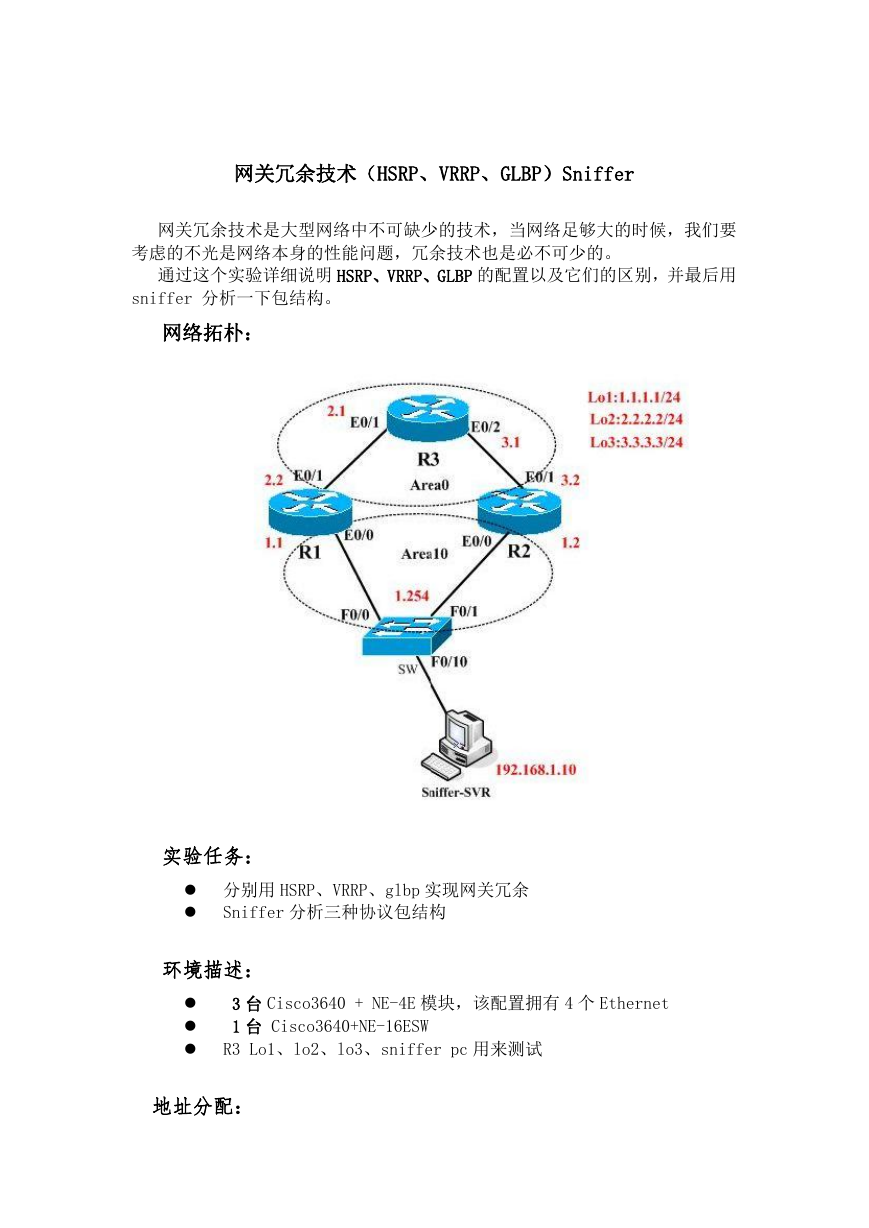
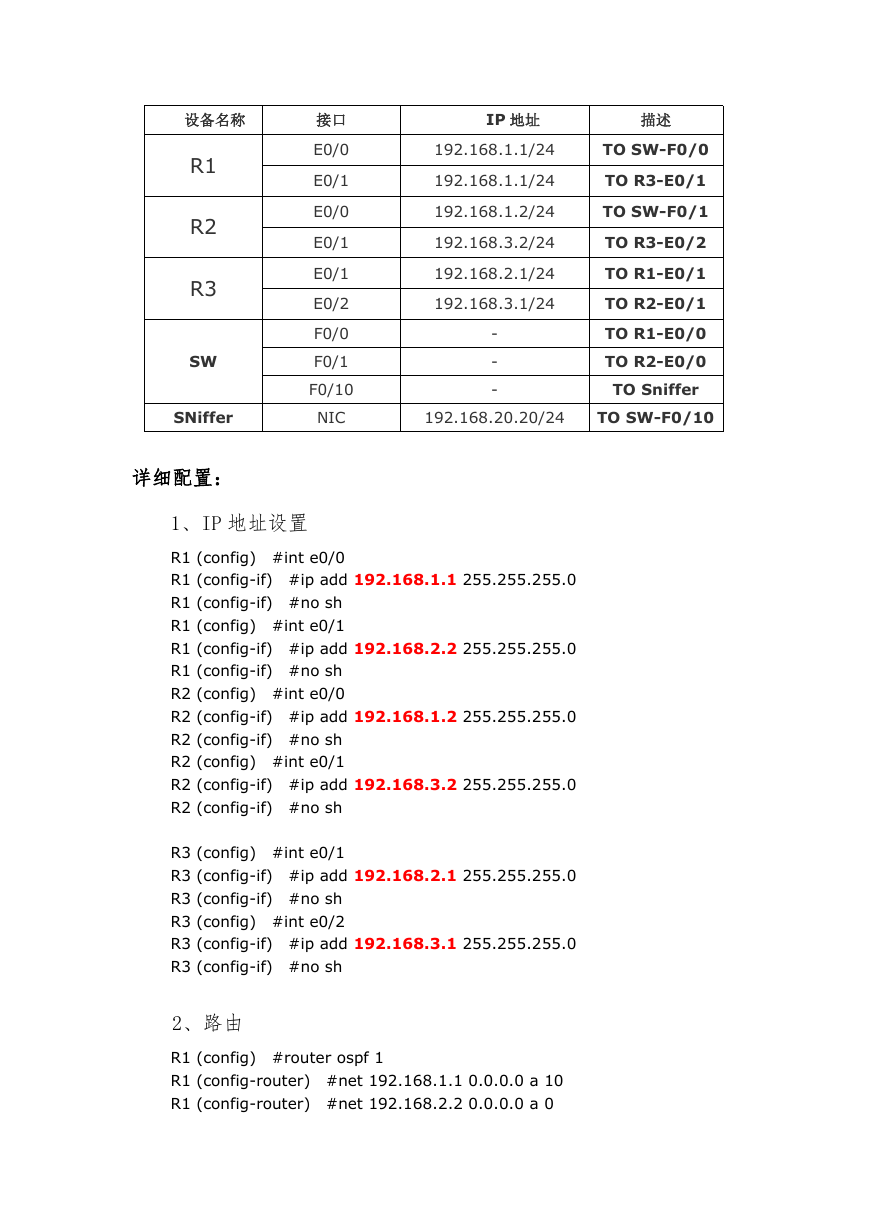
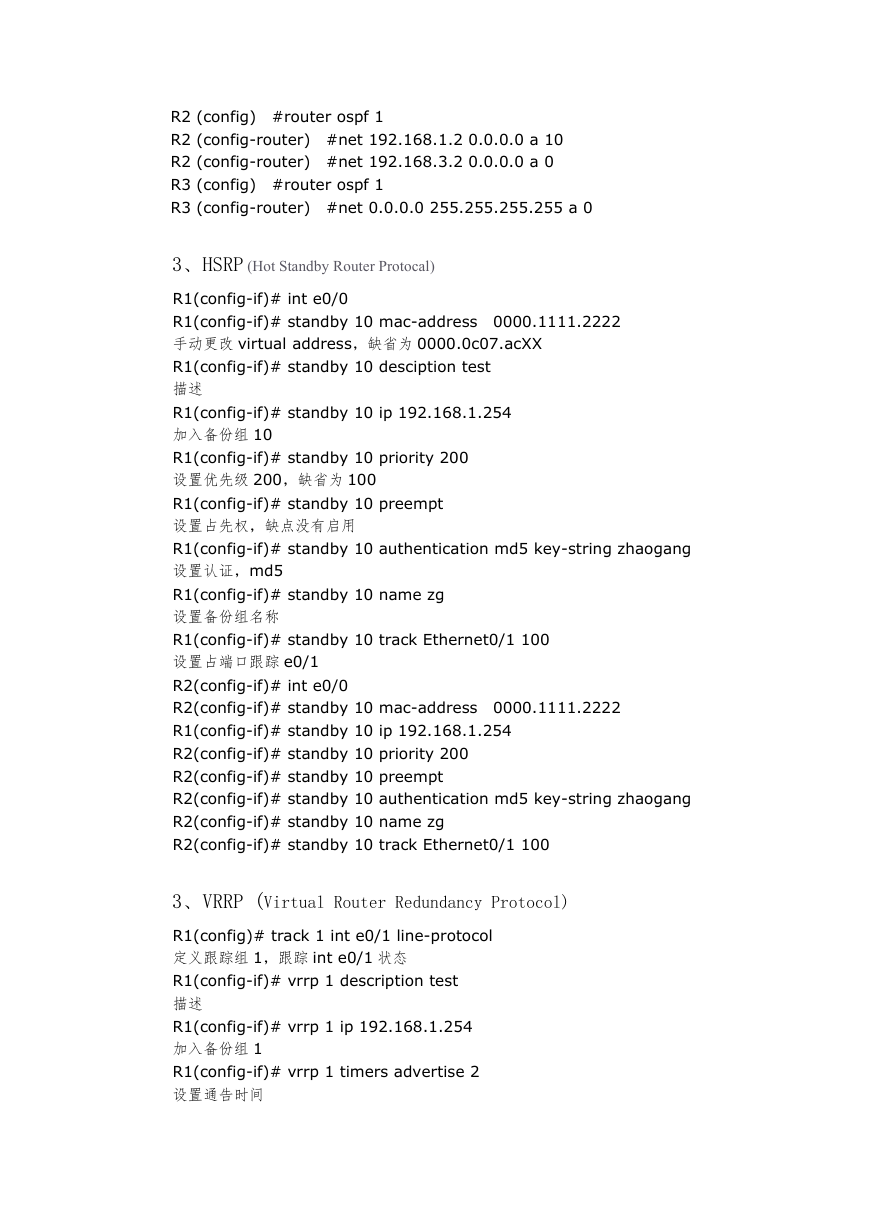
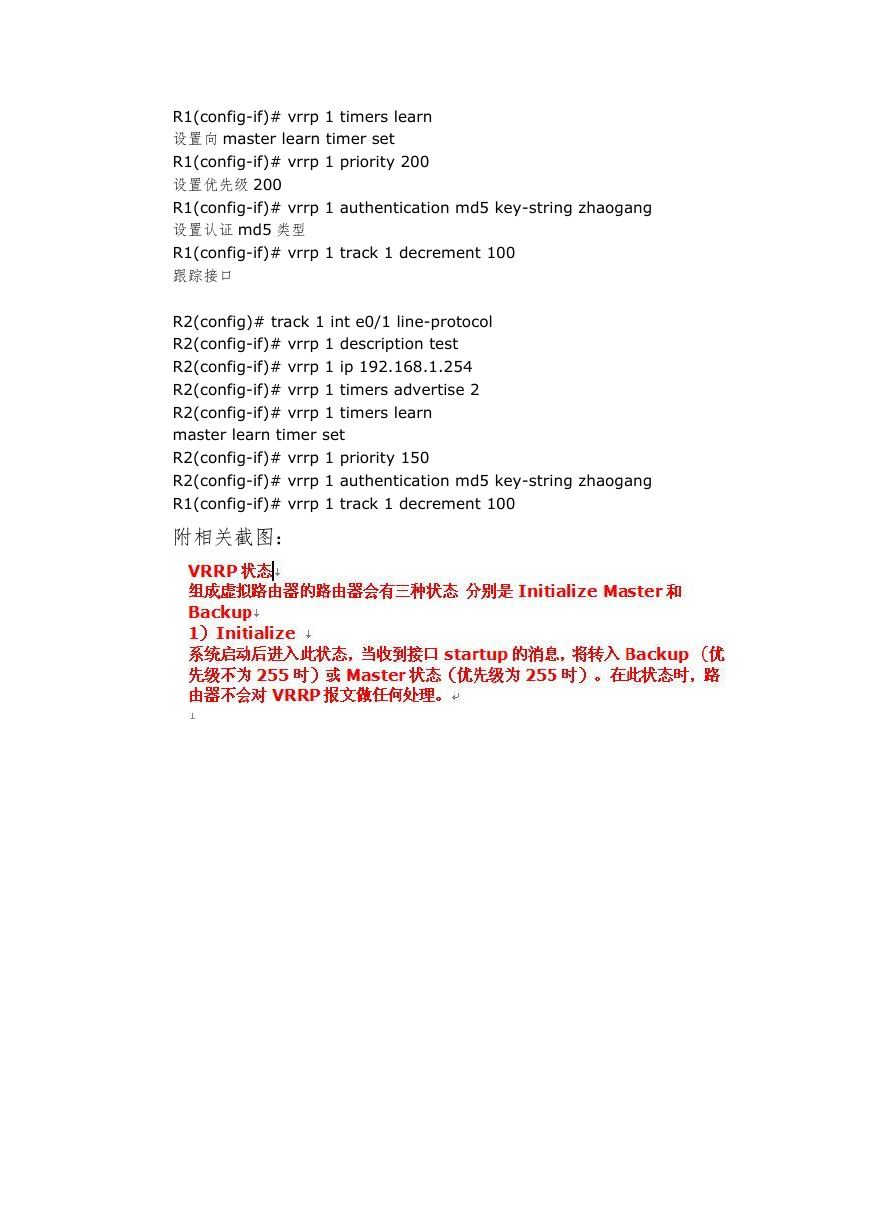
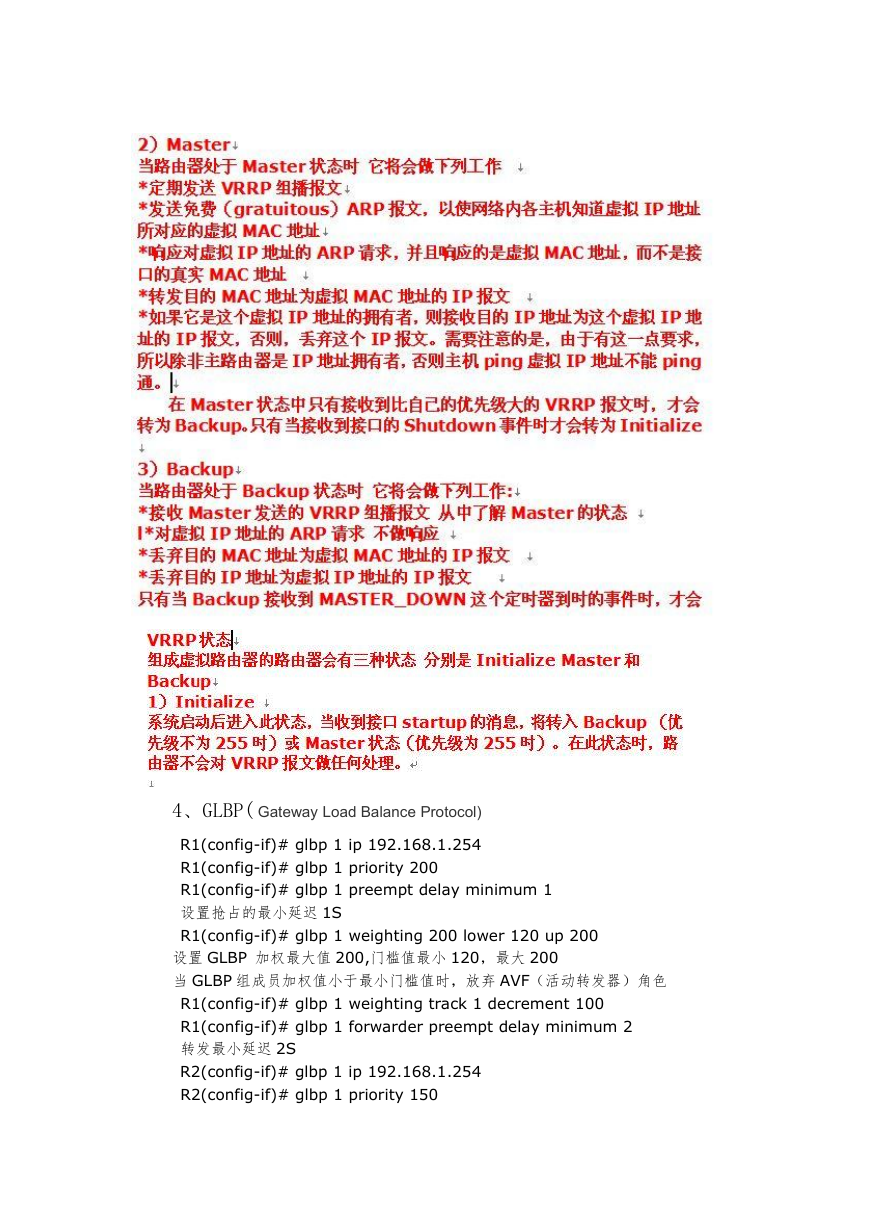
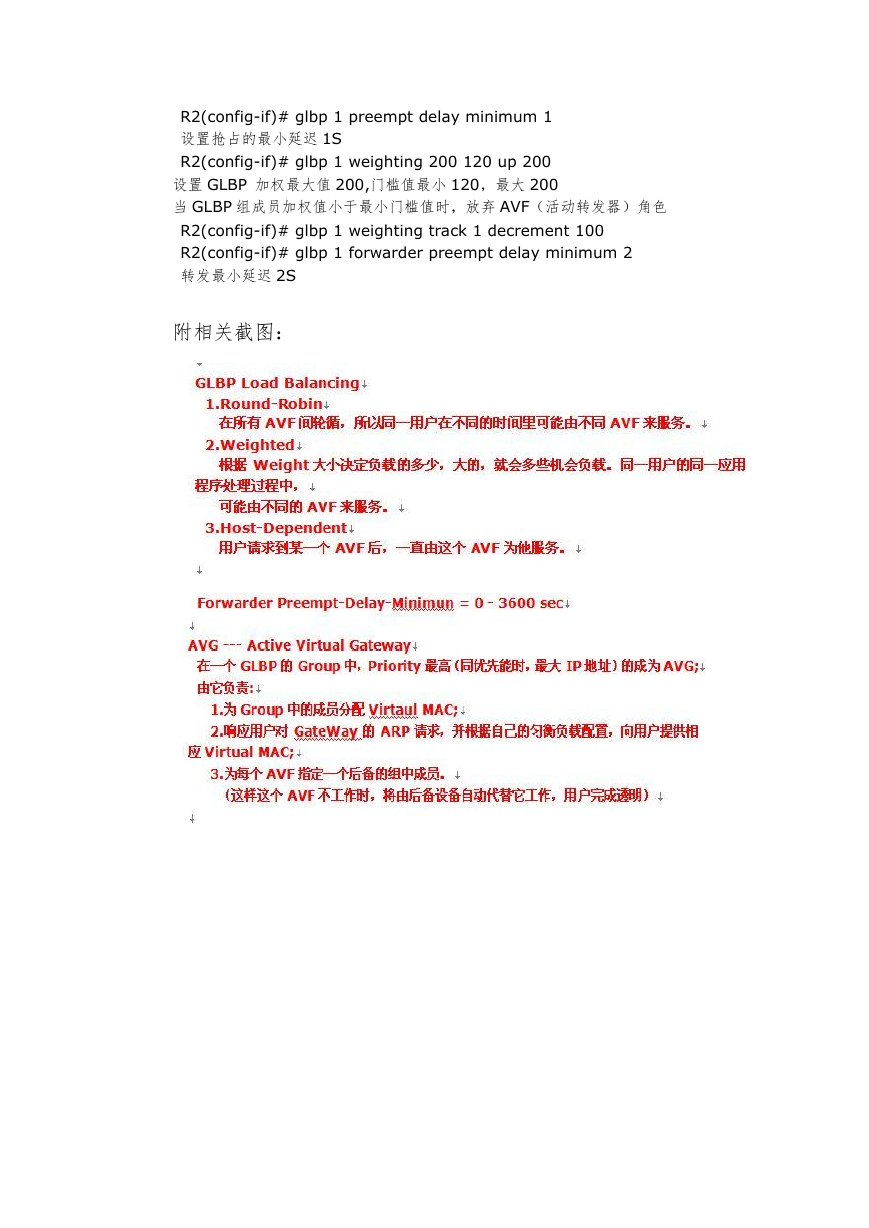
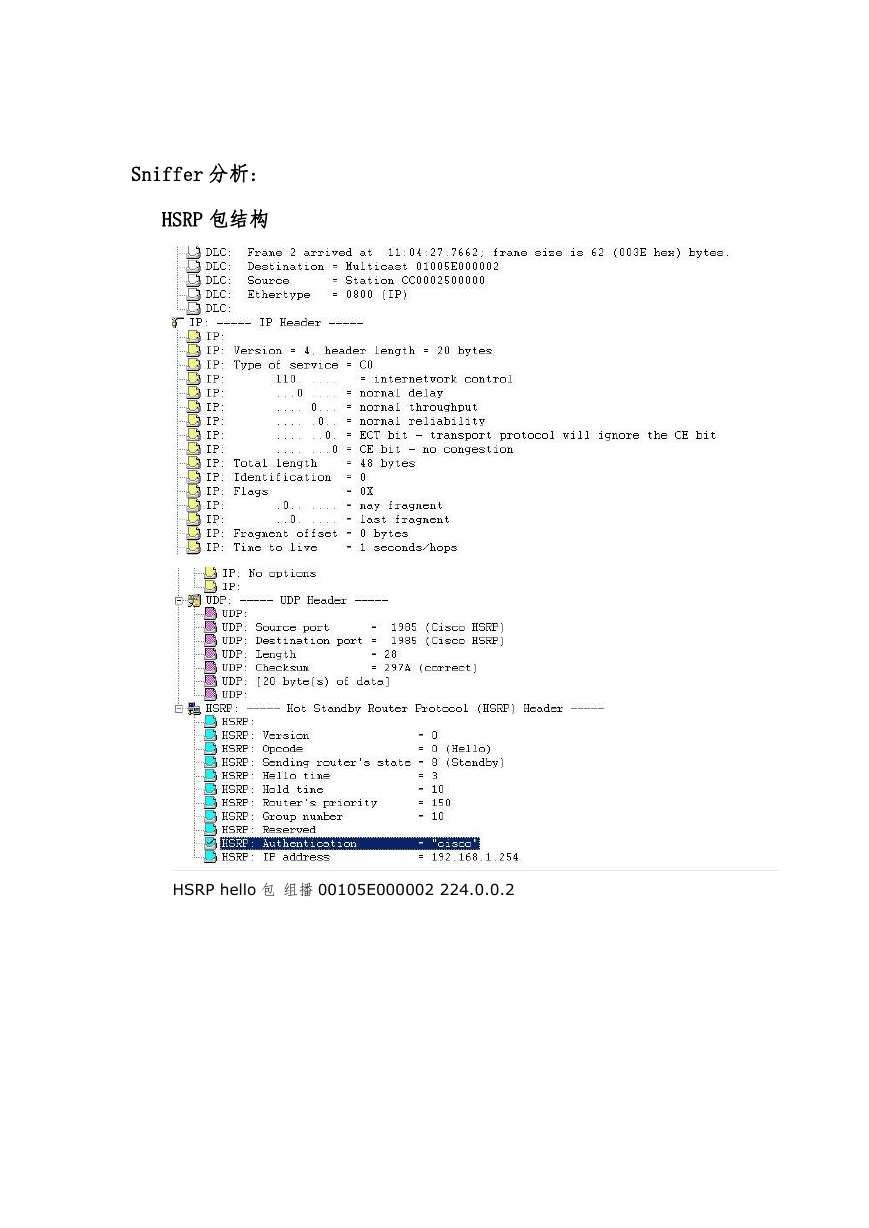
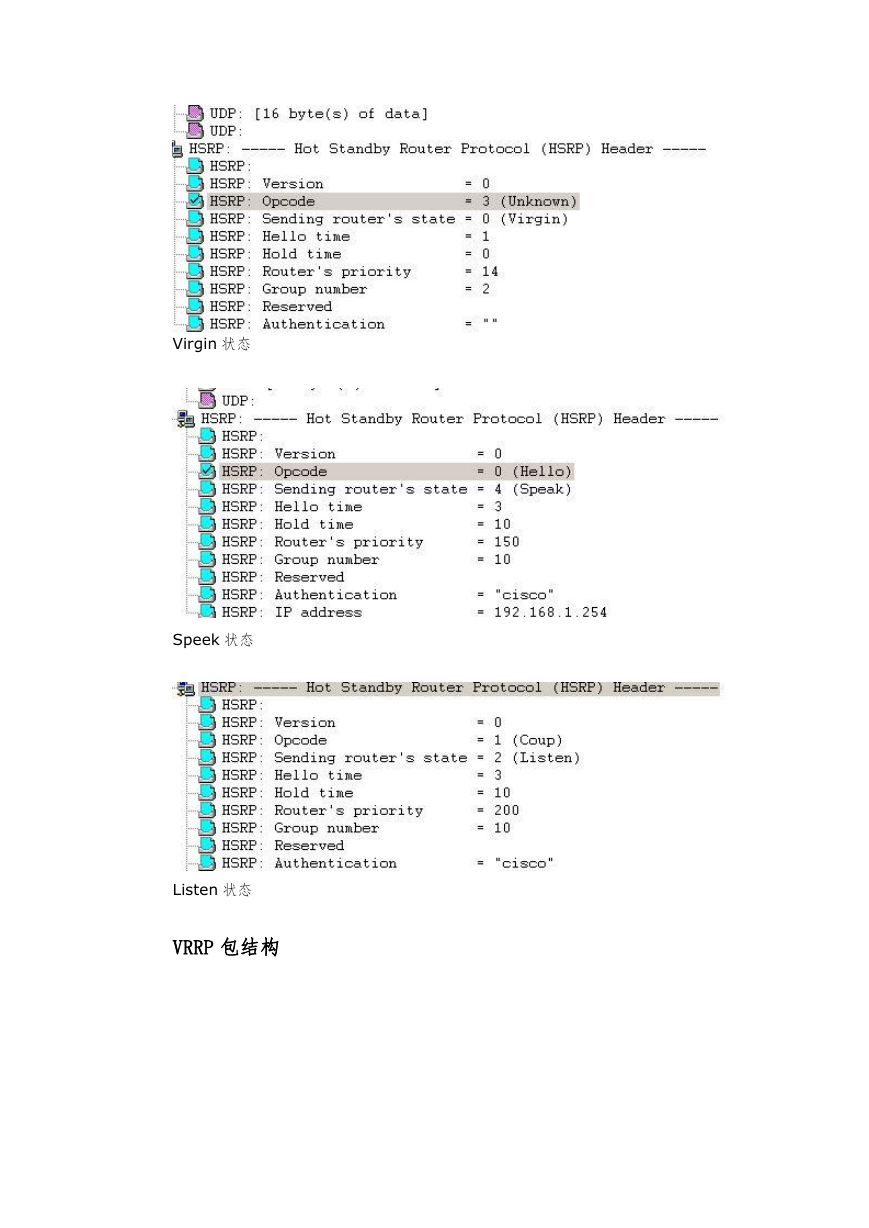
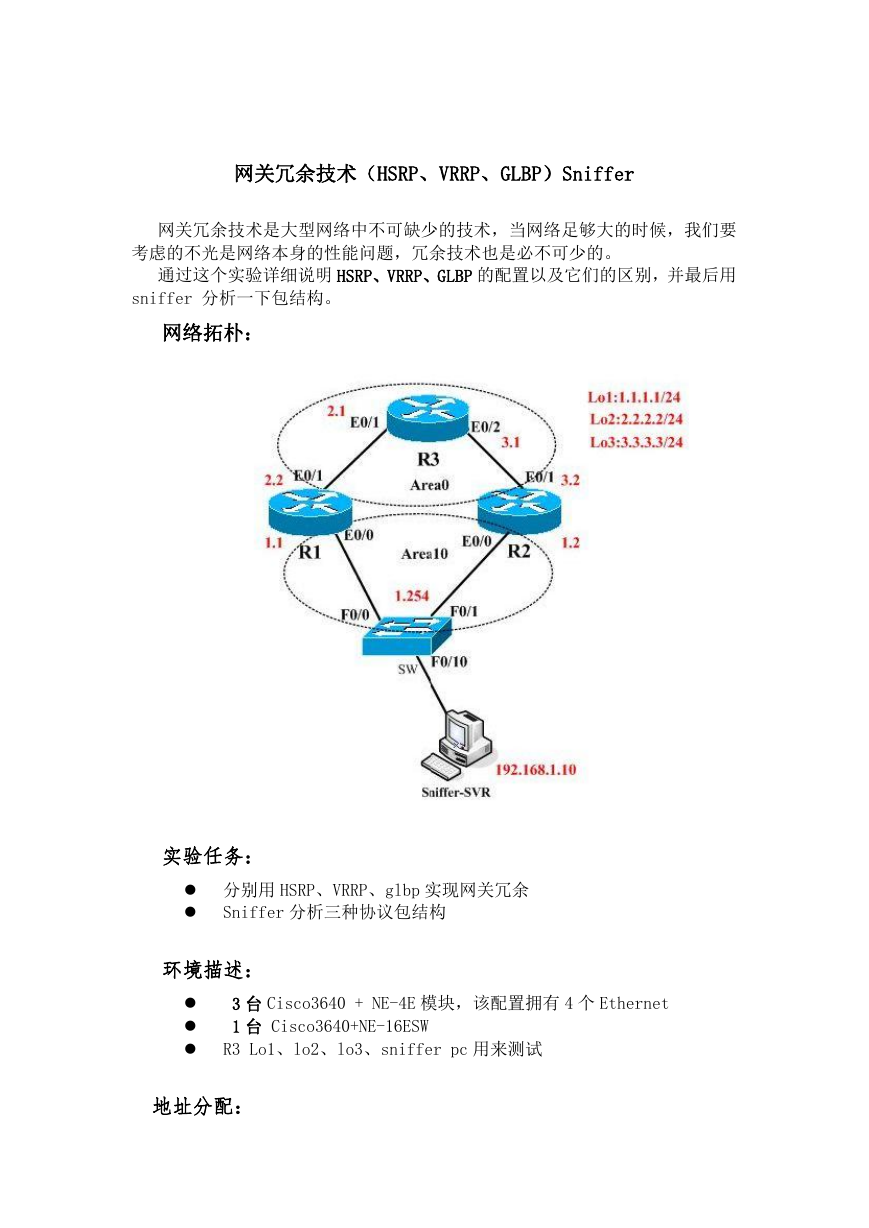
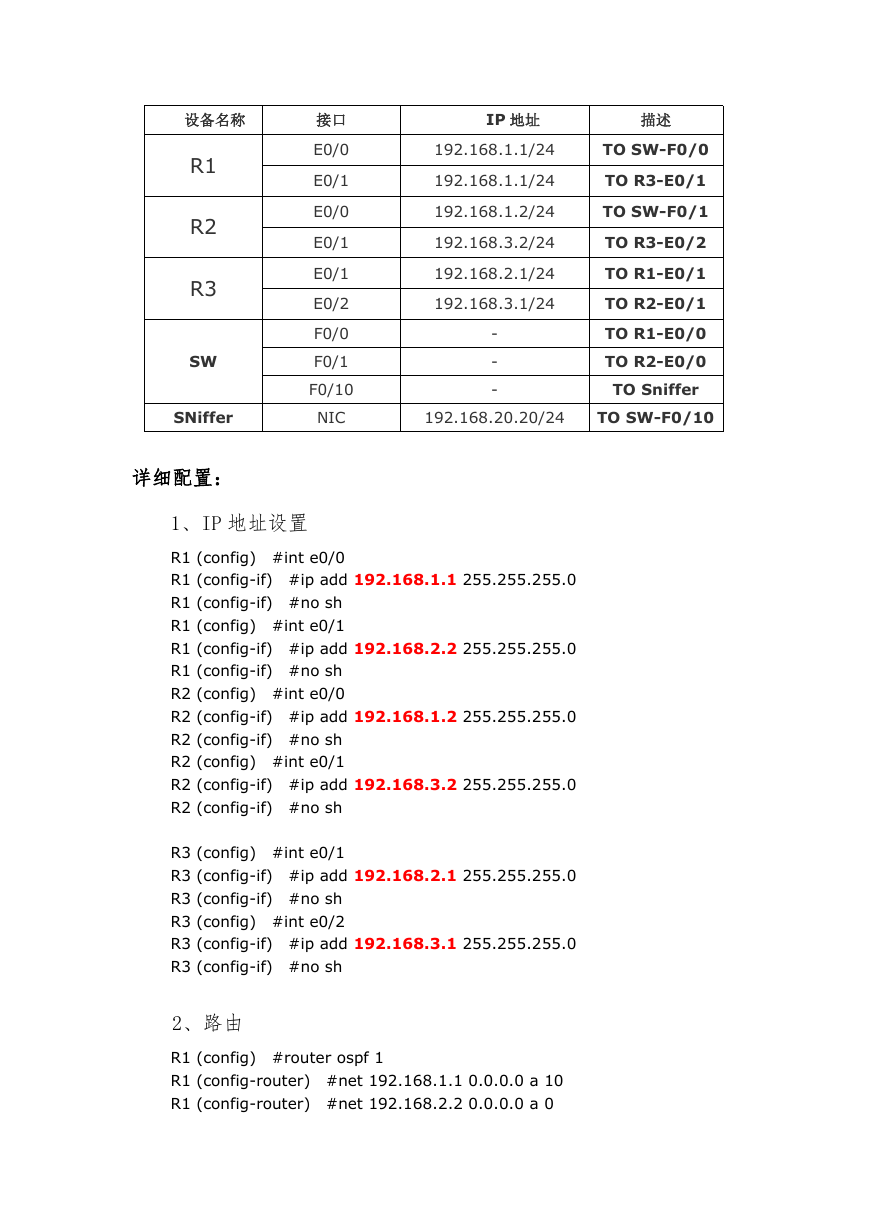
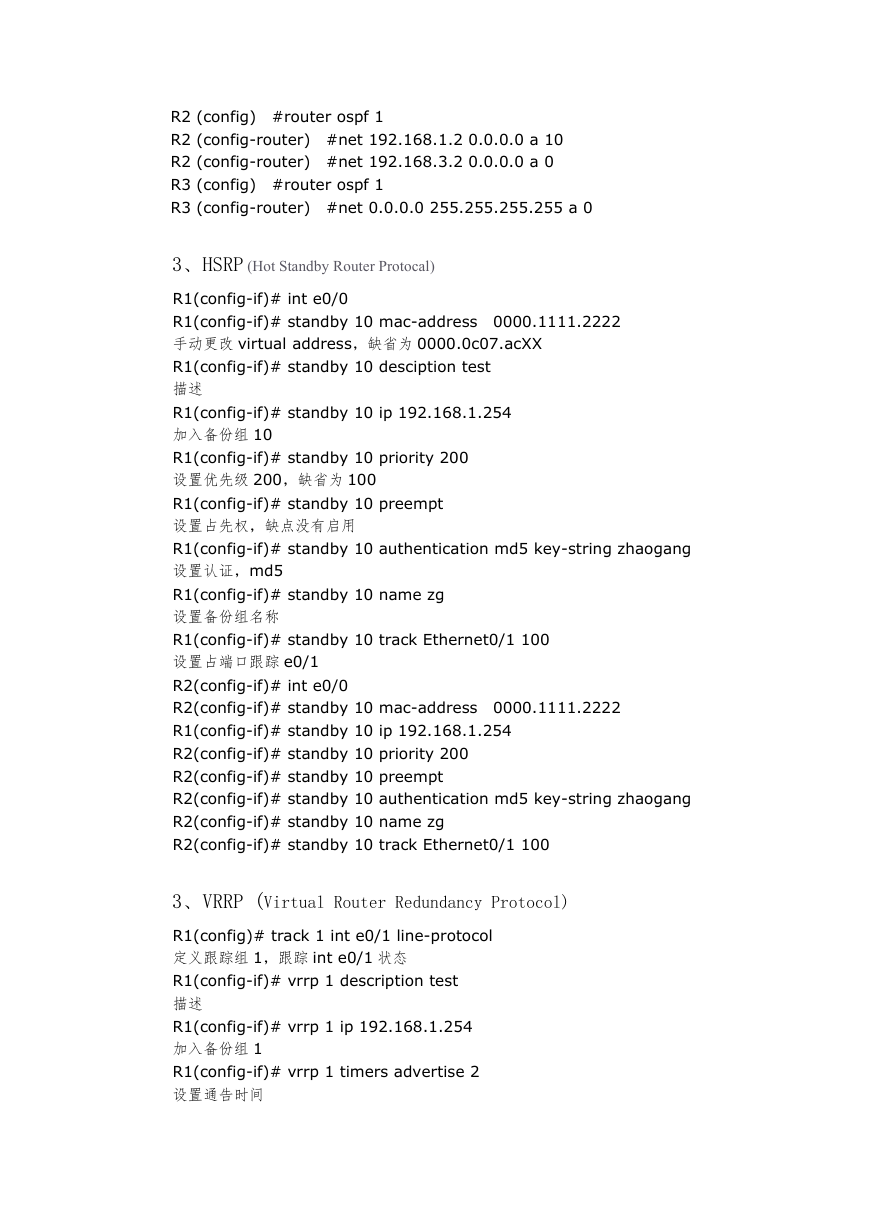
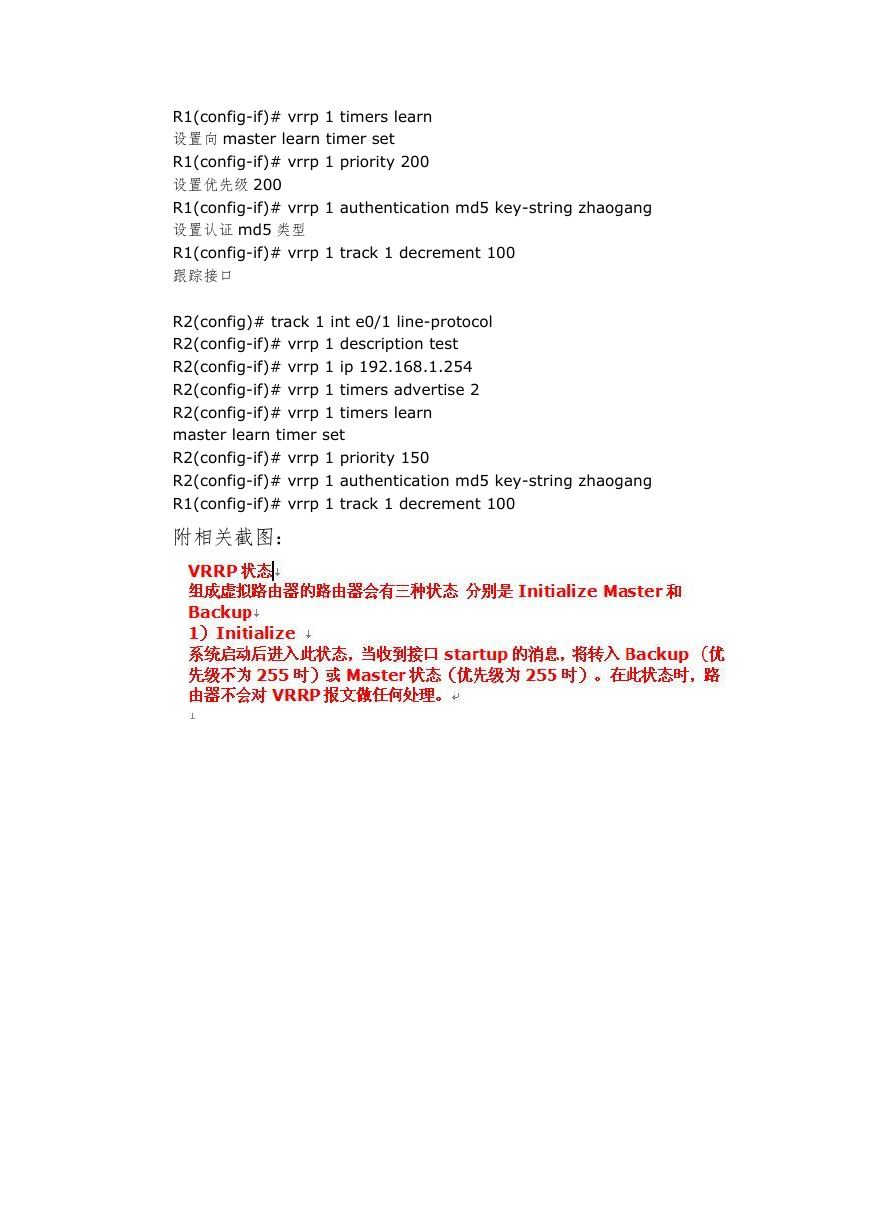
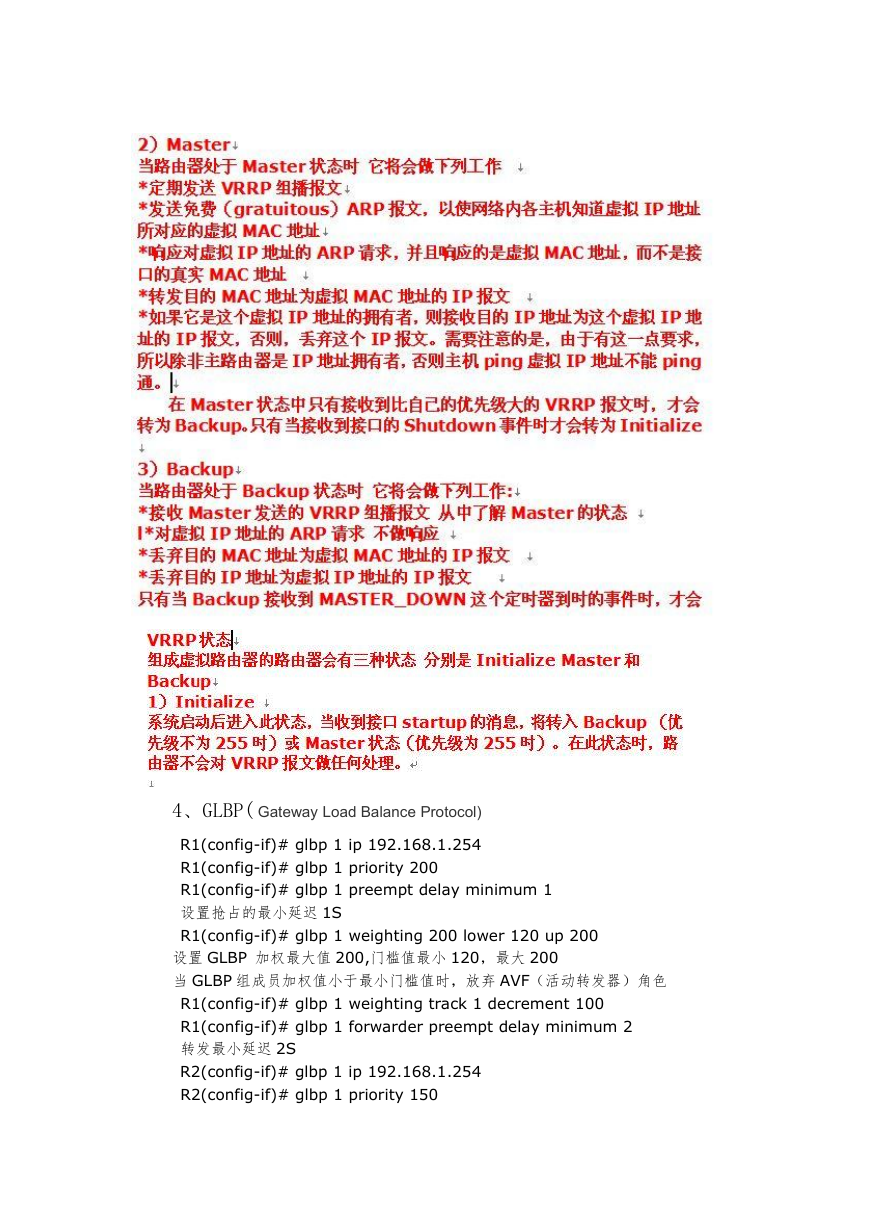
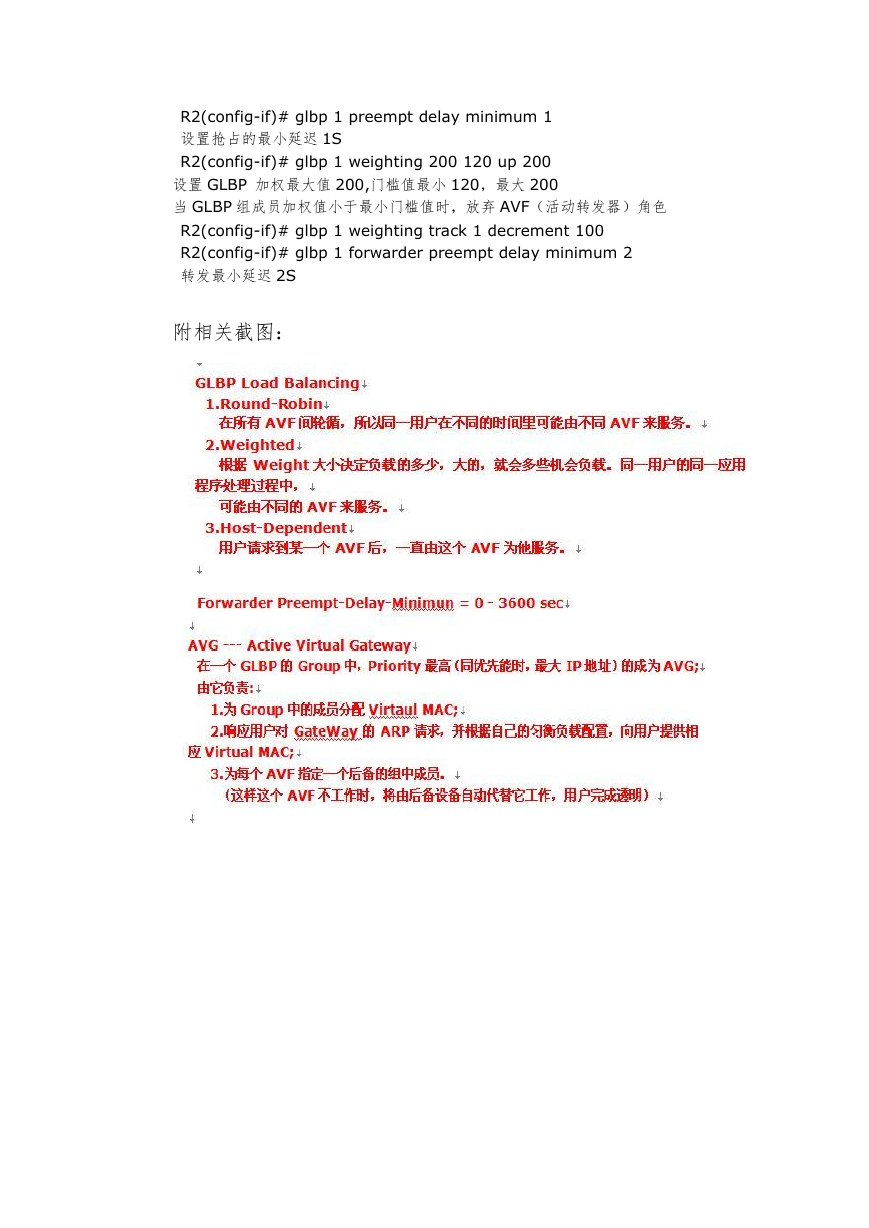
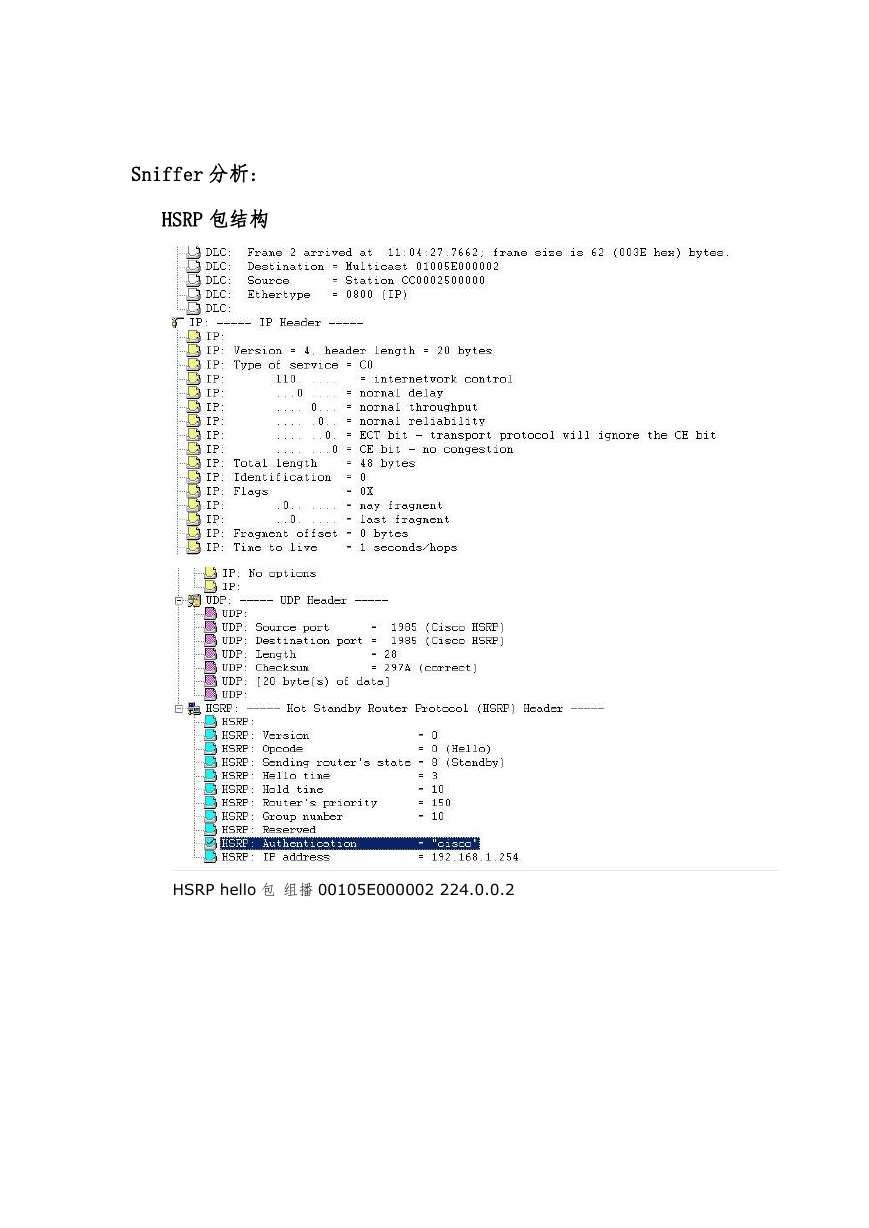
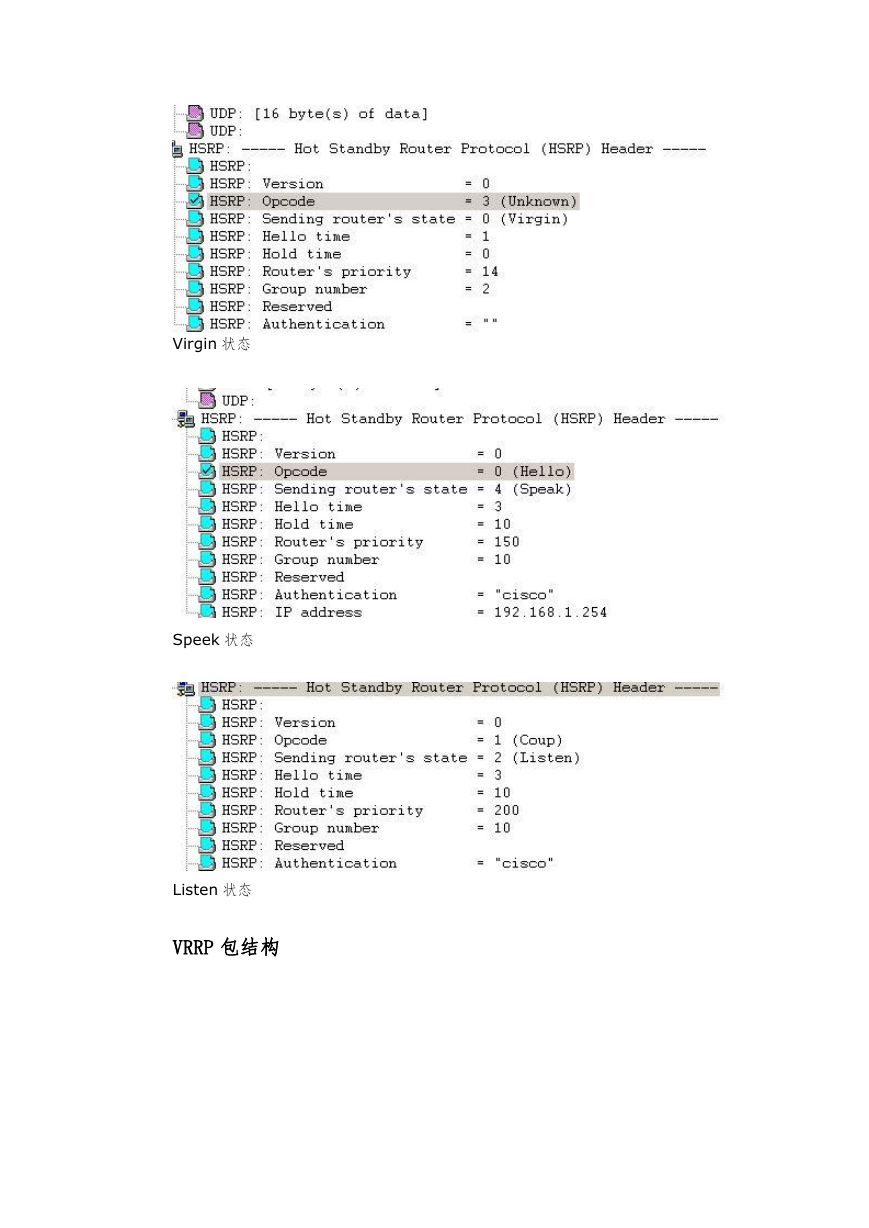
 2023年江西萍乡中考道德与法治真题及答案.doc
2023年江西萍乡中考道德与法治真题及答案.doc 2012年重庆南川中考生物真题及答案.doc
2012年重庆南川中考生物真题及答案.doc 2013年江西师范大学地理学综合及文艺理论基础考研真题.doc
2013年江西师范大学地理学综合及文艺理论基础考研真题.doc 2020年四川甘孜小升初语文真题及答案I卷.doc
2020年四川甘孜小升初语文真题及答案I卷.doc 2020年注册岩土工程师专业基础考试真题及答案.doc
2020年注册岩土工程师专业基础考试真题及答案.doc 2023-2024学年福建省厦门市九年级上学期数学月考试题及答案.doc
2023-2024学年福建省厦门市九年级上学期数学月考试题及答案.doc 2021-2022学年辽宁省沈阳市大东区九年级上学期语文期末试题及答案.doc
2021-2022学年辽宁省沈阳市大东区九年级上学期语文期末试题及答案.doc 2022-2023学年北京东城区初三第一学期物理期末试卷及答案.doc
2022-2023学年北京东城区初三第一学期物理期末试卷及答案.doc 2018上半年江西教师资格初中地理学科知识与教学能力真题及答案.doc
2018上半年江西教师资格初中地理学科知识与教学能力真题及答案.doc 2012年河北国家公务员申论考试真题及答案-省级.doc
2012年河北国家公务员申论考试真题及答案-省级.doc 2020-2021学年江苏省扬州市江都区邵樊片九年级上学期数学第一次质量检测试题及答案.doc
2020-2021学年江苏省扬州市江都区邵樊片九年级上学期数学第一次质量检测试题及答案.doc 2022下半年黑龙江教师资格证中学综合素质真题及答案.doc
2022下半年黑龙江教师资格证中学综合素质真题及答案.doc