Table of Contents
About This Document
New for T-Server in Release 7.0
New T-Server-Specific Features in Release 7.0
Intended Audience
Reading Prerequisites
Document Roadmap
Part One-Common Functions and Procedures
Part Two-Reference Information
Document Conventions
Related Resources
Making Comments on This Document
Part One: Common Functions and Procedures
T-Server Fundamentals
Learning About T-Server
Framework and Media Layer Architecture
T-Server Functions
The Advanced Disconnect Detection Protocol
Redundant T-Servers
Warm Standby Redundancy Type
Hot Standby Redundancy Type
Multi-Site Support
Basic Features for Multi-Site Support
Inter Server Call Control Feature
ISCC Routing Types
Inter Server Call Control/Call Overflow Feature
The Event Propagation Feature
Transfer Connect Service
Agent Reservation
Licensing Requirements
Media Layer Requires Licensing
Licensing Basic Implementations
Licensing HA Implementations
Licensing Multi-Site Implementations
Next Steps
T-Server Configuration and Installation
Environment Prerequisites
Software Prerequisites for T-Server
Hardware and Network Environment
Media Layer Requires Licensing
The Media Layer and LCA
About Configuration Options
T-Server Deployment Methods
General Order of Deployment
Wizard Deployment of T-Server
Wizard Configuration of T-Server
Wizard Installation of T-Server
Manual Deployment of T-Server
Manually Configuring Telephony Objects
Manual Configuration of T-Server
Manual Installation of T-Server
After Completing the Manual Installation
Next Steps
High-Availability Configuration and Installation
Prerequisites
Requirements
Synchronization Between Redundant T-Servers
Warm Standby Deployment
General Order of Deployment
Manually Modifying T-Servers for Warm Standby
Warm Standby Installation of Redundant T-Servers
Hot Standby Deployment
General Order of Deployment
Wizard Deployment of HA Proxy
Manual Deployment of HA Proxy
Manually Modifying T-Servers for Hot Standby
Hot Standby Installation of Redundant T-Servers
Next Steps
Multi-Site Configuration and Installation
Prerequisites
Configuring Multi-Site Support
Applications
Switches
Configuring DNs
Activating Event Propagation
Example 1
Example 2
Next Steps
Starting and Stopping T-Server Components
Introduction
Starting and Stopping with the Management Layer
Starting with Startup Files
Starting Manually
HA Proxy
T-Server
Verifying Successful Startup
Stopping Manually
Starting and Stopping with Windows Services Manager
Next Steps
Part Two: Reference Information
Avaya DEFINITY ECS (MV) Switch-Specific Configuration
Known Limitations
Setting DN Types for the Avaya DEFINITY ECS (MV) Switch
CTI Link Configuration
ASAI Link Configuration
ASAI Station Configuration
TACW Configuration
Avaya DEFINITY ECS (MV) Switch Requirements
display vector 1
display vector 2
ASAI Split Configuration
Genesys Requirements for the Avaya DEFINITY ECS (MV) switch
Examples of Warm Standby Configuration
Supported Functionality in T-Server for Avaya ECS (MV)
T-Library Functionality
Supported Agent Work Modes
Use of the Extensions Attribute
Use of the UserData Attribute
Error Messages
Common Log Options
Mandatory Options
Log Options Section
Log Output Options
Changes from 6.5 to 7.0
T-Server Common Configuration Options
Mandatory Options
T-Server Section
License Section
Agent-Reservation Section
Multi-Site Support Section
Backup-Synchronization Section
Timeout Value Format
Changes from 6.5 to 7.0
Configuration Options in T-Server for Avaya ECS (MV)
Mandatory Options
T-Server Section
Predictive Dialing Options
DEFINITY ECS Ethernet or 5ESS Options
query-agent-state Options Section
query-agent-state Option Configuration
CTI-Link Section
Flow Control Section
Changes from 6.5 to 7.0
Configuration Options in HA Proxy for Avaya ECS (MV)
Mandatory Options for HA Proxy
HA Proxy Section
T-Server Section
CTI-Link Section
Changes from 6.5 to 7.0
Index
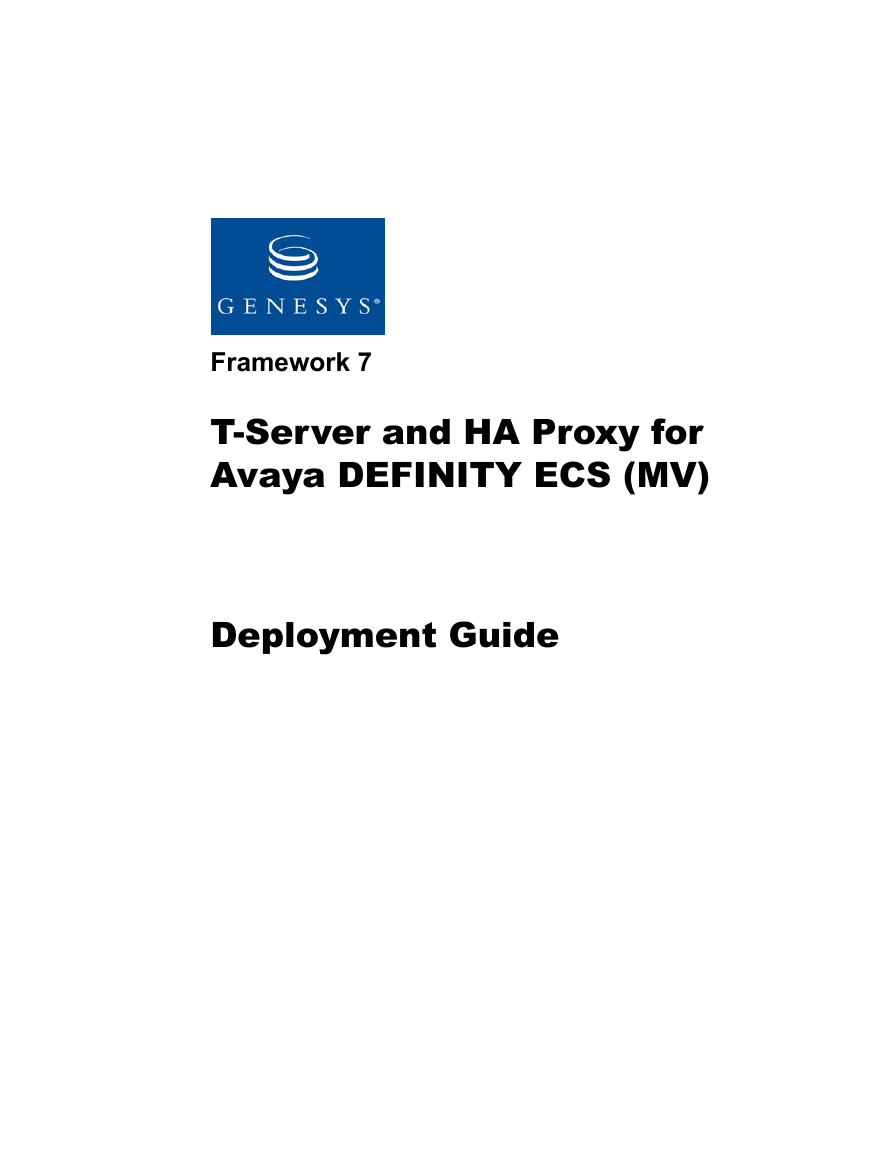
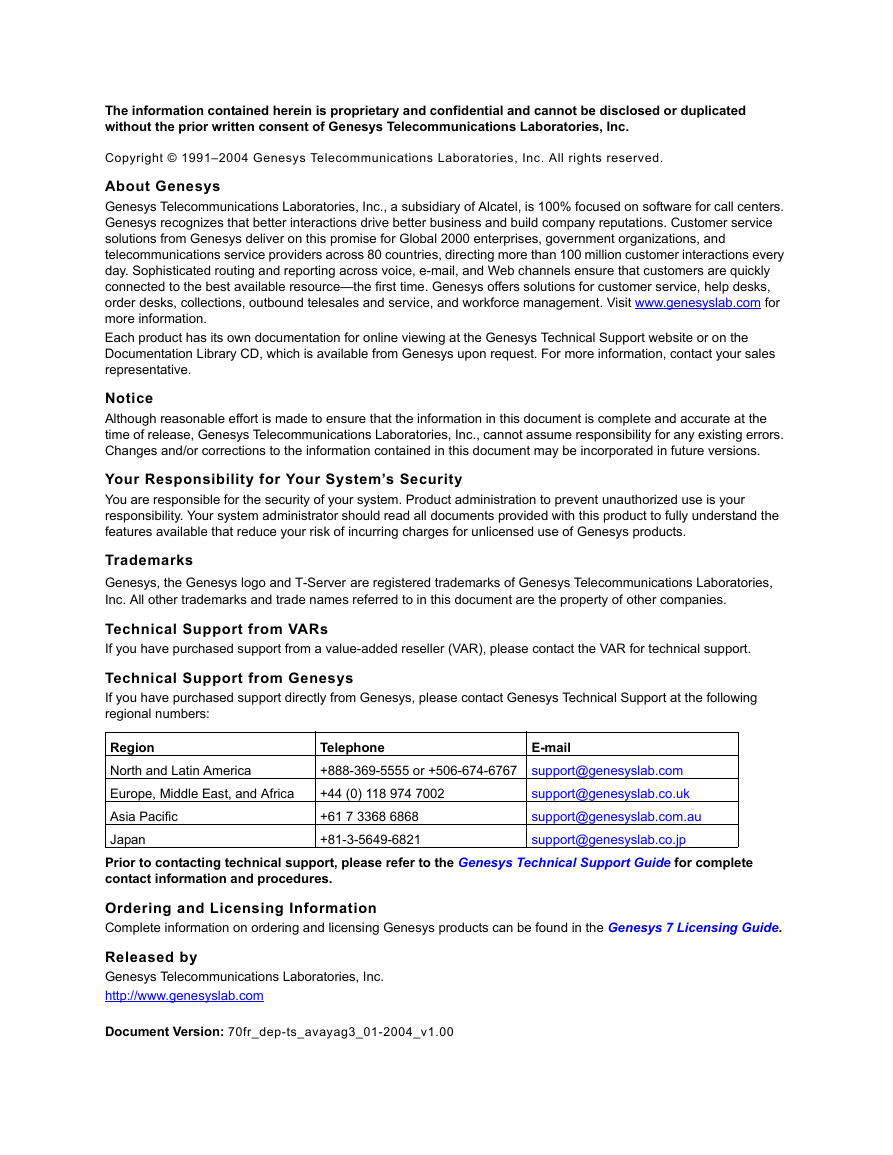
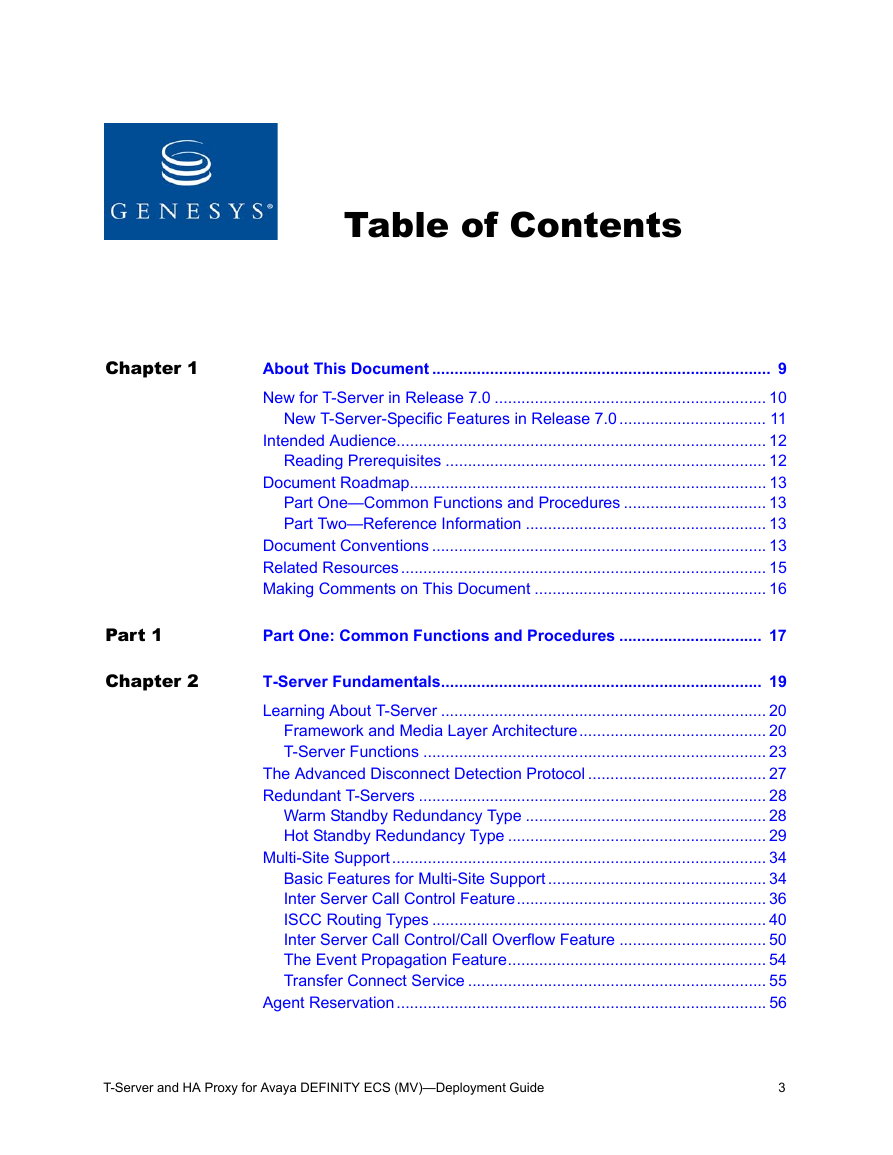
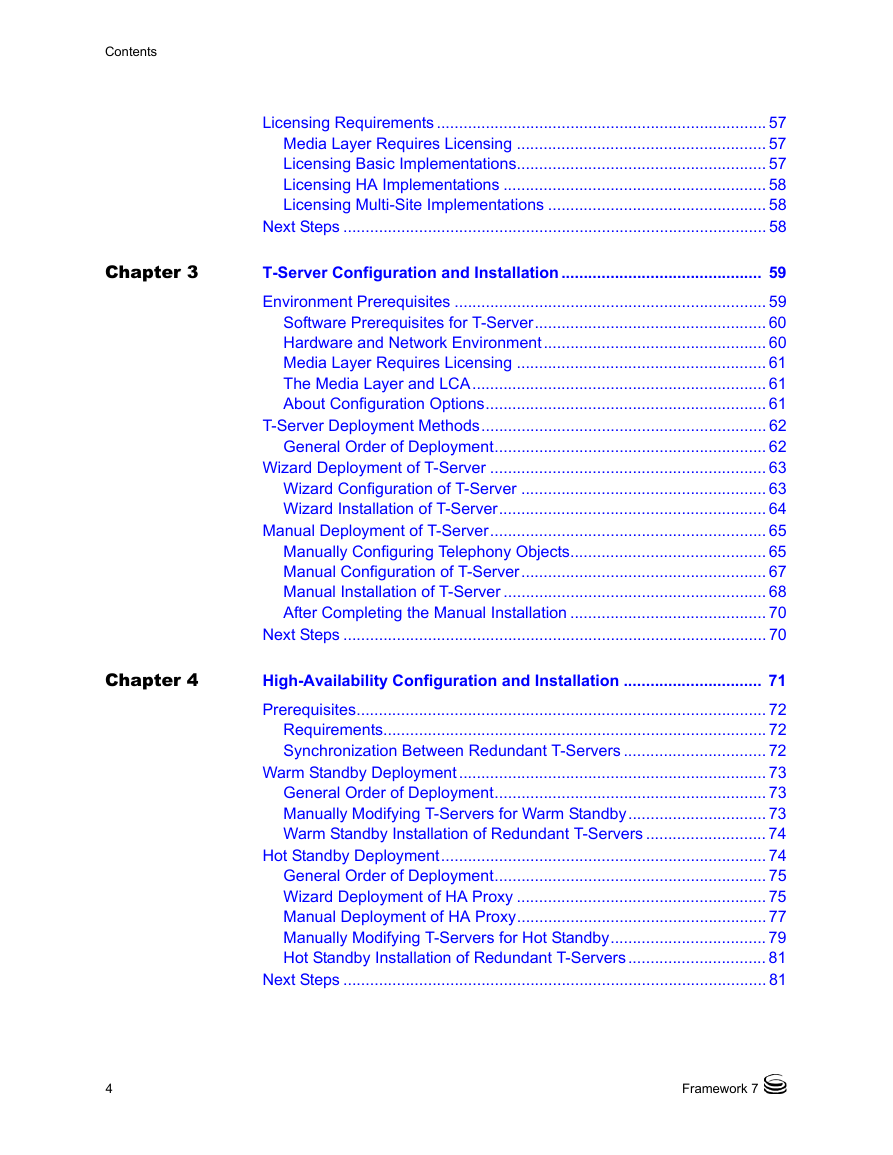
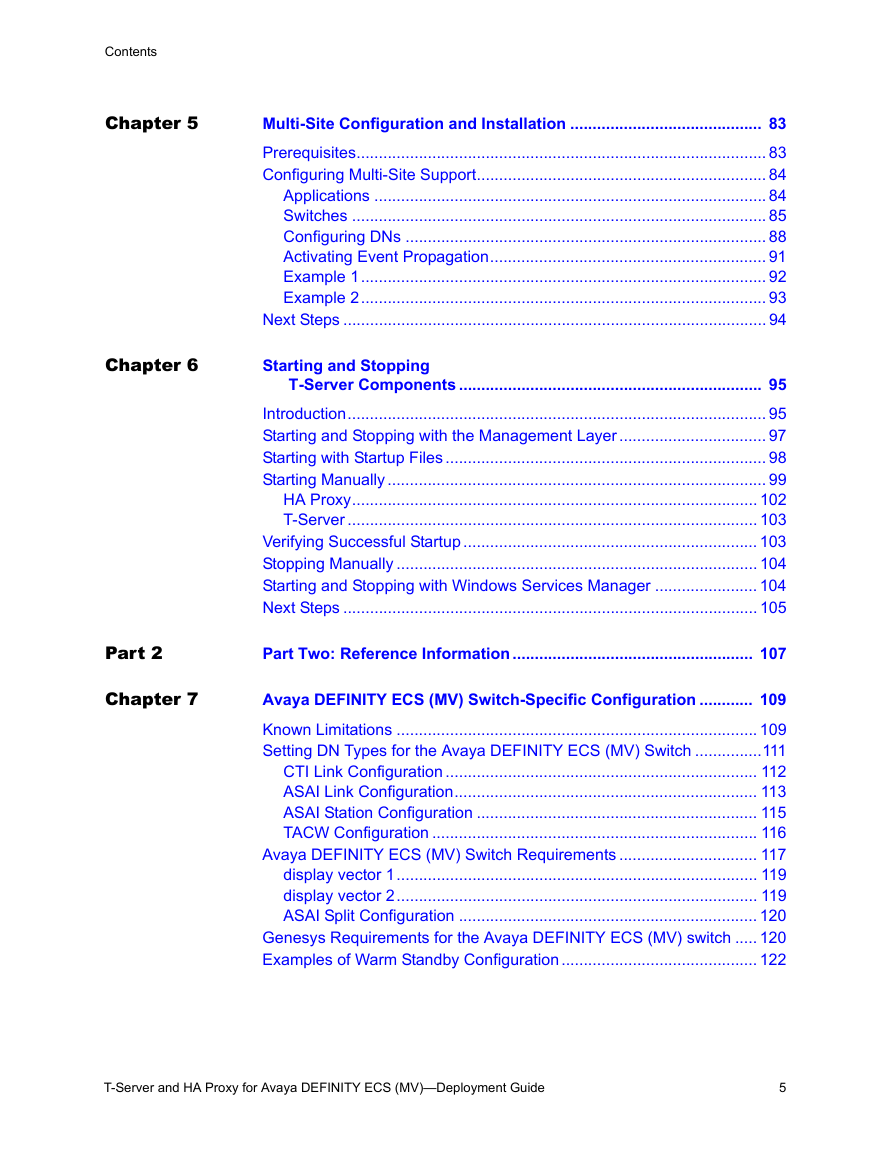
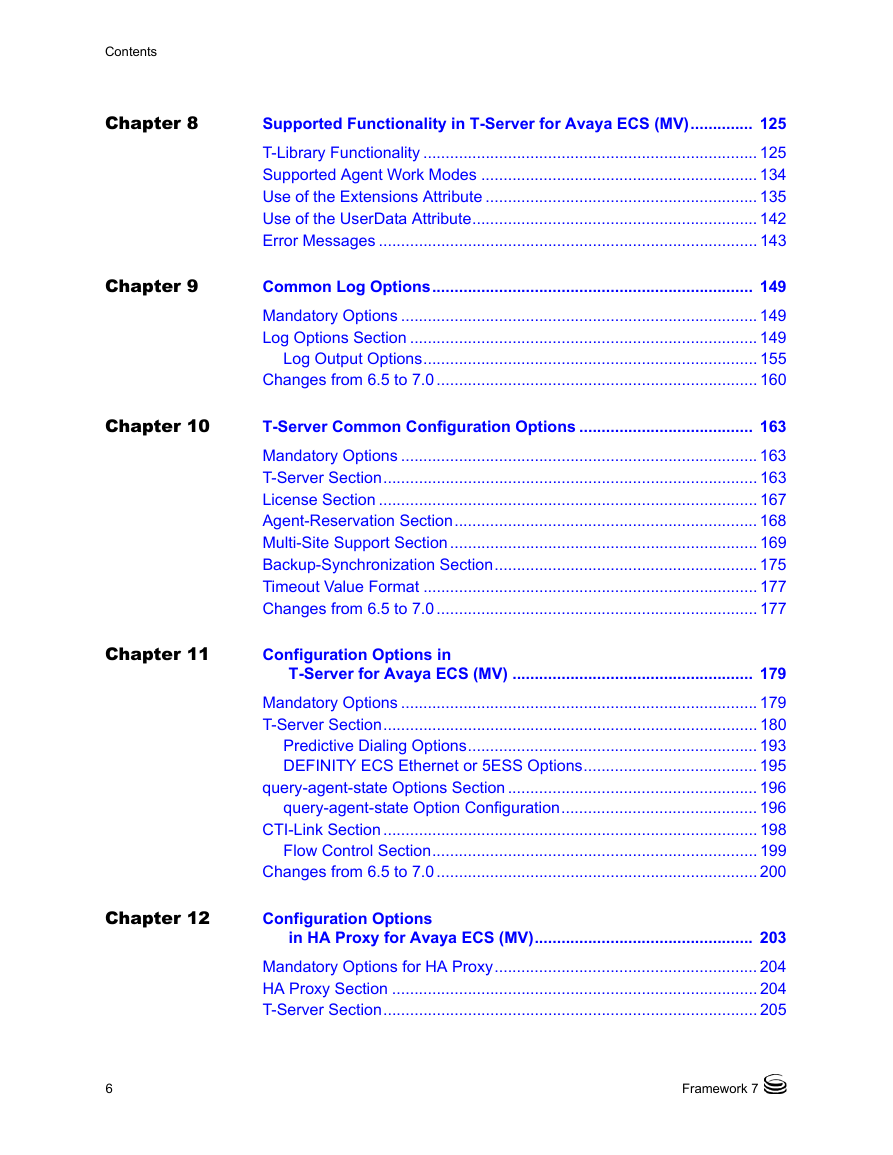
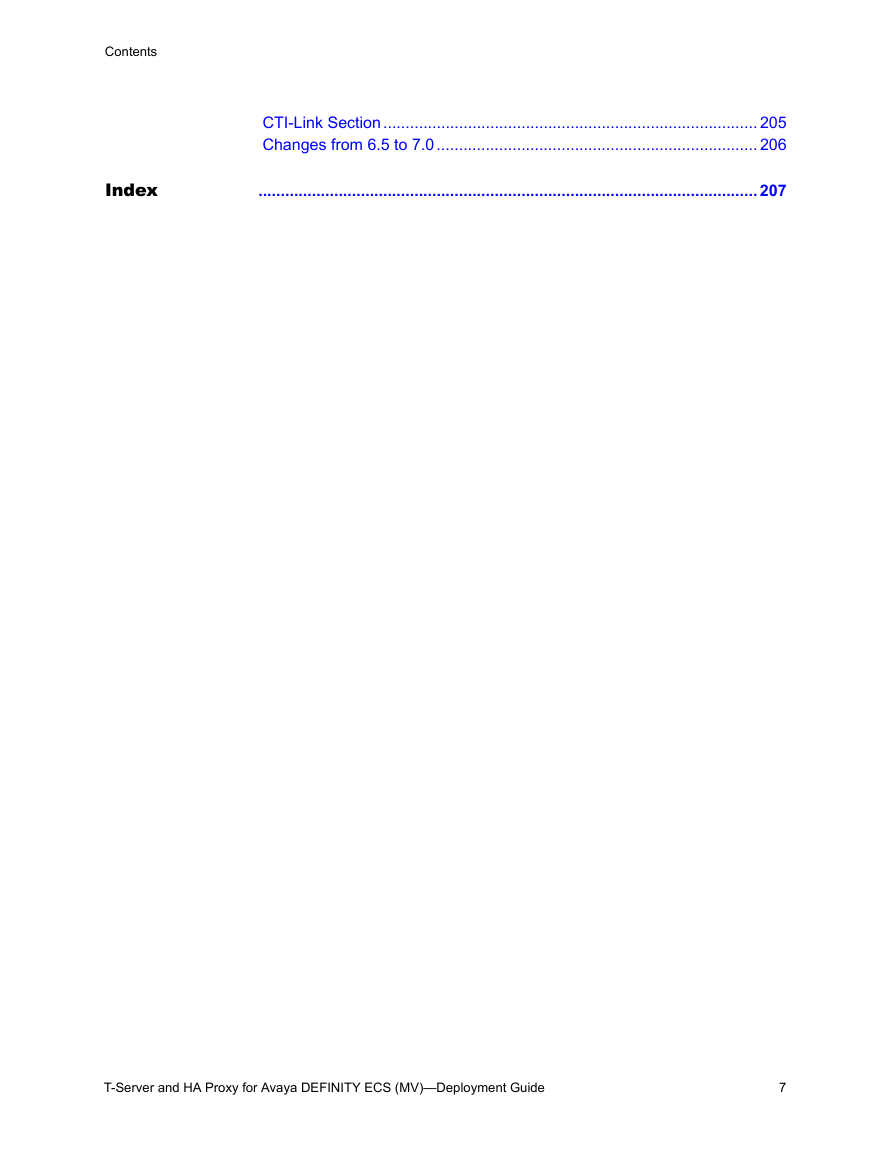

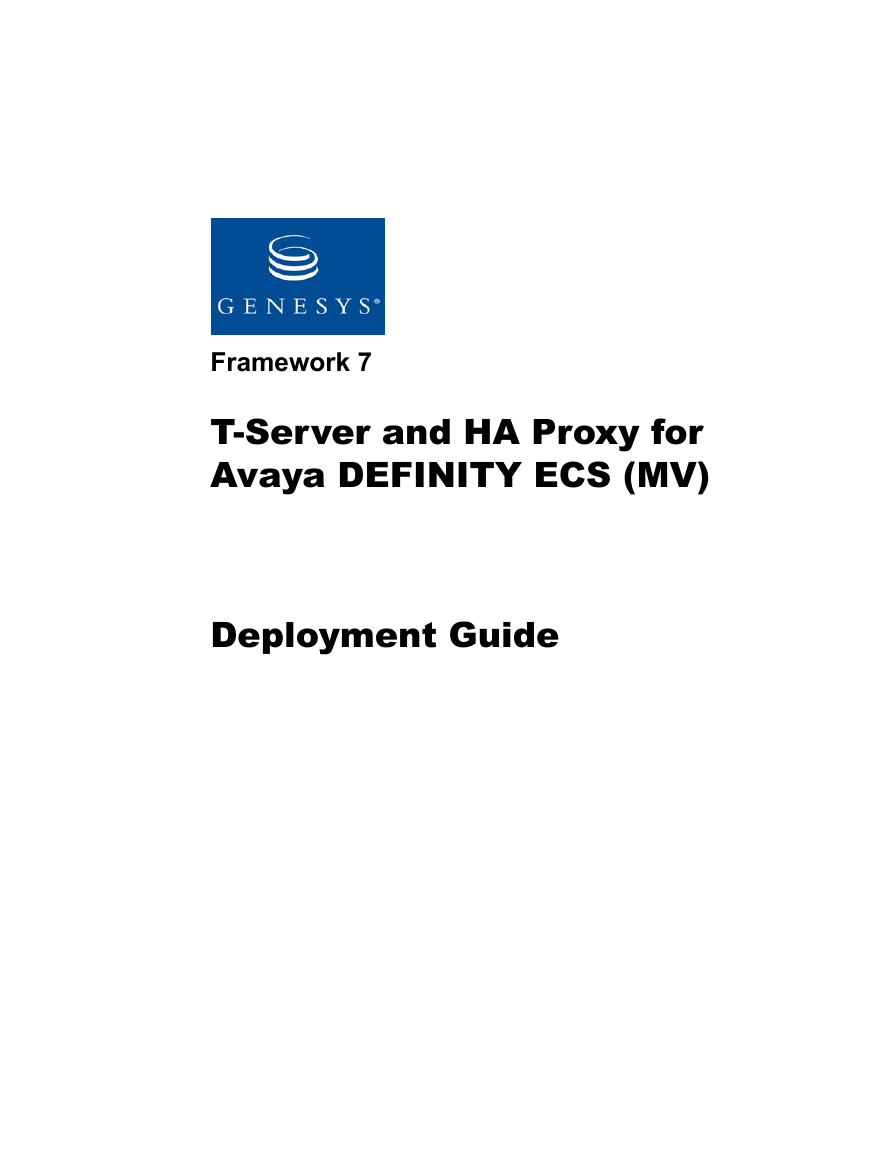
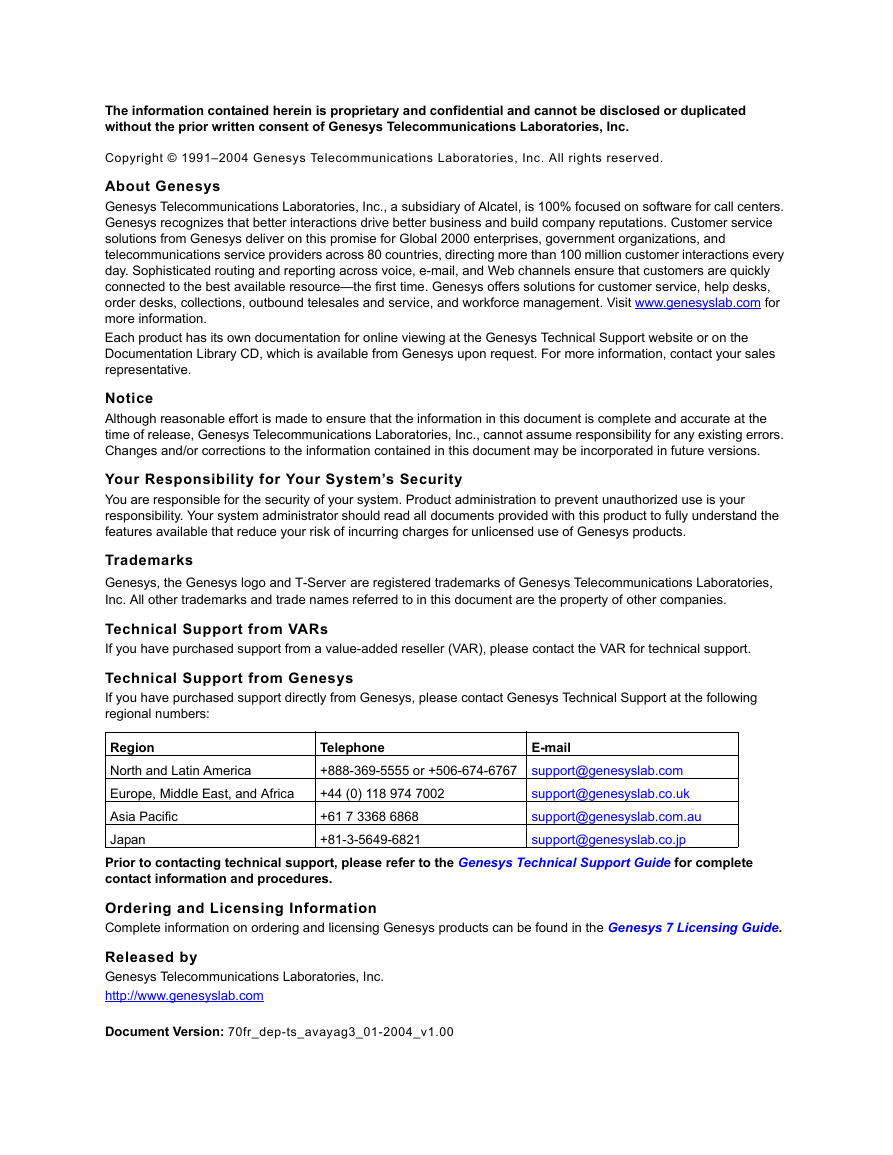
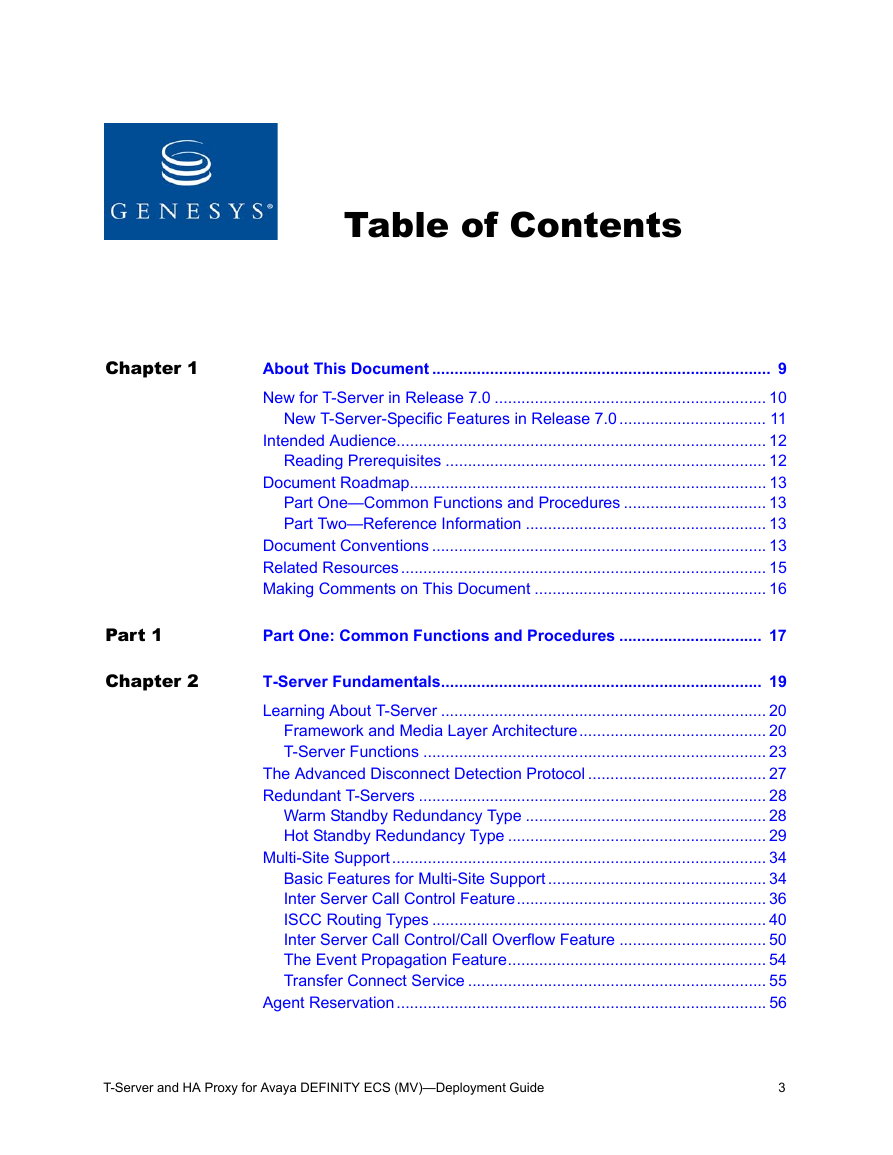
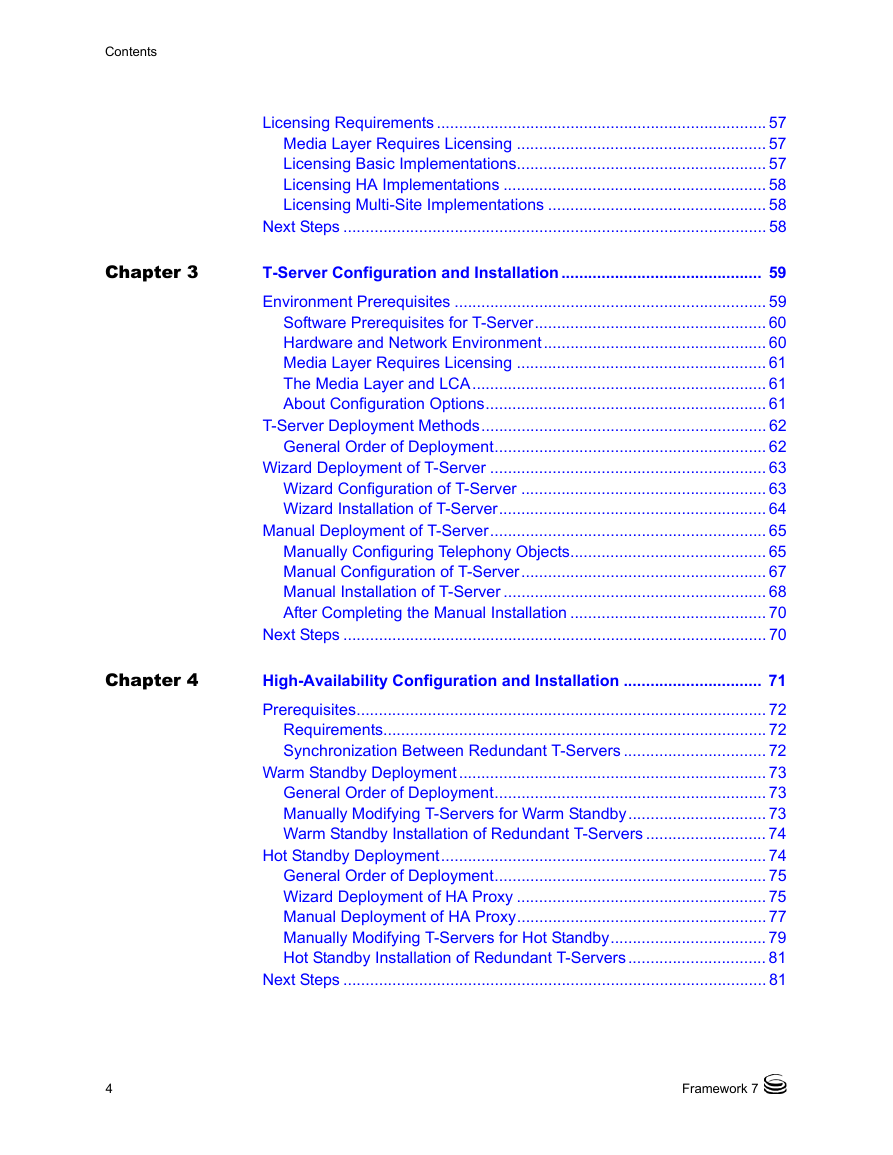
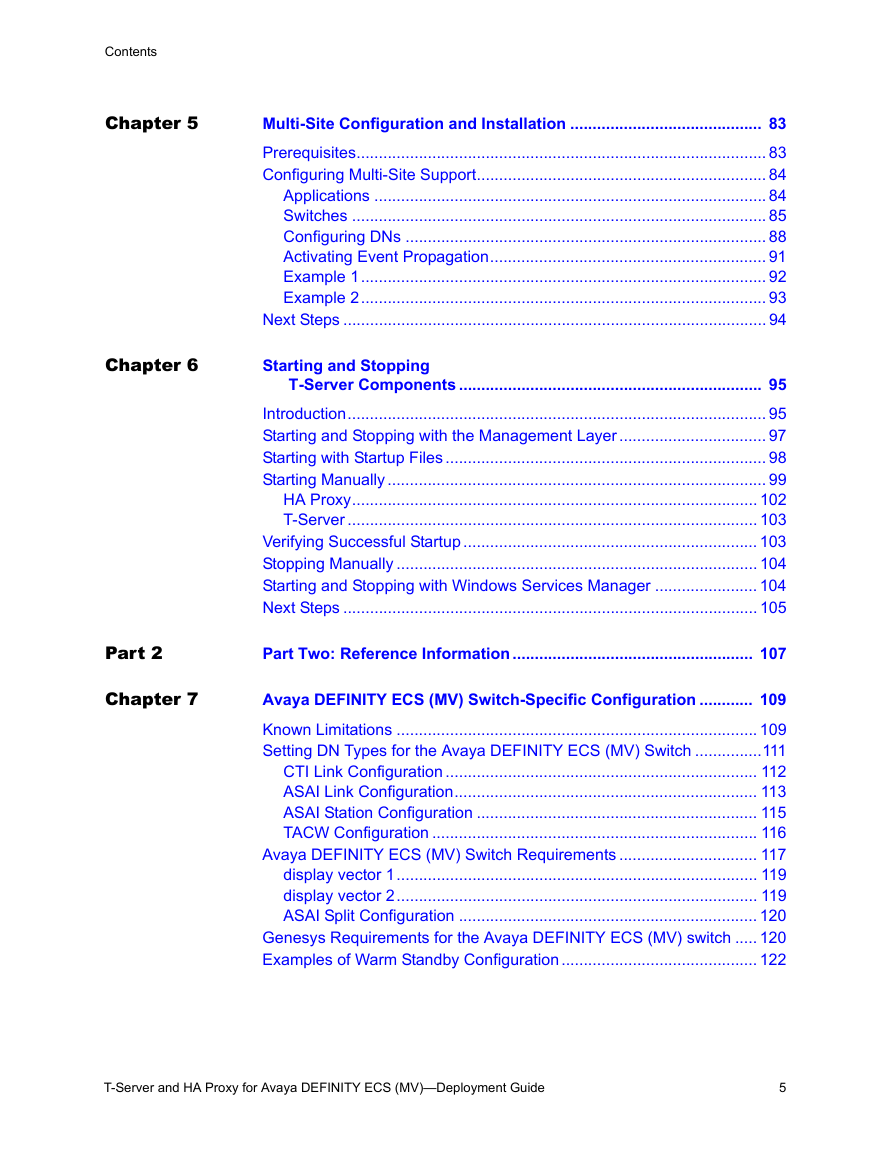
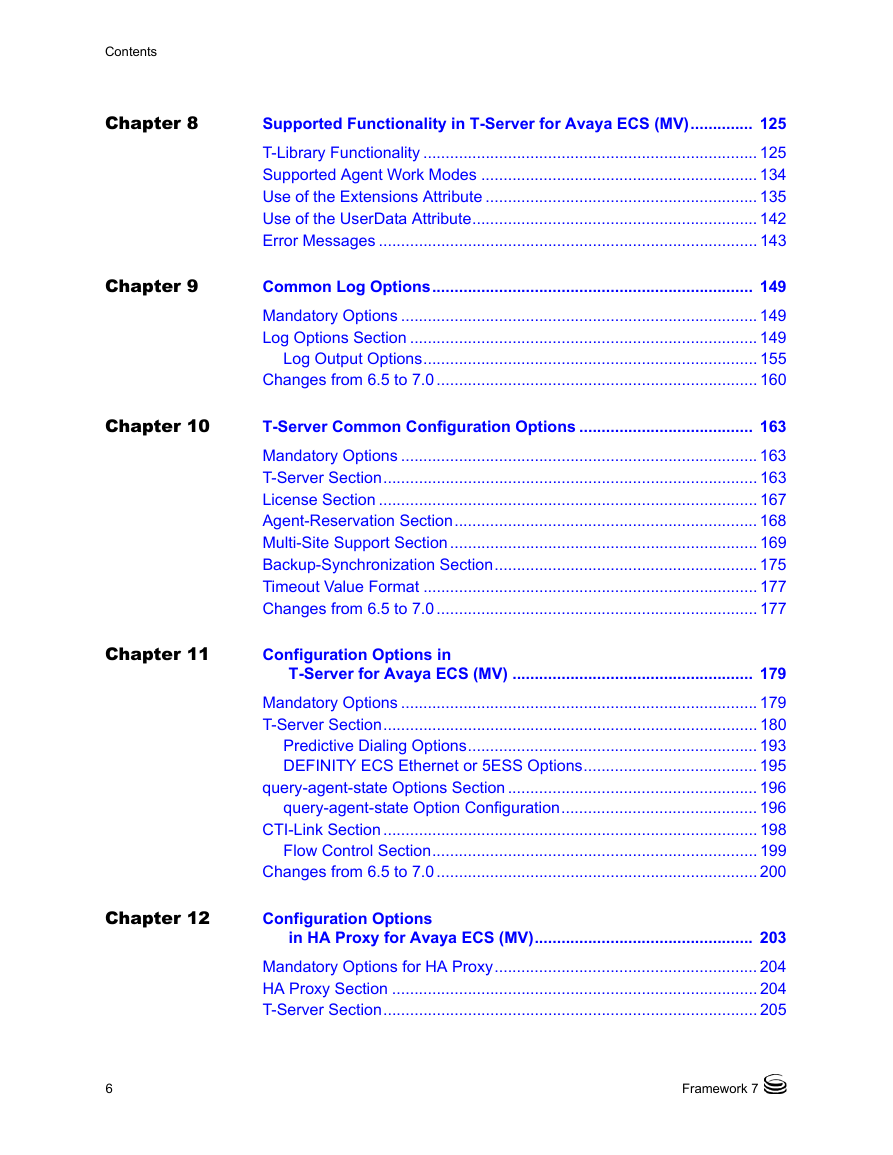
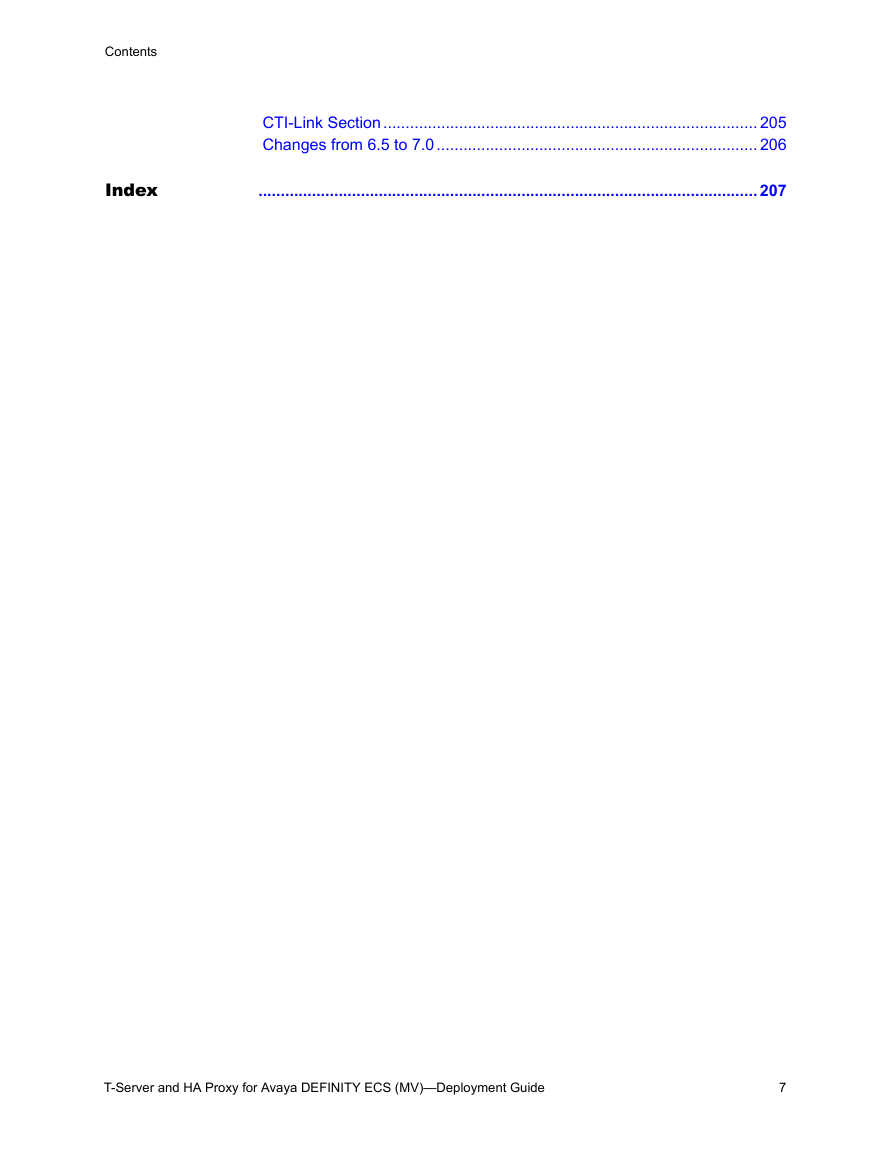

 2023年江西萍乡中考道德与法治真题及答案.doc
2023年江西萍乡中考道德与法治真题及答案.doc 2012年重庆南川中考生物真题及答案.doc
2012年重庆南川中考生物真题及答案.doc 2013年江西师范大学地理学综合及文艺理论基础考研真题.doc
2013年江西师范大学地理学综合及文艺理论基础考研真题.doc 2020年四川甘孜小升初语文真题及答案I卷.doc
2020年四川甘孜小升初语文真题及答案I卷.doc 2020年注册岩土工程师专业基础考试真题及答案.doc
2020年注册岩土工程师专业基础考试真题及答案.doc 2023-2024学年福建省厦门市九年级上学期数学月考试题及答案.doc
2023-2024学年福建省厦门市九年级上学期数学月考试题及答案.doc 2021-2022学年辽宁省沈阳市大东区九年级上学期语文期末试题及答案.doc
2021-2022学年辽宁省沈阳市大东区九年级上学期语文期末试题及答案.doc 2022-2023学年北京东城区初三第一学期物理期末试卷及答案.doc
2022-2023学年北京东城区初三第一学期物理期末试卷及答案.doc 2018上半年江西教师资格初中地理学科知识与教学能力真题及答案.doc
2018上半年江西教师资格初中地理学科知识与教学能力真题及答案.doc 2012年河北国家公务员申论考试真题及答案-省级.doc
2012年河北国家公务员申论考试真题及答案-省级.doc 2020-2021学年江苏省扬州市江都区邵樊片九年级上学期数学第一次质量检测试题及答案.doc
2020-2021学年江苏省扬州市江都区邵樊片九年级上学期数学第一次质量检测试题及答案.doc 2022下半年黑龙江教师资格证中学综合素质真题及答案.doc
2022下半年黑龙江教师资格证中学综合素质真题及答案.doc