Guide
Contents
About This Guide
1. Overview
2. Additional Documentation and Resources
3. Feedback
4. Documentation Conventions
Chapter 1. What Is SUSE Linux Enterprise Server for SAP Applications?
1.1. Software Components
1.1.1. SUSE Linux Enterprise Server
1.1.2. SUSE Linux Enterprise High Availability Extension
1.1.3. HA Resource Agents for SAP HANA System Replication
1.1.3.1. SAPHana Resource Agent
1.1.3.2. SAPHanaTopology Resource Agent
1.1.3.3. For More Information
1.1.4. Installation Workflow
1.1.5. Page-Cache Limit
1.1.6. Antivirus Protection with ClamSAP
1.1.7. SAP HANA Security
1.1.7.1. Firewall for SAP HANA
1.1.7.2. Hardening Guide for SAP HANA
1.1.8. Simplified Operations Management
1.1.8.1. ClusterTools2
1.1.8.2. System Tuning Profiles for tuned
1.1.8.3. Patterns Providing Dependencies of Various SAP Applications
1.2. Included Services
Chapter 2. Planning the Installation
2.1. Hardware Requirements
2.2. Downloading the Installation Image
2.3. Choosing How to Install
2.4. Overview of the Installation Workflow
2.5. Required Data for Installing
2.6. Partitioning
2.6.1. Partitioning for the Operating System (stage 1)
2.6.2. Partitioning for the SAP System (stage 2)
Chapter 3. Installing the Operating System
3.1. Using the Installation Workflow
3.2. Using SLES for SAP Media from the Network
3.3. Using an External AutoYaST Profile
Chapter 4. Installing SAP Applications
4.1. First Steps
4.2. Using the SAP Installation Wizard
4.3. Continuing an Installation Using an Installation Profile
Chapter 5. Setting Up an Installation Server for SAP Media Sets
Chapter 6. Configuring SUSE Linux Enterprise Server for SAP Applications
6.1. Kernel: Page-Cache Limit
6.2. Tuning Systems for SAP Workloads with tuned-adm
6.3. Configuring SuSEFirewall2
6.4. Configuring HANA-Firewall
6.5. Cleaning Up an Instance Before Using It as a Master Image
6.6. Creating Images with KIWI
6.7. Important Log Files
Appendix A. Supplementary Media
A.1. product.xml
A.2. Own AutoYaST Ask Dialogs
A.3. Installing Additional Packages
A.4. Example Directory for Supplementary Media
Appendix B. Documentation Updates
B.1. March 23, 2016
B.2. February 29, 2016
B.3. February 15, 2016
B.4. May 29, 2015
B.5. April 29, 2015
B.6. October 28, 2013
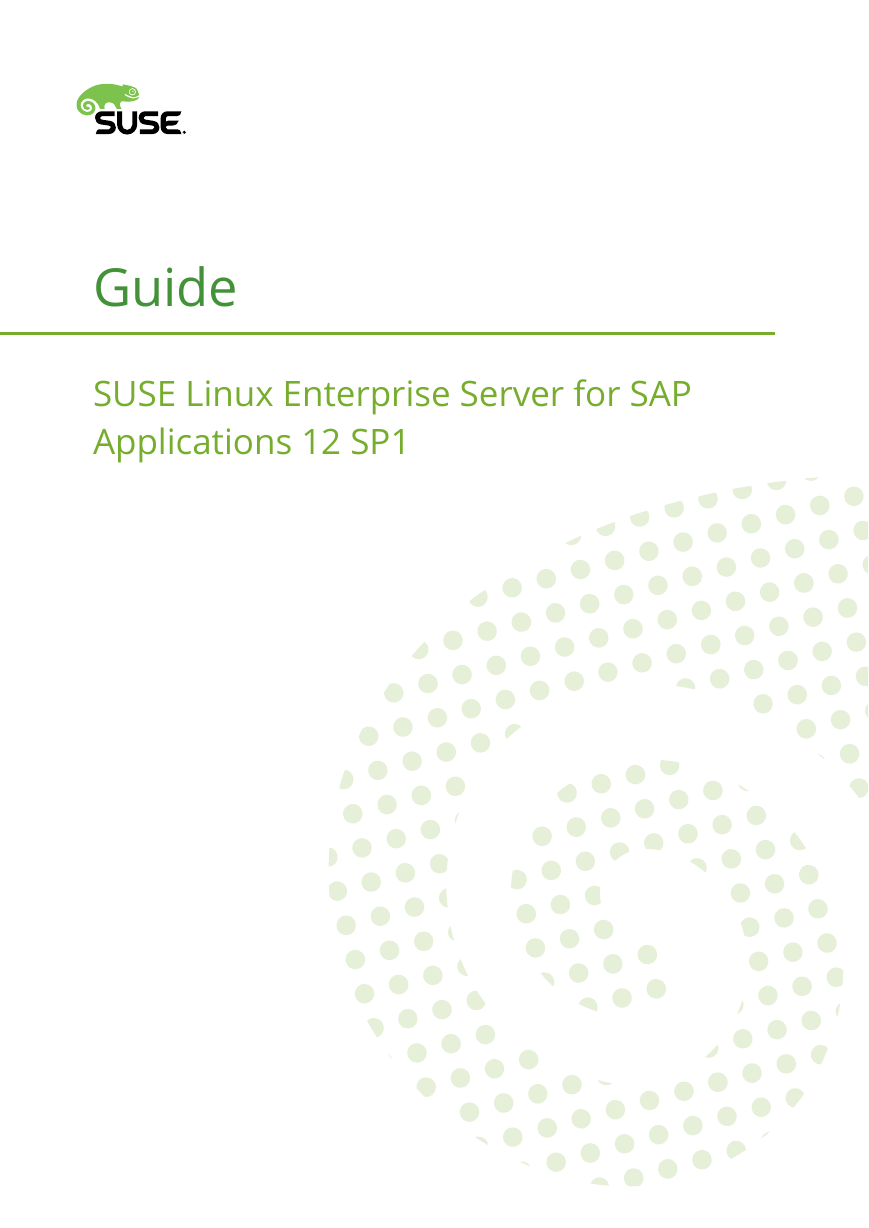
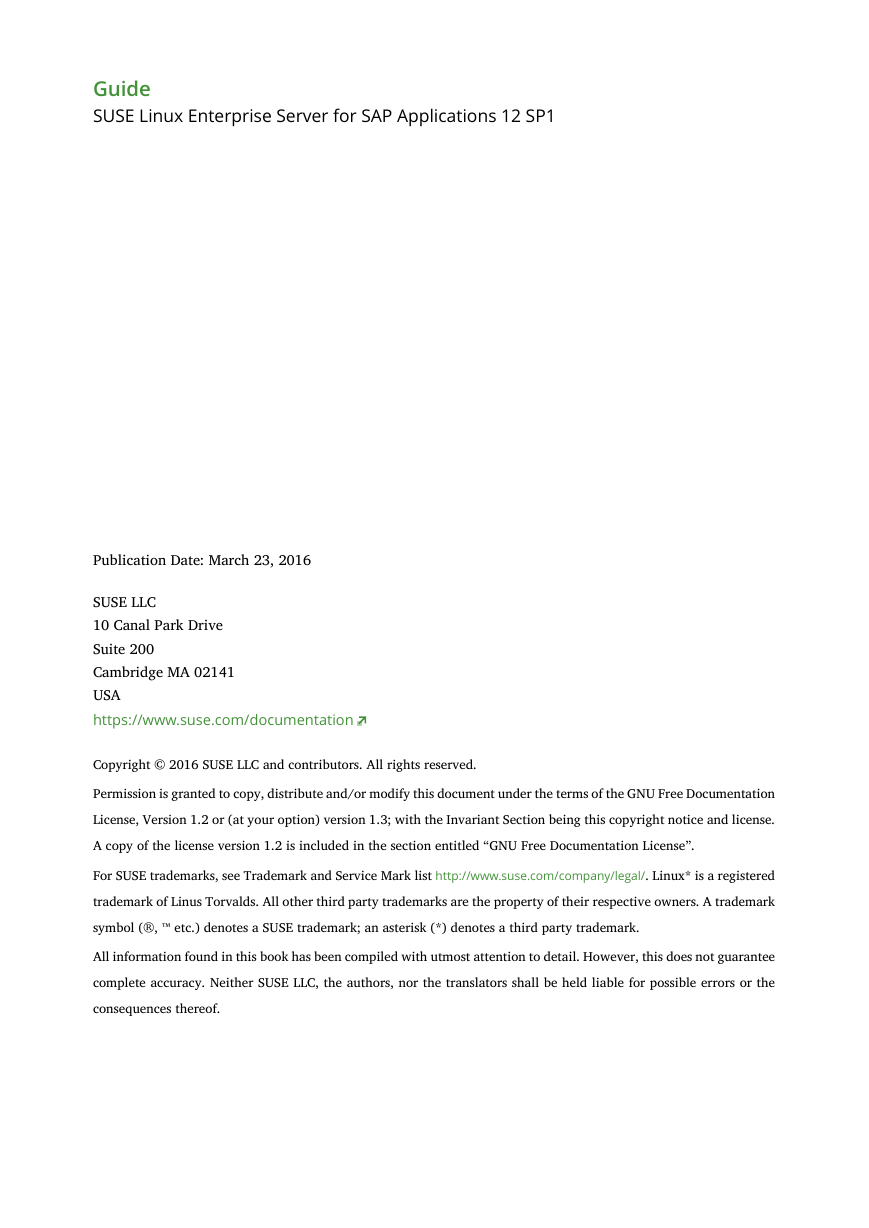
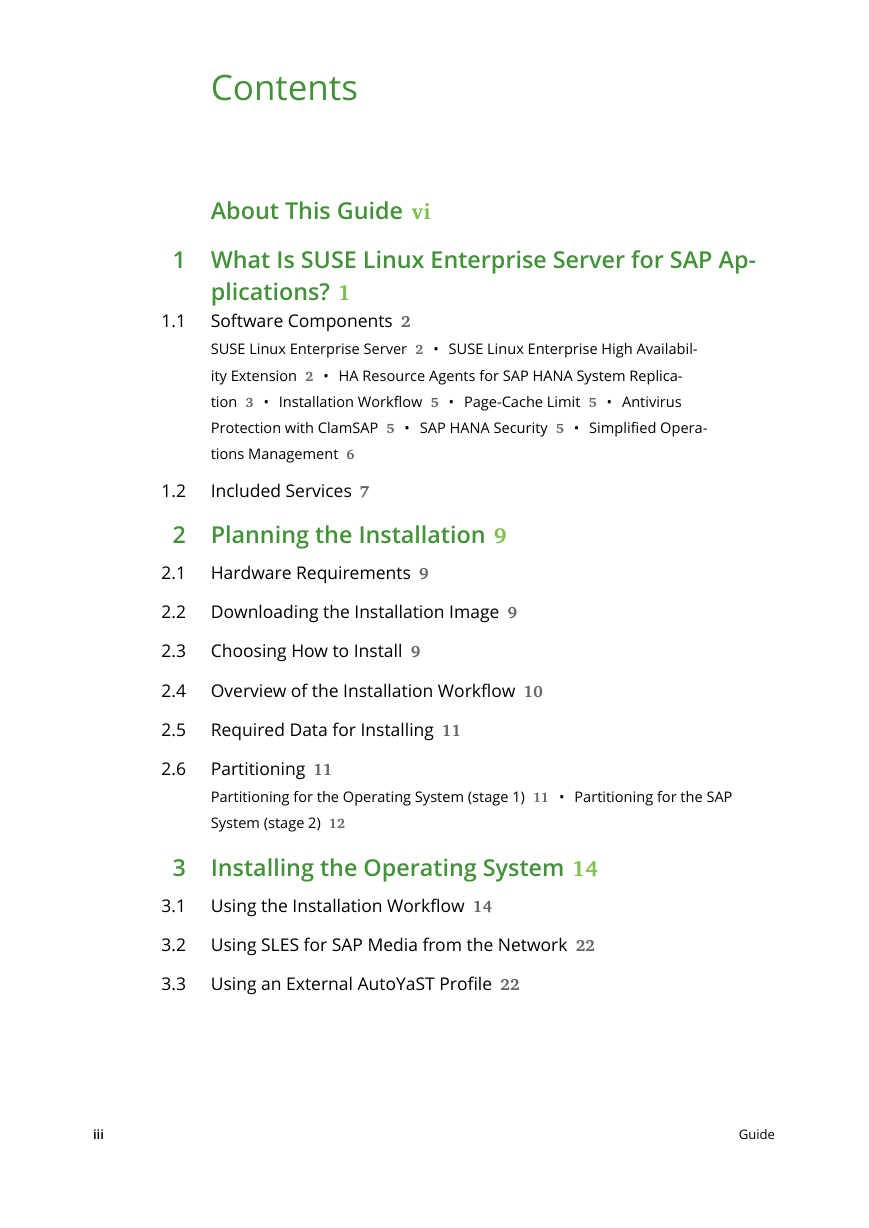
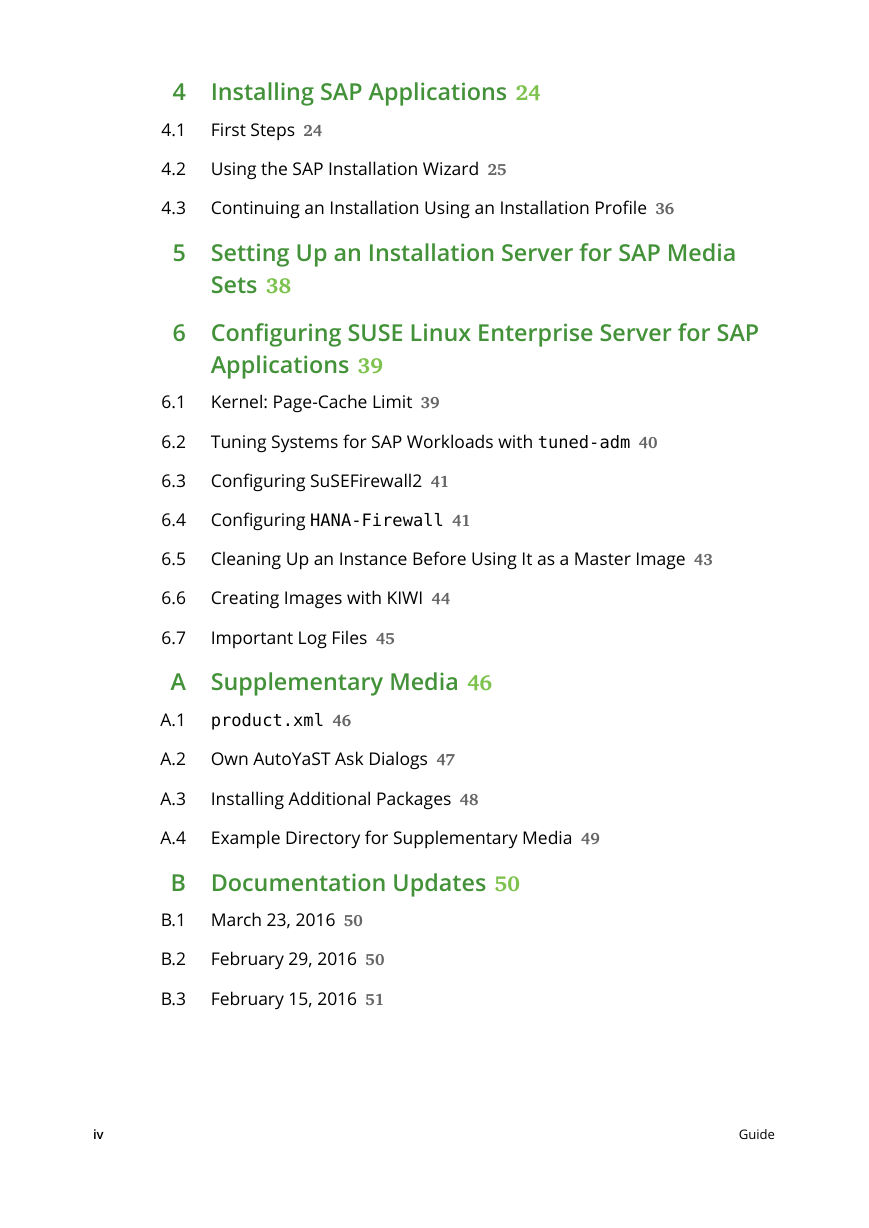

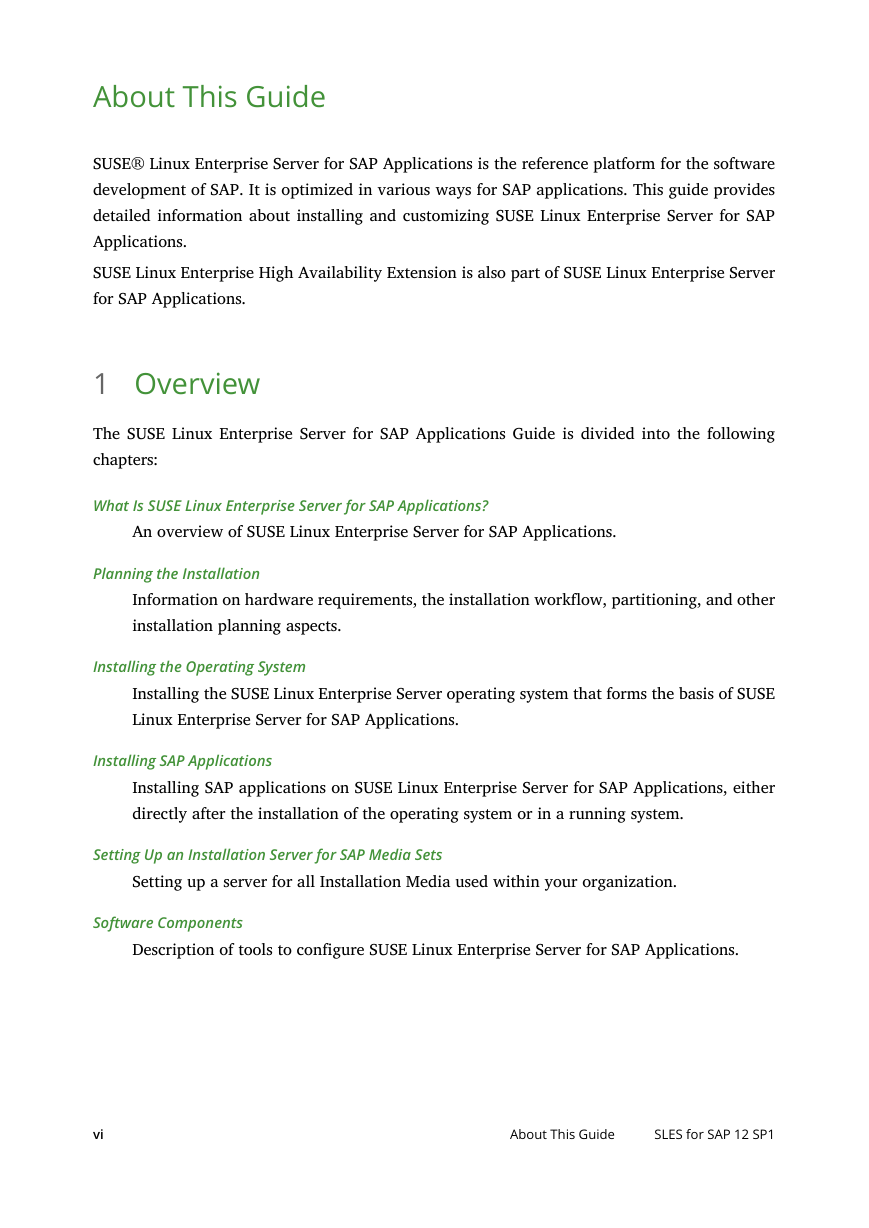
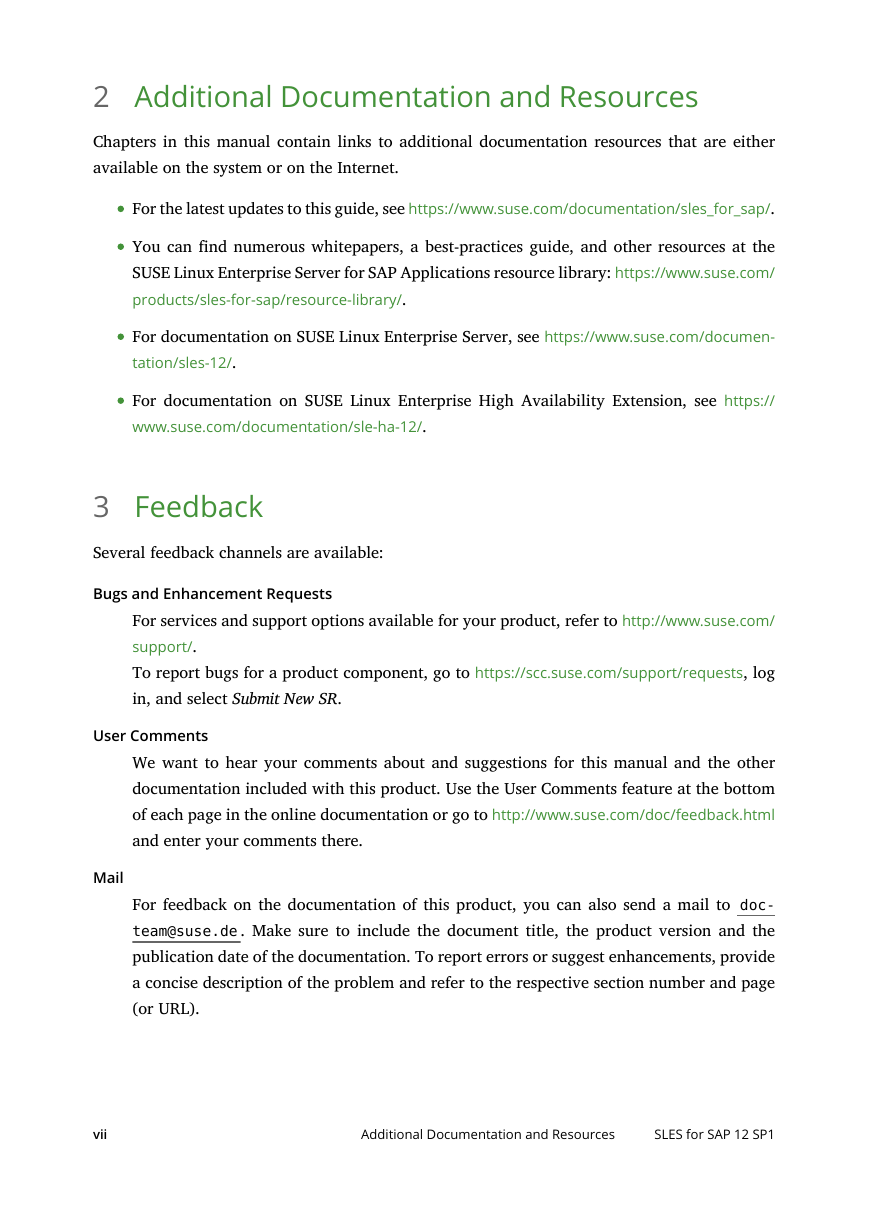
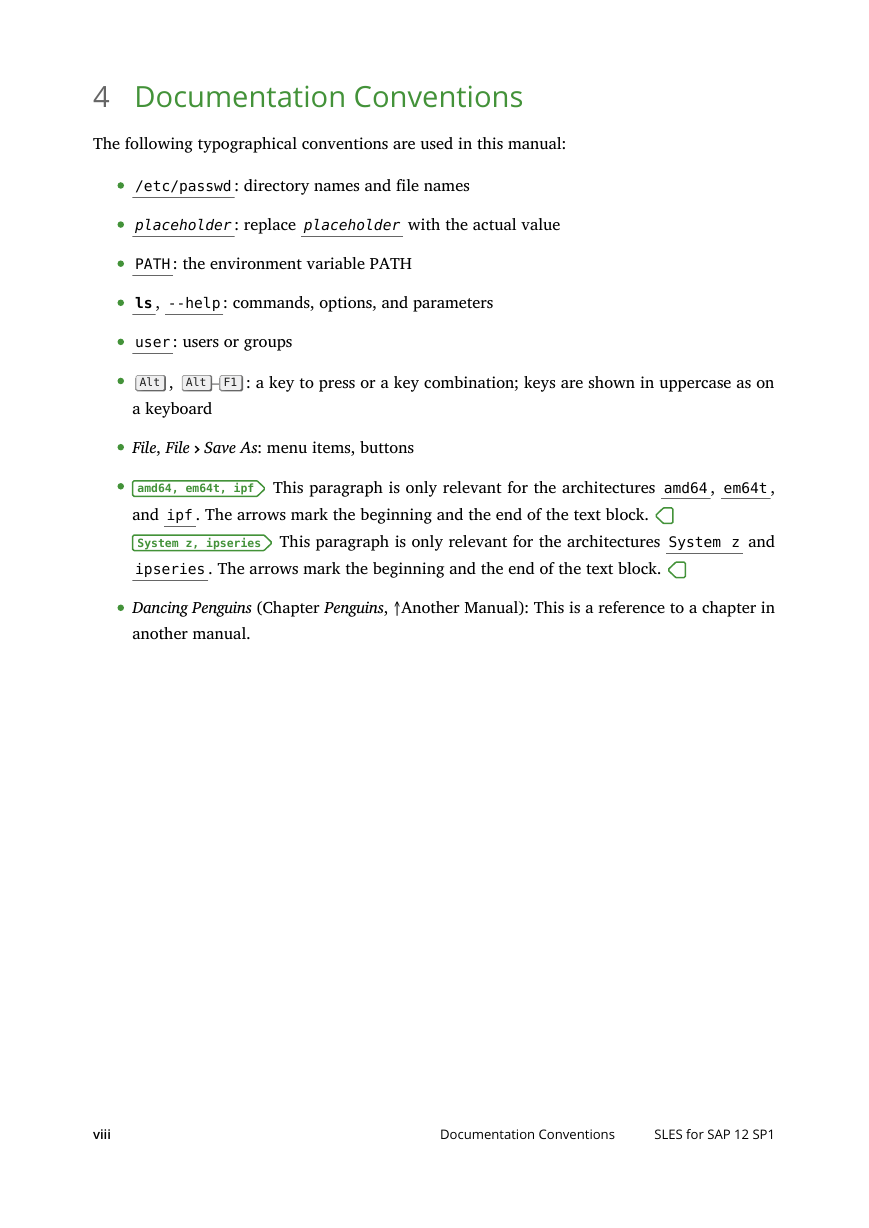
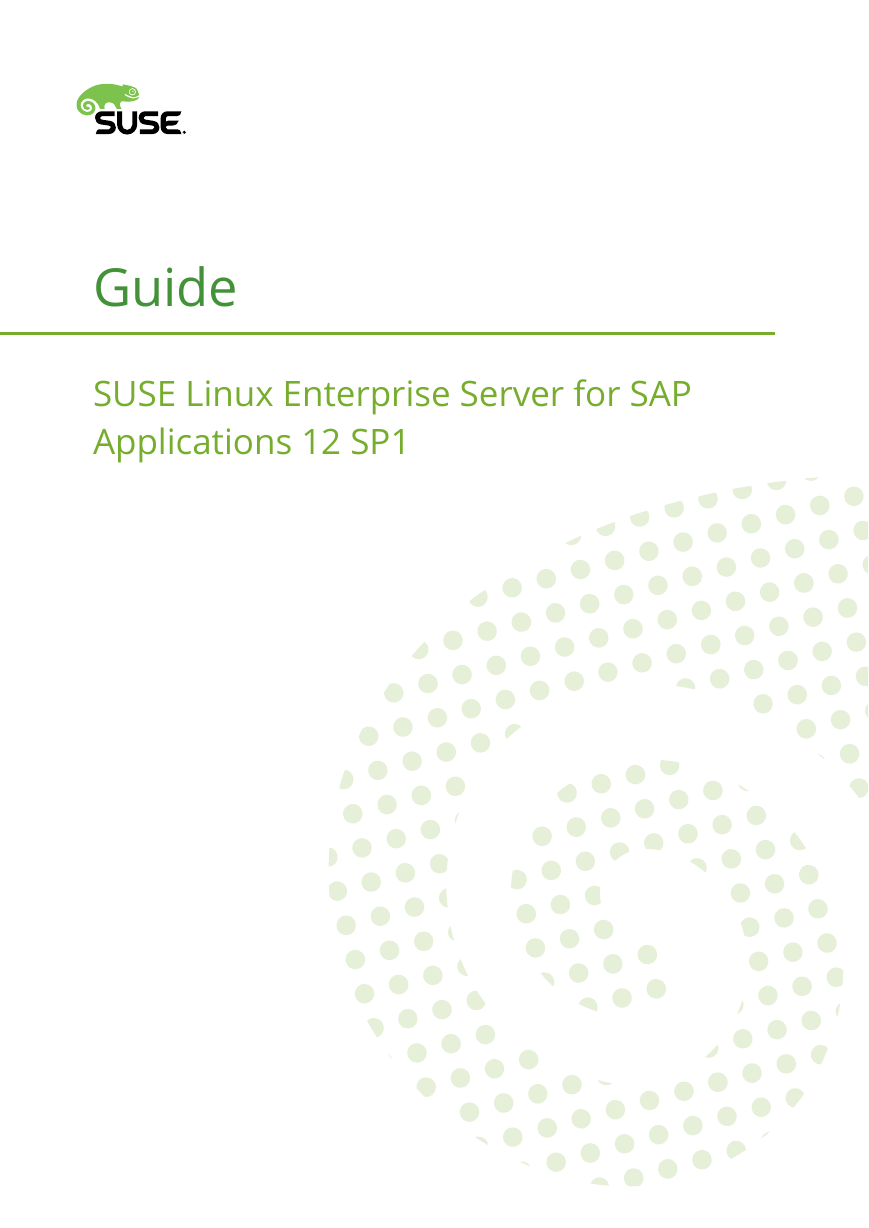
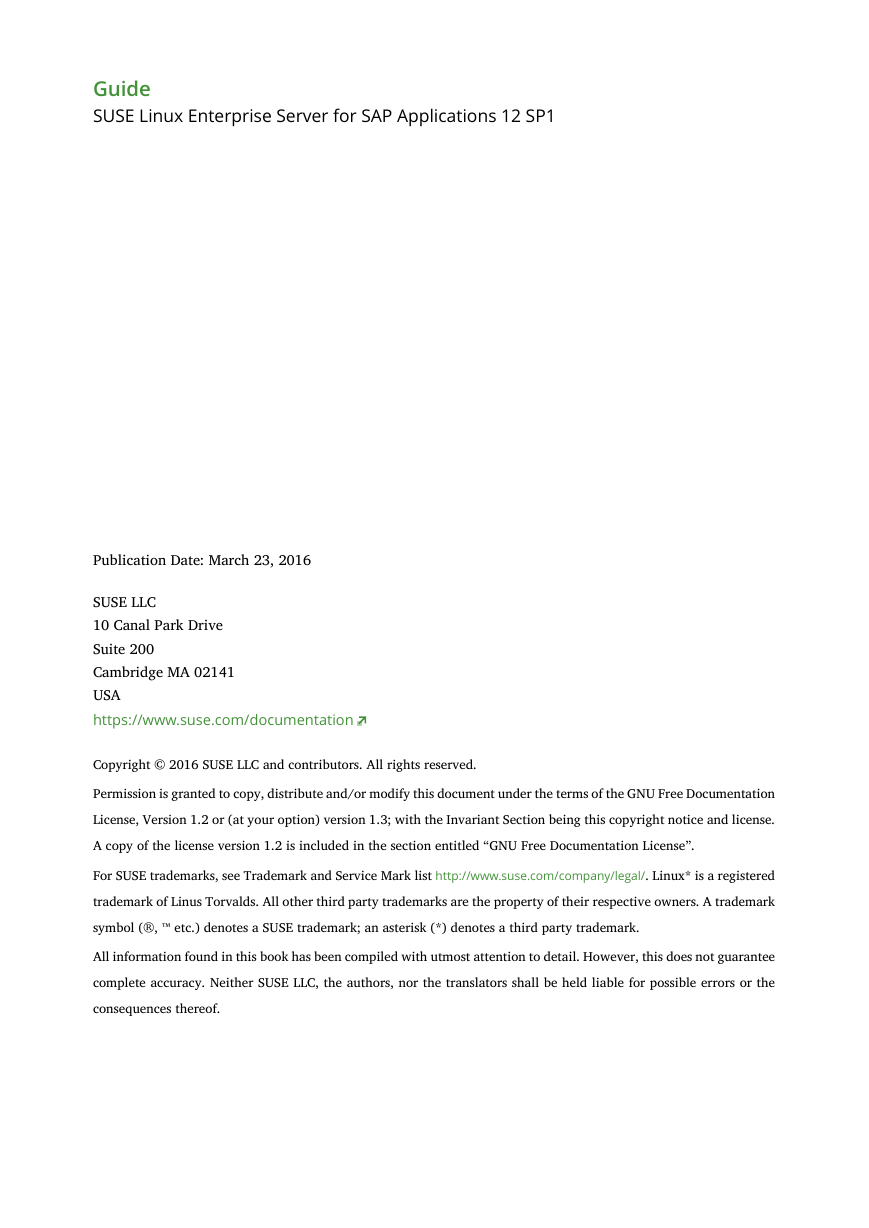
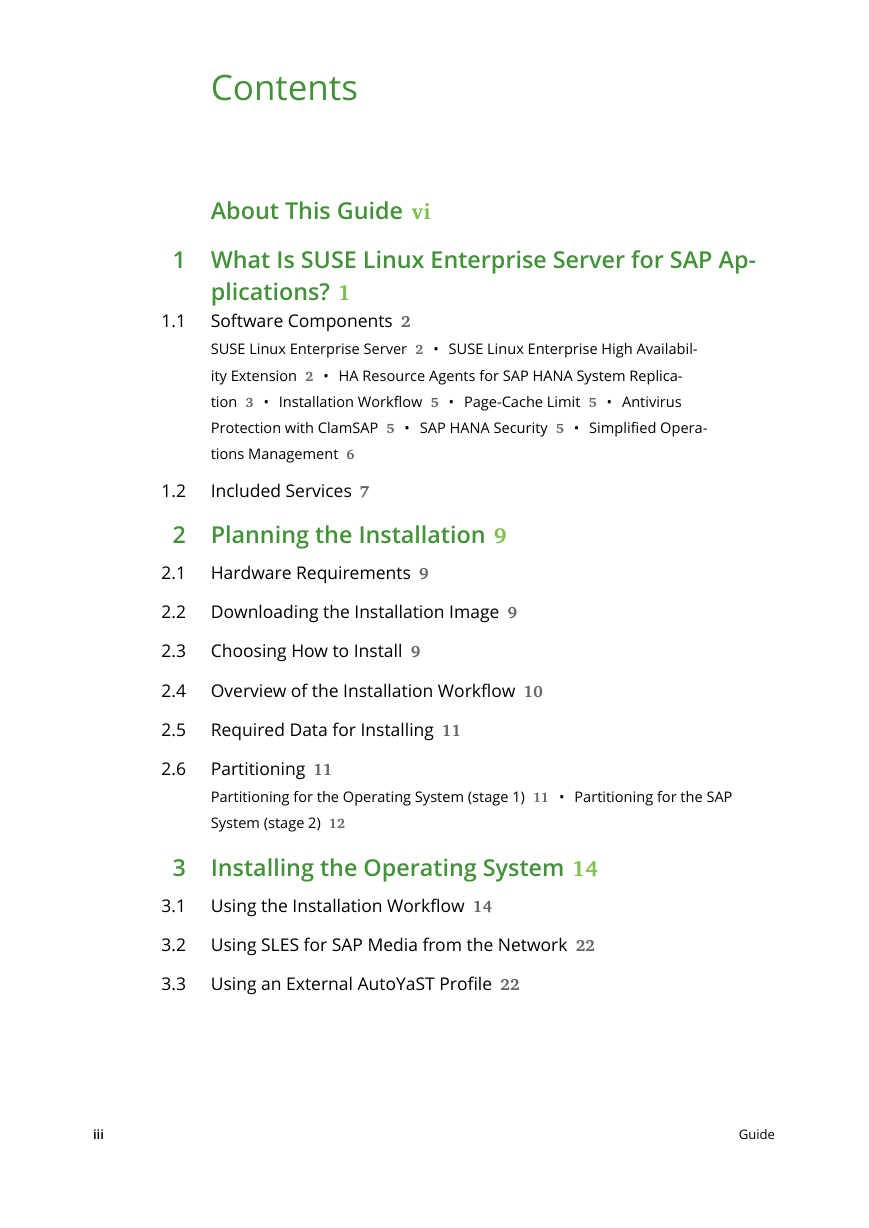
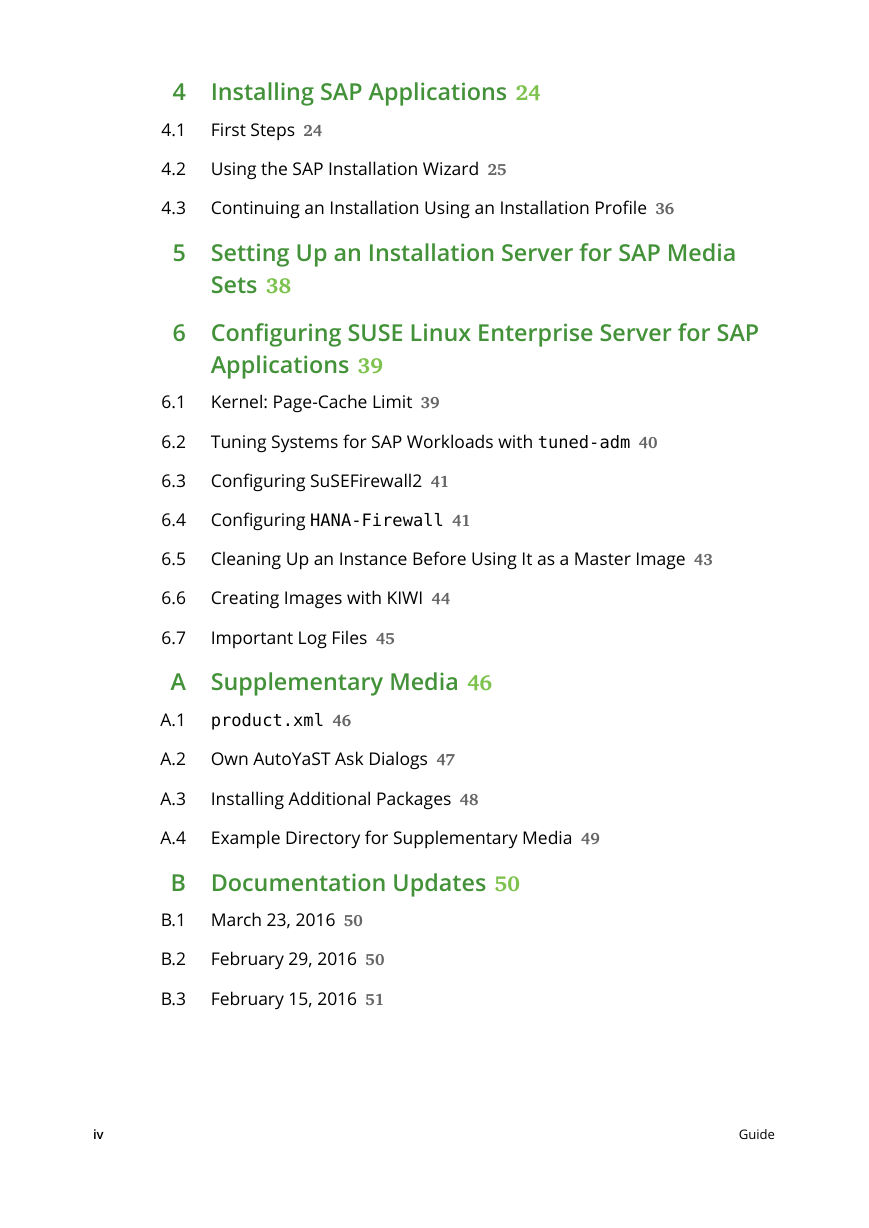

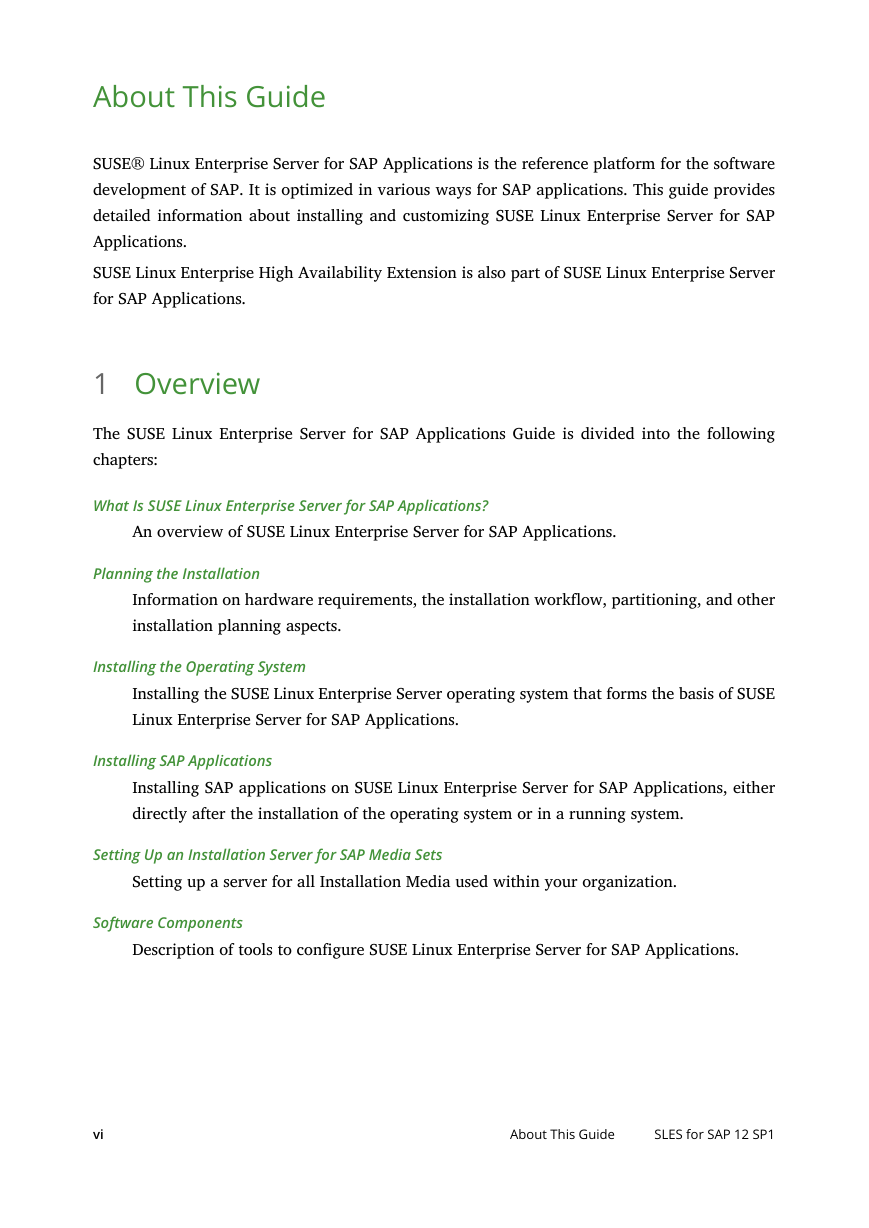
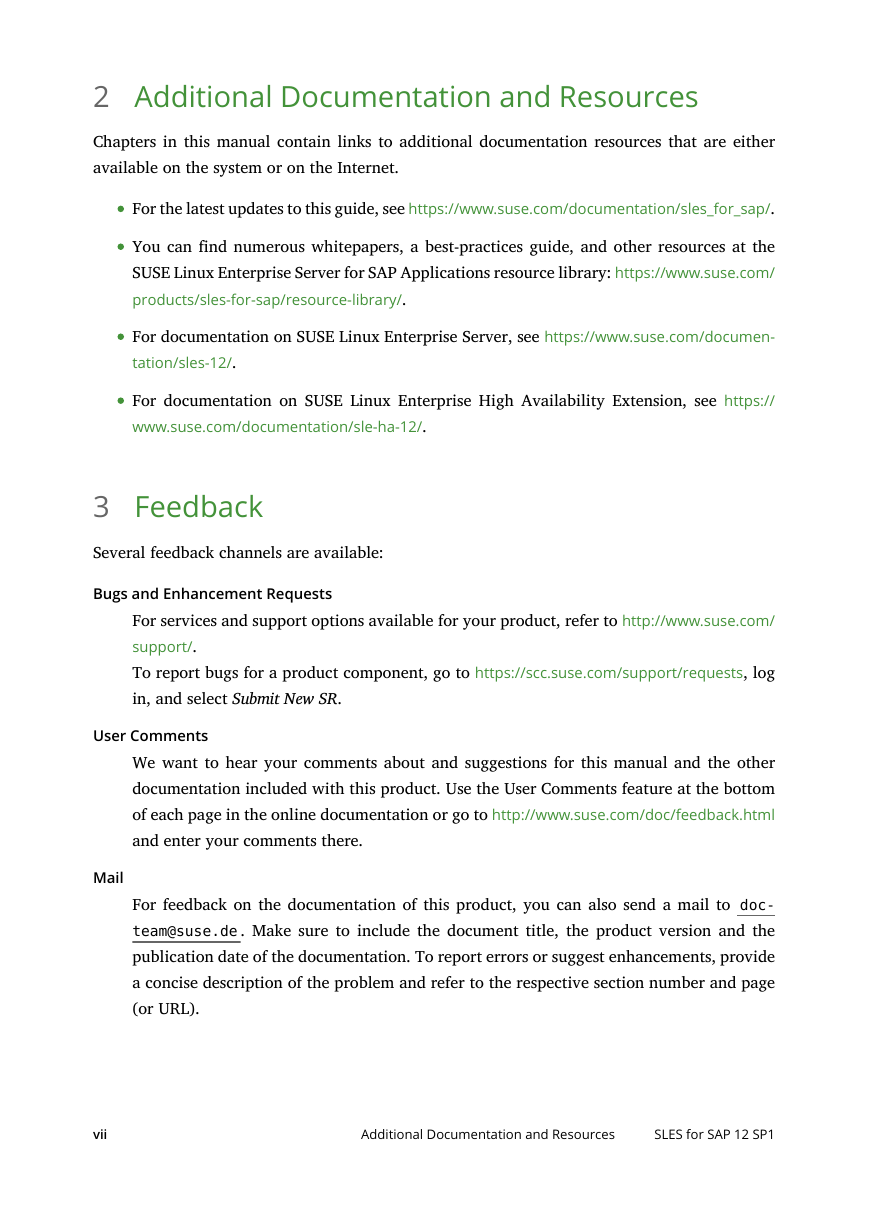
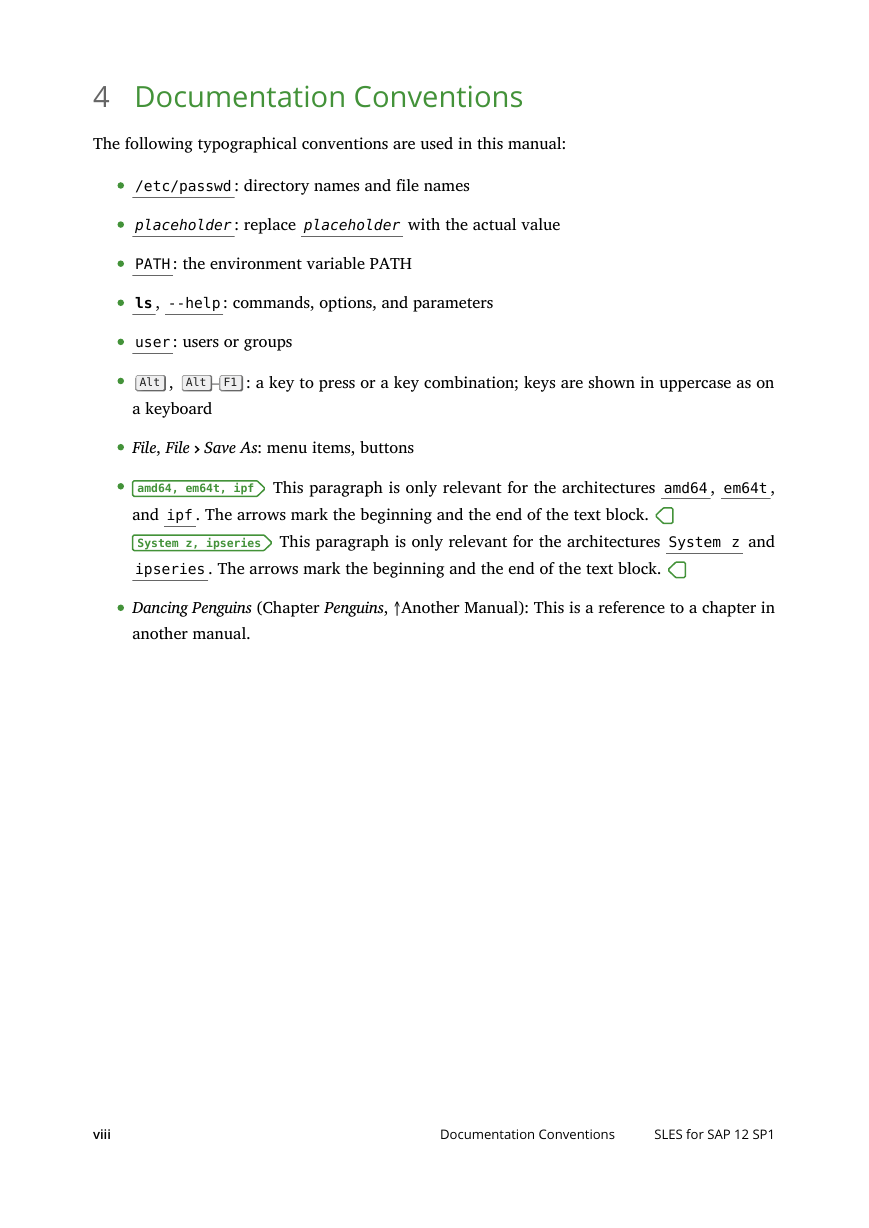
 2023年江西萍乡中考道德与法治真题及答案.doc
2023年江西萍乡中考道德与法治真题及答案.doc 2012年重庆南川中考生物真题及答案.doc
2012年重庆南川中考生物真题及答案.doc 2013年江西师范大学地理学综合及文艺理论基础考研真题.doc
2013年江西师范大学地理学综合及文艺理论基础考研真题.doc 2020年四川甘孜小升初语文真题及答案I卷.doc
2020年四川甘孜小升初语文真题及答案I卷.doc 2020年注册岩土工程师专业基础考试真题及答案.doc
2020年注册岩土工程师专业基础考试真题及答案.doc 2023-2024学年福建省厦门市九年级上学期数学月考试题及答案.doc
2023-2024学年福建省厦门市九年级上学期数学月考试题及答案.doc 2021-2022学年辽宁省沈阳市大东区九年级上学期语文期末试题及答案.doc
2021-2022学年辽宁省沈阳市大东区九年级上学期语文期末试题及答案.doc 2022-2023学年北京东城区初三第一学期物理期末试卷及答案.doc
2022-2023学年北京东城区初三第一学期物理期末试卷及答案.doc 2018上半年江西教师资格初中地理学科知识与教学能力真题及答案.doc
2018上半年江西教师资格初中地理学科知识与教学能力真题及答案.doc 2012年河北国家公务员申论考试真题及答案-省级.doc
2012年河北国家公务员申论考试真题及答案-省级.doc 2020-2021学年江苏省扬州市江都区邵樊片九年级上学期数学第一次质量检测试题及答案.doc
2020-2021学年江苏省扬州市江都区邵樊片九年级上学期数学第一次质量检测试题及答案.doc 2022下半年黑龙江教师资格证中学综合素质真题及答案.doc
2022下半年黑龙江教师资格证中学综合素质真题及答案.doc