AN430BB_Eng_Ver1.0_110812.pdf
Important Safety �Precautions
Table of Contents
Welcome
Technical Details
Important Information
FCC Part 15 Class B Compliance
FCC RF Exposure Information
Bodily Contact During Operation
Vehicle-Mounted External �An...
Caution
Part 15.19 statement
Part 15.21 statement
Part 15.105 statement
HAC
Phone Overview
Menus Overview
Getting Started with Your Phone
The Battery
Installing the Battery
Removing the Battery
Charging the Battery
Battery Charge Level
Turning the Phone �On and Off
Turning the Phone On
Turning the Phone Off
Signal Strength
Screen Icons
Making Calls
Correcting Dialing Mistakes
How to Install Your microSD ...
How to Remove Your microSD Card
Redialing Calls
Answering Calls
Quick Access to Convenient F...
Lock Mode
Mute Function
Quick Volume Adjustment
Call Waiting
Caller ID
Speed Dialing
Entering and Editing Informa...
Text Input
Contacts in Your Phone? Memory
The Basics of Storing Contac...
Phone Numbers With Pauses
Storing a Number with Pauses
Adding a Pause to an Existin...
Your Phone? Contacts List
Scrolling Through Your Contacts
Making a Call From Your Phon...
Using Phone Menus
Messaging
1. New Text Message
2. New Picture Message
3. Inbox
4. Sent
5. Drafts
6. Voicemail
7. Templates
8. Settings
8.1 All Messages
8.2 Text Message
8.3 Picture Message
8.4 Edit Voicemail #
9. Delete All
Call History
1. Missed Calls
2. Received Calls
3. Dialed Calls
4. All Calls
5. Call Timer
6. Data Counter
Contacts
1. New Contact
2. Contact List
3. Groups
4. Speed Dials
5. My vCard
Multimedia
1. Take Photo
2. Record Video
3. Record Voice
4. Images
5. Videos
6. Sound
7. Shuffle
BREW
1. BREW Apps
Web
1. Start Browser
Music
1. Last Played Song
2. All Songs
3. My Playlists
4. Albums
5. Artists
6. Genres
My Schedule
1. Alarm Clock
2. Calendar
3. Notepad
FM Radio
Bluetooth
1. Paired Devices
2. Power
3. My Visibility
4. My Bluetooth Name
5. My Bluetooth Info
Tools
1. Voice Command
1.1 Start Command
1.1.1 Call or
1.1.2 Voicemail
1.1.3 Missed Calls
1.1.4 Messages
1.1.5 Time & Date
1.1.6 Help
1.2 Command Mode
1.3 Announce Alert
1.4 Train Word
1.5 Best Match
2. My Menu
3. Calculator
4. Ez Tip Calc
5. World Clock
6. Stopwatch
7. Unit Converter
Settings
1. Sound
1.1 Ringers
1.2 Volume
1.3 Message Alerts
1.4 Alert Type
1.5 Service Alerts
1.6 Power On/Off Tone
1.7 Flip Tone
2. Display
2.1 Wallpaper
2.1.1 Main Screen
2.1.2 Front Screen
2.1.3 Shuffle
2.2 Banner
2.3 Backlight
2.4 Menu Style
2.5 Languages (Idiomas)
2.6 Clocks & Calendar
2.6.1 Main Screen
2.6.2 Front Screen
2.7 Font Settings
2.8 Color Schemes
2.9 Name Match for Dialing
3. Security
3.1 Lock Phone
3.2 Restrictions
3.3 Emergency #s
3.4 Change Lock Code
3.5 Master Reset
4. Call Settings
4.1 Answer Options
4.2 Auto Retry
4.3 One-Touch Dial
4.4 Voice Privacy
4.5 Noise Cancellation
4.6 Airplane Mode
4.7 TTY Mode
5. PC Connection
6. System
6.1 Network
6.1.1 System Select
6.1.2 Set NAM
6.1.3 Auto NAM
6.1.4 Serving System
6.2 Location
7. Memory
8. BREW & Web
8.1 BREW Access Prompt
8.2 Web Settings
9. Phone Info.
Troubleshooting
Safety
TIA (Telecommunications Indu...
Exposure to Radio Frequency ...
Antenna Care
Phone Operation
Tips on Efficient Operation
Driving
Electronic Devices
Pacemakers
Persons with Pacemakers:
Hearing Aids
Other Medical Devices
Health Care Facilities
Vehicles
Posted Facilities
Aircraft
Blasting Areas
Potentially Explosive Atmosp...
For Vehicles Equipped with a...
Charger and Adapter Safety
Battery Information and Care
Safety Information
Explosion, Shock, and Fire H...
General Warnings and Cautions
Warning! Important safety in...
Avoiding hearing damage
Using your phone safely
Using headsets safely
FDA Consumer Update
Consumer Information �on SAR
FCC Hearing-Aid Compatibilit...
Technical Details
FCC Notice and Cautions
Accessories
Warranty Information
Index
AN430BB_Spa_Ver1.0_110817.pdf
Precauci? de Seguridad Impo...
Contenido
Bienvenidos
Detalles T?nicos
Informaci? importante
Cumplimiento de clase B seg?..
Informaci? sobre la exposic...
Contacto corporal durante el...
Antena externa instalada en ...
Precauci?
Declaraci? del art?ulo 15.19
Declaraci? del art?ulo 15.21
Declaraci? del art?ulo 15.105
HAC
Descripci? general del tel?..
Descripci? general de los m...
C?o empezar con su tel?ono
La bater?
Instalaci? de la bater?
Retirar la bater?
Cargar la bater?
Nivel de carga de la bater?
Encender y apagar el �tel?ono
Encender el tel?ono
Apagar el tel?ono
Fuerza de la se?l
Iconos en pantalla
Hacer llamadas
Correcci? de errores de mar...
Instalaci? de la tarjeta mi...
Desinstalaci? de la tarjeta...
Remarcado de llamadas
Contestar llamadas
Acceso r?ido a funciones co...
Modo de bloqueo
Funci? de silencio
Ajuste r?ido del volumen
Llamada en Espera
ID de Llamador
Marcados Veloces
Introducir y editar informaci?
Introducci? de texto
Contactos en la memoria del ...
Aspectos b?icos del almacen...
N?eros de tel?ono con pausas
Almacenar un n?ero con pausas
Agregar una pausa a un n?er...
Lista de Contactos
Desplazamiento por sus conta...
Hacer llamadas desde la �mem...
Uso de los men? del tel?ono
Mensajer?
1. Nuevo Mensaje Texto
2. Nuevo Mensaje Foto
3. Entrada
4. Enviado
5. Borrador
6. Correo de Voz
7. Texto R?ido
8. Ambiente
8.1 Todos los Mensajes
8.2 Mensaje de Texto
8.3 Mensaje de Foto
8.4 # Correo de Voz
9. Borrar Todos
Lista Llam
1. Llam. Perdidas
2. Llam. Recibidas
3. Llam. Marcadas
4. Todas las Llam.
5. Cron?etro de Llamadas
6. Contador de Datos
Contactos
1. Nuevo Contacto
2. Lista de Contactos
3. Grupos
4. Marcados Veloces
5. Mi vCard
Multimedia
1. Tomar Foto
2. Grabar V?eo
3. Grabar Voz
4. Im?enes
5. V?eos
6. Sonido
7. Aleatorio
BREW
1. Aps de BREW
Web
1. Iniciar Navegador
M?ica
1. ?t. Canci? Repro.
2. Todas las Canciones
3. Mis Listas
4. ?bums
5. Artistas
6. G?eros
Mi Horario
1. Alarma
2. Calendario
3. Notas
FM Radio
Bluetooth
1. Aparatos Emparejados
2. Energ?
3. Mi Visibilidad
4. Mi Nombre de Bluetooth
5. Mi Info de Bluetooth
Herramientas
1. Comando de Voz
1.1 Iniciar Comando
1.1.1 Llamar � o
1.1.2 Correo de Voz
1.1.3 Llamadas Perdidas
1.1.4 Mensajes
1.1.5 Hora y Fecha
1.1.6 Ayuda
1.2 Modo de Comando
1.3 Anunciar Alertas
1.4 Entrenar Palabra
1.5 Mejor Coincidencia
2. Mi Men?
3. Calculadora
4. Ez Sugerencia
5. Reloj Mundial
6. Cron?etro
7. Convertidor de Unidades
Ambiente
1. Sonido
1.1 Timbres
1.2 Volumen
1.3 Alertas de Mensaje
1.4 Tipo de Alerta
1.5 Alertas de Servicio
1.6 Tonos de Encender/ Apagar
1.7 Tono de Flip
2. Pantalla
2.1 Papel Tapiz
2.1.1 Pantalla Principal
2.1.2 Pantalla Delantera
2.1.3 Aleatorio
2.2 Pend?
2.3 Luz de Fondo
2.4 Estilo de Men?
2.5 Idiomas(Languages)
2.6 Relojes y Calendario
2.6.1 Pantalla Principal
2.6.2 Pantalla Delantera
2.7 Configuraciones de Fuente
2.8 Esquemas de Color
2.9 Coincidencia de �Marcac...
3. Seguridad
3.1 Bloq. Tel?ono
3.2 Restringir
3.3 #s de Emergencia
3.4 Cambiar C?igo de �Bloqueo
3.5 Reinicio Principal
4. Config. de Llamada
4.1 Opciones de Contestar
4.2 Auto Reintentar
4.3 Marcaci? de 1Toque
4.4 Privacidad de Voz
4.5 Cancelaci? de Ruido
4.6 Modo Avi?
4.7 Modo TTY
5. Conexi? PC
6. Sistema
6.1 Red
6.1.1 Selec. Sistema
6.1.2 Fijar NAM
6.1.3 Auto NAM
6.1.4 Sistema de Servicio
6.2 Ubicaci?
7. Memoria
8. BREW y Web
8.1 Aviso de Acceso a BREW
8.2 Ambiente de Web
9. Info. de Tel?ono
Soluci? de problemas
Detalles T?nicos
Seguridad
Informaci? de seguridad �de...
Exposici? a las se?les de ...
Cuidado de la antena
Funcionamiento del tel?ono
Sugerencias para un �funcion...
Manejo
Dispositivos electr?icos
Marcapasos
Las personas con marcapasos:
Aparatos para la sordera
Otros dispositivos m?icos
Centros de atenci? m?ica
Veh?ulos
Instalaciones con letreros
Aeronaves
?eas de explosivos
Atm?fera potencialmente �ex...
Para veh?ulos equipados con...
Informaci? de seguridad
Seguridad del cargador y del...
Informaci? y cuidado de �la...
Peligros de explosi?, desca...
Aviso general
?nformaci? de Seguridad Im...
Evite los da?s a la audici?..
Uso de su tel?ono con �segu...
Evite los da?s a la audici?
Uso de los aud?onos con �se...
Informaci? al consumidor so...
Reglas para la compatibilida...
Accesorios
Declaraci? De Garant? Limi...
?dice
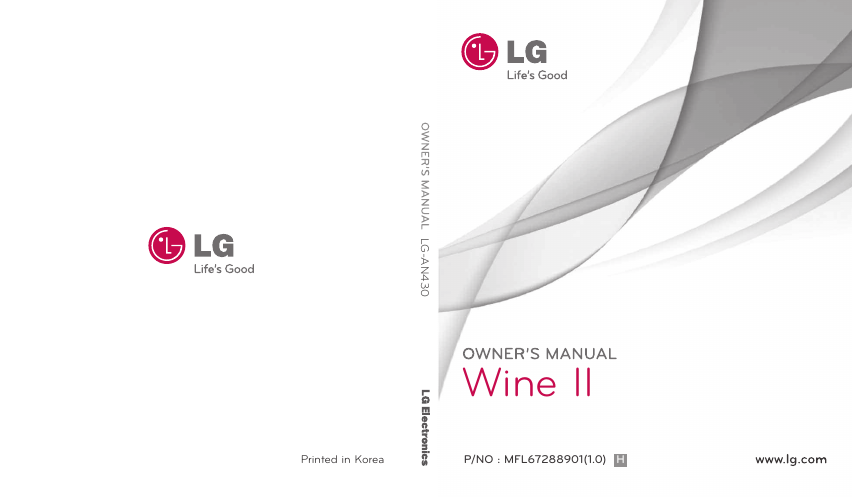
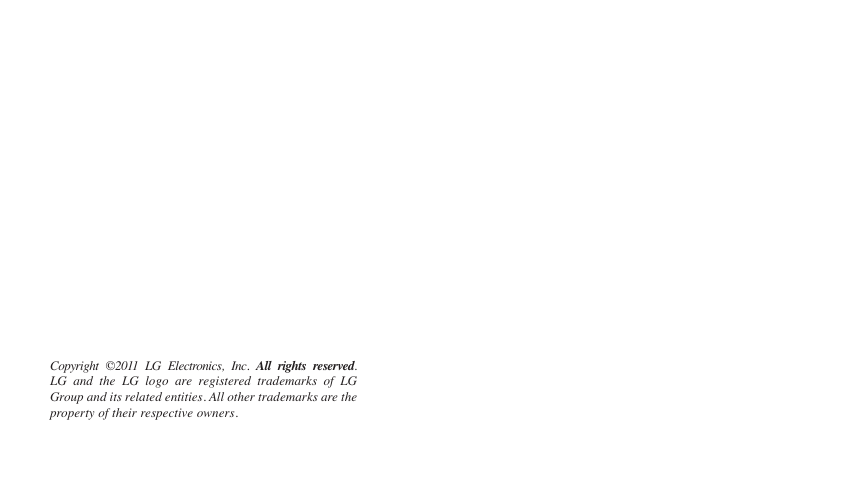
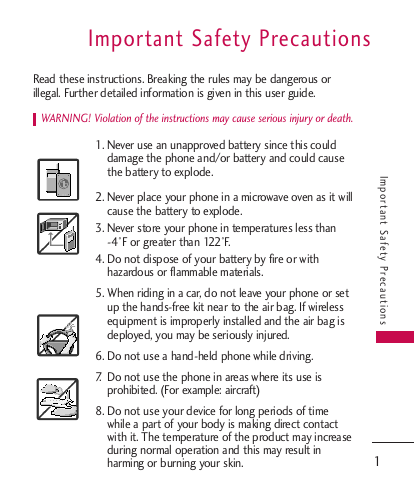
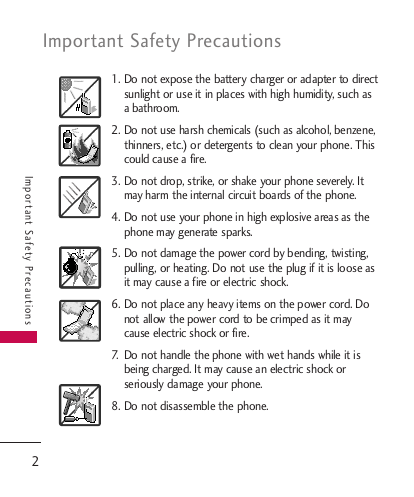


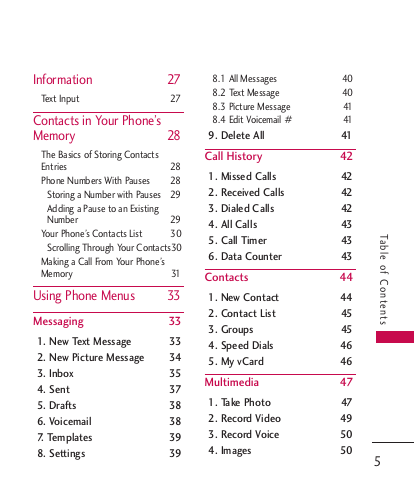
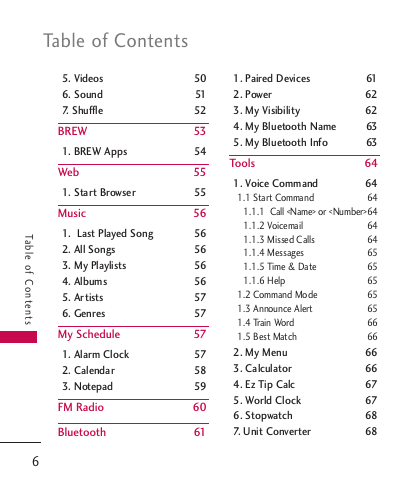
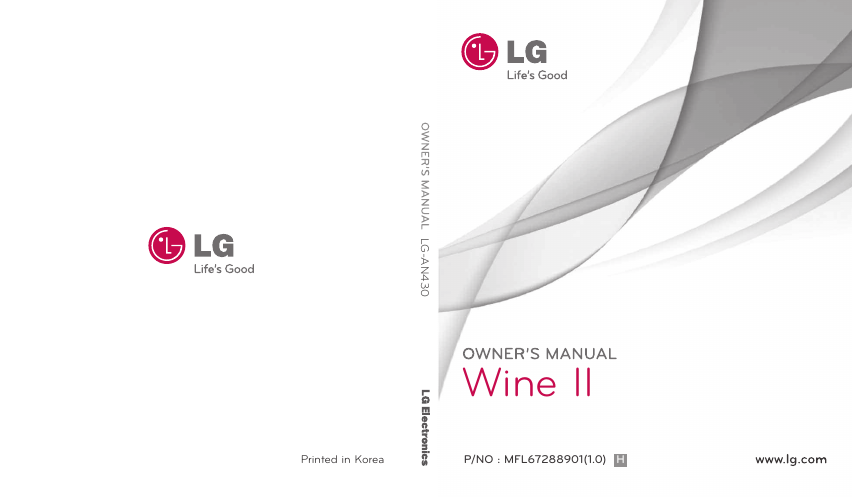
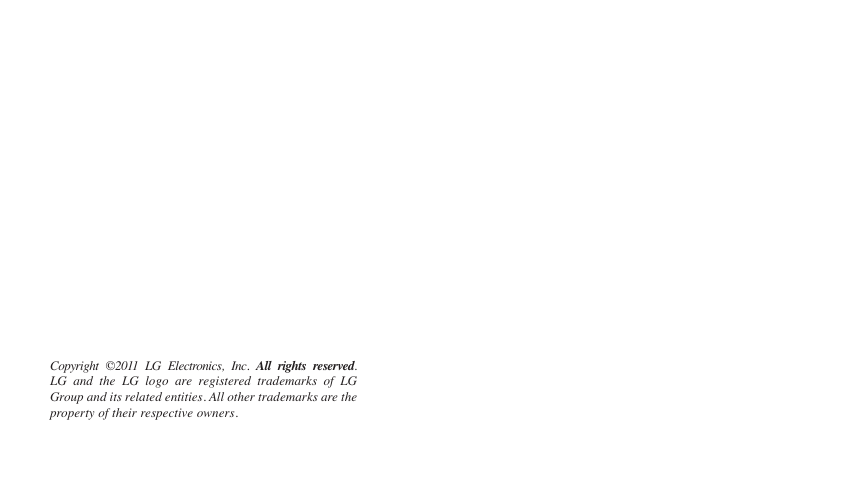
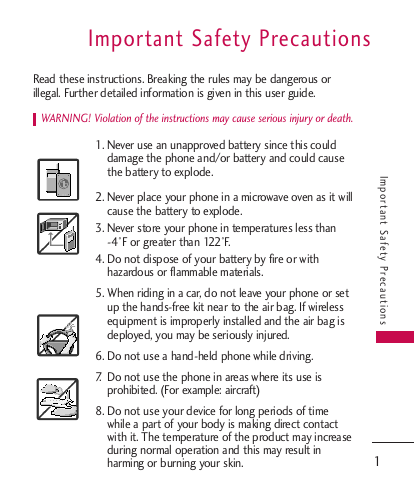
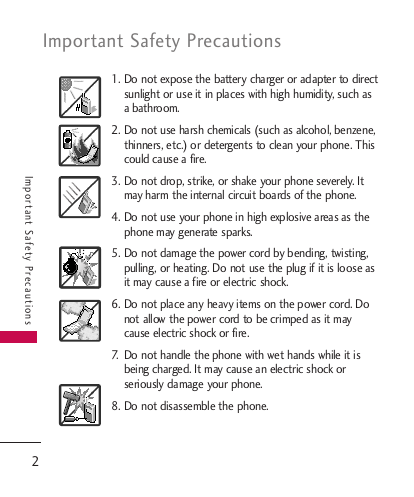


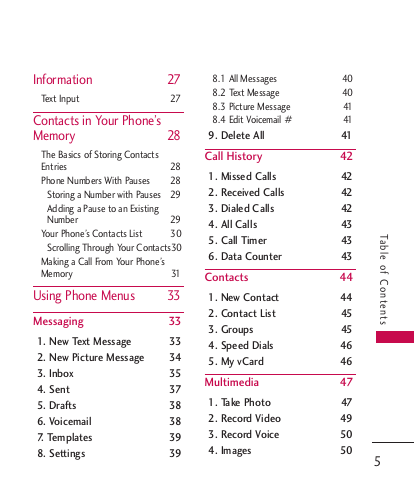
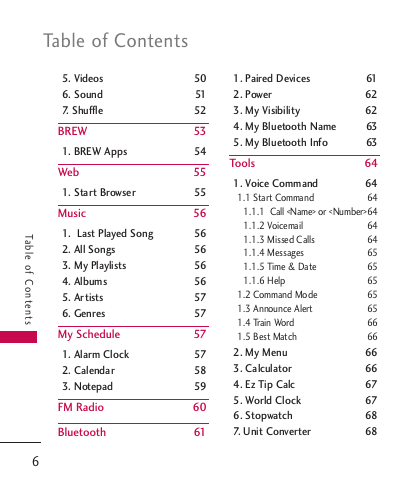
 2023年江西萍乡中考道德与法治真题及答案.doc
2023年江西萍乡中考道德与法治真题及答案.doc 2012年重庆南川中考生物真题及答案.doc
2012年重庆南川中考生物真题及答案.doc 2013年江西师范大学地理学综合及文艺理论基础考研真题.doc
2013年江西师范大学地理学综合及文艺理论基础考研真题.doc 2020年四川甘孜小升初语文真题及答案I卷.doc
2020年四川甘孜小升初语文真题及答案I卷.doc 2020年注册岩土工程师专业基础考试真题及答案.doc
2020年注册岩土工程师专业基础考试真题及答案.doc 2023-2024学年福建省厦门市九年级上学期数学月考试题及答案.doc
2023-2024学年福建省厦门市九年级上学期数学月考试题及答案.doc 2021-2022学年辽宁省沈阳市大东区九年级上学期语文期末试题及答案.doc
2021-2022学年辽宁省沈阳市大东区九年级上学期语文期末试题及答案.doc 2022-2023学年北京东城区初三第一学期物理期末试卷及答案.doc
2022-2023学年北京东城区初三第一学期物理期末试卷及答案.doc 2018上半年江西教师资格初中地理学科知识与教学能力真题及答案.doc
2018上半年江西教师资格初中地理学科知识与教学能力真题及答案.doc 2012年河北国家公务员申论考试真题及答案-省级.doc
2012年河北国家公务员申论考试真题及答案-省级.doc 2020-2021学年江苏省扬州市江都区邵樊片九年级上学期数学第一次质量检测试题及答案.doc
2020-2021学年江苏省扬州市江都区邵樊片九年级上学期数学第一次质量检测试题及答案.doc 2022下半年黑龙江教师资格证中学综合素质真题及答案.doc
2022下半年黑龙江教师资格证中学综合素质真题及答案.doc