Table of Contents
Get Started
Your Phone at a Glance
Set Up Your Phone
Activate Your Phone
Complete the Setup Application
Sprint UG PAX_11Sep18_ImagesLinked16-20.pdf
Set Up Voicemail
Sprint Account Information and Help
Sprint Account Passwords
Manage Your Account
Sprint Support Services
Phone Basics
Your Phone’s Layout
Key Functions
Sprint UG PAX_11Sep18_ImagesLinked21-22.pdf
Turn Your Phone On and Off
Turn Your Screen On and Off
Touchscreen Navigation
Sprint UG PAX_11Sep18_ImagesLinked24.pdf
Your Home Screen
Customize the Home Screen
Sprint UG PAX_11Sep18_ImagesLinked25.pdf
Extended Home Screens
App Menu
Sprint UG PAX_11Sep18_ImagesLinked26-30.pdf
Recent Apps
Widgets
Creating Widgets
Setting Up Widgets
Enter Text
QWERTY Keyboard
Touchscreen Keyboard
Multi-Touch Keyboard
Tips for Editing Text
Auto-Correction
Text Input Settings
Sprint UG PAX_11Sep18_ImagesLinked31-40.pdf
Phone
Make Phone Calls
Call Using the Phone Dialer
Call from Call log
Call from Contacts
Call from Favorites
Call a Number in a Text Message
Call Emergency Numbers
Receive Phone Calls
Answer an Incoming Call
Mute the Ringing Sound
Reject an Incoming Call
Phone Call Options
Making a Conference Call
Sprint Direct Connect
Your Direct Connect Number
Dial Direct Connect Numbers
Make Direct Connect Calls
Make a Direct Connect Callby Entering a Number
Make a Direct Connect Call from Contacts
Make a Direct Connect Call from History
In-Call Features
Answer Direct Connect Calls
End a Direct Connect Call
Use Call Alerts
Send a Call Alert
Send a Call Alert With Text Message
Reply to a Call Alert
Set Direct Connect Permissions
Sprint UG PAX_11Sep18_ImagesLinked41-50.pdf
Add Direct Connect Widget to Home Screen
Use Group Connect
Make Group Connect Calls
Make an Ad-Hoc Group Connect Call
Make a Group Connect Call Without Saving It
Make a Group Connect Call From Contacts
Make a Group Connect Call from Call Log
Send an Invitation to Join a Group Call
Edit Groups
Direct Connect Settings
TeamDCSM
Sprint Mobile Sync
Phone Settings
Wireless & Network Settings
Airplane Mode
Wi-Fi Settings
Bluetooth® Settings
Tethering & Mobile Hotspot Settings
VPN Settings
Mobile Network Settings
Call Settings
Direct Connect Settings
Voicemail Settings
Other Call Settings
Plus Code Dialing
Caller ID Readout
Auto Retry
TTY Mode
To turn TTY Mode on or off:
HAC Mode Settings
Auto Answer With Headset
Text Message Reply
Voice Privacy
Sound Settings
General Sound Settings
Silent Mode
Vibrate
Vibrate Patterns
Volume
PTT Sound Settings
DC Calls
Call Alerts and Invites
Incoming Call Sound Settings
Phone Ringtone
Notifications
Notification Ringtone
Sound Feedback Settings
Display Settings
Brightness
Sprint UG PAX_11Sep18_ImagesLinked51-60.pdf
Battery Capacity
Installing the Battery
Removing the Battery
Charging the Battery
Battery Cool Down
Battery mode
Data Saver
Data Delivery
Location & Security Settings
My Location
Security
Set Up Screen Lock
Lock Pattern
PIN Lock
Password Lock
Disable the Screen Lock
Forgot Your Pattern or Passcode?
Security Lock Timer
Allow Bluetooth® Bypass
Manage Restriction Lock
Data Encryption
Passwords
Device Administration
Credential Storage
Certificates
Account Settings
Set Up a New Account
Manage Existing Accounts
Applications Settings
Unknown Sources
Quick Launch
Manage Applications
Running Services
Storage Use
Battery Use
Development
Double Tap Home Launch
Privacy Settings
Backup and Restore
Back Up My Data
Automatic Restore
Resetting Your Phone
Storage Settings
Internal Storage
Format Internal Storage
SD Card
Mount/Unmount SD Card
Format SD Card
Windows Media Sync
Storage Location
Language & Keyboard Settings
Language Settings
Select Locale
User Dictionary
Keyboard Settings
Input Method
Multi-Touch Keyboard
Sprint UG PAX_11Sep18_ImagesLinked61-70.pdf
Built-In Keyboard
Voice Input & Output Settings
Voice Input
Voice Output
Accessibility Settings
Date & Time Settings
Changing the Date & Time
About Phone
System Updates
Status
Legal Information
Add a Contact
Save a Phone Number
Edit a Contact
Sync or Transfer Contacts
Transfer Contacts Using a microSD Card
Share Contacts
Call or Text Contacts
Make Groups
Calendar & Tools
Calendar
Add Calendar Events
Manage Calendar Events
File Manager
Alarm Clock and Timer
Alarm Clock
Timer
Sprint UG PAX_11Sep18_ImagesLinked71-80.pdf
Create a New File
Open a Document
Browse Files
Tips
Update Your Phone Software
Voice Commands
Voice Actions
Voice Commands
Bluetooth® Connections
Turn Bluetooth On or Off
Connect New Devices
Reconnect Devices
Disconnect Devices
Edit the Device Name
microSD Card
Optional microSD Card
Insert the microSD Card
microSD Card Settings
View Memory in the microSD Card
Format the microSD Card
microSD Card
Connect Your Phone to Your Computer
Camera
Take Photos
Photo Options
Record Videos
Sprint UG PAX_11Sep18_ImagesLinked81-90.pdf
Video Options
View Photos & Videos
Change Gallery Settings
Share Photos and Videos
Manage Photos and Videos
Edit Photos and Videos
Sprint Basics
Voicemail
Set Up Your Voicemail
Voicemail Notification
Retrieve Your Voicemail Messages
Accounts and Messaging
View Your Inbox
Reading and Replying to Messages
Creating Messages
Sending and Receiving Attachments
Setting Up Messaging Accounts
Gmail™ and Google™
Create a Google Account
Create a Google Account Online
Create a Google Account Using Your Phone
Sign In To Your Google Account
Access Gmail
Send a Gmail Message
Read and Reply to Gmail Messages
Email
Add an Email Account (POP or IMAP)
Add a Corporate Sync Account
Compose and Send Email
View and Reply to Email
Manage Your Email Inbox
Refresh an Email Account
Delete Email Messages
Edit Email Account Settings
Sprint UG PAX_11Sep18_ImagesLinked91-100.pdf
Delete an Email Account
Add the Mail Widget to Your Home Screen
Text Messages and MMS
Compose Text Messages
Send a Multimedia Message (MMS)
Save and Resume a Draft Message
New Messages Notification
Text and MMS Options
Social Networking Accounts
Facebook™
Twitter™
LinkedIn™
To sign in to your LinkedIn account:
YouTube™
To sign in to your YouTube account:
Google Talk™
Roaming
Roaming Icon
Setting Roam Mode
Call Guard
To turn Call Guard on or off:
Data Roam Guard
To set your Data Roam Guard notification:
To use data services when Data Roam Guard is active:
Apps and Entertainment
Android Market™
Find and Install Apps
Create a Google Checkout™ Account
Request a Refund for a Paid App
Manage or Remove Apps
Download Apps from the Web
Manage Your Downloads
Navigation
Google Maps™
Set Your Location Sources
Find Any Location
Get Directions
Sprint UG PAX_11Sep18_ImagesLinked101-110.pdf
To remove friends:
Sharing Location
Hiding Your Location
Turning Off Google Latitude
Music
Play Music
Hide, Wake, Turn Off
Playlists
Setting Up Music
What music transfer tools do I need?
What audio file formats can I play?
What headphones can I use?
Getting Music
Copying Music Files to Your Phone
Syncing With Windows Media Player
Transferring Music with Motorola Media Link
To transfer music with Motorola Media Link:
Podcasts
Listening to Podcasts
Subscribing to Podcasts
Downloading Podcast Episodes
Internet Radio
Favorite Stations
FM Radio
To listen to FM radio:
Finding a Station
Station Presets
Sprint Music Plus
Sprint Radio
Sprint TV and Movies
Additional Lifestyle Features
NASCAR Sprint Cup Mobile
Sprint UG PAX_11Sep18_ImagesLinked110-130.pdf
Web and Data
Wi-Fi
Turn Wi-Fi On or Off
Wi-Fi Search and Connect
Add the Wi-Fi Widget
Wi-Fi Hotspot
Setting up the Hotspot
Activating the Hotspot
Browser
Your Browser
Connect
Select Links
See Options
Go to a Specific Website
Adjust Browser Page Settings
Adjust Browser Privacy Settings
Adjust Browser Security Settings
Adjust Browser Advanced Settings
YouTube™
Digital Living
Share Using DLNA
Important Safety Information
General Precautions
Maintaining Safe Use of and Access to Your Phone
Do Not Rely on Your Phone for Emergency Calls
Following Safety Guidelines
Turning Off Your Phone Before Flying
Battery Use & Safety
DON’Ts
DOs
Battery Charging
Third Party Accessories
Driving Precautions
Seizures/Blackouts
Caution About High Volume Usage
Repetitive Motion
Children
Glass Parts
Operational Warnings
Potentially Explosive Atmospheres
Symbol Key
Radio Frequency (RF) Energy
RF Energy Operational Precautions
RF Energy Interference/Compatibility
Follow Instructions to Avoid Interference Problems
Implantable Medical Devices
Specific Absorption Rate (IEEE)
YOUR MOBILE DEVICE MEETS FCC LIMITS FOR EXPOSURE TO RADIO WAVES.
Information from the World Health Organization
European Union Directives Conformance Statement
Sprint UG PAX_11Sep18_ImagesLinked131-157.pdf
FCC Notice to Users
Industry Canada Notice to Users
Location Services (GPS & AGPS)
Your Location
Emergency Calls
Navigation
Smart Practices While Driving
Privacy & Data Security
Use & Care
Recycling
Mobile Devices & Accessories
Packaging & Product Guides
California Perchlorate Label
Hearing Aid Compatibility with Mobile Phones
Software Copyright Notice
Content Copyright
Open Source Software Information
Export Law Assurances
Product Registration
Service & Repairs
Owner’s Record
Copyright & Trademarks
Manufacturer’s Warranty
Manufacturer’s Warranty
Products and Accessories
Exclusions (Products and Accessories)
Software
Exclusions (Software)
Who is Covered?
What Will Motorola Do?
How to Obtain Warranty Service or Other Information
What Other Limitations are There?
Index
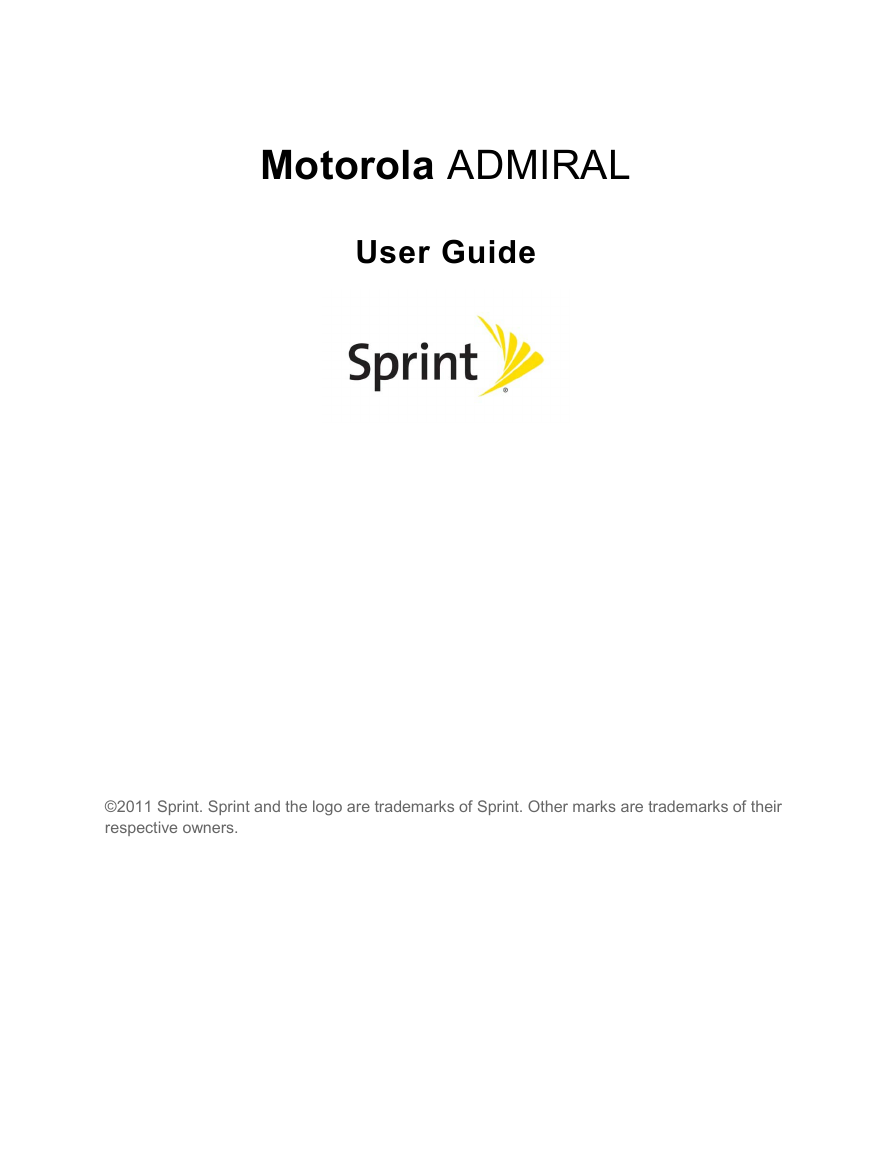

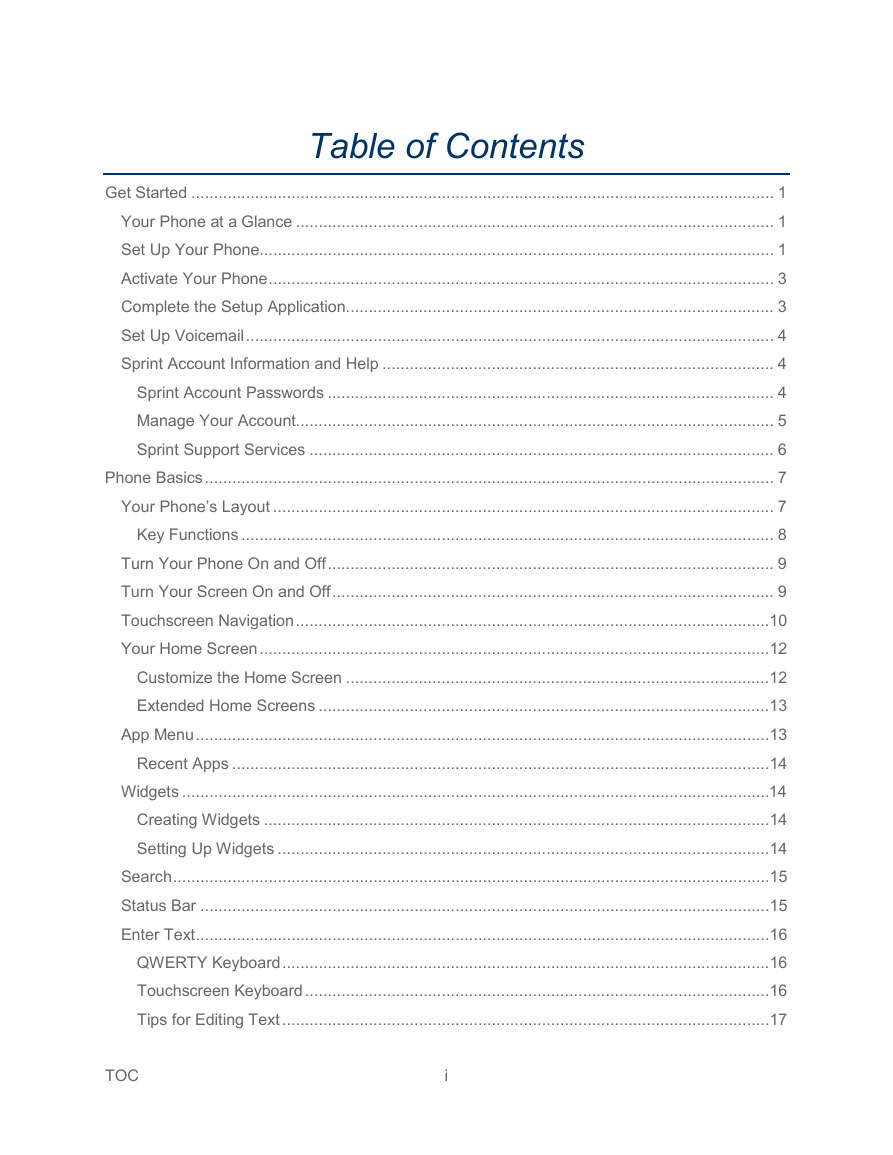
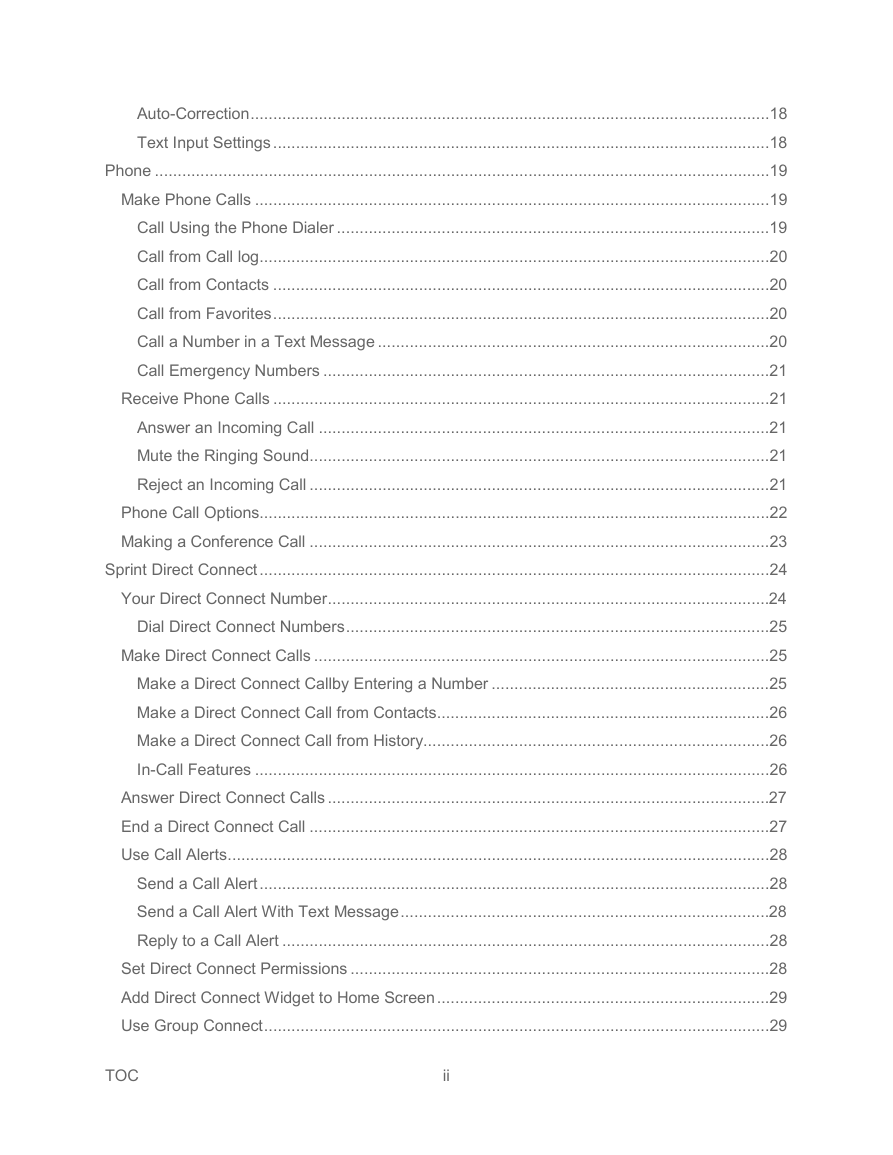
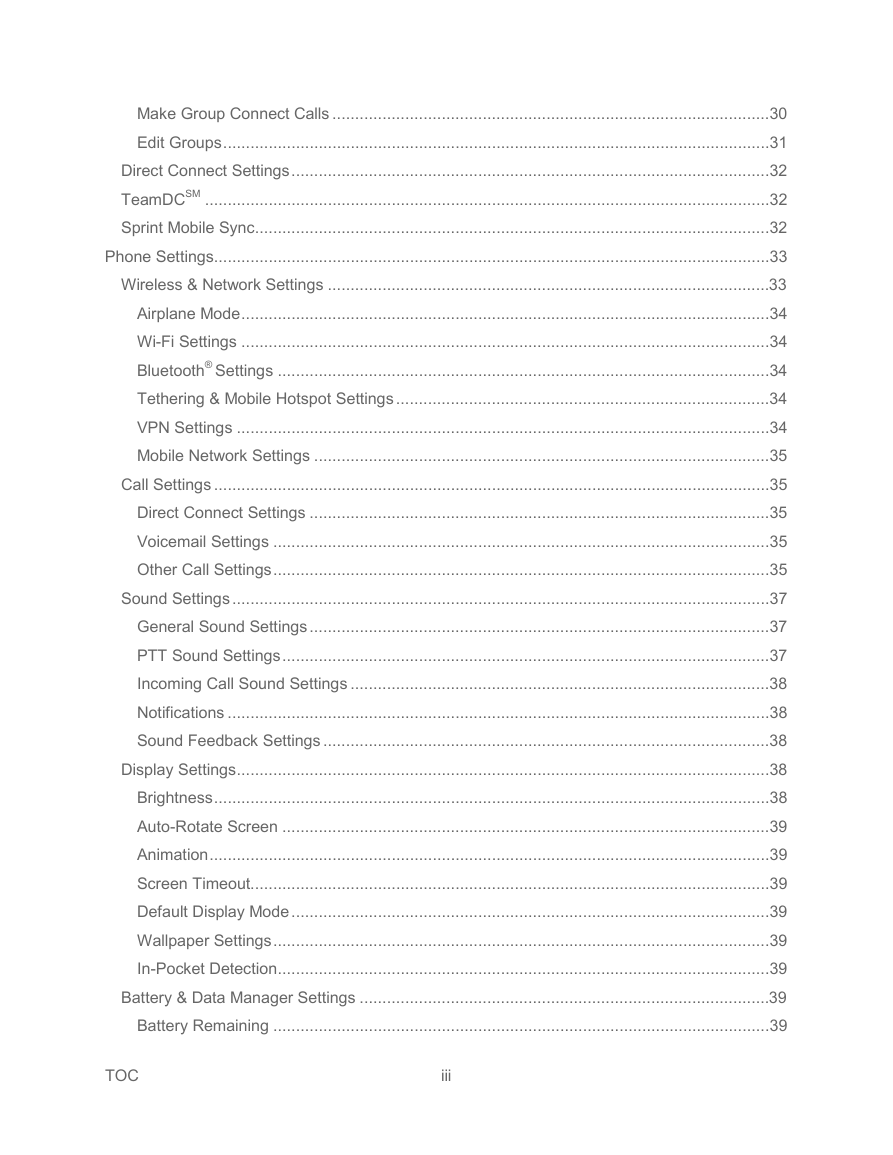
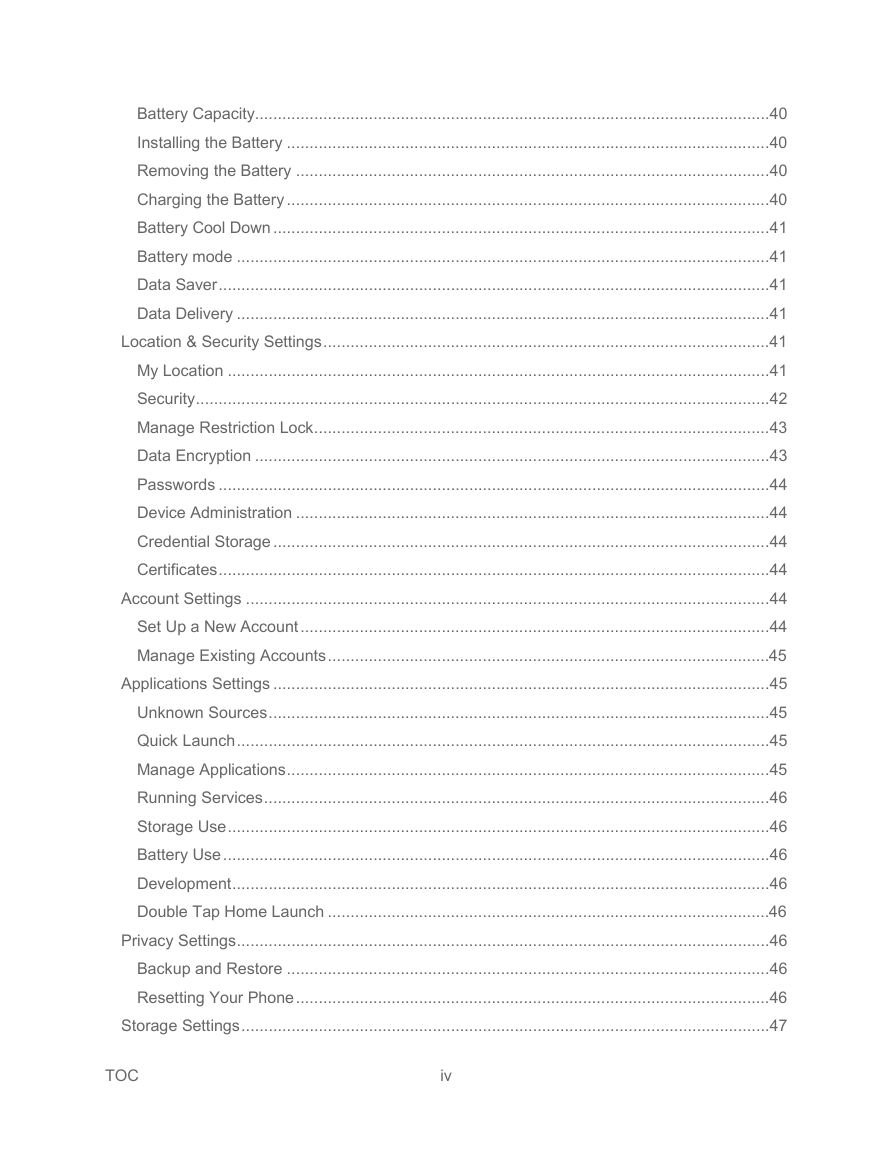
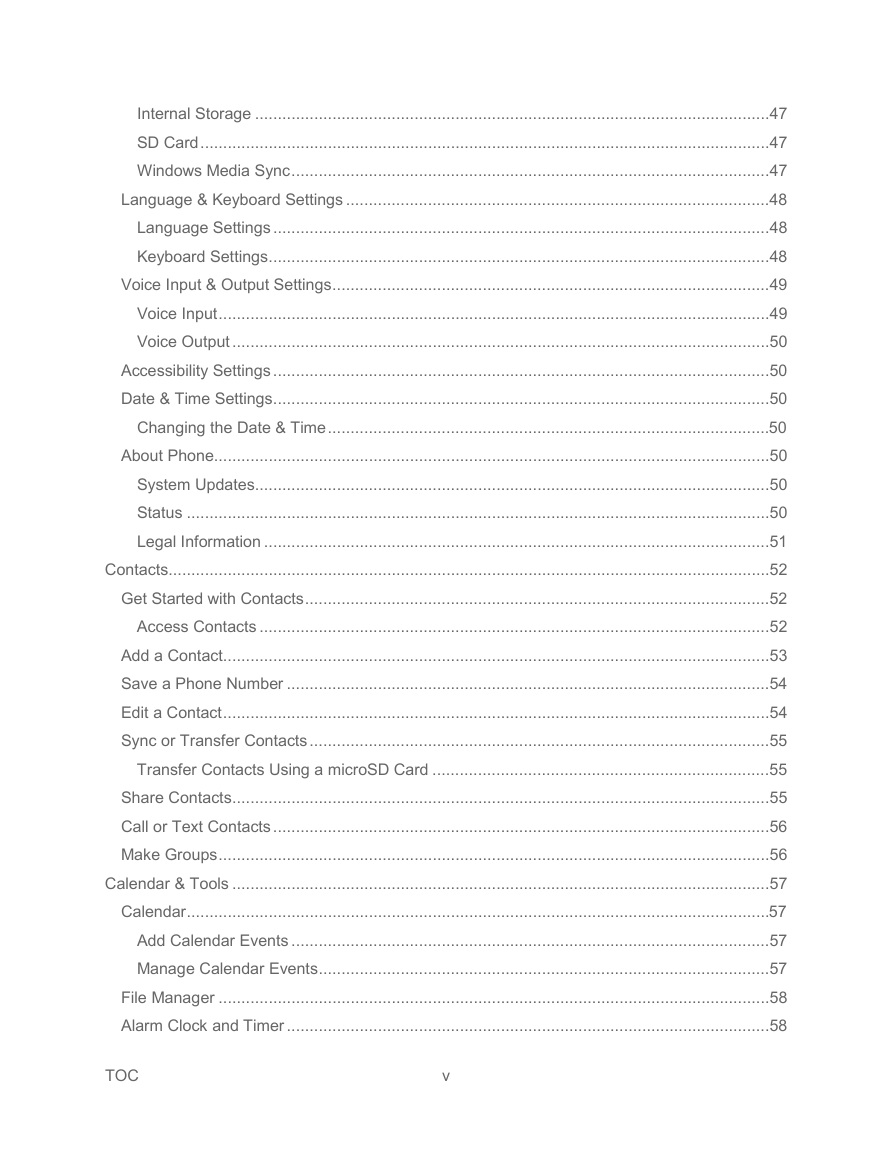
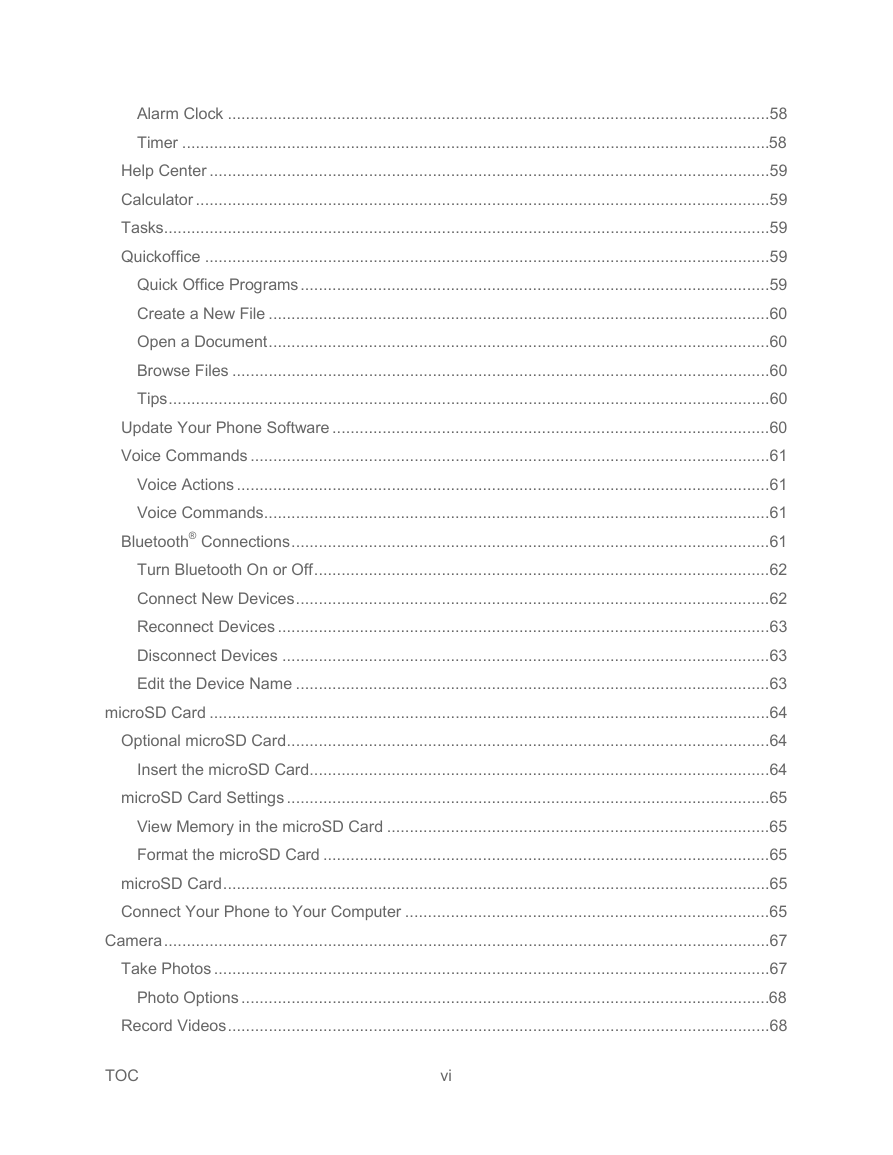
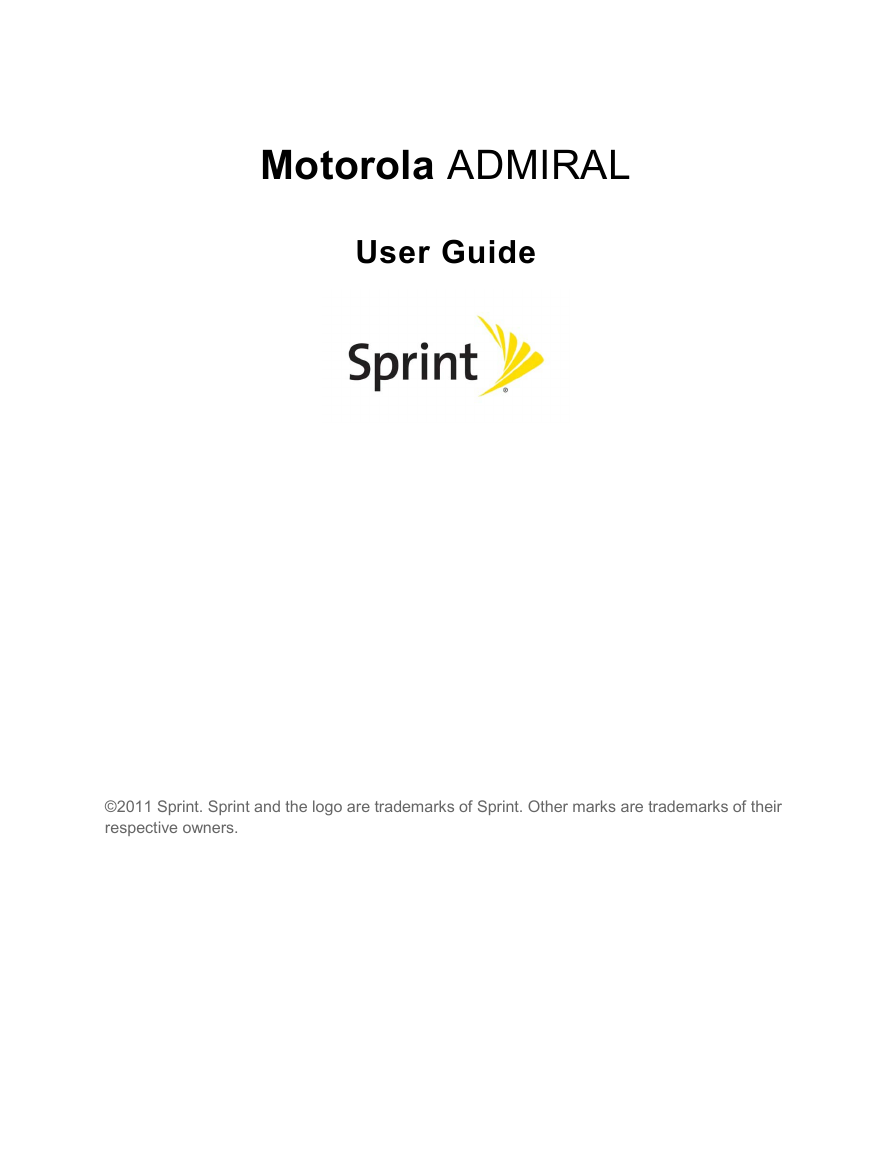

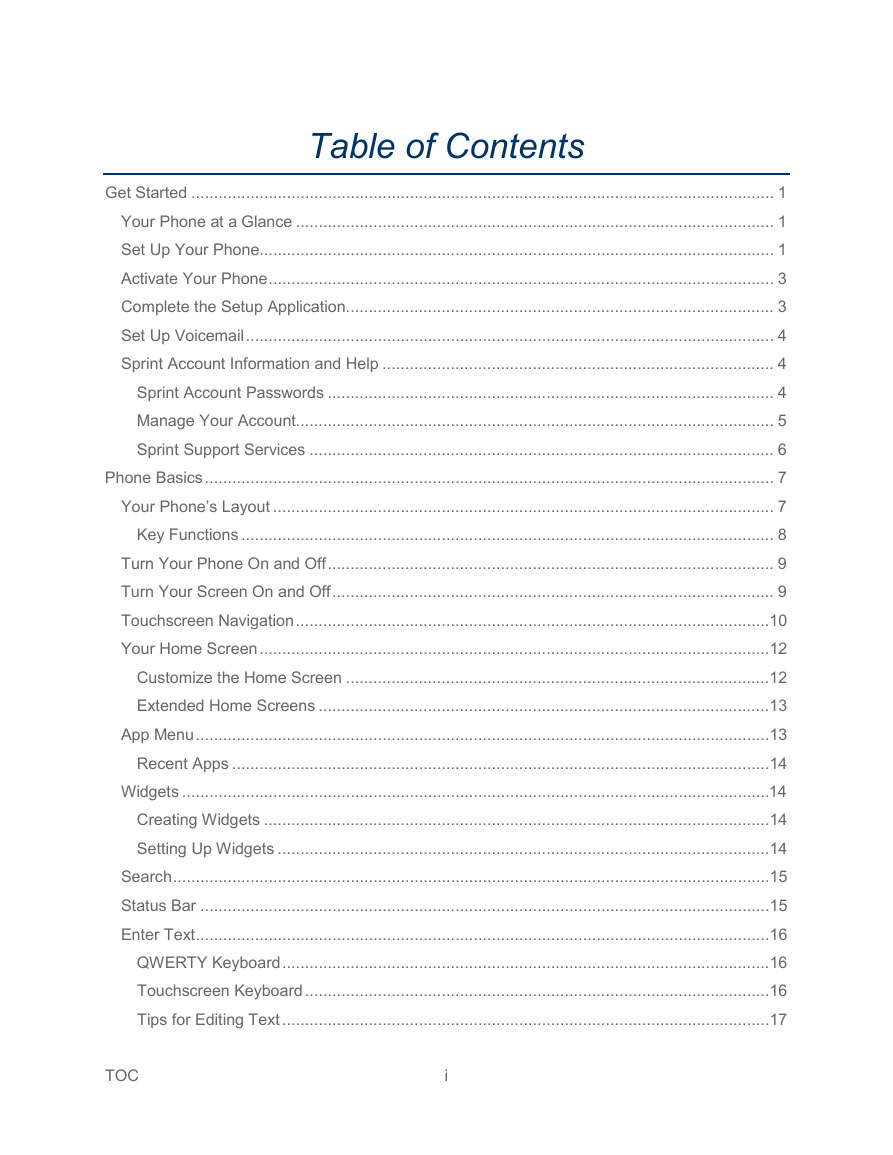
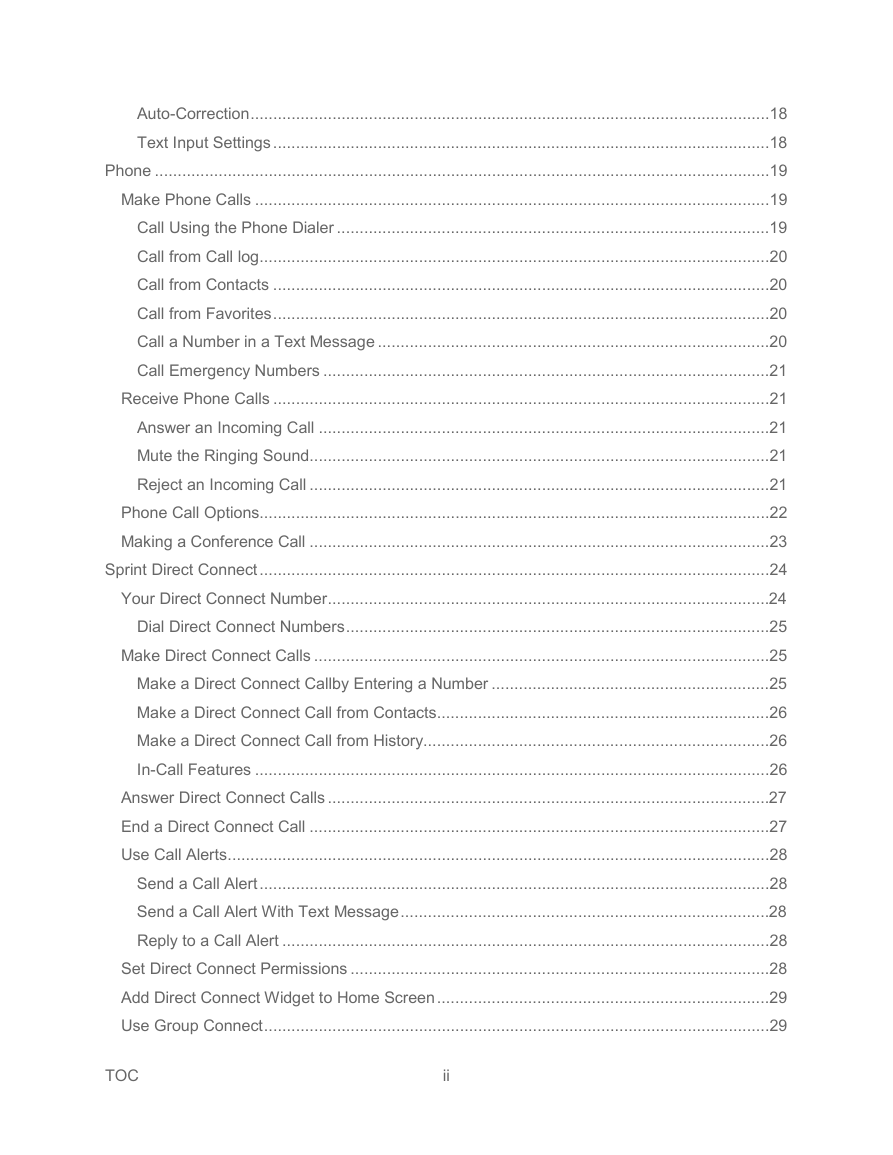
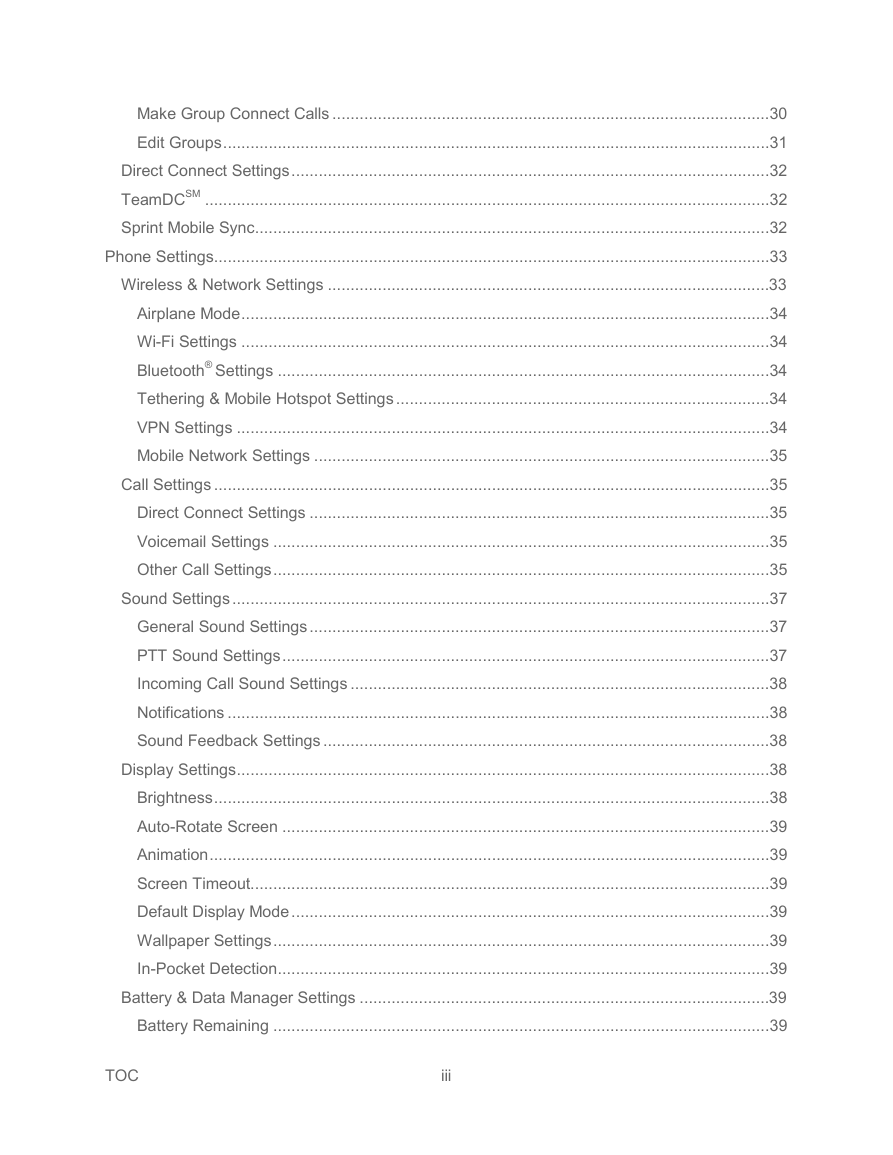
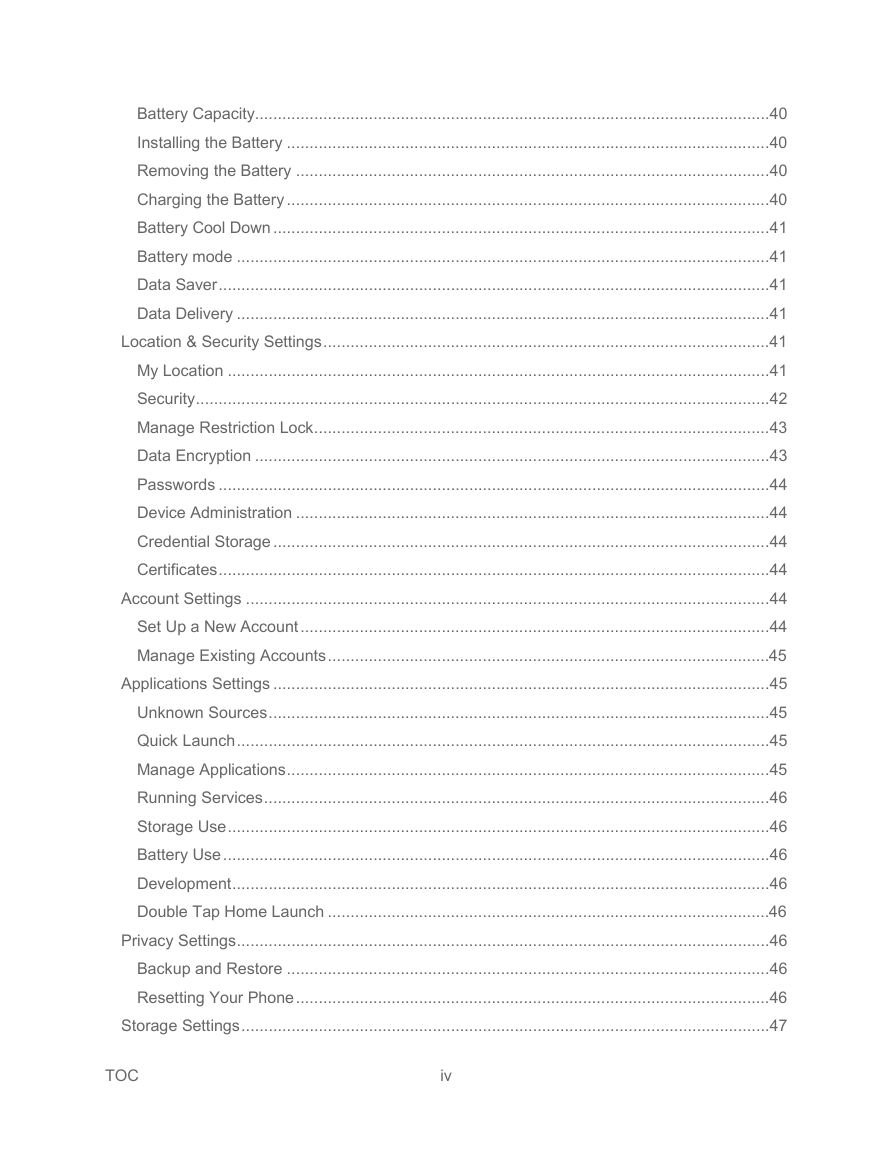
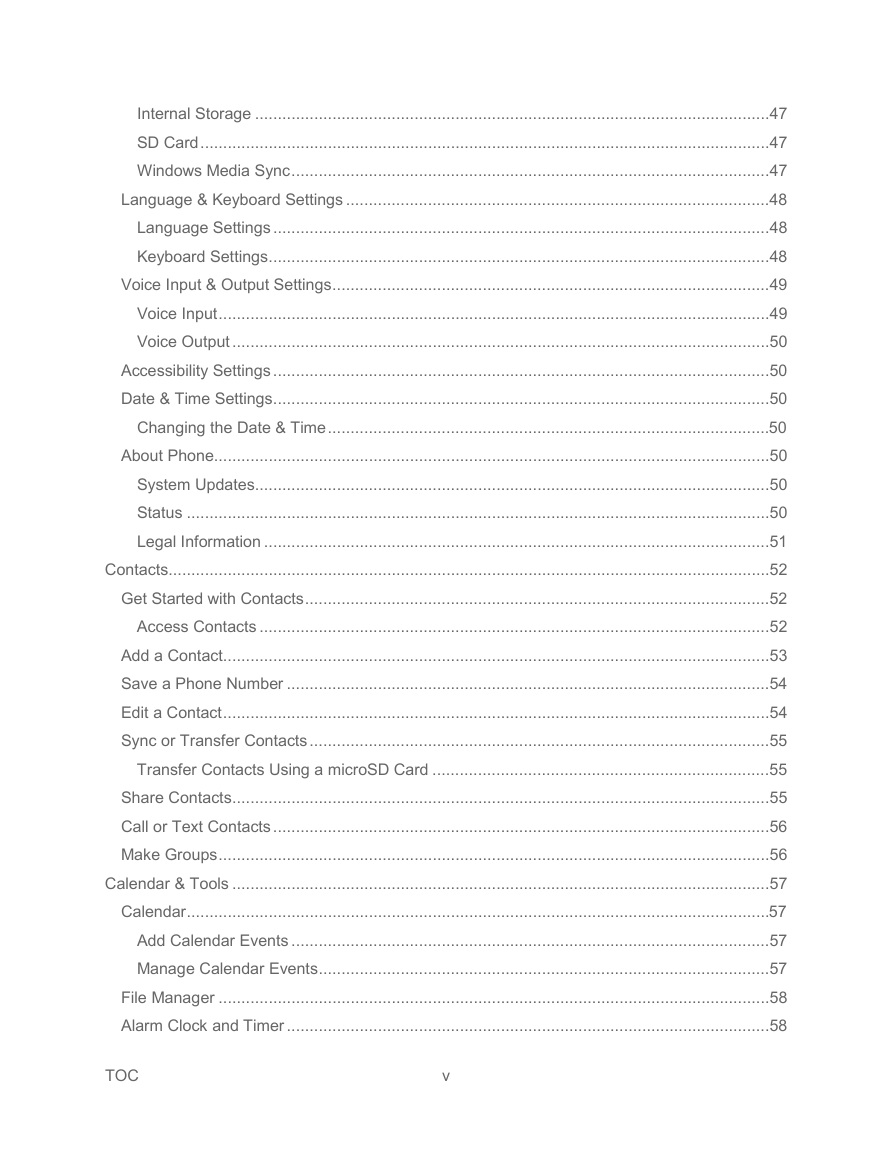
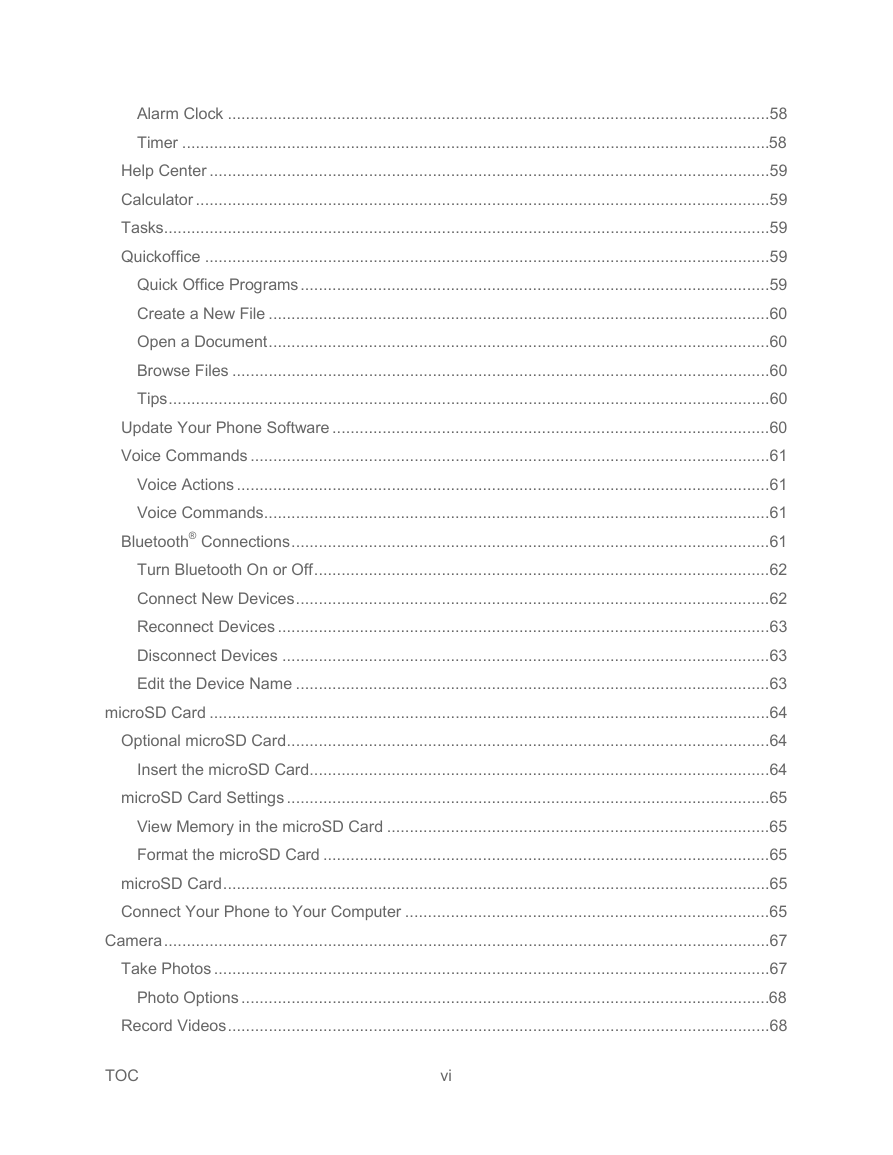
 2023年江西萍乡中考道德与法治真题及答案.doc
2023年江西萍乡中考道德与法治真题及答案.doc 2012年重庆南川中考生物真题及答案.doc
2012年重庆南川中考生物真题及答案.doc 2013年江西师范大学地理学综合及文艺理论基础考研真题.doc
2013年江西师范大学地理学综合及文艺理论基础考研真题.doc 2020年四川甘孜小升初语文真题及答案I卷.doc
2020年四川甘孜小升初语文真题及答案I卷.doc 2020年注册岩土工程师专业基础考试真题及答案.doc
2020年注册岩土工程师专业基础考试真题及答案.doc 2023-2024学年福建省厦门市九年级上学期数学月考试题及答案.doc
2023-2024学年福建省厦门市九年级上学期数学月考试题及答案.doc 2021-2022学年辽宁省沈阳市大东区九年级上学期语文期末试题及答案.doc
2021-2022学年辽宁省沈阳市大东区九年级上学期语文期末试题及答案.doc 2022-2023学年北京东城区初三第一学期物理期末试卷及答案.doc
2022-2023学年北京东城区初三第一学期物理期末试卷及答案.doc 2018上半年江西教师资格初中地理学科知识与教学能力真题及答案.doc
2018上半年江西教师资格初中地理学科知识与教学能力真题及答案.doc 2012年河北国家公务员申论考试真题及答案-省级.doc
2012年河北国家公务员申论考试真题及答案-省级.doc 2020-2021学年江苏省扬州市江都区邵樊片九年级上学期数学第一次质量检测试题及答案.doc
2020-2021学年江苏省扬州市江都区邵樊片九年级上学期数学第一次质量检测试题及答案.doc 2022下半年黑龙江教师资格证中学综合素质真题及答案.doc
2022下半年黑龙江教师资格证中学综合素质真题及答案.doc