Introduction and Parts list
Contents
2
3 General Information and Safety Instructions
7 Getting to Know the Camera
16 Getting Started
29 Photography Mode
50 Playback Mode
66 Menu Options
77 Transferring Recorded Images and Videos to Your Computer
80 Connecting to a PictBridge Compliant Printer
82 Editing Software Installation
85 Camera Specifications
86 Frequently Asked Questions
90 Other Useful Information
92 Warranty Card
Helpline No. UK/Northern Ireland 00800-78772368 Rep . Ireland 00800-78772368
Web Support www.Traveler-service.com/uk
Model Number:DC-XZ6
1
�
Introduction and Parts list
1
Congratulations on choosing to buy a Traveler product. By doing so you
now have the assurance and peace of mind that comes with purchasing
a product made by one of Europe’s leading manufacturers.
All products brought to you by Traveler are manufactured to the
highest standards of performance and safety, and, as part of our
philosophy of customer service and satisfaction, are backed
by our comprehensive 3 Year Warranty.
Please fill in and return the Warranty Card to the address provided.
We hope you will enjoy using your purchase for many years to come.
Parts list
Carefully unpack your kit box and ensure that you have the following items:
1 x Traveler Digital Still Camera
1 x Software CD-ROM
1 x Traveler 512 MB SD Memory Card
2 x Traveler Rechargeable Batteries
1 x Traveler AC Power Adapter
1 x Traveler Docking Station
1 x Traveler Camera Pouch
1 x Camera Strap
1 x USB Cable
1 x AV Cable
1 x User’s Manual
1 x Car Charger
1 x Traveler Battery Charger
Helpline No. UK/Northern Ireland 00800-78772368 Rep . Ireland 00800-78772368
Web Support www.Traveler-service.com/uk
Model Number:DC-XZ6
2
�
General Information and Safety Instructions 2
TRADEMARK INFORMATION
Microsoft® and Windows® are U.S. registered trademarks of Microsoft Corporation.
Pentium® is a registered trademark of Intel Corporation.
Macintosh is a trademark of Apple Computer, Inc.
SDTM is a trademark.
Other names and products may be trademarks or registered trademarks of their respective owners.
READ THIS FIRST
Notice:
1. Product design and specifications are subject to change without notice. This includes primary
product specifications, software, software drivers, and user’s manual. This User Manual is a
general reference guide for the product.
2. The product and accessories that come with your camera may be different from those described in
this manual. Contact the helpline or website for precise product definition and included accessories.
3. The illustrations in this manual are for the purpose of explanation and may differ from the actual
design of your camera.
4. The manufacturer assumes no liability for any errors or discrepancies in this user manual.
Helpline No. UK/Northern Ireland 00800-78772368 Rep . Ireland 00800-78772368
Web Support www.Traveler-service.com/uk
Model Number:DC-XZ6
3
�
General Information and Safety Instructions 2
Safety Instructions
Read and understand all Warnings and Cautions before using this product.
WARNING
If foreign objects or water have entered the camera, turn the power OFF and remove the battery and
the AC power adapter.
Continued use in this state might cause fire or electric shock. Contact the helpline or website.
If the camera has fallen or its case has been damaged, turn the power OFF and remove the battery and
the AC power adapter.
Continued use in this state might cause fire or electric shock. Contact the helpline or website.
Do not disassemble, change or repair the camera.
This might cause fire or electric shock. For repair or internal inspection, refer to our website or contact our helpline.
Use the specified AC power adapter only with the indicated power supply voltage.
Use with any other power supply voltage might cause fire or electric shock.
Do not use the camera in areas near water.
This might cause fire or electric shock. Take special care during rain, snow, on the beach, or near the shore.
Do not place the camera on inclined or unstable surfaces.
This might cause the camera to fall or tilt over, causing injury.
Keep the battery out of the reach of children.
Swallowing the battery might cause poisoning. If the battery is accidentally swallowed, immediately consult a physician.
Do not use the camera while you are riding, walking, or driving a vehicle.
This might cause you to fall over or result in traffic accident.
During the course of a thunderstorm, please do not operate the camera or use its AC adaptor.
Do not expose the camera to water.
This might cause fire or electric shock.
Helpline No. UK/Northern Ireland 00800-78772368 Rep . Ireland 00800-78772368
Web Support www.Traveler-service.com/uk
Model Number:DC-XZ6
4
�
General Information and Safety Instructions 2
Do not expose the battery to excessive heat such as sunshine, fire, etc.
This might cause fire or electric shock.
The socket-outlet has to be installed near the equipment and must be easily accessible.
CAUTION
Insert the battery paying careful attention to the polarity (+ or –) of the terminals.
Inserting the battery with its polarity reversed might cause fire and injury, or damage to the
surrounding areas due to the battery rupturing or leaking.
Do not fire the flash close to anyone’s eyes.
This might cause damage to the person’s eyesight.
Do not subject the LCD monitor to impact.
This might damage the glass on the screen or cause the internal fluid to leak. If the internal fluid
enters your eyes or comes into contact with your body or clothes, rinse with fresh water. If the
internal fluid has entered your eyes, consult a physician to receive treatment.
This camera is a precision instrument. Do not drop it, strike it or use excessive force when
handling it.
This might damage it.
Do not use the camera in humid, steamy, smoky, or dusty places.
This might cause fire or electric shock.
Do not remove the battery immediately after long period of continuous use.
The battery becomes hot during use. Touching a hot battery might cause burns.
Do not wrap the camera or place it in cloth or blankets.
This might cause heat to build up and deform the case, resulting in fire. Use the camera in a well-
ventilated place.
Helpline No. UK/Northern Ireland 00800-78772368 Rep . Ireland 00800-78772368
Web Support www.Traveler-service.com/uk
Model Number:DC-XZ6
5
�
General Information and Safety Instructions 2
Do not leave the camera in places where the temperature may rise significantly, such as
inside a car.
This might adversely affect the case or the parts inside, resulting in fire.
Before you move the camera, disconnect cables.
Failure to do this might damage cables, resulting in fire and electric shock.
Notes on Battery Usage
When you use the battery, carefully read and strictly observe the Safety Instructions and the notes
described below:
Use only the specified battery (3.7V).
Avoid using the battery in extremely cold environments as low temperatures can shorten the battery
life and reduce camera performance.
Fully charge and discharge battery for one complete cycle prior to first use. Using new rechargeable
batteries, or batteries which have not been used for a long time, without first charging/discharging
may cause the battery life to be shorter than optimum.
The battery may feel warm after long periods of continuous use of the digital video camera or the
flash. This is normal and not a malfunction.
The camera may feel warm after long periods of continuous use. This is normal and not a malfunction.
If the battery is not to be used for a long periods of time, remove it from the camera to prevent leakage
or corrosion.
If the battery is not to be used for a long periods of time, store it after the battery power has been
drained. If the battery is stored for a long time in a fully charged state, its performance may be
impaired.
Always keep the battery terminals clean.
There is a risk of explosion if battery is replaced with an incorrect type.
Dispose of used batteries according to the instructions.
Helpline No. UK/Northern Ireland 00800-78772368 Rep . Ireland 00800-78772368
Web Support www.Traveler-service.com/uk
Model Number:DC-XZ6
6
�
Getting to Know the Camera
Front View
3
# Name
1. Mode dial
2. Shutter button
3. Power indicator
4. POWER (Power) button
5.
Mode switch
Photography mode
Playback mode
6. Flash
7. Microphone
8.
Self-timer LED
(AF auxiliary LED)
9. USB or A/V OUT terminal
10. DC IN 5V terminal
11. Lens
Description
Sets the camera mode.
Focuses and locks both focus & exposure when pressed halfway down.
Captures the image when pressed all the way down.
Lights up when the camera power is turned on.
Turns the camera power on and off.
Sets the camera mode.
Selects this when capturing still images or recording video clips.
Performs image playback and deletion.
Provides flash illumination.
For recording audio with video clips and voice annotation.
Blinks during Self-timer mode until the image is captured.
Lights for auto focusing when capturing in a dark place.
Allows you to connect a USB cable or an A/V cable to the camera.
Allows you to connect an AC power adapter to operate the camera
without battery, or to charge rechargeable lithium-ion battery.
6x optical zoom lens allows you to capture telephoto and wide-angle images.
Helpline No. UK/Northern Ireland 00800-78772368 Rep . Ireland 00800-78772368
Web Support www.Traveler-service.com/uk
Model Number:DC-XZ6
7
�
Getting to Know the Camera
Rear View
3
#
Name
1.
LCD monitor
2. Status LED
Description
Provides menu information to operate the camera, preview the image
before capturing it and reviews it afterwards.
Displays the camera current state.
Zoom in button
Zooms the lens to telephoto position.
Zoom out button Zooms the lens to wide-angle position.
Magnifier
Allows you to enlarge your image on the selected portion of the image to
check for small details.
Allows you to view 9 thumbnail images on the LCD monitor at the same time.
Thumbnail
3.
Focus button
4. MENU (Menu) button Toggles On-Screen Display (OSD) menu on and off.
Allows you to choose the appropriate focus setting.
5.
6. Speaker
For playback or recorded audio.
7.
8. Strap holder
9. SET / Direction button Allows you to scroll through menus and images, and then select your choices.
10.
11.
Allows you to delete an image.
Turns the LCD monitor display and live view on and off.
Self-timer button Allows you to toggle the self-timer on and off, selects the desired self-timer mode.
(Delete) button
(Display) button
Camera strap attachment.
Battery / SD memory
card cover
12.
13. Tripod socket
Access to the battery and memory card.
For tripod mounting.
Helpline No. UK/Northern Ireland 00800-78772368 Rep . Ireland 00800-78772368
Web Support www.Traveler-service.com/uk
Model Number:DC-XZ6
8
�

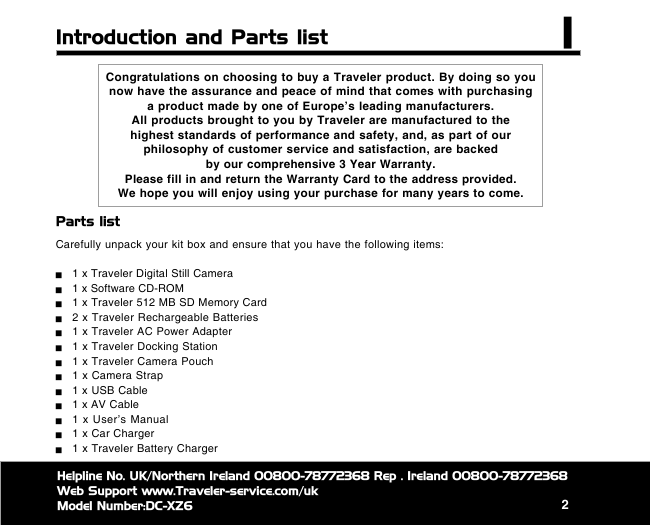
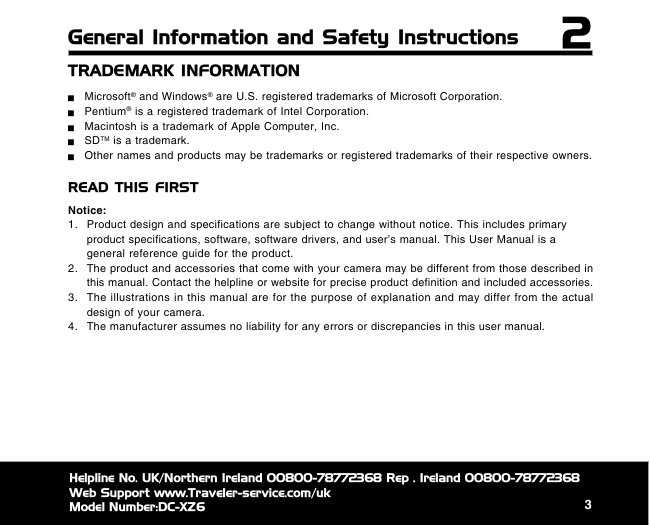


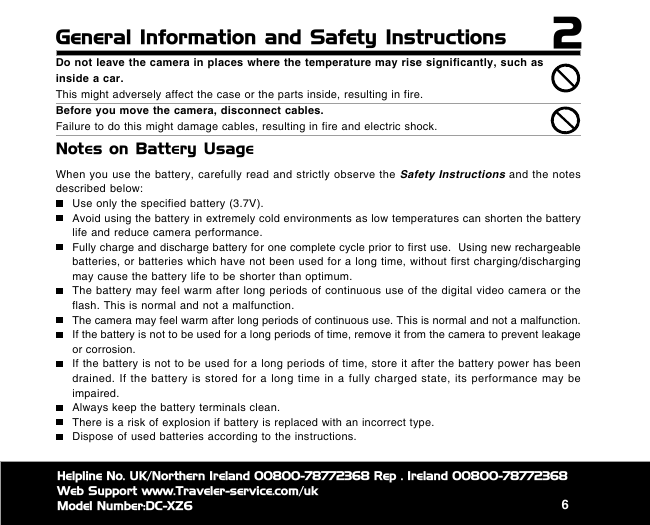
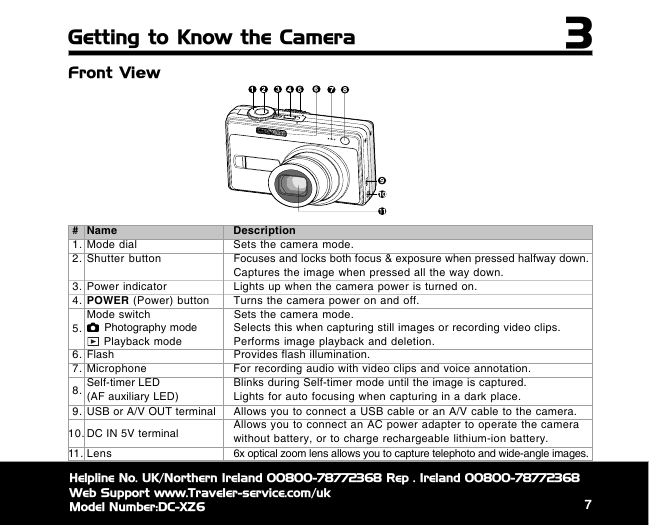
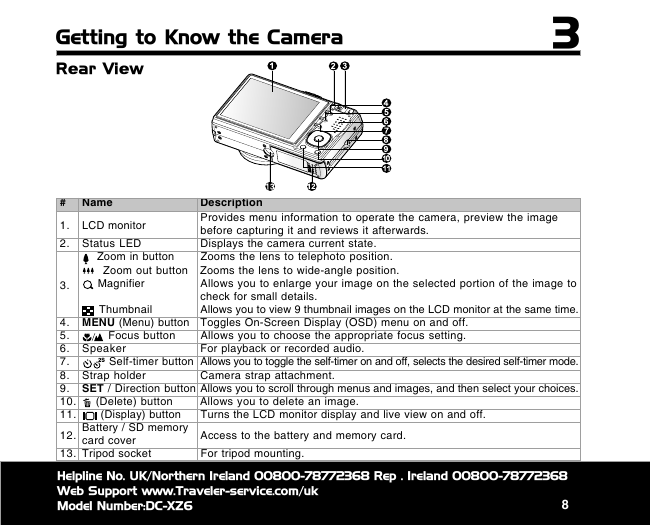

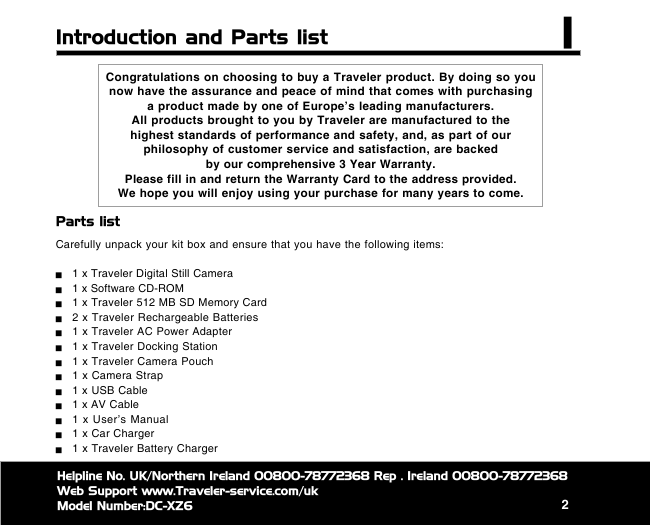
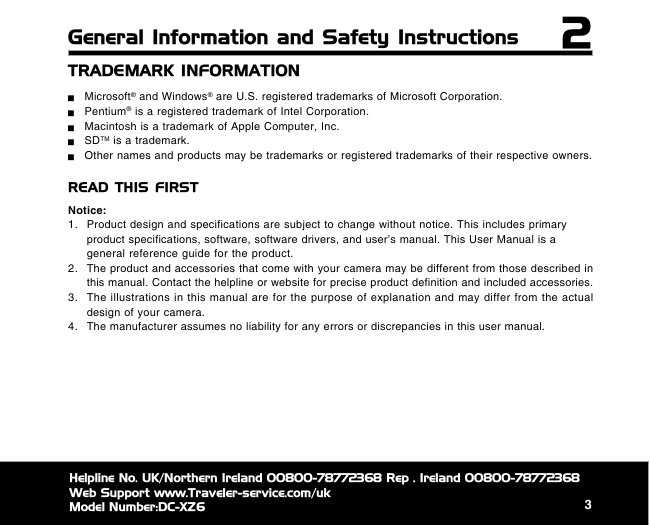


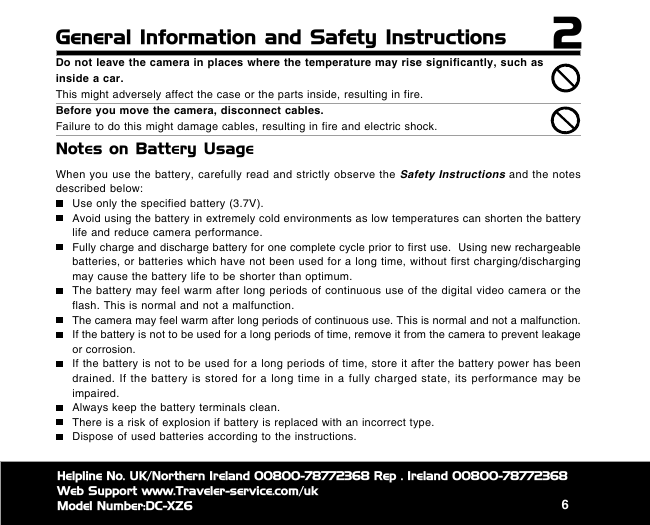
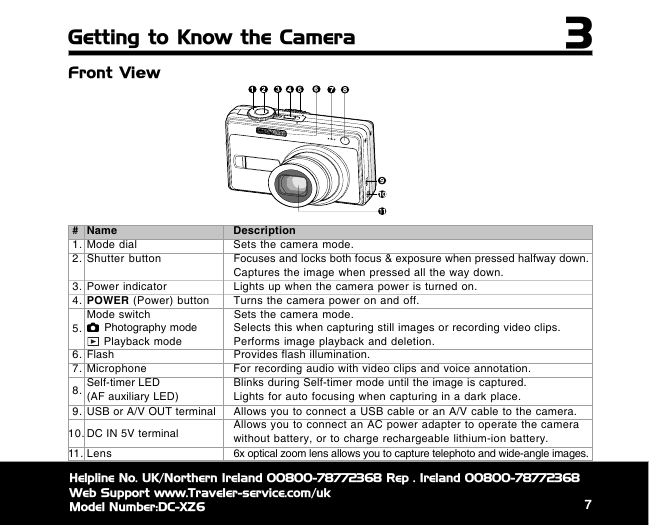
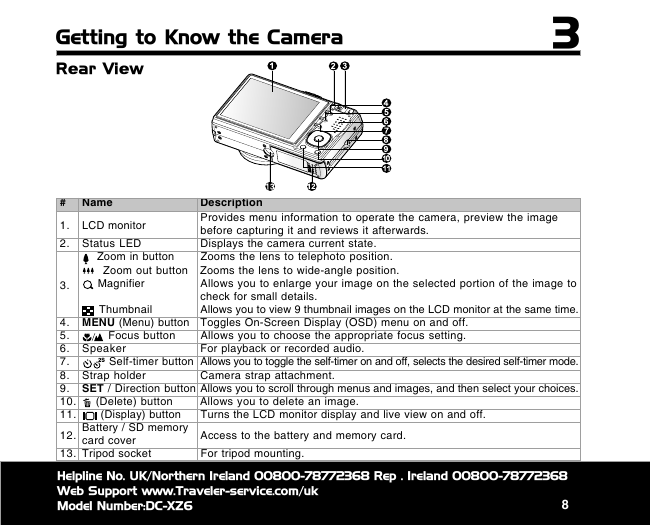
 2023年江西萍乡中考道德与法治真题及答案.doc
2023年江西萍乡中考道德与法治真题及答案.doc 2012年重庆南川中考生物真题及答案.doc
2012年重庆南川中考生物真题及答案.doc 2013年江西师范大学地理学综合及文艺理论基础考研真题.doc
2013年江西师范大学地理学综合及文艺理论基础考研真题.doc 2020年四川甘孜小升初语文真题及答案I卷.doc
2020年四川甘孜小升初语文真题及答案I卷.doc 2020年注册岩土工程师专业基础考试真题及答案.doc
2020年注册岩土工程师专业基础考试真题及答案.doc 2023-2024学年福建省厦门市九年级上学期数学月考试题及答案.doc
2023-2024学年福建省厦门市九年级上学期数学月考试题及答案.doc 2021-2022学年辽宁省沈阳市大东区九年级上学期语文期末试题及答案.doc
2021-2022学年辽宁省沈阳市大东区九年级上学期语文期末试题及答案.doc 2022-2023学年北京东城区初三第一学期物理期末试卷及答案.doc
2022-2023学年北京东城区初三第一学期物理期末试卷及答案.doc 2018上半年江西教师资格初中地理学科知识与教学能力真题及答案.doc
2018上半年江西教师资格初中地理学科知识与教学能力真题及答案.doc 2012年河北国家公务员申论考试真题及答案-省级.doc
2012年河北国家公务员申论考试真题及答案-省级.doc 2020-2021学年江苏省扬州市江都区邵樊片九年级上学期数学第一次质量检测试题及答案.doc
2020-2021学年江苏省扬州市江都区邵樊片九年级上学期数学第一次质量检测试题及答案.doc 2022下半年黑龙江教师资格证中学综合素质真题及答案.doc
2022下半年黑龙江教师资格证中学综合素质真题及答案.doc