ROUTE 66 Mobile 8 User Manual
1
�
ROUTE 66 Mobile 8 User Manual
Copyright © 1993-2008 ROUTE 66. All
rights
reserved.
ROUTE 66 and the ROUTE 66 logo are registered trademarks.
Data copyright © NAVTEQ B.V. IMPORTANT REMARK: No part of
this publication may be multiplied, be stored in a databank and
electronically, mechanically, through photocopying, on sound
carriers or in any other way be copied, without the explicit
written approval of ROUTE 66. All other marks are the property
of their respective owners. The information contained in this
document is subject to change without prior notice.
ROUTE 66: I’M ON MY WAY!
2
�
Navigation screen ....................................... 6
Main Menu Options .................................... 7
Contextual Menu Options ........................... 8
Searching Mode .......................................... 9
Search - Free Text ..................................... 10
Free Text: Results ...................................... 10
Search - Address ....................................... 11
Address: Results ........................................ 11
Search - Nearby ........................................ 12
Nearby – Results ....................................... 13
Search - History......................................... 14
Search – My Landmarks ........................... 14
Set Home Location .................................... 15
Set Office Location .................................... 16
Landmark Editor ....................................... 16
Search - Contacts ...................................... 17
Contacts Editor ......................................... 18
Voice Instructions ..................................... 18
What is Trip Planning?.............................. 19
Plan New Route ........................................ 19
Enter Route Name .................................... 20
Define Departure ...................................... 21
Define Destination .................................... 22
Add Waypoint ........................................... 23
Open a Trip ............................................... 23
Trips .......................................................... 25
Show Route ............................................... 26
Simulate Route ......................................... 27
Route Description ..................................... 29
Avoid Trip Sections.................................... 30
Define Road Block ..................................... 30
Avoid Incident ........................................... 31
ROUTE 66 Mobile 8 User Manual
Table of Contents
Send Information ...................................... 31
Save Information ...................................... 32
GPS Information ....................................... 33
Route Information .................................... 35
Update Landmark..................................... 36
Save New Contact .................................... 36
Update Contact ........................................ 37
Extras ........................................................ 38
Purchasing Digital Content....................... 38
ROUTE 66 Online Store ............................. 39
ROUTE 66 Sync Application ...................... 43
Synchronize License Keys.......................... 44
Maps......................................................... 45
Change Current Map ................................ 46
Locate Maps ............................................. 46
Display Map Information ......................... 47
Download Maps ....................................... 47
Activate Maps .......................................... 48
Traffic Information ................................... 48
Activate Traffic Service ............................. 48
Locate Traffic Pack. .................................. 49
Display Pack. Information ........................ 50
Activate Traffic Pack................................. 50
Use Traffic Service .................................... 51
Safety Cameras......................................... 52
Activate Cameras Service ......................... 53
Choose Cameras Pack. ............................. 53
Display Camera Info. ................................ 54
Download Cameras .................................. 54
Activate Cameras Pack. ............................ 54
Use Cameras Service ................................ 55
Select and Open Service ........................... 55
3
�
ROUTE 66 Mobile 8 User Manual
Select and Open Category ........................ 56
Activate Travel Service ............................. 75
Select and Display Camera ....................... 57
Locate Travel Guides ................................ 75
Use Safety Cameras .................................. 57
Display Travel Info. ................................... 76
Weather .................................................... 58
Download Travel Guides .......................... 76
Activate Weather Service ......................... 58
Activate Travel Guides.............................. 76
Locate Weather Packages ........................ 59
Use Travel Guides ..................................... 77
Display Weather Info. ............................... 59
Settings ..................................................... 78
Activate Weather Pack. ............................ 60
Settings: General ...................................... 79
Use Weather Service ................................. 60
Volume ..................................................... 79
Open Weather Pack. ................................. 61
Voice Language ........................................ 80
Open a Weather Package ......................... 61
Map Language ......................................... 80
Add Cities .................................................. 62
Backlight ................................................... 81
Add City (Via Search) ................................ 62
Units ......................................................... 81
Add City (Custom City) .............................. 63
Show Disclaimer ....................................... 82
Add City (GPS Position) ............................. 63
Settings: Map ........................................... 82
Update City Forecast ................................ 64
Night Colours ............................................ 82
Weather: Today ........................................ 65
Colour Scheme .......................................... 84
Weather: Day List ..................................... 66
3D Perspective .......................................... 85
Weather: Graph ........................................ 67
Viewing Angle........................................... 85
Weather: Current Conditions .................... 68
Show Scale ................................................ 86
Colour Schemes......................................... 69
Rotate Map .............................................. 86
Change the Current Colour Scheme .......... 69
Map .......................................................... 87
Locate Colour Scheme............................... 70
Show Landmarks ...................................... 88
Display Colour Scheme Information ......... 71
Show Points-of-Interest ............................ 89
Download Colour Scheme ......................... 71
Settings: Navigation ................................. 90
Activate Colour Schemes .......................... 71
Travel mode .............................................. 90
Voices ........................................................ 72
Car Type.................................................... 91
Locate Voices ............................................ 73
Navigation Bar Content ............................ 92
Display Voice Info. .................................... 73
Navigation Bar Transparency................... 92
Download Voices ...................................... 74
Call Handling ............................................ 93
Activate Voices ......................................... 74
Avoid Motorways ..................................... 93
Change Current Voice ............................... 74
Avoid Toll Roads ....................................... 94
Travel Guides ............................................ 75
Avoid Ferries ............................................. 94
4
�
ROUTE 66 Mobile 8 User Manual
Automatic Zooming .................................. 94
Traffic Interval ........................................ 106
Alarm Speed.............................................. 95
Weather Interval .................................... 107
Alarm Type................................................ 96
Cameras Interval .................................... 107
Speed: Slider ............................................. 97
Publish Position ...................................... 107
Speed: Slider Editor ................................... 97
Legend .................................................... 108
Speed: Advanced ...................................... 98
Legend: Symbols ..................................... 108
Speed: Advanced - Edit ............................. 99
Legend: Roads ........................................ 109
Settings: Alarm ......................................... 99
Legend: Areas ......................................... 109
Alarm: Landmarks .................................. 100
Zoom Map .............................................. 110
Alarm: Points-of-Interest ........................ 101
Location Based Service ........................... 111
Configure Alarm...................................... 102
LBS – Select Position ............................... 111
Warning Sound ....................................... 103
LBS – Select LBS Data ............................. 111
Warning Distance ................................... 104
LBS – List of Locations ............................ 112
Settings: Extras ....................................... 104
LBS – List of Friends ................................ 113
Network Connection ............................... 105
Disclaimer ............................................... 114
Access Point ............................................ 106
5
�
###E###
ROUTE 66 Mobile 8 User Manual
Main Menu Options
The Main Menu contains the most frequently used options.
To open the Main Menu, select Options.
The following options are always available during navigation or map browsing:
� Search – Select a database and find the places you need.
� Navigate – Select a database and find the places you need.
� Travel mode – Select the navigation mode that best suits your needs (drive on the
fastest route, drive on the shortest route, or walk).
� Extras – Use the additional services provided by ROUTE 66.
� Zoom – Choose a zoom level.
� Show current position – Display your current GPS position in the center of the
screen. This option is available only when the cursor is active on the map.
� View – Select visualization options (night colors/day colors, 2D/3D perspective,
layout of the navigation bar), navigation data (GPS information, Trip information) or
other information (Legend, About).
� Send – Send (to somebody else) a map screenshot, the route description, your GPS
position or your cursor position.
� Save – Save (in the application or on the memory card) a map screenshot, the route
description, your GPS position or your cursor position.
� Trips – Define and control your personal trips.
� Settings – Customize the behaviour of the application.
� Help – Open the contextual help.
7
�
ROUTE 66 Mobile 8 User Manual
� Exit – Terminate the current working session.
Two more options are available only during navigation:
� Stop navigation – Interrupt the current navigation.
� Define road block – Avoid a segment of the trip and find an alternative route.
Contextual Menu Options
The contextual menu contains the most relevant options for the current screen.
The contextual menu contains maximum six options.
To open the contextual menu, press the scroll key.
The following options are available during navigation:
� Navigate to – Start a new navigation.
� Navigate via – Continue the current navigation but first reach the waypoint you just
selected.
� Add to route – Open the Plan new route view.
� Show information – Place the cursor over any map object (ex. street, house, area)
and display an information balloon. The information balloon disappears when you
move the cursor to a different position on the map.
� Call –Dial the phone number of selected item.
� Save cursor position – Save (in the application) your cursor position.
� Send cursor position – Send (to somebody else) your cursor position.
The following options will be available during map browsing:
� Navigate to – Start a new navigation.
� Add to route – Open the Plan new route view.
8
�
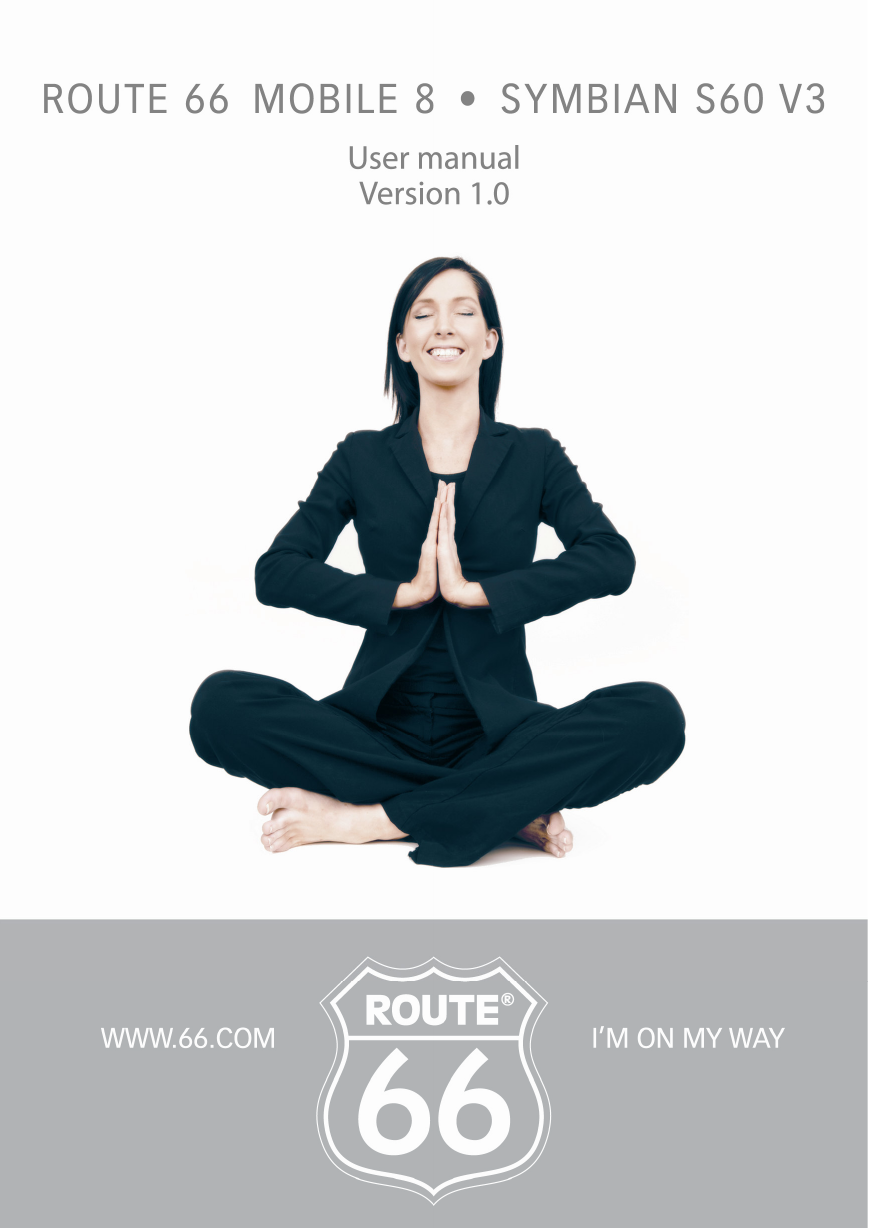
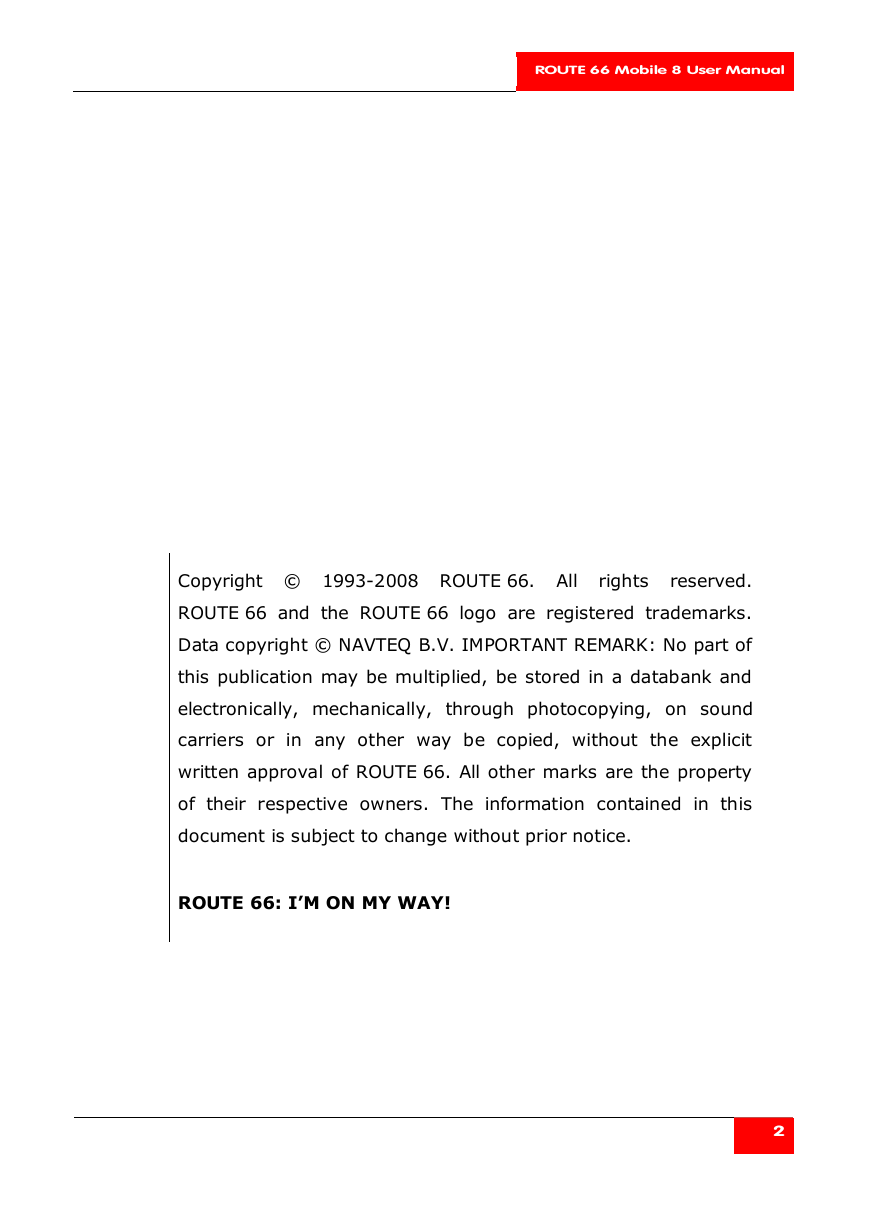
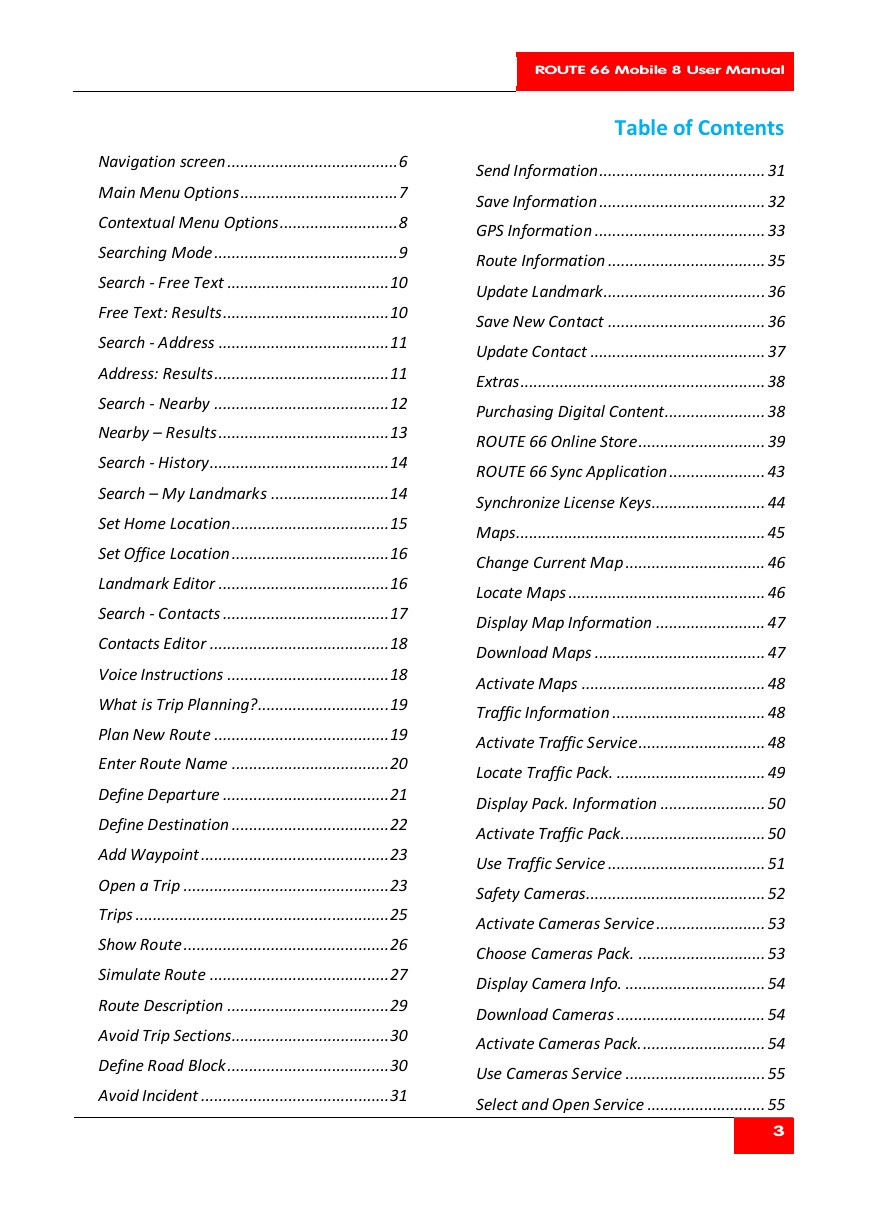
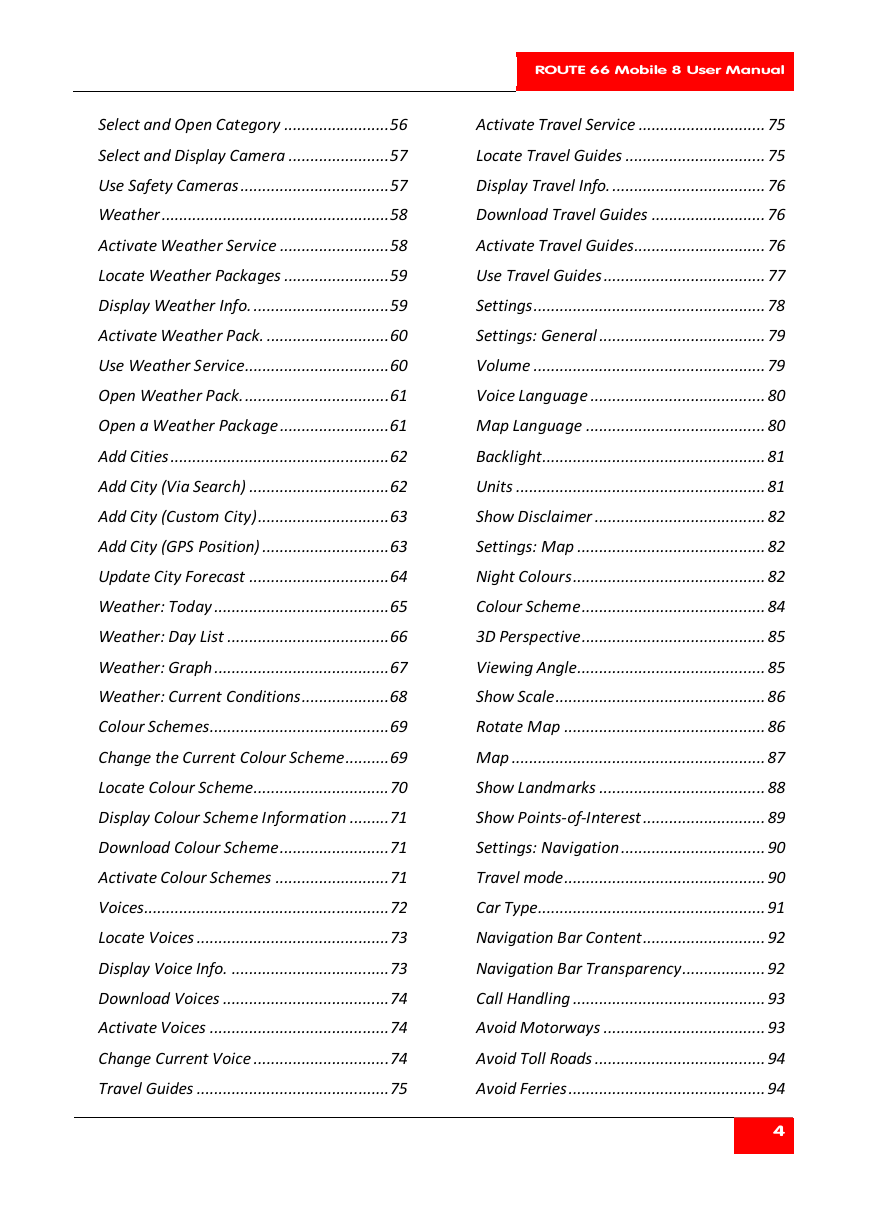
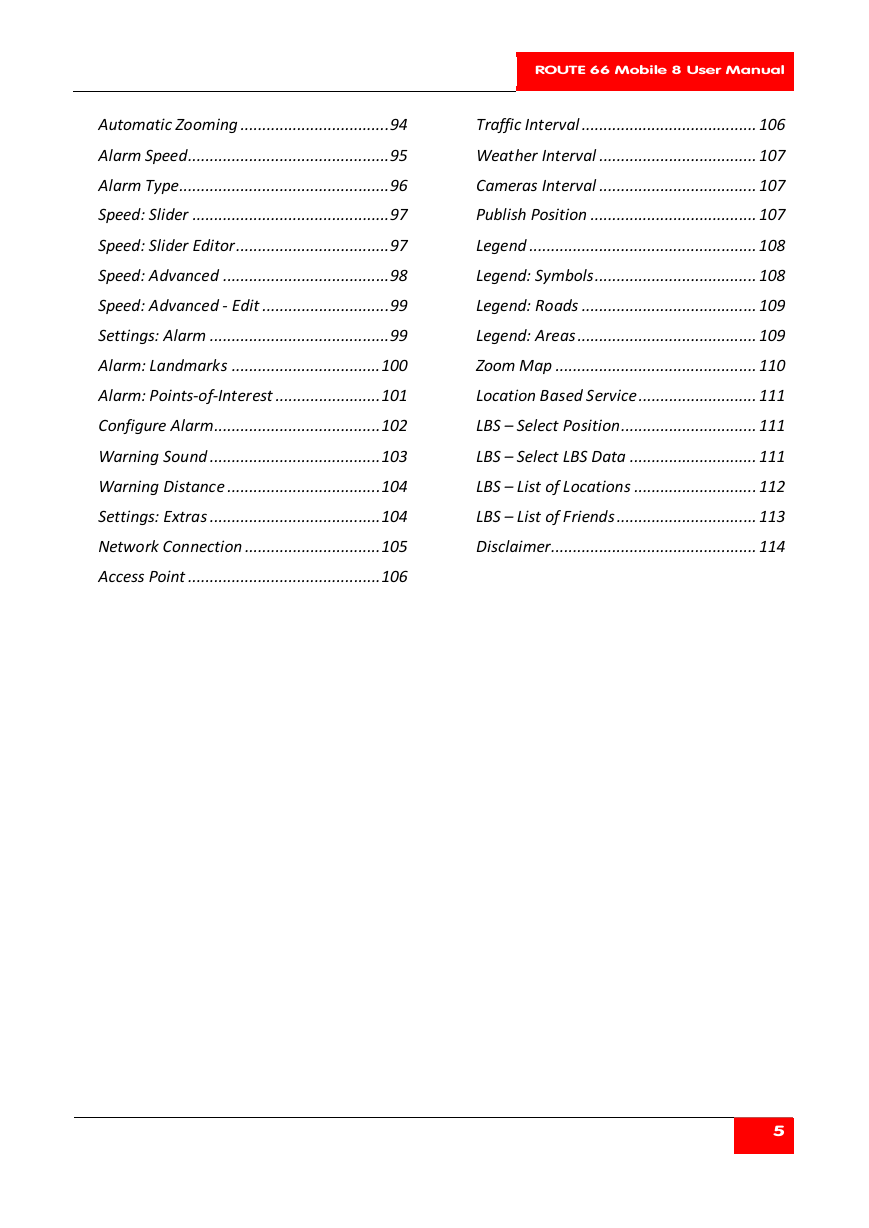

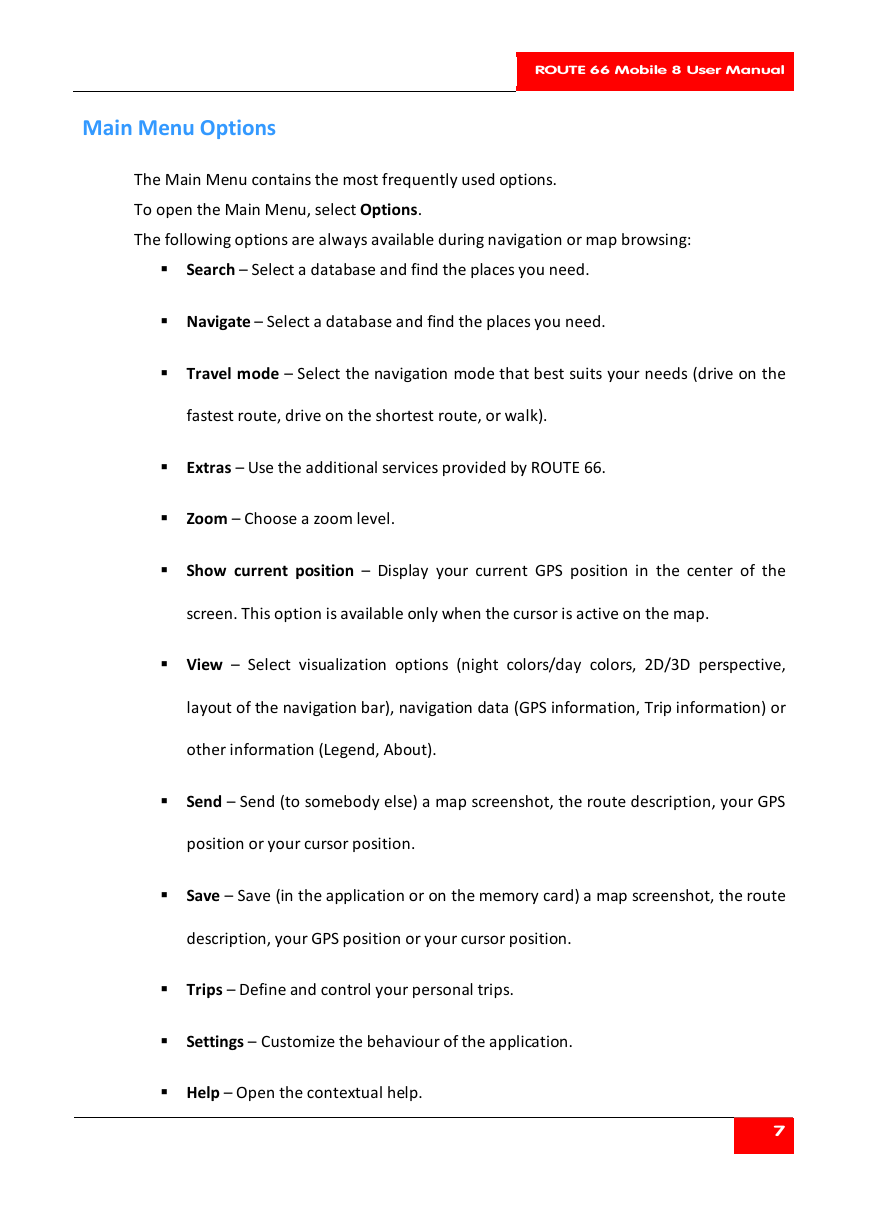

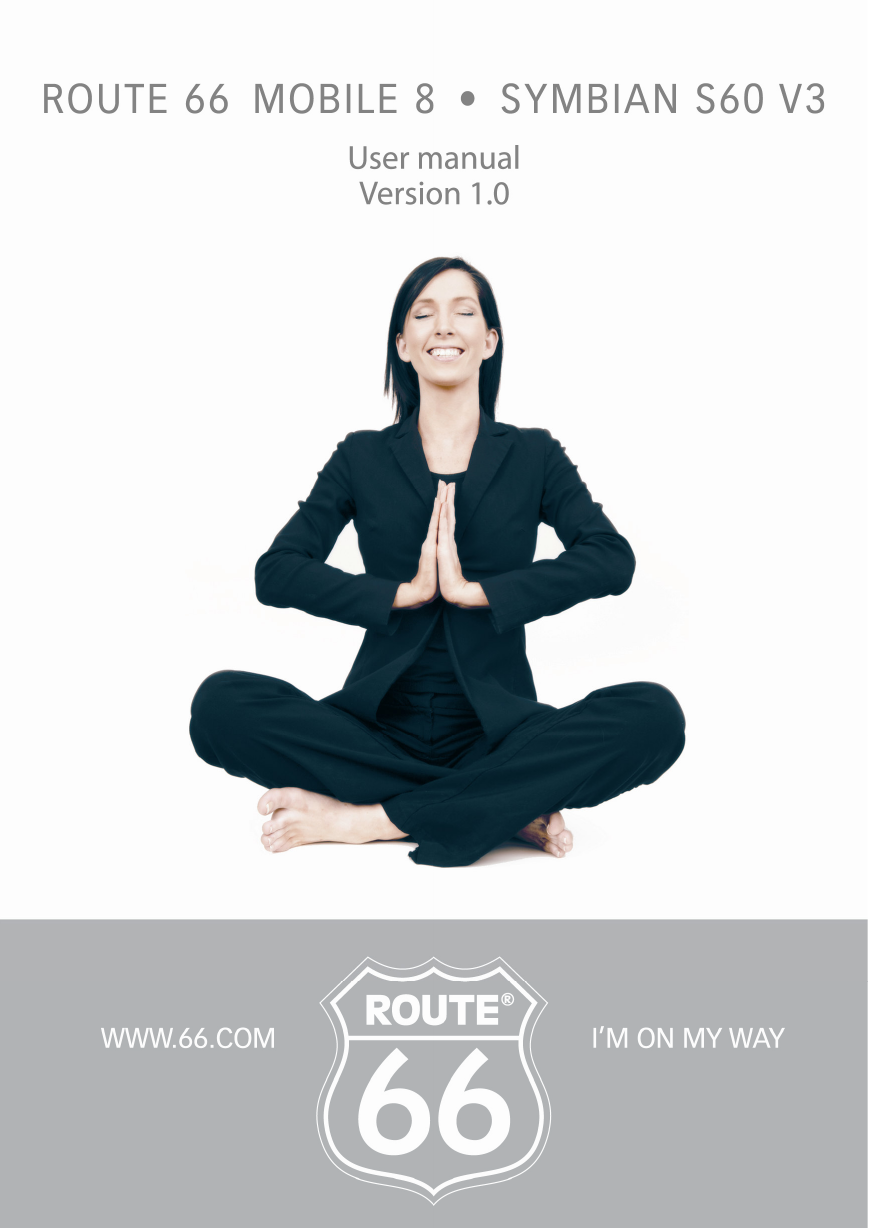
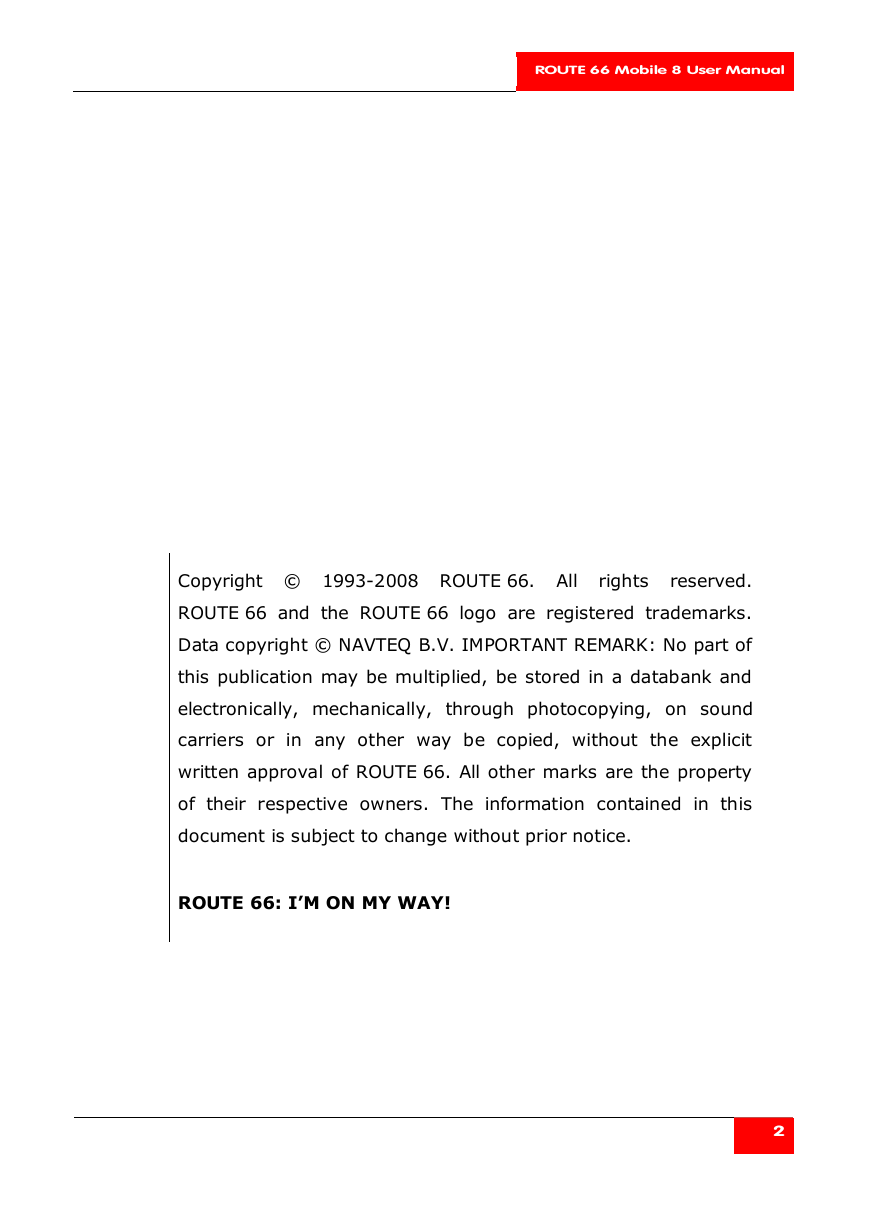
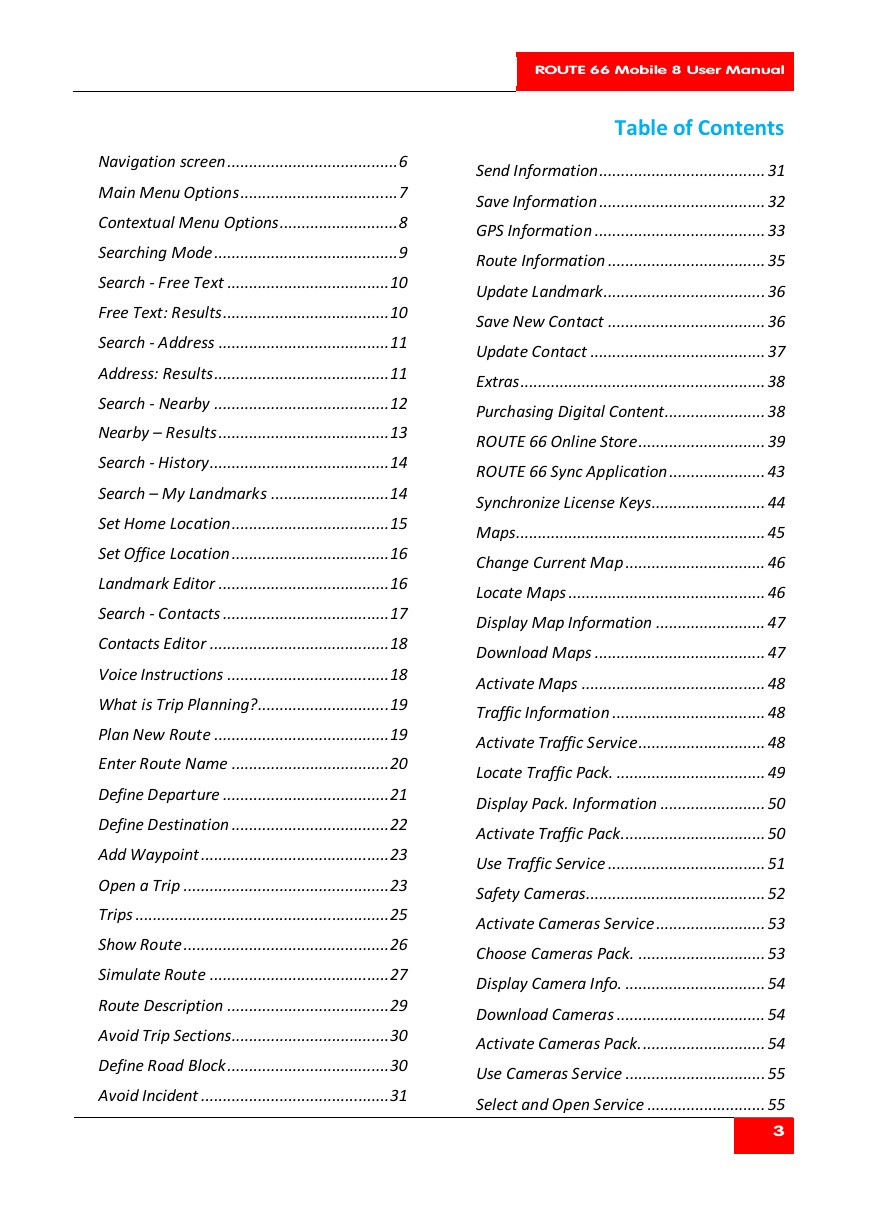
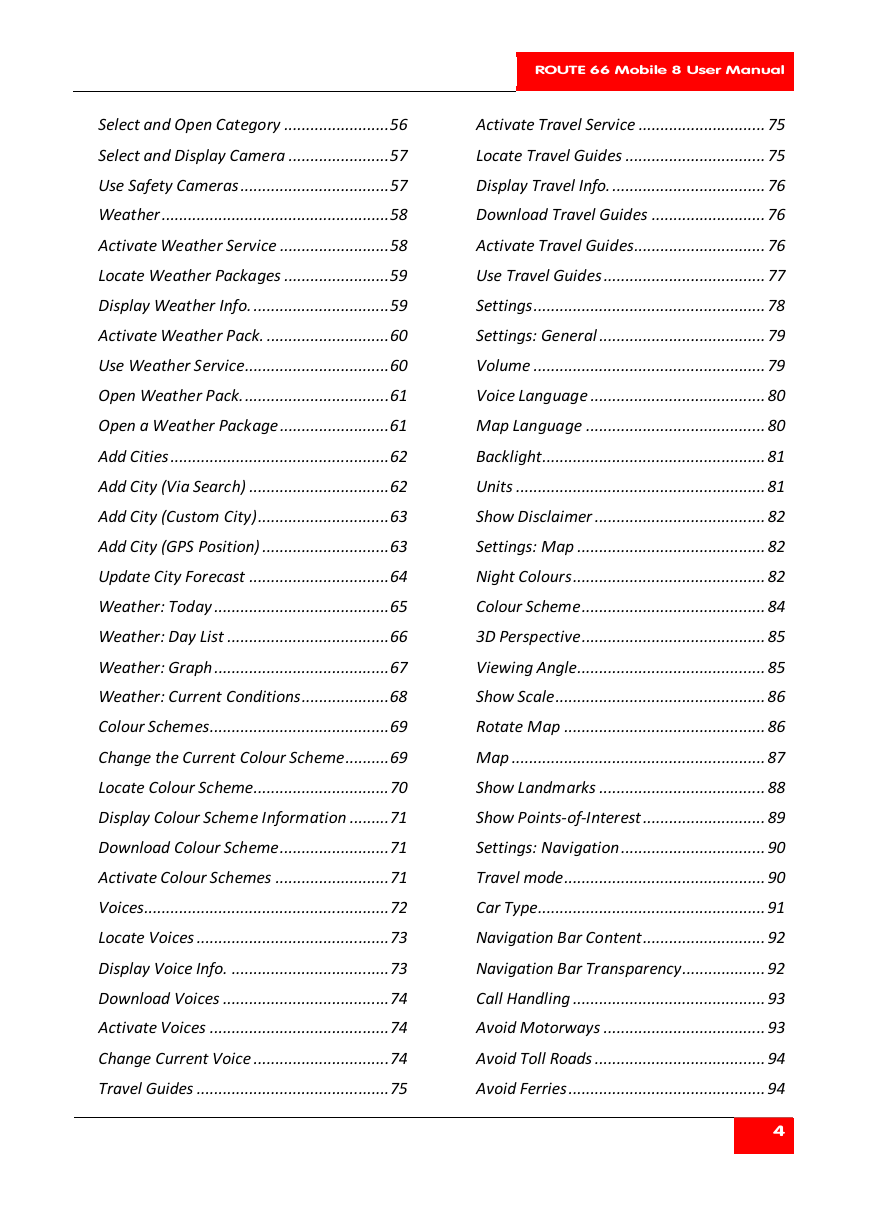
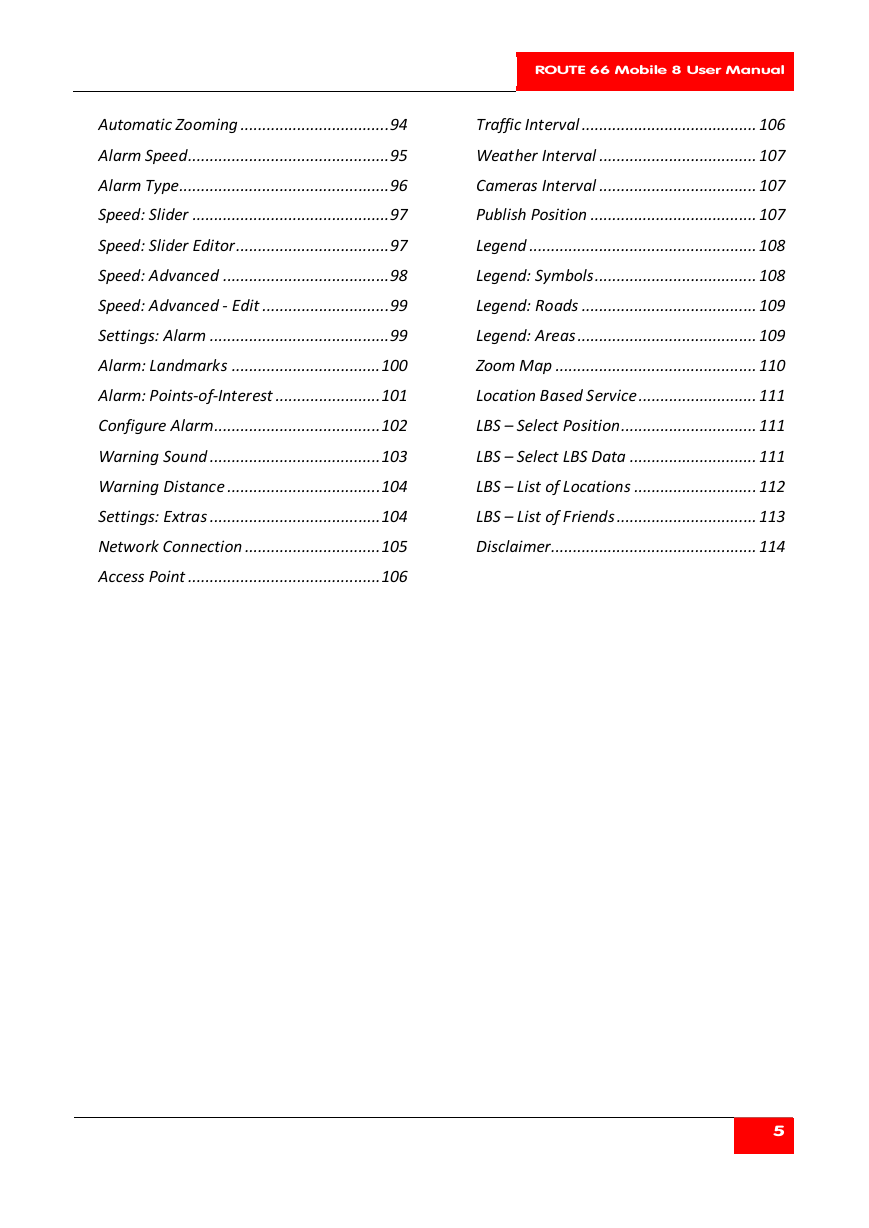

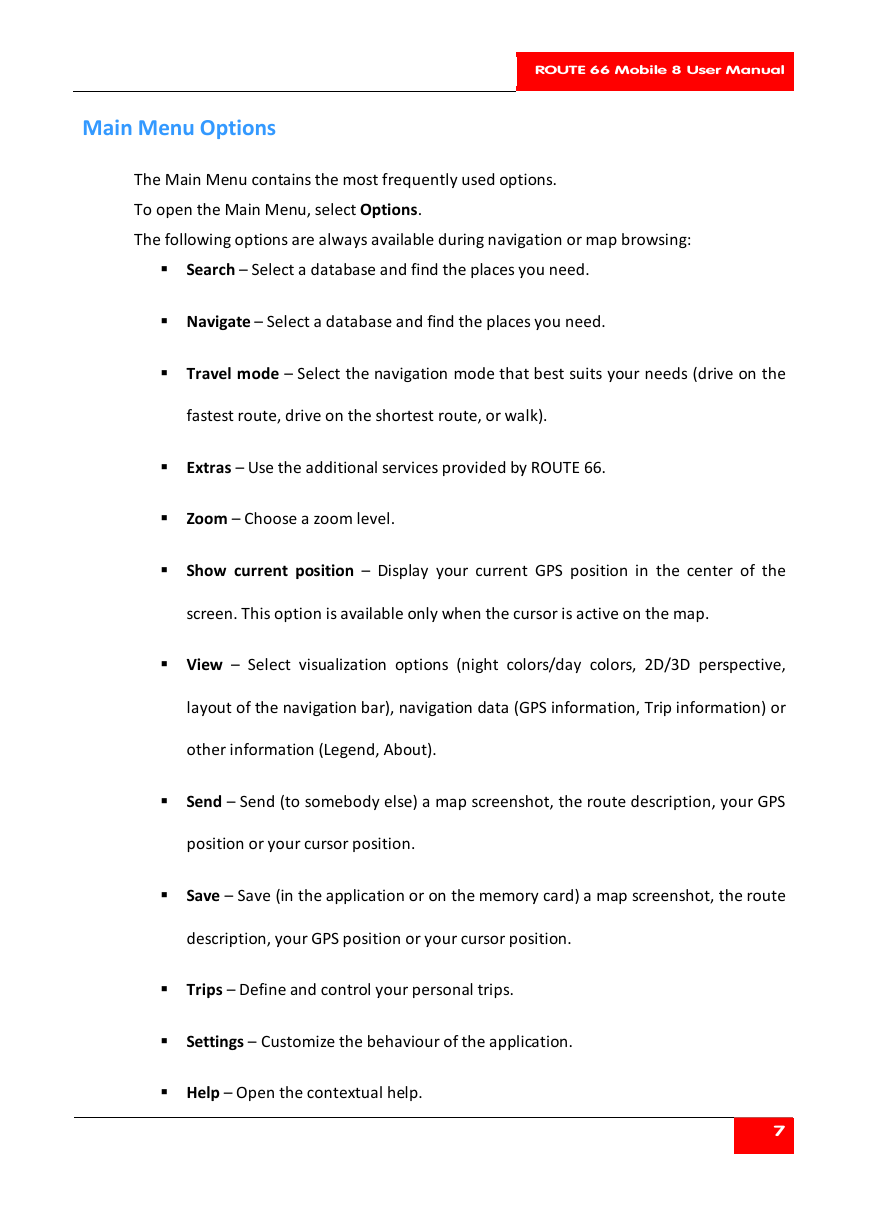

 2023年江西萍乡中考道德与法治真题及答案.doc
2023年江西萍乡中考道德与法治真题及答案.doc 2012年重庆南川中考生物真题及答案.doc
2012年重庆南川中考生物真题及答案.doc 2013年江西师范大学地理学综合及文艺理论基础考研真题.doc
2013年江西师范大学地理学综合及文艺理论基础考研真题.doc 2020年四川甘孜小升初语文真题及答案I卷.doc
2020年四川甘孜小升初语文真题及答案I卷.doc 2020年注册岩土工程师专业基础考试真题及答案.doc
2020年注册岩土工程师专业基础考试真题及答案.doc 2023-2024学年福建省厦门市九年级上学期数学月考试题及答案.doc
2023-2024学年福建省厦门市九年级上学期数学月考试题及答案.doc 2021-2022学年辽宁省沈阳市大东区九年级上学期语文期末试题及答案.doc
2021-2022学年辽宁省沈阳市大东区九年级上学期语文期末试题及答案.doc 2022-2023学年北京东城区初三第一学期物理期末试卷及答案.doc
2022-2023学年北京东城区初三第一学期物理期末试卷及答案.doc 2018上半年江西教师资格初中地理学科知识与教学能力真题及答案.doc
2018上半年江西教师资格初中地理学科知识与教学能力真题及答案.doc 2012年河北国家公务员申论考试真题及答案-省级.doc
2012年河北国家公务员申论考试真题及答案-省级.doc 2020-2021学年江苏省扬州市江都区邵樊片九年级上学期数学第一次质量检测试题及答案.doc
2020-2021学年江苏省扬州市江都区邵樊片九年级上学期数学第一次质量检测试题及答案.doc 2022下半年黑龙江教师资格证中学综合素质真题及答案.doc
2022下半年黑龙江教师资格证中学综合素质真题及答案.doc