安装 vc++2005 运行库 Error 1935 解决办法
在 Win7 操作系统下安装软件常常遇到如下提示:
--------------------------------------------------------------------------------------------
安装 vc++2005 运行库
Error 1935.安装程序集
Microsoft.vc80.atl,type="win32",version="8.0.50727.762",publicekeytoken="1fc8b3b9a1e
18e3b",processorArchitecture="x86" 过程中发生错误。
--------------------------------------------------------------------------------------------
解决办法:
1. 进入 开始》运行》输入“regedit”打开注册表编辑器
2. 进入注册表编辑器 HKEY_LOCAL_MACHINE > SYSTEM > CurrentControlSet >
Control
3. 找到 RegistrySizeLimit 并双击打开 DWORD 值对话框
4. 首先点击“十六进制”,并在文本框输入 ffffffff ,再点击“十进制”,再文本框输入
4294967295,点击确定。
5. 关闭注册表编辑器,并重启电脑。
6. 重启后打开命令提示窗口,输入 SFC /SCANNOW 执行 系统扫描,此过程需要几分钟,
进度提示到了 100%后关闭,安装您想要安装的软件。
感谢 Segundo N. Campero 提供的解决办法,原始英文方案如下:
--------------------------------------------------------------------------------------------
I had the same problem installing Corel X5.
The problem was solved by starting the Trustedinstaller Service. Same programmes (as ArcGIS)
during the installation inactive the service and avoid automatic restart it.
Is posible that the service Trustedinstaller do not appear in service list. So you should change the
registre value to "active" in the system register.
To do this, you should:
In Windows, click Start > Run...
In the Run window,
type
HKEY_LOCAL_MACHINE > SYSTEM > CurrentControlSet > Control.
In the 'Registry Editor' dialog box, double-click on 'RegistrySizeLimit'. This opens the 'Edit
DWORD Value' dialog box.
In the 'Edit DWORD Value' dialog box, enter ffffffff as the 'Hexadecimal' value. Click on the
'Decimal' radio button, and enter 4294967295 as the 'Decimal' value. Click OK.
Reboot the machine.
Log in as an Administrator and open a Command Prompt and run 'SFC /SCANNOW'.
(Procces was taken from: http://resources.arcgis.com/es/content/kbase?fa=articleShow&d=37477)
After the proces is completed, re-install the programme which showed you problems to install.
I hope you found solution with this comment.
--------------------------------------------------------------------------------------------
the Registry Editor window, navigate
to
'regedit'.
In
�
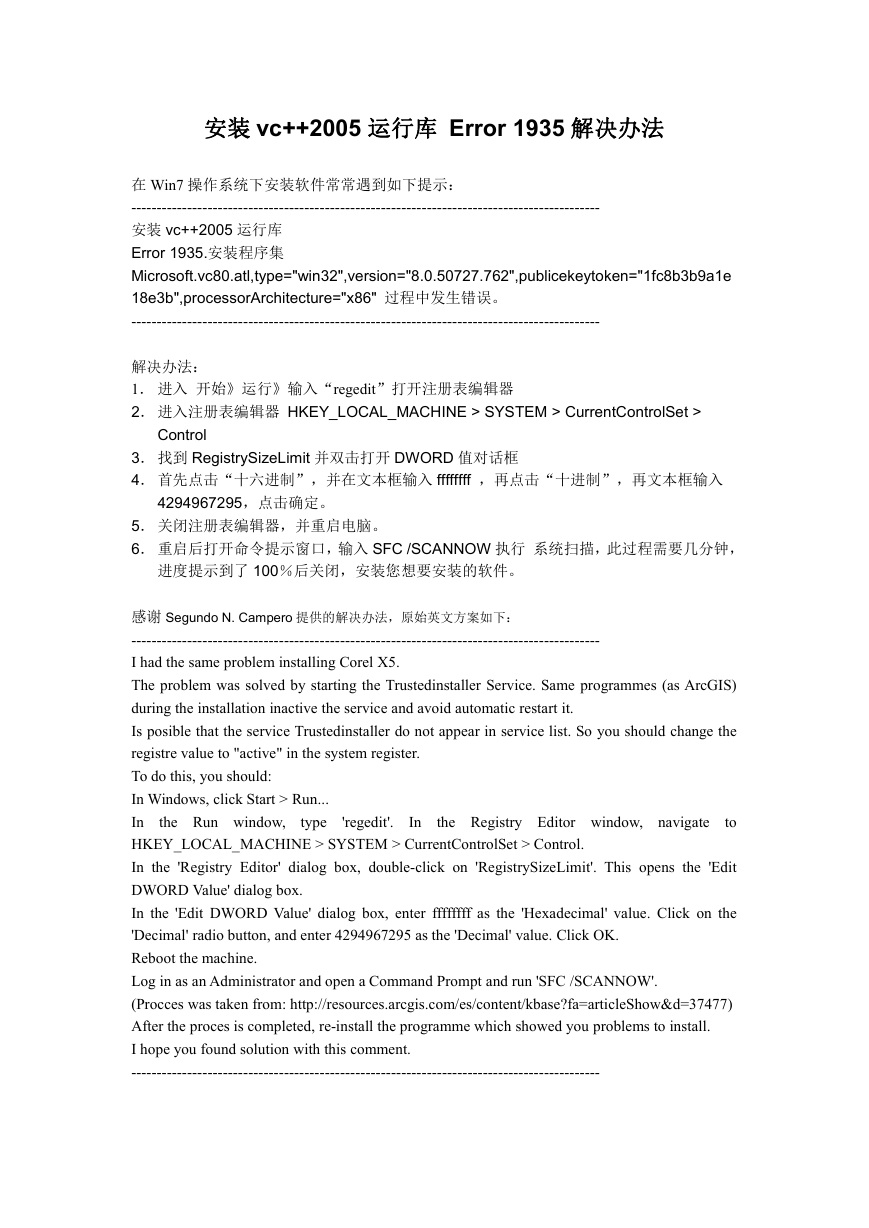
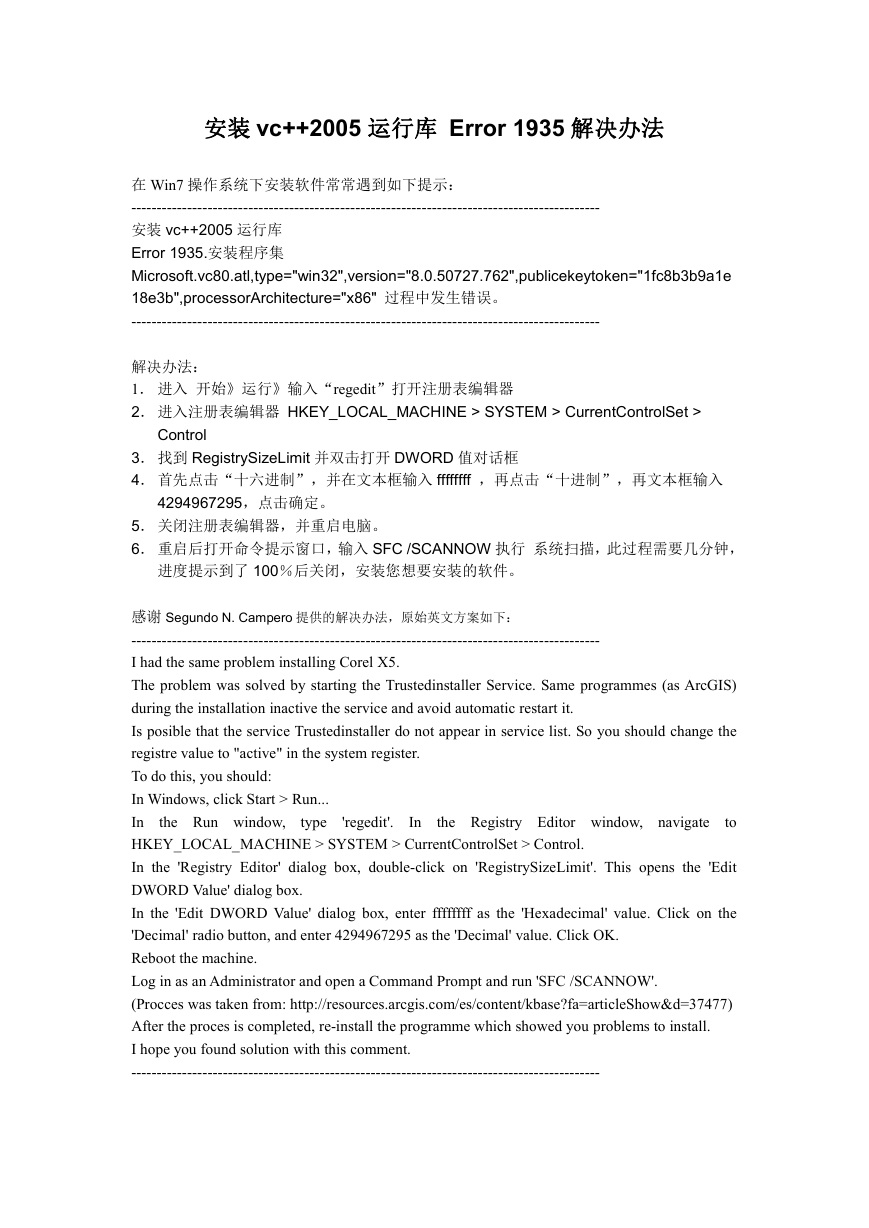
 2023年江西萍乡中考道德与法治真题及答案.doc
2023年江西萍乡中考道德与法治真题及答案.doc 2012年重庆南川中考生物真题及答案.doc
2012年重庆南川中考生物真题及答案.doc 2013年江西师范大学地理学综合及文艺理论基础考研真题.doc
2013年江西师范大学地理学综合及文艺理论基础考研真题.doc 2020年四川甘孜小升初语文真题及答案I卷.doc
2020年四川甘孜小升初语文真题及答案I卷.doc 2020年注册岩土工程师专业基础考试真题及答案.doc
2020年注册岩土工程师专业基础考试真题及答案.doc 2023-2024学年福建省厦门市九年级上学期数学月考试题及答案.doc
2023-2024学年福建省厦门市九年级上学期数学月考试题及答案.doc 2021-2022学年辽宁省沈阳市大东区九年级上学期语文期末试题及答案.doc
2021-2022学年辽宁省沈阳市大东区九年级上学期语文期末试题及答案.doc 2022-2023学年北京东城区初三第一学期物理期末试卷及答案.doc
2022-2023学年北京东城区初三第一学期物理期末试卷及答案.doc 2018上半年江西教师资格初中地理学科知识与教学能力真题及答案.doc
2018上半年江西教师资格初中地理学科知识与教学能力真题及答案.doc 2012年河北国家公务员申论考试真题及答案-省级.doc
2012年河北国家公务员申论考试真题及答案-省级.doc 2020-2021学年江苏省扬州市江都区邵樊片九年级上学期数学第一次质量检测试题及答案.doc
2020-2021学年江苏省扬州市江都区邵樊片九年级上学期数学第一次质量检测试题及答案.doc 2022下半年黑龙江教师资格证中学综合素质真题及答案.doc
2022下半年黑龙江教师资格证中学综合素质真题及答案.doc