Using the Adams/View Function Builder
Learning Function Builder Basics
Types of Functions
Design-Time Functions
Run-Time Functions
Function Builder Modes
Expression Mode
Run-Time Mode
Accessing the Function Builder
Working in Expression Mode
Building Expressions
Creating or Modifying Computed Measures
Building Design-Time Functions
Working in Run-Time Mode
Setting Default Database Object References
To set the default function references:
Building Run-Time Functions
To access the run-time mode from a box:
Creating or Modifying Function Measures
To access the run-time mode from the Build menu:
Performing Operations in the Function Builder
Function Builder Operations
Getting Object Names and Data Dictionary
To get object data:
To insert an object name into the function definition:
To access the data dictionary:
Evaluating Functions
To evaluate a function:
Plotting Using the Function Builder
To set plot limits:
Verifying Function Syntax
To verify function syntax:
Setting Measure Attributes
To set measure attributes:
Creating a Measure Strip Chart
To create a measure strip chart:
Getting Assistance
To get assistance:
Inserting Operators in Function Definitions
To insert operators in a function definition:
Displaying System-Supplied Function Categories
To display system-supplied function categories:
Expression Language Reference
Using Expressions in Adams/View
Expression Syntax
Data Types
Operands
Accessing the Database
Data Dictionary
Operators
Naming Conflicts
Circular Expression Updating
Location and Orientation
Arrays
Empty Arrays
Concatenating Arrays
Matrices of Real Numbers
Units
Unit Sensitivity
Unit Labels
Adams/View Function Builder Glossary
A - B
Acceleration Functions
Adams/View
Akima Fitting Method
Aliases
Argument
Array
C - D
Coercion
Command Window
Compiled Functions
Constant
Contact Functions
Cubic Fitting Method
Data Dictionary
Data Types
Database Access
Database Functions
Database Objects
Design-Time Functions
Design Variables
Displacement Functions
E - F
Empty Array
Expressions
Expression Mode
Force
Force in Object Functions
Function
Function Builder
Function Category
I - J
Interpreted Functions
K - L
Location / Orientation Functions
M - N
Math Functions
Matrix
Matrix / Array Functions
Miscellaneous Functions
Modeling Functions
O - P
Object
Operands
Operators
Optimization
Orientation Angles
Parameterization
Q - R
Resultant Force Functions
Run-Time Functions
Run-Time Mode
S - T
Single-Component Force
Spline Functions
String Functions
Symbolic Constant
System-supplied Functions
U - V
User-written Functions
Velocity Functions
Design-Time Functions
About Design-Time Functions
User-Written Functions
Interpreted Functions
Compiled Functions
To create your own compiled function:
Examples Involving Compiled Functions
System-Supplied Functions
Math Functions
Location/Orientation Functions
Modeling Functions
Matrix/Array Functions
String Functions
Database Functions
Miscellaneous Functions
Design-Time Function Descriptions
Functions: A - C
ABS
Format
Argument
Example
ACOS
Format
Argument
Examples
AGGREGATE_MASS
Format
Arguments
Examples
AINT
Format
Argument
Examples
AKIMA_SPLINE
Format
Arguments
Example
AKIMA_SPLINE2
Format
Arguments
ALERT
Format
Arguments
Example
ALERT2
Format
Arguments
Example
ALERT3
Format
Arguments
Example
ALIGN
Format
Argument
Examples
ALLM
Format
Argument
Examples
ANGLES
Format
Arguments
Example
ANINT
Format
Argument
Examples
ANYM
Format
Argument
Examples
APPEND
Format
Arguments
Example
Array HOT_SPOTS (Name array, Integer array, Real array)
Arguments
Returns
Array TOP_SPOTS (Name array, Integer array, Real array)
Arguments
Returns
ASIN
Format
Argument
Example
ATAN
Format
Argument
Example
ATAN2
Format
Arguments
Example
AX
Format
Arguments
symbol
Example
AY
Format
Arguments
symbol
Example
AZ
Format
Arguments
symbol
Example
BACKUP_FILE
Format
Argument
Example
BALANCE
Format
Arguments
Example
BARTLETT
Format
Arguments
Example
BARTLETT_WINDOW
Format
Arguments
Example
BLACKMAN
Format
Arguments
Example
BLACKMAN_WINDOW
Format
Arguments
Example
BODEABCD
Format
Arguments
Examples
BODELSE
Format
Arguments
Examples
BODELSM
Format
Arguments
Examples
BODESEQ
Format
Arguments
Extended Definition
BODETFCOEF
Format
Arguments
Examples
BODETFS
Format
Arguments
Examples
BUTTER_DENOMINATOR
Format
Argument
Example
BUTTER_FILTER
Format
Argument
BUTTER_NUMERATOR
Format
Arguments
Example
BUTTORD_FREQUENCY
Format
Arguments
Example
BUTTORD_ORDER
Format
Arguments
Example
CEIL
Format
Argument
Example
CENTER
Format
Argument
Equation
Example
CHDIR
Format
Argument
Example
CLIP
Format
Arguments
Example
COLS
Format
Argument
Examples
COMPRESS
Format
Arguments
Examples
COND
Format
Argument
CONVERT_ANGLES
Format
Arguments
Example
COS
Argument
Example
COSH
Argument
Example
CROSS
Format
Arguments
CSPLINE
Format
Arguments
Example
CUBIC_SPLINE
Format
Arguments
Example
Functions: D - E
DB_ACTIVE
Format
Argument
Example
DB_ANCESTOR
Format
Argument
Example
DB_CHANGED
Format
Argument
Example
DB_CHILDREN
Format
Arguments
Example
DB_COUNT
Format
Arguments
Example
DB_DEFAULT
Format
Arguments
Example
DB_DEFAULT_NAME
Format
Arguments
Examples
DB_DEFAULT_NAME_FOR_TYPE
Format
Arguments
Examples
DB_DELETE_DEPENDENTS
Format
Argument
Example
DB_DEL_PARAM_DEPENDENTS
Format
Argument
Example
DB_DEL_UNPARAM_DEPENDENTS
Format
Argument
Example
DB_DEPENDENTS
Format
Arguments
Example
DB_EXISTS
Format
Argument
Example
DB_FIELD_FILTER
Format
Arguments
Example
DB_FIELD_TYPE
Format
Arguments
Example
DB_FILTER_NAME
Format
Arguments
Example
DB_FILTER_TYPE
Format
Arguments
Example
DB_FULL_NAME_FROM_SHORT
Format
Arguments
Examples
DB_FULL_TYPE_FIELDS
Format
Argument
Example
DB_IMMEDIATE_CHILDREN
Format
Arguments
Examples
DB_OBJECT_COUNT
Format
Argument
Example
DB_OBJ_EXISTS
Format
Arguments
Examples
DB_OBJ_EXISTS_EXHAUSTIVE
Format
Arguments
Examples
DB_OF_CLASS
Format
Arguments
Example
DB_OF_TYPE_EXISTS
Format
Argument
Example
DB_OLDEST_ANCESTOR
Format
Argument
Example
DB_REFERENTS
Format
Arguments
Example
DB_SHORT_NAME
Format
Arguments
Examples
DB_TWO_WAY
Format
Arguments
Example
DB_TYPE
Format
Argument
Examples
DB_TYPE_FIELDS
Argument
Example
DET
Format
Argument
Example
DETREND
Format
Arguments
DIFF
Format
Arguments
Example
DIFFERENTIATE
Format
Argument
Example
DIM
Format
Arguments
Example
DM
Format
Arguments
symbol
Example
DMAT
Format
Argument
Example
DOE_MATRIX
Format
Arguments
Examples
DOE_NUM_TERMS
Format
Arguments
Examples
DOT
Format
Arguments
Example
DX
Format
Arguments
symbol
Example
DY
Format
Arguments
symbol
Example
DZ
Format
Arguments
symbol
Example
EIG_DI
Format
Arguments
Examples
EIG_DR
Format
Arguments
Examples
EIG_VI
Format
Arguments
Examples
EIG_VR
Format
Arguments
Examples
EIGENVALUES_I
Format
Arguments
Examples
EIGENVALUES_R
Format
Arguments
Examples
ELEMENT
Format
Arguments
Examples
EXCLUDE
Format
Arguments
Example
EXECUTE_VIEW_COMMAND
Format
Argument
Example
EXP
Format
Argument
Example
EXPR_EXISTS
Format
Argument
Examples
EXPR_REFERENCE
Format
Argument
Examples
EXPR_STRING
Format
Argument
Examples
Functions: F - L
FFTMAG
Format
Arguments
Example
FFTPHASE
Format
Arguments
Example
FILE_ALERT
Format
Argument
Example
FILE_DIRECTORY_NAME
Format
Argument
Example
FILE_EXISTS
Format
Argument
Examples
FILE_MINUS_EXT
Format
Argument
Examples
FILE_TEMP_NAME
Format
Argument
Example
FILTER
Format
Arguments
Example
FILTFILT
Format
Argument
FIND_MACRO_FROM_COMMAND
Format
FIRST
Format
Argument
Examples
FIRST_N
Format
Arguments
Examples
FLOOR
Format
Argument
Examples
FREQUENCY
Format
Arguments
Example
GETCWD
Format
Argument
Example
GETENV
Format
Argument
Example
GRIDDATA
Format
Argument
Example
GUICLEANUP
Format
Argument
Example
HAMMING
Format
Argument
Example
HAMMING_WINDOW
Format
Arguments
Example
HANNING
Format
Argument
Example
HANNING_WINDOW
Format
Arguments
Example
HERMITE_SPLINE
Format
Arguments
Example
INCLUDE
Format
Arguments
Example
INT
Format
Argument
Examples
INTEGR
Format
Arguments
Example
INTEGRATE
Format
Argument
Example
INTERP1
Format
Argument
Example
INTERP2
Format
Argument
Example
INTERPFT
Format
Argument
Example
INVERSE
Format
Argument
Example
LAST
Format
Argument
Examples
LAST_N
Format
Arguments
Examples
LINEAR_SPLINE
Format
Arguments
Example
LOC_ALONG_LINE
Format
Arguments
Example
LOC_BY_FLEXBODY_NODEID
Format
Returns
Example
LOC_CYLINDRICAL
Format
Arguments
Example
LOC_FRAME_MIRROR
Format
Arguments
Example
LOC_GLOBAL
Format
Arguments
Example
LOC_INLINE
Format
Arguments
Examples
LOC_LOC
Format
Arguments
Example
LOC_LOCAL
Format
Arguments
Example
LOC_MIRROR
Format
Arguments
Example
LOC_ON_AXIS
Format
Arguments
Examples
LOC_ON_LINE
Format
Arguments
Example
LOC_PERPENDICULAR
Format
Arguments
Example
LOC_PLANE_MIRROR
Format
Arguments
Example
LOC_RELATIVE_TO
Format
Arguments
Example
LOC_SPHERICAL
Format
Arguments
Example
LOC_TO_FLEXBODY_NODEID
Format
Arguments
Example
LOC_X_AXIS
Format
Argument
Example
LOC_Y_AXIS
Format
Argument
Example
LOC_Z_AXIS
Format
Argument
Example
LOG
Format
Argument
Example
LOG10
Format
Argument
Example
Functions: M - P
MAG
Format
Arguments
Example
MAX
Format
Argument
Example
MAXI
Format
Argument
Example
MEAN
Format
Argument
Example
MEASURE
Format
Argument
Example
MESHGRID
Format
Arguments
Example
MIN
Format
Argument
Example
MINI
Format
Argument
Example
MKDIR
Format
Argument
Example
MOD
Format
Arguments
Example
NINT
Format
Argument
Examples
NODE_ID_CLOSEST
Format
Arguments
Returns
Example
NODE_ID_IS_INTERFACE
Format
Arguments
Example
NODE_IDS_CLOSEST_TO
Format
Arguments
Returns
Example
NODE_IDS_IN_VOLUME
Format
Arguments
Returns
Example
NODE_IDS_WITHIN_RADIUS
Format
Arguments
Returns
Example
NODE_NODE_CLOSEST
Format
Arguments
Example
NORM
Format
Argument
Example
NORM2
Format
Argument
Example
NORMALIZE
Format
Argument
Example
NOTAKNOT_SPLINE
Format
Arguments
Example
ON_OFF
Format
Argument
Example
ORI_ALIGN_AXIS
Format
Arguments
Example
ORI_ALIGN_AXIS_EUL
Format
Arguments
Example
ORI_ALL_AXES
Format
Arguments
Examples
ORI_ALONG_AXIS
Format
Example
ORI_FRAME_MIRROR
Format
Example
ORI_GLOBAL
Format
Arguments
Example
ORI_IN_PLANE
Format
Example
ORI_LOCAL
Format
Arguments
Example
ORI_MIRROR
Format
Arguments
Example
ORI_ONE_AXIS
Format
Arguments
Examples
ORI_ORI
Format
Arguments
Example
ORI_PLANE_MIRROR
Format
Arguments
Examples
ORI_RELATIVE_TO
Format
Arguments
Example
OTABLE_CHANGED_CELLS
Format
Arguments
Example
PARAM_STRING
Format
Argument
Examples
PARSE_STATUS
Format
Arguments
Examples
PARZEN
Format
Argument
Example
PARZEN_WINDOW
Format
Arguments
Example
PHI
Format
Arguments
Example
PICK_OBJECT
Format
Argument
Example
PITCH
Format
Arguments
Example
POLYFIT
Format
Arguments
Examples
POLYVAL
Format
Arguments
Example
PROD
Format
Argument
Example
PSD
Format
Arguments
Example
PSI
Format
Arguments
Example
PUTENV
Format
Arguments
Example
PWELCH
Format
Arguments
Functions: R - S
RAND
Format
Argument
Examples
Real LIFE (FlexBody [, Analysis])
Arguments
Returns
Real MAX_STRESS (Body, Criterion)
Arguments
Returns
RECTANGULAR
Format
Argument
Example
RECTANGULAR_WINDOW
Format
Argument
Example
REMOVE_FILE
Format
Argument
Example
RENAME_FILE
Format
Arguments
Example
RESAMPLE
Format
Arguments
Example
RESHAPE
Format
Arguments
Examples
REVERSE
Format
Arguments
Example
RMDIR
Format
Arguments
Examples
RMS
Format
Argument
Example
ROLL
Format
Arguments
Example
ROWS
Format
Argument
Example
RTOI
Format
Argument
Examples
SECURITY_CHECK
Format
Argument
Examples
SELECT_DIRECTORY
Format
Argument
Example
SELECT_FIELD
Format
Argument
Example
SELECT_FILE
Format
Arguments
Example
SELECT_MULTI_TEXT
Format
Argument
Example
SELECT_OBJECT
Format
Arguments
Example
SELECT_OBJECTS
Format
Arguments
Example
SELECT_REQUEST_IDS
Format
Argument
Example
SELECT_TEXT
Format
Argument
Example
SELECT_TYPE
Format
Argument
Example
SERIES
Format
Arguments
Example
SHAPE
Format
Argument
Example
SERIES2
Format
Arguments
Example
SIGN
Format
Arguments
Example
SIM_STATUS
Format
Argument
Return Codes
Example
SIM_TIME
Format
Argument
Example
SIN
Format
Argument
Example
SINH
Argument
Example
SORT
Format
Arguments
Example
SORT_BY
Format
Arguments
Examples
SORT_INDEX
Format
Arguments
Example
SPLINE
Format
Arguments
Example
SQRT
Format
Argument
Example
SSQ
Format
Argument
Example
STACK
Format
Arguments
Example
STATUS_PRINT
Format
Argument
Example
STEP
Format
Arguments
Example
STOI
Format
Arguments
Examples
STOO
Format
Arguments
Examples
STOR
Format
Arguments
Example
STR_CASE
Format
Arguments
Examples
STR_CHR
Format
Argument
Example
STR_COMPARE
Format
Arguments
Examples
STR_DATE
Format
Argument
Windows Only
Examples
STR_DELETE
Format
Arguments
Examples
STR_FIND
Format
Arguments
Examples
STR_FIND_COUNT
Format
Examples
STR_FIND_IN_STRINGS
Format
Arguments
Example
STR_FIND_N
Format
Arguments
Examples
STR_INSERT
Format
Arguments
Examples
STR_IS_REAL
Format
Argument
Examples
STR_IS_SPACE
Format
Argument
Examples
STR_LENGTH
Format
Argument
Examples
STR_MATCH
Format
Arguments
Examples
STR_PRINT
Format
Argument
Examples
STR_REMOVE_WHITESPACE
Format
Argument
Example
STR_SPLIT
Format
Arguments
Examples
STR_SPRINTF
Format
Arguments
Example
STR_SUBSTR
Format
Arguments
Examples
STR_TIMESTAMP
Format
Argument
Example
STR_XLATE
Format
Arguments
Example
SUM
Format
Argument
Examples
SYS_INFO
Format
Argument
Example
Functions: T - Z
TABLE_COLUMN_SELECTED_CELLS
Format
Arguments
Example
TABLE_GET_CELLS
Format
Arguments
Example
TABLE_GET_DIMENSION
Format
Arguments
Examples
TABLE_GET_REALS
Format
Arguments
TABLE_GET_SELECTED_COLS
Format
Arguments
Example
TABLE_GET_SELECTED_ROWS
Format
Arguments
Example
TAN
Format
Argument
Example
TANH
Format
Argument
Example
TERM_STATUS
Format
Argument
Return Codes
Example
THETA
Format
Arguments
Example
TILDE
Format
Argument
Example
TIMER_CPU
Format
Argument
Example
TIMER_ELAPSED
Format
Arguments
Example
TMAT3
Format
Arguments
Example
TMAT
Format
Arguments
Example
TRANSPOSE
Format
Argument
Examples
TRIANGULAR
Format
Argument
Example
TRIANGULAR_WINDOW
Format
Argument
Example
UNIQUE
Format
Argument
Example
UNIQUE_FILE_NAME
Format
Argument
Example
UNIQUE_ID
Format
Argument
Example
UNIQUE_FULL_NAME
Format
Argument
Example
UNIQUE_LOCAL_NAME
Format
Argument
Examples
UNIQUE_NAME
Format
Argument
Example
UNIQUE_NAME_IN_HIERARCHY
Format
Argument
Example
UNIQUE_PARTIAL_NAME
Format
Arguments
Example
UNITS_STRING
Format
Argument
Example
UNITS_CONVERSION_FACTOR
Format
Argument
Examples
UNITS_TYPE
Format
Arguments
Examples
UNITS_VALUE
Format
Argument
Examples
UNWRAP
Format
Argument
USER_STRING
Format
Argument
Example
VAL
Format
Arguments
Example
VALAT
Format
Arguments
Examples
VALI
Format
Arguments
Example
WELCH
Format
Argument
Example
WELCH_WINDOW
Format
Argument
Example
YAW
Format
Arguments
Example
Run-Time Functions
About Run-Time Functions
Run-Time Functions Categories
Displacement Functions
Velocity Functions
Acceleration Functions
Contact Functions
Spline Functions
Force in Object Functions
Resultant Force Functions
Math Functions
Run-Time Functions Descriptions
Functions: A - M
ABS
Format
Argument
Examples
Acceleration Along X (ACCX)
Format
Arguments
Equation
Example
Acceleration Along Y (ACCY)
Format
Arguments
Equation
Example
Acceleration Along Z (ACCZ)
Format
Arguments
Equation
Example
Acceleration Magnitude (ACCM)
Format
Arguments
Equation
Example
AINT
Format
Argument
Examples
ACOS
Format
Argument
Example
Algebraic Variable Value (VARVAL)
Format
Argument
Example
Akima Fitting Method (AKISPL)
Format
Arguments
Example
Angle About X (AX)
Format
Arguments
Equation
Example
Angle About Y (AY)
Format
Arguments
Equation
Example
Angle About Z (AZ)
Format
Arguments
Equation
Example
Angular Acceleration About X (WDTX)
Format
Arguments
Equation
Example
Angular Acceleration About Y (WDTY)
Format
Arguments
Equation
Example
Angular Acceleration About Z (WDTZ)
Format
Arguments
Equation
Example
Angular Acceleration Magnitude (WDTM)
Format
Arguments
Equation
Example
Angular Velocity About X (WX)
Format
Arguments
Equation
Example
Angular Velocity About Y (WY)
Format
Arguments
Equation
Example
Angular Velocity About Z (WZ)
Format
Arguments
Equation
Example
Angular Velocity Magnitude (WM)
Format
Arguments
Equation
Example
ANINT
Format
Argument
Examples
Array Element Value (ARYVAL)
Format
Arguments
Example
ASIN
Format
Argument
Example
ATAN
Format
Argument
Examples
ATAN2
Format
Arguments
Example
B-Spline Fitting Method (CURVE)
Format
Arguments
Example
B313 Sequence: 1st Rotation (PSI)
Format
Arguments
Example
B313 Sequence: 3rd Rotation (PHI)
Format
Arguments
Example
B313 Sequence: 2nd Rotation (THETA)
Format
Arguments
Example
B321 Sequence: 1st Rotation (YAW)
Format
Arguments
Example
B321 Sequence: 2nd Rotation (PITCH)
Format
Arguments
Example
B321 Sequence: 3rd Rotation (ROLL)
Format
Arguments
Example
Beam Force (BEAM)
Format
Arguments
Example
Bushing Force (BUSH)
Format
Arguments
Example
Chebyshev Polynomial (CHEBY)
Format
Arguments
Example
CONTACT
Format
Arguments
Examples
COS
Format
Argument
Example
COSH
Format
Argument
Example
Cubic Fitting Method (CUBSPL)
Format
Arguments
Example
Curve-to-Curve Force (CVCV)
Format
Arguments
Example
DELAY
Format
Arguments
The equations:
Example:
Differential Variable Integrated Value (DIF)
Format
Argument
Example
Differential Variable Value (DIF1)
Format
Argument
Example
DIM
Format
Arguments
Example
Distance Along X (DX)
Format
Arguments
Equation
Example
Distance Along Y (DY)
Format
Arguments
Equation
Example
Distance Along Z (DZ)
Format
Arguments
Example
Distance Magnitude (DM)
Format
Arguments
Equation
Example
DTOR
Format
Argument
Example
EXP
Format
Argument
Example
Field Force (FIELD)
Format
Arguments
Example
Fourier Cosine Series (FORCOS)
Format
Arguments
Example
Fourier Sine Series (FORSIN)
Format
Arguments
Example
Haversine Step (HAVSIN)
Format
Arguments
Example
IF
Format
Arguments
Example
Inverse Power Spectral Density (INVPSD)
Format
Arguments
Equation
Example
INTERP
Format
Arguments
Examples
Joint Force (JOINT)
Format
Arguments
Example
Joint Primitive Force (JPRIM)
Format
Arguments
Example
LOG
Format
Argument
Example
LOG10
Format
Argument
Example
MIN
Format
Arguments
Example
MAX
Format
Arguments
Example
MOD
Format
Arguments
Examples
MODE
Format
Argument
Example
Motion Force (MOTION)
Format
Arguments
Example
Functions: N - Z
Multipoint Force (NFORCE)
Format
Arguments
Example
One-sided Impact (IMPACT)
Format
Arguments
Equation
Examples
PI
Format
Argument
Example
PLANT INPUT VALUE (PINVAL)
Format
Arguments
Example
Plant Output Value (POUVAL)
Format
Arguments
Examples
Point-to-Curve Force (PTCV)
Format
Arguments
Example
Polynomial Fitted (POLYFIT)
Format
Arguments
Examples
Polynomial (POLY)
Format
Arguments
Examples
RTOD
Format
Argument
Example
SIGN
Format
Arguments
Example
Simple Harmonic (SHF)
Format
Arguments
Equation
Example
SIN
Format
Argument
Example
Single-component Force (SFORCE)
Format
Arguments
Example
SINH
Format
Argument
Example
Six-component Force/Torque (GFORCE)
Format
Arguments
Example
Spring-Damper Force (SPDP)
Format
Arguments
Example
SQRT
Format
Argument
Example
STEP
Format
Arguments
Extended Definition
Example
STEP5
Format
Arguments
Example
Sum of Forces Along X (FX)
Format
Arguments
Equation
Example
Sum of Forces Along Y (FY)
Format
Arguments
Equation
Example
Sum of Forces Along Z (FZ)
Format
Arguments
Equation
Example
Sum of Forces Magnitude (FM)
Format
Arguments
Equation
Example
Sum of Torques About X (TX)
Format
Arguments
Equation
Example
Sum of Torques About Y (TY)
Format
Arguments
Equation
Examples
Sum of Torques About Z (TZ)
Format
Arguments
Equation
Example
Sum of Torques Magnitude (TM)
Format
Arguments
Equation
Example
SWEEP
Format
Arguments
Equation
Example
TAN
Format
Argument
Example
TANH
Format
Argument
Example
Three-component Force (VFORCE)
Format
Arguments
Examples
Three-component Torque (VTORQ)
Format
Arguments
Example
TIME
Format
Argument
Example
Two-sided Impact (BISTOP)
Format
Arguments
Equation
Example
USER
Format
Argument
Example
Velocity Along Line-of-Sight (VR)
Format
Arguments
Equation
Example
Velocity Along X (VX)
Format
Arguments
Equation
Example
Velocity Along Y (VY)
Format
Arguments
Equation
Example
Velocity Along Z (VZ)
Format
Arguments
Equation
Example
Velocity Magnitude (VM)
Format
Arguments
Equation
Example
Product-Specific Functions
Adams/Solver (C++)
Adams/Durability
Template-Based Products
Adams/View Function Builder Examples
Expression Example
Example - Building Functions for Motions
To build a function for motion:
Example - Parameterizing Values for Marker Locations
To parameterize a location:


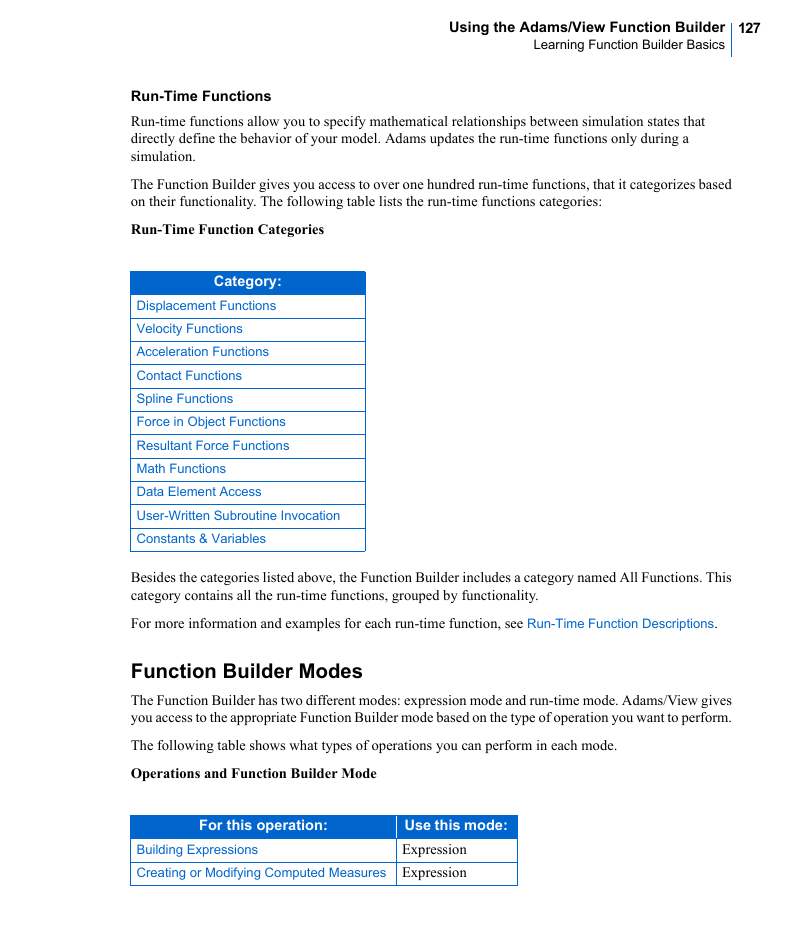


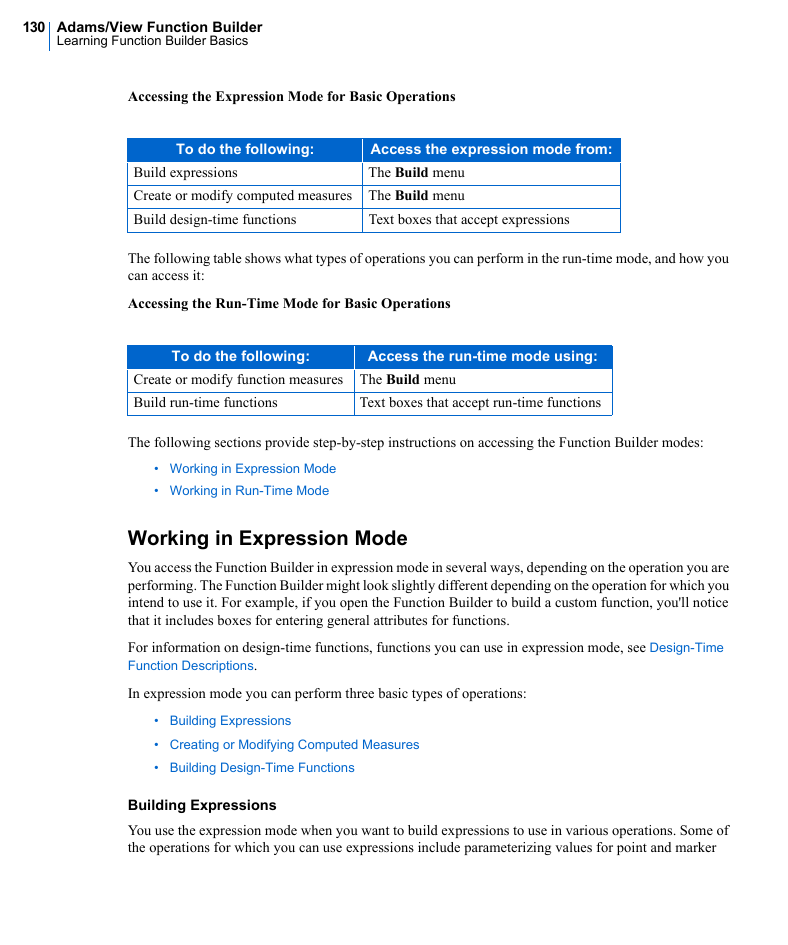
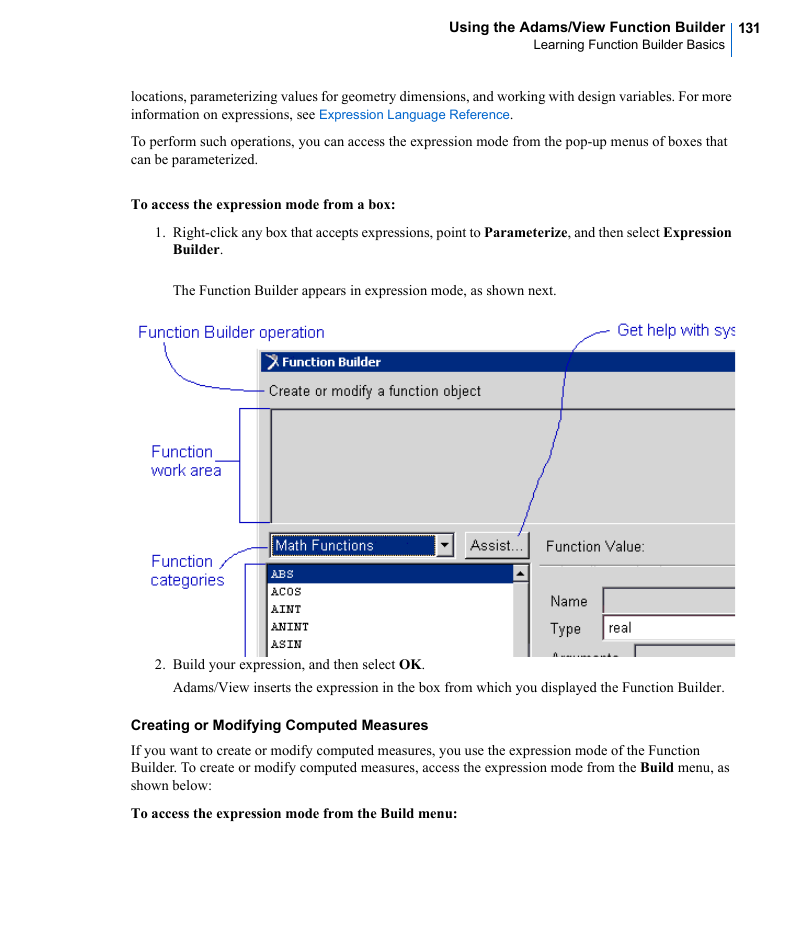
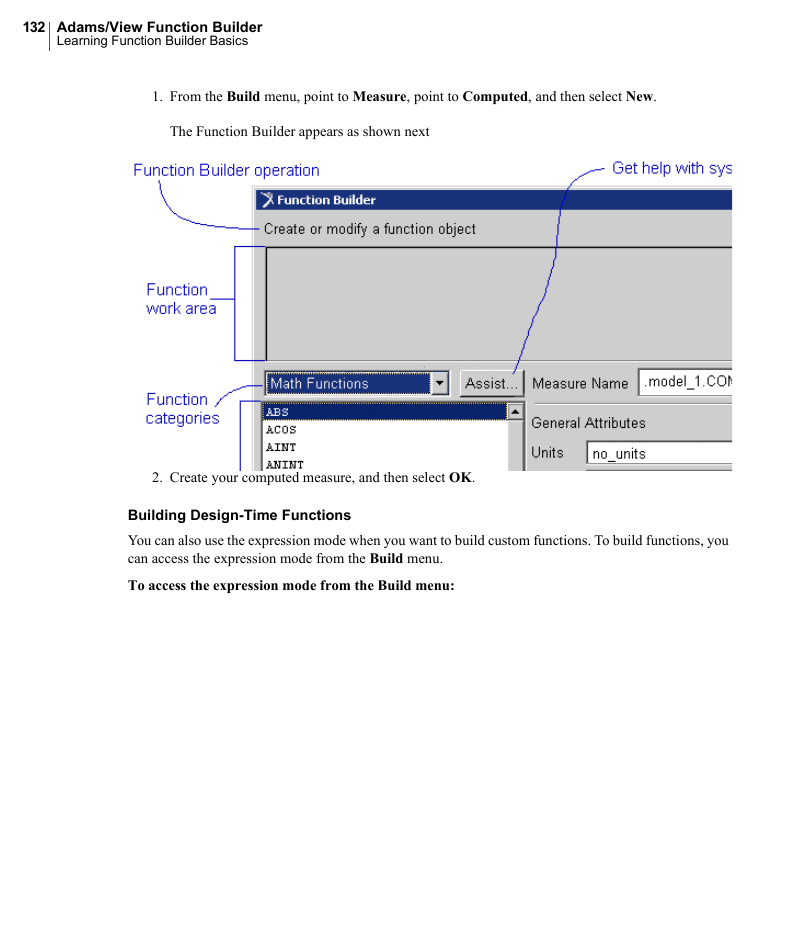


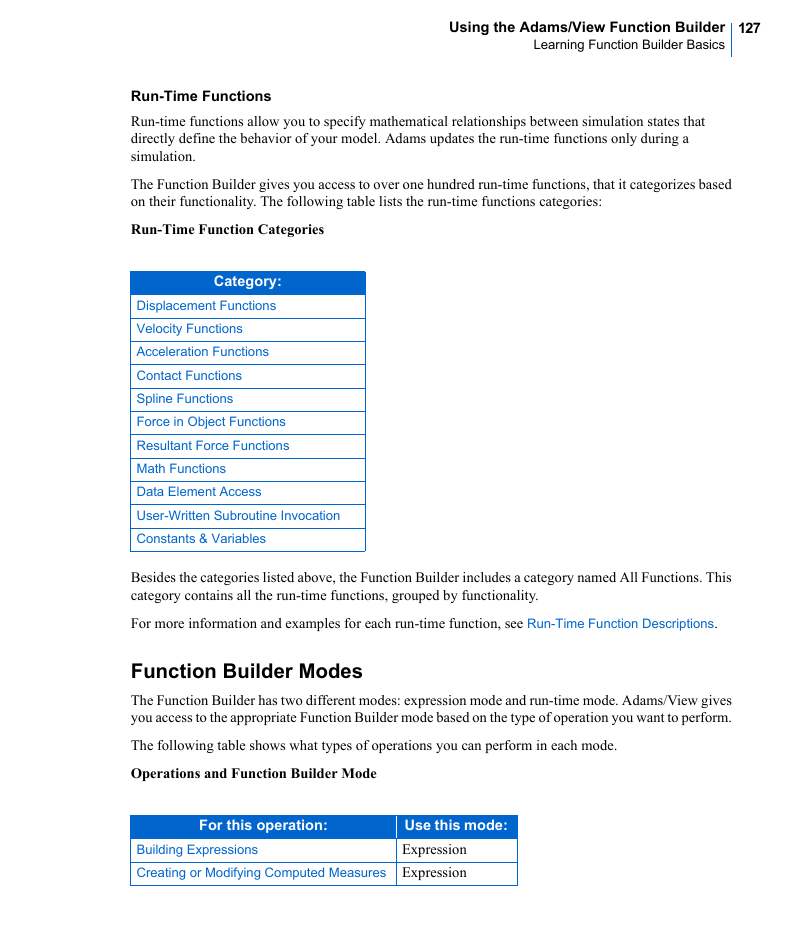


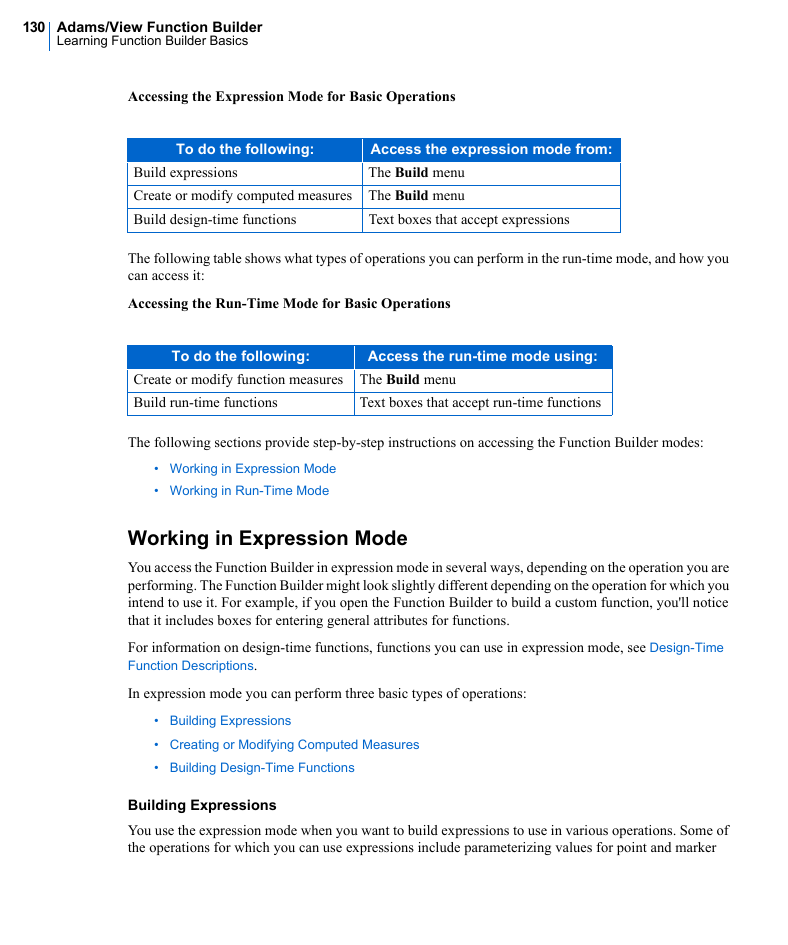
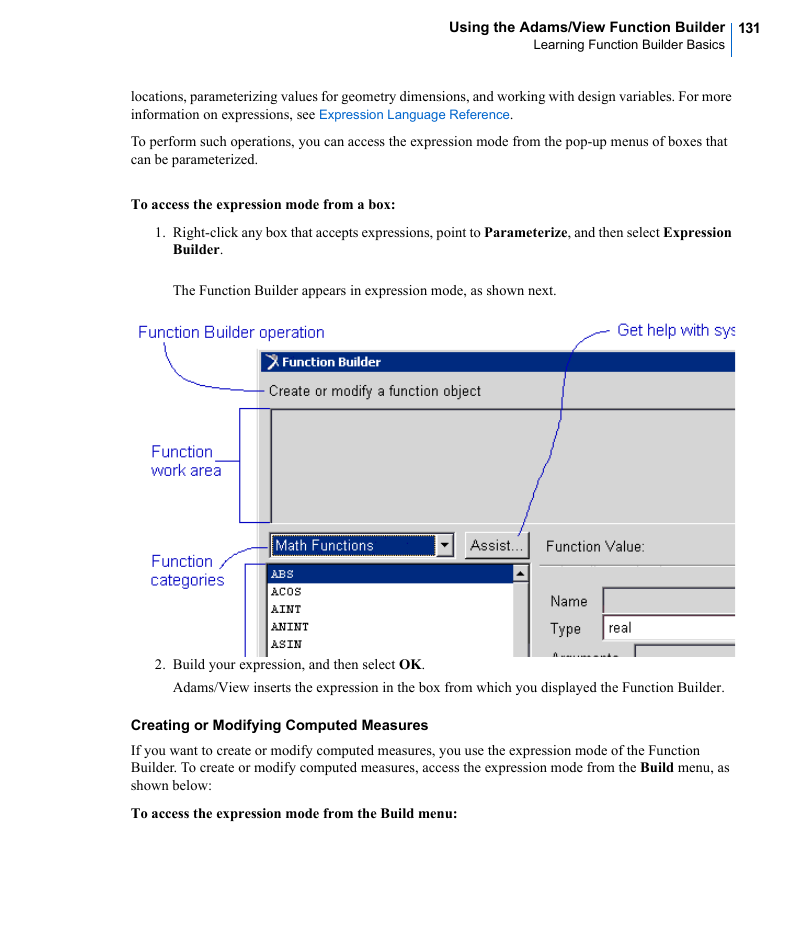
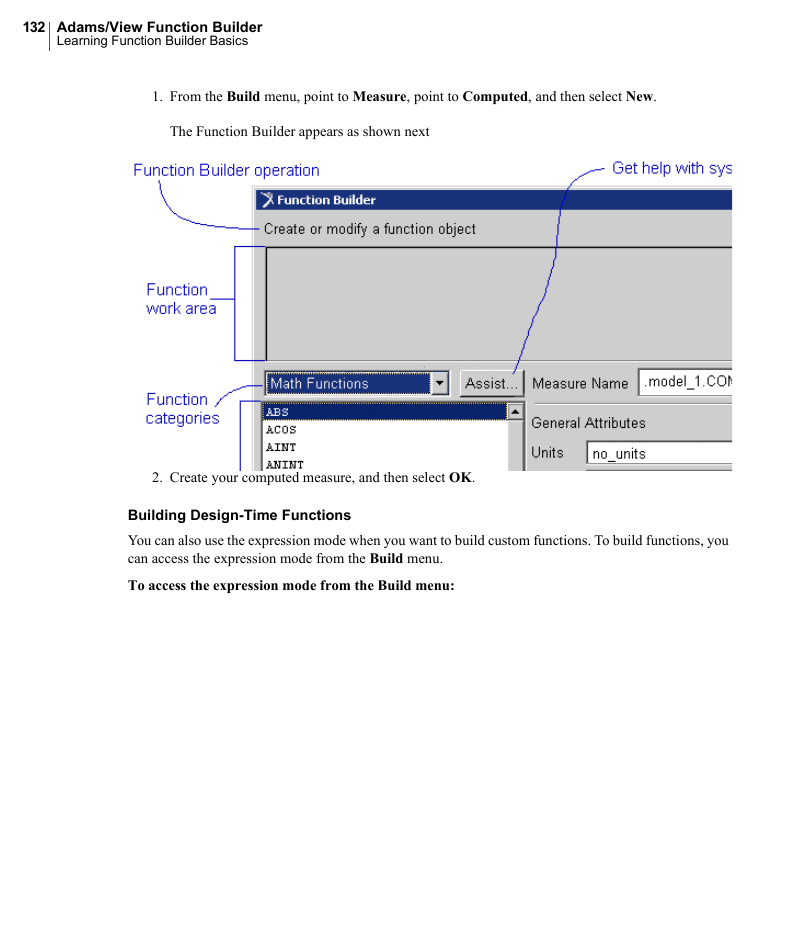
 2023年江西萍乡中考道德与法治真题及答案.doc
2023年江西萍乡中考道德与法治真题及答案.doc 2012年重庆南川中考生物真题及答案.doc
2012年重庆南川中考生物真题及答案.doc 2013年江西师范大学地理学综合及文艺理论基础考研真题.doc
2013年江西师范大学地理学综合及文艺理论基础考研真题.doc 2020年四川甘孜小升初语文真题及答案I卷.doc
2020年四川甘孜小升初语文真题及答案I卷.doc 2020年注册岩土工程师专业基础考试真题及答案.doc
2020年注册岩土工程师专业基础考试真题及答案.doc 2023-2024学年福建省厦门市九年级上学期数学月考试题及答案.doc
2023-2024学年福建省厦门市九年级上学期数学月考试题及答案.doc 2021-2022学年辽宁省沈阳市大东区九年级上学期语文期末试题及答案.doc
2021-2022学年辽宁省沈阳市大东区九年级上学期语文期末试题及答案.doc 2022-2023学年北京东城区初三第一学期物理期末试卷及答案.doc
2022-2023学年北京东城区初三第一学期物理期末试卷及答案.doc 2018上半年江西教师资格初中地理学科知识与教学能力真题及答案.doc
2018上半年江西教师资格初中地理学科知识与教学能力真题及答案.doc 2012年河北国家公务员申论考试真题及答案-省级.doc
2012年河北国家公务员申论考试真题及答案-省级.doc 2020-2021学年江苏省扬州市江都区邵樊片九年级上学期数学第一次质量检测试题及答案.doc
2020-2021学年江苏省扬州市江都区邵樊片九年级上学期数学第一次质量检测试题及答案.doc 2022下半年黑龙江教师资格证中学综合素质真题及答案.doc
2022下半年黑龙江教师资格证中学综合素质真题及答案.doc