信号与系统仿真
课程设计报告书
设计题目: 信号的幅度调制和解调
姓 名:_
学 号:
班 级: 电子 101
信息与电子工程学院
2012 年 12 月 19 日
�
cos(
0t ,即得到已调信号:
)
一、题目分析
设带限信号 )(t
f 的频谱为
( jF
)
,现将 )(t
f 乘以载波信号
)(
ty
f
)(
t
cos(
0t
)
,如下图。
实现信号解调的原理图如下图。
若要从多个已调信号中解调出其中的一个信号,只需将已调信号再乘以该已调信号的载波信号,并进
行低通率波即可得到原信号 )(t
f 。下图是多路频分复用系统的示意图。
二、方案设计
信号设计:
�
f
1
)(
t
sin(
0
t
)
sin(
3
0
t
3/)
sin(
5
0
t
5/)
。
f
2
)(
t
sin(
0
t
)
sin(
3
0
t
3/)
cos(
2
0
t
/)
t
,
f
3
)(
t
sin(
)
t
0
cos(
3
0
t
3/)
。
载波信号频率应远大于 05 。
方案一:使用 GUI 图形届面显示信号的时域及频域波形。
低通滤波器:可以使用理想数字低通滤波器。
方案二:使用 Simulink 界面实现信号的处理,使用示波器观测信号的时域波形;使用频谱仪显示信
号的频谱图。
模拟低通滤波器:可选用巴特沃斯低通滤波器。
综合两种方案的特点,最终选择方案一.
三、算法设计
1.GUI 界面设计
�
2.GUI 程序设计
信号时域波形与频谱显示控制程序部分:
function pushbutton1_Callback(hObject, eventdata, handles)
% hObject
handle to pushbutton1 (see GCBO)
% eventdata
reserved - to be defined in a future version of MATLAB
% handles
structure with handles and user data (see GUIDATA)
% --- Executes on button press in pushbutton2.
st1=str2double(get(handles.edit2,'string'));
st2=str2double(get(handles.edit1,'string'));
�
t = eval(get(handles.edit3,'String'));
m1=get(handles.radiobutton1,'value');
m2=get(handles.radiobutton2,'value');
m3=get(handles.radiobutton3,'value');
persistent c
if isempty(c)
c=0
end
c=c+1;
if(m1==1)
if(st2<=(5*st1))
errordlg('输入数值违规,输入 w0 值应大于 5 倍的信号频率 ,请重新输入!')
else
f=sin(st1.*t)+sin(3*st1.*t)/3+sin(5*st1.*t)/5;
g=cos(st2.*t);
w1=st1
w2=3*st1
w3=5*st1
h=fft(f)
Fp=abs(h);
Xp=angle(h)
if(mod(c,2)~=0)
% Create frequency plot
axes(handles.shiyu)
plot(t,f,'r');
set(handles.shiyu,'XMinorTick','on')
grid on;
% Create pinyu plot
axes(handles.pinyu)
plot(t,Fp,'b');
�
set(handles.pinyu,'XMinorTick','on')
xlabel('幅频特性')
grid on
str=sprintf('f1=sin(%d*t)+sin(%d*t)/%d+sin(%d*t)/%d',w1,w2,w2,w3,w3);
set(handles.text3,'string',str);
str=sprintf('g=cos(%d*t)',st2);
set(handles.text4,'string',str);
end
if(mod(c,2)==0)
axes(handles.pinyu)
plot(t,Xp,'b');
set(handles.pinyu,'XMinorTick','on')
xlabel('相频特性')
grid on
axes(handles.shiyu)
plot(t,f,'r');
set(handles.shiyu,'XMinorTick','on')
grid on;
str=sprintf('f1=sin(%d*t)+sin(%d*t)/%d',w1,w2,w2);
set(handles.text3,'string',str);
str=sprintf('g=cos(%d*t)',st2);
set(handles.text4,'string',str);
end
end
end
if(m2==1)
if(st2<=(5*st1))
errordlg('输入数值违规,输入 w0 值应大于 5 倍的信号频率 ,请重新输入!')
else
�
f=sin(st1.*t)+sin(5*st1.*t)/5;
g=cos(st2.*t);
w1=st1
w2=3*st1
h=fft(f)
Fp=abs(h);
Xp=angle(h)
if(mod(c,2)~=0)
% Create frequency plot
axes(handles.shiyu)
plot(t,f,'r');
set(handles.shiyu,'XMinorTick','on')
grid on;
% Create pinyu plot
axes(handles.pinyu)
plot(t,Fp,'b');
set(handles.pinyu,'XMinorTick','on')
xlabel('幅频特性')
grid on
str=sprintf('f2=sin(%d*t)+sin(%d*t)/%d',w1,w2,w2);
set(handles.text3,'string',str);
str=sprintf('g=cos(%d*t)',st2);
set(handles.text4,'string',str);
end
if(mod(c,2)==0)
axes(handles.pinyu)
plot(t,Xp,'b');
set(handles.pinyu,'XMinorTick','on')
xlabel('相频特性')
grid on
�
axes(handles.shiyu)
plot(t,f,'r');
set(handles.shiyu,'XMinorTick','on')
grid on;
str=sprintf('f2=sin(%d*t)+sin(%d*t)/%d',w1,w2,w2);
set(handles.text3,'string',str);
str=sprintf('g=cos(%d*t)',st2);
set(handles.text4,'string',str);
end
end
end
if(m3==1)
if(st2<=(5*st1))
errordlg('输入数值违规,输入 w0 值应大于 5 倍的信号频率 ,请重新输入!')
else
f=sin(st1.*t)+sin(3*st1.*t)/3;
g=cos(st2.*t);
w1=st1
w2=3*st1
h=fft(f)
Fp=abs(h);
Xp=angle(h)
if(mod(c,2)~=0)
% Create frequency plot
axes(handles.shiyu)
plot(t,f,'r');
set(handles.shiyu,'XMinorTick','on')
�
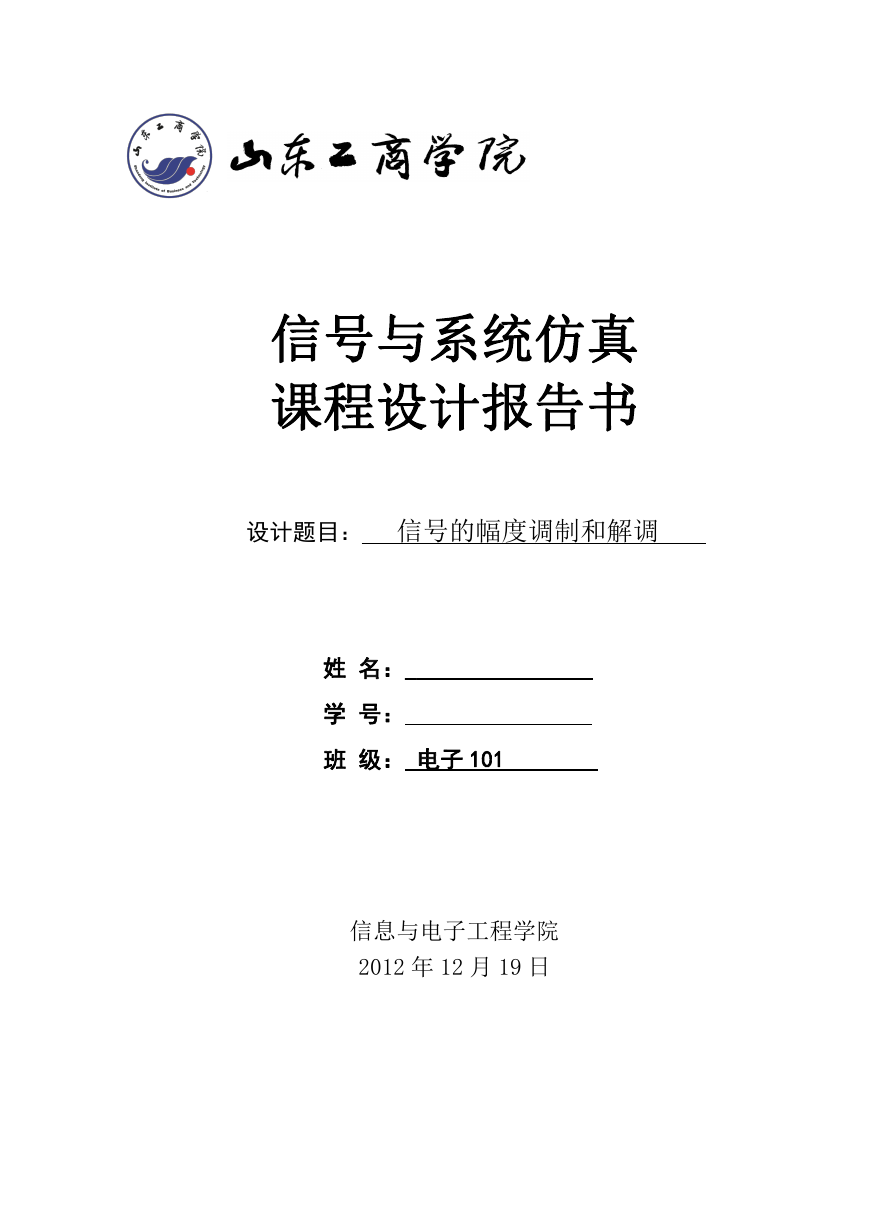







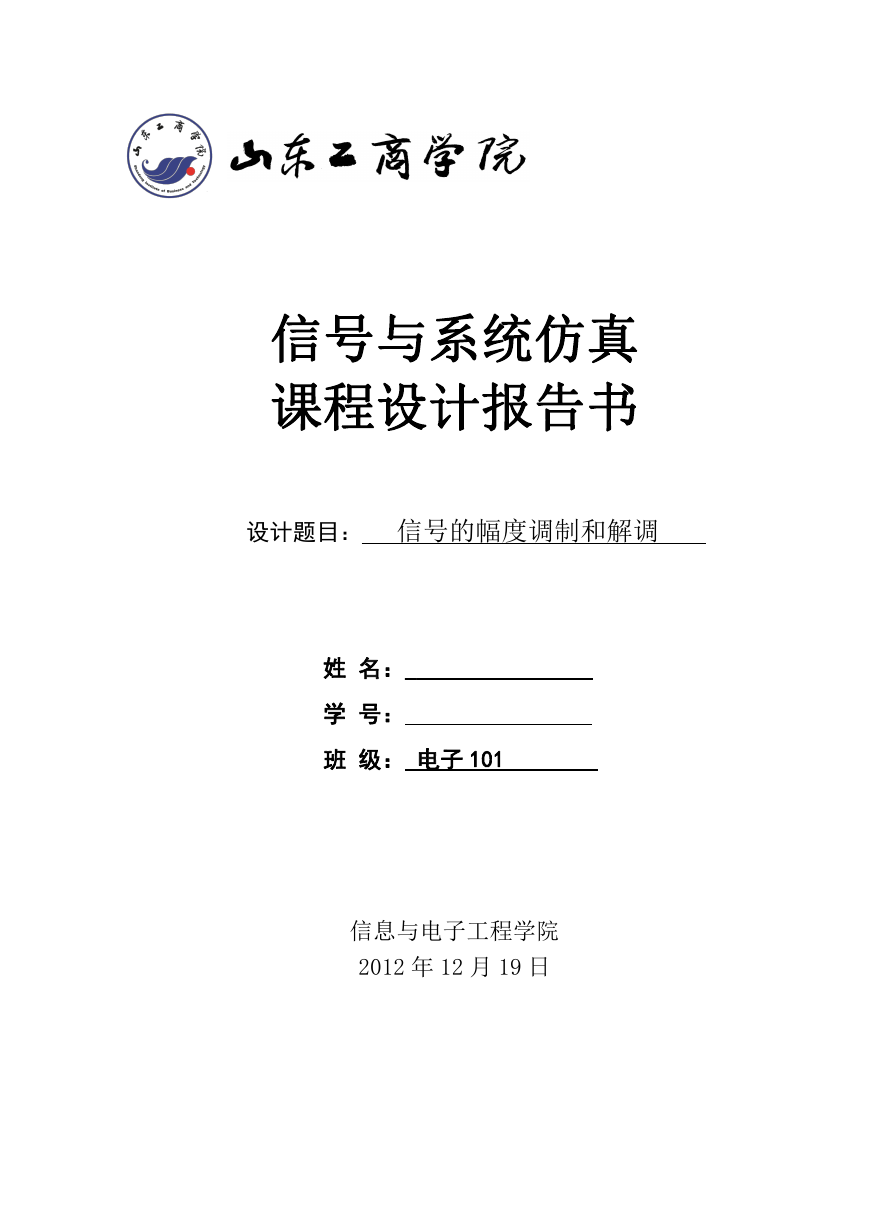







 2023年江西萍乡中考道德与法治真题及答案.doc
2023年江西萍乡中考道德与法治真题及答案.doc 2012年重庆南川中考生物真题及答案.doc
2012年重庆南川中考生物真题及答案.doc 2013年江西师范大学地理学综合及文艺理论基础考研真题.doc
2013年江西师范大学地理学综合及文艺理论基础考研真题.doc 2020年四川甘孜小升初语文真题及答案I卷.doc
2020年四川甘孜小升初语文真题及答案I卷.doc 2020年注册岩土工程师专业基础考试真题及答案.doc
2020年注册岩土工程师专业基础考试真题及答案.doc 2023-2024学年福建省厦门市九年级上学期数学月考试题及答案.doc
2023-2024学年福建省厦门市九年级上学期数学月考试题及答案.doc 2021-2022学年辽宁省沈阳市大东区九年级上学期语文期末试题及答案.doc
2021-2022学年辽宁省沈阳市大东区九年级上学期语文期末试题及答案.doc 2022-2023学年北京东城区初三第一学期物理期末试卷及答案.doc
2022-2023学年北京东城区初三第一学期物理期末试卷及答案.doc 2018上半年江西教师资格初中地理学科知识与教学能力真题及答案.doc
2018上半年江西教师资格初中地理学科知识与教学能力真题及答案.doc 2012年河北国家公务员申论考试真题及答案-省级.doc
2012年河北国家公务员申论考试真题及答案-省级.doc 2020-2021学年江苏省扬州市江都区邵樊片九年级上学期数学第一次质量检测试题及答案.doc
2020-2021学年江苏省扬州市江都区邵樊片九年级上学期数学第一次质量检测试题及答案.doc 2022下半年黑龙江教师资格证中学综合素质真题及答案.doc
2022下半年黑龙江教师资格证中学综合素质真题及答案.doc