English
Care and Safety Information
Sicherheitshinweise:
Entretien et précaustion d’emploi (FR)
Informazioni sulla cura e sulla sicurezza (IT)
Información de seguridad (ES)
معلومات السلامة والرعاية (AR)
FCC Compliance Statement:
Product Overview
Charging the product
Charging for iPhone
LED Mode Indicators
Turning on/off the projector
Adjusting the Focus
Projecting photos and videos via iPhone native app
Projecting with dedicated free app “ShowU”
Other Recommended Apps List
Product specifications
Troubleshooting
Deutsch
Produktübersicht
Das Produkt aufladen
Laden des iPhone
LED Modusanzeigen
Den Projektor ein/ausschalten
Einstellen des Fokus
Fotos und Videos über iPhone App projizieren
Projektion mit der gratis App “ShowU”
Liste anderer empfohlener Apps
Technische Daten
Fehlerbehebung
Français
Aperçu
Recharger le produit
Chargeur iPhone
Témoins lumineux
Allumer/éteindre le projecteur
Mettre au point
Projection des photos et des vidéos par l'intermédiaire de l’application native iPhone
Projection avec l’App libre dédiée « ShowU »
Liste des autres Apps recommandées
Spécifications produit
Dépannage
Italiano
Panoramica del prodotto
Ricaricare il prodotto
Ricarica per iPhone
Indicatore LED modalità
Accensione/spegnimento del proiettore
Regolazione della messa a fuoco
Proiezione di foto e video utilizzando la app nativa di iPhone
Proiezione con la app dedicata gratuita “ShowU”
Elenco di altre app consigliate
Specifiche del prodotto
Risoluzione dei problemi
Español
Presentación del producto
Carga del producto
Carga del iPhone
Indicadores de Modo LED
Encendido y apagado del proyector
Ajuste del enfoque
Proyección de fotos y vídeos a través de la app nativa de iPhone
Proyección con la app gratis dedicada “ShowU”
Otra lista de Apps recomendadas
Especificaciones de producto
Resolución de problemas
العربية
نظرة عامة على المنتج
شحن المنتج
شحن جهاز iPhone
مؤشرات وضع المصباح
تشغيل/إيقاف تشغيل جهاز العرض
ضبط التركيز
عرض الصور والفيديو باستخدام التطبيق الأصلي لجهاز iPhone
عرض باستخدام تطبيق مجاني مخصص "ShowU"
قائمة التطبيقات الأخرى الموصى بها
مواصفات المنتج
اكتشاف المشاكل وحلها
Nederlands
Aan de slag Onderdelen van de projector
Het product opladen
Opladen voor iPhone
LED Modus Indicaties
De projector aan/uit schakelen
Focus instellen
Foto’s en video’s projecteren via iPhone native app
Projecteren met de gratis app “ShowU”
Andere aanbevolen Apps Lijst
Product specificaties
Problemen oplossen
Português Europeu
Visão Geral do Produto
Carregando o produto
Carregando o iPhone
Indicadores LED de Modo
Ligando/desligando o projetor
Ajustando o Foco
Projetando as fotos e vídeos através do aplicatovo original do iPhone
Projetando com aplicativo dedicado gratuito “ShowU”
Lista de Outros Apps Recomendados
Especificações do produto
Resolução de Problemas
繁體中文
產品概要
為產品充電
為iPhone充電
LED模式指示燈
開啟/關閉投影機
調整焦點
透過iPhone原生型應用程式投影相片及視訊
透過專用的免費應用程式「ShowU」進行投影
其他推薦的應用程式清單
產品規格
疑難排解
简体中文
产品简介
产品充电
iPhone充电
LED模式指示灯
打开/关闭投影机
调节焦点
通过iPhone本地应用程序投影照片和视频
通过专用的免费应用程序“ShowU”实现投影功能
其他推荐的应用程序清单
产品规格
检修
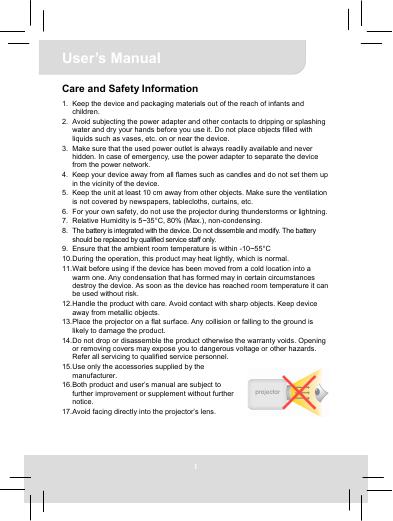
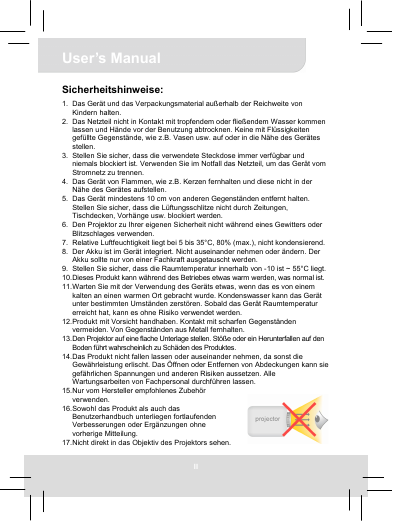
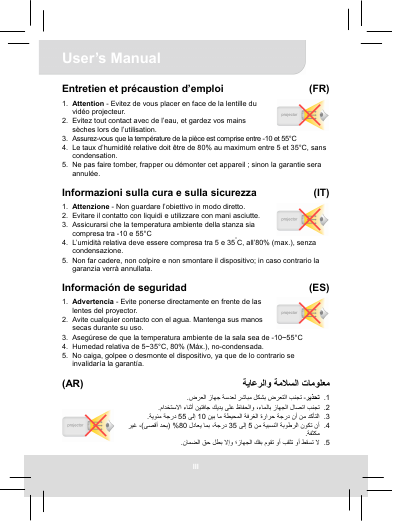
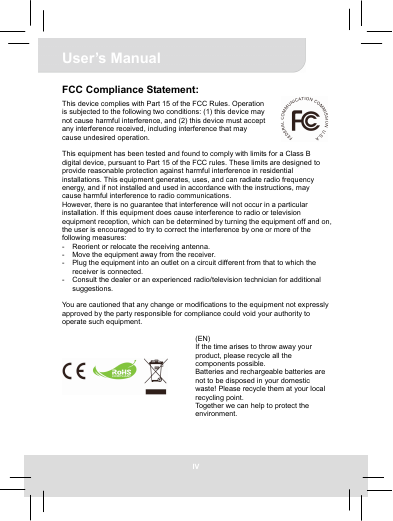
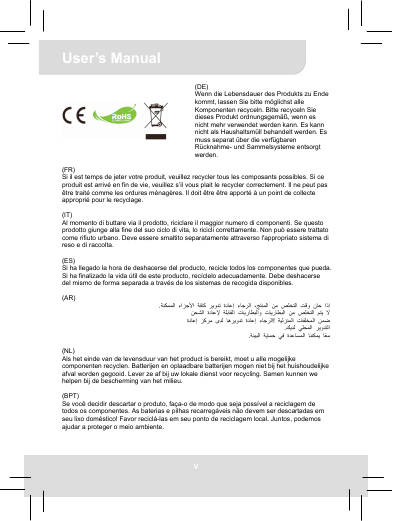
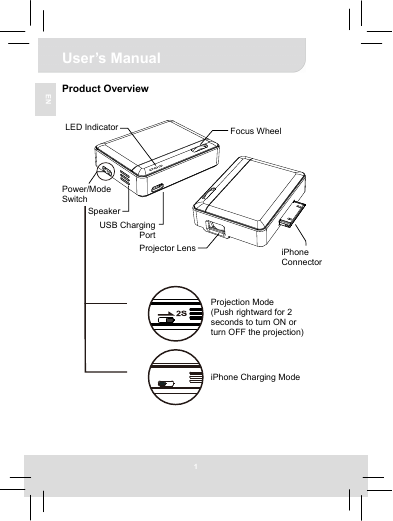
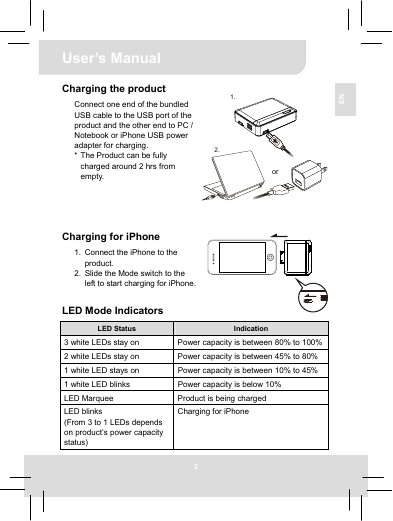
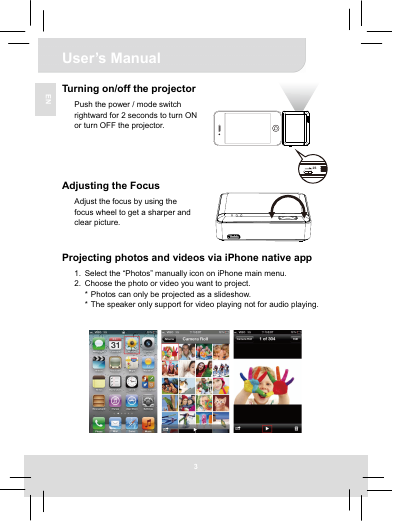
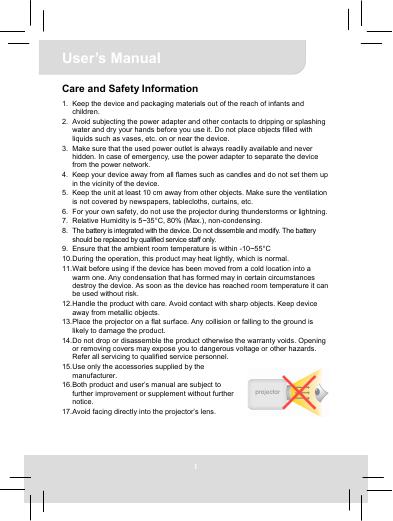
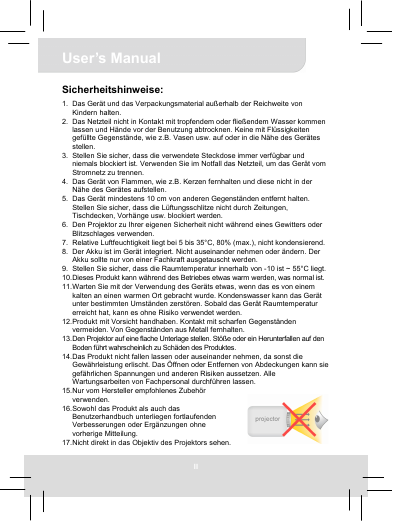
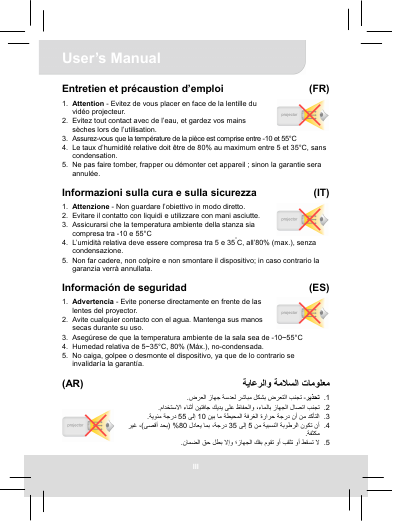
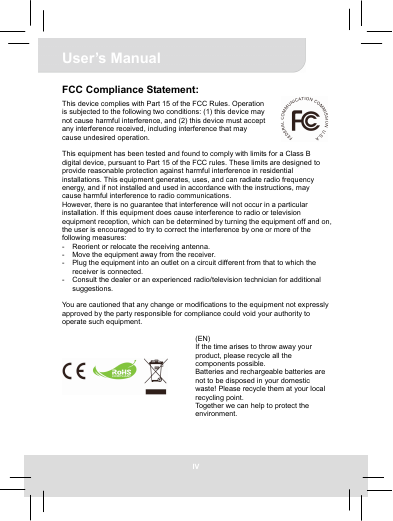
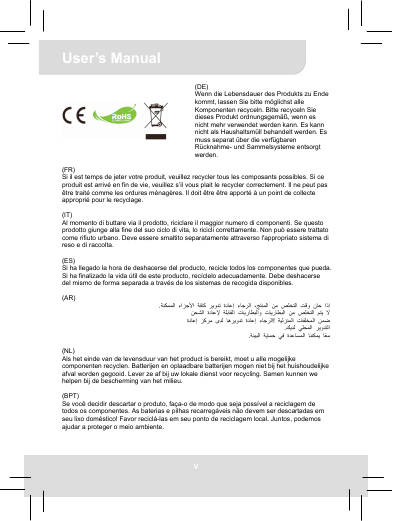
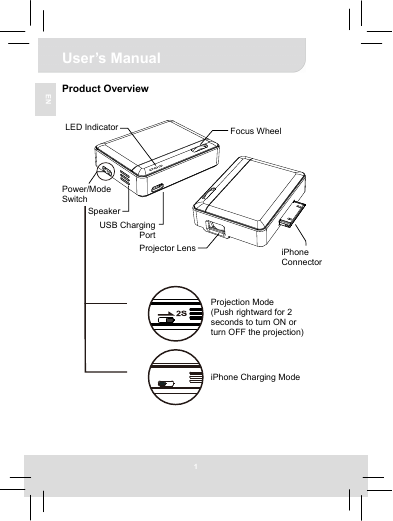
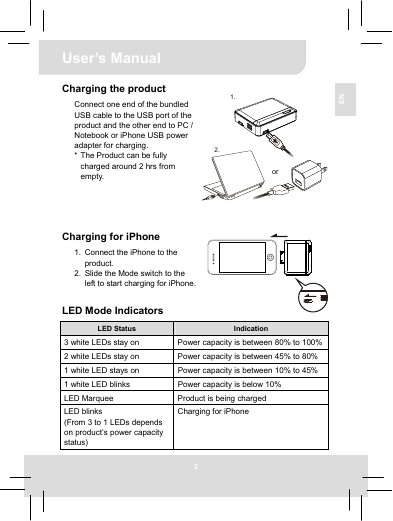
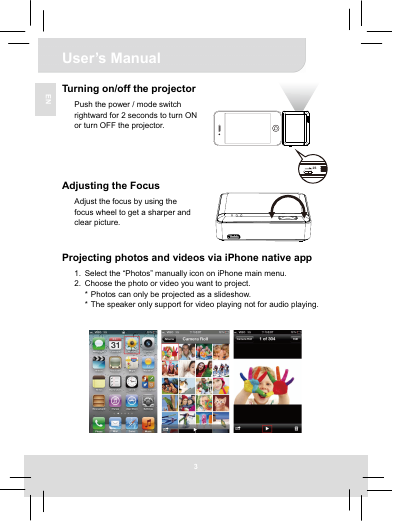
 2023年江西萍乡中考道德与法治真题及答案.doc
2023年江西萍乡中考道德与法治真题及答案.doc 2012年重庆南川中考生物真题及答案.doc
2012年重庆南川中考生物真题及答案.doc 2013年江西师范大学地理学综合及文艺理论基础考研真题.doc
2013年江西师范大学地理学综合及文艺理论基础考研真题.doc 2020年四川甘孜小升初语文真题及答案I卷.doc
2020年四川甘孜小升初语文真题及答案I卷.doc 2020年注册岩土工程师专业基础考试真题及答案.doc
2020年注册岩土工程师专业基础考试真题及答案.doc 2023-2024学年福建省厦门市九年级上学期数学月考试题及答案.doc
2023-2024学年福建省厦门市九年级上学期数学月考试题及答案.doc 2021-2022学年辽宁省沈阳市大东区九年级上学期语文期末试题及答案.doc
2021-2022学年辽宁省沈阳市大东区九年级上学期语文期末试题及答案.doc 2022-2023学年北京东城区初三第一学期物理期末试卷及答案.doc
2022-2023学年北京东城区初三第一学期物理期末试卷及答案.doc 2018上半年江西教师资格初中地理学科知识与教学能力真题及答案.doc
2018上半年江西教师资格初中地理学科知识与教学能力真题及答案.doc 2012年河北国家公务员申论考试真题及答案-省级.doc
2012年河北国家公务员申论考试真题及答案-省级.doc 2020-2021学年江苏省扬州市江都区邵樊片九年级上学期数学第一次质量检测试题及答案.doc
2020-2021学年江苏省扬州市江都区邵樊片九年级上学期数学第一次质量检测试题及答案.doc 2022下半年黑龙江教师资格证中学综合素质真题及答案.doc
2022下半年黑龙江教师资格证中学综合素质真题及答案.doc