Preface
About the Authors
Notes by Yves Meyer
Notes by Ingrid Daubechies
Acknowledgments
What Is the Wavelet Toolbox?
Using This Guide
New Users
Experienced Users
All Users
Caution
For More Background
Installing the Wavelet Toolbox
System Recommendations
Platform-Specific Details
Windows Fonts
Other Platforms Fonts
Mouse Compatibility
Typographical Conventions
Related Products
Wavelets: A New Tool for Signal Analysis
Wavelet Applications
Scale Aspects
Time Aspects
Wavelet Decomposition as a Whole
Fourier Analysis
Short-Time Fourier Analysis
Wavelet Analysis
What Can Wavelet Analysis Do?
What Is Wavelet Analysis?
Number of Dimensions
The Continuous Wavelet Transform
Scaling
Shifting
Five Easy Steps to a Continuous Wavelet Transform
Scale and Frequency
The Scale of Nature
What’s Continuous About the Continuous Wavelet Transform?
The Discrete Wavelet Transform
One-Stage Filtering: Approximations and Details
Multiple-Level Decomposition
Number of Levels
Wavelet Reconstruction
Reconstruction Filters
Reconstructing Approximations and Details
Relationship of Filters to Wavelet Shapes
The Scaling Function
Multistep Decomposition and Reconstruction
Wavelet Packet Analysis
History of Wavelets
An Introduction to the Wavelet Families
Haar
Daubechies
Biorthogonal
Coiflets
Symlets
Morlet
Mexican Hat
Meyer
Other Real Wavelets
Complex Wavelets
Using Wavelets
One-Dimensional Continuous Wavelet Analysis
Continuous Analysis Using the Command Line
Continuous Analysis Using the Graphical Interface
Importing and Exporting Information from the Graphical Interface
Loading Signals into the Continuous Wavelet 1-D Tool
Saving Wavelet Coefficients
One-Dimensional Complex Continuous Wavelet Analysis
Complex Continuous Analysis Using the Command Line
Complex Continuous Analysis Using the Graphical Interface
Importing and Exporting Information from the Graphical Interface
One-Dimensional Discrete Wavelet Analysis
Analysis-Decomposition Functions
Synthesis-Reconstruction Functions
Decomposition Structure Utilities
De-noising and Compression
One-Dimensional Analysis Using the Command Line
One-Dimensional Analysis Using the Graphical Interface
Selecting Different Views of the Decomposition
Importing and Exporting Information from the Graphical Interface
Saving Information to Disk
Saving Synthesized Signals
Saving Discrete Wavelet Transform Coefficients
Saving Decompositions
Loading Information into the Wavelet 1-D Tool
Loading Signals
Loading Discrete Wavelet Transform Coefficients
Loading Decompositions
Two-Dimensional Discrete Wavelet Analysis
Analysis-Decomposition Functions
Synthesis-Reconstruction Functions
Decomposition Structure Utilities
De-noising and Compression
Two-Dimensional Analysis Using the Command Line
Two-Dimensional Analysis Using the Graphical Interface
Using Square Mode Features
Using Tree Mode Features
Zooming in on Detail
Importing and Exporting Information from the Graphical Interface
Saving Information to Disk
Saving Synthesized Images
Saving Discrete Wavelet Transform Coefficients
Saving Decompositions
Loading Information into the Wavelet 2-D Tool
Loading Images
Loading Discrete Wavelet Transform Coefficients
Loading Decompositions
Wavelets: Working with Images
Understanding Images in MATLAB
Indexed Images
Wavelet Decomposition of Indexed Images
How Decompositions Are Displayed
Other Images
Image Conversion
Example 1 - Converting Color Indexed Images
Example 2 - Converting an RGB tif-Image.
One-Dimensional Discrete Stationary Wavelet Analysis
Analysis-Decomposition Functions
Synthesis-Reconstruction Functions
One-Dimensional Analysis Using the Command Line
One-Dimensional Analysis for De-Noising Using the Graphical Interface
Selecting a Thresholding Method.
Importing and Exporting Information from the Graphical Interface
Two-Dimensional Discrete Stationary Wavelet Analysis
Analysis-Decomposition Function
Synthesis-Reconstruction Function
Two-Dimensional Analysis Using the Command Line
Two-Dimensional Analysis for De-Noising Using the Graphical Interface
Importing and Exporting Information from the Graphical Interface
One-Dimensional Wavelet Regression Estimation
One-Dimensional Estimation Using the GUI for Equally Spaced Observations (Fixed Design)
One-Dimensional Estimation Using the GUI for Randomly Spaced Observations (Stochastic Design)
Importing and Exporting Information from the Graphical Interface
Saving Function
Loading Data
One-Dimensional Wavelet Density Estimation
One-Dimensional Estimation Using the Graphical Interface
Importing and Exporting Information from the Graphical Interface
One-Dimensional Variance Adaptive Thresholding of Wavelet Coefficients
One-Dimensional Local Thresholding for De-noising Using the Graphical Interface
De-noise with interval-dependent thresholds.
Modifying Interval Dependent Thresholds.
Some Examples of De-noising with Interval Dependent Thresholds.
Importing and Exporting Information from the Graphical Interface
One-Dimensional Selection of Wavelet Coefficients Using the Graphical Interface
Selecting Biggest Coefficients Globally.
Selecting Biggest Coefficients by Level.
Selecting Coefficients Manually
Selecting Coefficients Automatically.
Two-Dimensional Selection of Wavelet Coefficients Using the Graphical Interface
Selecting Biggest Coefficients Globally.
Selecting Biggest Coefficients by Level.
Selecting Coefficients Automatically.
One-Dimensional Extension
One-Dimensional Extension Using the Command Line
One-Dimensional Extension Using the Graphical Interface
Extending Signal for SWT.
Truncating Signal.
Importing and Exporting Information from the Graphical Interface
Two-Dimensional Extension
Two-Dimensional Extension Using the Command Line
Two-Dimensional Extension Using the Graphical Interface
Importing and Exporting Information from the Graphical Interface
Wavelet Applications
Detecting Discontinuities and Breakdown Points I
Discussion
Guidelines for Detecting Discontinuities
Detecting Discontinuities and Breakdown Points II
Discussion
Detecting Long-Term Evolution
Discussion
Detecting Self-Similarity
Wavelet Coefficients and Self-Similarity
Discussion
Identifying Pure Frequencies
Discussion
Suppressing Signals
Discussion
Vanishing Moments
De-Noising Signals
Discussion
De-Noising Images
Discussion
Compressing Images
Discussion
Fast Multiplication of Large Matrices
Example 1: Effective Fast Matrix Multiplication
Example 2: Ineffective Fast Matrix Multiplication
Wavelets in Action: Examples and Case Studies
Illustrated Examples
Advice to the Reader
About Further Exploration
Tip 1
Tip 2
Tip 3
Tip 4
Example 1: A Sum of Sines
Example 2: A Frequency Breakdown
Example 3: Uniform White Noise
Example 4: Colored AR(3) Noise
Example 5: Polynomial + White Noise
Example 6: A Step Signal
Example 7: Two Proximal Discontinuities
Example 8: A Second-Derivative Discontinuity
Example 9: A Ramp + White Noise
Example 10: A Ramp + Colored Noise
Example 11: A Sine + White Noise
Example 12: A Triangle + A Sine
Example 13: A Triangle + A Sine + Noise
Example 14: A Real Electricity Consumption Signal
Case Study: An Electrical Signal
Data and the External Information
Analysis of the Midday Period
Analysis of the End of the Night Period
Suggestions for Further Analysis
Identify the Sensor Failure
Suppress the Noise
Identify Patterns in the Details
Locate and Suppress Outlying Values
Study Missing Data
Using Wavelet Packets
About Wavelet Packet Analysis
Analysis-Decomposition Functions
Synthesis-Reconstruction Functions
Decomposition Structure Utilities
De-Noising and Compression
One-Dimensional Wavelet Packet Analysis
Starting the Wavelet Packet 1-D Tool
Loading a Signal
Analyzing a Signal
Computing the Best Tree
Compressing a Signal Using Wavelet Packets
Selecting a Threshold for Compression
Compressing a Signal
De-Noising a Signal Using Wavelet Packets
Starting the Wavelet Packet 1-D Tool
Loading a Signal
Analyzing a Signal
Computing the Best Tree and Performing De-Noising
Two-Dimensional Wavelet Packet Analysis
Starting the Wavelet Packet 2-D Tool
Loading an Image
Analyzing an Image
Compressing an Image Using Wavelet Packets
Importing and Exporting from Graphical Tools
Saving Information to Disk
Saving Synthesized Signals
Saving Synthesized Images
Saving One-Dimensional Decomposition Structures
Saving Two-Dimensional Decomposition Structures
Loading Information into the Graphical Tools
Loading Signals
Loading Images
Loading Wavelet Packet Decomposition Structures
Advanced Concepts
Mathematical Conventions
General Concepts
Wavelets: A New Tool for Signal Analysis
Wavelet Decomposition: A Hierarchical Organization
Finer and Coarser Resolutions
Wavelet Shapes
Wavelets and Associated Families
Wavelet Transforms: Continuous and Discrete
Local and Global Analysis
Synthesis: An Inverse Transform
Details and Approximations
The Fast Wavelet Transform (FWT) Algorithm
Filters Used to Calculate the DWT and IDWT
Algorithms
Why Does Such an Algorithm Exist?
One-Dimensional Wavelet Capabilities
Basic one-dimensional objects
Analysis-decomposition capabilities
Synthesis-reconstruction capabilities
Decomposition structure utilities
Two-Dimensional Wavelet Capabilities
Basic two-dimensional objects
Dealing with Border Distortion
Signal Extensions: Zero-Padding, Symmetrization, and Smooth Padding
Zero-Padding
Symmetric Extension
Smooth Padding
Original Image
Zero-Padding
Symmetric Extension
Smooth Padding
Discrete Stationary Wavelet Transform (SWT)
e-Decimated DWT
How to Calculate the e-Decimated DWT: SWT
Step 0 (Original Data)
Step 1
Step 2
Step 3
Inverse Discrete Stationary Wavelet Transform (ISWT)
More About SWT
Frequently Asked Questions
Continuous or Discrete Analysis?
Why Are Wavelets Useful for Space-Saving Coding?
What Is the Advantage Having Zero Average and Sometimes Several Vanishing Moments?
What About the Regularity of a Wavelet y?
Are Wavelets Useful in Fields Other Than Signal or Image Processing?
What Functions Are Candidates to Be a Wavelet?
Is It Easy to Build a New Wavelet?
What Is the Link Between Wavelet and Fourier Analysis?
How to Connect Scale to Frequency?
Wavelet Families: Additional Discussion
Daubechies Wavelets: dbN
Haar
dbN
Symlet Wavelets: symN
Coiflet Wavelets: coifN
Biorthogonal Wavelet Pairs: biorNr.Nd
Meyer Wavelet: meyr
Battle-Lemarie Wavelets
Mexican Hat Wavelet: mexh
Morlet Wavelet: morl
Other Real Wavelets
Reverse Biorthogonal Wavelet Pairs: rbioNr.Nd
Gaussian Derivatives Family: gaus
FIR Based Approximation of the Meyer Wavelet: dmey
Complex Wavelets
Complex Gaussian Wavelets: cgau
Complex Morlet Wavelets: cmor
Complex Frequency B-Spline Wavelets: fbsp
Complex Shannon Wavelets: shan
Summary of Wavelet Families and Associated Properties (Part 1)
Summary of Wavelet Families and Associated Properties (Part 2)
Wavelet Applications: More Detail
Suppressing Signals
Splitting Signal Components
Noise Processing
De-Noising
The Basic One-Dimensional Model
De-Noising Procedure Principles
Soft or Hard Thresholding?
Threshold Selection Rules
Dealing with Unscaled Noise and Nonwhite Noise
De-Noising in Action
Extension to Image De-Noising
One-Dimensional Variance Adaptive Thresholding of Wavelet Coefficients
More About De-Noising
Data Compression
Compression Scores
Function Estimation: Density and Regression
Density Estimation
What Is Density
Density Applications
Density Estimators
How to Perform Wavelet-Based Density Estimation
A More Technical Viewpoint
Regression Estimation
What Is Regression?
Regression Models
Regression Applications
Fixed-Design Regression
Stochastic Design Regression
How to Perform Wavelet-Based Regression Estimation?
A More Technical Viewpoint
Available Methods for De-Noising, Estimation, and Compression Using GUI Tools
One-Dimensional DWT and SWT De-Noising
One-Dimensional DWT Compression
Two-Dimensional DWT and SWT De-Noising
Two-Dimensional DWT Compression
One-Dimensional Wavelet Packet De-Noising
One-Dimensional Wavelet Packet Compression
Two-Dimensional Wavelet Packet De-Noising
Two-Dimensional Wavelet Packet Compression
One-Dimensional Regression Estimation
Density Estimation
More About the Thresholding Strategies
Scarce High, Medium, and Low
Penalized High, Medium, and Low
Remove Near 0
Balance Sparsity-Norm
Fixed Form
Heursure, Rigsure, and Minimax
Global, and By level 1, 2, 3
Wavelet Packets
From Wavelets to Wavelet Packets: Decomposing the Details
Wavelet Packets in Action: an Introduction
Example 1: Analyzing a Sine Function
How to Obtain and Explain These Graphs?
Example 2: Analyzing a Chirp Signal
Building Wavelet Packets
Wavelet Packet Atoms
Organizing the Wavelet Packets
Choosing the Optimal Decomposition
Example 1: Compute Various Entropies
Example 2: Minimum-Entropy Decomposition
Some Interesting Subtrees
Wavelet Packets 2-D Decomposition Structure
Wavelet Packets for Compression and De-Noising
References
Adding Your Own Wavelets
Preparing to Add a New Wavelet Family
Choose the Wavelet Family Full Name
Choose the Wavelet Family Short Name
Determine the Wavelet Type
Define the Orders of Wavelets Within the Given Family
Build a MAT-File or M-File
Type 1 (Orthogonal with FIR Filter)
Type 2 (Biorthogonal with FIR Filter)
Type 3 (Orthogonal with Scale Function)
Type 4 or Type 5 (No FIR Filter; No Scale Function)
Define the Effective Support
Adding a New Wavelet Family
Example 1
Example 2
After Adding a New Wavelet Family
Function Reference
Functions - By Category
Graphical User Interface Tools
General Wavelet Functions
Wavelet Families
Continuous Wavelet: One-Dimensional
Discrete Wavelets: One-Dimensional
Discrete Wavelets: Two-Dimensional
Wavelet Packet Algorithms
Discrete Stationary Wavelet Transform Algorithms
De-Noising and Compression for Signals/ Images
Tree Management Utilities
General Utilities
Miscellaneous Functions and Demos
Obsolete Functions
Functions - Alphabetical List
allnodes
appcoef
appcoef2
bestlevt
besttree
biorfilt
biorwavf
centfrq
cfs2wpt
cgauwavf
cmorwavf
coifwavf
cwt
dbaux
dbwavf
ddencmp
depo2ind
detcoef
detcoef2
disp
drawtree
dtree
dwt
dwt2
dwtmode
dyaddown
dyadup
entrupd
fbspwavf
gauswavf
get
idwt
idwt2
ind2depo
intwave
isnode
istnode
iswt
iswt2
leaves
mexihat
meyer
meyeraux
morlet
nodeasc
nodedesc
nodejoin
nodepar
nodesplt
noleaves
ntnode
ntree
orthfilt
plot
qmf
rbiowavf
read
readtree
scal2frq
set
shanwavf
swt
swt2
symaux
symwavf
thselect
tnodes
treedpth
treeord
upcoef
upcoef2
upwlev
upwlev2
wavedec
wavedec2
wavedemo
wavefun
wavefun2
waveinfo
wavemenu
wavemngr
waverec
waverec2
wbmpen
wcodemat
wdcbm
wdcbm2
wden
wdencmp
wenergy
wenergy2
wentropy
wextend
wfilters
wkeep
wmaxlev
wnoise
wnoisest
wp2wtree
wpbmpen
wpcoef
wpcutree
wpdec
wpdec2
wpdencmp
wpfun
wpjoin
wprcoef
wprec
wprec2
wpsplt
wpthcoef
wptree
wpviewcf
wrcoef
wrcoef2
wrev
write
wtbo
wtbxmngr
wthcoef
wthcoef2
wthresh
wthrmngr
Compression using a global threshold.
Compression using level dependent thresholds.
De-noising using level dependent thresholds.
De-noising using level dependent thresholds.
Compression using a global threshold.
Compression using level dependent thresholds.
De-noising using level dependent thresholds.
De-noising using level dependent thresholds.
Compression using a global threshold.
De-noising using a global threshold.
Compression using a global threshold.
De-noising using a global threshold.
wtreemgr
wvarchg
GUI Reference
General Features
Color Coding
Connection of Plots
Using the Mouse
Making Selections and Activating Controls
Translating Plots
Displaying Position-Dependent Information
Controlling the Colormap
Controlling the Number of Colors
Controlling the Coloration Mode
Using Menus
General Menu Bar
View Dynamical Visualization Tool Option
Default Display Mode Option
File Menu Options
Help Menu Options
Using the View Axes Button
Using the Interval-Dependent Threshold Settings Tool
Continuous Wavelet Tool Features
Wavelet 1-D Tool Features
Tree Mode
More Display Options
Wavelet 2-D Tool Features
Wavelet Packet Tool Features (1-D and 2-D)
Coefficients Coloration
Node Action
Node Label
Node Action Functionality
Wavelet Display Tool
Wavelet Packet Display Tool
Object-Oriented Programming
Short Description of Objects in the Toolbox
Simple Use of Objects Through Four Examples
Example 1: plot and wpviewcf
Example 2: drawtree and readtree
Example 3: A Funny One
Example 4: Thresholding Wavelet Packets
Detailed Description of Objects in the Toolbox
WTBO Object
Fields
Methods
Comments
NTREE Object
Fields
Methods
Private
DTREE Object
Fields
Fields Description
Methods
Comments
WPTREE Object
Fields
Fields Description
Methods
Constructor
Methods That Overload Those of DTREE Class
Proper Methods of WPTREE Class.
Advanced Use of Objects
Example 1: Building a Wavelet Tree Object (WTREE)
Fields
Fields Description
Methods
Example 2: Building a Right Wavelet Tree Object (RWVTREE)
Fields
Methods
Running This Example
Example 3: Building a Wavelet Tree Object (WVTREE)
Fields
Methods
Running This Example
Example 4: Building a Wavelet Tree Object (EDWTTREE)
Fields
Fields Description
Methods
Running This Example
Index
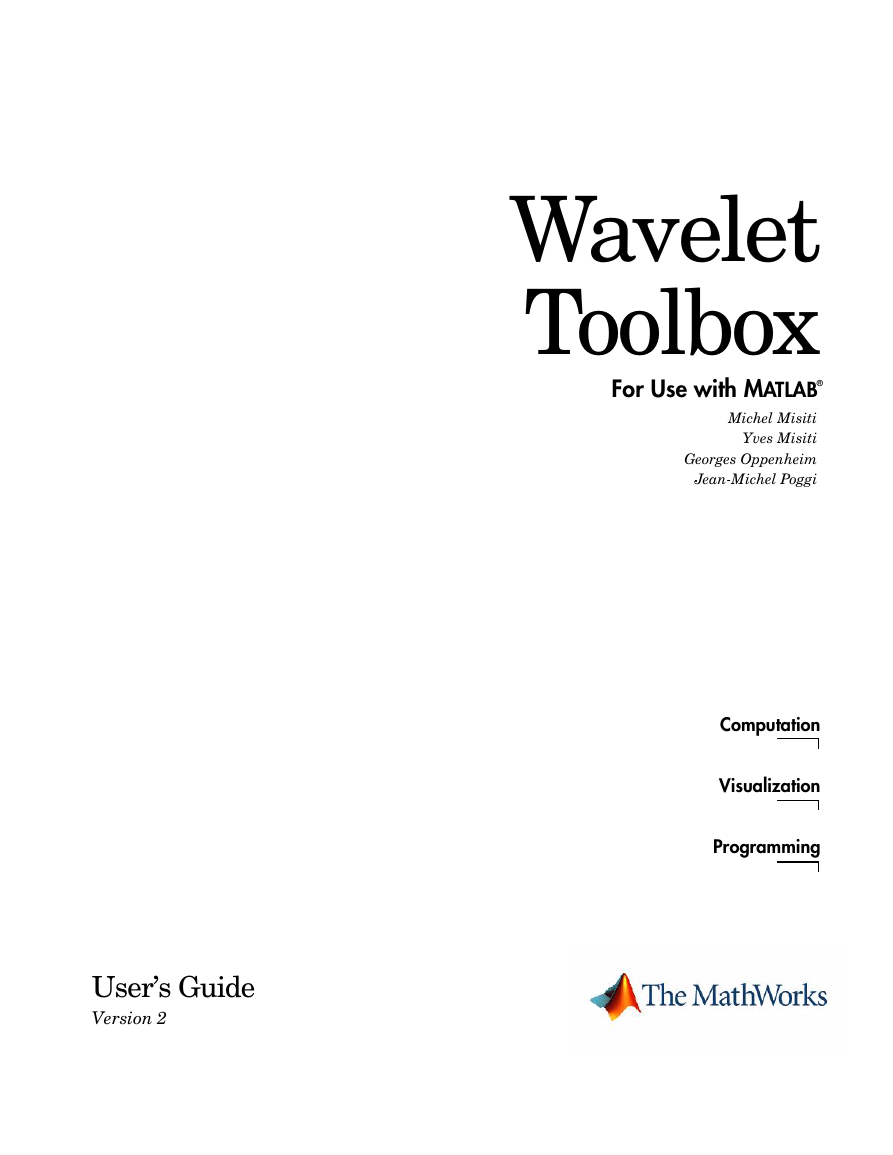
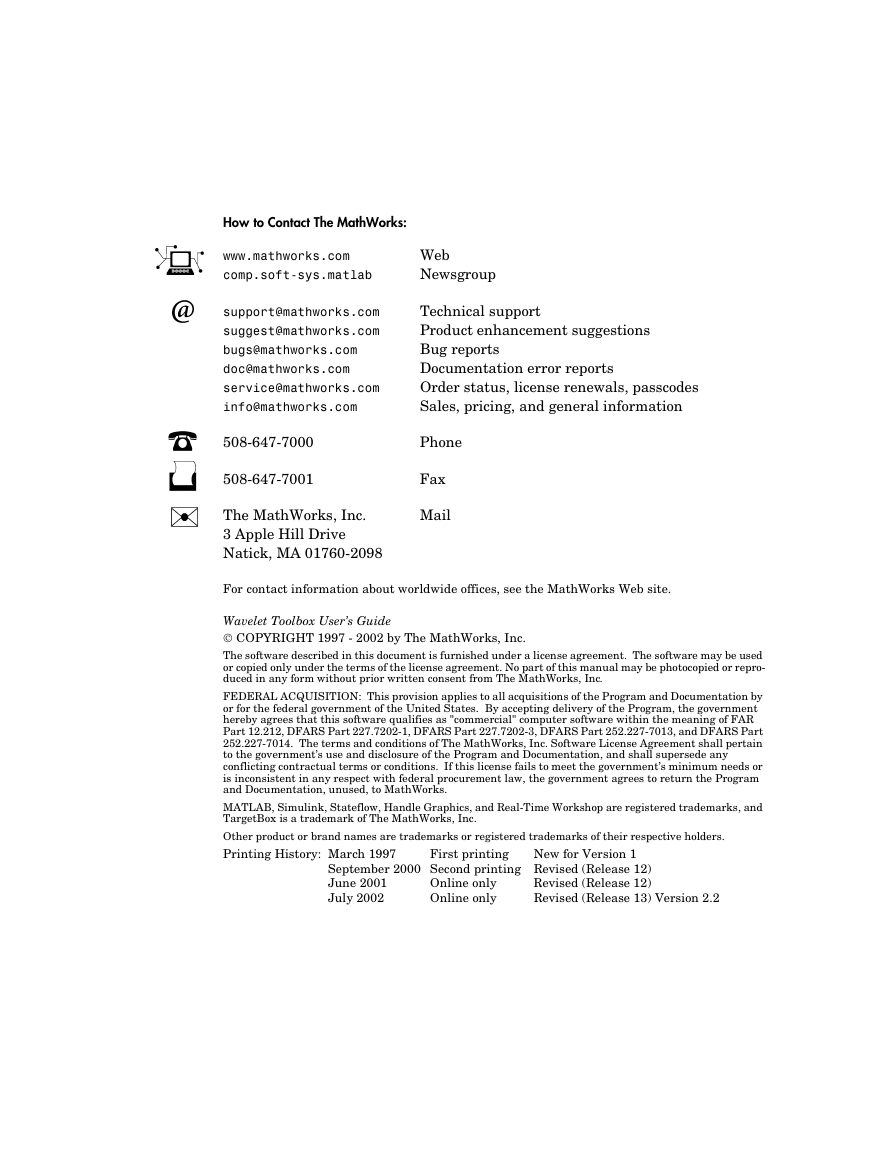

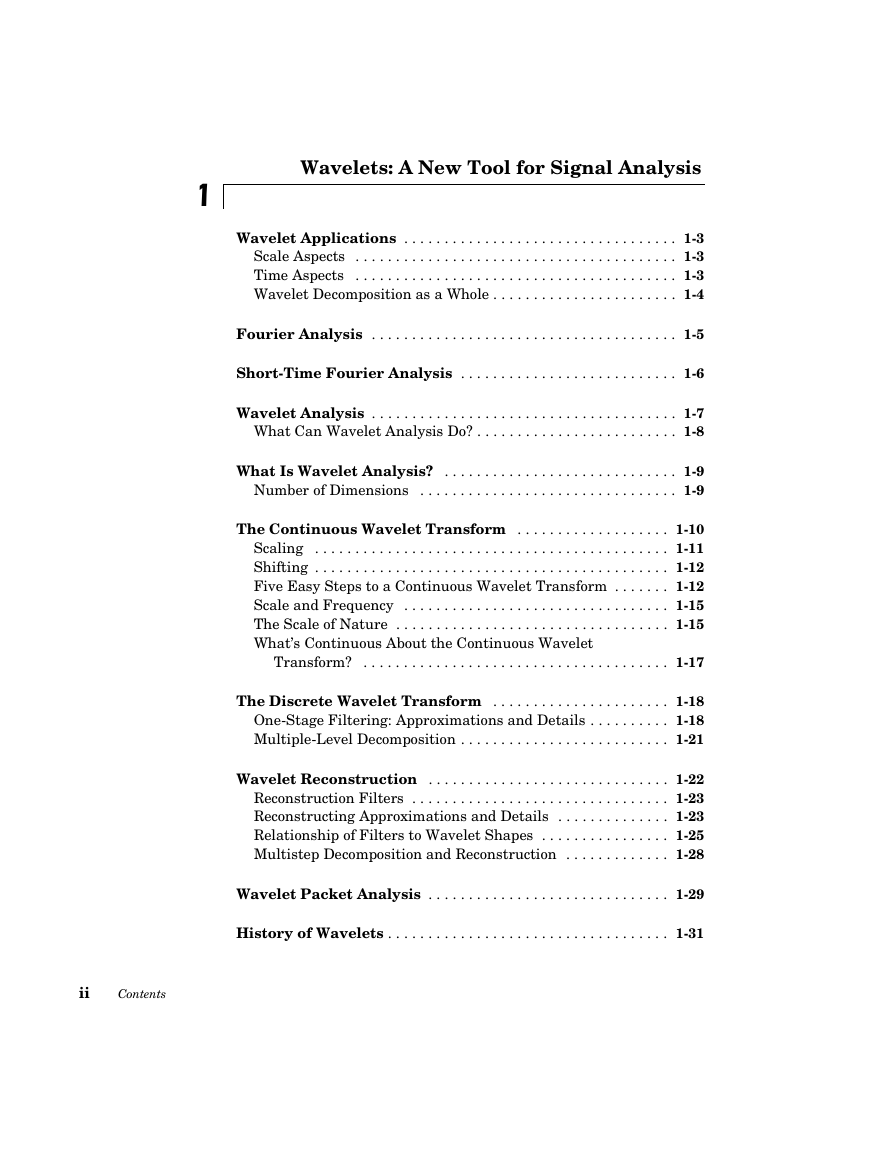


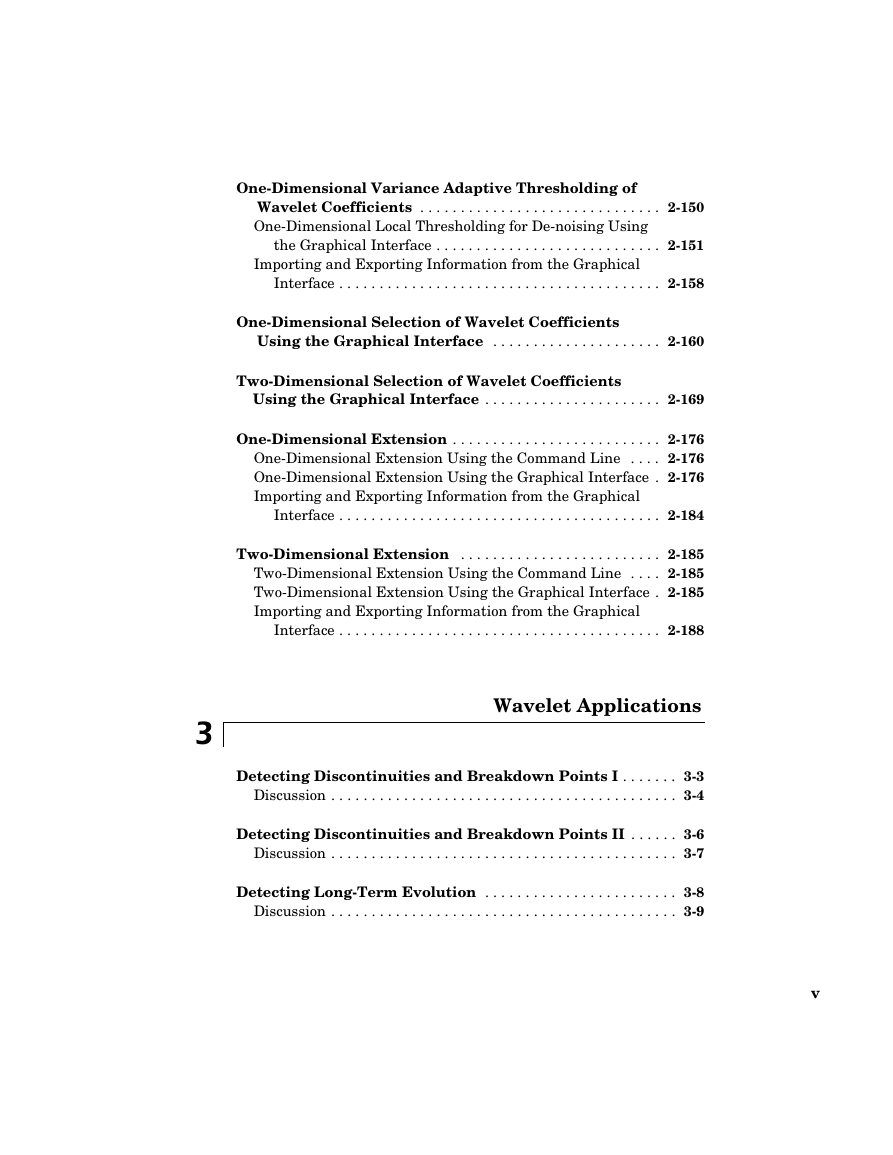
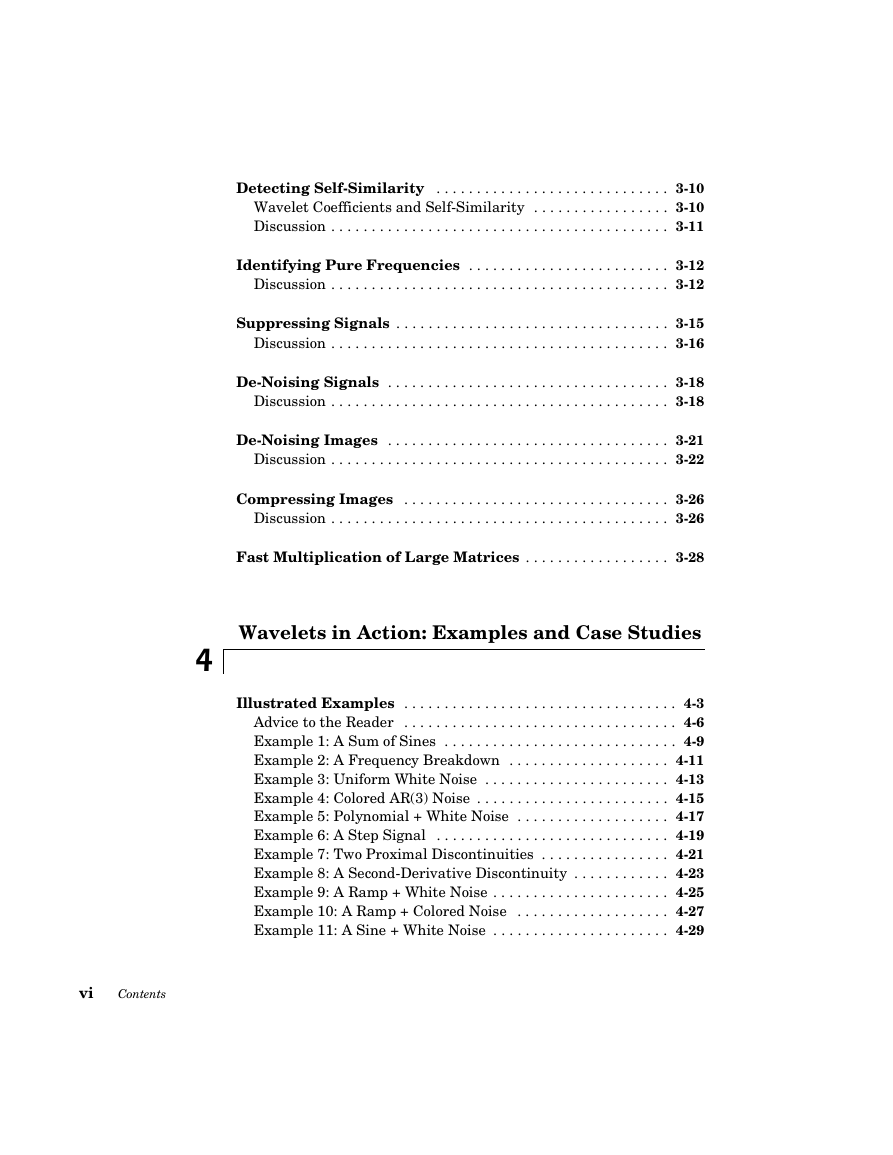
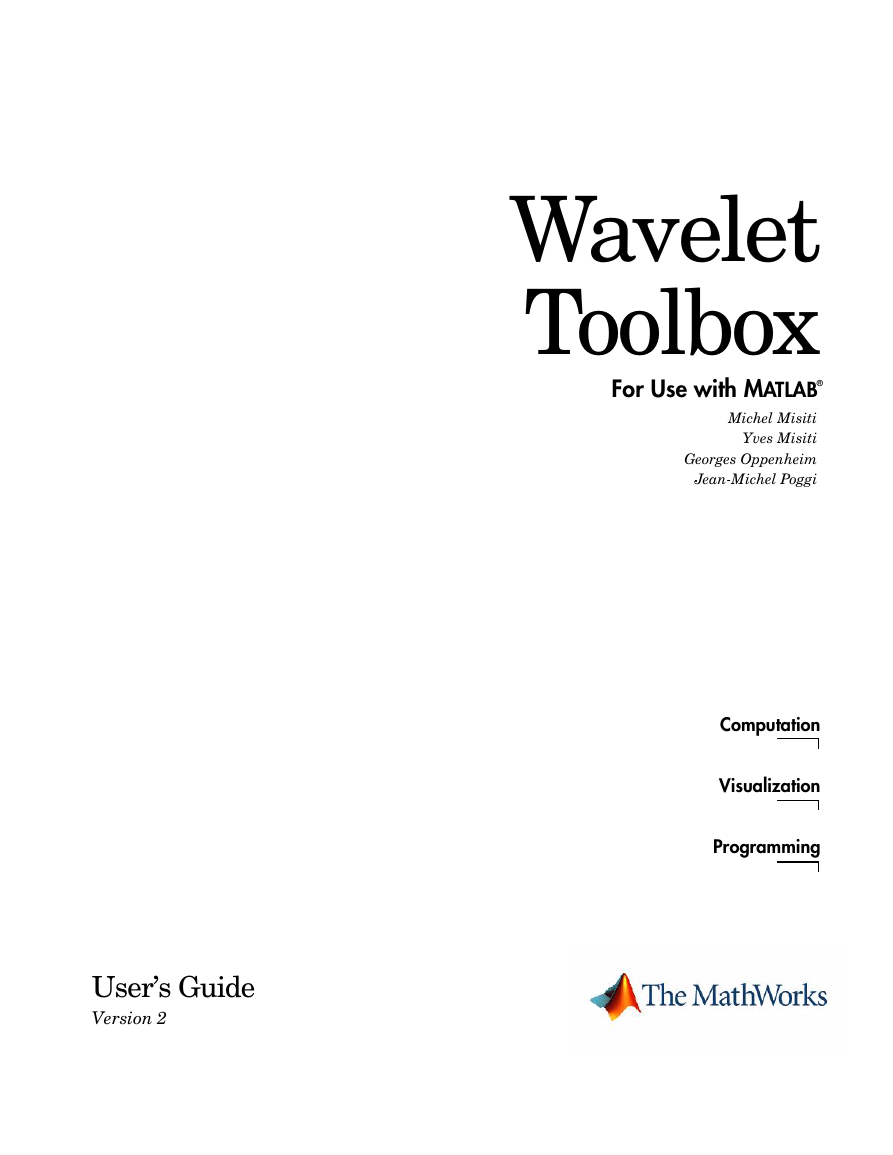
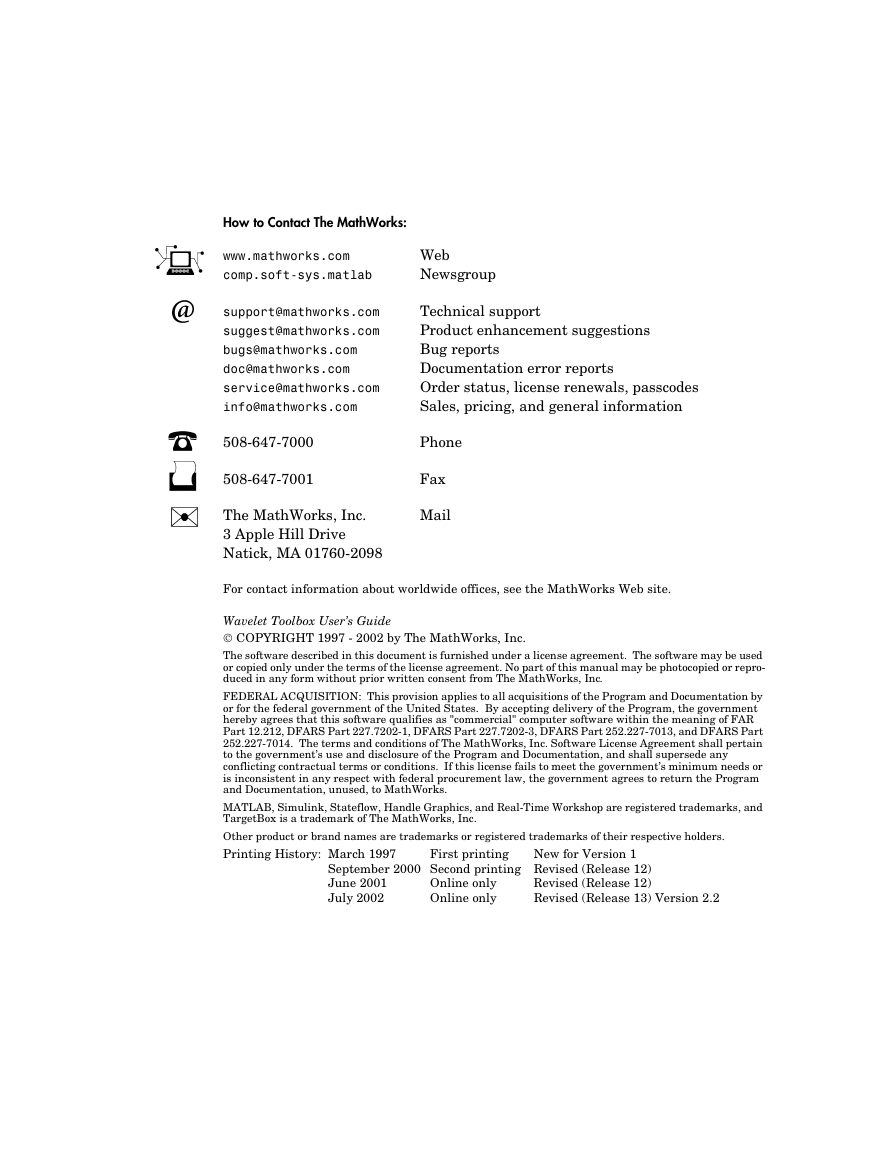

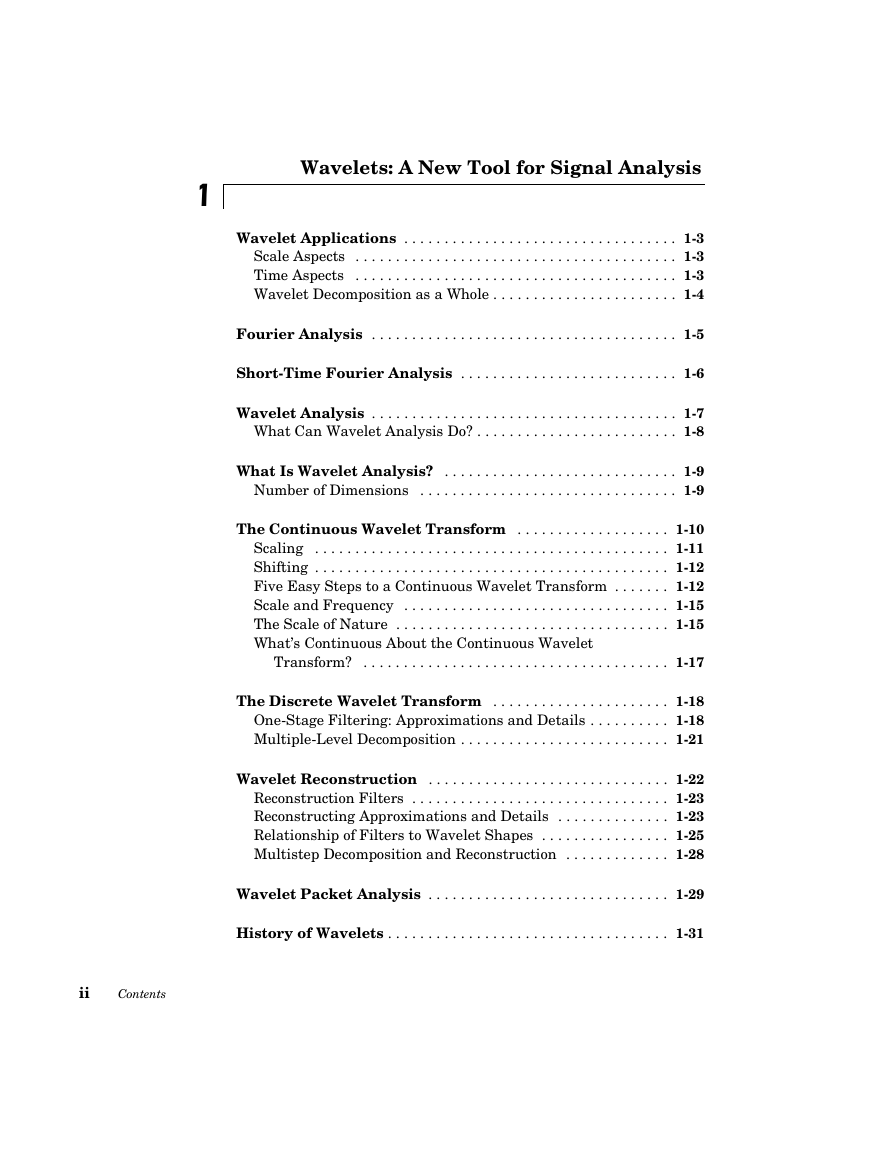


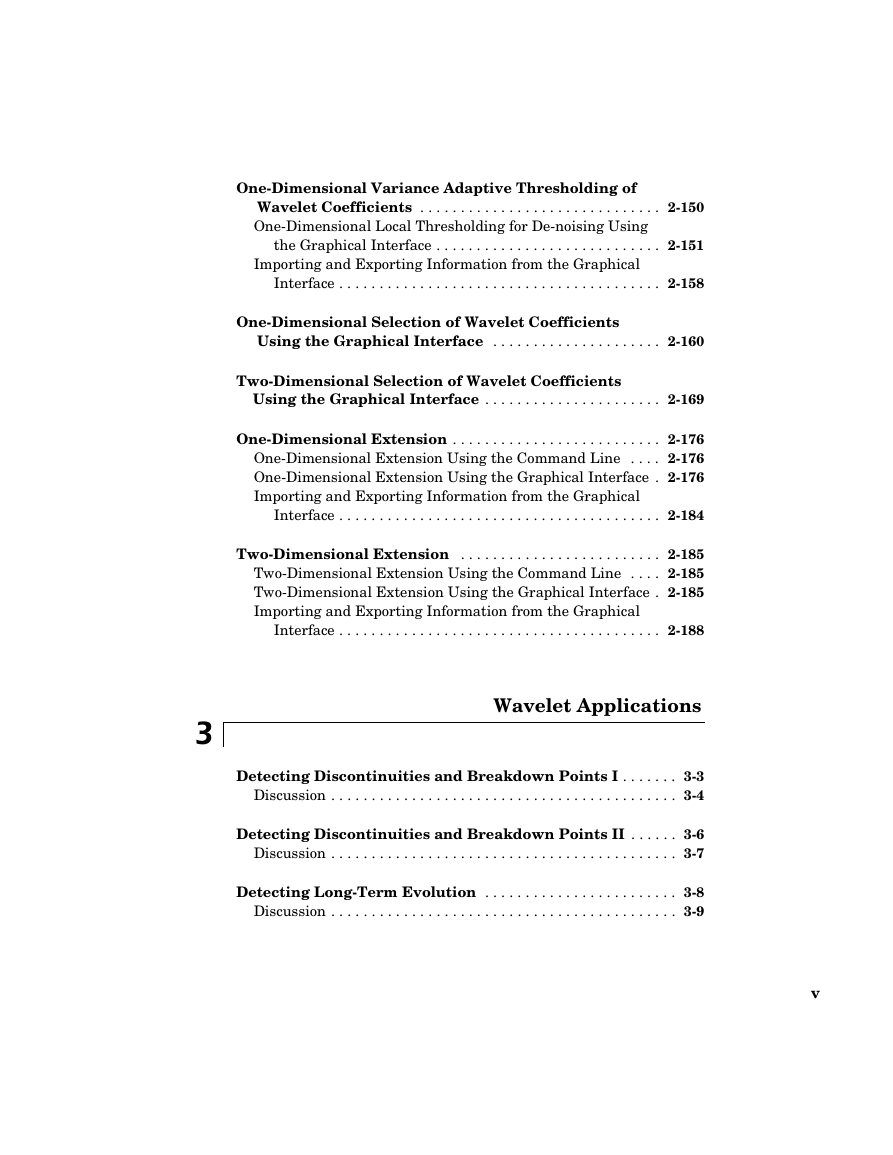
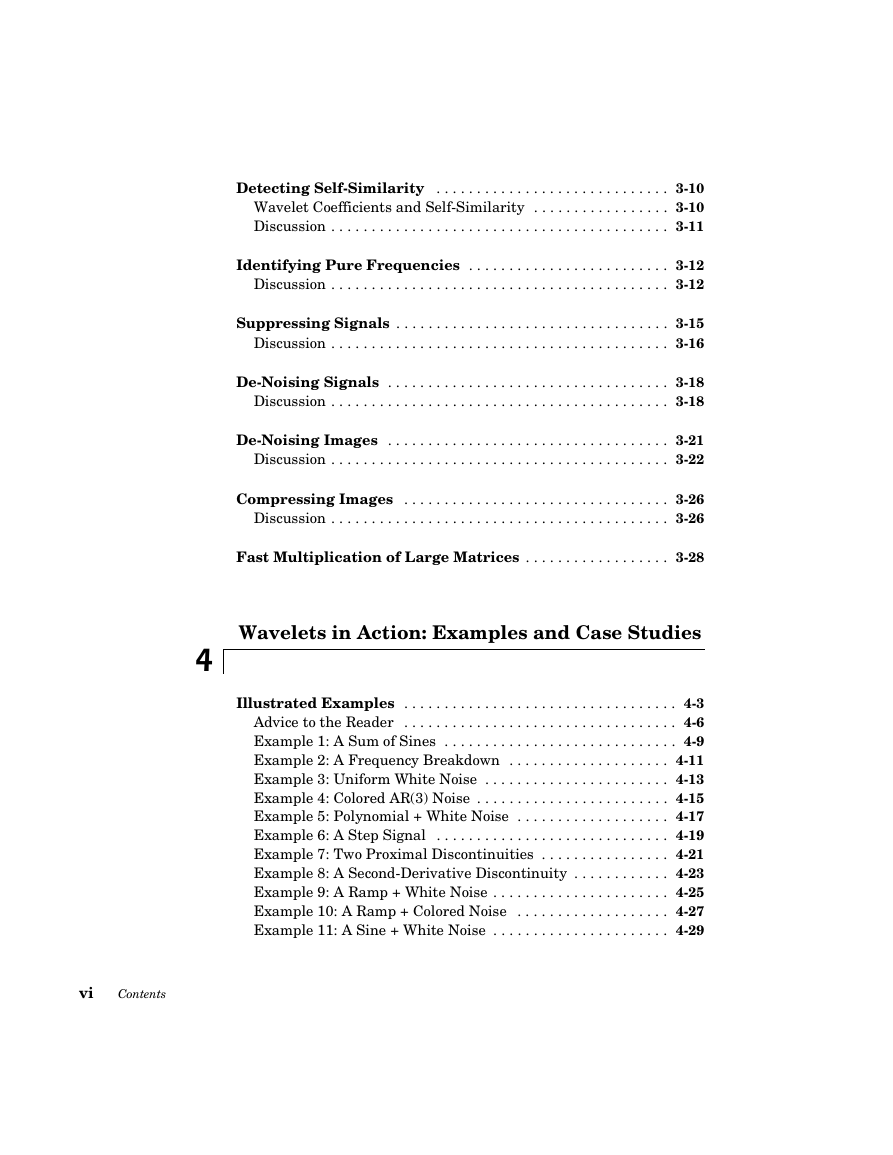
 2023年江西萍乡中考道德与法治真题及答案.doc
2023年江西萍乡中考道德与法治真题及答案.doc 2012年重庆南川中考生物真题及答案.doc
2012年重庆南川中考生物真题及答案.doc 2013年江西师范大学地理学综合及文艺理论基础考研真题.doc
2013年江西师范大学地理学综合及文艺理论基础考研真题.doc 2020年四川甘孜小升初语文真题及答案I卷.doc
2020年四川甘孜小升初语文真题及答案I卷.doc 2020年注册岩土工程师专业基础考试真题及答案.doc
2020年注册岩土工程师专业基础考试真题及答案.doc 2023-2024学年福建省厦门市九年级上学期数学月考试题及答案.doc
2023-2024学年福建省厦门市九年级上学期数学月考试题及答案.doc 2021-2022学年辽宁省沈阳市大东区九年级上学期语文期末试题及答案.doc
2021-2022学年辽宁省沈阳市大东区九年级上学期语文期末试题及答案.doc 2022-2023学年北京东城区初三第一学期物理期末试卷及答案.doc
2022-2023学年北京东城区初三第一学期物理期末试卷及答案.doc 2018上半年江西教师资格初中地理学科知识与教学能力真题及答案.doc
2018上半年江西教师资格初中地理学科知识与教学能力真题及答案.doc 2012年河北国家公务员申论考试真题及答案-省级.doc
2012年河北国家公务员申论考试真题及答案-省级.doc 2020-2021学年江苏省扬州市江都区邵樊片九年级上学期数学第一次质量检测试题及答案.doc
2020-2021学年江苏省扬州市江都区邵樊片九年级上学期数学第一次质量检测试题及答案.doc 2022下半年黑龙江教师资格证中学综合素质真题及答案.doc
2022下半年黑龙江教师资格证中学综合素质真题及答案.doc