Congratulations
Your phone
Contents
Let’s go
Assemble & charge
Turn it on & off
Prepaid service
Make & answer calls
Cool content & more
Keys
Menu navigation
Shortcut keys
Adjust volume
Home screen
Quick start: Home screen
App menu
Phone status & notifications
Calls
In-call options
Recent calls
Emergency calls
Cool down
Contacts
Quick start: Contacts
Create contacts
Call contacts
Messaging
Create & send messages
Receive a message
Photos
Music player
Get music
Play music
Radio
Web
Tips & tricks
Battery tips
Text entry
Personalize
Profiles
Wallpaper
Screen saver
Time & date
Language
Manage your life
Calendar
Alarms
Tasks
Calculator
Airplane mode
Bluetooth® wireless
Turn Bluetooth power on or off
Connect new devices
Reconnect devices
Disconnect devices
Memory card & USB
microSD memory card
USB drag & drop
Security
Codes & passwords
Lock your phone
Troubleshooting
Crash recovery
Reset
Service & Repairs
Safety, Regulatory & Legal
Battery Use & Safety
Battery Charging
SAR (IEEE)
WHO Information
FCC DoC
FCC Notice
Industry Canada Notice
Driving Safety
Privacy & Data Security
Use & Care
Recycling
Perchlorate Label
Hearing Aid Compatibility
Software Copyright Notice
Content Copyright
Export Law
Registration
Warranty
Finch.Tracfone.GSG.102110_es-US.pdf
Felicitaciones
Su teléfono
Contenido
Allá vamos
Montaje y carga
Encender y apagar
Servicio de prepago
Realizar y contestar llamadas
Contenido genial y más
Teclas
Sugerencias de teclas
Pantalla principal
Inicio rápido: pantalla principal
Menú de aplicaciones
Estado del teléfono y notificaciones
Llamadas
Opciones de llamada entrante
Llamadas recientes
Llamadas de emergencia
Enfriamiento
Contactos
Inicio rápido: contactos
Crear contactos
Llamar a contactos
Mensajería
Crear y enviar mensajes
Recibir un mensaje
Fotografías
Reproductor de música
Obtener música
Reproducir música
Radio
Web
Consejos y trucos
Consejos acerca de la batería
Ingreso de texto
Personalizar
Perfiles
Fondo de pantalla
Protector de pantalla
Hora y fecha
Idioma
Controle su vida
Calendario
Alarmas
Tareas
Calculadora
Modo avión
Conexión inalámbrica Bluetooth®
Activar o desactivar la conexión Bluetooth
Conectar dispositivos nuevos
Volver a conectar dispositivos
Desconectar dispositivos
Tarjeta de memoria y USB
Tarjeta de memoria microSD
Arrastrar y soltar con USB
Seguridad
Códigos y contraseñas
Bloquear el teléfono
Solución de problemas
Recuperación de golpes
Restablecer
Servicio y reparaciones
Información de seguridad, reglamentaria y legal
Uso y seguridad de las baterías
Carga de la batería
SAR (IEEE)
Información de la OMS
FCC DoC
Aviso de la FCC
Aviso de Industry Canada
Seguridad al conducir
Privacidad y seguridad de datos
Uso y Cuidado
Reciclaje
Etiqueta de Perclorato
Compatibilidad de prótesis auditivas
Aviso de Derechos de Autor de software
Contenido con derechos de autor
Ley de Exportaciones
Registro
Garantía
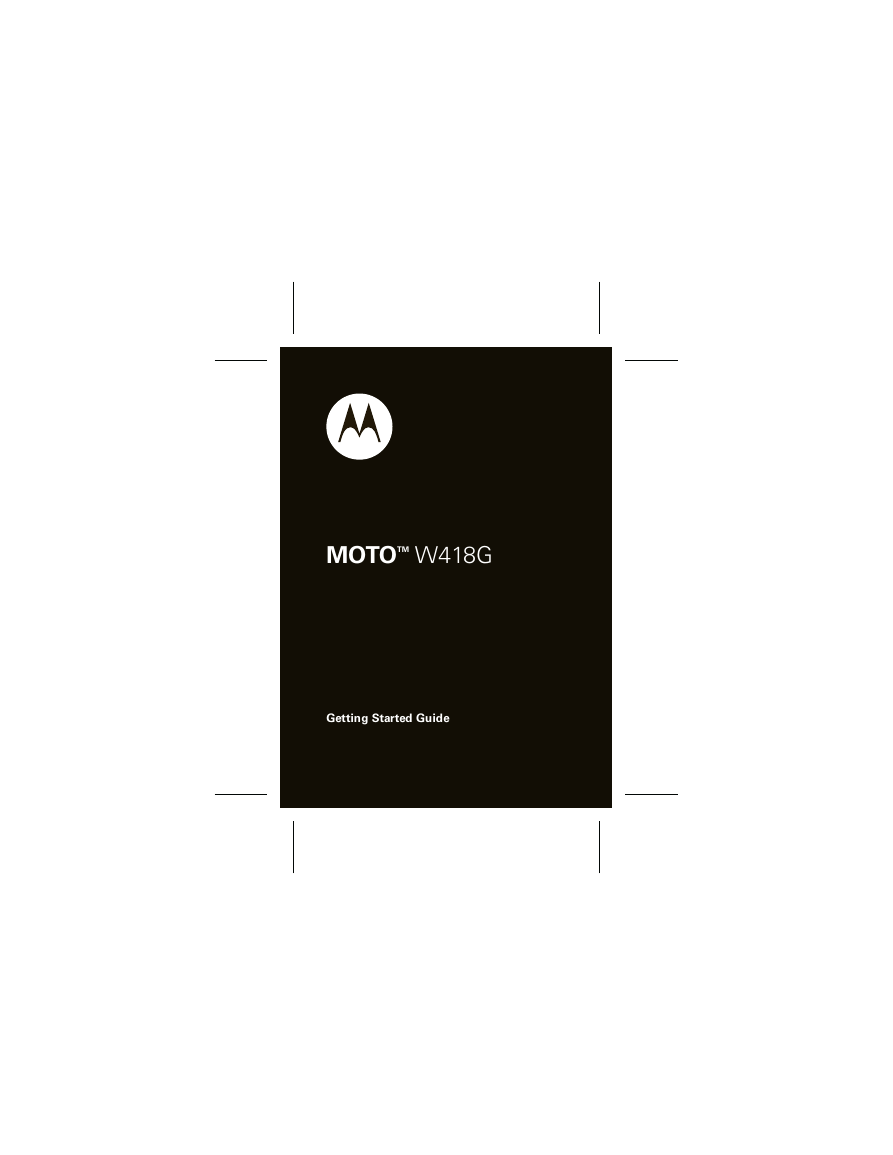


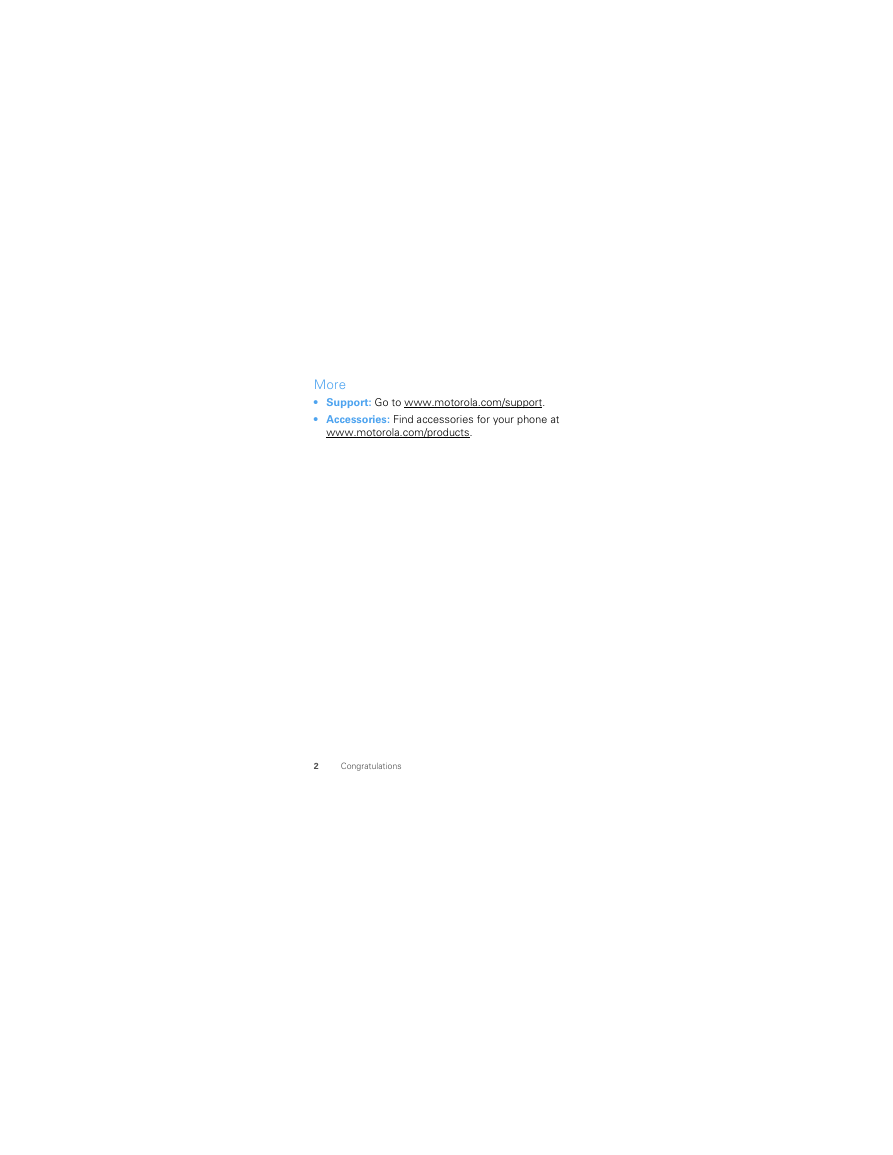
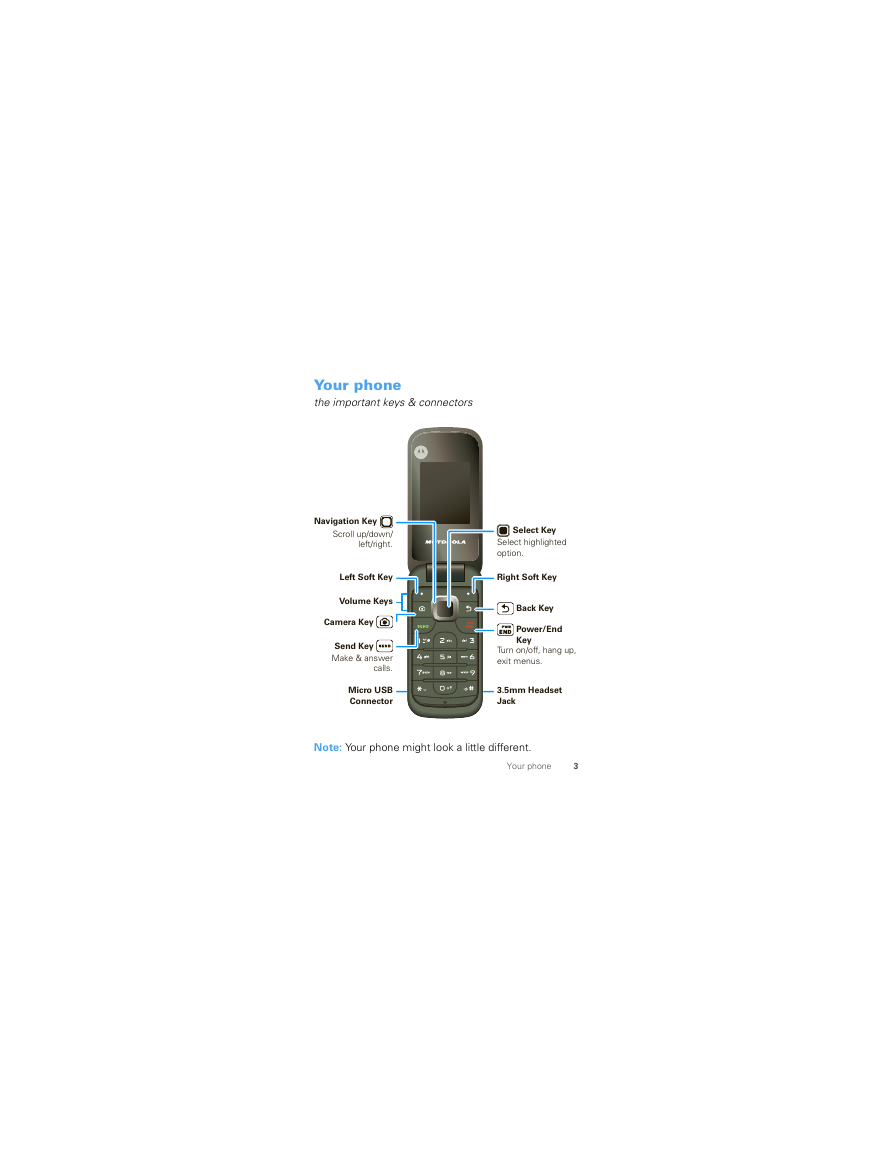
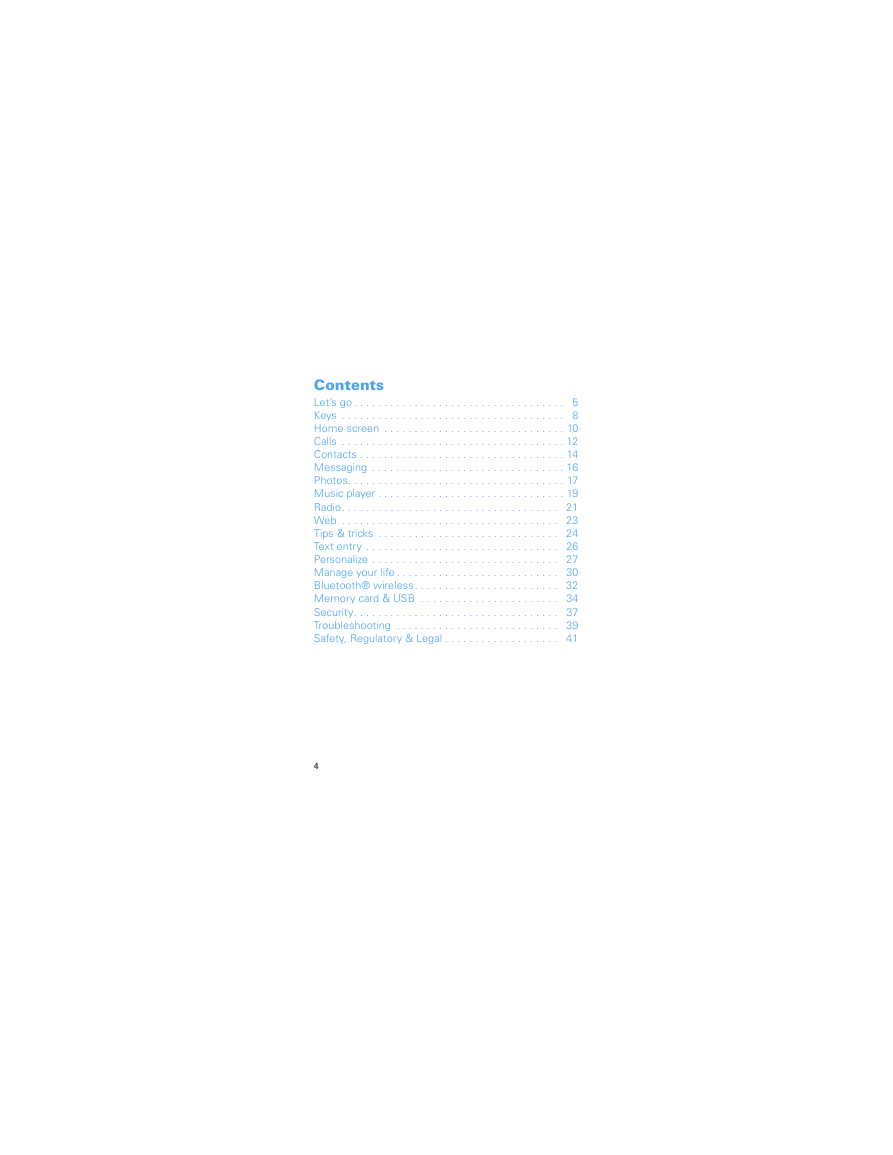
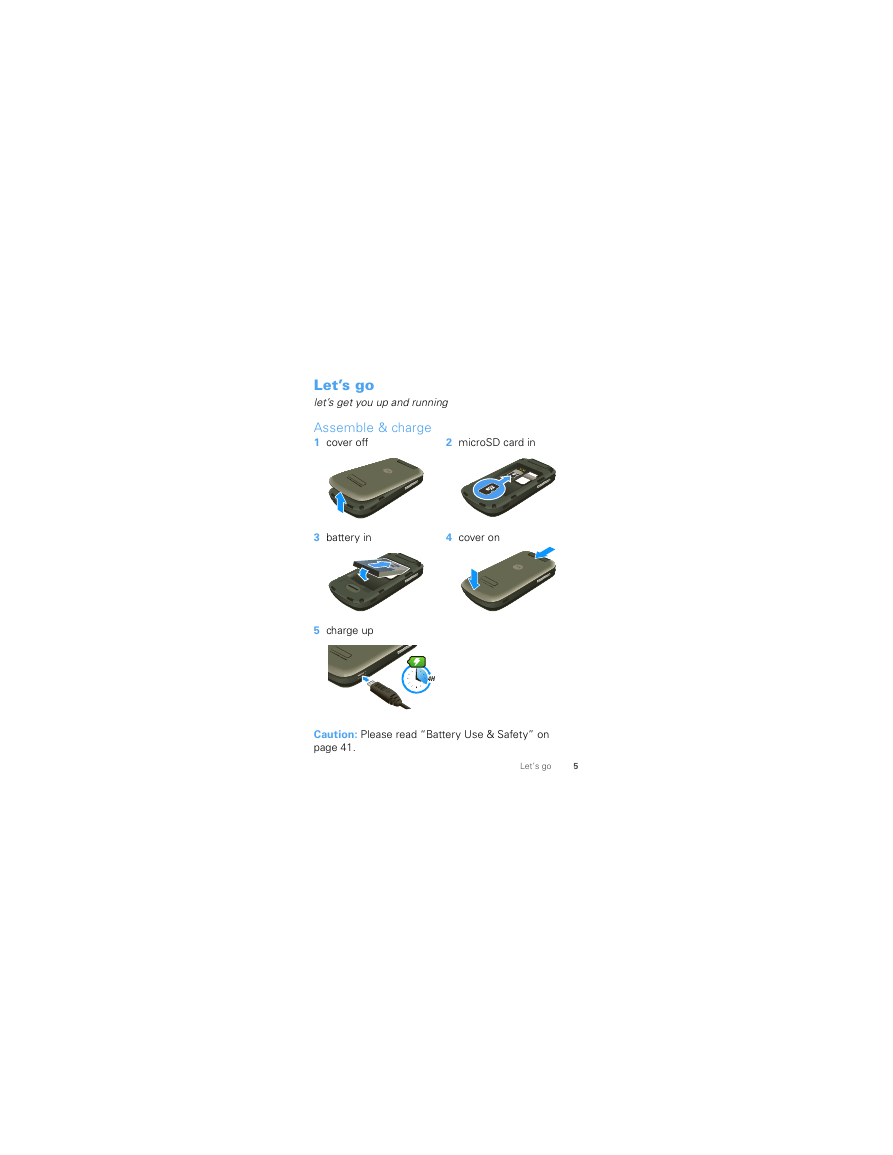

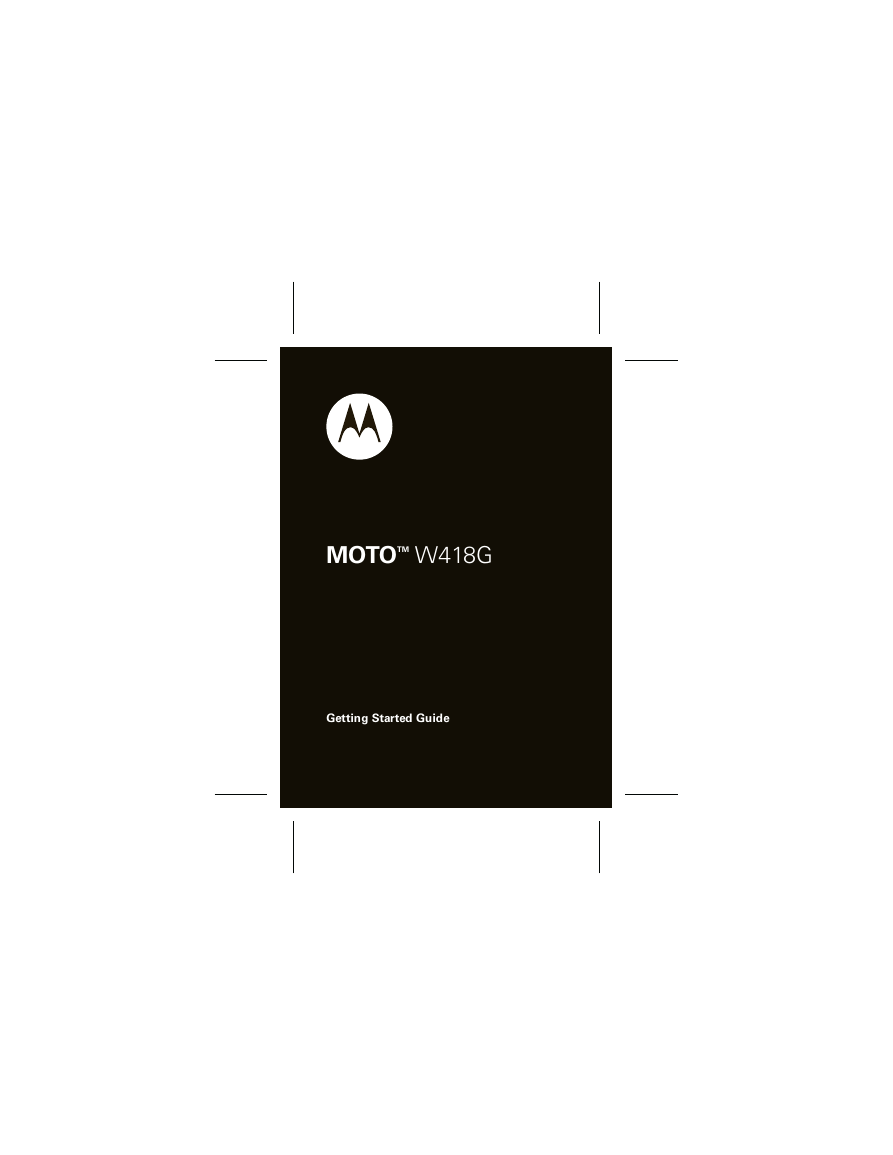


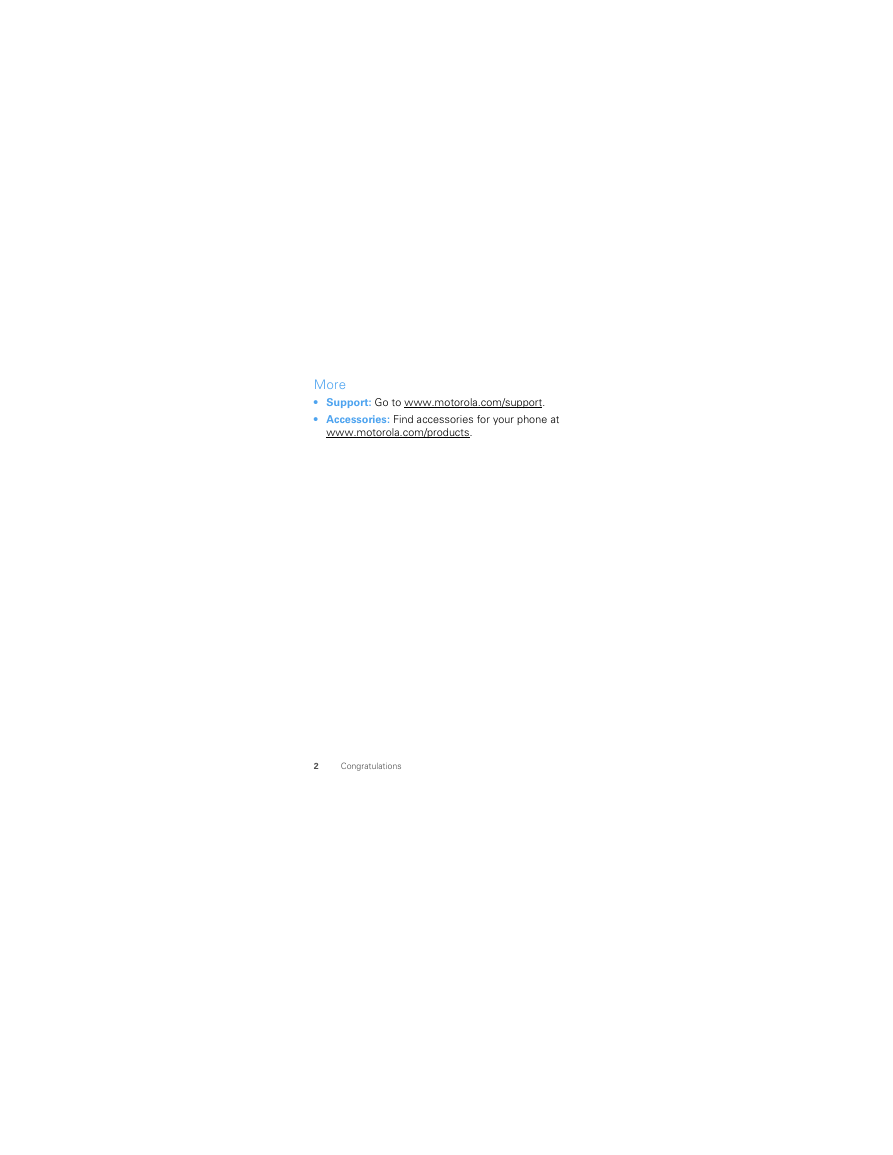
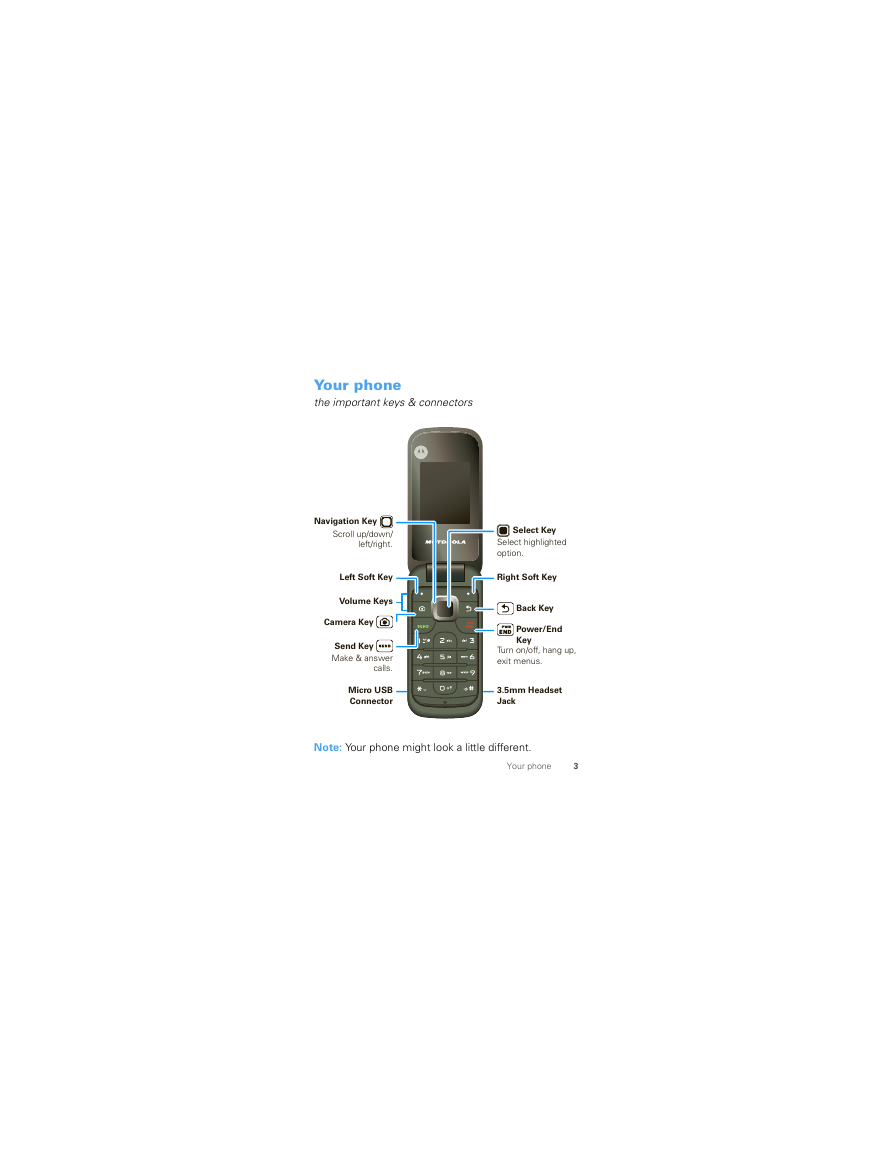
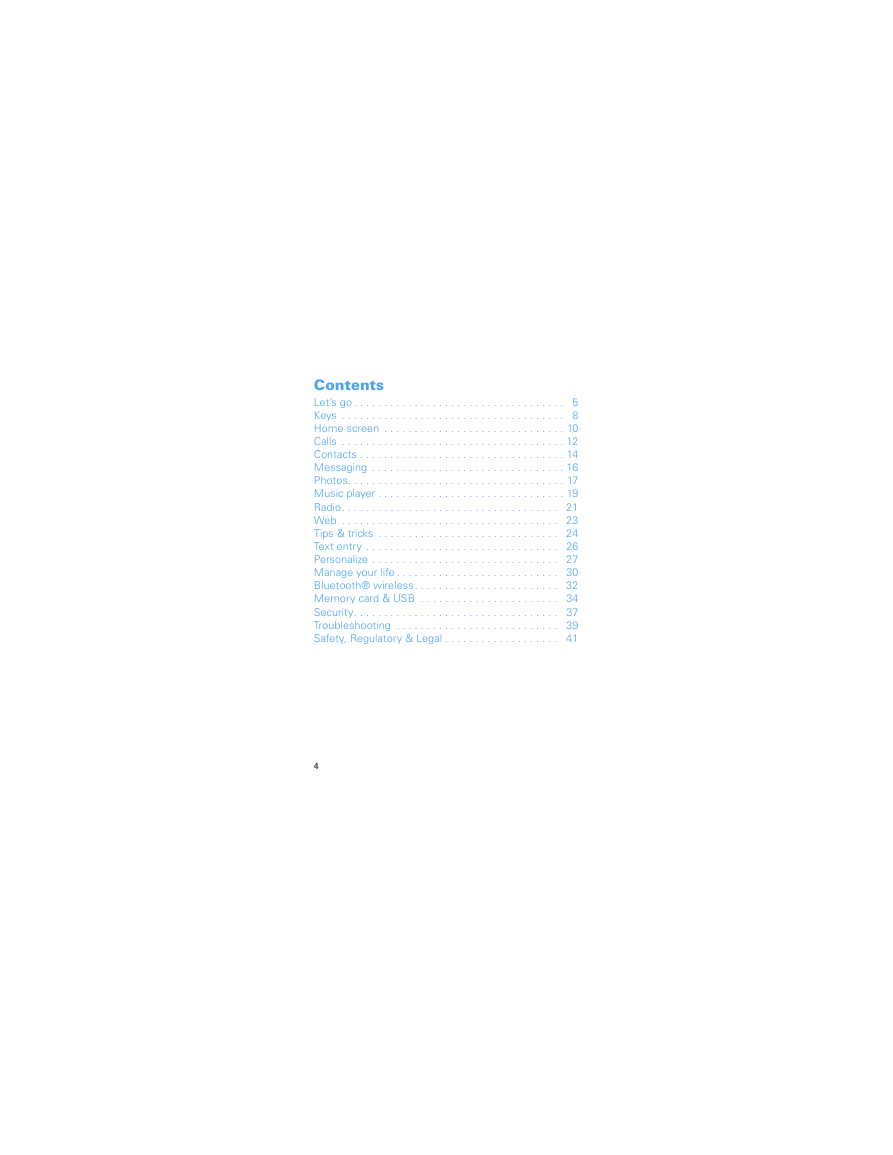
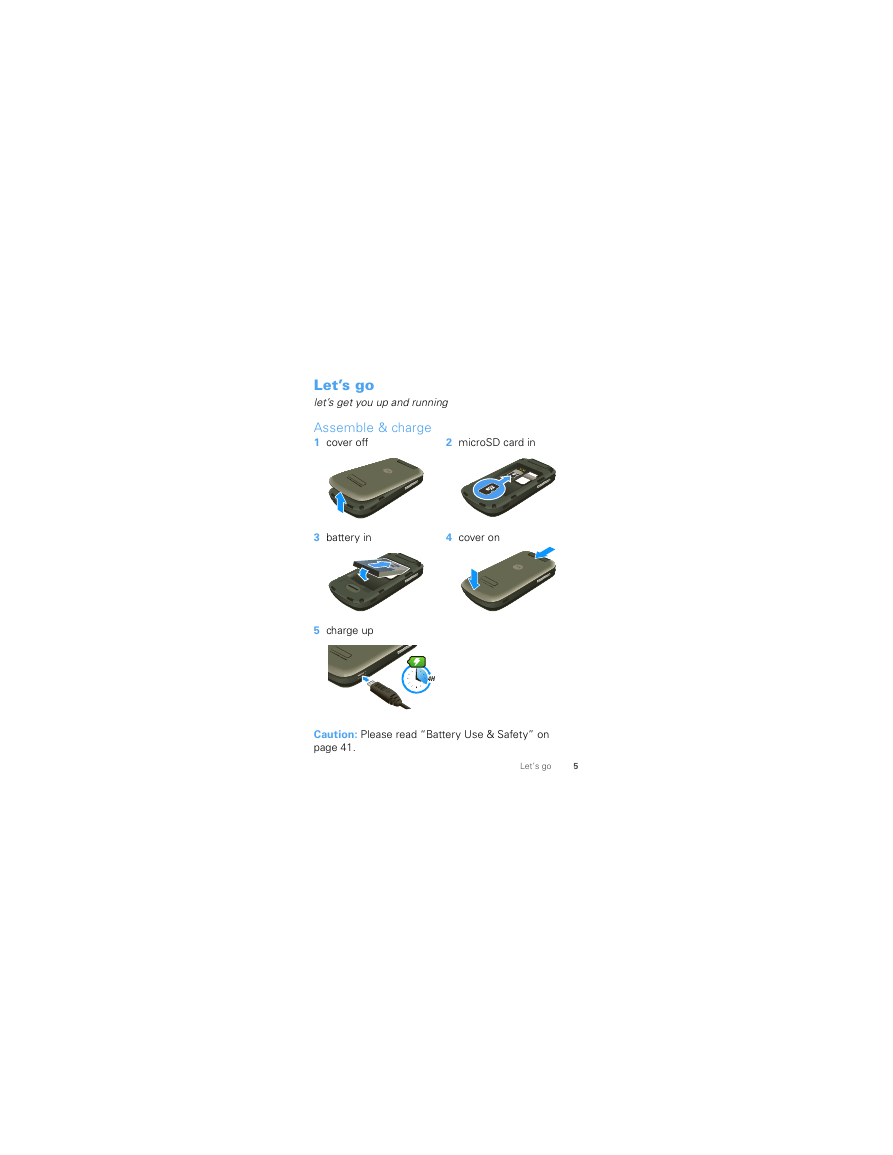

 2023年江西萍乡中考道德与法治真题及答案.doc
2023年江西萍乡中考道德与法治真题及答案.doc 2012年重庆南川中考生物真题及答案.doc
2012年重庆南川中考生物真题及答案.doc 2013年江西师范大学地理学综合及文艺理论基础考研真题.doc
2013年江西师范大学地理学综合及文艺理论基础考研真题.doc 2020年四川甘孜小升初语文真题及答案I卷.doc
2020年四川甘孜小升初语文真题及答案I卷.doc 2020年注册岩土工程师专业基础考试真题及答案.doc
2020年注册岩土工程师专业基础考试真题及答案.doc 2023-2024学年福建省厦门市九年级上学期数学月考试题及答案.doc
2023-2024学年福建省厦门市九年级上学期数学月考试题及答案.doc 2021-2022学年辽宁省沈阳市大东区九年级上学期语文期末试题及答案.doc
2021-2022学年辽宁省沈阳市大东区九年级上学期语文期末试题及答案.doc 2022-2023学年北京东城区初三第一学期物理期末试卷及答案.doc
2022-2023学年北京东城区初三第一学期物理期末试卷及答案.doc 2018上半年江西教师资格初中地理学科知识与教学能力真题及答案.doc
2018上半年江西教师资格初中地理学科知识与教学能力真题及答案.doc 2012年河北国家公务员申论考试真题及答案-省级.doc
2012年河北国家公务员申论考试真题及答案-省级.doc 2020-2021学年江苏省扬州市江都区邵樊片九年级上学期数学第一次质量检测试题及答案.doc
2020-2021学年江苏省扬州市江都区邵樊片九年级上学期数学第一次质量检测试题及答案.doc 2022下半年黑龙江教师资格证中学综合素质真题及答案.doc
2022下半年黑龙江教师资格证中学综合素质真题及答案.doc