TARGA NOTEBOOK
Traveller E210
User’s Guide
�
Regulations Information
FCC-B Radio Frequency Interference Statement
This equipment has been tested and found to comply with the limits for a
Class B digital device, pursuant to part 15 of the FCC rules. These limits are
designed to provide reasonable protection against harmful interference in a
residential installation. This equipment generates, uses and can radiate
radio frequency energy and, if not installed and used in accordance with the
instructions, may cause harmful interference to radio communications.
However, there is no guarantee that interference will not occur in a particular
installation. If this equipment does cause harmful interference to radio or
television reception, which can be determined by turning the equipment off
and on, the user is encouraged to try to correct the interference by one or
more of the following measures:
Reorient or relocate the receiving antenna.
Increase the separation between the equipment and receiver.
Connect the equipment into an outlet on a circuit different from that
to which the receiver is connected.
Consult the dealer or an experienced radio TV technician for help.
Note
1.
The changes or modifications not expressly approved by the
party responsible for compliance could void the user’s authority
to operate the equipment.
2.
Shield interface cables and AC power cord, if any must be used
in order to comply with the emission limits.
II
�
FCC Conditions
This device complies with part 15 of the FCC Rules. Operation is subject to
the following two conditions:
1.
2.
This device may not cause harmful interference.
This device must accept any interference received, including
interference that may cause undesired operation.
III
�
Safety Guideline for Using Lithium Battery
(Danish) ADVARSEL! Lithiumbatteri --- Eksplosionsfare ved fejlagtig håndtering.
Udskiftning må kun ske med batteri af same fabrikat og type. Levé det brugte batteri
tilbage til leverandøren.
(Deutsch) VORSICHT: Explosionsgefahr bei unsachgemäßem Austausch der Batterie.
Ersatz nur durch denselben oder einen vom Hersteller empfohlenen gleich-wertigen
Typ. Entsorgung gebrauchter Batterien nach Angaben des Herstellers.
(English) CAUTION: Danger of explosion if battery is incorrectly replaced. Replace
only with the same or equivalent type recommended by the equipment manufacturer.
Discard used batteries according to manufacturer’s instructions.
(Finnish) VAROITUS: Paristo voi räjähtää, jos se on virheellisesti asennettu. Vaihda
paristo ainoastaan valmistajan suosittelemaan tyyppiin. Hävitä käytetty paristo
valmistajan ohjeiden mukaisesti.
(French) ATTENTION: II y a danger d’ex;losion s’il y a remplacement incorrect de la
batterie. Remplacer uniquement avec une batterie du meme type ou d’un type
équivalent recommandé par le constructeur. Mettre au rebut les batteries usages
conformément aux instructions du fabricant.
(Norwegian) ADVARSEL: Eksplosjonsfare ved feilaktig skifte av batteri. Benytt same
batteritype eller en tilsvarende type anbefalt av apparatfabrikanten. Brukte batterier
kasseres I henhold til fabrikantens instruksjoner.
(Swedish) VARNING: Explosionsfara vid felaktigt batteribyte. Använd samma
batterityp eller en ekvivalent typ som rekommenderas av apparattillverkaren. Kassera
använt batteri enligt fabrikantens instruction.
IV
�
Caution on Using Modem
1.
2.
Never install telephone wiring during a lightning storm.
Never install telephone jacks in wet locations unless the jack is
specifically designed for wet locations.
3.
Never touch uninsulated telephone wires or terminals unless the
4.
5.
telephone line has been disconnected at the network interface.
Use caution when installing or modifying telephone lines.
Avoid using the telephone function (other than a cordless type)
during an electrical storm. There may be a remote risk of electric
shock from lightning.
6.
Do not use the telephone function to report a gas leak in the
vicinity of the leak.
CD-ROM Drive Notice
CAUTION: This appliance contains a laser system and is classified as a
CLASS 1 LASER PRODUCT.” To use this model properly, read the
instruction manual carefully and keep this manual for your future reference.
In case of any trouble with this model, please contact your nearest
“AUTHORIZED service station.” To prevent direct exposure to the laser beam,
do not try to open the enclosure.
V
�
Safety Instructions
1.
Read the safety instructions carefully
and thoroughly.
2.
Save this User Guide for possible use
later.
3.
4.
5.
Keep this equipment away from humidity and high temperature.
Lay this equipment on a stable surface before setting it up.
The openings on the enclosure are used for air convection and to
prevent the equipment from overheating. Do not cover the
openings.
6. Make sure that the power voltage is within its safety range and
has been adjusted properly to the value of 100~240V before
connecting the equipment to the power inlet.
7.
Place the power cord in a way that people are unlikely to step on
it. Do not place anything on the power cord.
8.
Always unplug the power cord before inserting any add-on card
or module.
9.
All cautions and warnings on the equipment should be noted.
10. Never pour any liquid into the opening that could damage the
equipment or cause an electrical shock.
VI
�
11.
If any of the following situations arises, get the equipment
checked by a service personnel:
The power cord or plug is damaged.
Liquid has penetrated into the equipment.
The equipment has been exposed to moisture.
The equipment has not work well or you can not get it work
according to User Guide.
The equipment was dropped and damaged.
The equipment has obvious signs of breakage.
12. Do not leave the equipment in an unconditioned environment
with a storage temperature of 60OC (140OF) or above, which
may damage the equipment.
13. To prevent explosion caused by improper battery replacement,
use the same or equivalent type of battery recommended by the
manufacturer only.
VII
�
Notice
Please note that the setting diagrams or values in this guide are FOR YOUR
REFERENCE ONLY. The model you bought may be slightly different from
the illustrations and descriptions in this guide. If you are not sure about the
information, such as the computer specification and equipment, please ask
your local vendor for help.
Trademarks
All trademarks are the properties of their respective owners.
Microsoft
is a
registered
trademark of Microsoft Corporation.
Windows®98/ME, 2000/XP are
registered
trademarks of Microsoft
Corporation.
AMI®is a registered trademark of American Megatrends Inc.
PCMCIA and CardBus are registered trademarks of the Personal Computer
Memory Card International Association.
Release History
Version
Revision Note
Date
1.0
First release
August 2004
VIII
�
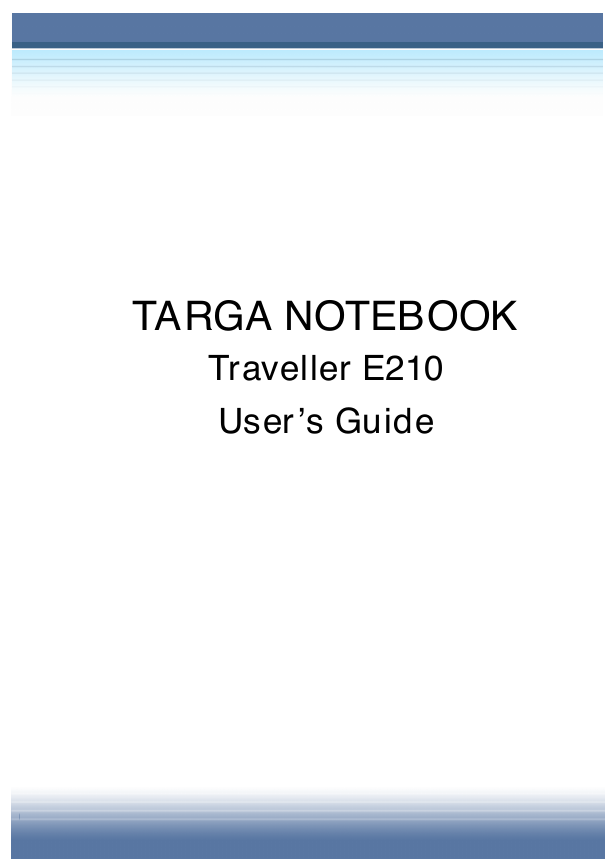
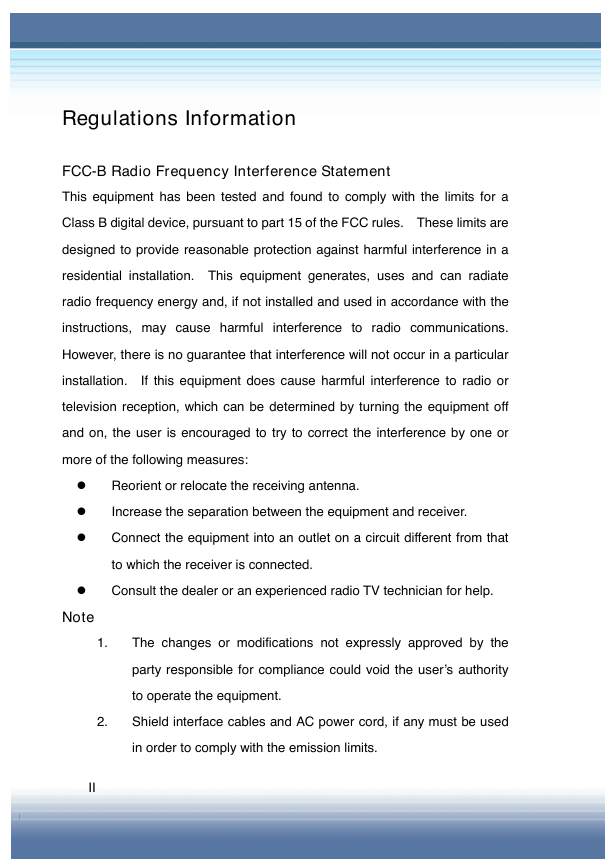
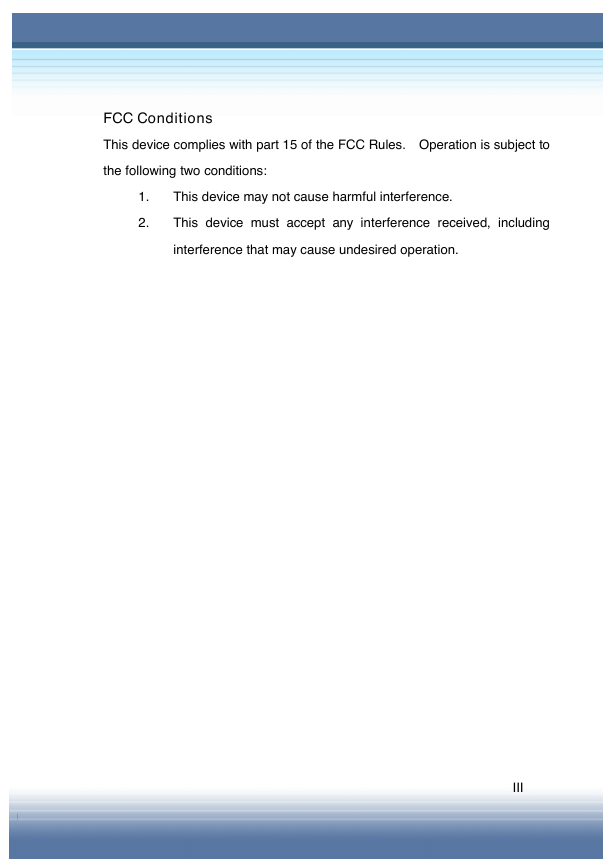
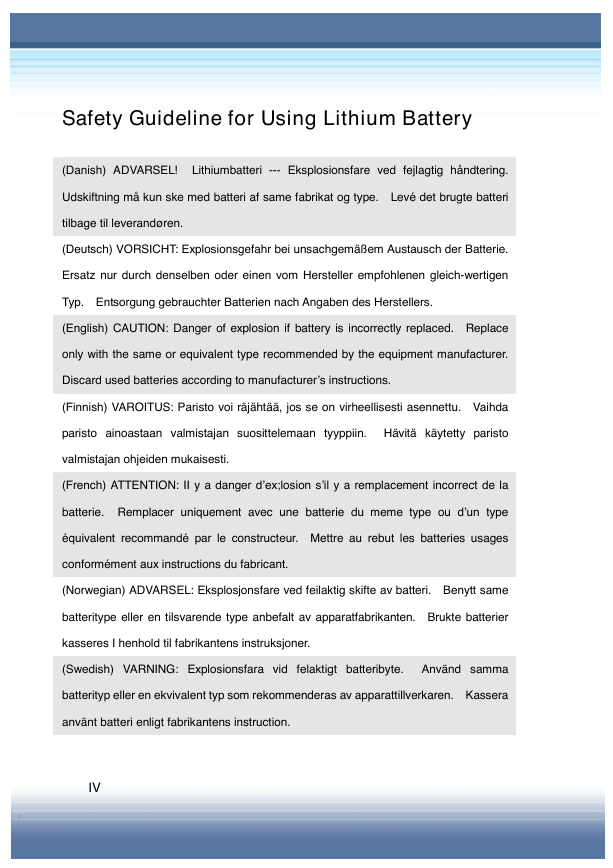
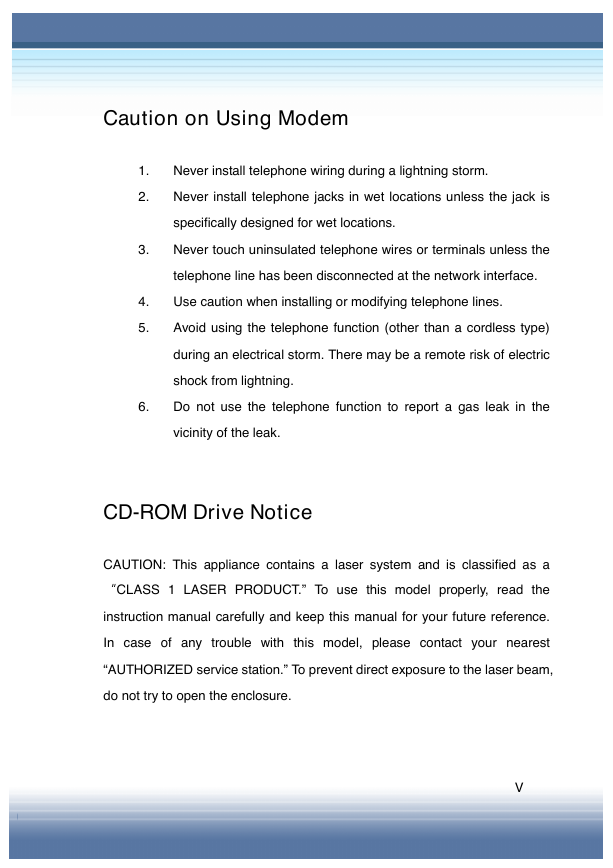
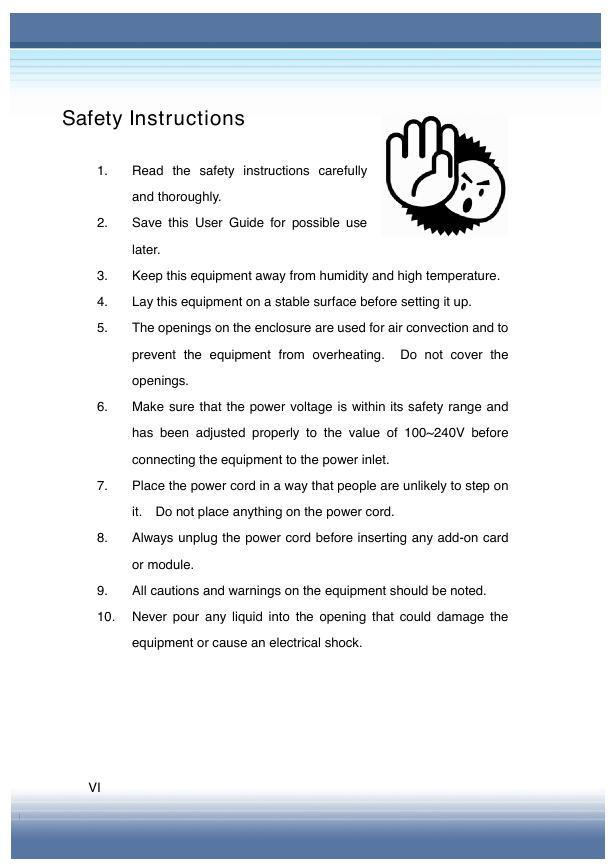
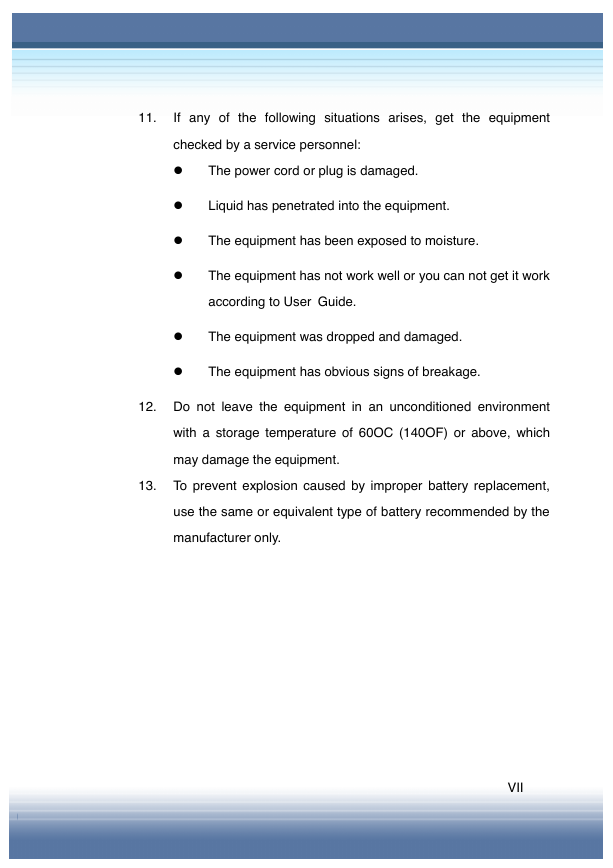
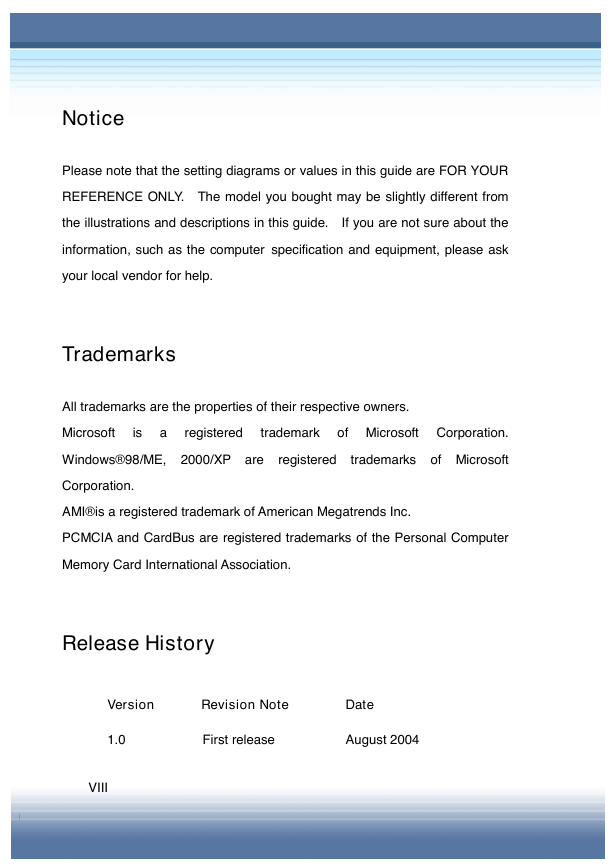
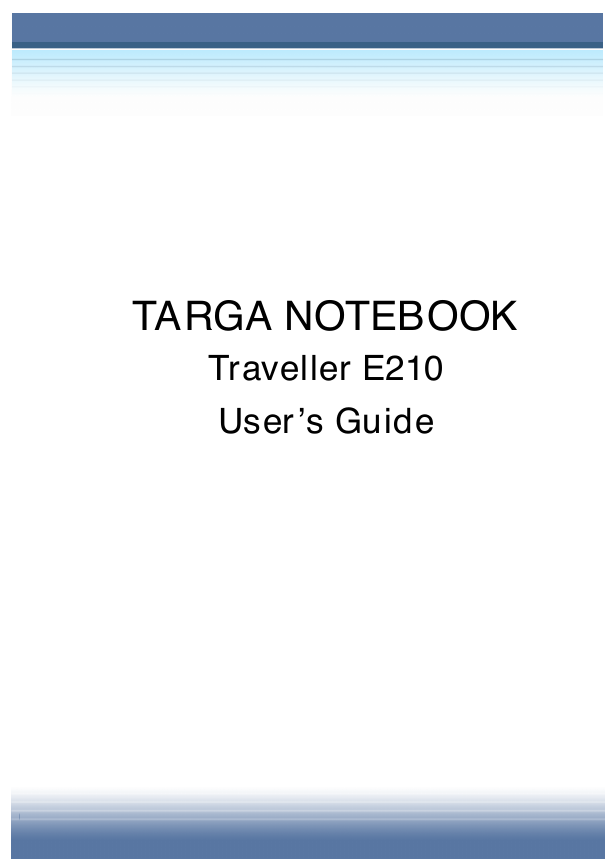
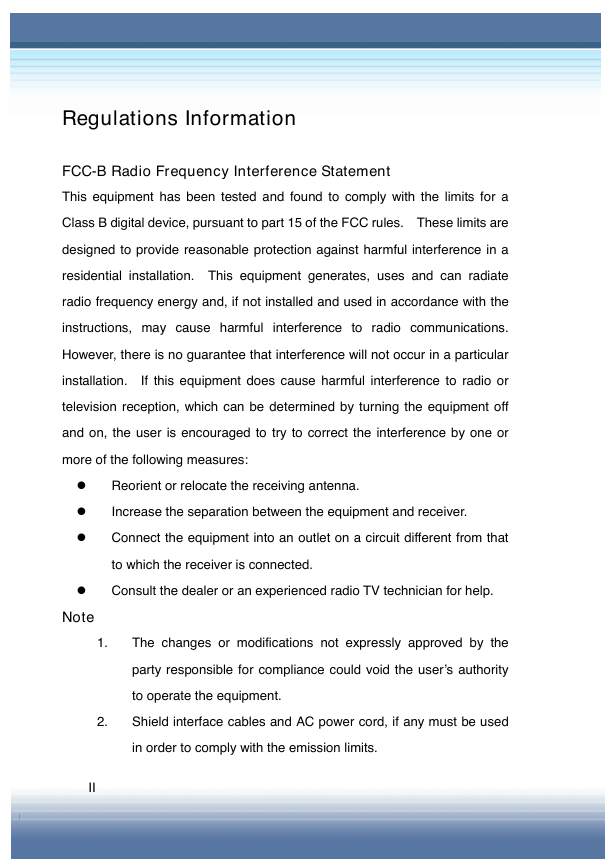
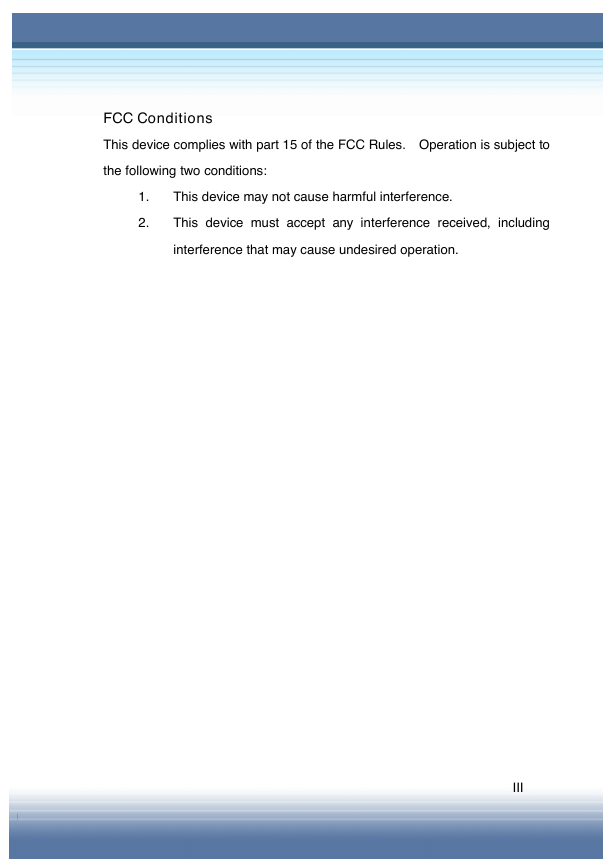
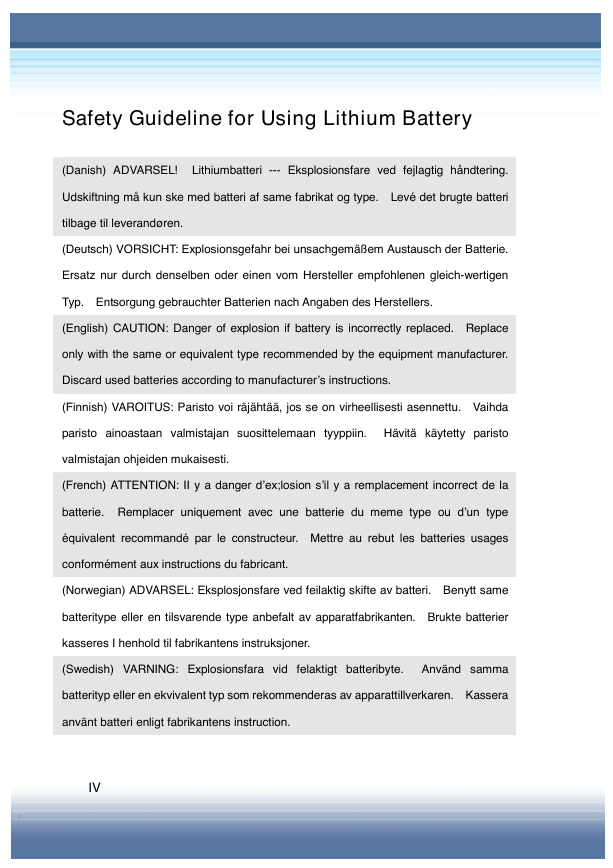
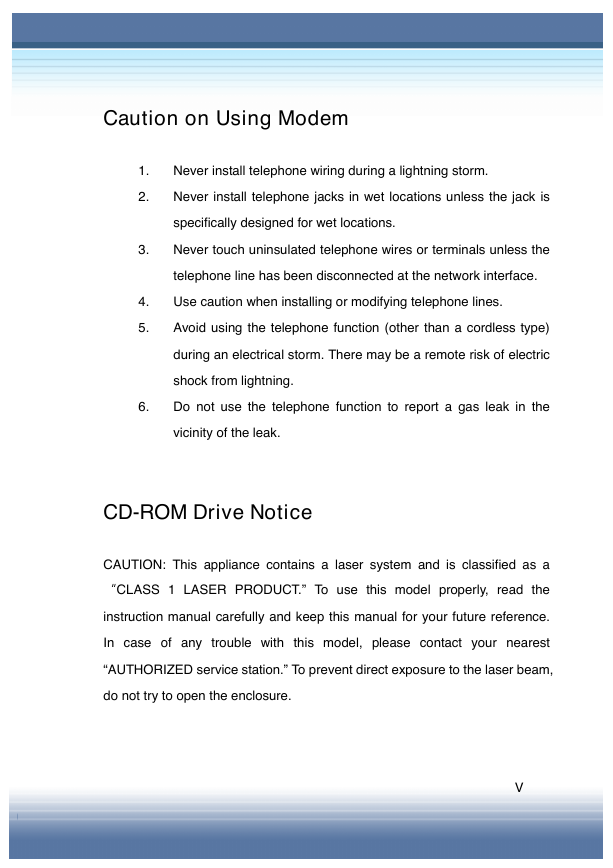
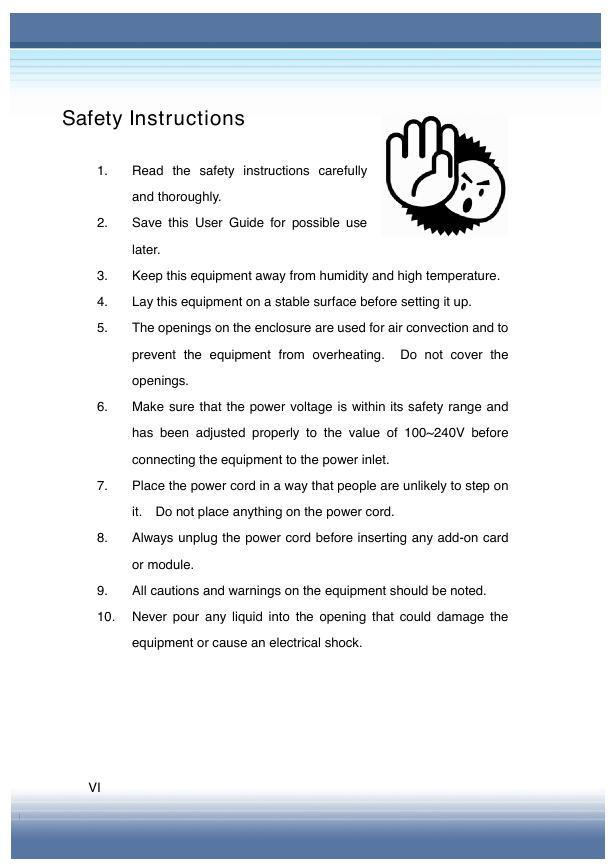
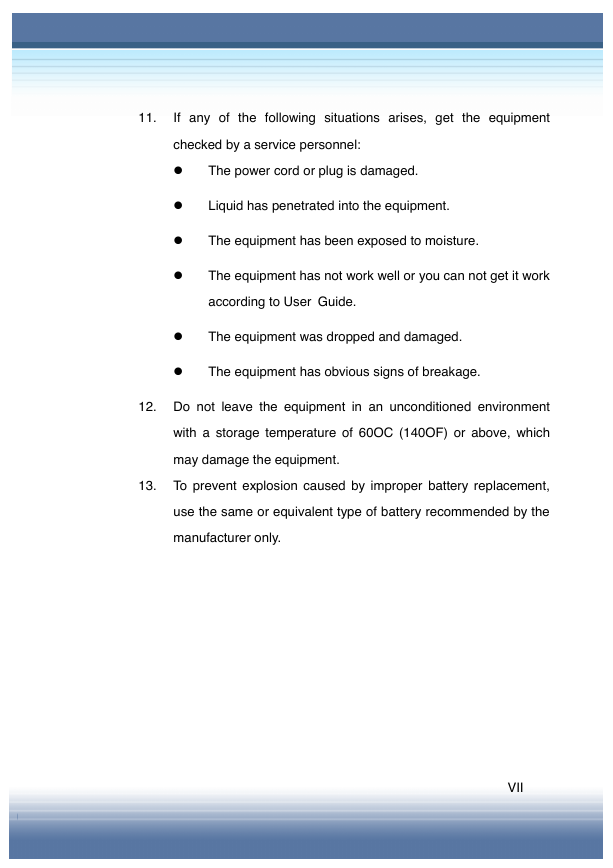
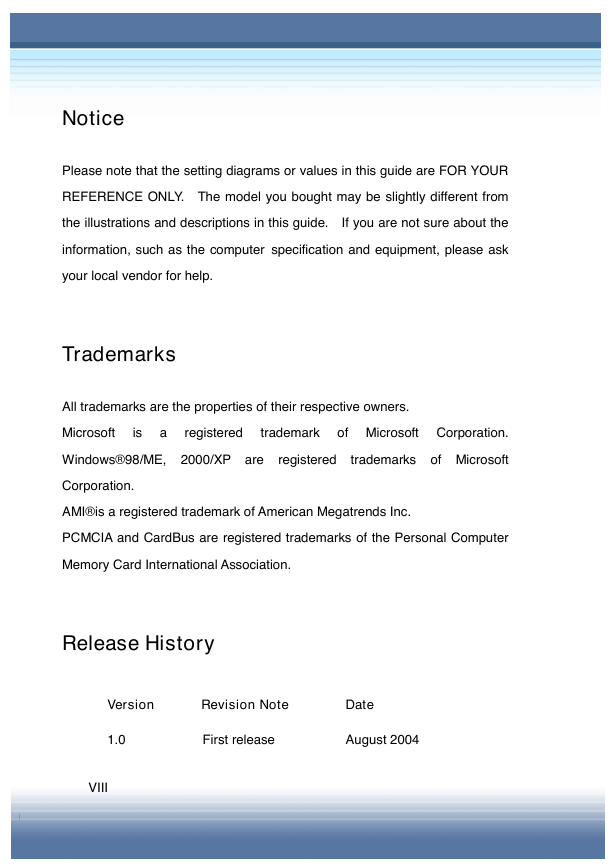
 2023年江西萍乡中考道德与法治真题及答案.doc
2023年江西萍乡中考道德与法治真题及答案.doc 2012年重庆南川中考生物真题及答案.doc
2012年重庆南川中考生物真题及答案.doc 2013年江西师范大学地理学综合及文艺理论基础考研真题.doc
2013年江西师范大学地理学综合及文艺理论基础考研真题.doc 2020年四川甘孜小升初语文真题及答案I卷.doc
2020年四川甘孜小升初语文真题及答案I卷.doc 2020年注册岩土工程师专业基础考试真题及答案.doc
2020年注册岩土工程师专业基础考试真题及答案.doc 2023-2024学年福建省厦门市九年级上学期数学月考试题及答案.doc
2023-2024学年福建省厦门市九年级上学期数学月考试题及答案.doc 2021-2022学年辽宁省沈阳市大东区九年级上学期语文期末试题及答案.doc
2021-2022学年辽宁省沈阳市大东区九年级上学期语文期末试题及答案.doc 2022-2023学年北京东城区初三第一学期物理期末试卷及答案.doc
2022-2023学年北京东城区初三第一学期物理期末试卷及答案.doc 2018上半年江西教师资格初中地理学科知识与教学能力真题及答案.doc
2018上半年江西教师资格初中地理学科知识与教学能力真题及答案.doc 2012年河北国家公务员申论考试真题及答案-省级.doc
2012年河北国家公务员申论考试真题及答案-省级.doc 2020-2021学年江苏省扬州市江都区邵樊片九年级上学期数学第一次质量检测试题及答案.doc
2020-2021学年江苏省扬州市江都区邵樊片九年级上学期数学第一次质量检测试题及答案.doc 2022下半年黑龙江教师资格证中学综合素质真题及答案.doc
2022下半年黑龙江教师资格证中学综合素质真题及答案.doc