Cover
Copyright
Credits
About the Author
Acknowledgments
About the Reviewers
Table of Contents
Preface
1: Introducing Wireshark
Introduction
Locating Wireshark
Starting the capture of data
Configuring the start window
Using time values and summaries
Configuring coloring rules and navigation techniques
Saving, printing, and exporting data
2: Using Capture Filters
Introduction
Configuring capture filters
Configuring Ethernet filters
Configuring host and network filters
Configuring TCP/UDP and port filters
Configuring compound filters
Configuring byte offset and payload matching filters
3: Using Display Filters
Introduction
Configuring display filters
Configuring Ethernet, ARP, host, and network filters
Configuring TCP/UDP filters
Configuring specific protocol filters
Configuring substring operator filters
Configuring macros
4: Using Basic Statistics Tools
Introduction
Using the Conversations tool from the Statistics menu
Using the Endpoints tool from the Statistics menu
Creating IP-based statistics
5: Using Advanced Statistics Tools
Introduction
Throughput measurements with IO Graph
Advanced IO Graph configurations with advanced Y-Axis parameters
Getting information through TCP stream graphs – the Time-Sequence (Stevens) window
Getting information through TCP stream graphs – the Time-Sequence (tcp-trace) window
6: Using the Expert Infos Window
Introduction
The Expert Infos window and how to use it for network troubleshooting
Error events and understanding them
Warnings events and understanding them
Notes events and understanding them
7: Ethernet, LAN Switching, and Wireless LAN
Introduction
Discovering broadcast and error storms
Analyzing Spanning Tree Protocols
Analyzing wireless (Wi-Fi) problems
8: ARP and IP Analysis
Introduction
Analyzing connectivity problems with ARP
Using IP traffic analysis tools
Using GeoIP to look up physical locations of the IP address
Analyzing routing problems
Finding duplicate IPs
Analyzing DHCP problems
9: UDP/TCP Analysis
Introduction
Configuring TCP and UDP preferences for troubleshooting
TCP connection problems
TCP retransmission – where do they come from and why
Duplicate ACKs and fast retransmissions
TCP out-of-order packets events
TCP Zero Window, Window Full, Window Change, and other Window indicators
TCP resets and why they happen
10: HTTP and DNS
Introduction
Filtering DNS traffic
Analyzing regular DNS operations
Analysing DNS problems
Filtering HTTP traffic
Analyzing HTTP problems
Exporting HTTP objects
HTTP flow analysis and the Follow TCP Stream window
Analyzing HTTPS traffic – SSL/TLS basics
11: Analyzing Enterprise Applications' Behavior
Introduction
Finding out what is running over your network
Analyzing FTP problems
Analyzing e-mail traffic and troubleshooting e-mail problems: POP, IMAP, and SMTP
Analyzing MS-TS and Citrix communications problems
Analyzing problems in the NetBIOS protocols
12: SIP, Multimedia, and IP Telephony
Introduction
Using Wireshark's features for telephony and multimedia analysis
Analyzing SIP connectivity
Analyzing RTP/RTCP connectivity
Troubleshooting scenarios for video and surveillance applications
Troubleshooting scenarios for IPTV applications
Troubleshooting scenarios for video conferencing applications
Troubleshooting RTSP
13: Troubleshooting Bandwidth and Delay Problems
Introduction
Measuring total bandwidth on a communication link
Measuring bandwidth and throughput per
user and per application over a network connection
Monitoring jitter and delay using Wireshark
Discovering delay/jitter-related application problems
14: Understanding Network Security
Introduction
Discovering unusual traffic patterns
Discovering MAC- and ARP-based attacks
Discovering ICMP and TCP SYN/Port scans
Discovering DoS and DDoS attacks
Locating smart TCP attacks
Discovering brute-force and application attacks
Appendix: Links, Tools, and Reading
Useful Wireshark links
tcpdump
Some additional tools
Network analysers
Interesting websites
Books
Index
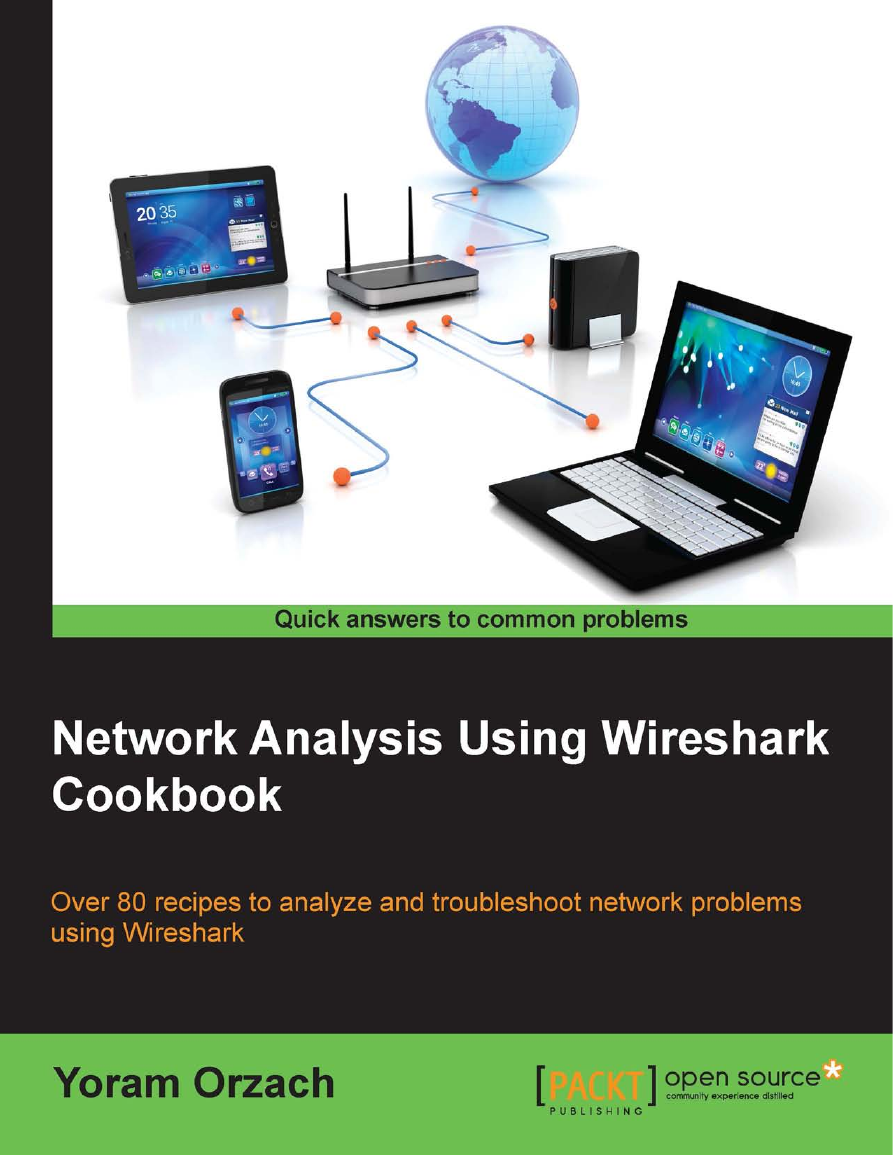
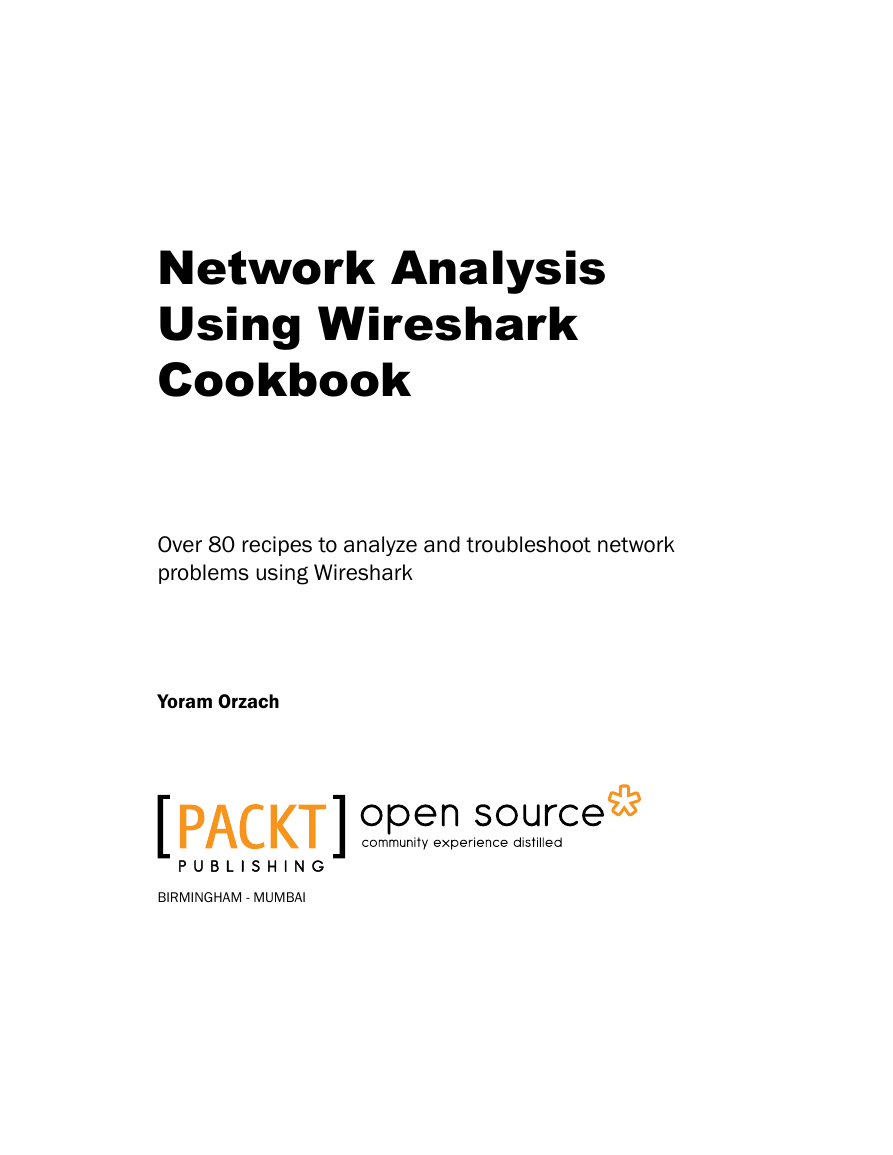
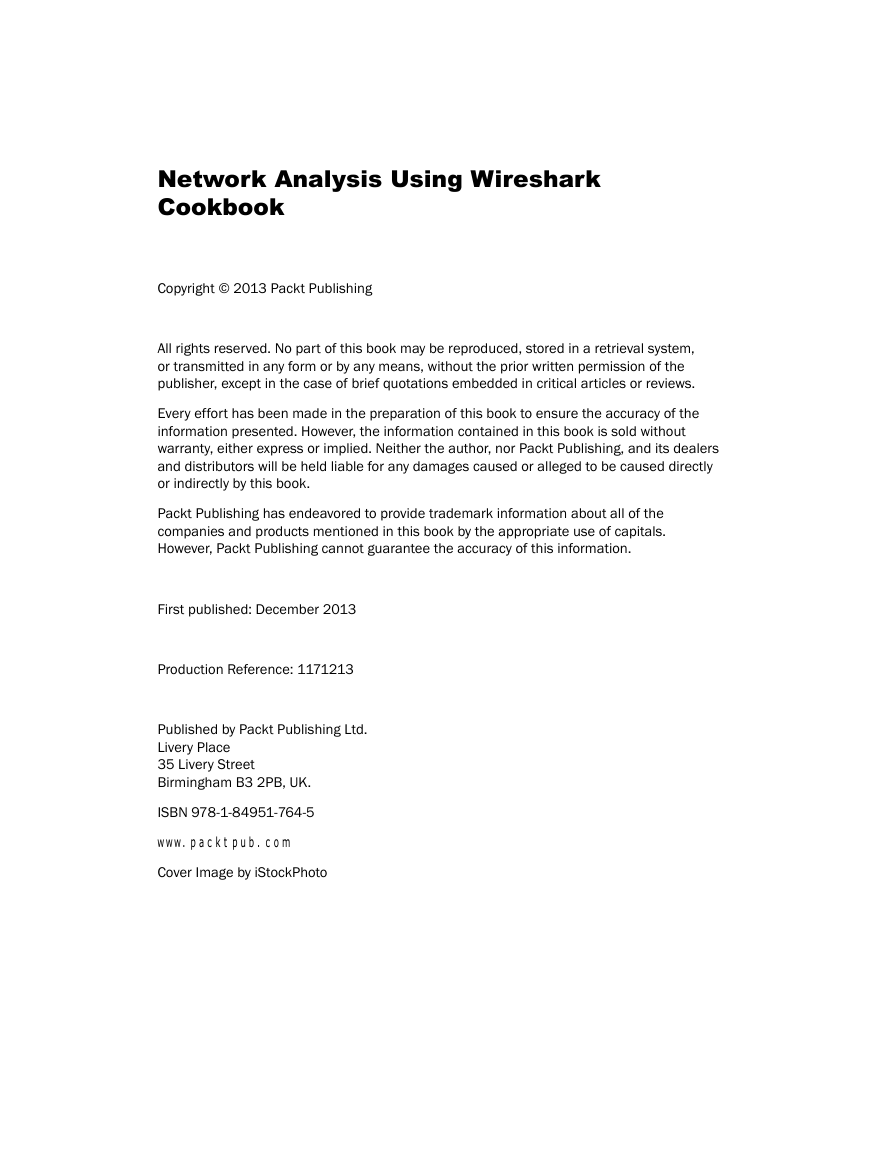
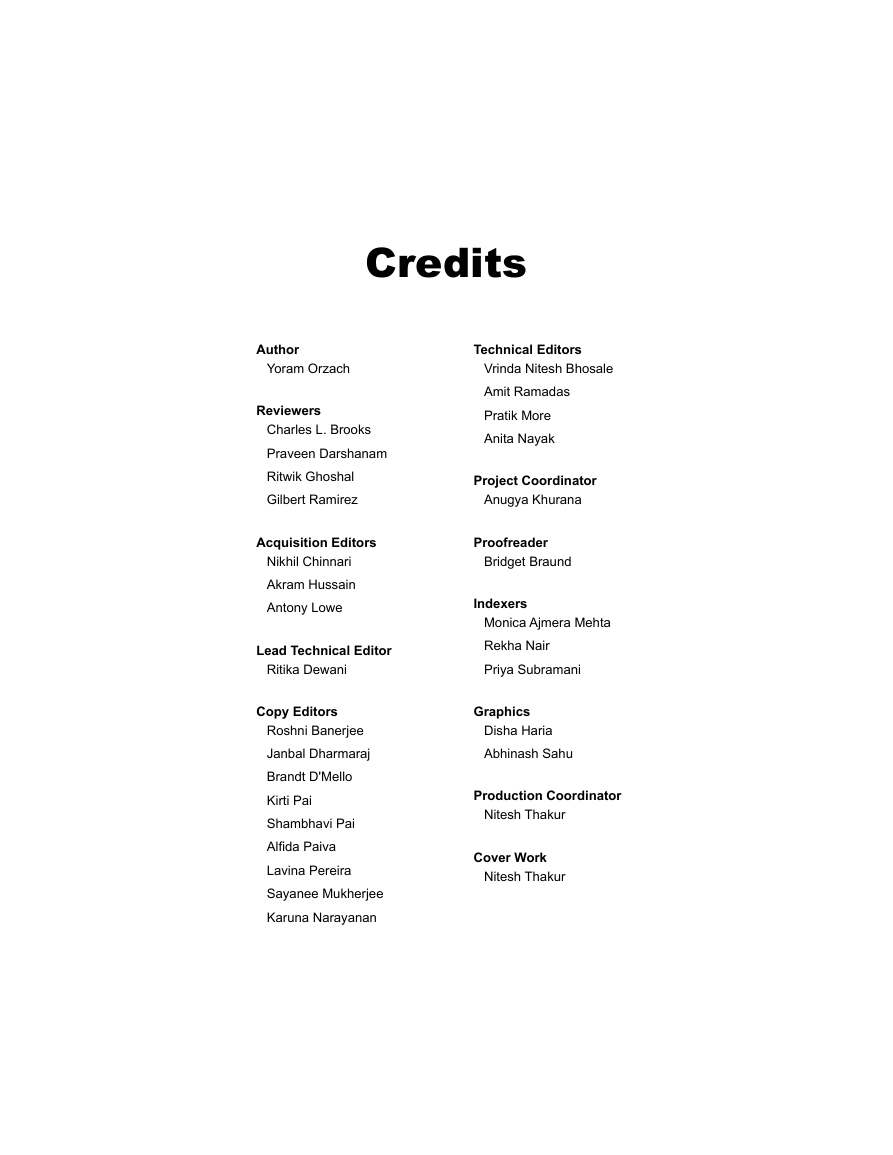

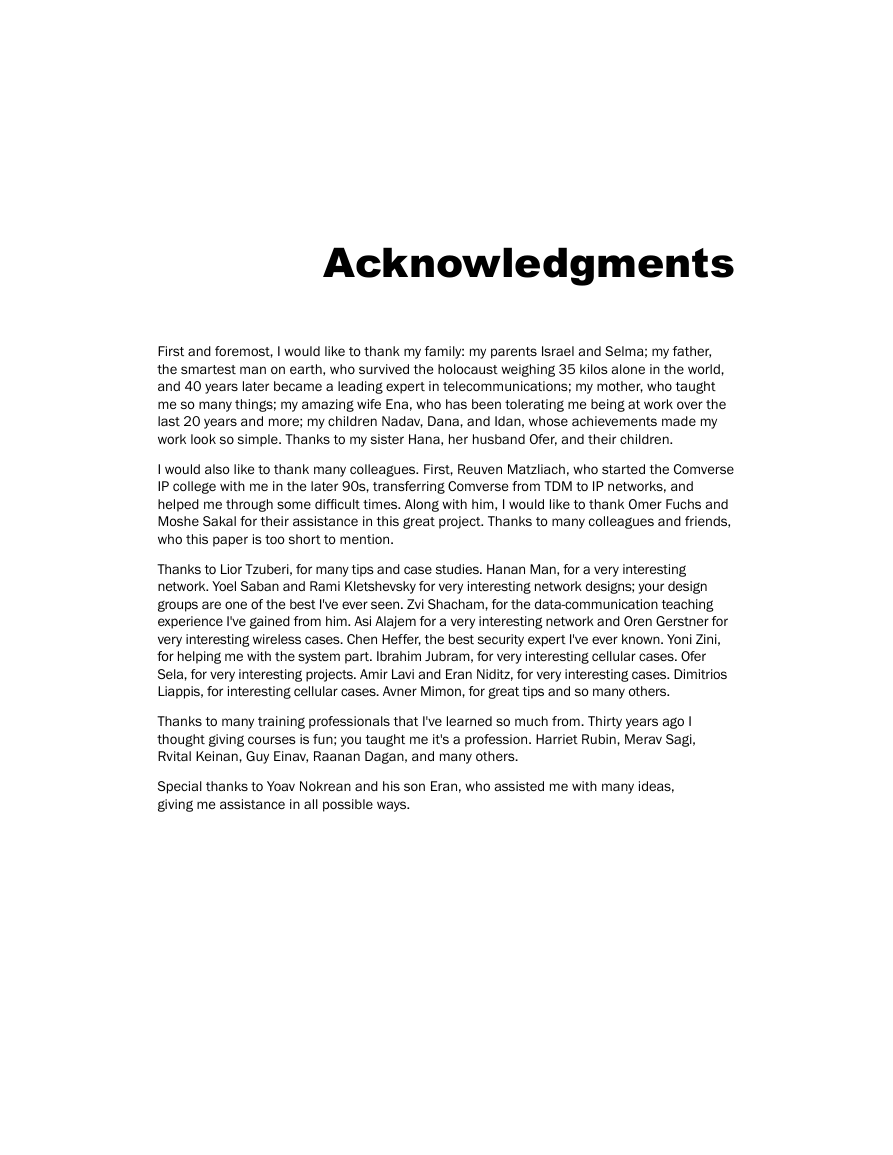
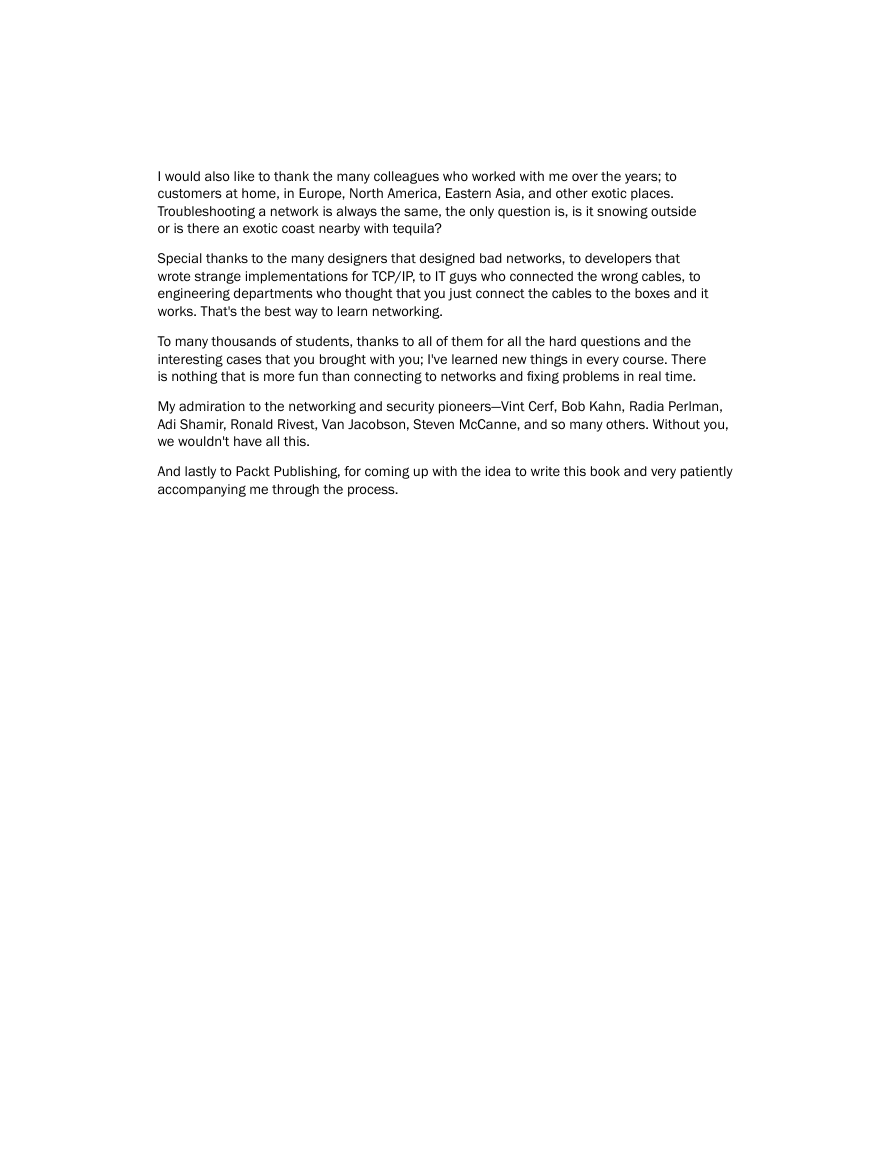
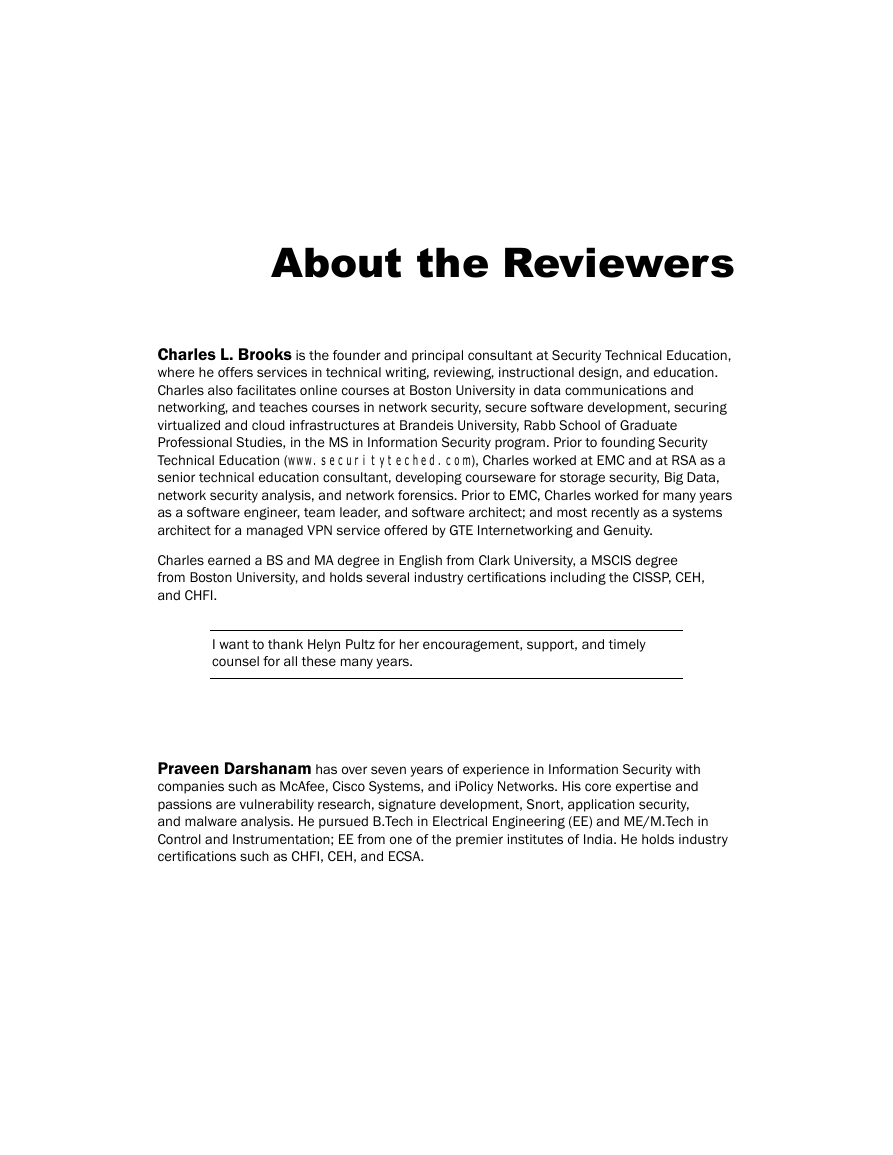
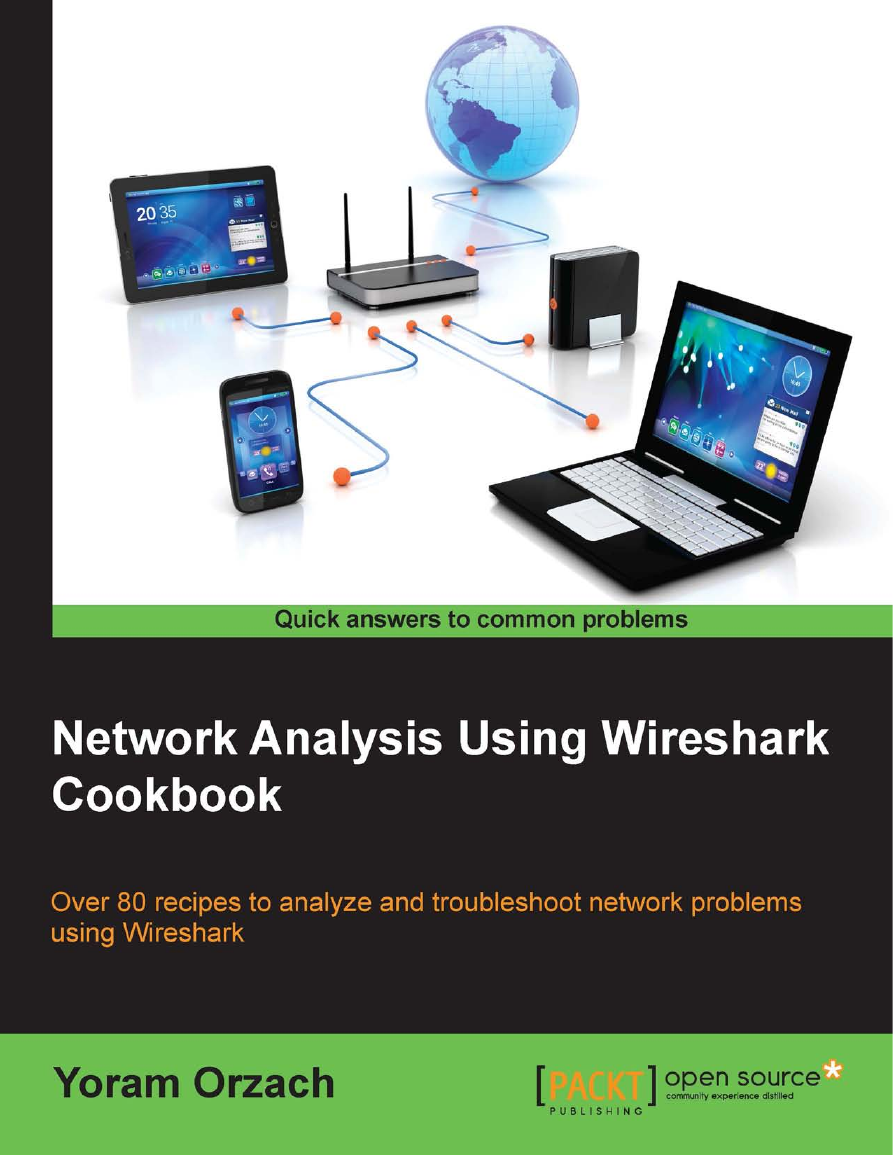
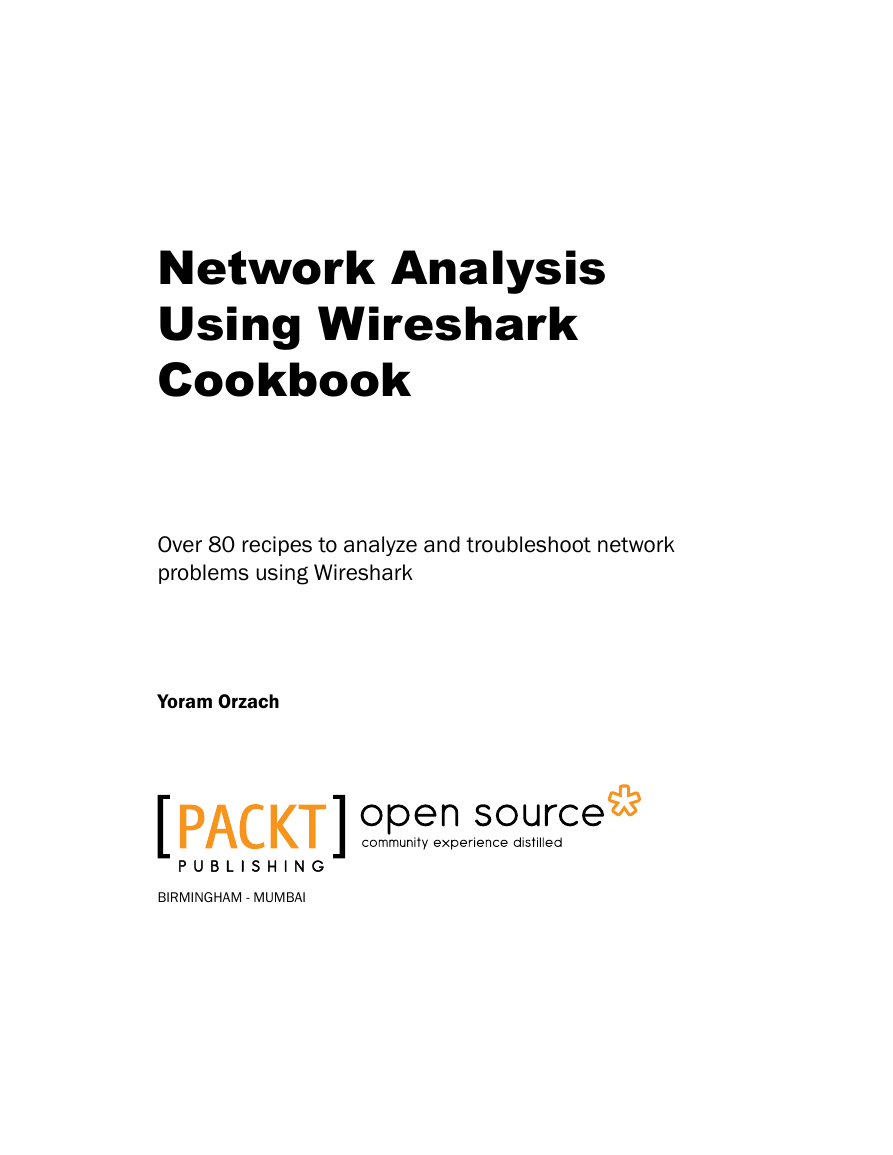
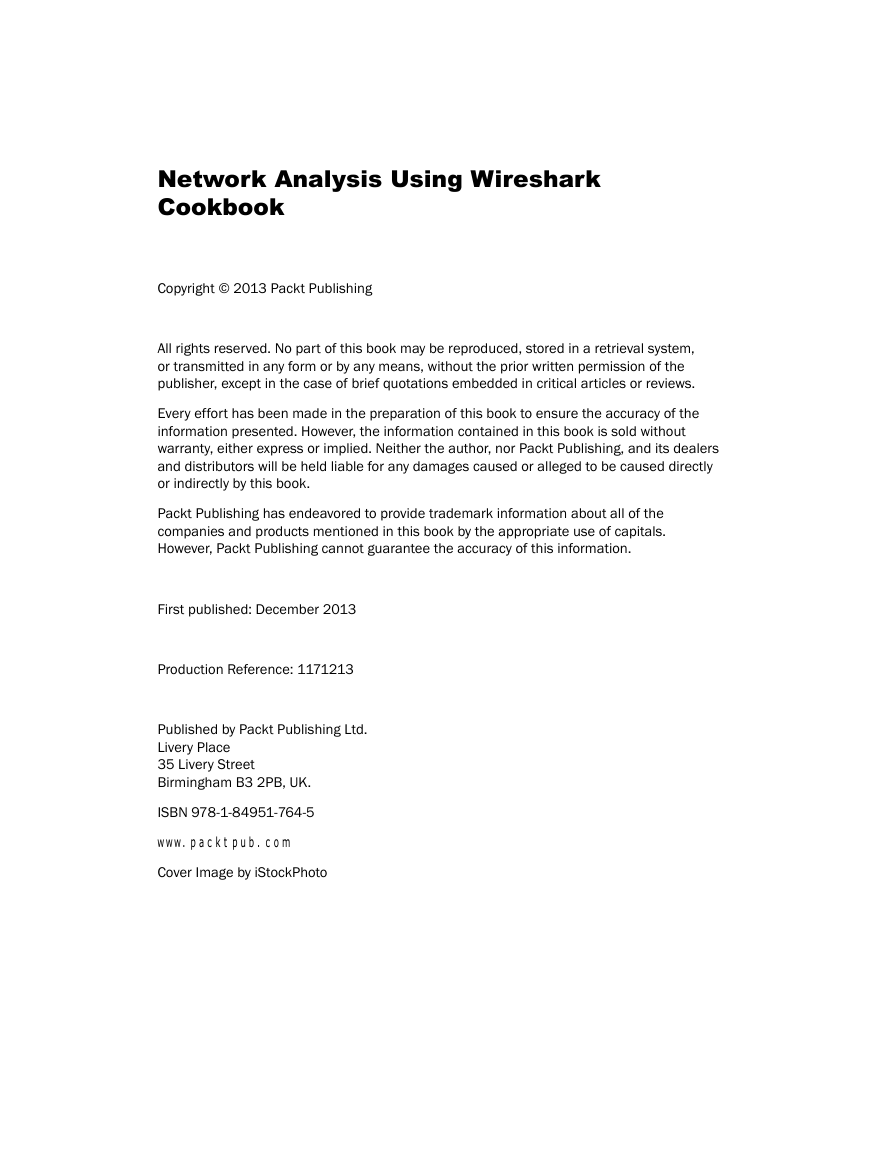
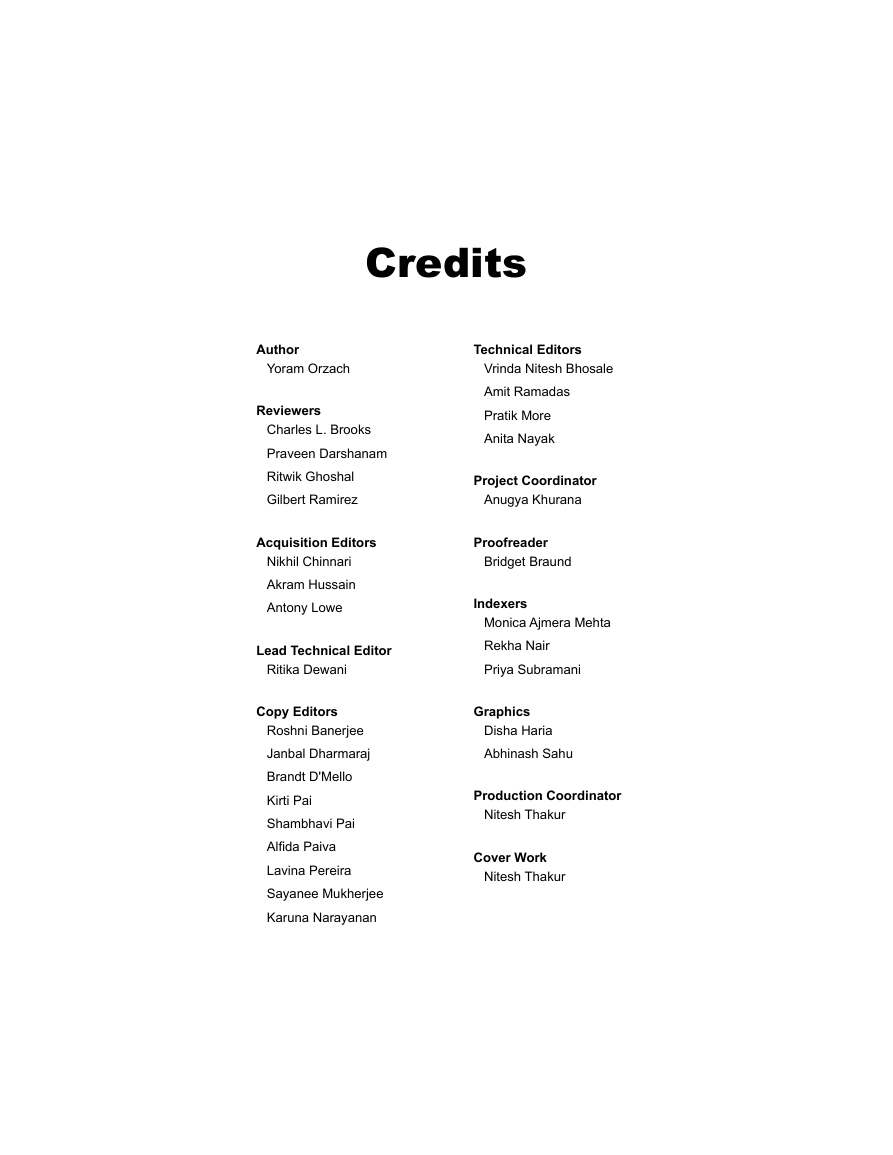

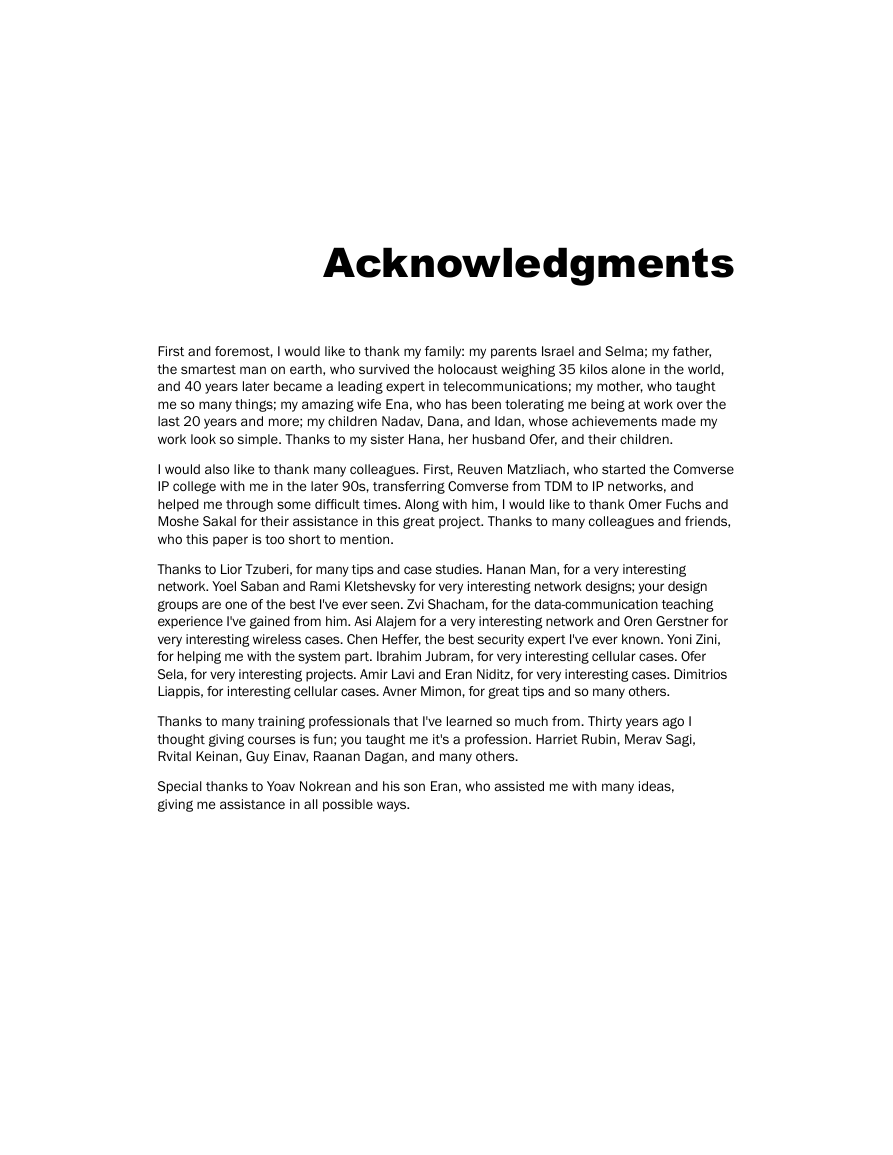
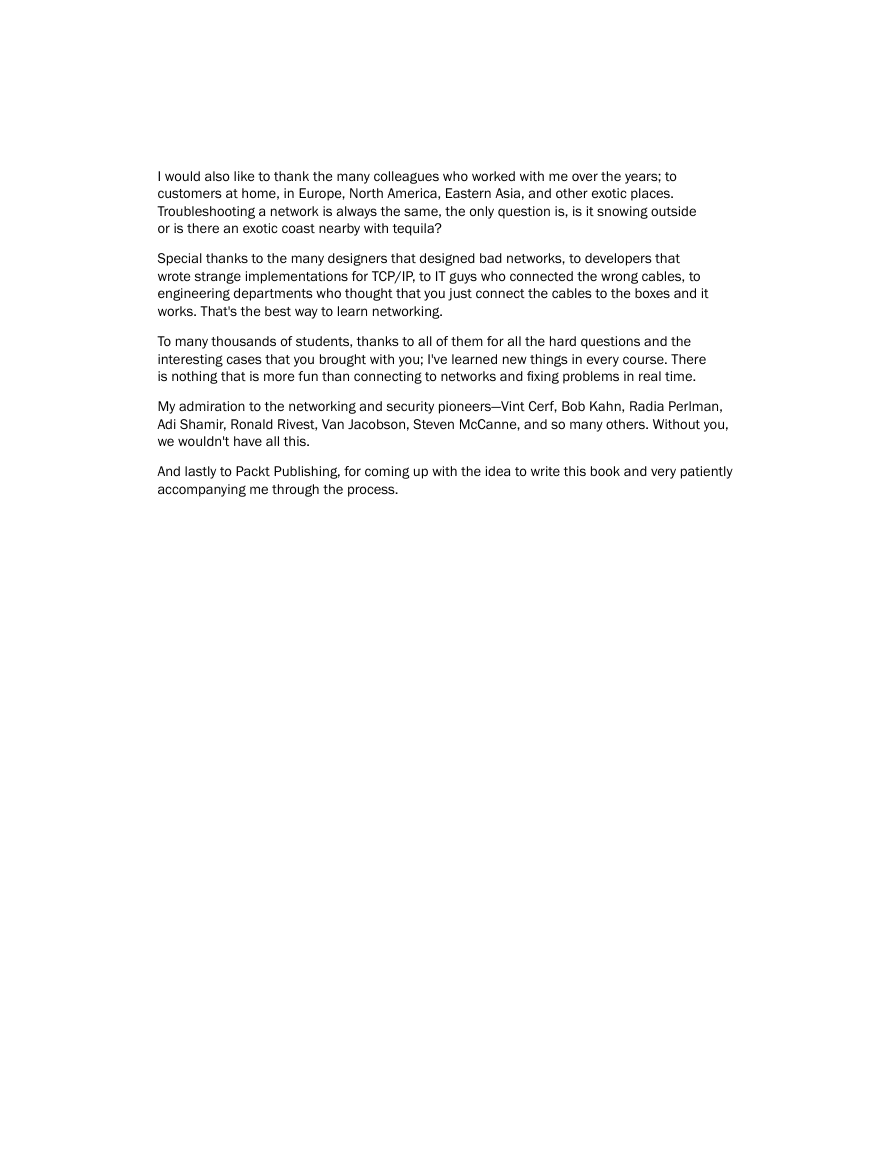
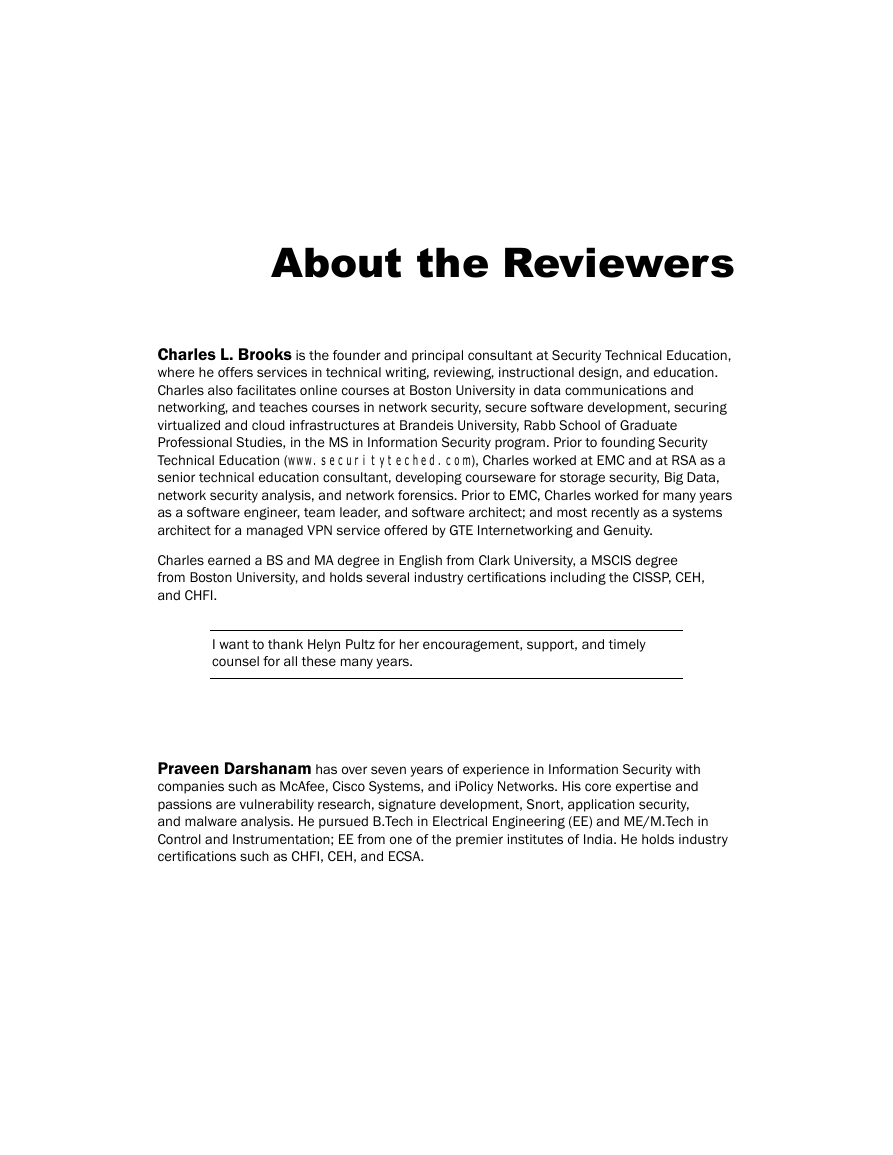
 2023年江西萍乡中考道德与法治真题及答案.doc
2023年江西萍乡中考道德与法治真题及答案.doc 2012年重庆南川中考生物真题及答案.doc
2012年重庆南川中考生物真题及答案.doc 2013年江西师范大学地理学综合及文艺理论基础考研真题.doc
2013年江西师范大学地理学综合及文艺理论基础考研真题.doc 2020年四川甘孜小升初语文真题及答案I卷.doc
2020年四川甘孜小升初语文真题及答案I卷.doc 2020年注册岩土工程师专业基础考试真题及答案.doc
2020年注册岩土工程师专业基础考试真题及答案.doc 2023-2024学年福建省厦门市九年级上学期数学月考试题及答案.doc
2023-2024学年福建省厦门市九年级上学期数学月考试题及答案.doc 2021-2022学年辽宁省沈阳市大东区九年级上学期语文期末试题及答案.doc
2021-2022学年辽宁省沈阳市大东区九年级上学期语文期末试题及答案.doc 2022-2023学年北京东城区初三第一学期物理期末试卷及答案.doc
2022-2023学年北京东城区初三第一学期物理期末试卷及答案.doc 2018上半年江西教师资格初中地理学科知识与教学能力真题及答案.doc
2018上半年江西教师资格初中地理学科知识与教学能力真题及答案.doc 2012年河北国家公务员申论考试真题及答案-省级.doc
2012年河北国家公务员申论考试真题及答案-省级.doc 2020-2021学年江苏省扬州市江都区邵樊片九年级上学期数学第一次质量检测试题及答案.doc
2020-2021学年江苏省扬州市江都区邵樊片九年级上学期数学第一次质量检测试题及答案.doc 2022下半年黑龙江教师资格证中学综合素质真题及答案.doc
2022下半年黑龙江教师资格证中学综合素质真题及答案.doc