Maya Programming with Python Cookbook
Credits
About the Author
About the Reviewer
www.PacktPub.com
eBooks, discount offers, and more
Why subscribe?
Preface
What this book covers
What you need for this book
Who this book is for
Sections
Getting ready
How to do it…
How it works…
There's more…
See also
Conventions
Reader feedback
Customer support
Downloading the example code
Downloading the color images of this book
Errata
Piracy
Questions
1. Getting Started with Maya
Introduction
Using the script editor to investigate functionality
How to do it...
How it works...
There's more...
See also
Running code from the script editor
Getting ready
How to do it...
How it works...
There's more...
Importing Maya's built-in Python functionality
How to do it...
How it works...
There's more...
Accessing documentation for a specific command
How to do it...
How it works...
There's more...
Understanding Create, Query, and Edit flags
Getting ready
How to do it...
How it works...
There's more...
See also
Adding custom folders to your script path
How to do it...
How it works...
There's more...
Writing and running an external script
Getting ready
How to do it...
How it works...
There's more...
Calling a MEL script with Python
Getting ready
How to do it...
How it works...
2. Creating User Interfaces
Introduction
Making a basic window
How to do it...
How it works...
There's more...
Simple controls – making a button
How to do it...
How it works...
There's more...
Retrieving input from controls
How to do it...
How it works...
Using classes to organize UI logic
How to do it...
How it works...
There's more...
Using nested layouts
How to do it...
How it works...
There's more...
Using tabs and scrolling
How to do it...
How it works...
There's more...
Adding menus to your UIs
How to do it...
How it works...
There's more...
3. Working with Geometry
Introduction
Working with selected objects and checking node type
How to do it...
How it works...
There's more...
Accessing geometric data in polygonal models
Getting ready
How to do it...
How it works...
There's more...
Accessing geometric data in NURBS objects
Getting ready
How to do it...
How it works...
There's more...
Creating curves
How to do it...
How it works...
There's more...
See also
Creating new polygonal faces
How to do it...
How it works...
There's more...
Creating new modifiers (noise)
How to do it...
How it works...
There's more...
Creating novel primitives (tetrahedron)
Getting ready
How to do it...
How it works...
There's more...
4. Giving Things a Coat of Paint – UVs and Materials
Introduction
Querying UV data
Getting ready
How to do it...
How it works...
Laying out UVs with Python
Getting ready
How to do it...
How it works...
There's more...
See also
Creating shading networks with code
How to do it...
How it works...
There's more...
See also
Applying shaders to objects
Getting ready
How to do it...
How it works...
There's more...
Using shading nodes for non-shading tasks
Getting ready
How to do it...
How it works...
There's more...
5. Adding Controls – Scripting for Rigging
Introduction
Creating skeletons with script
How to do it...
How it works...
There's more...
Setting up set-driven key relationships with script
Getting ready
How to do it...
How it works...
There's more...
Adding custom attributes and locking and hiding attributes
Getting ready
How to do it...
How it works...
There's more...
Setting up inverse kinematics (IK) with script
Getting ready
How to do it...
How it works...
There's more...
6. Making Things Move – Scripting for Animation
Introduction
Querying animation data
Getting ready
How to do it...
How it works...
There's more...
Working with animation layers
How to do it...
How it works...
There's more...
Copying animation from one object to another
Getting ready
How to do it...
How it works...
There's more...
Setting keyframes
Getting ready
How to do it...
How it works...
There's more...
Creating expressions via script
Getting ready
How to do it...
How it works...
There's more...
7. Scripting for Rendering
Introduction
Creating and editing lights
Getting ready
How to do it...
How it works...
There's more...
Creating GUI to control all lights
Getting ready
How to do it...
How it works...
There's more...
Creating cameras from code
Getting ready
How to do it...
How it works...
There's more...
Rendering a sprite sheet
Getting ready
How to do it...
How it works...
There's more...
See also
8. Working with File Input/Output
Introduction
Using the fileDialog2 command to navigate the file system
How to do it...
How it works...
There's more...
Reading text files
Getting ready
How to do it...
How it works...
There's more...
Writing text files
Getting ready
How to do it...
How it works...
There's more...
See also
Writing binary data
Getting ready
How to do it...
How it works...
There's more...
Reading binary data
Getting ready
How to do it...
How it works...
There's more...
Reading multiple types of files
Getting ready
How to do it...
How it works...
There's more...
9. Communicating with the Web
Introduction
Opening a web page from script
How to do it...
How it works...
There's more...
Grabbing data from a server
Getting ready
How to do it...
How it works...
There's more...
Working with XML data
Getting ready
How to do it...
How it works...
Working with JSON data
Getting ready
How to do it...
How it works...
There's more...
See also
Sending POST data to a web server from Maya
Getting ready
How to do it...
How it works...
There's more...
10. Advanced Topics
Introduction
Wrapping Python functionality in MEL
Getting ready
How to do it...
How it works...
There's more...
Creating custom tools using contexts
Getting ready
How to do it...
How it works...
There's more...
Using script jobs to trigger custom functionality
Getting ready
How to do it...
How it works...
There's more...
Using script nodes to embed code in scenes
Getting ready
How to do it...
How it works...
There's more...
Combining script jobs and script nodes
Getting ready
How to do it...
How it works...
There's more...
Index
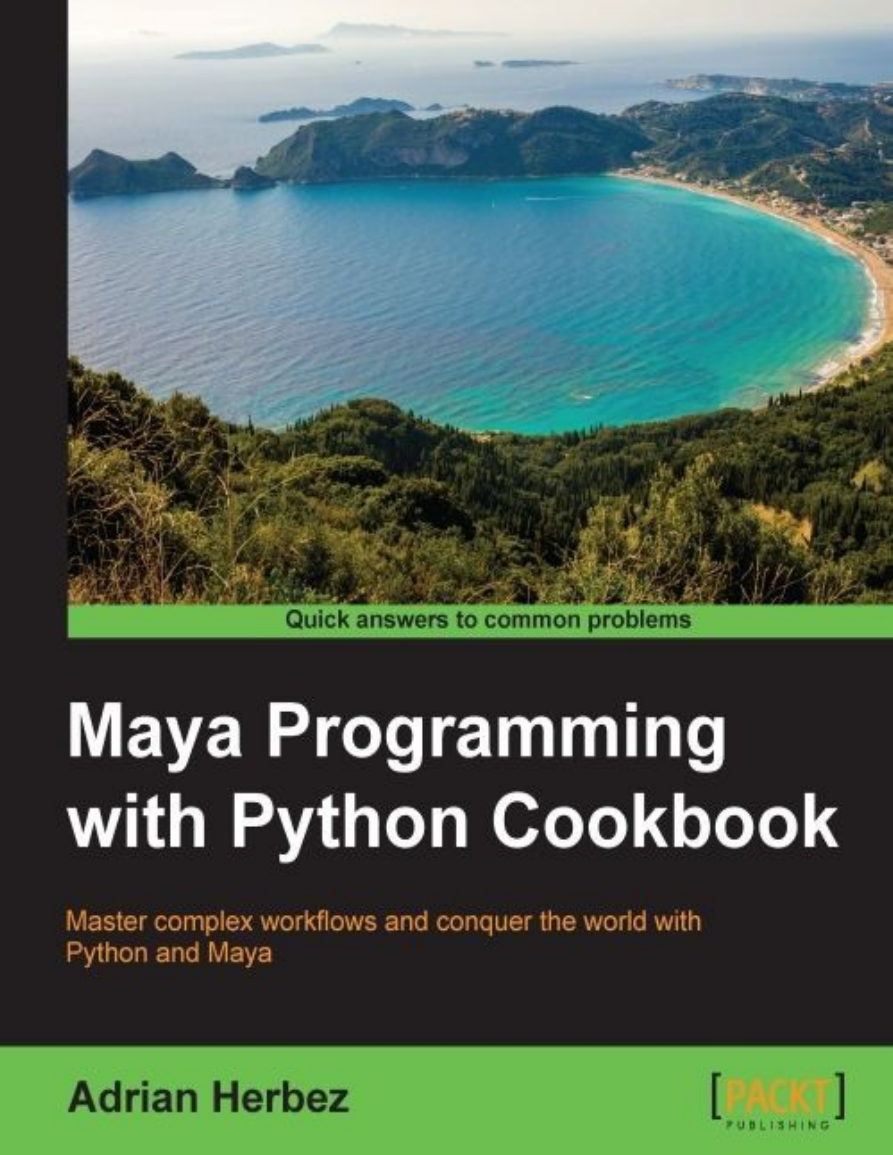
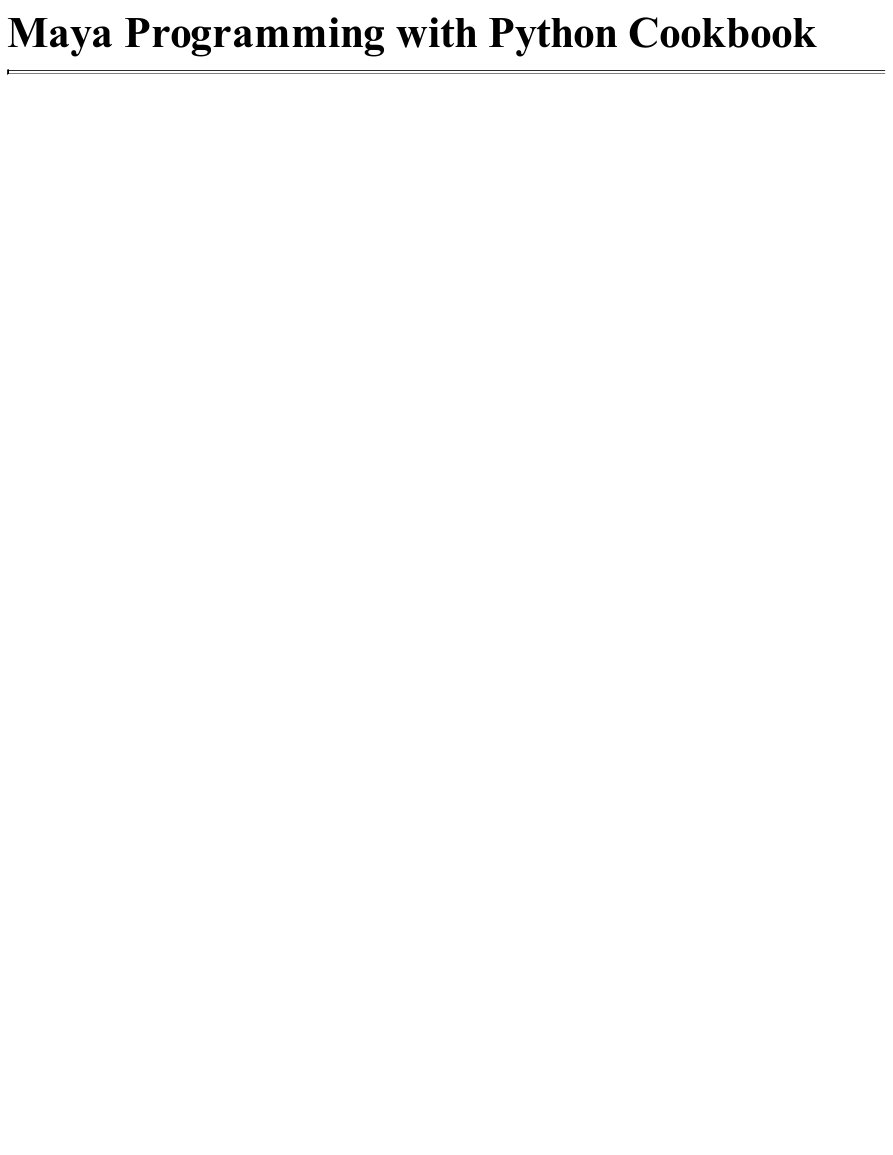

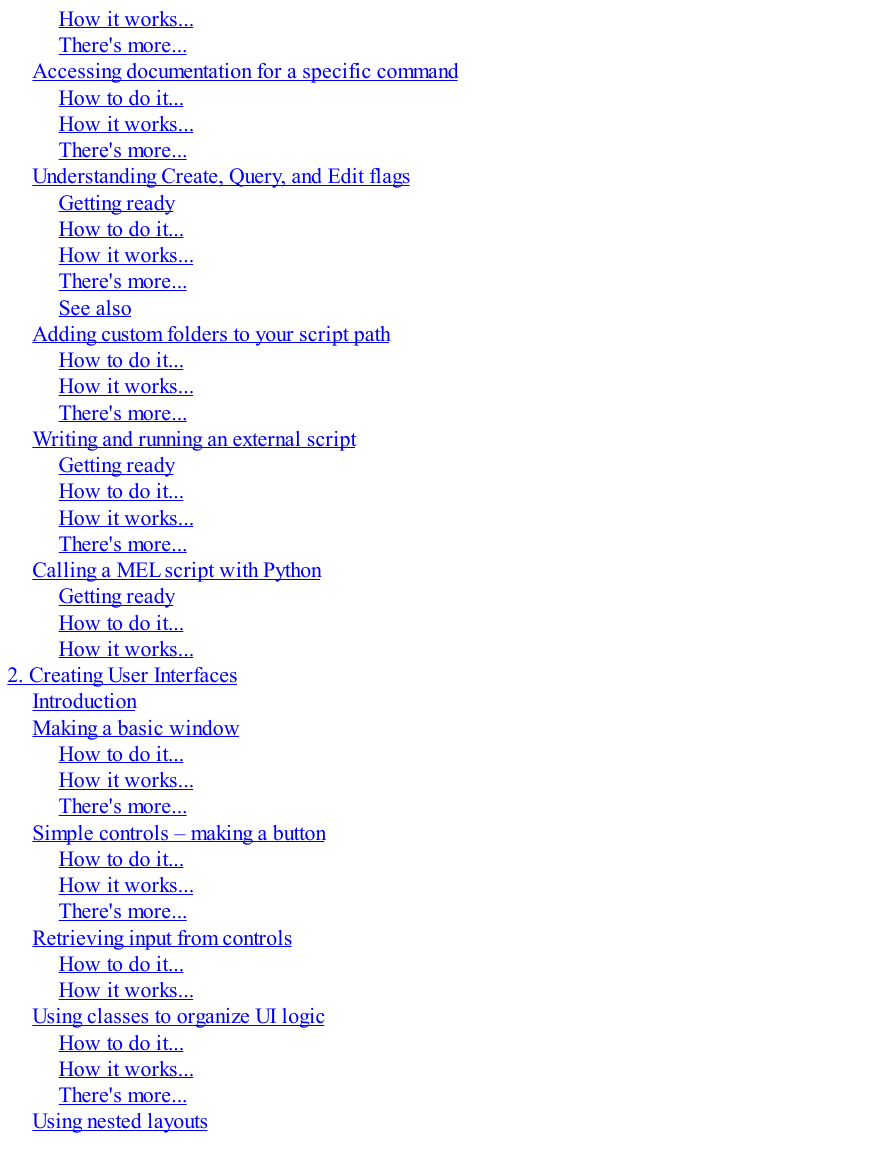
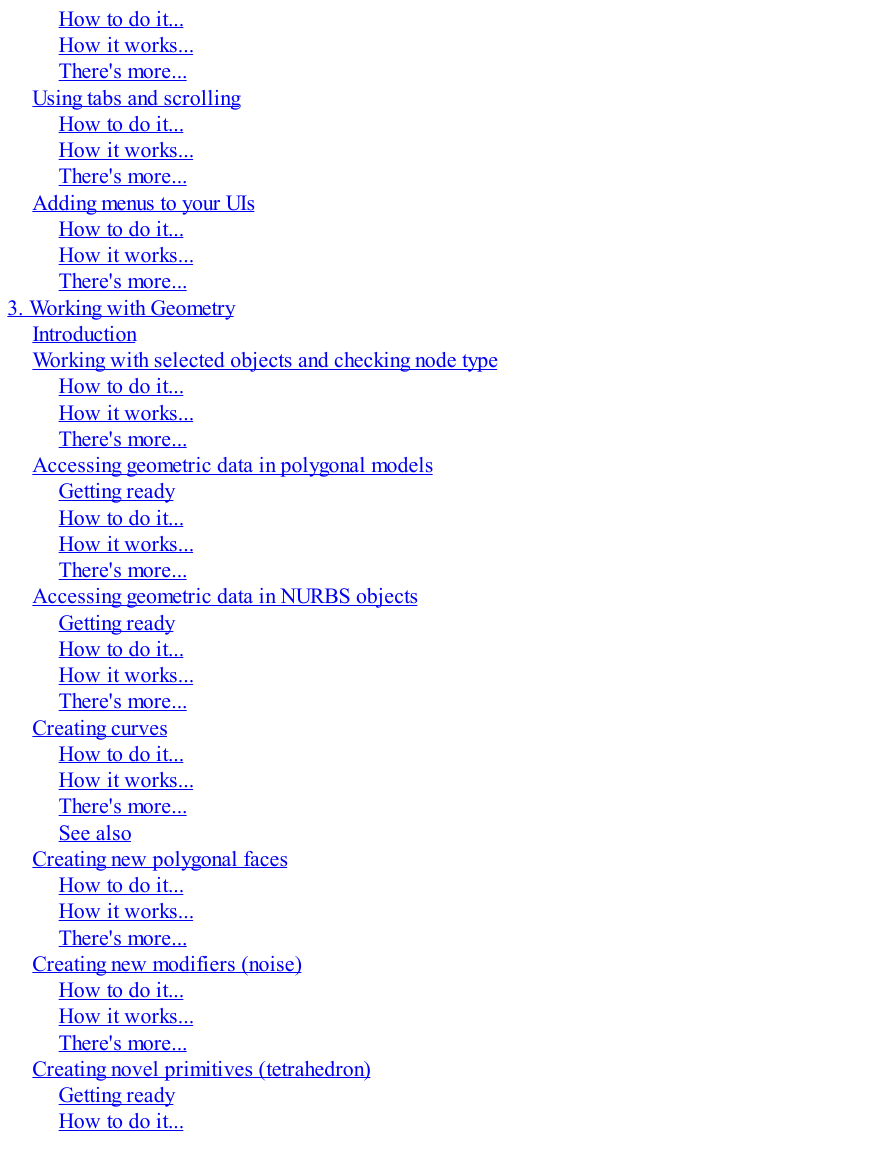
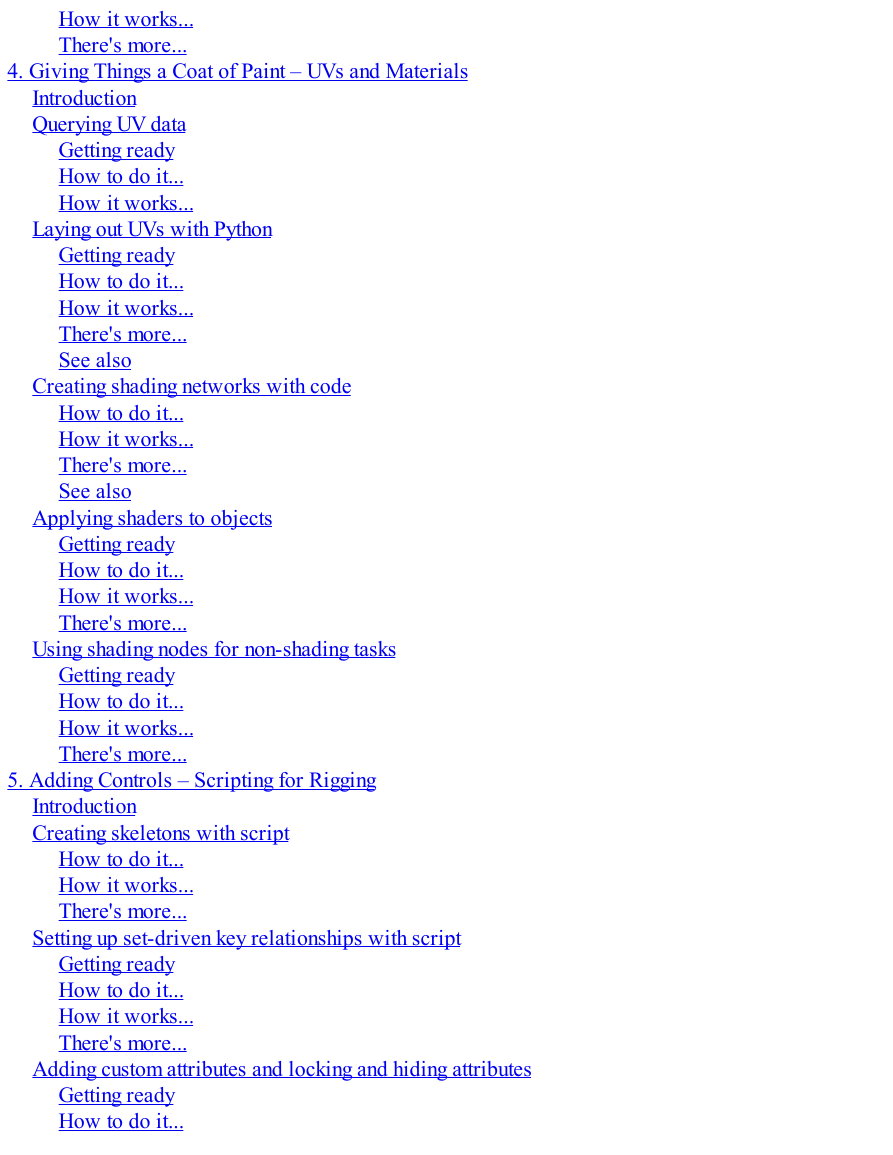
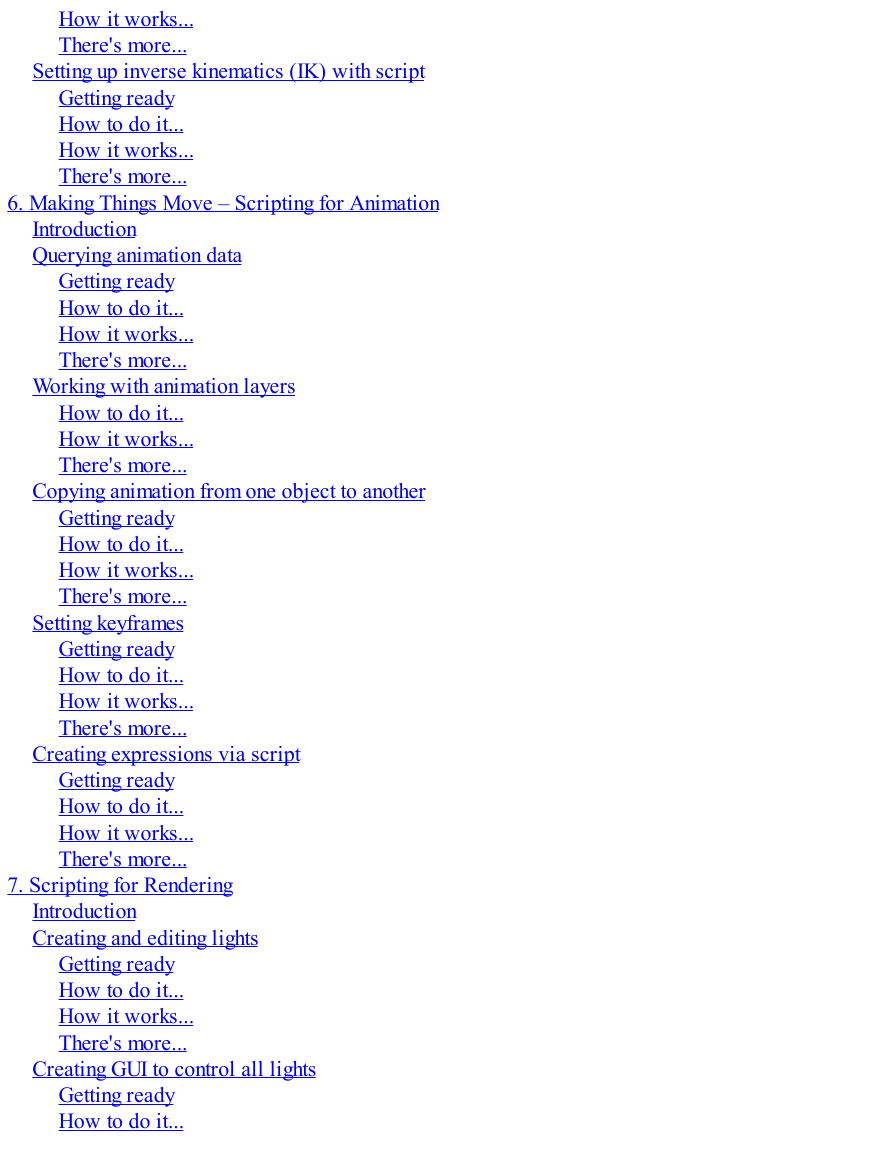
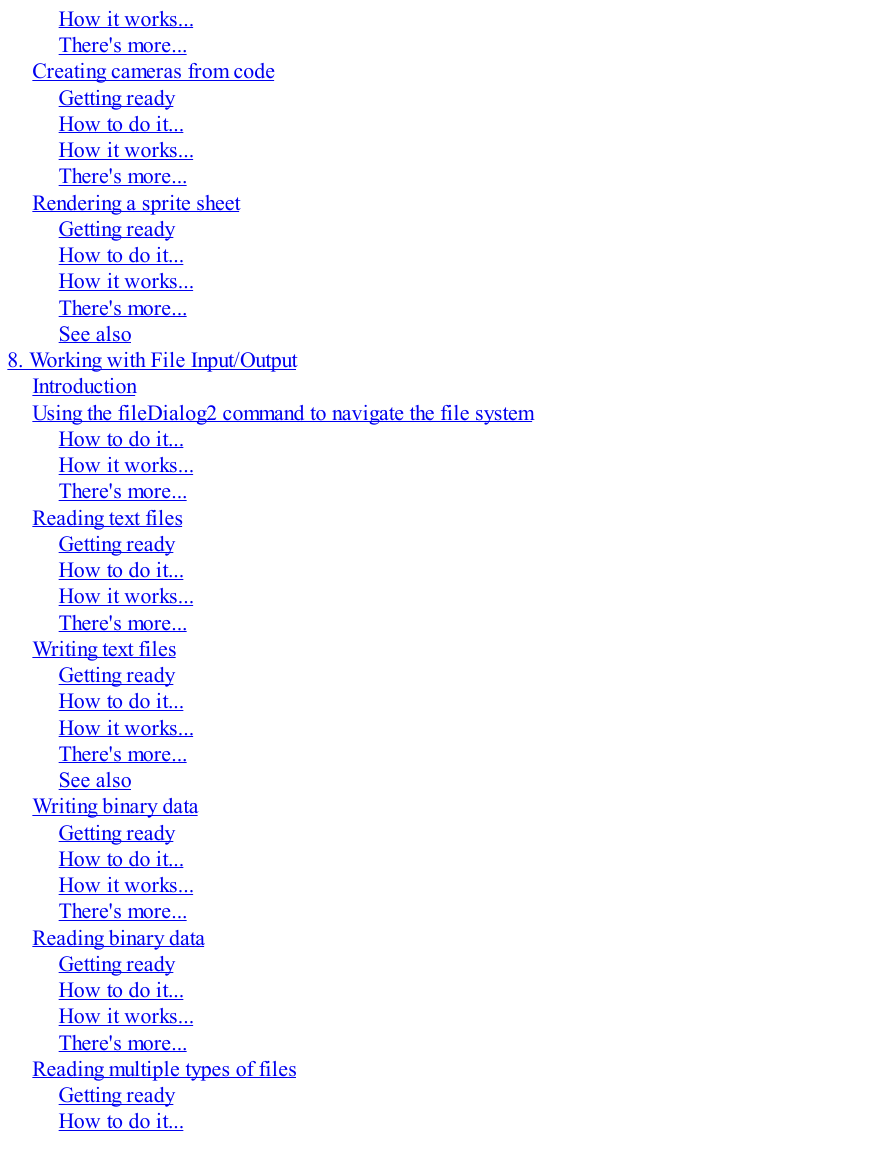
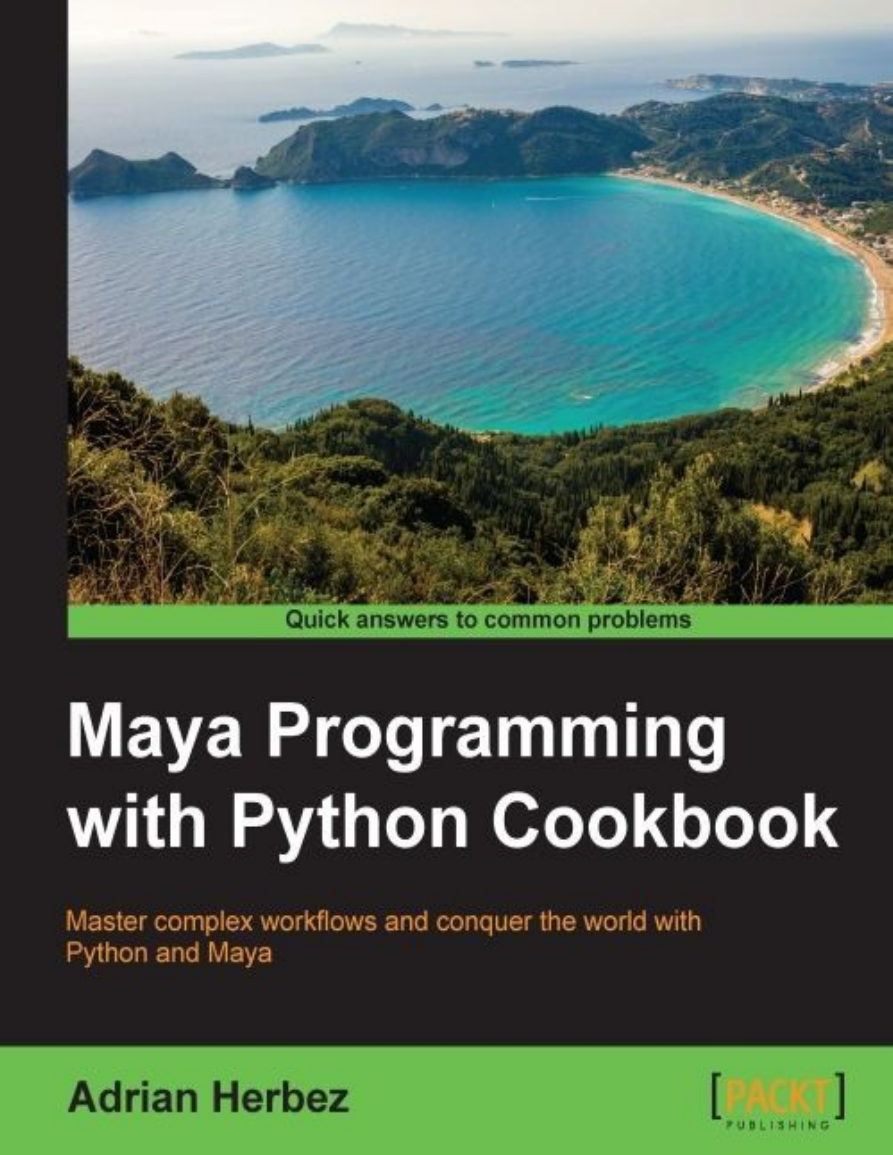
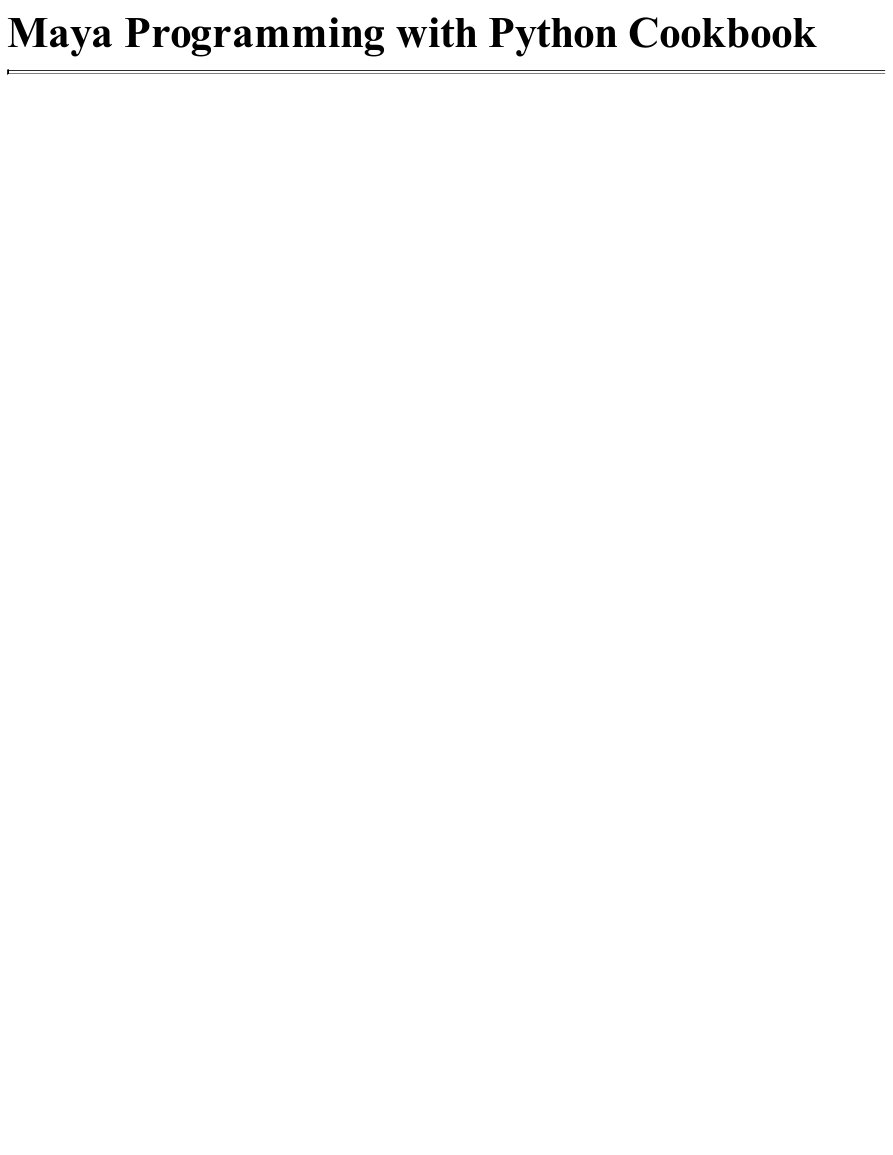

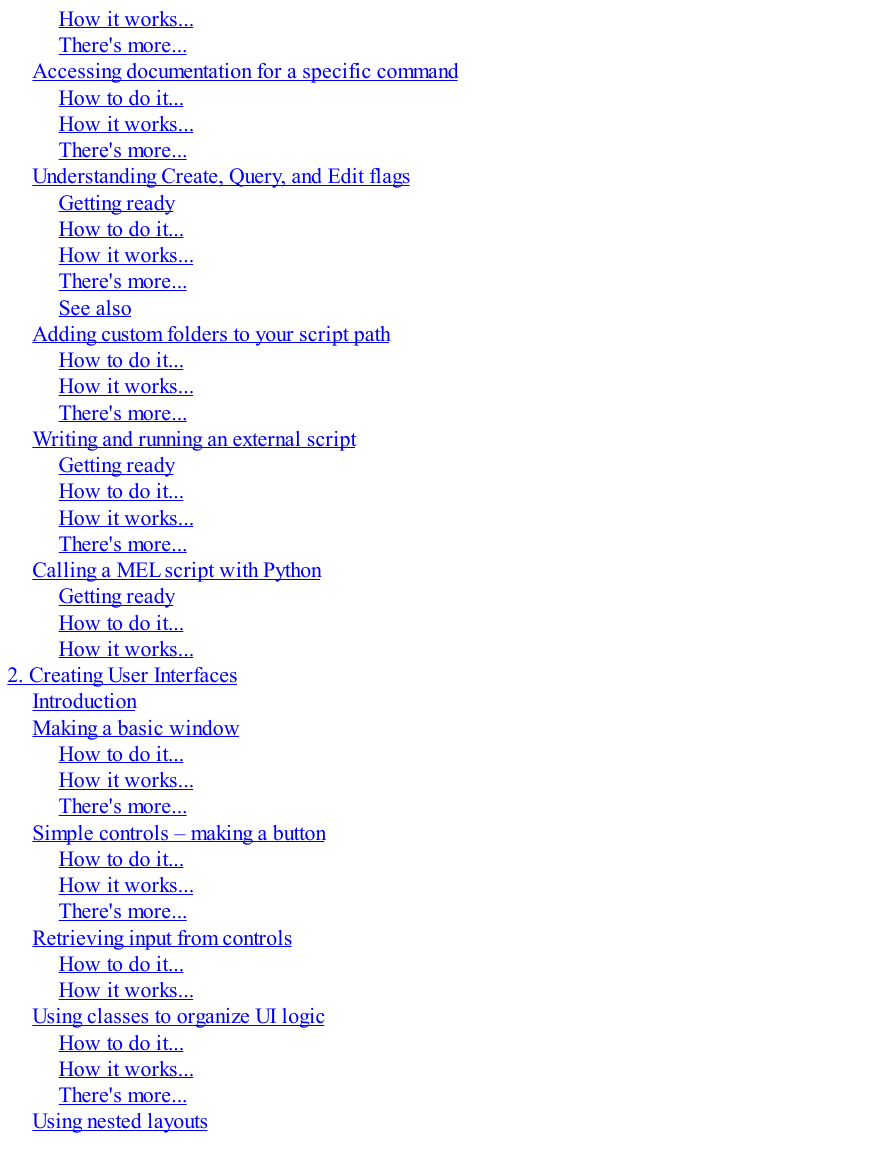
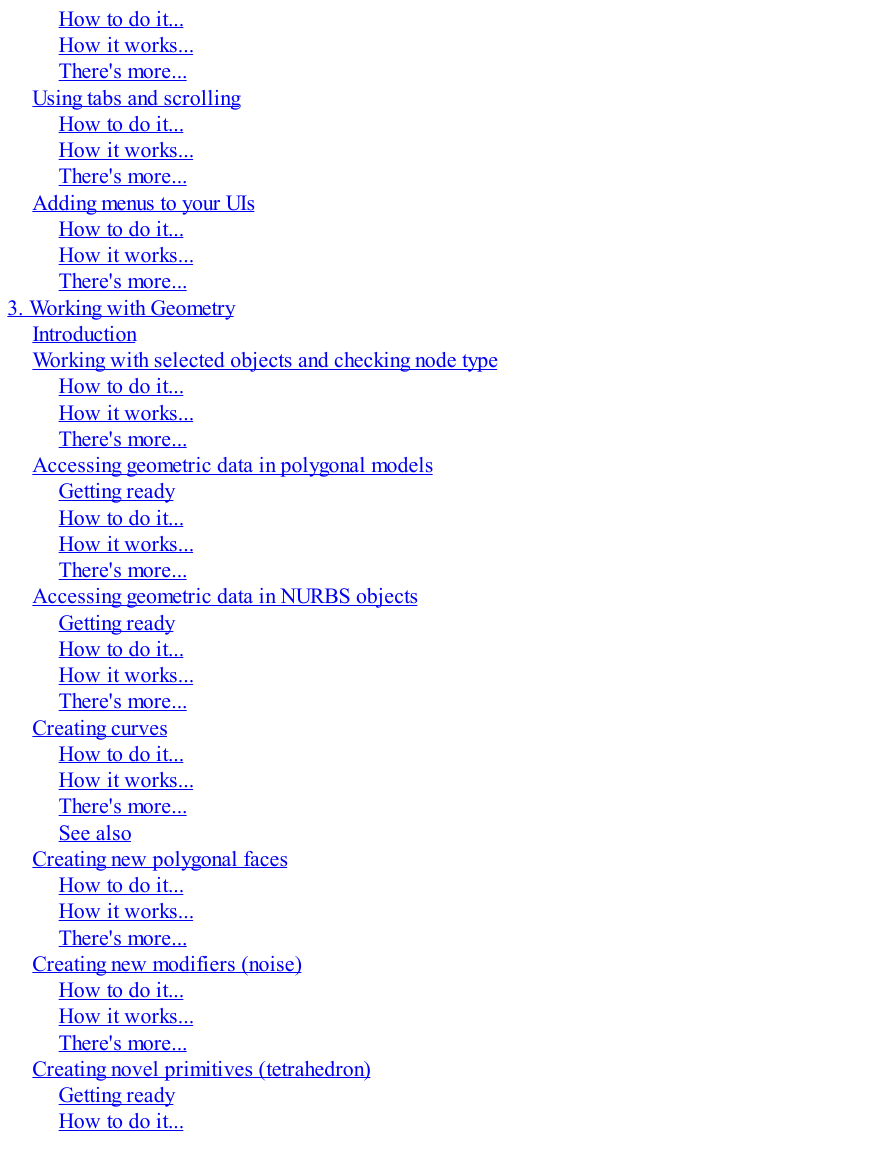
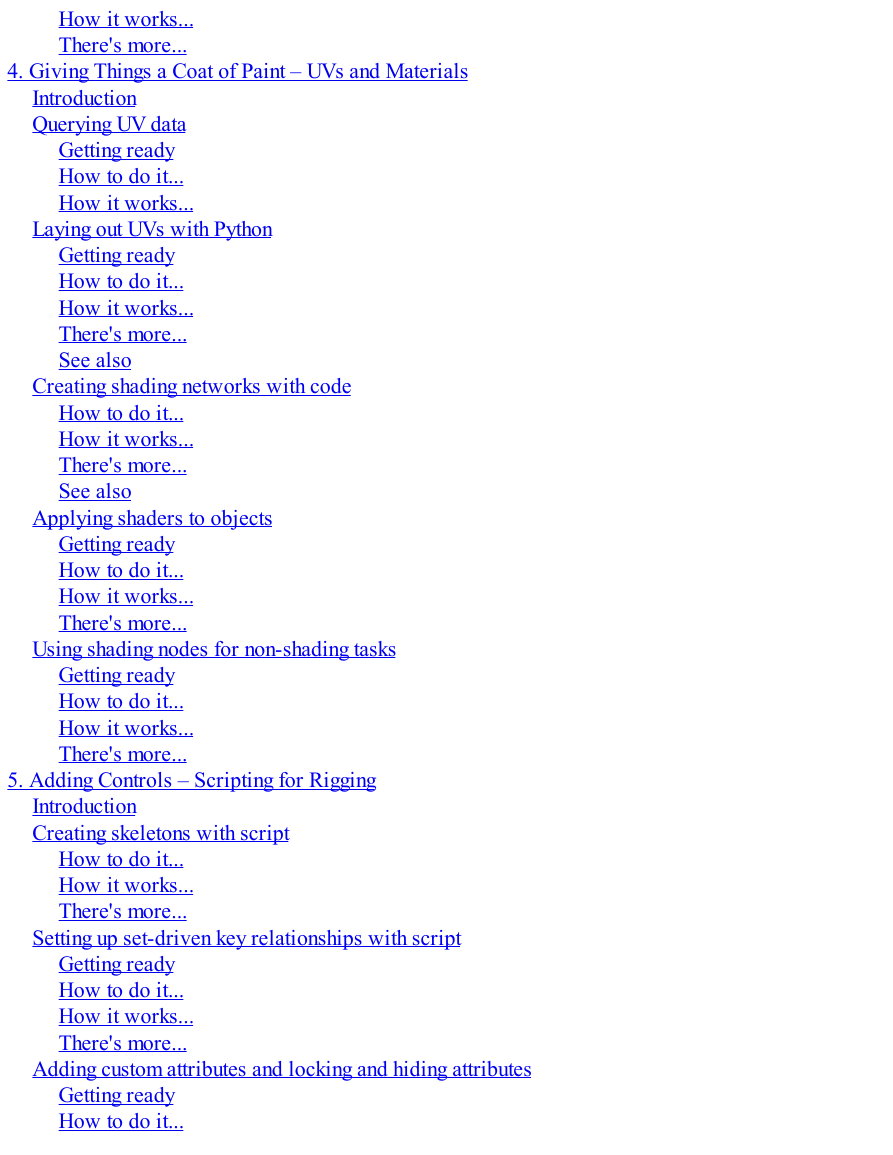
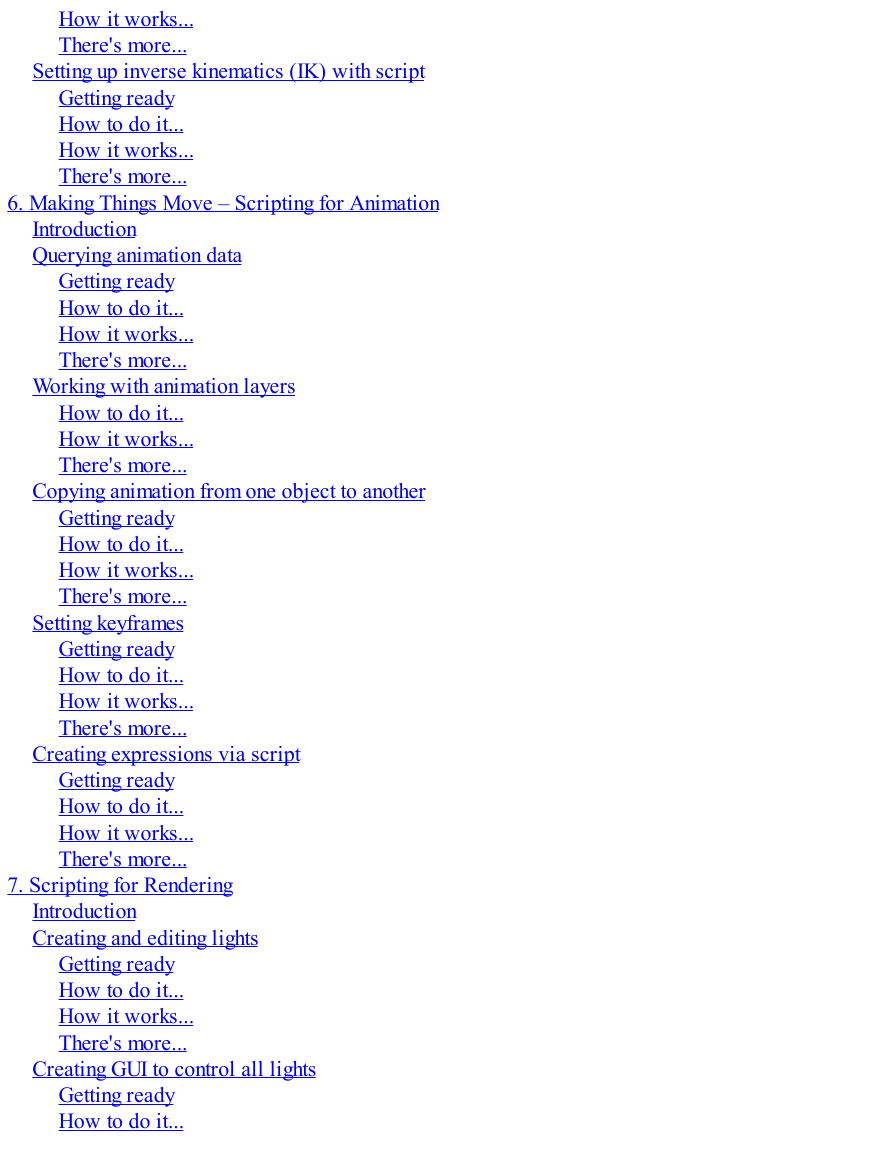
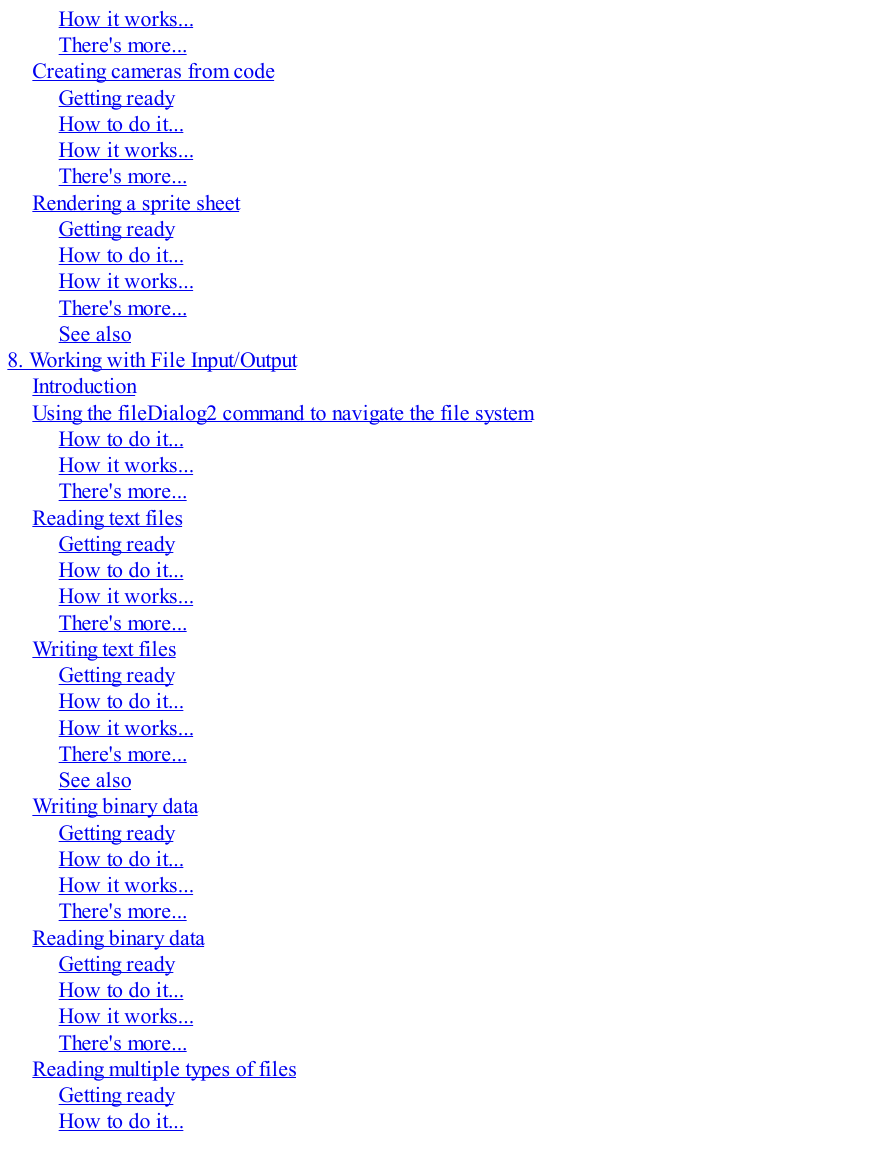
 2023年江西萍乡中考道德与法治真题及答案.doc
2023年江西萍乡中考道德与法治真题及答案.doc 2012年重庆南川中考生物真题及答案.doc
2012年重庆南川中考生物真题及答案.doc 2013年江西师范大学地理学综合及文艺理论基础考研真题.doc
2013年江西师范大学地理学综合及文艺理论基础考研真题.doc 2020年四川甘孜小升初语文真题及答案I卷.doc
2020年四川甘孜小升初语文真题及答案I卷.doc 2020年注册岩土工程师专业基础考试真题及答案.doc
2020年注册岩土工程师专业基础考试真题及答案.doc 2023-2024学年福建省厦门市九年级上学期数学月考试题及答案.doc
2023-2024学年福建省厦门市九年级上学期数学月考试题及答案.doc 2021-2022学年辽宁省沈阳市大东区九年级上学期语文期末试题及答案.doc
2021-2022学年辽宁省沈阳市大东区九年级上学期语文期末试题及答案.doc 2022-2023学年北京东城区初三第一学期物理期末试卷及答案.doc
2022-2023学年北京东城区初三第一学期物理期末试卷及答案.doc 2018上半年江西教师资格初中地理学科知识与教学能力真题及答案.doc
2018上半年江西教师资格初中地理学科知识与教学能力真题及答案.doc 2012年河北国家公务员申论考试真题及答案-省级.doc
2012年河北国家公务员申论考试真题及答案-省级.doc 2020-2021学年江苏省扬州市江都区邵樊片九年级上学期数学第一次质量检测试题及答案.doc
2020-2021学年江苏省扬州市江都区邵樊片九年级上学期数学第一次质量检测试题及答案.doc 2022下半年黑龙江教师资格证中学综合素质真题及答案.doc
2022下半年黑龙江教师资格证中学综合素质真题及答案.doc