1. git clone................................................................................................ 2
2. smart git .............................................................................................. 3
2.1 smart git ................................................................................................. 3
2.2 log ......................................................................................................................... 4
2.3 ....................................................................................................................... 6
2.4 Push .................................................................................................................... 7
2.5 git pull ....................................................................................................... 7
2.6 merge .......................................................................................................... 9
2.6 ............................................................................................................. 10
2.6.1 Modified in working tree ................................................................................... 10
2.6.2 Modified in Index .............................................................................................. 10
2.6.3 local change ...................................................................................................... 11
2.6.4 file status ........................................................................................................... 11
3. ..................................................................................... 12
3.1 git status .................................................................................................... 12
3.2 git add ............................................................................................... 12
3.3 git commit –m “” ................................................................................. 13
3.4 git add ................................................................................................ 13
3.5 git diff ............................................................................ 13
3.6 git rm ......................................................................................................... 14
3.7 git mv......................................................................................... 15
4. ......................................................................................... 15
4.1 git remote ..................................................................................... 15
4.2 git fetch ................................................................................ 16
抓址意 git push ................................................................................... 16
4.4 git remote show .......................................................................... 17
4.5 git remote rename , git remote rm ................................... 17
5. git ...................................................................................................... 17
5.1 git branch ................................................................................................... 17
5.2 git branch branchname ............................................................................. 18
5.3 git merge ................................................................................................... 18
5.4 .................................................................................................................... 18
5.5 git push origin branchname ....................................................................... 19
5.6 git push origin :branchname ............................................................... 20
5.7 git merge origin/test11 ........................................................................ 20
5.8 .................................................................................................................... 21
5.9 work directory .................................................................................. 21
6.git git reset ,git revert ........................................................ 22
6.1 git reset ............................................................................................................. 22
6.1.1 .................................................................................. 23
6.1.2 ...................................................................................................... 23
6.1.3 .......................................................................................................... 25
6.1.3.1 index working directory ................................................... 25
6.1.3.2 ......................................................................... 25
1
�
6.1.3.3 .............................................................. 26
6.1.3.4 commit ....................................................................... 26
6.1.3.5 merge ....................................................................................... 27
6.1.3.6 merge , working tree ..................................................... 27
6.1.3.7 .................................................................................... 28
6.2 .................................................................................................................... 29
6.3 git revert reset ........................................................................................... 30
7. index working directory .......................................................................... 30
7.1 git diff .......................................................................................................................... 31
1. git clone
般it
git clone git@10.219.68.248:testing
2
�
2. smart git
2.1 从程序中启动
从程序中启动 smart git
从程序中启动
从程序中启动
Project –> Open Repository
clone git next
finish
3
�
2.2 查看查看查看查看 log
Query -> Open
4
�
5
�
2.3 选择分支
选择分支
选择分支选择分支
( git branch uidp3457)
add Branch
Add Branch & Switch
6
�
2.4 推送推送推送推送 Push
2.5 拉取数据
拉取数据 git pull::::
拉取数据拉取数据
merge
7
�
git fetch merge
8
�
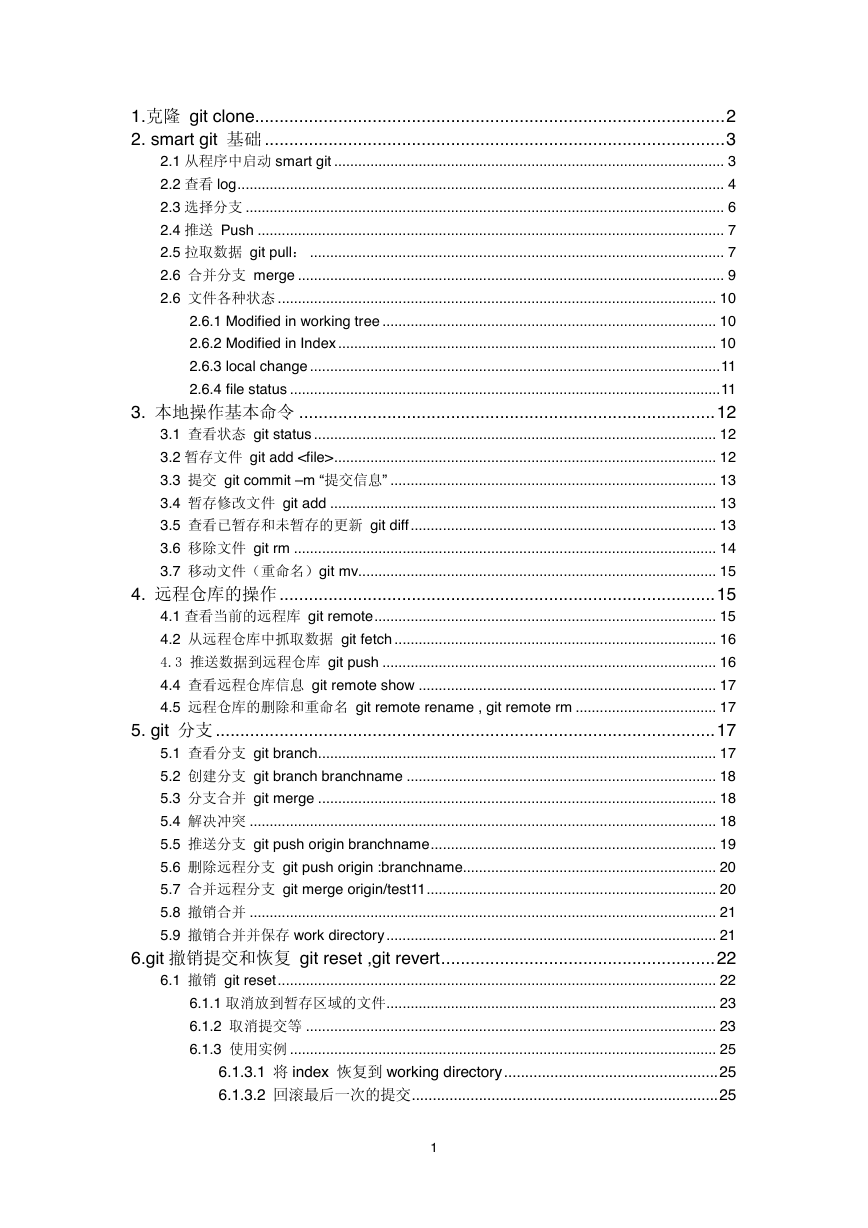
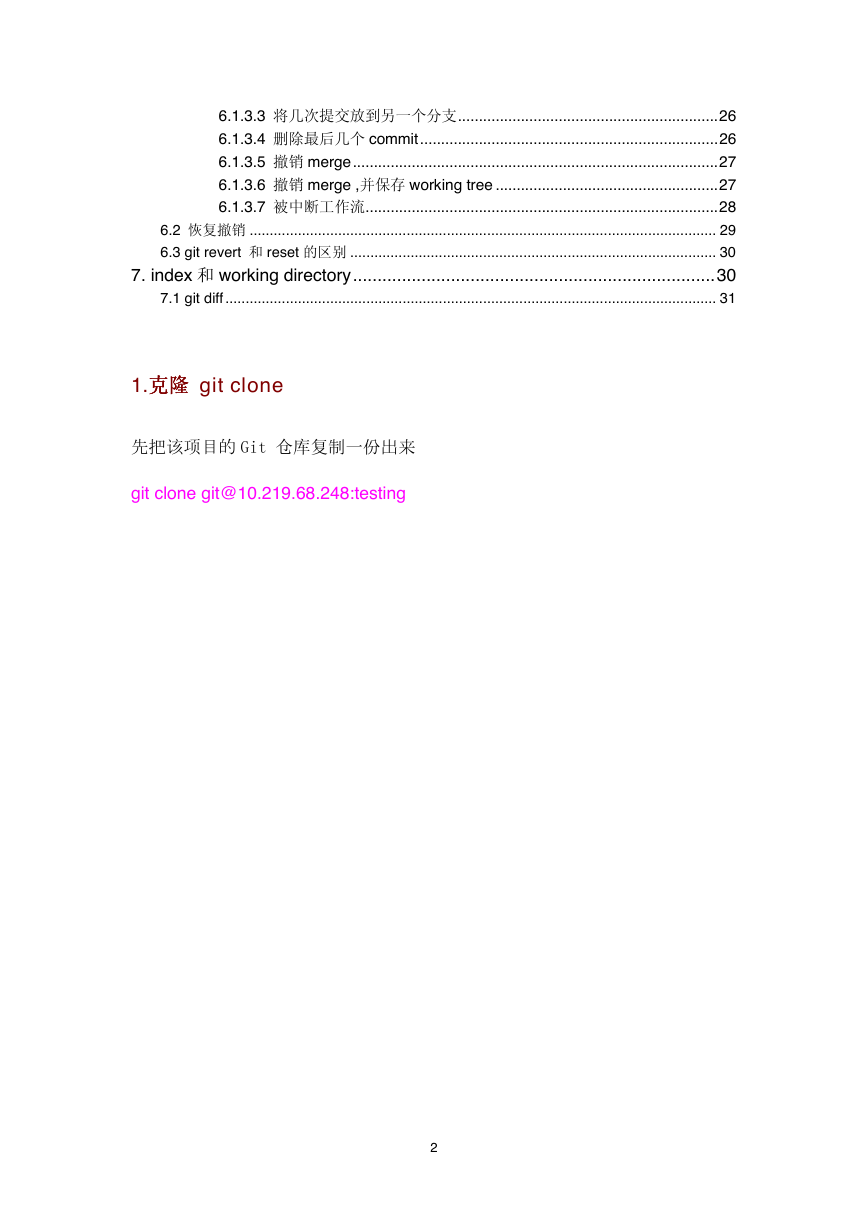
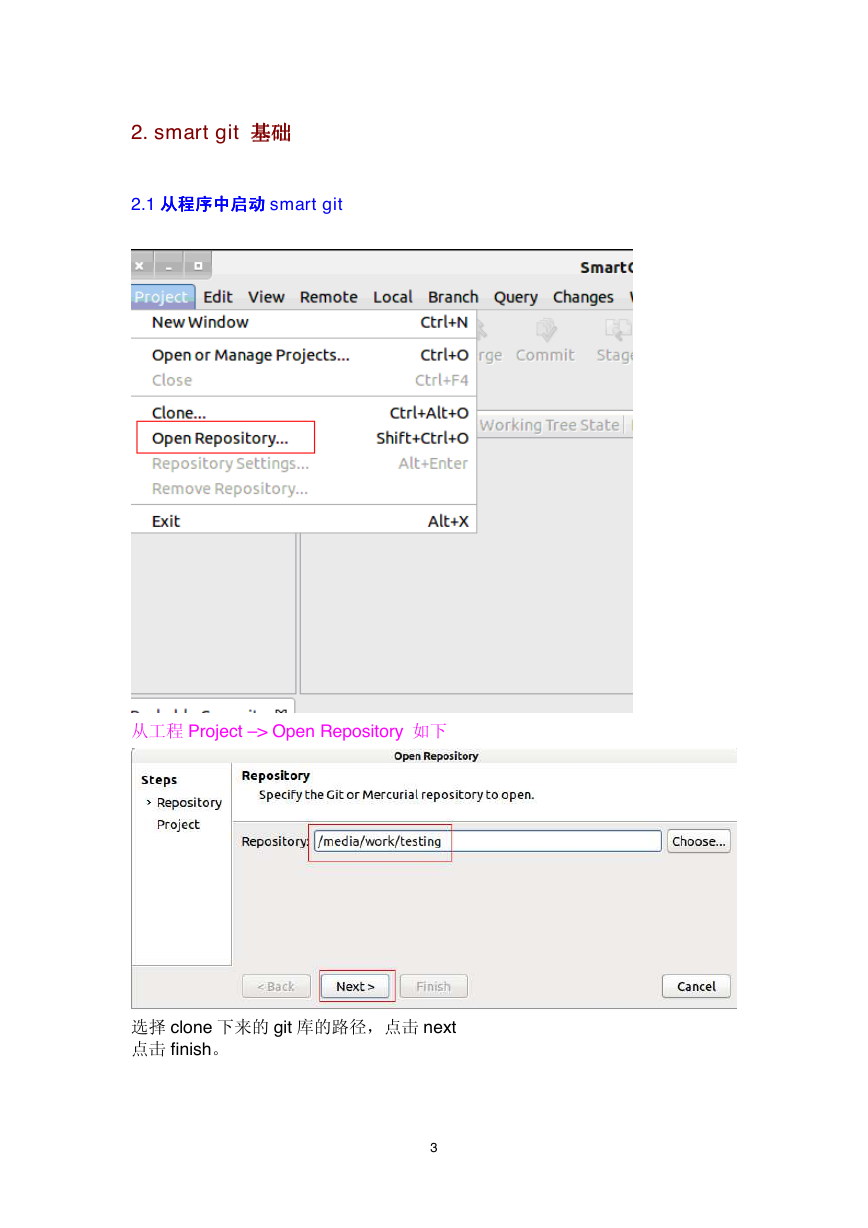
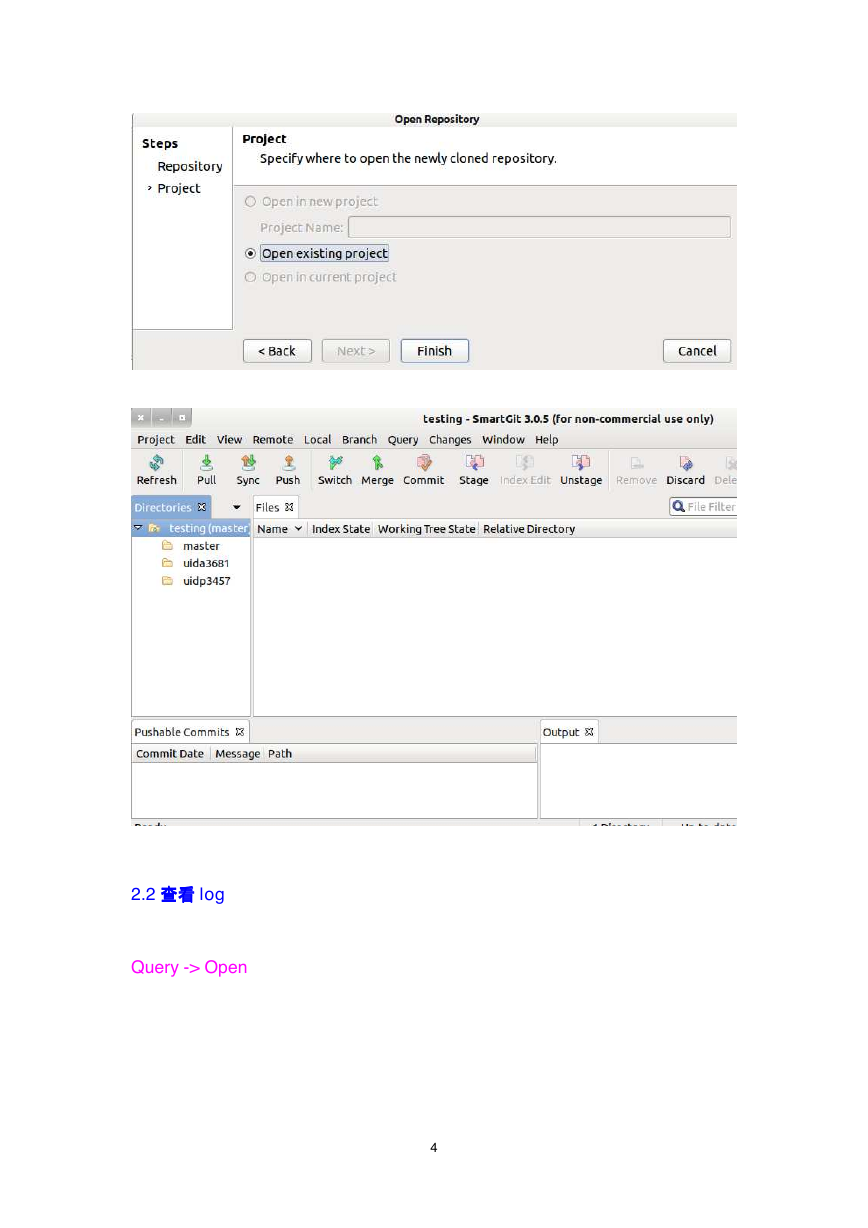
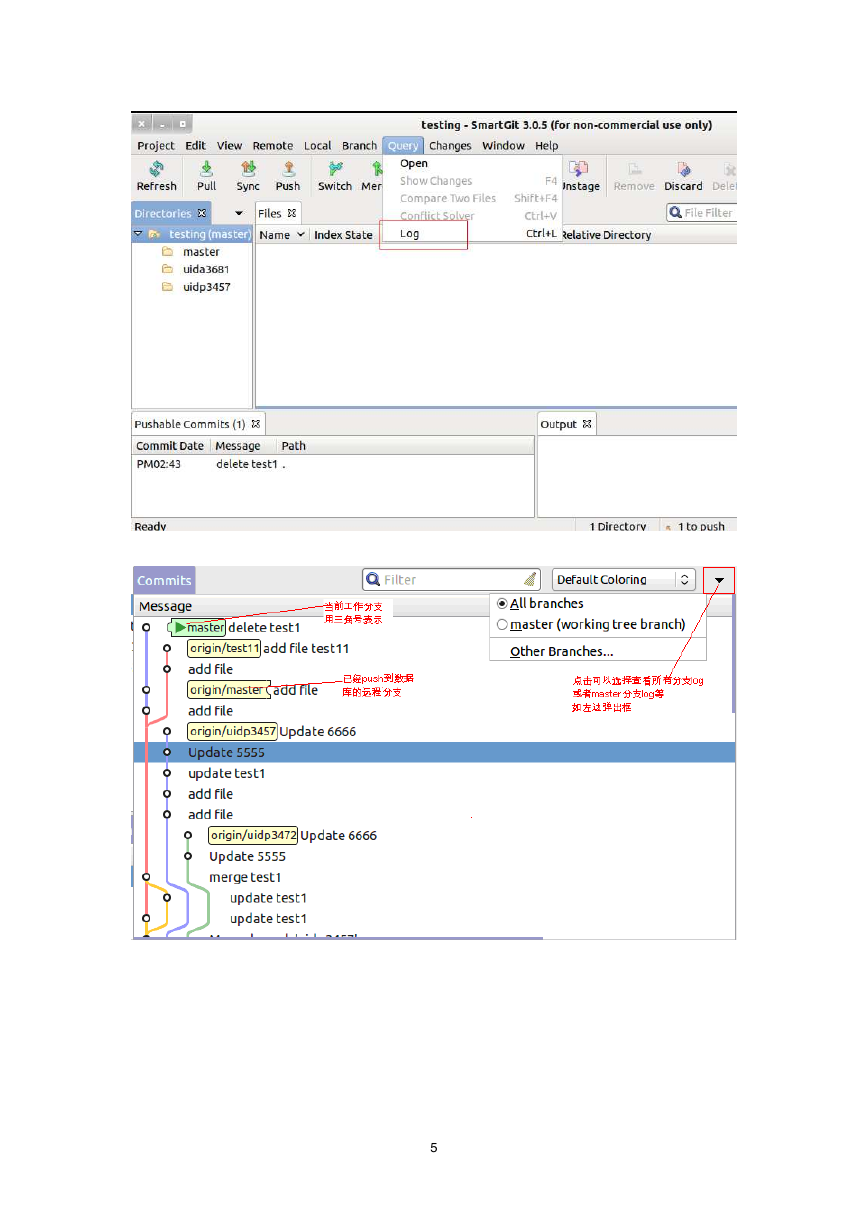
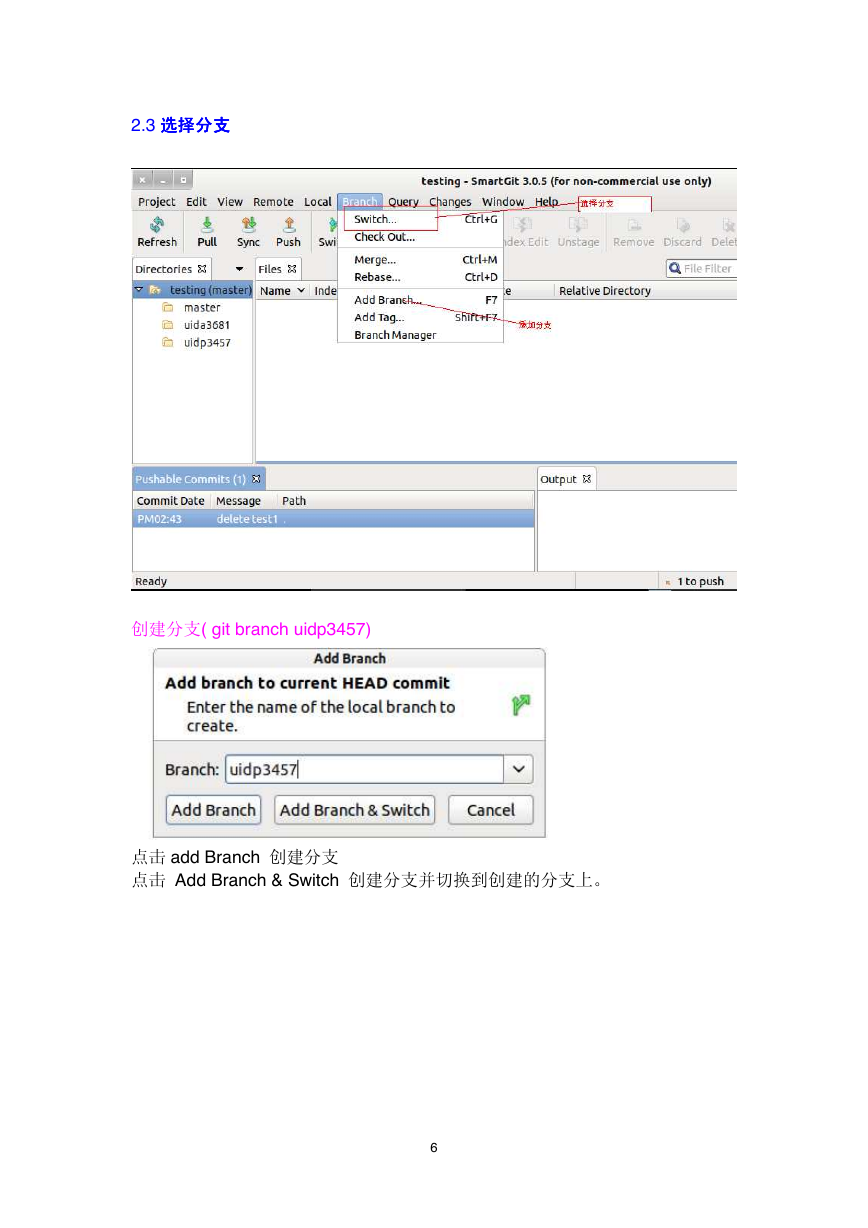
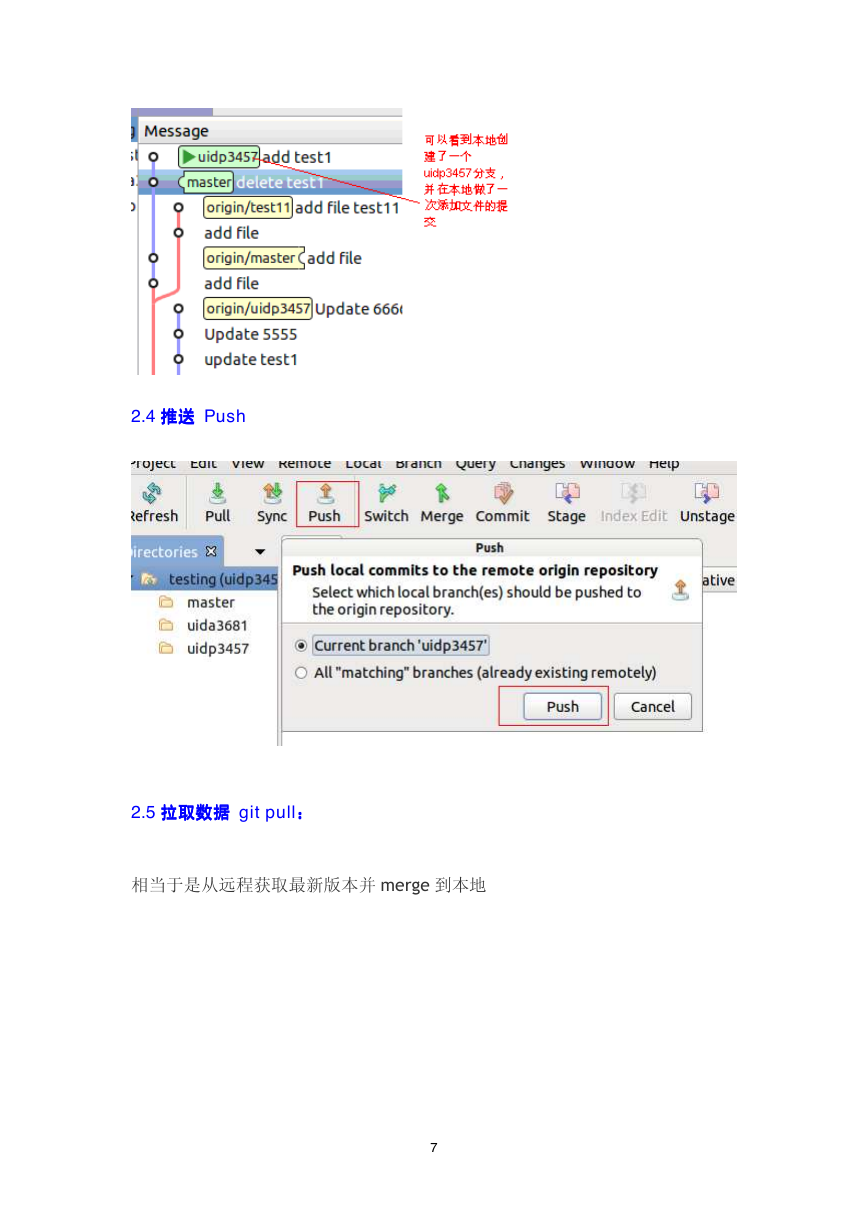
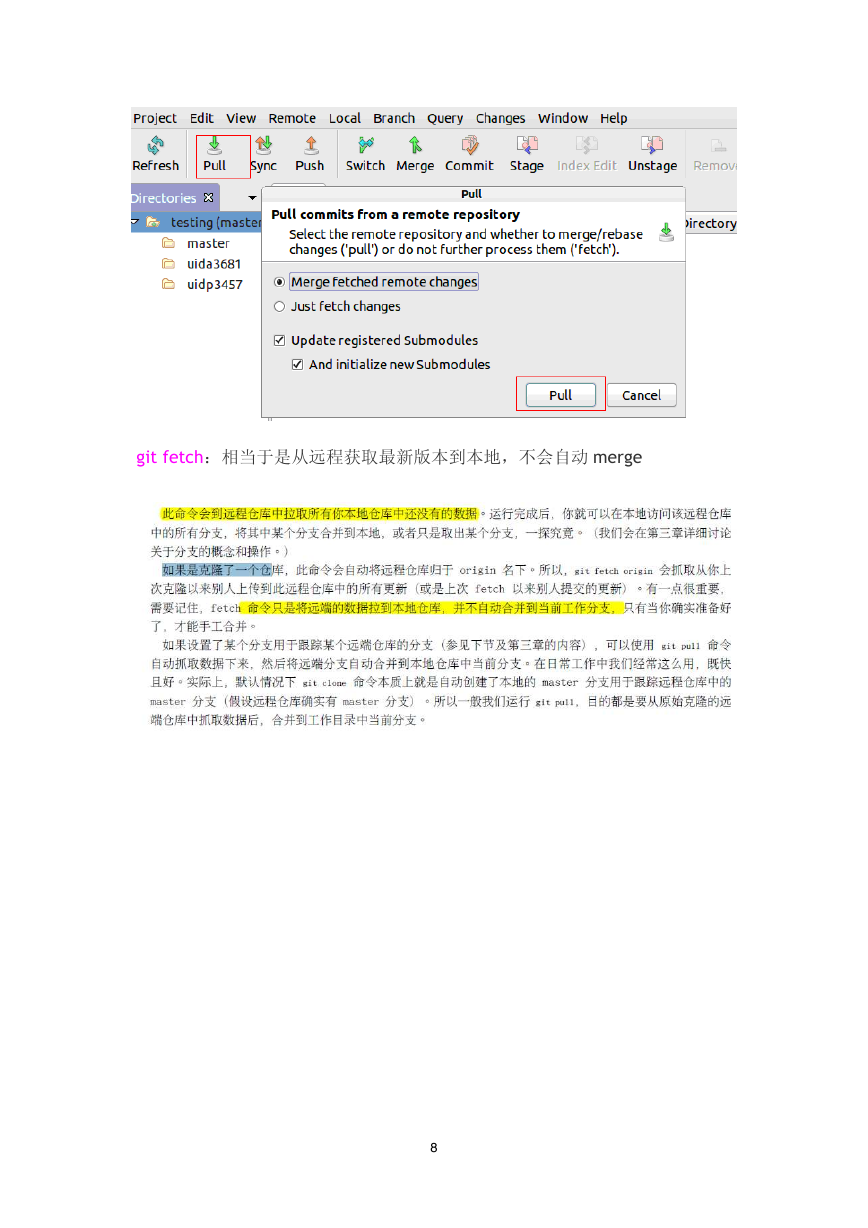
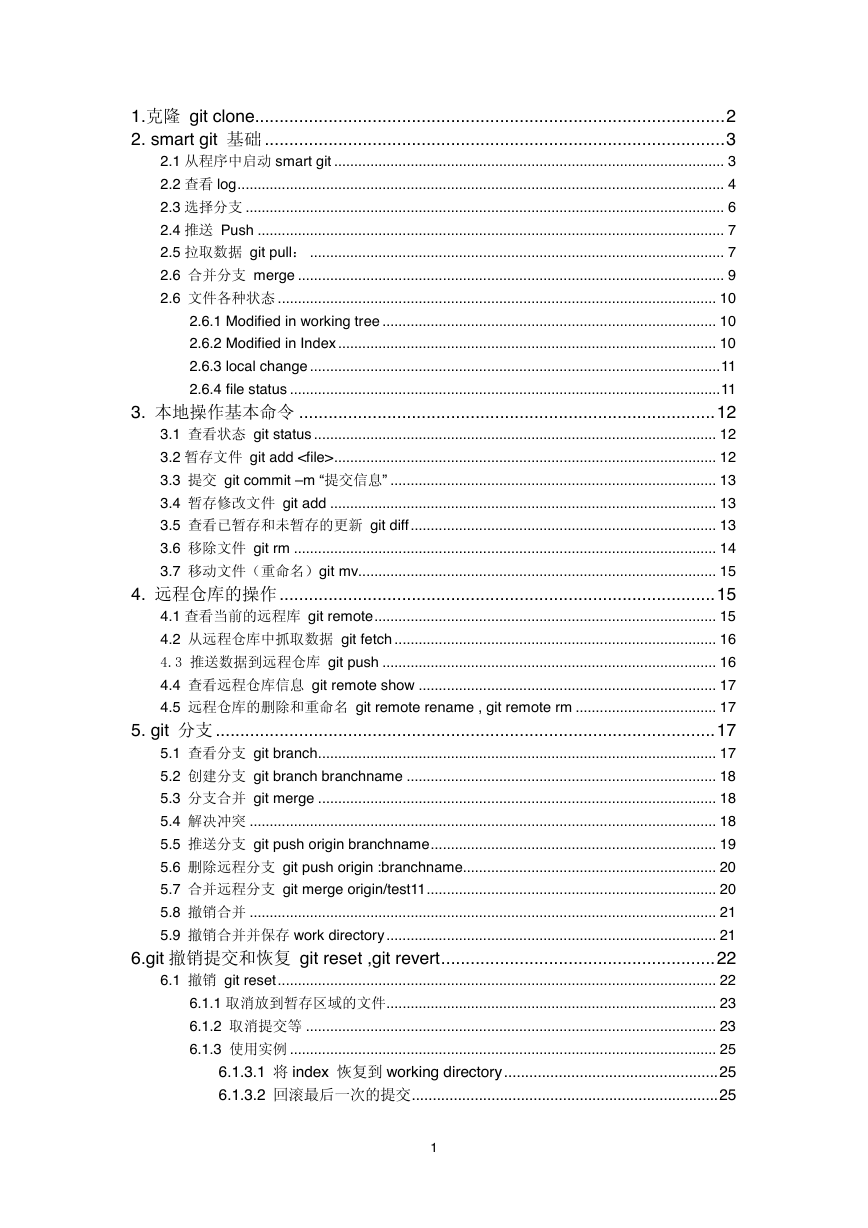
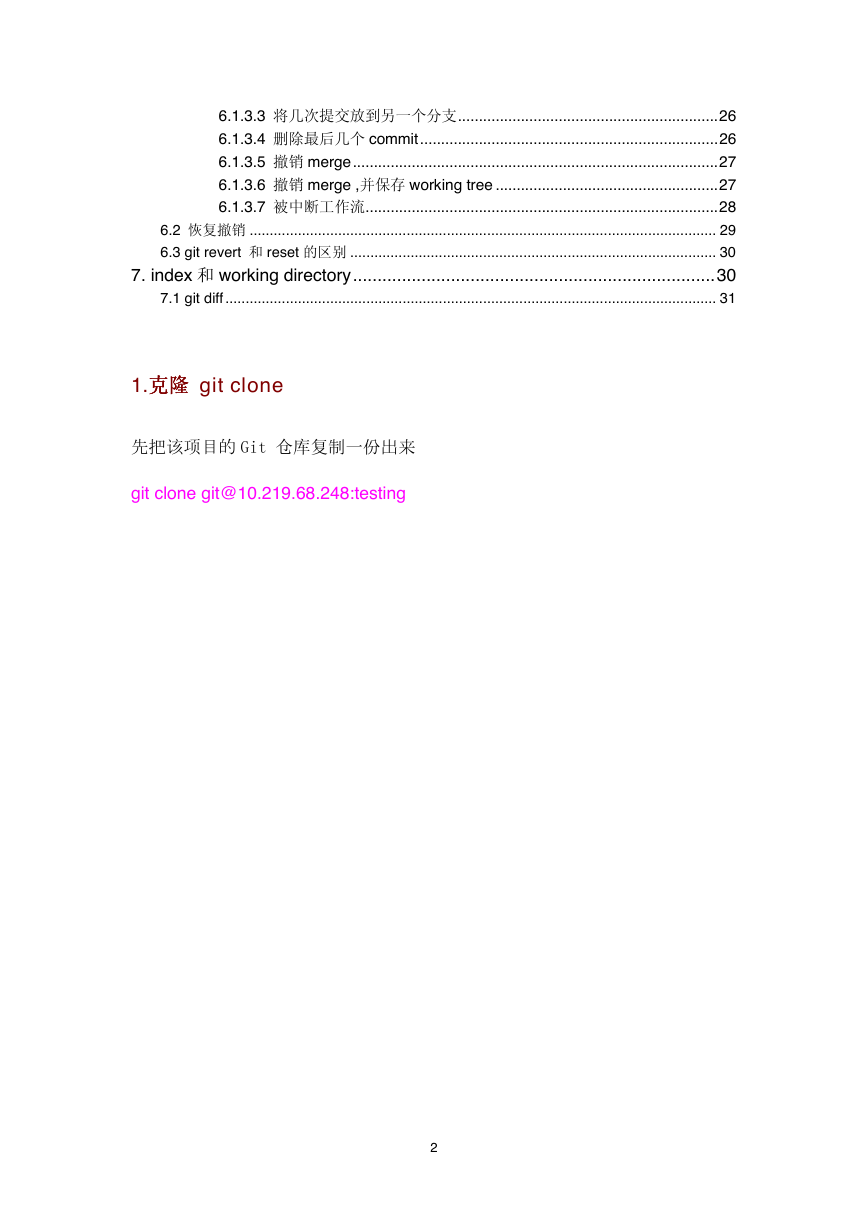
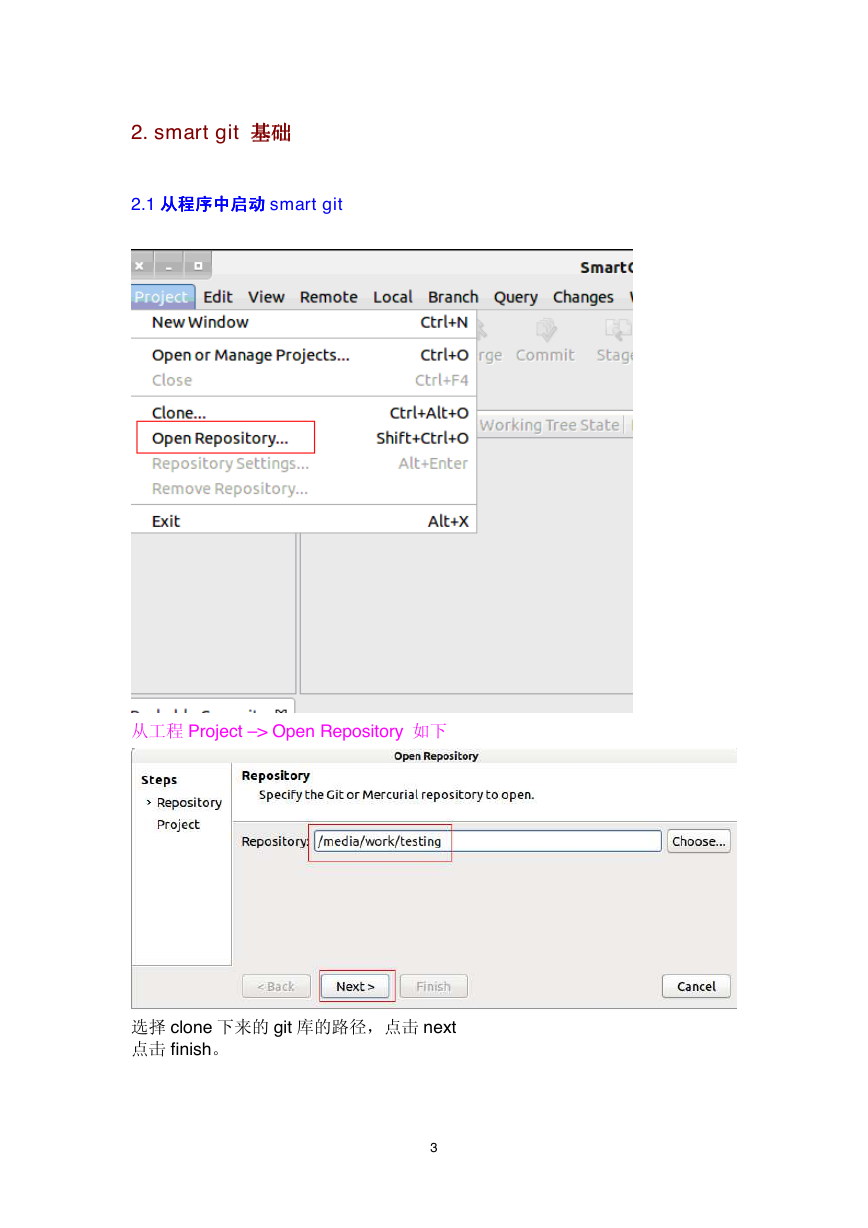
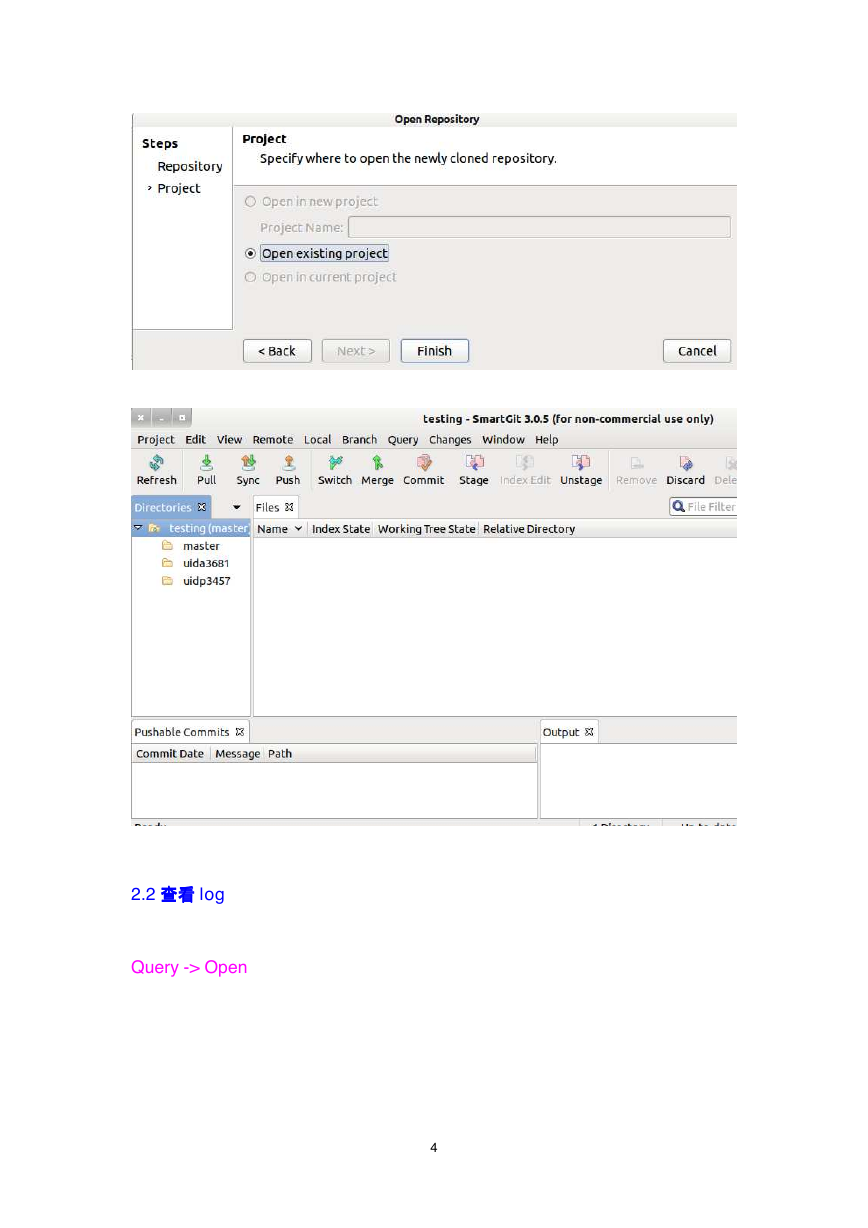
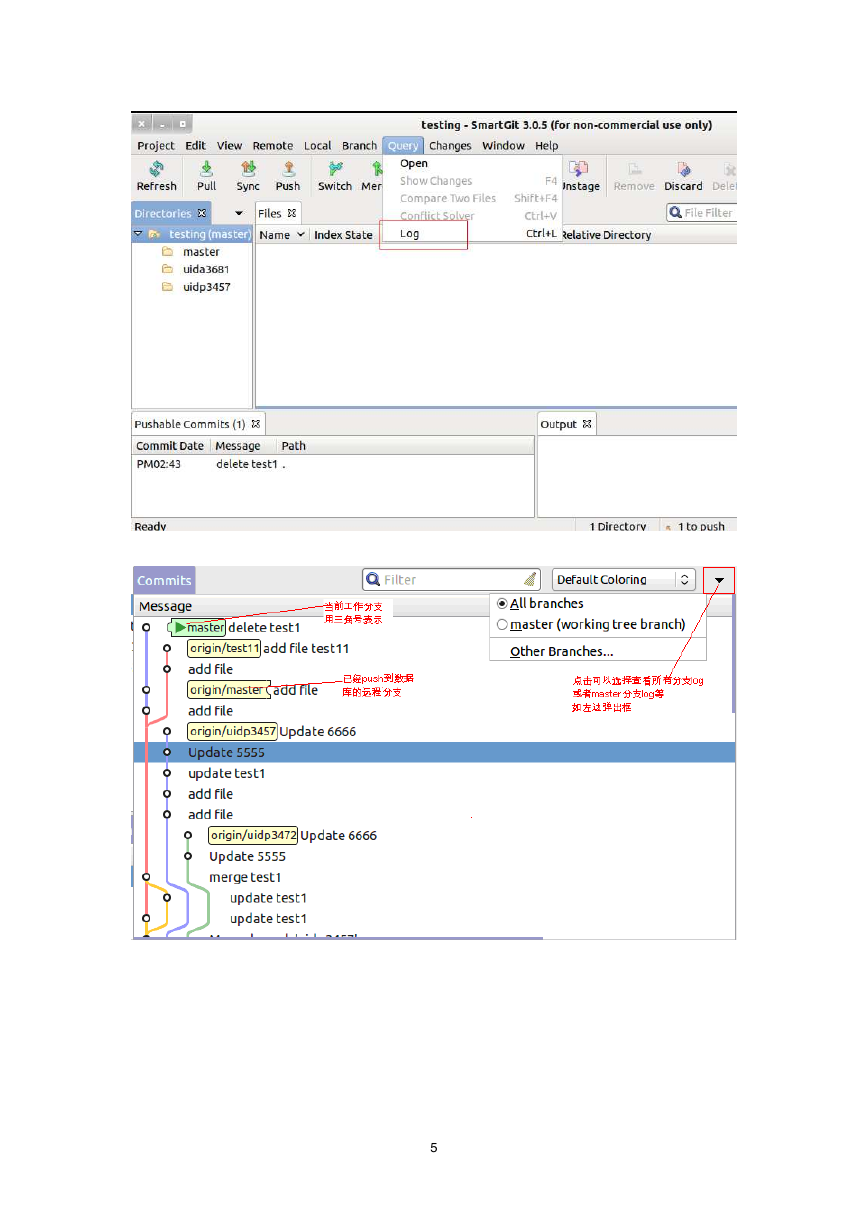
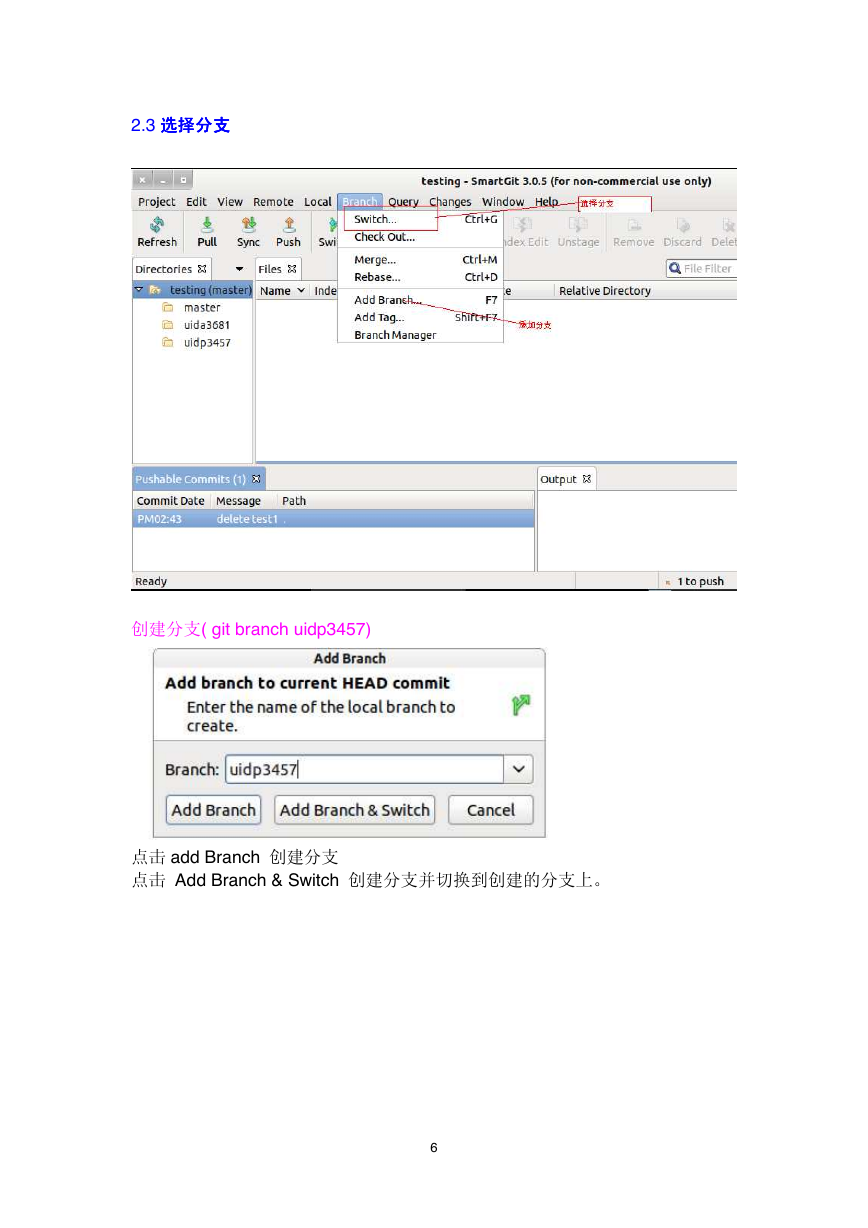
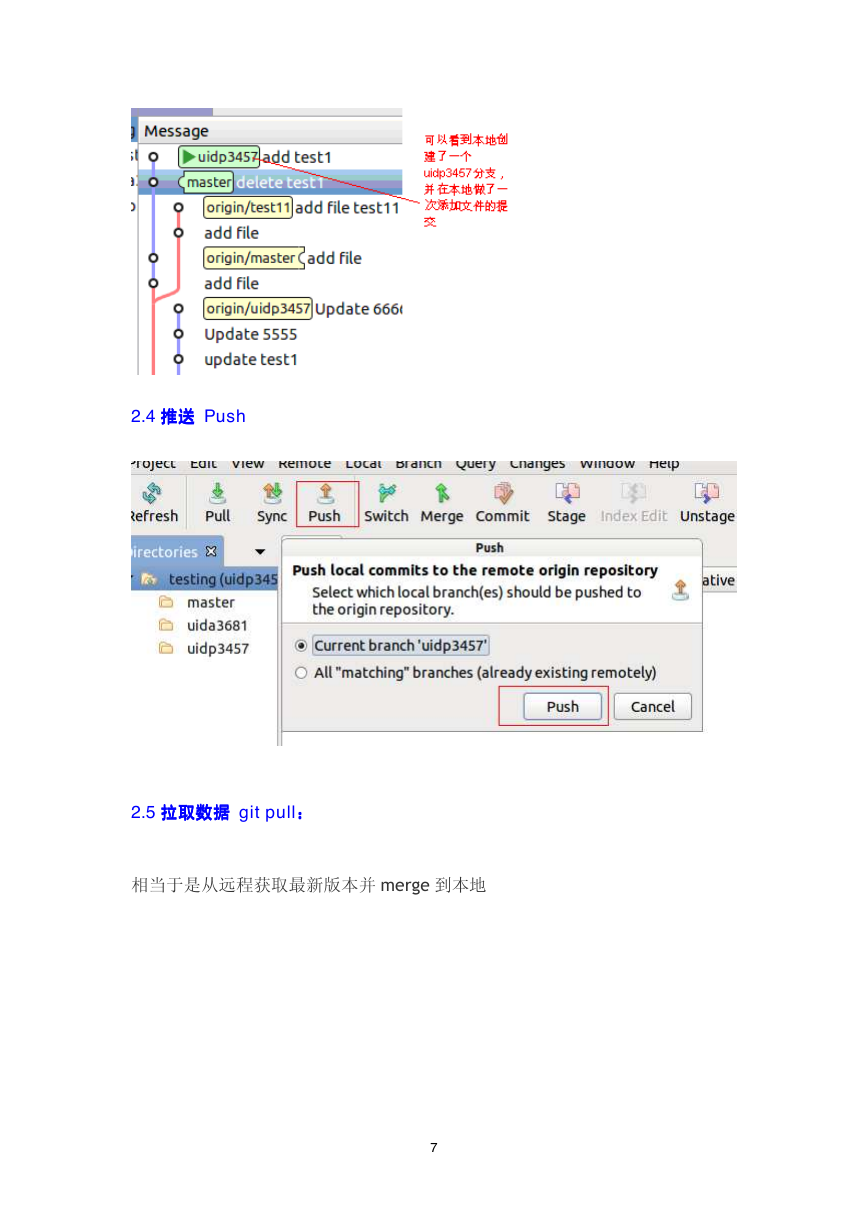
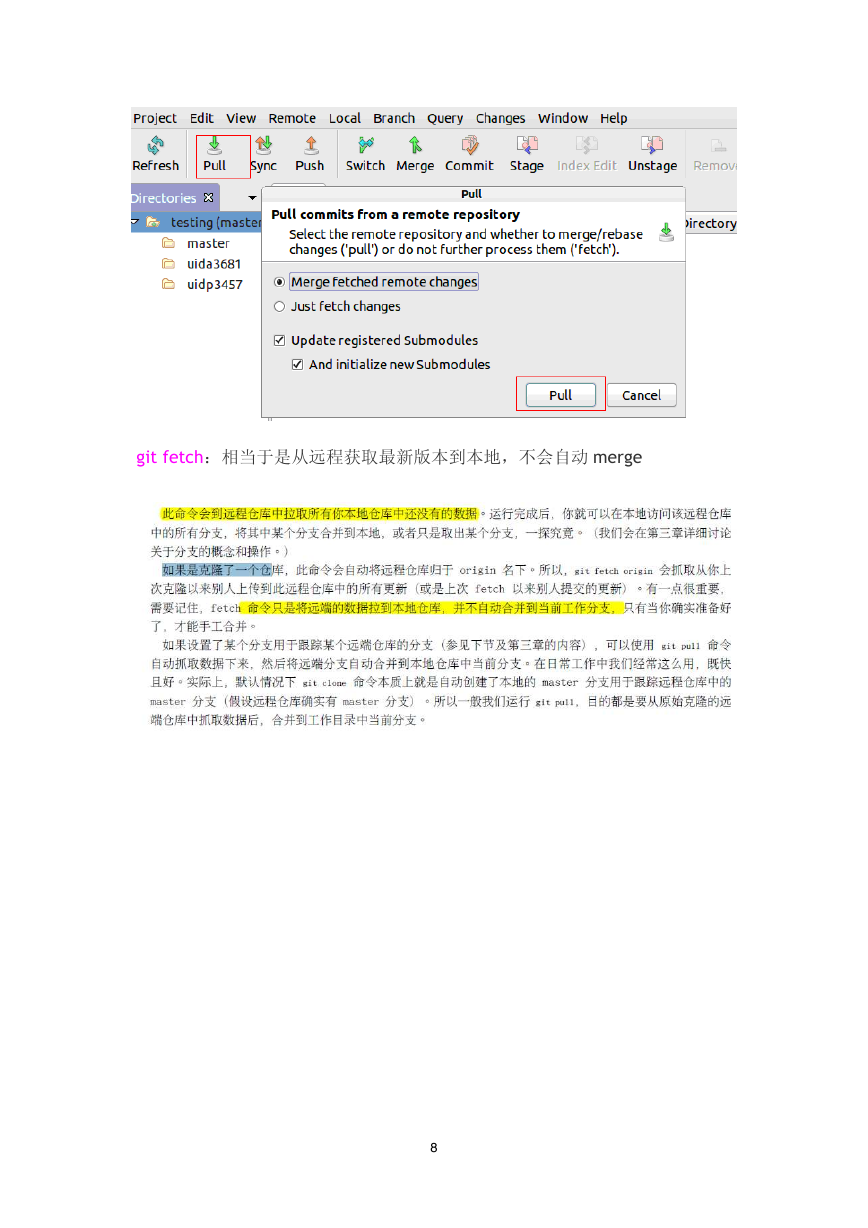
 2023年江西萍乡中考道德与法治真题及答案.doc
2023年江西萍乡中考道德与法治真题及答案.doc 2012年重庆南川中考生物真题及答案.doc
2012年重庆南川中考生物真题及答案.doc 2013年江西师范大学地理学综合及文艺理论基础考研真题.doc
2013年江西师范大学地理学综合及文艺理论基础考研真题.doc 2020年四川甘孜小升初语文真题及答案I卷.doc
2020年四川甘孜小升初语文真题及答案I卷.doc 2020年注册岩土工程师专业基础考试真题及答案.doc
2020年注册岩土工程师专业基础考试真题及答案.doc 2023-2024学年福建省厦门市九年级上学期数学月考试题及答案.doc
2023-2024学年福建省厦门市九年级上学期数学月考试题及答案.doc 2021-2022学年辽宁省沈阳市大东区九年级上学期语文期末试题及答案.doc
2021-2022学年辽宁省沈阳市大东区九年级上学期语文期末试题及答案.doc 2022-2023学年北京东城区初三第一学期物理期末试卷及答案.doc
2022-2023学年北京东城区初三第一学期物理期末试卷及答案.doc 2018上半年江西教师资格初中地理学科知识与教学能力真题及答案.doc
2018上半年江西教师资格初中地理学科知识与教学能力真题及答案.doc 2012年河北国家公务员申论考试真题及答案-省级.doc
2012年河北国家公务员申论考试真题及答案-省级.doc 2020-2021学年江苏省扬州市江都区邵樊片九年级上学期数学第一次质量检测试题及答案.doc
2020-2021学年江苏省扬州市江都区邵樊片九年级上学期数学第一次质量检测试题及答案.doc 2022下半年黑龙江教师资格证中学综合素质真题及答案.doc
2022下半年黑龙江教师资格证中学综合素质真题及答案.doc