目录
欢迎使用
查找更多信息
打印机部件
基本打印
纸盒
选择正确的纸张或其他介质
专用介质
支持的尺寸
从主纸盒打印
从专用介质纸盒打印(单页进纸)
从软件程序中打印
更改打印设置
选择打印质量选项
设置纸张类型
选择纸张来源
灰度打印
设置默认打印设置
将 HP Photosmart Pro B8800 series 设为默认打印机
颜色管理
什么是颜色管理?
使用用于 Adobe Photoshop®(仅限 7.0、CS 和 CS 2 版)的 HP Photosmart Pro 打印插件
安装 HP Photosmart Pro 打印插件
启动 HP Photosmart Pro 打印插件
使用基于应用程序的颜色管理
使用基于打印机的颜色管理
保养与维护
保持接通打印机电源
使用“工具箱”(Windows) 或 HP 打印机实用程序 (Mac)
墨盒维护
检查墨水量
更换墨盒
清洁打印机
清洁打印机外部
自动清洁打印头
校准打印机
打印测试页
打印样本页
下载打印机软件更新
卸载打印机软件
疑难排解
打印机软件安装问题
打印机硬件安装问题
打印问题
出错消息
纸张错误
墨盒与打印头错误
HP 支持
规格型号识别码 SDGOA-0842
环保声明
错误状态和指示灯行为
技术规格
系统要求
打印机技术规格
介质规格
HP 保修条款
索引
Contents
Welcome
Find more information
Printer parts
Basic printing
Paper trays
Choose the right paper or other media
Specialty media
Supported sizes
Print from the main tray
Print from the specialty media tray (single-sheet feed)
Print from a software program
Change print settings
Select a print quality option
Set the paper type
Select a paper source
Print in grayscale
Set the default print settings
Make the HP Photosmart Pro B8800 series the default printer
Color management
What is color management?
Use the HP Photosmart Pro print plug-in for Adobe Photoshop®(versions 7.0, CS, and CS 2 only)
Install the HP Photosmart Pro print plug-in
Start the HP Photosmart Pro print plug-in
Use application-based color management
Use printer-based color management
Care and maintenance
Leave the printer plugged in
Use the Toolbox (Windows) or HP Printer Utility (Mac)
Ink cartridge care
Check the ink levels
Replace the ink cartridges
Clean the printer
Clean the printer exterior
Clean the printheads automatically
Align and calibrate the printer
Print a test page
Print a sample page
Download printer software updates
Uninstall the printer software
Troubleshooting and support
Printer software installation problems
Printer hardware setup problems
Printing problems
Error messages
Paper errors
Ink cartridge and printhead errors
HP support
Regulatory model identification number SDGOA-0842
Environmental statements
Error states and indicator light behavior
Specifications
System requirements
Printer specifications
Media specifications
HP Warranty
Index
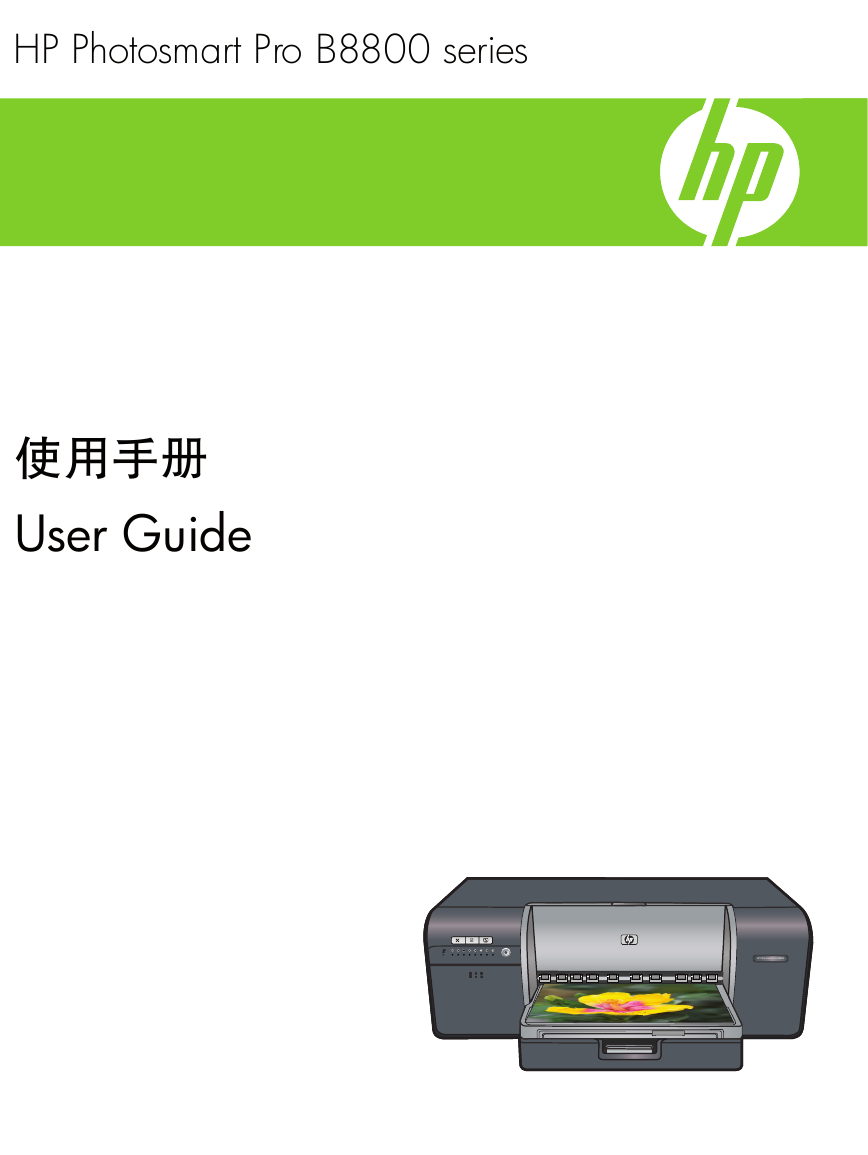
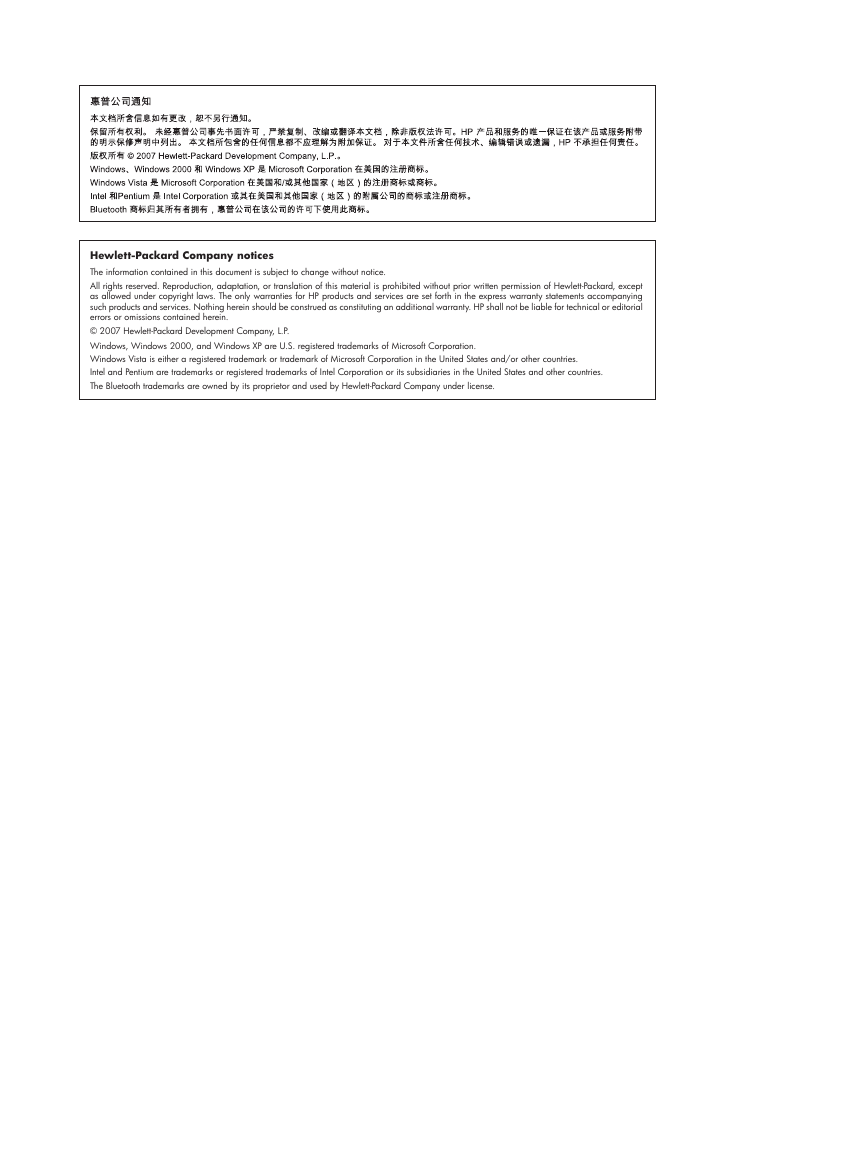
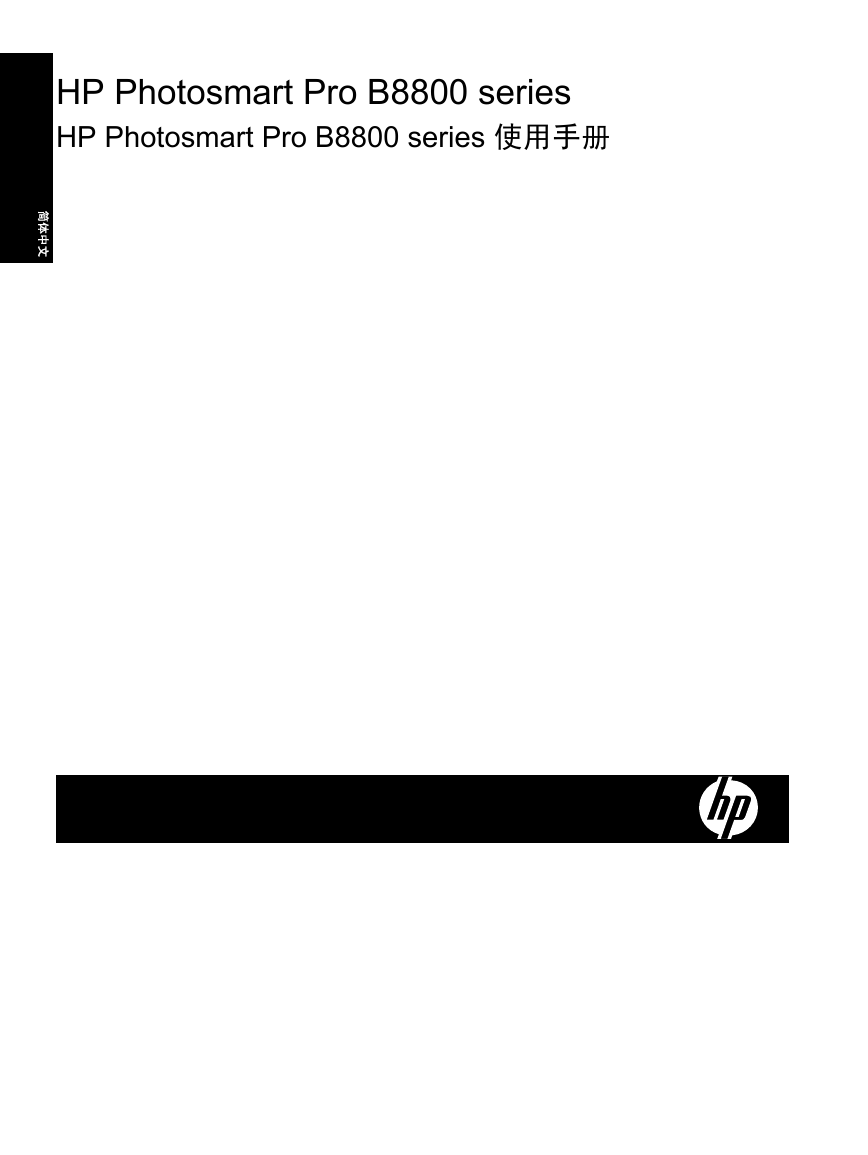
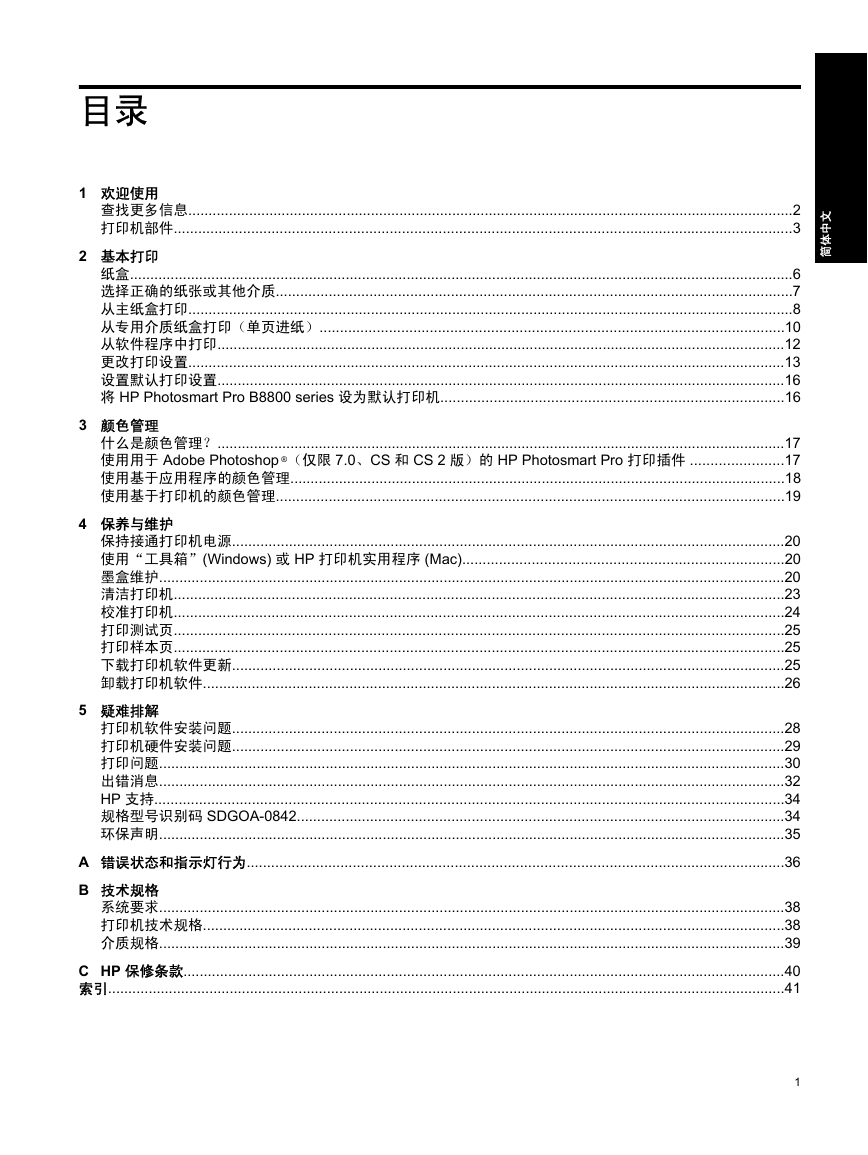
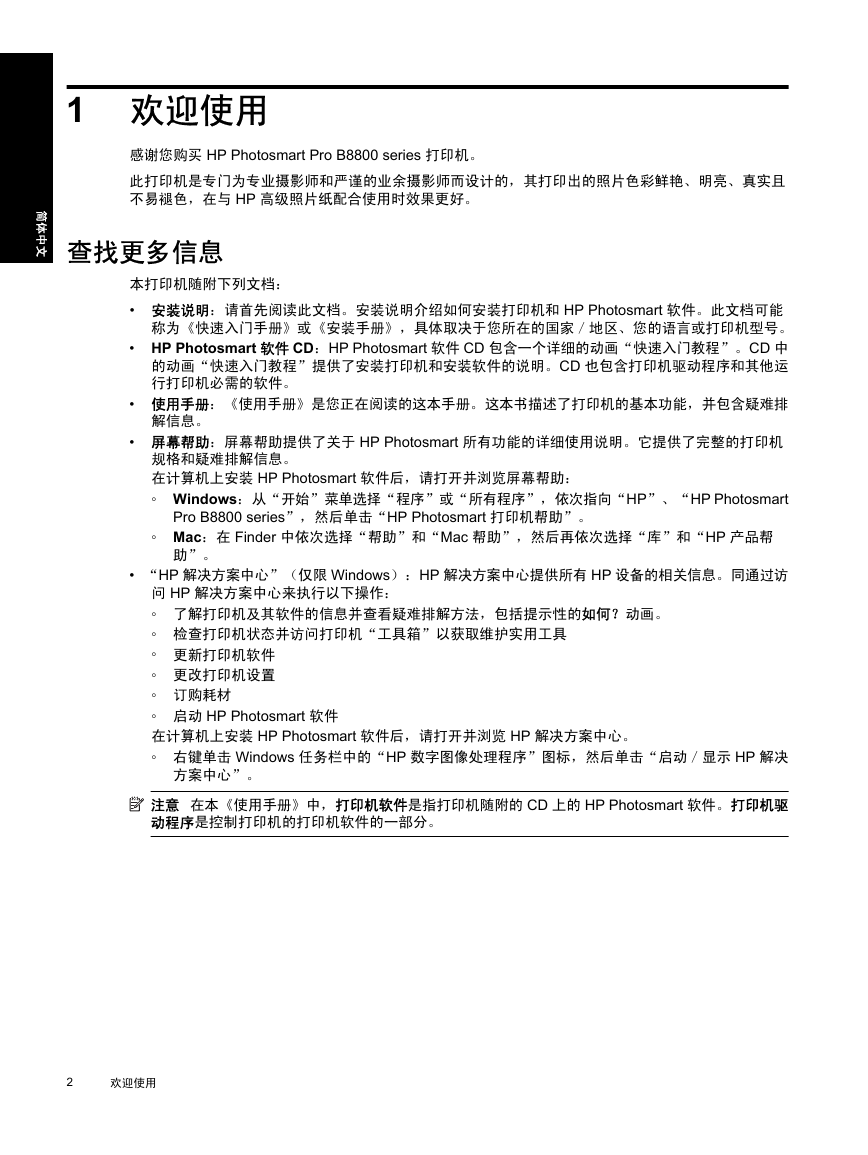
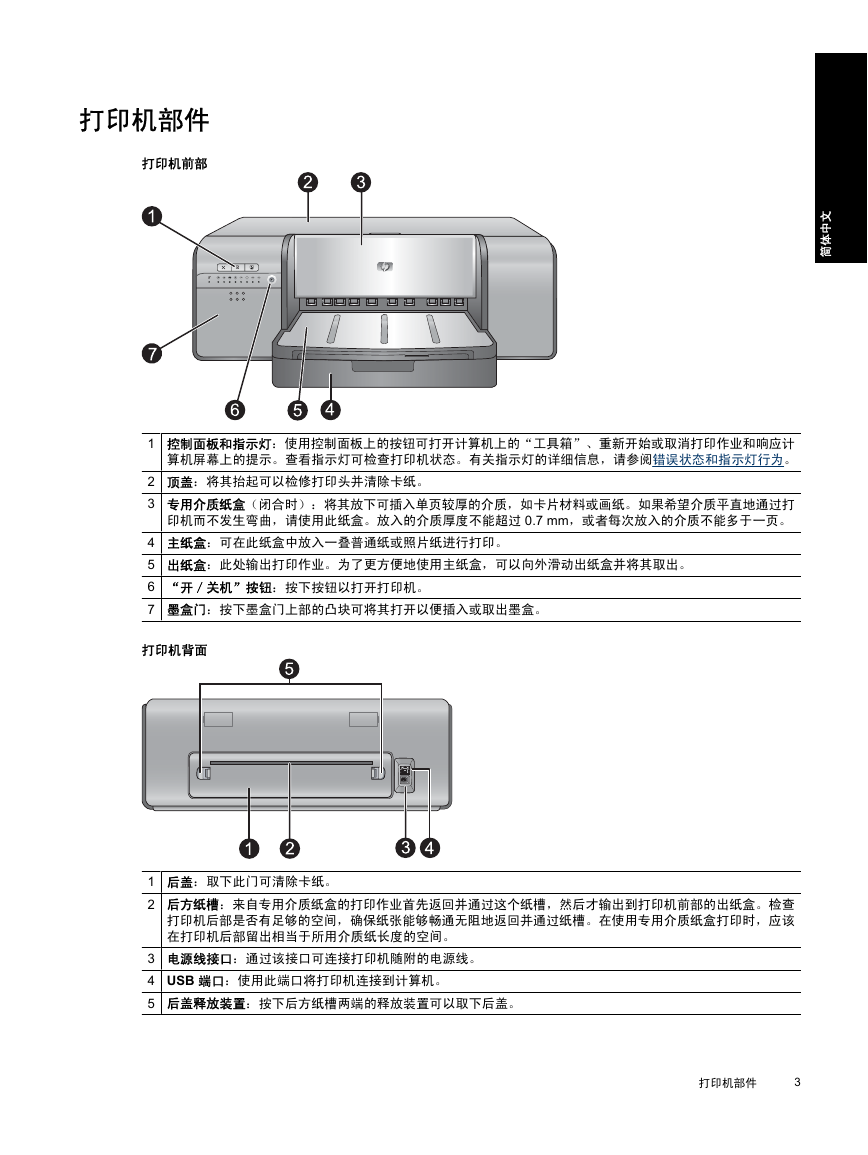
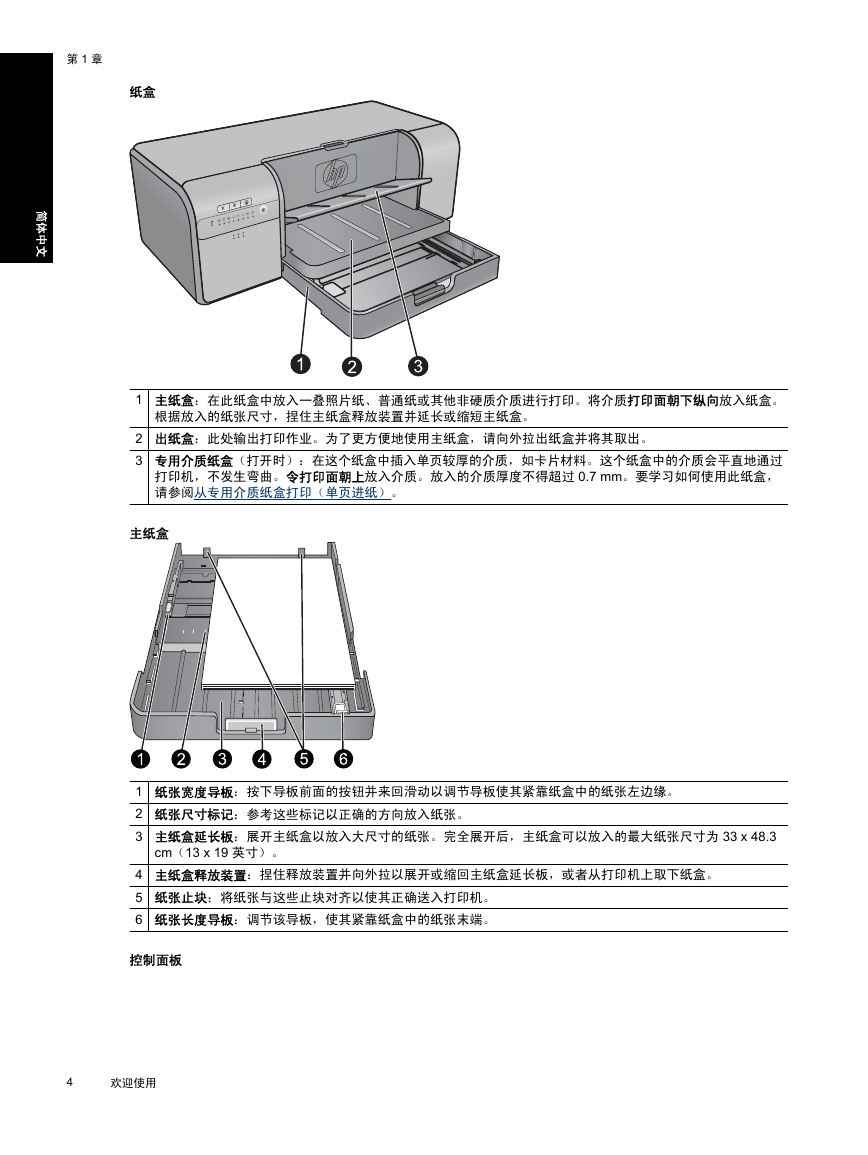
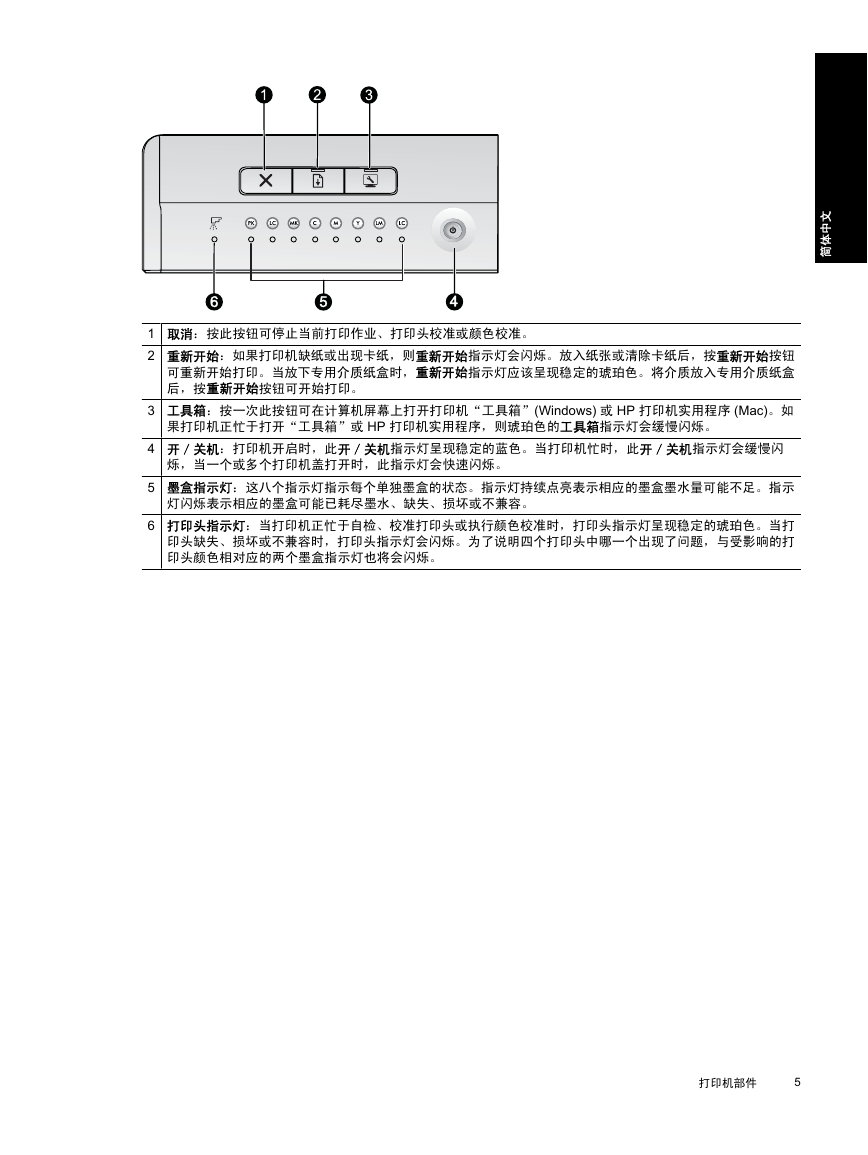
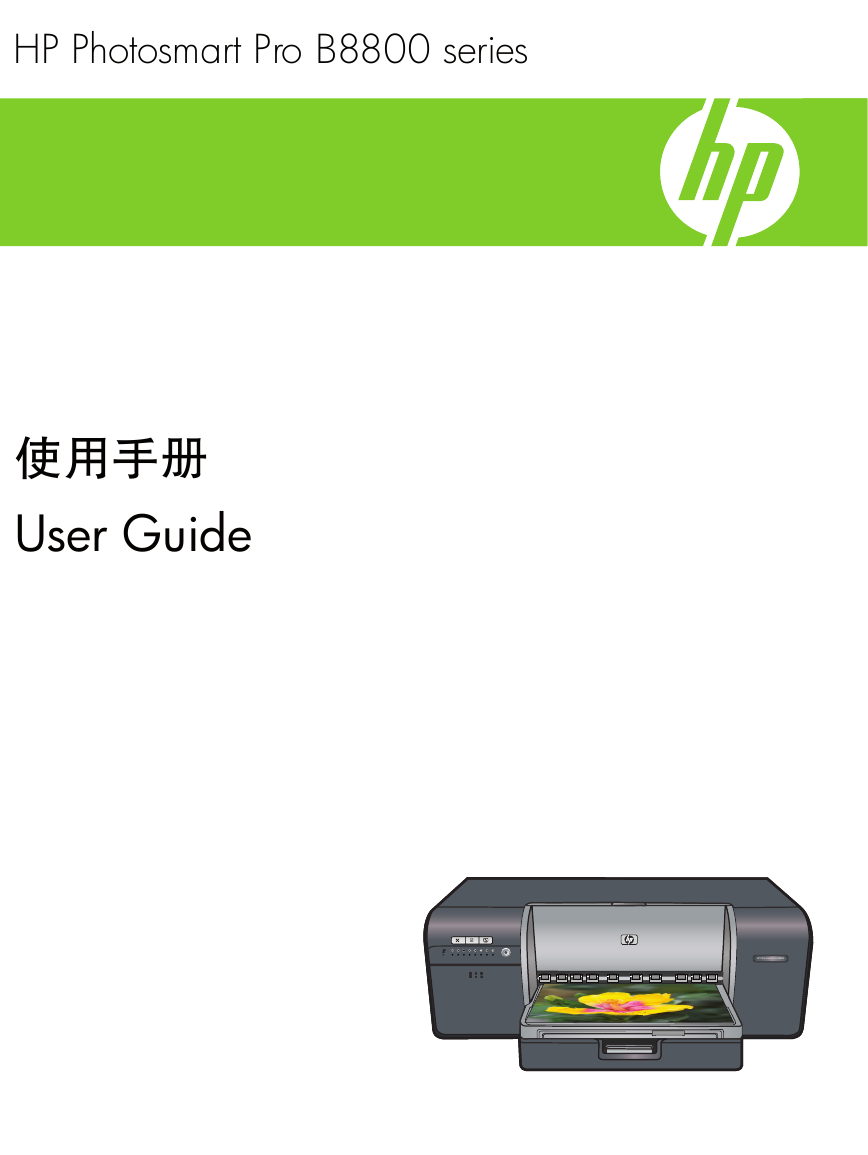
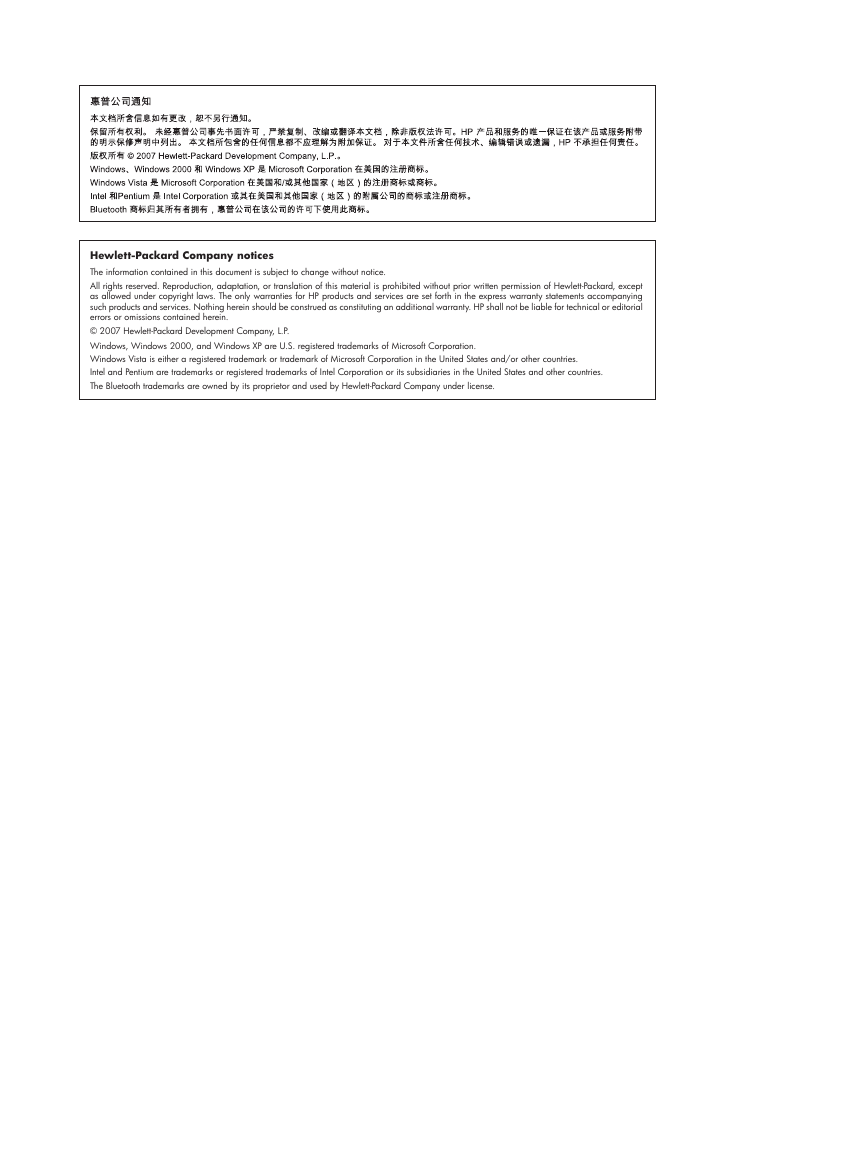
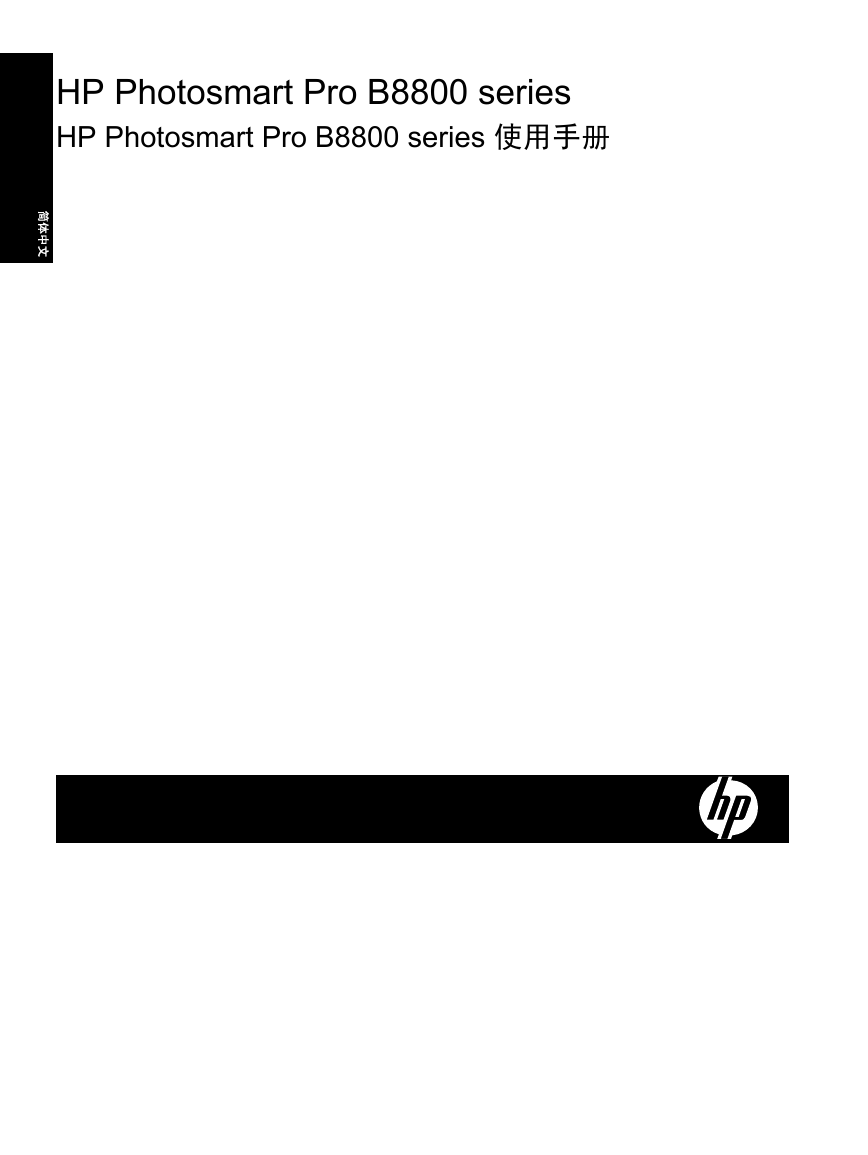
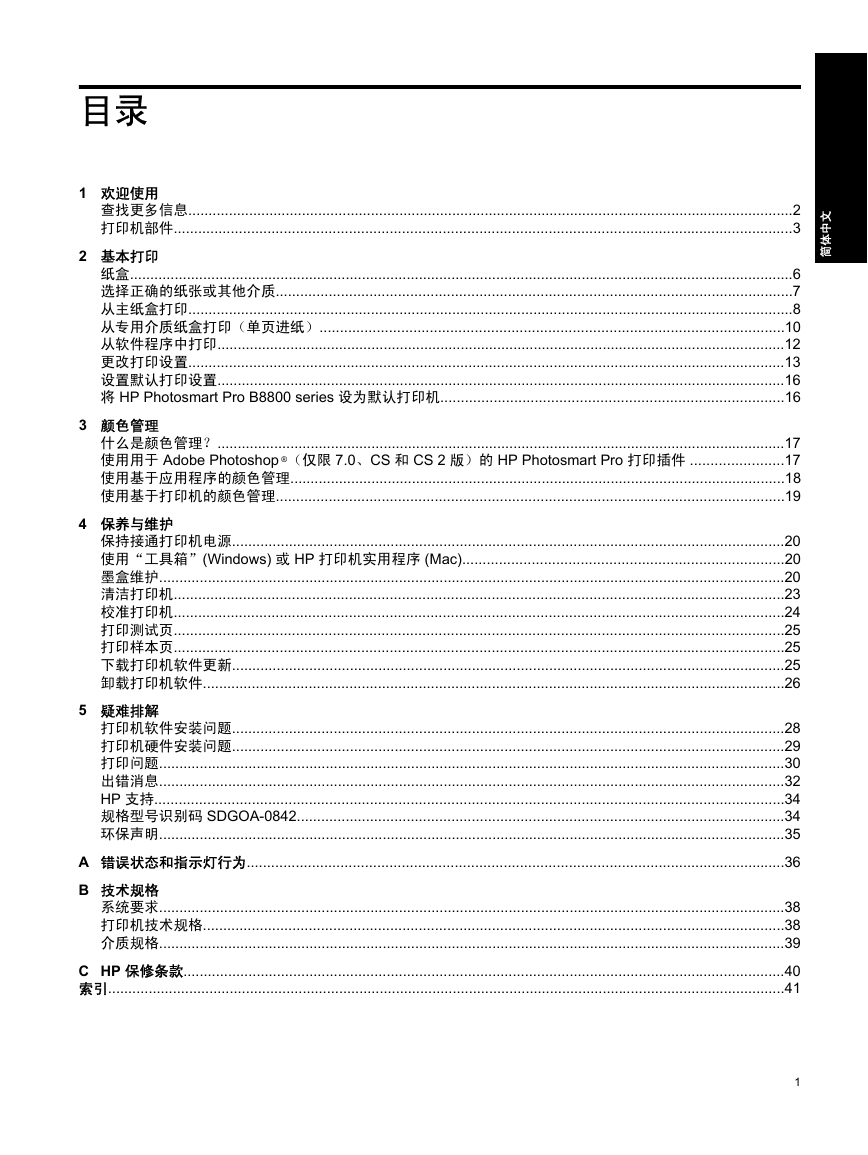
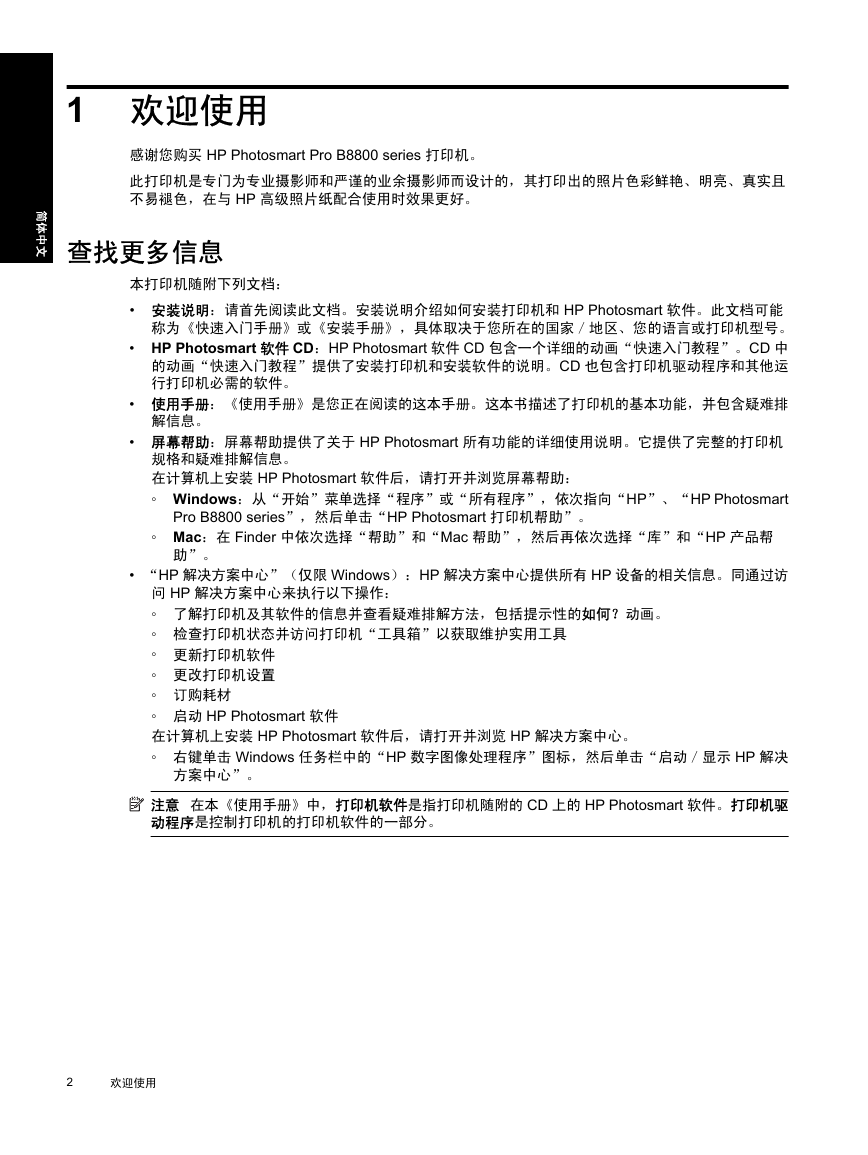
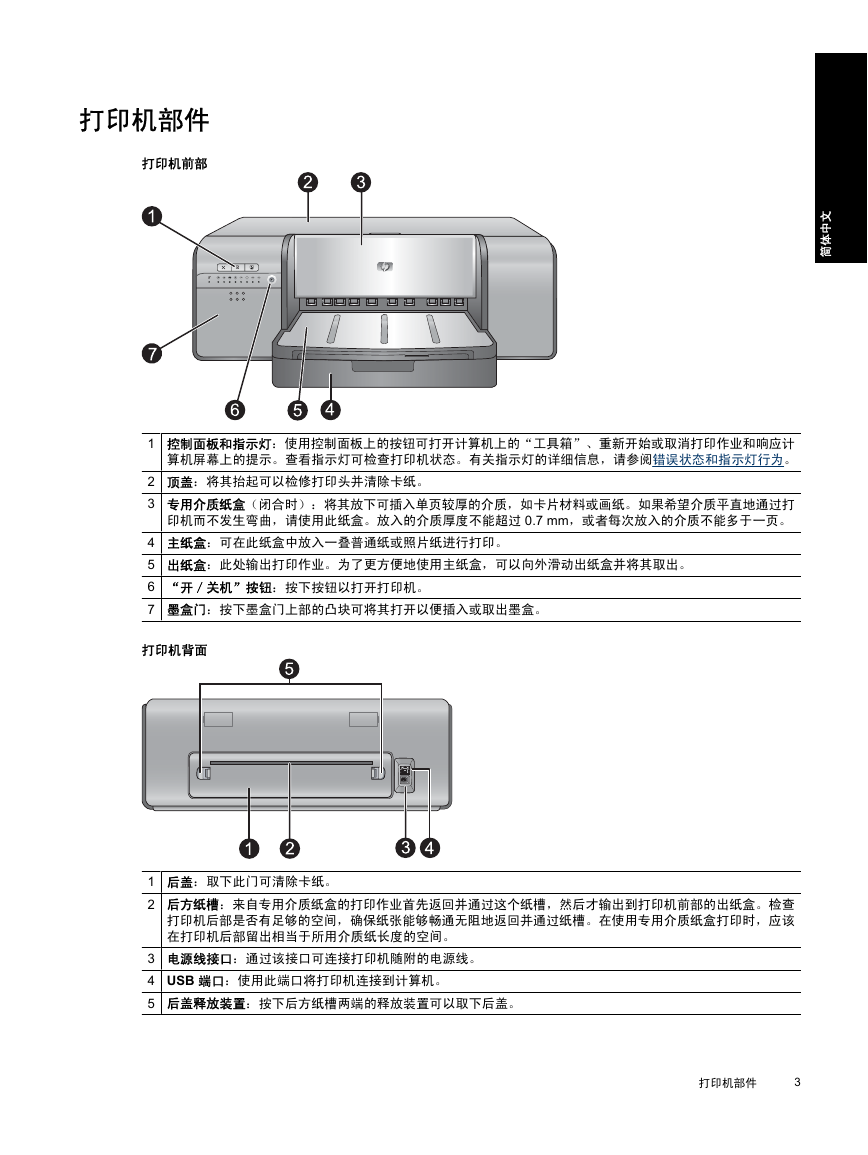
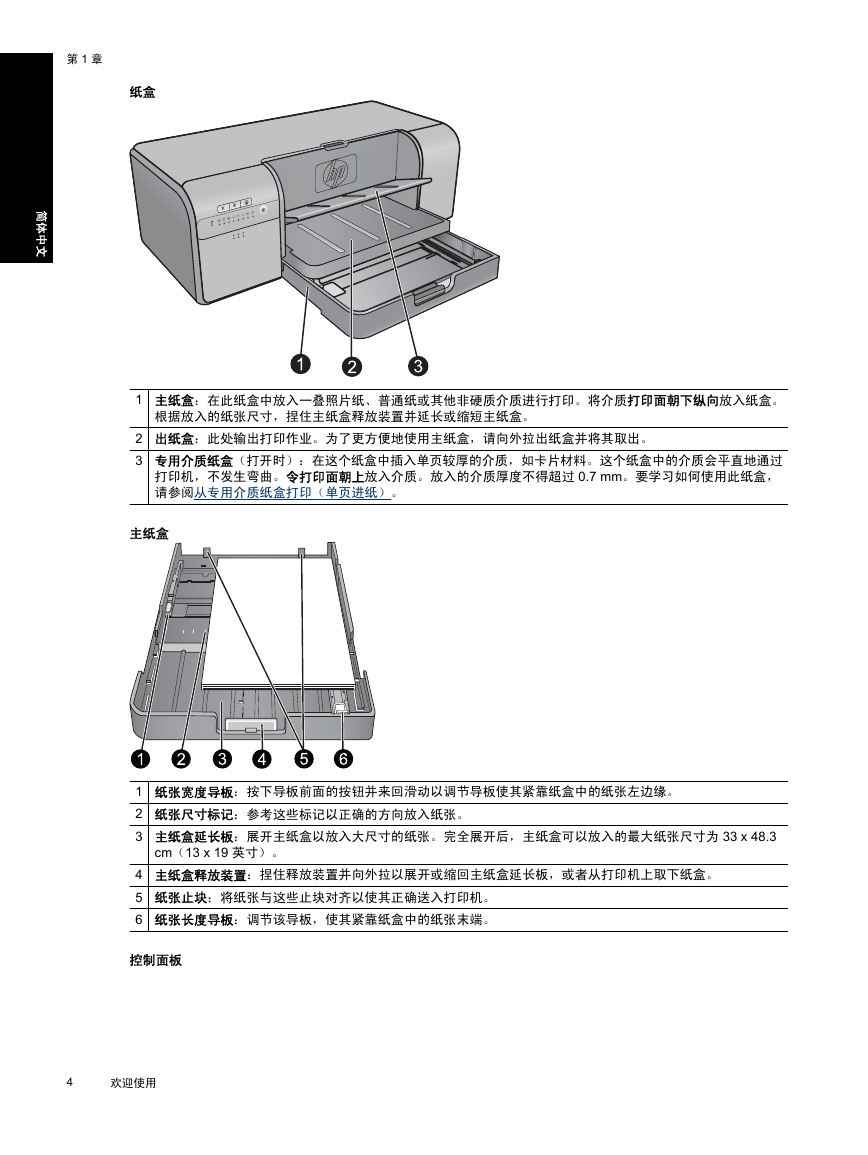
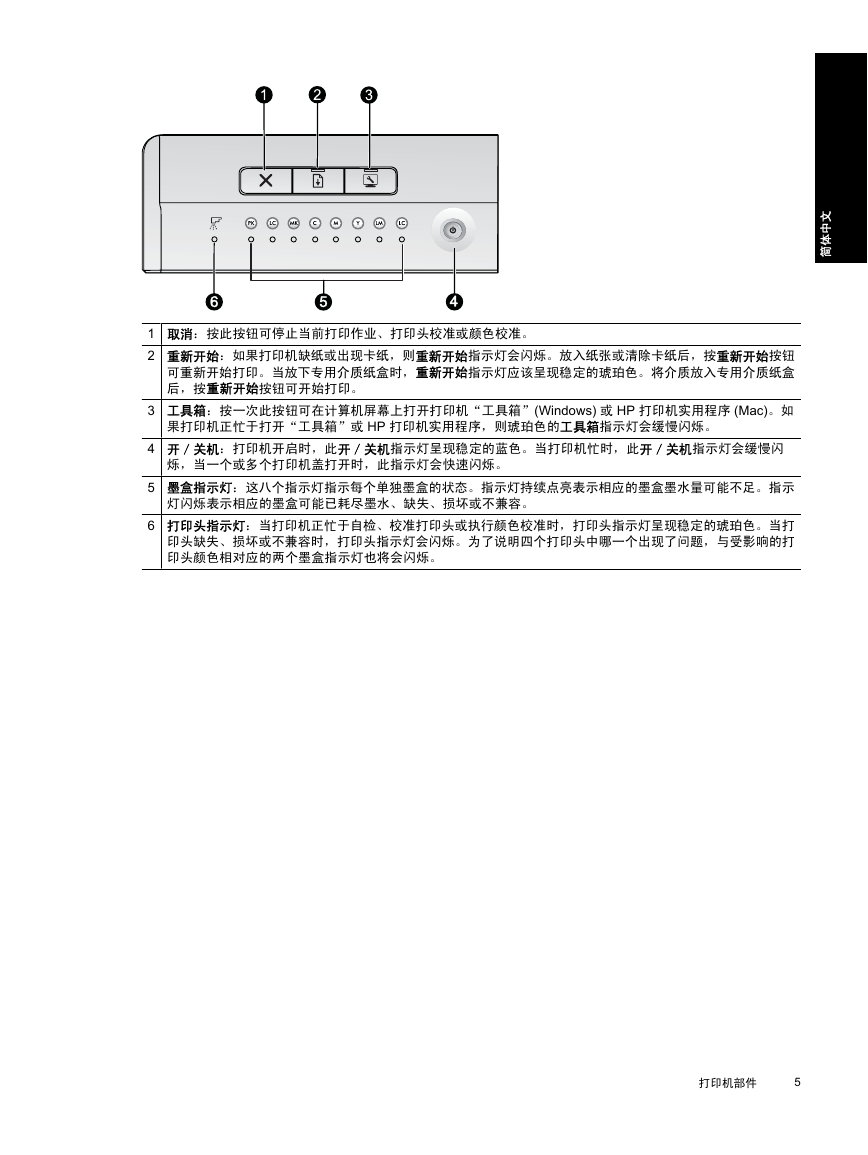
 2023年江西萍乡中考道德与法治真题及答案.doc
2023年江西萍乡中考道德与法治真题及答案.doc 2012年重庆南川中考生物真题及答案.doc
2012年重庆南川中考生物真题及答案.doc 2013年江西师范大学地理学综合及文艺理论基础考研真题.doc
2013年江西师范大学地理学综合及文艺理论基础考研真题.doc 2020年四川甘孜小升初语文真题及答案I卷.doc
2020年四川甘孜小升初语文真题及答案I卷.doc 2020年注册岩土工程师专业基础考试真题及答案.doc
2020年注册岩土工程师专业基础考试真题及答案.doc 2023-2024学年福建省厦门市九年级上学期数学月考试题及答案.doc
2023-2024学年福建省厦门市九年级上学期数学月考试题及答案.doc 2021-2022学年辽宁省沈阳市大东区九年级上学期语文期末试题及答案.doc
2021-2022学年辽宁省沈阳市大东区九年级上学期语文期末试题及答案.doc 2022-2023学年北京东城区初三第一学期物理期末试卷及答案.doc
2022-2023学年北京东城区初三第一学期物理期末试卷及答案.doc 2018上半年江西教师资格初中地理学科知识与教学能力真题及答案.doc
2018上半年江西教师资格初中地理学科知识与教学能力真题及答案.doc 2012年河北国家公务员申论考试真题及答案-省级.doc
2012年河北国家公务员申论考试真题及答案-省级.doc 2020-2021学年江苏省扬州市江都区邵樊片九年级上学期数学第一次质量检测试题及答案.doc
2020-2021学年江苏省扬州市江都区邵樊片九年级上学期数学第一次质量检测试题及答案.doc 2022下半年黑龙江教师资格证中学综合素质真题及答案.doc
2022下半年黑龙江教师资格证中学综合素质真题及答案.doc