Motion Clinical Workstation MCW-200
Product Safety Information
Safety Compliance Notices
Regulatory Notices
User Guide
�
© 2009 Motion Computing, Inc. All rights reserved.
This document contains information protected by copyright. No part of this document may be
reproduced in any form without written consent from Motion.
The information in this document is provided “as is” and is subject to change without notice.
Motion is not liable for errors or omissions in this document.
Motion and Motion Computing are registered trademarks of Motion Computing, Inc. in the U.S.A.
and other countries.
Mayo Clinic and MayoClinic.com are trademarks of Mayo Foundation for Medical Education and
Research.
Microsoft and Windows are registered trademarks of Microsoft Corporation in the United States
and/or other countries.
Planar is a registered trademark of Planar Systems, Inc.
Motion Computing, Inc. has made every effort to identify trademarked properties and owners on
this page. All brands and product names used in this document are for identification purposes
only and may be trademarks or registered trademarks of their respective companies.
The warranties for Motion products are set forth in the express limited warranty statements
accompanying such products. Nothing in this document constitutes an additional warranty.
The Motion Computing products and services may be covered by one or more patent-protected
inventions. Additional patents may also be pending. For more information, see
www.motioncomputing.com/info/patents.asp.
PN 024-02-0216
Revision A00
�
Contents
MCW-200 Safety and Regulatory Guide . . . . . . . . . . . . . . 5
Introduction . . . . . . . . . . . . . . . . . . . . . . . . . . . . . . . . . . . . . . . . . . . . . . . . . . . . . . . . . . . . . . . . . . . . 5
Symbol description. . . . . . . . . . . . . . . . . . . . . . . . . . . . . . . . . . . . . . . . . . . . . . . . . . . . . . . . . . . . . . 5
Specifications . . . . . . . . . . . . . . . . . . . . . . . . . . . . . . . . . . . . . . . . . . . . . . . . . . . . . . . . . . . . . . . . . . . 6
Product safety information . . . . . . . . . . . . . . . . . . . . . . . . . . . . . . . . . . . . . . . . . . . . . . . . . . . . . . 6
Product mounting and installation disclaimer . . . . . . . . . . . . . . . . . . . . . . . . . . . . . . . . . . . . 6
Setup precautions . . . . . . . . . . . . . . . . . . . . . . . . . . . . . . . . . . . . . . . . . . . . . . . . . . . . . . . . . . . . 7
Basic personal safety precautions . . . . . . . . . . . . . . . . . . . . . . . . . . . . . . . . . . . . . . . . . . . . . 7
Motion Clinical Workstation precautions . . . . . . . . . . . . . . . . . . . . . . . . . . . . . . . . . . . . . . 8
High risk and dangerous activity warning . . . . . . . . . . . . . . . . . . . . . . . . . . . . . . . . . . . . . 8
Clinical usage notice. . . . . . . . . . . . . . . . . . . . . . . . . . . . . . . . . . . . . . . . . . . . . . . . . . . . . . . . . . 8
Motion Clinical Workstation disposal . . . . . . . . . . . . . . . . . . . . . . . . . . . . . . . . . . . . . . . . . . 8
Cabling and power cord precautions. . . . . . . . . . . . . . . . . . . . . . . . . . . . . . . . . . . . . . . . . . 9
Medical power supply precaution. . . . . . . . . . . . . . . . . . . . . . . . . . . . . . . . . . . . . . . . . . . . . 9
Battery warnings and precautions. . . . . . . . . . . . . . . . . . . . . . . . . . . . . . . . . . . . . . . . . . . . 10
Battery disposal . . . . . . . . . . . . . . . . . . . . . . . . . . . . . . . . . . . . . . . . . . . . . . . . . . . . . . . . . . . . . 11
Component replacement precautions. . . . . . . . . . . . . . . . . . . . . . . . . . . . . . . . . . . . . . . . 11
Wireless devices . . . . . . . . . . . . . . . . . . . . . . . . . . . . . . . . . . . . . . . . . . . . . . . . . . . . . . . . . . . . . 11
Comfort and health. . . . . . . . . . . . . . . . . . . . . . . . . . . . . . . . . . . . . . . . . . . . . . . . . . . . . . . . . . 12
Regulatory and safety compliance . . . . . . . . . . . . . . . . . . . . . . . . . . . . . . . . . . . . . . . . . . . 12
Other notices. . . . . . . . . . . . . . . . . . . . . . . . . . . . . . . . . . . . . . . . . . . . . . . . . . . . . . . . . . . . . . . . 19
MCW-200 User’s Guide . . . . . . . . . . . . . . . . . . . . . . . . . . . . .21
Introduction . . . . . . . . . . . . . . . . . . . . . . . . . . . . . . . . . . . . . . . . . . . . . . . . . . . . . . . . . . . . . . . . . . . 21
Features . . . . . . . . . . . . . . . . . . . . . . . . . . . . . . . . . . . . . . . . . . . . . . . . . . . . . . . . . . . . . . . . . . . . . . . 22
MCW-200 Work Surface. . . . . . . . . . . . . . . . . . . . . . . . . . . . . . . . . . . . . . . . . . . . . . . . . . . . . . 22
MCW-200 Keyboard and Mouse drawer . . . . . . . . . . . . . . . . . . . . . . . . . . . . . . . . . . . . . . 22
MCW-200 Utility drawer . . . . . . . . . . . . . . . . . . . . . . . . . . . . . . . . . . . . . . . . . . . . . . . . . . . . . 23
MCW-200 Battery State Remote Display / USB Hub box . . . . . . . . . . . . . . . . . . . . . . . 23
MCW-200 Monitor. . . . . . . . . . . . . . . . . . . . . . . . . . . . . . . . . . . . . . . . . . . . . . . . . . . . . . . . . . . 24
MCW-200 PC . . . . . . . . . . . . . . . . . . . . . . . . . . . . . . . . . . . . . . . . . . . . . . . . . . . . . . . . . . . . . . . . 26
MCW-200 USB Camera. . . . . . . . . . . . . . . . . . . . . . . . . . . . . . . . . . . . . . . . . . . . . . . . . . . . . . . 29
MCW-200 external RF Antenna. . . . . . . . . . . . . . . . . . . . . . . . . . . . . . . . . . . . . . . . . . . . . . . 29
MCW-200 Power System. . . . . . . . . . . . . . . . . . . . . . . . . . . . . . . . . . . . . . . . . . . . . . . . . . . . . 30
MCW-200 Power System Controls . . . . . . . . . . . . . . . . . . . . . . . . . . . . . . . . . . . . . . . . . . . . 30
MCW-200 Remote display for battery system status . . . . . . . . . . . . . . . . . . . . . . . . . . 30
Re-initializing the power system . . . . . . . . . . . . . . . . . . . . . . . . . . . . . . . . . . . . . . . . . . . . . 32
Charging the battery . . . . . . . . . . . . . . . . . . . . . . . . . . . . . . . . . . . . . . . . . . . . . . . . . . . . . . . . 32
Recharging the battery . . . . . . . . . . . . . . . . . . . . . . . . . . . . . . . . . . . . . . . . . . . . . . . . . . . . . . 32
On-screen features . . . . . . . . . . . . . . . . . . . . . . . . . . . . . . . . . . . . . . . . . . . . . . . . . . . . . . . . . . 33
MCW-200 Mobility and locking . . . . . . . . . . . . . . . . . . . . . . . . . . . . . . . . . . . . . . . . . . . . . . 35
Base pedal for column movement . . . . . . . . . . . . . . . . . . . . . . . . . . . . . . . . . . . . . . . . . . . 35
Cleaning the MCW-200 . . . . . . . . . . . . . . . . . . . . . . . . . . . . . . . . . . . . . . . . . . . . . . . . . . . . . . . . . 36
Cleaning in a health care environment . . . . . . . . . . . . . . . . . . . . . . . . . . . . . . . . . . . . . . . 36
3
�
4
Contents
�
MCW-200 Safety and Regulatory
Guide
Introduction
Use this product--Motion Clinical Workstation (MCW-200)--only after carefully
reading this document and understanding its contents. Keep this document
nearby, so you can refer to it whenever necessary.
Note: The term Motion Clinical Workstation refers to the MCW-200.
Symbol description
The following symbols may appear on the products or accessories.
WARNING: This symbol alerts you to important
operating considerations or a potential
operating condition that can be a risk for
damaging equipment.
Dangerous voltage
Product complies with 2002/96/EC
Federal Communications Commission notice
(USA)
Wireless symbol
Compliance with Intertek Testing Services for
general product safety in accordance with
UL 60601-1 and CAN/CSA C22.2 No. 601.1 and
IEC 60601-1-2
5
�
Specifications
Temperature
On
Power Protection Class
1 Hoffman Engineering
Model: 301-1001
Off (Storage/
Transportatio
n)
-20–60°C
10–90% RH
187–1060 hPa
10–40°C
30–75% RH
700–1060 hPa
Temperature
Humidity
Air pressure
Input: 6.4 A max, 100–240 VAC, 50–60 Hz.
Output 15 V DC, 20 A max. Power Supply
Module is compliant with UL 60160-1, CAN/CSA
C22.2 No. 601.1, and IEC 60601-1-2
Product safety information
The Motion Clinical Workstation is designed to optimize safety, minimize strain, and
withstand the rigors of mobility. However, to further reduce the risk of personal injury or
damage to the unit, certain precautions should be observed.
Product mounting and installation disclaimer
Motion Computing shall not be liable under any theory of liability (including, without
limitation, contract, tort or statutory law) for any loss, damage, personal injury, or other
damage of any nature (including, without limitation, direct, special, incidental or
consequential damages) arising directly or indirectly as a result of improper or
inappropriate placement, installation, or use of its products or any other application.
Without limiting the foregoing, Motion specifically disclaims any responsibility for the
placement, use, or installation of its products not consistent with (i) the original
manufacturer’s or governmental or regulatory specifications and recommendations for the
environment where the products will be placed, used or installed, (ii) Motion written
product instruction sheets, or (iii) workmanship standards.
6
MCW-200 Safety and Regulatory Guide
�
Setup precautions
•
See the installation instructions before connecting the MCW-200 to a power outlet.
• When setting up the MCW-200, place it on a level surface so it does not fall over and
damage the unit, or other components.
• When you move the MCW-200 between environments with very different humidity
and/or temperature ranges, allow sufficient time to adjust to the new humidity or
temperature.
• Do not tip the MCW-200 or subject it to other mechanical shocks.
• Do not place the MCW-200 in an unsteady location. If the MCW-200 is placed in an
unsteady location, such as on an incline, the MCW-200 may tip over and cause injury.
• Do not place the MCW-200 in direct sunlight or next to equipment that generates heat.
This can damage the cabinet and components, and may generate heat or fire.
• Do not use the MCW-200 Power supply base for other equipment. This can generate
heat or fire. In addition, do not use other Power Supply bases with the MCW-200.
Basic personal safety precautions
• Do not attempt to service the MCW-200 nor its components yourself. Perform only
those service procedures for which Motion provides special instructions, for example,
replacing the battery or installing a peripheral device. For a list of accessories, see
www.motioncomputing.com.
•
Completely power down the MCW-200 PC when cleaning the MCW-200, its
components, or chassis, or performing operations requiring similar steps. To do this,
disconnect the AC cord from the electrical outlet.
• Do not operate the MCW-200 near water, such as near a laundry tub, or in a wet
basement. The accessories currently offered by Motion are not designed to be water
resistant nor water tight. Do not submerse the MCW-200 or any of its components in
water or other fluids. For a list of accessories, see www.motioncomputing.com.
• Do not connect or disconnect any cables or perform maintenance or configuration of
this product during an electrical storm.
• Do not push foreign objects into air vents or other openings of the MCW-200 or
accessories. Doing so can short out interior components and may cause fire or electric
shock.
•
If leakage from the MCW-200 battery contacts your skin or clothing, immediately wash
it with running water. Otherwise, skin inflammation can occur.
MCW-200 Safety and Regulatory Guide
7
�
Motion Clinical Workstation precautions
• Operate the MCW-200 at the recommended temperature range of +10°C to +40°C
•
(+50°F to +104°F). Store it at a temperature of -20°C to +60°C (-4°F to +140°F).
Certain environments may contain particles or debris that can adhere to the MCW-200
display or to the MCW-200 casters. To avoid damaging the display, clean it frequently
with a cleaning cloth provided or with a soft cloth. You may spray a window-type
cleaner or apply water to the cleaning cloth, and then clean the MCW-200 display with
the cloth. For more information on cleaning the MCW-200, see “Cleaning the MCW-200”
on page 36 in the User’s Guide provided with this document.
• Do not open or attempt to service this product. Opening or servicing this product can
result in electric shock and void the manufacturer’s warranty if not performed by an
authorized service professional.
High risk and dangerous activity warning
The MCW-200 or any of its components are not intended to be used as a medical device or
for use in high-risk or dangerous activities, including without limitation, the operation of
nuclear facilities, communications systems, medical operations, treating, diagnosing, or
monitoring patients, or for any other uses where the failure of the computer system could
lead to death, personal injury, or severe environmental damage.
Clinical usage notice
The MCW-200 is intended to be used for patient data collection, identification, records, and
other tasks similar to these. The MCW-200 is not intended to be used to diagnose, treat, or
monitor patients under medical supervision. The MCW-200 should not make direct physical
or electrical contact with the patient, transfer energy to the patient, or detect such energy
transfer to or from the patient.
Motion Clinical Workstation disposal
• Do not dispose of the unit with general waste.
•
•
Follow your local regulations for disposal of the unit.
If you are unable to locate a disposal site, contact your reseller or Motion Computing.
8
MCW-200 Safety and Regulatory Guide
�


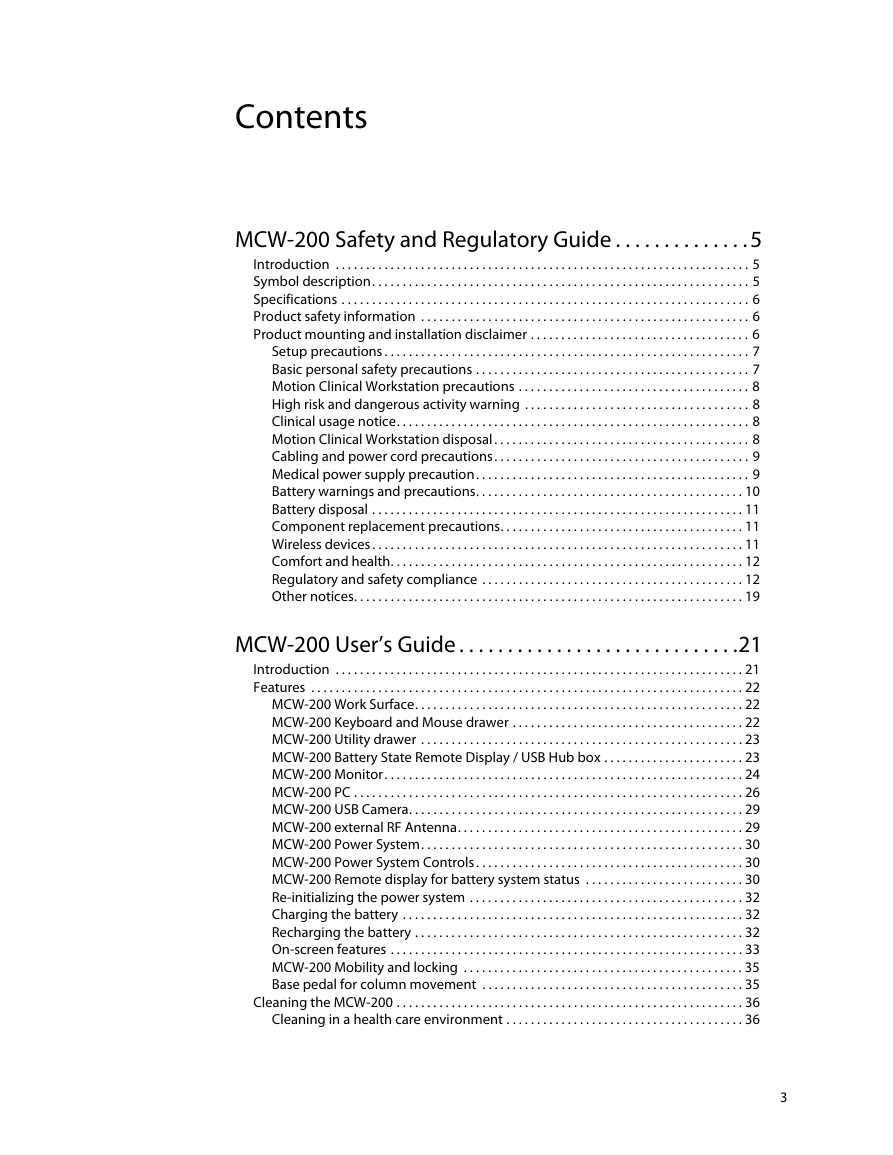
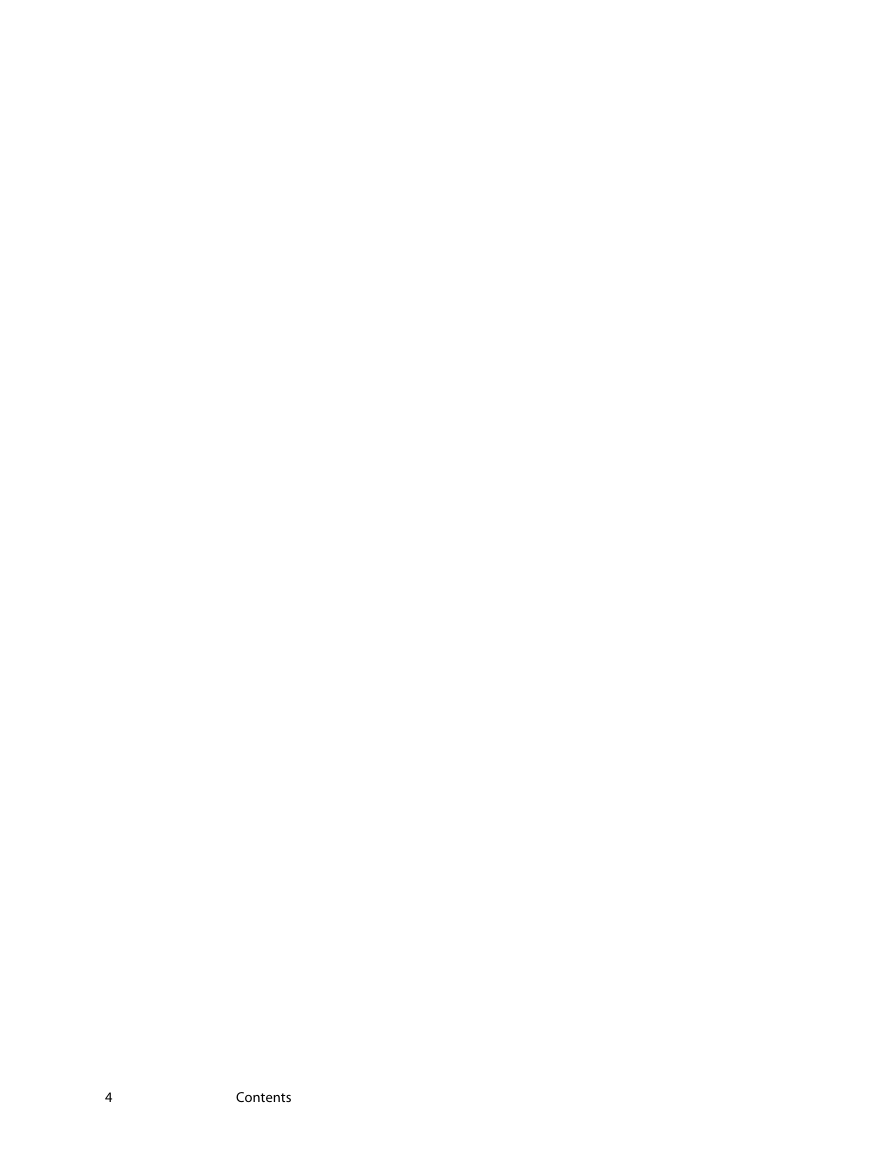
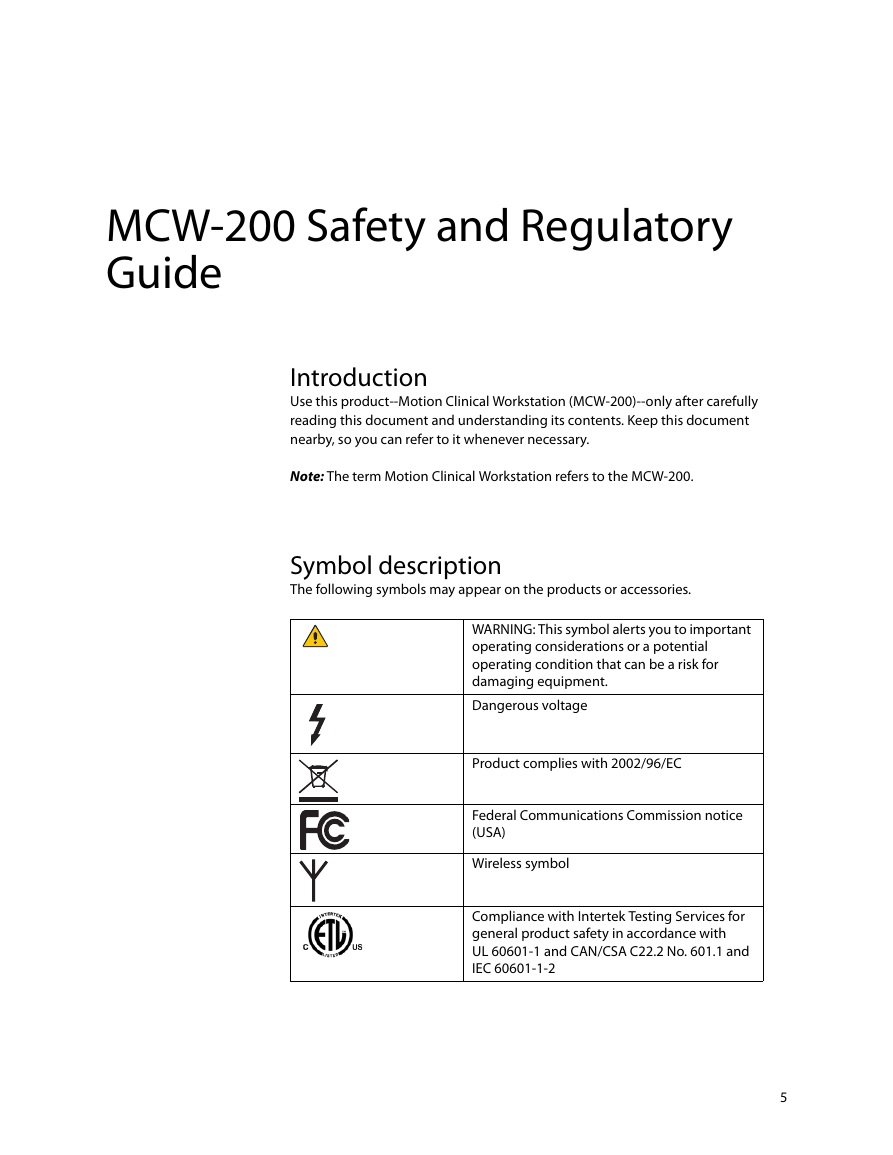
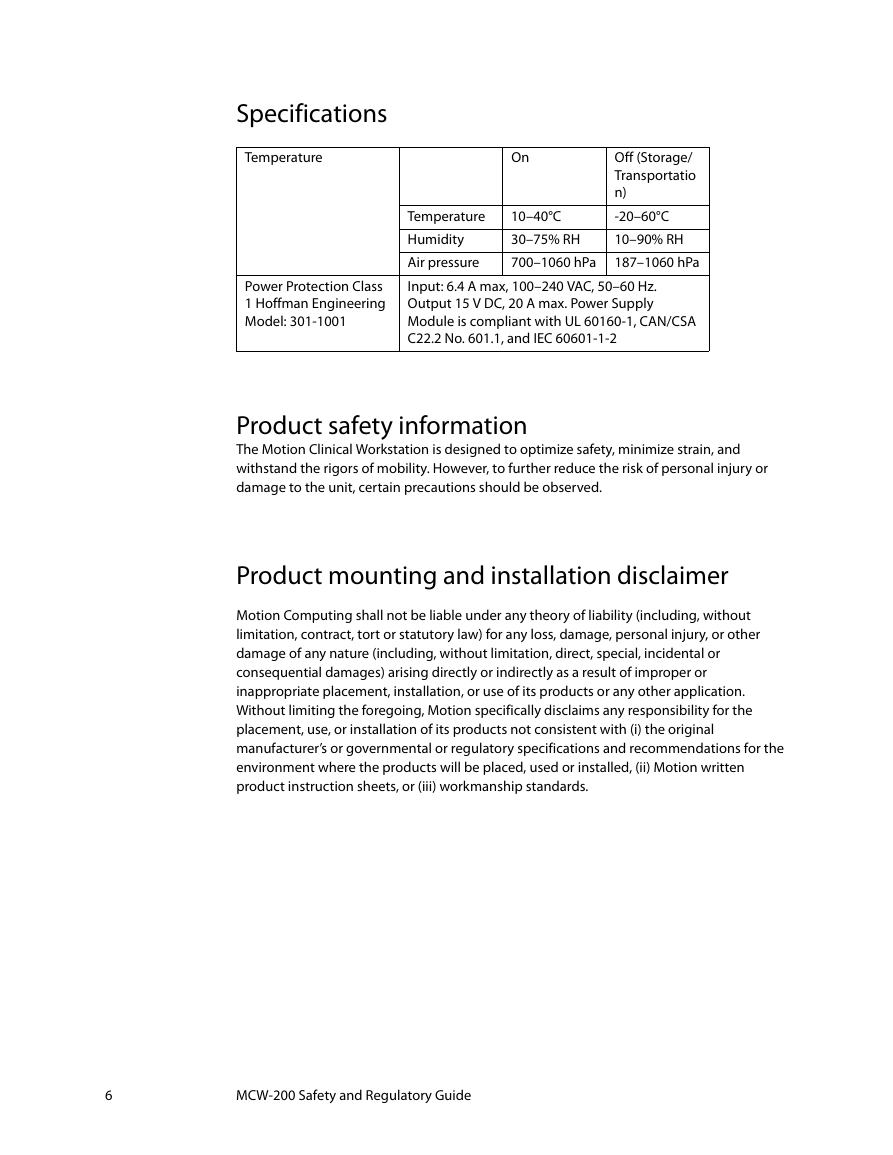
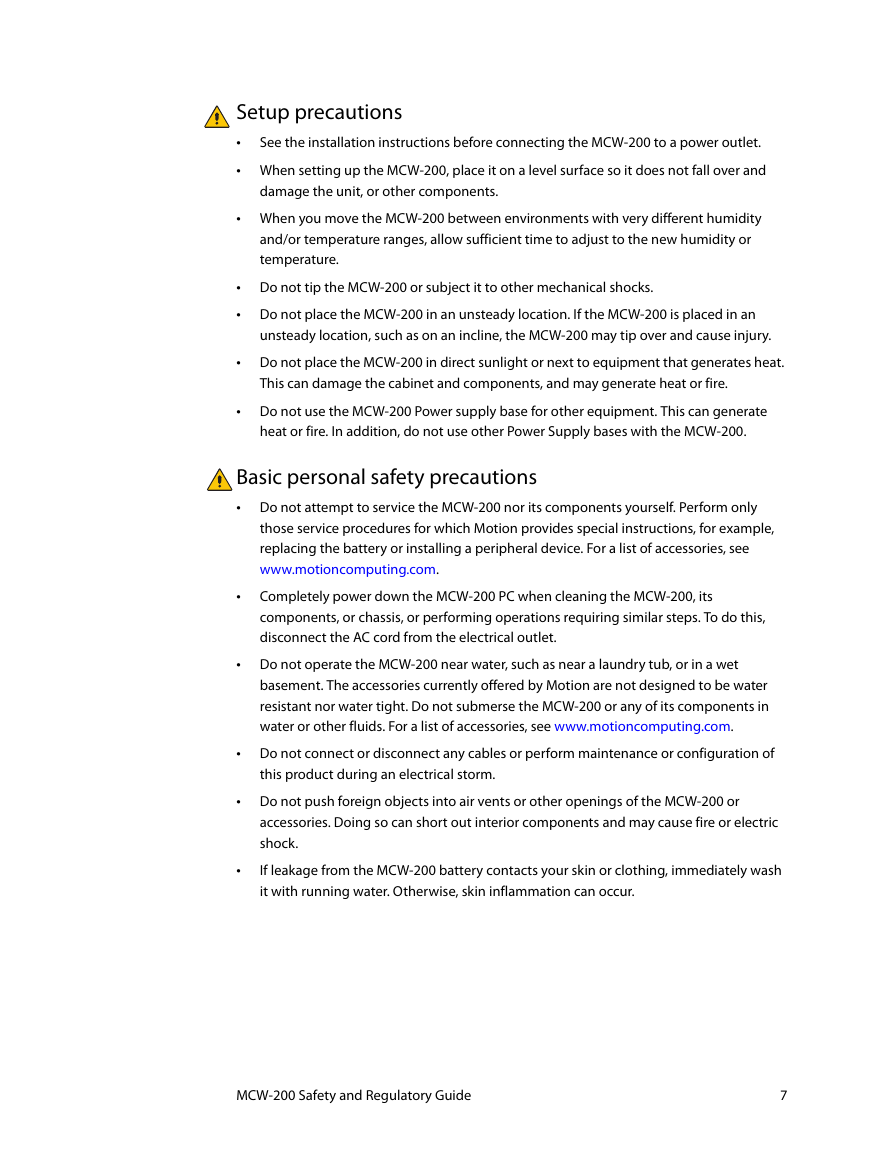



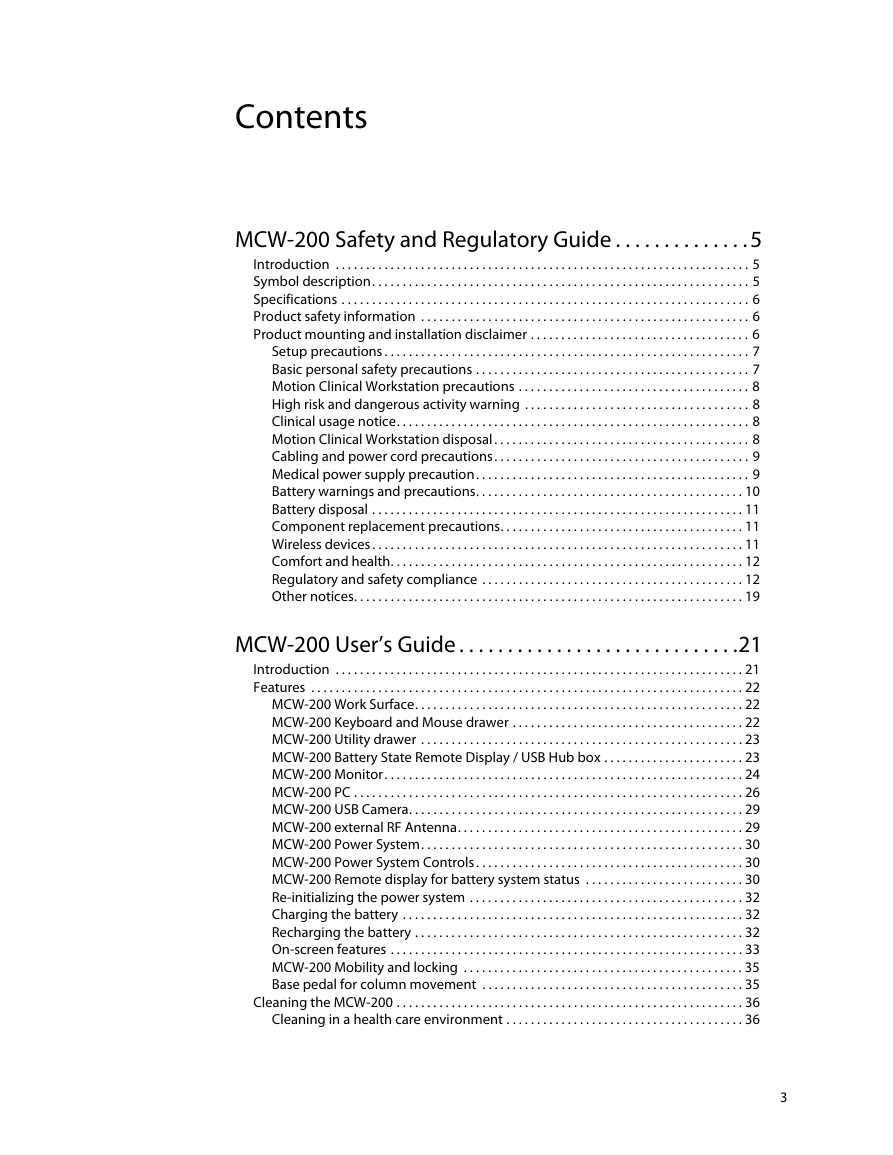
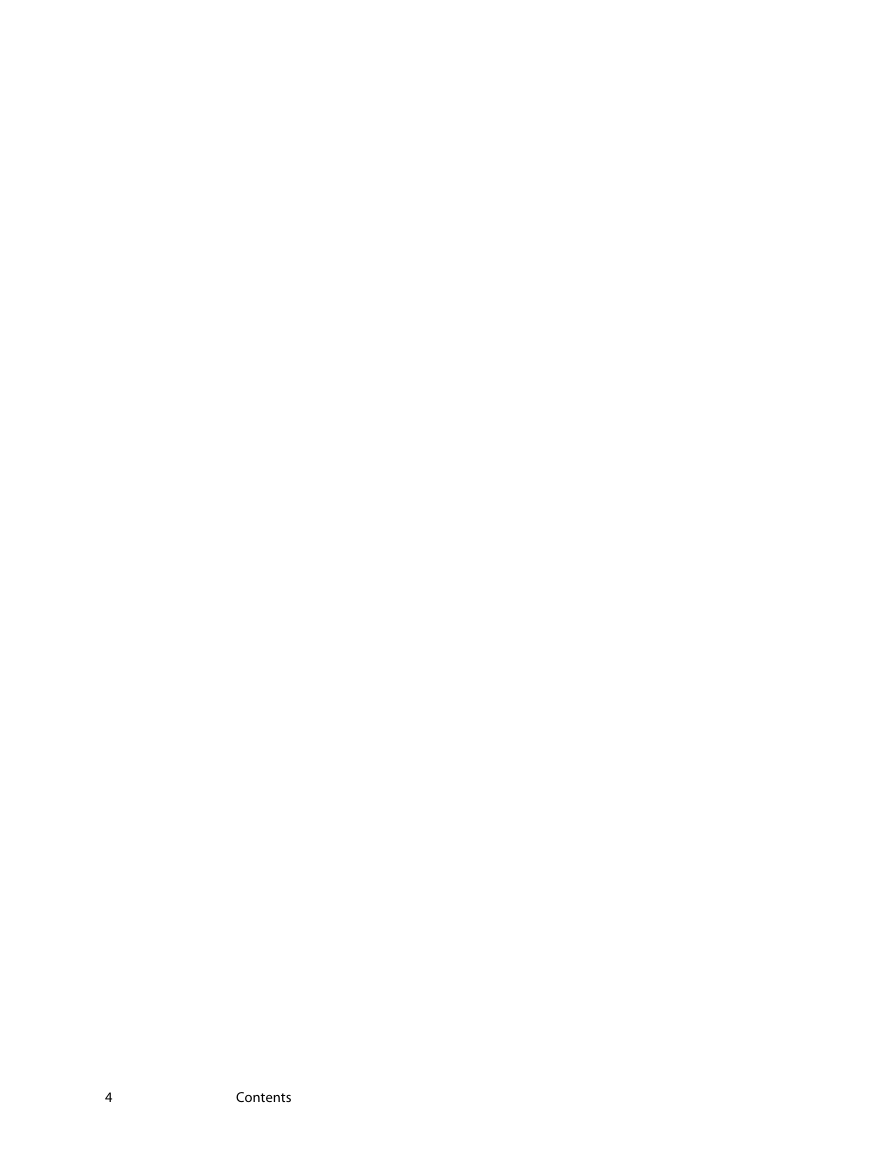
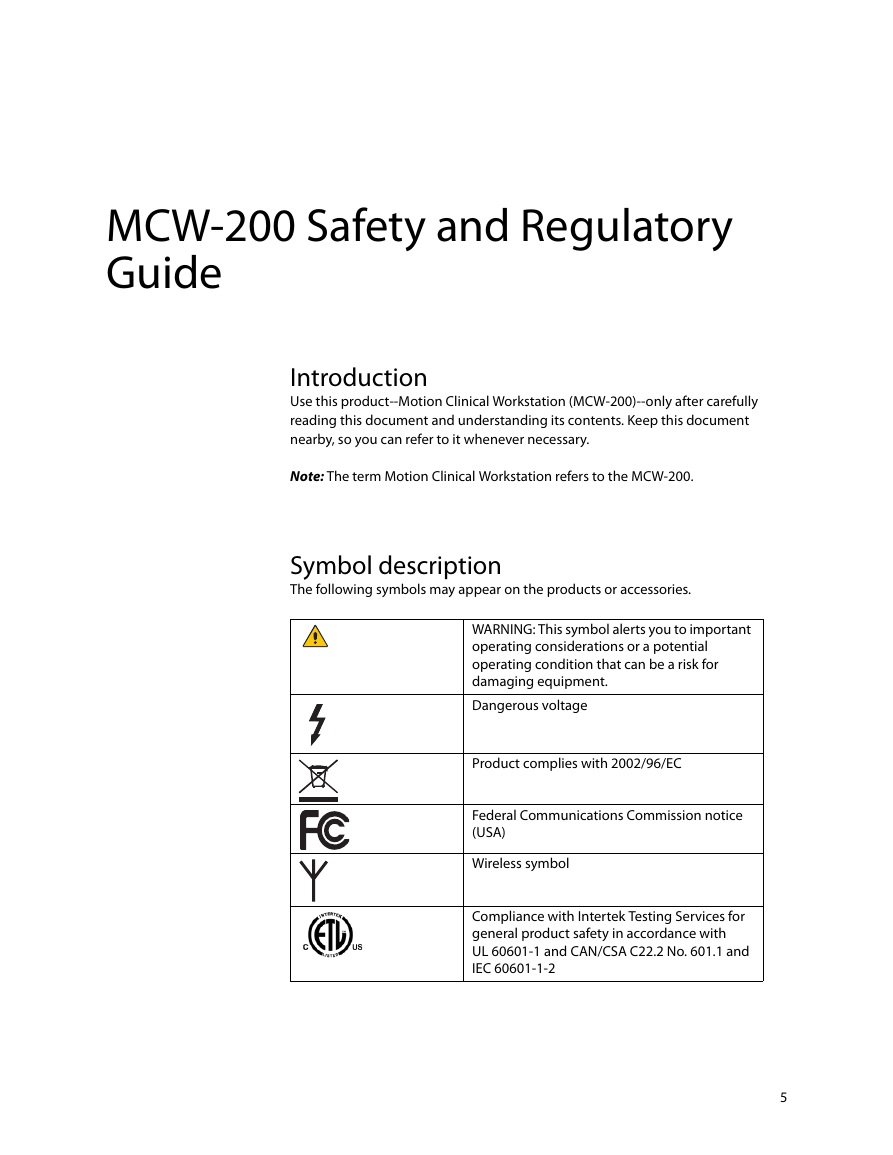
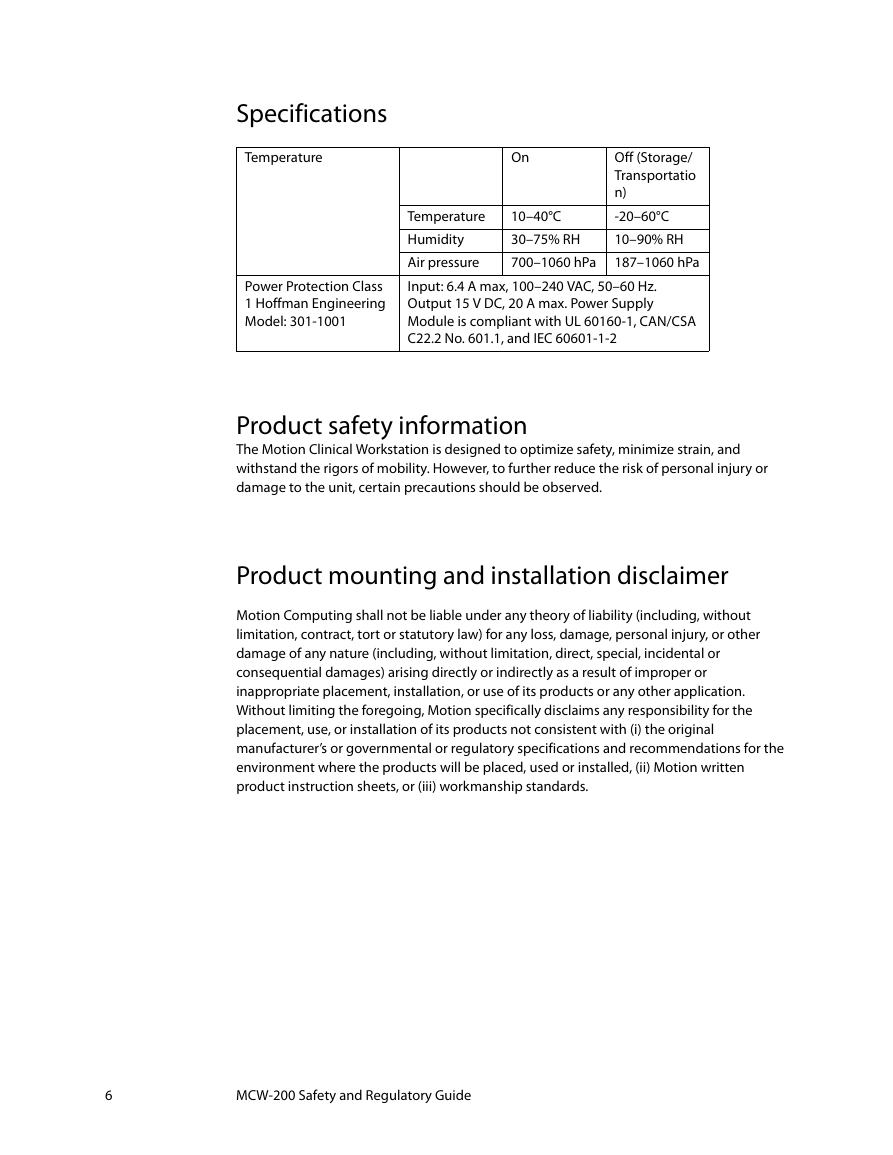
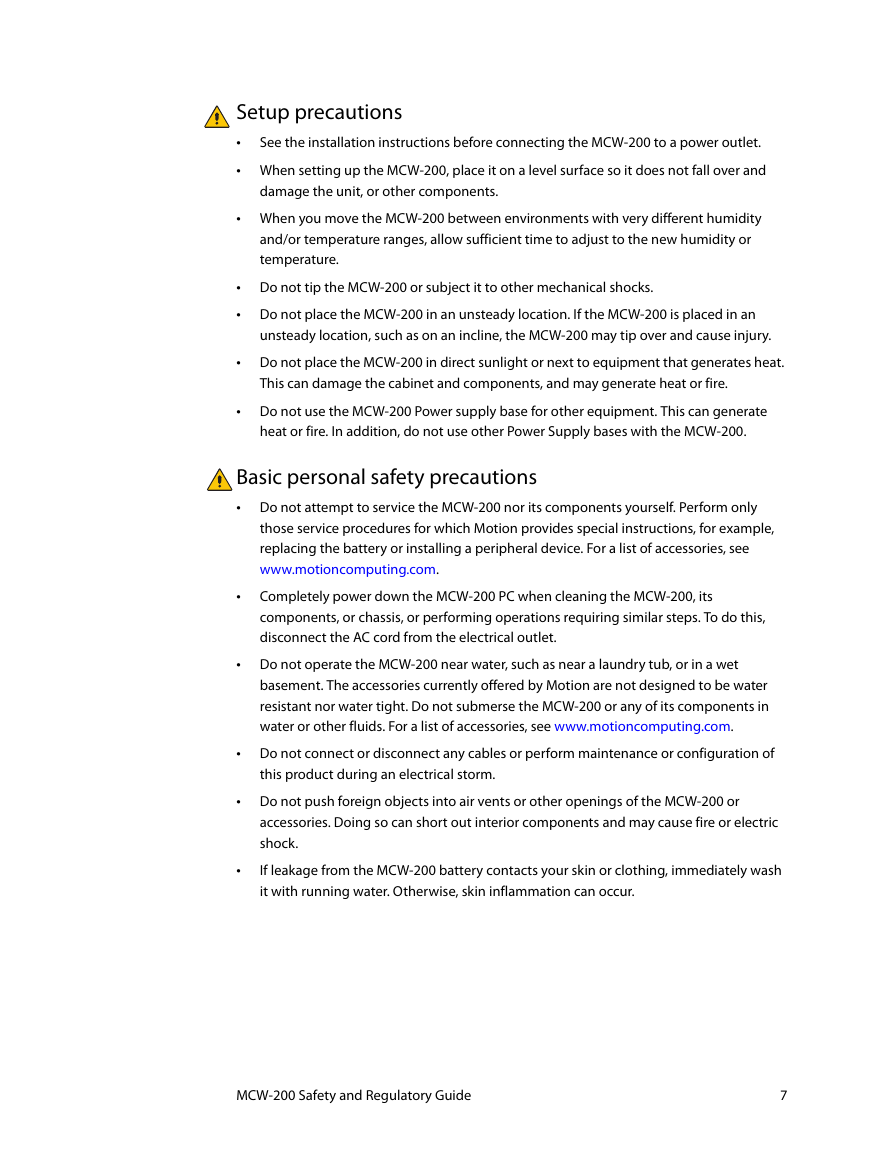

 2023年江西萍乡中考道德与法治真题及答案.doc
2023年江西萍乡中考道德与法治真题及答案.doc 2012年重庆南川中考生物真题及答案.doc
2012年重庆南川中考生物真题及答案.doc 2013年江西师范大学地理学综合及文艺理论基础考研真题.doc
2013年江西师范大学地理学综合及文艺理论基础考研真题.doc 2020年四川甘孜小升初语文真题及答案I卷.doc
2020年四川甘孜小升初语文真题及答案I卷.doc 2020年注册岩土工程师专业基础考试真题及答案.doc
2020年注册岩土工程师专业基础考试真题及答案.doc 2023-2024学年福建省厦门市九年级上学期数学月考试题及答案.doc
2023-2024学年福建省厦门市九年级上学期数学月考试题及答案.doc 2021-2022学年辽宁省沈阳市大东区九年级上学期语文期末试题及答案.doc
2021-2022学年辽宁省沈阳市大东区九年级上学期语文期末试题及答案.doc 2022-2023学年北京东城区初三第一学期物理期末试卷及答案.doc
2022-2023学年北京东城区初三第一学期物理期末试卷及答案.doc 2018上半年江西教师资格初中地理学科知识与教学能力真题及答案.doc
2018上半年江西教师资格初中地理学科知识与教学能力真题及答案.doc 2012年河北国家公务员申论考试真题及答案-省级.doc
2012年河北国家公务员申论考试真题及答案-省级.doc 2020-2021学年江苏省扬州市江都区邵樊片九年级上学期数学第一次质量检测试题及答案.doc
2020-2021学年江苏省扬州市江都区邵樊片九年级上学期数学第一次质量检测试题及答案.doc 2022下半年黑龙江教师资格证中学综合素质真题及答案.doc
2022下半年黑龙江教师资格证中学综合素质真题及答案.doc