English
Welcome
Safety Notice
Preparing the Camcorder
Product overview
Getting Started
Loading the battery
Charging the battery
Inserting the SD card
Turning the power on/off
Realizing the battery life indicator
Recording a video clip
Taking a still picture
Exporting to a standard TV and HDTV
Advanced settings
Key tips
Setting menu options
Setting menu options (continued)
Deutsch
Herzlich willkommen
Sicherheitshinweise
Vorbereiten des Camcorders
Produktübersicht
Erste Schritte
Einlegen des Akkus
Aufladen des Akkus
Einlegen der SD-Karte
Ein-/Ausschalten des Camcorders
Erkennen des Akkuladeanzeige
Aufzeichnen eines Videoclips
Aufnehmen eines Fotos
An einen Standard-TV und HDTV exportieren
Erweiterte Einstellungen
Kurztipps
Optionen des Einstellungsmenüs
Optionen des Einstellungsmenüs (Fortsetzungen)
Français
Bienvenue
Avis relatif à la sécurité
Préparer le caméscope
Vue d'ensemble du produit
Mise en route
Installer la batterie
Charger la batterie
Insertion de la carte SD
Mise sous/hors tension
Voyant indicateur de l'état de charge de la batterie
Enregistrer un clip vidéo
Prendre une photo
Exporter vers un téléviseur standard ou un téléviseur haute définition
Réglages avancés
Touches
Options du menu de réglage
Options du menu de réglage (suite)
Italiano
Benvenuto
Avviso per la sicurezza
Preparazione della videocamera
Descrizione del prodotto
Preparazione
Inserimento della batteria
Caricamento della batteria
Inserimento della scheda SD
Accensione/Spegnimento
Indicazioni dell’indicatore di carica della batteria
Registrazione di una sequenza video
Fotografare
Esportazione ad un televisore standard e HD
Impostazioni avanzate
Suggerimenti sui tasti
Opzioni del menu Impostazioni
Opzioni del menu Impostazioni (segue)
Español
Bienvenido
Aviso de seguridad
Preparar la videocámara
Descripción general del producto
Procedimientos iniciales
Insertar la batería
Cargar la batería
Insertar la tarjeta SD
Encender y apagar la unidad
Interpretar el indicador de carga de la batería
Grabar un clip de vídeo
Capturar una imagen fija
Exportar a un TV estándar o de alta definición (HDTV)
Configuración avanzada
Información sobre los botones
Opciones del menú de configuración
Opciones del menú de configuración (continuación)
Nederlands
Welkom
Veiligheidsrichtlijnen
De camcorder voorbereiden
Productoverzicht
Aan de slag
De batterij plaatsen
De batterij opladen
De SD-kaart plaatsen
De voeding in/uitschakelen
De indicator voor de levensduur van de batterij begrijpen
Een videoclip opnemen
Een foto maken
Exporteren naar een standaard tv en HDTV
Geavanceerde instellingen
Belangrijke tips
Opties Instellingsmenu
Opties Instellingsmenu (vervolg)
Português
Bem-vindo
Normas de Segurança
Preparar a câmara de vídeo
Visão geral do produto
Introdução
Introduzir a bateria
Carregamento da bateria
Inserir o cartão SD
Ligar e desligar a energia
Leitura do indicador de duração da bateria
Gravação de um clip de vídeo
Tirar fotografias
Exportar para uma TV tradicional e TV de alta definição
Configuração avançada
Descrições das teclas
Opções do menu de configuração
Opções do menu de configuração (continuação)
Русский
Добро пожаловать
Памятка по технике безопасности
Подготовка видеокамеры к работе
Описание устройства
Подготовка к эксплуатации
Установка аккумулятора
Зарядка аккумулятора
Установка карты памяти SD
Включение и выключение питания
Индикатор заряда аккумулятора
Запись видеоклипа
Съемка фотографий
Вывод изображения на стандартный телевизор и телевизор высокой четкости
Дополнительные настройки
Функции кнопок
Настройка параметров в меню
Настройка параметров в меню (продолжение)
繁體中文
歡迎使用
安全須知
準備使用攝影機
產品概述
準備事項
安裝電池
電池充電
插入 SD 卡
開/關電源
查看電池壽命指示燈
錄製短片
拍照
匯出至標準的電視及HDTV
進階設定
按鈕提示
設定表單功能
設定表單功能(續上頁)
簡体中文
欢迎使用
安全注意事项
准备摄像机
产品概览
准备使用
安装电池
电池充电
插入 SD 卡
打开/关闭电源
了解电池电量图示
录制视频剪辑
拍摄静态照片
导出到标准电视和 HDTV
高级设置
按键提示
设置菜单选项
设置菜单选项(续)
日本語
ようこそ
安全にお使いいただくために
カムコーダを準備する
製品の概要
始めましょう
電池の取り付け
バッテリを充電する
SD カードを挿入する
電源のオン/オフを切り替える
充電インジケータについて
ビデオクリップを録画する
静止画像を撮影する
標準テレビおよひ HDTV をエクスポート
詳細設定
キー説明
メニューオプションの設定
メニューオプションの設定(続き)
한국어
감사의 말씀
안전 주의사항
캠코더 준비하기
제품 개요
시작하기
전지 장착하기
배터리 충전하기
SD 카드 삽입하기
전원 켜기/끄기
배터리 수명 표시등 이해하기
비디오 클립 녹화하기
정지 사진 촬영하기
표준 TV 및 HDTV로 내보내기
고급 설정
중요 사용법
설정 메뉴 옵션
설정 메뉴 옵션 (계속)
Português do Brasil
Bem-vindo
Observações de segurança
Como preparar a Filmadora
Visão geral do produto
Primeiros passos
Instalação da bateria
Como carregar a bateria
Como inserir um cartão SD
Como ligar/desligar a camcorder
Como ver o indicador de carga da bateria
Gravação de vídeo clipe
Tirar uma Fotografia Estática
Como exportar para uma TV normal e HDTV
Configurações avançadas
Dicas
Opções do menu de configuração
Opções do menu de configuração (continuação)
TÜRKÇE
Hoş geldiniz
Güvenlik Uyarısı
Kamerayı Hazırlama
Ürüne genel bakış
Başlarken
Pili doldurma
Pilin şarj edilmesi
SD kartı takma
Açma/kapama
Pil ömrü göstergesini anlama
Video klip kaydetme
Hareketsiz resim çekme
Standart bir TV ve HDTV'ye aktarma
Gelişmiş ayarlar
Anahtar ipuçları
Ayar menüsü seçenekleri
Ayar menüsü seçenekleri (devam)
العربية
اًبحرم
إخطار السلامة
ويديفلا اريماك ريضحت
جتنملا ىلع ةماع ةرظن
لمعلا يف عورشلا
ةيراطبلا بيكرت
ةيراطبلا نحش
SD ةقاطب بيكرت
ةقاطلا ليغشت فاقيإ/ليغشت
ةيراطبلا رمع رشؤم ةعباتم
ويديف عطقم ليجست
ةتباث ةروص طاقتلا
يسايق ةقدلا يلاع زافلت وأ زافلت ىلإ ريدصتلا
ةمدقتم تادادعإ
ليغشتلا تاحيملت
دادعلإا ةمئاق تارايخ
)عبات( دادعلإا ةمئاق تارايخ
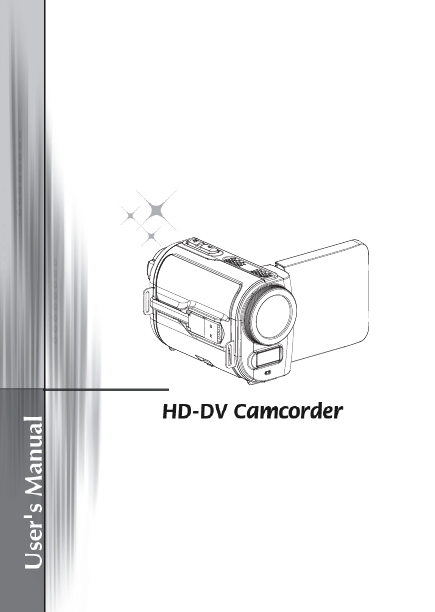
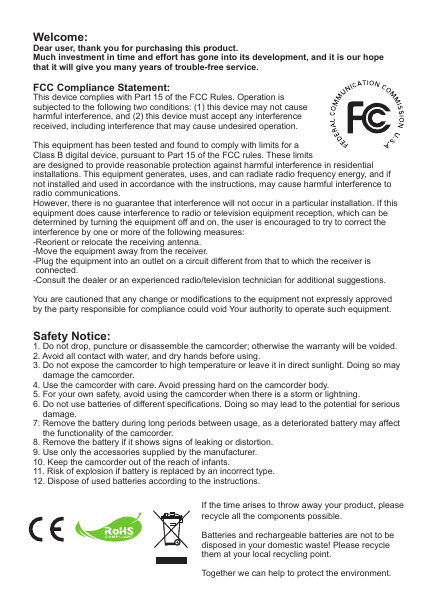


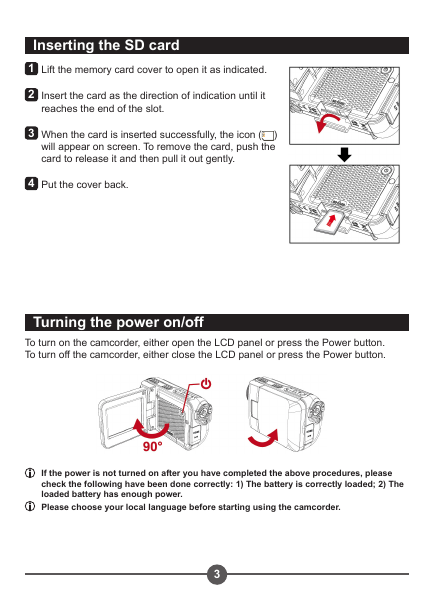
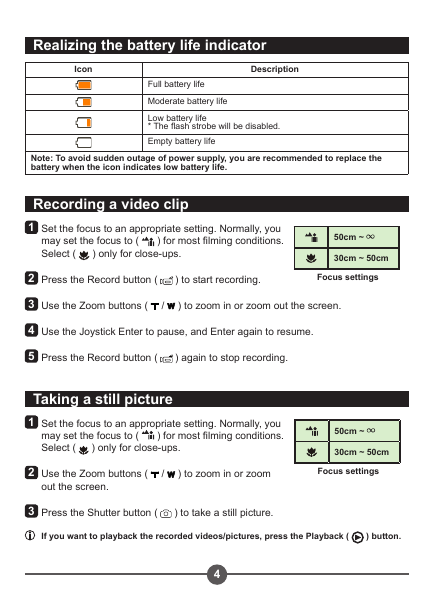
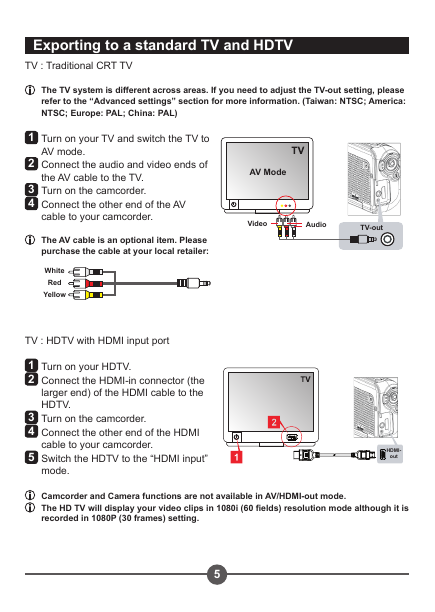
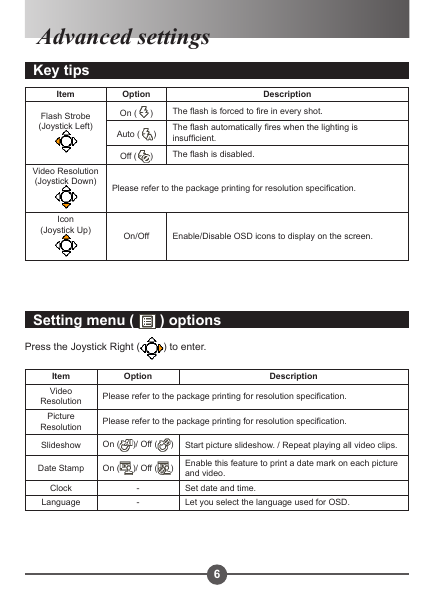
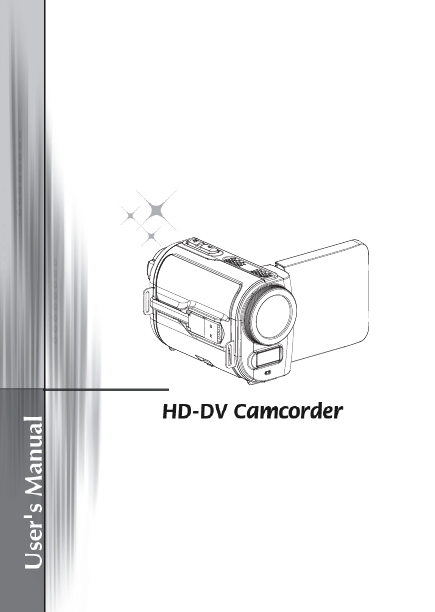
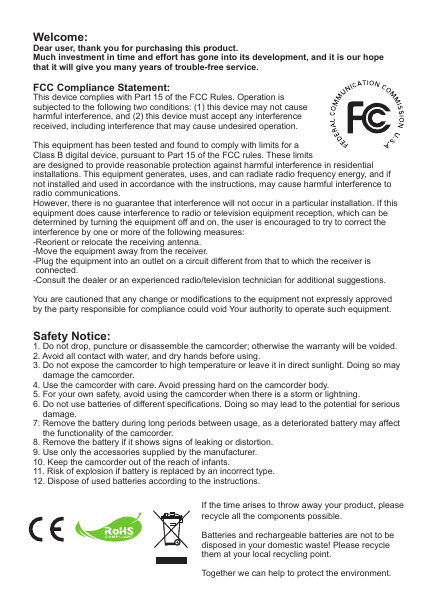


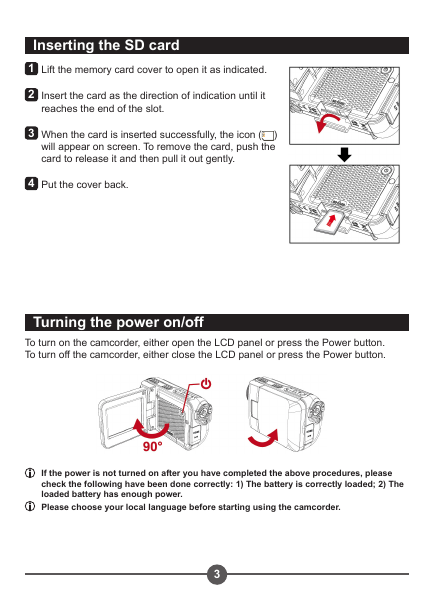
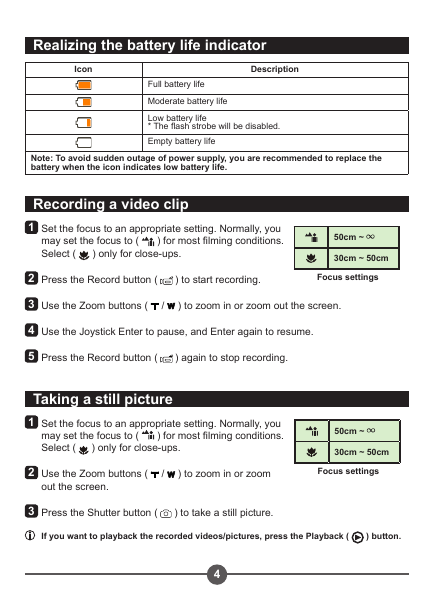
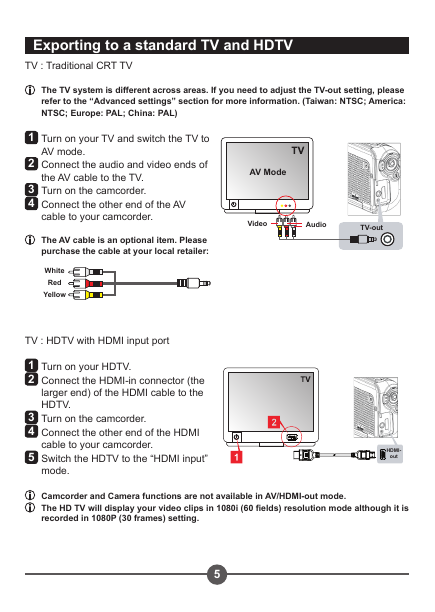
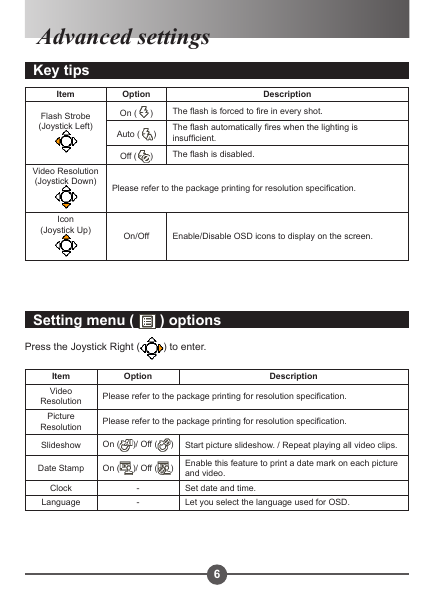
 2023年江西萍乡中考道德与法治真题及答案.doc
2023年江西萍乡中考道德与法治真题及答案.doc 2012年重庆南川中考生物真题及答案.doc
2012年重庆南川中考生物真题及答案.doc 2013年江西师范大学地理学综合及文艺理论基础考研真题.doc
2013年江西师范大学地理学综合及文艺理论基础考研真题.doc 2020年四川甘孜小升初语文真题及答案I卷.doc
2020年四川甘孜小升初语文真题及答案I卷.doc 2020年注册岩土工程师专业基础考试真题及答案.doc
2020年注册岩土工程师专业基础考试真题及答案.doc 2023-2024学年福建省厦门市九年级上学期数学月考试题及答案.doc
2023-2024学年福建省厦门市九年级上学期数学月考试题及答案.doc 2021-2022学年辽宁省沈阳市大东区九年级上学期语文期末试题及答案.doc
2021-2022学年辽宁省沈阳市大东区九年级上学期语文期末试题及答案.doc 2022-2023学年北京东城区初三第一学期物理期末试卷及答案.doc
2022-2023学年北京东城区初三第一学期物理期末试卷及答案.doc 2018上半年江西教师资格初中地理学科知识与教学能力真题及答案.doc
2018上半年江西教师资格初中地理学科知识与教学能力真题及答案.doc 2012年河北国家公务员申论考试真题及答案-省级.doc
2012年河北国家公务员申论考试真题及答案-省级.doc 2020-2021学年江苏省扬州市江都区邵樊片九年级上学期数学第一次质量检测试题及答案.doc
2020-2021学年江苏省扬州市江都区邵樊片九年级上学期数学第一次质量检测试题及答案.doc 2022下半年黑龙江教师资格证中学综合素质真题及答案.doc
2022下半年黑龙江教师资格证中学综合素质真题及答案.doc