92 manual 4/15/98 3:48 PM Page 1
GPS 92
GPS 92
O w n e r s
M a n u a l &
R e f e r e n c e
�
92 manual 4/15/98 3:48 PM Page 2
�
92 manual 4/15/98 3:48 PM Page i
Software Version 2.01 or above
© 1998 GARMIN Corporation, 1200 E. 151st Street, Olathe, KS USA 66062
Tel: 913-397-8200
GARMIN (Europe) LTD, Unit 5, The Quadrangle, Abbey Park Industrial Estate,
Romsey, U.K. SO51 9AQ
Tel: 011-44-1794-519944
GARMIN (Asia) Corp., 4th Fl., No. 1, Lane 45, Pao-Hsing Road, Hsin Tien,
Taiwan R.O.C.
Tel: 011-886-02-917-3773
Fax: 011-886-02-917-1758
Fax: 913-397-8282
Fax: 011-44-1794-519222
Web Site Address: www.garmin.com
All rights reserved. No part of this manual may be reproduced or transmitted in
any form or by any means, electronic or manual, including photocopying and record-
ing, for any purpose without the expressed written permission of GARMIN.
Information in this document is subject to change without notice. GARMIN
reserves the right to change or improve its products and to make changes in the con-
tent without obligation to notify any person or organization of such changes or
improvements.
GARMIN, AutoLocate, AutoStore, AutoZoom, PhaseTrac12, and TracBack are all
trademarks of GARMIN Corporation and may not be used without the expressed per-
mission of GARMIN.
April 1998
Part #190-00153-00 Rev. A
Printed in Taiwan.
i
�
92 manual 4/15/98 3:48 PM Page ii
GARMIN LIMITED WARRANTY
GARMIN warrants this product to be free from defects in materials and work-
manship for one year from the date of purchase. GARMIN will at its sole option,
repair or replace any components which fail in normal use. Such repairs or replace-
ment will be made at no charge to the customer for parts or labor. The customer is,
however, responsible for any transportation costs. This warranty does not cover fail-
ures due to abuse, misuse, accident or unauthorized alteration or repairs. GARMIN
assumes no responsibility for special, incidental, punitive or consequential damages,
or loss of use.
The warranties and remedies contained herein are exclusive and in lieu of all
other warranties expressed or implied, including any liability arising under warran-
ty of merchantability or fitness for a particular purpose, statutory or otherwise. This
warranty gives you specific legal rights, which may vary from state to state.
To obtain warranty service, call the GARMIN Customer Service department for a
returned merchandise tracking number. The unit should be securely packaged with
the tracking number clearly marked on the outside of the package, and sent freight
prepaid and insured to a GARMIN warranty service station. A copy of the original
sales receipt is required as the proof of purchase for warranty repairs.
Once your standard warranty expires, GARMIN’s flat rate service policy provides
a low-cost, fast-turnaround factory repair for three additional years. The flat rate is
set at the time of purchase, and costs you nothing until you need it. If your GPS
receiver should ever need service or repair, return it to a GARMIN service center.
The flat rate service policy applies to the original owner, and is void if the prod-
uct exhibits any evidence of physical abuse, neglect or intentional damage deter-
mined at the sole discretion of GARMIN.
A copy of the original sales receipt is required to verify the service rate in effect
at the time of purchase. If a receipt is not available or not included with the unit, it
will be repaired at the current three-year flat rate.
Software and database updates are not included in the warranty or flat rate pro-
gram. GARMIN may, however, change the operating software and/or database at its
discretion at no additional cost. Unit repair or replacement will be made at the sole
discretion of GARMIN.
ii
�
92 manual 4/15/98 3:48 PM Page iii
INTRODUCTION
Packing List
Thank you for choosing the GARMIN GPS 92—the best value in compact,
full-featured GPS navigation! The GPS 92 represents GARMIN’s continuing
commitment to provide a quality, affordable airborne navigation system you’ll
enjoy for years. To get the most out of your new GPS 92, take the time to read
through this owner’s manual in order to understand the operating features of
the unit. This manual is organized into three sections for your convenience.
Section One (Getting Started) introduces you to the basic features of the
unit and provides a quick-start orientation.
Section Two (Simulator Tour) provides a step-by-step lesson in how your
new GPS 92 would operate in actual flight by utilizing the built-in simulator.
Section Three (Reference) provides details for the advanced features of
your GPS 92 by topic. Use this section (and the Index) to review additional
information on GPS 92 features as the need arises.
Before getting started, check to see that your GARMIN GPS 92 package
includes the following items. If you are missing any parts, please contact your
dealer immediately.
• GPS 92 Unit
• Quick Reference Card
• Owner’s Manual
• Power/Data Cable
• Remote Antenna Mount
Cable w/ Suction Cup
• Detachable Antenna
• Carrying Strap
• Carrying Case
• ”AA” Alkaline Batteries (4)
iii
�
92 manual 4/15/98 3:48 PM Page iv
INTRODUCTION
Cautions
!
CAUTION: The GPS system is operated by the government of the United States,
which is solely responsible for its accuracy and maintenance. The system is sub-
ject to changes which could affect the accuracy and performance of all GPS
equipment. Although the GPS 92 is a precision electronic NAVigation AID
(NAVAID), any NAVAID can be misused or misinterpreted and therefore,
become unsafe.
Use the GPS 92 at your own risk. To reduce the risk of unsafe operation, care-
fully review and understand all aspects of this Owner’s Manual and thoroughly
practice operation using the simulator mode prior to actual use. When in actual
use, carefully compare indications from the GPS 92 to all available navigation
sources including the information from other NAVAIDs, visual sightings, charts,
etc. For safety, always resolve any discrepancies before continuing navigation.
?
NOTE: This device meets requirements for Part 15 of the FCC limits for Class B
digital devices for home or office use. It has been tested for compliance with all
necessary FCC standards. This equipment generates, uses, and can radiate radio
frequency energy and, if not installed and used in accordance with the instruc-
tions, may cause harmful interference to radio communications. However, there
is no guarantee that interference will not occur in a particular installation. If this
equipment does cause harmful interference to other equipment, which can be
determined by turning the equipment off and on, the user is encouraged to try
and correct the interference by relocating the equipment or connecting the
equipment to a different circuit than the affected equipment. Consult an autho-
rized dealer or other qualified service technician for additional help if these
remedies do not correct the problem. Operation is subject to the following con-
ditions: (1) This device cannot cause harmful interference, and (2) this device
must accept any interference received, including interference that may cause
undesired operation. The GPS 92 does not contain any user-serviceable parts.
Repairs should only be made by an authorized service center. Unauthorized
repairs or modifications could void your warranty and your authority to operate
this device under Part 15 regulations.
iv
�
92 manual 4/15/98 3:48 PM Page 1
INTRODUCTION
Table Of
Contents
Warranty . . . . . . . . . . . . . . . . . . . . . . . . . . . . . . . . . . . . . . . . . . . . .ii
Packing List . . . . . . . . . . . . . . . . . . . . . . . . . . . . . . . . . . . . . . . . . .iii
Cautions . . . . . . . . . . . . . . . . . . . . . . . . . . . . . . . . . . . . . . . . . . . .iv
SECTION ONE Getting Started
Unit Features . . . . . . . . . . . . . . . . . . . . . . . . . . . . . . . . . . . . . . . . . .3
Keypad Usage . . . . . . . . . . . . . . . . . . . . . . . . . . . . . . . . . . . . . . . . . .4
Battery/Antenna Installation . . . . . . . . . . . . . . . . . . . . . . . . . . . . . . . .5
What is GPS? . . . . . . . . . . . . . . . . . . . . . . . . . . . . . . . . . . . . . . . . . .6
Initializing the Receiver . . . . . . . . . . . . . . . . . . . . . . . . . . . . . . . . . . .7
Acquiring Satellites . . . . . . . . . . . . . . . . . . . . . . . . . . . . . . . . . . . . . .8
SECTION TWO GPS 92 Takeoff Tour
Power On . . . . . . . . . . . . . . . . . . . . . . . . . . . . . . . . . . . . . . . . . . . . .9
Page Sequence . . . . . . . . . . . . . . . . . . . . . . . . . . . . . . . . . . . . . . .9-10
Simulator Mode . . . . . . . . . . . . . . . . . . . . . . . . . . . . . . . . . . . . .10-11
Activating a GOTO . . . . . . . . . . . . . . . . . . . . . . . . . . . . . . . . . . . . .11
Navigation Page . . . . . . . . . . . . . . . . . . . . . . . . . . . . . . . . . . . . . . .12
Position Page . . . . . . . . . . . . . . . . . . . . . . . . . . . . . . . . . . . . . . . . .13
Moving Map Page . . . . . . . . . . . . . . . . . . . . . . . . . . . . . . . . . . .13-14
Airport Pages and SUAs . . . . . . . . . . . . . . . . . . . . . . . . . . . . . . .15-16
Nearest Waypoints . . . . . . . . . . . . . . . . . . . . . . . . . . . . . . . . . . .16-17
AutoZoom . . . . . . . . . . . . . . . . . . . . . . . . . . . . . . . . . . . . . . . . . . .17
Canceling GOTO Navigation . . . . . . . . . . . . . . . . . . . . . . . . . . .17-18
Power Off . . . . . . . . . . . . . . . . . . . . . . . . . . . . . . . . . . . . . . . . . . . .18
1
�
92 manual 4/15/98 3:48 PM Page 2
INTRODUCTION
Table Of
Contents
SECTION THREE Reference
Waypoint Categories/Waypoint Information Pages . . . . . . . . . . .19-25
User Waypoints/AutoStore . . . . . . . . . . . . . . . . . . . . . . . . . . . .25-27
Nearest Waypoints, Airspaces, FSS, ARTCC . . . . . . . . . . . . . . . . . .28
GOTO/TracBack Navigation . . . . . . . . . . . . . . . . . . . . . . . . . . .29-32
Route Navigation . . . . . . . . . . . . . . . . . . . . . . . . . . . . . . . . . . .33-37
Satellite Status Page . . . . . . . . . . . . . . . . . . . . . . . . . . . . . . . . .38-39
Position Page . . . . . . . . . . . . . . . . . . . . . . . . . . . . . . . . . . . . . . . . .40
Map Page/Map Options . . . . . . . . . . . . . . . . . . . . . . . . . . . . . . .41-47
Navigation Page . . . . . . . . . . . . . . . . . . . . . . . . . . . . . . . . . . . . . . .48
Main Menu/Setup Menu . . . . . . . . . . . . . . . . . . . . . . . . . . . . . .49-67
Appendix A—Accessories & Installation . . . . . . . . . . . . . . .68-69
Appendix B—Specifications . . . . . . . . . . . . . . . . . . . . . . . . . . . .70
Appendix C—Messages . . . . . . . . . . . . . . . . . . . . . . . . . . . . .71-72
Appendix D—Map Datums . . . . . . . . . . . . . . . . . . . . . . . . . .73-74
Appendix E—Index . . . . . . . . . . . . . . . . . . . . . . . . . . . . . . . .75-76
2
�


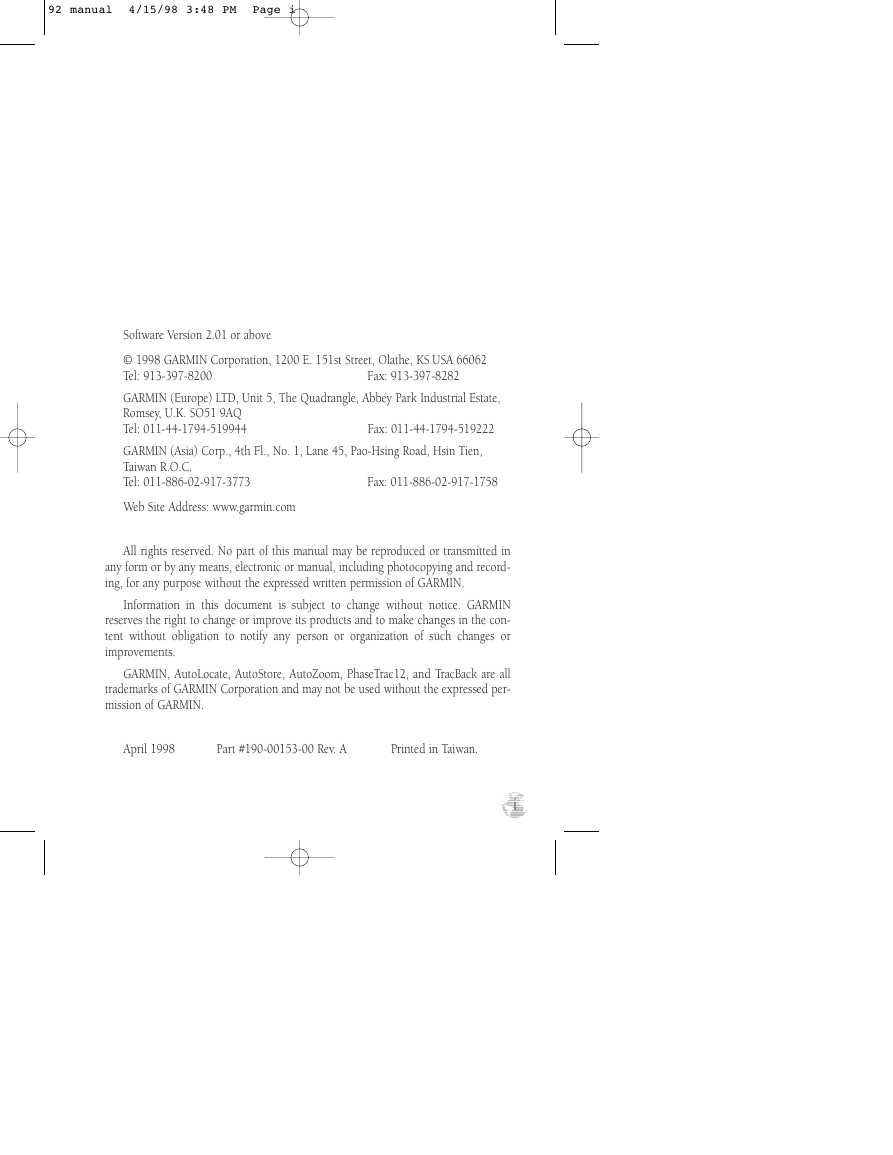
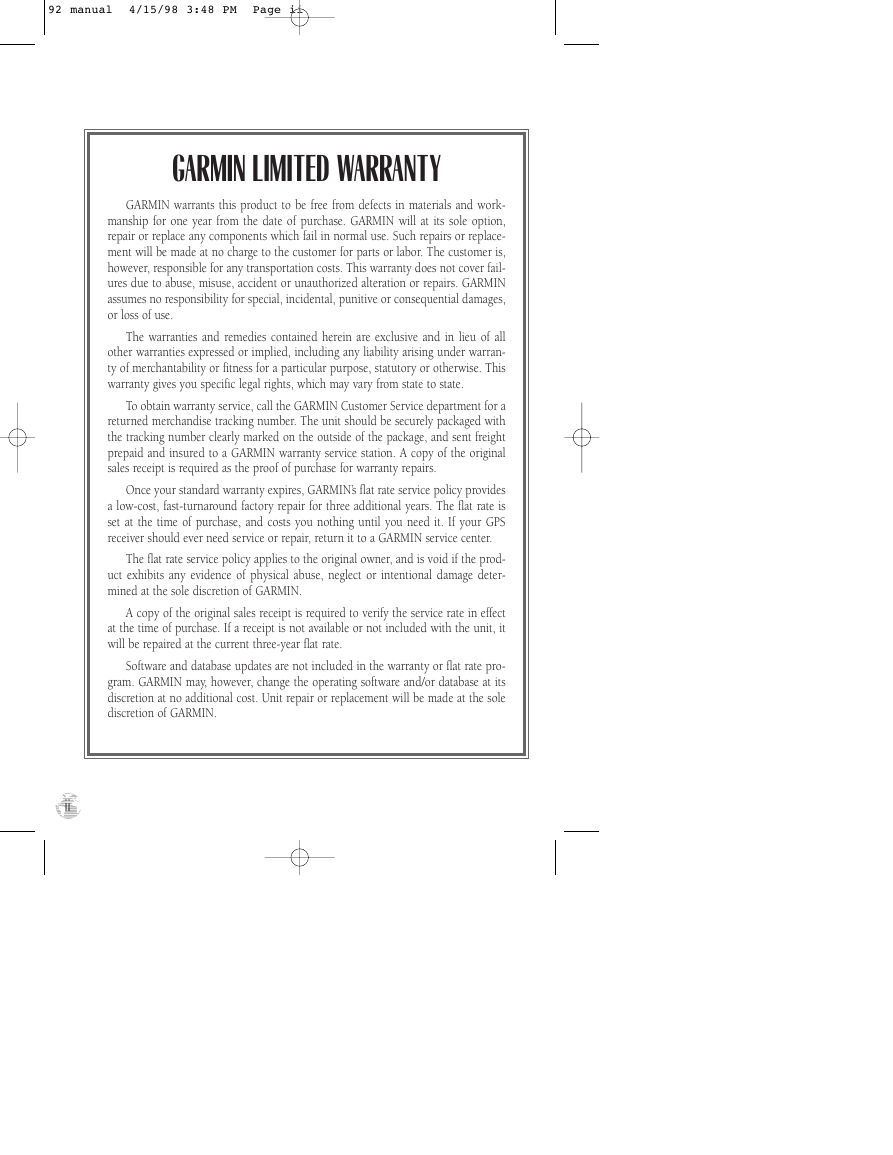
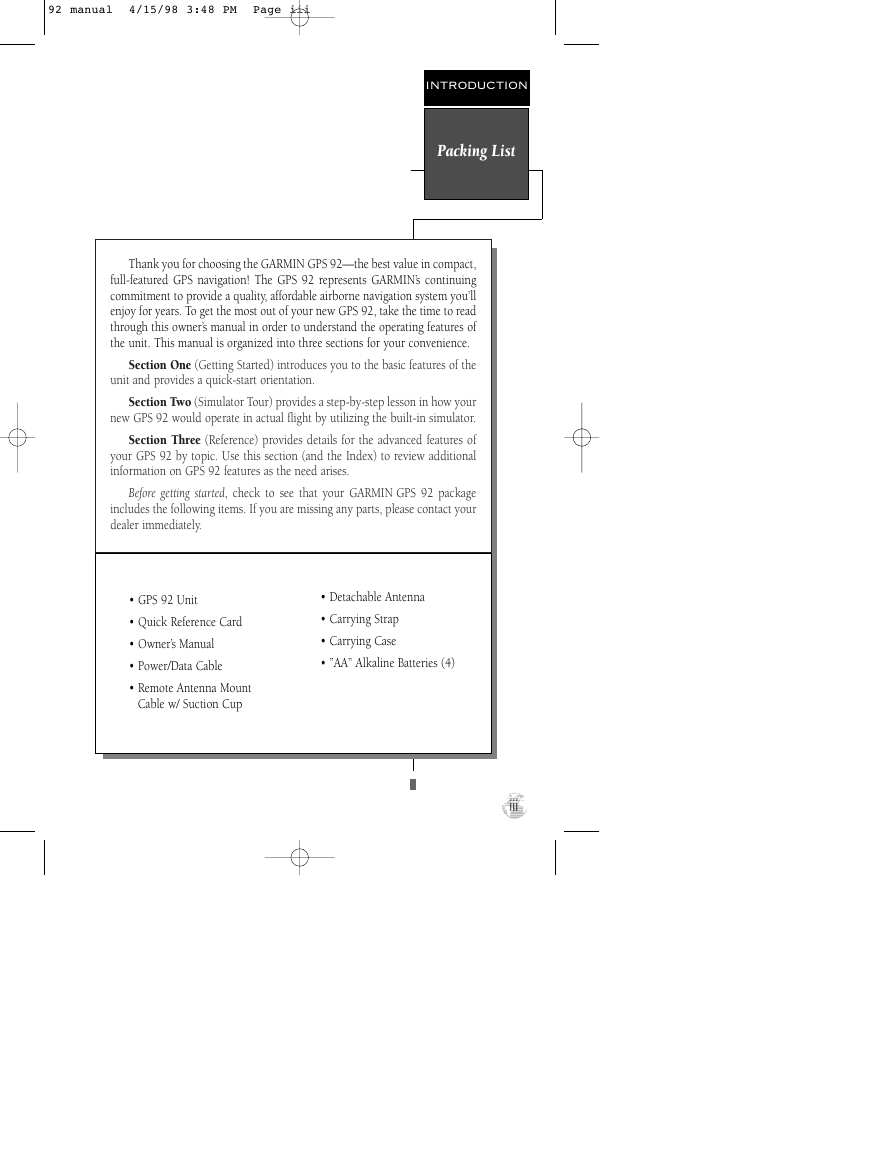
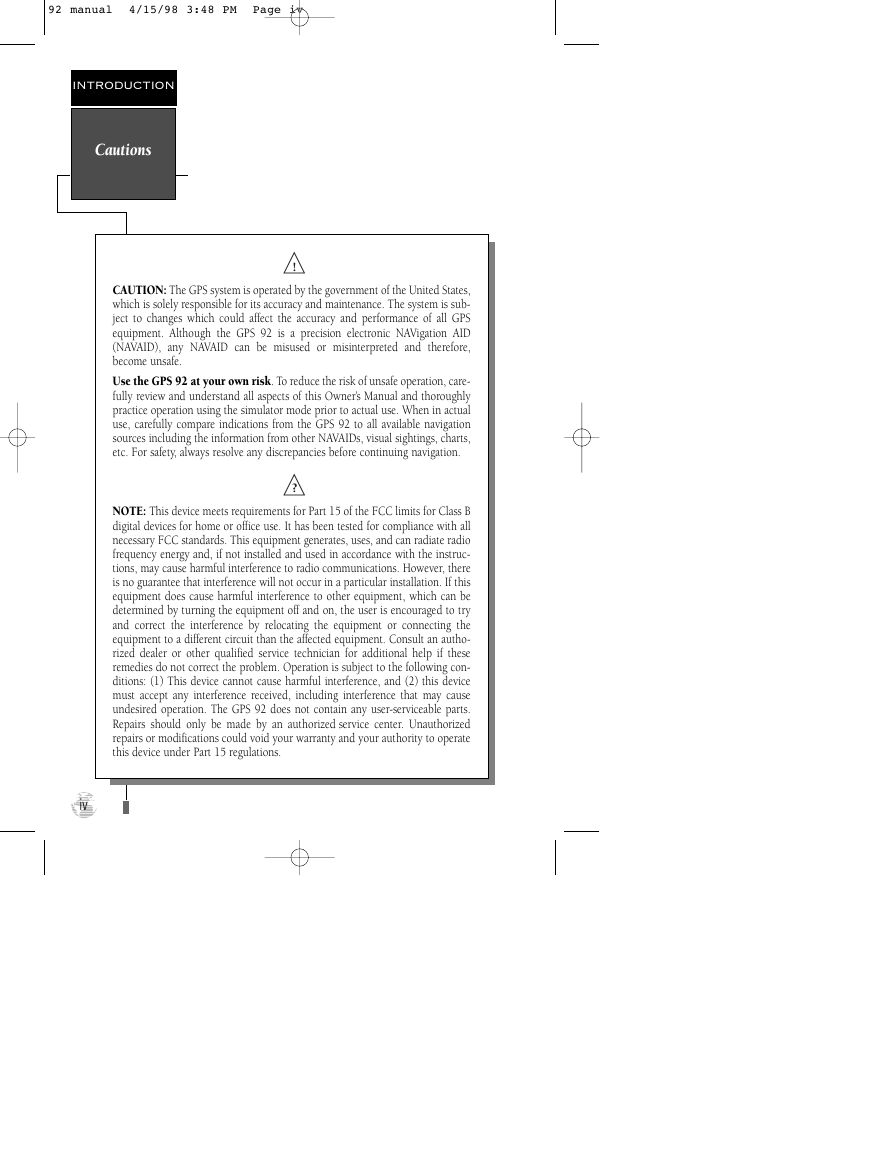
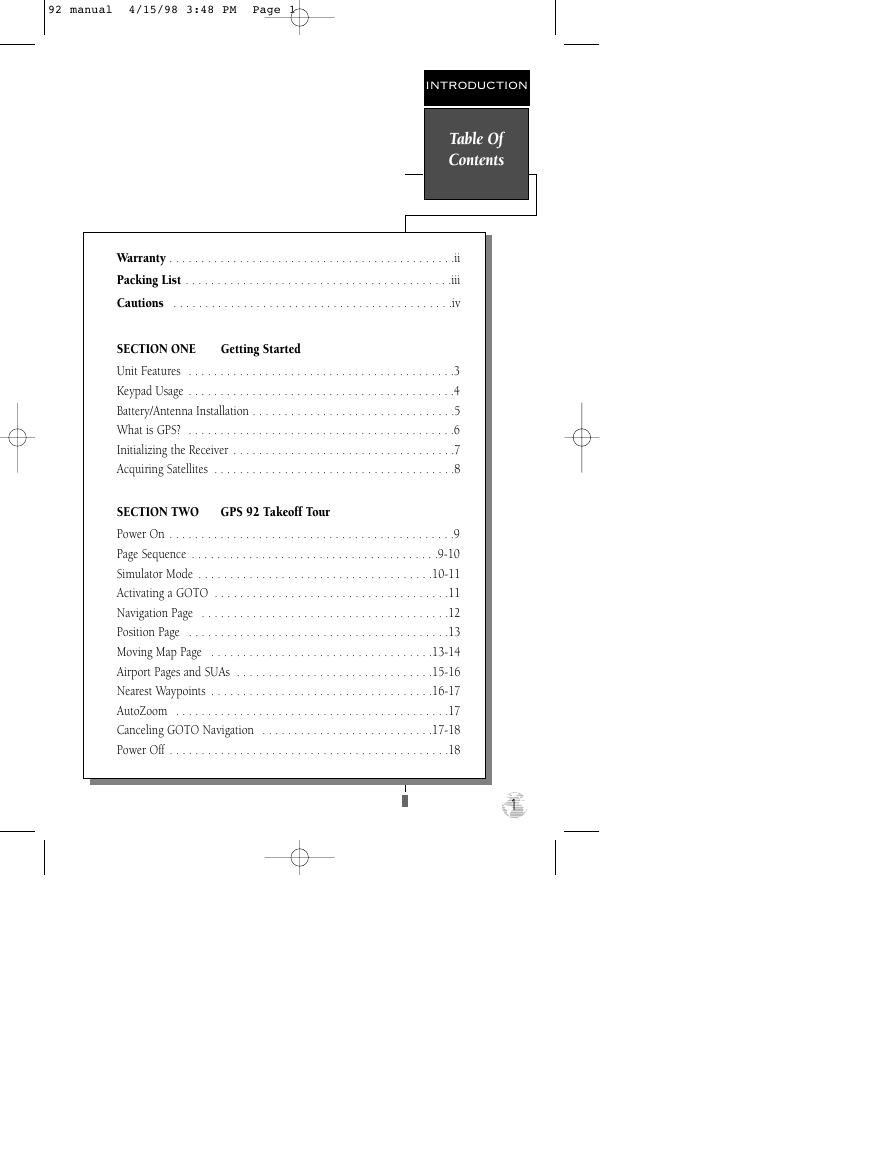
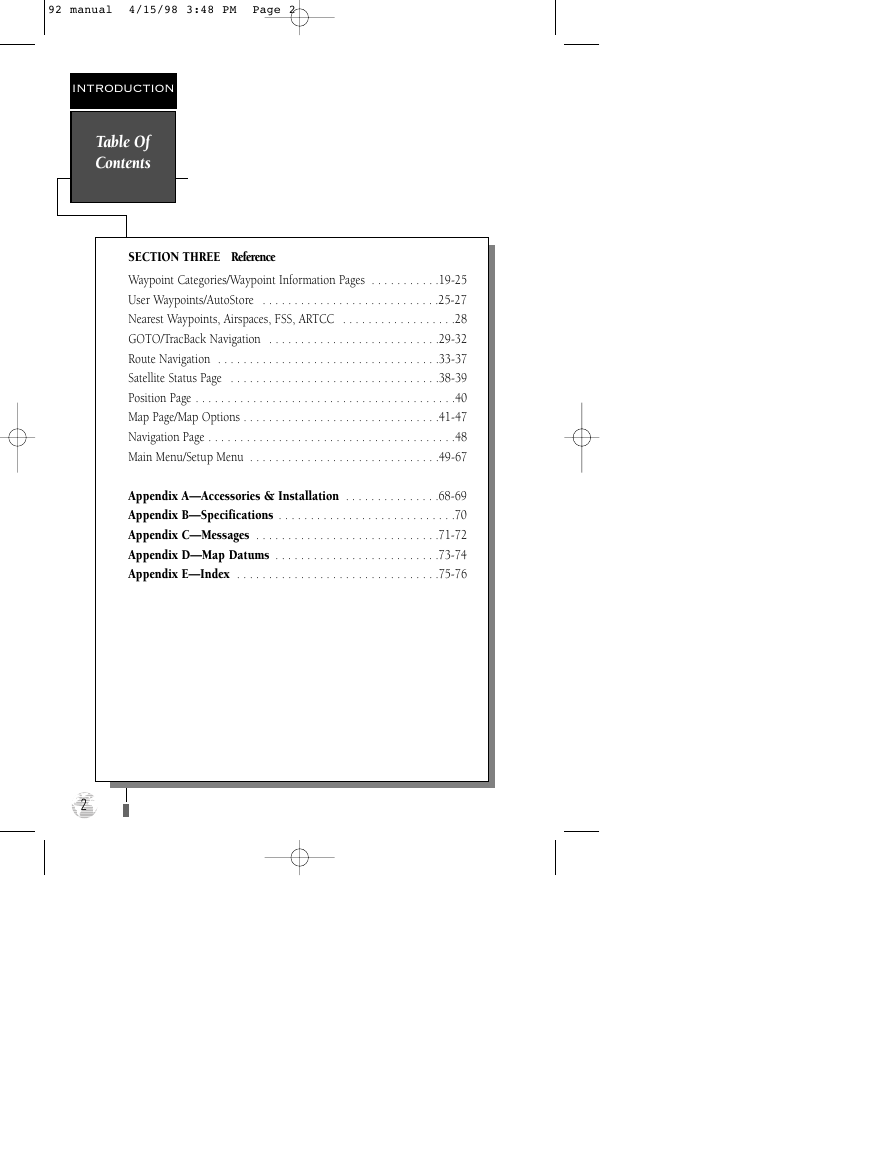


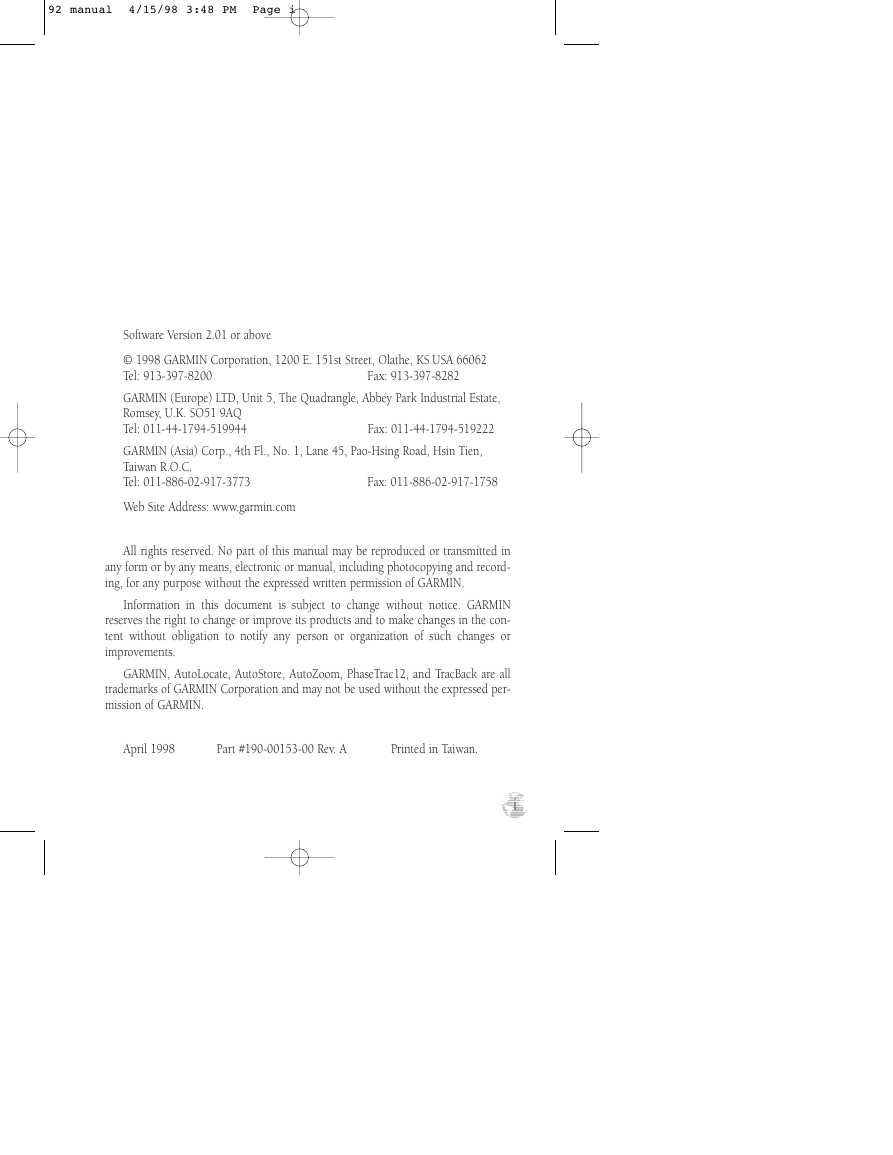
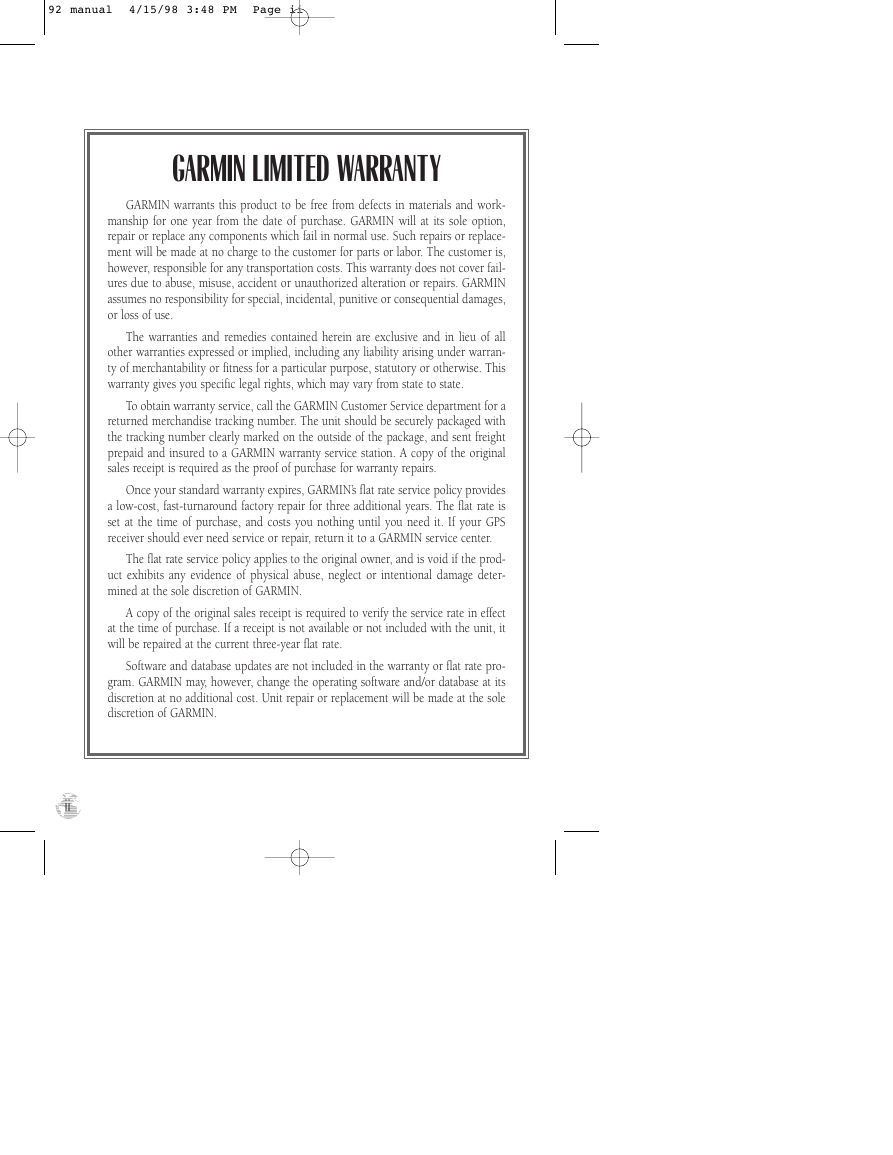
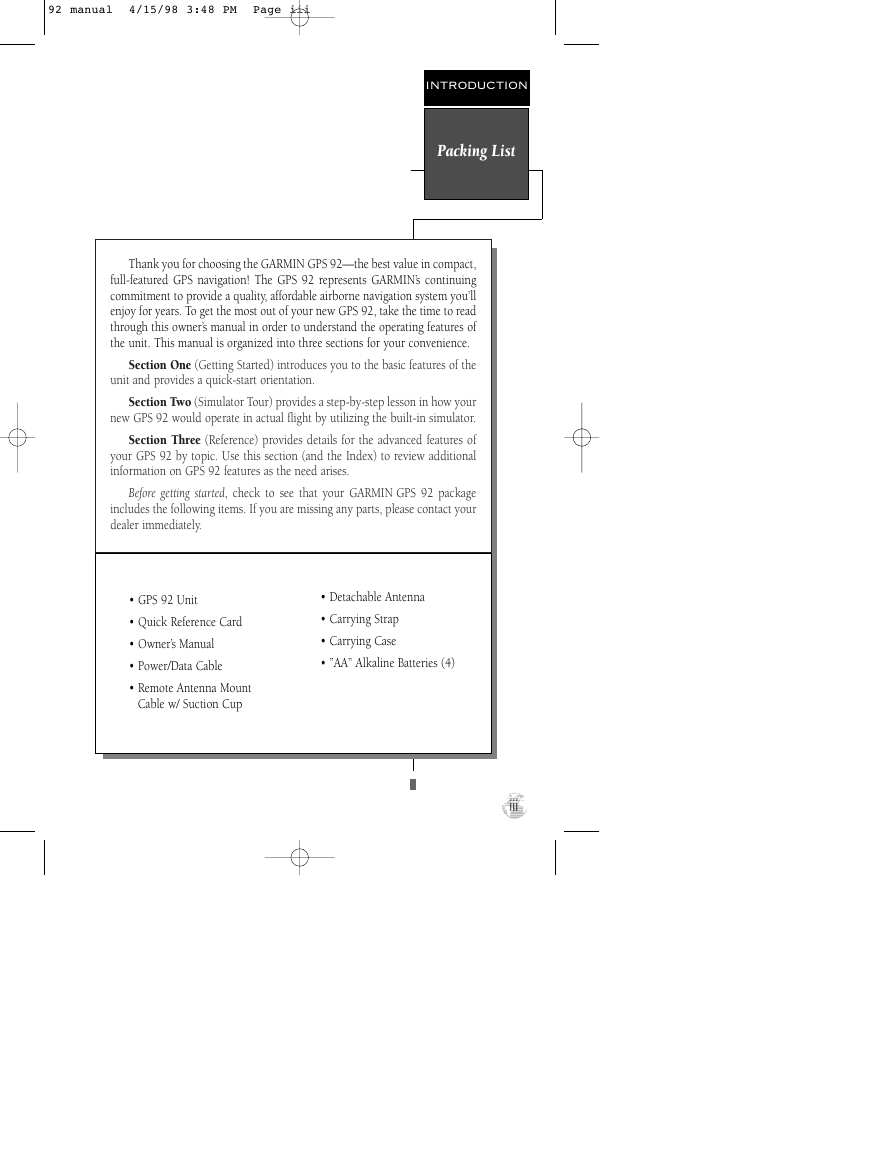
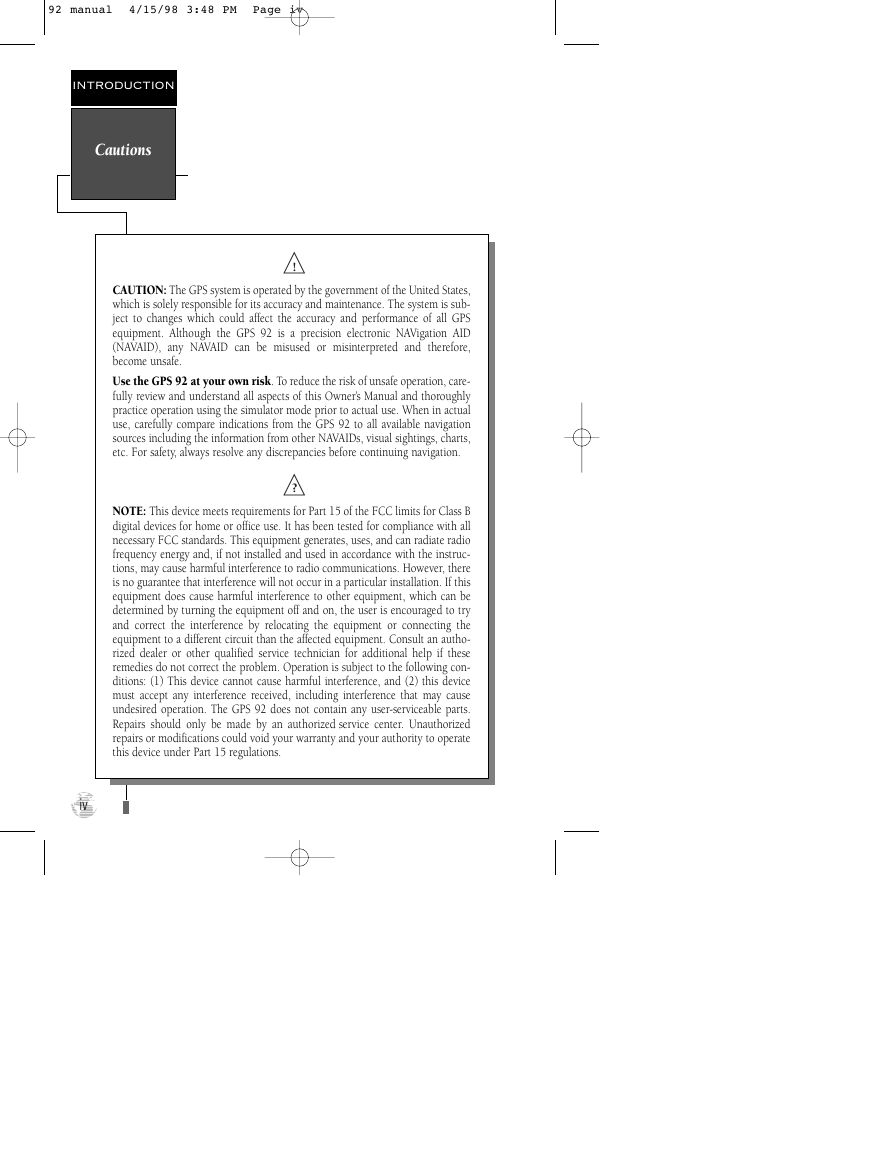
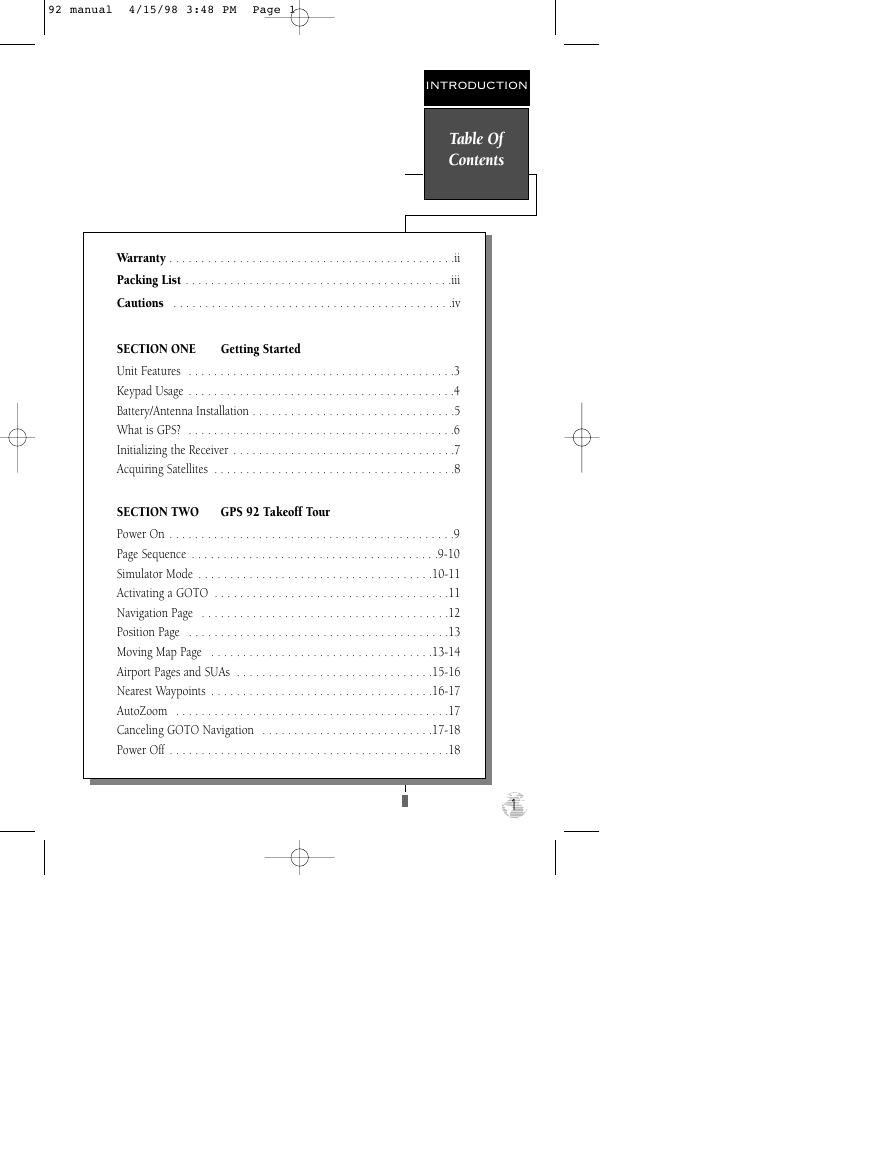
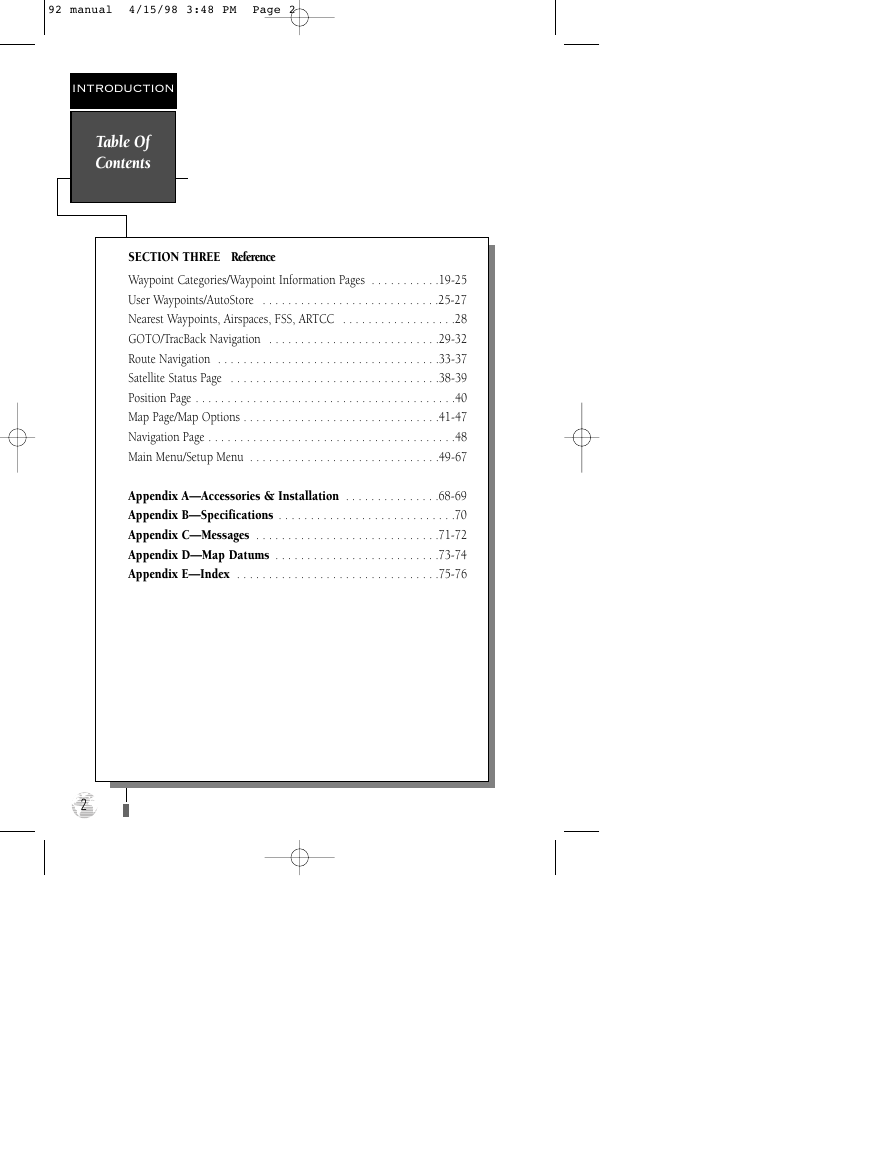
 2023年江西萍乡中考道德与法治真题及答案.doc
2023年江西萍乡中考道德与法治真题及答案.doc 2012年重庆南川中考生物真题及答案.doc
2012年重庆南川中考生物真题及答案.doc 2013年江西师范大学地理学综合及文艺理论基础考研真题.doc
2013年江西师范大学地理学综合及文艺理论基础考研真题.doc 2020年四川甘孜小升初语文真题及答案I卷.doc
2020年四川甘孜小升初语文真题及答案I卷.doc 2020年注册岩土工程师专业基础考试真题及答案.doc
2020年注册岩土工程师专业基础考试真题及答案.doc 2023-2024学年福建省厦门市九年级上学期数学月考试题及答案.doc
2023-2024学年福建省厦门市九年级上学期数学月考试题及答案.doc 2021-2022学年辽宁省沈阳市大东区九年级上学期语文期末试题及答案.doc
2021-2022学年辽宁省沈阳市大东区九年级上学期语文期末试题及答案.doc 2022-2023学年北京东城区初三第一学期物理期末试卷及答案.doc
2022-2023学年北京东城区初三第一学期物理期末试卷及答案.doc 2018上半年江西教师资格初中地理学科知识与教学能力真题及答案.doc
2018上半年江西教师资格初中地理学科知识与教学能力真题及答案.doc 2012年河北国家公务员申论考试真题及答案-省级.doc
2012年河北国家公务员申论考试真题及答案-省级.doc 2020-2021学年江苏省扬州市江都区邵樊片九年级上学期数学第一次质量检测试题及答案.doc
2020-2021学年江苏省扬州市江都区邵樊片九年级上学期数学第一次质量检测试题及答案.doc 2022下半年黑龙江教师资格证中学综合素质真题及答案.doc
2022下半年黑龙江教师资格证中学综合素质真题及答案.doc