Cognex Designer Sales Training
-Lab
�
用Cognex Designer
创建我们的第一个简单的示例应用程序
Display & Graphics
Result
Command Button
• Locate part with PatMax and display results
2 | Confidential © 2012 Cognex Corporation
�
按步骤做
1. 创建一个相机用于图像采集
指定图像数据库
2. 添加装置到 sequence
3. 添加一个VisionPro ToolBlock
4. 连接相机与ToolBlock
5. 在ToolBlock裡添加PatMax工具
设置的PatMax工具
输出PatMax的結果到ToolBlock
6. 指定标签给PatMax的分数
7. 绘制人机界面
添加显示器,命令按钮,标签,文字方块
8. 连接HMI单元与标签/结果
9. 运行应用程序
3 | Confidential © 2012 Cognex Corporation
�
步骤 1: 创建一个相机用于图像采集
Right Click Cameras
Select Image File Device
Enter Device Name
Right Click PatMax_IDB
4 | Confidential © 2012 Cognex Corporation
�
Step 1: Create a Camera Device for Image acquisition
Click “Choose File” button
Browse to Images
Double Click
PatMax_Demo.idb
5 | Confidential © 2012 Cognex Corporation
�
步骤 2: Add device to a sequence
Expand Tasks
Double Click Sequence
Drag & Drop Device
Run the Sequence
6 | Confidential © 2012 Cognex Corporation
�
步骤 3: Add a VisionPro ToolBlock
Expand Vision
VisionPro Folder
Drag & Drop ToolBlock
7 | Confidential © 2012 Cognex Corporation
�
步骤 4: Connect Camera Device with ToolBlock
Click on _PatMax_IDB
Terminal
Drag Terminal until it connects to
VisionProToolBlock
8 | Confidential © 2012 Cognex Corporation
�

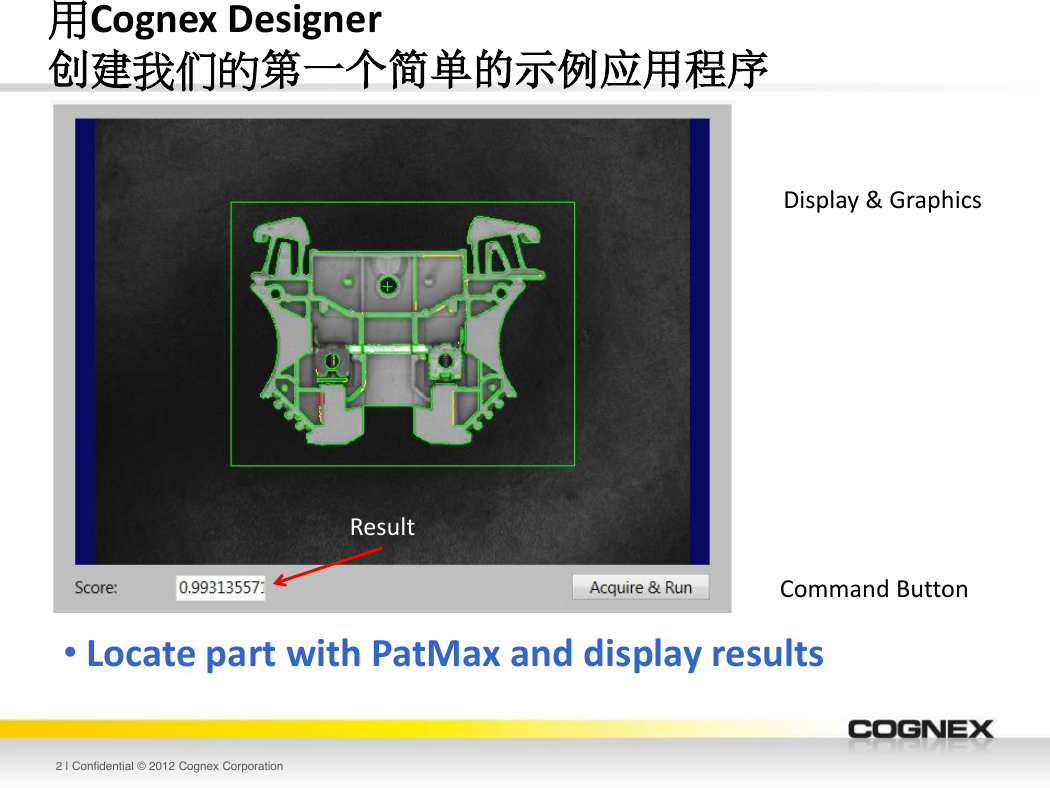

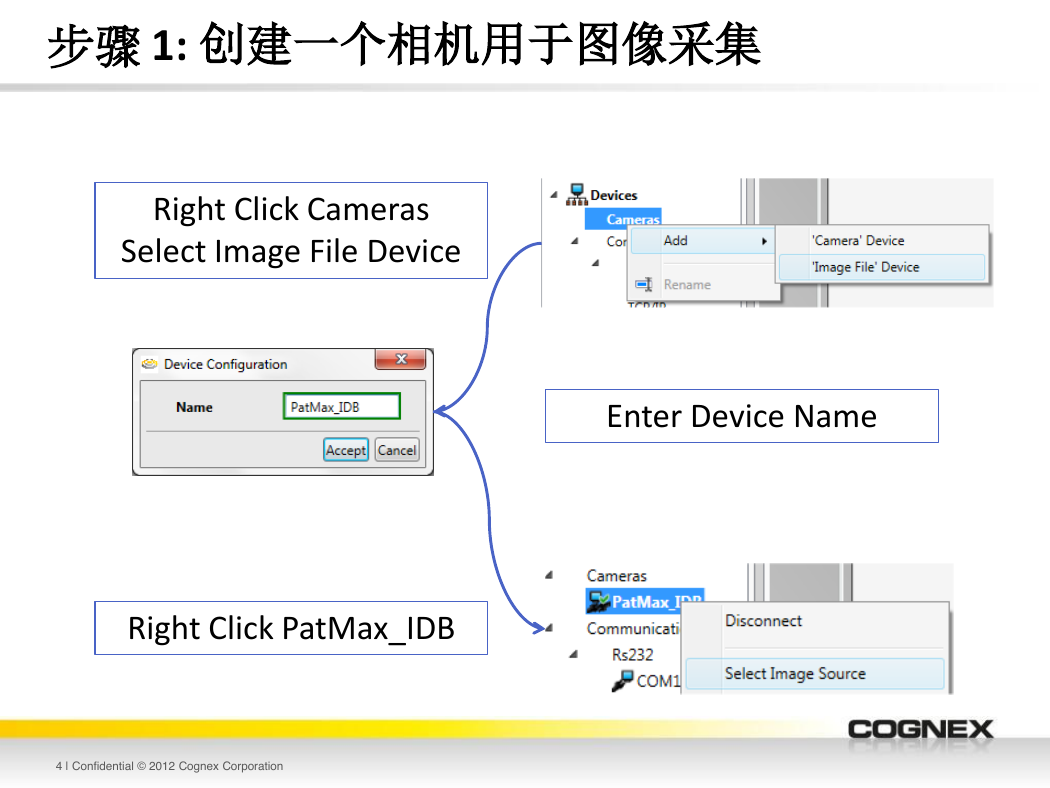
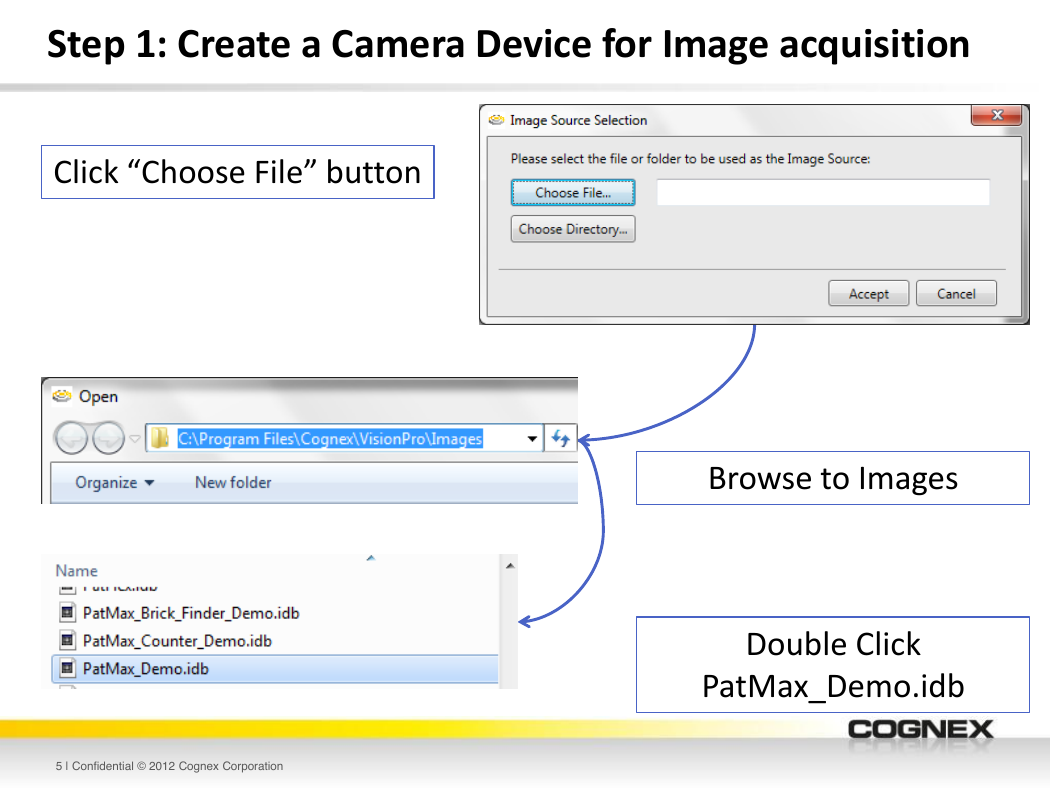
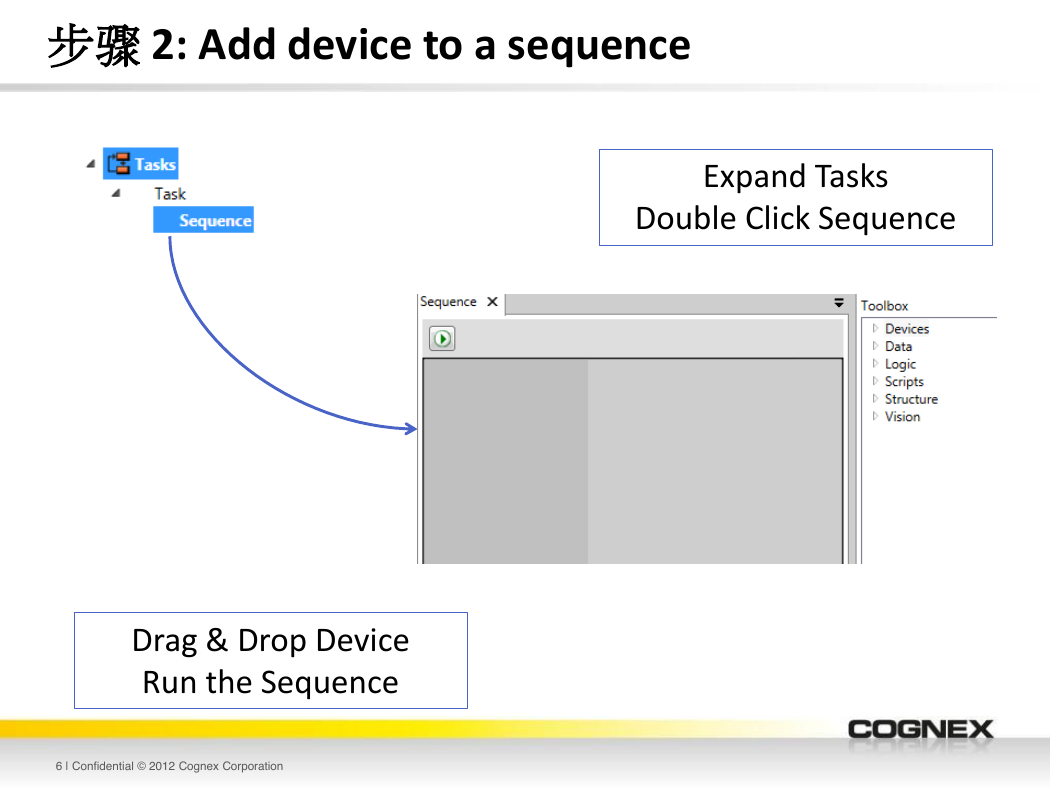

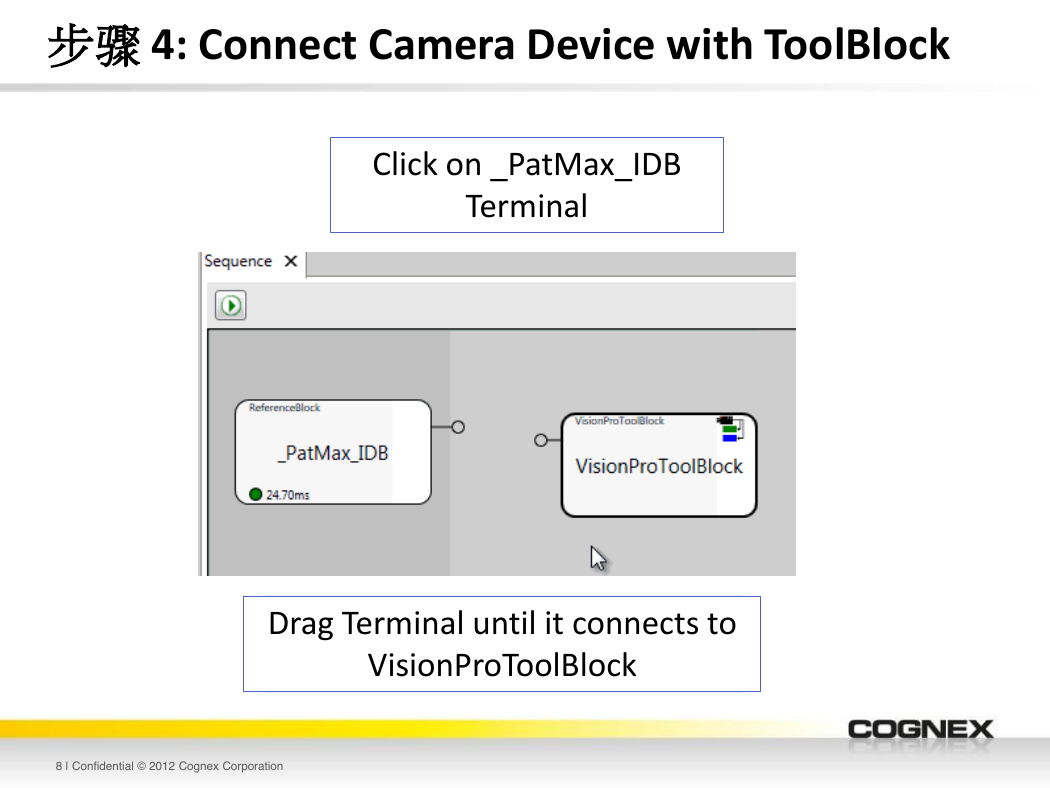

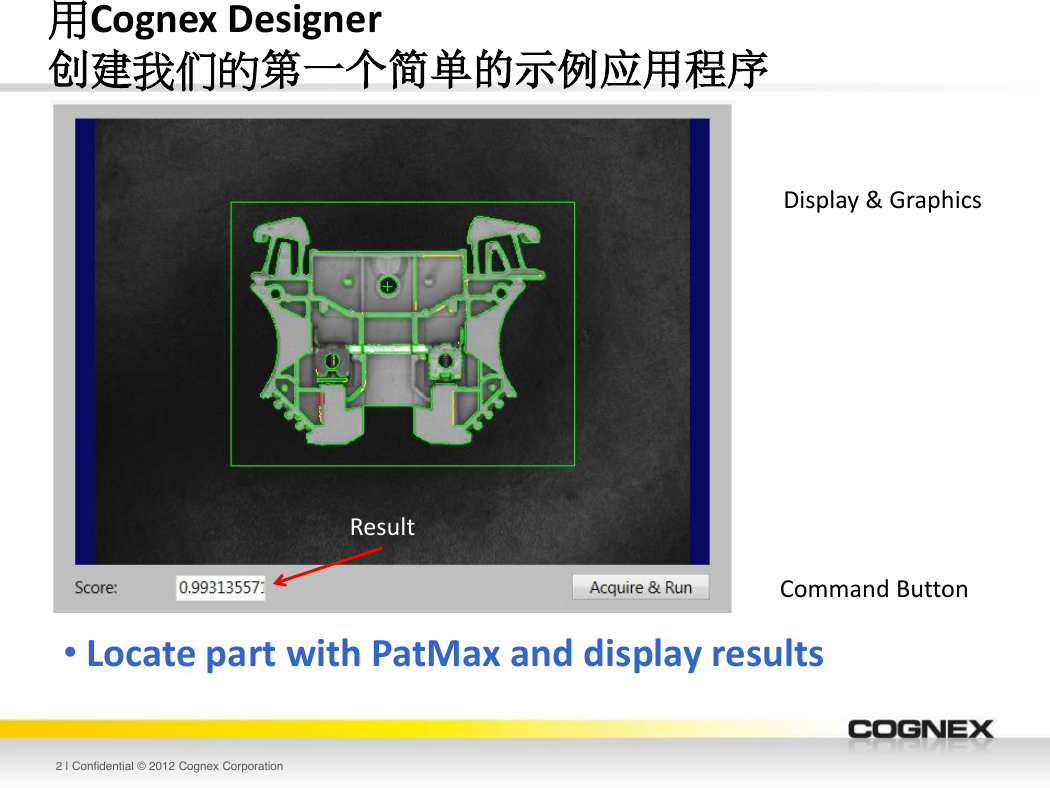

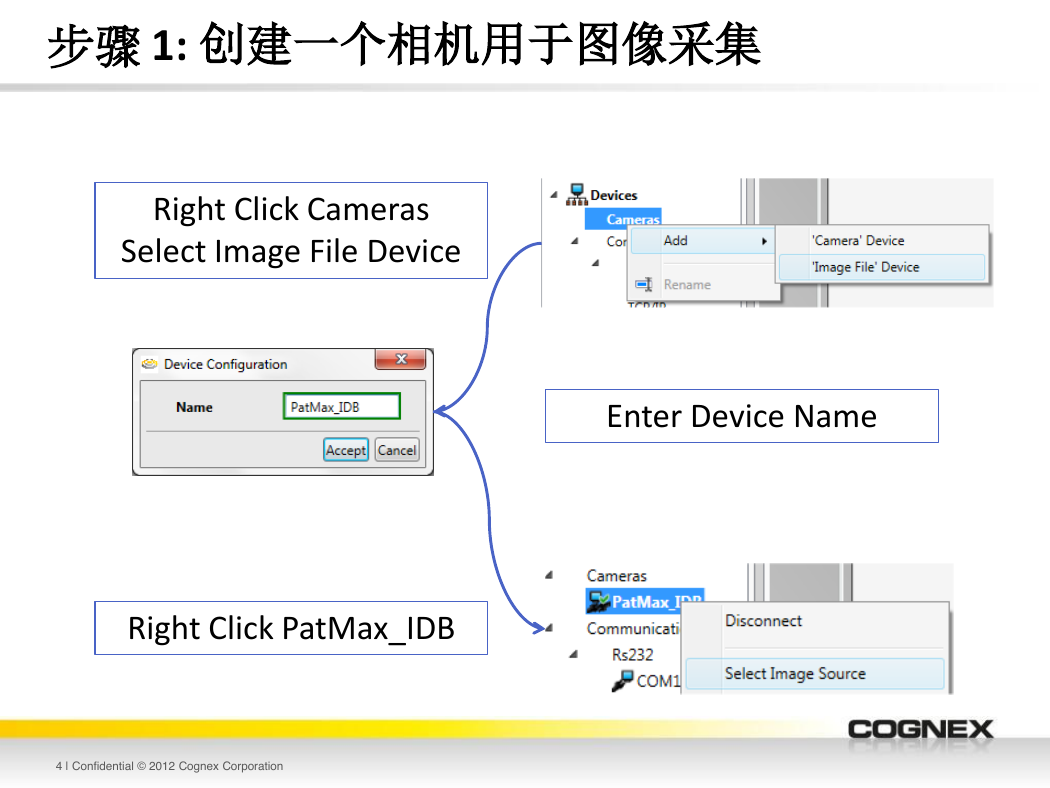
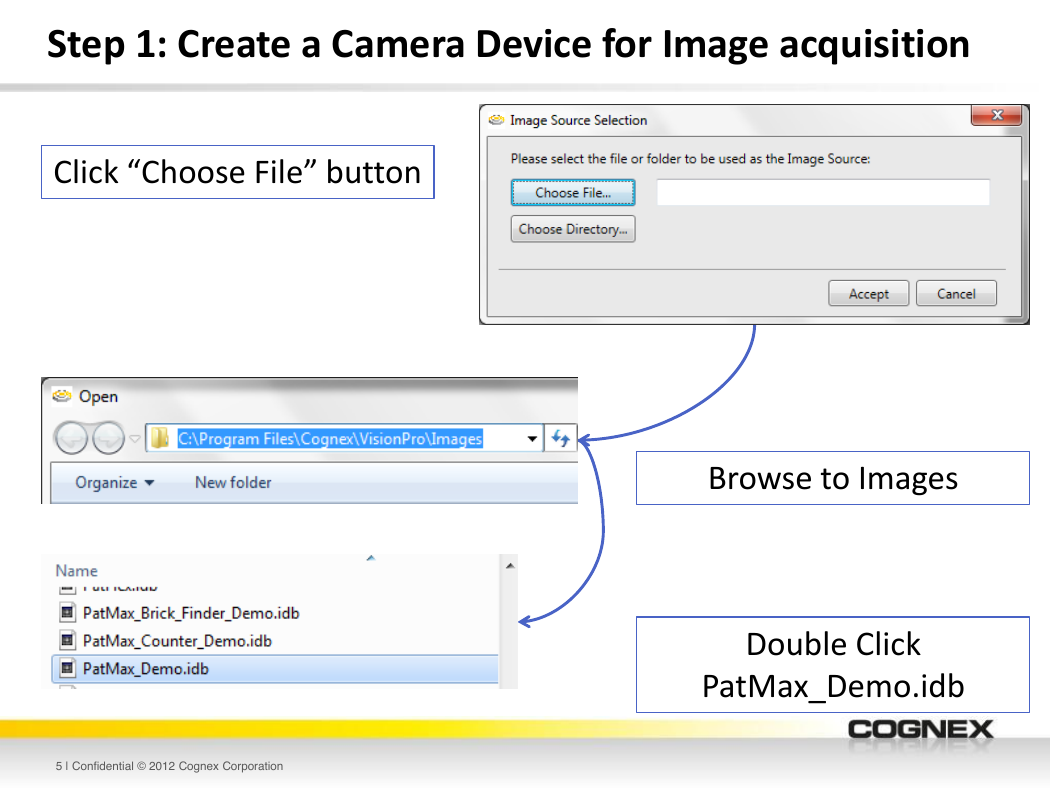
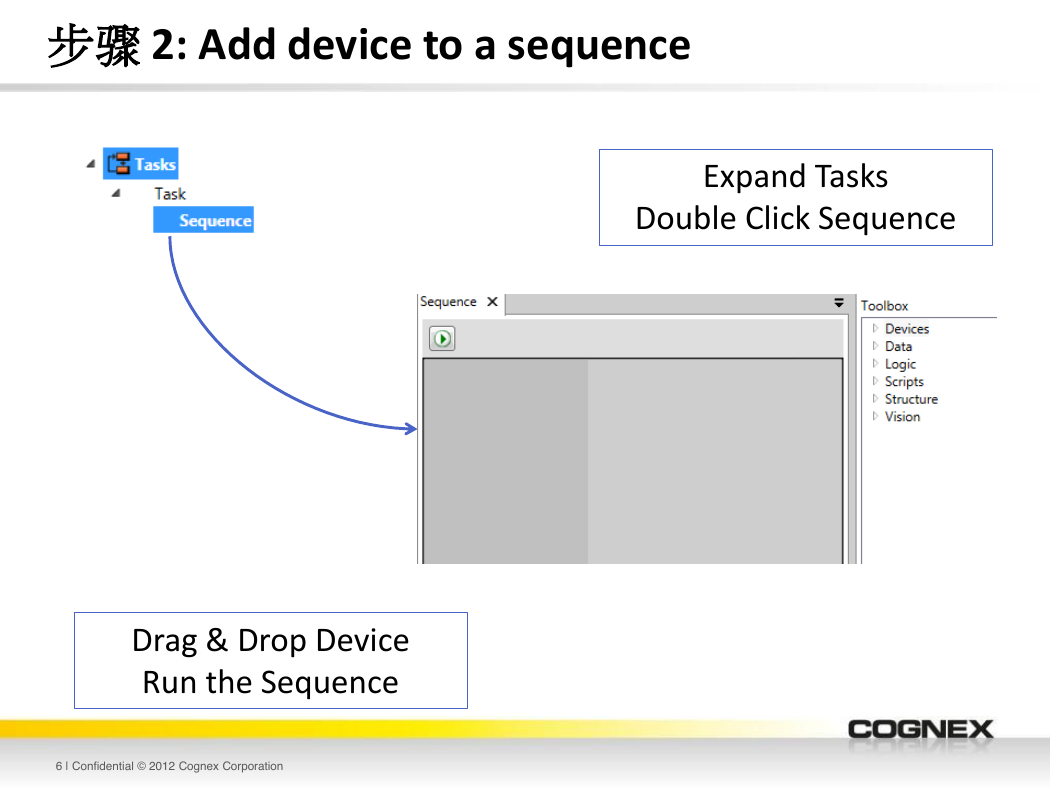

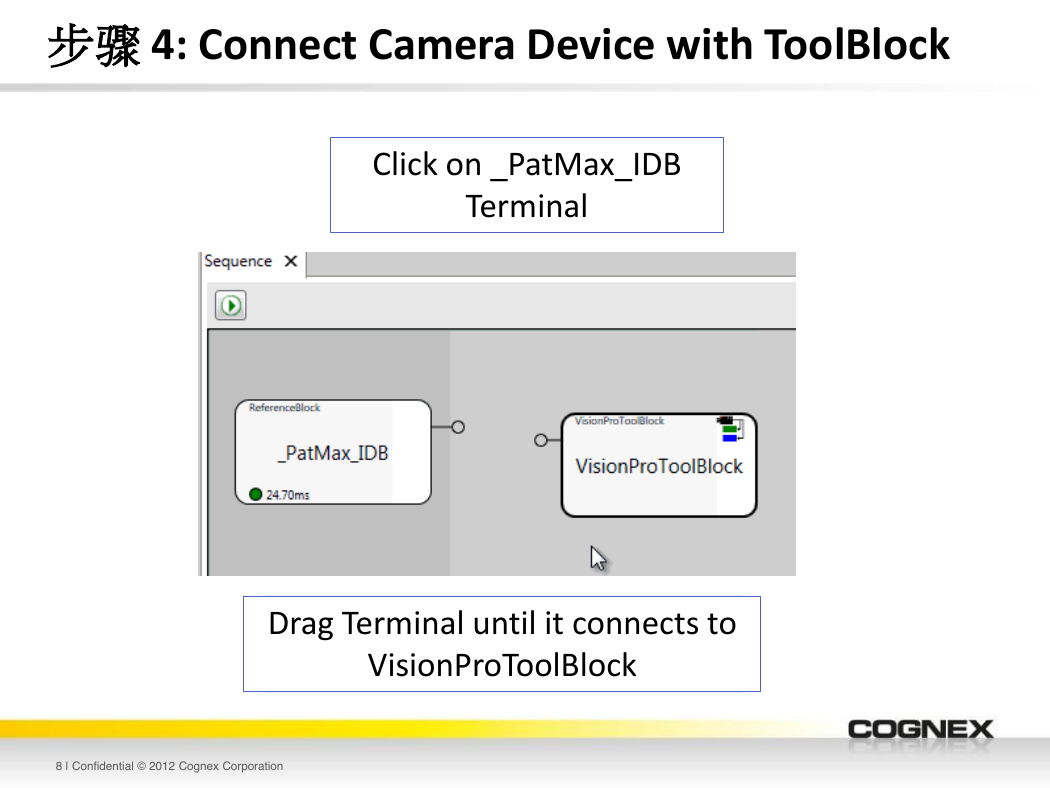
 2023年江西萍乡中考道德与法治真题及答案.doc
2023年江西萍乡中考道德与法治真题及答案.doc 2012年重庆南川中考生物真题及答案.doc
2012年重庆南川中考生物真题及答案.doc 2013年江西师范大学地理学综合及文艺理论基础考研真题.doc
2013年江西师范大学地理学综合及文艺理论基础考研真题.doc 2020年四川甘孜小升初语文真题及答案I卷.doc
2020年四川甘孜小升初语文真题及答案I卷.doc 2020年注册岩土工程师专业基础考试真题及答案.doc
2020年注册岩土工程师专业基础考试真题及答案.doc 2023-2024学年福建省厦门市九年级上学期数学月考试题及答案.doc
2023-2024学年福建省厦门市九年级上学期数学月考试题及答案.doc 2021-2022学年辽宁省沈阳市大东区九年级上学期语文期末试题及答案.doc
2021-2022学年辽宁省沈阳市大东区九年级上学期语文期末试题及答案.doc 2022-2023学年北京东城区初三第一学期物理期末试卷及答案.doc
2022-2023学年北京东城区初三第一学期物理期末试卷及答案.doc 2018上半年江西教师资格初中地理学科知识与教学能力真题及答案.doc
2018上半年江西教师资格初中地理学科知识与教学能力真题及答案.doc 2012年河北国家公务员申论考试真题及答案-省级.doc
2012年河北国家公务员申论考试真题及答案-省级.doc 2020-2021学年江苏省扬州市江都区邵樊片九年级上学期数学第一次质量检测试题及答案.doc
2020-2021学年江苏省扬州市江都区邵樊片九年级上学期数学第一次质量检测试题及答案.doc 2022下半年黑龙江教师资格证中学综合素质真题及答案.doc
2022下半年黑龙江教师资格证中学综合素质真题及答案.doc