C++实现简易文本编辑器
实现简易文本编辑器
主要为大家详细介绍了C++实现简易文本编辑器,文中示例代码介绍的非常详细,具有一定的参考价值,感兴趣
的小伙伴们可以参考一下
本文实例为大家分享了C++实现文本编辑器的具体代码,供大家参考,具体内容如下
1.简易文本编辑器
2.用链表实现,保存到文件中
#include
#include
#include
#include
#include
#include
using namespace std;
int NumberCount=0;//数字个数
int CharCount=0;//字母个数
int PunctuationCount=0;//标点符号个数
int BlankCount=0;//空白符个数
class Node
{
public:
string character;
int cursor;
int offset;
Node* next;
Node(){
cursor=0;//每行的光标初始位置
offset=0;//每行的初始偏移位置
next=NULL;
}
};
class TextEditor
{
private:
Node* head;
string name;
int line;//可更改的行数
int length;//行数
public:
TextEditor();
~TextEditor();
string GetName();
void SetName(string name);
int GetCursor();
int MoveCursor(int offset);
int SetCursor(int line,int offset);
void AddText(const string s);
void InsertText(int seat,string s);
int FindText(string s);
void DeleteText(string s);
int GetLine();
void Count();
friend ostream& operator<<(ostream& out,TextEditor &text);
Node* Gethead(){
return head;
}
//int GetLength()
//{
// return length;
// }
// int FindText(string s);
// void DeleteText(int seat,string s);
};
TextEditor::TextEditor()
{
head=NULL;
name="test";//文件初始名
//tail=NULL;
line=1;
length=0;
}
�
TextEditor::~TextEditor()
{
Node* p=head;
Node* q;
while(p!=NULL){
q=p->next;
delete p;
p=q;
}
}
int TextEditor::GetLine()
{
return line;
}
string TextEditor::GetName()
{
return name;
}
void TextEditor::SetName(string name)
{
this->name=name;
}
int TextEditor::GetCursor()
{
Node *p=head;
while(p->next!=NULL)
p=p->next;
return p->cursor;
}
int TextEditor::MoveCursor(int offset)
{
Node *p=head;
int i=1;
if(length+1
next!=NULL&&inext;
i++;
}
}
if(offset>p->character.length()){
cout<<"移动位置太大!"<cursor+=offset;
//cout<<"p ->cursor="<cursor<cursor;
}
int TextEditor::SetCursor(int line,int offset)
{
this->line=line;
//cout<<"line="<line<character=s;
p->next=NULL;
if(head==NULL)
head=p;
else{
while(q->next!=NULL)
q=q->next;
q->next=p;
}
�
length++;
// line++;
}
void TextEditor::InsertText(int seat,string s)
{
Node *p=head;
int i=1;
if(length+1
next!=NULL&&inext;
i++;
}
}
//MoveCursor(seat);
//cout<<"p->cursor="<cursor<character.length();i++)
substr+=p->character[i];
p->character.insert(p->cursor,s);
cout<<"substr="<cursor=0;//光标清零
}
ostream& operator<<(ostream& out,TextEditor &text)
{
int i=1;
Node* p=text.Gethead();
while(p!=NULL){
out<character<next;
}
// cout<<"length="<next;
// cout<character<character.erase(k-1,s.length());
cout<<"删除成功!"<character.length();i++){
if(p->character[i]>='0'&&p->character[i]<='9')
NumberCount++;
else if(p->character[i]>'a'&&p->character[i]<'z'||p->character[i]>'A'&&p->character[i]<'Z')
CharCount++;
else if(ispunct(p->character[i]))
PunctuationCount++;
else if(p->character[i]==' ')
BlankCount++;
}
p=p->next;
}
}
int main()
{
int i,j,k,n=2;
string s,t,name;
TextEditor text;
cout<<"---------------------------------------"<>n;
getchar();
switch(n){
case 1: cout<<"请输入字符:"; getline(cin,s,'\n'); text.AddText(s); break;
case 2: cout<<"请输入文档名字:"; cin>>name; text.SetName(name); break;
case 3: cout< case 5:{
cout<<"输入行数:";
cin>>i;
cout<<"光标在第"<
>j;
cout<<"输入插入字符:";
getchar();
getline(cin,s);
text.InsertText(text.SetCursor(i,j),s); break;
}
case 6: {
cout<<"输入查找的字符串:";
getline(cin,s);
int k=text.FindText(s);
if(k==-1)
cout<<"查找失败!"<character<next;
}
exit(0);
break;
}
default: cout<<"输入错误,请重新输入!"<
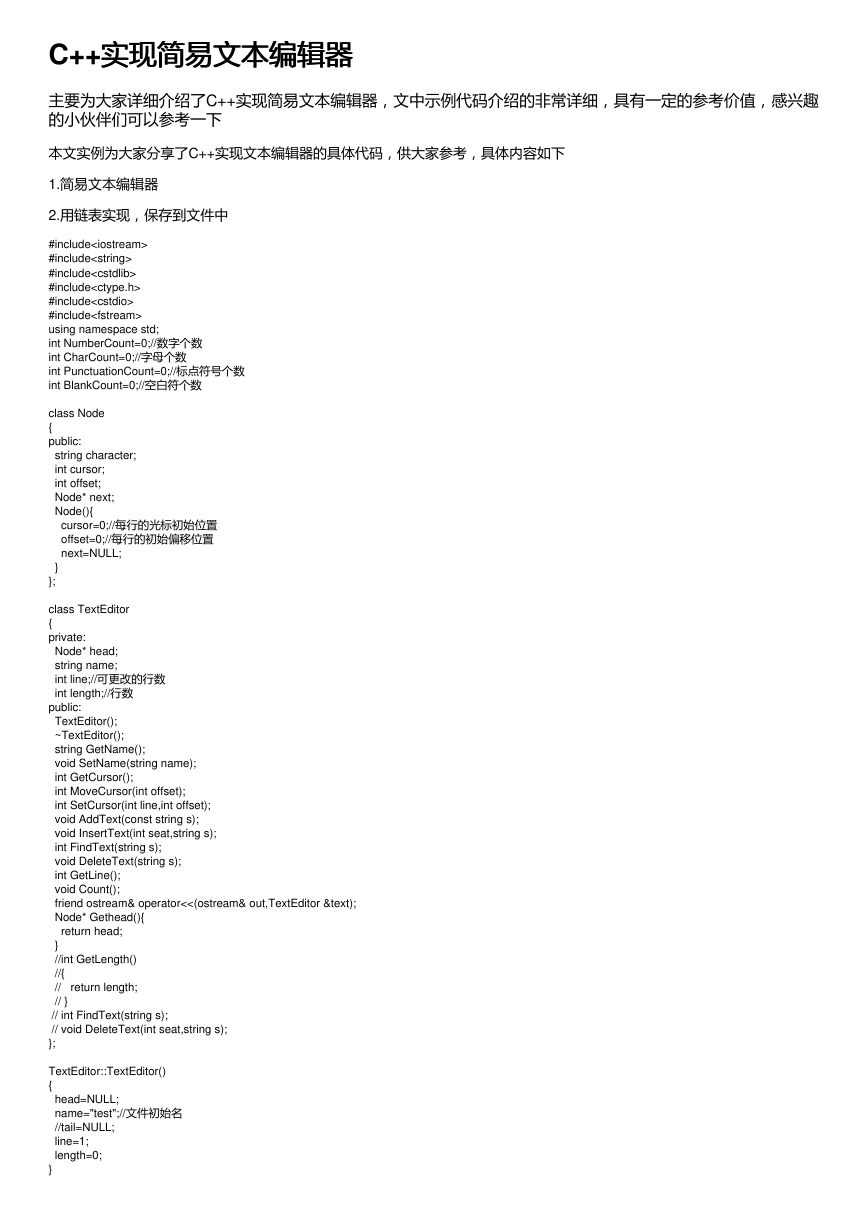
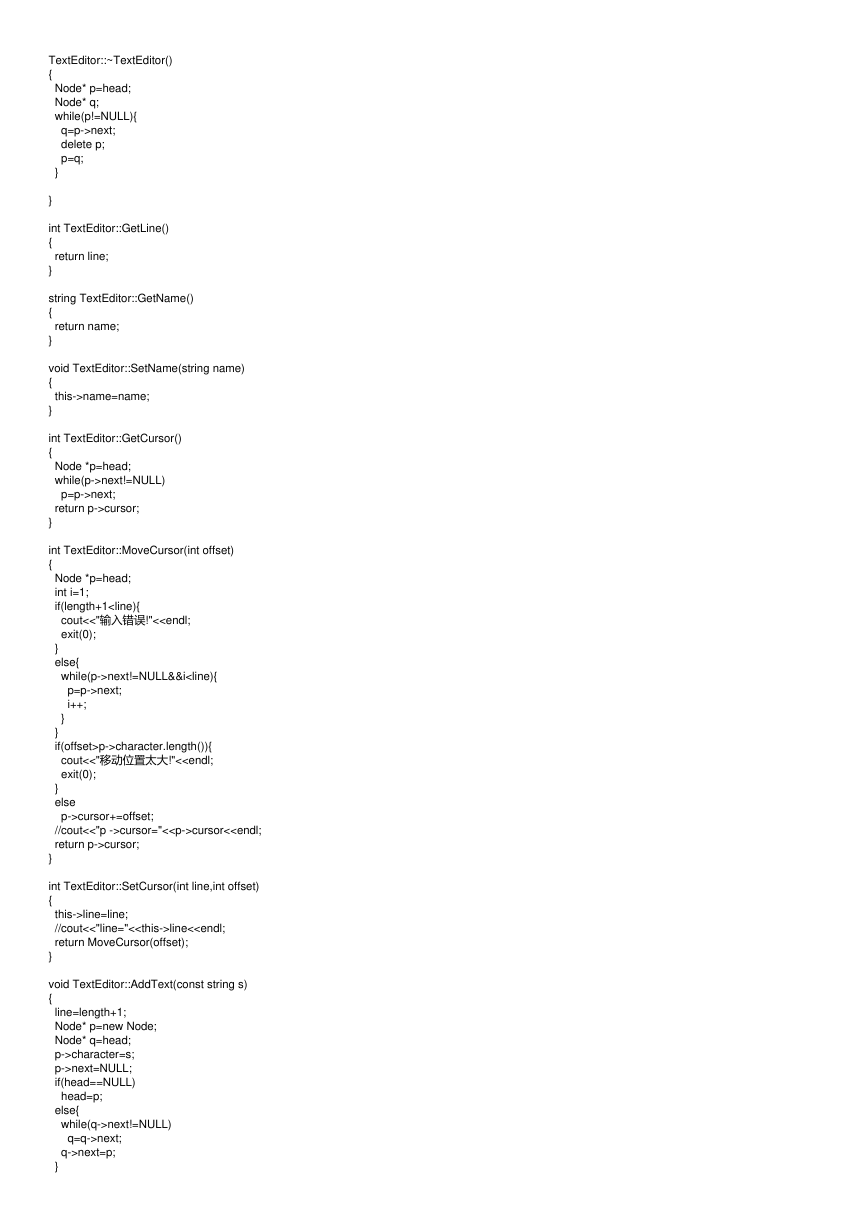
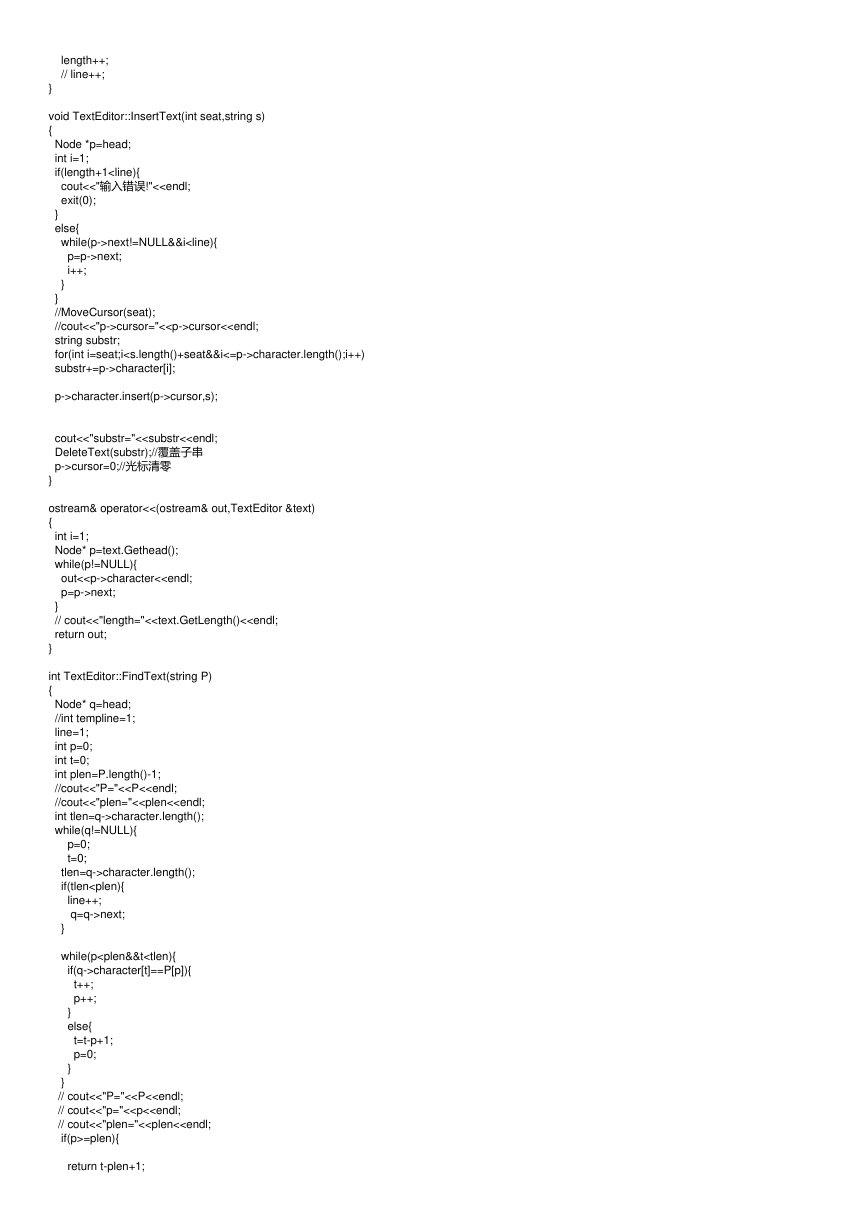
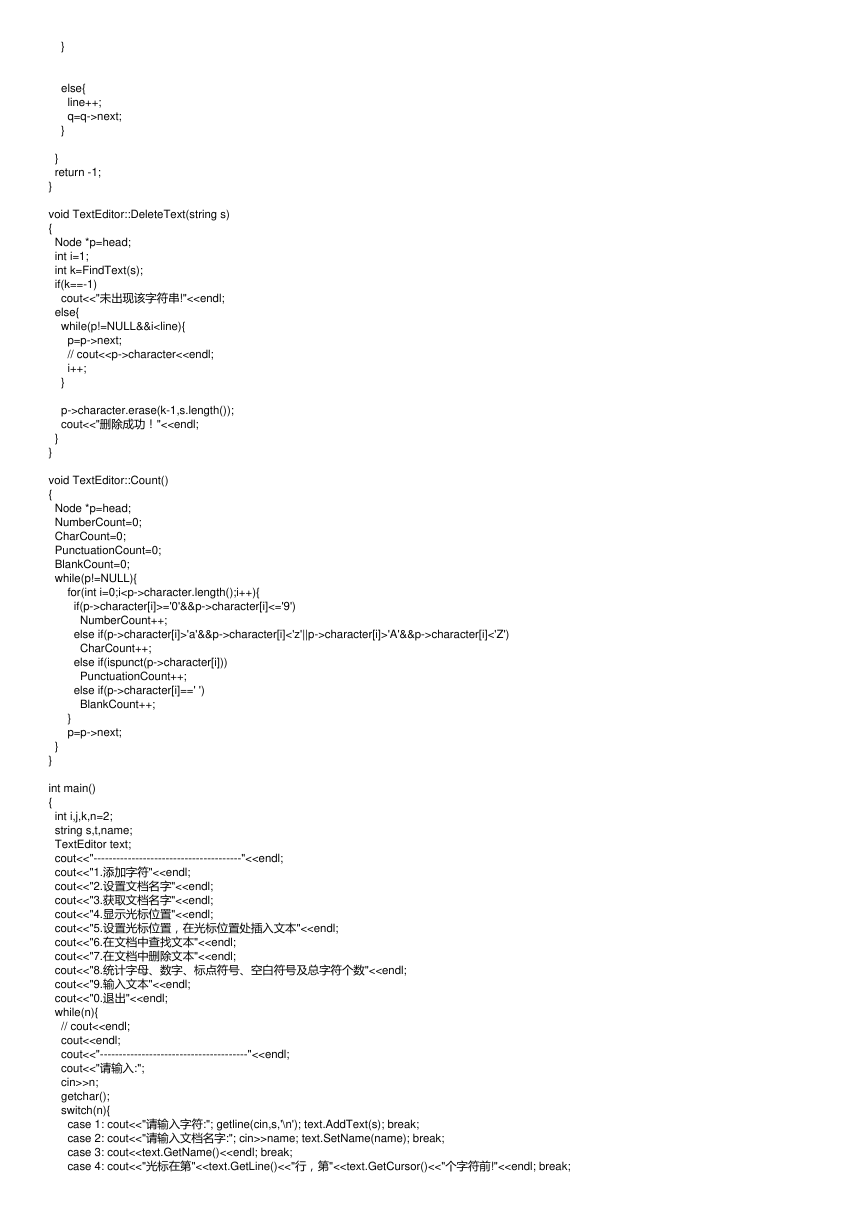
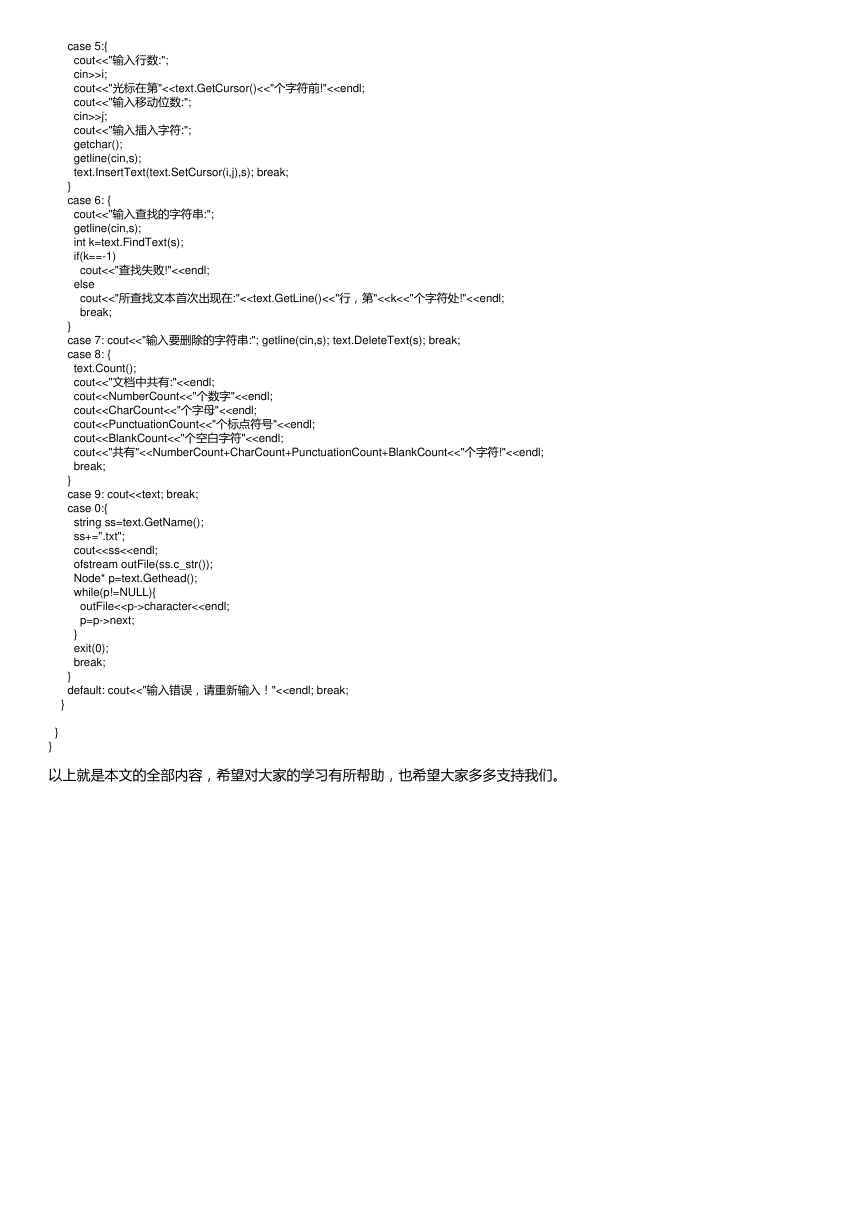
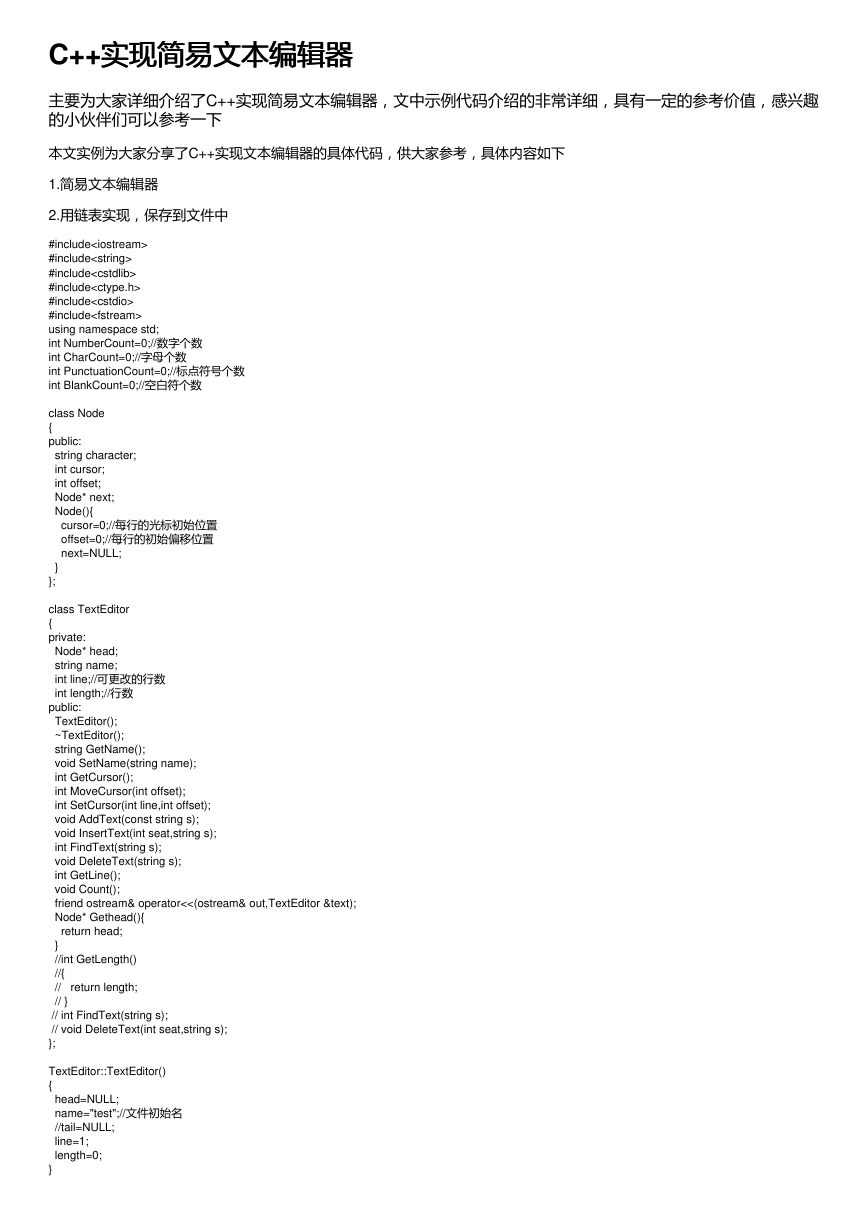
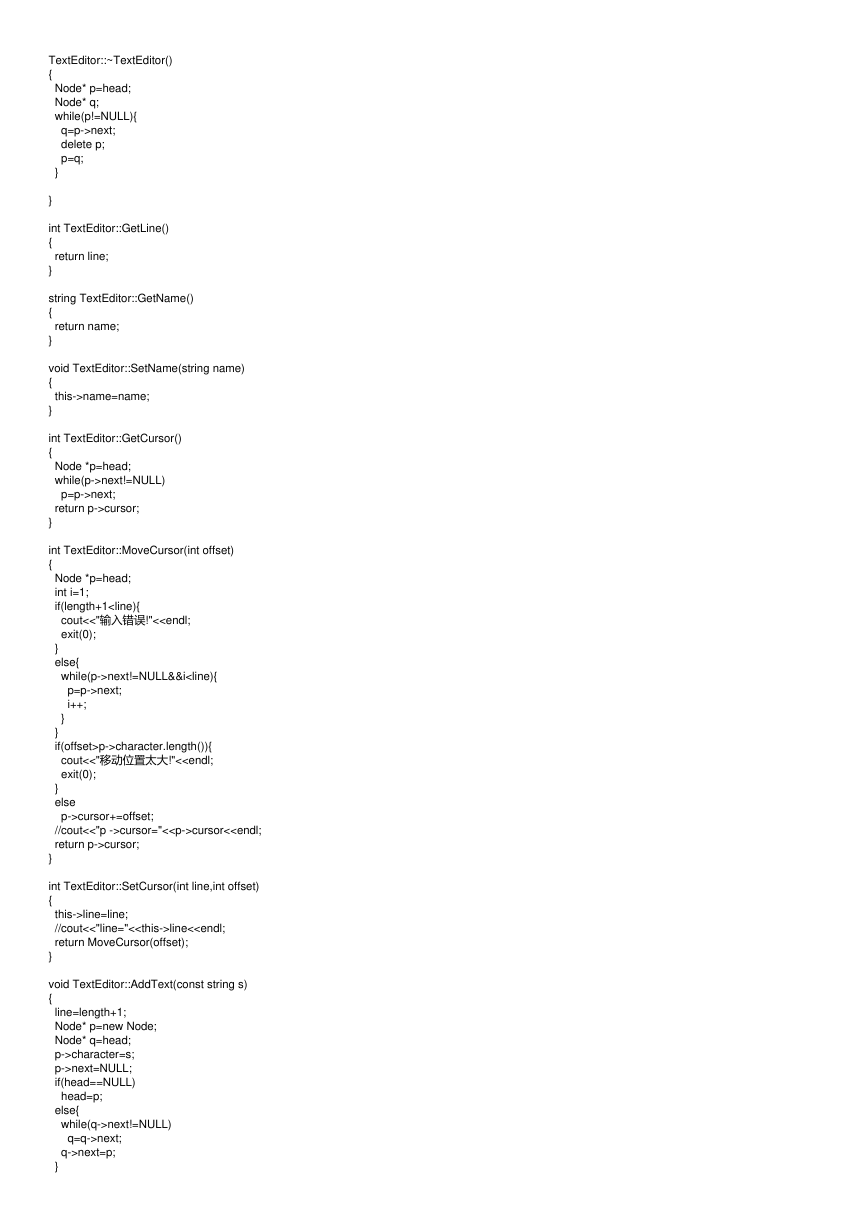
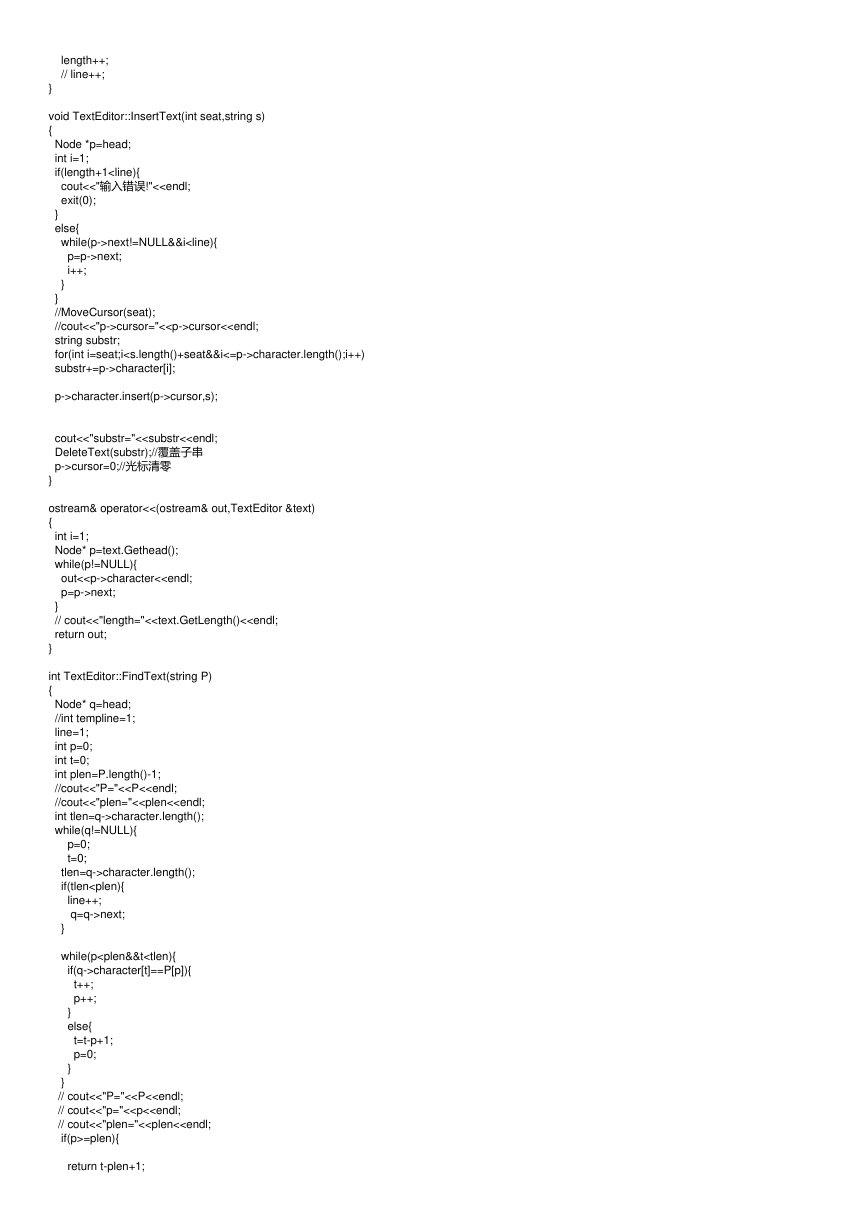
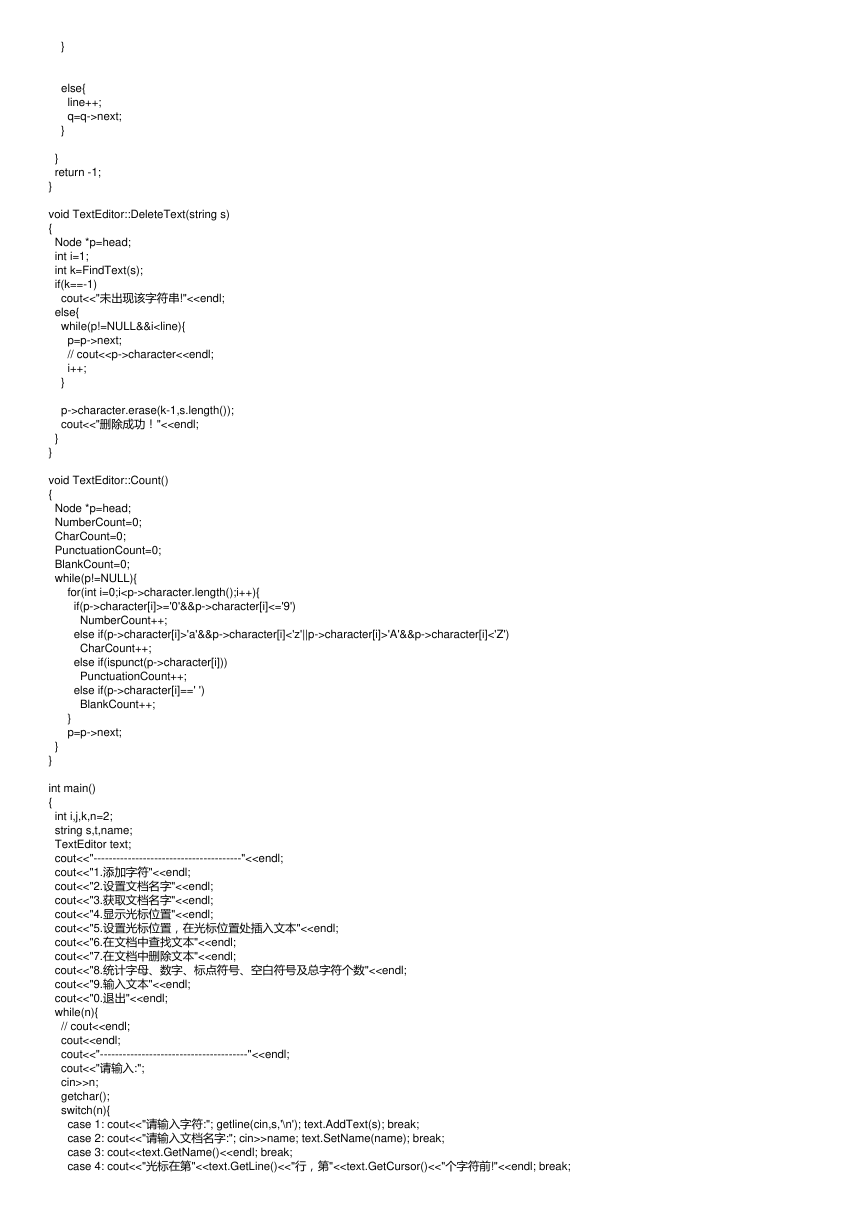
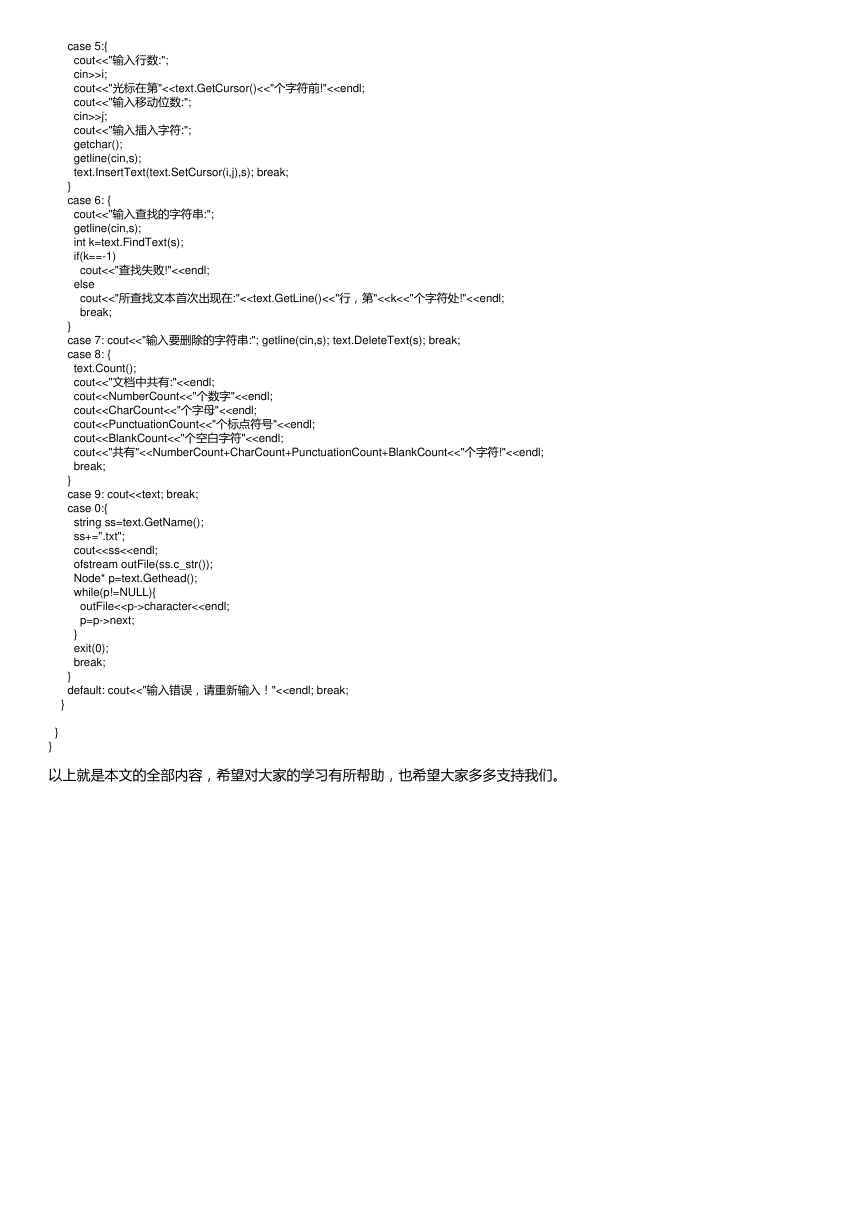
 2023年江西萍乡中考道德与法治真题及答案.doc
2023年江西萍乡中考道德与法治真题及答案.doc 2012年重庆南川中考生物真题及答案.doc
2012年重庆南川中考生物真题及答案.doc 2013年江西师范大学地理学综合及文艺理论基础考研真题.doc
2013年江西师范大学地理学综合及文艺理论基础考研真题.doc 2020年四川甘孜小升初语文真题及答案I卷.doc
2020年四川甘孜小升初语文真题及答案I卷.doc 2020年注册岩土工程师专业基础考试真题及答案.doc
2020年注册岩土工程师专业基础考试真题及答案.doc 2023-2024学年福建省厦门市九年级上学期数学月考试题及答案.doc
2023-2024学年福建省厦门市九年级上学期数学月考试题及答案.doc 2021-2022学年辽宁省沈阳市大东区九年级上学期语文期末试题及答案.doc
2021-2022学年辽宁省沈阳市大东区九年级上学期语文期末试题及答案.doc 2022-2023学年北京东城区初三第一学期物理期末试卷及答案.doc
2022-2023学年北京东城区初三第一学期物理期末试卷及答案.doc 2018上半年江西教师资格初中地理学科知识与教学能力真题及答案.doc
2018上半年江西教师资格初中地理学科知识与教学能力真题及答案.doc 2012年河北国家公务员申论考试真题及答案-省级.doc
2012年河北国家公务员申论考试真题及答案-省级.doc 2020-2021学年江苏省扬州市江都区邵樊片九年级上学期数学第一次质量检测试题及答案.doc
2020-2021学年江苏省扬州市江都区邵樊片九年级上学期数学第一次质量检测试题及答案.doc 2022下半年黑龙江教师资格证中学综合素质真题及答案.doc
2022下半年黑龙江教师资格证中学综合素质真题及答案.doc