P750
User Manual
�
E3565
Second Edition V2
November 2007
Copyright © 2007 ASUSTek Computers, Inc. All Rights Reserved.
No part of this manual, including the products and software described in it, may be reproduced,
transmitted, transcribed, stored in a retrieval system, or translated into any language in any form or by any
means, except documentation kept by the purchaser for backup purposes, without the express written
permission of ASUS Telecom (“ASUS”).
Product warranty or service will not be extended if: (1) the product is repaired, modified or
altered, unless such repair, modification of alteration is authorized in writing by ASUS; or (2)
the serial number of the product is defaced or missing.
ASUS PROVIDES THIS MANUAL “AS IS” WITHOUT WARRANTY OF ANY KIND, EITHER
EXPRESS OR IMPLIED, INCLUDING BUT NOT LIMITED TO THE IMPLIED WARRANTIES OR
CONDITIONS OF MERCHANTABILITY OR FITNESS FOR A PARTICULAR PURPOSE. IN NO
EVENT SHALL ASUS, ITS DIRECTORS, OFFICERS, EMPLOYEES OR AGENTS BE LIABLE
FOR ANY INDIRECT, SPECIAL, INCIDENTAL, OR CONSEQUENTIAL DAMAGES (INCLUDING
DAMAGES FOR LOSS OF PROFITS, LOSS OF BUSINESS, LOSS OF USE OR DATA,
INTERRUPTION OF BUSINESS AND THE LIKE), EVEN IF ASUS HAS BEEN ADVISED OF THE
POSSIBILITY OF SUCH DAMAGES ARISING FROM ANY DEFECT OR ERROR IN THIS MANUAL
OR PRODUCT.
SPECIFICATIONS AND INFORMATION CONTAINED IN THIS MANUAL ARE FURNISHED
FOR INFORMATIONAL USE ONLY, AND ARE SUBJECT TO CHANGE AT ANY TIME WITHOUT
NOTICE, AND SHOULD NOT BE CONSTRUED AS A COMMITMENT BY ASUS. ASUS ASSUMES
NO RESPONSIBILITY OR LIABILITY FOR ANY ERRORS OR INACCURACIES THAT MAY
APPEAR IN THIS MANUAL, INCLUDING THE PRODUCTS AND SOFTWARE DESCRIBED IN IT.
Products and corporate names appearing in this manual may or may not be registered trademarks
or copyrights of their respective companies, and are used only for identification or explanation and
to the owners’ benefit, without intent to infringe.
�
�
Table of Contents
Table of Contents ................................................................................... 3
P750 specifications ............................................................................... 9
Package contents ................................................................................ 10
Chapter 1: Getting started
Getting to know your P750 ................................................................. 12
Layout
.....................................................................................................12
Device components description ....................................................................14
Getting your device ready ................................................................... 16
Installing the SIM card and battery................................................................16
Charging the battery......................................................................................18
Starting up ............................................................................................ 19
Powering your device ....................................................................................19
Using the stylus .............................................................................................19
Calibrating P750............................................................................................20
Locking the keys and buttons........................................................................20
The Today screen ................................................................................ 21
Status indicators............................................................................................22
Screen orientation .........................................................................................25
Start menu.....................................................................................................26
ASUS Launcher .................................................................................... 27
Using the ASUS Launcher ............................................................................27
�
�
Chapter �: Entering data
Using the Input Panel .......................................................................... 30
Using the Block Recognizer ..........................................................................30
Using the On-screen keyboard .....................................................................31
Using the Letter Recognizer..........................................................................32
Using XT9 input.............................................................................................33
Using the Transcriber ....................................................................................34
Writing and drawing on the screen .................................................... 35
Recording voice ................................................................................... 36
Using ActiveSync™ ............................................................................. 38
Synchronizing via mini-USB ..........................................................................40
Synchronizing with Exchange Server ................................................ 41
Setting the synchronization schedule............................................................43
Searching information ......................................................................... 44
Getting Help ......................................................................................... 45
Chapter �: Phone features
Using phone ......................................................................................... 48
Phone pad .....................................................................................................48
Adjusting the volume .....................................................................................48
Making a call ........................................................................................ 49
Making a voice call ........................................................................................49
Making a video call........................................................................................54
Receiving a call .................................................................................... 55
�
�
Video Call Setting ................................................................................ 56
General Settings ...........................................................................................56
Service Setting ..............................................................................................57
ASUS CallFilter .................................................................................... 58
Launching ASUS CallFilter ............................................................................58
Using ASUS CallFilter ...................................................................................59
Setting ring tone .................................................................................. 62
Adding ring tone to selection .........................................................................62
Changing the ring tone ..................................................................................63
Chapter �: Wireless features
Using the Wireless Manager ............................................................... 66
Using Bluetooth® ................................................................................. 67
Overview .....................................................................................................67
Activating Bluetooth in your device ...............................................................67
Using Wi-Fi® ......................................................................................... 71
Turning on Wi-Fi ............................................................................................71
Configuring wireless networks ......................................................................72
Adding a wireless network ............................................................................73
Using Wi-Fi Manager ....................................................................................74
Setting a GPRS connection ................................................................ 76
Connecting GPRS .........................................................................................79
Disconnecting GPRS ....................................................................................80
Using the GPRS Tool ....................................................................................81
�
�
GSM/3G Switch .................................................................................... 82
Auto Network Setting .......................................................................... 83
Chapter �: GPS features
GPS Catcher ......................................................................................... 86
Updating GPS data .......................................................................................86
Setting GPS Catcher .....................................................................................87
Travelog ................................................................................................ 88
Turning on GPS ...........................................................................................88
Recording Travel Track .................................................................................89
Exporting Route ............................................................................................92
Creating a New POI .....................................................................................95
Travelog Setting ............................................................................................96
Location Courier ................................................................................ 103
Using Location Courier................................................................................103
External GPS ...................................................................................... 106
Setting external GPS device .......................................................................106
Chapter �: Multimedia features
Using the camera ................................................................................110
Launching the camera..................................................................................110
Camera mode screen...................................................................................112
Taking photos ...............................................................................................119
Video mode screen .....................................................................................120
Recording videos ........................................................................................125
�
�
Viewing pictures and videos ............................................................ 126
Viewing pictures and videos ........................................................................126
Editing pictures and photos .........................................................................126
Streaming Player ............................................................................... 129
Chapter �: Business features
Ur Time ............................................................................................... 132
Setting time: ................................................................................................132
Setting alarm: ..............................................................................................132
Setting World Clock: ....................................................................................133
WorldCard Mobile .............................................................................. 134
Using WorldCard Mobile .............................................................................134
Remote Presenter .............................................................................. 136
Using the Remote Presenter .......................................................................136
Backup ................................................................................................ 143
Backing-up files ...........................................................................................143
Restoring files .............................................................................................145
Backup Setting ............................................................................................147
Meeting Time Planner ........................................................................ 148
Chapter 8: Special features
NewStation ......................................................................................... 150
Reading RSS news ....................................................................................150
Creating a new category ............................................................................150
Adding a new channel ................................................................................151
NewStation Menus ......................................................................................154
�
�
My Secrets .......................................................................................... 155
My Secrets setup ........................................................................................155
Windows Live™ ................................................................................. 157
Signing up ...................................................................................................157
Wake-up setting ................................................................................. 162
Mode switcher .................................................................................... 163
Auto Cleaner ...................................................................................... 164
System information ........................................................................... 165
Restoring default factory settings ................................................... 166
Chapter 9: Device components status
ASUS status icon ............................................................................... 168
CPU mode...................................................................................................169
USB setting .................................................................................................169
LCD Brightness ...........................................................................................170
Power Management ....................................................................................170
Memory
...................................................................................................171
Storage memory..........................................................................................171
Programs running in memory ......................................................................172
Settings
...................................................................................................172
Appendix
Notices ................................................................................................ 174
RF Exposure information (SAR) ....................................................... 177
Safety information ............................................................................. 179
Contact information ........................................................................... 187
8
�
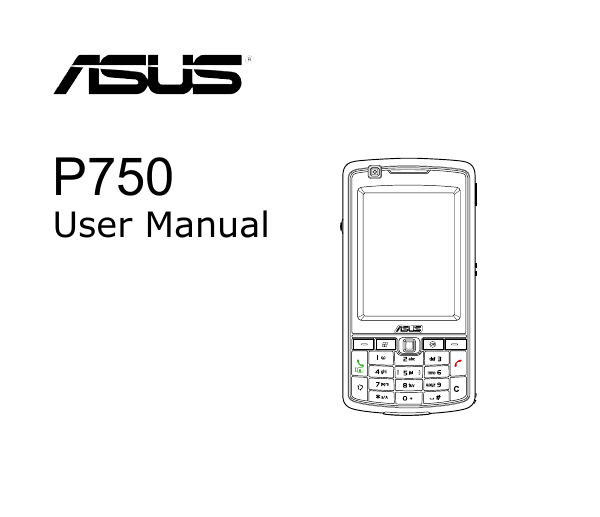
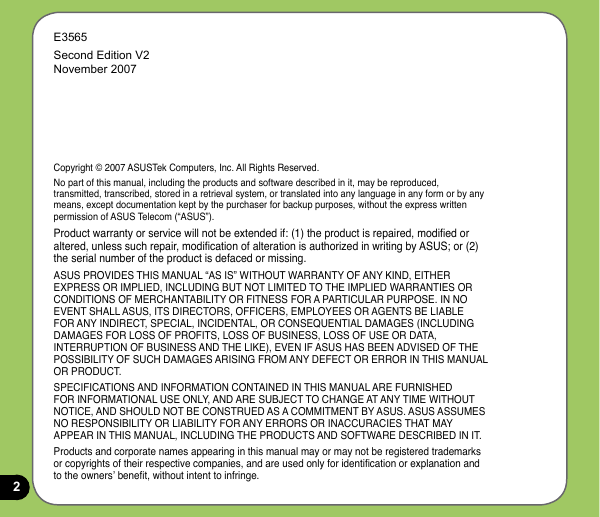
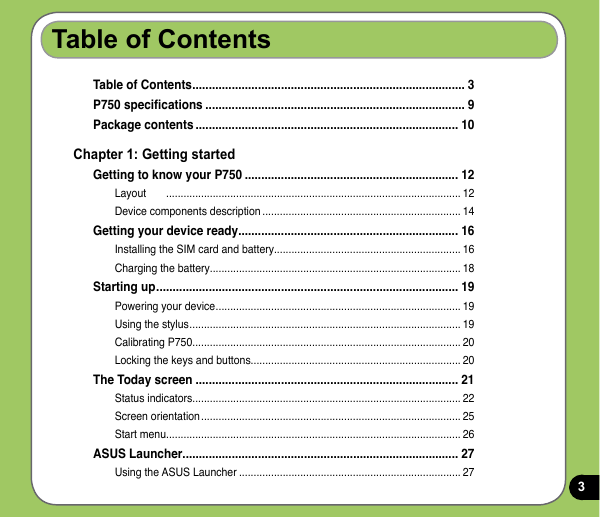

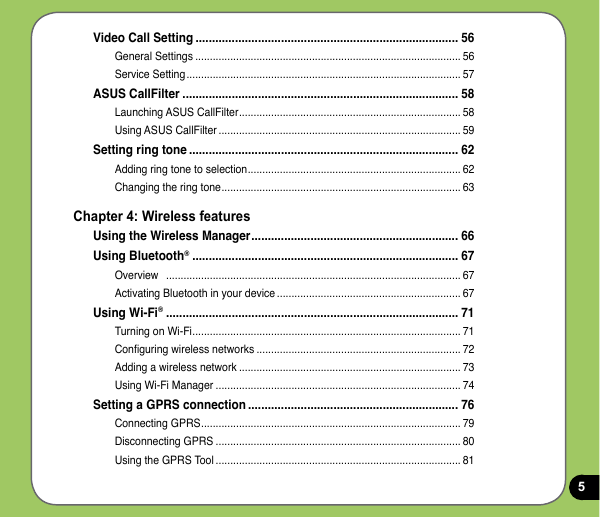
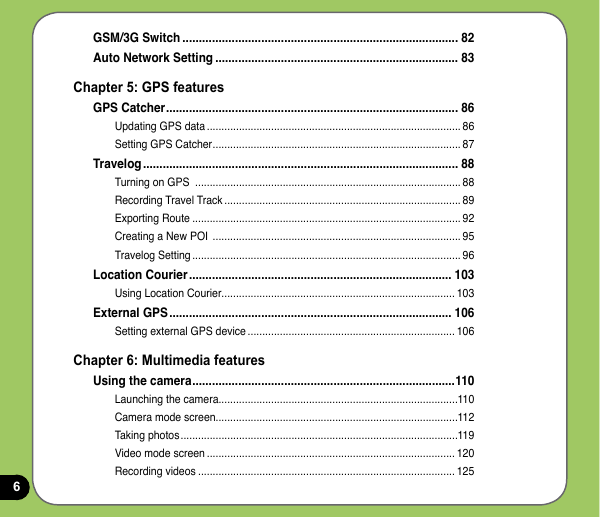
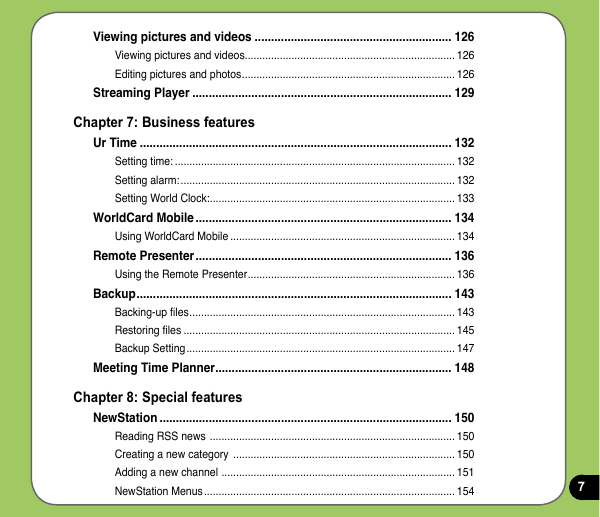
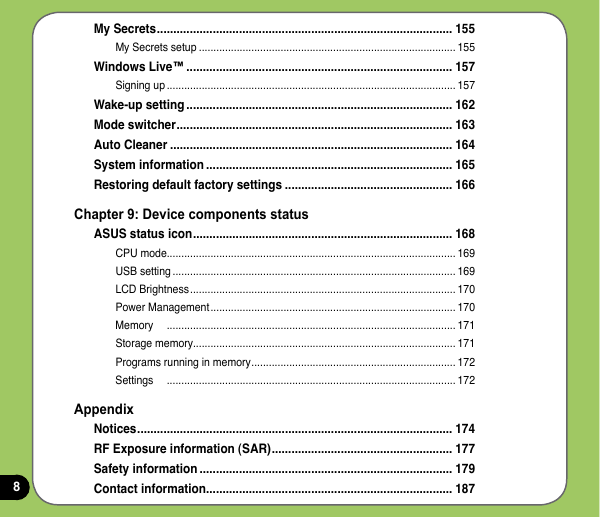
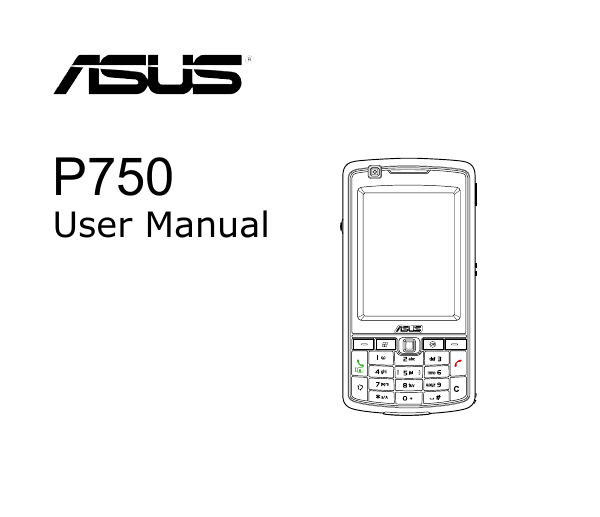
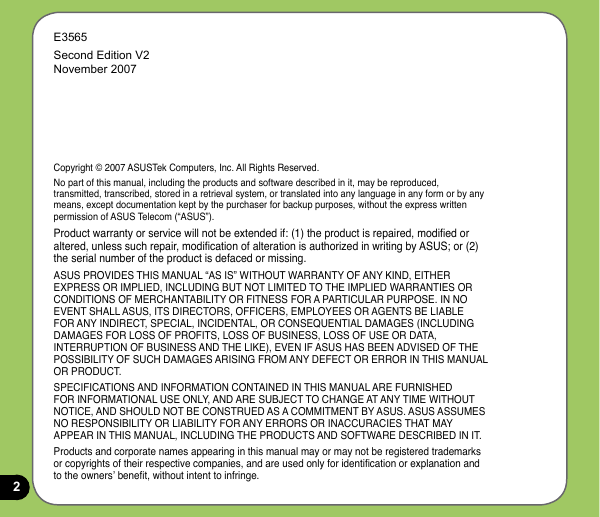
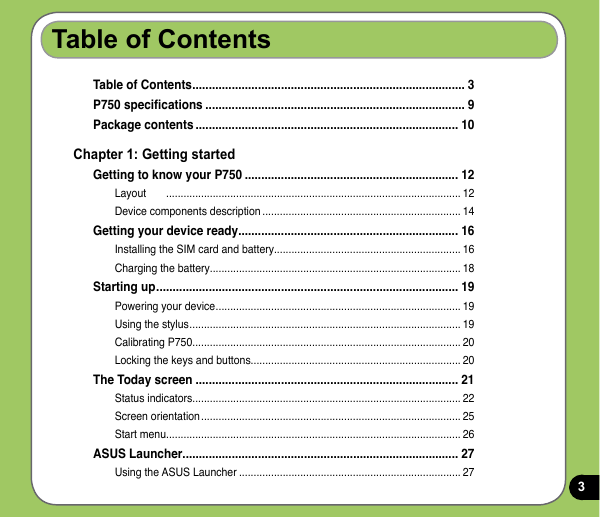

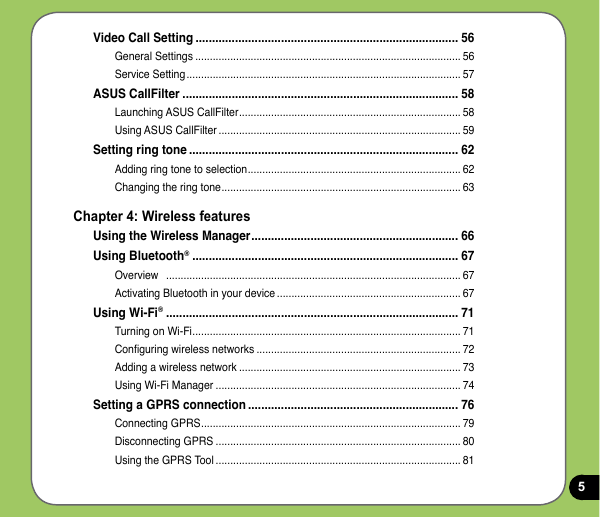
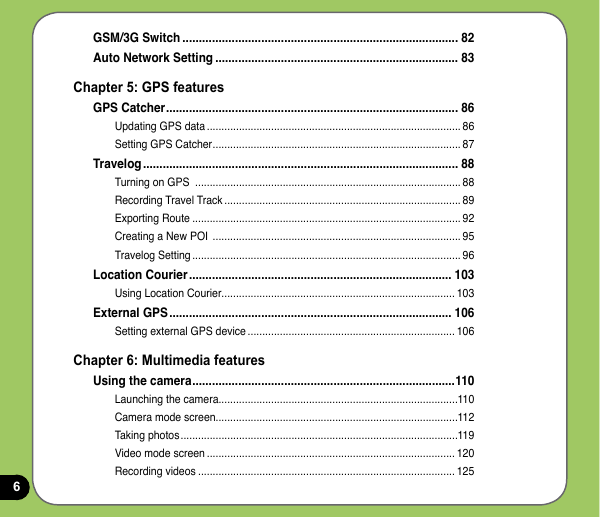
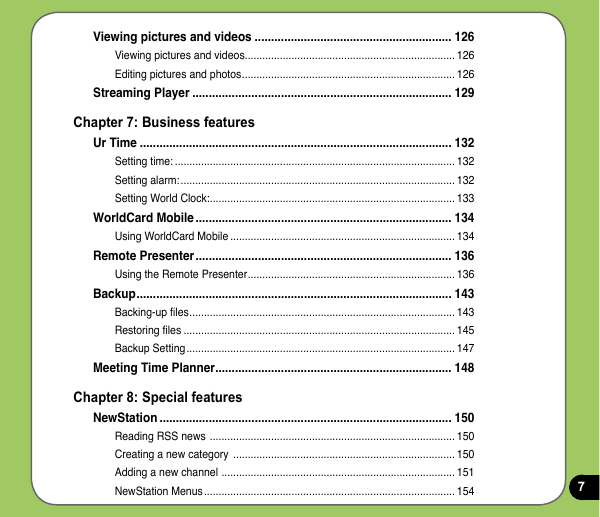
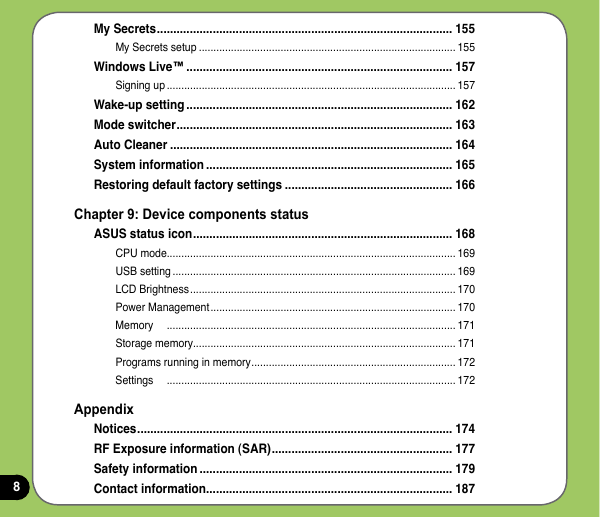
 2023年江西萍乡中考道德与法治真题及答案.doc
2023年江西萍乡中考道德与法治真题及答案.doc 2012年重庆南川中考生物真题及答案.doc
2012年重庆南川中考生物真题及答案.doc 2013年江西师范大学地理学综合及文艺理论基础考研真题.doc
2013年江西师范大学地理学综合及文艺理论基础考研真题.doc 2020年四川甘孜小升初语文真题及答案I卷.doc
2020年四川甘孜小升初语文真题及答案I卷.doc 2020年注册岩土工程师专业基础考试真题及答案.doc
2020年注册岩土工程师专业基础考试真题及答案.doc 2023-2024学年福建省厦门市九年级上学期数学月考试题及答案.doc
2023-2024学年福建省厦门市九年级上学期数学月考试题及答案.doc 2021-2022学年辽宁省沈阳市大东区九年级上学期语文期末试题及答案.doc
2021-2022学年辽宁省沈阳市大东区九年级上学期语文期末试题及答案.doc 2022-2023学年北京东城区初三第一学期物理期末试卷及答案.doc
2022-2023学年北京东城区初三第一学期物理期末试卷及答案.doc 2018上半年江西教师资格初中地理学科知识与教学能力真题及答案.doc
2018上半年江西教师资格初中地理学科知识与教学能力真题及答案.doc 2012年河北国家公务员申论考试真题及答案-省级.doc
2012年河北国家公务员申论考试真题及答案-省级.doc 2020-2021学年江苏省扬州市江都区邵樊片九年级上学期数学第一次质量检测试题及答案.doc
2020-2021学年江苏省扬州市江都区邵樊片九年级上学期数学第一次质量检测试题及答案.doc 2022下半年黑龙江教师资格证中学综合素质真题及答案.doc
2022下半年黑龙江教师资格证中学综合素质真题及答案.doc