DVx
�
TABLE OF CONTENTS
U
N
E
GETTING STARTED .............................................................................................................................................. 1
Package Contents .......................................................................................................................................... 1
Camera Overview ........................................................................................................................................... 2
Loading the Battery ........................................................................................................................................ 3
Charging the Battery ...................................................................................................................................... 3
Charging by AC-Adapter ................................................................................................................................ 3
Charging by PC / Notebook ........................................................................................................................... 3
Installing the Memory Card ............................................................................................................................ 3
Storing Spare Memory Card ........................................................................................................................... 4
Power On /Off ................................................................................................................................................. 4
Setting the Camera’s Operational Modes ...................................................................................................... 4
Rotating the Lens ........................................................................................................................................... 5
Turning The LCD/Icons On or Off .................................................................................................................. 5
DIGITAL VIDEO CAMCORDER (DV) .................................................................................................................... 5
Recording a Video Clip ................................................................................................................................... 5
Using the flashlight in DV mode ..................................................................................................................... 6
Using the Zoom .............................................................................................................................................. 6
Using the Main Menu In Dv Mode .................................................................................................................. 6
• Setting Exposure Value ........................................................................................................................... 6
• Setting Light Metering Method ................................................................................................................ 6
• Setting Shutter Speed ............................................................................................................................. 7
• Setting White Balance ............................................................................................................................ 7
• Setting Video Resolution ......................................................................................................................... 7
• Setting Video Quality .............................................................................................................................. 8
• Setting Picture Effect .............................................................................................................................. 8
• Setting Image Shooting Mode ................................................................................................................ 9
• Setting ISO Sensitivity Value .................................................................................................................. 9
Review the Video Clips in Dv Mode ............................................................................................................... 9
Using the Review Menu .............................................................................................................................. 10
• Delete One Video File ........................................................................................................................... 10
• Delete All Video Files ............................................................................................................................ 10
• Locking Video Files ............................................................................................................................... 10
• Un-Locking Video Files ..........................................................................................................................11
Digital Still Camera (Dsc) ...................................................................................................................................11
Basic Shooting ...............................................................................................................................................11
Using the Digital Zoom ..................................................................................................................................11
Setting the Flash ...........................................................................................................................................11
Self-Photography .......................................................................................................................................... 12
Using the Menu In Dsc Mode ....................................................................................................................... 12
• Setting Exposure Value ......................................................................................................................... 12
• Setting Light Metering Method .............................................................................................................. 12
• Setting Shutter Speed ........................................................................................................................... 12
• Setting White Balance .......................................................................................................................... 12
• Setting Image Resolution ...................................................................................................................... 12
• Setting Image Quality ........................................................................................................................... 13
• Setting Picture Effect ............................................................................................................................ 13
�
U
N
E
• Setting ISO Sensitivity Value ................................................................................................................ 13
• Taking Continuous Pictures .................................................................................................................. 14
• Taking Pictures With Self-Timer ............................................................................................................ 14
• Turning Date Stamp On or Off .............................................................................................................. 15
Reviewing The Pictures in Dsc Mode .......................................................................................................... 15
Using The Review Menu ............................................................................................................................. 15
• Deleting One Picture File ...................................................................................................................... 15
• Deleting All Picture Files ....................................................................................................................... 15
• Rotating Pictures ................................................................................................................................... 15
• Picture Printing Setup ........................................................................................................................... 16
• Locking Picture Files ............................................................................................................................. 16
• Un-Locking Picture Files ....................................................................................................................... 16
• Running a Slide Show .......................................................................................................................... 16
MUSIC PLAYER (MP3) ........................................................................................................................................ 17
Saving Music to Memory Card ..................................................................................................................... 17
Playing MP3 ................................................................................................................................................. 17
Automatic Memory and Repeated Playing ................................................................................................... 18
Using the Main Menu in MP3 Mode ............................................................................................................. 18
• Setting Playing Mode ............................................................................................................................ 18
• Deleting One MP3 File .......................................................................................................................... 18
• Deleting All MP3 Files ........................................................................................................................... 18
• Locking/Unlocking MP3 Files ................................................................................................................ 18
VOICE RECORDING (VR) ................................................................................................................................... 44
Entering Voice Recording (VR) Mode .......................................................................................................... 19
Recording Voice Files ................................................................................................................................... 19
Playing Voice Files ....................................................................................................................................... 19
Using The Main Menu In VR Mode .............................................................................................................. 20
• Setting Recording Quality ..................................................................................................................... 20
• Deleting One Voice File ........................................................................................................................ 20
• Deleting All Voice Files ......................................................................................................................... 20
• Locking/Unlocking Voice Files .............................................................................................................. 20
REVIEWING ALL FILES ...................................................................................................................................... 20
Entering Play Mode ...................................................................................................................................... 21
Playing All the Recorded Files ..................................................................................................................... 21
Playing A Certain Type of Files .................................................................................................................... 21
Using The Main Menu in Play Mode ............................................................................................................ 21
• Deleting One File .................................................................................................................................. 22
• Deleting All Files ................................................................................................................................... 22
• Locking/Unlocking Files ........................................................................................................................ 22
• Rotating Pictures ................................................................................................................................... 22
• Setting Picture Printing ......................................................................................................................... 22
• Running Picture Slide Show ................................................................................................................. 22
CUSTOMIZING THE CAMERA SETTINGS (SET UP) ........................................................................................ 22
Entering Setup Mode .................................................................................................................................... 22
Setting Button Sound ................................................................................................................................... 23
Setting Date .................................................................................................................................................. 23
�
U
N
E
Setting Time .................................................................................................................................................. 23
Setting TV Signal Output Type ..................................................................................................................... 24
Setting Environmental Light Frequency ....................................................................................................... 24
Setting Language ......................................................................................................................................... 24
Setting Slide Show Interval .......................................................................................................................... 25
Setting Automatic Turn-Off Time .................................................................................................................. 25
Setting LCD Backlight Brightness ................................................................................................................ 25
Formatting Memory Card ............................................................................................................................. 26
Restoring the Camera to Factory Default Settings ...................................................................................... 26
Viewing System Version ............................................................................................................................... 26
FLASHLIGHT MODE ........................................................................................................................................... 37
Entering Setup Mode .................................................................................................................................... 27
Using the Flashlight ...................................................................................................................................... 27
INSTALLATION GUIDE (WINDOWS) ................................................................................................................. 27
Installation Requirements ............................................................................................................................. 27
Identifying Your Operating System
Installing the Camera Driver and the Windows Media Player 9 - For Windows 98 SE Users ..................... 28
Installing the Windows Media Player 9 – For Windows 2000/Me/Xp ........................................................... 31
Installing Arcsoft Photoimpression –For All Windows Users (Optional) ....................................................... 33
Installing Adobe Acrobat Reader 6- For All Windows Users (Optional) ....................................................... 35
CONNECTING YOUR CAMERA TO A COMPUTER .......................................................................................... 38
Connecting Your Camera To A Computer .................................................................................................... 38
Downloading Pictures and Video Clips Onto Your Computer ...................................................................... 38
About the File Format ................................................................................................................................... 38
Using Arcsoft Photoimpression (Windows) .................................................................................................. 39
Unplugging Your Camera From The Computer ............................................................................................ 40
SYSTEM MESSAGES ......................................................................................................................................... 40
TROUBLE SHOOTING ........................................................................................................................................ 41
SPECIFICATIONS ................................................................................................................................................ 43
GETTING HELP ................................................................................................................................................... 44
SAFETY TIPS AND MAINTENANCE .................................................................................................................. 45
REGULATORY INFORMATION ........................................................................................................................... 47
�
GETTING STARTED
PACKAGE CONTENTS
GETTING STARTED
Battery (3.7 volts,
rechargeable Li-ion Battery)
U
N
E
Camera
SD Card
USB connection cable
A/V cable
Earphone
AC Adapter
Quick Start
Guide's
Quick Start Guide
CD-ROM
(Include Camera Driver, Photo
editing software, multi-lingual
User’s Guide etc.)
1
�
GETTING STARTED
CAMERA OVERVIEW
U
N
E
1
2
3
4
5
6
7
8
9
15
14
13
12
11
10
16
17
18
19
20
21
No.
Description
No.
Description
1
2
3
4
5
6
7
8
9
10
11
Power Button
Mode Button
Move Up/Zoom In Button
Move to Left Button
Set Button
Move Down/Zoom Out Button
Move to Right Button
Menu Button
Display (LCD on/off) Button
Memory Card Slot
LCD Screen
12
13
14
15
16
17
18
19
20
21
Lens
Shutter Button
Microphone
Rotate Button
Wrist Strap Holder
Battery Door Latch
Flash/Flashlight
USB Port
Earphone Jack
Speaker
2
�
LOADING THE BATTERY
The camera uses a 3.7 volts rechargeable Li-ion Battery.
1. Press the Battery Door Latch that is located at the upper side of the unit to open the back cover.
2. Slide the battery into the battery compartment and align with the metal contact.
3. Replace the back cover.
GETTING STARTED
CHARGING THE BATTERY
Charging by AC-Adapter
1. Plug the AC end of the adaptor into a standard AC socket.
2. Plug the USB end of the adaptor into the USB port of the camera. The red backlight will be turned on.
• Charging the battery for the first time will takes about 6 hours. When the battery is fully charged, the red
backlight will go off.
• Charging the battery fully for the second time or later
will take at least 2 hours.
• When charging the battery for the first time, it is
cable.
recommended to use AC adaptor instead of USB
AC end USB end
U
N
E
Charging by PC / Notebook
You can also use the USB cable to charge the battery.
1. Connect the bigger end of the USB cable to the USB port of your
PC or Notebook.
2. Plug the smaller end of the USB cable to the USB port of the
camera.
• The red backlight will turn on when the battery is being charged
and it will turn off when the unit is fully charged. The time for
fully charging is about 4-6 hours.
INSTALLING THE MEMORY CARD
The camera uses SD or MMC card as storage. Insert an SD or MMC card according to the illustrations below
before proceeding to take video clips or pictures.
To remove the memory card, gently push the edge of the memory card with your fingertip to eject it first, and
then pull the card out.
3
�
GETTING STARTED
STORING SPARE MEMORY CARD
A spare card can be stored aside the battery compartment as shown in the figure below:
U
N
E
Note: Due to the limited space, only a thin card (such as an SD/MMC card) can be stored.
POWER ON /OFF
Power On
Press the Power button for more than 1 second to turn on the Camera. The
LCD will be turned on.
Power Off
Press the Power button for more than 1 second.
Caution:
1. If the Power button is pressed for more than 1 second while data is being
written to the memory card, the Camera will shut down, but the memory
writing will continue until it is finished.
2. If the Power button is pressed for more than 1 second while the camera
can’t be turned on, that may because the battery is over. Charge the
battery and then try again.
Power Button
audio clips.
SETTING THE CAMERA’S OPERATIONAL MODES
The camera has 7 operational modes:
DV: Use this mode to record video clip.
DSC: Use this mode to take still picture.
MP3: Use this mode to play MP3 music.
VR: Use this mode to record audio clip.
PLAY: Use this mode to view the recorded video clips, pictures or
SET UP: Use this mode to adjust the camera settings.
1. Press the MODE button repeatedly to switch among the 7 modes. The mode
• You can also press the MODE button first, then press the , , or button to select the desired Mode.
2. Press the SET button to enter the selected mode.
Note:
1. While setting mode, the MENU button, the DISPLAY button and the Shutter button are all disabled.
2. When data is being written (shooting videos, taking pictures, or recording voice), the MODE button is
LIGHT: Use this mode to take the camera as a flashlight.
selected will be highlighted on the screen.
disabled
4
�

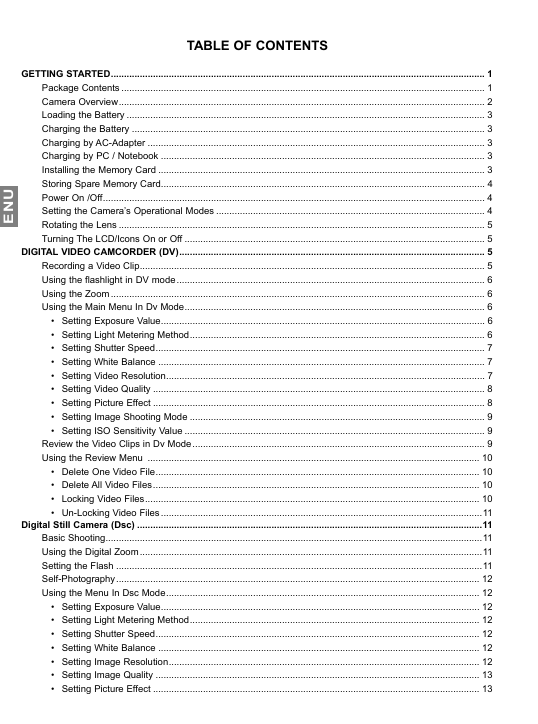

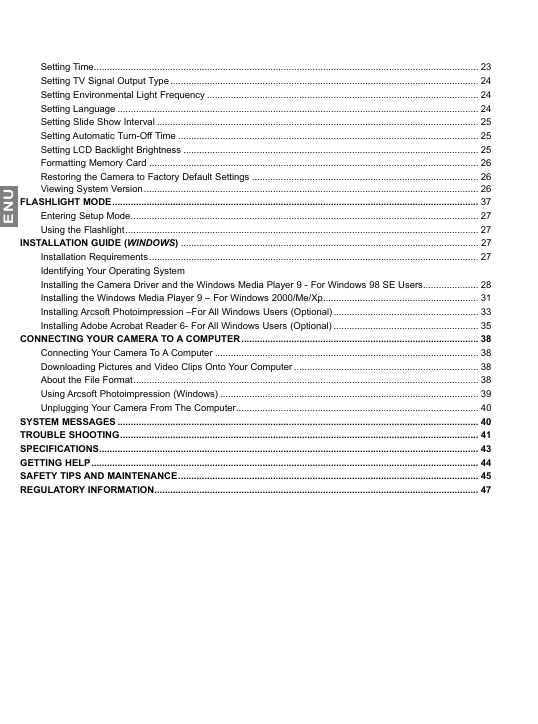
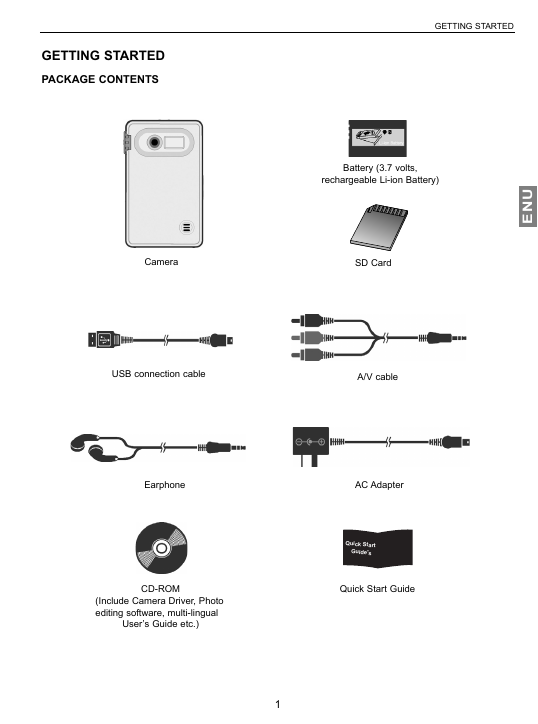
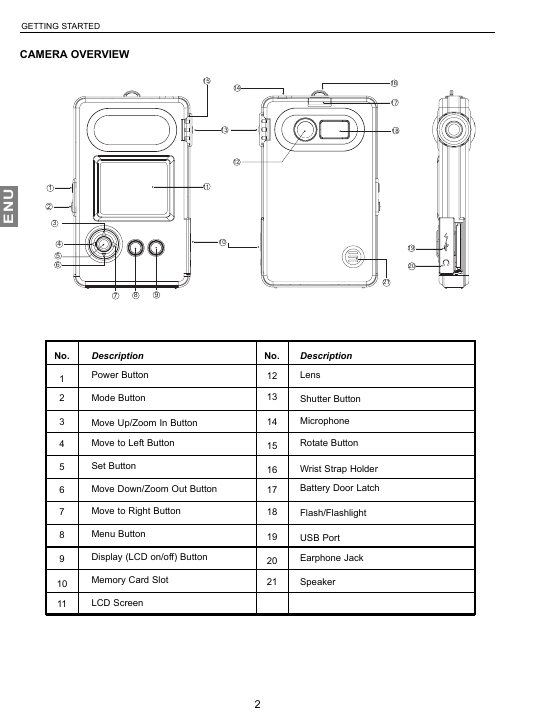
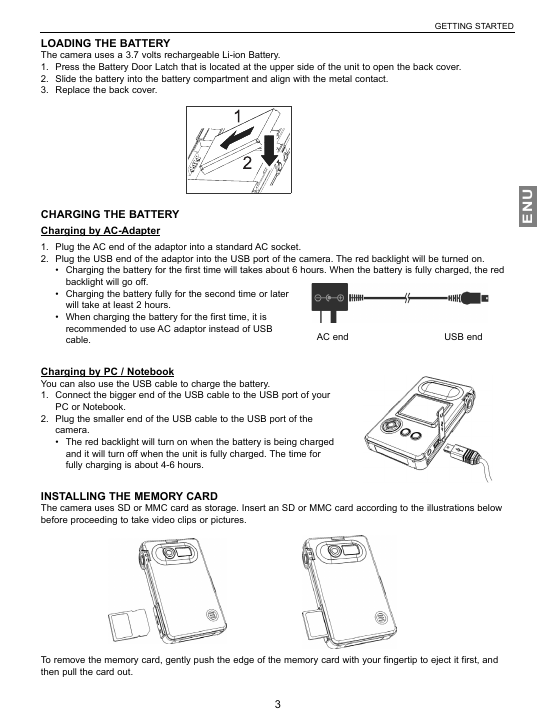
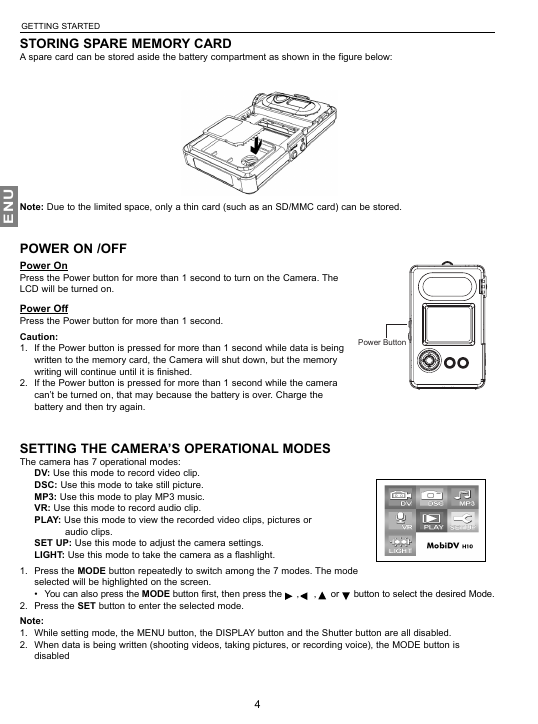

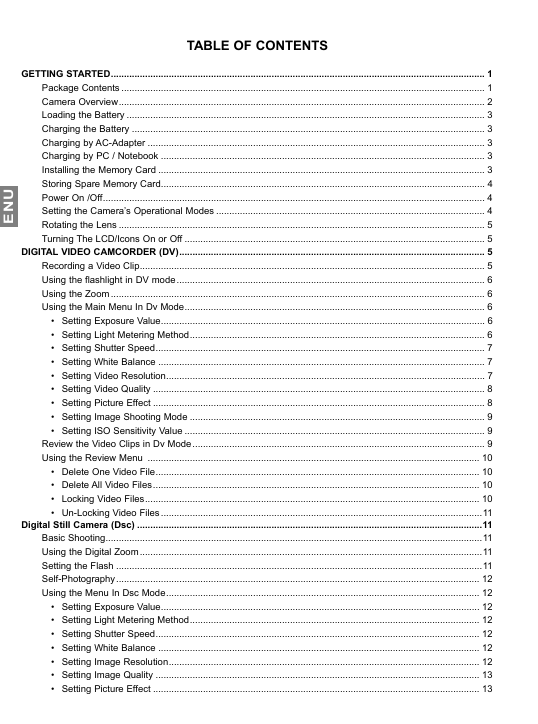

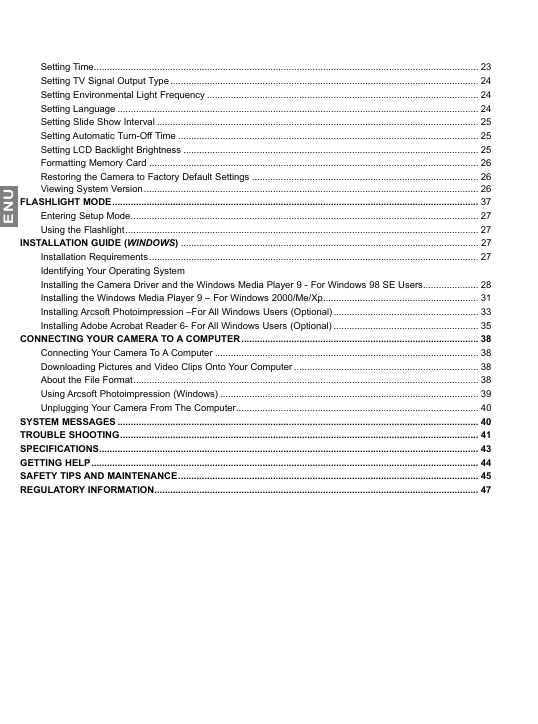
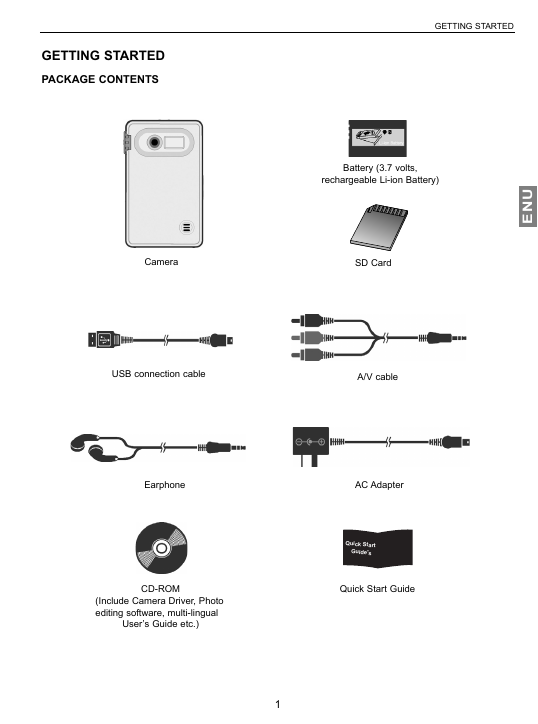
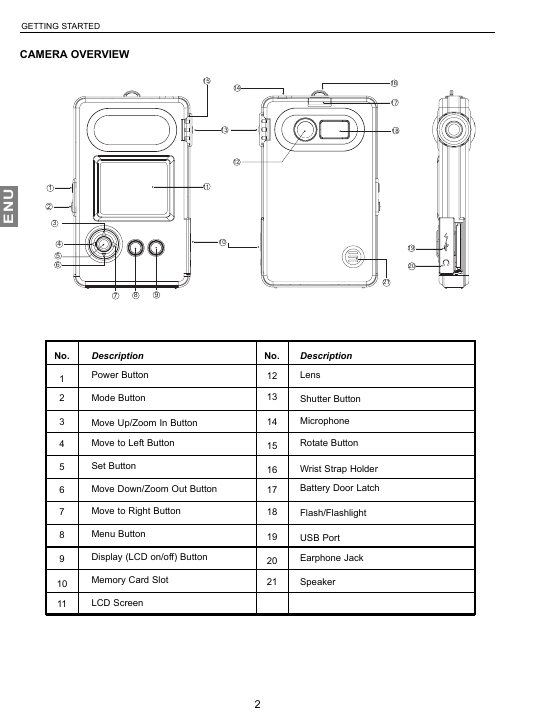
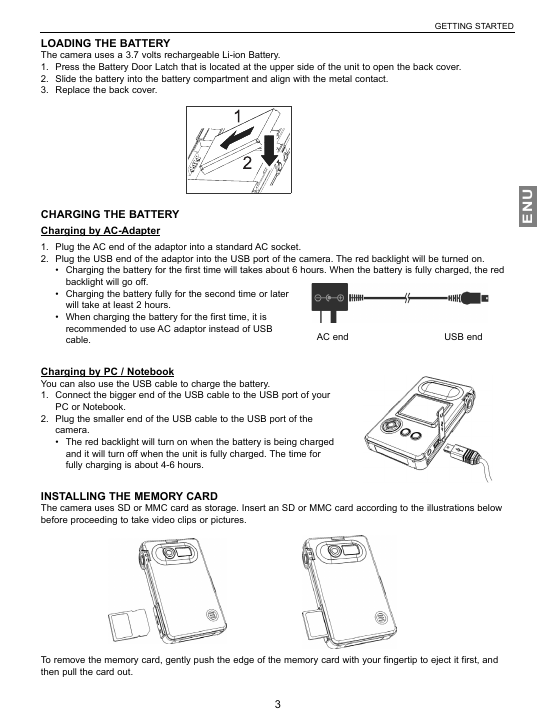
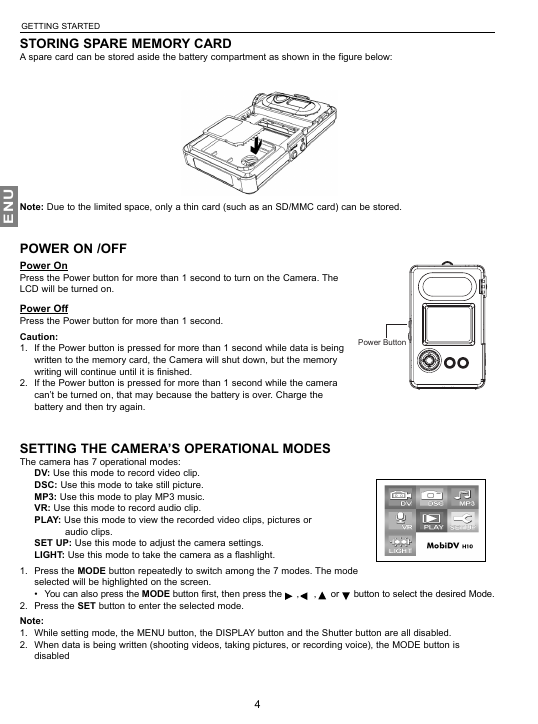
 2023年江西萍乡中考道德与法治真题及答案.doc
2023年江西萍乡中考道德与法治真题及答案.doc 2012年重庆南川中考生物真题及答案.doc
2012年重庆南川中考生物真题及答案.doc 2013年江西师范大学地理学综合及文艺理论基础考研真题.doc
2013年江西师范大学地理学综合及文艺理论基础考研真题.doc 2020年四川甘孜小升初语文真题及答案I卷.doc
2020年四川甘孜小升初语文真题及答案I卷.doc 2020年注册岩土工程师专业基础考试真题及答案.doc
2020年注册岩土工程师专业基础考试真题及答案.doc 2023-2024学年福建省厦门市九年级上学期数学月考试题及答案.doc
2023-2024学年福建省厦门市九年级上学期数学月考试题及答案.doc 2021-2022学年辽宁省沈阳市大东区九年级上学期语文期末试题及答案.doc
2021-2022学年辽宁省沈阳市大东区九年级上学期语文期末试题及答案.doc 2022-2023学年北京东城区初三第一学期物理期末试卷及答案.doc
2022-2023学年北京东城区初三第一学期物理期末试卷及答案.doc 2018上半年江西教师资格初中地理学科知识与教学能力真题及答案.doc
2018上半年江西教师资格初中地理学科知识与教学能力真题及答案.doc 2012年河北国家公务员申论考试真题及答案-省级.doc
2012年河北国家公务员申论考试真题及答案-省级.doc 2020-2021学年江苏省扬州市江都区邵樊片九年级上学期数学第一次质量检测试题及答案.doc
2020-2021学年江苏省扬州市江都区邵樊片九年级上学期数学第一次质量检测试题及答案.doc 2022下半年黑龙江教师资格证中学综合素质真题及答案.doc
2022下半年黑龙江教师资格证中学综合素质真题及答案.doc