QXDM Professional
Revision history
Contents
Figures
Tables
1 Introduction
1.1 Purpose
1.2 Conventions
1.3 Technical assistance
2 Installation
2.1 Required hardware and software
2.1.1 Minimum system requirements
2.2 Installing QXDM Pro
2.2.1 Installing from CD-ROM
2.2.2 Installing over the network outside QTI
2.2.3 QLMS activation
2.2.4 WIBU dongle usage
2.3 Physical connectivity
2.4 Overview
2.4.1 Installation path
2.4.2 QXDM Tools Suite
2.4.2.1 Database Editor
2.4.2.2 DLF Converter
2.4.2.3 ISF Converter
2.4.2.4 Item Tester
2.4.2.5 Listen-Only QXDM
2.4.2.6 PPP Extractor
2.4.2.7 QXDM Professional
2.4.2.8 RPC Proxy
2.4.3 QXDM documentation
2.4.3.1 Qualcomm ISF Processing Interface
2.4.3.2 QXDM Database Editor User Guide
2.4.3.3 ReadMe
2.5 Item Store Format (.ISF) files
2.5.1 Always-On logging
2.5.2 Recovering the Item Store
2.5.3 Saving the Item Store
3 Display Overview
3.1 File menu
3.1.1 Annotate
3.1.2 Dynamic Parsers
3.1.3 View Registrations
3.1.3.1 Context options
3.1.4 Load Configuration…
3.1.5 Save Configuration…
3.1.6 New Items…
3.1.7 Load Items…
3.1.8 Save Items…
3.1.9 Replay Items…
3.1.9.1 Maximum Gap
3.1.9.2 Playback Speed
3.1.9.3 Compact Layout
3.1.9.4 Step
3.1.9.5 Play/Pause
3.1.10 Item Store Settings…
3.1.10.1 General Options
3.1.10.1.1 Enable ISF Quick-Saving
3.1.10.1.1.1 Base ISF Name
3.1.10.1.1.2 ISF Directory
3.1.10.1.2 Automatic ISF Post-Processing
3.1.10.1.2.1 Command
3.1.10.1.2.2 Arguments
3.1.10.2 Mode Options
3.1.10.2.1 Standard Mode
3.1.10.2.1.1 Enable Query For ISF Save
3.1.10.2.2 Advanced Mode
3.1.10.2.2.1 Maximum ISF Size
3.1.10.2.2.2 Maximum ISF Duration
3.1.10.2.2.3 Automatic ISF Saving When Limits Reached
3.1.10.2.2.4 Maximum Archive Count
3.1.11 Exit
3.2 View menu
3.2.1 New
3.2.2 Command Bar
3.2.3 Status Bar
3.2.4 View Bar
3.3 Options menu
3.3.1 Communications
3.3.1.1 All Ports in System
3.3.1.2 Edit Properties
3.3.1.3 Target Port
3.3.1.4 GPS Server Port
3.3.1.5 Timeouts (MS)
3.3.2 Settings…
3.3.2.1 Font Settings
3.3.2.2 Alternate Script Path
3.3.2.3 Build Source Path
3.3.2.4 Vendor Database Path
3.3.2.5 Protocol Categories/Revisions
3.3.2.6 QXDM Title Bar Tag
3.3.2.7 Custom Shortcut Keys
3.3.3 DIP Switches…
3.3.4 Log View Config…
3.3.5 Message View Config…
3.3.6 Parsing Options
3.3.6.1 Export ANSI Text
3.3.6.2 Export Parsed Text
3.3.6.3 Parsing DLLs, Default DB, User’s DB, QCAT
3.3.6.4 Parsing DLLs, User’s DB, Default DB, QCAT
3.3.6.5 Default DB, User’s DB, Parsing DLLs, QCAT
3.3.6.6 User’s DB, Default DB, Parsing DLLs, QCAT
3.3.7 Auto-Launch Core Dump View
3.3.8 Hide Hex Pane By Default
3.3.9 Track Dropped Messages
3.4 Tools menu
3.5 Window menu
3.5.1 Tag Window
3.5.2 Clear Most
3.5.3 Clear All
3.5.4 Close
3.5.5 Close All
3.5.6 Auto-Scroll All
3.5.7 Arrange Icons
3.5.8 Cascade
3.5.9 Minimize All
3.5.10 Restore All
3.5.11 Tile Horizontal/Tile Vertical
3.5.12 Previous Window/Next Window
3.5.13 Active Window List
3.6 Help menu
3.6.1 Licensing
3.7 View bar
3.8 Command bar
3.8.1 Command interface
3.8.1.1 Using filenames
3.8.2 Script Help for command interface
3.9 Status bar
3.9.1 Config…
4 QXDM Views
4.1 QXDM views
4.2 Item list views
4.2.1 Scrolling list pane
4.2.1.1 Menu options
4.2.1.2 Appearance
4.2.1.2.1 Timestamps
4.2.1.2.2 Payload
4.2.1.3 Configuration
4.2.1.3.1 Delayed Subsystem Responses Only
4.2.1.3.2 Accept Unknowns
4.2.1.4 Copying
4.2.1.5 Searching
4.2.1.5.1 Find
4.2.1.5.1.1 Find options
4.2.1.5.2 Find Next
4.2.1.5.2.1 Goto Item
4.2.1.5.3 View Source
4.2.1.5.4 Auto-Scroll
4.2.1.6 Clear Items
4.2.1.7 Match Items…
4.2.1.8 Process Items
4.2.1.8.1 Process With Script options
4.2.1.8.2 Refilter Items
4.2.1.8.3 Raw Item
4.2.1.8.4 Sync Near Item
4.2.1.8.5 Sync To Item
4.2.1.8.6 Bookmark Item
4.2.2 Raw Item pane
4.2.2.1 Menu options
4.2.3 Parsed Item pane
4.2.3.1 Menu options
4.3 HTML views
4.3.1 Menu options
4.4 Graph views
4.4.1 Clear
4.4.2 Cursor
4.4.3 Save Image
4.4.4 Auto-Scroll
4.4.5 Auto-Slide
4.4.6 Axis Scroll Mode
4.4.7 Axis Zoom Mode
4.4.8 Legend Visible
4.4.9 Range
4.4.10 View Y-Axis
4.4.11 View Channel
4.5 Other views
4.5.1 Application Statistics
4.5.1.1 Communications port
4.5.1.2 Item Totals
4.5.1.3 Item Store
4.5.2 Dynamic Item view
4.5.3 NV Browser
4.5.3.1 Offline
4.5.3.2 Reset
4.5.3.3 Read
4.5.3.4 Write
4.5.4 Keypad
4.5.5 Memory Viewer
4.5.5.1 Address
4.5.5.2 Rows
4.5.5.3 Write button
4.5.5.4 Context menu
4.5.6 OS Core Dump
4.5.7 Task Profiling
4.5.8 Debug Trace View
4.5.9 CDMA Finger Placement
4.5.9.1 Finger statistics
4.5.9.2 Delay (chips)
4.5.9.3 Current Ec/I0 (dB)
4.5.9.4 Ec/I0 (dB)
4.5.10 Status
5 Log View
5.1 Log View
5.2 Log View Configuration
5.2.1 Log Packets
5.2.2 Message Packets
5.2.3 Event Reports
5.2.4 Diagnostic Logs
5.2.4.1 GSM NV Items
5.2.4.2 IS-2000 Items
5.2.5 Strings
5.2.6 Misc
6 Messages View
6.1 Messages View
6.2 Message View Configuration
6.2.1 Log Packets
6.2.2 Log Packets (OTA)
6.2.3 Message Packets
6.2.4 Event Reports
6.2.5 Strings
7 Command Prompt Interface
7.1 QXDM properties
7.2 Command functions
7.2.1 CWait
7.2.2 Echo
7.2.3 Logging
7.2.4 LogMask
7.2.5 Mode
7.2.6 Pause
7.2.7 RequestItem
7.2.8 RequestItemFile
7.2.9 RequestNamedItem
7.2.10 RequestNamedItemFile
7.2.11 RequestNVItemRead
7.2.12 RequestNVItemWrite
7.2.13 RequestNVItemIDRead
7.2.14 RequestNVItemIDWrite
7.2.15 Run
7.2.16 SendRawRequest
7.2.17 Wait
7.2.18 WaitForItem
8 COM Automation Interfaces
8.1 QXDM Interface (IQXDM)
8.1.1 AppVersion
8.1.2 ClearViewItems
8.1.3 COMPort
8.1.4 CopyViewItems
8.1.5 CloseView
8.1.6 CreateView
8.1.7 DipSwitchMask
8.1.8 ExportViewText
8.1.9 GetIQXDM2
8.1.10 GPSPort
8.1.11 IsPhoneConnected
8.1.12 LoadConfig
8.1.13 LoadItemStore
8.1.14 LogMask
8.1.15 LogMaskOff
8.1.16 LogMaskOn
8.1.17 OfflineDigital
8.1.18 ResetPhone
8.1.19 SaveConfig
8.1.20 SendDmIcdPacket
8.1.21 SendDmIcdPacketEx
8.1.22 SendScript
8.1.23 SetCDMAProtocolRevision
8.1.24 SetWCDMAProtocolRevision
8.1.25 SaveItemStore
8.1.26 SetLoggingOn
8.1.27 SetLoggingOnEx
8.1.28 SetLoggingOff
8.1.29 SetVendorDatabase
8.1.30 QuitApplication
8.1.31 QXDMTextOut
8.1.32 Visible
8.1.33 WaitEvent
8.1.34 SetParsingOrder
8.1.35 ConvertDMCtoCFG
8.1.36 ConvertCFGtoDMC
8.2 Client Interface (IQXDM2)
8.2.1 RequestItem
8.2.2 RemoveRequest
8.2.3 GetServerState
8.2.4 GetItemCount
8.2.5 GetItem
8.2.6 RegisterClient
8.2.7 RegisterQueueClient
8.2.8 UnregisterClient
8.2.9 ConfigureClientByKeys
8.2.10 ConfigureClientByNames
8.2.11 ClearClientItems
8.2.12 GetClientItemCount
8.2.13 GetClientItem
8.2.14 ClientRequestItem
8.2.15 ClientRemoveRequest
8.2.16 ClientRequestNVRead
8.2.17 ClientRequestNVWrite
8.2.18 CopyClientItems
8.2.19 SyncToItem
8.2.20 SyncToClientItem
8.2.21 ClientRequestNVName
8.3 Client Config Interface (IClientConfig)
8.3.1 ClearConfig
8.3.2 CommitConfig
8.3.3 AddItem
8.3.4 AddDIAGRequest
8.3.5 AddDIAGResponse
8.3.6 AddSubsysRequest
8.3.7 AddSubsysResponse
8.3.8 AddEvent
8.3.9 AddLog
8.3.10 AddMessage
8.3.11 AddString
8.3.12 AddOTALog
8.3.13 AddOTALogByString
8.3.14 SetSubsysV2DelayedResponsesOnly
8.4 Item Interface (IColorItem)
8.4.1 GetItemType
8.4.2 GetItemTypeText
8.4.3 GetItemColor
8.4.4 GetItemTimestamp
8.4.5 GetItemTimestamp2
8.4.6 GetItemTimestampText
8.4.7 GetItemSpecificTimestamp
8.4.8 GetItemSpecificTimestamp2
8.4.9 GetItemSpecificTimestampText
8.4.10 GetItemBuffer
8.4.11 GetItemDLFBuffer
8.4.12 GetItemBufferText
8.4.13 GetItemKeyText
8.4.14 GetItemName
8.4.15 GetItemSummary
8.4.16 GetItemSize
8.4.17 GetItemParsedText
8.4.18 GetItemFieldValue
8.4.19 GetItemFieldValueText
8.4.20 GetItemFields
8.4.21 GetNamedItemFields
8.4.22 GetConfiguredItemFields
8.5 Field Interface (IColorItemFields)
8.5.1 GetXML
8.5.2 GetFieldCount
8.5.3 GetFieldIndex
8.5.4 GetFieldIndexFrom
8.5.5 GetFieldIndexByID
8.5.6 GetFieldIndexFromByID
8.5.7 GetFieldOffset
8.5.8 GetFieldSize
8.5.9 GetFieldValue
8.5.10 GetFieldName
8.5.11 GetFieldValueText
8.6 QXDM automation instances
8.6.1 Launching QXDM from a remote computer
9 Runtime Parsing DLLs
10 Frequently Asked Questions
A References
A.1 Related documents
A.2 Acronyms and terms


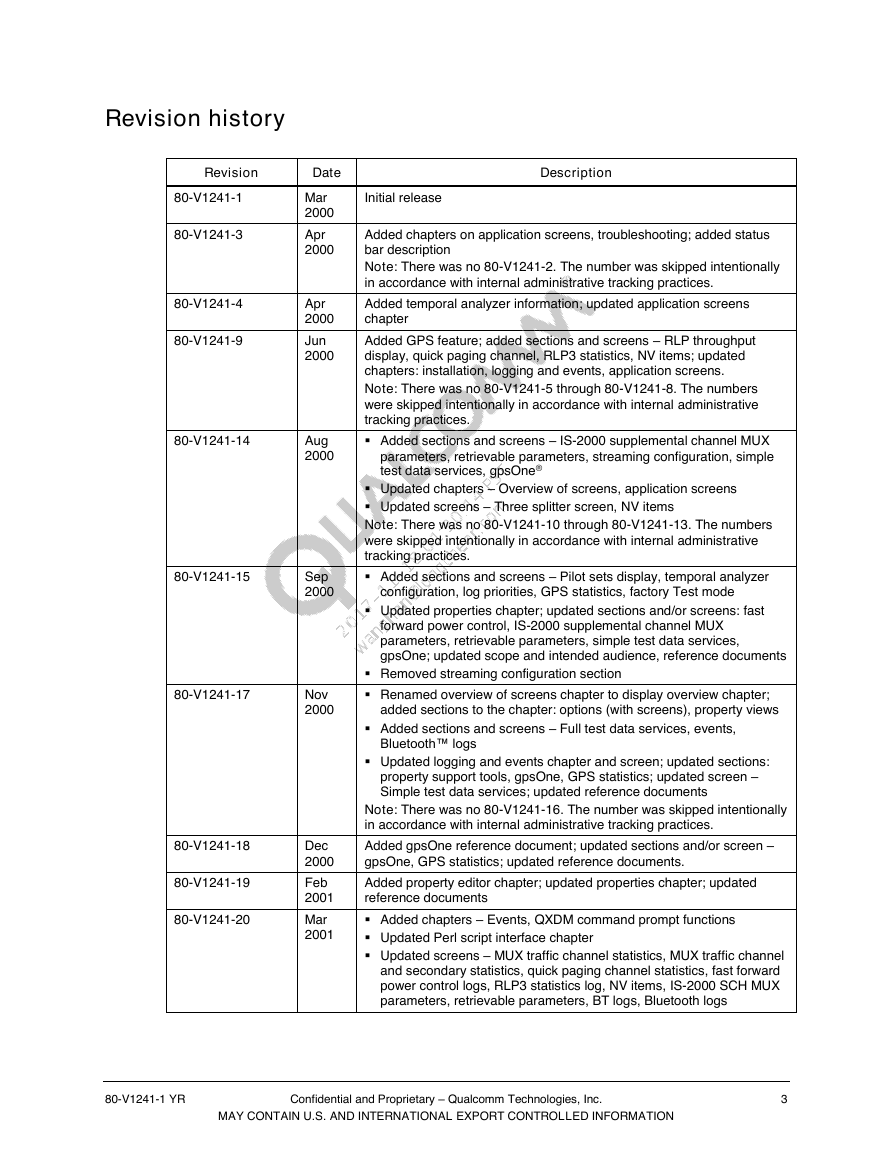
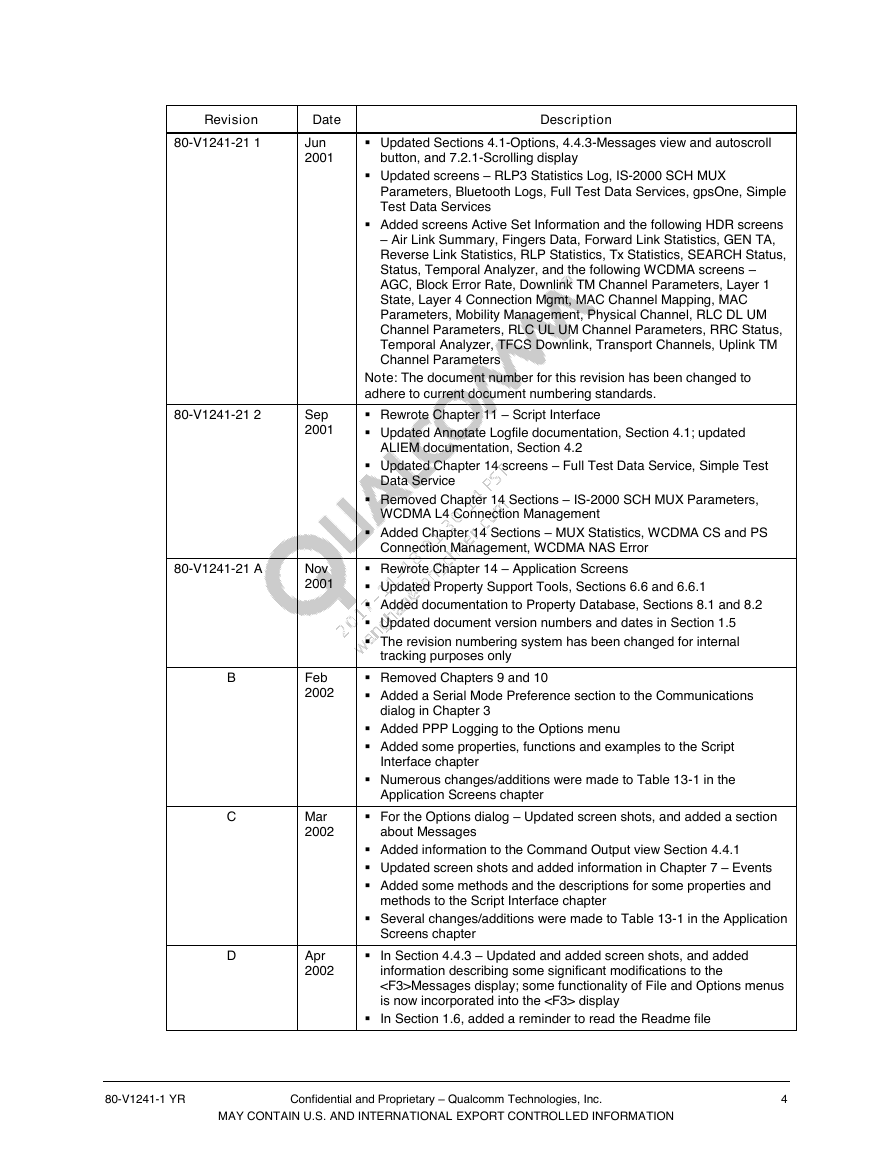
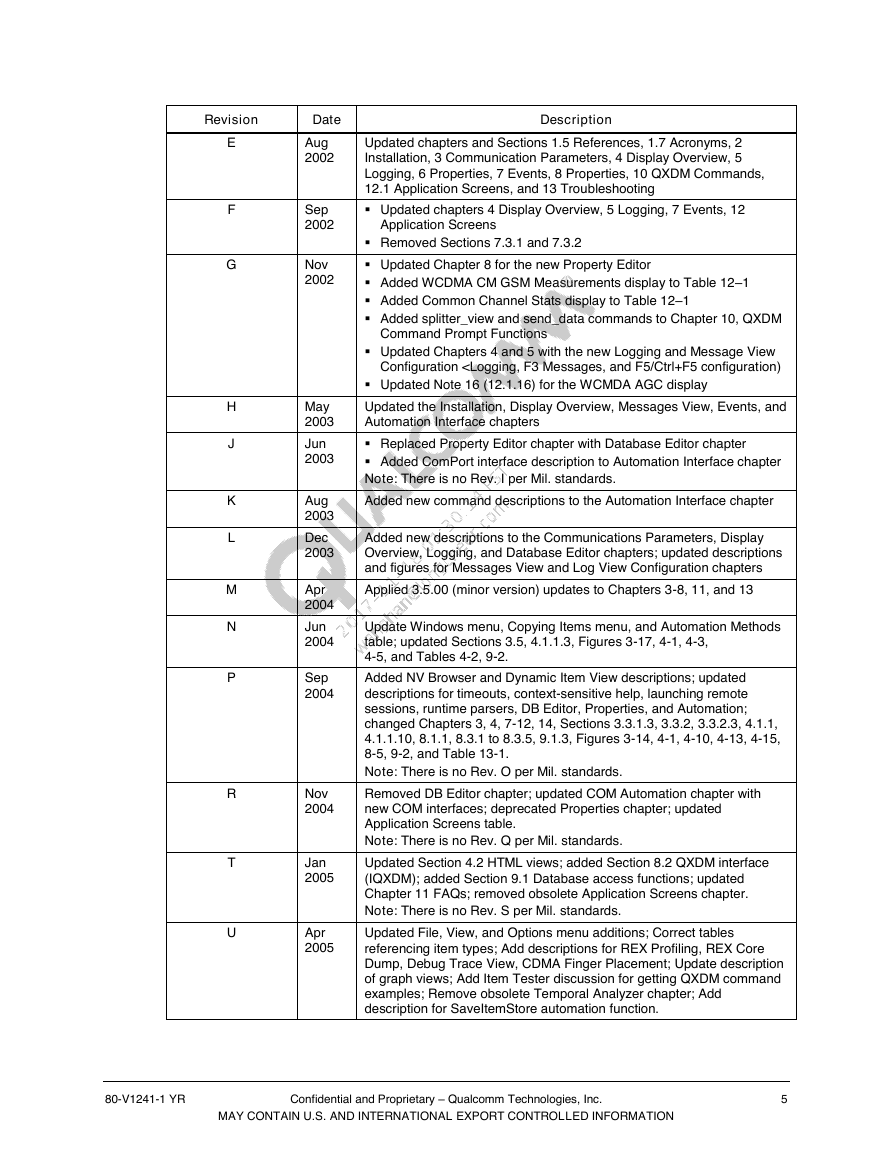
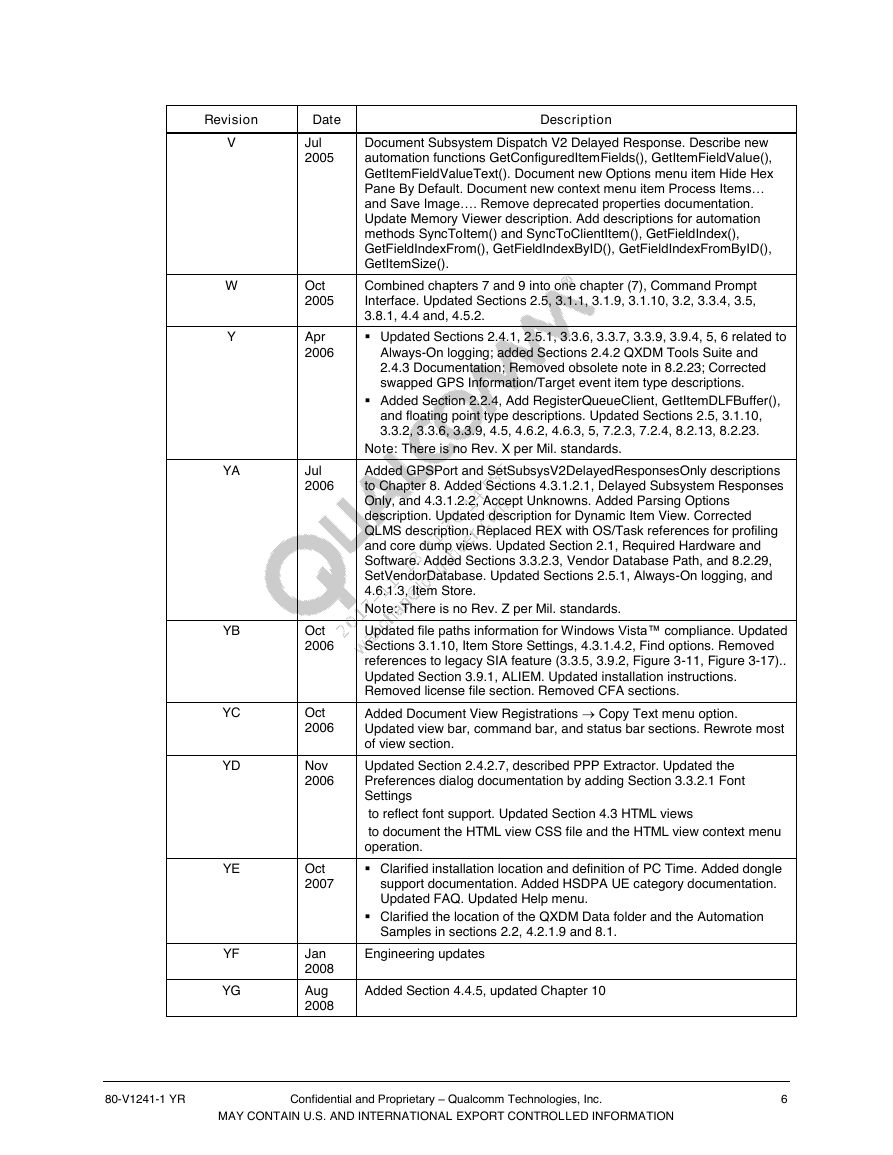
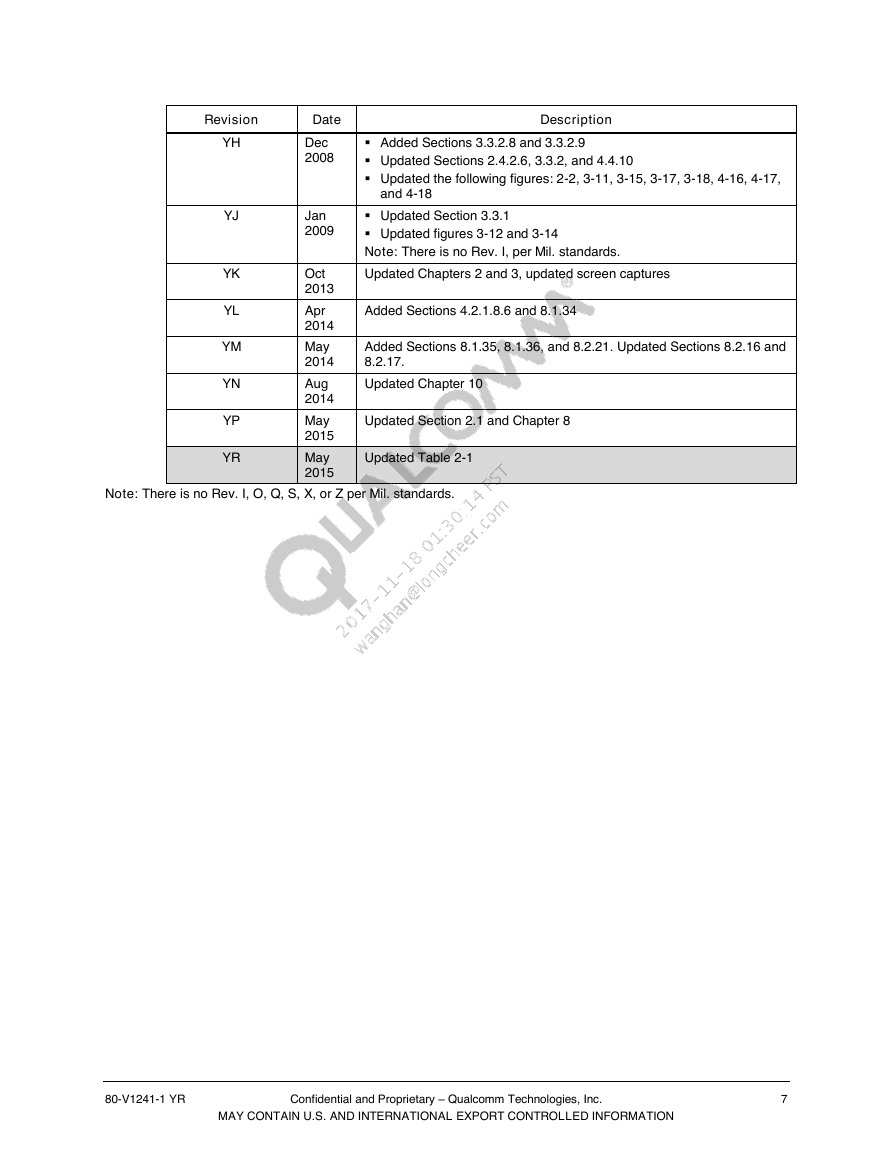
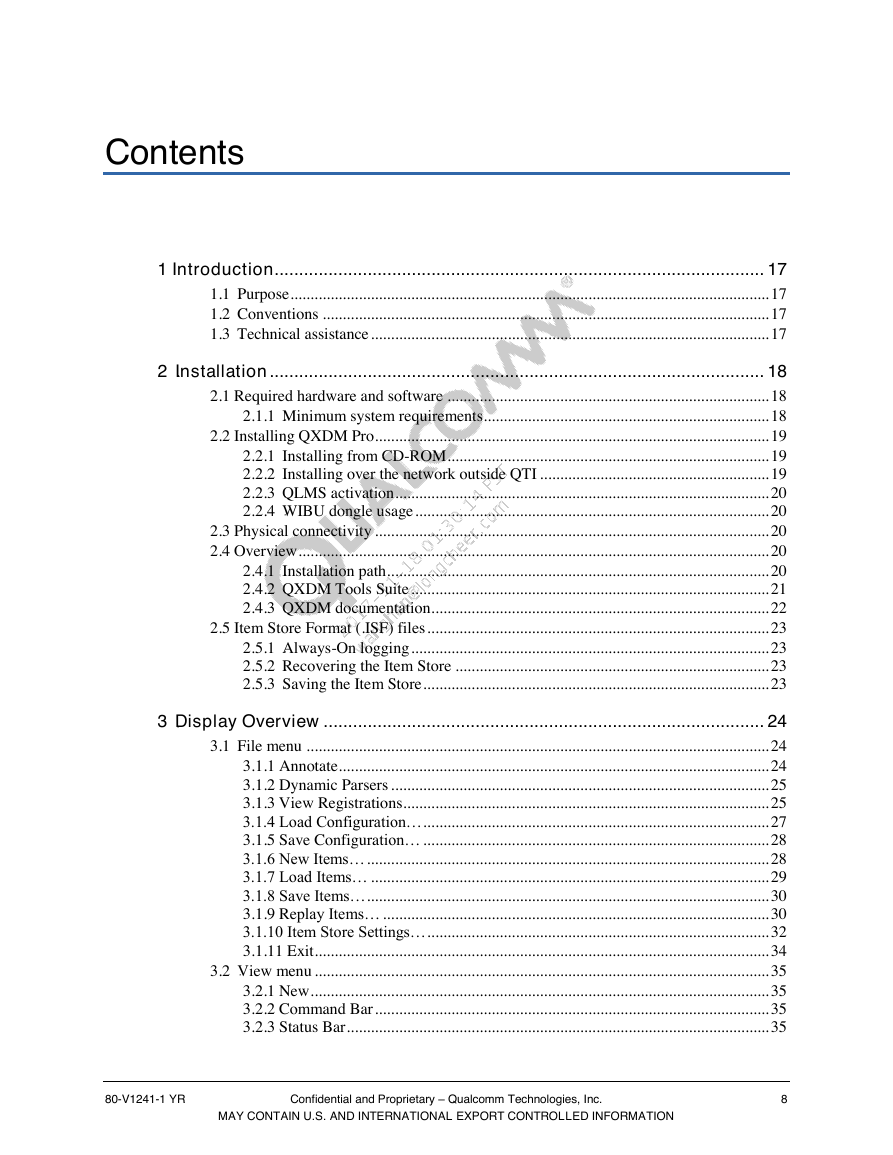


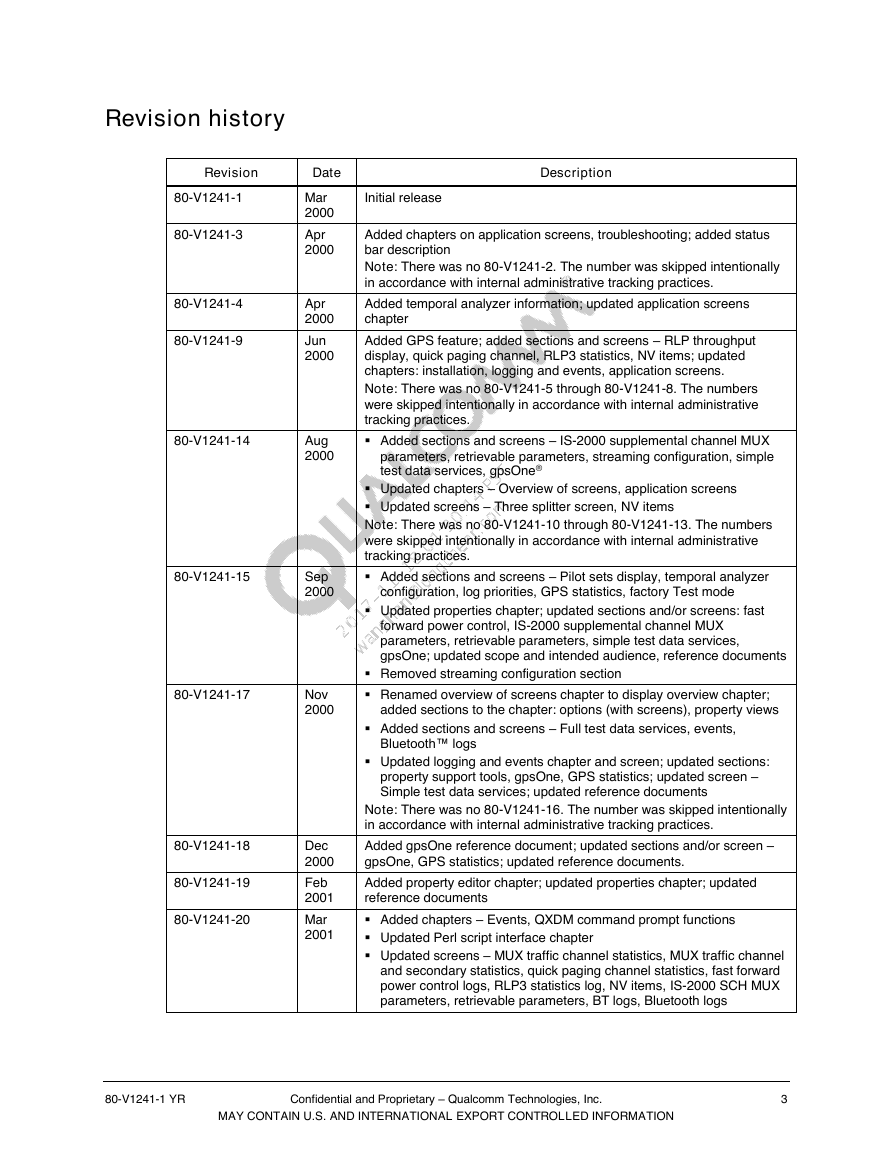
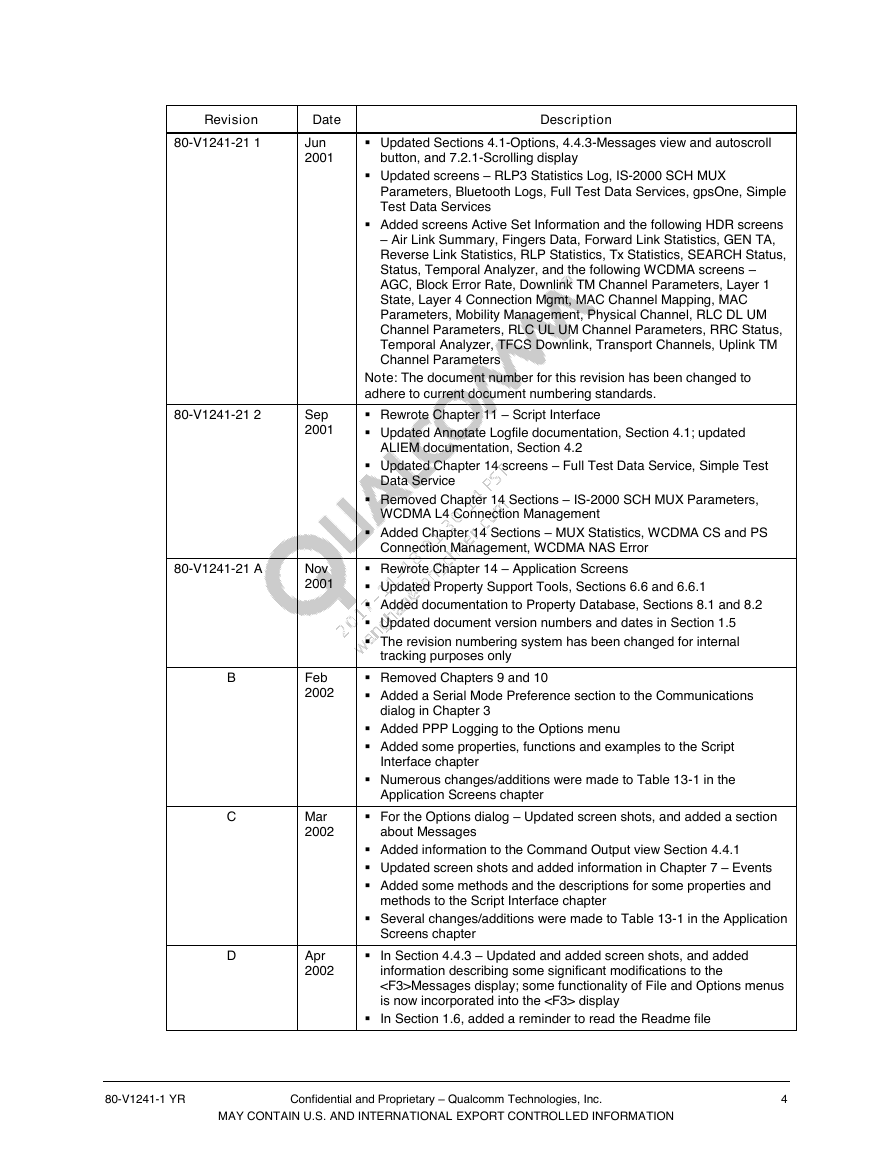
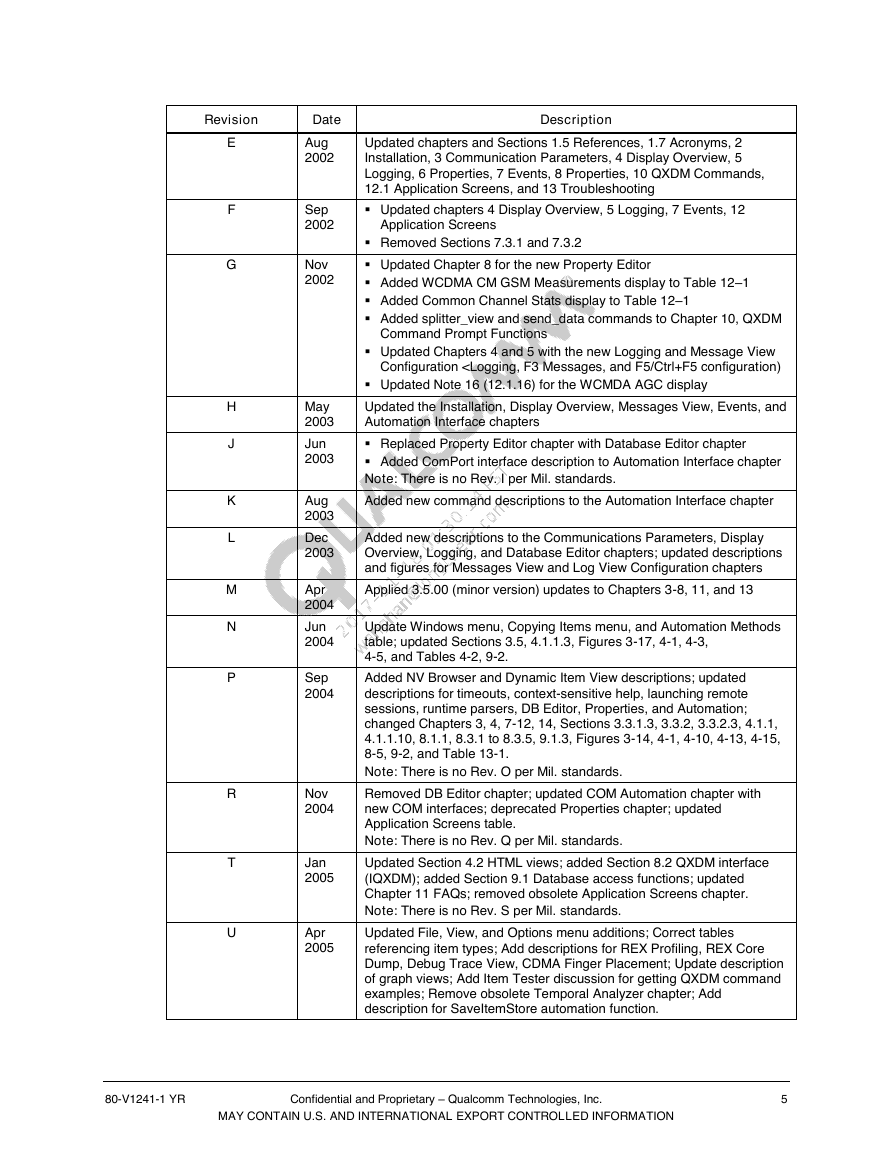
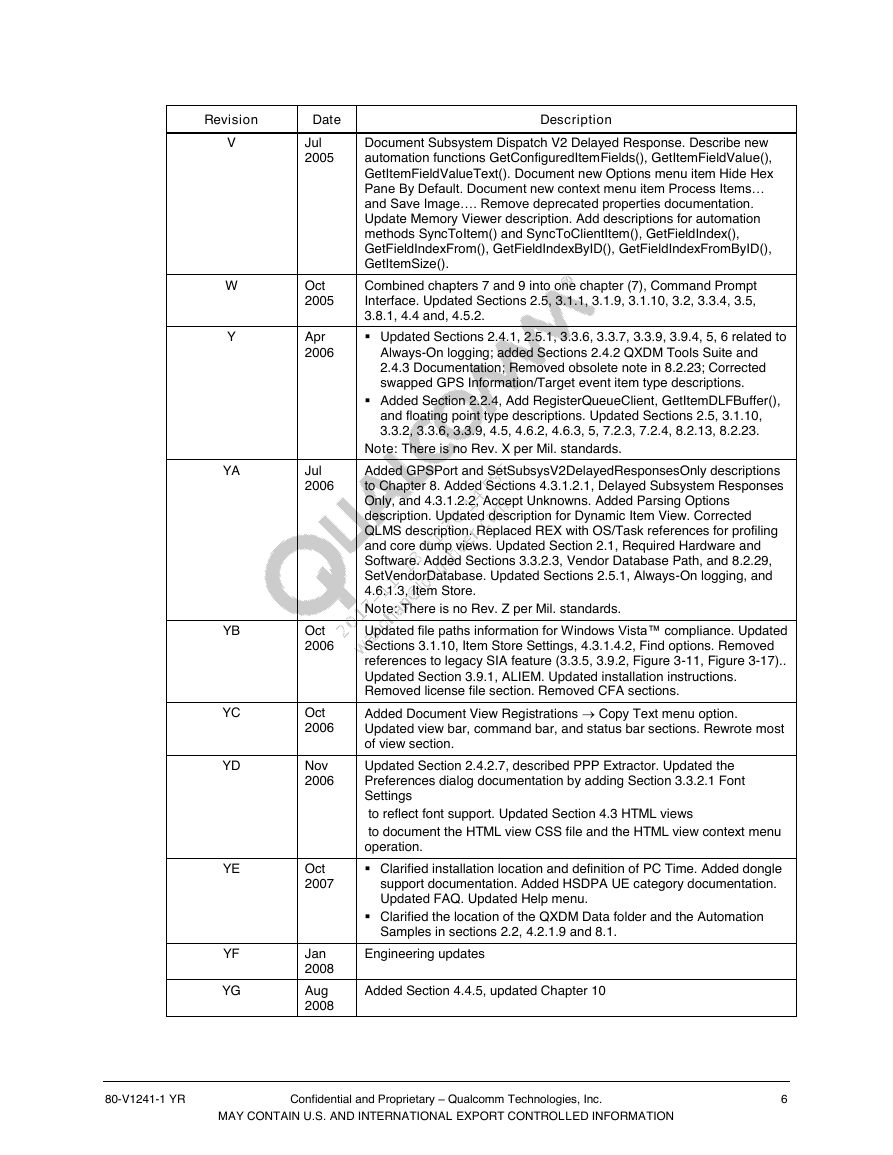
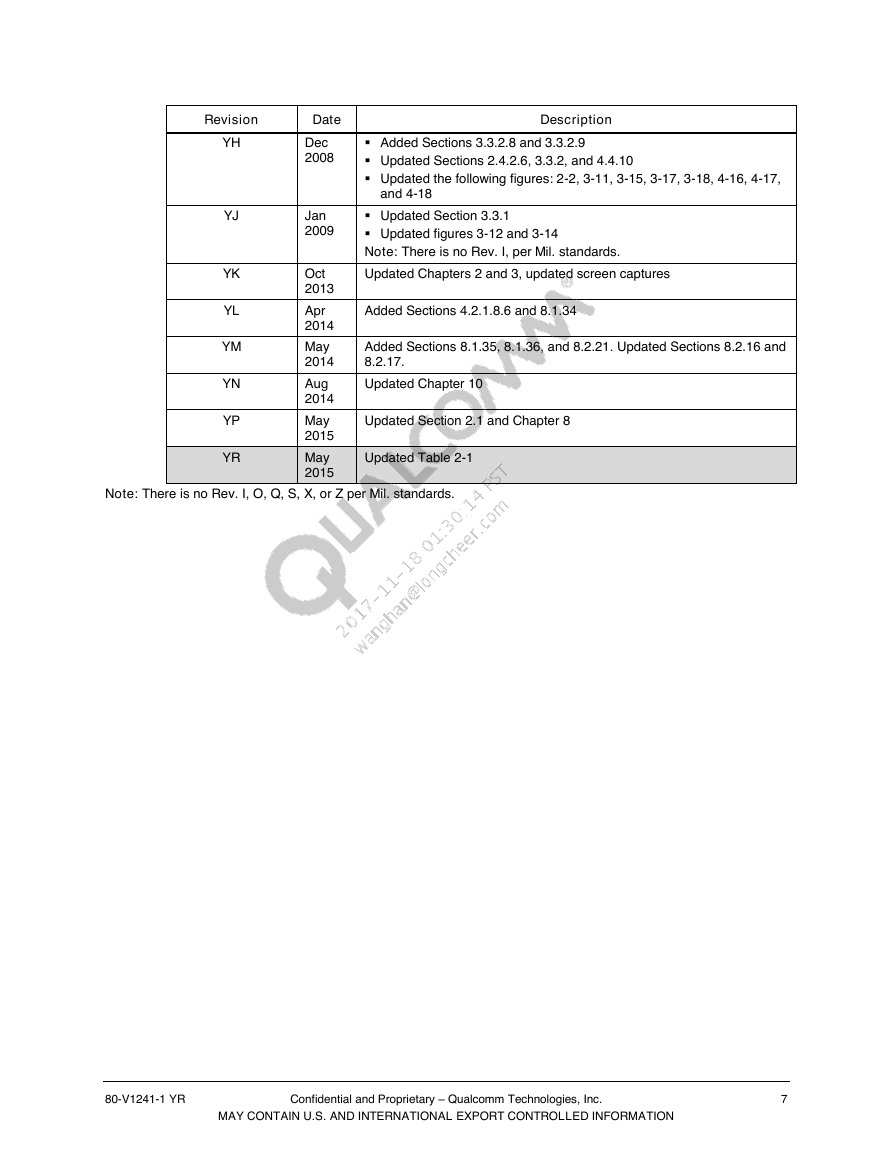
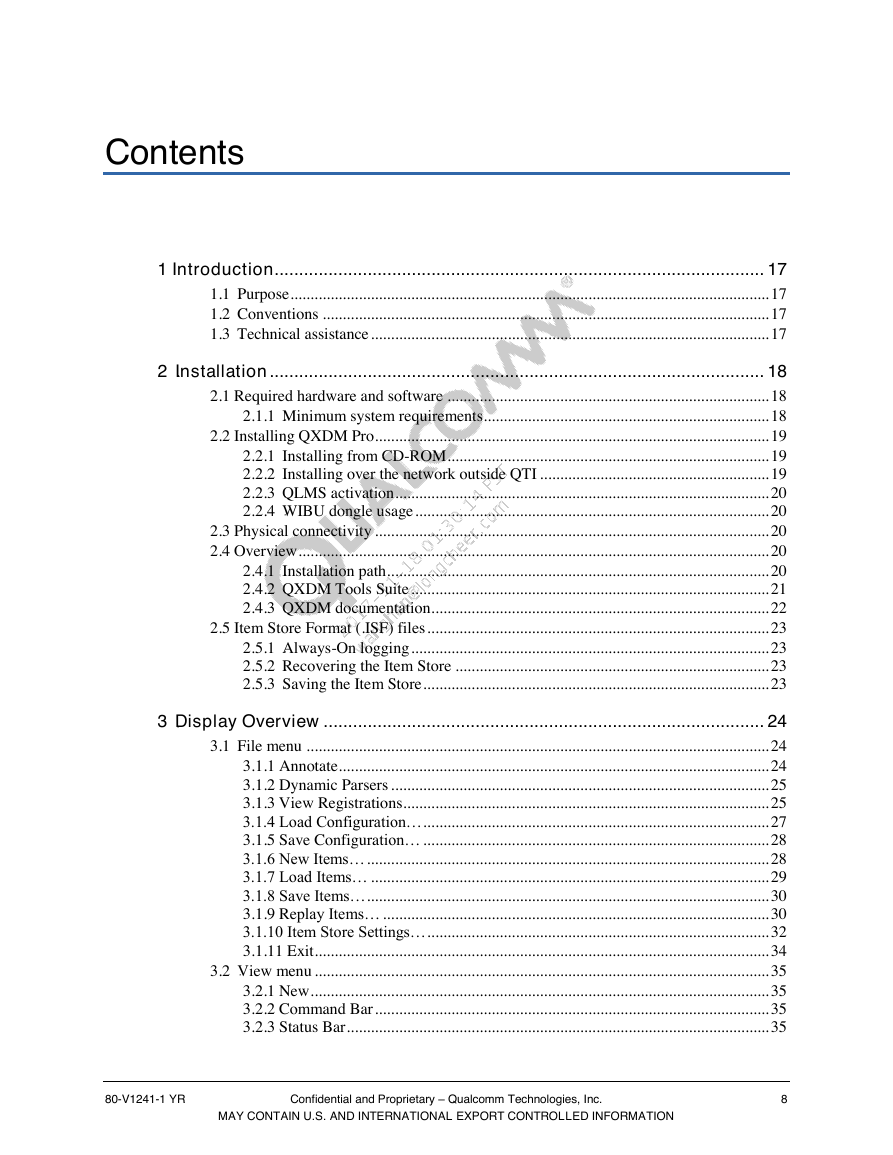
 2023年江西萍乡中考道德与法治真题及答案.doc
2023年江西萍乡中考道德与法治真题及答案.doc 2012年重庆南川中考生物真题及答案.doc
2012年重庆南川中考生物真题及答案.doc 2013年江西师范大学地理学综合及文艺理论基础考研真题.doc
2013年江西师范大学地理学综合及文艺理论基础考研真题.doc 2020年四川甘孜小升初语文真题及答案I卷.doc
2020年四川甘孜小升初语文真题及答案I卷.doc 2020年注册岩土工程师专业基础考试真题及答案.doc
2020年注册岩土工程师专业基础考试真题及答案.doc 2023-2024学年福建省厦门市九年级上学期数学月考试题及答案.doc
2023-2024学年福建省厦门市九年级上学期数学月考试题及答案.doc 2021-2022学年辽宁省沈阳市大东区九年级上学期语文期末试题及答案.doc
2021-2022学年辽宁省沈阳市大东区九年级上学期语文期末试题及答案.doc 2022-2023学年北京东城区初三第一学期物理期末试卷及答案.doc
2022-2023学年北京东城区初三第一学期物理期末试卷及答案.doc 2018上半年江西教师资格初中地理学科知识与教学能力真题及答案.doc
2018上半年江西教师资格初中地理学科知识与教学能力真题及答案.doc 2012年河北国家公务员申论考试真题及答案-省级.doc
2012年河北国家公务员申论考试真题及答案-省级.doc 2020-2021学年江苏省扬州市江都区邵樊片九年级上学期数学第一次质量检测试题及答案.doc
2020-2021学年江苏省扬州市江都区邵樊片九年级上学期数学第一次质量检测试题及答案.doc 2022下半年黑龙江教师资格证中学综合素质真题及答案.doc
2022下半年黑龙江教师资格证中学综合素质真题及答案.doc