Qualcomm Technologies, Inc.
Qualcomm Flash Image Loader (QFIL)
User Guide
80-NN120-1 K
July 21, 2017
NO PUBLIC DISCLOSURE PERMITTED: Please report postings of this document on public servers or websites to:
DocCtrlAgent@qualcomm.com.
Restricted Distribution: Not to be distributed to anyone who is not an employee of either Qualcomm Technologies, Inc. or its
affiliated companies without the express approval of Qualcomm Configuration Management.
Not to be used, copied, reproduced, or modified in whole or in part, nor its contents revealed in any manner to others without the
express written permission of Qualcomm Technologies, Inc.
Qualcomm is a trademark of Qualcomm Incorporated, registered in the United States and other countries. Other product and brand
names may be trademarks or registered trademarks of their respective owners.
This technical data may be subject to U.S. and international export, re-export, or transfer (“export”) laws. Diversion contrary to U.S.
and international law is strictly prohibited.
Qualcomm Technologies, Inc.
5775 Morehouse Drive
San Diego, CA 92121
U.S.A.
© 2014-2017 Qualcomm Technologies, Inc. All rights reserved.
�
Revision history
Revision
A
B
C
D
E
F
G
H
J
K
Date
Mar 2014
Jul 2014
Aug 2014
Dec 2014
Dec 2014
Apr 2015
June 2015
June 2016
March 2017
July 2017
Description
Initial release
Updated Section 2.2 and added Chapter 3
Numerous changes were made to this document; it should be
read in its entirety
Added Provision UFS device and Download a Flat Build image
to UFS device
Updated to correct a font issue
Numerous changes were made to this document; it should be
read in its entirety.
Numerous changes were made to this document; it should be
read in its entirety.
Numerous changes were made to this document; it should be
read in its entirety.
Sections 4.2.3, 4.7, 4.8 and 4.9 have been changed or are new
Updates to Sections 4.2.2, 4.3 and Chapter 5
80-NN120-1 K
Confidential and Proprietary – Qualcomm Technologies, Inc.
2
MAY CONTAIN U.S. AND INTERNATIONAL EXPORT CONTROLLED INFORMATION
�
Contents
1 Introduction ...................................................................................................... 6
1.1 Purpose.......................................................................................................................... 6
1.2 Conventions .................................................................................................................. 6
1.3 Technical assistance ...................................................................................................... 6
2 Installation ........................................................................................................ 7
2.1 Install QPST software ................................................................................................... 7
3 Target Device State ......................................................................................... 8
3.1 EDL mode ..................................................................................................................... 8
3.2 HLOS mode ................................................................................................................ 10
4 Operation Guide ............................................................................................ 12
4.1 Start QFIL ................................................................................................................... 12
4.2 Download the build image .......................................................................................... 12
4.2.1 Download a flat build image ............................................................................ 13
4.2.2 Download a meta build image ......................................................................... 18
4.2.3 Download CDT image ..................................................................................... 21
4.3 Flatten a meta build ..................................................................................................... 22
4.4 Create build validation digest ..................................................................................... 27
4.5 Enable validation during download ............................................................................ 29
4.6 Backup and restore the QCN file ................................................................................ 30
4.7 Advanced settings ....................................................................................................... 31
4.7.1 FireHose Programmer Setting and Common Setting....................................... 31
4.7.2 Backup Restore Setting .................................................................................... 32
4.8 Partition Manager ....................................................................................................... 34
4.9 Get Flash Information ................................................................................................. 38
4.10 Save and clear log ..................................................................................................... 39
4.11 Provision UFS device ............................................................................................... 39
4.12 Download an image to a UFS device ........................................................................ 44
5 Command Line Arguments ........................................................................... 45
6 FH Loader and QsaharaServer Argument ................................................... 48
7 Troubleshooting ............................................................................................ 51
7.1 No port available ......................................................................................................... 51
A References ..................................................................................................... 52
80-NN120-1 K
Confidential and Proprietary – Qualcomm Technologies, Inc.
3
MAY CONTAIN U.S. AND INTERNATIONAL EXPORT CONTROLLED INFORMATION
�
Qualcomm Flash Image Loader (QFIL) User Guide
Contents
A.1 Related documents ..................................................................................................... 52
A.2 Acronyms and terms .................................................................................................. 52
80-NN120-1 K
Confidential and Proprietary – Qualcomm Technologies, Inc.
4
MAY CONTAIN U.S. AND INTERNATIONAL EXPORT CONTROLLED INFORMATION
�
Qualcomm Flash Image Loader (QFIL) User Guide
Contents
Tables
Table 5-1 Command line arguments .......................................................................................................... 45
Table 6-1 FH loader-related argument ....................................................................................................... 48
Table 6-2 QSaharaServer Related Argument ............................................................................................. 49
80-NN120-1 K
Confidential and Proprietary – Qualcomm Technologies, Inc.
5
MAY CONTAIN U.S. AND INTERNATIONAL EXPORT CONTROLLED INFORMATION
�
1 Introduction
1.1 Purpose
This document describes how to use the Qualcomm Flash Image Loader (QFIL) software which
is integrated in Qualcomm Product Support Tool (QPST™). QFIL is installed as part of the
QPST installation (QPST 2.7.422 or above). QPST is a set of Windows tools designed to
interface with, control, and test devices that contain Qualcomm ASICs. The QPST server can
keep track of multiple phones on local host machines.
1.2 Conventions
Function declarations, function names, type declarations, attributes, and code samples appear in a
different font, for example, #include.
Code variables appear in angle brackets, for example, .
Commands to be entered appear in a different font, for example, copy a:*.* b:.
Button and key names appear in bold font, for example, click Save or press Enter.
Shading indicates content that has been added or changed in this revision of the document.
1.3 Technical assistance
For assistance or clarification on information in this document, submit a case to Qualcomm
Technologies, Inc. (QTI) at https://support.cdmatech.com/.
If you do not have access to the CDMATech Support website, register for access or send email to
support.cdmatech@qti.qualcomm.com.
80-NN120-1 K
Confidential and Proprietary – Qualcomm Technologies, Inc.
6
MAY CONTAIN U.S. AND INTERNATIONAL EXPORT CONTROLLED INFORMATION
�
2 Installation
This chapter provides information needed to install the QPST applications.
2.1 Install QPST software
1. In Windows Explorer, locate the setup.exe file in the CD’s root directory. Double-click the
file to launch the setup program.
2. Follow the instructions provided by the installer. This could include additional reboots
depending on your operating system version and that of certain system files that QPST may
need to update.
3. After rebooting the computer, relaunch the setup program by double-clicking the setup.exe
file. When the Setup Complete dialog appears, the application has been installed successfully.
4. Click Finish to complete the installation.
80-NN120-1 K
Confidential and Proprietary – Qualcomm Technologies, Inc.
7
MAY CONTAIN U.S. AND INTERNATIONAL EXPORT CONTROLLED INFORMATION
�
3 Target Device State
The QFIL tool is used to flash a build image into a target in Emergency Download (EDL) mode
or High-Level Operating System (HLOS) mode (normal bootup).
3.1 EDL mode
When the device is in EDL mode, the port information is displayed in the QFIL main screen as
Qualcomm HS-USB QDLoader.
80-NN120-1 K
Confidential and Proprietary – Qualcomm Technologies, Inc.
8
MAY CONTAIN U.S. AND INTERNATIONAL EXPORT CONTROLLED INFORMATION
�
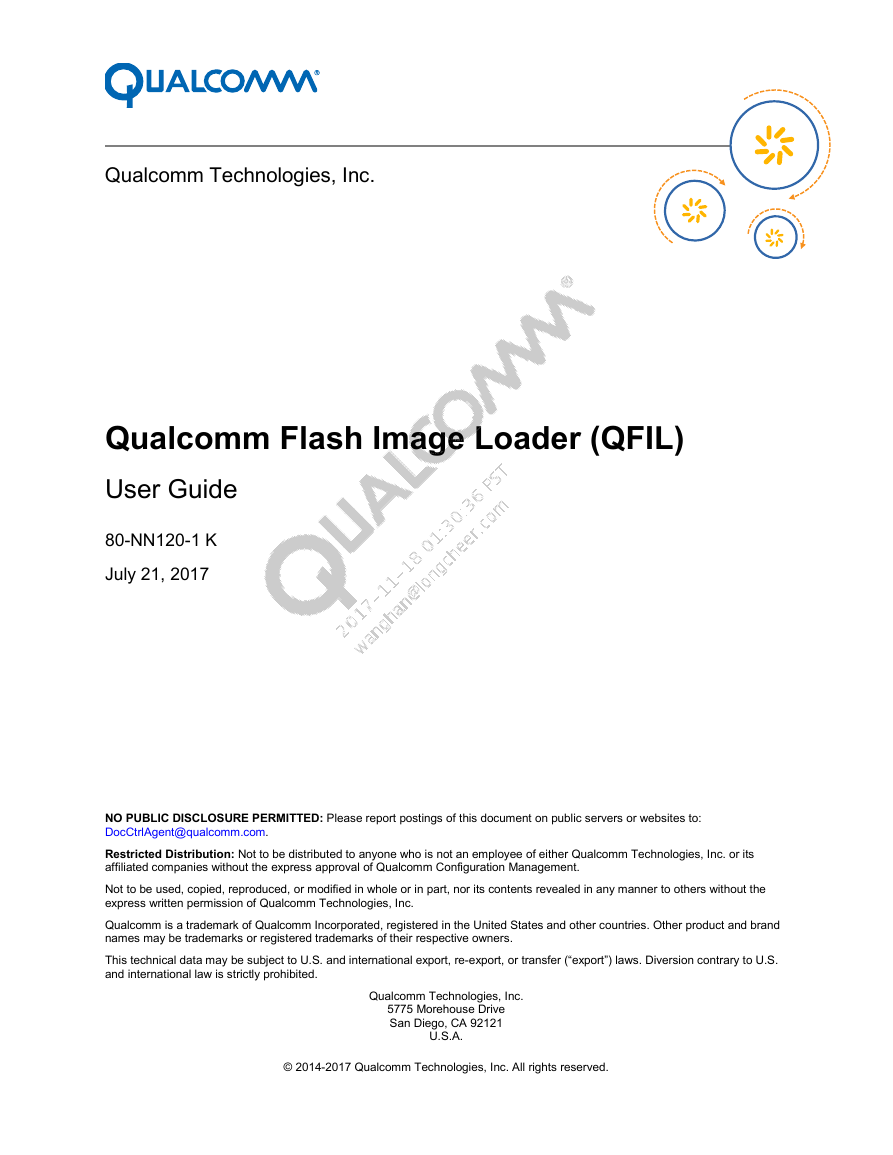







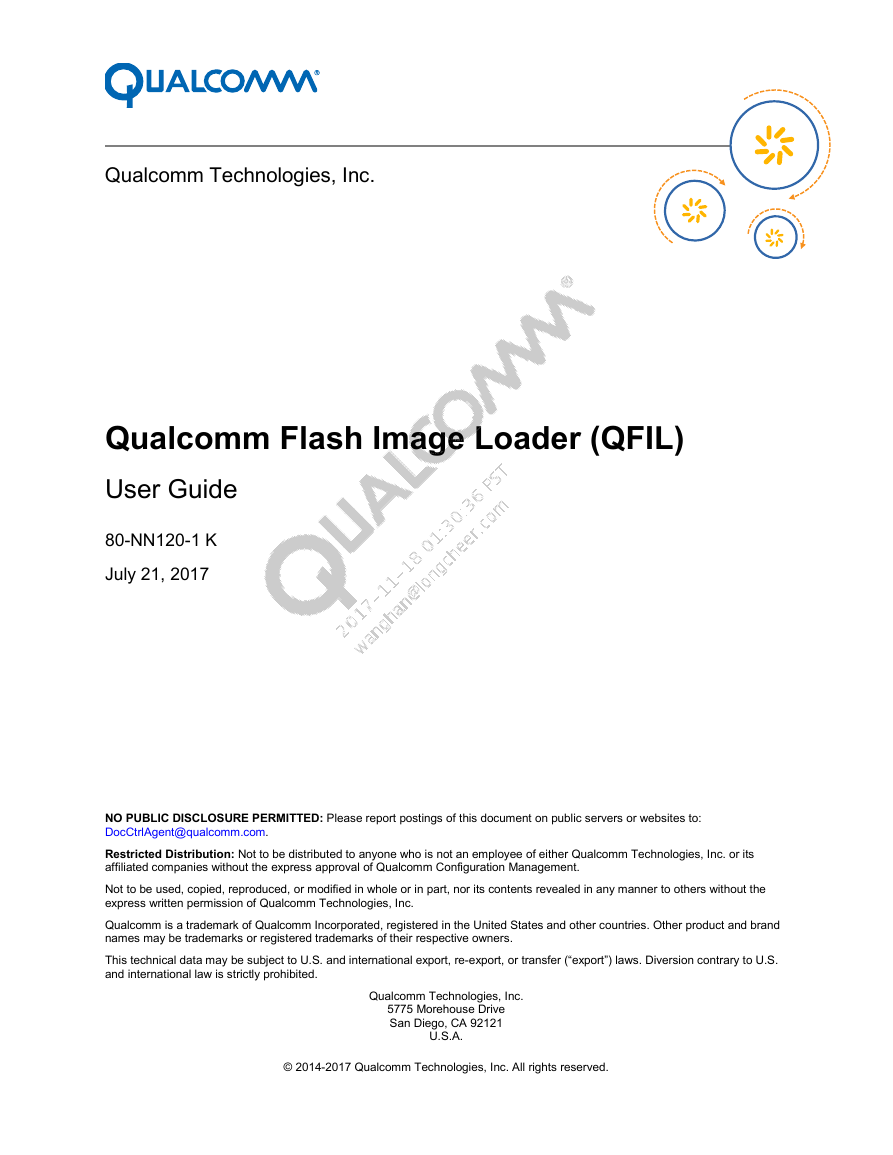







 2023年江西萍乡中考道德与法治真题及答案.doc
2023年江西萍乡中考道德与法治真题及答案.doc 2012年重庆南川中考生物真题及答案.doc
2012年重庆南川中考生物真题及答案.doc 2013年江西师范大学地理学综合及文艺理论基础考研真题.doc
2013年江西师范大学地理学综合及文艺理论基础考研真题.doc 2020年四川甘孜小升初语文真题及答案I卷.doc
2020年四川甘孜小升初语文真题及答案I卷.doc 2020年注册岩土工程师专业基础考试真题及答案.doc
2020年注册岩土工程师专业基础考试真题及答案.doc 2023-2024学年福建省厦门市九年级上学期数学月考试题及答案.doc
2023-2024学年福建省厦门市九年级上学期数学月考试题及答案.doc 2021-2022学年辽宁省沈阳市大东区九年级上学期语文期末试题及答案.doc
2021-2022学年辽宁省沈阳市大东区九年级上学期语文期末试题及答案.doc 2022-2023学年北京东城区初三第一学期物理期末试卷及答案.doc
2022-2023学年北京东城区初三第一学期物理期末试卷及答案.doc 2018上半年江西教师资格初中地理学科知识与教学能力真题及答案.doc
2018上半年江西教师资格初中地理学科知识与教学能力真题及答案.doc 2012年河北国家公务员申论考试真题及答案-省级.doc
2012年河北国家公务员申论考试真题及答案-省级.doc 2020-2021学年江苏省扬州市江都区邵樊片九年级上学期数学第一次质量检测试题及答案.doc
2020-2021学年江苏省扬州市江都区邵樊片九年级上学期数学第一次质量检测试题及答案.doc 2022下半年黑龙江教师资格证中学综合素质真题及答案.doc
2022下半年黑龙江教师资格证中学综合素质真题及答案.doc