Wavelet Toolbox 4
Analyze and synthesize signals and images using wavelet techniques
Wavelet Toolbox extends the MATLAB®
technical computing environment with
graphical tools and command-line functions
for developing wavelet-based algorithms
for the analysis, synthesis, denoising, and
compression of signals and images. Wavelet
analysis provides more precise information
about signal data than other signal analysis
techniques, such as Fourier.
Wavelet Toolbox supports the interactive
exploration of wavelet properties and
applications. It is useful for speech and audio
processing, image and video processing, bio-
medical imaging, and one-dimensional (1-D)
and two-dimensional (2-D) applications in
communications and geophysics.
Wavelet Toolbox authors are Michel Misiti,
École Centrale de Lyon; Georges Oppenheim,
Université de Marne-La-Vallée; Jean-Michel
Poggi, Université René Descartes, Paris 5
Université; and Yves Misiti, Université Paris-Sud.
Applying Wavelet Methods
Wavelet methods provide powerful tools for
analyzing, encoding, compressing, recon-
structing, and modeling signals and images.
They are useful in capturing, identifying,
and analyzing local, multiscale, and nonsta-
tionary processes, enabling you to explore
aspects of data that other analysis techniques
miss, such as trends, breakdown points,
discontinuities in higher derivatives, and
self-similarity.
Wavelet Toolbox supports a full suite of
wavelet analysis and synthesis operations.
You can use it to:
•
Enhance edge detection in image processing
Achieve high rates of signal or image
•
compression with virtually no loss of
significant data
Restore noisy signals and degraded images
Discover trends in noisy or faulty data
•
•
Key features
■ Standard wavelet families, including Daubechies wavelet filters,
complex Morlet and Gaussian, real reverse biorthogonal, and
discrete Meyer
■ Wavelet and signal processing utilities, including a function to
convert scale to frequency
■ Methods for adding wavelet families
■ Lifting methods for constructing wavelets
■ Customizable presentation and visualization of data
■ Interactive tools for continuous and discrete wavelet analysis
■ Wavelet packets, implemented as MATLAB objects
■ One-dimensional multisignal analysis, compression, and
denoising
■ Multiscale principal component analysis
■ Multivariate denoising
Fractal signal decomposed using the Continuous Wavelet Transform, with
a scalogram showing the self-similarity of the signal at various scales. The
bottom axes display the coefficient line and local maxima lines, respectively,
for exploring continuous wavelet coefficients.
Accelerating the pace of engineering and science
�
Wavelet decomposition using wavelet packet analysis.
•
•
•
Study the fractal properties of signals
and images
Extract information-rich features for use
in classification and pattern recognition
applications
Perform multivariate denoising of signals
with multiscale principal component analysis
Analyzing Signals and Images
The Wavelet Toolbox graphical user interface
(GUI) provides a comprehensive set of tools
for analyzing 1-D and 2-D signals, includ-
ing tools for wavelet analysis, wavelet packet
analysis, denoising, and compression. For
1-D signals, you can use the GUI tools to:
•
Perform discrete wavelet analysis of signals
Perform continuous wavelet analysis of real
•
signals using complex wavelets
Denoise signals
Estimate wavelet-based density
Perform wavelet reconstruction schemes
based on various wavelet coefficient selec-
tion strategies
•
•
•
•
•
•
Randomly generate fractional Brownian
motion
Perform 1-D signal extension and trunca-
tion using periodic, symmetric, smooth,
and zeropadding methods
Perform 1-D signal clustering and clas-
sification using wavelet analyses (with
Statistics Toolbox, available separately)
For 2-D signals, you can use the GUI tools to:
Perform discrete wavelet analysis of images
•
•
Fuse two images
Perform translation-invariant denoising
•
of images, using the stationary wavelet
transform
Reconstruct wavelet schemes based
on various wavelet coefficient selection
strategies
Required Products
MATLAB
•
Wavelet denoising, with
instant visualization of the
results. Threshold settings
can be applied using the
denoising and compression
tools in the Wavelet
Toolbox graphical user
interface (GUI).
Image from the U.S. Federal
Bureau of Investigation finger-
print database. The automatic
thresholding feature of Wavelet
Toolbox produces a compressed
image with about 72% zeros and
98% of the original signal.
Related Products
Image Processing Toolbox. Perform
image processing, analysis, and algorithm
development
Signal Processing Toolbox. Perform
signal processing, analysis, and algorithm
development
Statistics Toolbox. Apply statistical algo-
rithms and probability models
For more information on related products
visit www.mathworks.com/products/wavelet
Platform and System Requirements
For platform and system requirements, visit
www.mathworks.com/products/wavelet ■
Resources
visit
www.mathworks.com
technical support
www.mathworks.com/support
online user community
www.mathworks.com/matlabcentral
Demos
www.mathworks.com/demos
training services
www.mathworks.com/training
thirD-party proDucts anD services
www.mathworks.com/connections
WorlDWiDe contacts
www.mathworks.com/contact
e-mail
info@mathworks.com
Accelerating the pace of engineering and science
© 2007 MATLAB, Simulink, Stateflow, Handle Graphics, Real-Time Workshop, and xPC TargetBox are registered trademarks and
SimBiology, SimEvents, and SimHydraulics are trademarks of The MathWorks, Inc. Other product or brand names are trademarks or
registered trademarks of their respective holders.
8797v04 03/07
�
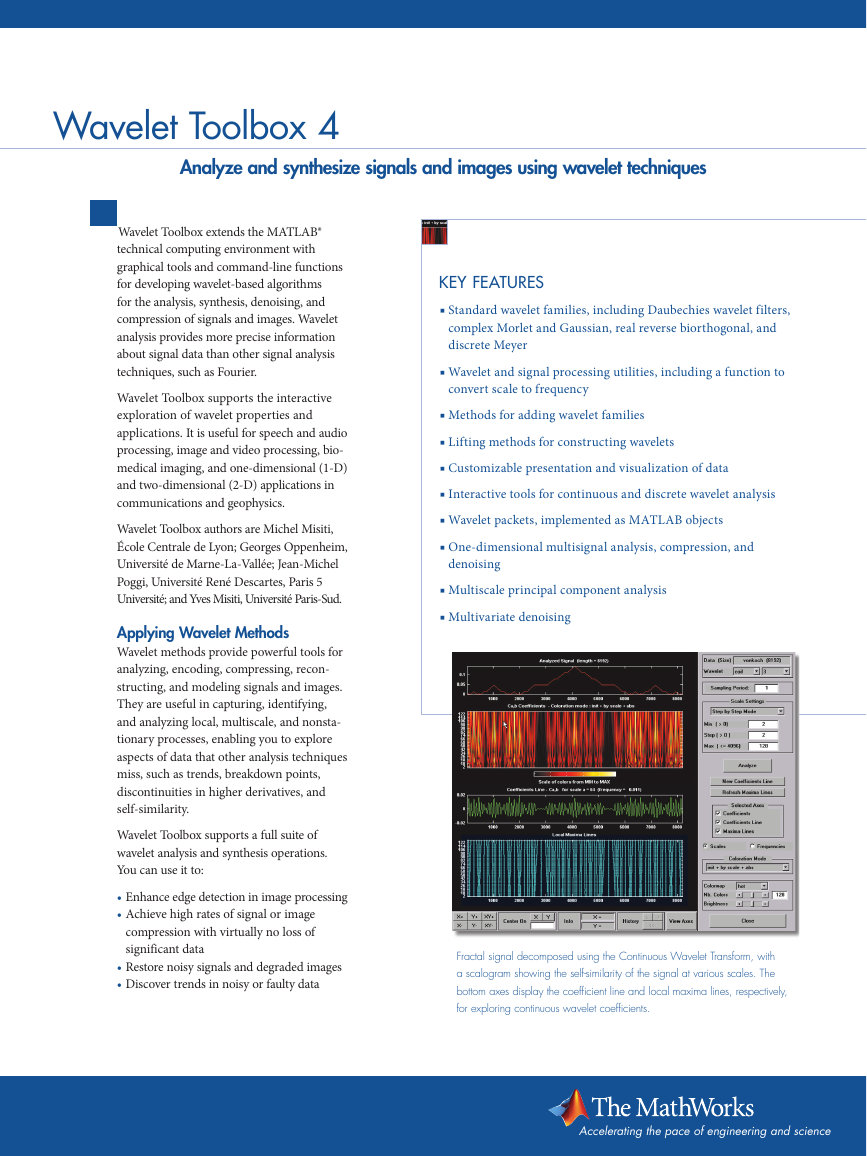
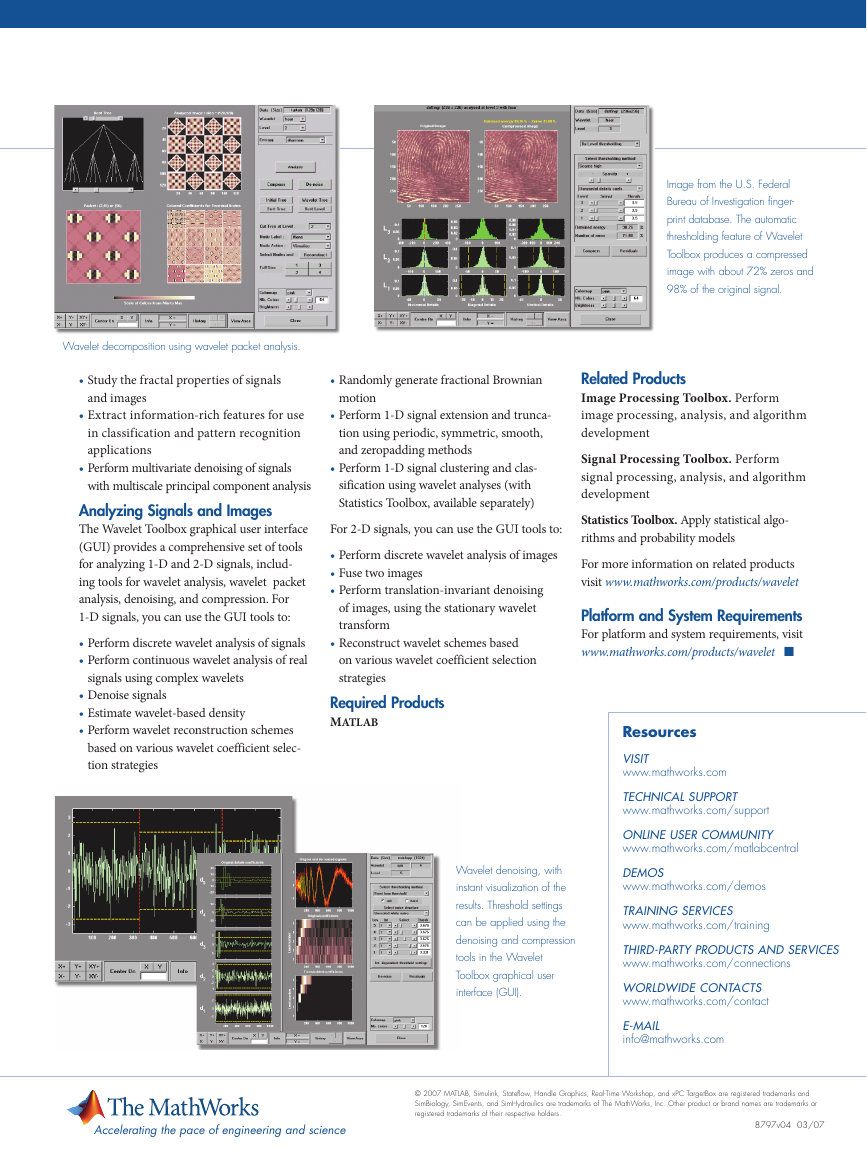
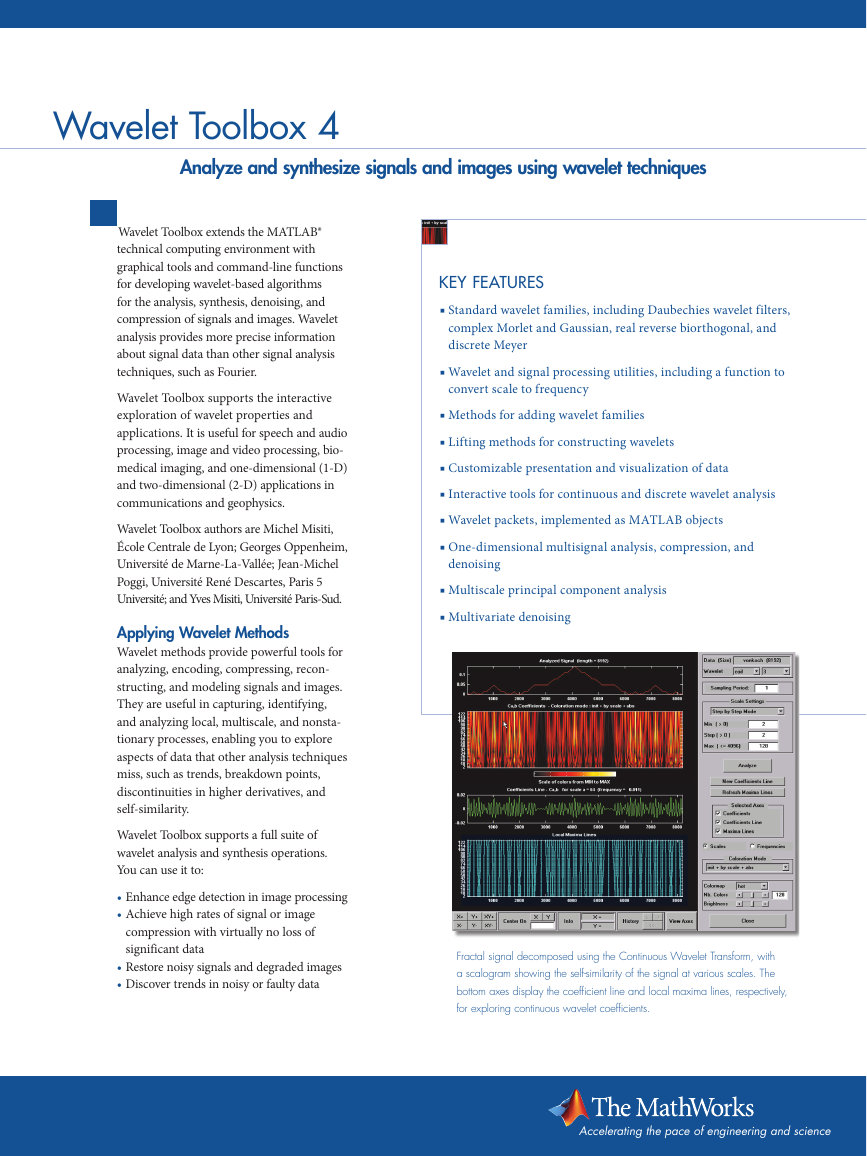
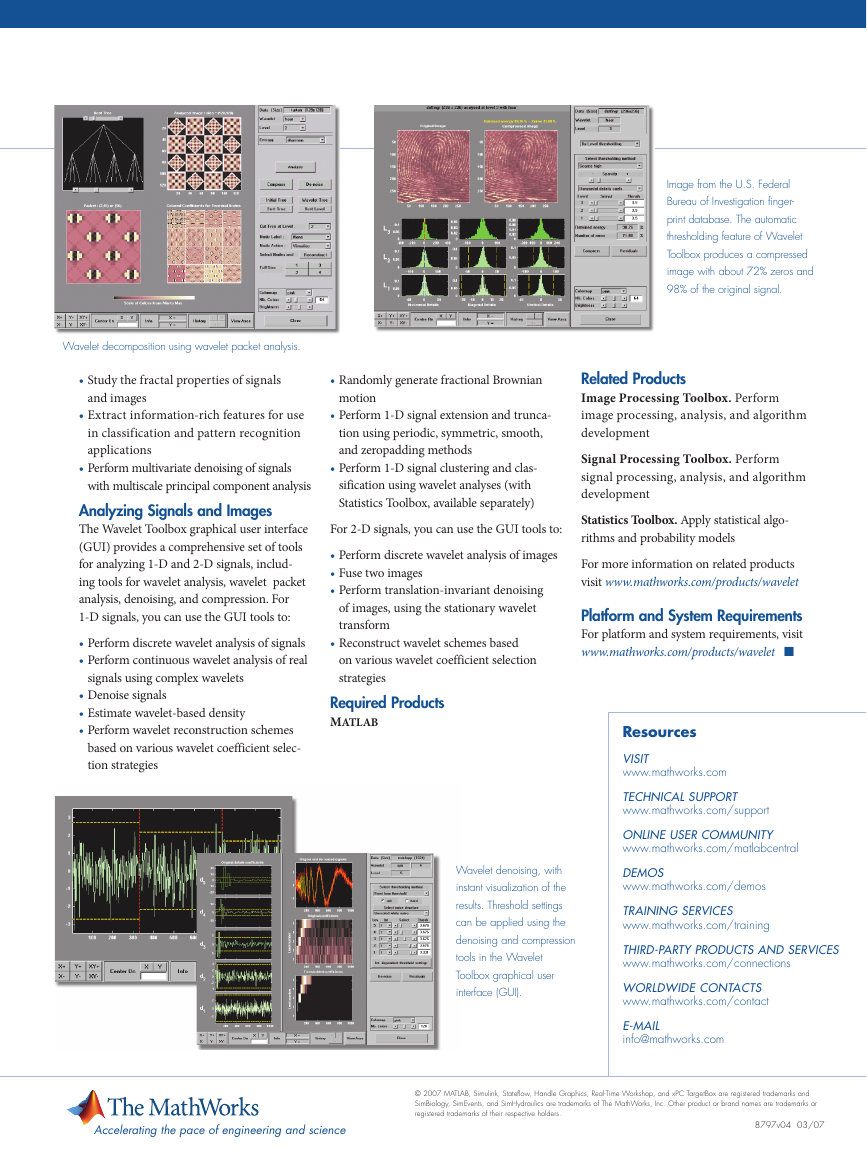
 2023年江西萍乡中考道德与法治真题及答案.doc
2023年江西萍乡中考道德与法治真题及答案.doc 2012年重庆南川中考生物真题及答案.doc
2012年重庆南川中考生物真题及答案.doc 2013年江西师范大学地理学综合及文艺理论基础考研真题.doc
2013年江西师范大学地理学综合及文艺理论基础考研真题.doc 2020年四川甘孜小升初语文真题及答案I卷.doc
2020年四川甘孜小升初语文真题及答案I卷.doc 2020年注册岩土工程师专业基础考试真题及答案.doc
2020年注册岩土工程师专业基础考试真题及答案.doc 2023-2024学年福建省厦门市九年级上学期数学月考试题及答案.doc
2023-2024学年福建省厦门市九年级上学期数学月考试题及答案.doc 2021-2022学年辽宁省沈阳市大东区九年级上学期语文期末试题及答案.doc
2021-2022学年辽宁省沈阳市大东区九年级上学期语文期末试题及答案.doc 2022-2023学年北京东城区初三第一学期物理期末试卷及答案.doc
2022-2023学年北京东城区初三第一学期物理期末试卷及答案.doc 2018上半年江西教师资格初中地理学科知识与教学能力真题及答案.doc
2018上半年江西教师资格初中地理学科知识与教学能力真题及答案.doc 2012年河北国家公务员申论考试真题及答案-省级.doc
2012年河北国家公务员申论考试真题及答案-省级.doc 2020-2021学年江苏省扬州市江都区邵樊片九年级上学期数学第一次质量检测试题及答案.doc
2020-2021学年江苏省扬州市江都区邵樊片九年级上学期数学第一次质量检测试题及答案.doc 2022下半年黑龙江教师资格证中学综合素质真题及答案.doc
2022下半年黑龙江教师资格证中学综合素质真题及答案.doc