ViviCam 3200
Digital Still Camera
User Manual
�
Copyright © 1999 Vivitar Corporation
Vivitar Corporation
1280 Rancho Conejo Blvd.
Newbury Park, CA 91320 USA
www.vivitar.com
www.vivitar.co.jp
www.vivitar.co.uk
Image Expert and Camio are trademarks of Sierra Imaging, Inc.
Microsoft and Windows are registered trademarks of Microsoft Corporation.
CompactFlash is a registered trademark of the CompactFlash Association.
�
Contents
Contents
CONTENTS ............................................................................................................................I
GETTING STARTED ..............................................................................................................1
Camera Package Contents......................................................................................................1
Camera Parts .........................................................................................................................2
Safety and Handling Information..............................................................................................4
TAKING A PICTURE..............................................................................................................5
Powering the Camera On/Off...................................................................................................5
Taking a Picture......................................................................................................................6
Using Quick Review ................................................................................................................7
Using Focus Lock ...................................................................................................................8
Using the Memory Card ..........................................................................................................9
Using the Self-Timer ............................................................................................................. 10
Resolution and Quality Levels................................................................................................ 11
Flash Setting ........................................................................................................................ 12
Macro Function..................................................................................................................... 13
Battery Status....................................................................................................................... 14
REVIEWING PICTURES ....................................................................................................... 15
Viewing Images Using the Camera's LCD Screen ................................................................... 15
Displaying Information about Your Pictures ............................................................................ 16
Viewing Pictures on Your Television ...................................................................................... 17
Taking a Picture Using Your Television .................................................................................. 18
Deleting Pictures .................................................................................................................. 19
Locking and Unlocking Pictures ............................................................................................. 21
SETTING CAMERA PREFERENCES .................................................................................... 22
Setting the Resolution Level .................................................................................................. 22
Setting the Quality Level ....................................................................................................... 22
Setting the Camera Sounds ................................................................................................... 23
Setting Quick Review............................................................................................................ 23
Setting the Camera Date and Time ........................................................................................ 24
Adjusting the Brightness of the LCD screen ............................................................................ 24
Changing the Exposure ......................................................................................................... 25
Reformatting the Memory Card .............................................................................................. 25
Setting the Video Mode......................................................................................................... 26
Setting the Camera Language ............................................................................................... 26
i
�
V3200 Camera User’s Guide
VIEWING AND DOWNLOADING YOUR PICTURES USING A PC ......................................... 27
Connecting your Camera to a PC........................................................................................... 27
Downloading Pictures using a Compact Flash Card Reader .................................................... 27
Using Image Expert to View and Download Pictures ............................................................... 27
TROUBLESHOOTING.......................................................................................................... 28
Camera Problems................................................................................................................. 28
Image Problems ................................................................................................................... 29
APPENDIX........................................................................................................................... 30
Regulatory information .......................................................................................................... 30
Warranty .............................................................................................................................. 31
Camera Specifications .......................................................................................................... 32
ii
�
Getting Started
Getting Started
Congratulations on your purchase of a new ViviCam 3200 (V3200) Digital Camera! The V3200 is an
easy-to-use high-quality digital camera that features:
Two resolution settings and three quality settings that enable you to take 24-bit color pictures up to a
megapixel in size
Fast image processing of approximately five (5) seconds
Built-in four-mode flash
Self-timer with a 10-second delay
Auto-Focusing lens with Macro mode
Removable Compact Flash memory storage card
Serial cable for transferring pictures from the camera to your PC
Video cable that lets you connect your camera to a TV for viewing and even taking pictures
Software for transferring, managing, editing, and printing your pictures
This guide contains complete operating information for your V3200 camera. For information on installing
and using Image Expert software to download, edit, and print your pictures, see the Image Expert User’s
Guide.
Camera Package Contents
Your camera package contains the following parts and accessories:
V3200 camera
1 4MB Compact Flash storage card
4 AA rechargeable NiMH batteries & charger*
PC serial cable
Macintosh cable
Video cable
Hand strap
V3200 Camera Quick Start Guide
V3200 Camera User’s Guide
Image Expert software
Image Expert User’s Guide
* Please note that the basic inclusions do vary somewhat depending upon special manufacturing
circumstances, and promotional programs in which your dealer or supplier may have specified unique or
special package contents. In some instances, 4 AA alkaline batteries may be included instead of the NiMH
batteries & charger.
1
¤
¤
¤
¤
¤
¤
¤
¤
¤
¤
¤
¤
¤
¤
¤
¤
¤
¤
¤
¤
�
V3200 Camera User’s Guide
Camera Parts
Front View
Back View
2
�
Getting Started
Top View
Bottom View
Memory storage compartment
3
�
V3200 Camera User’s Guide
Safety and Handling Information
For your safety and the protection of your camera, observe the following tips while handling your camera.
Camera information
Do not take apart or attempt to service the camera yourself.
Do not expose the camera to moisture, excessive heat, or excessive cold.
Let the camera warm up when moving from a cold to a warm temperature.
Avoid touching the LCD screen.
Do not expose the lens to direct sunlight for long periods of time.
Ensure that the memory card is fully inserted before turning on the camera.
Protect the memory card from heat, moisture, static electricity, and magnetic fields.
Battery information
Turn off the camera before installing or removing batteries.
Use only AA alkaline, lithium, or rechargeable NiCD or NiMH batteries.
Do not mix types of batteries.
Always replace all four batteries with four new or freshly charged batteries.
Do not use batteries that are leaking, corroded, or damaged.
Do not attempt to recharge non-rechargeable batteries.
When charging rechargeable batteries, use a battery recharger specifically designed for the type of
battery. If the recharger is designed to accommodate multiple battery types, be sure to adjust its
settings to match the type of battery you are recharging.
Remove the batteries from the camera if you are storing your camera for prolonged periods of time.
4
¤
¤
¤
¤
¤
¤
¤
¤
¤
¤
¤
¤
¤
¤
¤
�

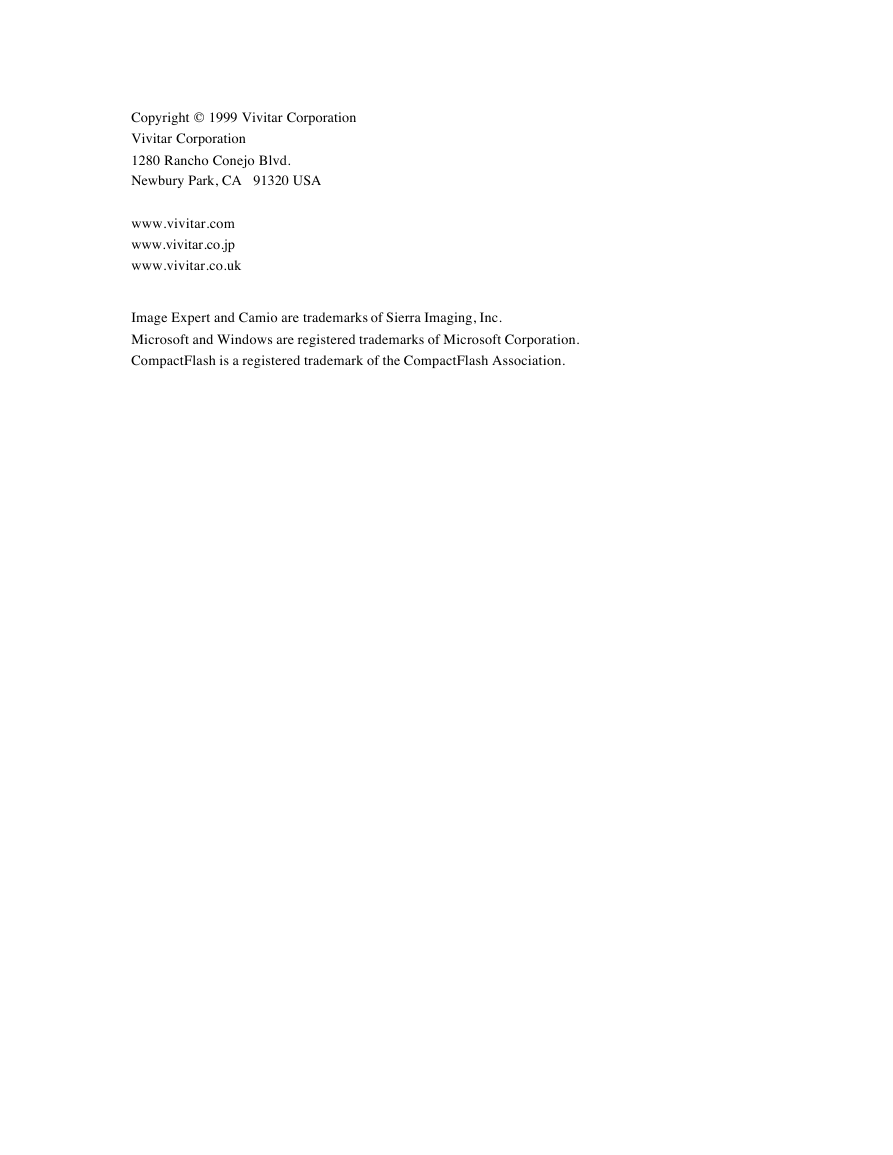
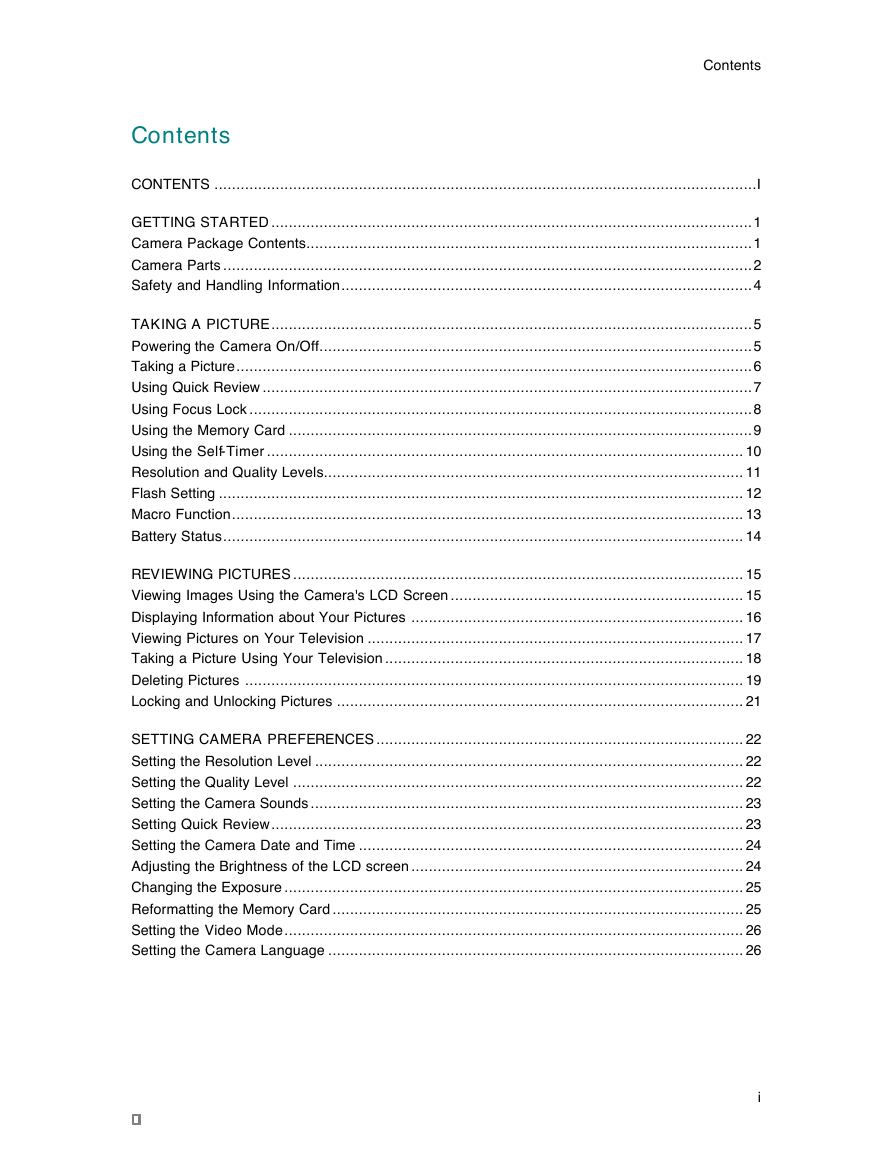
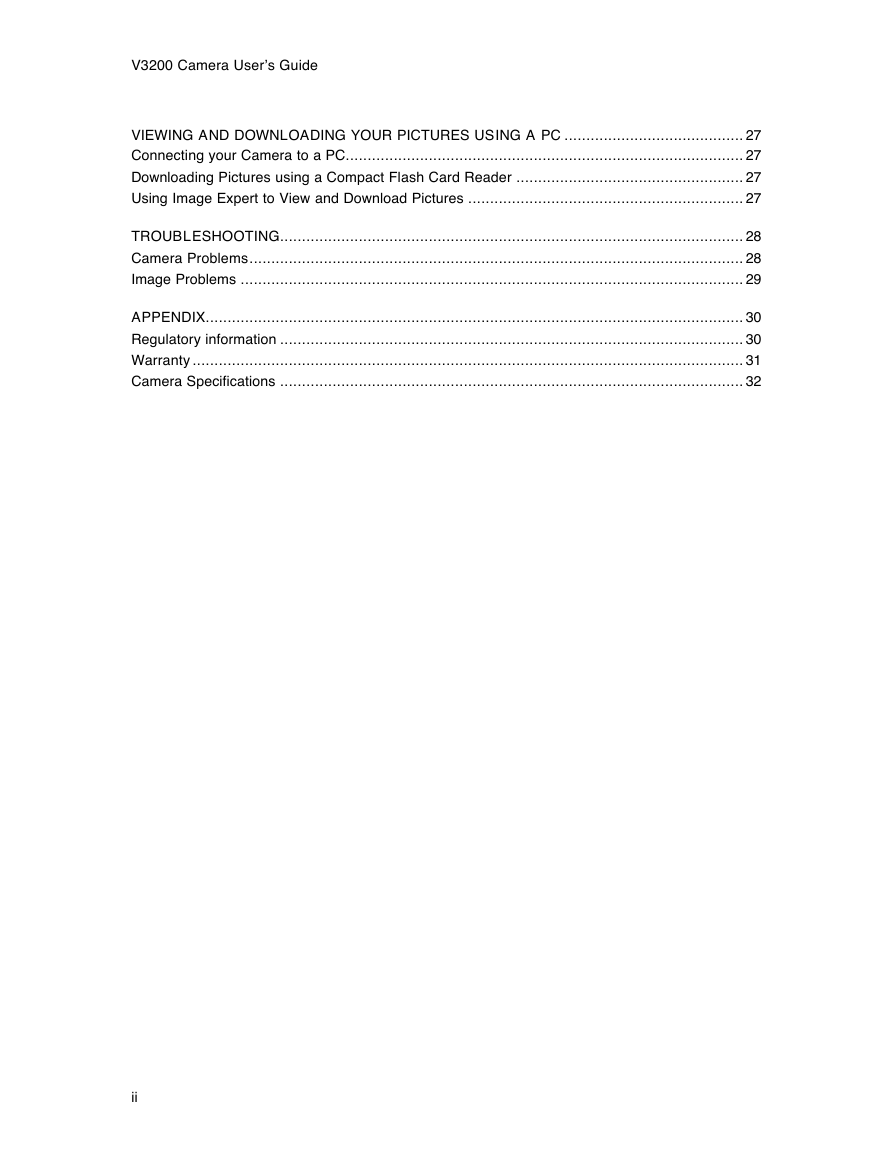





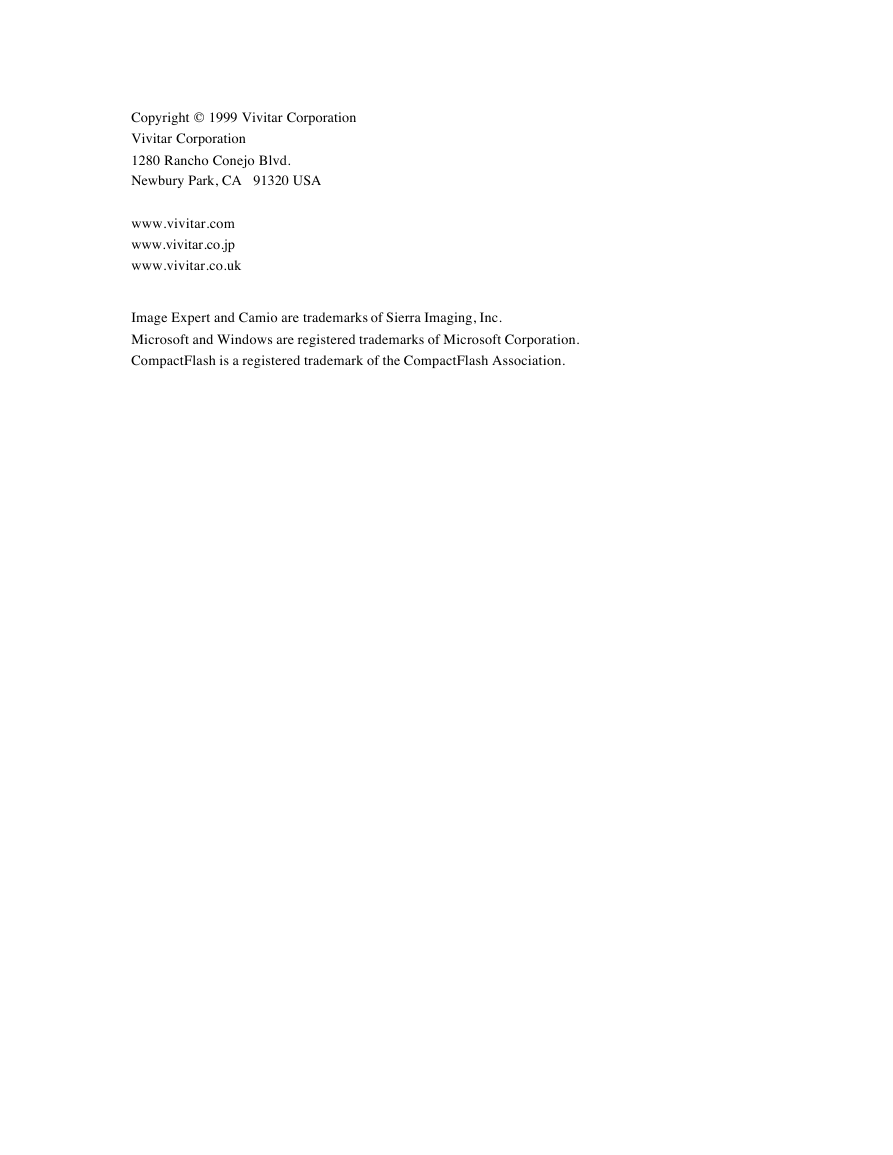
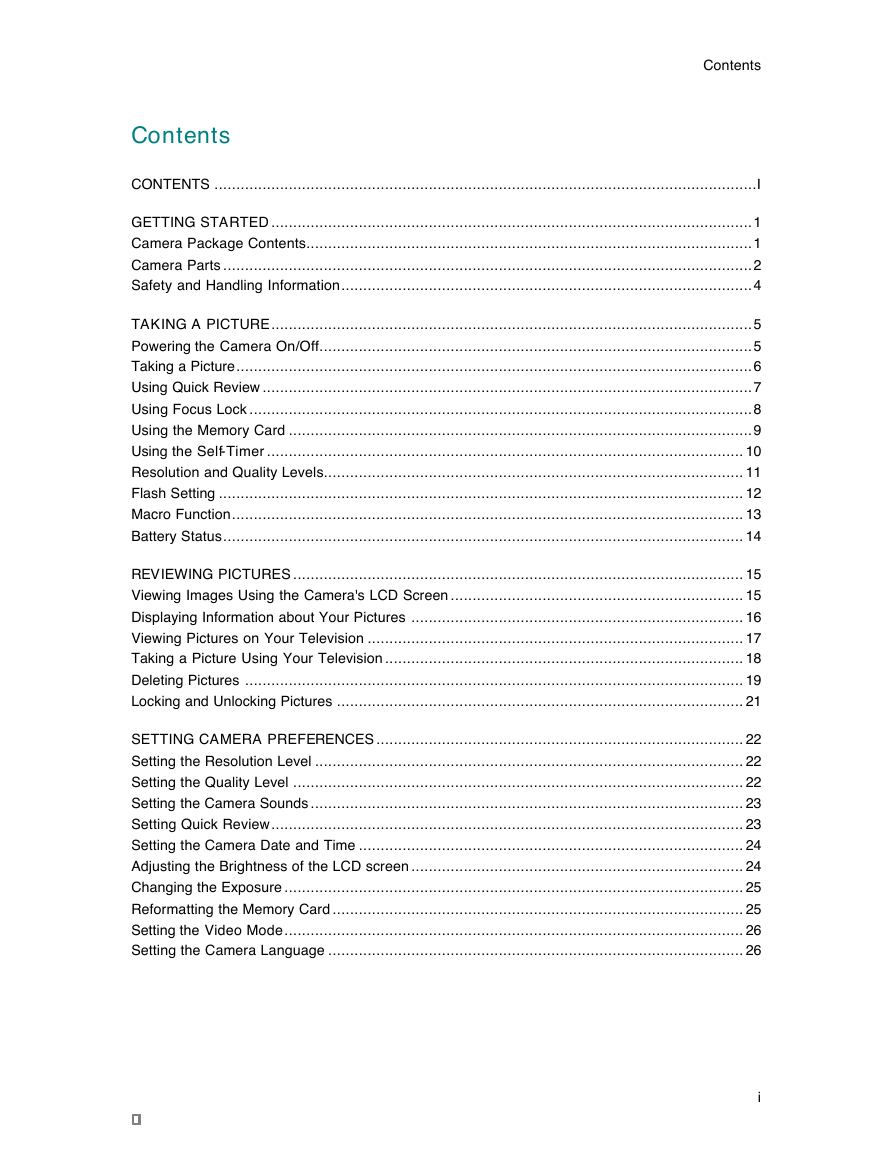
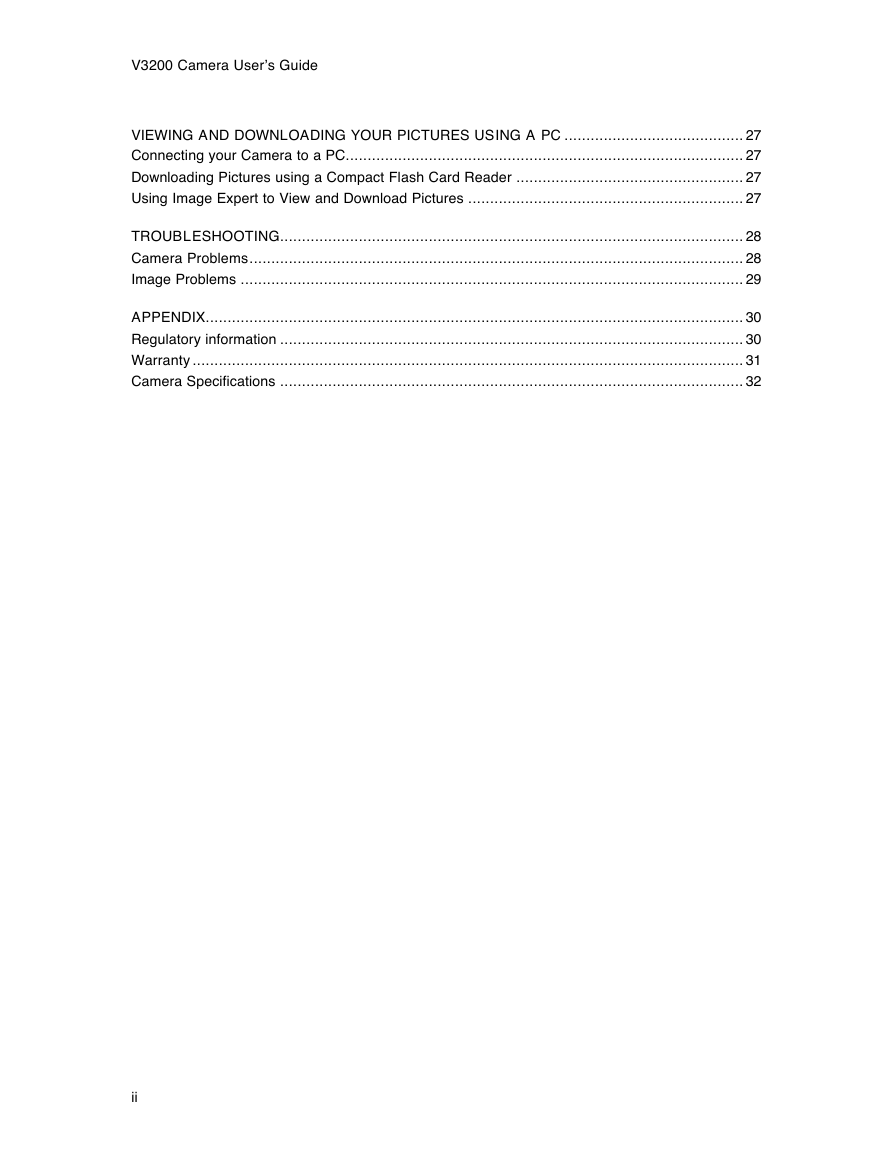




 2023年江西萍乡中考道德与法治真题及答案.doc
2023年江西萍乡中考道德与法治真题及答案.doc 2012年重庆南川中考生物真题及答案.doc
2012年重庆南川中考生物真题及答案.doc 2013年江西师范大学地理学综合及文艺理论基础考研真题.doc
2013年江西师范大学地理学综合及文艺理论基础考研真题.doc 2020年四川甘孜小升初语文真题及答案I卷.doc
2020年四川甘孜小升初语文真题及答案I卷.doc 2020年注册岩土工程师专业基础考试真题及答案.doc
2020年注册岩土工程师专业基础考试真题及答案.doc 2023-2024学年福建省厦门市九年级上学期数学月考试题及答案.doc
2023-2024学年福建省厦门市九年级上学期数学月考试题及答案.doc 2021-2022学年辽宁省沈阳市大东区九年级上学期语文期末试题及答案.doc
2021-2022学年辽宁省沈阳市大东区九年级上学期语文期末试题及答案.doc 2022-2023学年北京东城区初三第一学期物理期末试卷及答案.doc
2022-2023学年北京东城区初三第一学期物理期末试卷及答案.doc 2018上半年江西教师资格初中地理学科知识与教学能力真题及答案.doc
2018上半年江西教师资格初中地理学科知识与教学能力真题及答案.doc 2012年河北国家公务员申论考试真题及答案-省级.doc
2012年河北国家公务员申论考试真题及答案-省级.doc 2020-2021学年江苏省扬州市江都区邵樊片九年级上学期数学第一次质量检测试题及答案.doc
2020-2021学年江苏省扬州市江都区邵樊片九年级上学期数学第一次质量检测试题及答案.doc 2022下半年黑龙江教师资格证中学综合素质真题及答案.doc
2022下半年黑龙江教师资格证中学综合素质真题及答案.doc