Sprint Power VisionSM Smart Device Treo™ 755p by Palm
Table of Contents
Welcome to Sprint
How to Use This Guide
Setting Up Your Smart Device and Your Computer
Setting Up Your Treo™ 755p Smart Device by Palm
What You Need
Hardware
Documentation
Software
Your New Treo 755p Smart Device by Palm
Your Device’s Features: Front View
Your Device’s Features: Back View
Your Device’s Features: Top View
Inserting the Battery
Charging the Battery
Using a Sprint Charger Adapter
Battery Life
Maximizing Battery Life
Setting Up Service
Making Your First Call
Determining If Your Device’s Phone Is Already Activated
Unlocking Your Device
Making a Call
Adjusting Call Volume
What’s My Phone Number?
Setting Up Your Voicemail
Creating Sprint Account Passwords
Account Password
Voicemail Password
Sprint Power Vision Password
Connecting to Your Computer
Why Connect My Device to My Computer?
System Requirements
Upgrading From Another Palm OS® Device
Installing the Desktop Synchronization Software
Connecting Your Treo Device to Your Computer
Synchronizing Information-The Basics
Your Treo™ 755p Smart Device by Palm
Moving Around on Your Smart Device
Moving Around the Device Screen
Scrolling Through Screens
Highlighting and Selecting Items
Highlighting Text
Accessing Command Buttons
Selecting Menu Items
Selecting Options in a Pick List
Using the Keyboard
Entering Lowercase and Uppercase Letters
Entering Numbers, Punctuation, and Symbols
Entering Other Symbols and Accented Characters
Symbols and Accented Characters
Opening Applications
Using the Quick Buttons
Using Applications View
Using Your Device’s Phone Features
Turning Your Device On and Off
Waking Up the Screen
Turning Your Device’s Phone On and Off
Opening the Phone Application
Making Calls
Dialing Using the Onscreen Dial Pad
Dialing From the Keyboard
Dialing by Contact Name
Dialing With a Speed-Dial Favorite Button
Dialing From a Web Page or Message
Redialing a Recently Called Number
Receiving Calls
Answering Calls
Sending Calls to Voicemail
Silencing the Ring of an Incoming Call
Using Voicemail
Setting Up Your Voicemail
Voicemail Notification
Retrieving Your Voicemail Messages
Accessing Your Voicemail From Another Phone
Displaying Numeric Pages
What Can I Do When I’m On a Call?
Ending a Call
Switching Applications During a Call
Saving Phone Numbers
Making a Second Call
Answering a Second Call (Call Waiting)
Making a Conference Call Using Three-Way Calling
Call Forwarding
Using Flash Mode
Using Sprint Voice Command
Setting Up Your Personal Address Book
Making a Call With Sprint Voice Command
Defining Favorite Buttons
Creating a Speed-Dial Favorite Button
Creating Other Types of Favorite Buttons
Editing or Deleting an Existing Favorite Button
Using a Phone Headset
Connecting to a Bluetooth Hands-Free Device
Using a Bluetooth Hands-Free Device
Customizing Advanced Settings for Your Hands-Free Device
Customizing Phone Settings
Customizing the Main View in the Phone Application
Selecting Ringtones
Selecting Phone Alert Tones
Adjusting Call Volume
Adjusting Ringer Volume
Assigning a Caller ID Ringtone
Assigning a Caller ID Picture
Setting Your Dialing Preferences
Setting Phone Preferences
TTY Use With Sprint Service
Controlling Your Roaming Experience
Feature Availability
Setting Roaming Preferences
Checking Signal Strength and Phone Status
Viewing and Using the Alert Screen
Using Sprint Vision and Other Wireless Connections
Sprint Vision-The Basics
Getting Started With Sprint Vision
Enabling Sprint Vision
Sprint Vision Features
Accessing Sprint Vision
Sprint Vision User Name
Sprint Vision Symbols on Your Screen
Sprint Vision Billing Information
Sprint Power Vision
Getting to Know Sprint Power Vision
Personalizing Your Service With On Demand
Using Your Device’s Phone as a Modem
Using Email
What Email Applications Can I Use on My Smart Device?
The VersaMail Application
How Do I Get Started?
Setting Up VersaMail to Work With Common Providers
Setting Up VersaMail to Work With Other Providers
Receiving and Viewing Messages
Managing Your Messages
Replying to Messages
Creating and Sending Messages
Attaching Pictures and Videos
Attaching Voice Memos
Attaching Word, Excel, and PowerPoint Files
Attaching Other Types of Files
Viewing Attachments
Deleting a Single Message
Deleting Multiple Messages
Deleting Messages by Date
Switching Between Accounts
Setting Email Preferences
Downloading New Email Messages Automatically
Playing Sounds When New Email Arrives
Setting Options for Receiving Messages
Attaching a Signature to a Message
Getting Messages From Your Corporate Microsoft Exchange Server Onto Your Device
Using Good Mobile Messaging
Messaging
Creating and Sending Messages
Creating and Sending a Text Message
Creating and Sending a Sprint Picture Mail Message
Messaging Tips
Receiving Messages
Using Links in Messages
Arranging Your Messages
Deleting Messages
Using Messaging to Chat
Managing Your Messages
Customizing Your Messaging Settings
Selecting Messaging Alert Tones
Using Online Services
Accessing Online Services
Browsing the Web
Viewing a Web Page
Working With Web Pages
Downloading Files From a Web Page
Streaming Files From a Web Page
Copying Text From a Web Page
Returning to Recently Viewed Pages
Finding Text on a Web Page
Working With Bookmarks and Saved Pages
Creating a Bookmark
Saving a Page
Viewing Bookmarks or Saved Pages
Editing or Deleting a Bookmark or Saved Page
Arranging Bookmarks and Saved Pages
Customizing Your Web Browser Settings
Using Bluetooth® Wireless Technology and Dial-Up Networking
Connecting to Devices With Bluetooth Wireless Technology
Entering Basic Bluetooth Settings
Requesting a Connection With Another Bluetooth Device
Accepting a Connection From Another Bluetooth Device
Using Your Device as a Wireless Modem
Creating a DUN Connection Using Bluetooth Technology
Creating a Partnership Between Your Device and Your Computer
Setting Up Your Computer for a Bluetooth DUN Connection
Accessing the Internet Using a Bluetooth DUN Connection
Terminating a Bluetooth DUN Internet Session
Your Portable Media Device
Working With Your Pictures and Videos
Taking Pictures and Videos
Taking a Picture
Recording a Video
Customizing Your Camera Settings
Viewing Pictures and Videos
Viewing a Picture
Viewing a Video
Viewing a Slide Show
Organizing Pictures and Videos
Creating Albums on Your Device
Arranging Albums
Copying Pictures and Videos
Saving a Picture as Wallpaper
Adding a Picture to a Contact Entry
Rotating a Picture
Deleting a Picture or Video
Using Your Online Album
Uploading Pictures to Your Online Album
Working With Your Online Picture Mail Album
Viewing Pictures and Videos on Your Computer
Listening to Music
Setting Up Windows Media Player for MP3
Setting Up iTunes for MP3
Transferring MP3 Files From Your Computer
Transferring Music From a CD to Your Device
Listening to Music on Your Treo Device
Creating a Playlist
Editing a Playlist
Watching Sprint TV
Accessing Streamed Media
Viewing Streamed Media
Your Mobile Organizer
Using Your Device’s Organizer Features
Contacts
Adding a Contact
Viewing or Changing Contact Information
Viewing Directions to a Contact’s Address
Deleting a Contact
Defining Your Business Card
Calendar
Displaying Your Calendar
Creating an Event
Time Zones and Events
Adding an Alarm to an Event
Creating an Untimed Event
Scheduling a Repeating Event
Color-Coding Your Schedule
Editing or Deleting an Event
Customizing Display Options for Your Calendar
Selecting Alarm Tones
Tasks
Adding a Task
Setting Task Priority, Due Date, and Other Details
Checking Off a Task
Organizing Your Tasks
Deleting a Task
Customizing Tasks
Memos
Creating a Memo
Deleting a Memo
Increasing Your Productivity
Using the Documents Application to Work With Your Office Files
Opening a Document
Voice Memo
Creating a Voice Memo
Listening to a Voice Memo
World Clock
Setting Cities
Adding Cities
Setting an Alarm
World Clock Tips
Calculator
Switching Between Basic and Advanced Calculator Modes
Selecting Functions in Advanced Calculator Mode
Storing and Recalling Numbers in Advanced Mode
Managing Your Information and Settings
Managing Files and Applications
Using Find
Installing Applications
Installing Bonus Software From My Treo on Your Device
Installing Applications From the Internet
Installing Bonus Software From My Palm on Your Computer
Installing Other Third-Party Applications From a Computer
Getting Help With Third-Party Applications
Removing Applications
Manually Deleting Applications From Your Computer
Viewing Application Information
Sending Information Using Bluetooth® Wireless Technology
Sending Entries Over a Bluetooth Wireless Connection
Sending an Application Over a Bluetooth Wireless Connection
Receiving Information Over a Bluetooth Wireless Connection
Beaming Information
Beaming an Entry
Beaming an Application
Receiving Beamed Information
Synchronizing Information-Advanced
Changing Which Applications Sync
Setting Up a Bluetooth Connection for Synchronization
Synchronizing Over a Bluetooth Connection
Synchronizing Over an Infrared Connection
Using Expansion Cards
Inserting an Expansion Card
Removing an Expansion Card
Opening Applications on an Expansion Card
Accessing Items Stored on an Expansion Card
Copying Applications Between an Expansion Card and Your Device
Viewing Expansion Card Information
Renaming an Expansion Card
Formatting an Expansion Card
Customizing Your Device
Setting System Sounds
Silencing Sounds
Setting System Volume Levels
Adjusting the Display and Appearance
Adjusting the Brightness
Changing the Screen Font
Setting Display Formats
Aligning the Screen
Changing the System Color Scheme
Changing the Applications Settings
Arranging Applications by Category
Displaying Applications by Category
Selecting the Applications Display
Customizing Device Buttons
Reassigning Buttons
Changing Default Applications
Setting the Date and Time
Optimizing Power Settings
Locking Your Device and Information
Locking Your Keyboard (Keyguard)
Locking Your Screen
Locking Your Phone (Phone Lock)
Locking Your Device
Working With Private Entries
Hiding or Masking All Private Entries
Viewing All Private Entries
Viewing Private Entries in a Specific Application
Security and Palm® Desktop Software (Windows)
Entering Owner Information
Using Connection Settings
Connecting to a Virtual Private Network
Purchasing Accessories for Your Device
Resources
Help
Trouble Upgrading?
Resetting Your Treo Device
Soft Reset
System Reset
Hard Reset
Replacing the Battery
Troubleshooting
Making Room on Your Treo Device
Third-Party Applications
Getting More Help
Errors
Fixing an Error 67 Message
Where to Learn More
For a Quick Introduction
While Using Your Device
If You Need More Information
Visiting the Sprint Web Site
Reaching Sprint Customer Service
Receiving Automated Invoicing Information
Sprint 411
Sprint Operator Services
Glossary
Safety and Specifications
Important Safety Information
General Precautions
Maintaining Safe Use of and Access to Your Device
Using Your Phone With a Hearing Aid Device
Caring for the Battery
Radiofrequency (RF) Energy
Static Electricity, ESD, and Your Device
Owner’s Record
User’s Guide Proprietary Notice
Specifications
Specifications
Index
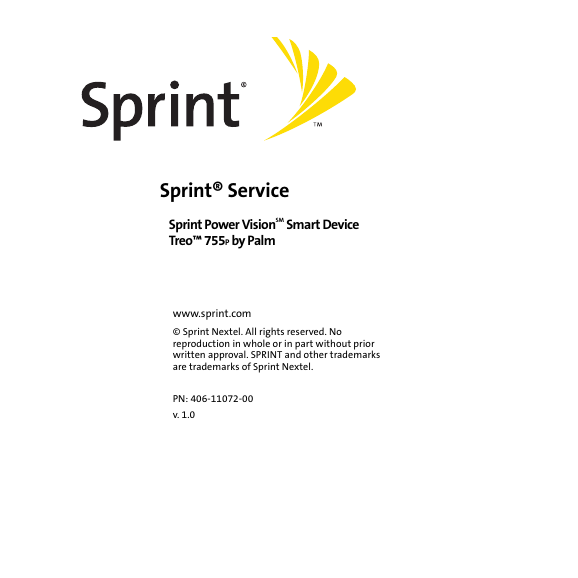
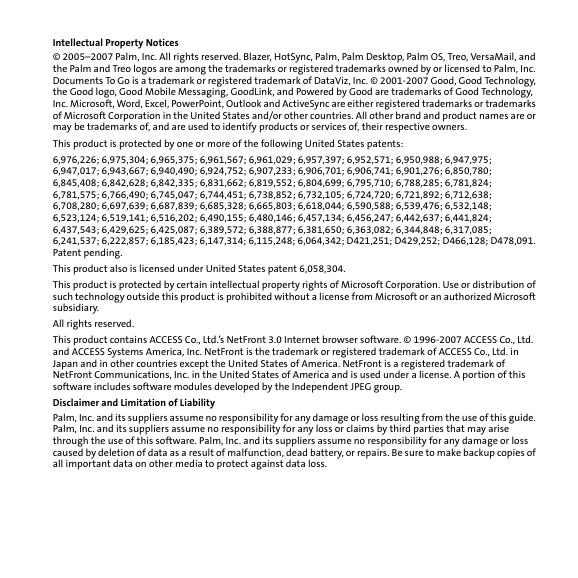
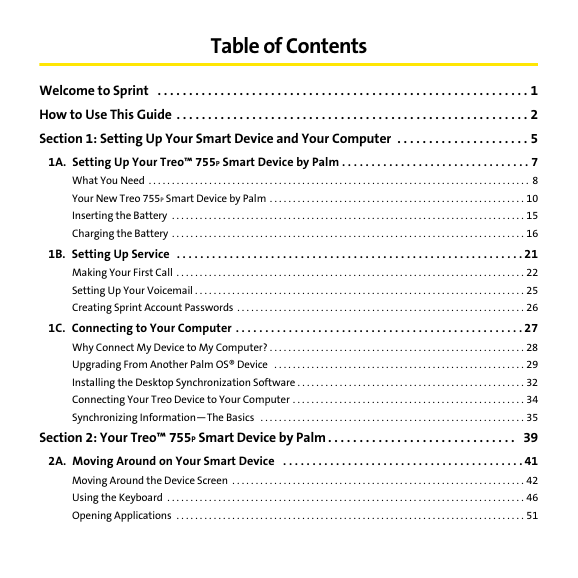
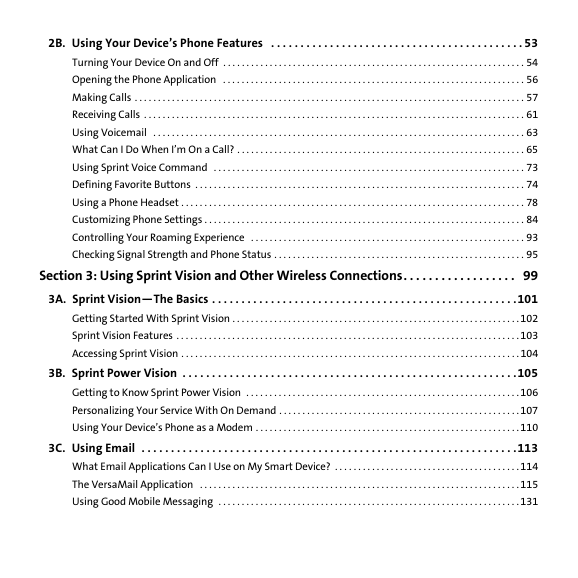
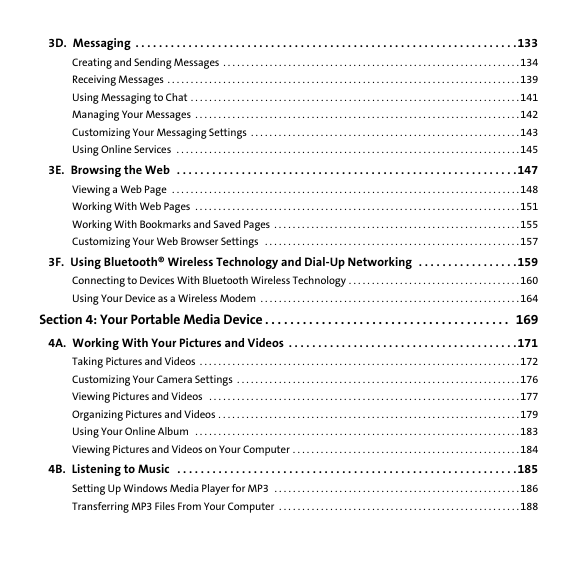
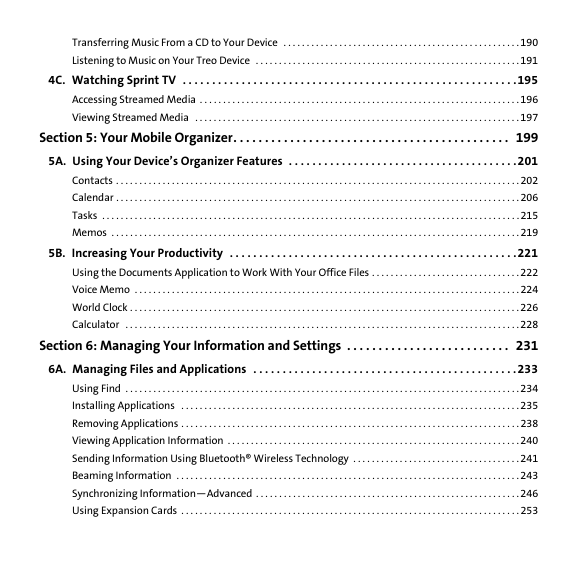
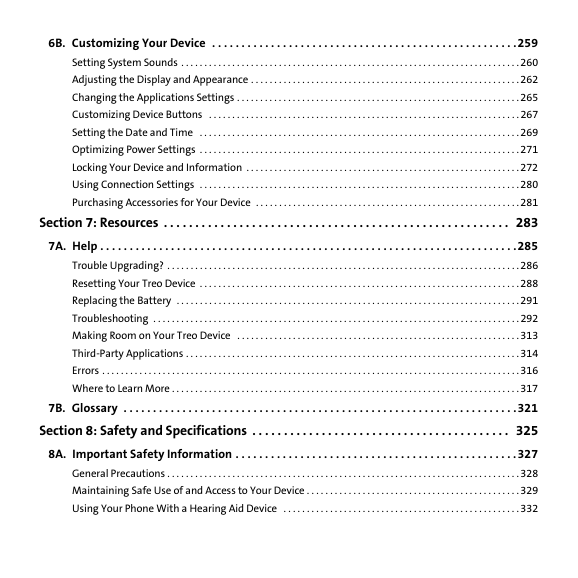
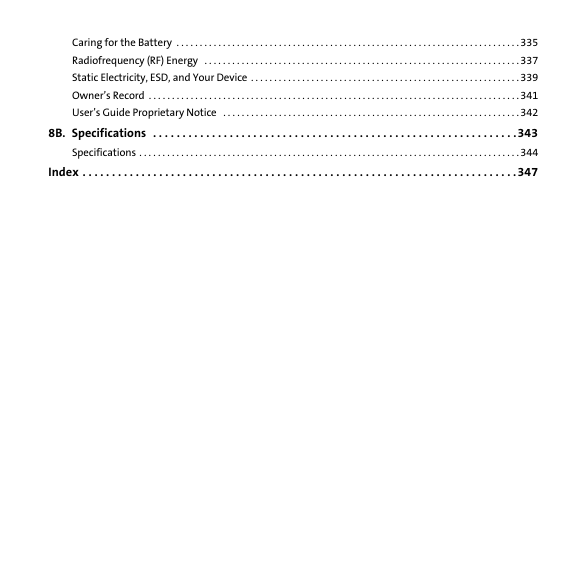
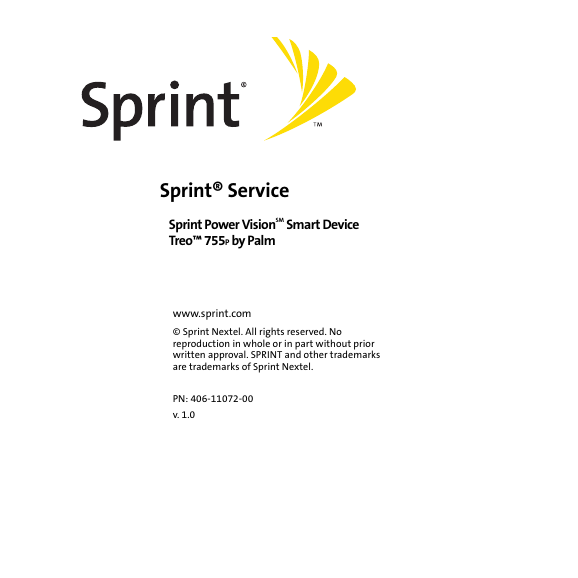
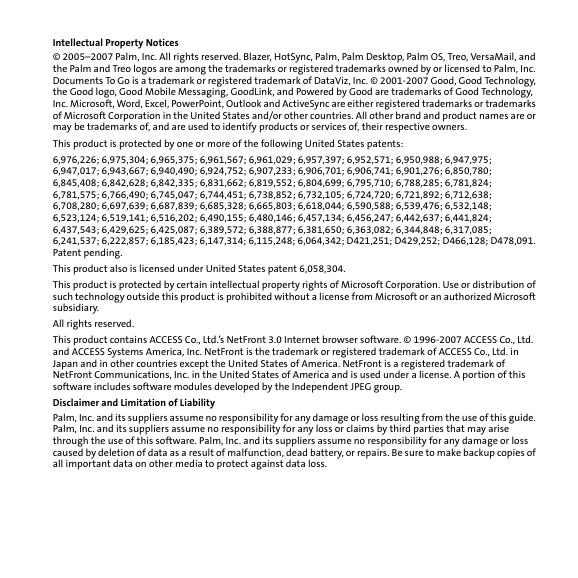
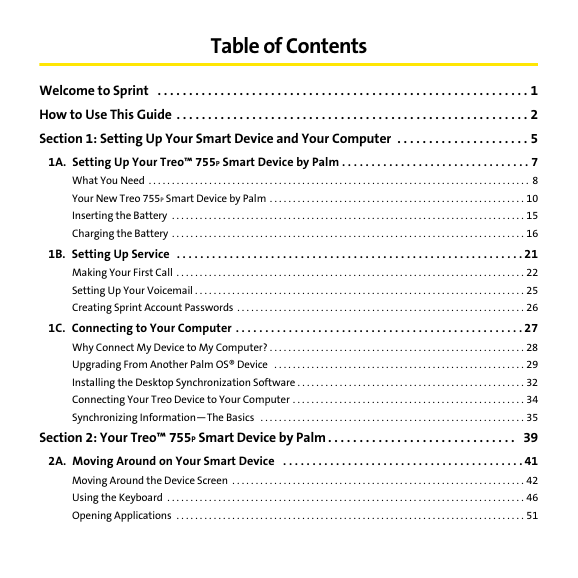
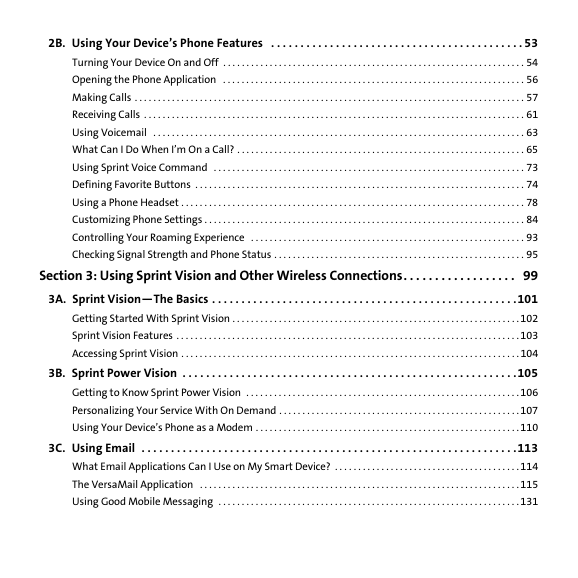
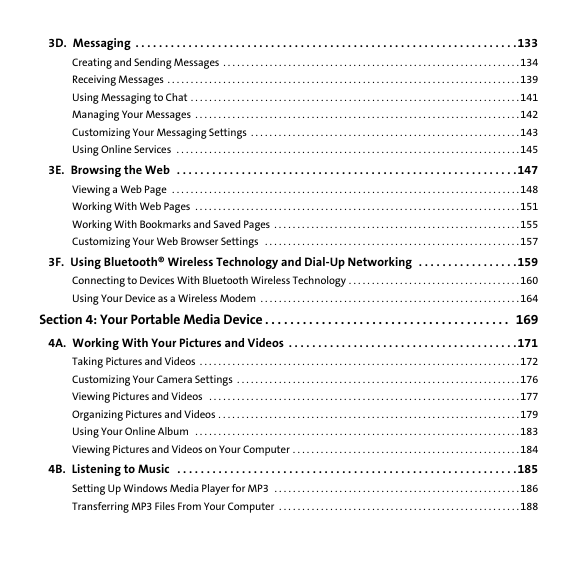
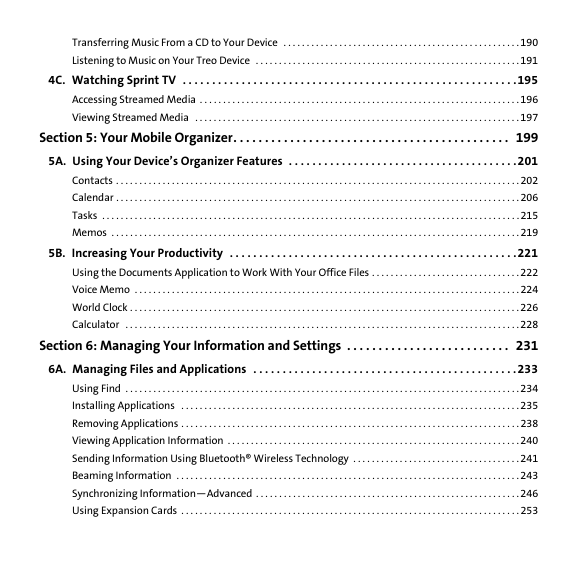
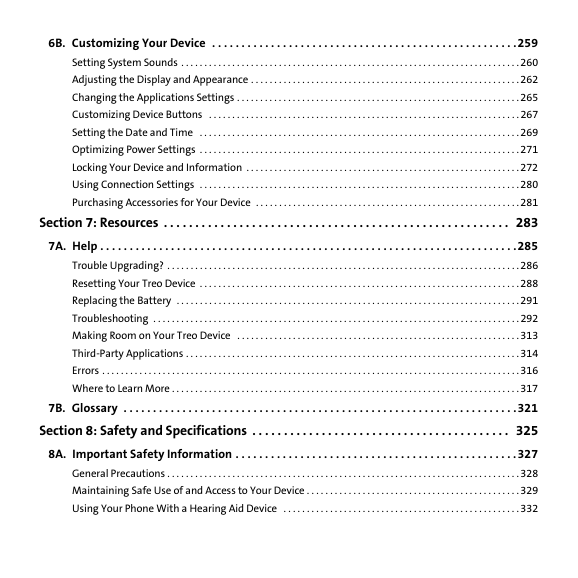
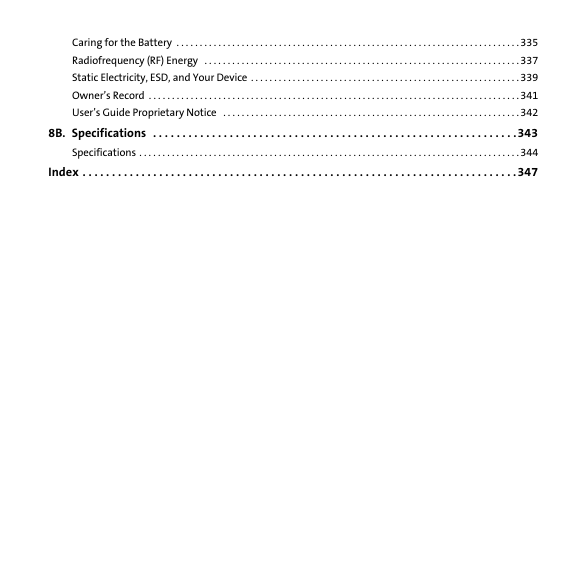
 2023年江西萍乡中考道德与法治真题及答案.doc
2023年江西萍乡中考道德与法治真题及答案.doc 2012年重庆南川中考生物真题及答案.doc
2012年重庆南川中考生物真题及答案.doc 2013年江西师范大学地理学综合及文艺理论基础考研真题.doc
2013年江西师范大学地理学综合及文艺理论基础考研真题.doc 2020年四川甘孜小升初语文真题及答案I卷.doc
2020年四川甘孜小升初语文真题及答案I卷.doc 2020年注册岩土工程师专业基础考试真题及答案.doc
2020年注册岩土工程师专业基础考试真题及答案.doc 2023-2024学年福建省厦门市九年级上学期数学月考试题及答案.doc
2023-2024学年福建省厦门市九年级上学期数学月考试题及答案.doc 2021-2022学年辽宁省沈阳市大东区九年级上学期语文期末试题及答案.doc
2021-2022学年辽宁省沈阳市大东区九年级上学期语文期末试题及答案.doc 2022-2023学年北京东城区初三第一学期物理期末试卷及答案.doc
2022-2023学年北京东城区初三第一学期物理期末试卷及答案.doc 2018上半年江西教师资格初中地理学科知识与教学能力真题及答案.doc
2018上半年江西教师资格初中地理学科知识与教学能力真题及答案.doc 2012年河北国家公务员申论考试真题及答案-省级.doc
2012年河北国家公务员申论考试真题及答案-省级.doc 2020-2021学年江苏省扬州市江都区邵樊片九年级上学期数学第一次质量检测试题及答案.doc
2020-2021学年江苏省扬州市江都区邵樊片九年级上学期数学第一次质量检测试题及答案.doc 2022下半年黑龙江教师资格证中学综合素质真题及答案.doc
2022下半年黑龙江教师资格证中学综合素质真题及答案.doc