Introduction
Navigation Features
Text Conventions
Additional Features of Acrobat Reader
Tips for Use
Printer Basics
Overview
Printer Features and Benefits
Printer Information
Configurations
Printer Parts and Locations
Accessories and Supplies
Suggested Accessories
Ordering Information
Control Panel Layout
Control Panel Lights
Configuration Page
Control Panel Keys
Control Panel Menus
LEDs Status Interpretation
Printer Software
Printer Drivers
Software for Windows
Installing Windows Printing Software (CD)
Installing Network Software
Installing Macintosh Printing Software
Software for Macintosh Computers
Software for Networks
Printing Tasks�
Overview
Selecting the Input Tray
Loading Tray 1
Loading Trays 2, 3, and the Optional 2 x 500-sheet...
Loading the Optional 2000-sheet Input Tray (Tray�4...
Selecting the Output Bin
Printing to the Standard Output Bin
Printing to the Left Output Bin
Printing to a Mailbox
Using the Stapler
Loading Staple Cartridges
Stapling Documents
Printing Both Sides of Paper (Optional Duplex Prin...
Printing Envelopes
Feeding Envelopes Automatically (Optional Envelope...
Inserting the Envelope Feeder
Loading Envelopes into the Envelope Feeder
Printing Envelopes from Tray 1
Printing Special Paper
Printing Letterhead or Preprinted Paper
Printing Labels
Printing Transparencies
Custom�size Paper in Tray 1
Printing Cards, Custom�size and Heavy Paper
Advanced Printing Tasks
Overview
Using Features in the Printer Driver
Different First Page
Printing Multiple Pages on One Sheet of Paper
Customizing Tray 1 Operation
Tray 1 Mode=First
Tray 1 Mode=Cassette
Manually Feeding Paper from Tray 1
Printing by Type and Size of Paper
Benefits of Printing by Type and Size of Paper
Printer Maintenance
Overview
Managing the Toner Cartridge
HP Policy on Non-HP Toner Cartridges
Toner Cartridge Storage
Toner Cartridge Life Expectancy
Continue Printing When Toner is Low
Cleaning the Printer
Problem Solving
Overview
Clearing Paper Jams
Clearing Jams from the Input Tray Areas
Clearing Jams from the Optional Duplex Printing Ac...
Clearing Jams from the Top Cover Area
Clearing Jams from the Output Areas
Clearing Jams from the Stapler
Solving Repeated Paper Jams
Understanding Printer Messages
Correcting Output Quality Problems
Troubleshooting Checklist
Determining Printer Problems
Software, Computer, and Printer Interface Problems...
Cabling Configurations
Selecting an alternate PPD
Communicating with an Optional HP JetDirect 600N P...
Checking the Printer’s Configuration
Configuration Page
Configuration Page
Menu Map
PCL or PS Font List
File Directory Page
Event Log Page
Service and Support
Overview
Hewlett-Packard limited warranty statement
Service During and After the Warranty Period
Limited Warranty for Toner Cartridge Life
HP Software License Terms
Worldwide Sales and Service Offices
Specifications
Overview
Paper Specifications
Supported Sizes of Paper for Input and Output
Supported Types of Paper
Labels
Transparencies
Envelopes
Card Stock and Heavy Paper
Printer Specifications
Physical Dimensions
Environmental Specifications
Control Panel Menus�
Overview
Information Menu
Paper Handling Menu
Print Quality Menu
Printing Menu
Configuration Menu
I/O Menu
EIO Menu (8000�N/8000�DN)
Resets Menu
Printer Memory and Expansion�
Overview
Installing Memory
Checking Memory Installation
Adjusting Memory Settings
Installing EIO Cards/Mass Storage
Printer Commands
Overview
Understanding PCL Printer Command Syntax
Combining Escape Sequences
Entering Escape Characters
Selecting PCL Fonts
Common PCL Printer Commands
Multibin Mailbox Commands
Regulatory Information
Overview
FCC Regulations
Environmental Product Stewardship
Protecting the Environment
Material Safety Data Sheet
Environmental Conformity
Declaration of Conformity
Safety Statements
Laser Safety Statement
Canadian DOC Regulations
VCCI Statement (Japan)
Korean EMI statement
Laser Statement for Finland
Index
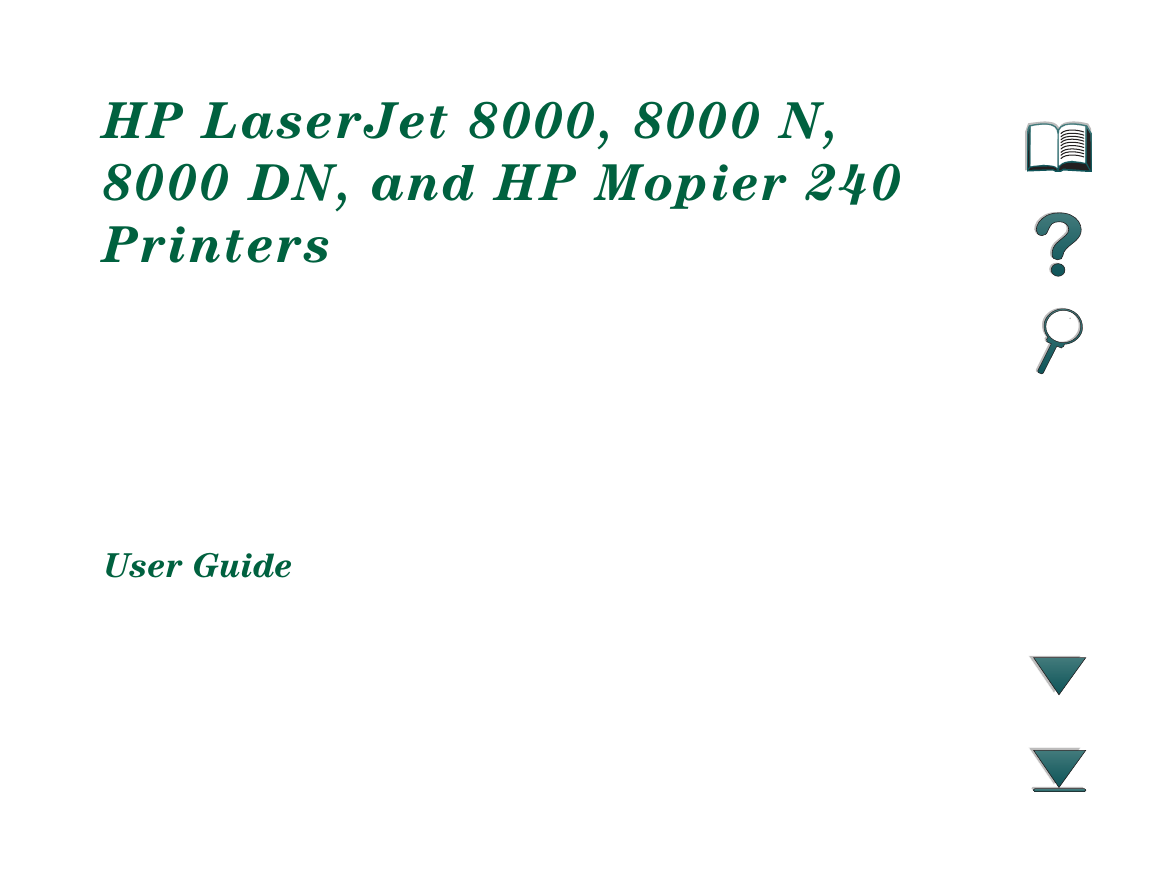
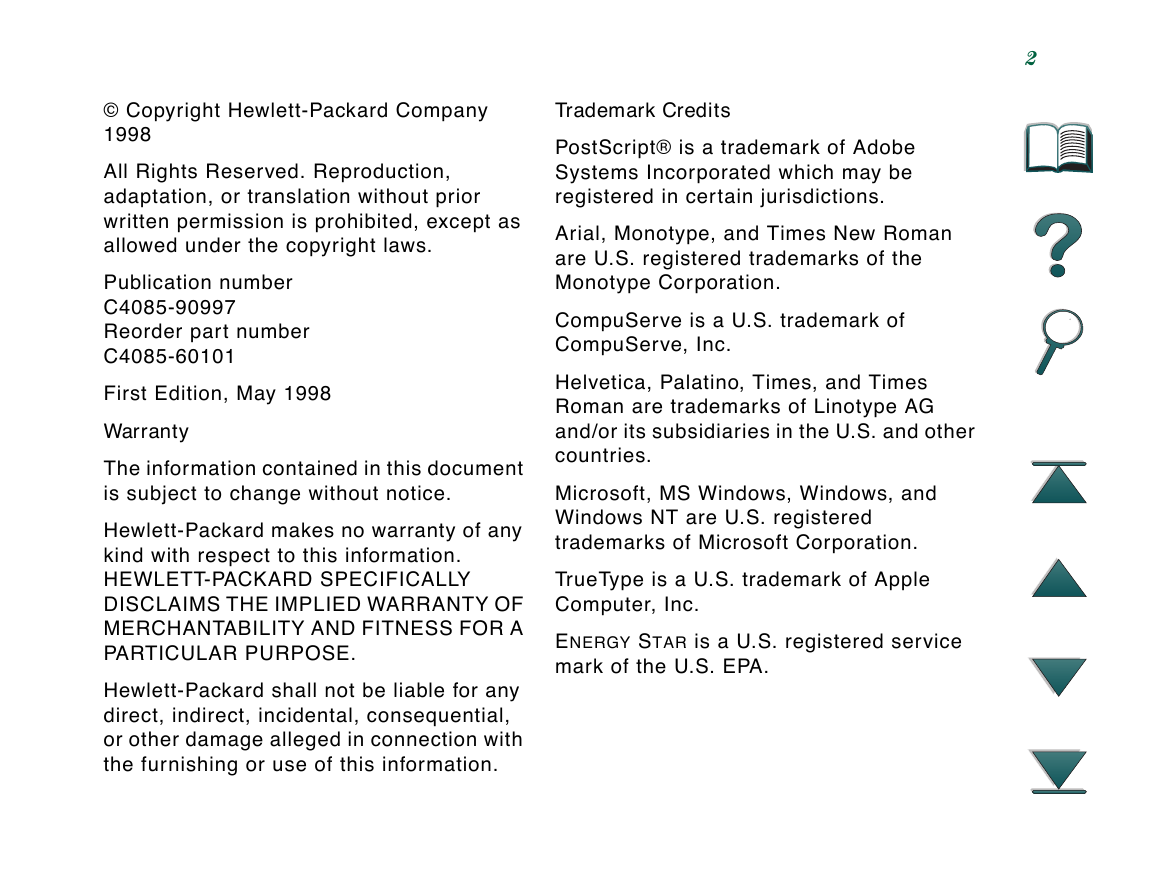
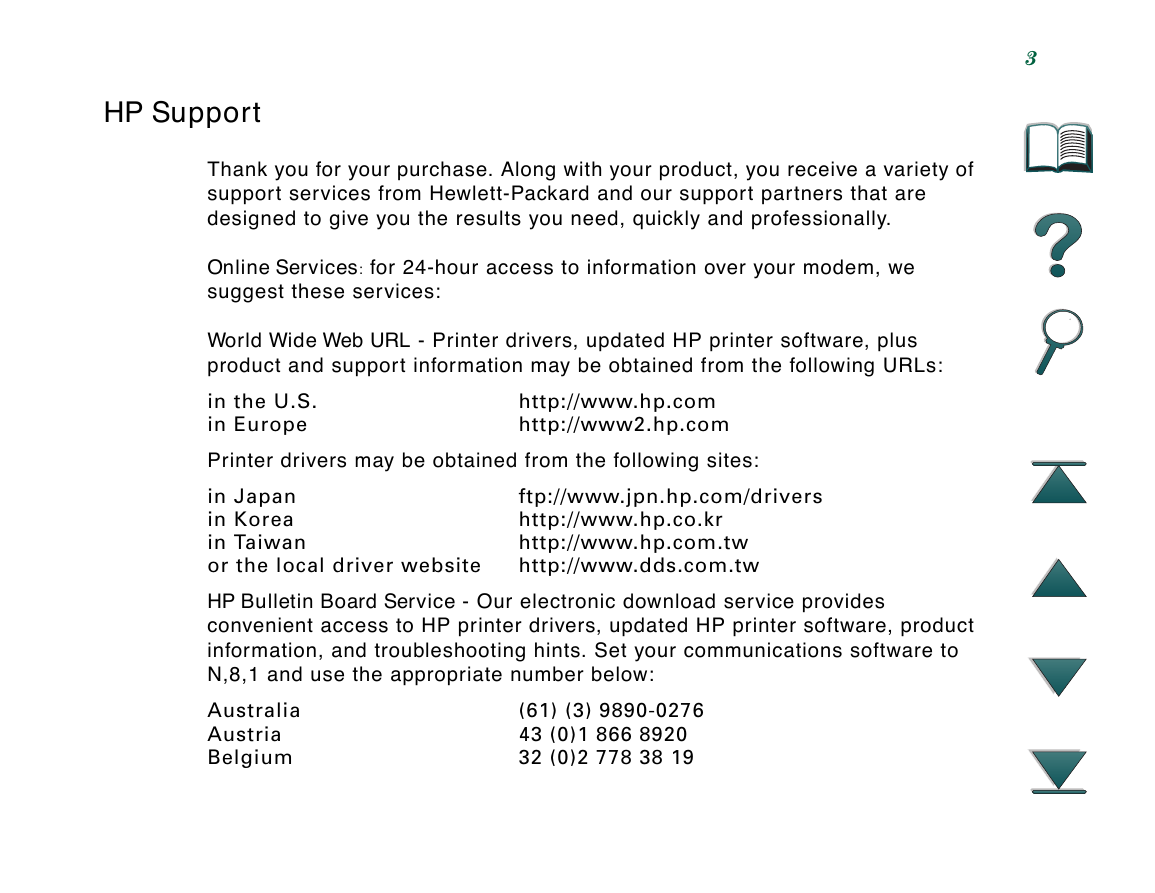
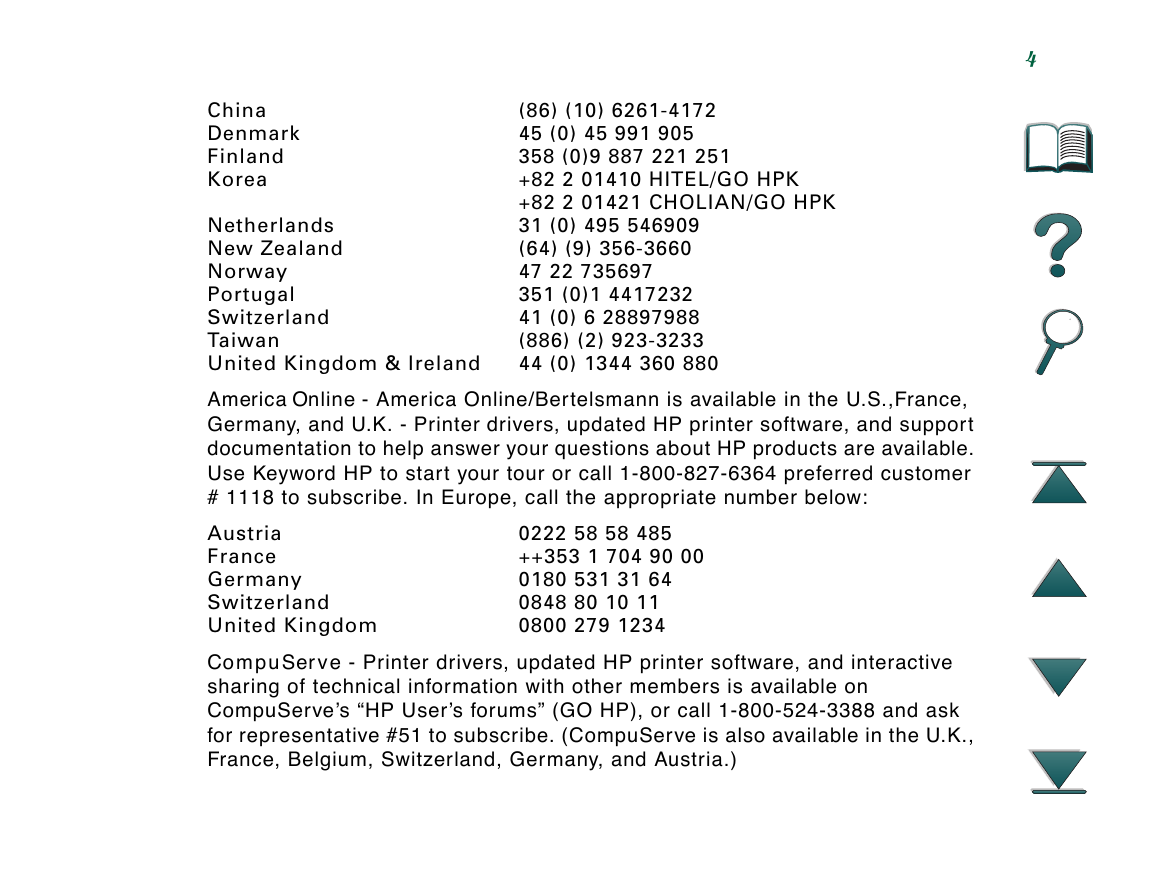
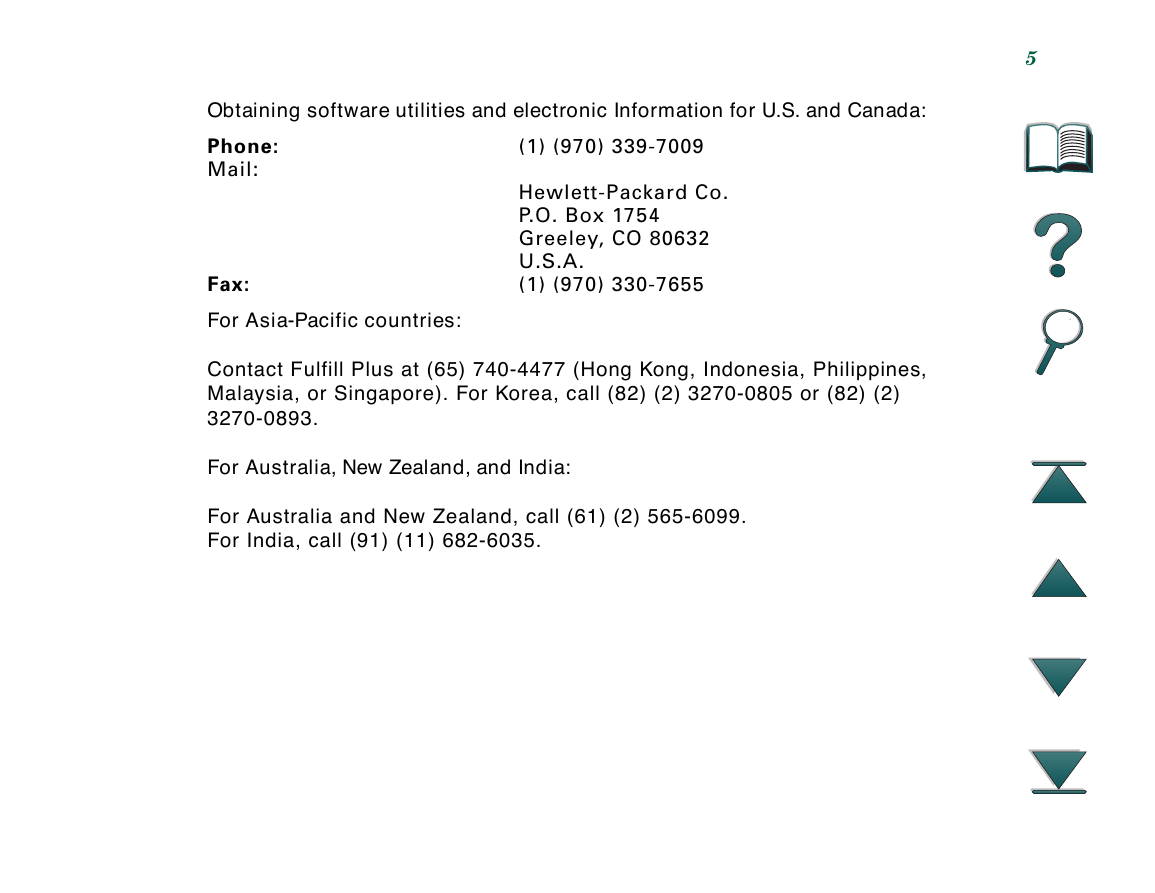
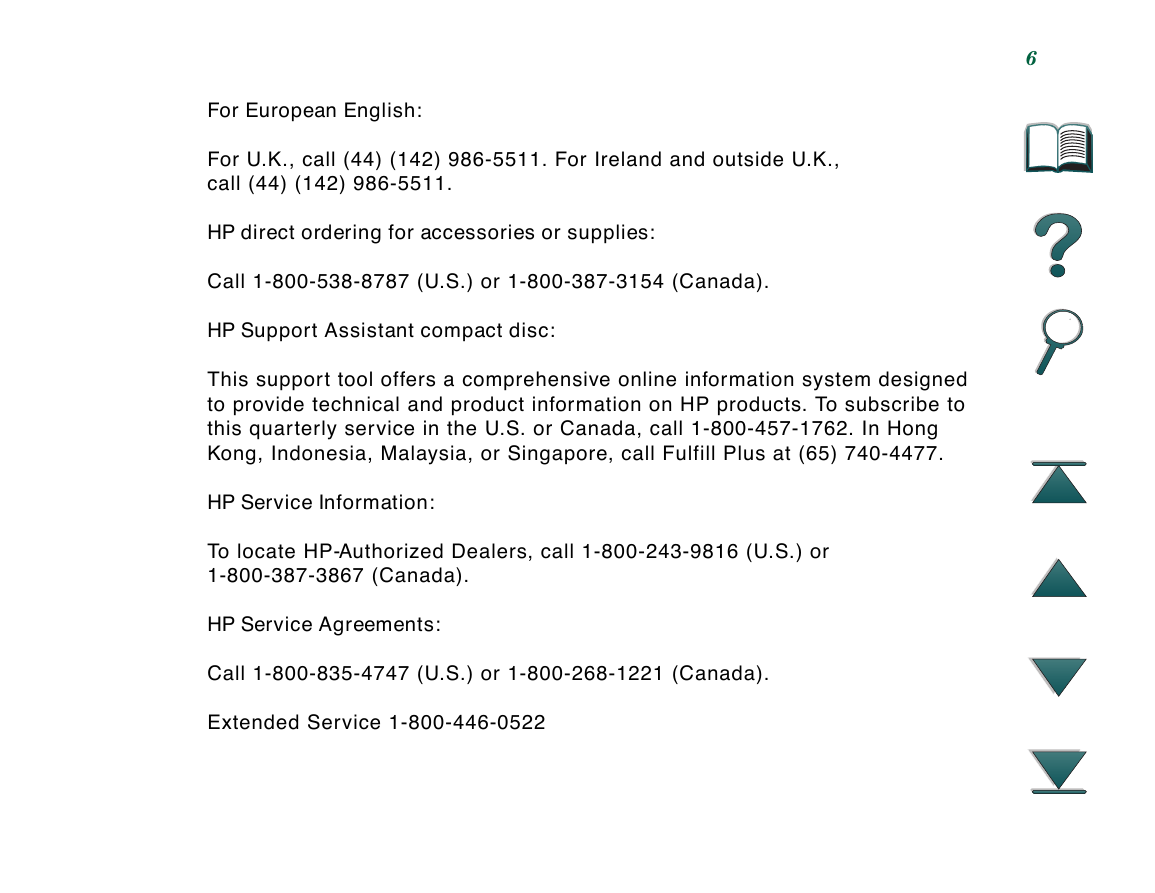
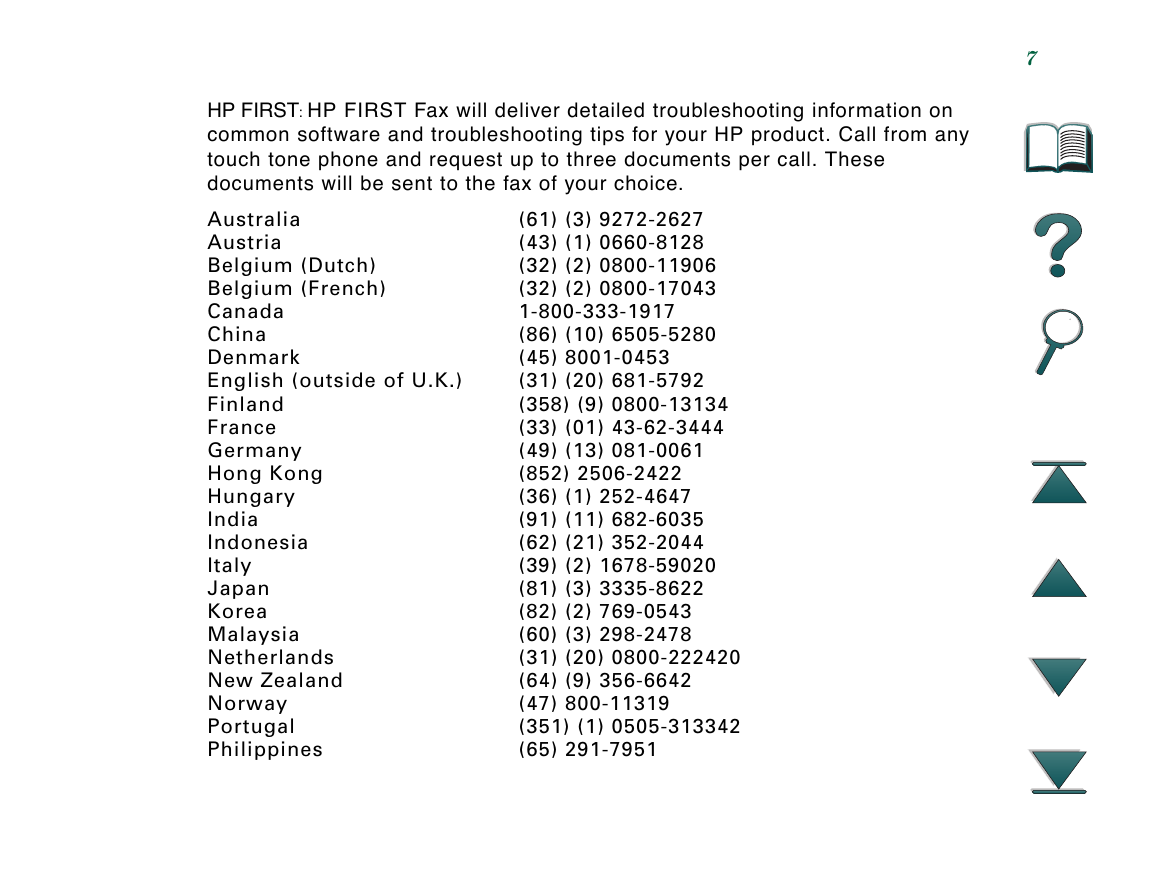
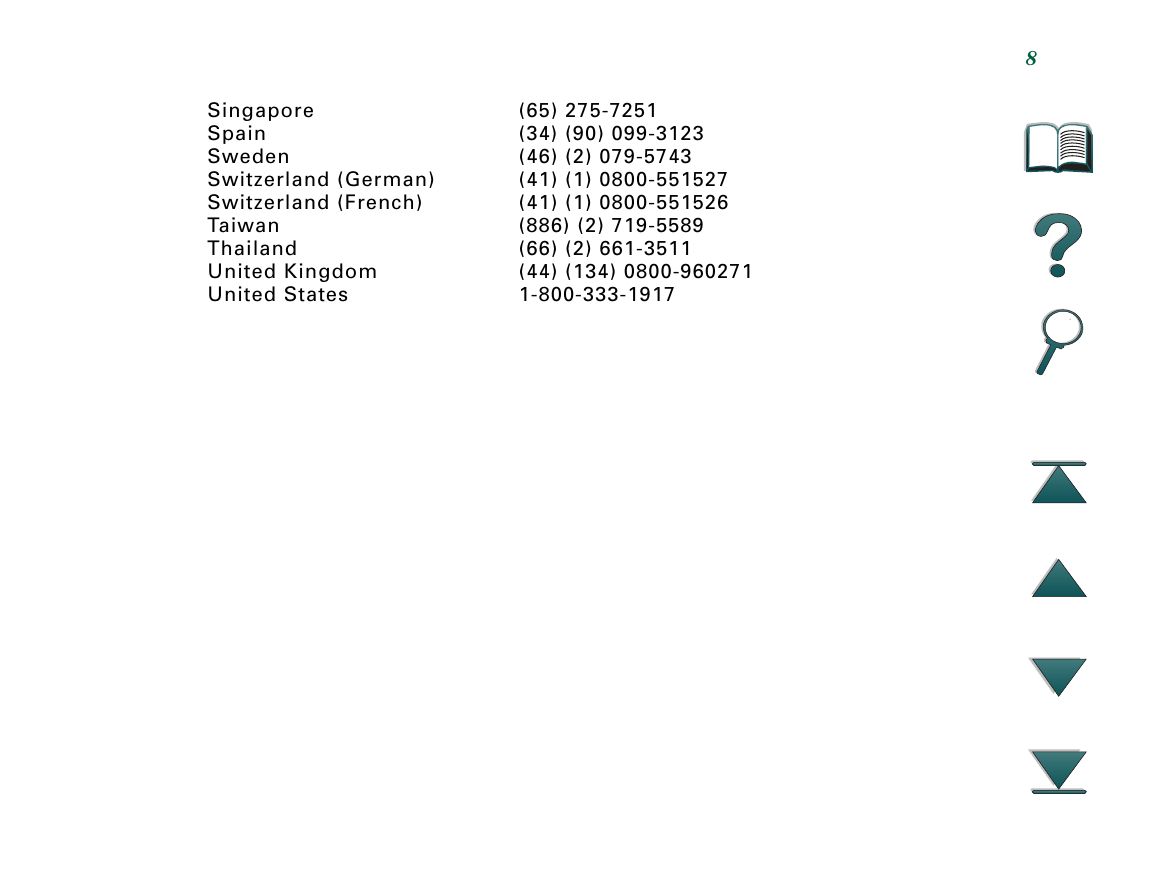
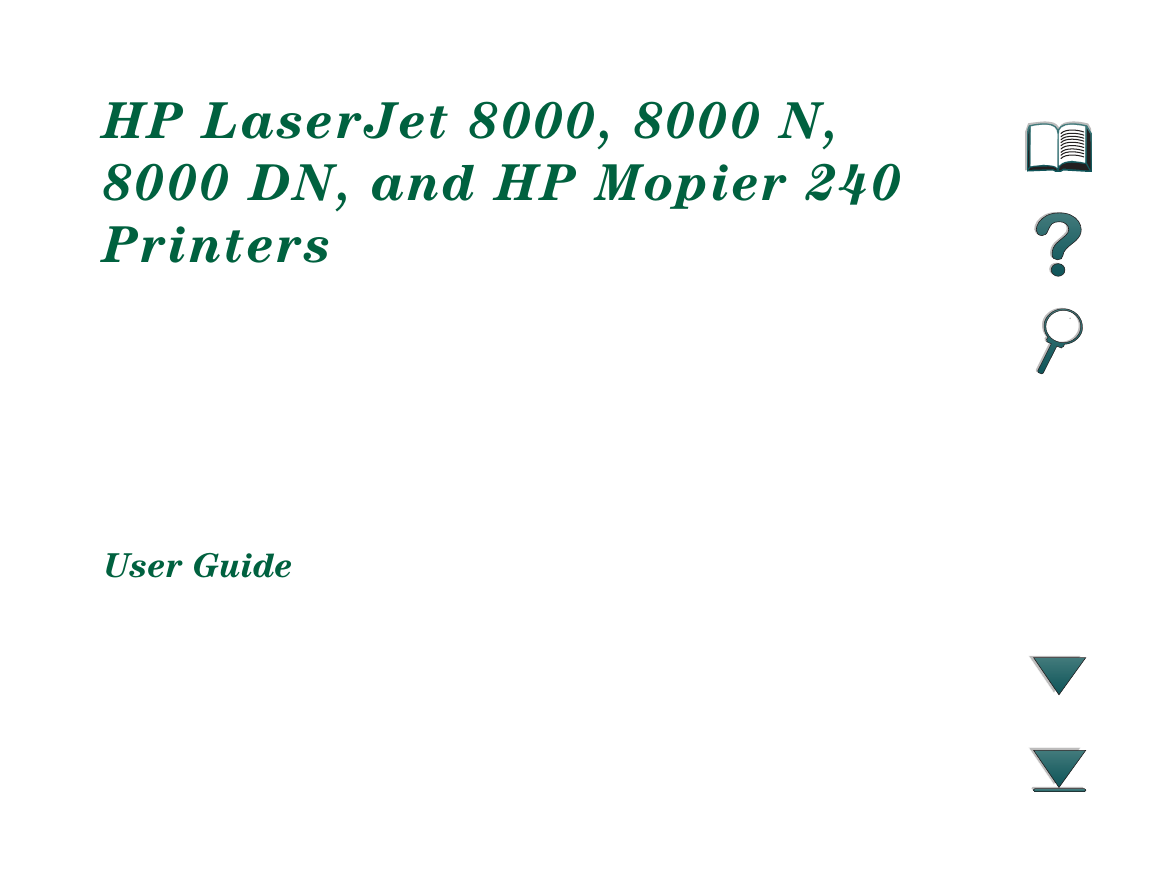
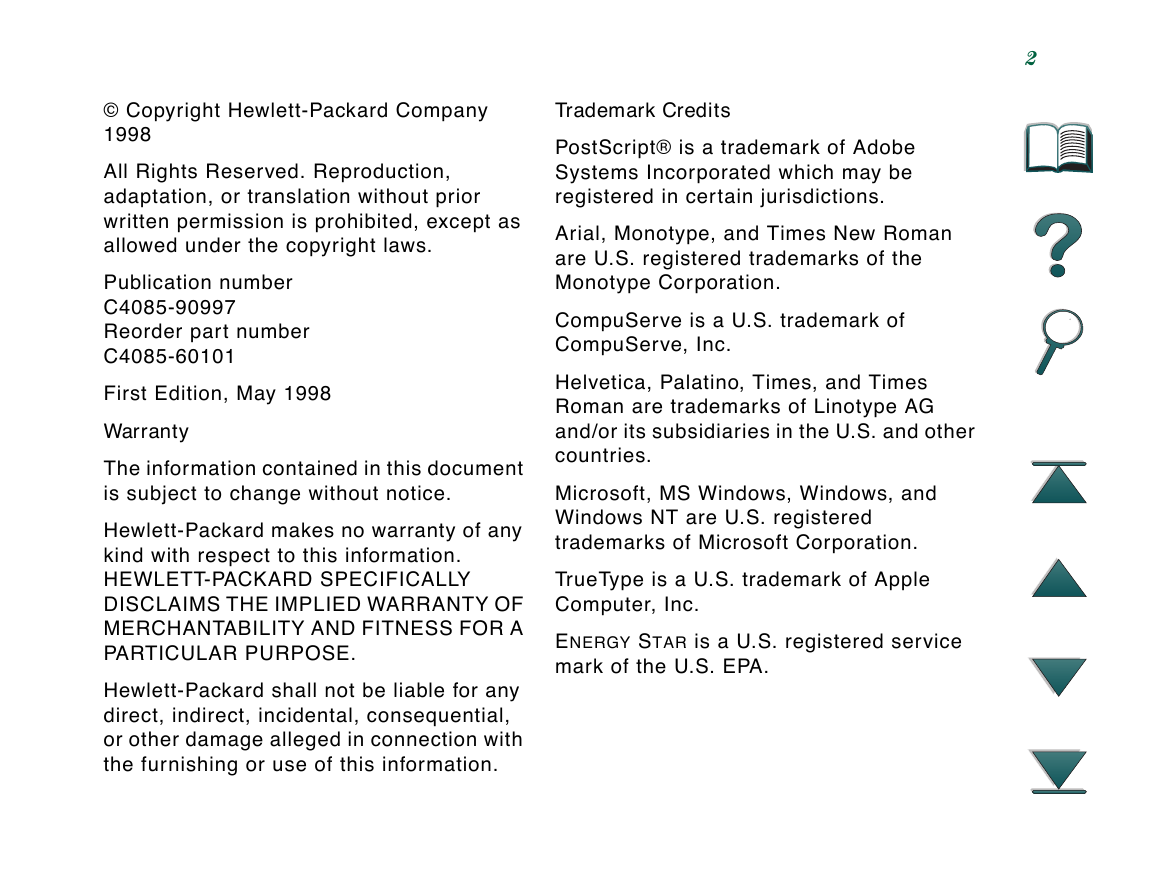
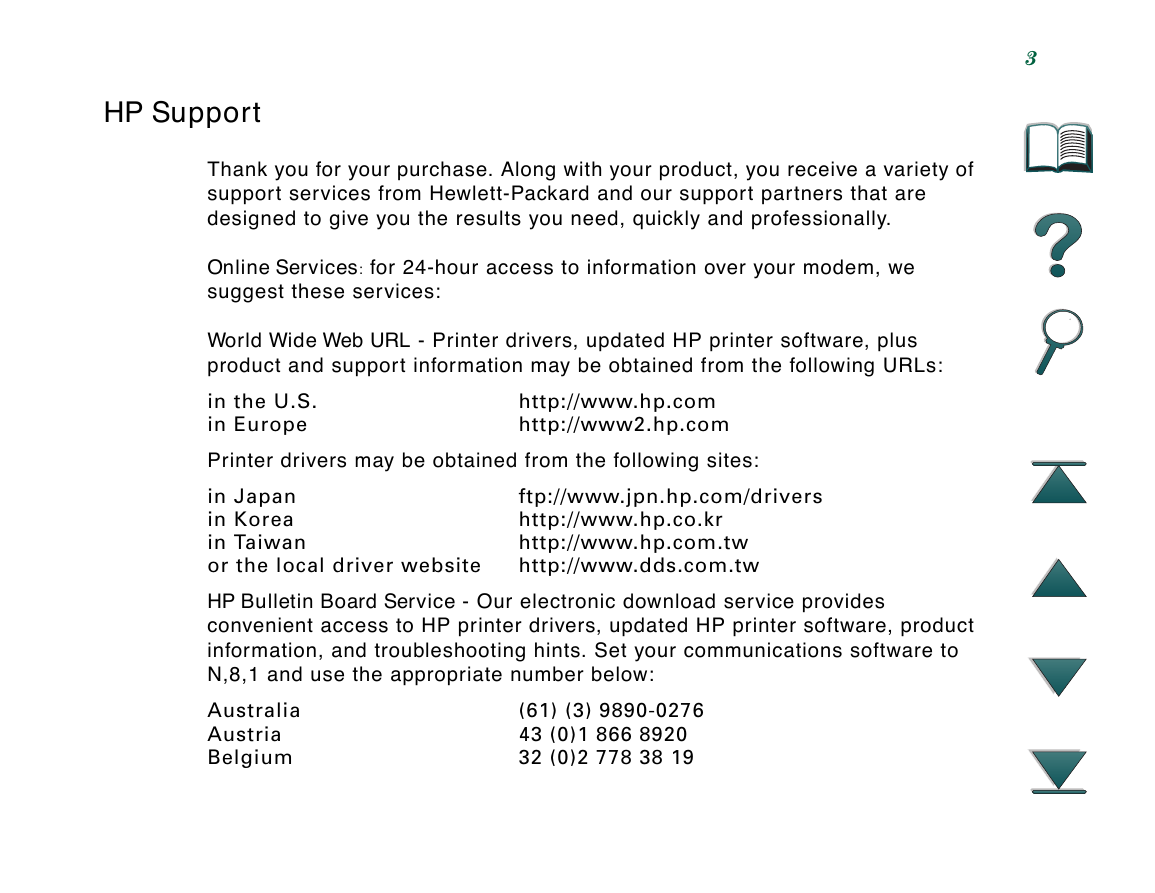
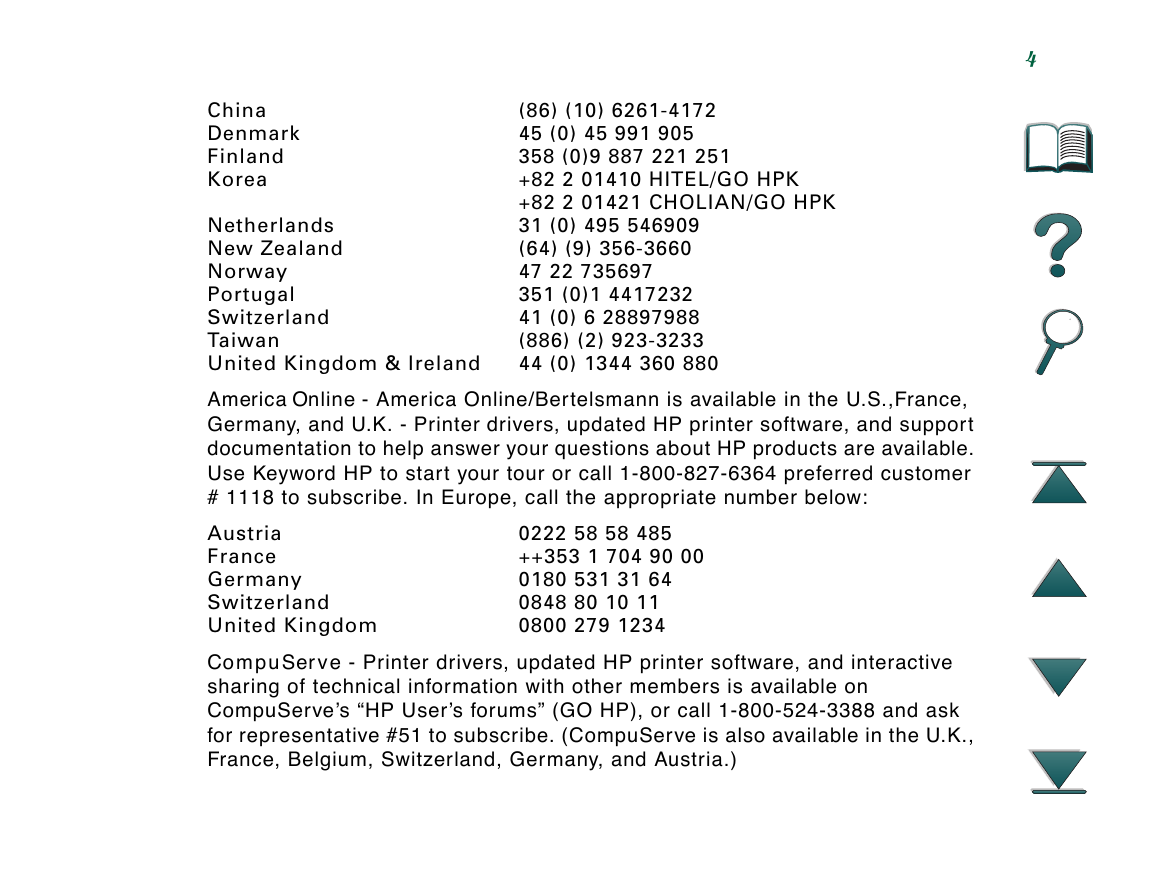
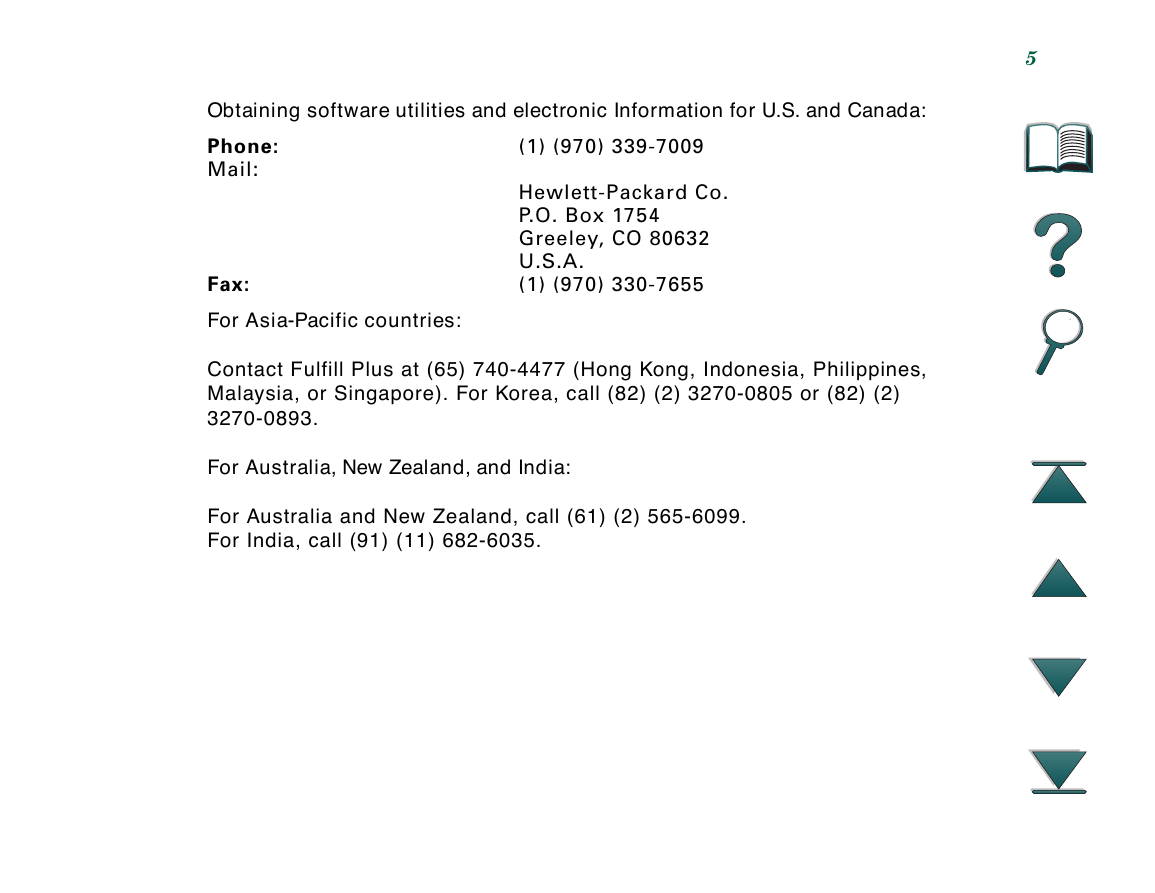
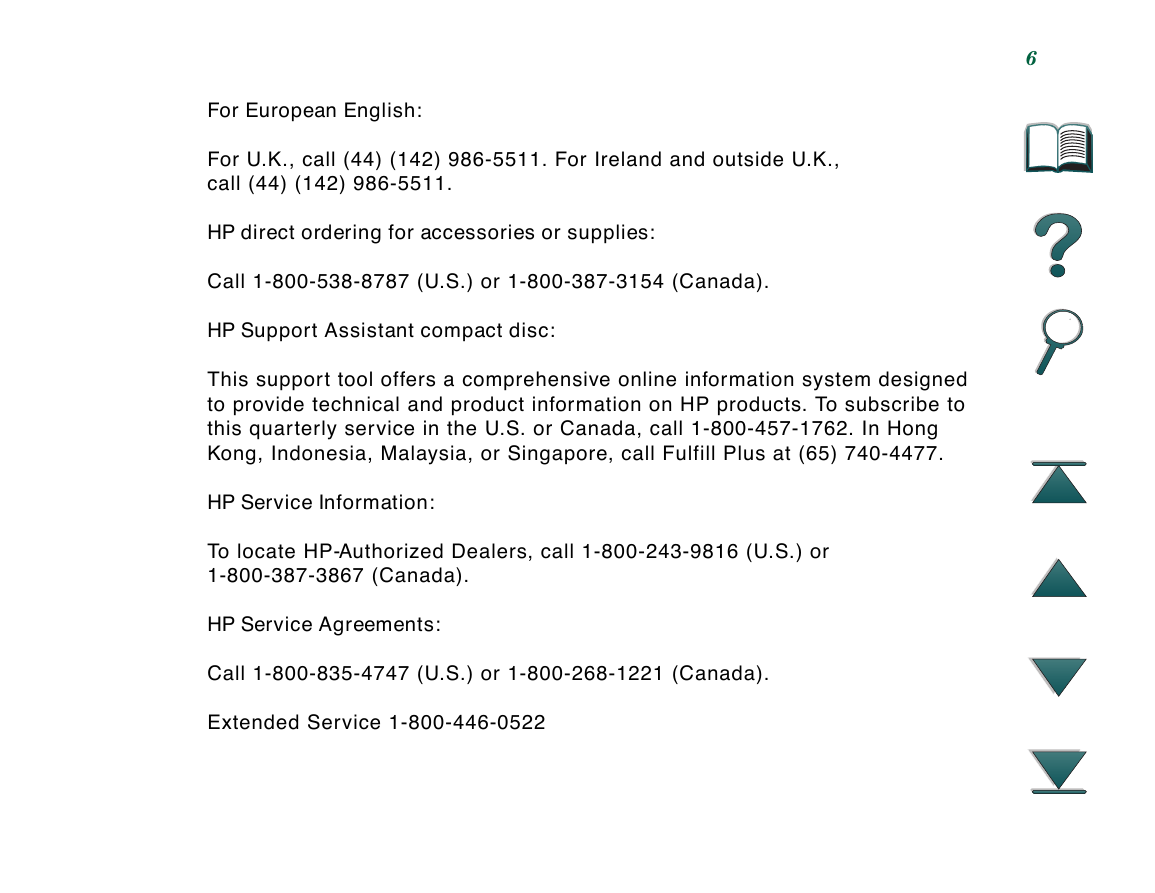
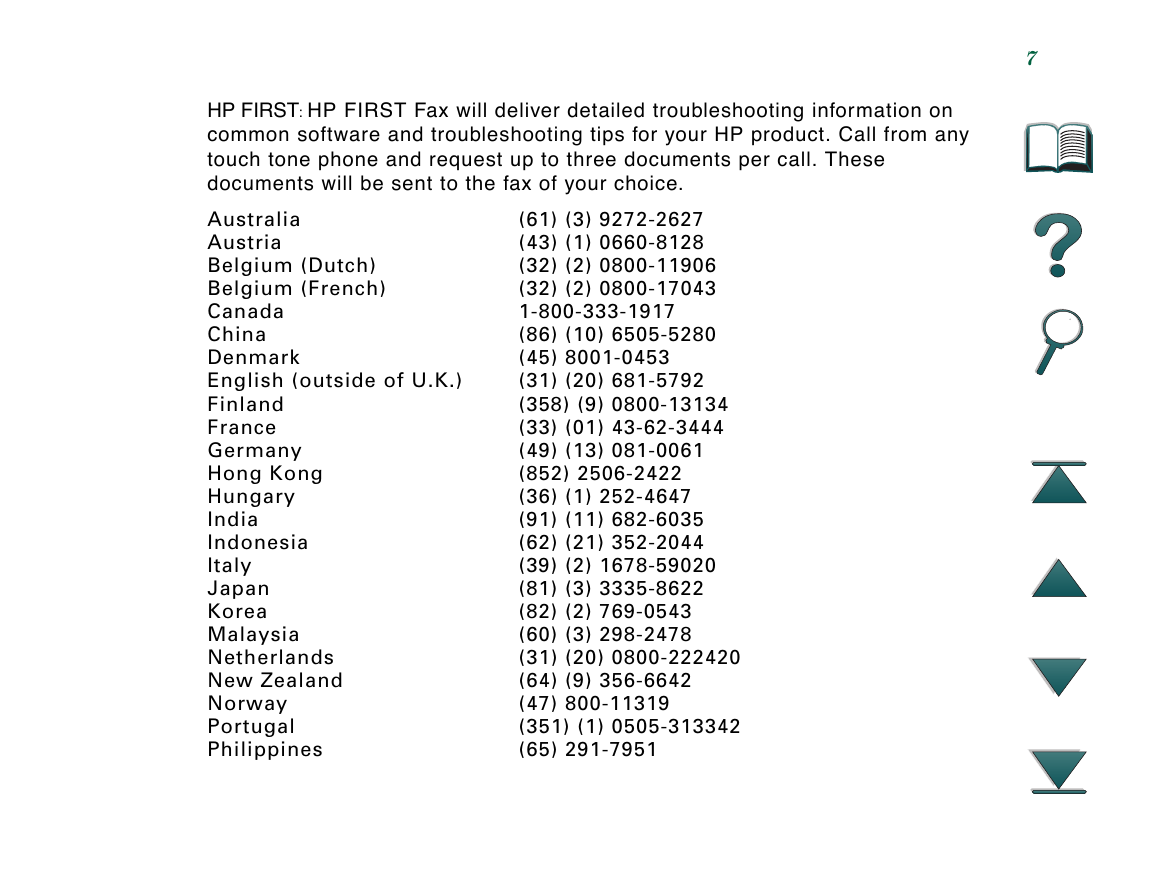
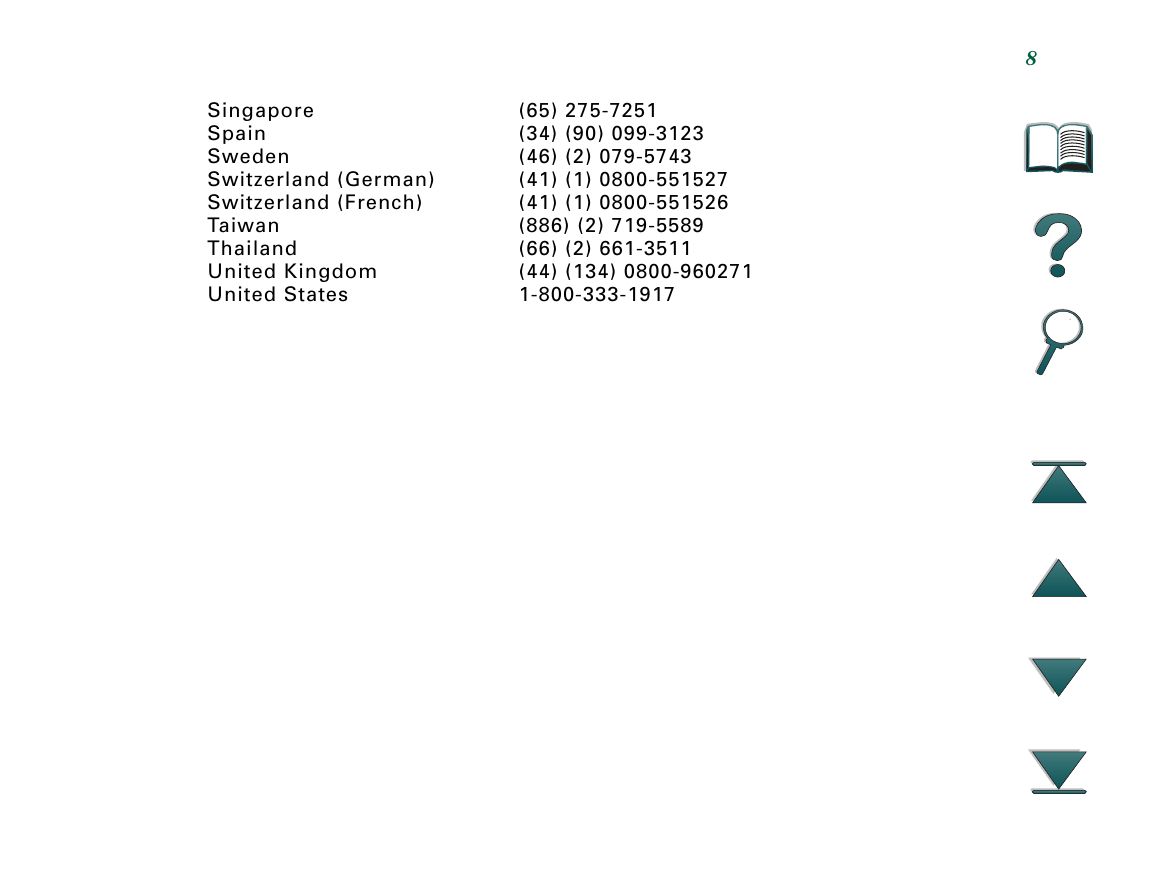
 2023年江西萍乡中考道德与法治真题及答案.doc
2023年江西萍乡中考道德与法治真题及答案.doc 2012年重庆南川中考生物真题及答案.doc
2012年重庆南川中考生物真题及答案.doc 2013年江西师范大学地理学综合及文艺理论基础考研真题.doc
2013年江西师范大学地理学综合及文艺理论基础考研真题.doc 2020年四川甘孜小升初语文真题及答案I卷.doc
2020年四川甘孜小升初语文真题及答案I卷.doc 2020年注册岩土工程师专业基础考试真题及答案.doc
2020年注册岩土工程师专业基础考试真题及答案.doc 2023-2024学年福建省厦门市九年级上学期数学月考试题及答案.doc
2023-2024学年福建省厦门市九年级上学期数学月考试题及答案.doc 2021-2022学年辽宁省沈阳市大东区九年级上学期语文期末试题及答案.doc
2021-2022学年辽宁省沈阳市大东区九年级上学期语文期末试题及答案.doc 2022-2023学年北京东城区初三第一学期物理期末试卷及答案.doc
2022-2023学年北京东城区初三第一学期物理期末试卷及答案.doc 2018上半年江西教师资格初中地理学科知识与教学能力真题及答案.doc
2018上半年江西教师资格初中地理学科知识与教学能力真题及答案.doc 2012年河北国家公务员申论考试真题及答案-省级.doc
2012年河北国家公务员申论考试真题及答案-省级.doc 2020-2021学年江苏省扬州市江都区邵樊片九年级上学期数学第一次质量检测试题及答案.doc
2020-2021学年江苏省扬州市江都区邵樊片九年级上学期数学第一次质量检测试题及答案.doc 2022下半年黑龙江教师资格证中学综合素质真题及答案.doc
2022下半年黑龙江教师资格证中学综合素质真题及答案.doc