SR-7100 Safari Network
Notices
Copyright
Trademarks
FCC Notice
RF Exposure Compliance
User Notice
Limited Warranty
Limitation of Liability
International Sales
Use of this Document
Chapter 1 Introduction
System Overview
Applications
Unique Features
System Advantages
Safari Network Components
Radio Modules (NCU, SCU, and RU)
Port Expander
Subnetwork Control Unit (SCU)
Safari Network Services
Chapter 2 Safari Network Planning
Planning Overview
Initial Planning
Network Management Port
Unit IDs
NCU and SCU Radio Frequencies
Multiple SCUs
Network Services Planning
Network Services and Channel Assignments
Channel Assignments and Bandwidth
Ethernet Wireless LAN Service
Data Throughput vs. Port Speed
Data Interception Protection
Multiple NCUs
Chapter 3 Installation
Installation Overview
Safety and Operational Precautions
External Antenna Grounding
Power Lines
Additional Safety Cautions
Power Input
Providing AC Power through the Port Expander
Option 1
Option 2
Providing Power through the J1 Connector
Antenna Configuration
Using the External Antenna
Communication Ports
COM1
COM2
COM3
Cable Connections and Wiring
Radio Unit (NCU or Remote)
Subnetwork Control Unit (SCU)
Chapter 4 Configuration
HyperTerminal Program Interface
Configuring as an NCU
Configuring the network
Bring up the Network Management Menu
Service Configuration
List Services
NCU Configuration
NCU Port Configuration
View NCU Configuration
NCU Advanced Configuration
View Advanced Configuration
Remote Configuration - Adding an RU
RU Port Configuration
List RUs
SCU Configuration
Chapter 5 Monitoring & Changes
Displaying Network Information
Current Configuration
Real Time Network Usage
Deleting Network Components
Deleting a Service
Deleting All Services (Erasing the Service Table)
Deleting an RU
Deleting an SCU
Deleting All Units in the Network (NCU, SCUs and RUs)
Reconfiguring NCU, RUs, and COM Ports
Reconfiguring the NCU’s Basic and Advanced Config
Reconfiguring the NCU Port Configuration
Reconfiguring an RU
Reconfiguring an RU’s Port\(s\)
Appendix A Troubleshooting
Types of Problems
If a radio is not communicating
If data transmission is incomplete or in error
If the Signal-to-Noise (S/N) ratio is too low
Appendix B Radio Frequencies
Appendix C Glossary
Appendix D Specifications
NCU, RU, SCU
Port Expander Module


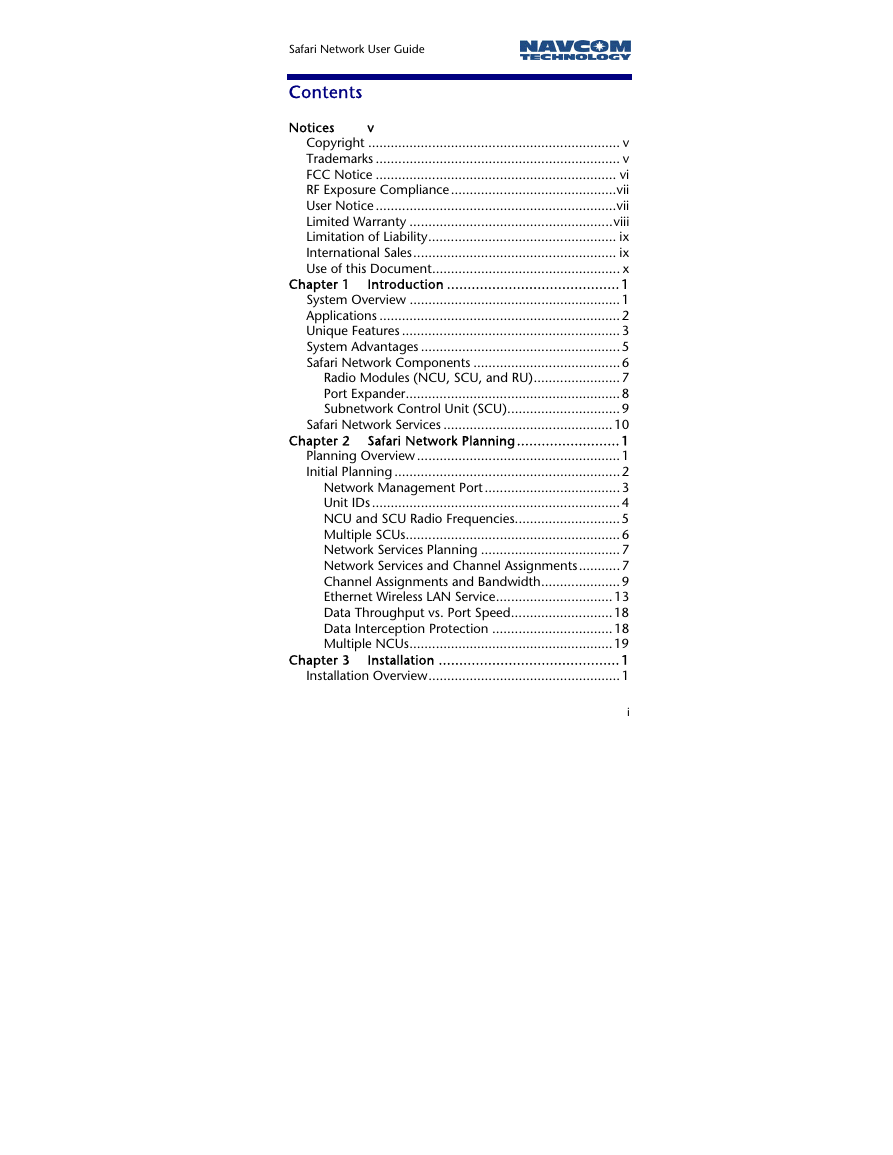
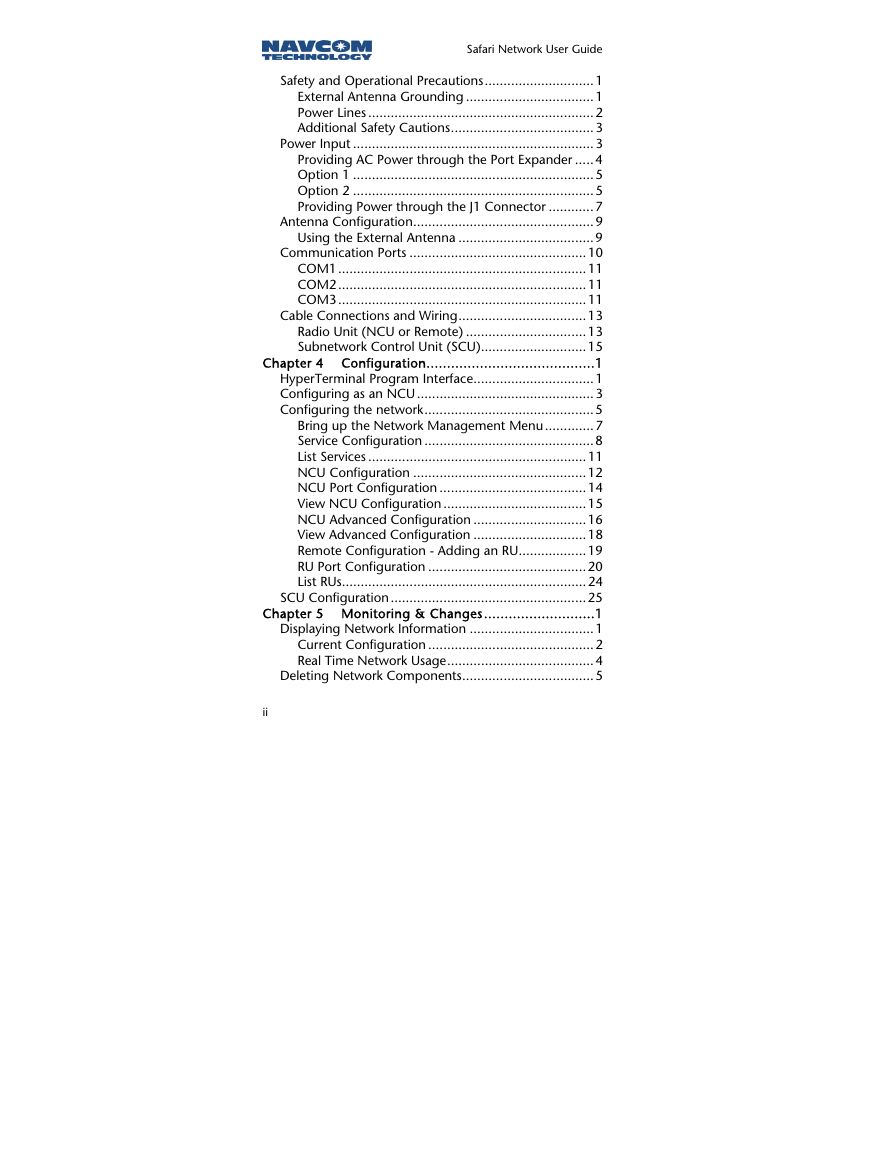
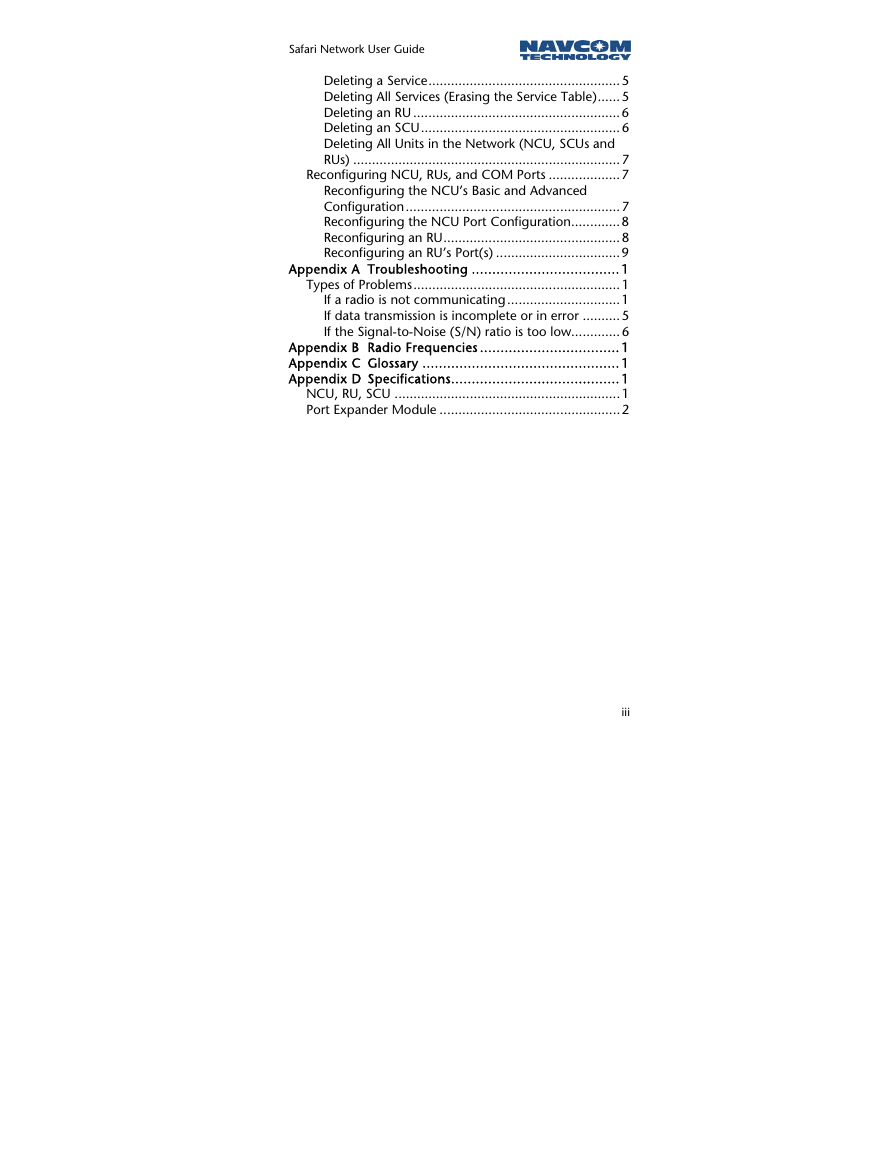

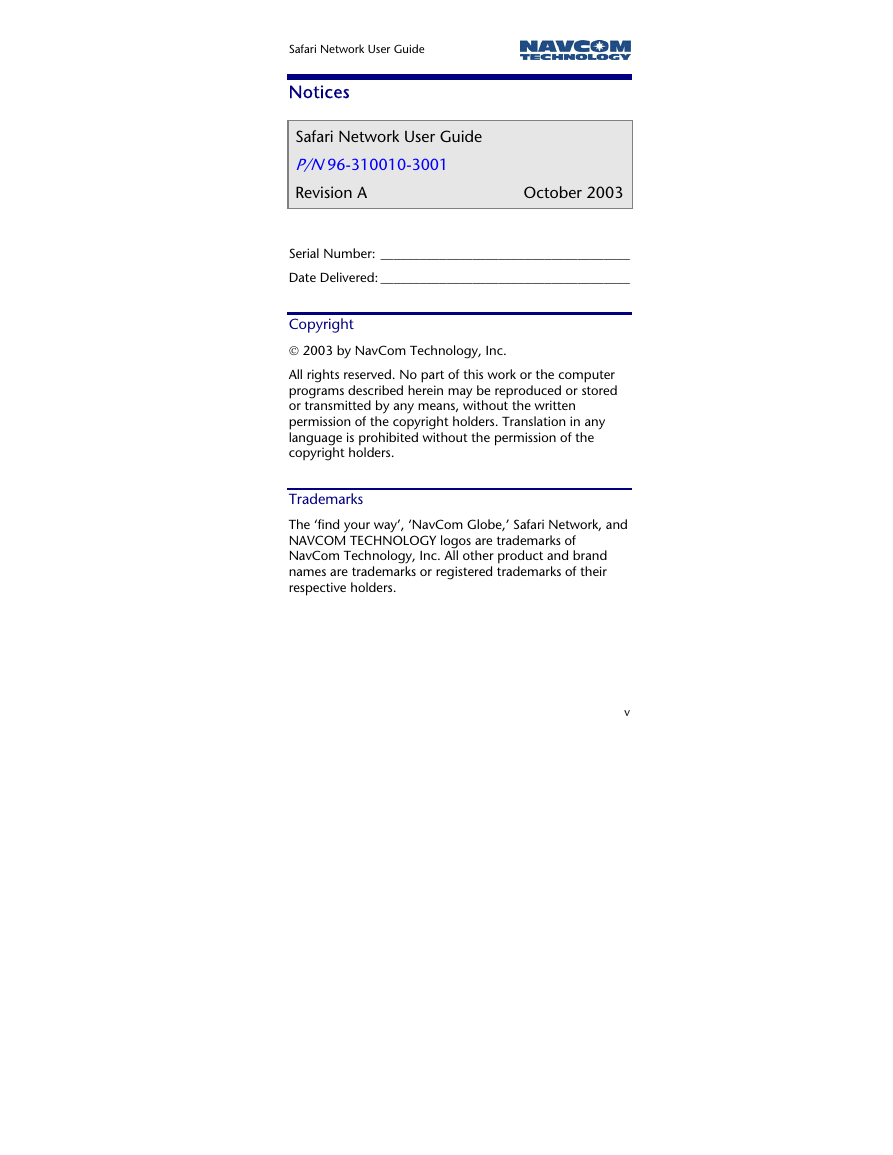
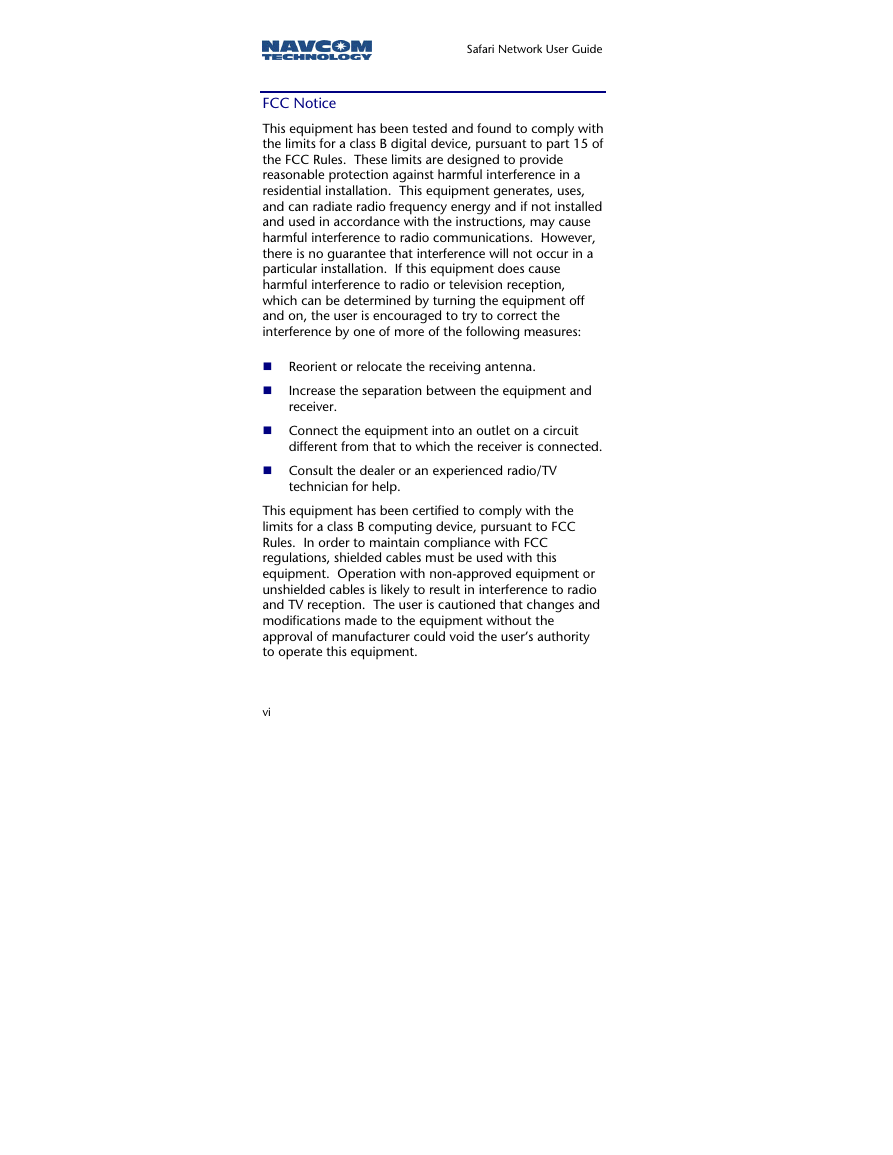


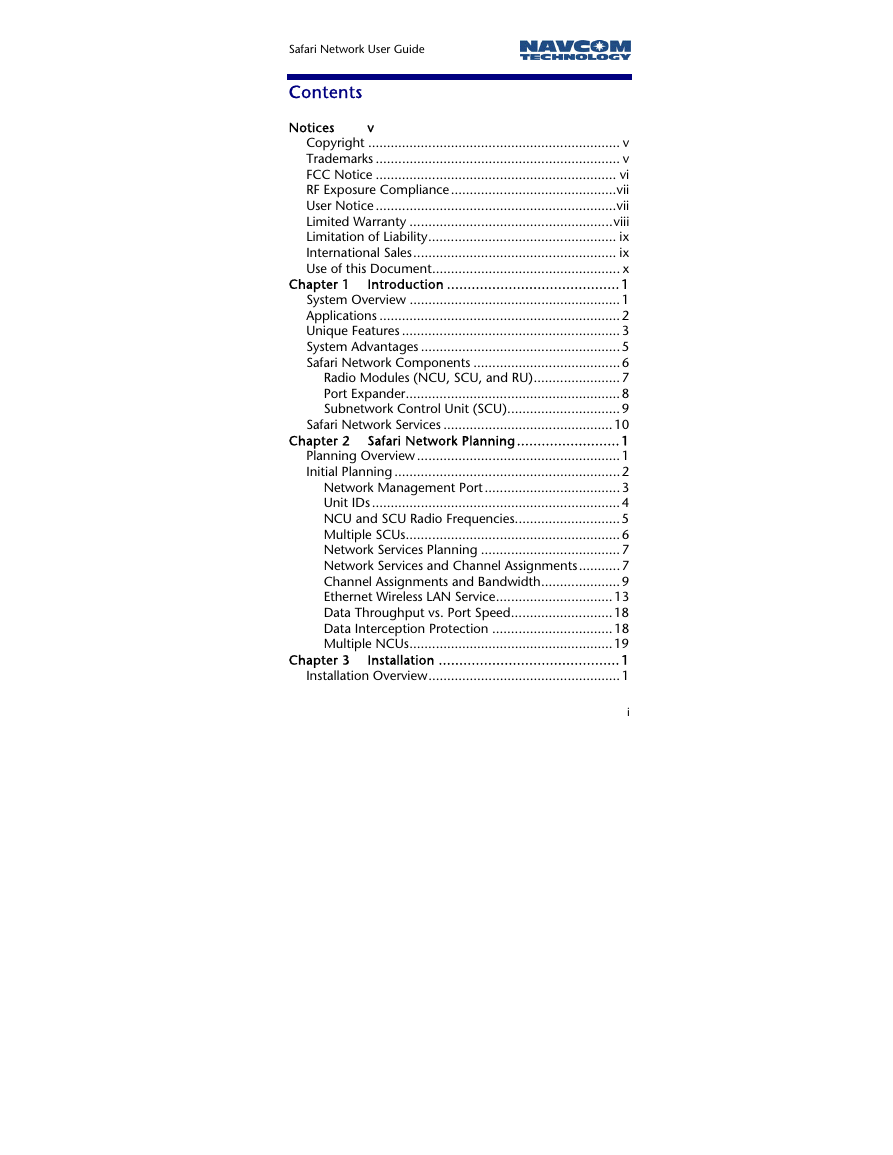
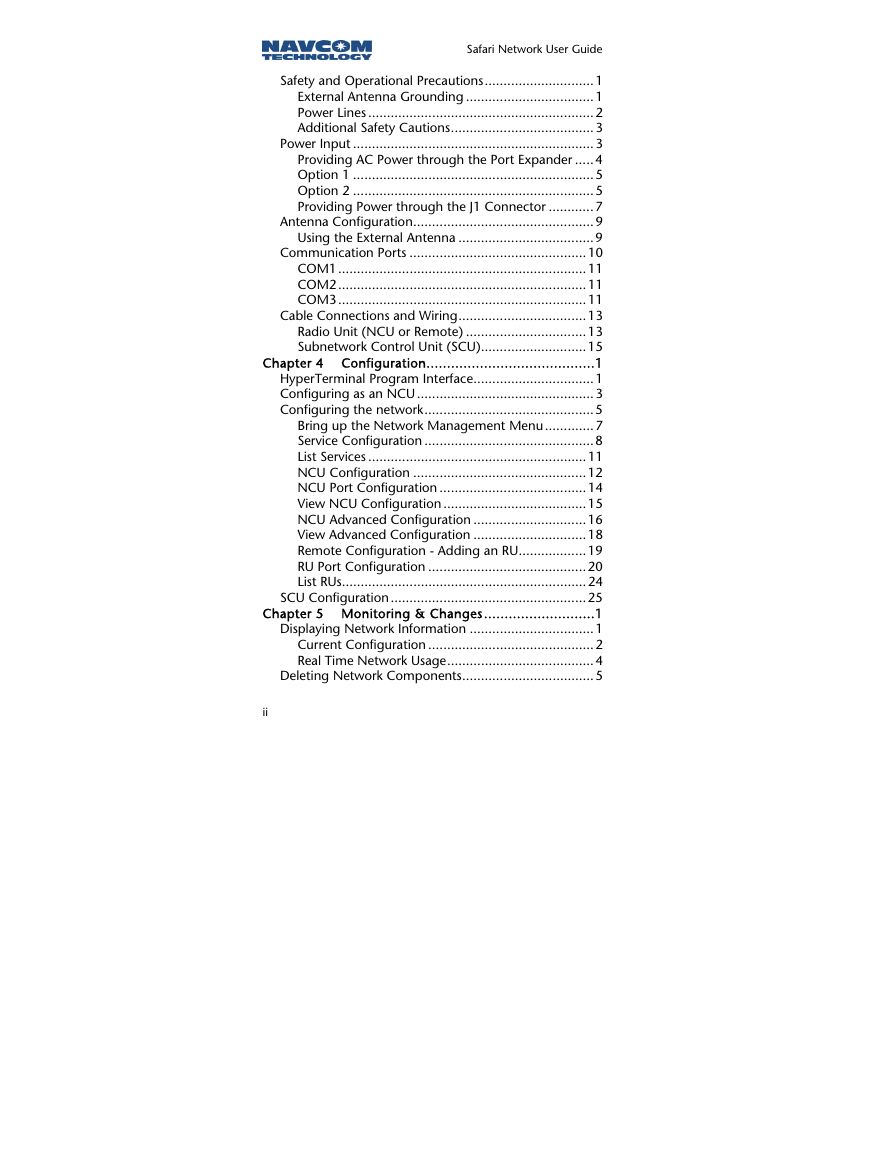
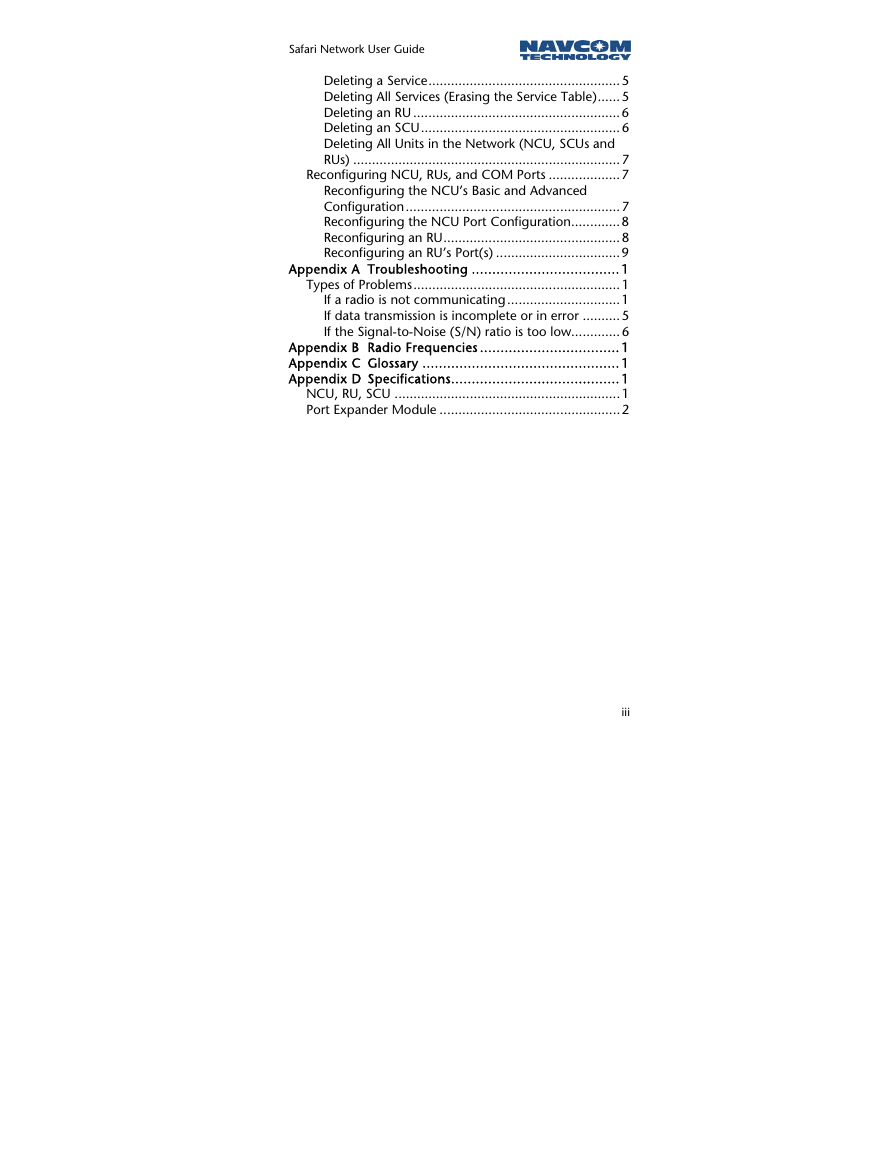

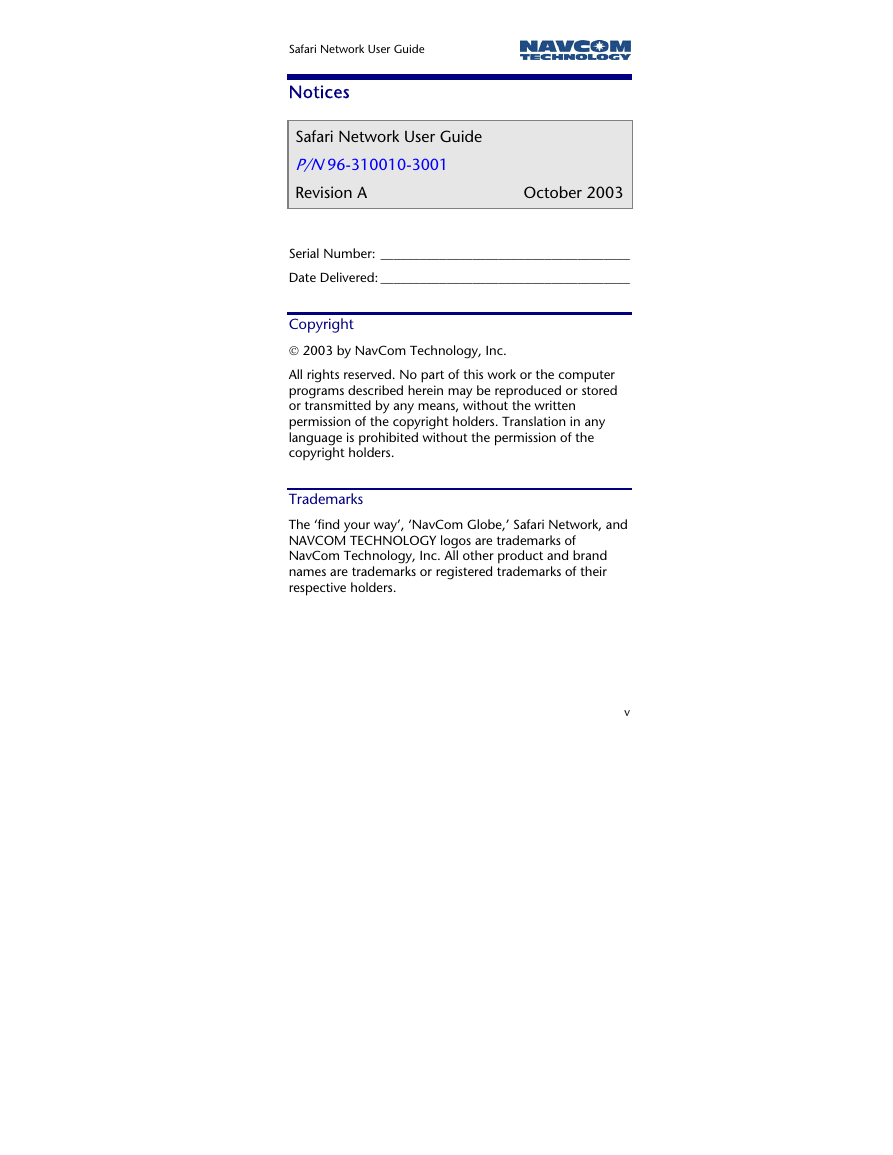
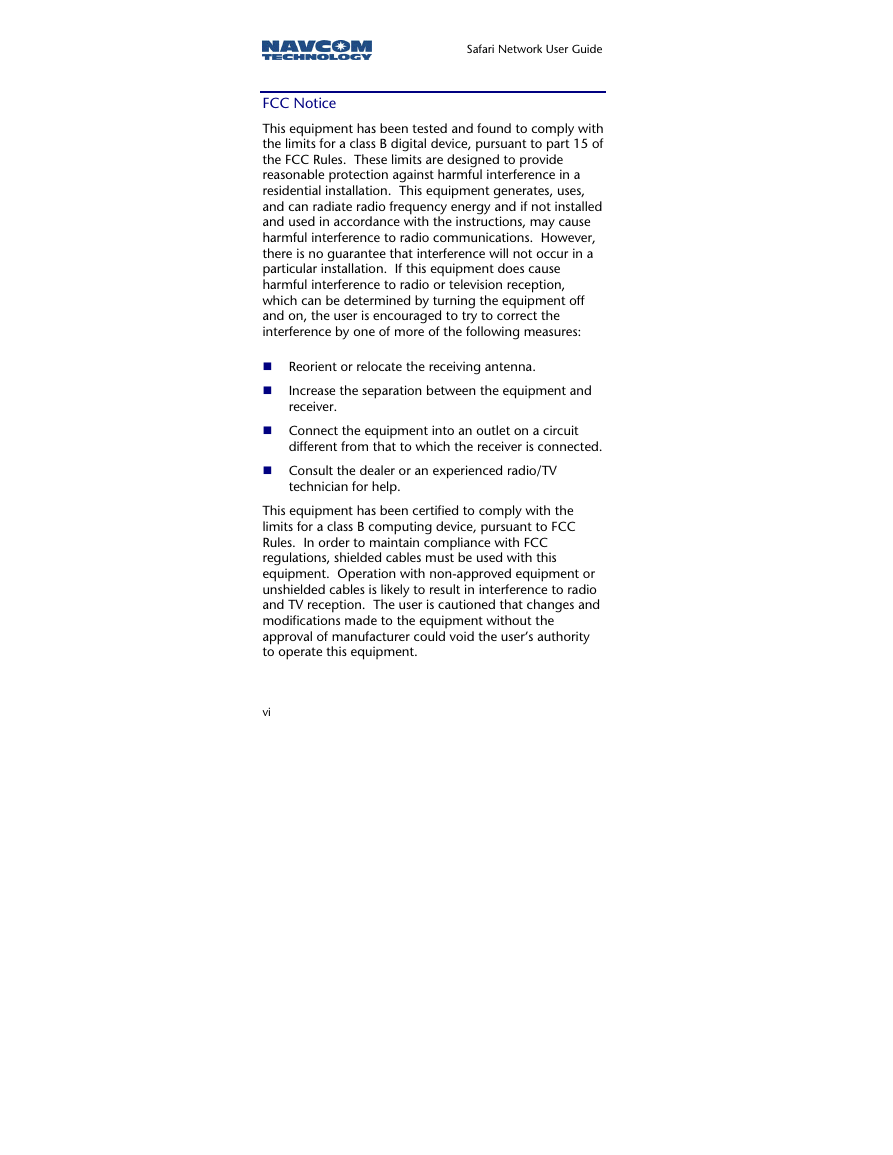
 2023年江西萍乡中考道德与法治真题及答案.doc
2023年江西萍乡中考道德与法治真题及答案.doc 2012年重庆南川中考生物真题及答案.doc
2012年重庆南川中考生物真题及答案.doc 2013年江西师范大学地理学综合及文艺理论基础考研真题.doc
2013年江西师范大学地理学综合及文艺理论基础考研真题.doc 2020年四川甘孜小升初语文真题及答案I卷.doc
2020年四川甘孜小升初语文真题及答案I卷.doc 2020年注册岩土工程师专业基础考试真题及答案.doc
2020年注册岩土工程师专业基础考试真题及答案.doc 2023-2024学年福建省厦门市九年级上学期数学月考试题及答案.doc
2023-2024学年福建省厦门市九年级上学期数学月考试题及答案.doc 2021-2022学年辽宁省沈阳市大东区九年级上学期语文期末试题及答案.doc
2021-2022学年辽宁省沈阳市大东区九年级上学期语文期末试题及答案.doc 2022-2023学年北京东城区初三第一学期物理期末试卷及答案.doc
2022-2023学年北京东城区初三第一学期物理期末试卷及答案.doc 2018上半年江西教师资格初中地理学科知识与教学能力真题及答案.doc
2018上半年江西教师资格初中地理学科知识与教学能力真题及答案.doc 2012年河北国家公务员申论考试真题及答案-省级.doc
2012年河北国家公务员申论考试真题及答案-省级.doc 2020-2021学年江苏省扬州市江都区邵樊片九年级上学期数学第一次质量检测试题及答案.doc
2020-2021学年江苏省扬州市江都区邵樊片九年级上学期数学第一次质量检测试题及答案.doc 2022下半年黑龙江教师资格证中学综合素质真题及答案.doc
2022下半年黑龙江教师资格证中学综合素质真题及答案.doc