Introduction to Designing Experiments
About Designing Experiments
My First Experiment
The Situation
Step 1: Design the Experiment
Define the Responses: Popped Kernels and Total Kernels
Define the Factors: Time, Power, and Brand
Step 2: Define Factor Constraints
Step 3: Add Interaction Terms
Step 4: Determine the Number of Runs
Step 5: Check the Design
Step 6: Gather and Enter the Data
Step 7: Analyze the Results
Examples Using the Custom Designer
Creating Screening Experiments
Creating a Main-Effects-Only Screening Design
Creating a Screening Design to Fit All Two-Factor Interactions
A Compromise Design Between Main Effects Only and All Interactions
Creating ‘Super’ Screening Designs
The Need for Supersaturated Designs
Example: Twelve Factors in Eight Runs
Screening Designs with Flexible Block Sizes
Checking for Curvature Using One Extra Run
Creating Response Surface Experiments
Exploring the Prediction Variance Surface
Introducing I-Optimal Designs for Response Surface Modeling
A Three-Factor Response Surface Design
Response Surface with a Blocking Factor
Creating Mixture Experiments
Mixtures Having Nonmixture Factors
Experiments that are Mixtures of Mixtures
Special-Purpose Uses of the Custom Designer
Designing Experiments with Fixed Covariate Factors
Creating a Design with Two Hard-to-Change Factors: Split Plot
Technical Discussion
Building Custom Designs
Creating a Custom Design
Enter Responses and Factors into the Custom Designer
How to Enter Responses
Specifying Response Goal Types and Lower and Upper Limits
Understanding Response Importance Weights
Adding Simulated Responses, If Desired
How to Enter Factors
Factors that are Easy, Hard, or Very Hard, to Change: Creating Optimal Split-Plot and Split-Split-Plot Designs
Defining Factor Constraints, If Necessary
Describe the Model
Specifying Alias Terms
Select the Number of Runs
Understanding Design Evaluation
The Prediction Variance Profile
The Fraction of Design Space Plot
The Prediction Variance Surface
The Relative Variance of Coefficients and Power Table
The Alias Matrix (Confounding Pattern)
Color Map on Correlations
The Design Diagnostics Table
Specify Output Options
Make the JMP Design Table
Creating Random Block Designs
Creating Split Plot Designs
Creating Split-Split Plot Designs
Creating Strip Plot Designs
Special Custom Design Commands
Save Responses and Save Factors
Load Responses and Load Factors
Save Constraints and Load Constraints
Set Random Seed: Setting the Number Generator
Simulate Responses
Save X Matrix: Viewing the Number of Rows in the Moments Matrix and the Design Matrix (X) in the Log
Optimality Criterion
Number of Starts: Changing the Number of Random Starts
Why Change the Number of Starts?
Default Choice of Number of Random Starts: Technical Information
Sphere Radius: Constraining a Design to a Hypersphere
Disallowed Combinations: Accounting for Factor Level Restrictions
Advanced Options for the Custom Designer
Changing the Search Points Per Factor
Altering the Mixture Sum
Split Plot Variance Ratio
Prior Parameter Variance
D Efficiency Weight
Save Script to Script Window
Assigning Column Properties
Define Low and High Values (DOE Coding) for Columns
Set Columns as Factors for Mixture Experiments
Define Response Column Values
Assign Columns a Design Role
Identify Factor Changes Column Property
How Custom Designs Work: Behind the Scenes
Screening Designs
Screening Design Examples
Using Two Continuous Factors and One Categorical Factor
Using Five Continuous Factors
Creating a Screening Design
Enter Responses
Specifying Goal Types and Lower and Upper Limits
Understanding Importance Weights
Enter Factors
Types of Factors
Choose a Design
Two-Level Full Factorial
Two-Level Fractional Factorial
Plackett-Burman Designs
Mixed-Level Designs
Cotter Designs
Display and Modify a Design
Aliasing of Effects
Look at the Confounding Pattern
Understanding Design Codes
Changing the Coded Design
Specify Output Options
View the Design Table
Create a Plackett-Burman design
Analysis of Screening Data
Using the Screening Analysis Platform
Using the Fit Model Platform
The Actual-by-Predicted Plot
The Scaled Estimates Report
A Power Analysis
Response Surface Designs
A Box-Behnken Design: The Tennis Ball Example
The Prediction Profiler
A Response Surface Plot (Contour Profiler)
Geometry of a Box-Behnken Design
Creating a Response Surface Design
Enter Responses and Factors
Choose a Design
Box-Behnken Designs
Central Composite Designs
Specify Axial Value (Central Composite Designs Only)
Specify Output Options
View the Design Table
Full Factorial Designs
The Five-Factor Reactor Example
Analyze the Reactor Data
Creating a Factorial Design
Enter Responses and Factors
Select Output Options
Make the Table
Mixture Designs
Mixture Design Types
The Optimal Mixture Design
Adding Effects to the Model
The Simplex Centroid Design
Creating the Design
Simplex Centroid Design Examples
The Simplex Lattice Design
The Extreme Vertices Design
Creating the Design
An Extreme Vertices Example with Range Constraints
An Extreme Vertices Example with Linear Constraints
Extreme Vertices Method: How It Works
The ABCD Design
Creating Ternary Plots
Fitting Mixture Designs
Whole Model Tests and Analysis of Variance Reports
Understanding Response Surface Reports
A Chemical Mixture Example
Create the Design
Analyze the Mixture Model
The Prediction Profiler
The Mixture Profiler
A Ternary Plot of the Mixture Response Surface
Discrete Choice Designs
Introduction
Create an Example Choice Experiment
Analyze the Example Choice Experiment
Design a Choice Experiment Using Prior Information
Administer the Survey and Analyze Results
Initial Choice Platform Analysis
Find Unit Cost and Trade Off Costs with the Profiler
Space-Filling Designs
Introduction to Space-Filling Designs
Sphere-Packing Designs
Creating a Sphere-Packing Design
Visualizing the Sphere-Packing Design
Latin Hypercube Designs
Creating a Latin Hypercube Design
Visualizing the Latin Hypercube Design
Uniform Designs
Comparing Sphere-Packing, Latin Hypercube, and Uniform Methods
Minimum Potential Designs
Maximum Entropy Designs
Gaussian Process IMSE Optimal Designs
Borehole Model: A Sphere-Packing Example
Create the Sphere-Packing Design for the Borehole Data
Guidelines for the Analysis of Deterministic Data
Results of the Borehole Experiment
Accelerated Life Test Designs
Overview of Accelerated Life Test Designs
Using the ALT Design Platform
Platform Options
Example
Nonlinear Designs
Examples of Nonlinear Designs
Using Nonlinear Fit to Find Prior Parameter Estimates
Creating a Nonlinear Design with No Prior Data
Creating a Nonlinear Design
Identify the Response and Factor Column with Formula
Set Up Factors and Parameters in the Nonlinear Design Dialog
Enter the Number of Runs and Preview the Design
Make Table or Augment the Table
Advanced Options for the Nonlinear Designer
Taguchi Designs
The Taguchi Design Approach
Taguchi Design Example
Analyze the Data
Creating a Taguchi Design
Detail the Response and Add Factors
Choose Inner and Outer Array Designs
Display Coded Design
Make the Design Table
Augmented Designs
A D-Optimal Augmentation of the Reactor Example
Analyze the Augmented Design
Creating an Augmented Design
Replicate a Design
Add Center Points
Creating a Foldover Design
Adding Axial Points
Adding New Runs and Terms
Special Augment Design Commands
Save the Design (X) Matrix
Modify the Design Criterion (D- or I- Optimality)
Select the Number of Random Starts
Specify the Sphere Radius Value
Disallow Factor Combinations
Prospective Sample Size and Power
Launching the Sample Size and Power Platform
One-Sample and Two-Sample Means
Single-Sample Mean
Power versus Sample Size Plot
Power versus Difference Plot
Sample Size and Power Animation for One Mean
Two-Sample Means
Plot of Power by Sample Size
k-Sample Means
One Sample Standard Deviation
One Sample Standard Deviation Example
One-Sample and Two-Sample Proportions
One Sample Proportion
One-Sample Proportion Window Specifications
Two Sample Proportions
Two Sample Proportion Window Specifications
Counts per Unit
Counts per Unit Example
Sigma Quality Level
Sigma Quality Level Example
Number of Defects Computation Example
Reliability Test Plan and Demonstration
Reliability Test Plan
Example
Reliability Demonstration
Example
Index
A
B
C
D
E
F
G
H
I
J
K
L
M
N
O
P
Q
R
S
T
U
V
W-Z
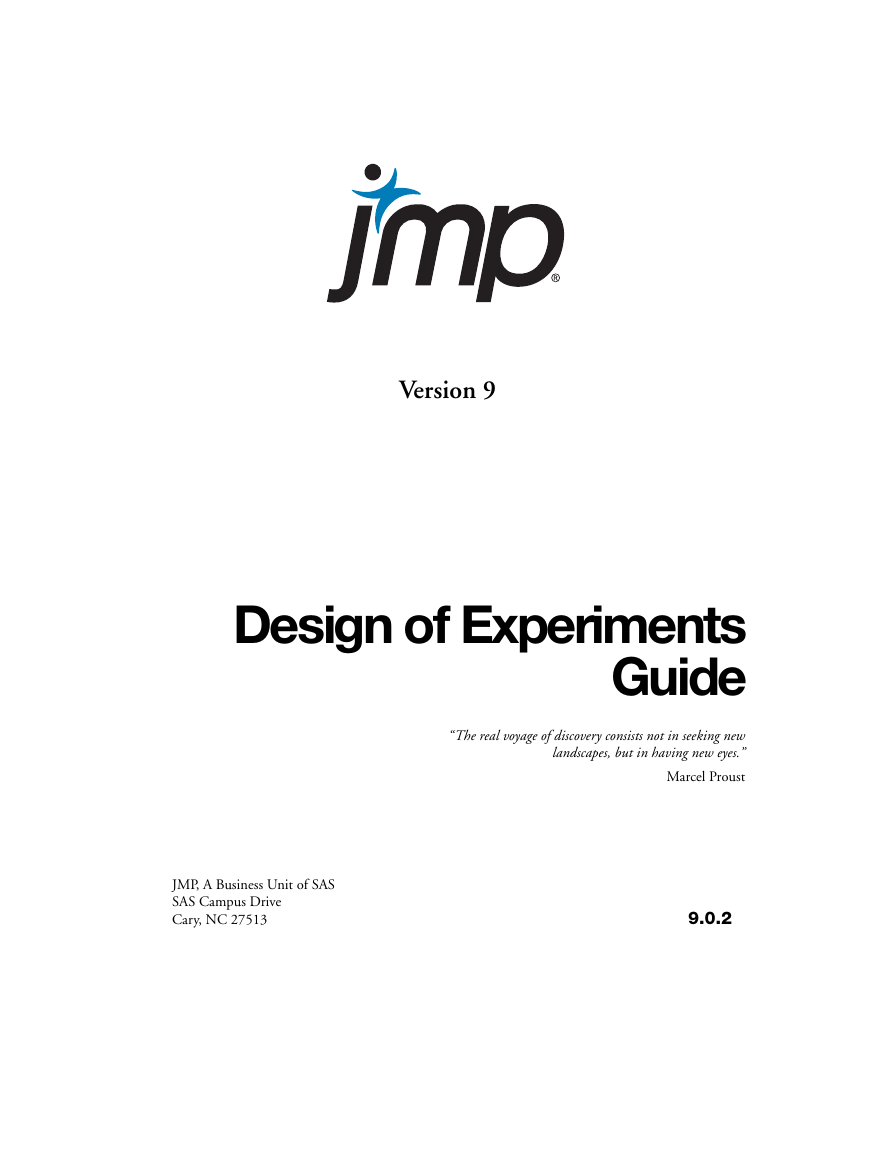
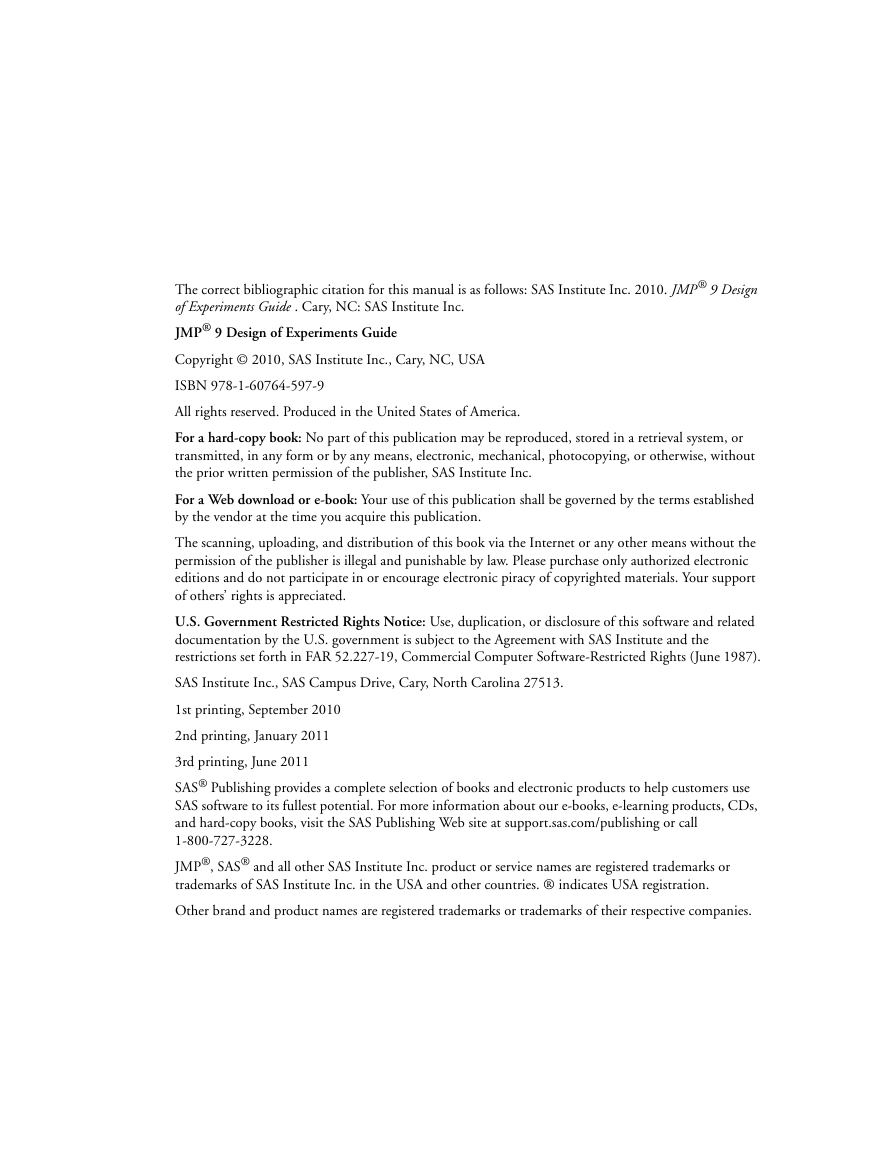


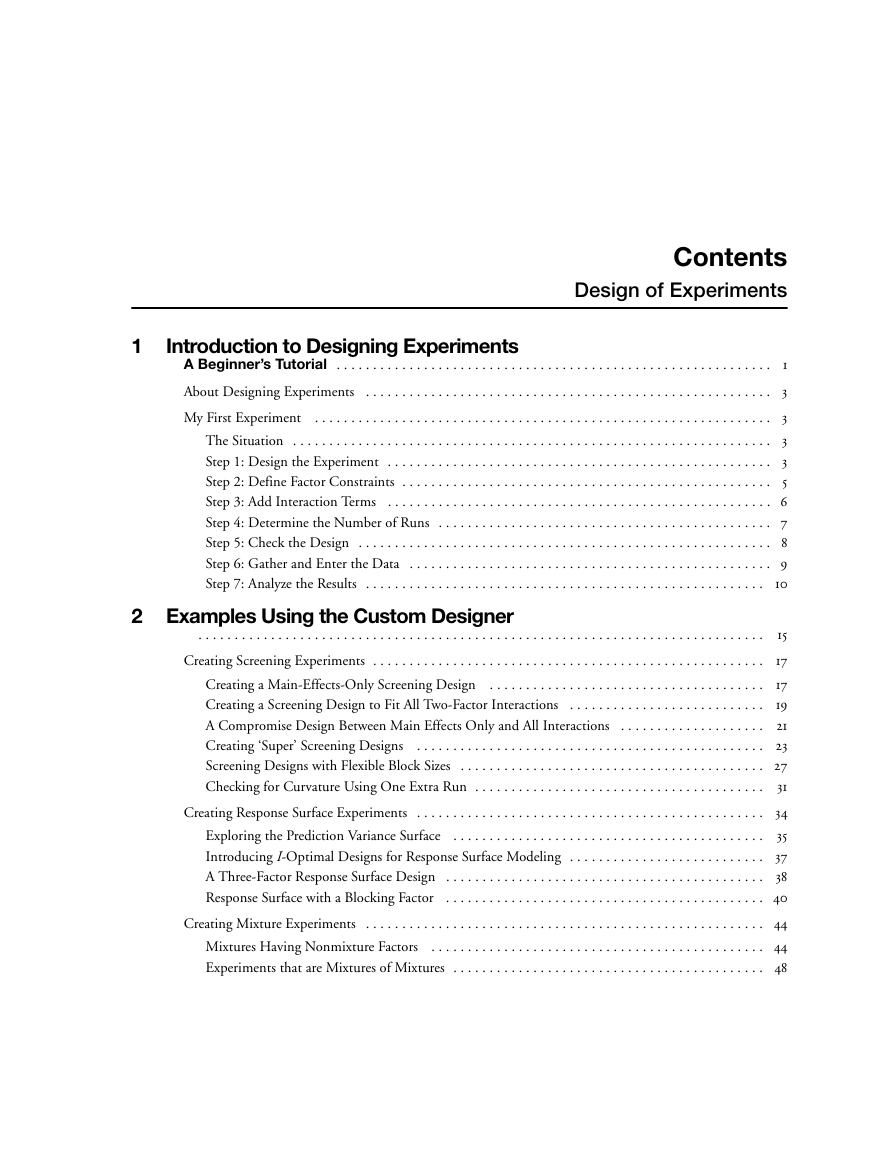
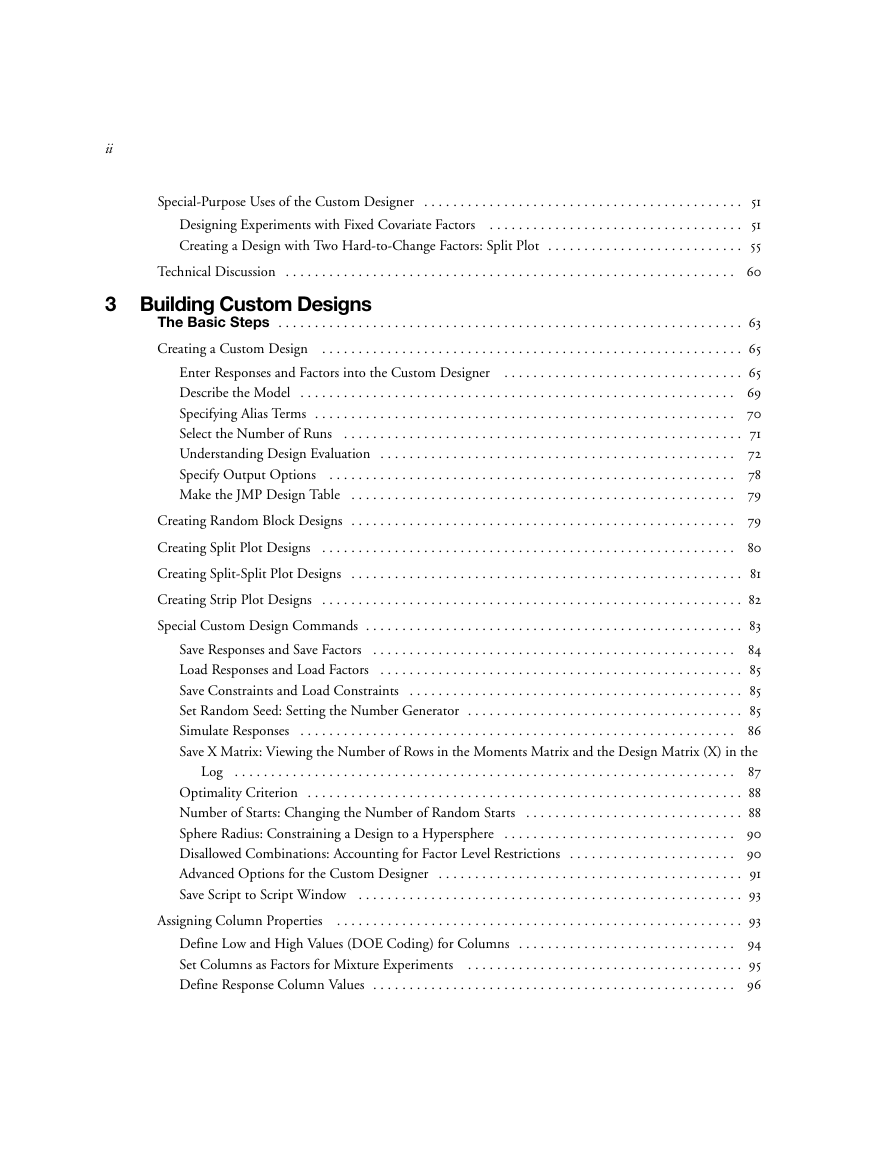
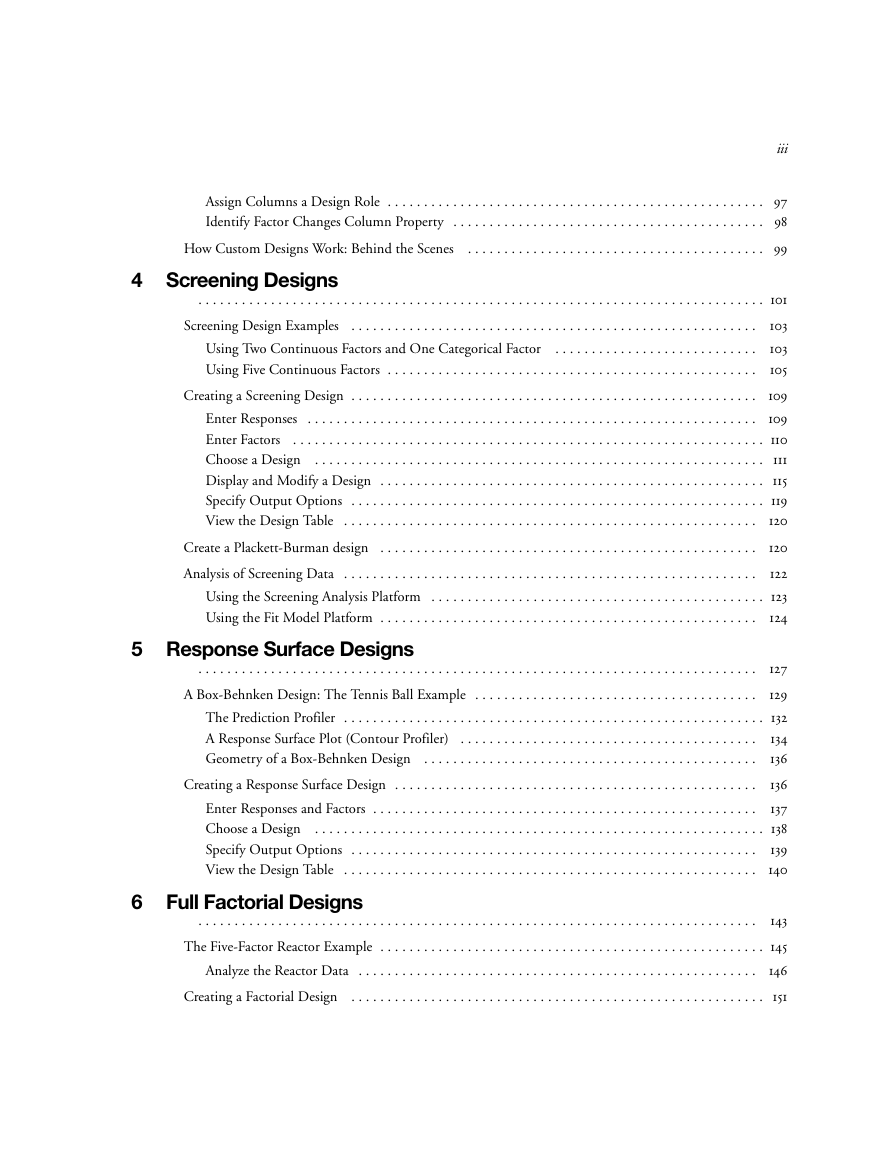
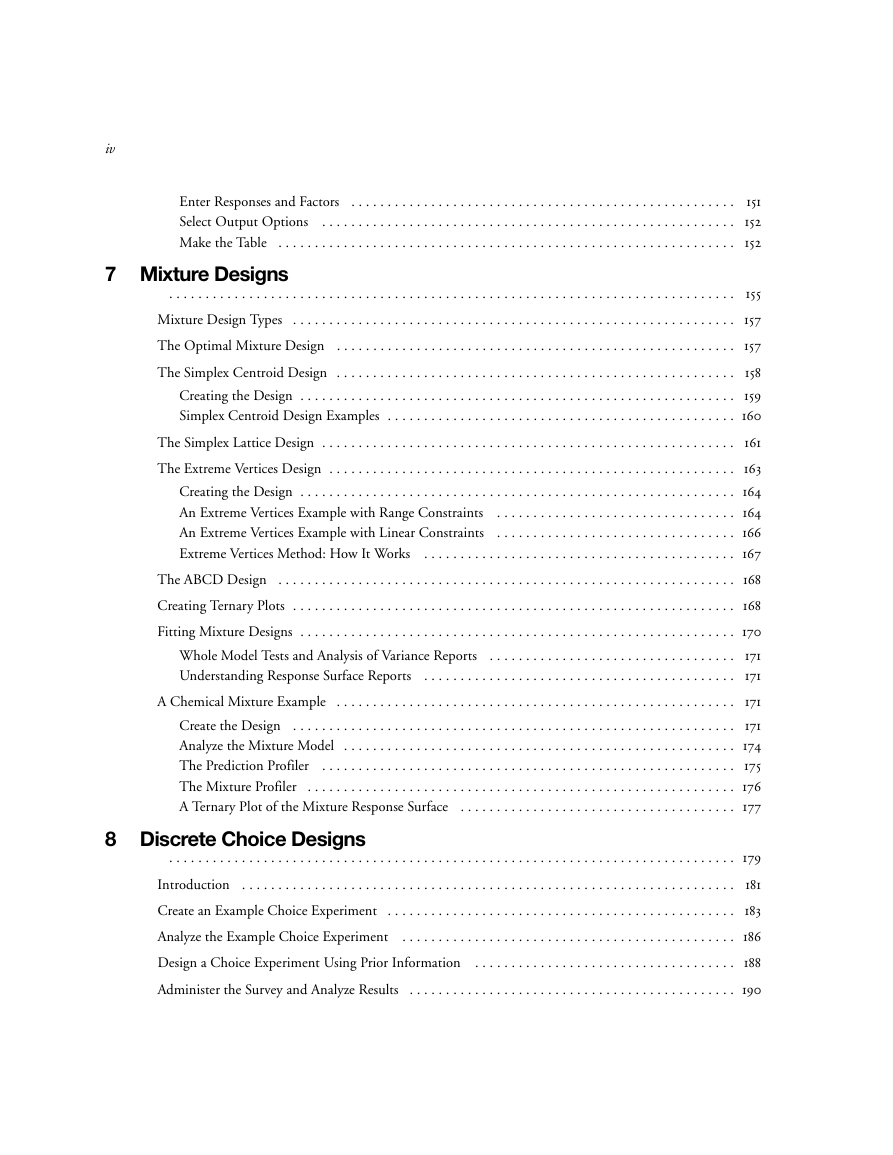
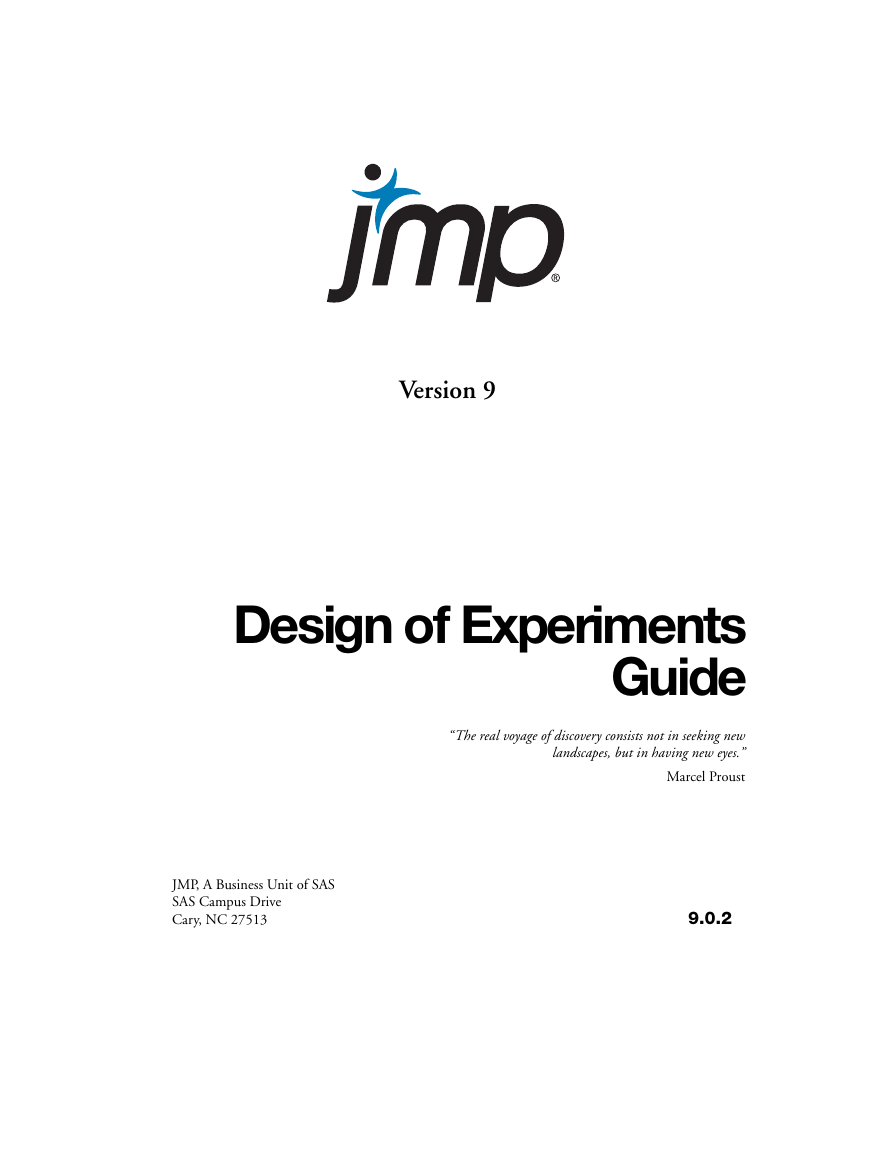
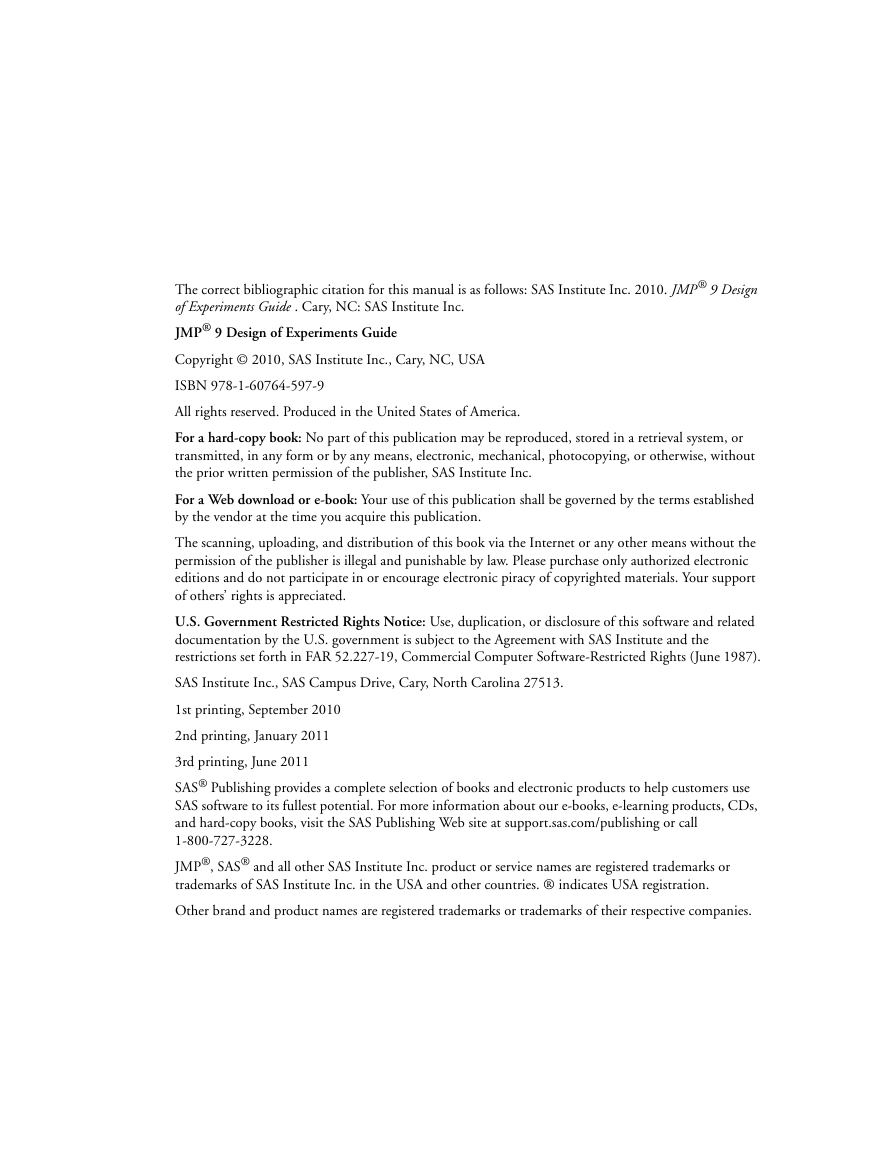


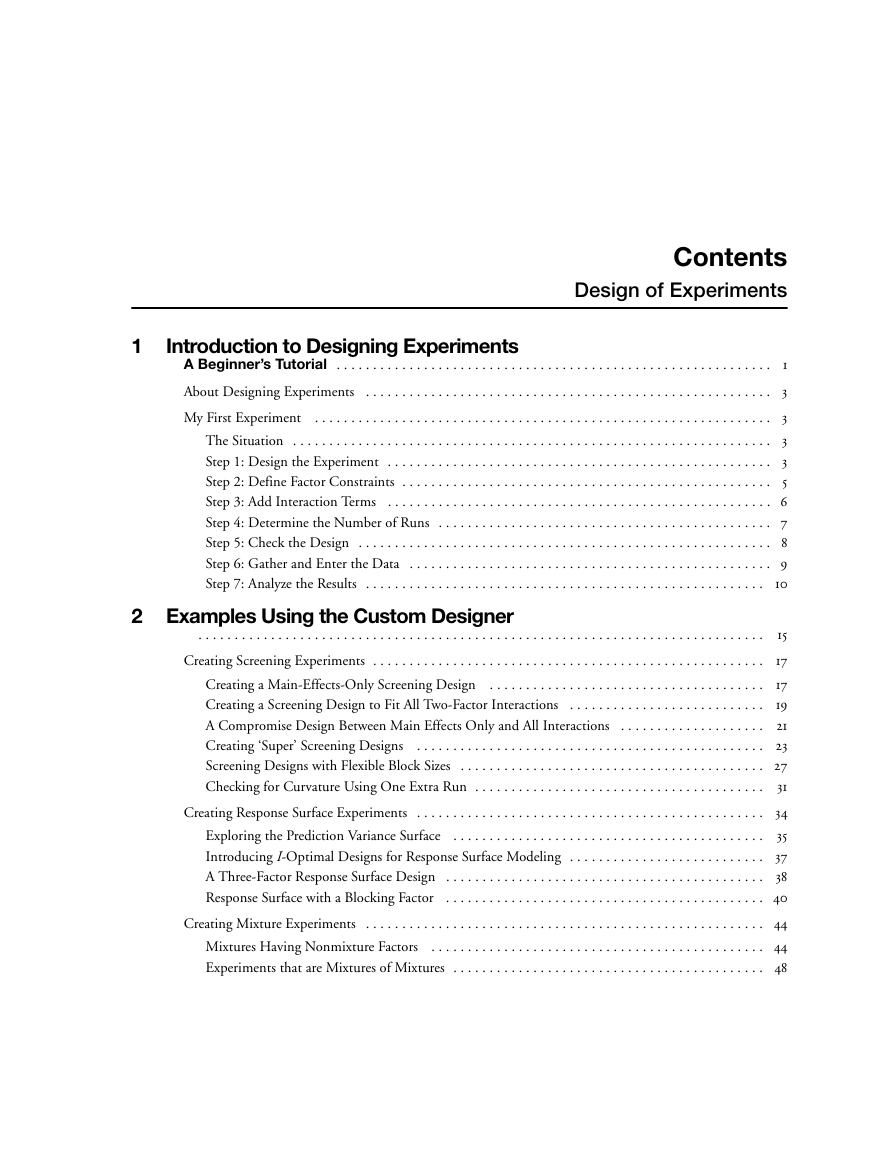
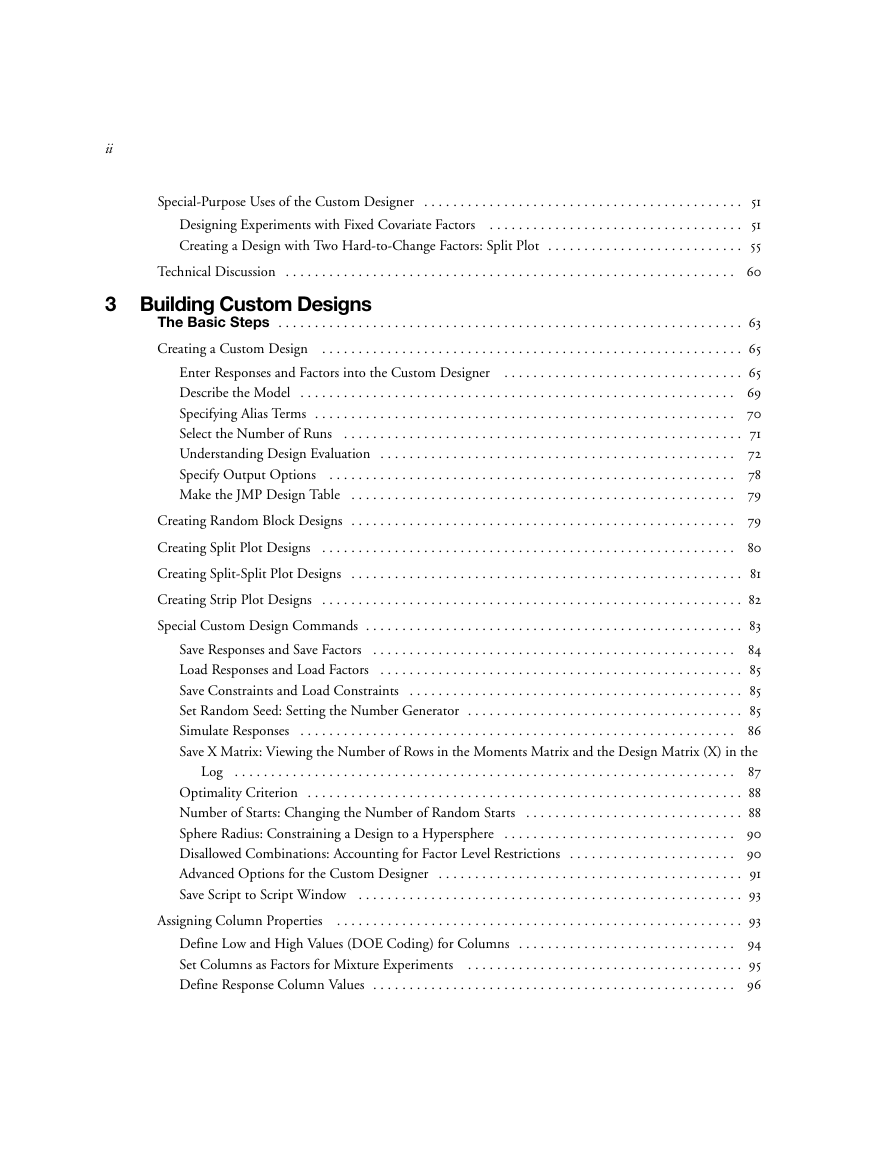
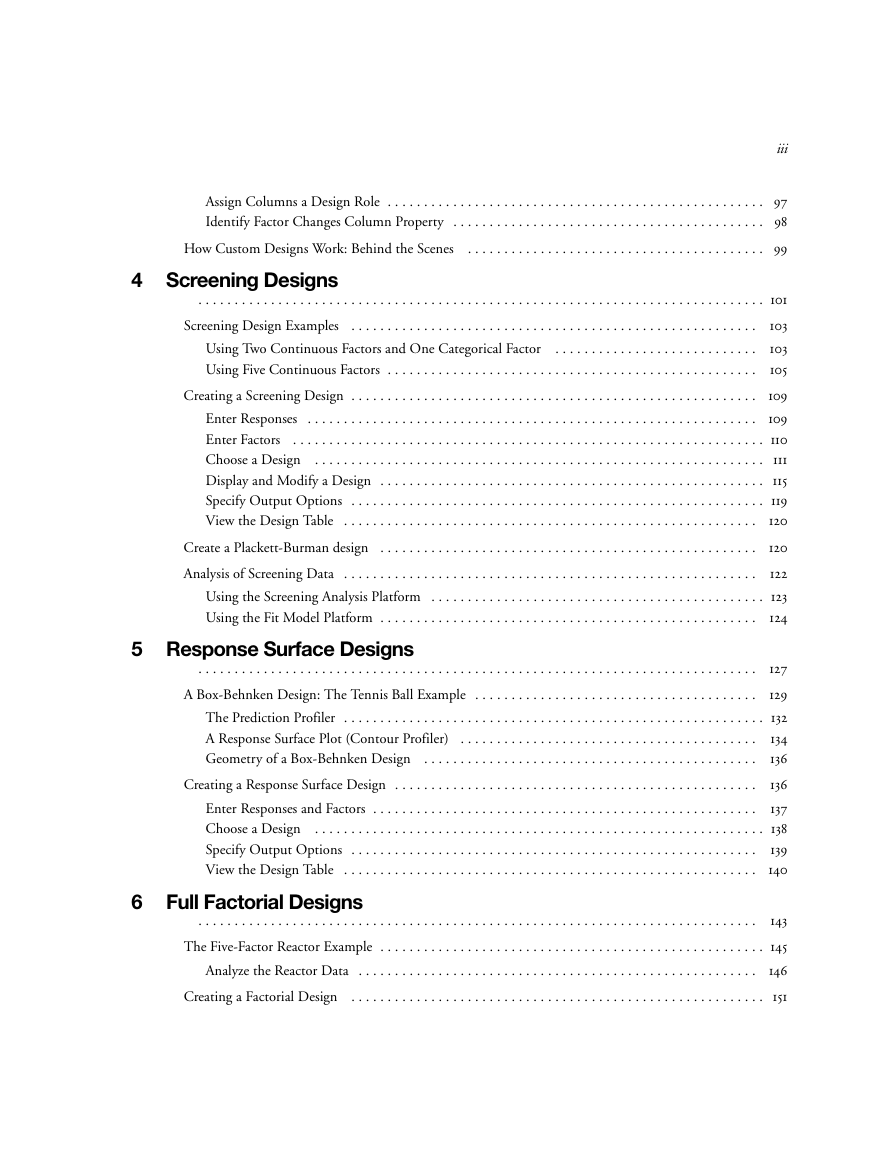
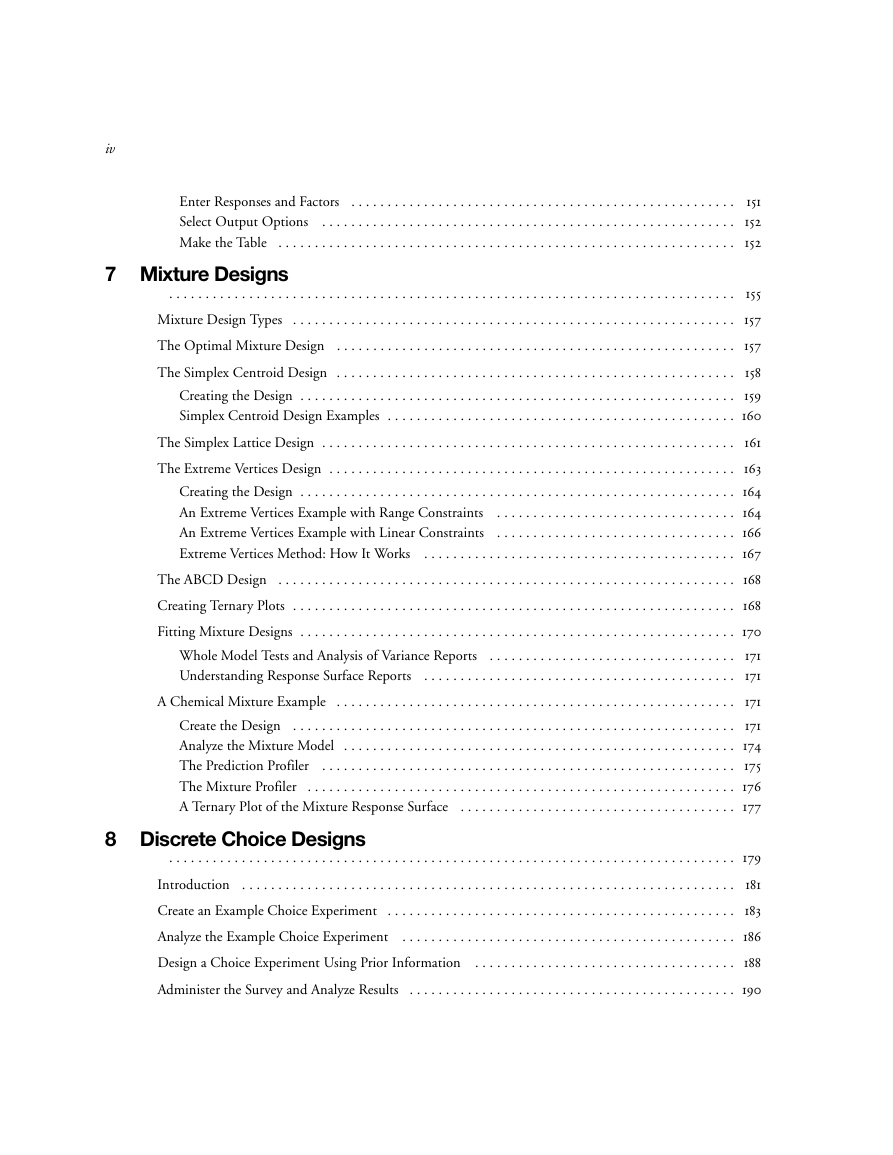
 2023年江西萍乡中考道德与法治真题及答案.doc
2023年江西萍乡中考道德与法治真题及答案.doc 2012年重庆南川中考生物真题及答案.doc
2012年重庆南川中考生物真题及答案.doc 2013年江西师范大学地理学综合及文艺理论基础考研真题.doc
2013年江西师范大学地理学综合及文艺理论基础考研真题.doc 2020年四川甘孜小升初语文真题及答案I卷.doc
2020年四川甘孜小升初语文真题及答案I卷.doc 2020年注册岩土工程师专业基础考试真题及答案.doc
2020年注册岩土工程师专业基础考试真题及答案.doc 2023-2024学年福建省厦门市九年级上学期数学月考试题及答案.doc
2023-2024学年福建省厦门市九年级上学期数学月考试题及答案.doc 2021-2022学年辽宁省沈阳市大东区九年级上学期语文期末试题及答案.doc
2021-2022学年辽宁省沈阳市大东区九年级上学期语文期末试题及答案.doc 2022-2023学年北京东城区初三第一学期物理期末试卷及答案.doc
2022-2023学年北京东城区初三第一学期物理期末试卷及答案.doc 2018上半年江西教师资格初中地理学科知识与教学能力真题及答案.doc
2018上半年江西教师资格初中地理学科知识与教学能力真题及答案.doc 2012年河北国家公务员申论考试真题及答案-省级.doc
2012年河北国家公务员申论考试真题及答案-省级.doc 2020-2021学年江苏省扬州市江都区邵樊片九年级上学期数学第一次质量检测试题及答案.doc
2020-2021学年江苏省扬州市江都区邵樊片九年级上学期数学第一次质量检测试题及答案.doc 2022下半年黑龙江教师资格证中学综合素质真题及答案.doc
2022下半年黑龙江教师资格证中学综合素质真题及答案.doc