簡介
特色與規格
主機板配置圖
硬體設定
安裝主機板到機殼上
安裝CPU與散熱片
安裝系統記憶體
表2-1. 有效的記憶體組態
表2-2. AMD Athlon 64處理器記憶體支援組態
連接埠、接頭及切換開關
BIOS設定
Esc:
↑↓← →:
F10:
F6:
Save Profile To BIOS (Y/N)?
Enter Profile Name:
F7:
Load Profile From BIOS (Y/N)?
SoftMenu Setup(CPU設定)
�
Brand Name:
Frequency:
CPU Operating Speed:
User Define:
Voltages Control:
Press F8 to OC on the Fly:
Standard CMOS Features(標準CMOS參數設定)
�
Date (mm:dd:yy):
Time (hh:mm:ss):
IDE Channel 1 Master/Slave以及IDE Channel 2 Master/
�
IDE HDD Auto-Detection:
IDE Channel 1 Master/Slave以及IDE Channel 2 Master/
Access Mode:
Capacity:
Cylinder:
Head:
Precomp:
Landing Zone:
Sector:
Drive A & Drive B:
Floppy 3 Mode Support:
Video:
Halt On:
Base Memory:
Extended Memory:
Total Memory:
Advanced BIOS Features(BIOS進階功能設定)
Quick Power On Self Test:
Hard Disk Boot Priority:
First Boot Device / Second Boot Device / Third Boot Device / Boot Other Device:
Boot Up Floppy Seek:
Boot Up NumLock Status:
Security Option:
MPS Version Ctrl For OS:
Report No FDD For OS:
Delay IDE Initial (Secs):
Full Screen LOGO Show:
Disable unused PCI Clock:
Advanced Chipset Features(晶片組進階功能參數設定)
DRAM Configuration:
Current FSB Frequency:
Current DRAM Frequency:
DRAM Timing Selectable:
AGP & P2P Bridge Control:
AGP Aperture Size:
AGP Mode:
AGP Driving Control:
AGP Fast Write:
AGP Master 1 WS Write:
AGP Master 1 WS Read:
LDT & PCI Bus Control:
Upstream/Downstream LDT Bus Width:
LDT Bus Frequency:
PCI1/PCI2 Master 0 WS Write:
PCI1/PCI2 Post Write:
Memory Hole:
當設定為[15M-16M]時,15M-16M的記憶體位址空間將會預留給特別需要此設定的ISA擴充卡。這
Vlink Data Rate:
Integrated Peripherals(整合週邊設定)
OnChip IDE Device:
SATA RAID ROM:
IDE Bus Master:
Onboard IDE-1/IDE-2 Controller:
IDE Prefetch Mode:
IDE HDD Block Mode:
OnChip PCI Device:
OnChip Audio Controller:
Onboard LAN Controller:
Onboard LAN Boot ROM:
Onboard RAID Controller:
Onboard 1394 Controller:
OnChip USB Controller:
Init Display First:
Onboard FDD Controller:
Power Management Features(電源管理模式設定)
�
ACPI Suspend Type
Run VGABIOS if S3 Resume:
Power Button Function:
CPU THRM-Throttling:
WakeUp by PME# of PCI:
Wakeup by Alarm:
POWER ON Function:
Restore On AC Power Loss:
PnP/PCI Configurations(PNP/PCI組態設定)
Resources Controlled By:
PCI/VGA Palette Snoop:
PIRQ_0 Use IRQ No. ~ PIRQ_7 Use IRQ No.:
PC Health Status(電腦健康狀態設定)
CPU Shutdown Temperature:
CPU Alarm Temperature:
CPU Temperature/System Temperature/PWM Temperature:
CPU/NB/SYS/AUX1/AUX2 FAN Speed:
CPU FanEQ Control:
NB FanEQ Control:
OTES FanEQ Control:
Load Fail-Safe Defaults(載入失效-安全恢復之預設值)
Load Optimized Defaults(載入最佳化效能預設值)
Set Password(設定密碼)
Save & Exit Setup(離開並儲存所有設定至CMOS)
Exit Without Saving(離開但不儲存設定至CMOS)
安裝VIA 4-in-1驅動程式
安裝音效驅動程式
安裝區域網路驅動程式
安裝VIA USB 2.0驅動程式
安裝VIA Serial ATA RAID驅動程式
安裝Silicon的串列ATA磁碟陣列驅動程式
主選單
選項1�Create RAID set
選項2�Delete RAID set
選項3�Rebuild Raid1 set
選項4�Resolve Conflicts
選項5�Low Level Format
選項6�Logical Drive Info
安裝ABIT μGuru應用程式
POST碼的定義
CF
疑難問題排除
重點提示 ……
如何獲得技術支援
ABIT Computer (U.S.A.) Corporation
Asguard Computer Ges.m.b.H
ABIT Computer France SARL
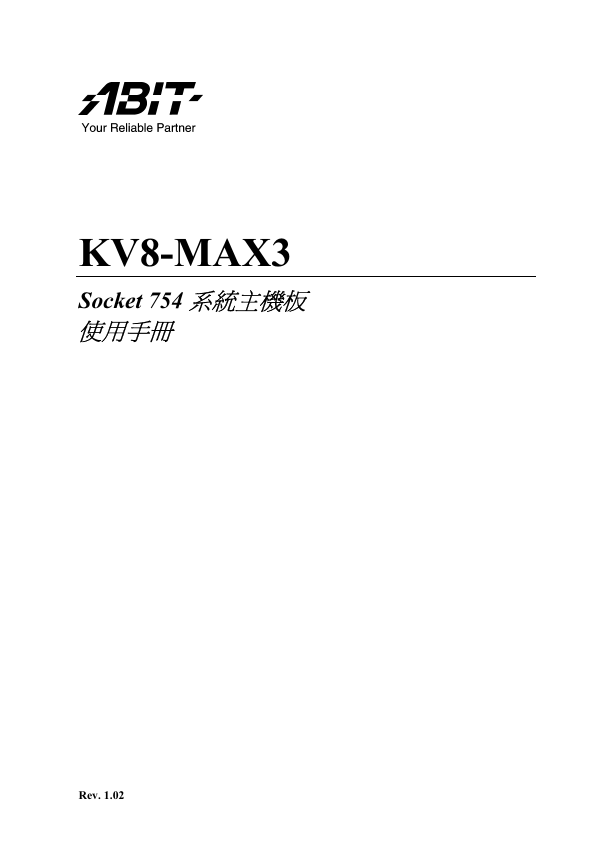
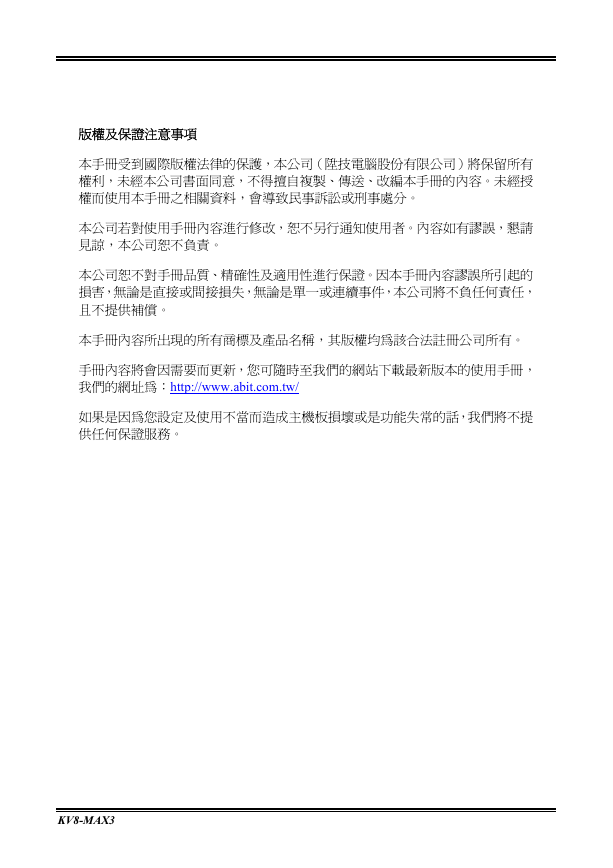
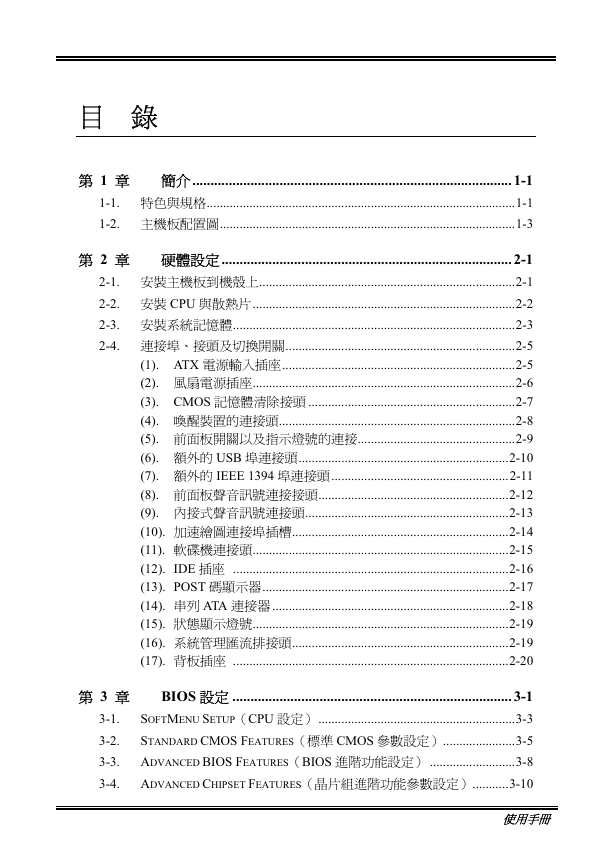
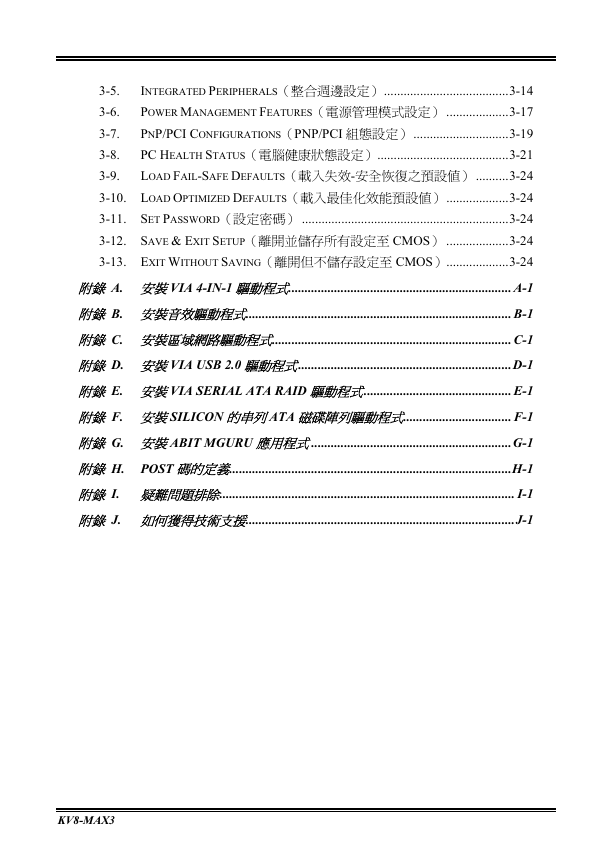
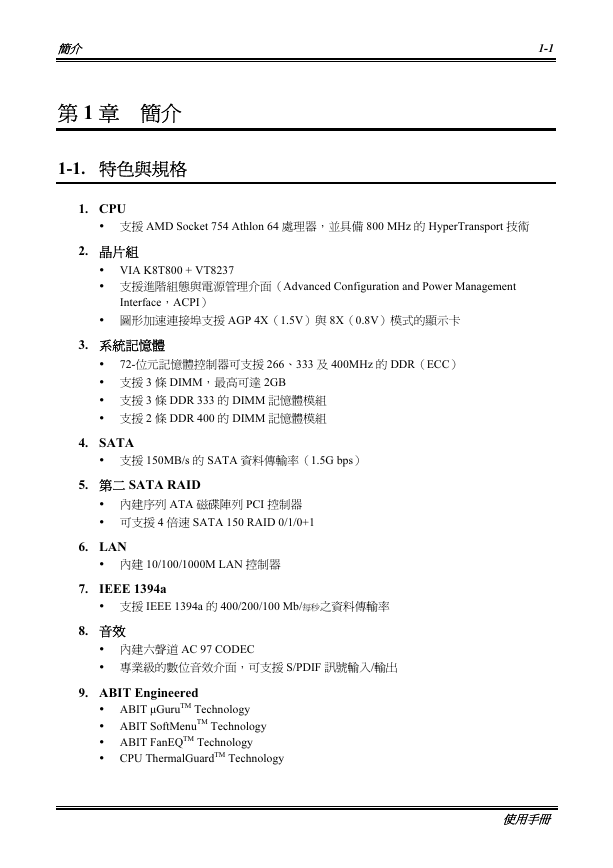
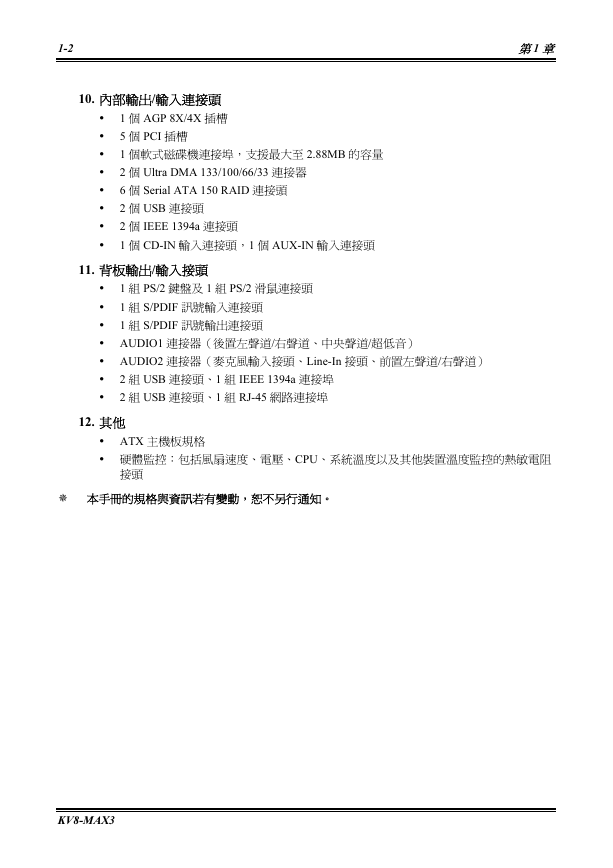
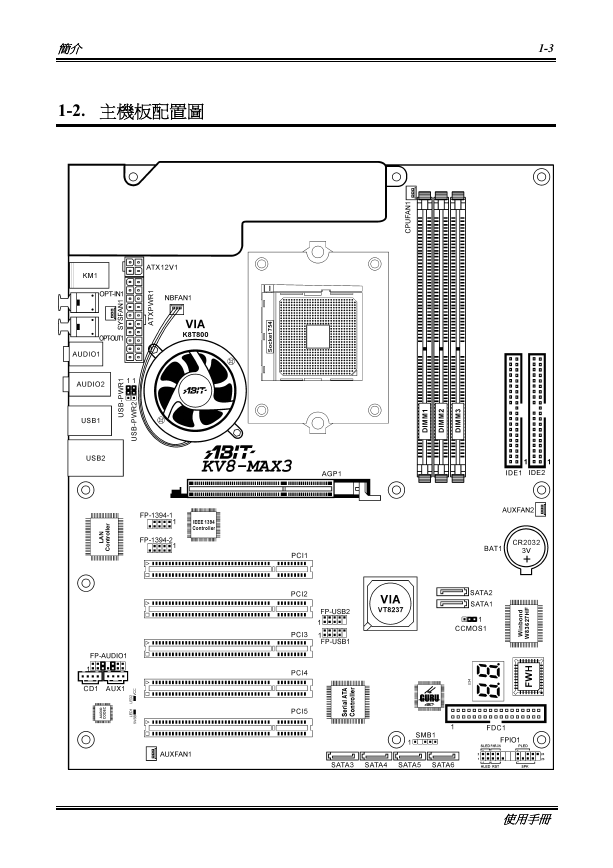
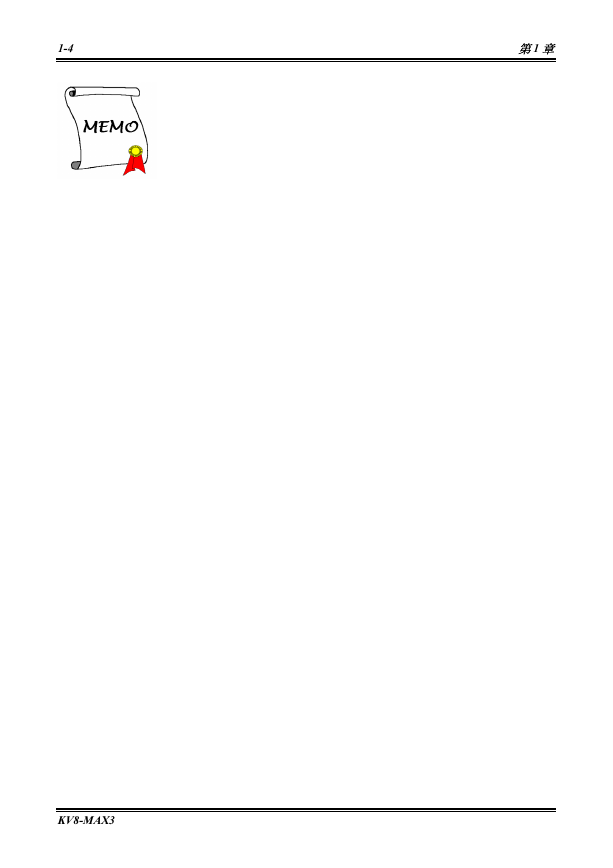
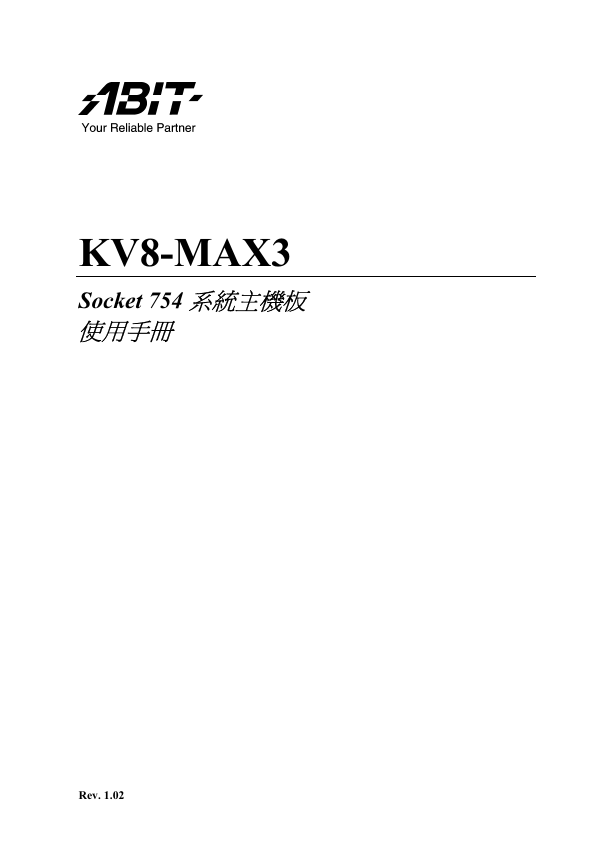
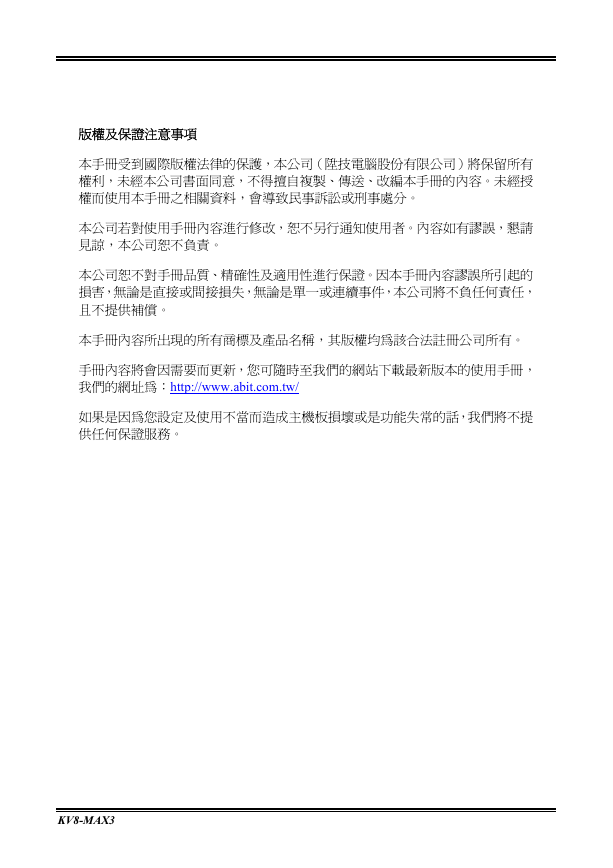
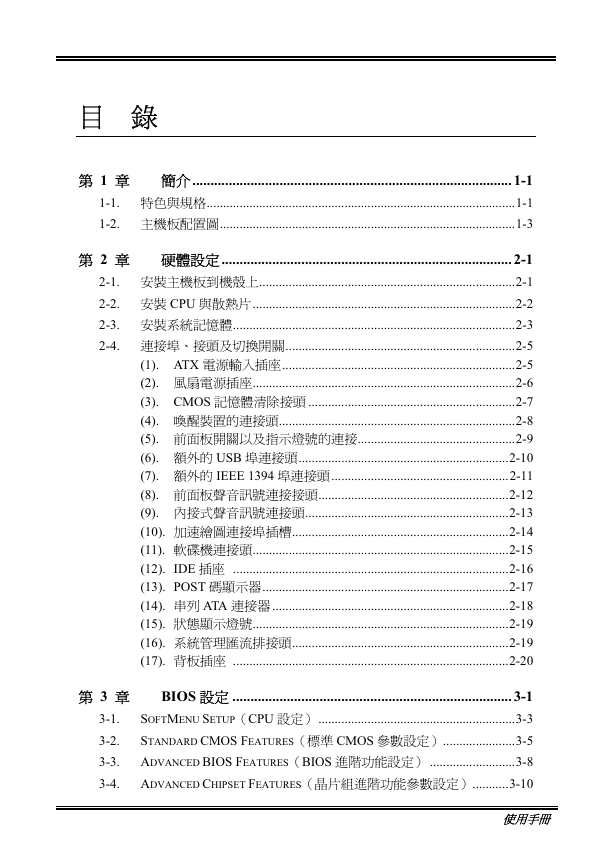
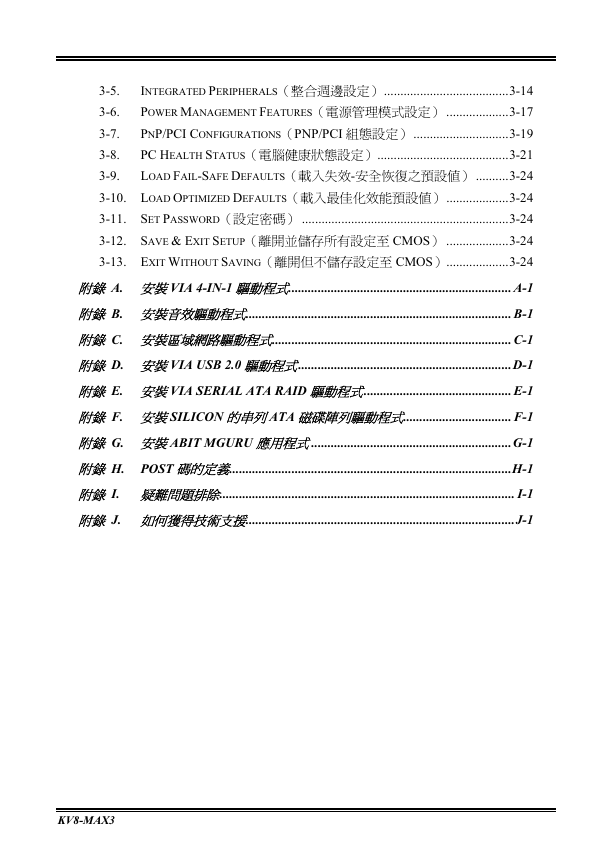
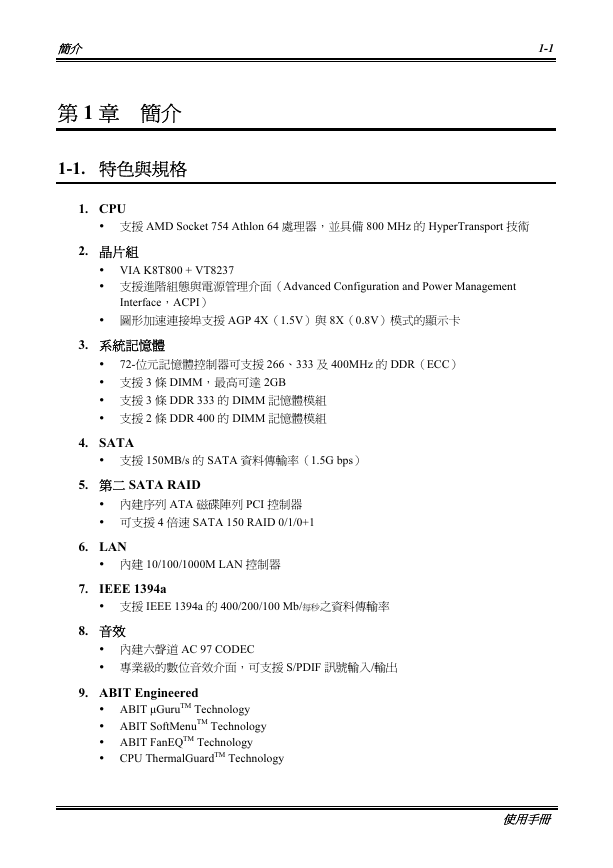
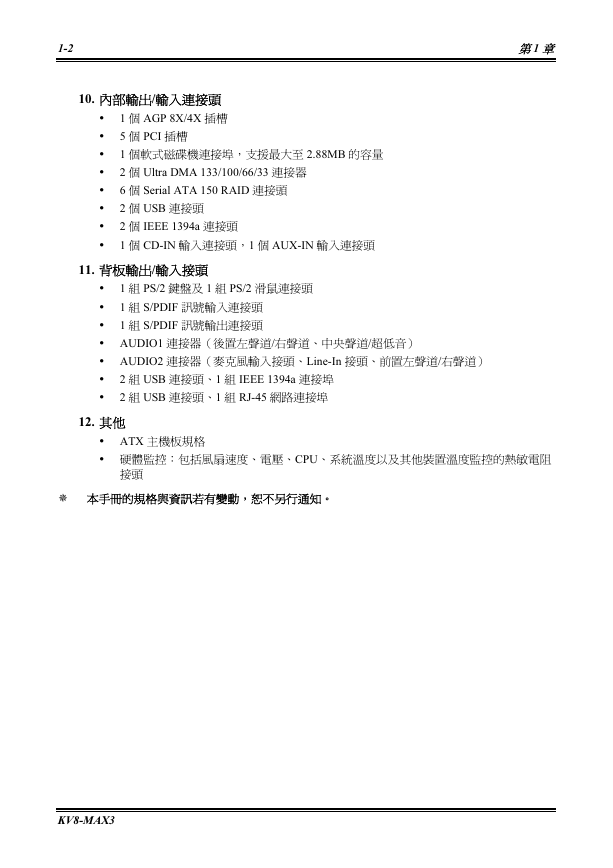
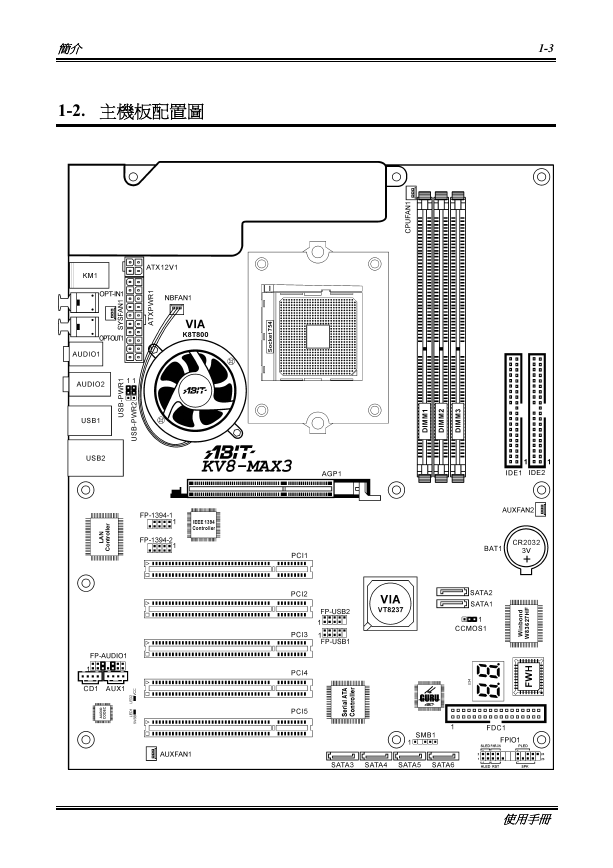
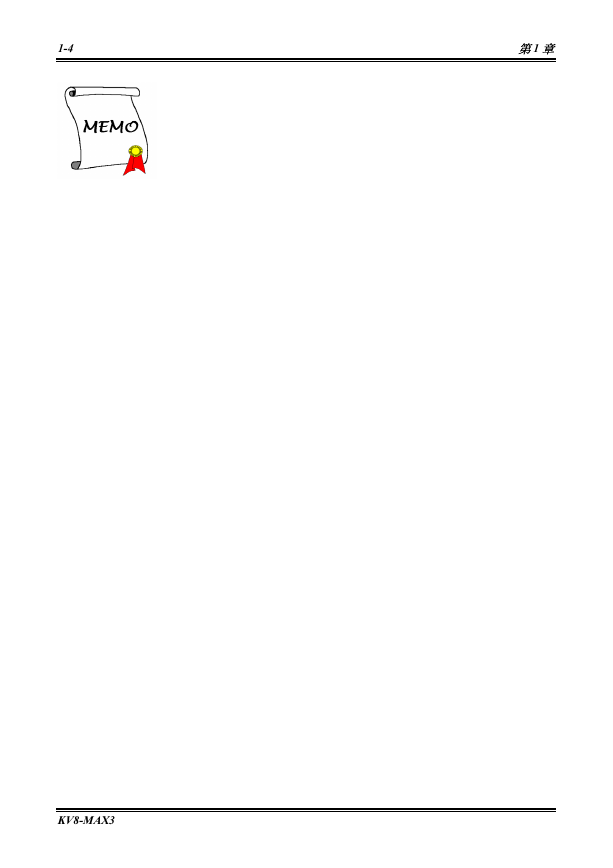
 2023年江西萍乡中考道德与法治真题及答案.doc
2023年江西萍乡中考道德与法治真题及答案.doc 2012年重庆南川中考生物真题及答案.doc
2012年重庆南川中考生物真题及答案.doc 2013年江西师范大学地理学综合及文艺理论基础考研真题.doc
2013年江西师范大学地理学综合及文艺理论基础考研真题.doc 2020年四川甘孜小升初语文真题及答案I卷.doc
2020年四川甘孜小升初语文真题及答案I卷.doc 2020年注册岩土工程师专业基础考试真题及答案.doc
2020年注册岩土工程师专业基础考试真题及答案.doc 2023-2024学年福建省厦门市九年级上学期数学月考试题及答案.doc
2023-2024学年福建省厦门市九年级上学期数学月考试题及答案.doc 2021-2022学年辽宁省沈阳市大东区九年级上学期语文期末试题及答案.doc
2021-2022学年辽宁省沈阳市大东区九年级上学期语文期末试题及答案.doc 2022-2023学年北京东城区初三第一学期物理期末试卷及答案.doc
2022-2023学年北京东城区初三第一学期物理期末试卷及答案.doc 2018上半年江西教师资格初中地理学科知识与教学能力真题及答案.doc
2018上半年江西教师资格初中地理学科知识与教学能力真题及答案.doc 2012年河北国家公务员申论考试真题及答案-省级.doc
2012年河北国家公务员申论考试真题及答案-省级.doc 2020-2021学年江苏省扬州市江都区邵樊片九年级上学期数学第一次质量检测试题及答案.doc
2020-2021学年江苏省扬州市江都区邵樊片九年级上学期数学第一次质量检测试题及答案.doc 2022下半年黑龙江教师资格证中学综合素质真题及答案.doc
2022下半年黑龙江教师资格证中学综合素质真题及答案.doc