Dell™ Personal Inkjet Printer J740
Owner’s Manual
Look Inside For:
• Learning about your printer
Understanding the software
Maintenance and Troubleshooting
w w w . d e l l . c o m / s u p p l i e s | s u p p o r t . d e l l . c o m
�
Order ink cartridges
Dell™ ink cartridges are available only through Dell. You can order ink
cartridges online at www.dell.com/supplies or by phone.
USA
Canada
Mexico
Puerto Rico
UK
Ireland
France
Italy
Spain
Germany
Austria
Netherlands
Belgium
Sweden
Norway
Denmark
Finland
Switzerland
877-465-2968
(877-Ink2You)
877-501-4803
001-800-210-7607
800-805-7545
0870 907 4574
1850 707 407
0825387247
800602705
902120385
0800 2873355
08 20 - 24 05 30 35
020 - 674 4881
02.713 1590
08 587 705 81
231622 64
3287 5215
09 2533 1411
0848 801 888
m
o
c
.
l
l
e
d
.
t
r
o
p
p
u
s
|
s
e
i
l
p
p
u
s
/
m
o
c
.
l
l
e
d
.
w
w
w
ii
�
Understanding your printer
The table on page iv describes each part.
Paper guide
Paper feed button
Paper exit tray
Paper support
Power button
Front cover
Power supply
USB cable
Understanding your printer
iii
�
Use the:
Paper guide
Paper support
Power button
Front cover
Paper exit tray
To:
Make sure paper feeds correctly into the printer.
Load paper in the printer.
Turn the printer on or off, or cancel a print job.
Open to change cartridges.
Stack paper as it exits the printer.
Paper feed button
Feed paper into the printer.
Power supply
USB cable
Supply power to the printer.
Connect your printer to a computer.
Accessing your User’s Guide
To access your User’s Guide:
Click Start →Programs →Dell Printers → Dell Inkjet Printer J740 →View User’s Guide.
iv
Understanding your printer
�
Notes, Notices, and Cautions
NOTE: A NOTE indicates important information that helps you make better use of your printer.
NOTICE: A NOTICE indicates either potential damage to hardware or loss of data and tells you how to avoid the
problem.
CAUTION: A CAUTION indicates a potential for property damage, personal injury, or death.
____________________
Information in this document is subject to change without notice.
© 2003 Dell Computer Corporation. All rights reserved.
Reproduction in any manner whatsoever without the written permission of Dell Computer Corporation is
strictly forbidden.
Trademarks used in this text: Dell and DELL logo are trademarks of Dell Computer Corporation; Microsoft
and Windows are registered trademarks of Microsoft Corporation.
Other trademarks and trade names may be used in this document to refer to either the entities claiming the
marks and names of their products. Dell Computer Corporation disclaims any proprietary interest in
trademarks and trade names other than its own.
____________________
UNITED STATES GOVERNMENT RESTRICTED RIGHTS
This software and documentation are provided with RESTRICTED RIGHTS. Use, duplication or disclosure
by the Government is subject to restrictions as set forth in subparagraph (c)(1)(ii) of the Rights in Technical
Data and Computer Software clause at DFARS 252.227-7013 and in applicable FAR provisions: Dell
Computer Corporation, One Dell Way, Round Rock, Texas, 78682, USA.
Notes, Notices, and Cautions
v
�
Caution: SAFETY INFORMATION
Use the following safety guidelines to help ensure your own personal safety and to help protect your
computer and working environment from potential damage.
Use only the power supply provided with this product or the manufacturer’s authorized
replacement power supply.
Connect the power cord to an electrical outlet that is near the product and easily accessible.
Refer service or repairs, other than those described in the user documentation, to a professional
service person.
CAUTION: Do not set up this product or make any electrical or cabling connections, such as the
power supply cord, during a lightning storm.
m
o
c
.
l
l
e
d
.
t
r
o
p
p
u
s
|
s
e
i
l
p
p
u
s
/
m
o
c
.
l
l
e
d
.
w
w
w
vi
Caution: SAFETY INFORMATION
�
Contents
Understanding your printer . . . . . . . . . . . . . . . . . . . . iii
Notes, Notices, and Cautions . . . . . . . . . . . . . . . . . . . .
v
Caution: SAFETY INFORMATION . . . . . . . . . . . . . . . . . vi
1 Learning about your printer
Setting up the printer . . . . . . . . . . . . . . . . . . . . . . .
2
Understanding the printer software . . . . . . . . . . . . . . . .
Print Properties . . . . . . . . . . . . . . . . . . . . . . . . .
Dell Printer Solution Center . . . . . . . . . . . . . . . . . . .
2
2
3
Understanding the paper type sensor . . . . . . . . . . . . . . .
5
2 Using the printer
Loading paper . . . . . . . . . . . . . . . . . . . . . . . . . . . .
7
Printing . . . . . . . . . . . . . . . . . . . . . . . . . . . . . . .
9
9
Basic printing . . . . . . . . . . . . . . . . . . . . . . . . . .
Printing photos . . . . . . . . . . . . . . . . . . . . . . . . .
9
Printing envelopes . . . . . . . . . . . . . . . . . . . . . . . . 10
Printing cards . . . . . . . . . . . . . . . . . . . . . . . . . . 10
Printing banners . . . . . . . . . . . . . . . . . . . . . . . . 10
Printing mirror images and iron-on transfers . . . . . . . . . . 10
Print transparencies . . . . . . . . . . . . . . . . . . . . . . . 11
Printing posters . . . . . . . . . . . . . . . . . . . . . . . . . 11
Printing on both sides of the paper . . . . . . . . . . . . . . . 11
See more printing projects . . . . . . . . . . . . . . . . . . . 12
Contents
vii
�
Sharing printers . . . . . . . . . . . . . . . . . . . . . . . .
12
3 Maintenance
Ordering supplies . . . . . . . . . . . . . . . . . . . . . . . . .
16
Replacing an ink cartridge . . . . . . . . . . . . . . . . . . . .
16
Aligning the ink cartridges . . . . . . . . . . . . . . . . . . . .
17
Cleaning the ink cartridge nozzles . . . . . . . . . . . . . . . .
18
4 Troubleshooting
Setup troubleshooting . . . . . . . . . . . . . . . . . . . . . . .
20
General troubleshooting . . . . . . . . . . . . . . . . . . . . . .
Paper misfeeds or multiple sheets feed . . . . . . . . . . . . .
Envelopes do not feed properly . . . . . . . . . . . . . . . . .
Document does not print . . . . . . . . . . . . . . . . . . . .
Printer is not communicating with computer . . . . . . . . . .
More troubleshooting . . . . . . . . . . . . . . . . . . . . . . .
Error messages . . . . . . . . . . . . . . . . . . . . . . . .
Removing and reinstalling the printer software . . . . . . . . .
20
20
21
21
21
22
22
25
Other help sources . . . . . . . . . . . . . . . . . . . . . . . . .
26
5 Regulatory notices
6 Appendix
Contacting Dell . . . . . . . . . . . . . . . . . . . . . . . . . .
32
Limited Warranties and Return Policy . . . . . . . . . . . . . .
Limited Warranty for the U.S. . . . . . . . . . . . . . . . . .
"Total Satisfaction" Return Policy (U.S. Only) . . . . . . . . . .
42
42
45
viii
Contents
�
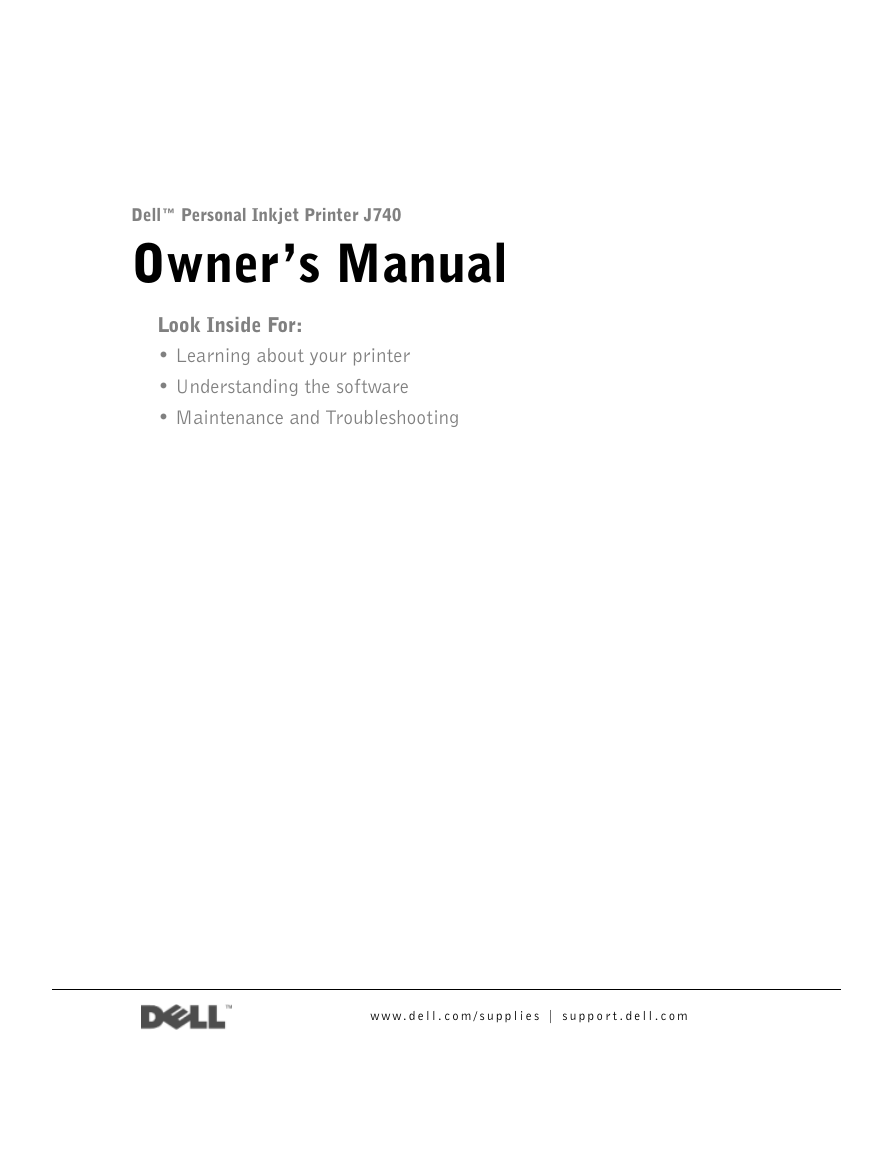
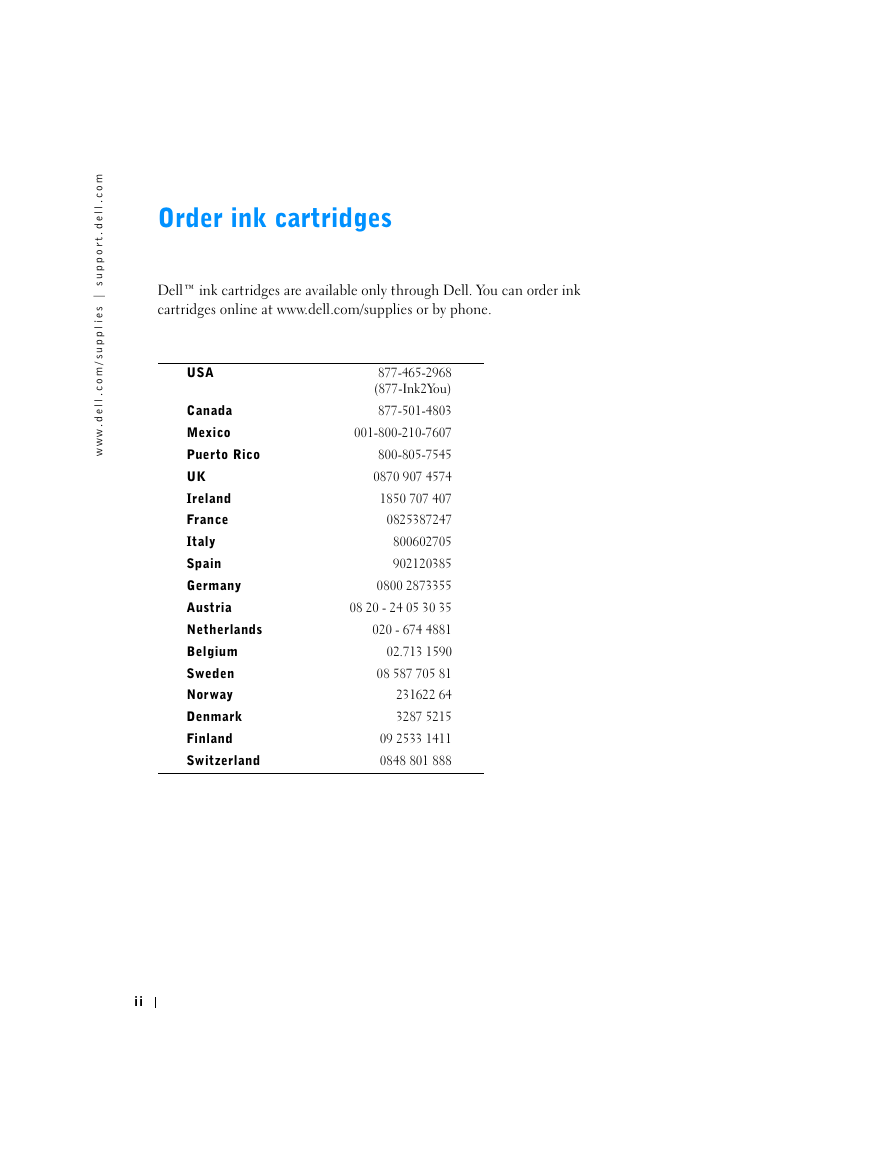
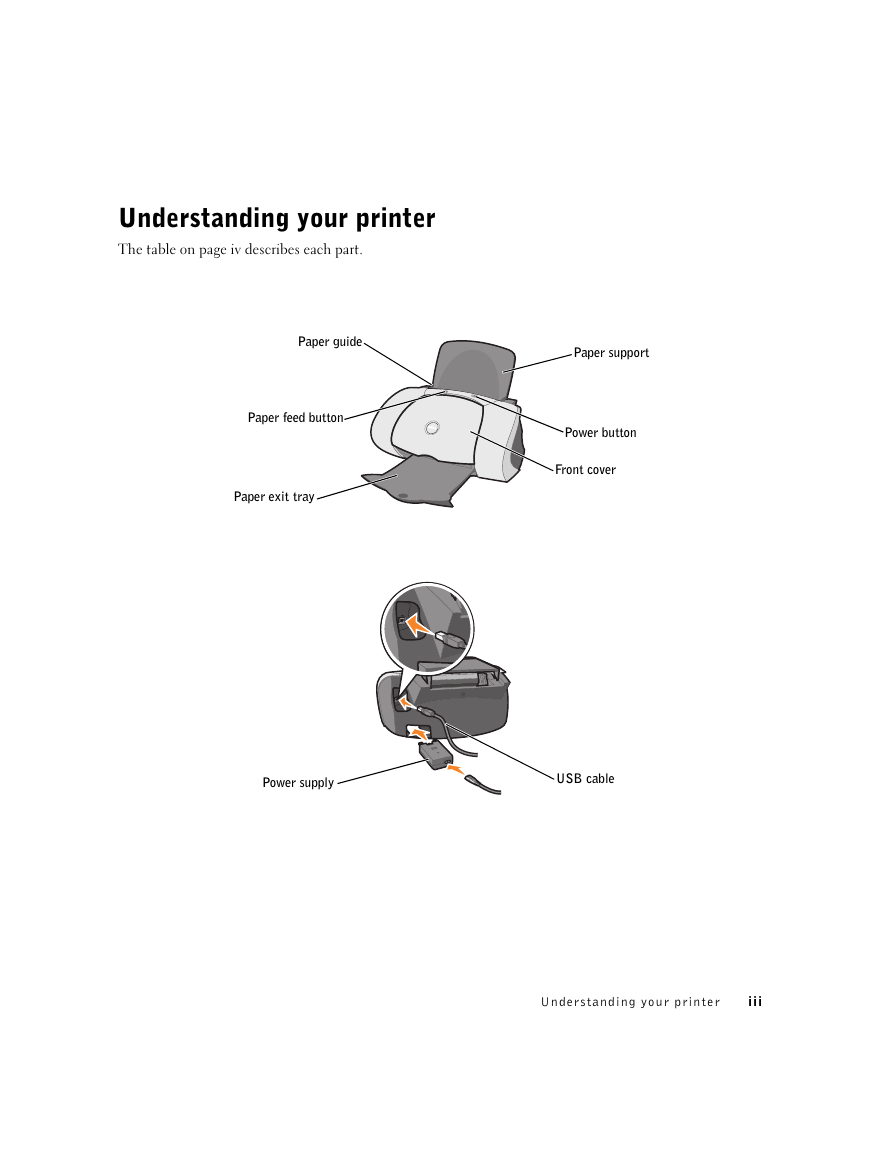

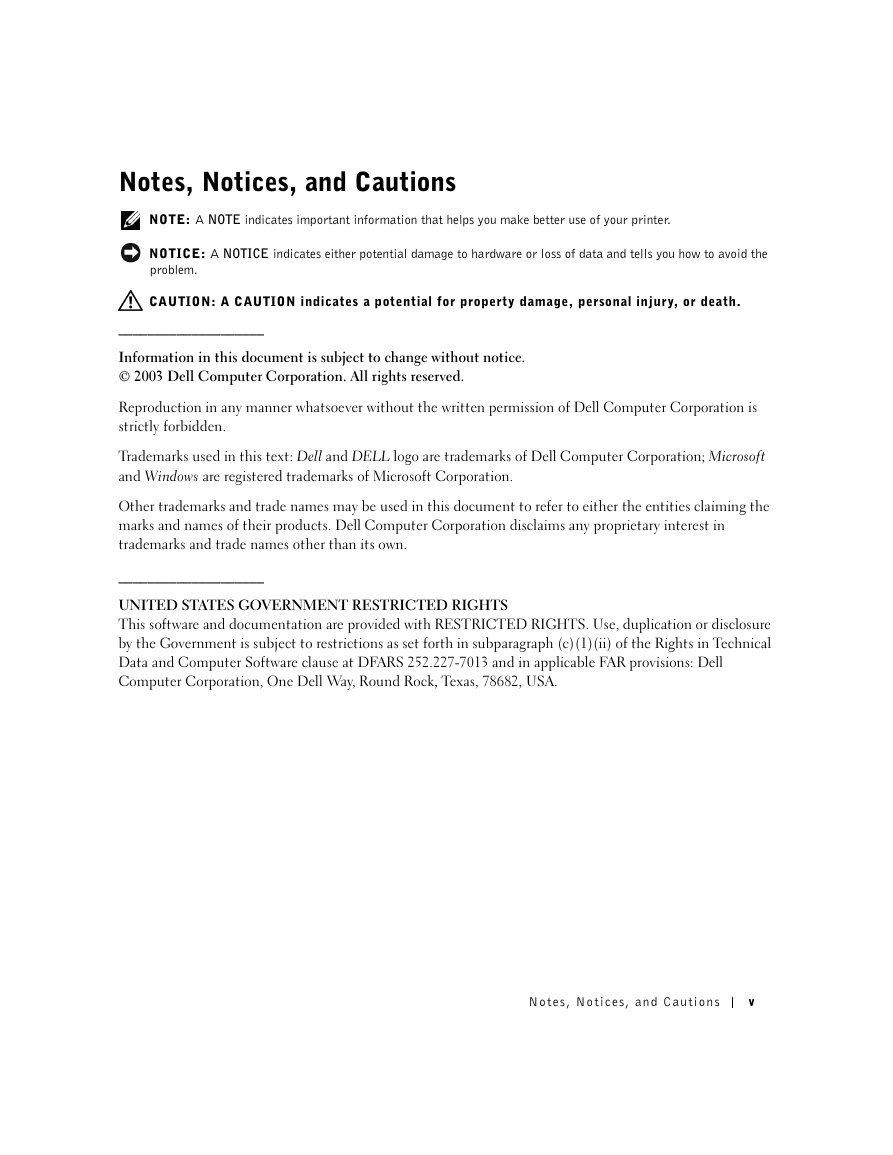
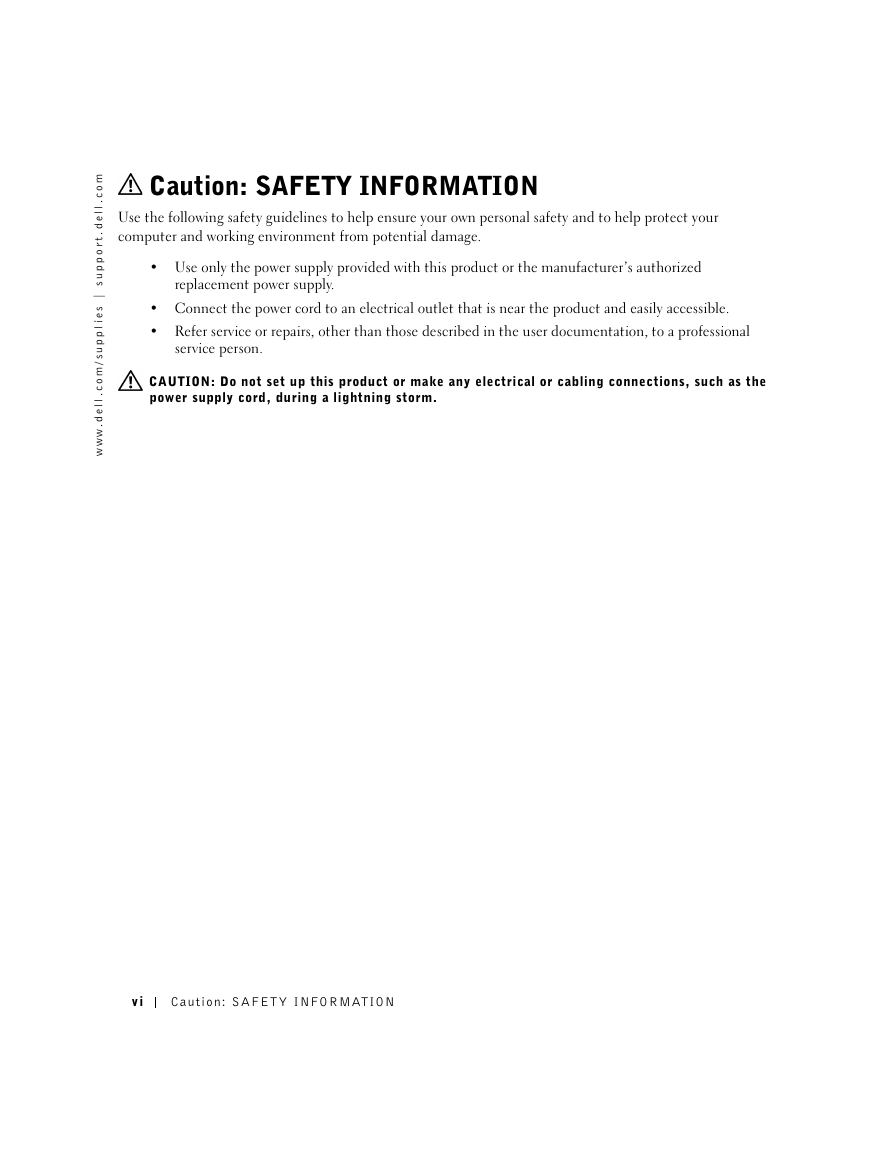

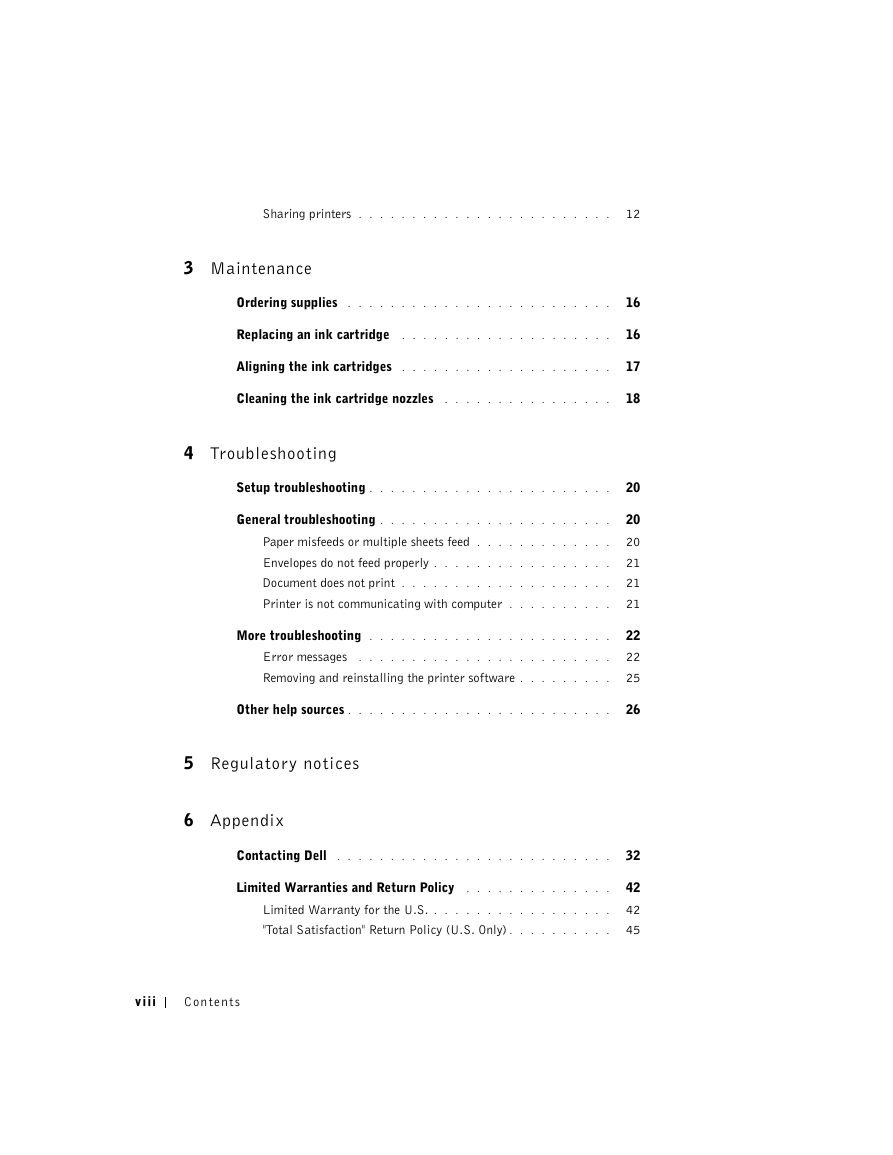
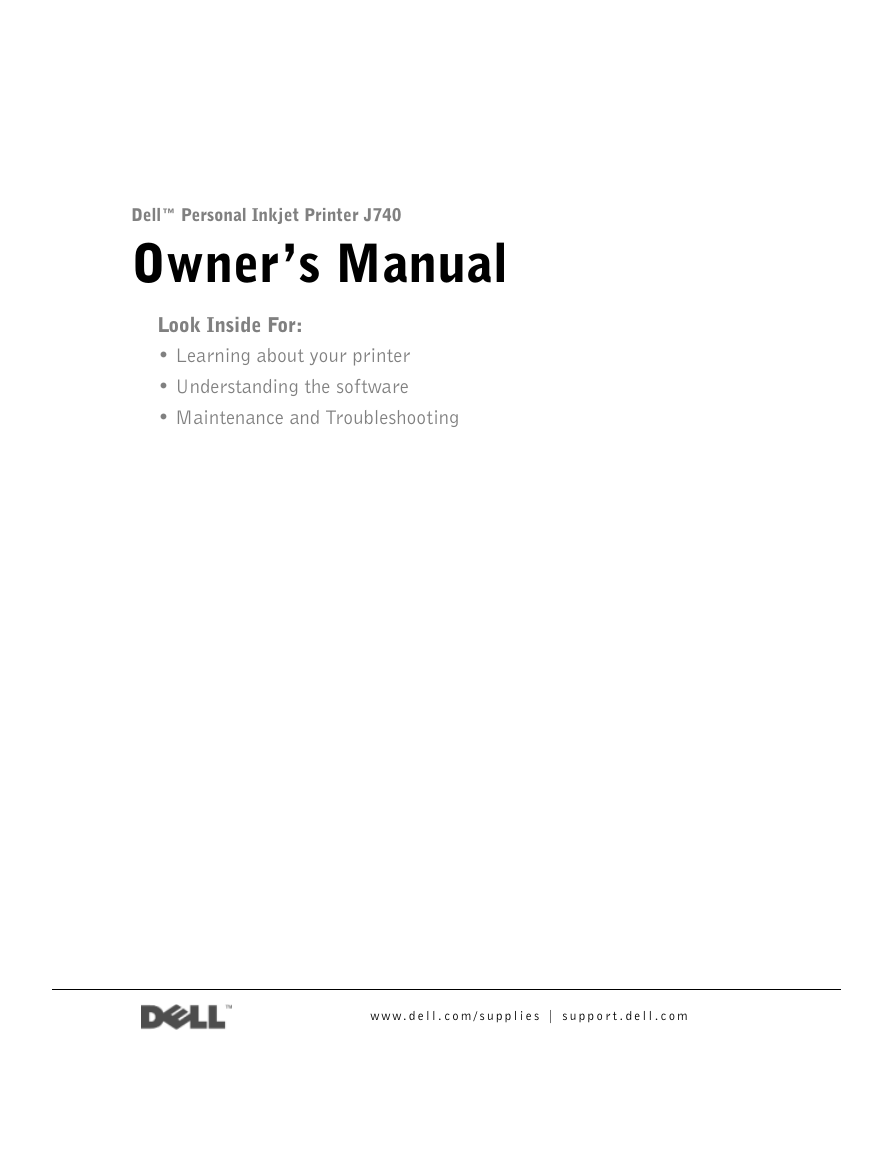
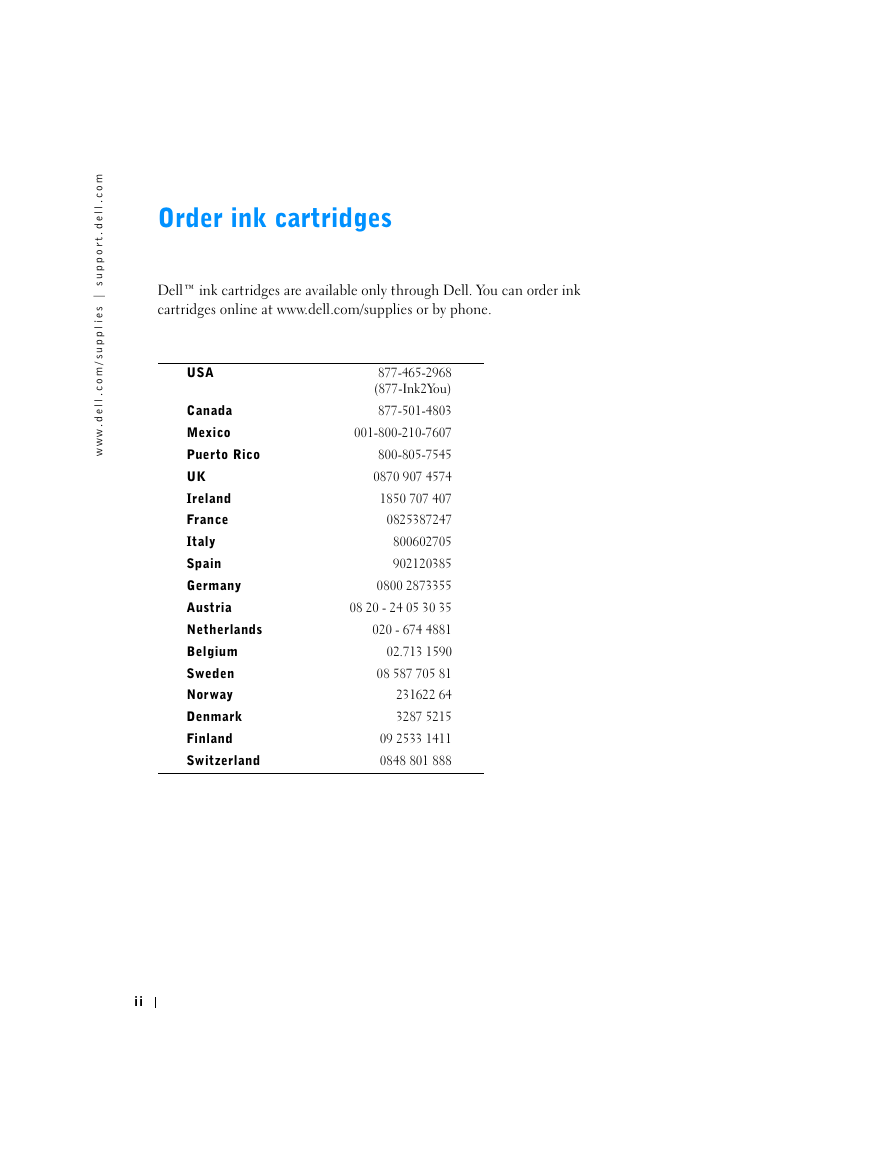
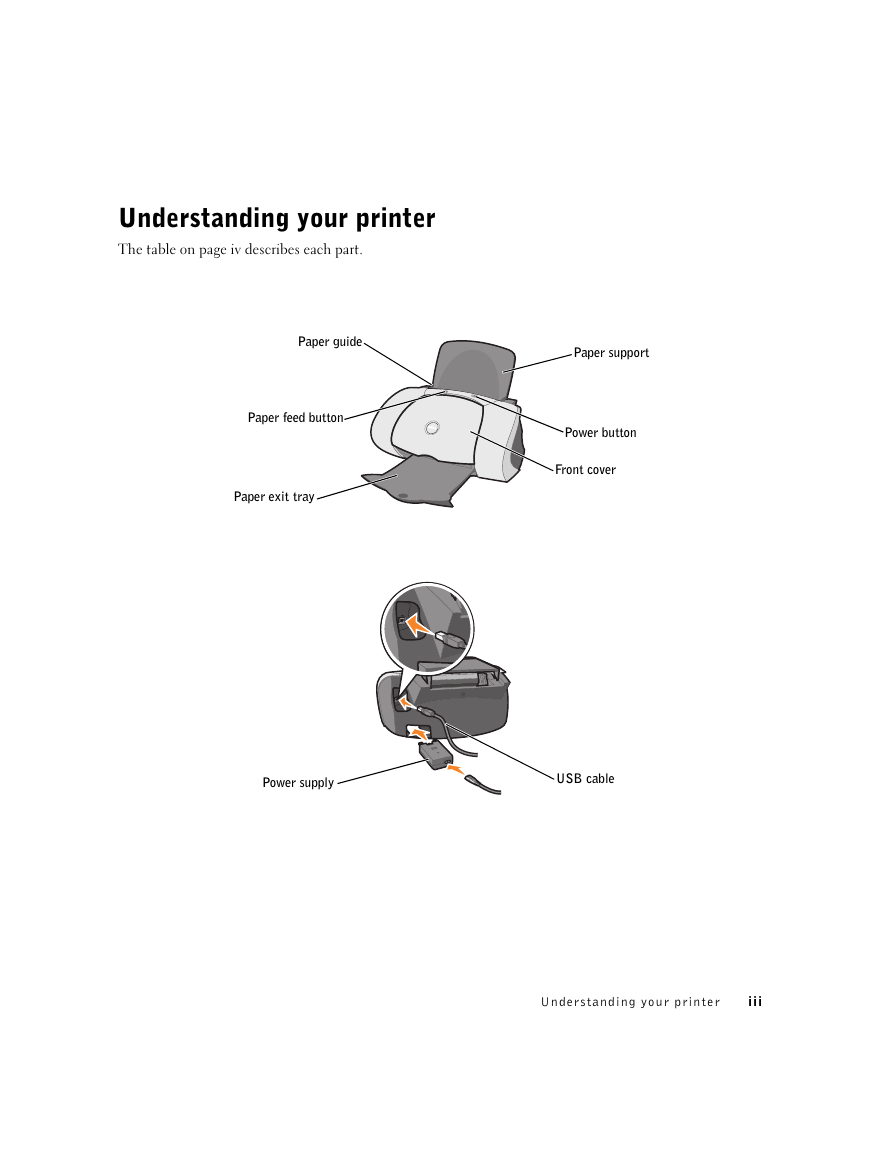

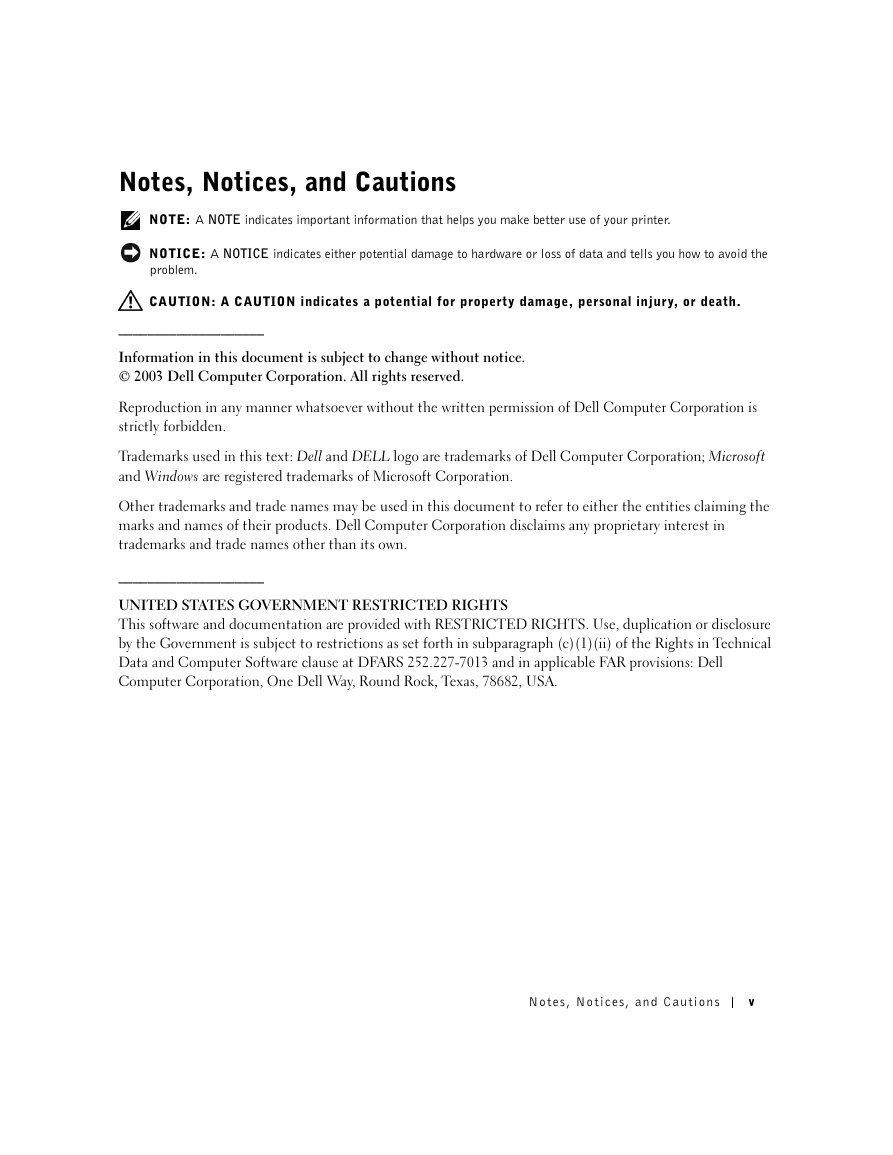
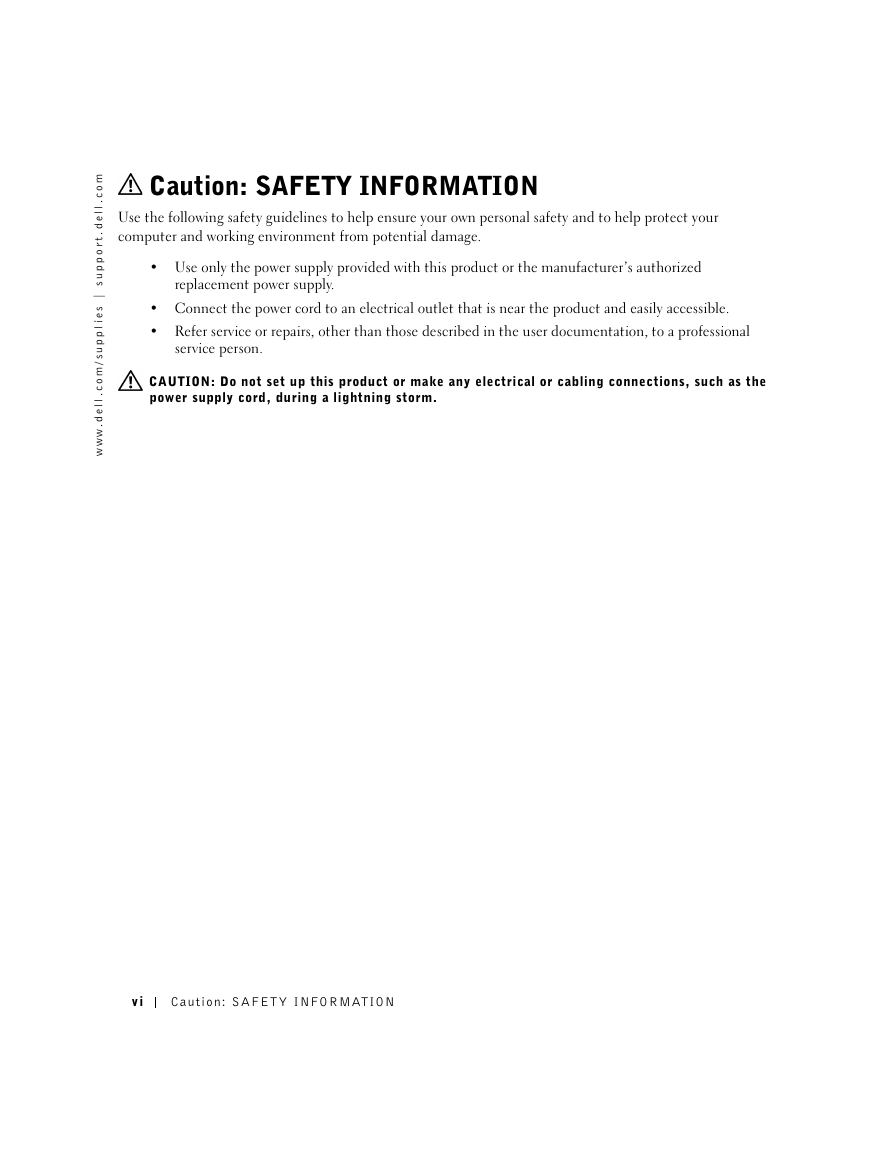

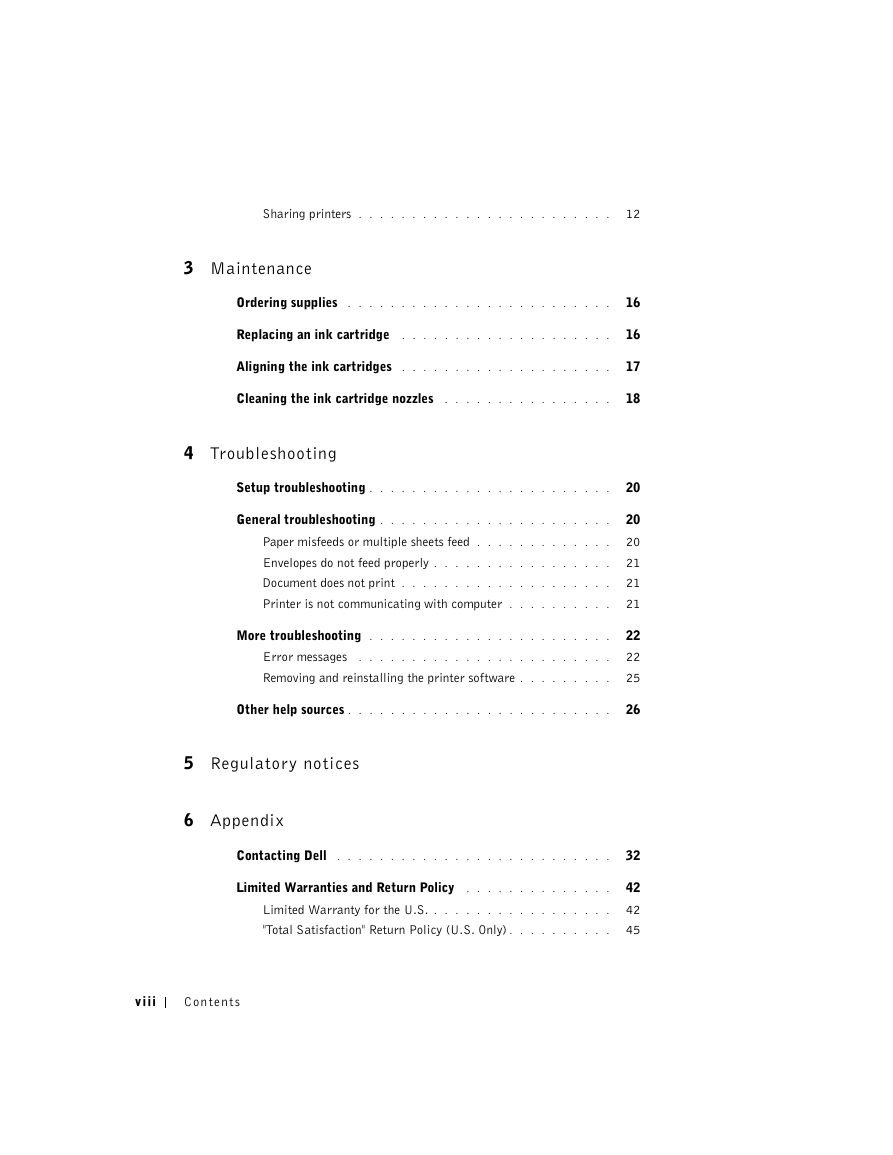
 2023年江西萍乡中考道德与法治真题及答案.doc
2023年江西萍乡中考道德与法治真题及答案.doc 2012年重庆南川中考生物真题及答案.doc
2012年重庆南川中考生物真题及答案.doc 2013年江西师范大学地理学综合及文艺理论基础考研真题.doc
2013年江西师范大学地理学综合及文艺理论基础考研真题.doc 2020年四川甘孜小升初语文真题及答案I卷.doc
2020年四川甘孜小升初语文真题及答案I卷.doc 2020年注册岩土工程师专业基础考试真题及答案.doc
2020年注册岩土工程师专业基础考试真题及答案.doc 2023-2024学年福建省厦门市九年级上学期数学月考试题及答案.doc
2023-2024学年福建省厦门市九年级上学期数学月考试题及答案.doc 2021-2022学年辽宁省沈阳市大东区九年级上学期语文期末试题及答案.doc
2021-2022学年辽宁省沈阳市大东区九年级上学期语文期末试题及答案.doc 2022-2023学年北京东城区初三第一学期物理期末试卷及答案.doc
2022-2023学年北京东城区初三第一学期物理期末试卷及答案.doc 2018上半年江西教师资格初中地理学科知识与教学能力真题及答案.doc
2018上半年江西教师资格初中地理学科知识与教学能力真题及答案.doc 2012年河北国家公务员申论考试真题及答案-省级.doc
2012年河北国家公务员申论考试真题及答案-省级.doc 2020-2021学年江苏省扬州市江都区邵樊片九年级上学期数学第一次质量检测试题及答案.doc
2020-2021学年江苏省扬州市江都区邵樊片九年级上学期数学第一次质量检测试题及答案.doc 2022下半年黑龙江教师资格证中学综合素质真题及答案.doc
2022下半年黑龙江教师资格证中学综合素质真题及答案.doc