Embedded Systems SIA, VAT No LV40003411103
47. Katolu str., Riga, LV 1003, LATVIA
Phone: +371 67648888, fax: +371 67205036, e-mail: sales@openrb.com
LogicMachine4
Product Manual
Document Issue 1.0
December, 2014
Technical Support:
support@openrb.com
�
Copyright
Copyright © 2011 Embedded Systems SIA. All Rights Reserved.
Notice
Embedded Systems SIA., reserves the right to modify the information contained herein as
necessary. Embedded Systems SIA assumes no responsibility for any errors which may appear in
this document. Information in this document is provided solely to enable system and software
implementers to use KNX/EIB LogicMachine product.
Trademarks
LogicMachine is a trademark of Embedded Systems SIA. All other names and trademarks are
the property of their respective owners and are hereby acknowledged.
Introduction
LogicMachine is your easiest way to program complex logic in KNX/EIB, Modbus, BACnet,
EnOcean, DALI, 1-Wire networks. The LogicMachine will enable you to efficiently customize
building automation processes, easily delivering unlimited flexibility benefit to end users in a
cost-effective way.
LogicMachine is an embedded platform with integrated TPUART. LogicMachine allows to use
it as IP Router, cross-standard gateway, logic engine, and visualization WEB SCADA server.
Scripting templates provides user-friendly, flexible configuration interface. Via applying custom
scripts the LogicMachine can simultaneously act as thermostat, security panel, lighting
controller, etc
Technical support
Any faulty devices should be returned to Embedded Systems.
If there are any further technical questions concerning the product please contact our support,
available Mon-Fri 9:00 – 17:00 GMT +02:00. Please write to support@openrb.com.
Firmware updates are available at www.openrb.com
2
�
Caution
Security advice
The installation and assembly of electrical equipment may only be performed by skilled
electrician. The devices must not be used in any relation with equipment that supports, directly
or indirectly, human health or life or with application that can result danger of people, animals or
real value
Mounting advice
The devices are supplied in operational status. The cables connections included can be clamped
to the housing if required.
Electrical connection
The devices are constructed for the operation of protective low voltage (SELV). Grounding of
device is not needed. When switching the power supply on or off, power surges must be avoided.
3
�
Contents
DEVICE SPECIFICATION ....................................................................................................................................... 7
TERMINAL CONNECTION SCHEMES .............................................................................................................. 10
FACTORY DEFAULT, DISCOVER IP ................................................................................................................. 12
STANDARDS SUPPORTED ................................................................................................................................... 12
QUICK STARTUP GUIDE ...................................................................................................................................... 14
DEFAULT IP CONFIGURATION .................................................................................................................................. 14
DISCOVER LOGICMACHINE IP ADDRESS ................................................................................................................. 16
FIRMWARE UPGRADE ............................................................................................................................................... 17
LOGICMACHINE FOR KNX/EIB NETWORK CONFIGURATION MANAGEMENT WITH ETS .......................................... 18
KNX AND IP ROUTER SETTINGS .............................................................................................................................. 20
QUICK GUIDE - CREATE VISUALIZATION FOR IPAD/PC ............................................................................................. 24
GRAPHICAL USER INTERFACE LOGIN .......................................................................................................... 31
1. LOGICMACHINE CONFIGURATION ............................................................................................................ 32
1.2. SCRIPTING ........................................................................................................................................................ 33
1.1.1. Block programming ............................................................................................................................. 33
1.1.2. Block functions .................................................................................................................................... 35
1.1.3. Adding a new script ............................................................................................................................. 37
1.1.4. Event-based scripting .......................................................................................................................... 39
1.2.3. Resident scripting ................................................................................................................................ 40
1.2.4.
Scheduled scripting.............................................................................................................................. 40
1.2.5.
Script editor ......................................................................................................................................... 40
1.2.6. Object functions ................................................................................................................................... 42
1.2.7. Returned object functions, group communication functions ................................................................ 43
1.2.8. Group communication functions .......................................................................................................... 44
1.2.9. Object function examples ..................................................................................................................... 44
Data type functions, data types ....................................................................................................... 45
1.2.10.
Data types ....................................................................................................................................... 45
1.2.11.
Data storage function ..................................................................................................................... 46
1.2.12.
Alert function .................................................................................................................................. 47
1.2.13.
1.2.14.
Log function .................................................................................................................................... 47
Scheduled scripting date/time format ............................................................................................. 48
1.2.15.
Time function .................................................................................................................................. 48
1.2.16.
Data Serialization ........................................................................................................................... 48
1.2.17.
1.2.18.
String functions ............................................................................................................................... 49
Input and output functions .............................................................................................................. 53
1.2.19.
Script control functions ................................................................................................................... 54
1.2.20.
JSON library ................................................................................................................................... 54
1.2.21.
Conversion ...................................................................................................................................... 54
1.2.22.
1.2.23.
Bit operators ................................................................................................................................... 55
Input and Output Facilities ............................................................................................................. 56
1.2.24.
Mathematical functions ................................................................................................................... 57
1.2.25.
Table manipulations ....................................................................................................................... 59
1.2.26.
1.2.27.
Operating system facilities .............................................................................................................. 59
Extended function library ............................................................................................................... 61
1.2.28.
User libraries .................................................................................................................................. 62
1.2.29.
Common functions .......................................................................................................................... 63
1.2.30.
Start-up (init) script ........................................................................................................................ 63
1.2.31.
1.2.32.
Tools ............................................................................................................................................... 64
OBJECTS .................................................................................................................................................... 65
1.3.1. Object parameters ............................................................................................................................... 66
1.3.2. Object visualization parameters .......................................................................................................... 67
1.3.3. Change the object state ........................................................................................................................ 68
1.3.5. Object control bar ............................................................................................................................... 69
1.3.6. Filter objects ........................................................................................................................................ 70
OBJECT LOGS ............................................................................................................................................ 71
1.4.1. Export logs........................................................................................................................................... 72
1.3.
1.4.
4
�
1.6.
1.7.
1.8.
1.5.
SCHEDULERS ............................................................................................................................................. 75
1.5.1. Add new scheduler ............................................................................................................................... 75
1.5.2.
Scheduler events .................................................................................................................................. 76
Scheduler holidays ............................................................................................................................... 76
1.5.3.
TREND LOGS .............................................................................................................................................. 77
1.6.1. Add new trend log ................................................................................................................................ 77
1.6.2. Trend logs functions ............................................................................................................................ 78
VISUALIZATION STRUCTURE ..................................................................................................................... 80
1.7.1. Levels / Plans ....................................................................................................................................... 80
1.7.2. Layouts / Widgets................................................................................................................................. 83
VISUALIZATION ......................................................................................................................................... 86
1.8.1. Plan editor ........................................................................................................................................... 86
1.8.2. Object .................................................................................................................................................. 87
1.8.3. Link ...................................................................................................................................................... 89
1.8.4. Text Label ............................................................................................................................................ 90
1.8.5.
Image ................................................................................................................................................... 90
1.8.6. Frame .................................................................................................................................................. 91
1.8.7. Gauge .................................................................................................................................................. 92
1.8.8. Camera ................................................................................................................................................ 93
1.8.9. Graph ................................................................................................................................................... 94
1.9.
VIS.GRAPHICS ........................................................................................................................................... 96
1.10. UTILITIES .................................................................................................................................................. 98
1.11. ALERTS ................................................................................................................................................... 102
ERROR LOG ............................................................................................................................................. 103
1.12.
1.13.
LOGS ....................................................................................................................................................... 103
1.14. HELP ....................................................................................................................................................... 104
2. USER MODE VISUALIZATION ................................................................................................................ 105
2.1.
CUSTOM DESIGN USERMODE VISUALIZATION ......................................................................................... 106
3.
4.
TOUCH VISUALIZATION ......................................................................................................................... 106
SYSTEM CONFIGURATION ..................................................................................................................... 108
4.7.
4.1.
4.2.
4.3.
4.4.
4.5.
4.6.
CHANGING PASSWORD ............................................................................................................................ 108
PACKAGES............................................................................................................................................... 109
UPGRADE FIRMWARE .............................................................................................................................. 110
REBOOT LOGIC MACHINE ....................................................................................................................... 110
SHUTDOWN LOGIC MACHINE .................................................................................................................. 110
INTERFACE CONFIGURATION ................................................................................................................... 111
4.6.1. Ethernet interface data throughput graph ......................................................................................... 112
ROUTING TABLE ..................................................................................................................................... 113
4.7.1. Dynamic routes .................................................................................................................................. 113
Static routes ....................................................................................................................................... 113
4.7.2.
ARP TABLE ............................................................................................................................................. 114
4.8.
FTP SERVER ............................................................................................................................................ 114
4.9.
4.10.
SYSTEM MONITORING ............................................................................................................................. 115
4.11. NTP CLIENT ............................................................................................................................................ 115
4.12.
SYSTEM STATUS ...................................................................................................................................... 116
4.13. NETWORK STATUS .................................................................................................................................. 116
4.14. NETWORK UTILITIES ............................................................................................................................... 117
SYSTEM LOG ........................................................................................................................................... 117
4.15.
4.16.
RUNNING PROCESSES .............................................................................................................................. 118
5. USER MODE SCHEDULERS ..................................................................................................................... 119
5.1.
5.2.
EVENTS ................................................................................................................................................... 119
HOLIDAYS ............................................................................................................................................... 120
6.
TREND LOGS ............................................................................................................................................... 121
7. MODBUS RTU/TCP INTERCONNECTION WITH LM ......................................................................... 123
7.1.
7.2.
7.3.
Modbus device profile ....................................................................................................................... 123
Modbus RTU settings ......................................................................................................................... 124
Adding Modbus device ....................................................................................................................... 125
5
�
7.4.
7.5.
Program address for UIO20 Modbus device ..................................................................................... 126
MODBUS SLAVE EXAMPLES .................................................................................................................... 127
6.
BACNET IP INTERCONNECTION WITH LM4 ..................................................................................... 131
6.1.
6.2.
BACnet server mode: transparent data transfer to BACnet network ................................................ 131
BACnet client mode ........................................................................................................................... 132
7.
1-WIRE CONFIGURATION ....................................................................................................................... 134
8. DALI CONFIGURATION ............................................................................................................................ 136
8.1.
8.2.
DALI OBJECT MAPPING ........................................................................................................................... 137
ACCESS DALI BUS FROM SCRIPTS ........................................................................................................... 137
9.
ENOCEAN INTERCONNECTION WITH LOGICMACHINE .............................................................. 140
9.1.
9.2.
9.3.
ENOCEAN INTERFACES ........................................................................................................................... 140
ENOCEAN TO KNX MAPPING .................................................................................................................. 140
KNX TO ENOCEAN MAPPING .................................................................................................................. 142
10. CEC/HDMI INTEGRATION WITH LM4 ................................................................................................. 145
10.1.
10.2.
10.3.
CEC FUNCTION ....................................................................................................................................... 145
CEC COMMAND GENERATOR .................................................................................................................. 147
COMMON COMMANDS ............................................................................................................................. 147
11. DMX INTERCONNECTION WITH LM4 ................................................................................................. 148
11.1.
EXAMPLES .............................................................................................................................................. 150
12. 3G MODEM CONNECTION WITH LM4 ................................................................................................. 152
12.1.
12.2.
12.3.
EXAMPLES .............................................................................................................................................. 154
SEND SMS MESSAGES TO SPECIFIC SIM NUMBERS AFTER GROUP-READ OR GROUP-WRITE IS TRIGGERED
155
SEND SMS MESSAGES WITHOUT 3G MODEM ........................................................................................... 155
13. HDL PROTOCOL INTEGRATION IN LOGICMACHINE4 .................................................................. 157
13.1. HDL FUNCTION ....................................................................................................................................... 157
13.2. USAGE EXAMPLE – HDL DIMMER CONTROL ........................................................................................... 159
13.3. USAGE EXAMPLE – HDL RELAY CONTROL .............................................................................................. 159
14. COMMUNICATION WITH RS232/RS485 SERIAL PORTS .................................................................. 161
15. BLUETOOTH 4.0 INTEGRATION ............................................................................................................ 163
16. SIP SERVER ON LOGICMACHINE ......................................................................................................... 165
17. OBJECT VALUE EXPORT VIA XML ...................................................................................................... 167
17.1. ALERTS, ERRORS VALUES ....................................................................................................................... 169
18. READ ALERTS RSS FEEDS FROM LOGICMACHINE ........................................................................ 170
6
�
Device specification
Application
Logical functions; WEB SCADA visualization for PC and touch-devices; cross-standard
gateway between KNX, Modbus BACnet, EnOcean, 1-Wire, DALI and other protocols;
integration with third party devices over RS232 or RS485 serial ports – AV, IR; Data logger with
trends; HVAC
Types of product
LogiMachine4
Standards and norms compliance
EMC:
PCT
Technical data:
Power supply:
EN61000-6-1
EN61000-6-3
Certificate
24V DC -20...+25%
LM4
Power consummation:
Interface:
Connections:
Operating elements
1.3W
KNX/EIB TP1
10BaseT/100BaseTX 1
RS-485
USB2.0
DALI
1-Wire
CEC/HDMI
InfraRed out
1
3
2
1
1
1
1
Bus Connection Terminal
0.8mm2
Clamp, 1.5mm2
Clam, 1.5mm2
Clam, 1.5mm2
Clam, 1.5mm2
Clam, 1.5mm2
Clam, 1.5mm2
1 – CPU load
1 - Activity
KNX bus:
Power supply:
Serial:
DALI:
1-Wie:
CEC:
IR:
LED
7
�
Enclosure:
Usage temperature:
Storage temperature:
Weight:
Warranty:
Relative Humidity:
Material:
Color:
Dimensions:
Polyamide
Gray
70(W)x90(H)x51(L) mm
0C ... +45C
-15C ... +55C
150g
2 years
10...95 % without condensation
8
�
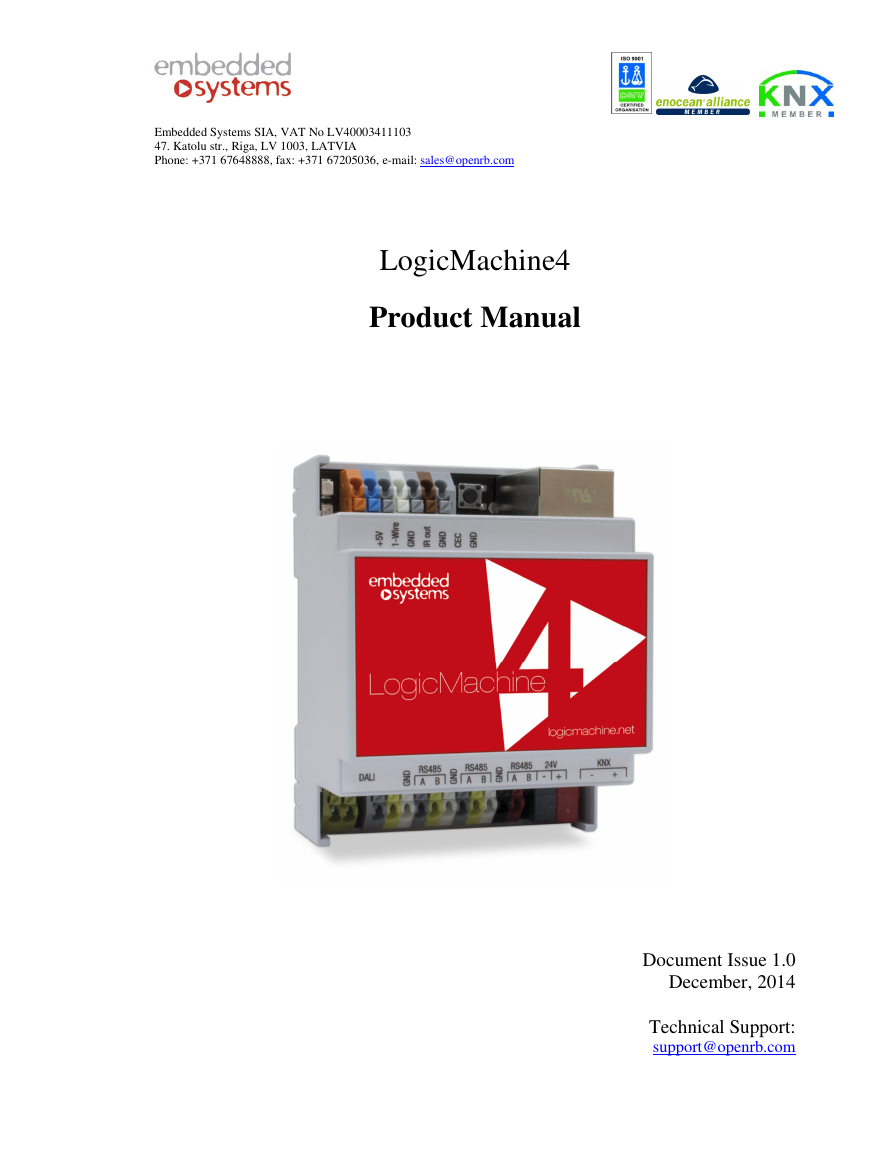
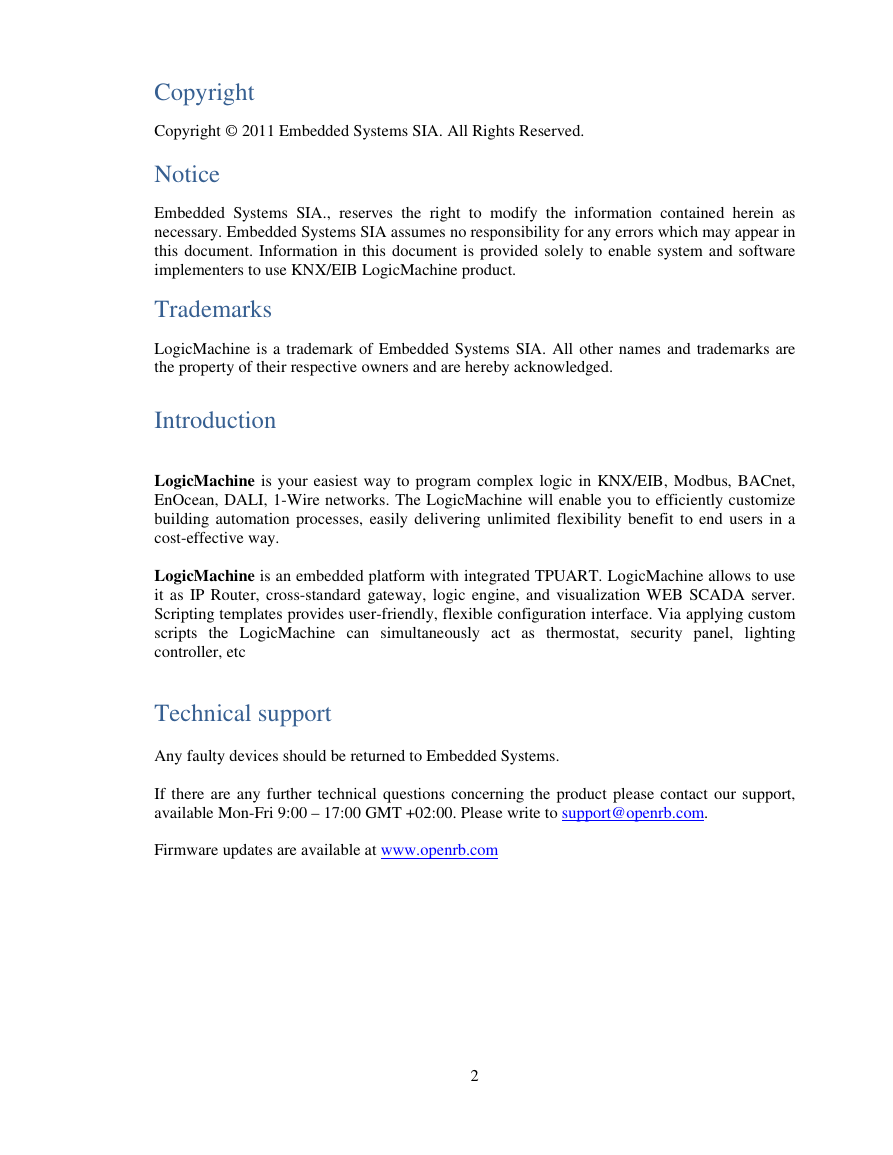
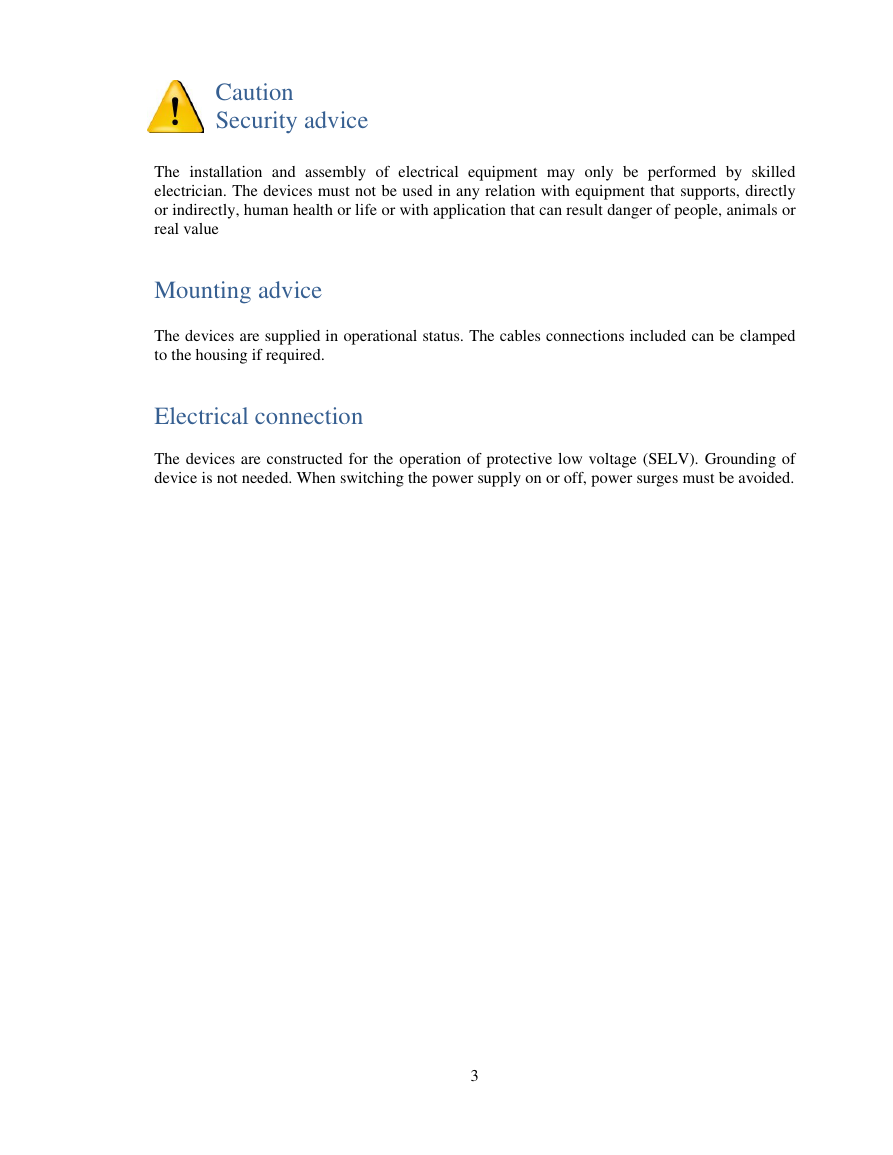
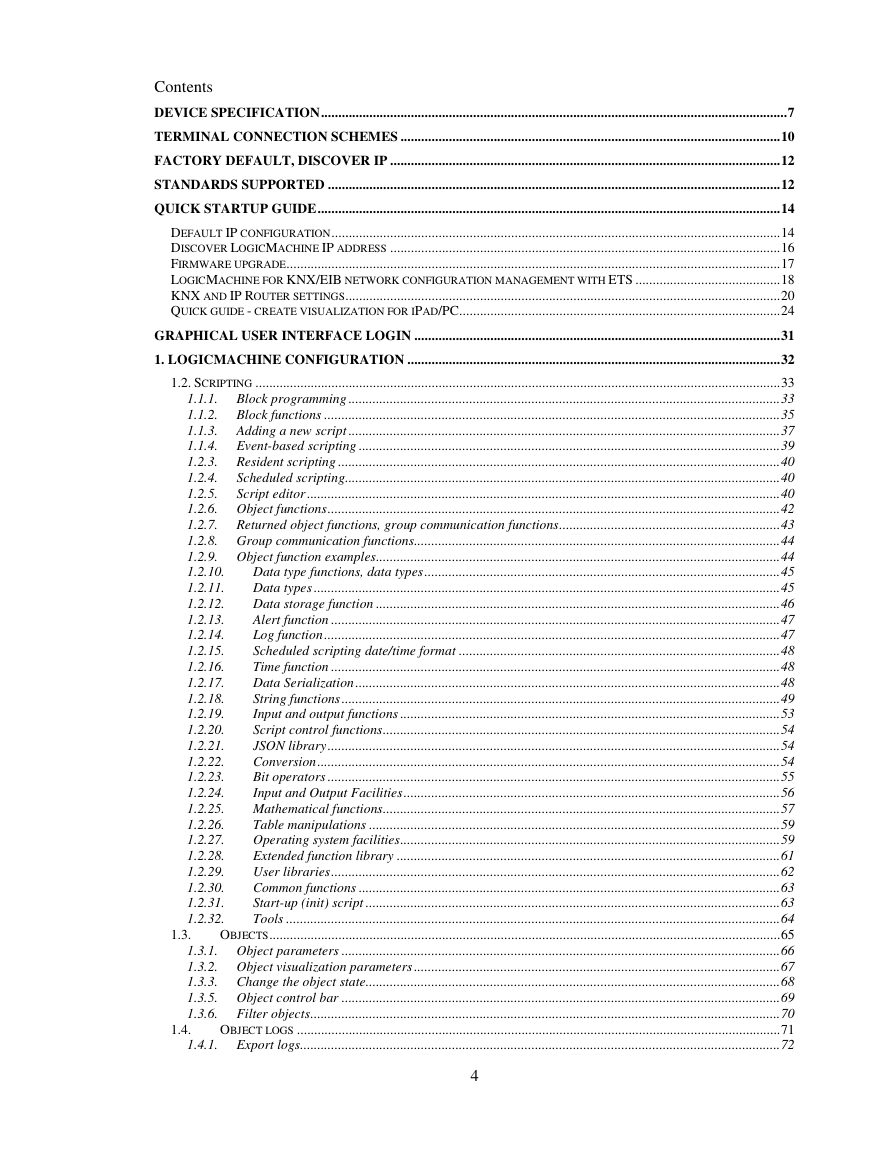
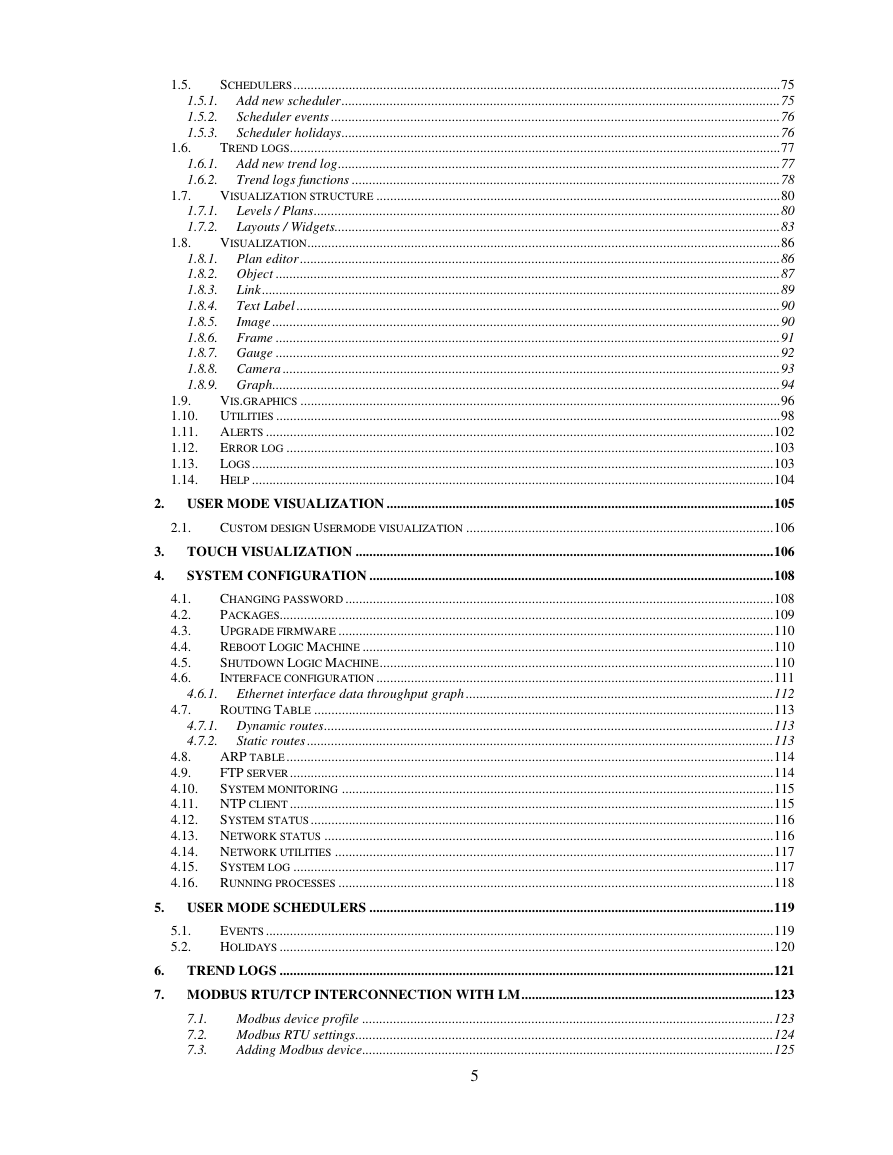
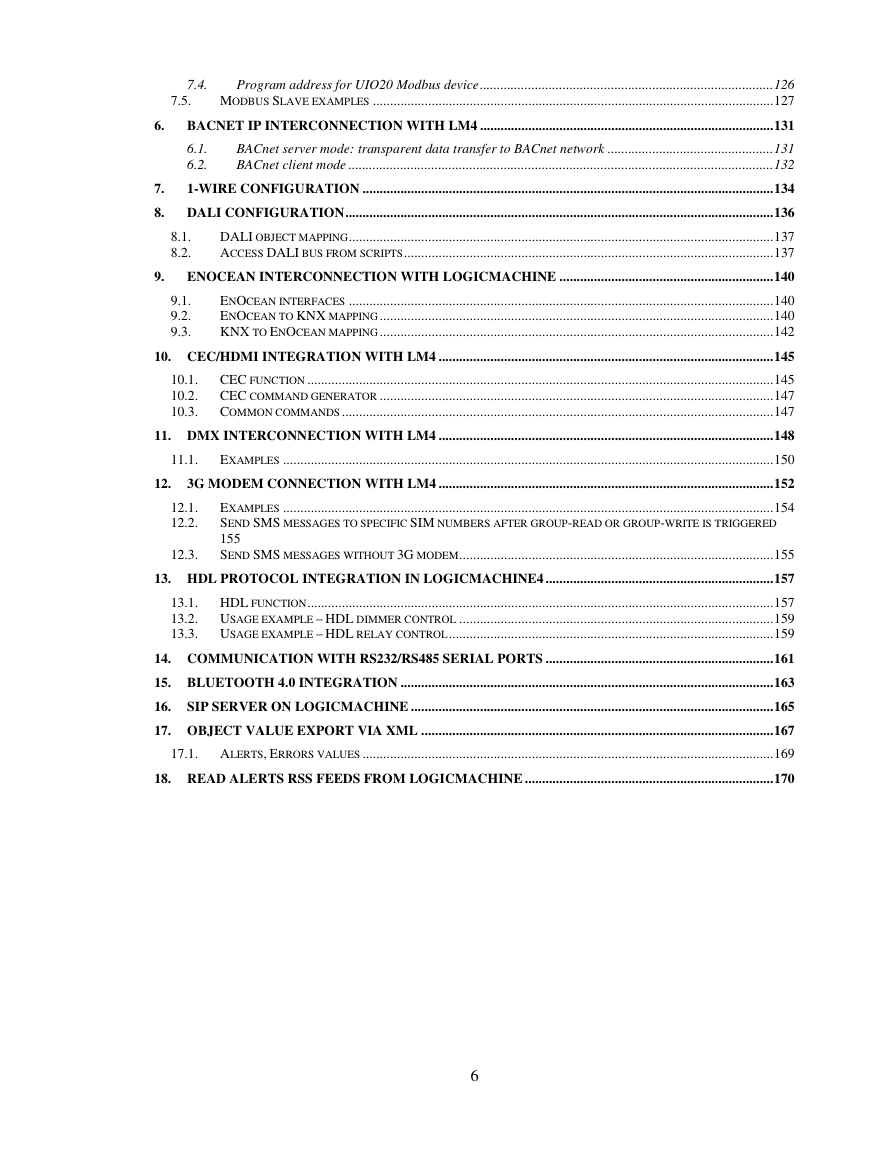
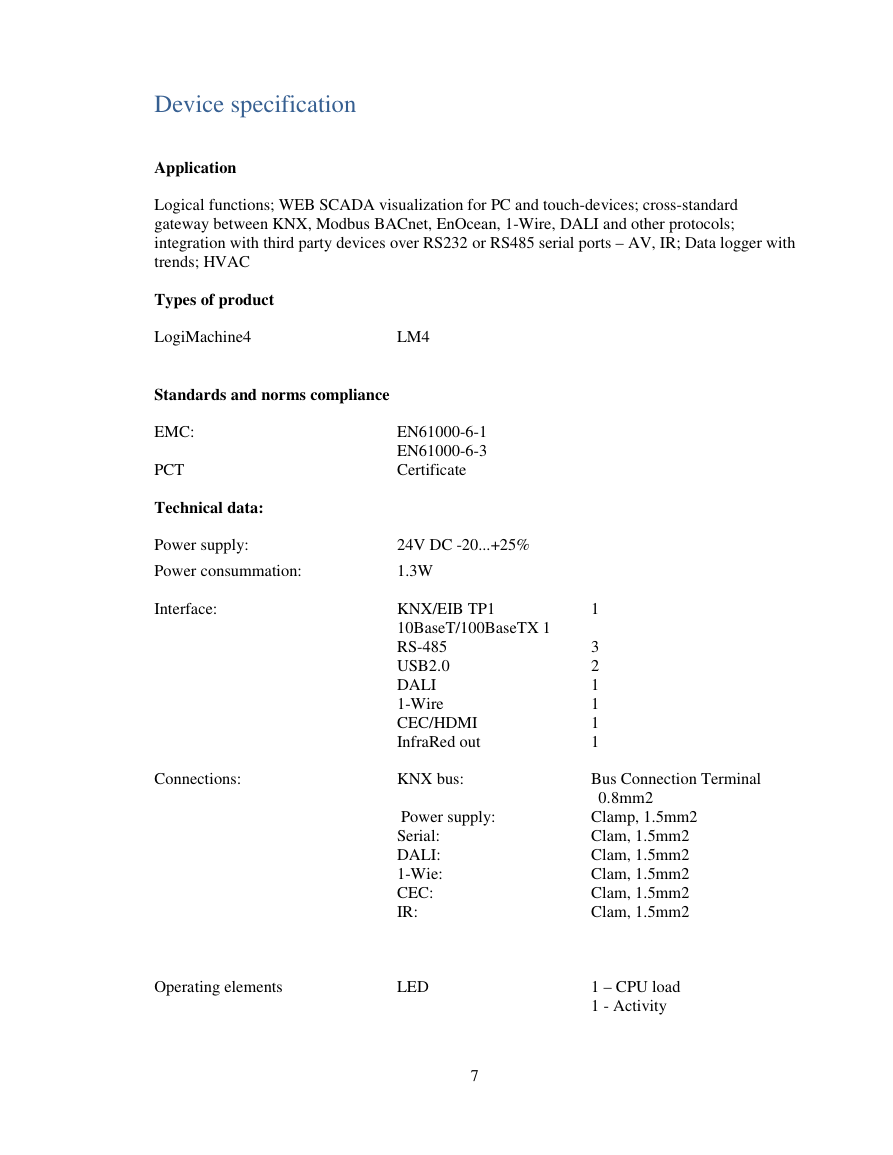
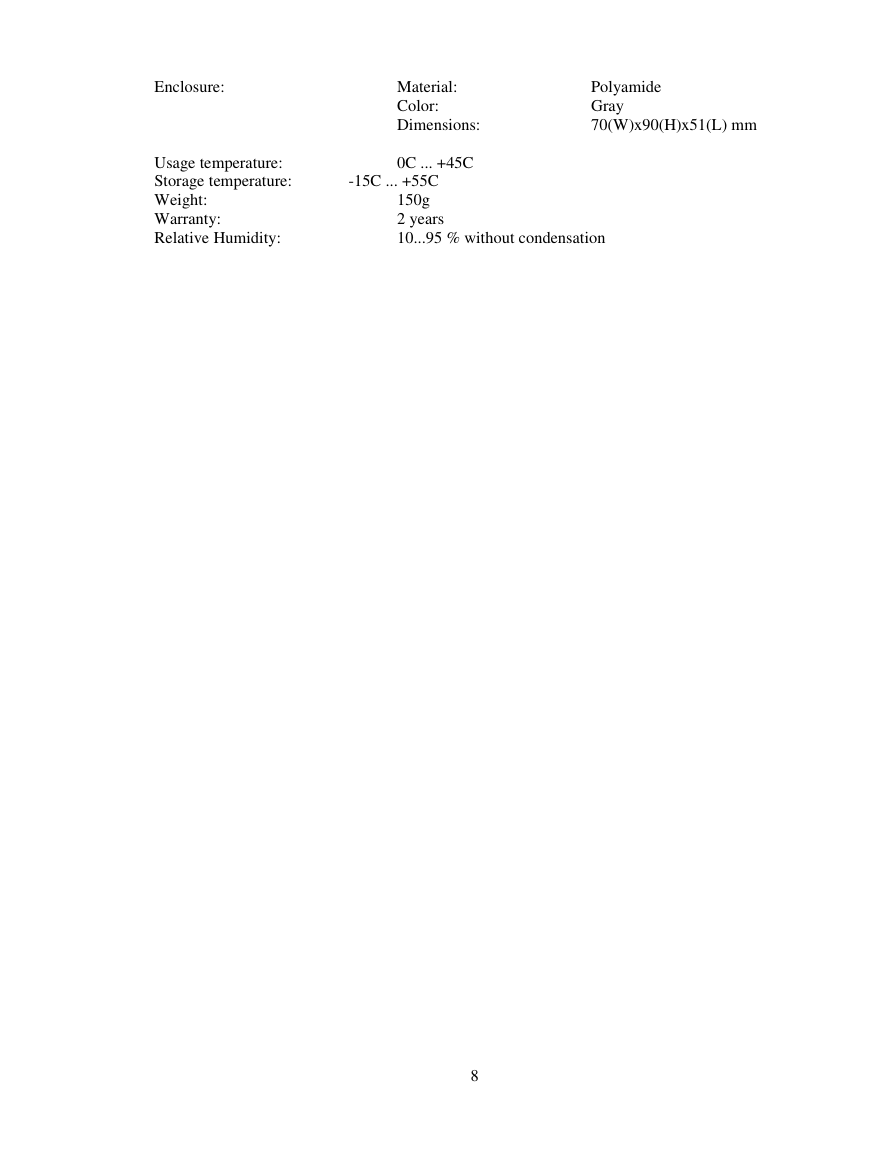
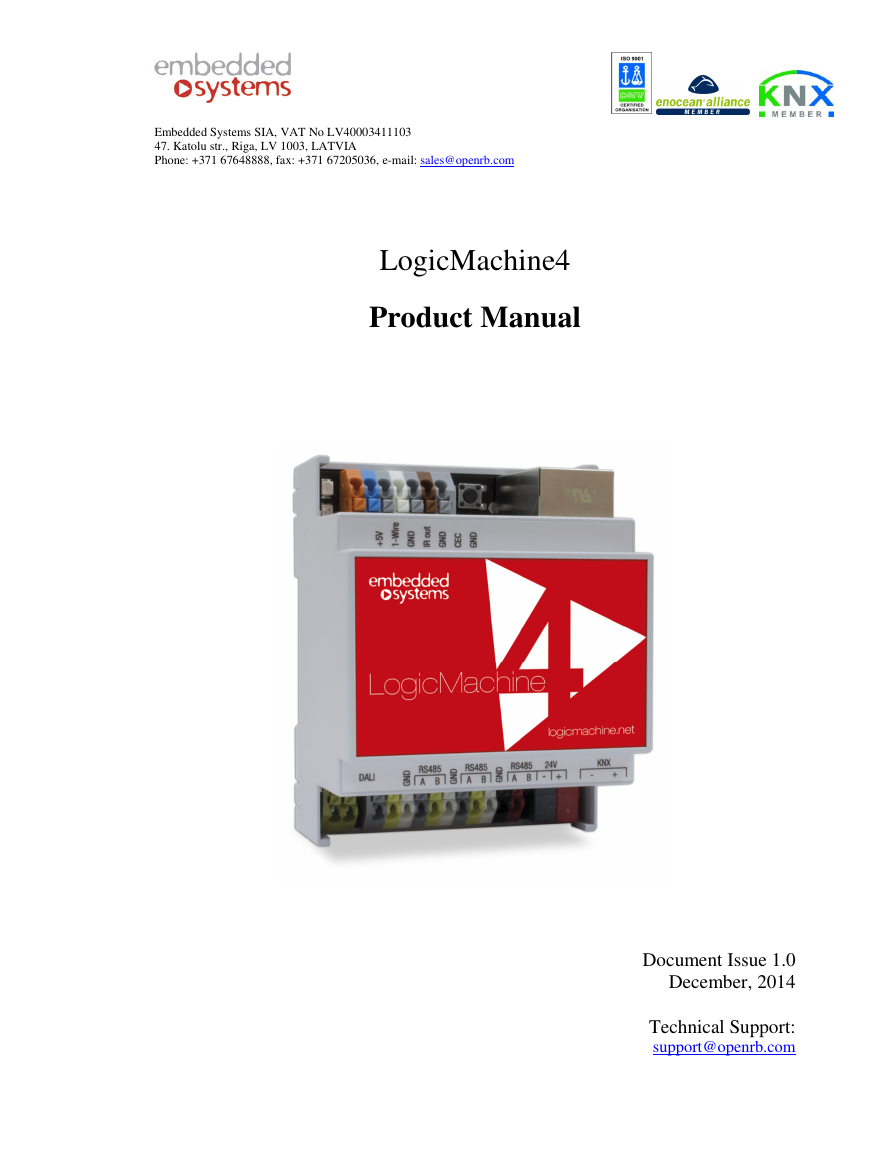
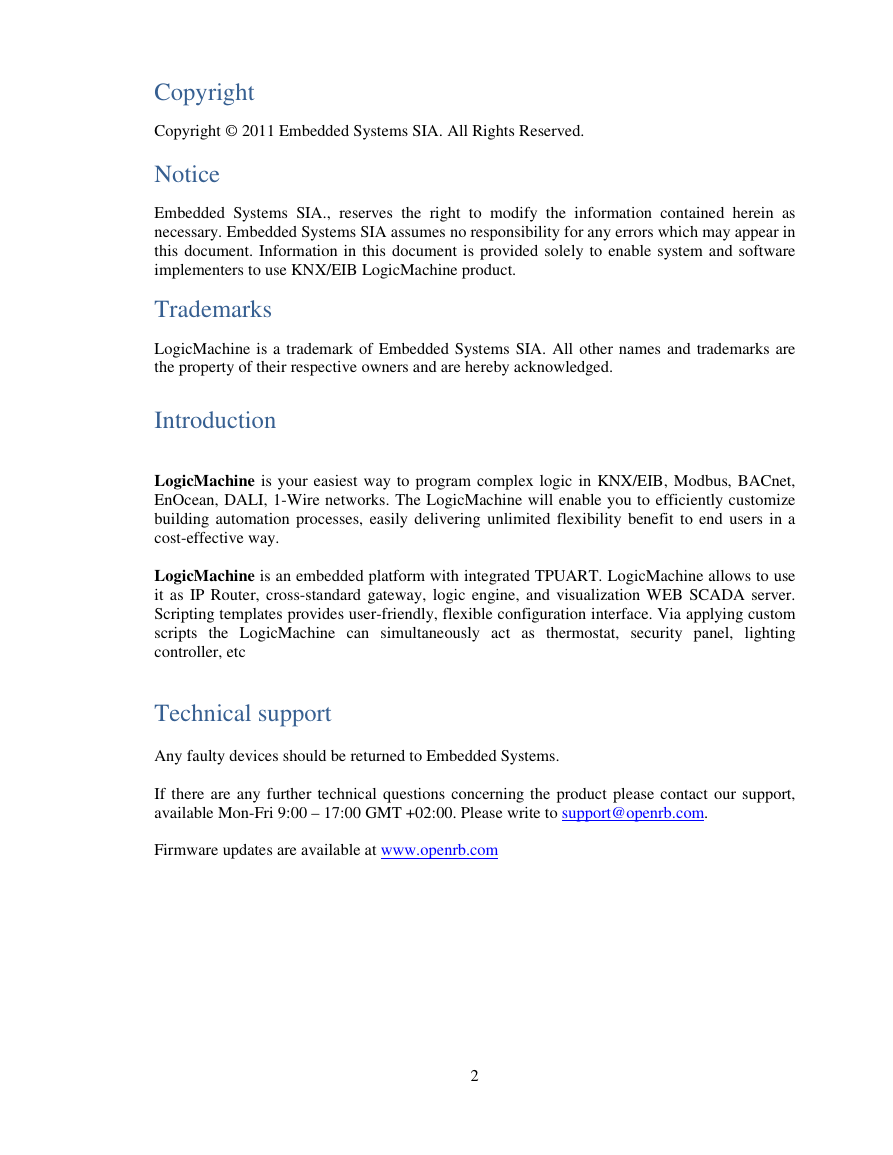
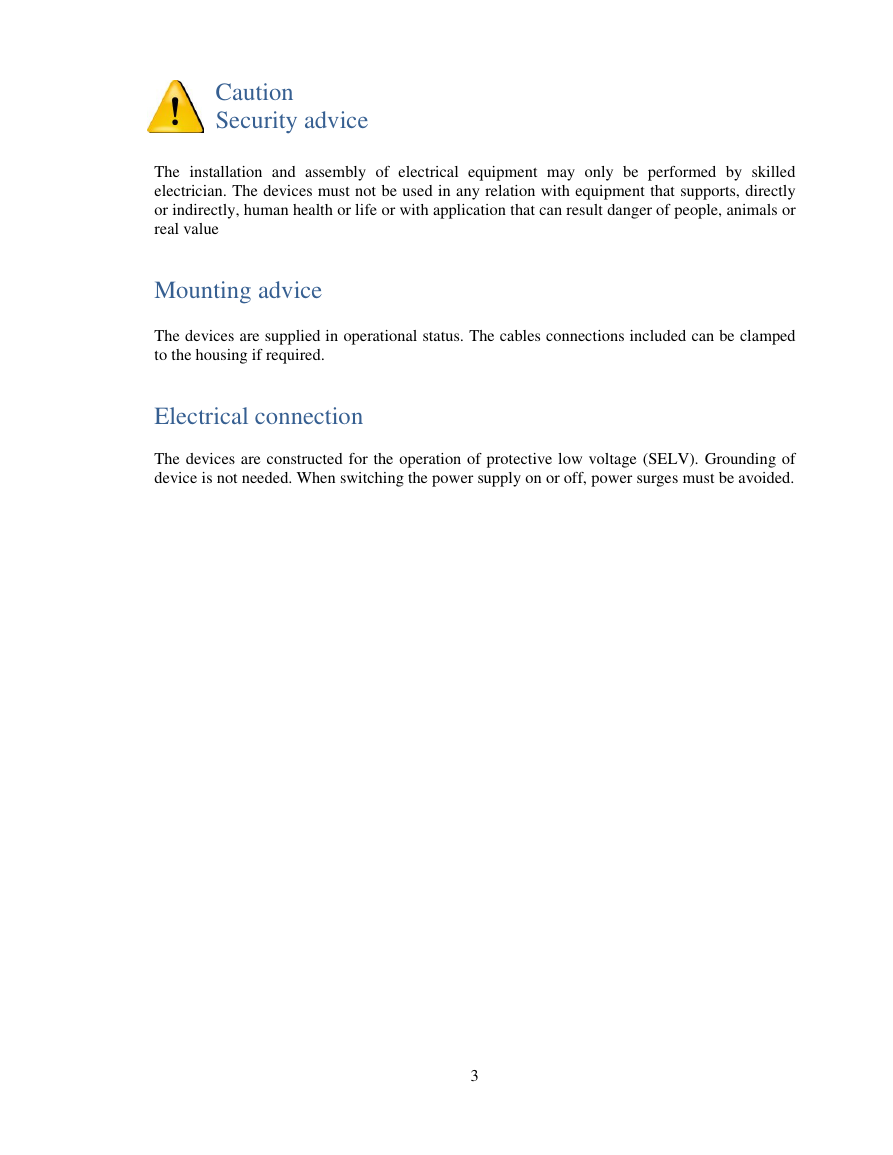
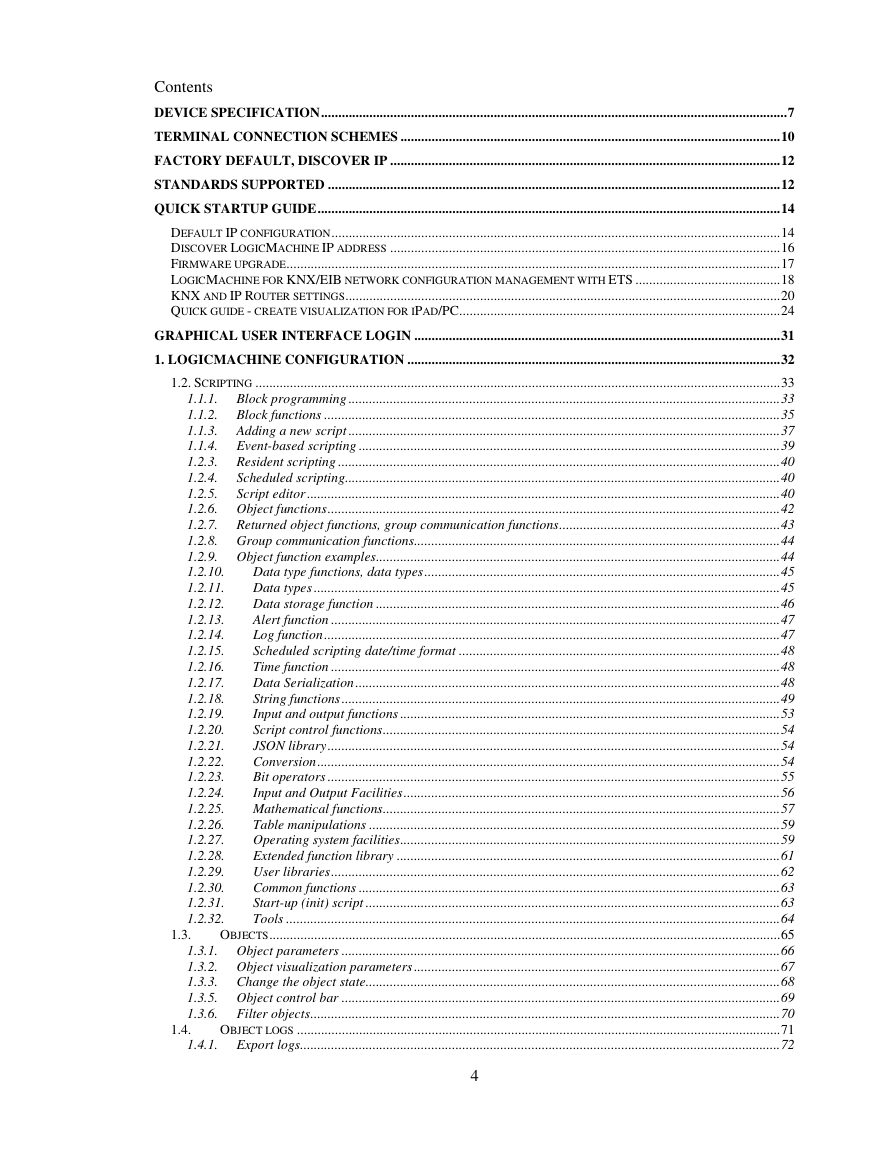
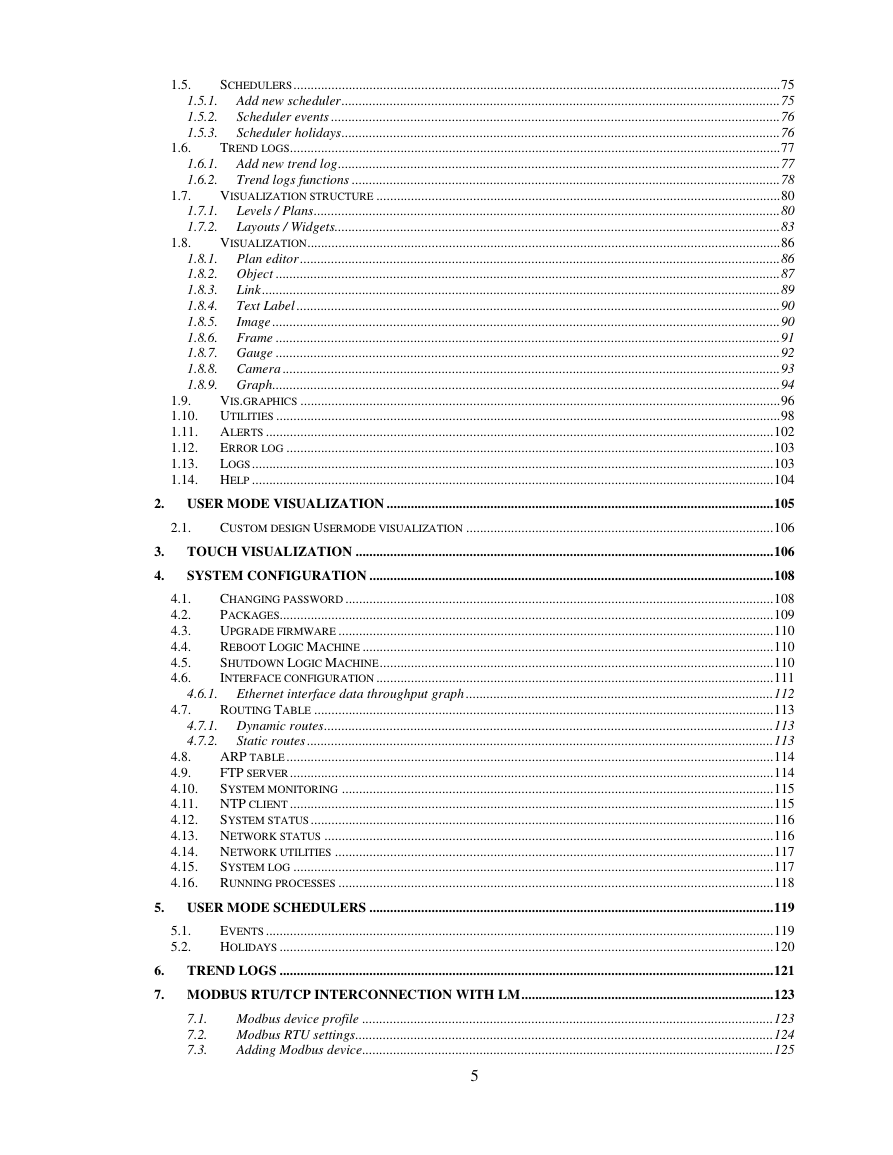
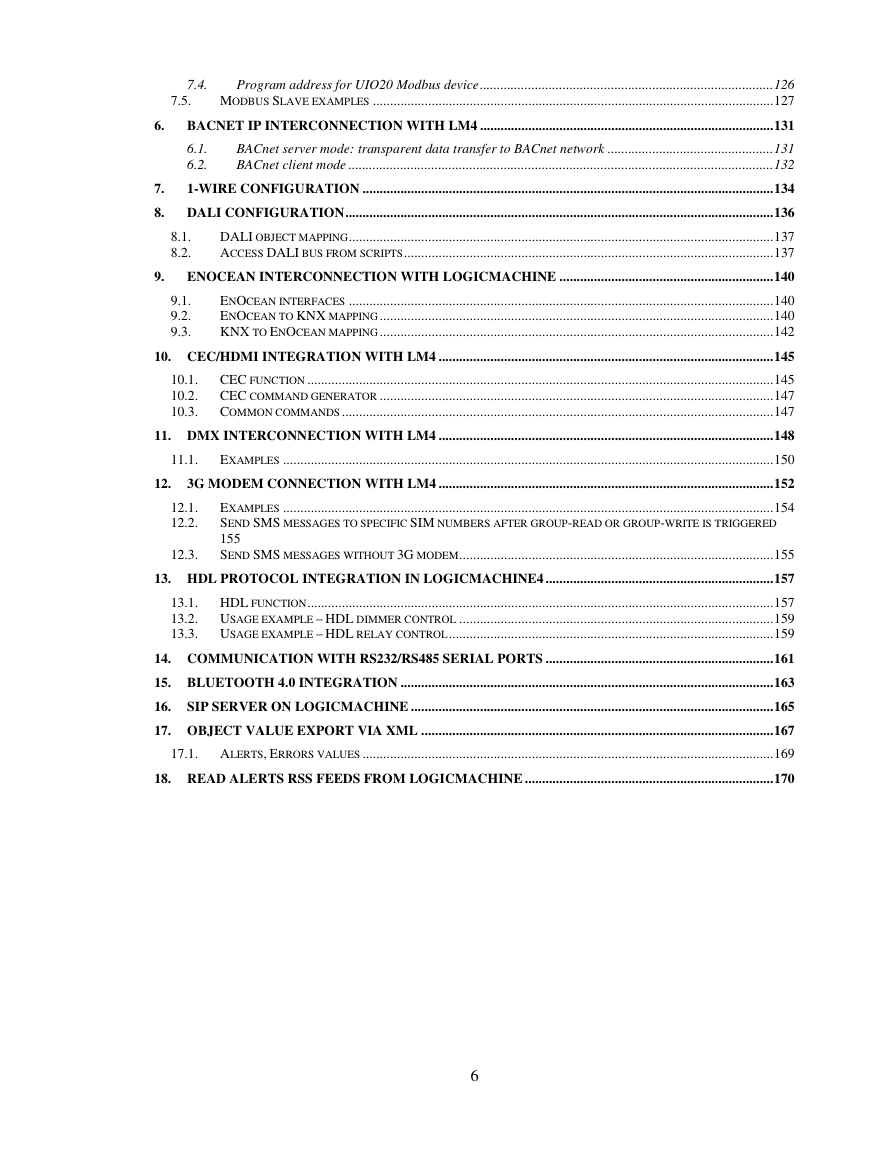
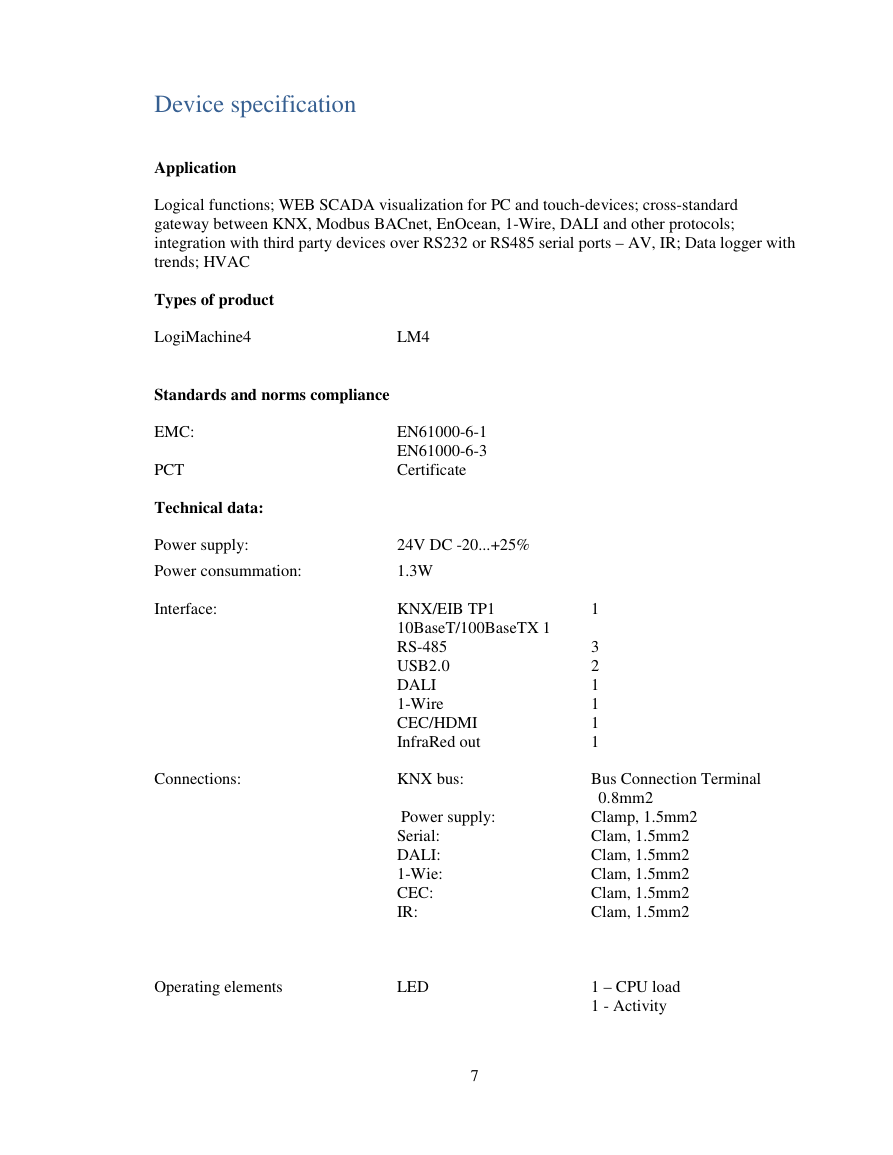
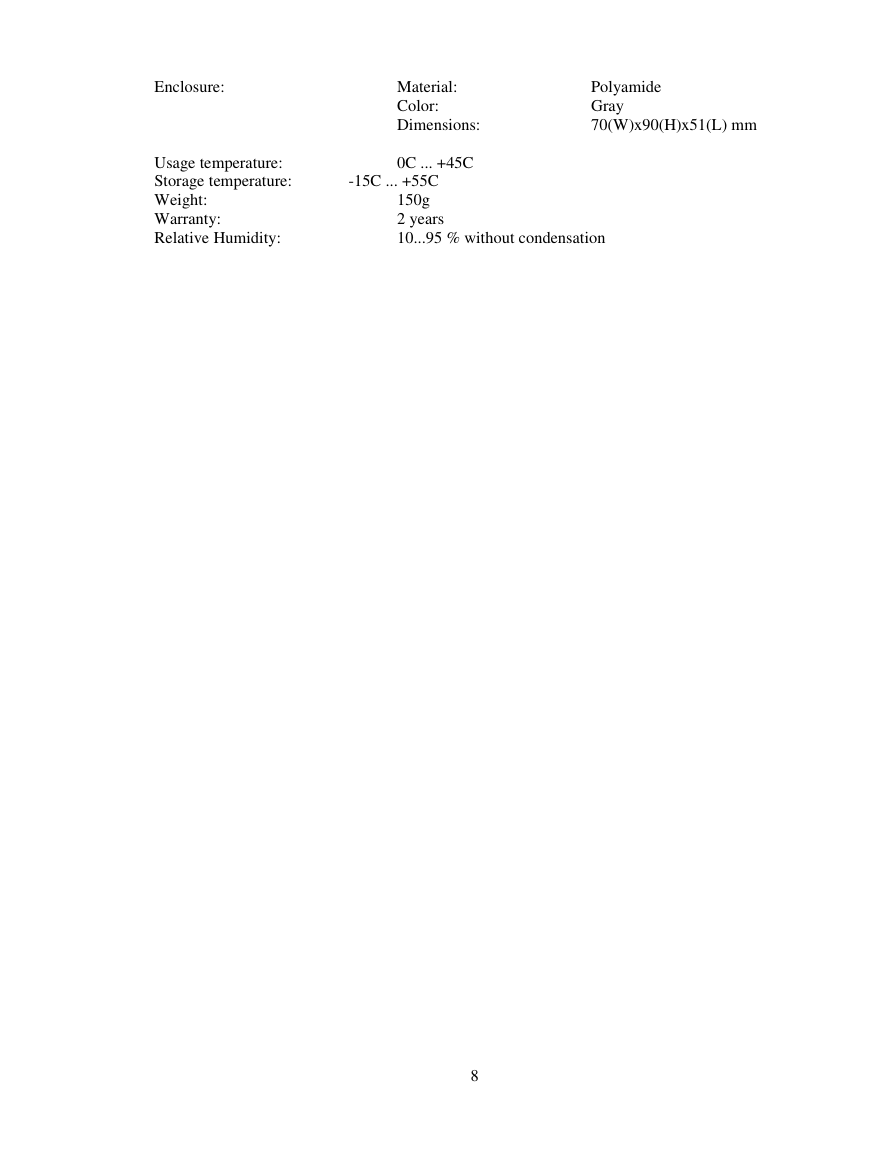
 2023年江西萍乡中考道德与法治真题及答案.doc
2023年江西萍乡中考道德与法治真题及答案.doc 2012年重庆南川中考生物真题及答案.doc
2012年重庆南川中考生物真题及答案.doc 2013年江西师范大学地理学综合及文艺理论基础考研真题.doc
2013年江西师范大学地理学综合及文艺理论基础考研真题.doc 2020年四川甘孜小升初语文真题及答案I卷.doc
2020年四川甘孜小升初语文真题及答案I卷.doc 2020年注册岩土工程师专业基础考试真题及答案.doc
2020年注册岩土工程师专业基础考试真题及答案.doc 2023-2024学年福建省厦门市九年级上学期数学月考试题及答案.doc
2023-2024学年福建省厦门市九年级上学期数学月考试题及答案.doc 2021-2022学年辽宁省沈阳市大东区九年级上学期语文期末试题及答案.doc
2021-2022学年辽宁省沈阳市大东区九年级上学期语文期末试题及答案.doc 2022-2023学年北京东城区初三第一学期物理期末试卷及答案.doc
2022-2023学年北京东城区初三第一学期物理期末试卷及答案.doc 2018上半年江西教师资格初中地理学科知识与教学能力真题及答案.doc
2018上半年江西教师资格初中地理学科知识与教学能力真题及答案.doc 2012年河北国家公务员申论考试真题及答案-省级.doc
2012年河北国家公务员申论考试真题及答案-省级.doc 2020-2021学年江苏省扬州市江都区邵樊片九年级上学期数学第一次质量检测试题及答案.doc
2020-2021学年江苏省扬州市江都区邵樊片九年级上学期数学第一次质量检测试题及答案.doc 2022下半年黑龙江教师资格证中学综合素质真题及答案.doc
2022下半年黑龙江教师资格证中学综合素质真题及答案.doc