Experiment 2: Design a graphic user interface
Now, you can use the usability measurement to design a graphic user
interface .First, you must select a system to finish sessions or tasks for users, so users’
requirements must be analyzed to define all functions you want to realize. Second,
you must draw a graphic UI using the software tools, such as Microsoft visual studio,
or Visio, or others. All functions must be appeared in this GUI include a main
interface and all assistant interfaces. Finally, you must explain why and how you
design these GUIs according to the usability measurement and the EIGTH GOLDEN
RULES.
The document format is described as follow. You can finish this work by PPT or
word.
1. The system requirement
The system requirement is described here. The main contents include the aims and
what the users want to do.
随着社会网络技术的的发展,网络购物被越来越多的人所接受。因此开网店
的人也越来越多。既然是卖东西就涉及到一些进货出货的问题,虽然网店的的规
模比不上一般的商店大,但如果是要人工记录这些信息的话,不仅耗费人力,还
容易出错。所以需要一个进货出货记录系统,来代替人完成这项工作。
1.1 The aims
1 基本资料
即通过该系统可以查询和修改商品的基本资料,比如查询商品的型号,价
格等等。
2 采购管理
1
�
即对商品的的采购信息进行记录,例如需采购商品的数量,时间等等
3 销售管理
对商品的销售信息进行管理。
4 库存管理
该系统功能提供对库存商品信息的管理和查询。
5 系统维护
该系统功能提供对该系统能行维护的功能。
6 帮助
对不会使用该系统的人提供说明和使用使用帮助
1.2 What the users want to do
用户:能记录下各个商品的基本信息,能够查询商品的进货记录和出货记录,
一边来做账,能对库存商品进行查询,来确定什么商品需要补货。同时用户自己
还能对该系统进行简单的维护。
2. The function definitions
You must analyze the requirement to attain the functions or tasks and structure
all functions according to the taxonomy. You can describe these functions accurately
and completely using the flow charts.
3. The GUIs
3.1 The login GUI
2
�
3.2 The main GUI
3.3 The other GUIs
3
�
4
�
5
�
6
�
7
�
4. Your GUIs versus other similar GUIs
You can compare your GUIs with other application GUIs you can find
according to the usability measurement and the Eight Golden Rules.
5. The Principles
8
�
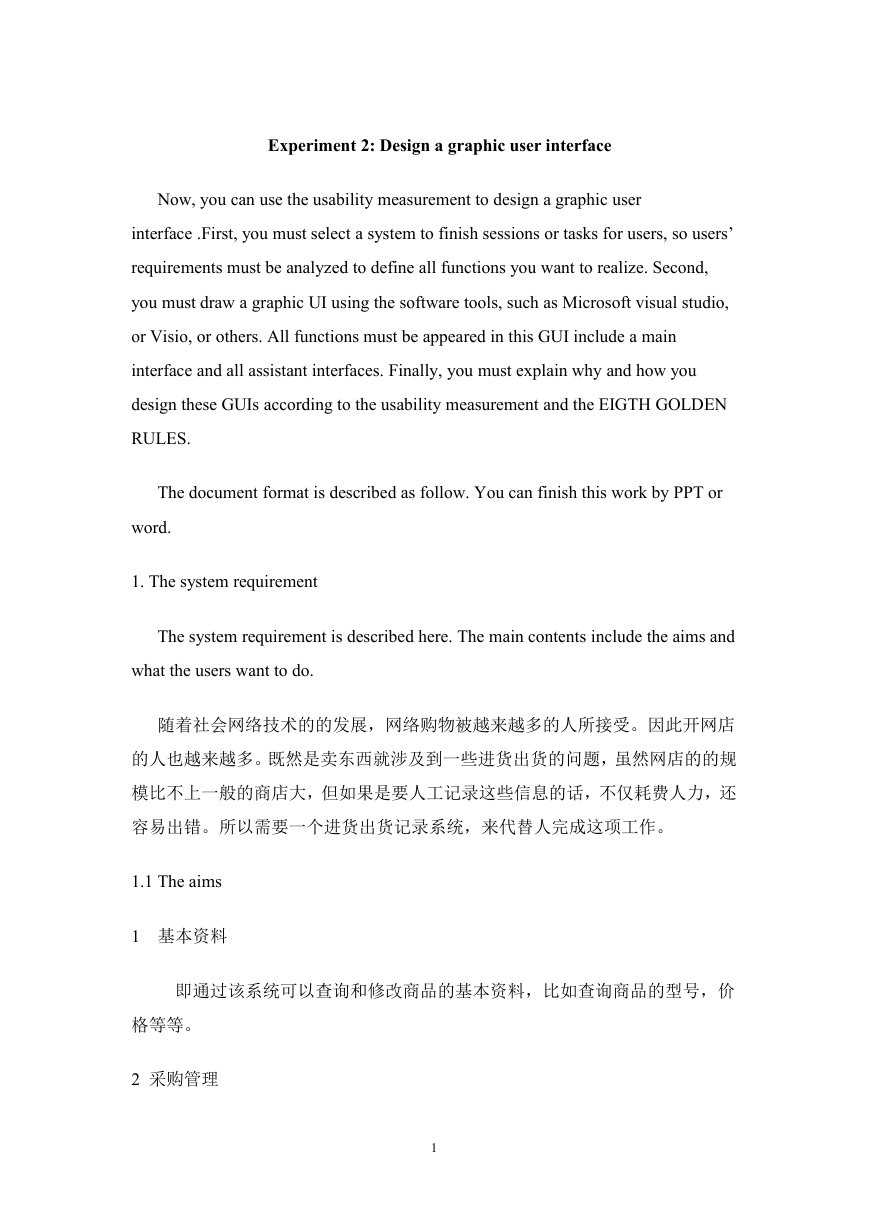
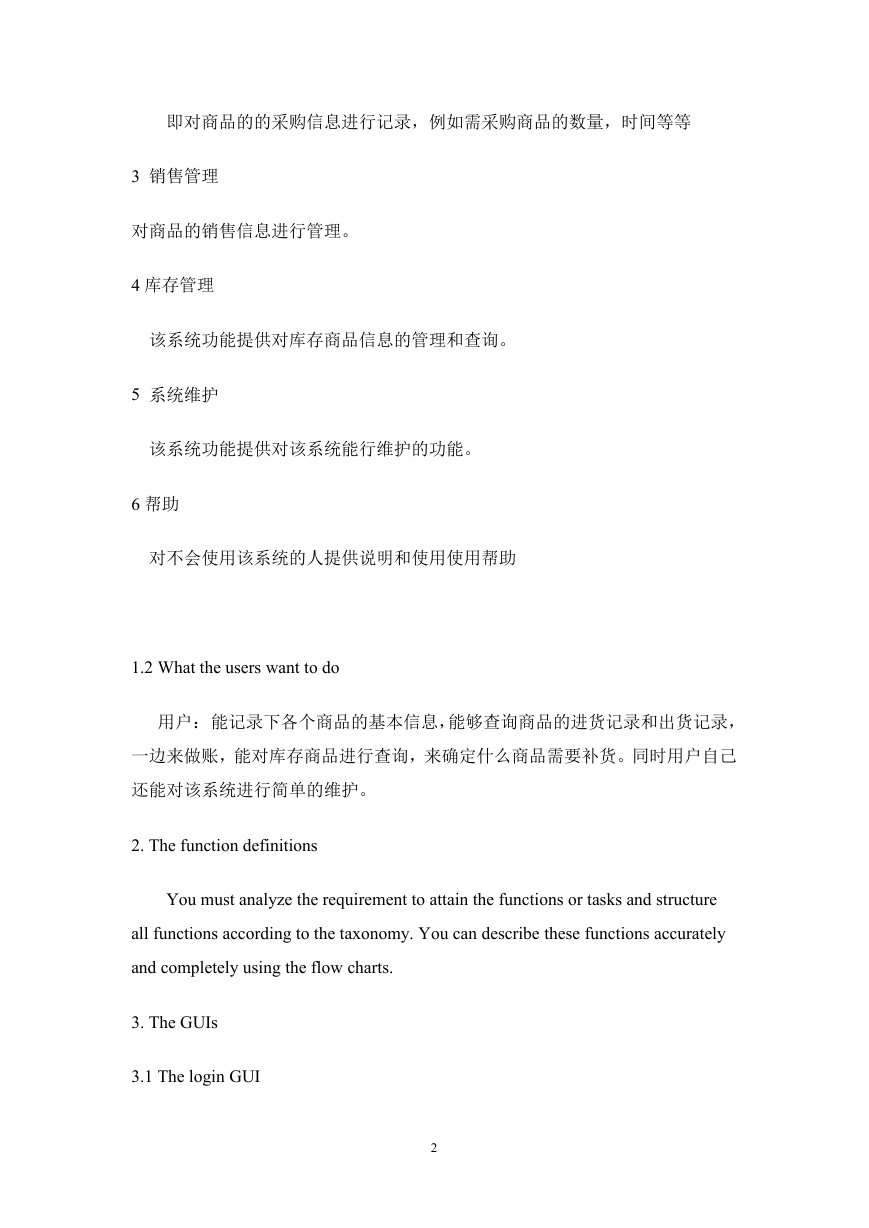
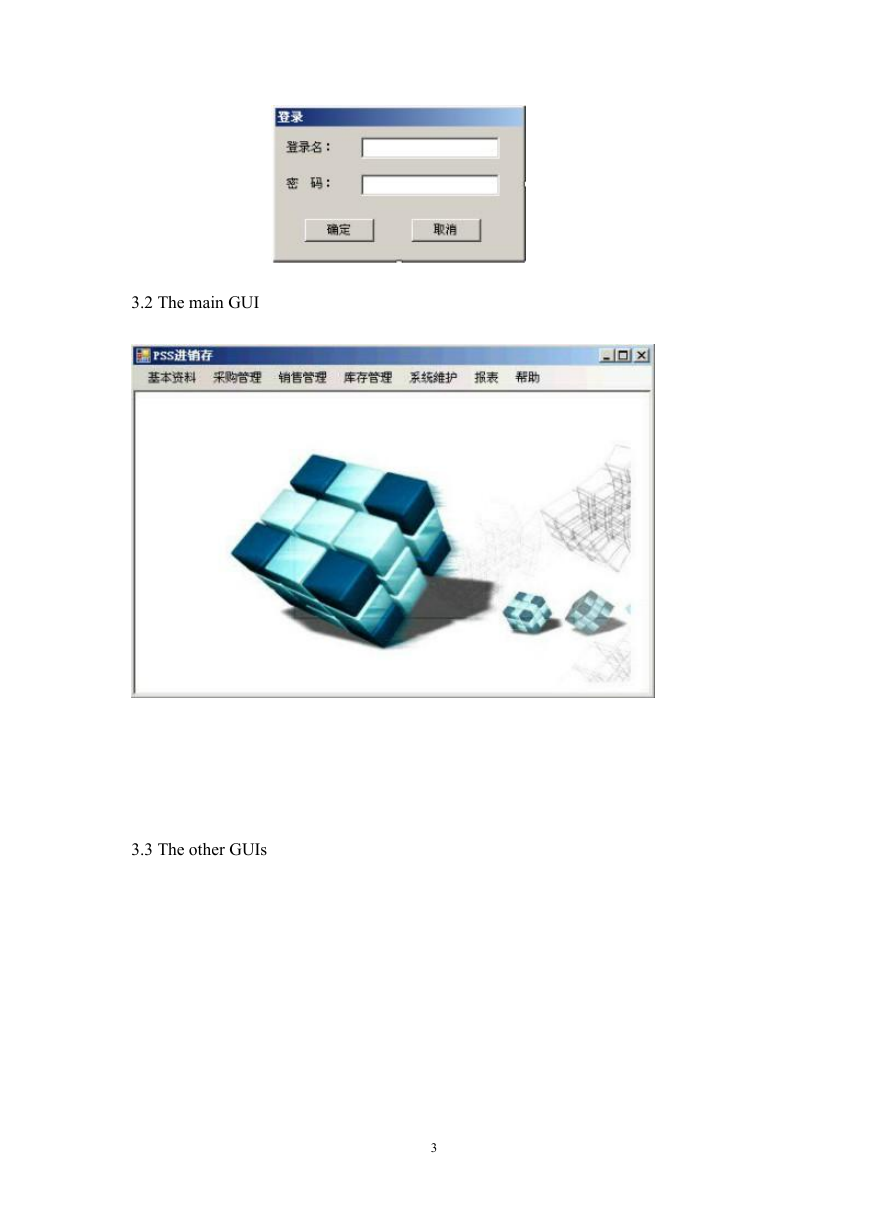
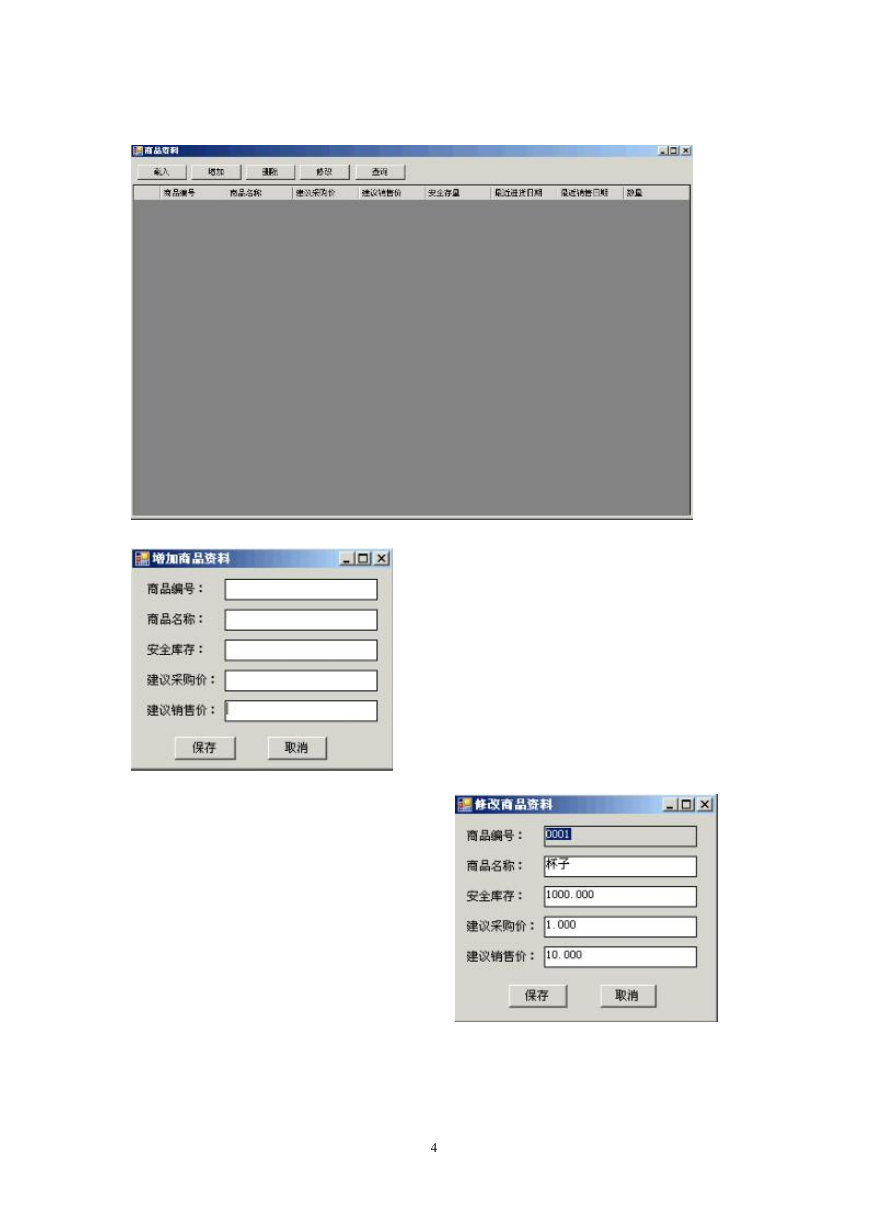
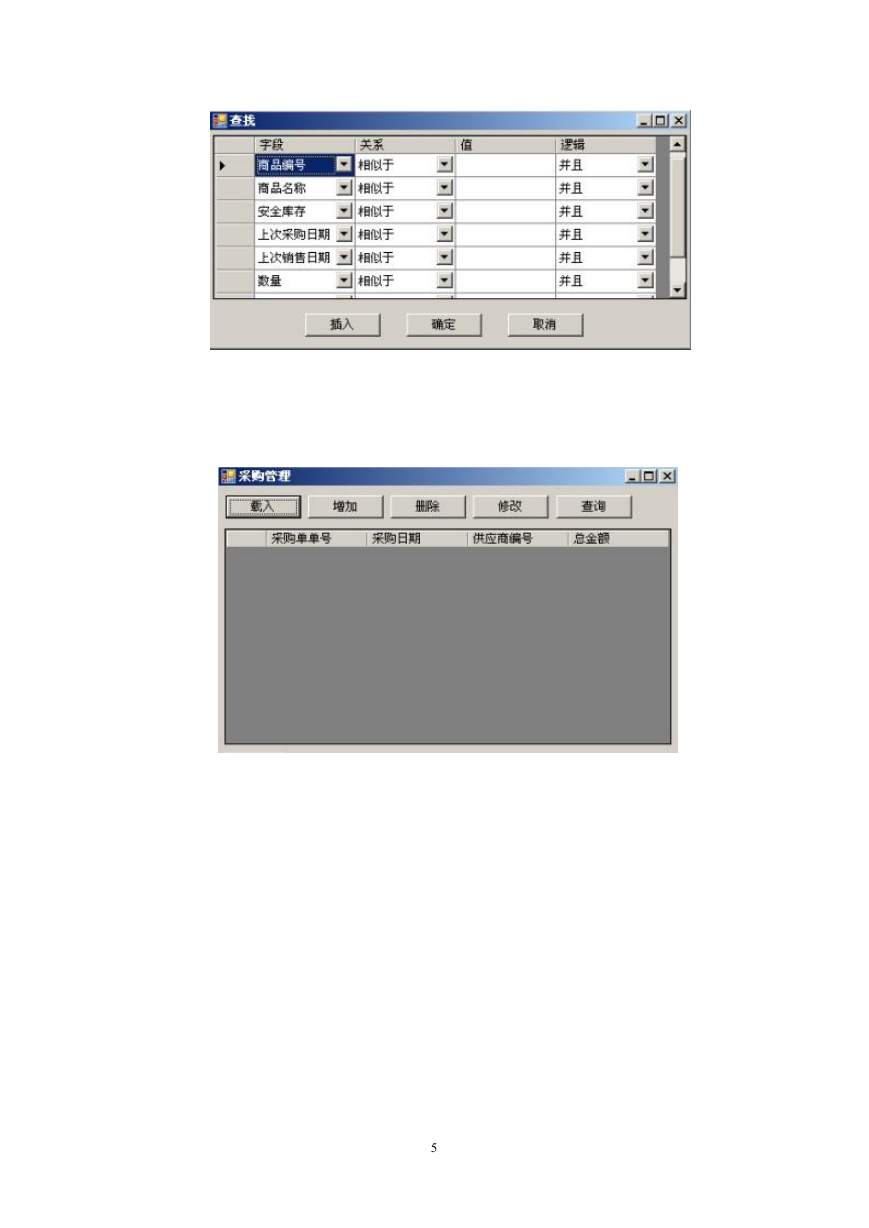
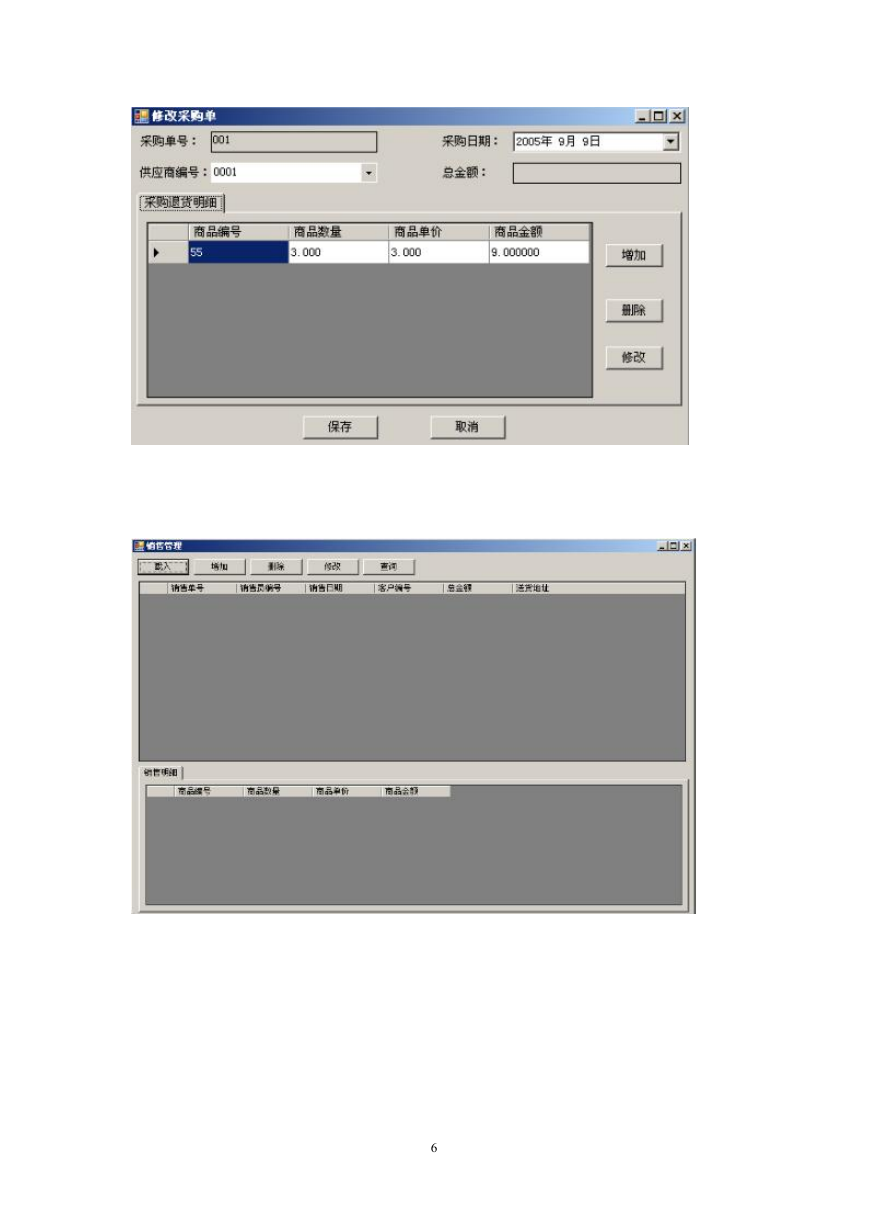
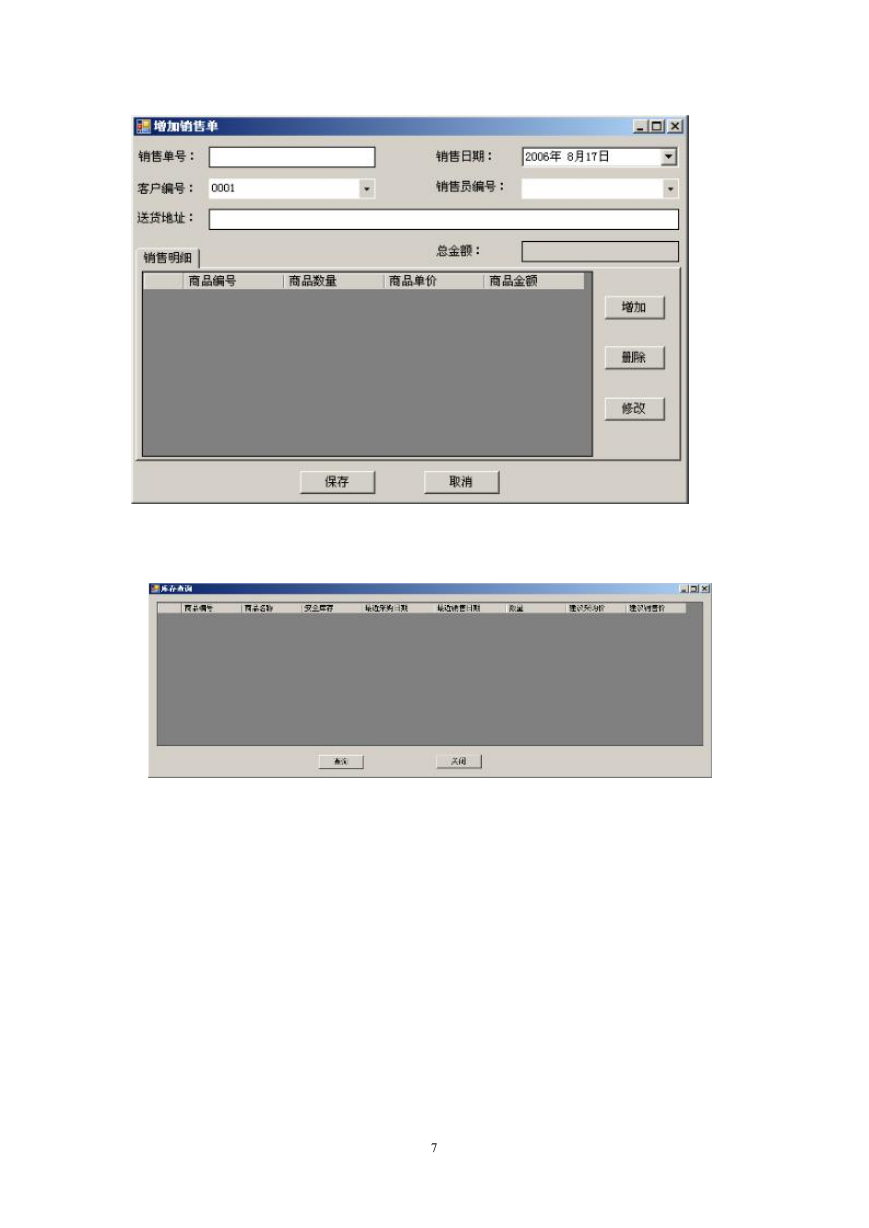
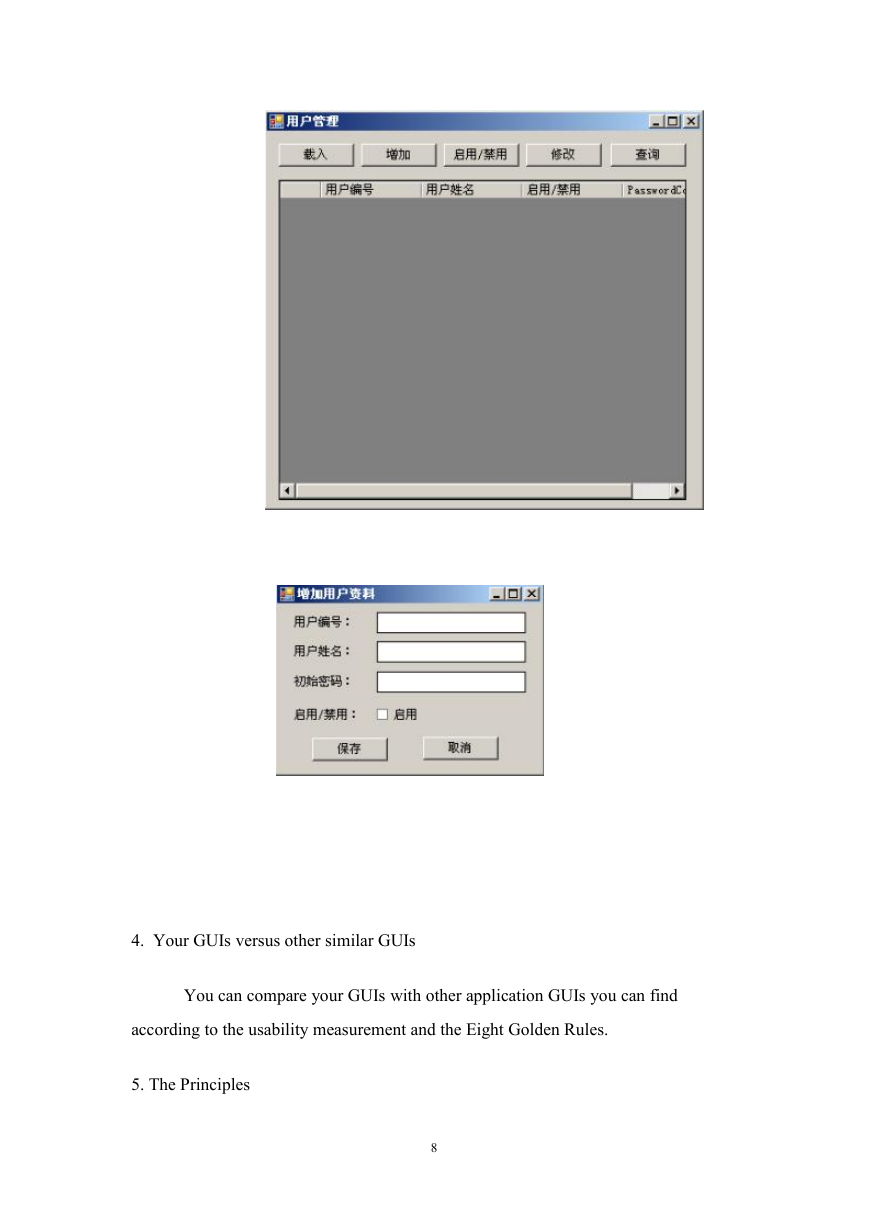
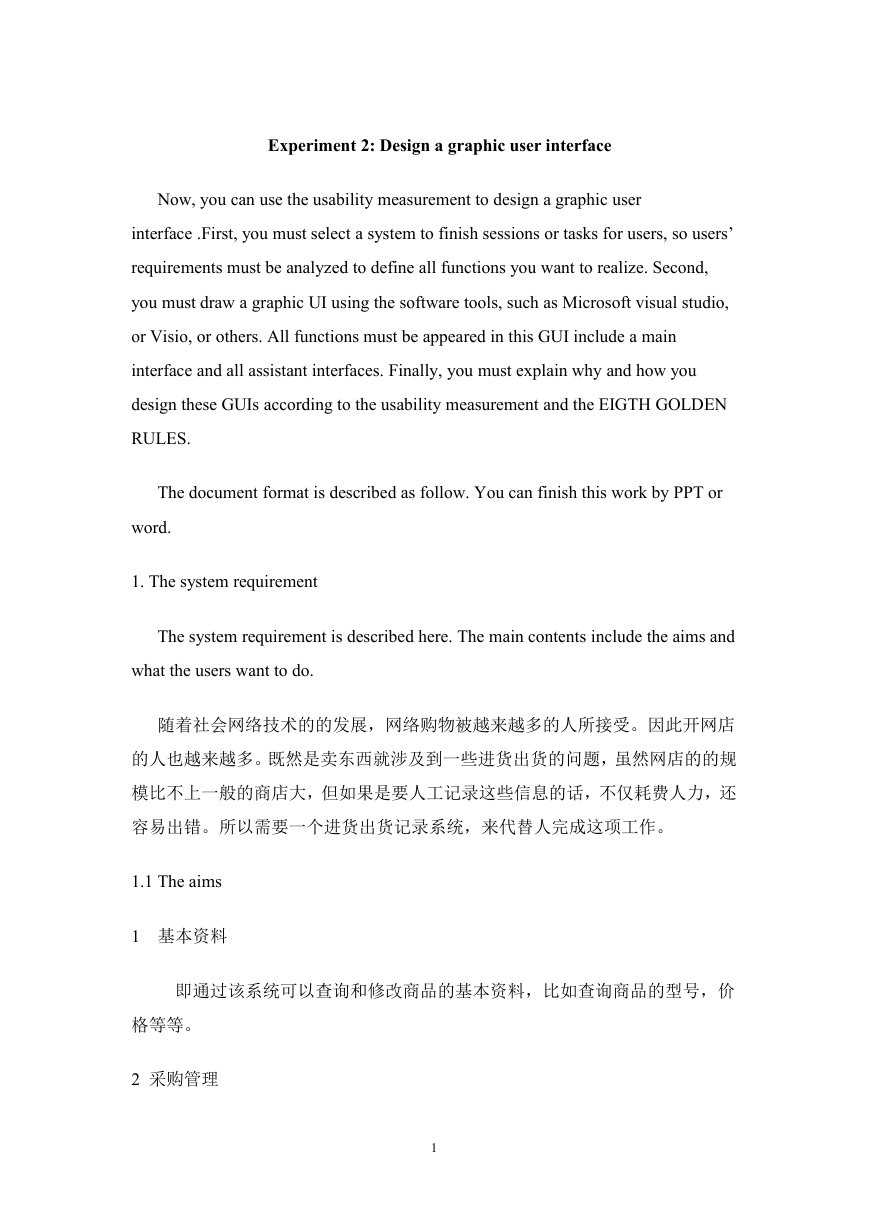
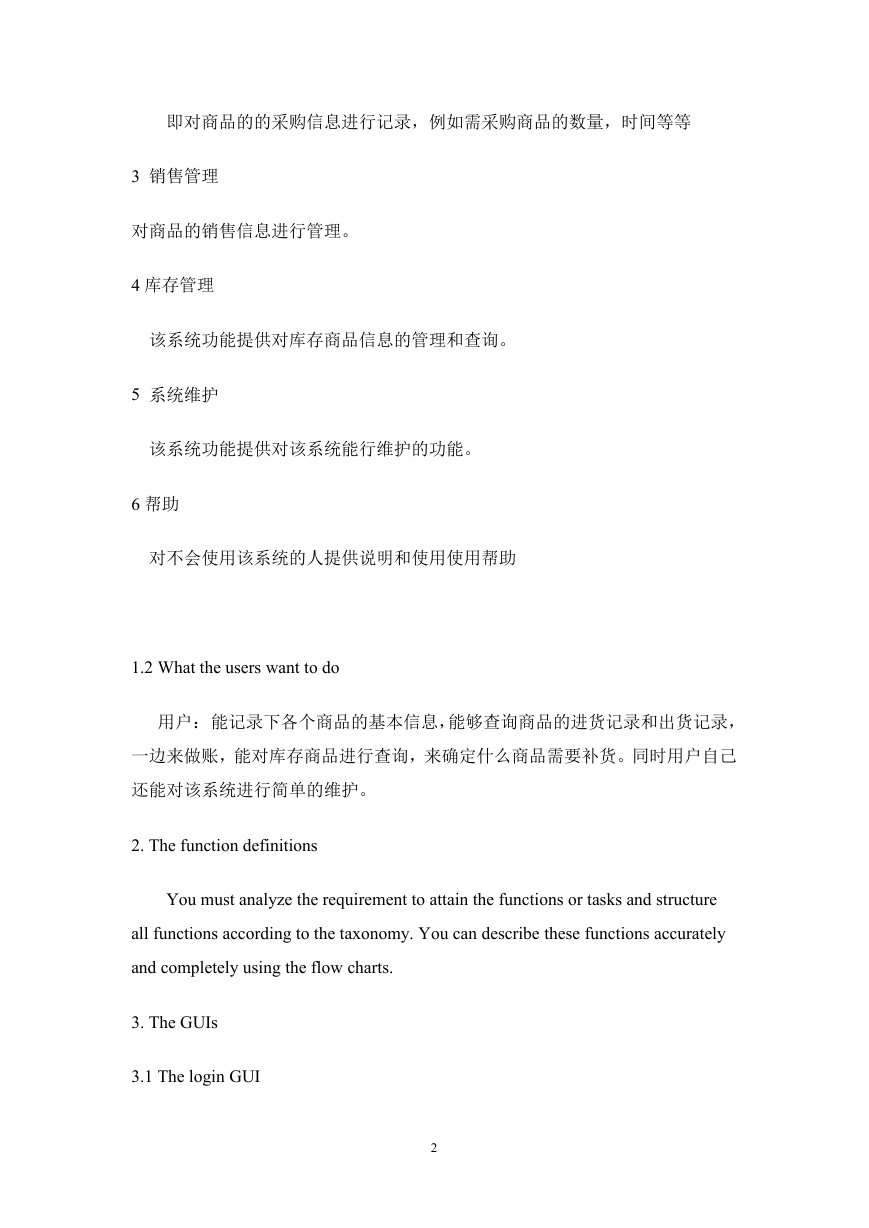
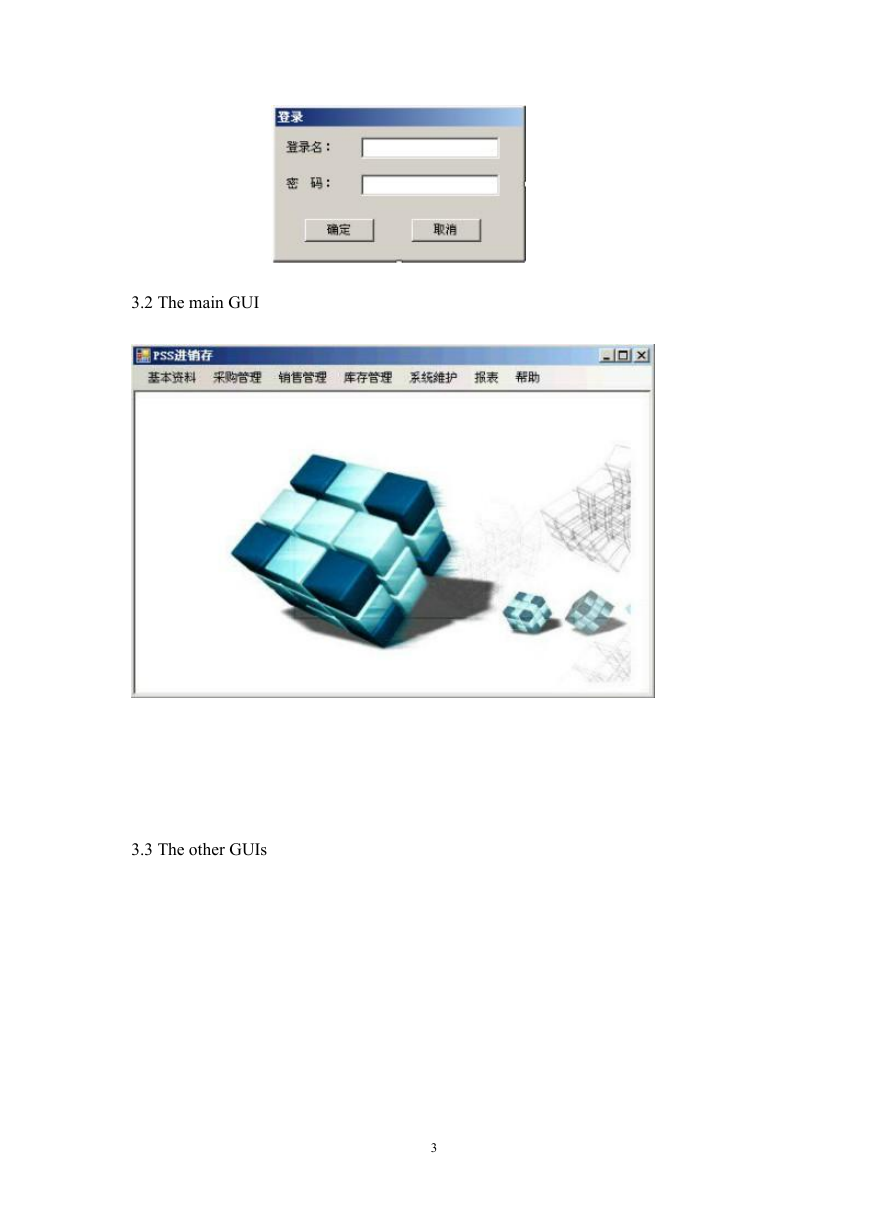
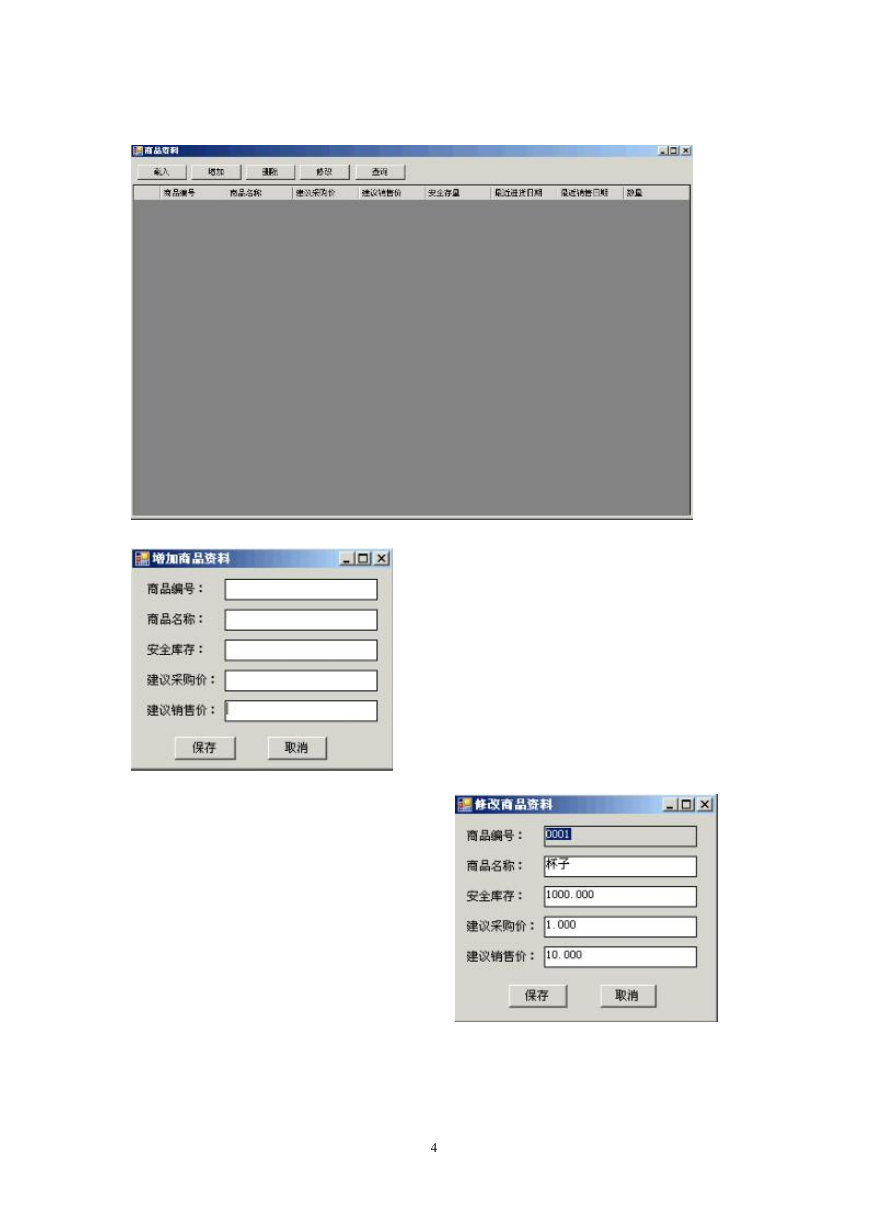
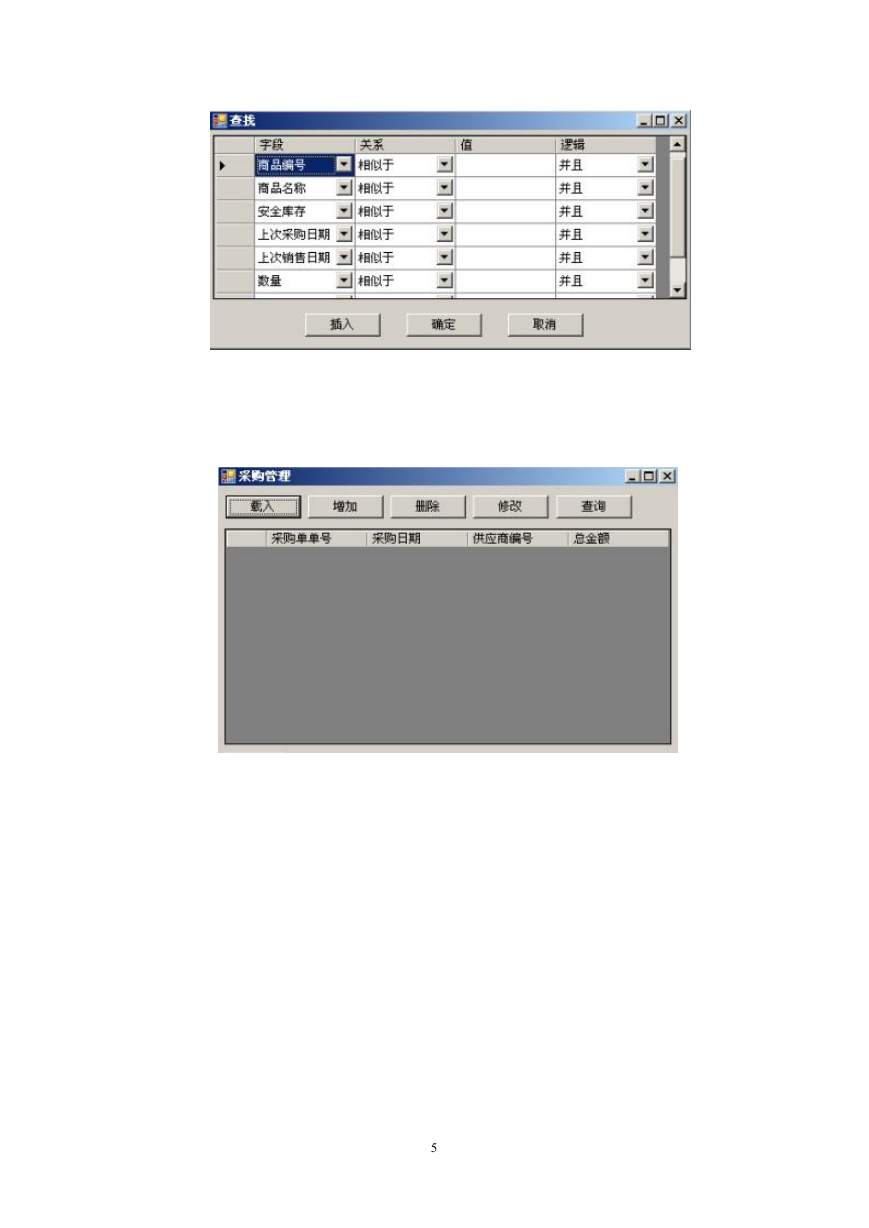
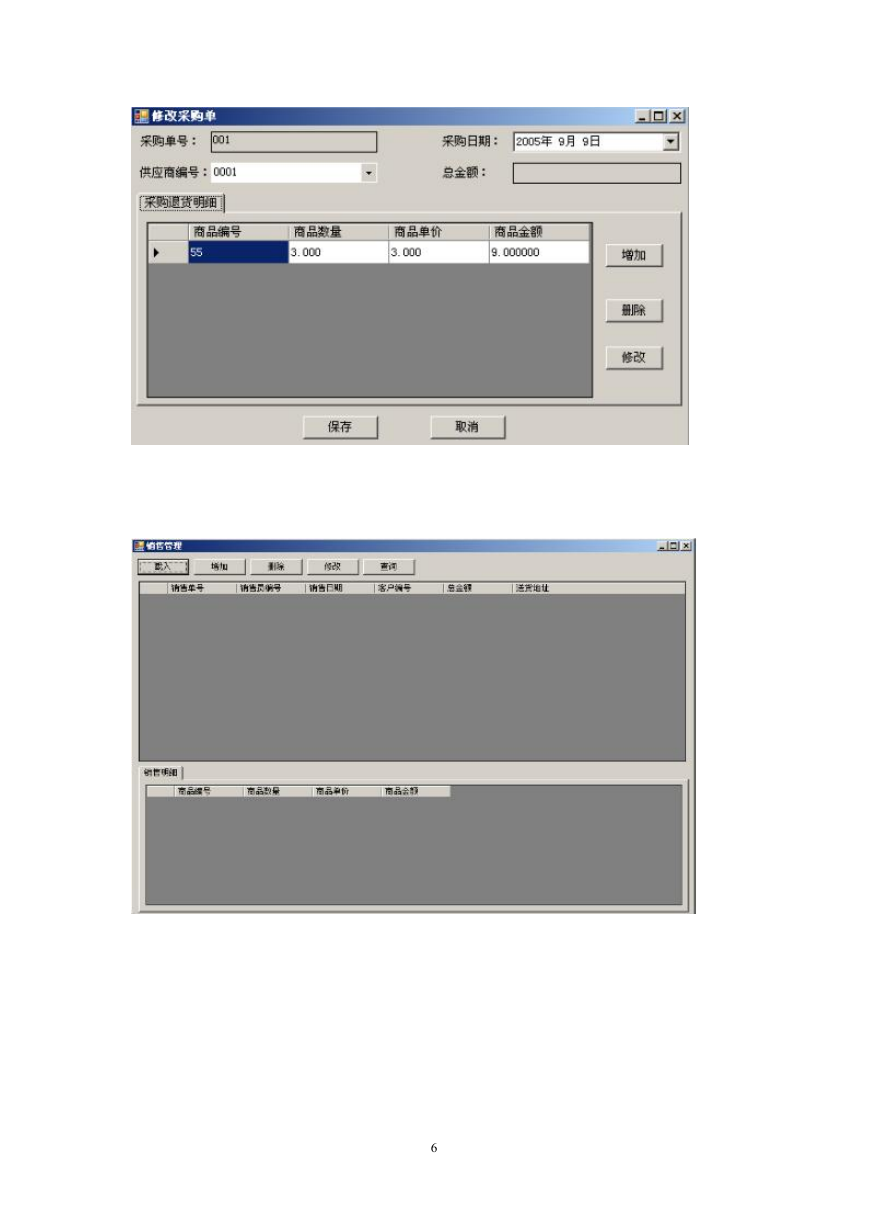
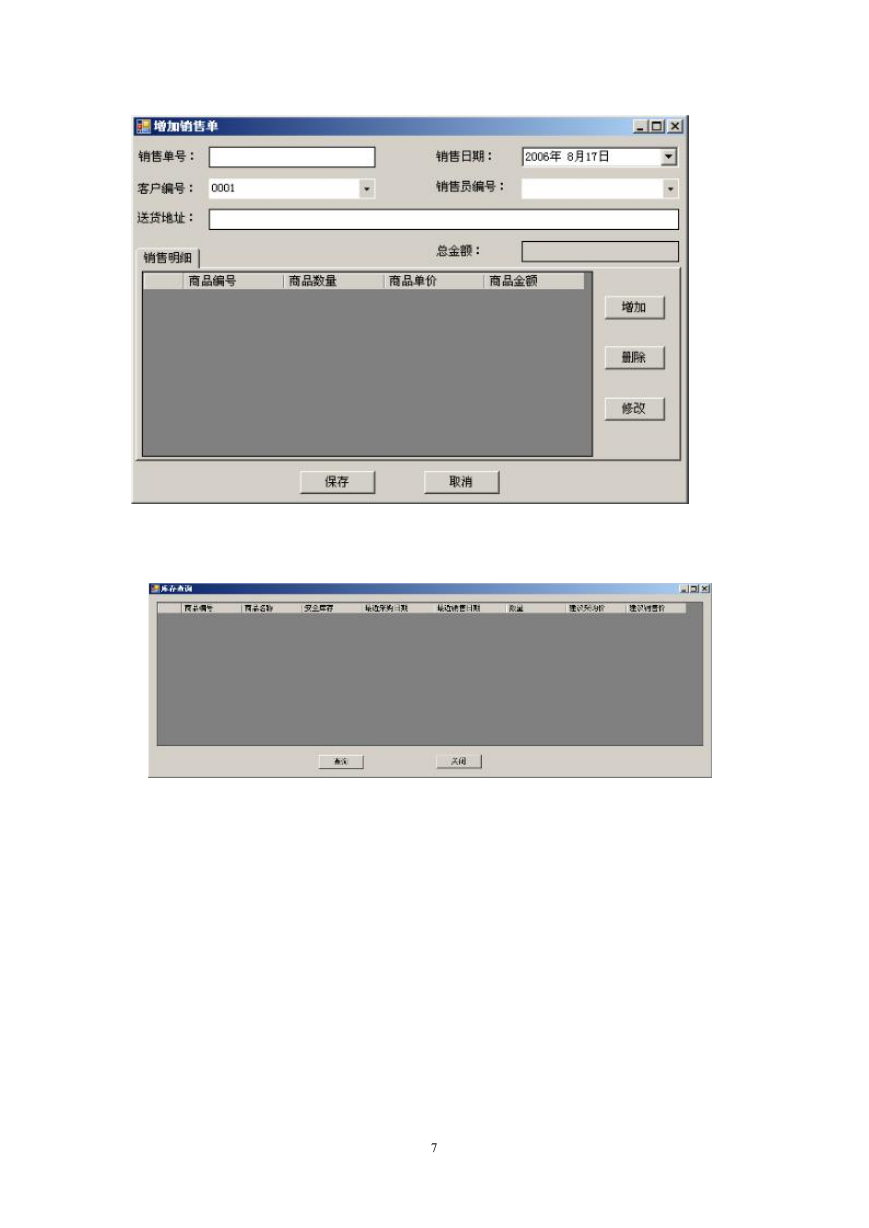
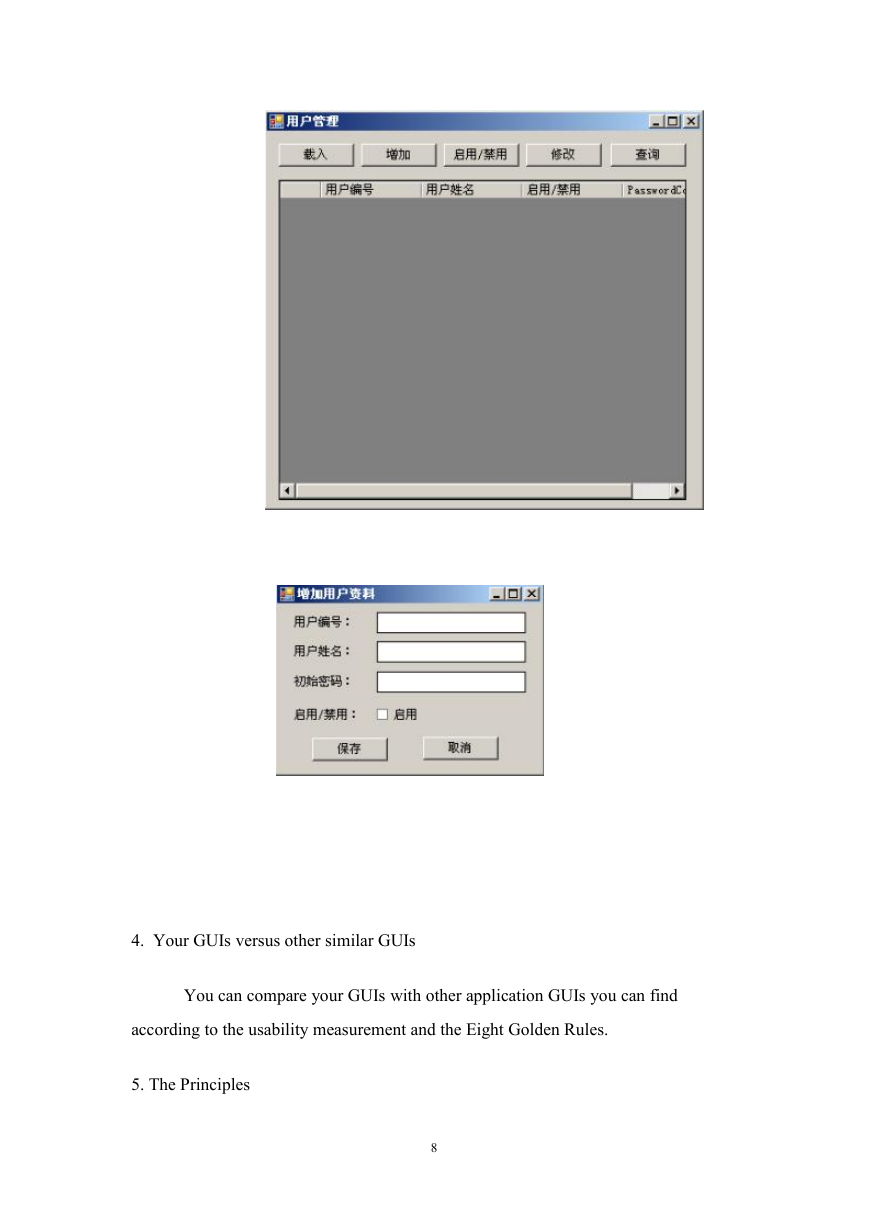
 2023年江西萍乡中考道德与法治真题及答案.doc
2023年江西萍乡中考道德与法治真题及答案.doc 2012年重庆南川中考生物真题及答案.doc
2012年重庆南川中考生物真题及答案.doc 2013年江西师范大学地理学综合及文艺理论基础考研真题.doc
2013年江西师范大学地理学综合及文艺理论基础考研真题.doc 2020年四川甘孜小升初语文真题及答案I卷.doc
2020年四川甘孜小升初语文真题及答案I卷.doc 2020年注册岩土工程师专业基础考试真题及答案.doc
2020年注册岩土工程师专业基础考试真题及答案.doc 2023-2024学年福建省厦门市九年级上学期数学月考试题及答案.doc
2023-2024学年福建省厦门市九年级上学期数学月考试题及答案.doc 2021-2022学年辽宁省沈阳市大东区九年级上学期语文期末试题及答案.doc
2021-2022学年辽宁省沈阳市大东区九年级上学期语文期末试题及答案.doc 2022-2023学年北京东城区初三第一学期物理期末试卷及答案.doc
2022-2023学年北京东城区初三第一学期物理期末试卷及答案.doc 2018上半年江西教师资格初中地理学科知识与教学能力真题及答案.doc
2018上半年江西教师资格初中地理学科知识与教学能力真题及答案.doc 2012年河北国家公务员申论考试真题及答案-省级.doc
2012年河北国家公务员申论考试真题及答案-省级.doc 2020-2021学年江苏省扬州市江都区邵樊片九年级上学期数学第一次质量检测试题及答案.doc
2020-2021学年江苏省扬州市江都区邵樊片九年级上学期数学第一次质量检测试题及答案.doc 2022下半年黑龙江教师资格证中学综合素质真题及答案.doc
2022下半年黑龙江教师资格证中学综合素质真题及答案.doc