SolvNet
DesignWare
Contents
Preface
Product Description
User Guide Organization
Related Documentation
Reference Documentation
Web Resources
Customer Support
1 Product Overview
1.1 General Product Description
1.1.1 Verification Environment Overview
1.1.2 coreConsultant Overview
1.2 Standards
1.3 Applications
2 Configuring the Core
2.1 Design Flow
2.2 Setting up your Environment
2.3 Creating a Workspace
2.4 Configuring the Core
2.5 Simulating the Core
2.5.1 Running the Simulation
2.5.2 Checking Simulation Status and Results
2.6 Synthesizing the Core
2.6.1 Synthesizing the Core for an ASIC
2.6.1.1 Performing ASIC Synthesis
2.6.1.2 Checking ASIC Synthesis Results
2.6.2 Synthesizing the Core for an FPGA
2.6.2.1 Performing FPGA Synthesis
2.6.2.2 Checking FPGA Synthesis Results
2.7 Formal Equivalence Checking using Formality
2.8 Inserting Design-For-Test using Design Compiler
2.9 Running ATPG using Tetramax
2.10 Running STA using PrimeTime
2.11 Creating Optional Views and Reports
2.12 Exporting a Core From coreConsultant to Your Chip Design Database
2.12.1 Generating a Sample Core Instantiation
2.12.2 Exporting and Simulating the RTL Code
2.12.3 Synthesizing to a Device Outside of coreConsultant
2.12.4 Exporting Formality, DFT and ATPG Scripts
2.13 Additional Information (UTE)
3 Integrating the Core with the PHY or Application RTL or Verification IP
3.1 Integrating the Core with the PHY
3.1.1 Overview
3.1.2 Integrating the PCIe Core and Synopsys PHYs
3.1.2.1 Integrating an Internal Synopsys UP3 Gen1 PHY
3.1.2.2 Integrating an External Synopsys UP3 Gen1 PHY
3.1.2.3 Integrating an Internal Synopsys UP5 Gen2 PHY
3.1.2.4 Integrating an External Synopsys UP5 Gen2 PHY
3.1.2.5 Integrating an External Synopsys SSP Gen1 PHY
3.1.2.6 Integrating an External Synopsys SSP Gen2 PHY
3.1.2.7 Integrating an External Synopsys M-PHY
3.1.3 Integrating the PCIe Core and Third-party PHYs
3.1.3.1 Integrating an Example PIPE PHY
3.1.3.2 Integrating an Example RMMI M-PHY
3.1.3.3 Integrating an NXP PX PHY
3.1.3.4 Integrating a Custom PIPE PHY
3.1.3.5 Integrating a Custom M-PHY
3.1.3.6 Integrating a Xilinx Virtex-5 GTP/GTX PHY
3.1.3.7 Integrating a Xilinx Virtex-6 GTX PHY
3.1.3.8 Integrating a Xilinx Virtex-7 GTX PHY
3.1.3.9 Integrating an IBM Gen3 PHY
3.1.4 Bifurcation Guidelines
3.1.4.1 Bifurcation Overview
3.1.4.2 Bifurcation Implementation Requirements
3.1.4.3 Examples of Connecting a PCS to the Core for Bifurcation
3.1.4.4 Bifurcation FAQ
3.2 Integrating with your Application RTL
3.2.1 Instantiating the Core RTL in Your Design
3.2.2 Connecting the Reset I/O Interface
3.2.3 Connecting the Clock I/O Interface
3.2.4 Connecting the RAM I/O Interface
3.2.5 Connecting the Application I/O Interfaces
3.2.6 Design Example
3.3 Integrating the Core and VIP using VTB
3.3.1 Limitations
3.3.2 Setting Up and Running the VTB
4 Programming
A: Selecting PCI Express IP for Your Design
A.1 PCI Express Overview
A.1.1 PCI Express System Example: PC Motherboard Based System
A.1.2 PCI Express System Example: Chip-to-Chip System
A.1.3 PCI Express Protocol Stack
A.1.4 PCI Express Links
A.1.5 Digital IP to PHY Interface (PIPE)
A.2 Selecting PCI Express IP for Your Application
A.2.1 Selecting the Lane Width
A.2.2 Selecting Mixed-Signal PCI Express IP (PHY)
A.2.3 Selecting Digital PCI Express IP Types
A.2.3.1 Digital IP for Basic Applications
A.2.3.2 Digital IP for Advanced Applications: Overview
A.2.3.3 Digital IP: Upstream vs. Downstream Differences
A.2.3.4 Digital IP: Configuration Registers Differences
A.2.3.5 Digital IP: Configuration Transaction Differences
A.2.3.6 Digital IP: Interrupt and Error Message Differences
A.3 Implementing PCI Express in Your Design
A.4 Summary
B: Configuration Guide
B.1 Client Interfaces Configuration Guide (without AHB/AXI Bridge)
B.2 FPGA Configuration Guide
C: Additional Information (coreConsultant)
C.1 Troubleshooting
C.1.1 Specify Configuration Activity
C.1.2 Create Gate-Level Netlist Activity
C.2 Creating a Batch Script
C.3 Help Information
C.4 Workspace Directory Structure Overview
C.5 Dumping Debug Information When Problems Occur
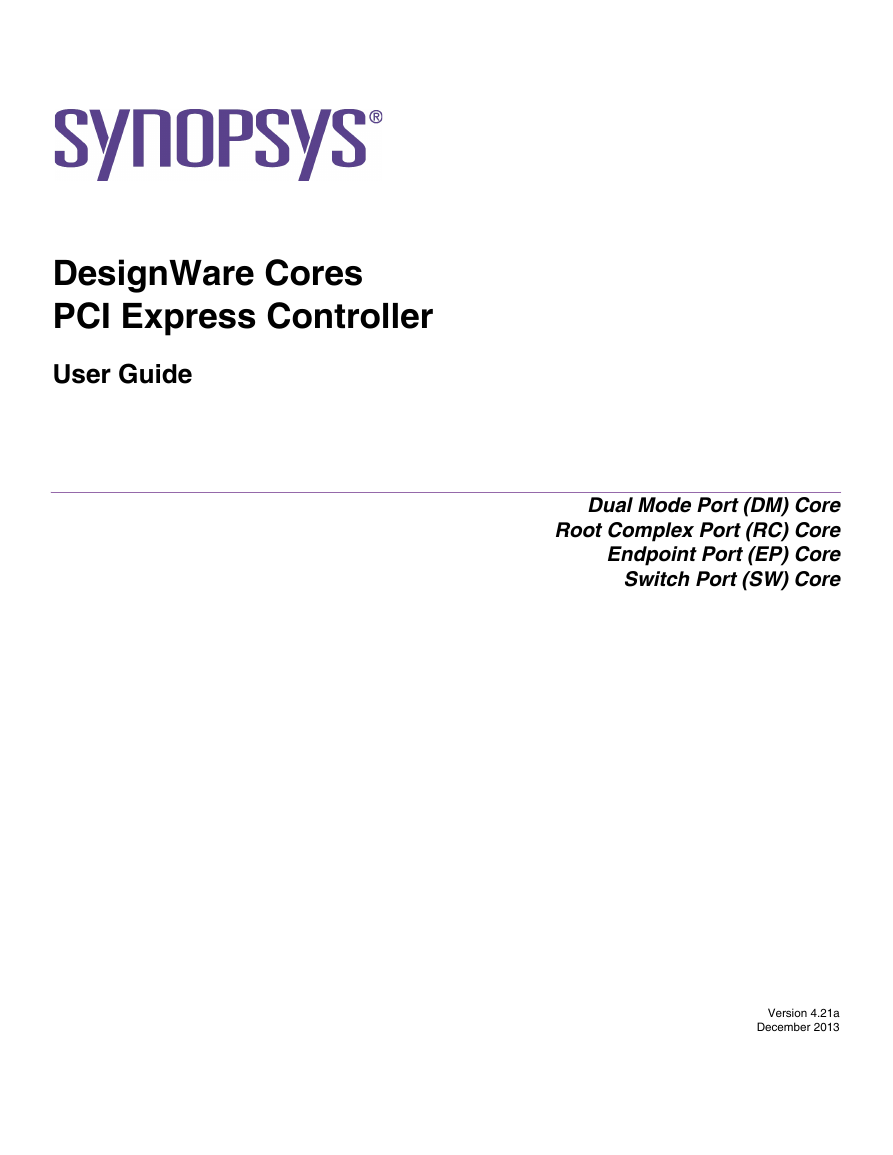
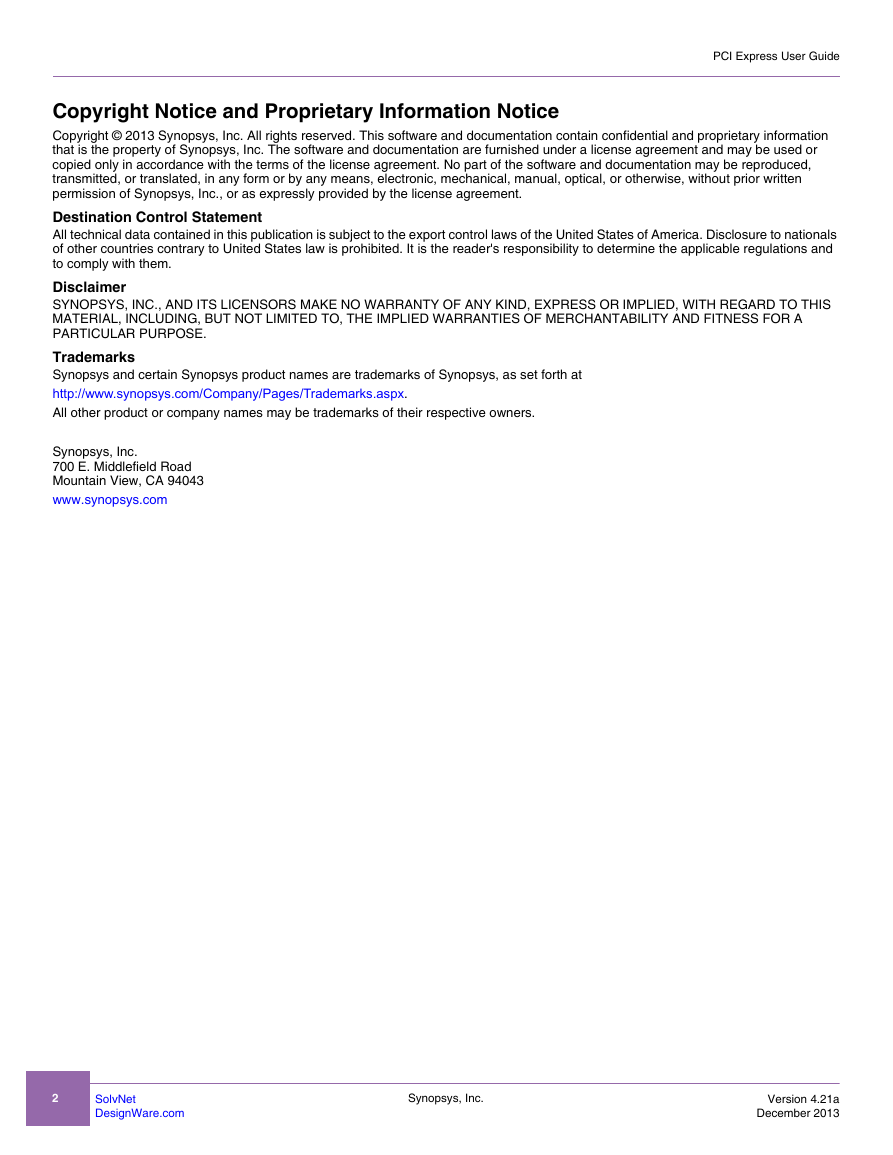
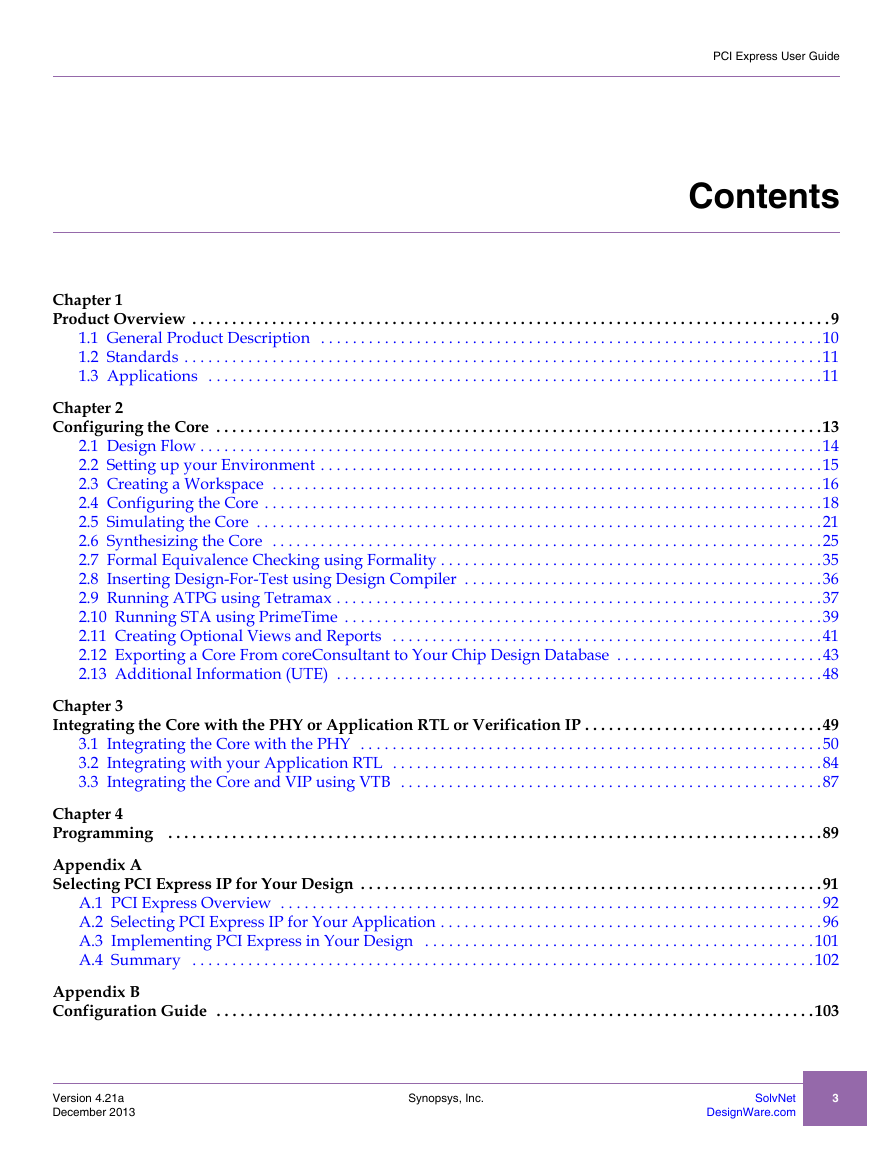
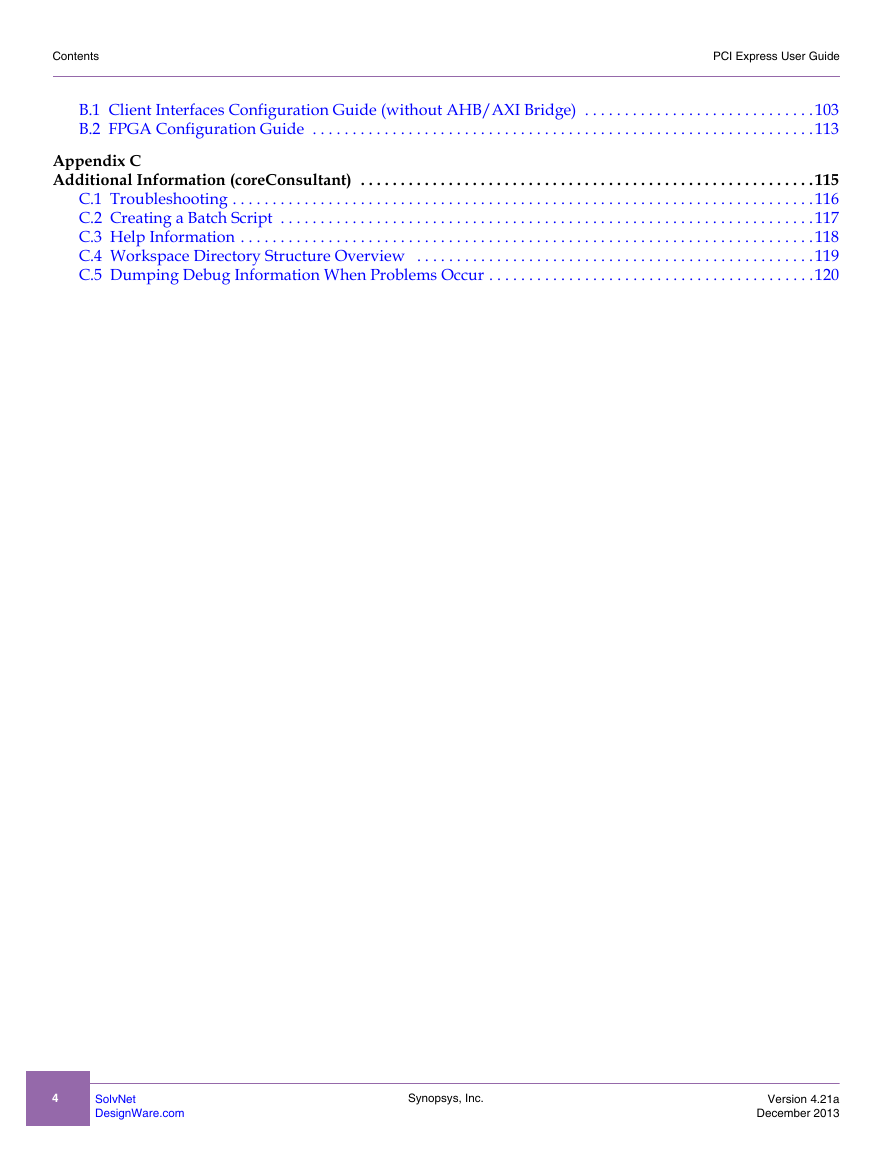
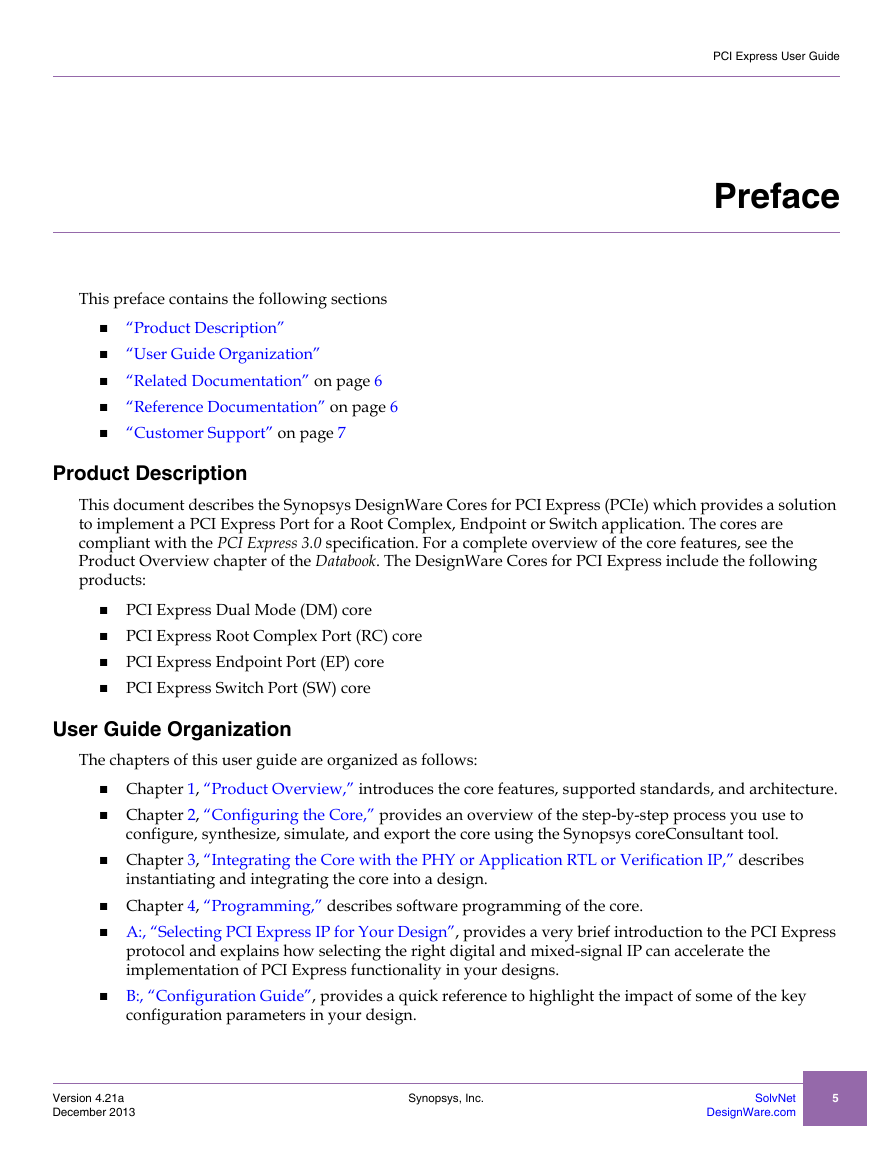
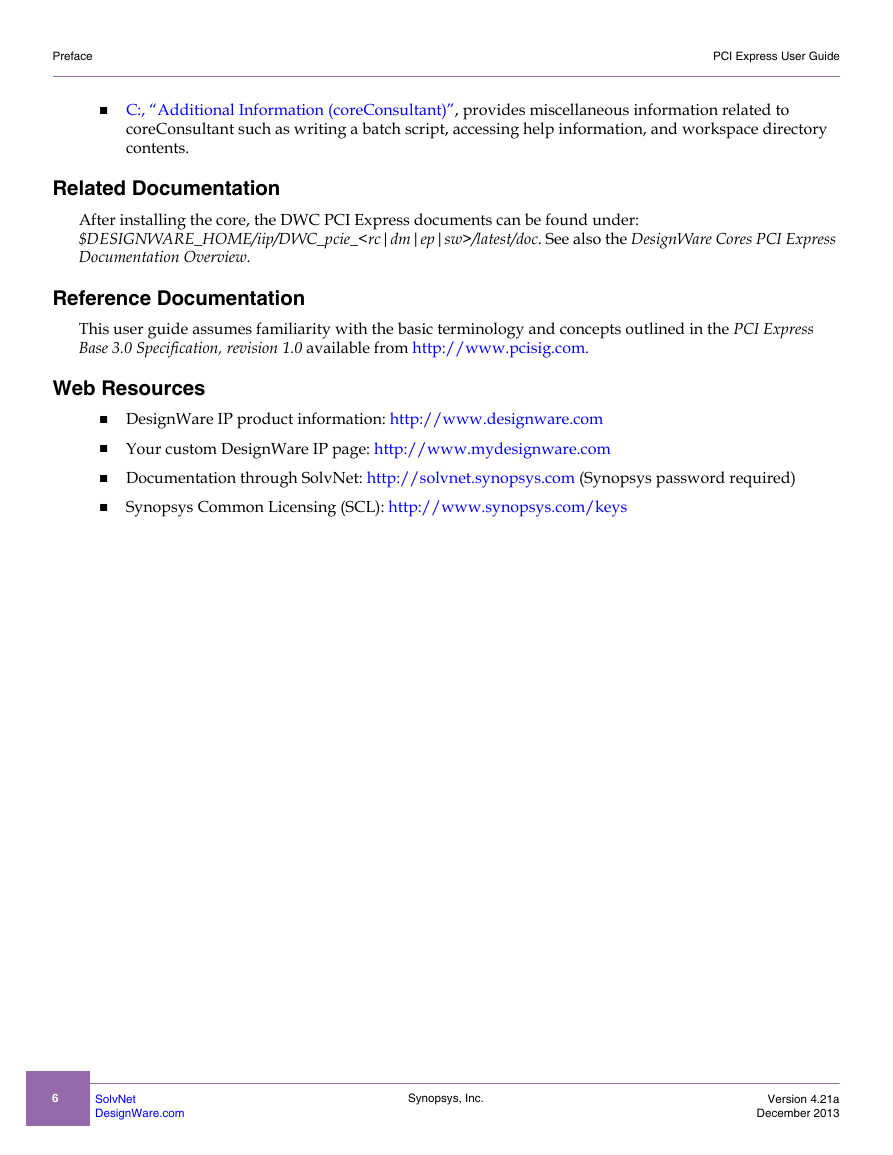
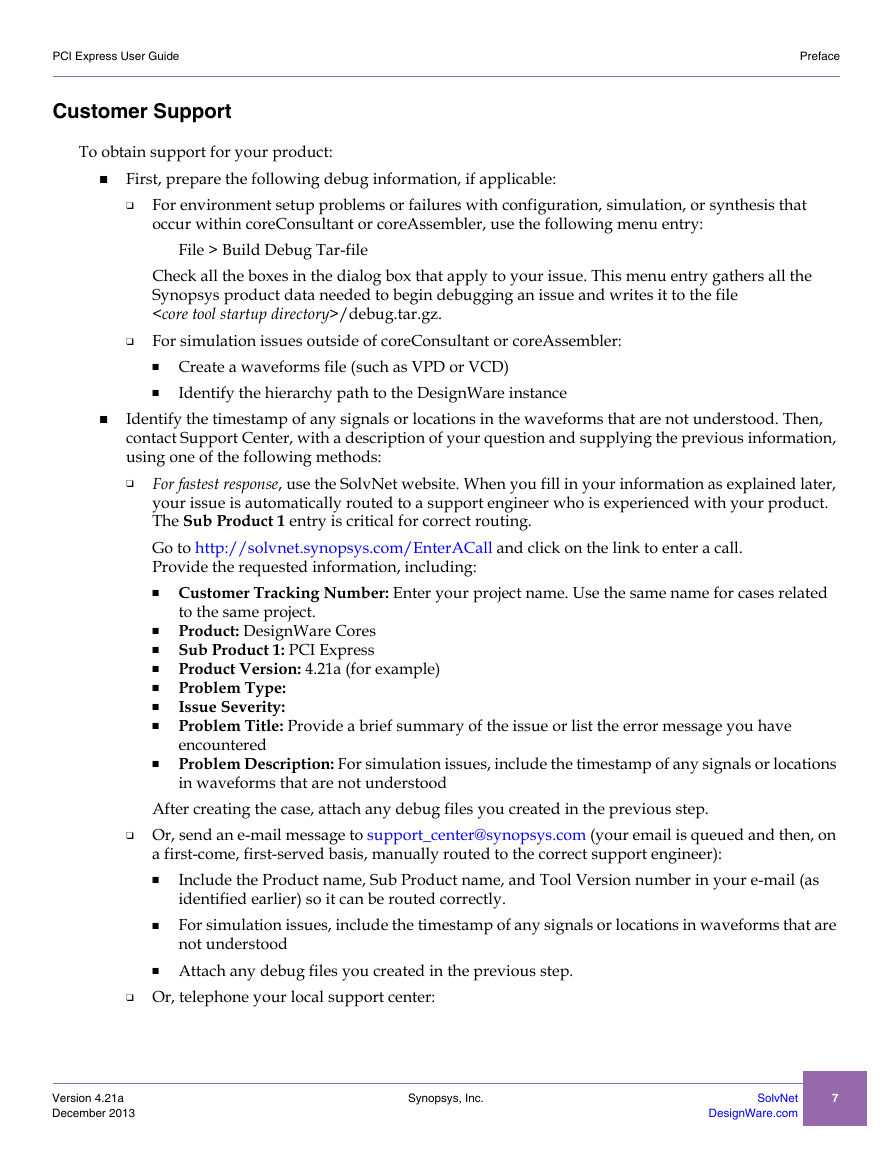

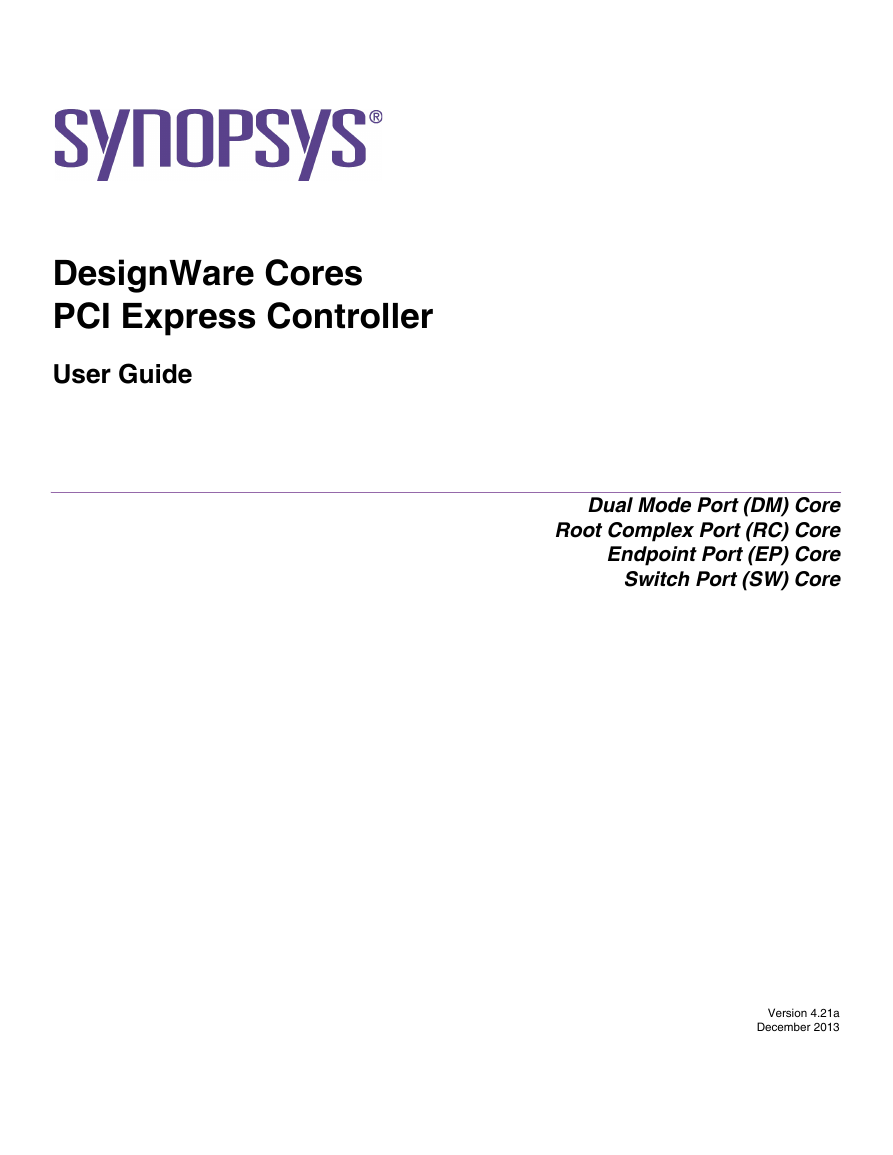
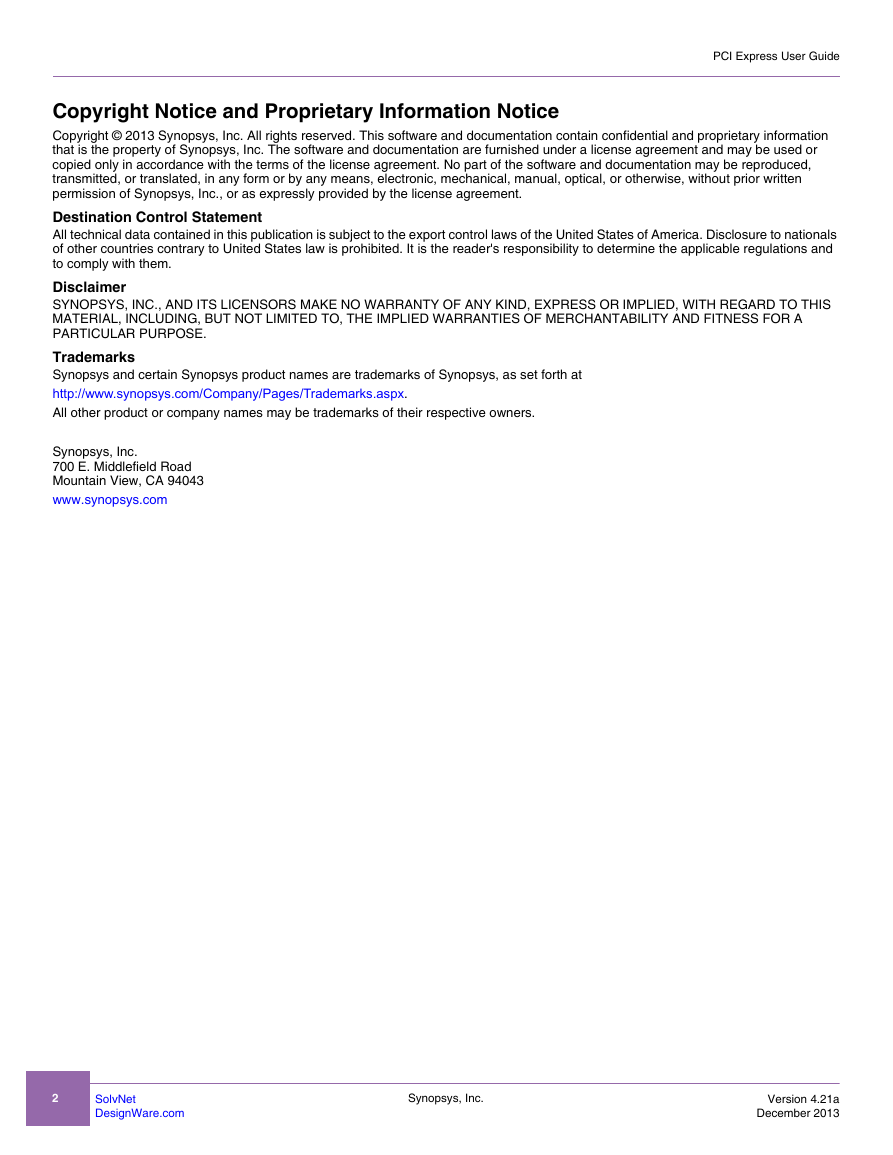
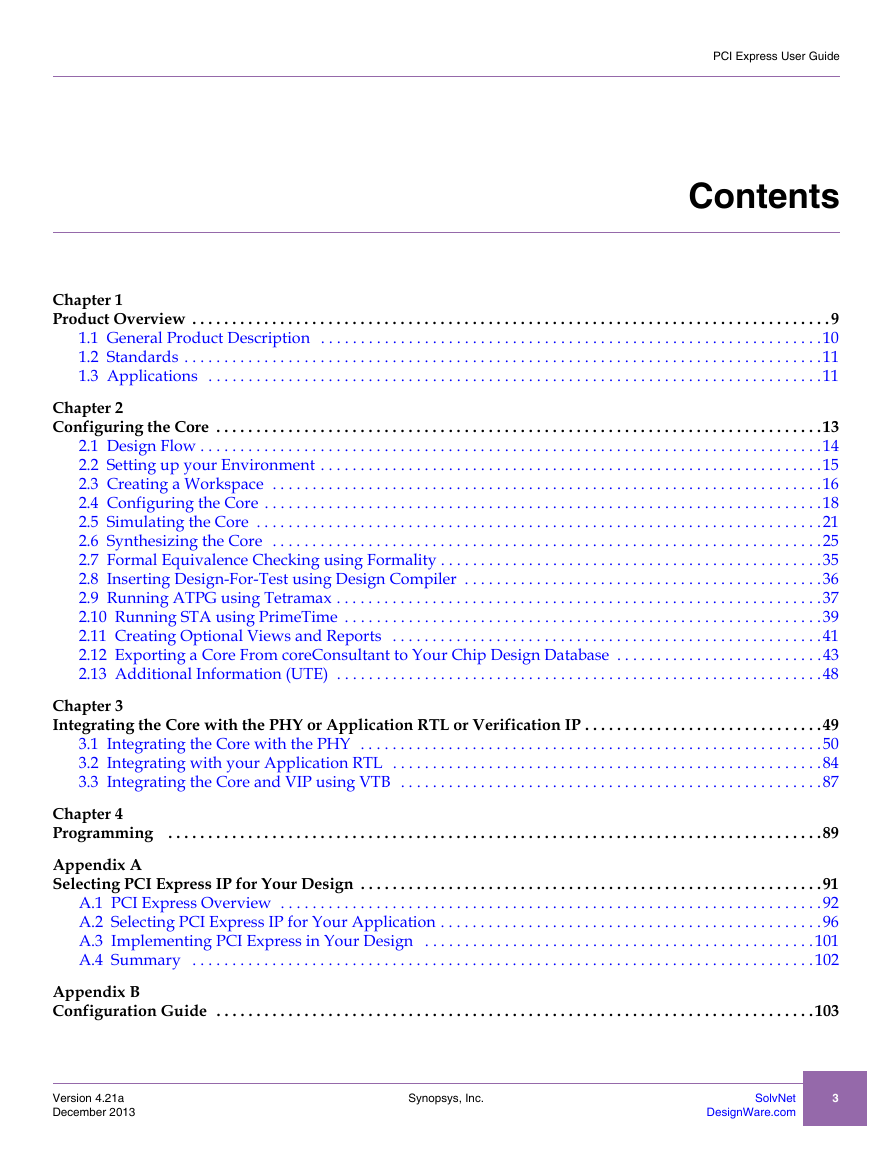
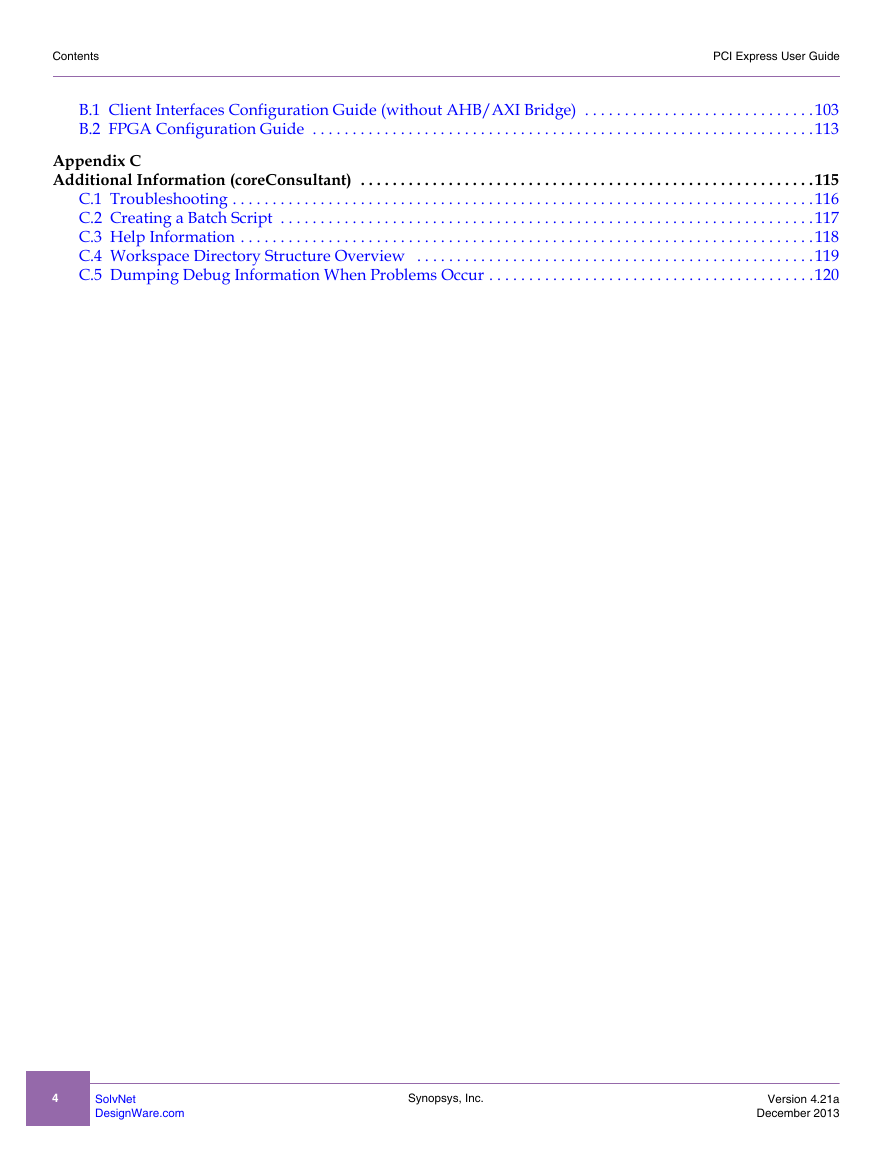
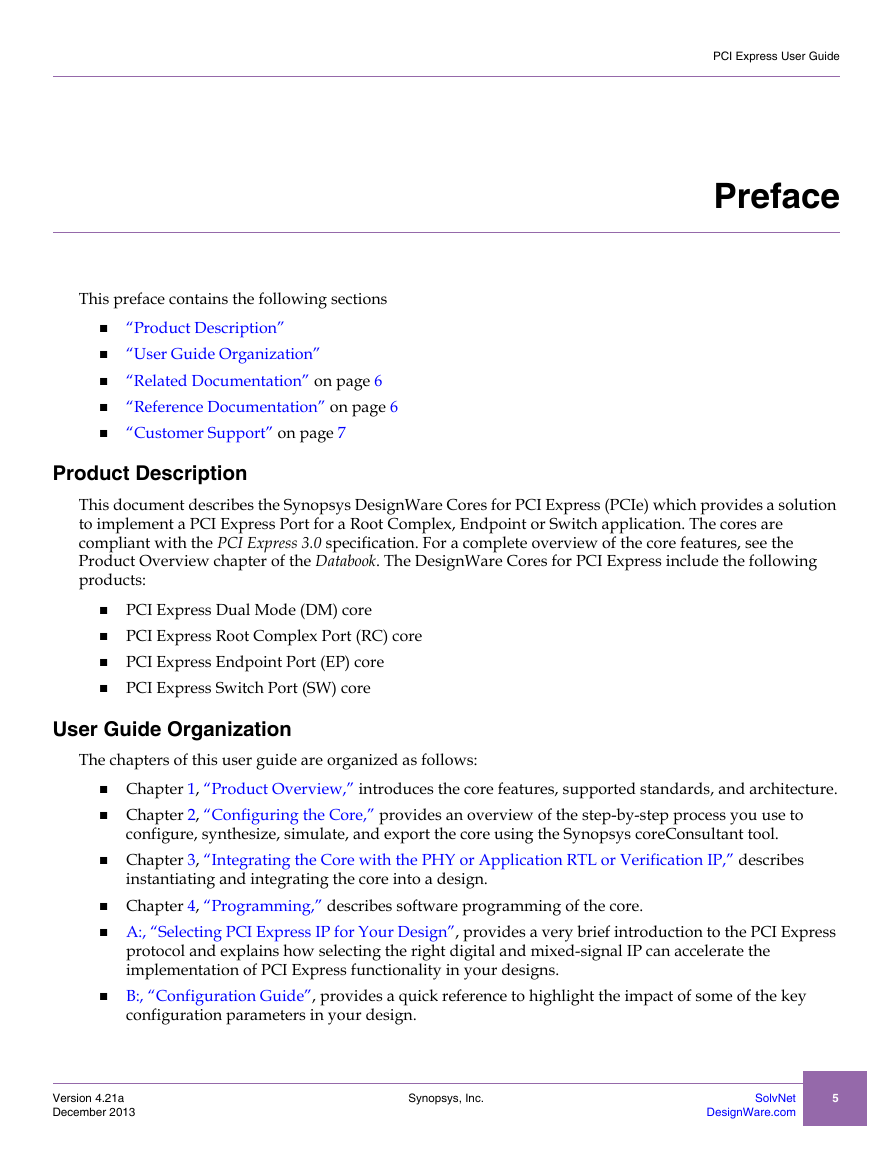
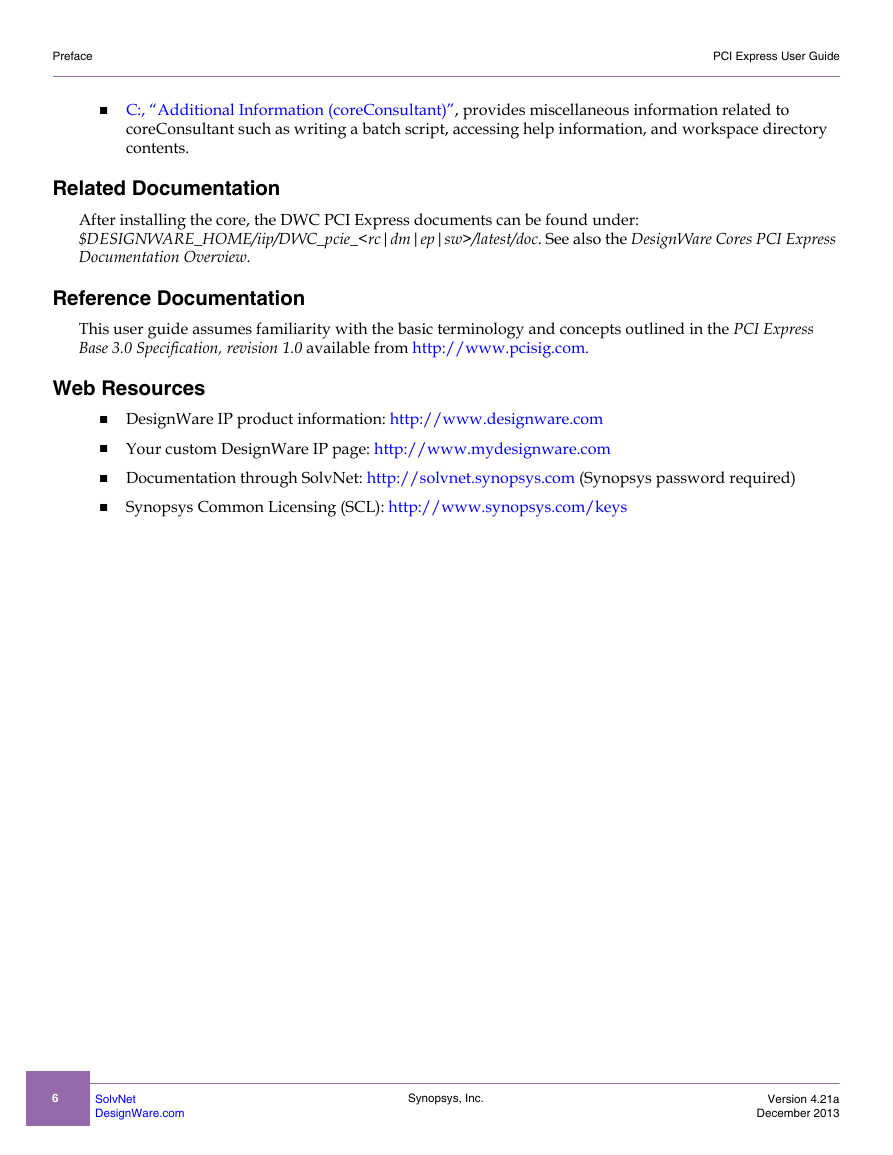
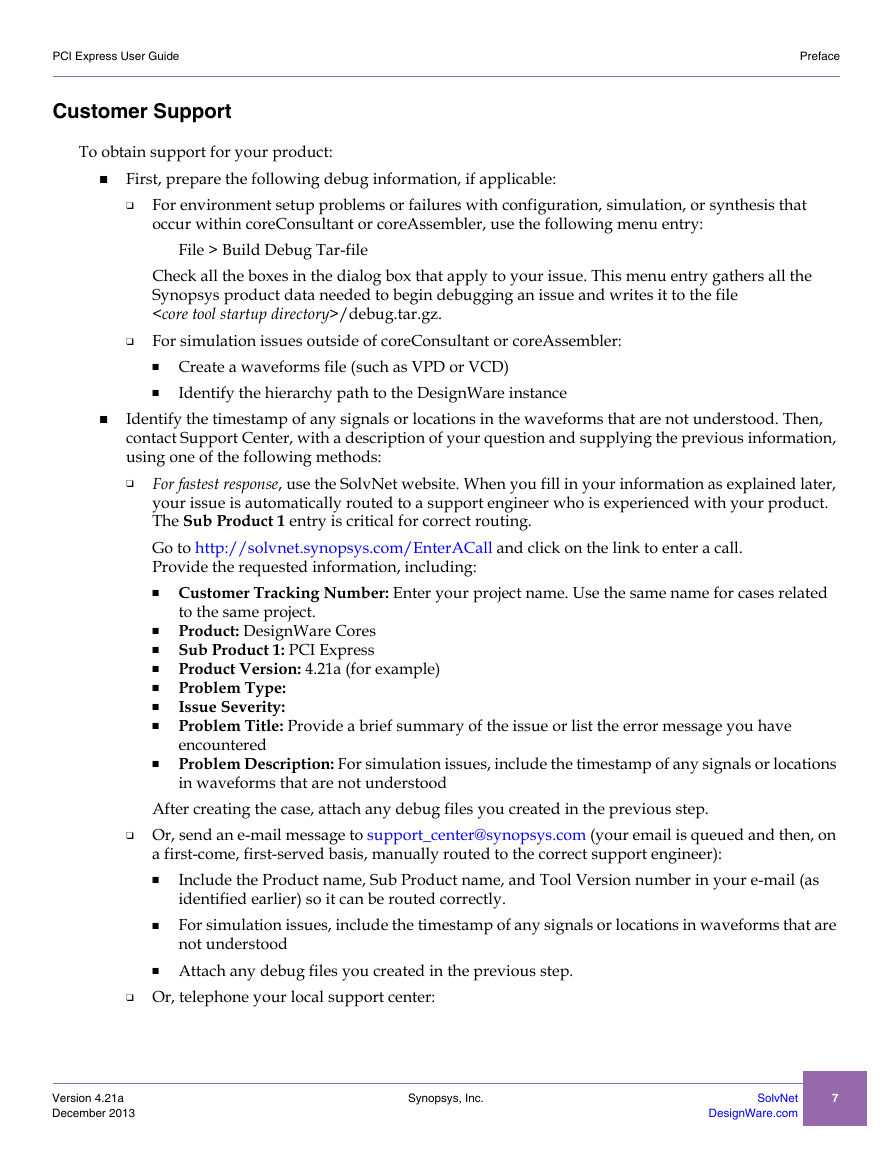

 2023年江西萍乡中考道德与法治真题及答案.doc
2023年江西萍乡中考道德与法治真题及答案.doc 2012年重庆南川中考生物真题及答案.doc
2012年重庆南川中考生物真题及答案.doc 2013年江西师范大学地理学综合及文艺理论基础考研真题.doc
2013年江西师范大学地理学综合及文艺理论基础考研真题.doc 2020年四川甘孜小升初语文真题及答案I卷.doc
2020年四川甘孜小升初语文真题及答案I卷.doc 2020年注册岩土工程师专业基础考试真题及答案.doc
2020年注册岩土工程师专业基础考试真题及答案.doc 2023-2024学年福建省厦门市九年级上学期数学月考试题及答案.doc
2023-2024学年福建省厦门市九年级上学期数学月考试题及答案.doc 2021-2022学年辽宁省沈阳市大东区九年级上学期语文期末试题及答案.doc
2021-2022学年辽宁省沈阳市大东区九年级上学期语文期末试题及答案.doc 2022-2023学年北京东城区初三第一学期物理期末试卷及答案.doc
2022-2023学年北京东城区初三第一学期物理期末试卷及答案.doc 2018上半年江西教师资格初中地理学科知识与教学能力真题及答案.doc
2018上半年江西教师资格初中地理学科知识与教学能力真题及答案.doc 2012年河北国家公务员申论考试真题及答案-省级.doc
2012年河北国家公务员申论考试真题及答案-省级.doc 2020-2021学年江苏省扬州市江都区邵樊片九年级上学期数学第一次质量检测试题及答案.doc
2020-2021学年江苏省扬州市江都区邵樊片九年级上学期数学第一次质量检测试题及答案.doc 2022下半年黑龙江教师资格证中学综合素质真题及答案.doc
2022下半年黑龙江教师资格证中学综合素质真题及答案.doc