Title
Tabbed Divider Overview
What's new in this Revision
Frequently Used Abbreviations
Supplement (I/Q vs. Slot, New Features in Firmware V4.20)
I/Q vs. Slot Measurement
I/Q vs. Slot Multiple Subsweep Measurements
Minimum Trigger Gap
Generator List Mode
Remote Control Reference (IQSLot)
Measurement Control
Test Configuration
Display Configuration
Subarray Definition
Retrieving Results
Remote Control Reference (Connection Control - Trigger)
Remote Control Reference (Connection Control - Generator)
Supplement (New Features in Firmware V3.85/V4.00/V4.10)
FM Stereo Transmitter (Option R&S® CMU-K14)
Remote Control Extensions
Supplement (New Features in Firmware V3.80)
TCP/IP Settings
Remote Control: TCPIp
New Selftests
Improved AuxTx Signal
Signal Configuration
RF Connector Settings
Remote Control: AUXTx
Frequency-Dependent Attenuation
I/Q Recorder
Measurement Control
Test Configuration
Subarray Configuration
ASCII Results – Subsystem IQRecorder:ARRay
7Measured Subarrays – Subsystem IQRecorder:SUBarray
Binary Results – Subsystem IQRecorder:BINary:ARRay
Preparation for Use
Front View
Rear View
Putting the Instrument into Operation
Unpacking the Instrument
Setting up the Instrument
Mounting in a Rack
Connecting the Instrument to the AC Supply
Switching on the Instrument / Startup Test
Switching off the Instrument
How to Ensure EMC
Input Level
Connecting the CMU to the Test Setup
Connecting a Controller
Connecting an External Keyboard
Connecting a Monitor
Connecting a Printer
Synchronization with External Devices; Connection of Further Components
Software Update and Version Management
R&S® Remote Service Tool
Remote Control of the R&S CMU
File Versions.new
CMU VersionManager
RF User Correction
Compiling and Loading User Correction Tables
File Format for User Correction Tables
Ranges of Values and Limitations
Interpolation Rules
Getting Started
A Short Tutorial on CMU Operation
Condensed Operating Instructions
How to access and close menus
How to use dialog elements in the menus
Startup of the CMU
RF Non Signalling Measurements
Manual Operation
Controls
Rotary Knob
Front Panel Keys
Softkeys
Hotkeys
Operating Menus
Measurement Menus
Graphical Measurement Menus
Popup Menus
Operation of Popup Menus
Dialog Elements in the Menu
Input Fields
Input of Numbers
Input of alphanumerical characters
Select Fields in Popup Menus
Measurement Control
Configurations
Measurement Groups
General Settings
Functions and their Application
Startup Menu
On-Screen Help (HELP Key)
Reset of Instrument Settings (RESET Key)
Print Menu (PRINT Menu)
Menu Select
Popup Menu Setup
Printer Settings (Setup – Print)
Remote-control Settings (Setup – Remote)
Remote Debug Mode
Serial Interfaces (Setup – Comm.)
Hardware and Software Options (Setup – Options)
Time Settings (Setup – Time)
Acoustic Signal and Keyboard (Setup – Misc.)
System Information (Info)
Selftest (Maintenance)
Data Handling (Data)
Saving Configurations (Data – Save)
Loading Saved Configurations (Data – Recall)
Layer 3 Message Log (Data – Logging)
Transfer and Evaluation of Log Files
File Manager (Data – Arrange)
RF Measurements (RF)
Analyzer/Generator Menu
Test Settings
Measurement Results
Analyzer/Generator Configuration
Power vs. Time Measurement
Spectrum Measurement
Connection Control
Analyzer Settings (Connection Control – Analyzer)
Generator Settings (Connection Control – Generator)
RF Connectors (Connection Control – RF)
Frequency-Dependent External Attenuation
Reference Frequency (Connection Control – Sync.)
Trigger (Connection Control – Trigger)
I/Q-IF Interface (Connection Control – I/Q-IF)
Options and Extensions
Audio Generator and Analyzer (Option CMU-B41)
Multitone Measurement
I/Q and IF Interface (Option CMU-B17)
Remote Control – Basics
Introduction
Operation via Remote Control
Switchover to Remote Control
Setting the Device Address
Indications during Remote Control
Return to Manual Operation
Setting the Transmission Parameters (RS-232 Interface)
GPIB Bus Messages
Interface Message
Device Messages (Commands and Device Responses)
SCPI Command Structure and Syntax
Structure of a Command Line
Responses to Queries
Parameters
Overview of Syntax Elements
Instrument Model and Command Processing
Input Unit
Command Recognition
Data Set and Instrument Hardware
Status Reporting System
Output Unit
Command Sequence and Command Synchronization
Status Reporting System
Structure of an SCPI Status Register
Overview of the Status Registers
Status Byte (STB) and Service Request Enable Register (SRE)
IST Flag and Parallel Poll Enable Register (PPE)
Event Status Register (ESR) and Event Status Enable Register (ESE)
STATus:OPERation Register
STATus:QUEStionable�Register
Application of the Status Reporting System
Service Request
Symbolic Status Event Register Evaluation
Serial Poll
Parallel Poll
Query by Means of Commands
Error Queue Query
Reset Values of the Status Reporting Systems
Measurement Control
Measurement Groups and Applications
Measurement Control Commands and States
Event Reporting
Measurement Status
Generator Control
Generator Status
Measurement Statistics
Specifying Limits
Retrieving Measurement Results
Diagrammatic Overview of Measurement Control
Single Shot Measurements
Counting Measurements
Continuous Measurements
Task Priority Management
1. Conflicting generator objects
2. Conflicting measurement objects, state RDY
3. Conflicting measurement objects, state RUN
4. Conflicting generator objects with measurements
Remote Control – Commands
Special Terms and Notation
Common Commands
Base System Commands
System Commands
Status Commands
Symbolic Status Event Register Evaluation
Setup – Basic Device Settings
Subsystem Remote
Subsystem Communicate
Subsystem Options
Subsystem Time
Subsystem MISC
Subsystem GTRMode (Local to Remote Switchover)
Subsystem MQUeue
Reset of Function Groups
Remote Report – Subsystem TRACe
File Manager – System MMEMory
Synchronization
Frequency Dependent Attenuation
RF Measurements
Subsystem Options
Configuration File Management – System MMEMory
Partial Reset
Symbolic Status Event Register Evaluation
Connection Control
Subsystem LEVel (Input Level)
Subsystem TRIGger (Trigger Mode)
Subsystem RFANalyzer... (Analyzer Settings)
Measurement Control – Subsystem RFANalyzer
Subsystem RFANalyzer:CONTrol
Results – Subsystem RFANalyzer:POWer?
Subsystem RFGenerator
Subsystem RFGenerator[:TX] (TX Generator Control)
Subsystem RFGenerator[:TX]... (TX Generator Settings)
Subsystem RFGenerator:MODulation (Frequency Modulation)
Subsystem RFGenerator:FHOPping (Frequency Hopping)
Subsystem RFGenerator:PULSe (Ramping)
Subsystem RFGenerator:LSMode (Low Spur Mode)
Subsystem RFGenerator:BANDwidth (Bandwidth)
Subsystem RFGenerator:AUXTx... (Aux TX Signal)
Subsystems INPut, OUTPut, CORRection:LOSS
Subsystem DM:CLOCk (Synchronization)
Spectrum Measurements (SPECtrum)
Power Measurements (POWer)
WPOWer
NPOWer (Function Group RF)
Audio Generator and Analyzer (with Option CMU-B41)
Subsystem Options
Configuration File Management – System MMEMory
Partial Reset
Subsystem AFLevel (AF Input Level)
Audio Analyzer (AFANalyzer)
Subsystem AFANalyzer (Measurement Control)
Subsystem AFANalyzer...:CONTrol (Control)
Subsystem AFANalyzer...:FILTer (Filter)
Subsystem AFANalyzer... (Measured Values)
AF Generator (AFGenerator)
Multitone Measurements (MULTitone)
Measurement Control – Subsystem MULTitone
Test Configuration
Subsystem MULTitone:...CONTrol
Subsystem SUBarrays:MULTitone:...
Tolerance values – Subsystem MULTitone:...LIMit
Test Tones – Subsystem MULTitone:...TDEFinition
Path Configuration – Subsystem MULTitone:AF1Channel:FILTer
Results – Subsystem MULTitone:...?
List of Commands
Alphabetical Command Lists
Remote Control – Program Examples
Secondary Address Handling
Simple Measurements
Measuring the I/Q Spectrum of a Mobile
Symbolic Status Event Register Evaluation
Tips and Tricks for CMU Programming
Maintenance and Interfaces
Maintenance
Cleaning the Outside
Storing and Packing
Hardware Interfaces
GPIB Bus Interface
Characteristics of the Interface
Bus Lines
Interface Messages
Serial Interfaces (COM 1, COM 2)
Interface characteristics
Signal lines
Transmission Parameters
Interface functions
Handshake
Connectors for Peripherals
Printer Connector (LPT)
Monitor Connector (MONITOR)
Signal Inputs and Outputs
RF Connectors
Inputs and Outputs for the Reference Frequency (REF...)
AF Connectors
AF Connector SPEECH (Optional)
IF Signal
Service and Auxiliary Connectorsl
Abis Connector (R&S® CMU300 with Option R&S® CMU-B71 only)
I/Q CH1 Connector (R&S® CMU200 with Option R&S® CMU-B17 only)
IF3 Connectors (R&S® CMU200 with Option R&S® CMU-B17 only)
Error Messages
SCPI Error Messages
No error
Command error
Execution error
Device-specific error
Query error - error upon data request
Index
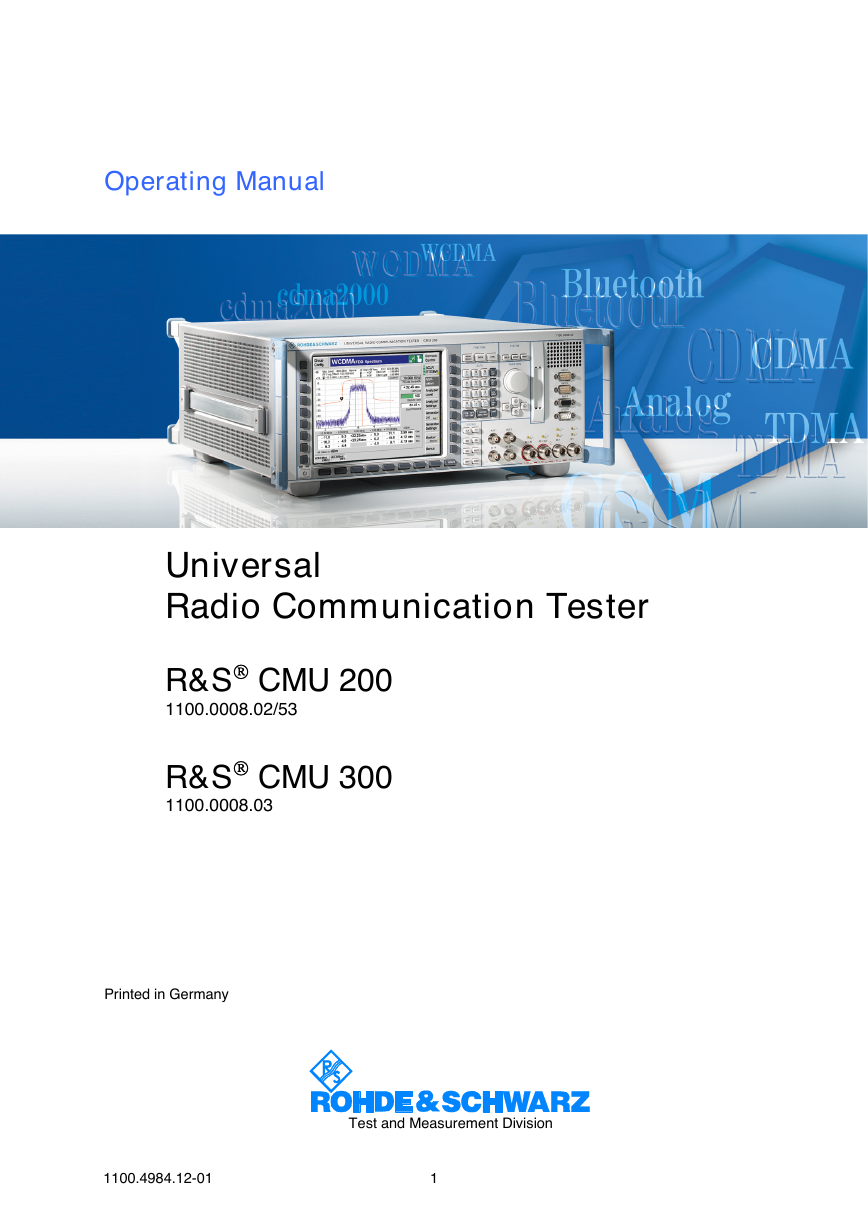

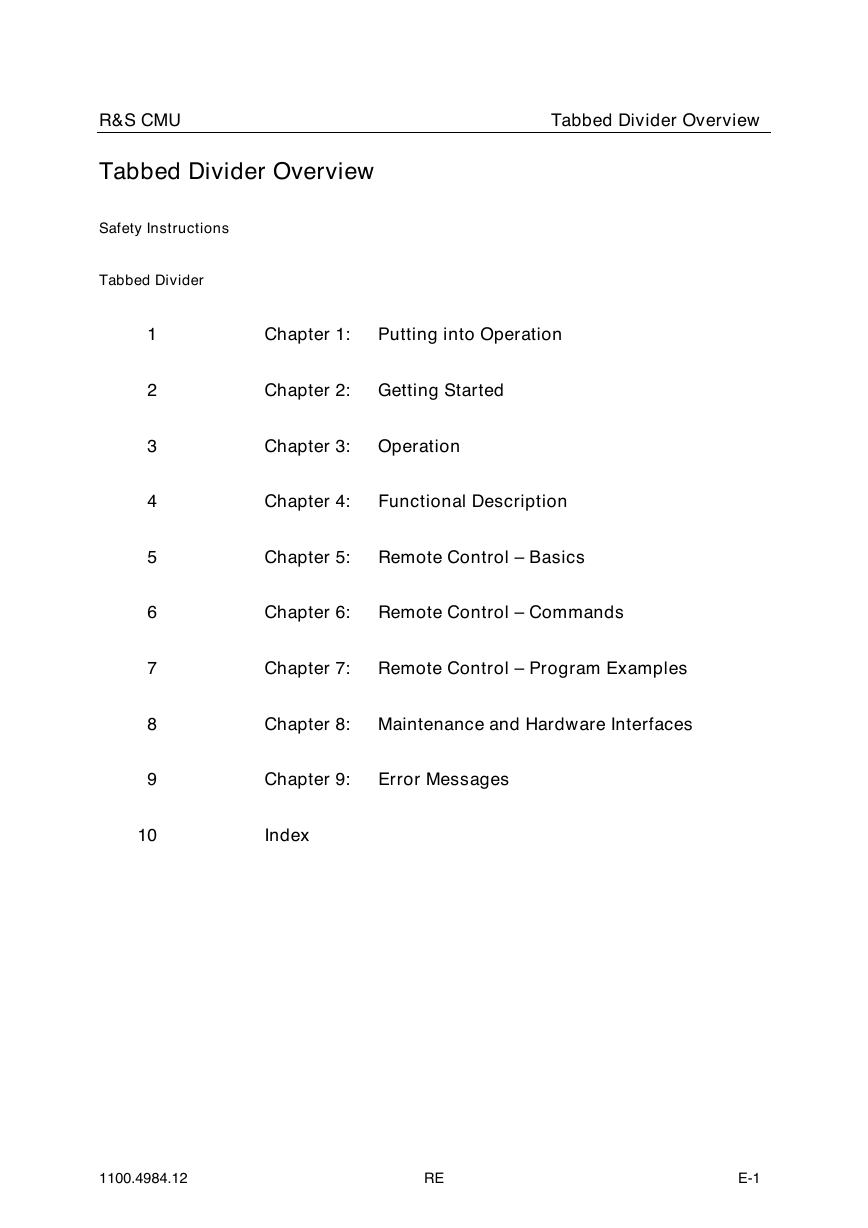

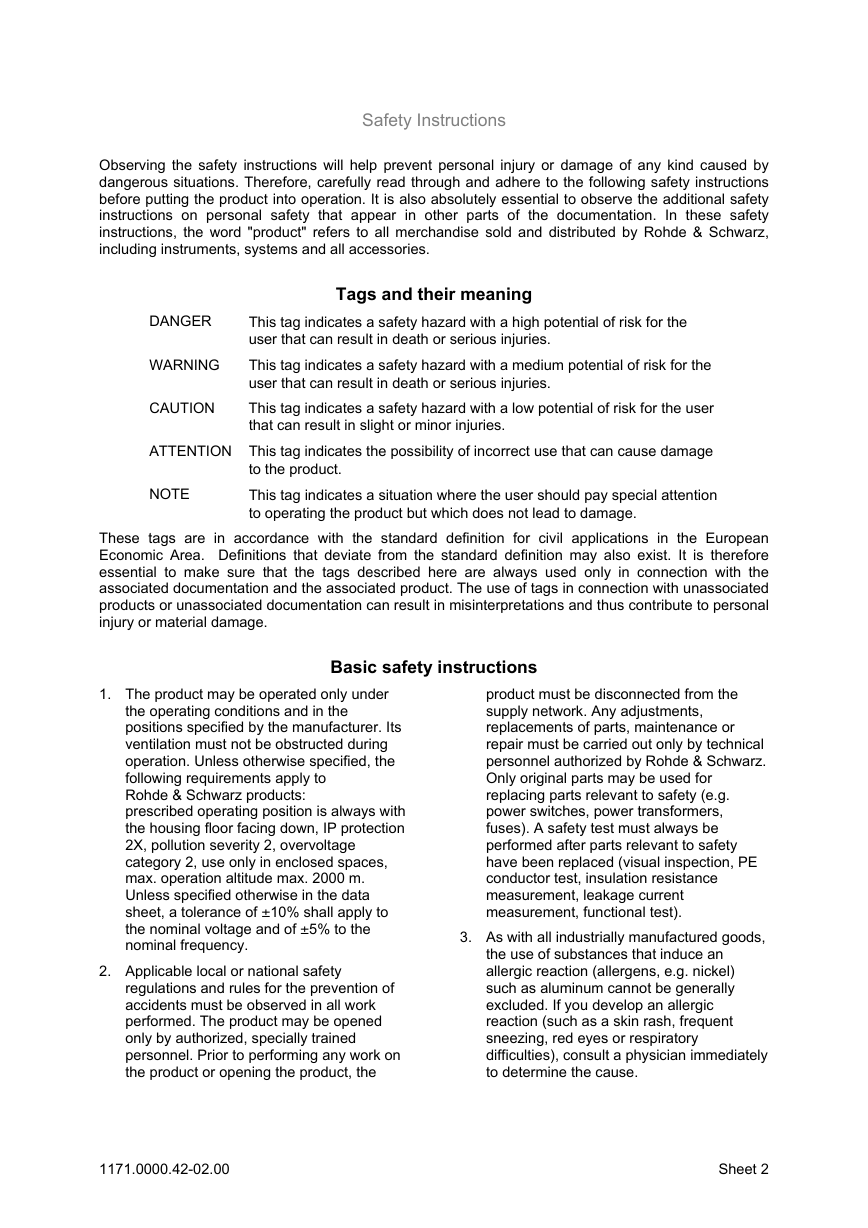
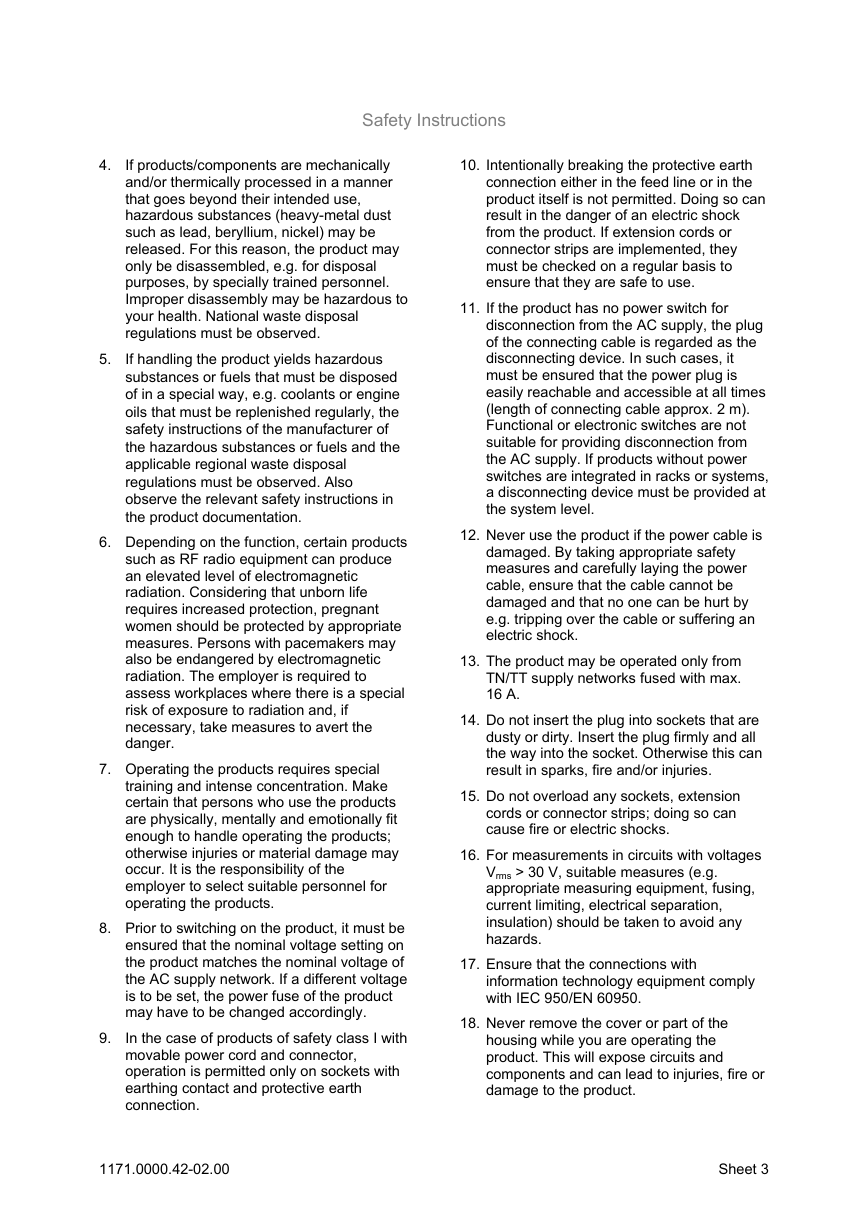
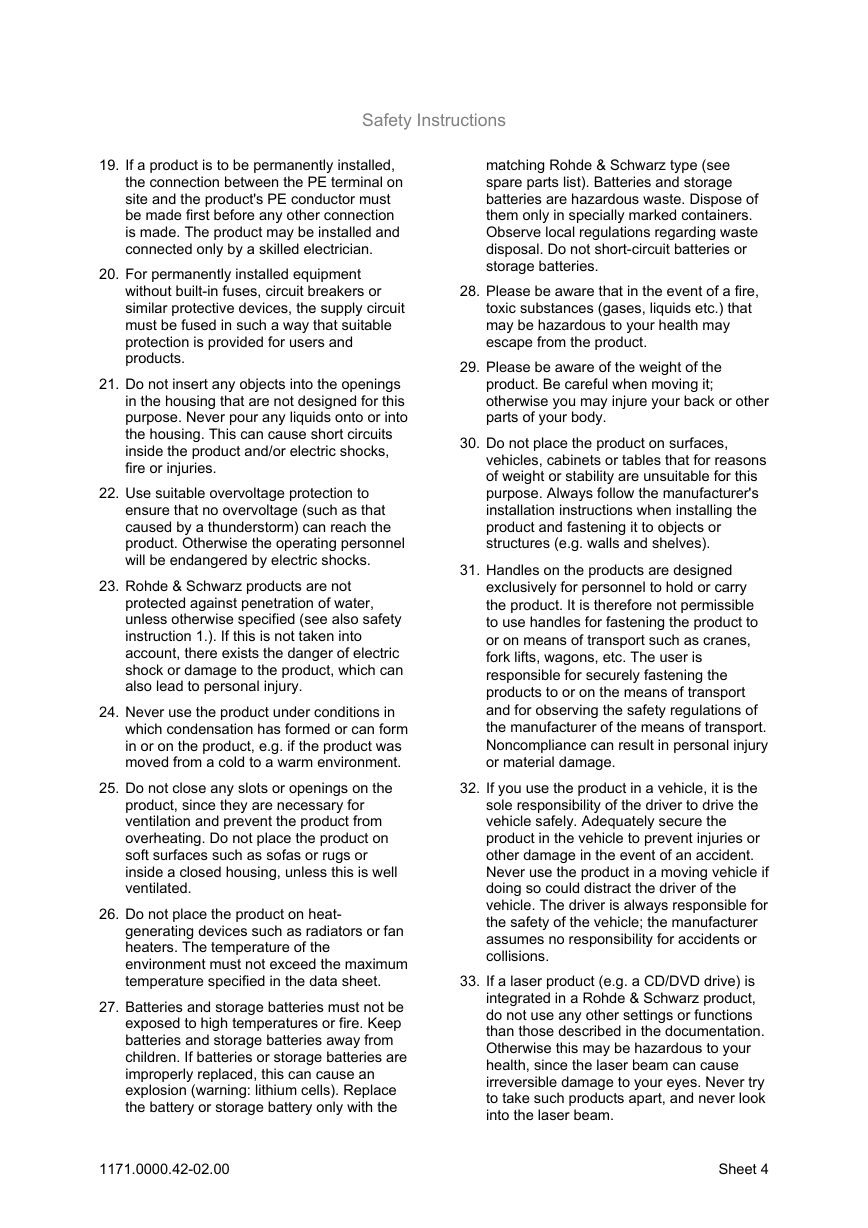
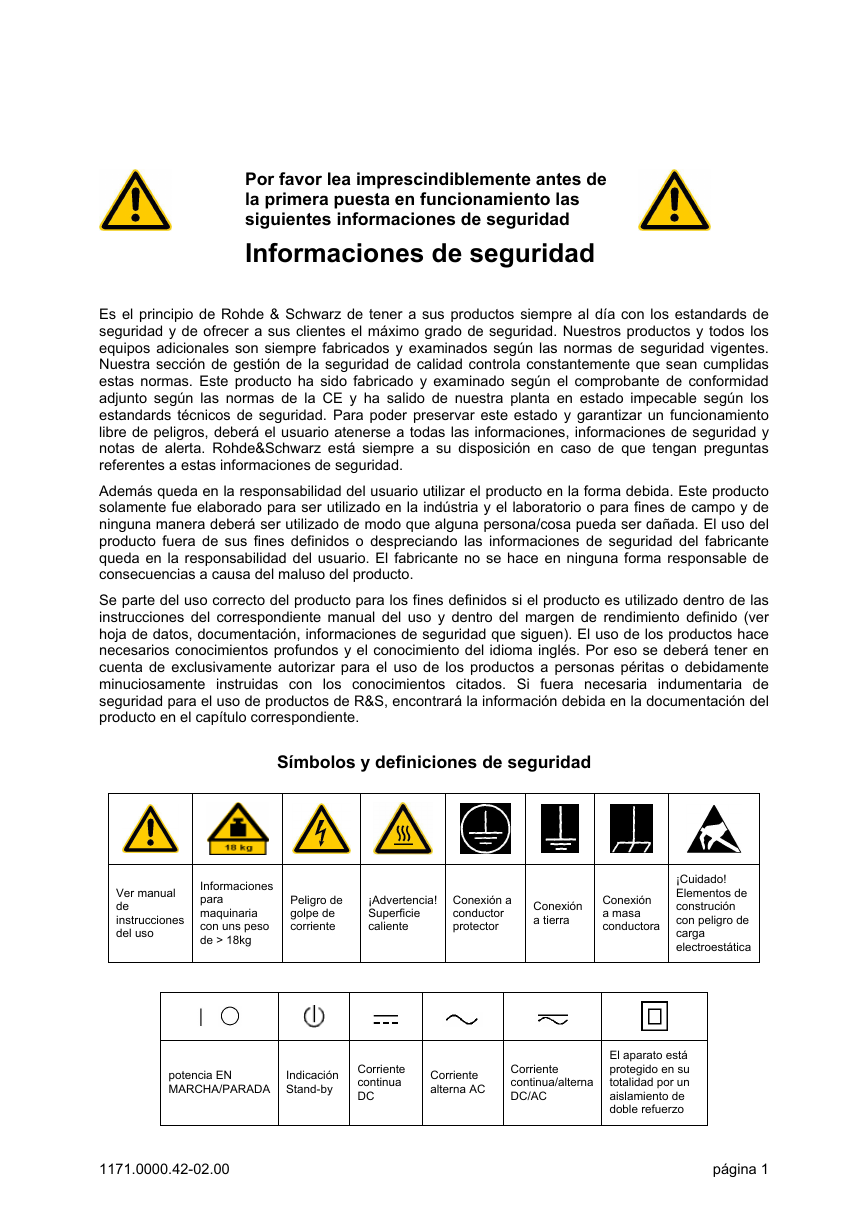
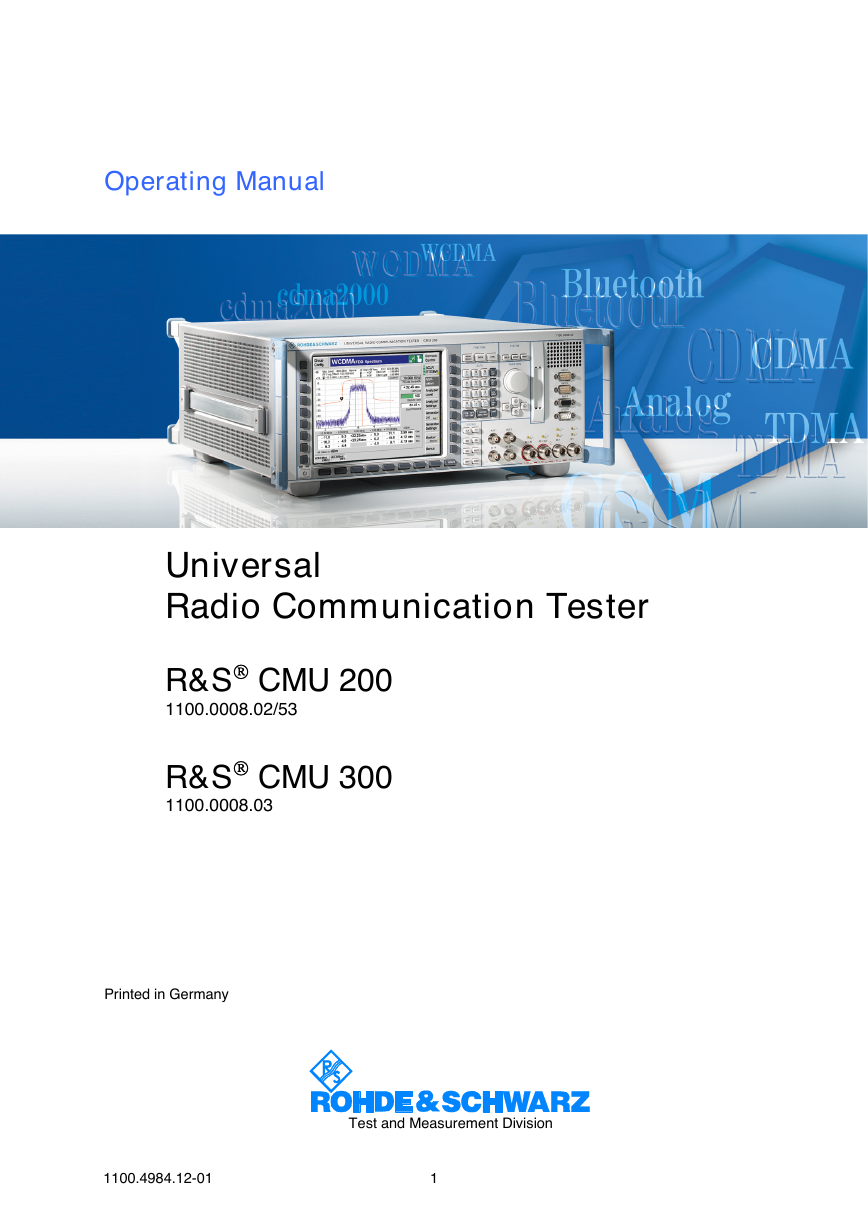

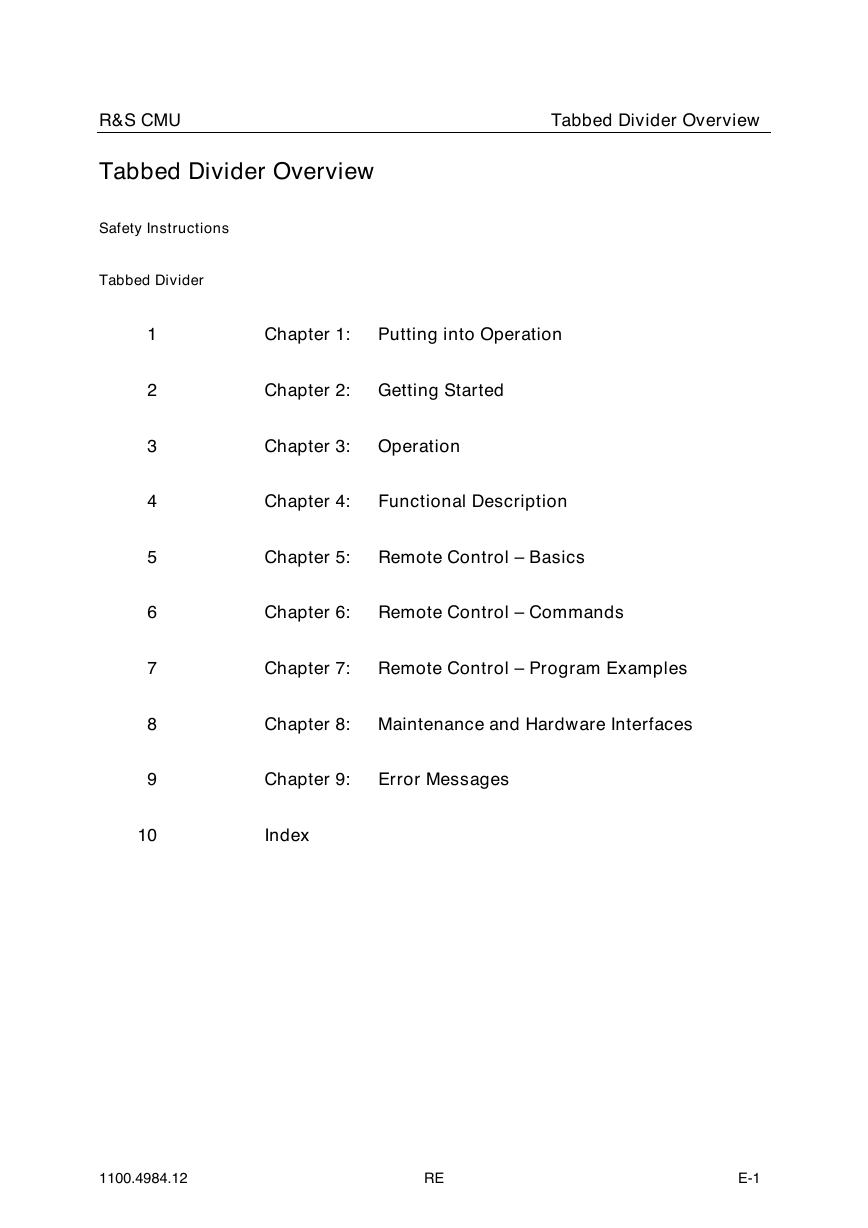

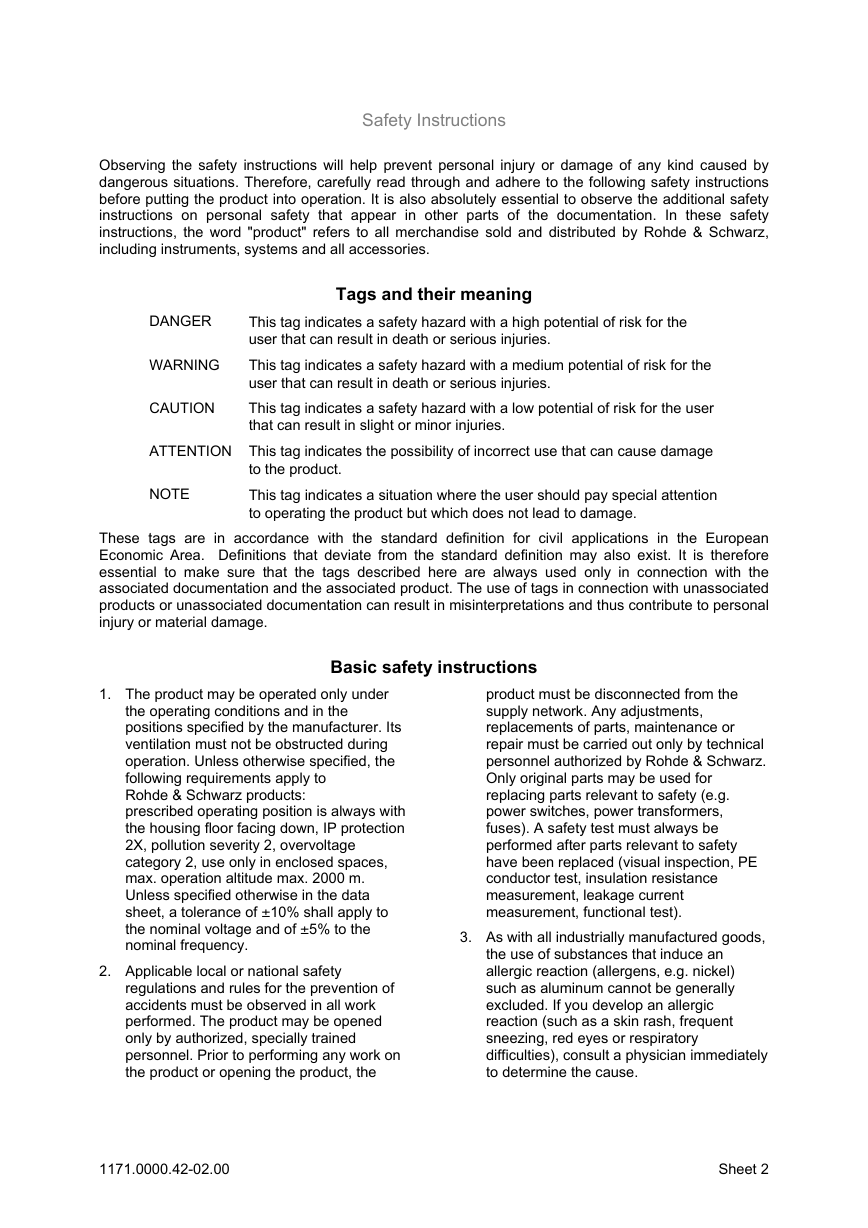
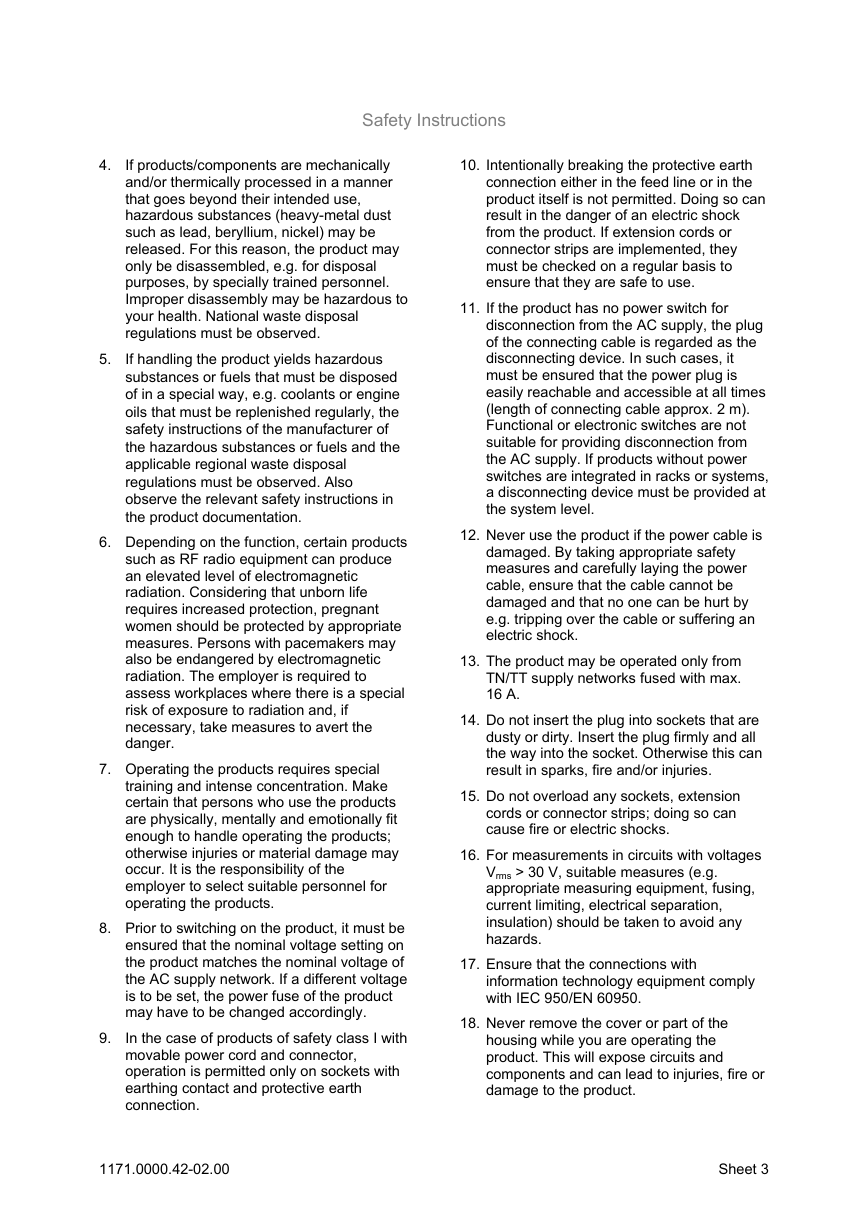
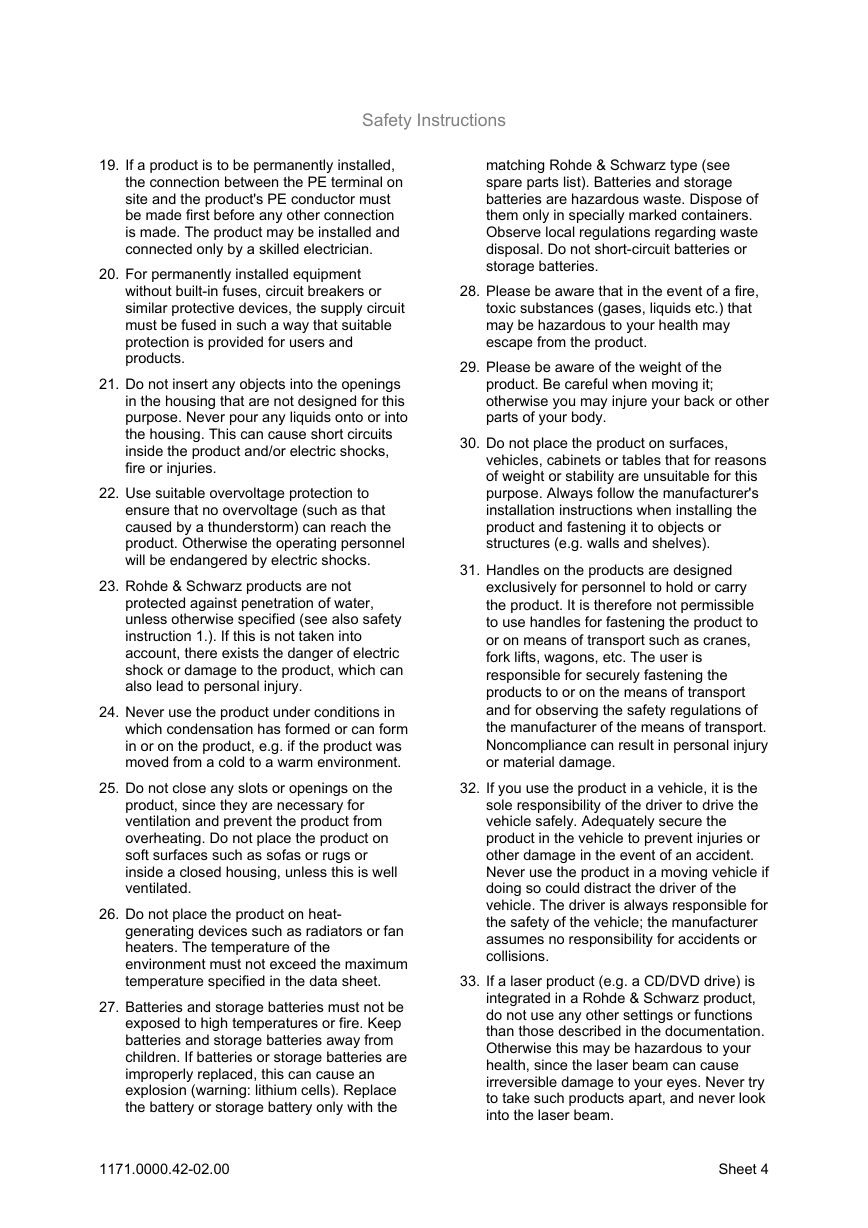
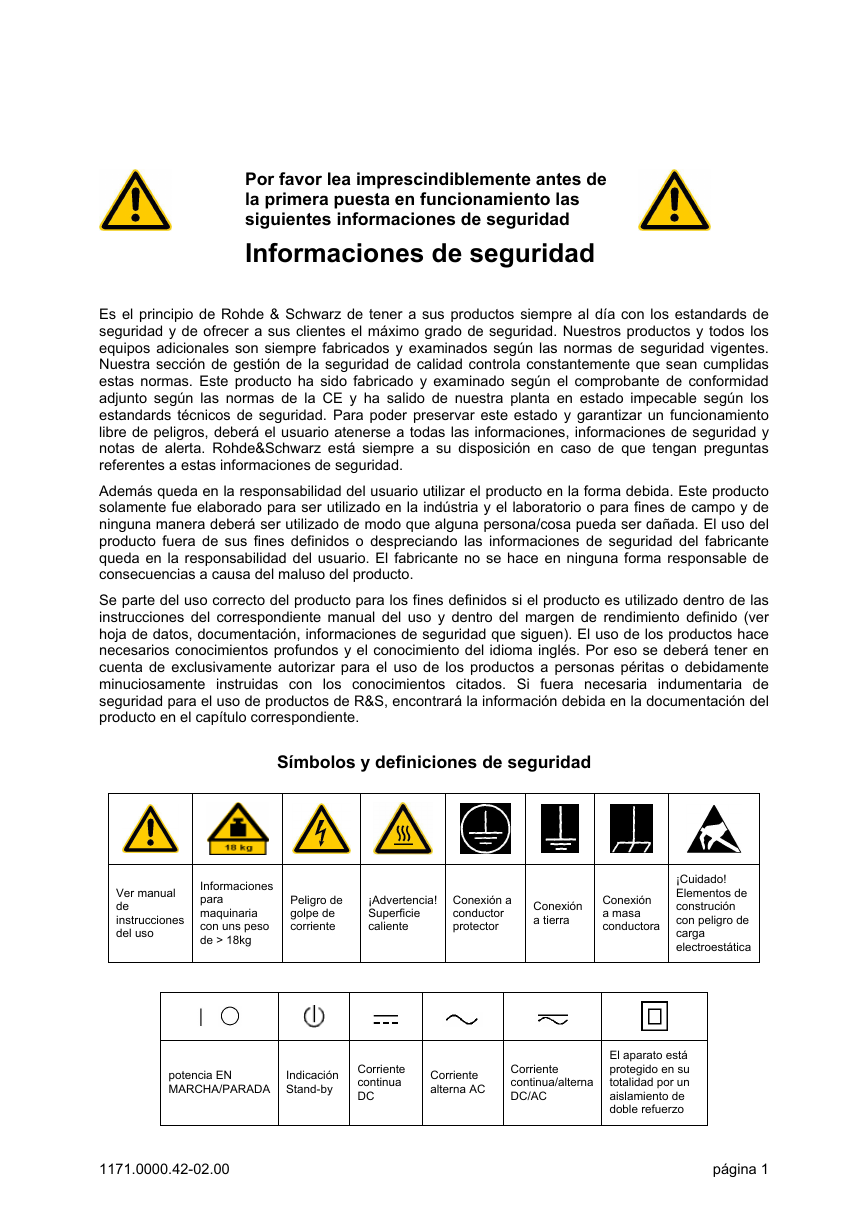
 2023年江西萍乡中考道德与法治真题及答案.doc
2023年江西萍乡中考道德与法治真题及答案.doc 2012年重庆南川中考生物真题及答案.doc
2012年重庆南川中考生物真题及答案.doc 2013年江西师范大学地理学综合及文艺理论基础考研真题.doc
2013年江西师范大学地理学综合及文艺理论基础考研真题.doc 2020年四川甘孜小升初语文真题及答案I卷.doc
2020年四川甘孜小升初语文真题及答案I卷.doc 2020年注册岩土工程师专业基础考试真题及答案.doc
2020年注册岩土工程师专业基础考试真题及答案.doc 2023-2024学年福建省厦门市九年级上学期数学月考试题及答案.doc
2023-2024学年福建省厦门市九年级上学期数学月考试题及答案.doc 2021-2022学年辽宁省沈阳市大东区九年级上学期语文期末试题及答案.doc
2021-2022学年辽宁省沈阳市大东区九年级上学期语文期末试题及答案.doc 2022-2023学年北京东城区初三第一学期物理期末试卷及答案.doc
2022-2023学年北京东城区初三第一学期物理期末试卷及答案.doc 2018上半年江西教师资格初中地理学科知识与教学能力真题及答案.doc
2018上半年江西教师资格初中地理学科知识与教学能力真题及答案.doc 2012年河北国家公务员申论考试真题及答案-省级.doc
2012年河北国家公务员申论考试真题及答案-省级.doc 2020-2021学年江苏省扬州市江都区邵樊片九年级上学期数学第一次质量检测试题及答案.doc
2020-2021学年江苏省扬州市江都区邵樊片九年级上学期数学第一次质量检测试题及答案.doc 2022下半年黑龙江教师资格证中学综合素质真题及答案.doc
2022下半年黑龙江教师资格证中学综合素质真题及答案.doc