3.3 MegaPixels DSC
User Manual - English
�
Contents
○
○
Safety Precautions
Specifications
Name of Parts
Before Using the Camera
○
○
○
○
○
○
○
○
○
○
○
○
○
○
○
○
○
○
○
○
○
○
○
○
○
○
○
○
○
○
○
○
○
○
○
○
○
○
○
○
○
○
○
○
○
○
○
○
○
○
○
○
○
○
○
○
○
○
○
○
○
○
○
○
○
○
○
○
○
○
○
○
○
○
○
○
○
○
○
○
○
○
○
○
○
○
○
○
○
○
○
1
2
4
8
1.Preparation
○
○
○
○
○
○
○
○
○
○
○
○
○
○
○
○
○
○
○
○
○
○
○
○
○
Powering the Camera
Storage Media
2.Recording
○
○
○
○
○
○
○
○
○
○
○
○
○
○
○
○
○
○
○
○
○
○
○
○
○
○
○
○
○
○
○
○
○
○
○
○
○
○
○
○
○
○
○
○
○
○
○
○
○
○
○
○
○
○
○
○
○
○
○
○
○
○
○
○
○
○
○
○
○
○
○
○
○
○
Basic Recording
Other Advanced Menu Functions
○
○
○
○
○
○
○
○
○
○
○
○
○
○
○
○
○
○
○
○
○
○
○
○
○
○
○
○
○
○
○
○
○
○
○
○
○
○
○
○
○
3.Playback / Delete
○
○
○
○
○
○
○
○
○
○
○
○
○
○
○
○
○
○
○
○
○
○
○
Basic Playback
Various Playback Functions
Deleting Files
○
○
○
○
○
○
○
○
○
○
○
○
○
○
○
○
○
○
○
○
○
○
○
○
○
○
○
○
○
○
○
○
○
○
○
○
○
○
○
○
○
○
○
○
○
○
○
○
○
○
○
○
○
○
○
○
○
○
○
○
○
○
○
○
○
○
○
○
○
○
4.Others
○
○
○
○
○
○
○
○
○
○
○
○
○
○
○
○
○
○
○
○
○
○
○
○
○
○
○
○
○
Changing the Camera Settings
Transferring your Image to the computer
Video Capture
Warning Message
○
○
○
○
○
○
○
○
○
○
○
○
○
○
○
○
○
○
○
○
○
○
○
○
○
○
○
○
○
○
○
○
○
○
○
○
○
○
○
○
○
○
○
○
○
○
○
○
○
○
○
○
○
○
○
○
○
○
○
○
○
○
○
○
○
○
○
○
○
○
○
○
○
○
○
○
○
○
○
○
○
○
9
9
10
12
12
15
16
16
18
23
24
24
27
28
29
�
Safety Precautions
Danger
Do not attempt to disassemble, repair or alter the equipment
yourself. The high-voltage circuitry in the equipment poses
significant electrical hazard.
Do not attempt to disassemble, alter or directly solder the
battery.
Do not put the battery in a fire, attempt to heat it, uses it in
high temperature environment such as next to a fire or inside
a car.
Do not put it into water or allow it to get wet.
Do not use this camera in the bathroom.
Do not use batteries that are significantly damaged or
deformed.
Turn off the power immediately in the event of irregularity,
such as the equipment emitting smoke or a strange smell.
Remove the battery as soon as possible, being careful to
avoid electric shocks or burns. If you are drawing power from
a household electric outlet, be sure to unplug the power cord.
Keep the battery and SD memory card used in this camera
out of the reach of children to prevent accidental ingestion.
1
�
Specification
General
Video Signal Protocol NTSC / PAL
Power Source
Dimensions (WxHxD)
Weight
Operating Conditions
Storage Temperature
Rechargeable Lithium-Ion Battery 3.7V
/ AC Adapter 5V
116.7 x 53.8 x 29.5 mm (4.5” x 2.1” x 11.6)
Approx. 172g (6.0 oz) (without battery)
Temperature: 0°C to 40°C (32°F to 104°F)
Humidity: 85% or less
-20°C ~ 60°C (-4°F to 140°F)
Memory Media
16 MB
Internal Memory
Secure Digital Memory Card Slot
Memory Card
2
�
Camera
CCD
Lens
Focal Length
1/2.7 inch 3.34 mega pixels
Zoom Lens F2.8 ~ 3.8
f = 5.9 ~ 11.8 mm (equivalent to 38 ~ 76 mm in
35 mm format )
Shooting Range General: Approx. 14 cm (5.5”) (at Wide)
Approx. 40 cm (15.7”) (at Tele)
Macro: Approx. 7 ~ 14 cm (2.75” to 5.5”) (at Wide)
2X
1.5 inch LTPS TFT color LCD
Auto / Preset (Daylight, Overcast, Fluorescent
Light, Tungsten Light)
Exposure Metering System: Center-weighted
Mode: Auto /Manual compensation (± 2.0EV in
0.5 EV steps)
Metering: TTL CCD method
4, 2, 1 ~ 1/ 1000
Auto, ISO 200, ISO 400
Modes: Flash Off, Forced, Auto, Slow Synchro,
Red-eye Reduction
Still Picture: 2848 x 2136 / 2048 x 1536 /
1600 x 1200/ 1280 x 960
Motion Picture:320 x 240
JPEG (Exif2.1), TIFF, AVI
Digital Zoom
Monitor
White Balance
Exposure
Compensation
Shutter Speed
ISO Sensitivity
Built-in Flash
Image
Resolution
File Format
3
�
Names of Parts
Camera
a. Front
Shutter
Release
Power
Switch
Flash
Sensor
Flash
Lens
Battery Recharging
and Self-Timer LED
Wrist Strap Eyelet
b. Back
Card Cover
Card Cover Switch
Power Supply
Terminal DC Input
USB Terminal
Battery Cover
4
�
Operating Parts
PIC Button
Button
/ Zoom Button
Mode Dial
Flash LED
Autofocus LED
MENU / ENTER Button
CANCLE Button
DISPLAY Button
Vedio Out
LCD Monitor
Main Switch
The camera offers a number of modes for
recording and playback. The mode dial is
used to select the desired mode.
Mode Dial Mode Name
SET UP
Set up mode
Playback mode
Description
This mode is used for changing
and confirming the camera
setting.
This mode is used for playing
recording files.
Still Picture mode
This mode is used for normal
shooting.
5
�
Continuous
Shooting mode
Picture are recorded
continuously while the
shutter release button
is pressed.
Motion Picture
This mode is used for recording
motion picture.
4-way Button
For Up / Down / Left / Right and Zoom Function.
Left
Tele / Up
Right
Wide / Down
MENU / ENTER Button
Display Menu and various modes.
Lit
No
Icon
Button
Icon Display Mode
Flash
Off
Auto
No
Display
Lit
Forced
Blinking
Slow
Synchro
6
Description
The flash will not fire under
any conditions.
The flash fire automatically in
low light and back light
conditions.
The flash will fire under
any conditions.
The flash can be fired to
illuminate the subject while a slow
shutter speed correctly exposes the
background.
�

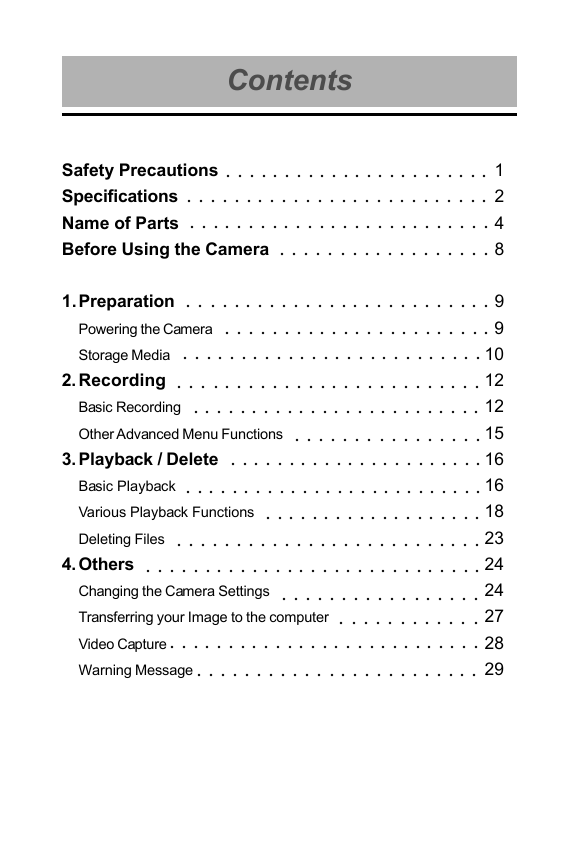

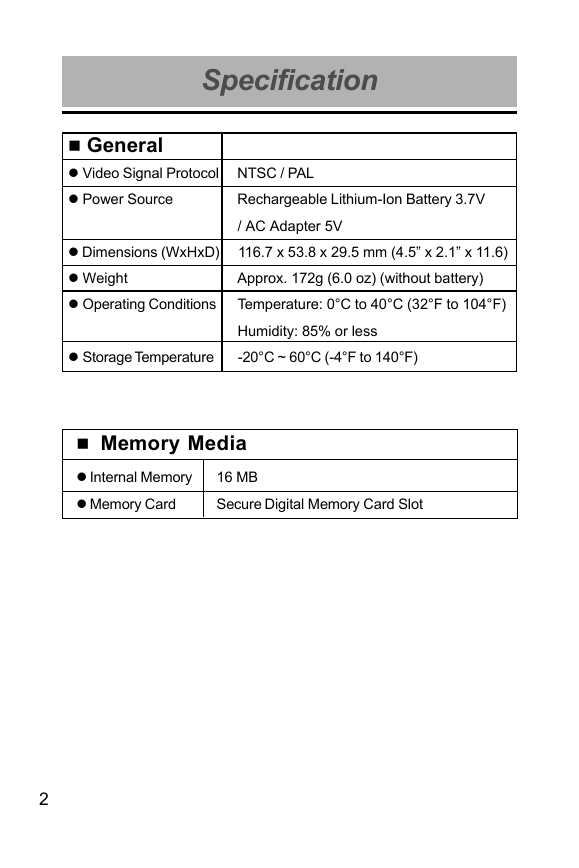

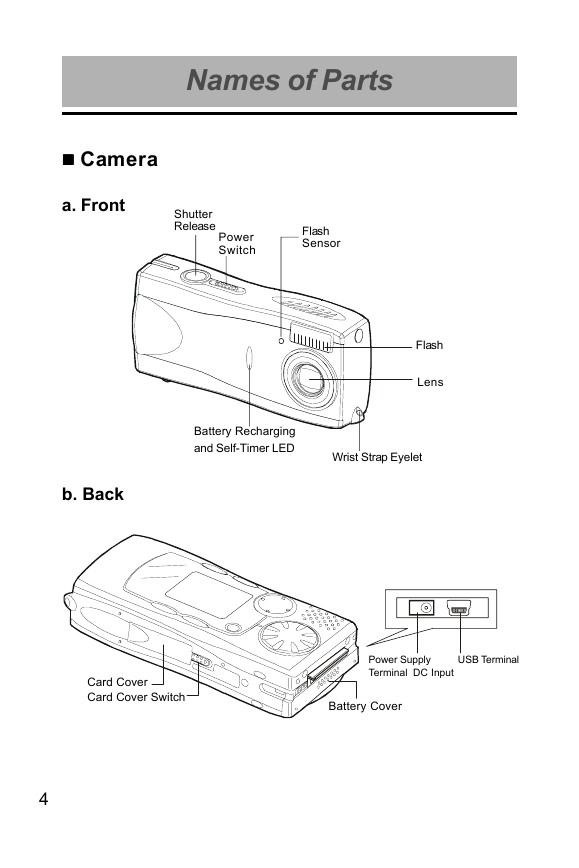
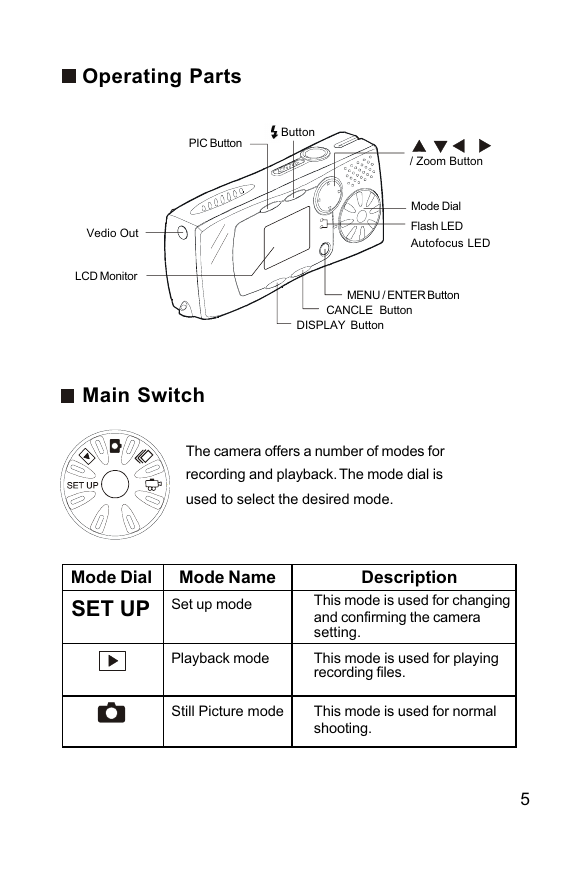
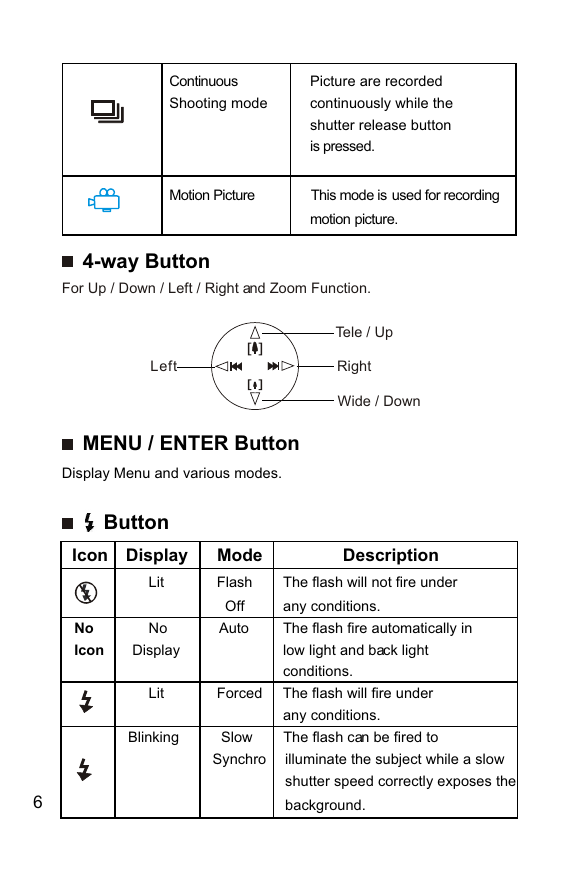

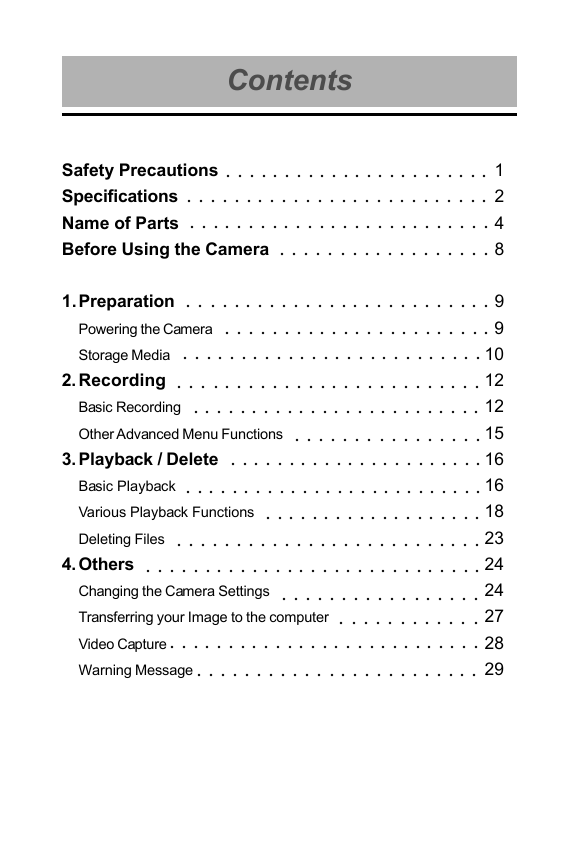

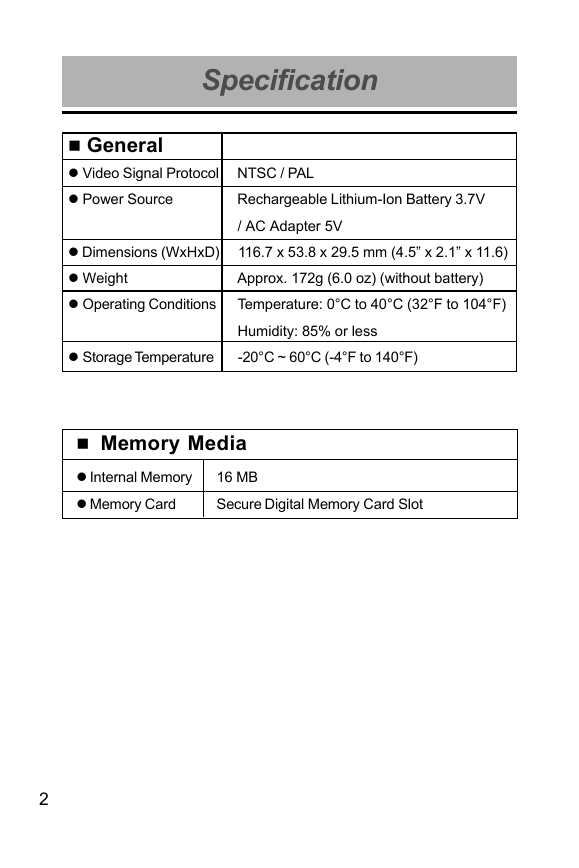

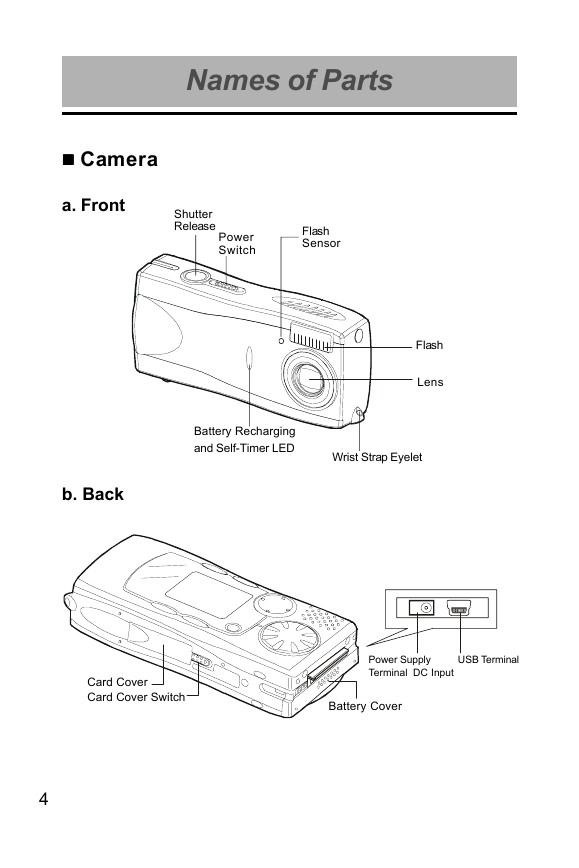
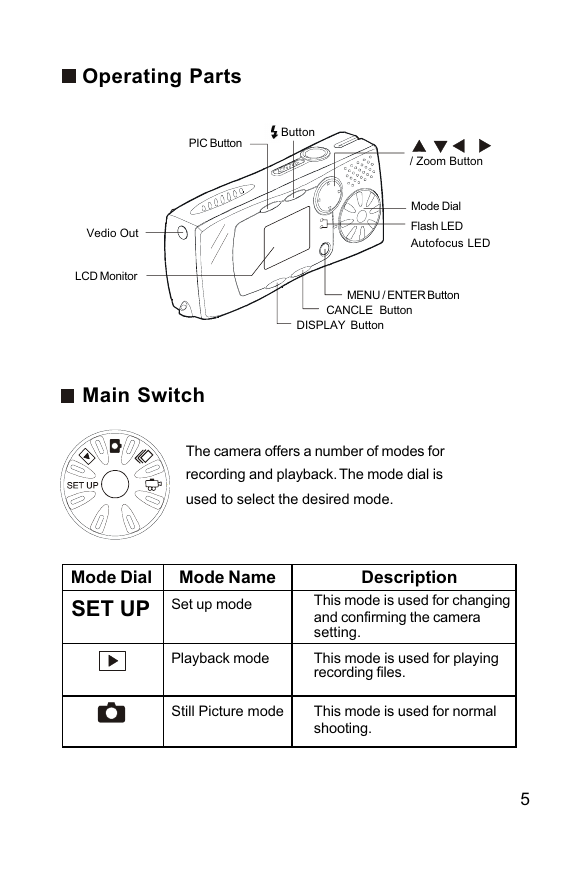
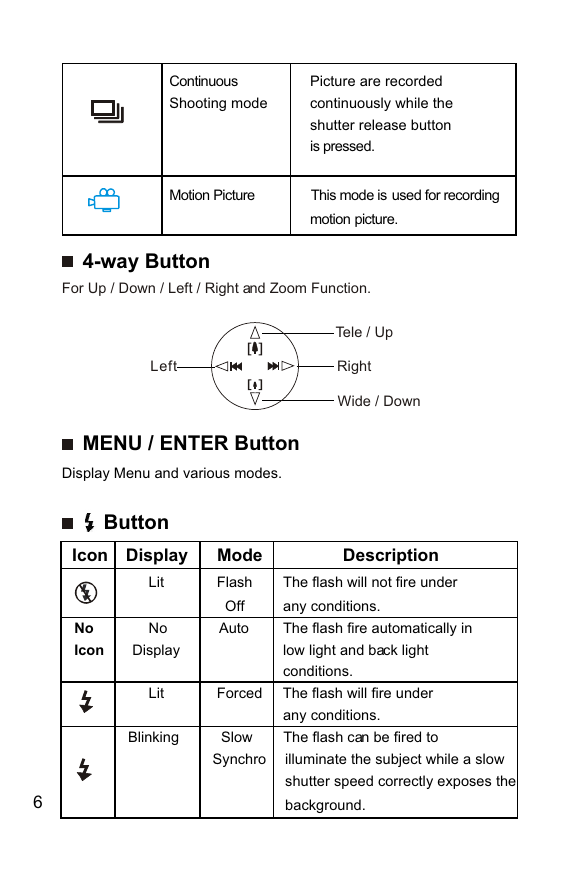
 2023年江西萍乡中考道德与法治真题及答案.doc
2023年江西萍乡中考道德与法治真题及答案.doc 2012年重庆南川中考生物真题及答案.doc
2012年重庆南川中考生物真题及答案.doc 2013年江西师范大学地理学综合及文艺理论基础考研真题.doc
2013年江西师范大学地理学综合及文艺理论基础考研真题.doc 2020年四川甘孜小升初语文真题及答案I卷.doc
2020年四川甘孜小升初语文真题及答案I卷.doc 2020年注册岩土工程师专业基础考试真题及答案.doc
2020年注册岩土工程师专业基础考试真题及答案.doc 2023-2024学年福建省厦门市九年级上学期数学月考试题及答案.doc
2023-2024学年福建省厦门市九年级上学期数学月考试题及答案.doc 2021-2022学年辽宁省沈阳市大东区九年级上学期语文期末试题及答案.doc
2021-2022学年辽宁省沈阳市大东区九年级上学期语文期末试题及答案.doc 2022-2023学年北京东城区初三第一学期物理期末试卷及答案.doc
2022-2023学年北京东城区初三第一学期物理期末试卷及答案.doc 2018上半年江西教师资格初中地理学科知识与教学能力真题及答案.doc
2018上半年江西教师资格初中地理学科知识与教学能力真题及答案.doc 2012年河北国家公务员申论考试真题及答案-省级.doc
2012年河北国家公务员申论考试真题及答案-省级.doc 2020-2021学年江苏省扬州市江都区邵樊片九年级上学期数学第一次质量检测试题及答案.doc
2020-2021学年江苏省扬州市江都区邵樊片九年级上学期数学第一次质量检测试题及答案.doc 2022下半年黑龙江教师资格证中学综合素质真题及答案.doc
2022下半年黑龙江教师资格证中学综合素质真题及答案.doc