Treo™ 270 Communicator User Guide
GPRS 1.1, Windows Edition
Contents
Introduction to Your Treo™ 270 Communicator
Getting to know your communicator
What is a Treo communicator?
System requirements
Minimum requirements
Upgrade information
To upgrade:
Each device must have a unique name
Treo components
Locating front panel controls
Locating top panel controls
Locating back panel components
Inserting the SIM card
To insert the SIM card:
Charging the battery
To charge the battery with the travel charger:
Turning your Treo on and off
To turn handheld mode on and off, do any of the following:
To turn wireless mode on and off:
Using the keyboard backlight
To turn the keyboard backlight on and off:
Backlight tips:
Adjusting the display
To adjust the display:
Using the stylus to get things done
Elements of the communicator interface
Moving around the screen
To move around the screen do one of the following:
Displaying online tips
To display an online tip:
Customizing your communicator
To open the Preferences screens:
To set the current time:
To set the current date:
Using the headset
To use the headset:
Connecting the HotSync cable
To connect the HotSync cable:
Using desktop software
Using your communicator with Palm Desktop software
To install Palm Desktop software:
Using your communicator with Microsoft Outlook
Using your communicator with another PIM
Using an e-mail application with your communicator
One-Touch Mail
Treo Mail
Entering Data in Your Communicator
Using the communicator keyboard
Typing capital letters
To type a single capital letter (Caps Shift):
To enter only capital letters (Caps Lock):
Typing numbers and symbols
To enter a single number or symbol (Option Shift):
To enter only numbers or symbols (Option Lock):
Typing accented characters
To enter accented characters:
Typing extended characters
To enter extended characters:
Navigation keystrokes
Using menus
To use the menu bar:
Keyboard shortcut menu commands
To use keyboard shortcuts for menu commands:
Using text ShortCuts
To use a ShortCut:
Using the onscreen keyboard
To use the onscreen keyboard:
Using your computer keyboard
Importing data
To import data:
Managing Your Applications
Using the Applications Launcher
Opening applications
To open an application:
Switching between applications
Categorizing applications
To categorize an application:
To display applications by category:
Changing the Applications Launcher display
To change the Applications Launcher display:
To open the Applications Launcher to the last opened category:
Choosing preferences
To change preferences for an application:
Installing and removing applications
Installing add-on applications
To install add-on software on your communicator:
Removing applications
To remove an add-on application:
Removing Palm Desktop software
To remove Palm Desktop software:
Security
In Security, you can do the following:
Assigning a password
To assign a password:
Changing or deleting a password
To change or delete your password:
Recovering from a forgotten password
To delete a forgotten password:
Applications Overview
PhoneBook
In PhoneBook, you can do the following:
To open PhoneBook:
Date Book Plus
In Date Book Plus, you can do the following:
To open Date Book Plus:
Blazer Web Browser
In Blazer, you can do the following:
To open Blazer:
SMS Messaging
In SMS Messaging, you can do the following:
To open SMS Messaging:
To Do List
In To Do List, you can do the following:
To open To Do List:
Memo Pad
In Memo Pad, you can do the following:
To open Memo Pad:
CityTime
In CityTime, you can do the following:
To open CityTime:
Calculator
In Calculator, you can do the following:
To open Calculator:
Expense
In Expense, you can do the following:
To open Expense:
SIM Book
In SIM Book, you can do the following:
To open SIM Book:
SIM Services
In SIM Services, you can do the following:
To open SIM Services
Common Tasks
Creating records
To create a record:
Editing records
Entering text
Edit menu
To select text in an application:
Deleting records
To delete a record in any of the PIM applications:
Other ways to delete records
Purging records
To purge records:
Categorizing records
System-defined and user-defined categories
To move a record into a category:
To display a category of records:
To define a new category:
To rename a category:
Finding records
Looking up Contacts records in PhoneBook
To use Instant Lookup to find a Contacts record:
Using Find
To use Find:
Using Phone Number Lookup
To use Phone Number Lookup:
Phone Number Lookup tips
Looking up names to add to expense records
To add names to an Expense record:
Sorting lists of records
To sort records in To Do List and Expense:
To sort records in Contacts view in PhoneBook and Memo Pad:
Making records private
Hiding and masking private records
To make a record private:
To hide or mask all private records:
To display all private records:
To display a specific masked record:
To display all private records in a specific application:
Attaching notes
To attach a note to a record:
To review or edit a note:
To delete a note:
Choosing fonts
To change the font style:
Exchanging and updating data: HotSync operations
Performing a HotSync operation for the first time
To perform a local HotSync operation:
Beaming information
To select a business card:
To beam a record, business card, or category of records:
To beam an application:
To receive beamed information:
Application-Specific Tasks
PhoneBook
To change the PhoneBook view, do one of the following:
Using the Speed Dial view
Defining a Speed Dial button
To define a Speed Dial button:
Adding Contacts list entries to your Speed Dial list
To add an entry from your Contacts list to your Speed Dial list:
Calling a Speed Dial number
To dial a number from the Speed Dial view:
Changing a Speed Dial entry
To change a Speed Dial entry:
Deleting Speed Dial entries
To delete a Speed Dial entry:
Arranging the Speed Dial list
To arrange the Speed Dial list:
Using the Dial Pad view
To dial a number with the Dial Pad:
Dial Pad Tips:
Using the Contacts view
Creating a Contacts entry
To create a new Contacts entry:
Duplicating a Contacts entry
To duplicate an entry:
Calling a number in your Contacts list
Selecting types of phone numbers
To select other types of phone numbers in an entry:
Changing Contact entry details
To open the Contact Entry Details dialog box:
Using the Active Call view
Receiving Calls
To answer a call while it is ringing, do any of the following:
To ignore a call and send it directly to voicemail, do any of the following:
To silence the ring, do any of the following:
To end a call, do any of the following:
Adjusting call volume
To adjust the call volume, do one of the following:
Using the speakerphone
To use the speakerphone:
Placing calls on hold
To place a call on hold:
Handling Multiple Calls
To respond to call waiting, do one of the following:
To dial another number while a call is in progress:
To switch between two active calls, do any of the following:
To use 3-way calling:
Forwarding calls
To forward calls to another number:
Other ways to make a call
Redialing the last number
To redial the last number, do one of the following:
Returning a missed call
Calling an emergency number
To call an emergency number:
Using the Call History list
Reviewing Call History
To review Call History:
Calling a number in your Call History list
To dial a number from the Call History list:
Purging Call History
To purge entries in Call History list:
Barring Calls
To set call barring options:
To change the call barring password:
PhoneBook menus
Record menus
Options menus
Date Book Plus
Working in Day View
To view or select a date, do one of the following:
Scheduling an event
To schedule an event:
To schedule an untimed event:
Rescheduling an event
To reschedule an event:
Setting an alarm for an event
To set an alarm for an event:
To dismiss the alarm reminder, do one of the following:
Scheduling repeating or continuous events
To schedule a repeating or continuous event:
Changing and deleting repeating or continuous events
To change or delete repeating events:
Considerations for repeating or continuous events
Changing the Date Book Plus view
To cycle through Day, Week, Week with Text, Month, Year, and List views:
To display the current time:
Working in Week View
Tips for using Week View
Working in Week View with Text
Tips for using Week View with Text
Working in Month View
Tips for using Month View
Working in Year View
Tips for using Year View
Working in List View
Tips for using List View
Spotting event conflicts
Working with floating events
To create a floating event:
To mark a floating event complete:
Tips for using floating events:
Working with To Do items
To create To Do items in Date Book Plus:
To mark a To Do item complete:
Tips for using To Do items:
Using the Daily Journal
To create a Daily Journal entry:
Using templates
To create a template:
To schedule a template event:
Date Book Plus menus
Record menu
Options menu
Blazer
Viewing web pages
To view a web page:
Working with bookmarks
Viewing bookmarked pages
To view a bookmark:
Adding bookmarks
To bookmark the current page:
To define a bookmark:
Editing bookmarks
To edit a bookmark:
Deleting bookmarks
To delete a bookmark:
Arranging your bookmarks
To assign page category titles:
To rearrange bookmark entries:
To rearrange bookmark pages:
Blazer menus
Page menu
Bookmarks menu
Go menus
Options menu
SMS Messaging
Enabling SMS and SMS Email
To enable SMS and SMS Email:
Receiving SMS messages
Tips:
Viewing messages
To view SMS messages:
Tips:
Replying to messages
To send an SMS message reply:
To call the sender:
To respond to items in the body of the message:
Saving contact information
To save the sender’s information:
To save information in the message body:
Creating SMS messages
To create an SMS text message:
Creating a message signature
To create a message signature:
Creating boilerplates
Copying and forwarding messages
To copy text from an SMS message:
To forward messages:
Modifying messages
To modify Pending messages:
Resending messages
Sorting messages
Deleting messages
To delete a single message:
To delete a group of messages:
SMS Messaging menus
Message menus
Edit menu
Options menus
To Do List
To create a To Do item:
Setting priority
To set the priority of a To Do item:
Setting a due date
To set a due date for a To Do item:
Assigning a category
To assign a category for a To Do item:
Checking off a To Do item
To check off a To Do item:
To Do Show Options
To change the Show Options settings:
To Do List menus
Record menu
Options menu
Memo Pad
To create a new memo:
Reviewing memos
To review a memo:
Memo Pad menus
Record menus
Options menus
CityTime
Setting your home city
To set your home city:
Selecting remote cities
To set your remote cities:
Adding cities
To add a city to the list:
CityTime menus
Options menu
Utilities menu
Calculator
Selecting the Calculator mode
To select the Calculator mode:
Using the Basic Calculator buttons
Displaying Recent Calculations
To display recent calculations:
Using the Advanced Calculator mode
Using the Advanced Calculator buttons
Primary buttons
Math buttons
Trigonometry buttons
Finance buttons
To solve this example:
Logic buttons
Statistics buttons
Weight/Temp buttons
Length buttons
Area buttons
Volume buttons
Creating a custom view
To create a custom view:
Calculator menus
Options menus
Program menu
Expense
To create an Expense item:
Changing the date of an Expense item
To change the date of an Expense item:
Entering receipt details
To open the Receipt Details dialog box:
Customizing the Currency pick list
To customize the Currency pick list:
Defining a custom currency symbol
To define a custom currency symbol:
Show Options
To open the Show Options dialog box:
Transferring your data to Microsoft Excel
Creating or printing an expense report
To create or print an expense report:
Using expense report templates
To view your expense data using a Microsoft Excel template:
Expense menus
Record menu
Options menu
SIM Book
Copying entries from your Speed Dial list to your SIM card
To copy entries from your Speed Dial list to your SIM card:
Copying entries from your SIM card to your Speed Dial list
To copy entries from your SIM card to your Speed Dial list:
Deleting entries from your SIM card
To delete entries from your SIM card:
Dialing entries on your SIM card
To dial entries from your SIM card:
SIM Book menus
Edit menu
Options menu
SIM Services
To use SIM Services
Setting Preferences for Your Communicator
In the Preferences screens, you can do the following:
Viewing Preferences
To open the Preferences screens:
Buttons Preferences
To change the Buttons Preferences:
HotSync Buttons Preferences
To change the HotSync Buttons Preferences:
Buttons 2 Preferences
To change the Buttons 2 Preferences:
Connection Preferences
Connection Types
Setting wireless modem configurations
To create a Wireless Modem to Modem connection:
To create an IrCOMM to Modem connection:
Digitizer Preferences
Formats Preferences
Country default
To set the country default:
Time, date, week start, and numbers formats
To select the time, date, week start, and numbers format:
General Preferences
Auto-off delay
To set the Auto-off delay:
System, alarm, and game sounds
To set the system, alarm, and game sounds:
Network Preferences
Selecting a predefined service template
To select a service:
Connecting to your service
To establish a connection:
To close a connection:
Creating additional service templates
To duplicate an existing service template:
To add a new service template:
Selecting a connection
To select a connection:
Entering a user name
To enter a user name:
Entering a password
To enter a password:
Configuring GPRS settings
To enter your access point name:
Entering Details and Advanced GPRS settings
To select Details and Advanced GPRS settings:
Configuring dial-in, ISDN, infrared, and USB/serial settings
To enter your server phone number:
Entering a prefix
To enter a prefix:
Disabling Call Waiting
To disable Call Waiting:
Using a calling card
To use a calling card:
Entering Details for dial-in, ISDN, infrared and USB/serial settings
To set Details for a dial-in or ISDN service template:
Entering Advanced dial-in, ISDN, infrared, and USB/serial settings
IP address
To identify dynamic IP addressing:
To enter a permanent IP address:
Query DNS
To enter a primary and secondary DNS:
Creating a login script
To create a login script:
Deleting a service template
To delete a service template:
Network Preferences menu commands
Service menu
Options menu
TCP/IP troubleshooting
Checking your wireless service status
Displaying expanded Service Connection Progress messages
Viewing the Network Log
To view the Network Log:
Adding a DNS number
Owner Preferences
To enter the Owner Preferences:
To unlock the Owner Preferences screen:
Ringer Preferences
To select Ringer Preferences:
ShortCuts Preferences
Creating a ShortCut
To create a ShortCut:
Editing a ShortCut
To edit a ShortCut:
Deleting a ShortCut
To delete a ShortCut:
Advanced HotSync® Operations
Selecting HotSync setup options
To set the HotSync options:
Customizing HotSync application settings
To customize HotSync application settings:
IR HotSync operations
Preparing your computer for infrared communication
Does your computer support infrared communication?
To check the ports used for infrared communication with Windows 98 and Me:
To enable infrared communication with Windows 2000:
Configuring HotSync Manager for infrared communication
To configure HotSync Manager for infrared communication with Windows 98 and Me:
To configure HotSync Manager for infrared communication with Windows 2000:
Performing an IR HotSync operation
To perform an IR HotSync operation:
Returning to serial cable HotSync operations
To return to serial cable HotSync operations with Windows 98 and Me:
To disable infrared communication with Windows 2000:
Conducting a wireless HotSync operation
Preparing your computer
To prepare your computer for a wireless HotSync operation:
Preparing your communicator
To prepare your communicator for a wireless HotSync operation:
Selecting the conduits for a wireless HotSync operation
To change the Conduit Setup for a wireless HotSync operation:
Performing a wireless HotSync operation
To perform a wireless HotSync operation:
Conducting a HotSync operation via a network
Connecting to your company’s dial-in server
To prepare your computer for a network HotSync operation:
To prepare your communicator for a dial-in network HotSync operation:
Performing a dial-in network HotSync operation
To perform a dial-in network HotSync operation:
Performing a network HotSync operation via a LAN
To perform a network HotSync operation via a LAN:
Using File Link
Creating a user profile
To create a user profile:
To use a profile for the first-time HotSync operation:
Maintaining Your Communicator
Caring for your communicator
Battery considerations
Resetting your communicator
Performing a soft reset
To perform a soft reset:
Performing a warm (or safe) reset
To perform a warm (or safe) reset:
Performing a hard reset
To perform a hard reset:
To restore your data after a hard reset:
Troubleshooting Tips
Software installation problems
Operating problems
Tapping and keyboard problems
Wireless communication problems
Application problems
HotSync problems
Beaming problems
Password problems
Technical support
Creating a Custom Expense Report
About mapping tables
Customizing existing sample templates
To customize a sample Expense Report template:
Determining the layout of the Expense Report
Labels
Sections
Analyzing your custom Expense Report
Perform the following before you begin a custom mapping table:
Programming the mapping table
To program a new custom mapping table:
Using applications other than Microsoft Excel
Expense file details
Non-ASCII Characters for Login Scripts
Use of ^char
Carriage return and line feed
Literal characters
Examples:
Advanced Call Forwarding Options
To use the advanced call forwarding options:
Forwarding calls when your communicator is busy
Forwarding calls that you do not answer
Forwarding calls when your communicator is unreachable
General Commands
Other Product Information
FCC Statement
Exposure To Radio Frequency Energy (SAR)
Canadian RFI Statement
Safety and General Information
To assure optimal radio performance, always adhere to the following procedures:
Persons with pacemakers should:
When using the phone while driving, please:
Acknowledgments
Index
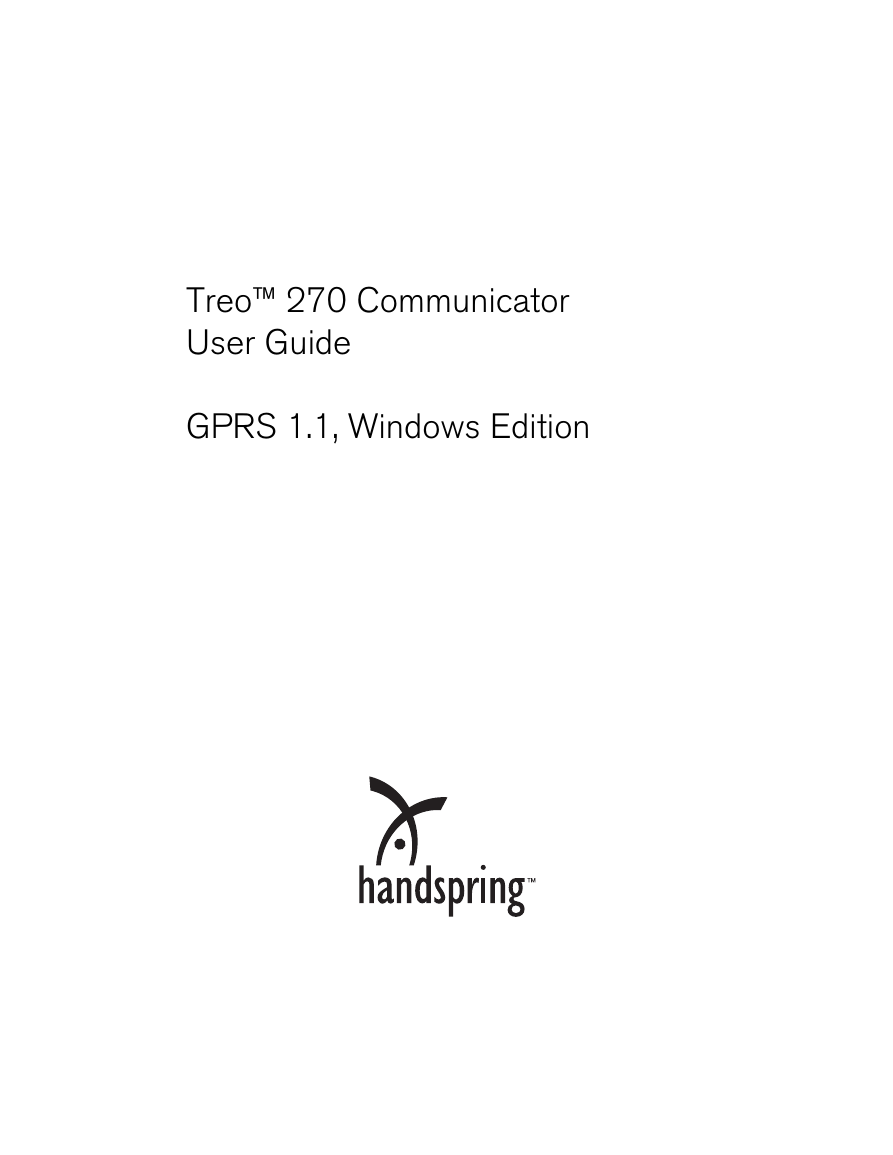

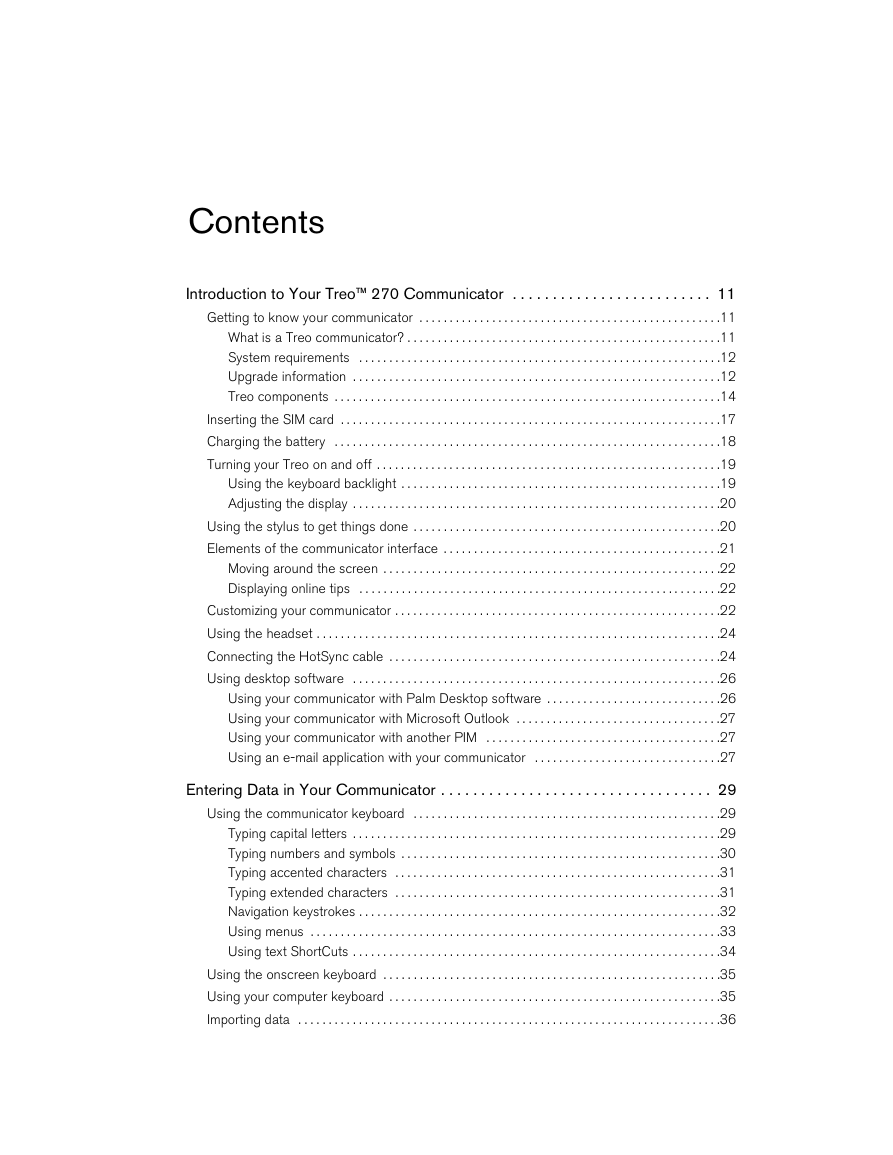
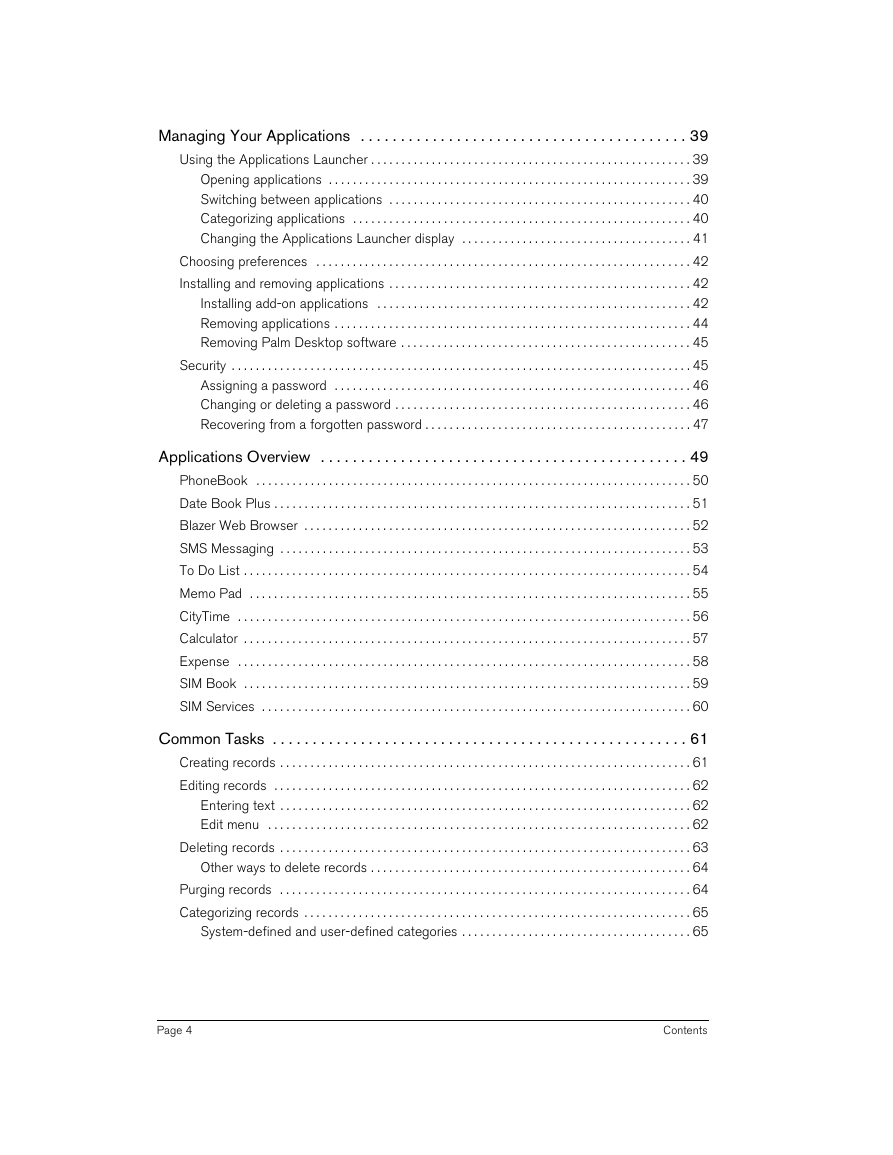
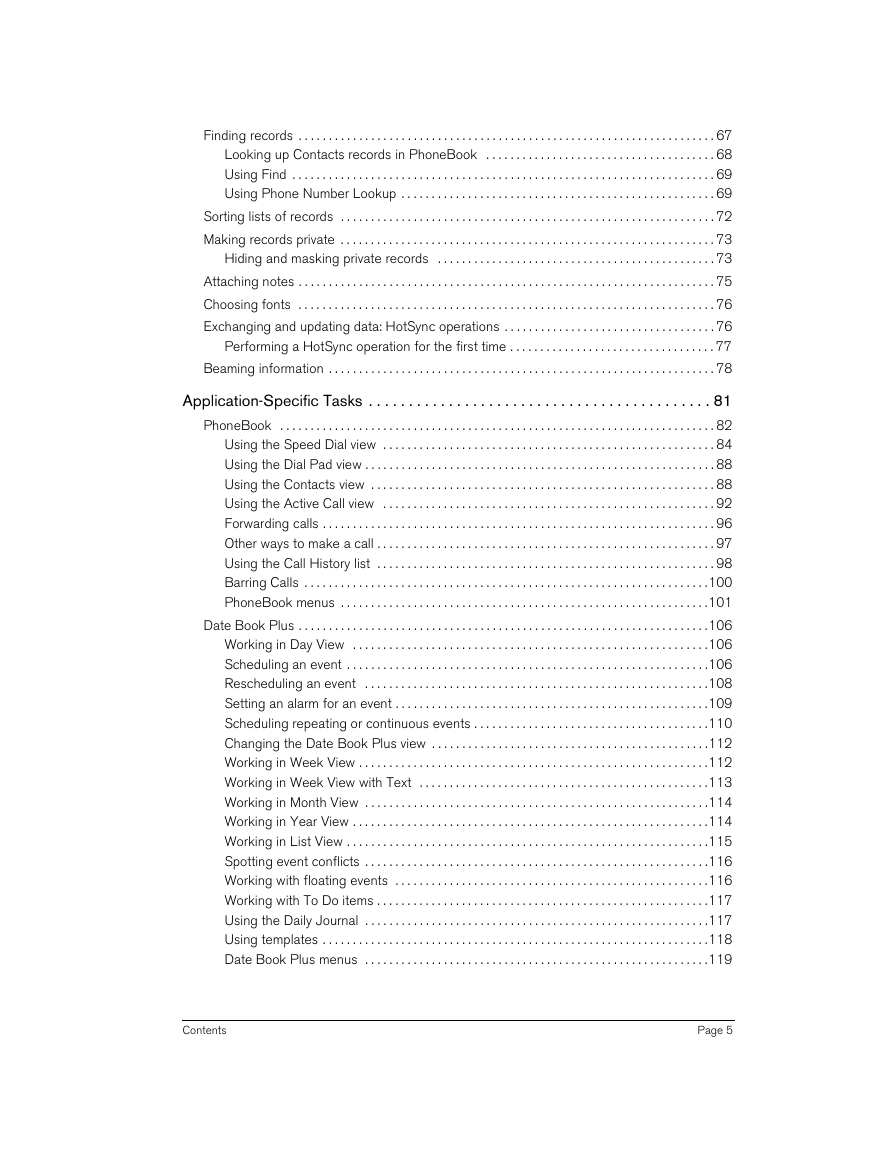
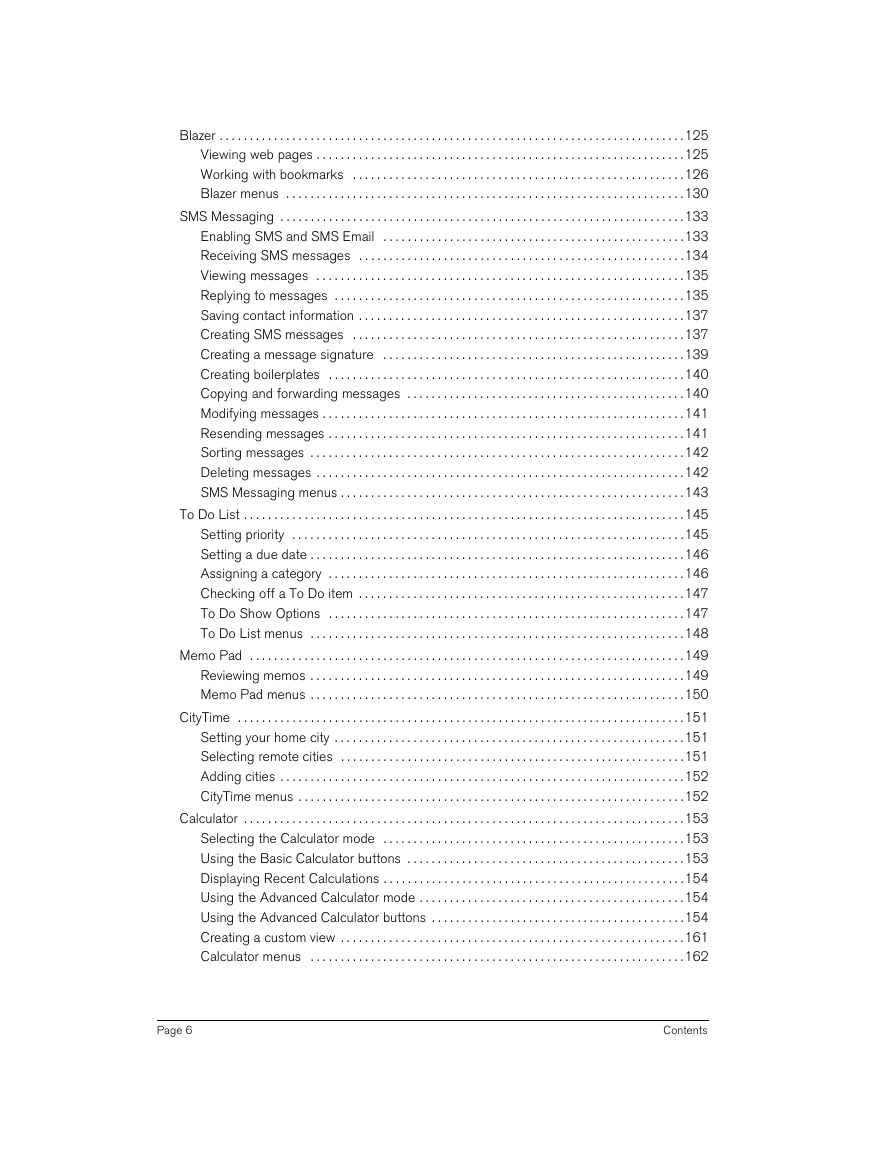
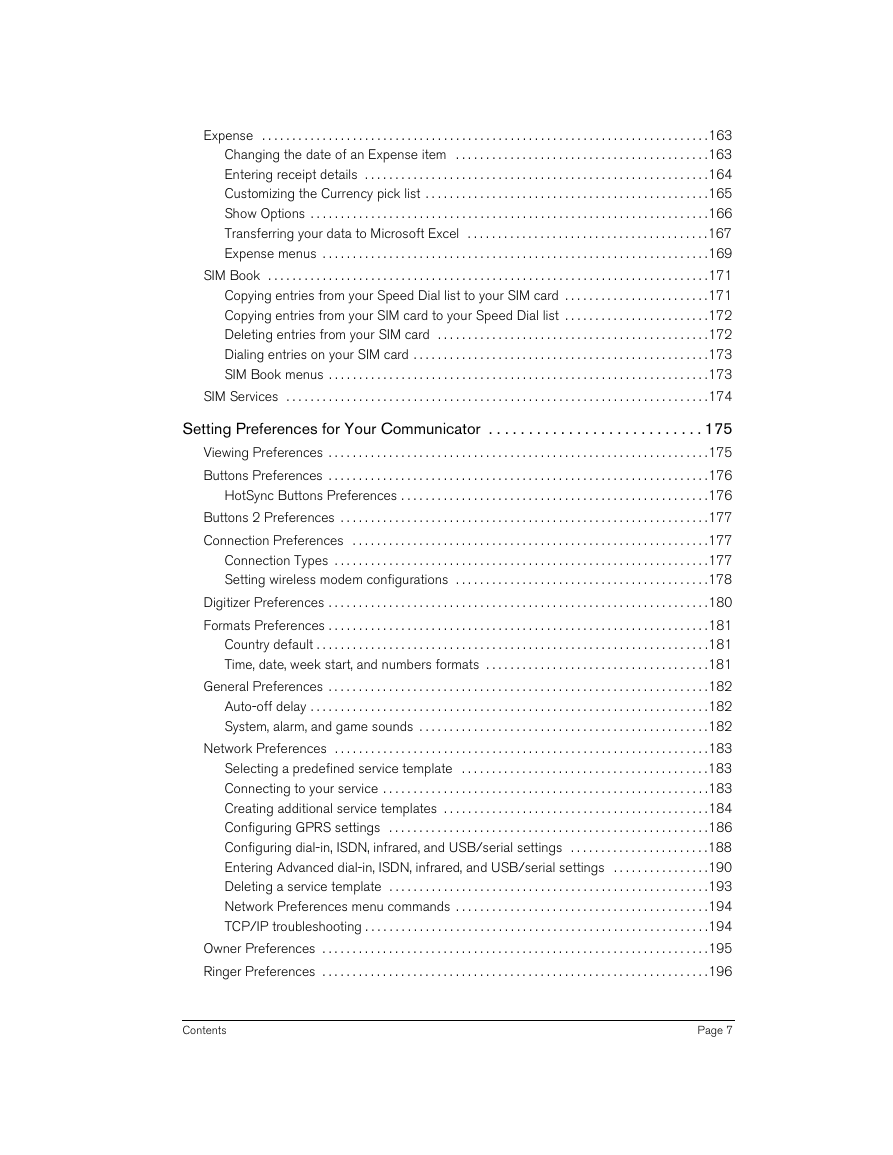
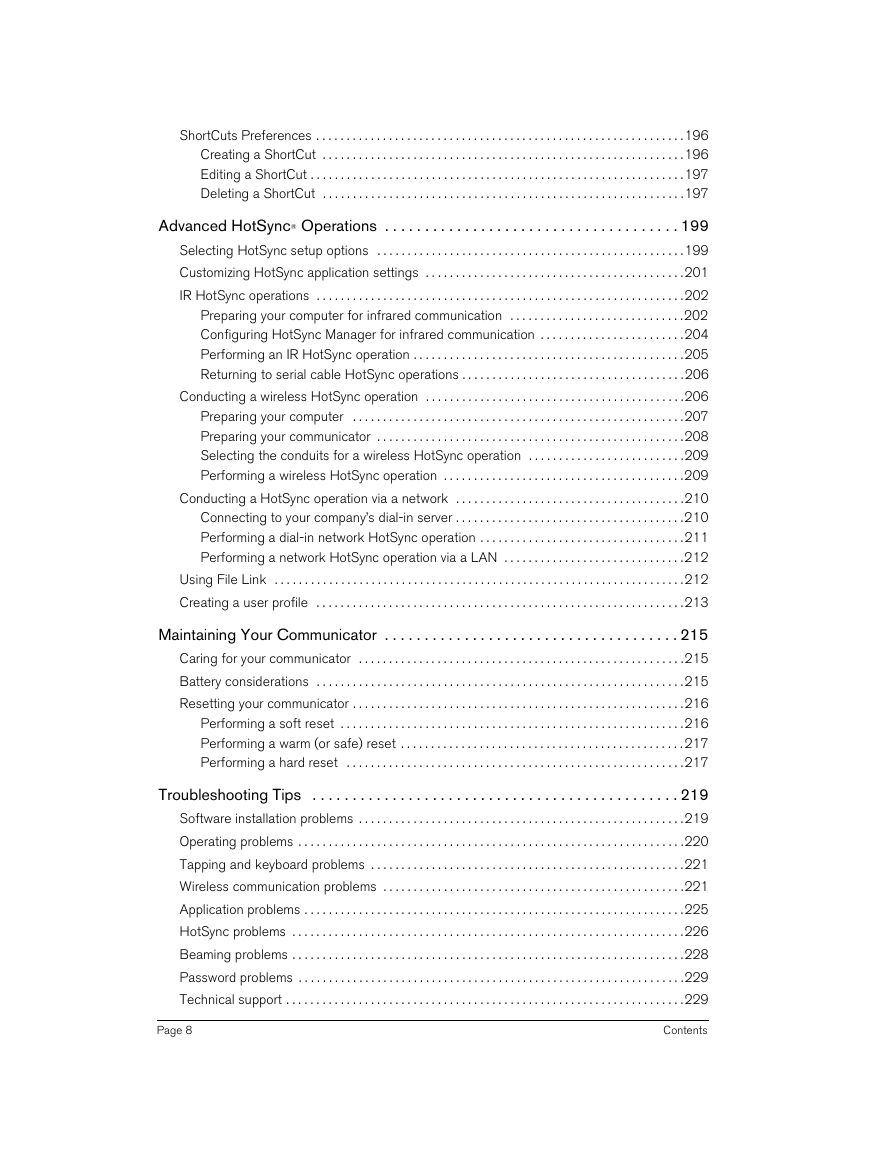
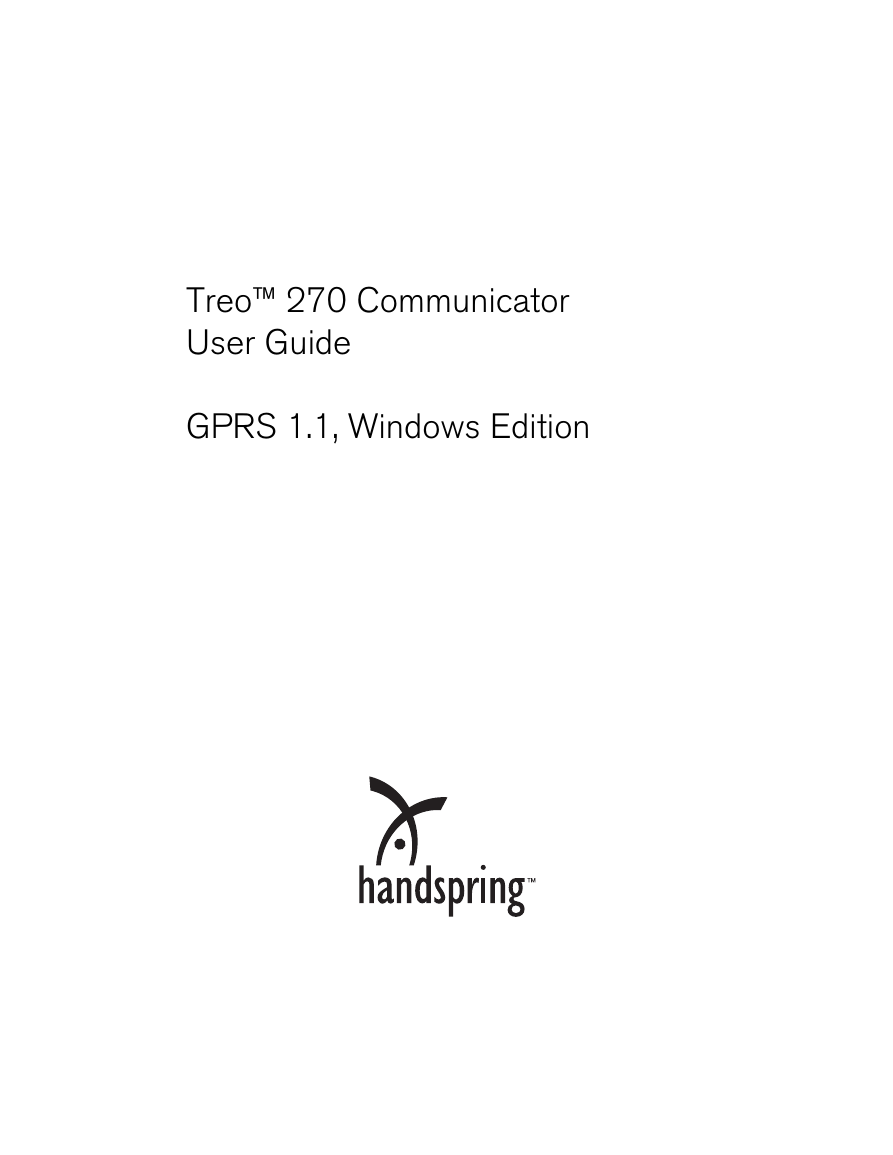

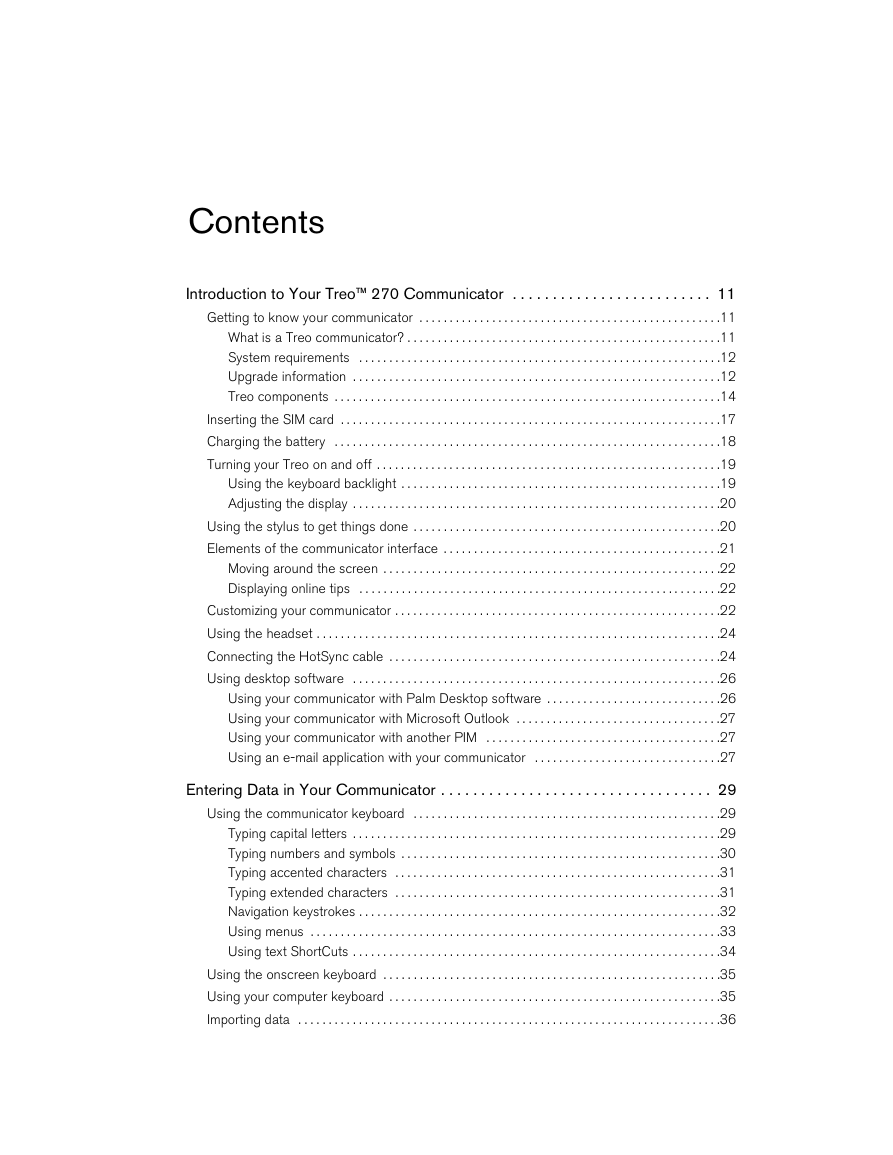
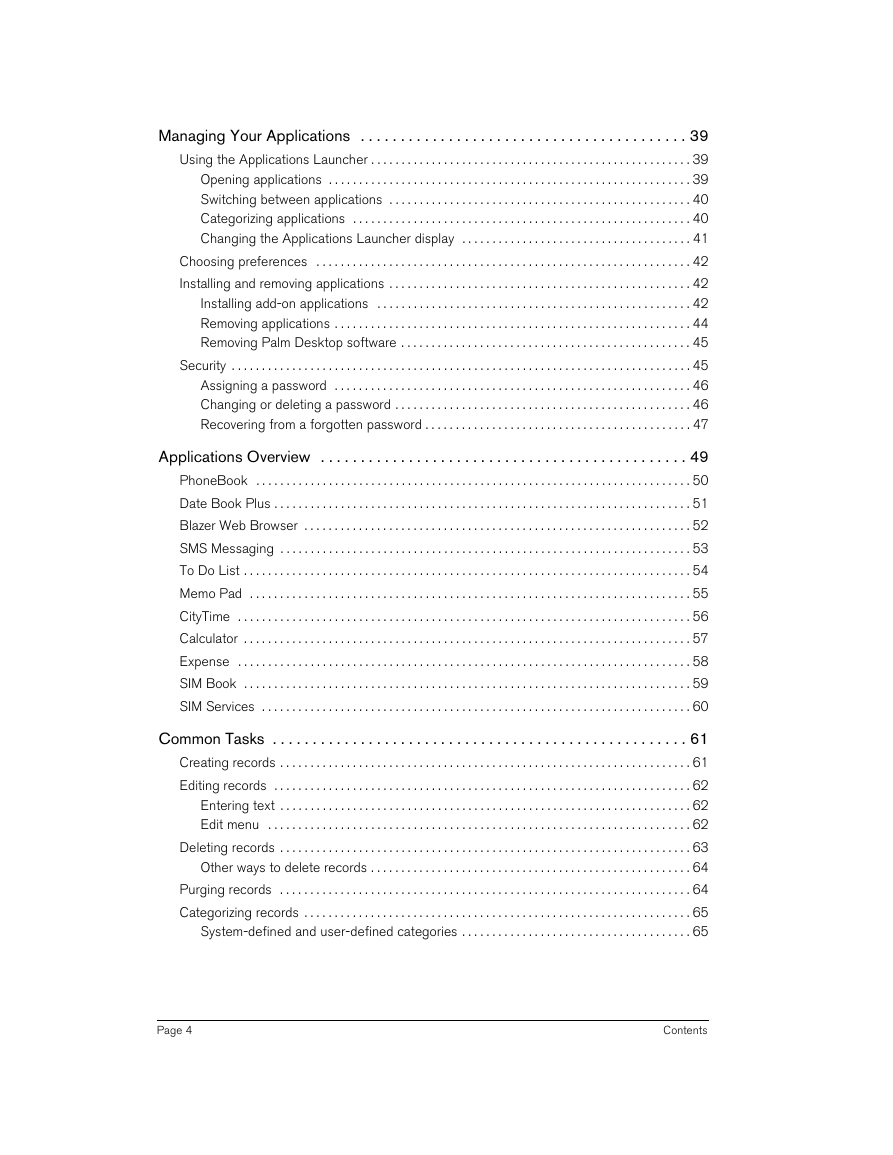
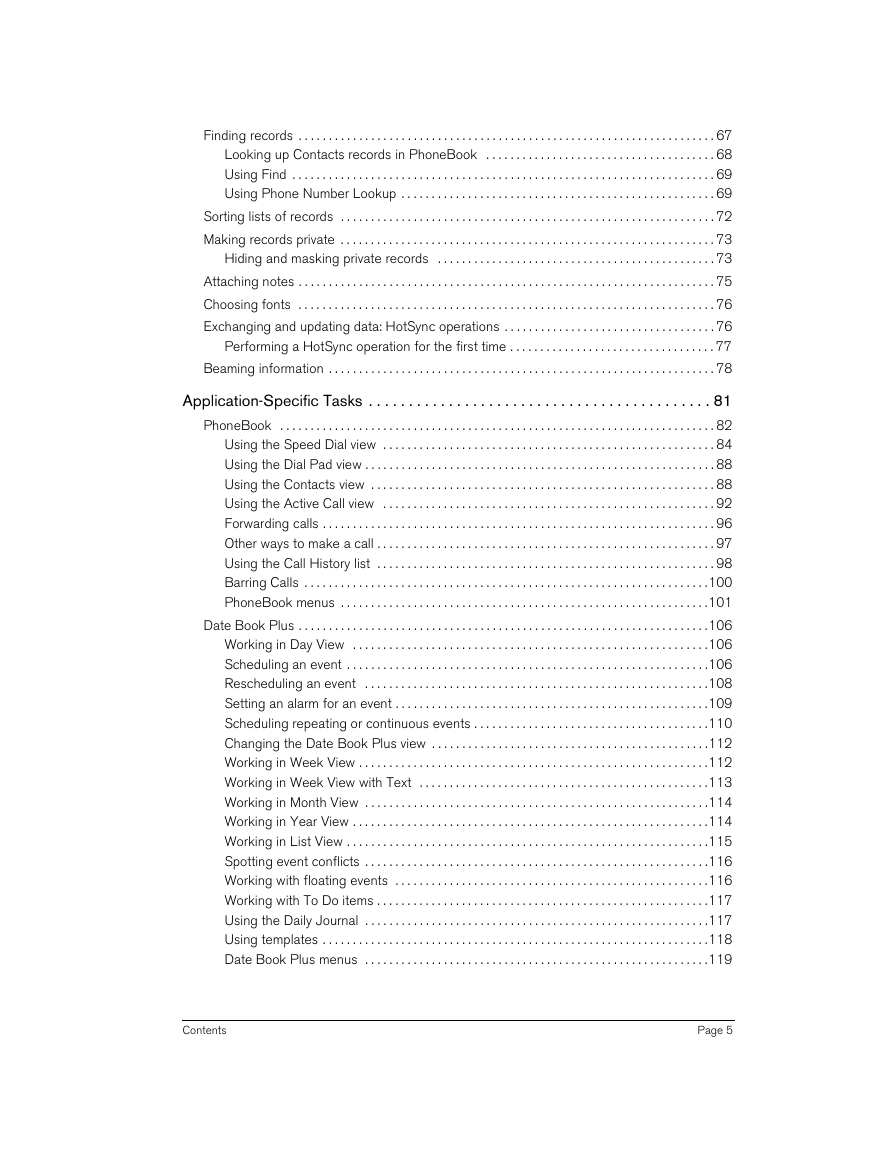
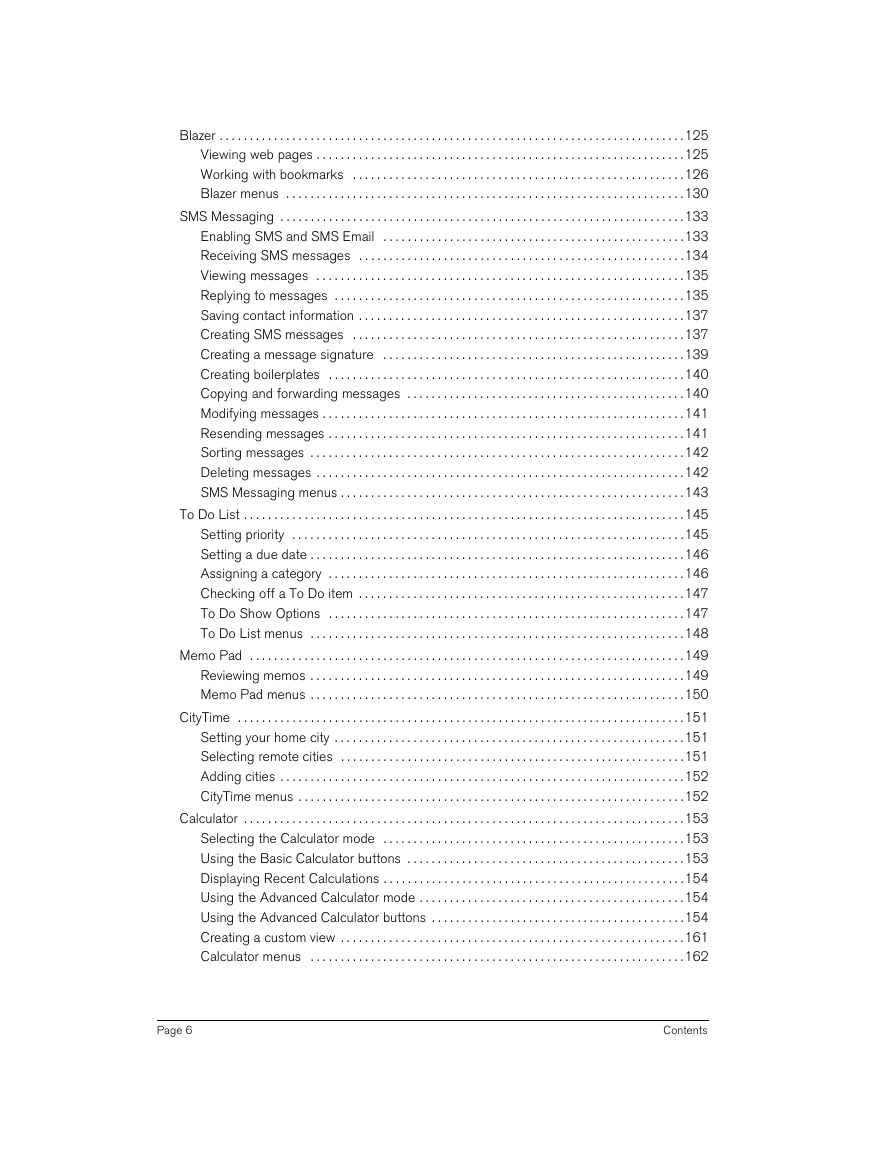
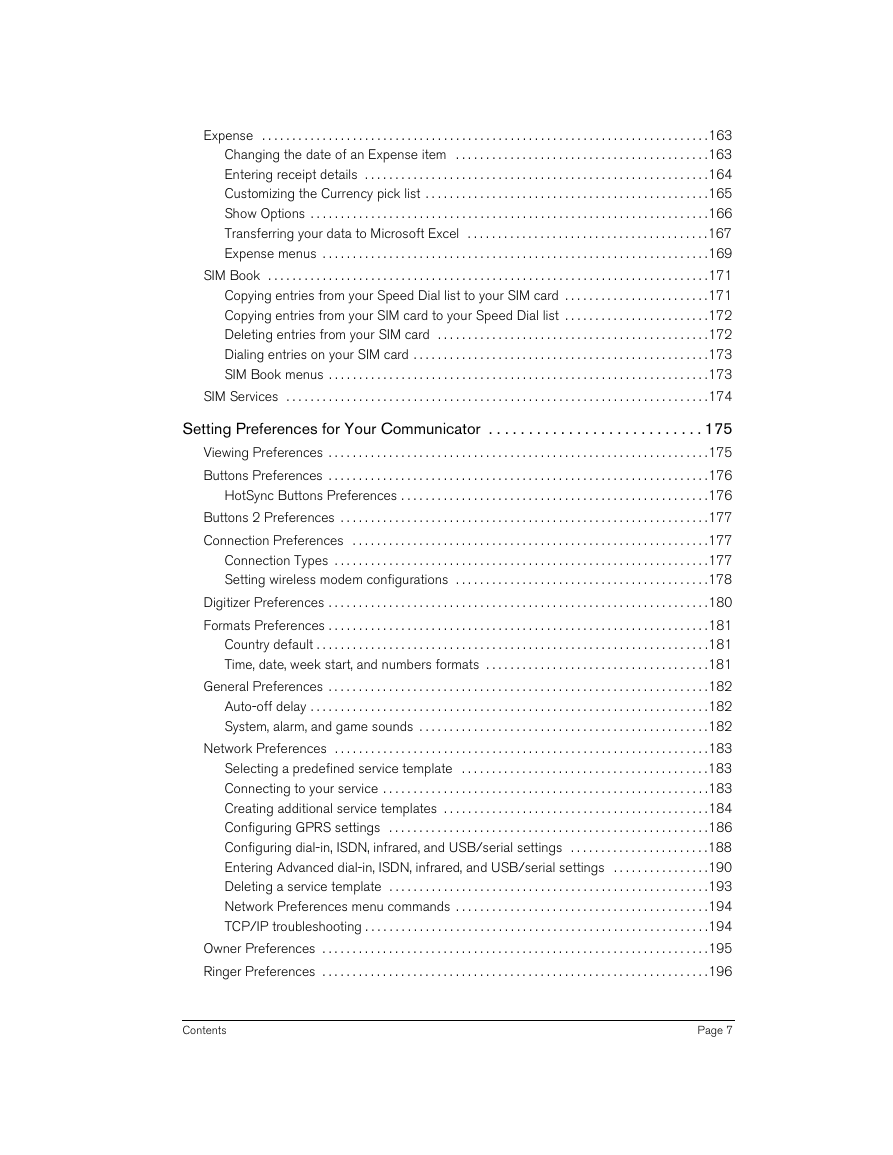
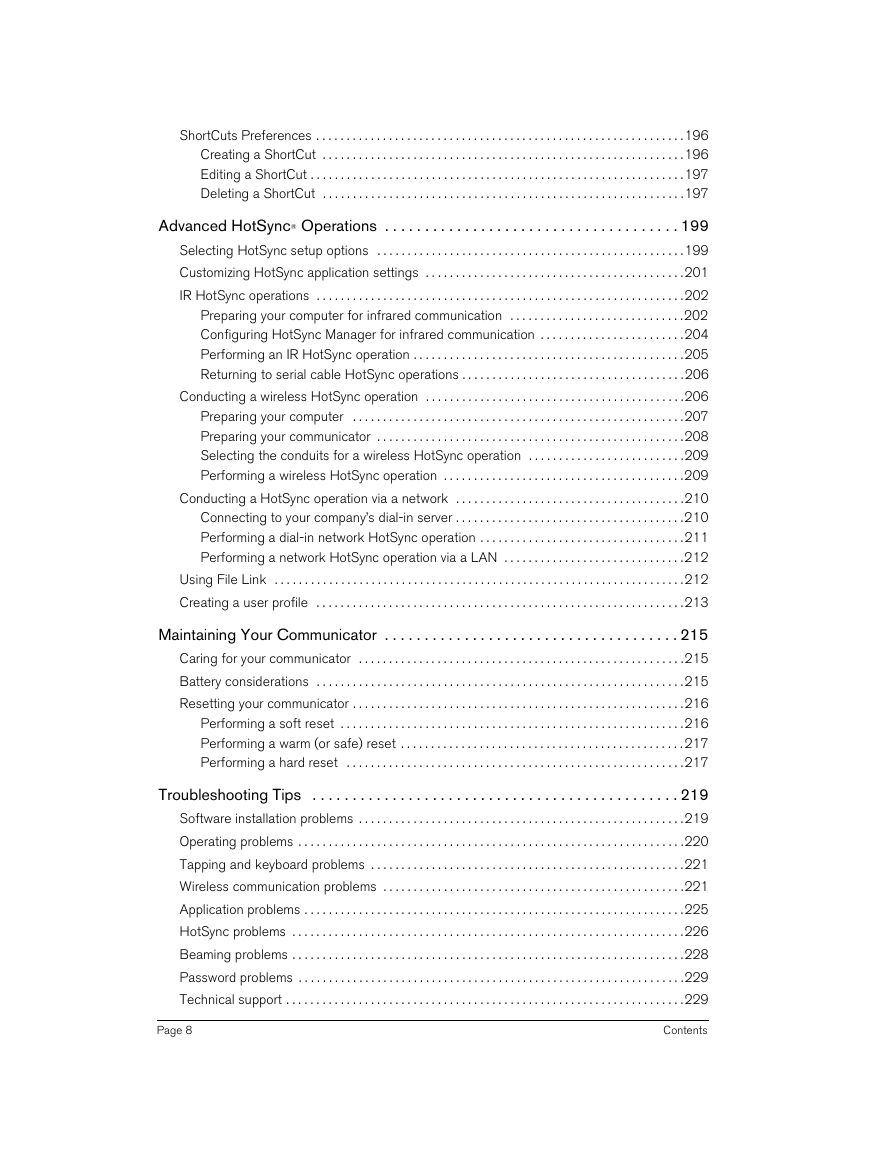
 2023年江西萍乡中考道德与法治真题及答案.doc
2023年江西萍乡中考道德与法治真题及答案.doc 2012年重庆南川中考生物真题及答案.doc
2012年重庆南川中考生物真题及答案.doc 2013年江西师范大学地理学综合及文艺理论基础考研真题.doc
2013年江西师范大学地理学综合及文艺理论基础考研真题.doc 2020年四川甘孜小升初语文真题及答案I卷.doc
2020年四川甘孜小升初语文真题及答案I卷.doc 2020年注册岩土工程师专业基础考试真题及答案.doc
2020年注册岩土工程师专业基础考试真题及答案.doc 2023-2024学年福建省厦门市九年级上学期数学月考试题及答案.doc
2023-2024学年福建省厦门市九年级上学期数学月考试题及答案.doc 2021-2022学年辽宁省沈阳市大东区九年级上学期语文期末试题及答案.doc
2021-2022学年辽宁省沈阳市大东区九年级上学期语文期末试题及答案.doc 2022-2023学年北京东城区初三第一学期物理期末试卷及答案.doc
2022-2023学年北京东城区初三第一学期物理期末试卷及答案.doc 2018上半年江西教师资格初中地理学科知识与教学能力真题及答案.doc
2018上半年江西教师资格初中地理学科知识与教学能力真题及答案.doc 2012年河北国家公务员申论考试真题及答案-省级.doc
2012年河北国家公务员申论考试真题及答案-省级.doc 2020-2021学年江苏省扬州市江都区邵樊片九年级上学期数学第一次质量检测试题及答案.doc
2020-2021学年江苏省扬州市江都区邵樊片九年级上学期数学第一次质量检测试题及答案.doc 2022下半年黑龙江教师资格证中学综合素质真题及答案.doc
2022下半年黑龙江教师资格证中学综合素质真题及答案.doc