Wireless Mobile Keyboard
Clavier Mobile sans Fil
Drahtlose Mobile Tastatur
Installation Guide
Guide d’installation
Installationshandbuch
�
English
The following is general safety and regulatory information. For further information, see the
Safety and Regulatory Guide packaged with your Tablet PC.
HEALTH WARNING: Keyboard use or use of a pointing device may be linked to serious
injuries or disorders. For further information, visit the Mayo Clinic website at
www.mayoclinic.org.
You can help prevent the occasional discomfort in your hands, arms, shoulders, neck, and
other parts of your body by taking frequent breaks to stretch and change your working
position. If these symptoms persist or continue to occur and include pain, throbbing
aching, tingling, numbness, burning sensations, or stiffness, DO NOT IGNORE THESE
WARNING SIGNS, PROMPTLY SEE A QUALIFIED PROFESSIONAL.
Important Battery Information
Keep batteries out of the reach of children
Do not mix old and new batteries or batteries of different types (such as carbon and
alkaline batteries).
Always remove old, weak, or worn out batteries promptly and recycle or dispose of
them properly.
If a battery leaks, remove all batteries and dispose of them properly. Before replacing
the batteries, clean the battery compartment in accordance with the battery
manufacture’s recommendations. If battery fluid contacts your skin or clothes,
immediately flush them with water.
BATTERY WARNINGS: Battery electrolytes are corrosive, CAN CAUSE DAMEAGE
TO THE EYES AND SKIN, AND MAY BE TOXIC IF SWALLOWED. Avoid the
following actions that can cause the sudden release of battery electrolytes:
Do not open, puncture, or mutilate the batteries.
Do not heat the batteries
Do not burn the batteries in a fire to dispose of them
FCC Declaration of Conformity for RF Exposure
This product has been tested to comply with FCC RF Exposure limits set forth for an
uncontrolled environment under 47 CFR 2.1093 paragraph (d)(2) addressing RF exposure
from radio frequency devices.
The radiated output power is far below the FCC Radio frequency exposure limits.
Nevertheless, this device should be used in such a manner that the potential for human
contact during normal operation is minimized.
FCC Declaration of Conformity
This equipment has been tested and found to comply with the limits for a Class BG digital
device, pursuant to Part 15 of the FCC rules. Operation is subject to the following two
conditions: (1) This device may not cause harmful interference, and (2) this device must
accept any interference received, including interference that may cause undesired
operation.
THIS PRODUCT COMES WITH A LIMITED WARRANTY: For warranty information, go to
www.motioncomputing.com/support. Product Support: For technical support or for help not
available in this guide, go to www.motioncomputing.com.
ii
�
Français
Les informations suivantes sont des informations réglementaires concernant la sécurité générale.
Pour plus de détails, consultez le Guide de sécurité et réglementation accompagnant le PC tablette.
AVERTISSEMENT CONCERNANT VOTRE SANTÉ. L’utilisation du clavier ou d’un
dispositif de pointage risque de provoquer des blessures ou des troubles graves. Pour de
plus amples informations, veuillez consulter le site de la clinique Mayo à
www.mayoclinic.org.
Pour éviter les sensations de gêne au niveau de vos mains, bras, épaules, cou et autres parties du
corps, faites des pauses fréquentes pour vous étirer et changez de position de travail. Au cas où ces
symptômes persisteraient ou continueraient à se manifester, accompagnés de douleurs lancinantes,
fourmillement, engourdissement, sensations de brûlures ou raideur, N'IGNOREZ PAS CES SIGNES
AVERTISSEURS ET CONSULTEZ UN MÉDECIN AU PLUS TÔT.
Informations importantes concernant les piles
Placez les piles hors de portée des enfants
Ne mélangez pas d’anciennes piles avec de nouvelles piles ou différents types de piles (telles que
des piles au charbon ou des piles alcalines).
Retirez toujours immédiatement les vieilles piles ou les piles usées et recyclez-les ou jetez-les
correctement.
En cas de fuite d’une pile, retirez toutes les piles et jetez-les correctement. Avant de les remplacer,
nettoyez le logement à piles en suivant les recommandations du fabricant. En cas de fuite de la
batterie, si de l'acide entre en contact avec votre peau ou vos vêtements, lavez-les immédiatement
avec de l'eau courante.
AVERTISSEMENTS CONCERNANT LES PILES. Les électrolytes des
piles sont corrosifs et PEUVENT PROVOQUER DES DOMMAGES AUX
YEUX ET À LA PEAU. ILS PEUVENT ÊTRE TOXIQUES SI VOUS LES
AVALEZ. Évitez les actions suivantes pouvant provoquer la sortie soudaine
des électrolytes des piles :
Ne pas ouvrir, percer ou abîmer les batteries.
Ne pas chauffer les batteries.
Ne pas jeter les batteries au feu pour en disposer.
Déclaration de conformité à la norme FCC pour l’exposition aux radiofréquences
Ce produit a été testé et satisfait aux limites d’exposition de radiofréquence FCC définies pour un
environnement non contrôlé sous le paragraphe 47 CFR 2,1093 (d)(2) concernant l’exposition de
radiofréquence de périphériques de radiofréquence.
La puissance de sortie est de loin inférieure aux limites d’exposition de radiofréquence FCC.
Néanmoins, ce périphérique doit être utilisé de telle manière que le risque de contact humain pendant
le fonctionnement normal est tenu dans un strict minimum.
Déclaration de conformité à la norme FCC
Ce matériel a été testé et satisfait aux limites s’appliquant aux appareils numériques de classe B, en
vertu des dispositions de l’alinéa 15 de la réglementation FCC. Son fonctionnement est soumis aux
deux conditions suivantes : (1) Cet appareil ne provoque pas d’interférences dangereuses et (2) cet
appareil doit accepter les interférences reçues, y compris celles provoquant un fonctionnement non
souhaité.
CE PRODUIT EST FOURNI AVEC UNE GARANTIE LIMITÉE : pour les renseignements sur la
garantie, veuillez consulter www.motioncomputing.com/support. Assistance produit : pour
assistance technique ou des questions non traitées dans ce guide, veuillez consulter
www.motioncomputing.com.
iii
�
Deutsch
Der nachstehende Abschnitt behandelt die allgemeinen Sicherheits- und
Vorschriftsinformationen. Für weitere Informationen, wenden Sie sich bitte an das
Sicherheits- und Vorschriftshandbuch, das Ihrem Tablet PC beiliegt.
GESUNDHEITSHINWEIS: Eine über lange Zeit hinweg erfolgende Benutzung einer
Tastatur oder einer Maus kann unter Umständen zu Verletzungen oder Krankheiten
führen. Weitere Informationen erhalten Sie auf der Website http://www.gesundheit.de.
Sie können kurzzeitiges Unbehagen in den Händen, Armen, Schultern, im Nacken und
weiteren Körperteilen durch häufige Pausen zum Strecken und Ändern der Arbeitsposition
verhindern. Falls diese Symptome weiterbestehen oder Schmerzen, Kribbeln,
Gefühllosigkeit, ein brennendes Gefühl oder Steifheit beinhalten, SOLLTEN SIE DIESE
WARNHINWEISE AUF KEINEN FALL IGNORIEREN.
Wichtige Batterieinformation
Halten Sie Batterien von Kindern fern.
Legen Sie keine alten und neuen Batterien oder Batterien verschiedener Typen
gleichzeitig ein (wie z.B. Zink-Kohle- und Alkali-Batterien).
Entfernen Sie stets alte, schwache oder verbrauchte Batterien sobald wie möglich, und
führen Sie diese der Wiederverwertung zu, oder entsorgen Sie diese ordnungsgemäß.
Sollte ein Batterie undicht sein, entfernen Sie alle Batterien und entsorgen Sie diese
ordnungsgemäß. Bevor Sie die Batterien ersetzen, säubern Sie den Batterieschacht
nach den Anweisungen des Batterieherstellers. Sollte Ihre Haut oder Kleidung mit
Batteriesäure in Berührung kommen, spülen Sie diese sofort mit Wasser aus.
BATTERIEHINWEISE: Batterieelektrolyte sind ätzend, KÖNNEN DIE
AUGEN UND HAUT VERLETZEN UND SIND NACH DEM
VERSCHLUCKEN UNTER UMSTÄNDEN GIFTIG. Vermeiden Sie die
folgenden Handlungen, die eine plötzliche Abgabe von
Batterieelektrolyten zur Folge haben könnten:
Öffnen, durchstechen oder zerstören Sie nicht die Batterien.
Erhitzen Sie nicht die Batterien.
Verbrennen Sie die Batterien nicht in einem Feuer, um sie zu
entsorgen.
FCC-Konformitätserklärung hinsichtlich Radiofrequenz (RF)-Verträglichkeit
Dieses Gerät wurde getestet und entspricht den Radiofrequenz-Emissionsgrenzwerten der
FCC, die für ein unkontrolliertes Umfeld unter 47 CFR 2.1093 Paragraph (d)(2) hinsichtlich
der RF-Strahlung von Radiostrahlern dargelegt wurden.
Die abgestrahlte Ausgangsleistung liegt weit unterhalb den Grenzen, die durch die FCC-
Radiofrequenz-Strahlungsbegrenzungen festgesetzt wurden. Beim Betrieb des Geräts
sollte dennoch darauf geachtet werden, eventuelle menschliche Berührungen auf ein
Minimum zu halten.
FCC-Konformitätserklärung
Die Prüfung dieses Geräts hat ergeben, dass die Grenzwerte für ein digitales Gerät der
Klasse B, gemäss Teil 15 der FCC-Bestimmungen, eingehalten werden. Der Betrieb des
Gerätes unterliegt folgenden zwei Bedingungen: (1) Dieses Gerät darf keine Störungen
verursachen, und (2) dieses Gerät muss jegliche Störung aufnehmen, die unerwünschte
Auswirkungen haben kann.
FÜR DIESES PRODUKT GILT EINE EINGESCHRÄNKTE GARANTIE: Benötigen Sie
weitere Garantieinformationen, wenden Sie sich bitte an
www.motioncomputing.com/support.Produkt-Support: Für technischen Support oder für
Hilfe, die nicht in diesem Handbuch verfügbar ist, wenden Sie sich an
www.motioncomputing.com.
iv
�
Contents/Sommaire/Inat
English: Safety and Regulatory
Français : Informations réglementaires
concernant la sécurité générale
Deutsch: Allgemeine Sicherheits-und
Vorschriftsinformationen
English
Franciais
Deutsch
ii
iii
iv
1
14
29
v
�
vi
�
English
The Wireless Mobile Keyboard is a versatile, Bluetooth® wireless
accessory for your Tablet PC, enabling un-tethered keyboard use at a
distance of up to 10 meters or 33 feet. This document provides
information about general Bluetooth operation as well as specific
instructions on installing the Wireless Mobile Keyboard. For more
information about Bluetooth® and the Wireless Mobile Keyboard, go to
http://www.motioncomputing.com/tips.
Overview for Connecting Bluetooth Devices
The process for connecting a Bluetooth device to the Tablet PC will
depend on the Bluetooth software application installed on your tablet
PC and the type of device you are connecting. The following flow chart
and description illustrates the typical steps required to connect
Bluetooth devices.
Set the Bluetooth Device to Discoverable Mode
Bluetooth devices must broadcast a signal to be discovered by another
device. Some devices broadcast continuously, while others must be
set to this mode.
Search for Bluetooth Devices In Range
The host device must be instructed to search for discoverable devices.
This process will find every Bluetooth device within 33 feet (10 meters)
that is available for connection.
Pair the Devices
Pairing is the process by which the Tablet PC and Bluetooth device
connect to each other with a unique four to seven-digit Personal
Identification Number (PIN) code. The PIN code uniquely identifies the
device to the Tablet PC and thus prevents data from being intercepted
by another device. Most devices require a “pairing key” to be entered
by the user - which is usually provided in the device’s documentation.
1
�
Some devices, such as mice do not require a PIN code to be
entered by the user.
Connect the Devices
After pairing, some Bluetooth software applications require an
additional step to manually connect certain devices, such as a
GPS receiver. After that initial connection, some devices may
disconnect when they go into power saving mode. Most
devices will automatically reconnect when they become active
again.
Installing the Motion Wireless Mobile Keyboard
Hardware Requirements:
Motion Computing® M1400 Tablet PC (internal Bluetooth radio)
-or-
Motion Computing M1200 or M1300 Tablet PC with a Bluetooth
PC card installed
1. Install the Batteries
Install three AA batteries in the slot in the bottom of the
keyboard. Make sure they are inserted in the correct direction.
2. Power on the Keyboard
, which is found on
Press the keyboard power/reset button
the upper-right corner of the keyboard, to power on the
keyboard. The blue status LED on the keyboard should flash a
few
the
power/reset button again to power on the keyboard.
If not, check
times.
the batteries;
then press
3. Start Your Bluetooth Application
Using your pen, single tap the Bluetooth Devices icon in the
system tray. Alternatively, at the Start Menu, select Control
2
�
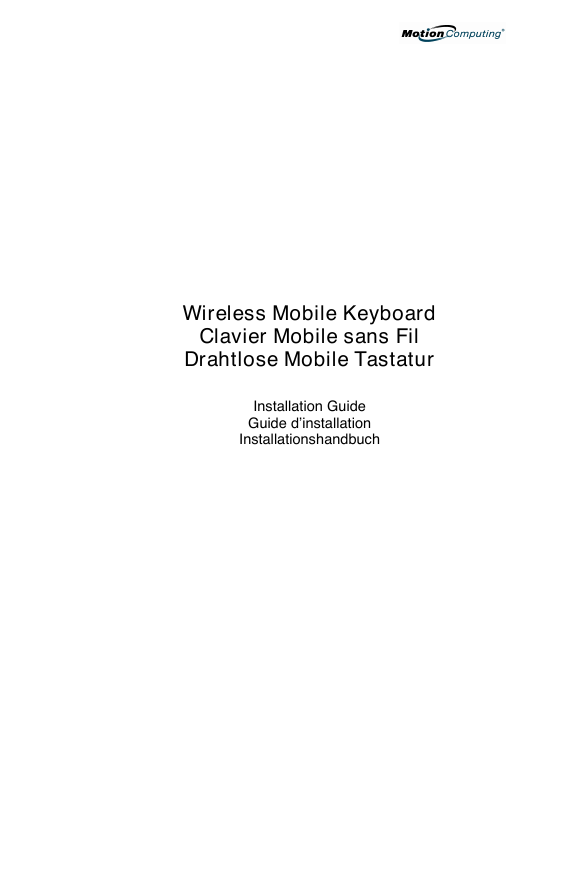







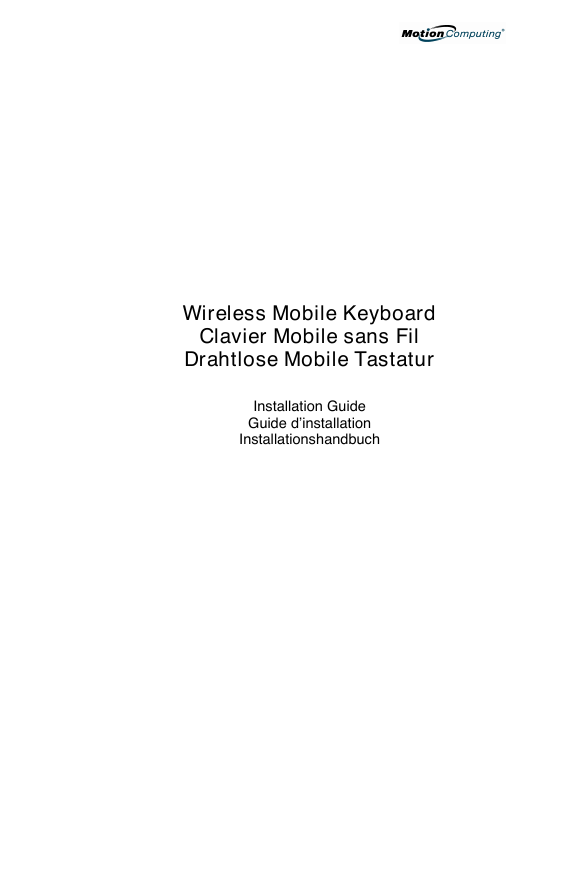







 2023年江西萍乡中考道德与法治真题及答案.doc
2023年江西萍乡中考道德与法治真题及答案.doc 2012年重庆南川中考生物真题及答案.doc
2012年重庆南川中考生物真题及答案.doc 2013年江西师范大学地理学综合及文艺理论基础考研真题.doc
2013年江西师范大学地理学综合及文艺理论基础考研真题.doc 2020年四川甘孜小升初语文真题及答案I卷.doc
2020年四川甘孜小升初语文真题及答案I卷.doc 2020年注册岩土工程师专业基础考试真题及答案.doc
2020年注册岩土工程师专业基础考试真题及答案.doc 2023-2024学年福建省厦门市九年级上学期数学月考试题及答案.doc
2023-2024学年福建省厦门市九年级上学期数学月考试题及答案.doc 2021-2022学年辽宁省沈阳市大东区九年级上学期语文期末试题及答案.doc
2021-2022学年辽宁省沈阳市大东区九年级上学期语文期末试题及答案.doc 2022-2023学年北京东城区初三第一学期物理期末试卷及答案.doc
2022-2023学年北京东城区初三第一学期物理期末试卷及答案.doc 2018上半年江西教师资格初中地理学科知识与教学能力真题及答案.doc
2018上半年江西教师资格初中地理学科知识与教学能力真题及答案.doc 2012年河北国家公务员申论考试真题及答案-省级.doc
2012年河北国家公务员申论考试真题及答案-省级.doc 2020-2021学年江苏省扬州市江都区邵樊片九年级上学期数学第一次质量检测试题及答案.doc
2020-2021学年江苏省扬州市江都区邵樊片九年级上学期数学第一次质量检测试题及答案.doc 2022下半年黑龙江教师资格证中学综合素质真题及答案.doc
2022下半年黑龙江教师资格证中学综合素质真题及答案.doc