Nokia N75 User Guide
Warranty and reference information
Warranty and reference information
1. Contact Nokia
Get help
Find your phone label
Updates
Register your phone
E-newsletters
2. Nokia One-Year Limited Warranty
3. Message from the CTIA
A Guide to Safe and Responsible Wireless Phone Use
Wireless Phone "Safety Tips"
4. Message from the FDA
Garantía e información de referencia
1. Contacto con Nokia
Solicitar ayuda
Localizar la etiqueta de su teléfono
Actualizaciones
Registre su teléfono
Boletines electrónicos
2. Garantía Limitada Nokia de Un (1) Año
3. Mensaje de la CTIA
Una guía para el uso responsable y seguro del teléfono celular
"Guías de seguridad sobre el uso del Teléfono Celular"
4. Mensaje de la FDA
Contents
For your safety
Get connected
Welcome
Accessibility solutions
Find information about your device
Contact your service provider
Your Nokia device
Keys and parts (fold open)
Keys and parts (fold closed, front, back and sides)
Insert the SIM card and battery
Switch the device on
Modes
Fold closed mode
Fold open mode
Essential indicators
Useful shortcuts
Standby mode
Edit text and lists
Keypad lock (keyguard)
Volume and loudspeaker control
Headset
Clock
Clock settings
World clock
Wrist strap
Settings
Memory card
Memory card tool
File manager
View memory consumption
Memory low—free memory
Multimedia key
Mode key
Transfer content from another device
Games
Web
Support
Nokia support and contact information
Help
Camera
Take pictures
Still image camera indicators
Active toolbar
After taking a picture
Still image camera settings
Flash
Adjust color and lighting
Scenes
Take pictures in a sequence
You in the picture—self-timer
Record videos
Video capture indicators
After recording a video
Video settings
Music
Play music
Random and repeat play
Playlists
Create a playlist
Add songs to a playlist
Reorder songs
Remove songs from a playlist
Add items from views to a playlist
Automatic playlists
Visualizations
Modify sound
Equalizer
Audio settings
Rename items
Set a song as a ringing tone
Add music
Transfer music
Get connected with Windows Media Player
Automatic synchronization
Manual synchronization
Digital Rights Management
Gallery
View and browse files
Images and video clips
Active toolbar
Shrink
Print images
Albums
Edit images
Crop image
Reduce red eye
Shortcuts
Edit video clips
Add images, video, sound, and text
Cut video clip
Send videos
Movie director
Create muvees
Create a custom muvee
Slide show
Presentations
Messaging
Write text
Traditional text input
Predictive text input
Tips on text input
Write and send messages
Write and send postcards
Receive MMS and e-mail settings
Inbox—receive messages
Multimedia messages
Data and settings
Web service messages
Mailbox
Open the mailbox
Retrieve e-mail messages
Delete e-mail messages
Disconnect from the mailbox
View messages on a SIM card
Messaging settings
Text messages
Multimedia messages
E�mail
Web service messages
Cell broadcast
Other
Message reader
Contacts
Contact cards
Default numbers and addresses
Contact groups
Add ringing tones for addresses
Copy contacts
SIM directory and other SIM services
Make calls
Voice calls
Make a conference call
1-touch dial a phone number
Voice dialing
Answer or decline a call
Call waiting
Options during a voice call
Log
Call timers
Packet data
Monitor all communication events
Services
Access point
Bookmarks view
Connection security
Browse
Download and purchase items
End a connection
Empty the cache
Settings
Calendar
Create calendar entries
Calendar views
Manage your calendar entries
Applications
RealPlayer
Play video clips
Shortcuts during play
Stream content over the air
Receive RealPlayer settings
Flash Player
Play flash files
Organize flash files
Radio
Listen to the radio
Saved stations
Settings
Voice aid
Office
Calculator
Converter
Set base currency and exchange rates
Notes
Recorder
Personalize your device
Profiles - set tones
3-D tones
Offline profile
Change the look of your device
Active standby mode
Tools
Settings
Phone
Call settings
Connection
Date and time
Security
Call forwarding
Call restriction
Network
Enhancement
Voice commands
Application manager
Install applications and software
Remove applications and software
Settings
Speech
Bluetooth connectivity
Settings
Security tips
Send data using Bluetooth connectivity
Pair devices
Receive data using Bluetooth connectivity
Switch off Bluetooth connectivity
Infrared connection
Data cable
PC connections
Connection manager
Data connections
Synchronization
Synchronize data
Device manager
Server profile settings
Troubleshooting: Q&A
Enhancements
Battery information
Charging and discharging
Nokia battery authentication�guidelines
Care and maintenance
Additional safety information
Index
Para ver el Manual del Usuario en Español, haga clic aquí.
Nokia N75 Manual del Usuario
Contenido
Para su seguridad
Conexiones
Bienvenido
Soluciones de accesibilidad
Encontrar información acerca de su dispositivo
Comunicarse con su proveedor de�servicios
Su dispositivo Nokia
Teclas y partes (tapa abierta)
Teclas y partes (tapa cerrada, parte frontal, posterior y costados)
Insertar la tarjeta SIM y batería
Encender el dispositivo
Modos
Modo Tapa cerrada
Modo Tapa abierta
Indicadores esenciales
Accesos directos útiles
Modo standby
Editar texto y listas
Bloqueo del teclado (bloqueo de teclas)
Control de volumen y altavoz
Auricular
Reloj
Configuraciones de reloj
Reloj mundial
Correa para la muñeca
Configuraciones
Tarjeta de memoria
Herramienta de tarjeta de memoria
Administrador de archivos
Ver el consumo de memoria
Memoria baja—memoria libre
Tecla multimedia
Tecla Modo
Transferir contenido desde otro dispositivo
Juegos
Web
Soporte
Información de soporte y contacto de Nokia
Ayuda
Cámara
Tomar fotos
Indicadores de la cámara de imágenes fijas
Barra de tareas activa
Después de tomar una foto
Configuraciones de cámara para imagen fija
Flash
Ajustar color e iluminación
Escenas
Tomar fotos en secuencia
Usted en la foto: temporizador
Grabar videos
Indicadores para la captura de video
Después de grabar un video
Configuraciones de video
Música
Reproducir música
Reproducción aleatoria y repetir
Listas de reproducción
Crear una lista de reproducción
Agregar canciones a un lista de reproducción
Volver a organizar las canciones
Eliminar canciones de la lista de�reproducción
Agregar elementos de vistas a una lista de reproducción
Listas de reproducción automáticas
Visualizaciones
Modificar sonido
Ecualizador
Configuraciones de audio
Renombrar elementos
Configurar una canción como tono de timbre
Agregar música
Transferir música
Conectarse con Windows Media Player
Sincronización automática
Sincronización manual
Administración de derechos digitales
Galería
Ver y explorar archivos
Imágenes y videoclips
Barra de tareas activa
Reducir
Imprimir imágenes
Álbumes
Editar imágenes
Recortar imagen
Reducción ojos rojos
Accesos directos
Editar videoclips
Agregar imágenes, video, sonido y texto
Cortar un videoclip
Enviar videos
Director de películas
Crear muvees
Crear un muvee personalizado
Presentación de diapositivas
Presentaciones
Mensajes
Escribir texto
Ingreso de texto tradicional
Ingreso de texto predictivo
Sugerencias sobre el uso del ingreso de texto predictivo
Escribir y enviar mensajes
Escribir y enviar postales
Recibir configuraciones MMS y de e-mail
Buzón de entrada: recibir�mensajes
Mensajes multimedia
Datos y configuraciones
Mensajes de servicio Web
Buzón de correo
Abrir el buzón de correo
Recuperar mensajes de e-mail
Eliminar mensajes de e-mail
Desconectarse del buzón de correo
Ver mensajes en una tarjeta SIM
Configuraciones de mensajes
Mensajes de texto
Mensajes multimedia
E-mail
Mensajes de servicio Web
Difusión celular
Otras
Lector de mensaje
Contactos
Tarjetas de contactos
Números y direcciones predeterminados
Grupos de contactos
Agregar tonos de timbre para las�direcciones
Copiar contactos
Directorio SIM y otros servicios SIM
Realizar llamadas
Llamadas de voz
Realizar llamadas de multiconferencia
Marcación rápida de un número telefónico
Marcación por voz
Contestar o rechazar una llamada
Llamada en espera
Opciones durante una llamada de voz
Registro
Duración de la llamada
Paquete de datos
Registrar eventos de comunicación
Servicios
Punto de acceso
Vista de Favoritos
Seguridad de conexión
Explorar
Descargar y comprar elementos
Finalizar una conexión
Vaciar la memoria caché
Configuraciones
Agenda
Crear entradas de agenda
Vistas de la agenda
Administrar sus entradas de la agenda
Aplicaciones
RealPlayer
Reproducir videoclips
Para avanzar rápidamente, mantenga�pulsada
Streaming de contenido por aire
Recibir configuraciones de RealPlayer
Reproductor Flash
Reproducir archivos flash
Organizar los archivos flash
Radio
Escuchar la radio
Estaciones guardadas
Configuraciones
Función de voz
Office
Calculadora
Convertidor
Configurar moneda base y tasas de cambio
Notas
Grabadora
Personalizar su dispositivo
Perfiles : configurar tonos
Tonos 3-D
Modo desconectado
Cambiar la apariencia del�dispositivo
Modo standby activo
Herramientas
Configuraciones
Teléfono
Configuraciones de llamada
Conexión
Fecha y hora
Seguridad
Desvío de llamadas
Restricción de llamadas
Red
Accesorios
Comandos de voz
Administrador de aplicaciones
Instalar aplicaciones y software
Eliminar aplicaciones y software
Configuraciones
Voz
Conectividad Bluetooth
Configuraciones
Sugerencias de seguridad
Enviar datos usando la conectividad Bluetooth
Vincular dispositivos
Recibir datos usando la conectividad�Bluetooth
Desactivar la conectividad Bluetooth
Conexión de infrarrojos
Cable de datos
Conexiones de PC
Administrador de conexiones
Conexiones de datos
Sincronización
Sincronizar datos
Administrador de dispositivo
Configuraciones del perfil del servidor
Solución de problemas: preguntas y respuestas
Accesorios
Información sobre las baterías
Carga y descarga
Normas para la autenticación de baterías Nokia
Cuidado y mantenimiento
Información adicional de seguridad
Índice

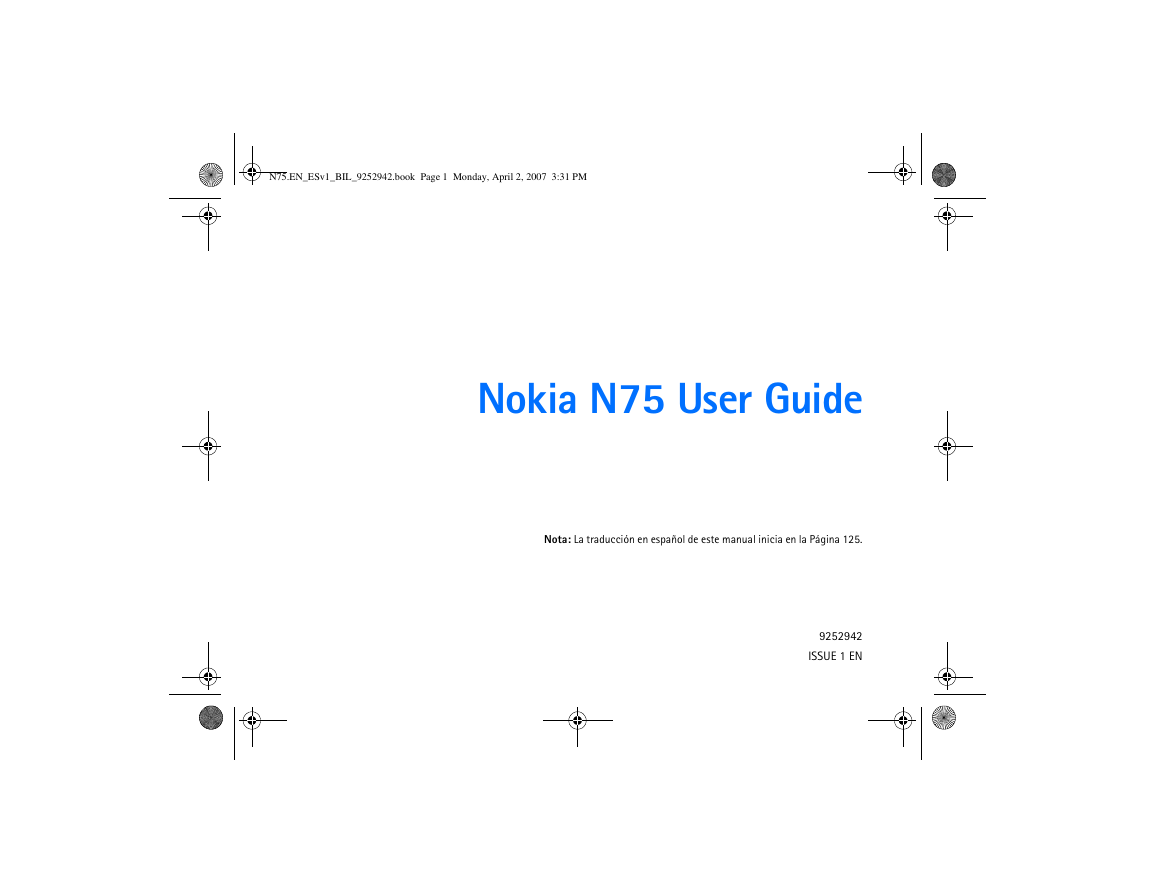
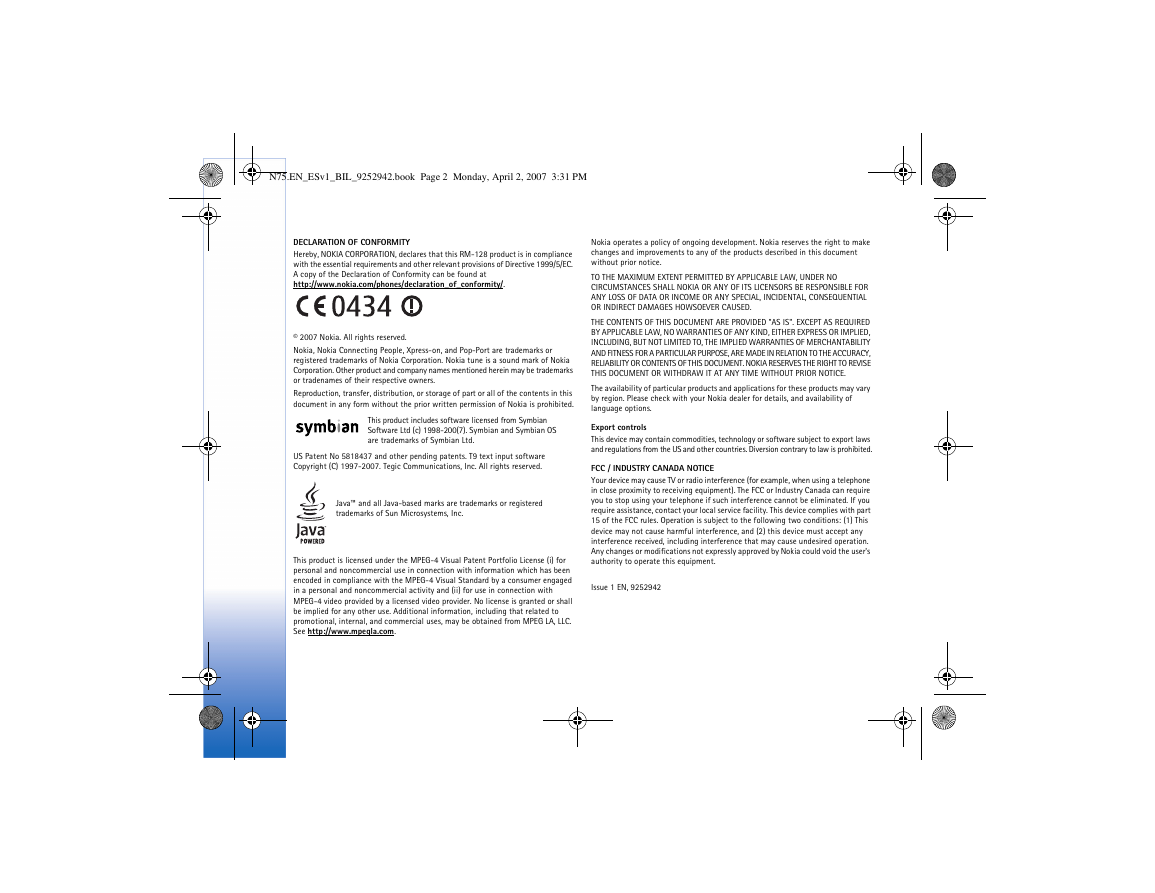
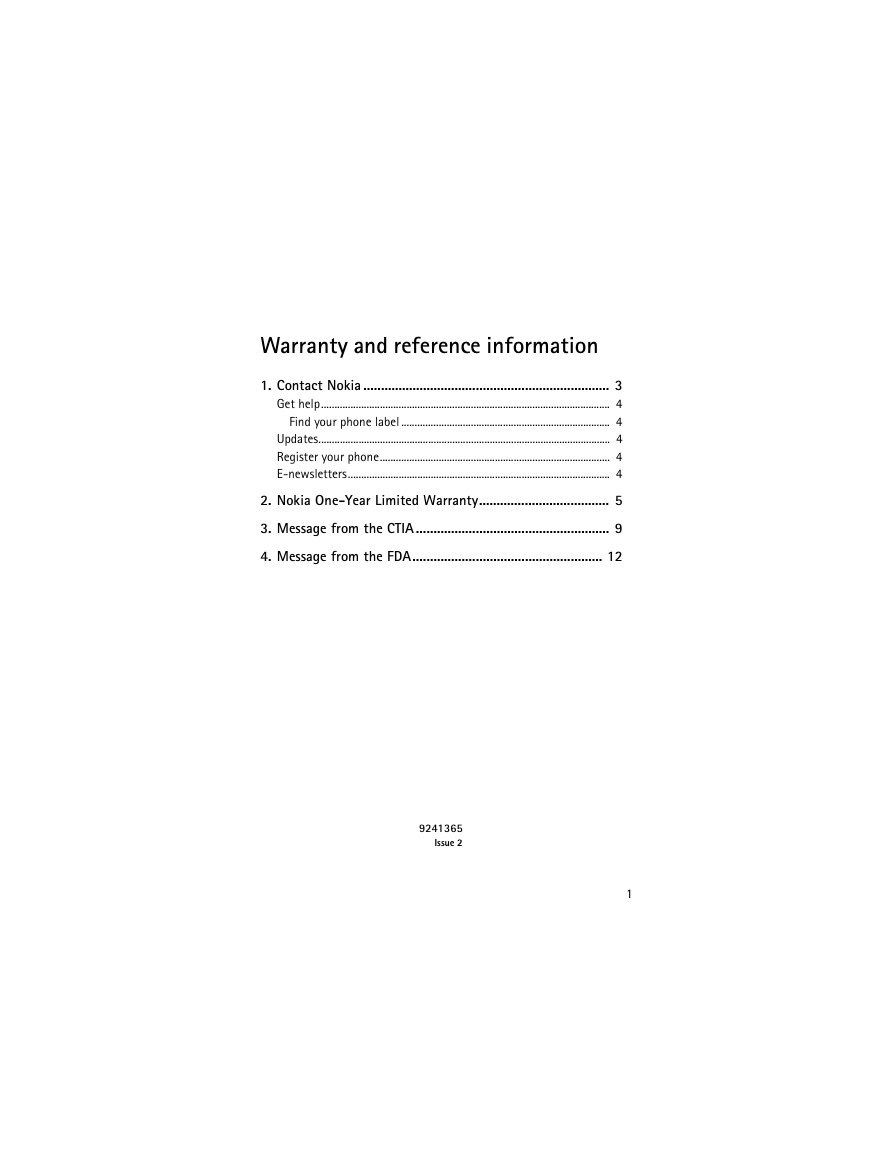

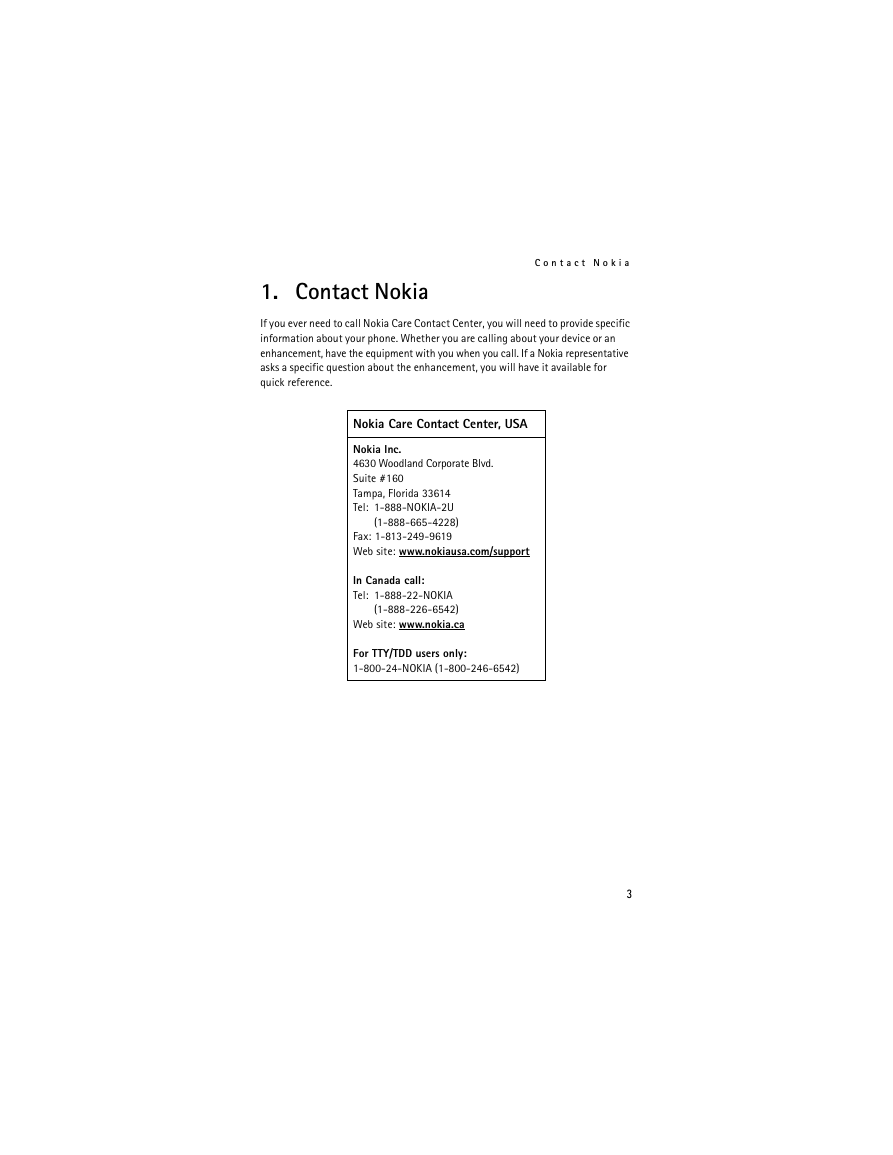

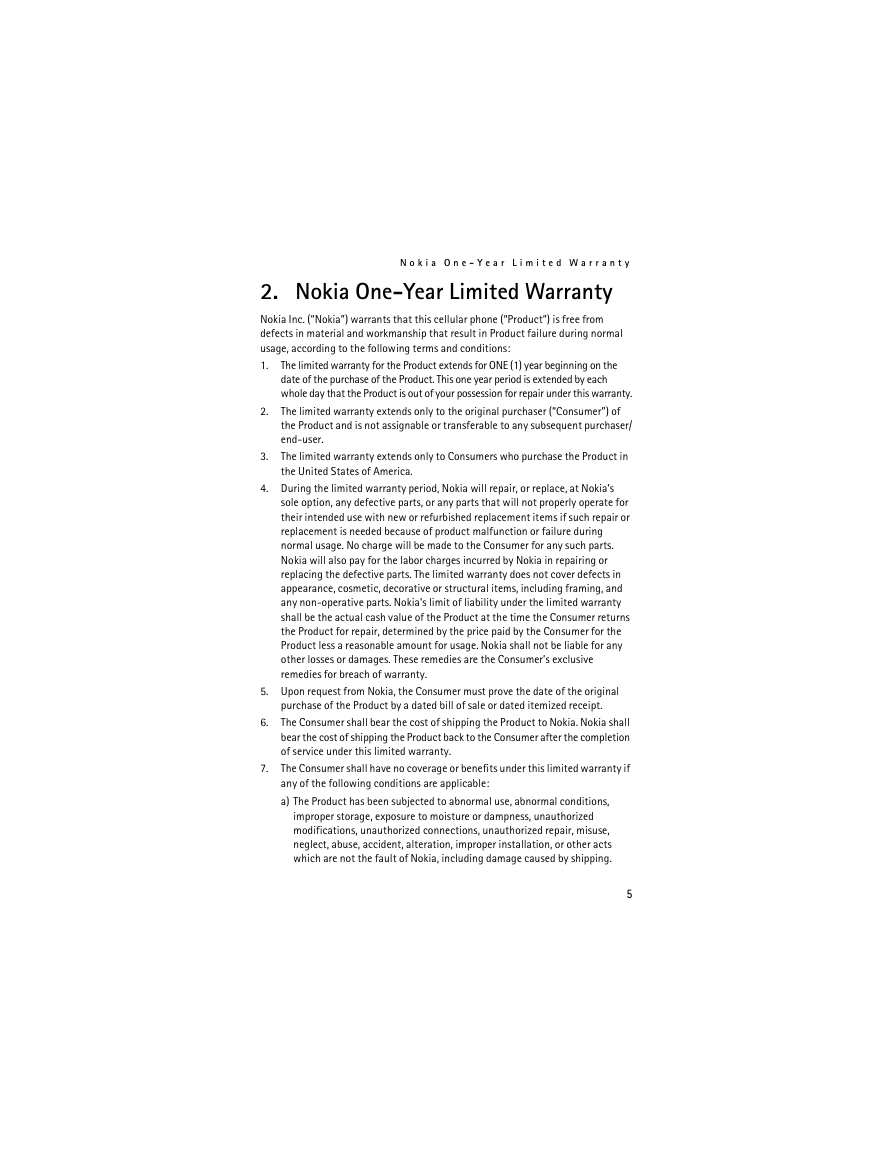

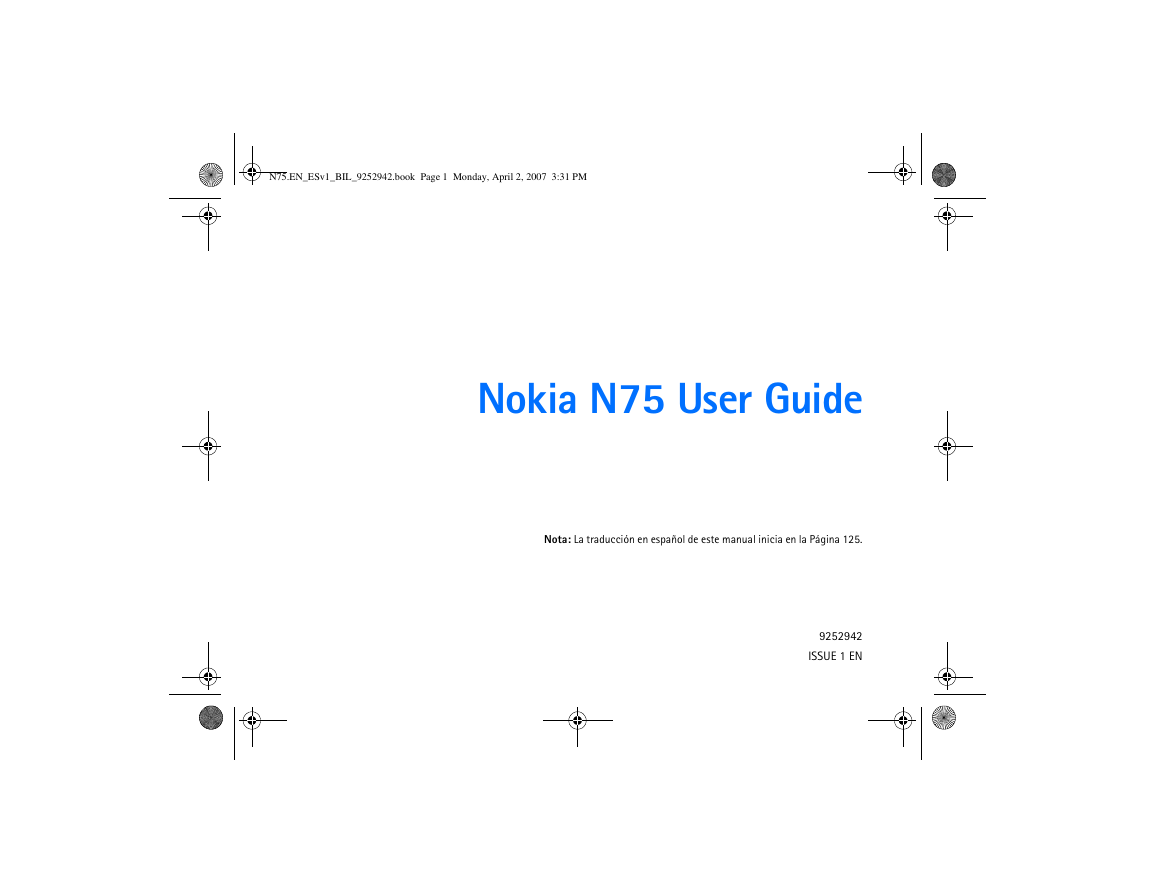
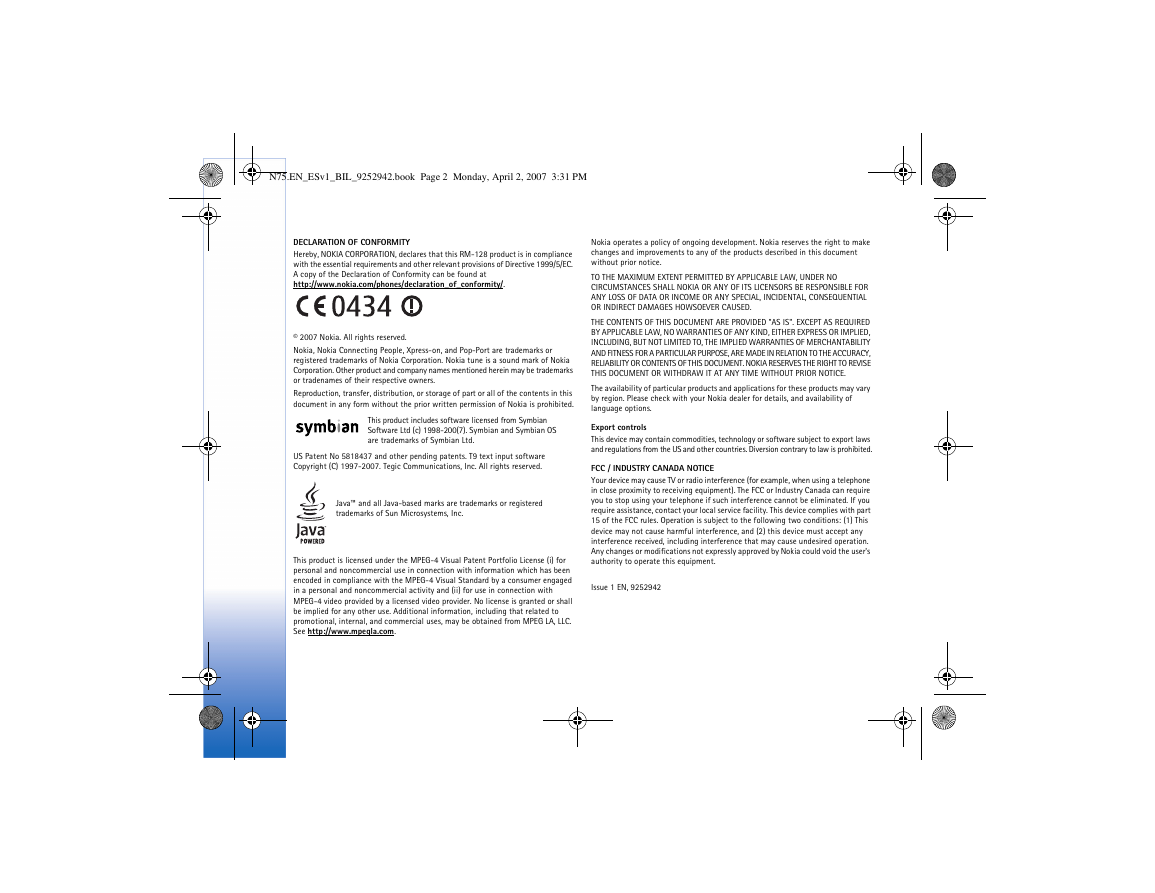
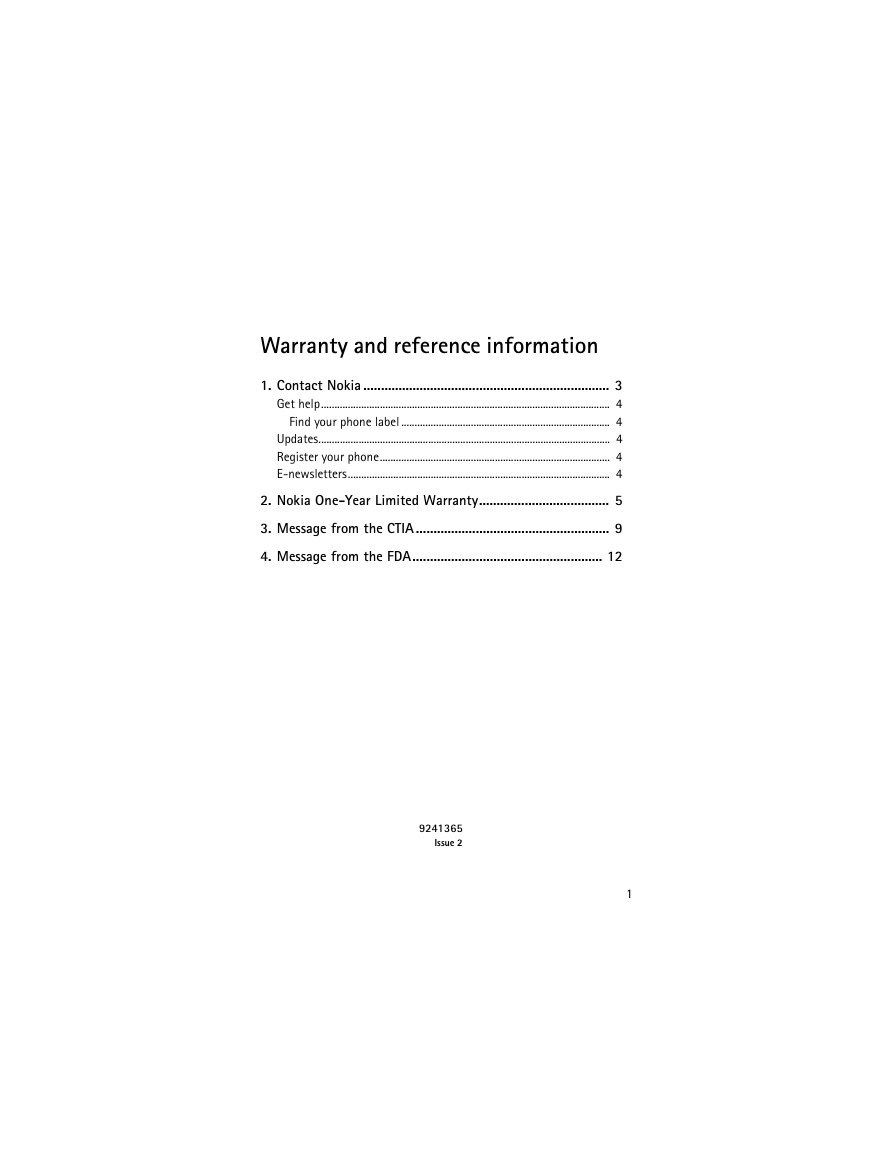

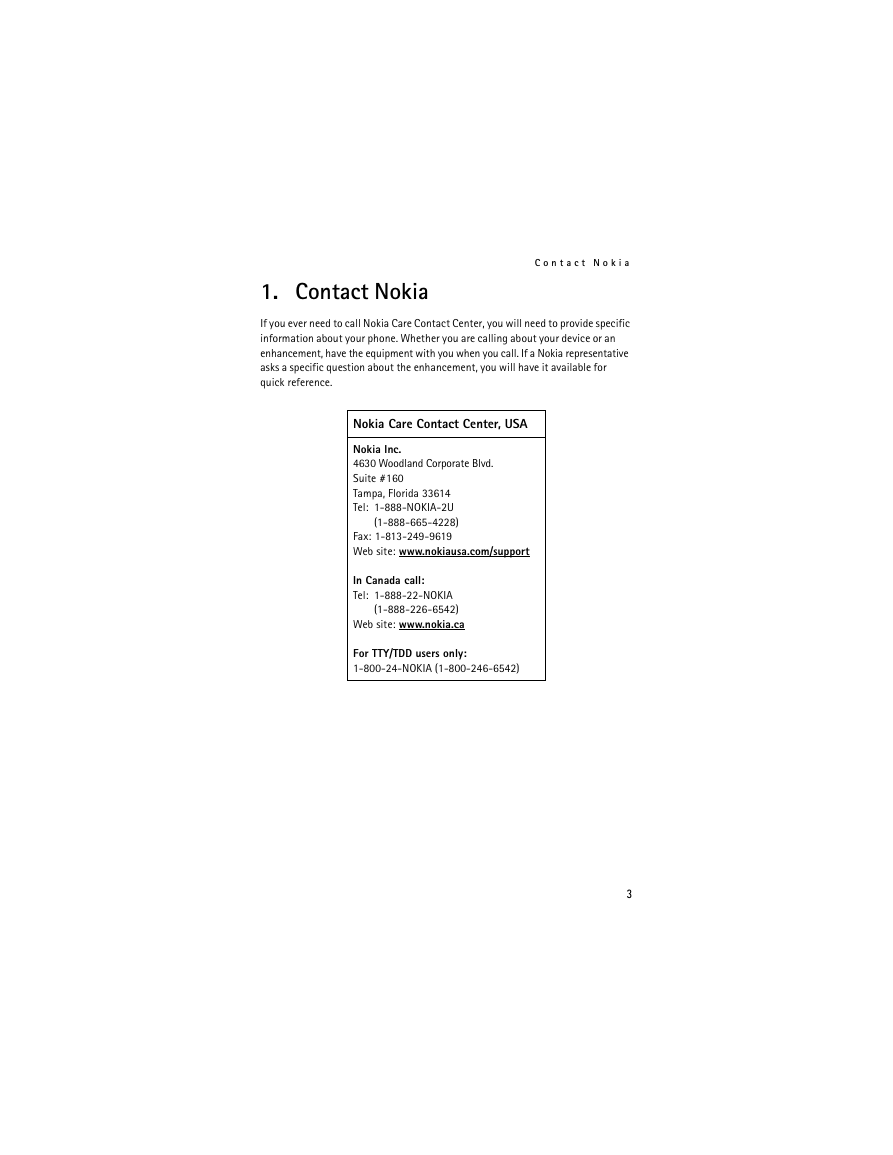

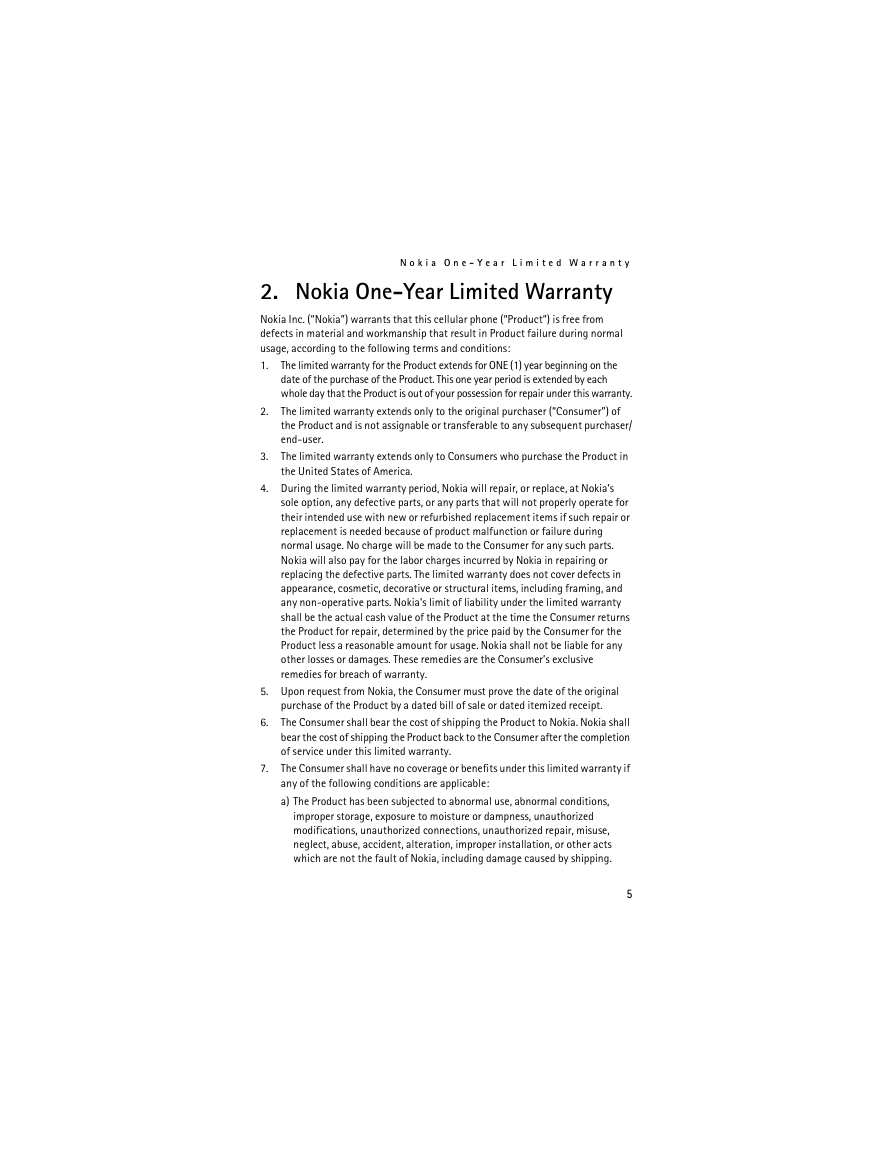
 2023年江西萍乡中考道德与法治真题及答案.doc
2023年江西萍乡中考道德与法治真题及答案.doc 2012年重庆南川中考生物真题及答案.doc
2012年重庆南川中考生物真题及答案.doc 2013年江西师范大学地理学综合及文艺理论基础考研真题.doc
2013年江西师范大学地理学综合及文艺理论基础考研真题.doc 2020年四川甘孜小升初语文真题及答案I卷.doc
2020年四川甘孜小升初语文真题及答案I卷.doc 2020年注册岩土工程师专业基础考试真题及答案.doc
2020年注册岩土工程师专业基础考试真题及答案.doc 2023-2024学年福建省厦门市九年级上学期数学月考试题及答案.doc
2023-2024学年福建省厦门市九年级上学期数学月考试题及答案.doc 2021-2022学年辽宁省沈阳市大东区九年级上学期语文期末试题及答案.doc
2021-2022学年辽宁省沈阳市大东区九年级上学期语文期末试题及答案.doc 2022-2023学年北京东城区初三第一学期物理期末试卷及答案.doc
2022-2023学年北京东城区初三第一学期物理期末试卷及答案.doc 2018上半年江西教师资格初中地理学科知识与教学能力真题及答案.doc
2018上半年江西教师资格初中地理学科知识与教学能力真题及答案.doc 2012年河北国家公务员申论考试真题及答案-省级.doc
2012年河北国家公务员申论考试真题及答案-省级.doc 2020-2021学年江苏省扬州市江都区邵樊片九年级上学期数学第一次质量检测试题及答案.doc
2020-2021学年江苏省扬州市江都区邵樊片九年级上学期数学第一次质量检测试题及答案.doc 2022下半年黑龙江教师资格证中学综合素质真题及答案.doc
2022下半年黑龙江教师资格证中学综合素质真题及答案.doc