“ドコモeサイト” offers services such as changing postal address or billing plan, or complying with
your request for documents.
From your personal computer My DoCoMo (http://www.mydocomo.com/) ⇒ 各種手続き (ドコモeサイト)
* When applying from your personal computer, you need to have your “DoCoMo ID/Password”.
* If you do not have or do not remember your “Network Security Code” and “DoCoMo ID/Password”, contact the DoCoMo
Information Center listed below.
* This service may not be available depending on the contents of the contact.
* During system maintenance, you may not be able to access some services.
General Inquiries
■ From a DoCoMo mobile phone or PHS:
(No area code)151(Toll Free)
Repairs
■ From a DoCoMo mobile phone or PHS:
(No area code)113 (Toll Free)
* The above number is not available from a fixed line phone.
* The above number is not available from a fixed line phone.
■ From a fixed line phone:
0120-005-250 (Toll Free) (In English)
* The above number is not available from a mobile phone or PHS.
● Verify the number before making a call.
■ From a fixed line phone:
0120-800-000
* The above number is not available from a mobile phone or PHS.
● Verify the number before making a call.
● For details, refer to “全国サービスステーション一覧” (Service
Station List) provided with the FOMA terminal.
For loss or theft of the terminal or charges while overseas
(24 hours)
For a terminal failure while overseas
(24 hours)
Manual for
’07.10
■ From a DoCoMo mobile phone
IInternational call access code
for the country you stay (Table 1)
* You are charged a call free to Japan when calling from a landline phone, etc.
* From the M2501 HIGH-SPEED, dial the number +81-3-5366-3114
(to enter “+”, press and hold the “0” for 1 seconds).
■ From a landline phone
International Phone Code for a
Universal Number (Table 2)
* Domestic phone call charges for the country of usage apply.
* For the International Access Code for Major Countries (Table 1) / International
Phone Code for Universal Number (Table 2), see P97 of this manual.
● If you lose your FOMA terminal or have it stolen, immediately take the step for suspending the use of the FOMA terminal.
● If the FOMA terminal malfunctions, bring your FOMA terminal to a repair counter by DoCoMo after return to Japan.
■ From a DoCoMo mobile phone
International call access code
for the country you stay (Table 1)
* You are charged a call free to Japan when calling from a landline phone, etc.
* From the FOMA terminal, dial the number +81-3-6718-1414
(to enter “+”, press and hold the “0” for 1 seconds).
■ From a landline phone
International Phone Code for a
Universal Number (Table 2)
* Domestic phone call charges for the country of usage apply.
* For the International Access Code for Major Countries (Table 1) / International
Phone Code for Universal Number (Table 2), see P97 of this manual.
-800-5931-8600*
-81-3-5363-3114* (toll free)
-81-3-6718-1414* (toll free)
-800-0120-0151*
Don't forget your mobile phone
or your manners!
When using your mobile phone in a public place, don't forget to show common courtesy
and consideration for others around you.
Sales: NTT DoCoMo Group
NTT DoCoMo Hokkaido, Inc.
NTT DoCoMo Tokai, Inc.
NTT DoCoMo Chugoku, Inc.
NTT DoCoMo Tohoku, Inc.
NTT DoCoMo Hokuriku, Inc.
NTT DoCoMo Shikoku, Inc.
NTT DoCoMo, Inc.
NTT DoCoMo Kansai, Inc.
NTT DoCoMo Kyushu, Inc.
Manufacturer: Motorola, Inc.
For the environmental protection, bring the
exhausted battery to the nearest DoCoMo,
dealers, or the recycle shop.
Li-ion
This manual is made from 100%
recycled paper.
This manual is printed with
soy based ink.
’07.10 (3rd Edition)
PANTONE 3005CVC
Contents/Safety
Contents/Safety
Instructions
Instructions
Before Using the
Before Using the
FOMA Terminal
FOMA Terminal
Setting Up
Setting Up
Utility Software
Utility Software
Other Exclusive
Other Exclusive
Applications
Applications
Network Services
Network Services
Overseas Use
Overseas Use
Appendix
Appendix
�
6809519A25(E).fm 1 ページ 2007年11月13日 火曜日 午後1時11分
To Customers using M2501 HIGH-SPEED
Thank You for Purchasing the "FOMA M2501 HIGH-SPEED".
Before or while using the FOMA M2501 HIGH-SPEED, be sure to thoroughly read "Manual for FOMA
M2501 HIGH-SPEED" to ensure its correct use. If you handle the FOMA M2501 HIGH-SPEED incorrectly,
it may cause malfunction or damaged. Treat it carefully at all times to ensure long-term performance.
■ Precautions for Connecting to PC
As shown on the right hand figure, hold the FOMA terminal with the label side up and slide
straight into the PC card slot.
• You may feel inconvenient to insert the FOMA terminal to the card slot depending on the PC. However,
do not insert it by sheer strength. Otherwise, the terminal and your PC may be crushed or damaged. If
the terminal does not insert smoothly, make sure it is aligned properly and try to insert it again.
* You will be charged for repair if the damage is caused by your mishandling.
■ Removing the FOMA M2501 Terminal from its Case
Hold the case horizontally, open the case in the
direction of a, and pull out the terminal in the
direction of b.
If you open the case upside down against shown on
the left figure, the FOMA terminal may fall off and
fritz out. Also, this may impose a strain to its
connector causing malfunction or damage to it.
【Correct】
【Incorrect】
■ Information to Customer
The message "64Kデータ通信中" (Performing 64K Data Communication) may remain on the M2501 HIGH-SPEED Utility screen
infrequently even after disconnecting 64K data communication*. To remove this message, restart the M2501 HIGH-SPEED Utility. This
does not indicate any problem with the FOMA terminal.
* Disconnection of 64K data communication can be confirmed if the Mode Indicator Lamp is turned off. (Refer to the "Manual for FOMA
M2501 HIGH-SPEED (Connection Guide)", P17 "Lamp").
■ Errata Sheet
There are some mistakes in "Manual for FOMA M2501 HIGH-SPEED -Connection Guide-" and "Manual for FOMA M2501
HIGH-SPEED (contained in the included CD-ROM)".
Location
P30*1, P127*2
Main Specifications
Before Corrections
After Corrections
■ Form factor
PC card type
■ Dimensions
Width : Approx. 54mm
Height : Approx. 18mm
Depth : Approx. 130mm
■ Form factor
PC card type
* Body thickness is approx. 5.3mm.
■ Dimensions
Width : Approx. 54mm
Height : Approx. 5.3mm
(Antenna portion 18mm)
Depth : Approx. 130mm
*1: "Manual for FOMA M2501 HIGH-SPEED -Connection Guide-"
*2: "Manual for FOMA M2501 HIGH-SPEED"
If you have any questions, contact the "DoCoMo Information Center" listed up on the back of "Manual for FOMA
M2501 HIGH-SPEED".
�
DoCoMo W-CDMA and GSM/GPRS Systems
Thank You for Purchasing the “FOMA M2501 HIGH-
SPEED”.
Before or while using the FOMA M2501 HIGH-SPEED, be sure to thoroughly read this manual to
ensure its correct use. For further information, contact the “DoCoMo Information Center” on the
back of this manual.
The FOMA M2501 HIGH-SPEED is designed to be your close partner.
Treat it carefully at all times to ensure long-term performance.
Before Using the FOMA Terminal
・ Because the FOMA terminal uses radio waves, it may not function in locations where it is
difficult for radio waves to penetrate, such as tunnels, underground passages and some
buildings; in areas where radio wave signals are weak; or out of the service area. Even when
you are on a higher floor of a tall building or condominium and nothing blocks your view outside,
the FOMA terminal may not be able to receive or transmit signals. Also, communication may be
interrupted even when the Antenna Indication Lamp on the FOMA terminal lights green
indicating a strong signal reception in a fixed location.
・ Use the FOMA terminal in ways that do not disturb others in public places, crowded locations,
or quiet locations.
・ Because the FOMA terminal uses radio waves to communicate, there is always the risk of your
calls being intercepted by a third party. However, the W-CDMA and GSM/GPRS systems
automatically supports tapping prevention for all calls, so if a third party succeeds in intercepting
your call, only incomprehensible noise will be heard.
・ The FOMA terminal communicates via radio waves by converting voices into digital signals. If
you move into an area where signal reception is poor, the digital signals may not be accurately
decoded and what you hear may differ slightly from what was actually said.
・ DoCoMo is not responsible for any economic losses incurred through lost communication
opportunities caused by external factors such as malfunction or failure of the FOMA terminal,
or electrical outage.
・ The FOMA terminal can be operated in FOMA Plus-Areas and FOMA HIGH-SPEED Areas.
・ The FOMA terminal can be used only via the FOMA network provided by DoCoMo and
DoCoMo’s roaming area.
i-mode sites or i-appli, etc.).
・ This FOMA terminal does not support i-mode functions (i-mode mail, connection to official
・ This FOMA terminal cannot receive SMS (Short Message Service). Therefore, it is
recommended that you set to reject receiving all SMS messages. For details on setting to reject
all SMS, refer to “ご利用ガイドブック(ネットワークサービス編)(Mobile Phone User’s
Guide [Network service])”.
For Those Who Use the FOMA Terminal for the First Time
If this is the first time for you to use the FOMA terminal, it is recommended that you read this
manual in the following order to learn basic operations.
1. Confirming “Safety Instructions”............................................................................................ P6
2. Learning the names of parts and functions of the FOMA terminal ...................................... P16
3.
Inserting the FOMA terminal into a PC ............................................................................... P21
4. Having the FOMA terminal recognized by your PC............................................................. P25
5. Setting up the FOMA terminal for communication...................................................... P52, P72
The latest version of this manual can be downloaded from the DoCoMo web site.
■ The URL of PDF for “Instruction Manual”
http://www.nttdocomo.co.jp/english/support/manual/index.html
* The URL and the information contained in the manual are subject to change without prior notice.
�
How to Read/Refer to This Manual
In this manual, illustrations and symbols are used in the explanations so that you can
easily understand how to use the FOMA terminal properly.
How to Refer to This Manual
By the following search methods, you can find pages where functions and services are
described:
From the Index
Search from the index when you know the names of functions or services.
From the Index Tabs on the Front Cover
Search from the index tabs printed on the front cover when printing out this FOMA M2501 HIGH-SPEED
manual.
See the next page for details.
From the Contents
Search from the contents that categorize functions.
P4
From the Features
Search from the features when you want to use specific functions.
P5
■ Overseas Use
See “Overseas Use” when using the terminal overseas. →P93
This manual refers to the “FOMA M2501 HIGH-SPEED” as the “FOMA terminal”.
This manual describes, as an example, using Windows XP Professional/Home Edition (Japanese Version)
Service Pack 2. Some steps and screens may differ depending on your operating environment.
Reprinting all or parts of this manual without approval of NTT DoCoMo is prohibited.
Information contained in this manual is subject to change without prior notice.
1
�
From the Index
P128
Search for a function name or a service name as shown below.
O
Operating Environments
Communication Configuration
Files (Drivers) . . . . . . . . . 24
FirstPass PC Software . . . . 81
FOMA PC Configuration
Software . . . . . . . . . . . . . 53
Utility . . . . . . . . . . . . . . . . . 30
Optional and Related Devices
. . . . . . . . . . . . . . . . . . . . 115
Overseas Use . . . . . . . . . . . . 89
Own Number Display . . . . . . . 34
Uninstalling
Communication Configuration
Files . . . . . . . . . . . . . . . . 27
FirstPass PC Software . . . . 82
FOMA PC Configuration
Software . . . . . . . . . . . . . 70
Utility . . . . . . . . . . . . . . . . . 32
Unlocking a Locked PIN . . . . . 42
Using an Earphone Microphone
. . . . . . . . . . . . . . . . . . . . 114
Utility. . . . . . . . . . . . . . . . . . . 29
Card Settings . . . . . . . . . . . 42
Help. . . . . . . . . . . . . . . . . . 34
Launching/Exiting . . . . . . . . 33
See P33.
Go to the
description
page about
“Launching/
Exiting the
M2501 HIGH-
SPEED Utility”
From the Index Tabs on the Front Cover
From a printed copy of this FOMA M2501 HIGH-SPEED manual, search for the function
you want to set in the order of “Front cover” → “Chapter title page” → “Description page” as
shown below.
Front cover
Contents/Safety
Contents/Safety
Instructions
Instructions
Before Using the
Before Using the
FOMA Terminal
FOMA Terminal
Setting Up
Setting Up
Utility Software
Utility Software
Other Exclusive
Other Exclusive
Applications
Applications
Network Services
Network Services
Overseas Use
Overseas Use
Appendix
Appendix
2
�
Operation steps
Useful
information or
suggestions
relating to an
operation
A section title
Launching/Exiting
Launching/Exiting the
FOMA M2501 HIGH-SPEED
Utility
Launching
Connect the FOMA terminal to your PC and verify that the
FOMA terminal is recognized by the PC (P26) beforehand.
Log into a user account with Administrator or PC
supervisor privileges.
Click “スタート (Start)”
グラム (All Programs)”
SPEED Utility”
Utility”
The Main screen (P32) appears.
■ For Windows 2000
“すべてのプロ
“M2501 HIGH-
“M2501 HIGH-SPEED
“スタート (Start)”
“プログラム (Programs)”
Click
Main screen (P32)
(電話帳 (Phonebook)) the
Phonebook Screen
Click [追加 (Add)]
“M2501 HIGH-SPEED Utility”
Click
“M2501 HIGH-SPEED Utility”
Exiting
(Exit button (Orange)) the top
Click
right of the screen (P32)
The exiting confirmation screen appears.
Click [OK]
You cannot exit the utility under the following
circumstances :
- While dialing or receiving/performing a call
- While any of the Redial/Received Calls/Phonebook
screen is displayed
Phonebook
Using the Phonebook
Adding
Saving Entries in the Phonebook
Perform the following steps
Name
Enter using Kanji, Hiragana, Katakana, alphanumeric or
symbols.
Enter a name
Enter characters using the keyboard of the PC.
Up to 16 double-byte or 32 single-byte characters can be
entered.
An entry cannot be saved to the Phonebook until this field is
filled in.
Security Settings
Setting UIM PIN
You can set the PIN1 code for the UIM.
While the Security Settings screen is displayed, no
operations can be performed from the Main screen. If a call
arrives during the operation, the call can be answered after
[閉じる (Close)] is clicked, however, the options being set
will be canceled.
Entering a PIN1 Code/Changing the
PIN1 Code
Default
PIN1コード照合 (PIN1 Code Verification):
無し (No)
You can require the PIN1 code entry each time
the M2501 HIGH-SPEED Utility is launched. You
can also change the PIN1 code.
A key screen
for an
operation step.
This is an
image of a
screen seen on
the PC.
Numbers,
settings or
characters
entered are for
reference only.
An item name
shown on the
screen. Some
items cannot
be performed
depending on
operations.
Chapter index
tab with
function name
or title.
Default settings
U
t
i
l
i
t
y
S
o
f
t
w
a
r
e
L
a
u
n
c
h
n
g
E
x
/
i
/
i
t
i
n
g
P
h
o
n
e
b
o
o
k
U
M
P
N
I
I
/
33
* The above page is an example.
* Screen images and illustrations contained in this manual are for
reference only. They may differ from those seen for the actual
product.
Page
3
�
ñ⁄éü
Contents
How to Read/Refer to This Manual ......................................................................................................................... 1
Features of the FOMA M2501 HIGH-SPEED ......................................................................................................... 5
Safety Precautions (ALWAYS FOLLOW THESE PRECAUTIONS) ........................................................................ 6
Handling and Care ................................................................................................................................................ 11
Intellectual Property Rights................................................................................................................................... 13
Purchased Product and Accessories .................................................................................................................... 14
Before Using the FOMA Terminal...............................................15
Names of Parts and Functions, UIM (FOMA Card), Available Communications,
Inserting the FOMA Terminal into a PC
Setting Up.....................................................................................23
Setting Up, Installing Communication Configuration Files (Drivers)
Utility Software.............................................................................29
M2501 HIGH-SPEED Utility, Installing the FOMA M2501 HIGH-SPEED Utility, Main Screen Components,
Launching/Exiting the M2501 HIGH-SPEED Utility, Finding Help on How to Operate, Sending Caller ID,
Viewing Your Own Number, Making Voice Calls, Receiving Voice Calls, Using the Phonebook,
Network Settings (Overseas Use), Setting the UIM PIN, Sound/Other Settings, Network Service Settings
Other Exclusive Applications .....................................................51
Using the FOMA PC Configuration Software, Installing the FOMA PC Configuration Software,
FOMA PC Configuration Software, Start Communicating, Optimize Communication Settings,
Configuring Access Points (APN), Uninstalling the FOMA PC Configuration Software,
Communication Settings without Using FOMA PC Configuration Software, Connecting Using Dial-up,
Using the FirstPass PC Software, Using the mopera U Start Up Tools
Network Services.........................................................................87
Available Network Services, Caller ID Notification Service, Voice Mail Service, Call Forwarding Service,
Caller ID Display Request Service, Call Waiting Service, Dual Network Service,
English Announcement Service, Nuisance Call Barring Service, Setting Remote Control,
Public Mode (Power Off)
Overseas Use ...............................................................................93
International Roaming Service (WORLD WING), Services Available Overseas, Before Using Overseas,
Making a Call Overseas, Receiving a Call Overseas, Setting the Searching Method for Available Networks,
Rejecting Incoming while Roaming, Enabling Voice Prompts while Roaming,
Using Network Services while Roaming,
To Perform Data Communication Using GSM Line Switching Overseas
Appendix ....................................................................................103
AT Commands, AT Command List, Combinations of Multiaccess Operations,
Using an Earphone Microphone with Switch, Services Available from the FOMA Terminal,
Optional and Related Devices, Troubleshooting, Error Messages, Glossary,
Warranty and After-Sales Service, Authentication, Export Controls of the Product and Accessories,
Main Specifications, Index
C
o
n
t
e
n
t
s
S
a
f
e
t
y
/
I
n
s
t
r
u
c
t
i
o
n
s
C
o
n
t
e
n
t
s
4
�
Features of the FOMA M2501 HIGH-SPEED
FOMA (Freedom Of Mobile multimedia Access) is the name of a service provided
by DoCoMo based on the W-CDMA system, which is certified as one of the global
standards of 3rd generation mobile communication systems (IMT-2000).
Voice Calls/Video Calls
Voice calls or video calls can be made from
a PC using “M2501 HIGH-SPEEDユーティ
リティ (M2501 HIGH-SPEED Utility)” (for
voice calls) or “ドコモテレビ電話ソフト
(DoCoMo Video Calls Software)” (for video
calls). →P30
UIM Interchangeability
The same UIM can be used in more than
one FOMA terminal. →P17
・ Monthly basic fees and communication
fees charged to the contract number of
the inserted UIM.
Multiaccess
Packet communication and voice calls can
be use simultaneously. →P117
Correspondence with the
FOMA HIGH-SPEED Area
You can enjoy high speed packet
communication at a maximum of 3.6Mbps
for receiving and 384Kbps for sending.
・ The actual communication speed varies
depending on the signal strength or
surrounding communication conditions.
・ DoCoMo offers Internet connection
services, including “mopera U” (charges
apply). For details, visit the mopera U
web site.
http://www.mopera.net/
* The packet communication in FOMA HIGH-
SPEED area, the amount of send/receive data
is expected to increase. Note that the
communication fees may become high.
International Roaming Service
Calls or communications are available from
a PC even in foreign countries that have
adapted the W-CDMA (3G) network or
GSM/GPRS network systems. →P94
・ A separate subscription is required for
“WORLD WING”, DoCoMo’s international
roaming service.
* If you subscribed to the FOMA service after
September 1, 2005, a separate subscription
is not required to use “WORLD WING”. If you
subscribed to the FOMA service on or before
August 31, 2005 and have not subscribed to
“WORLD WING”, a separate subscription is
required to use it.
C
o
n
t
e
n
t
s
S
a
f
e
t
y
/
I
n
s
t
r
u
c
t
i
o
n
s
F
e
a
t
u
r
e
s
o
f
t
h
e
F
O
M
A
M
2
5
0
1
H
G
H
S
P
E
E
D
-
I
Extensive Network Services
Voice Mail Service
(charges apply)
● A separate subscription is required. →P88
Call Forwarding Service
(free of charge)
● A separate subscription is required. →P89
Call Waiting Service
(charges apply)
● A separate subscription is required. →P90
Dual Network Service
(charges apply)
● A separate subscription is required. →P90
Nuisance Call Barring Service
(charges apply)
● A separate subscription is required. →P91
5
�
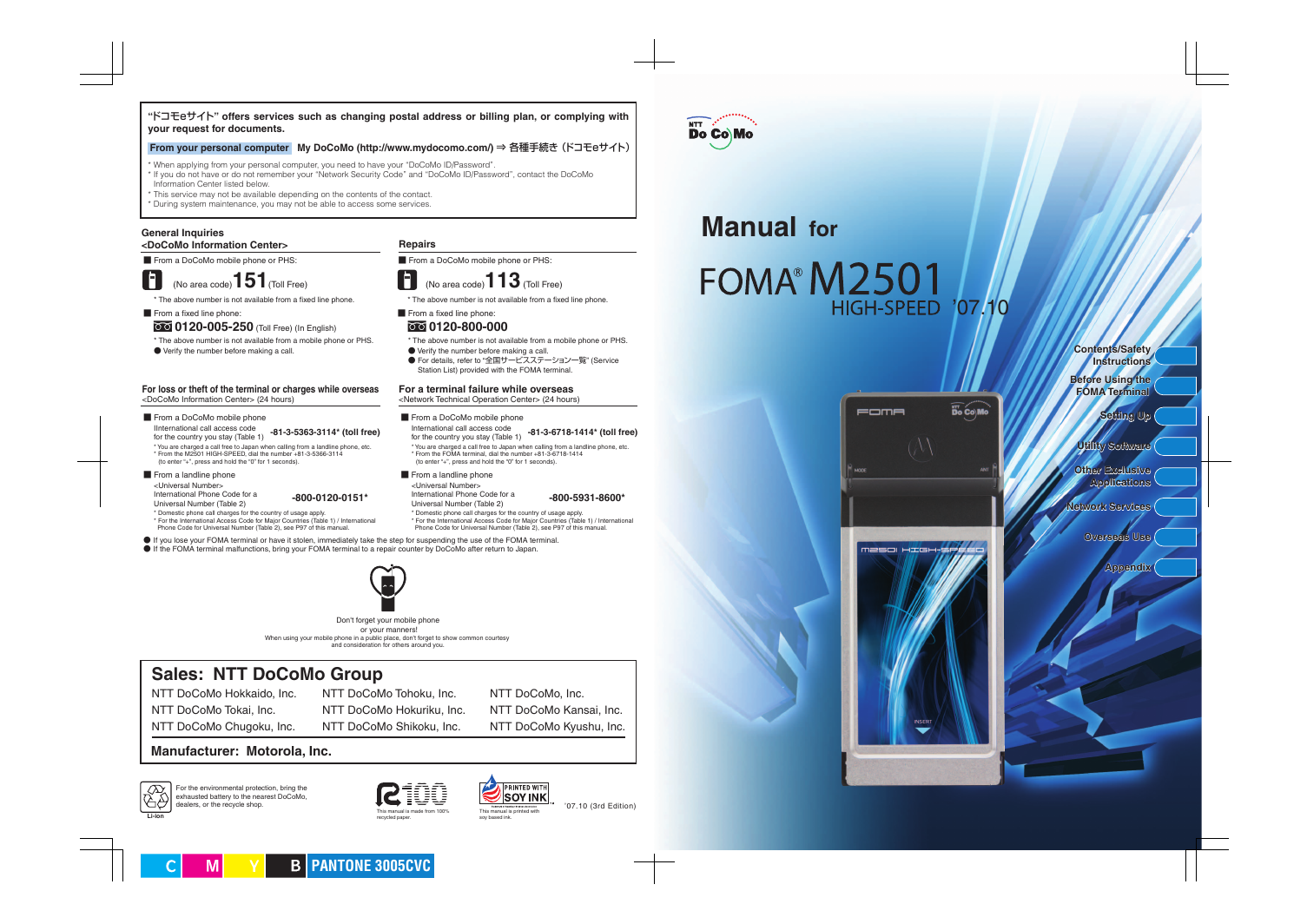
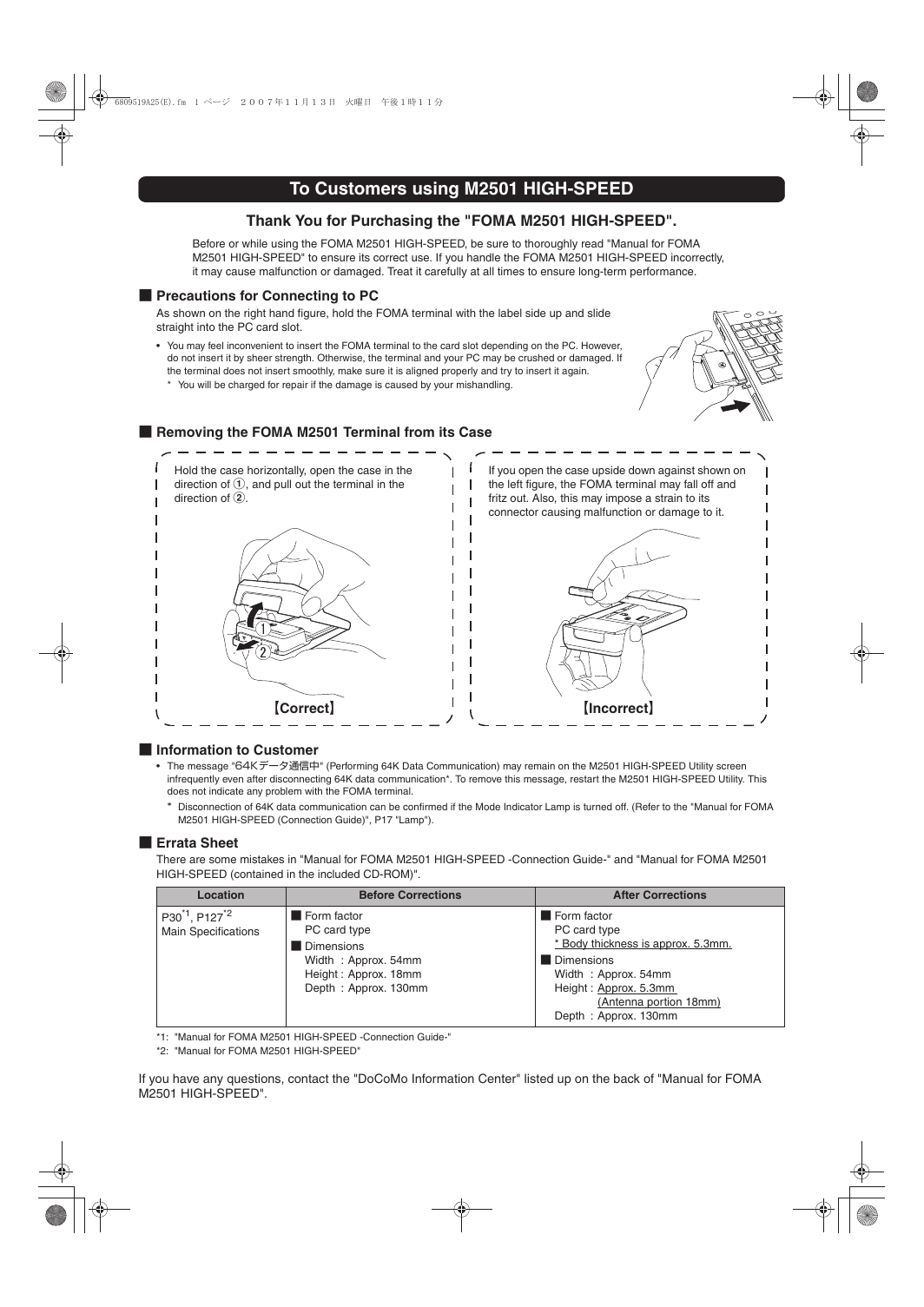

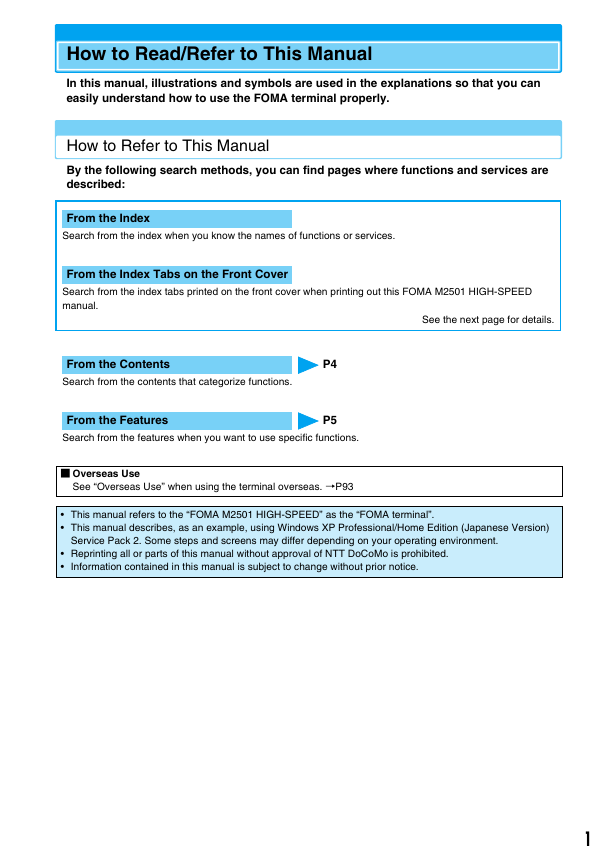
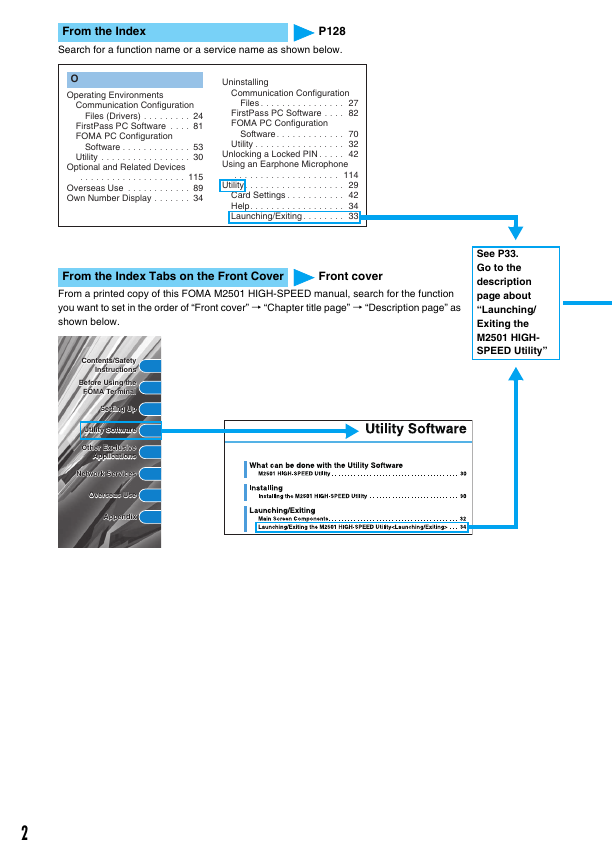
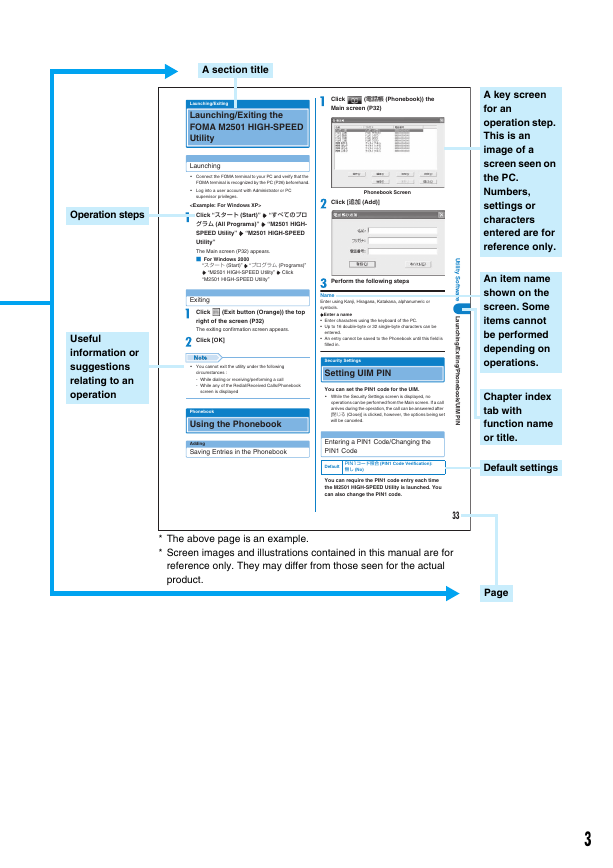
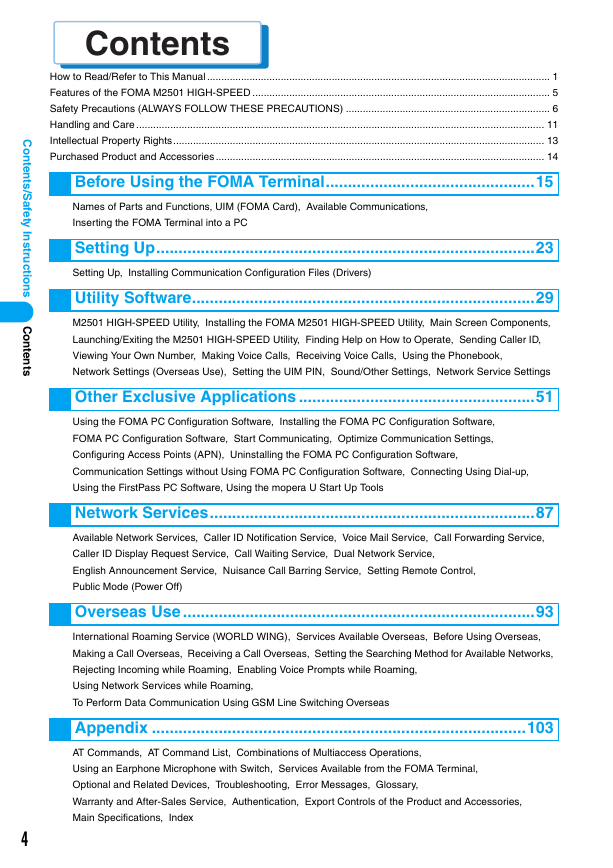
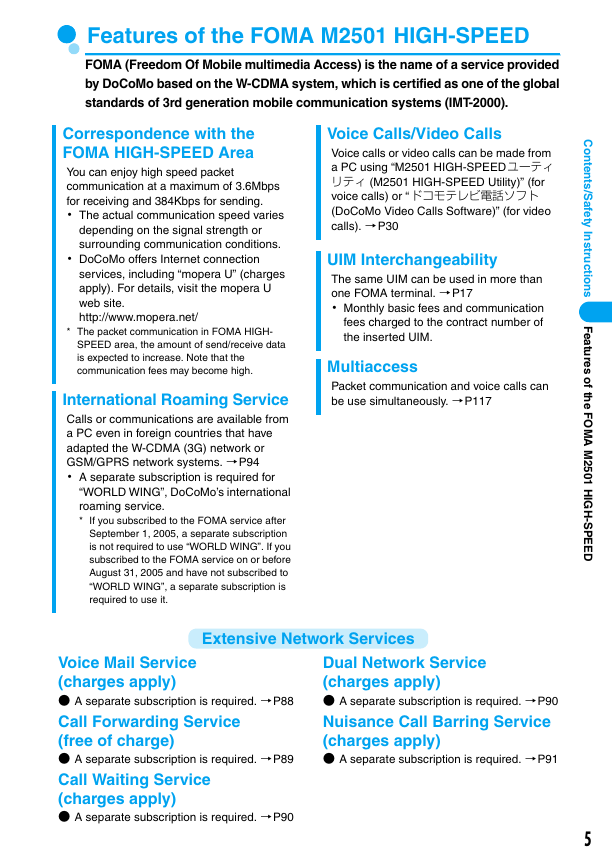
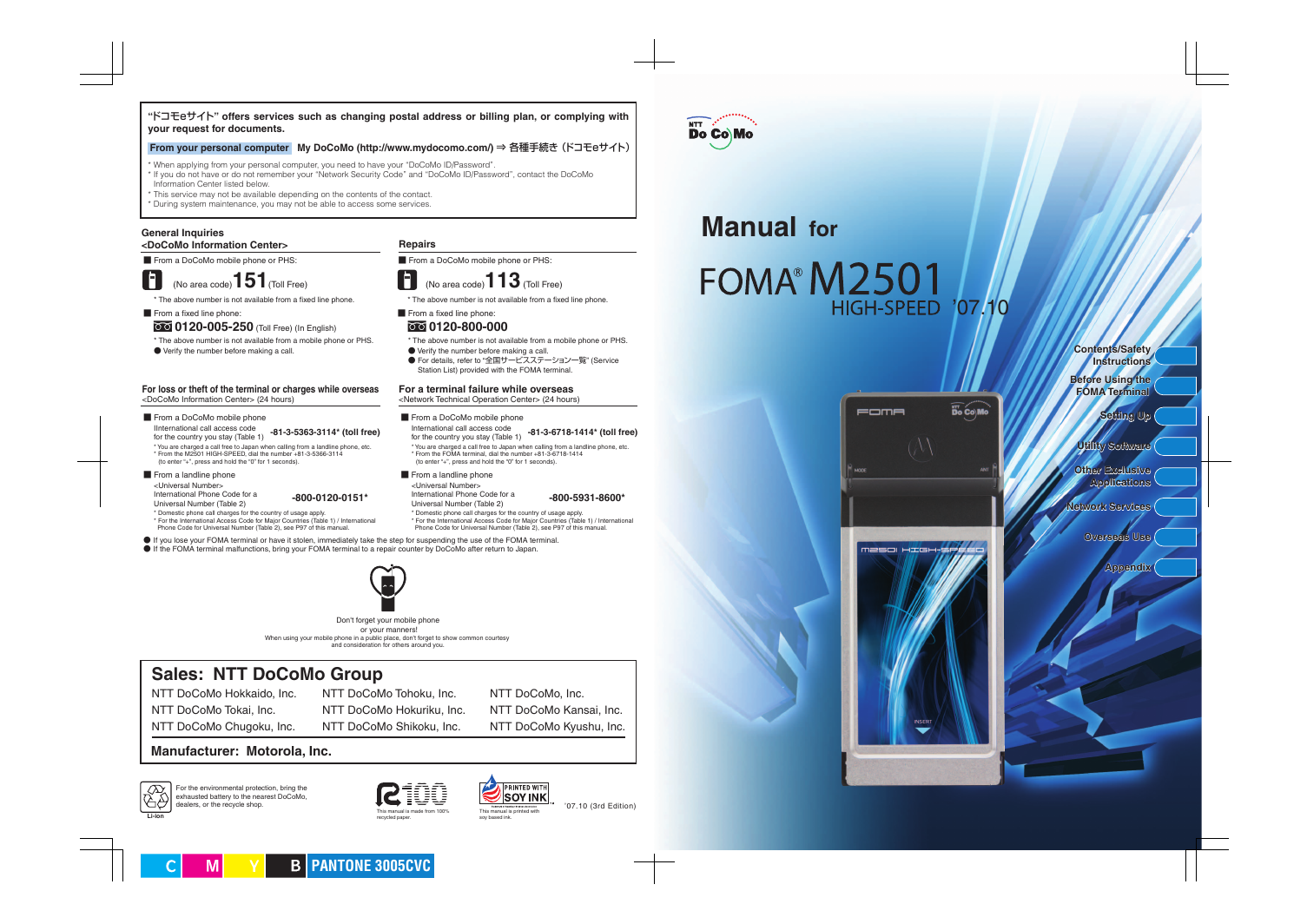
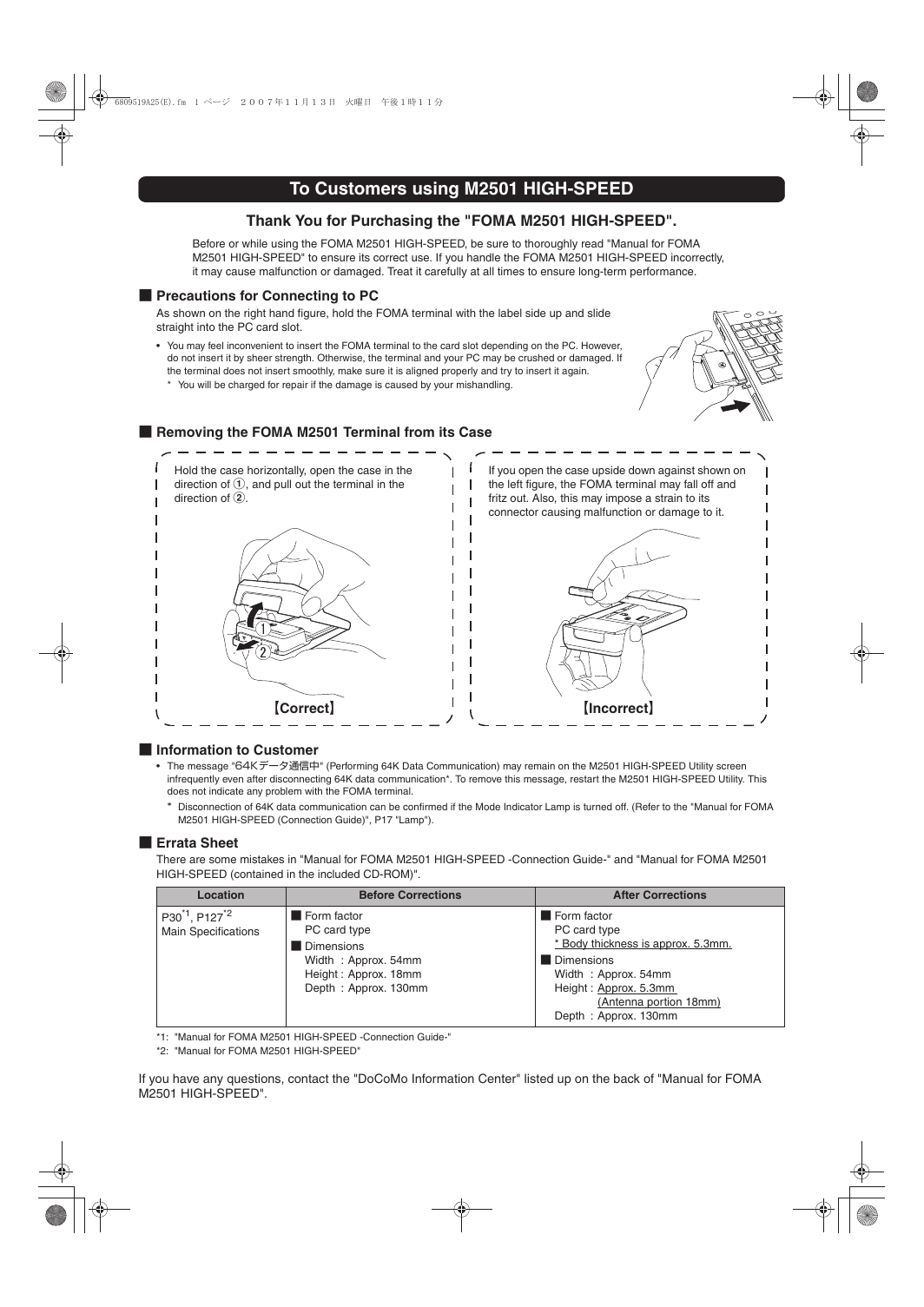

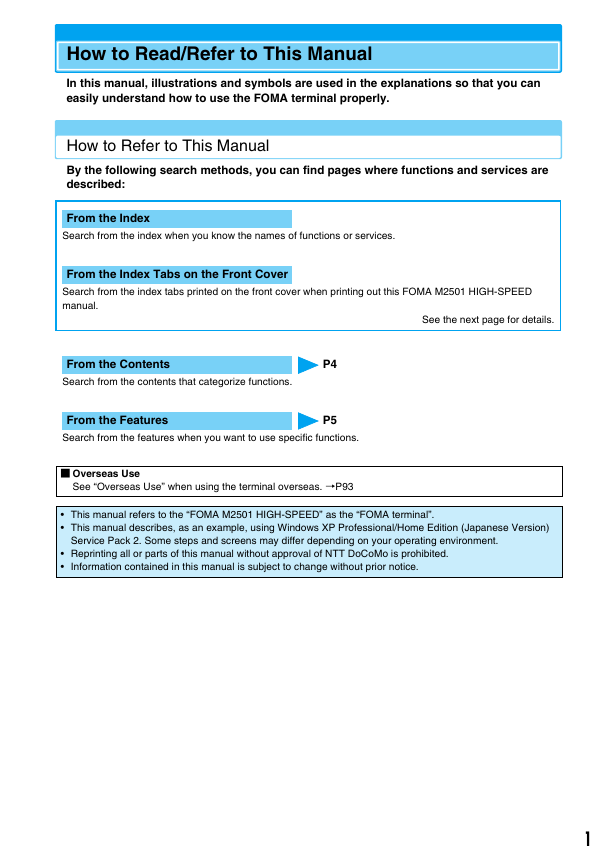
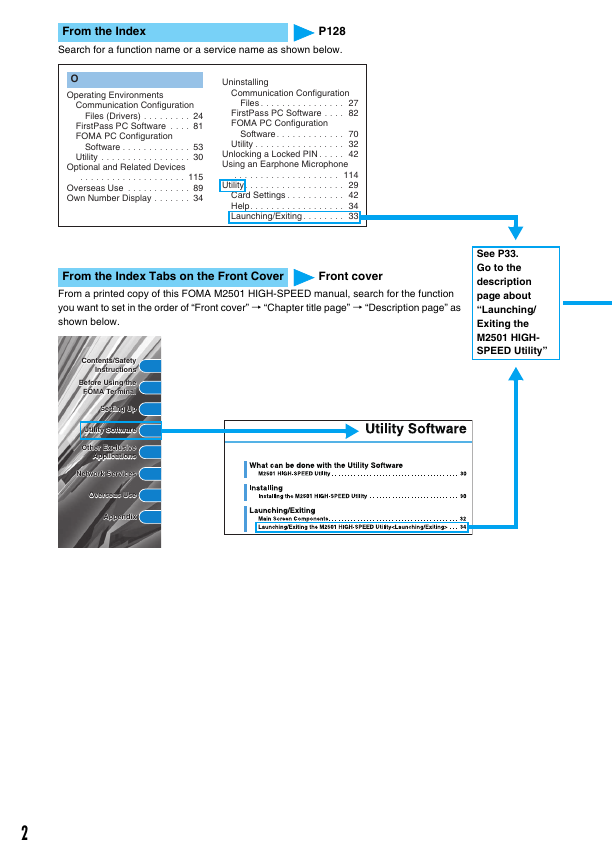
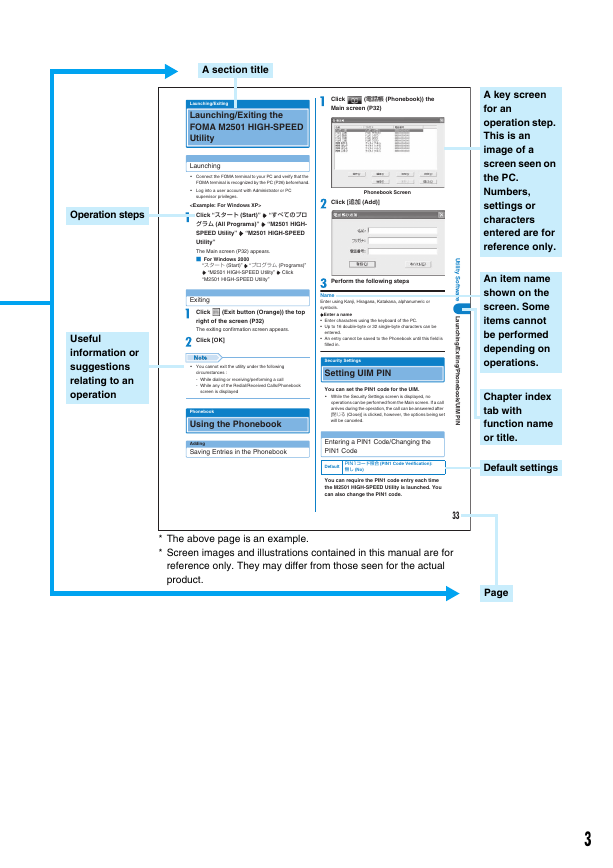
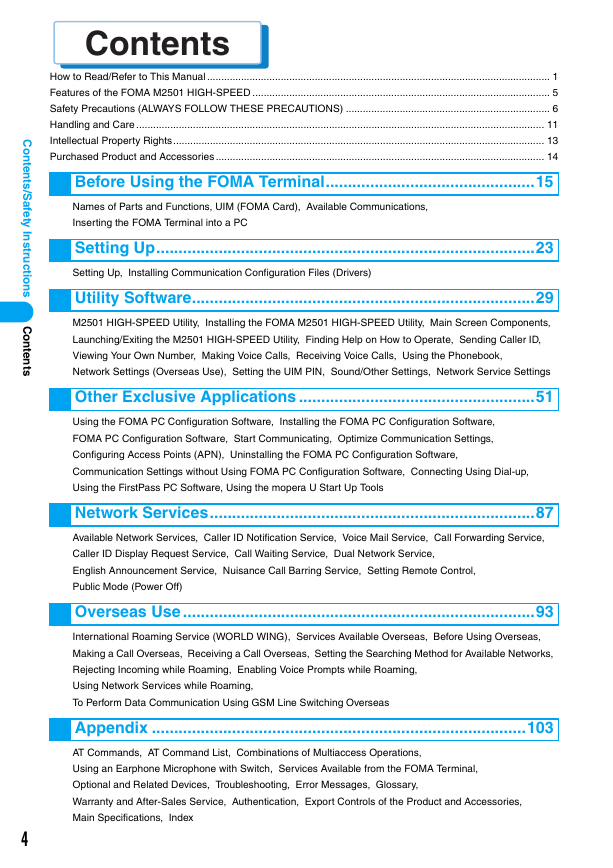
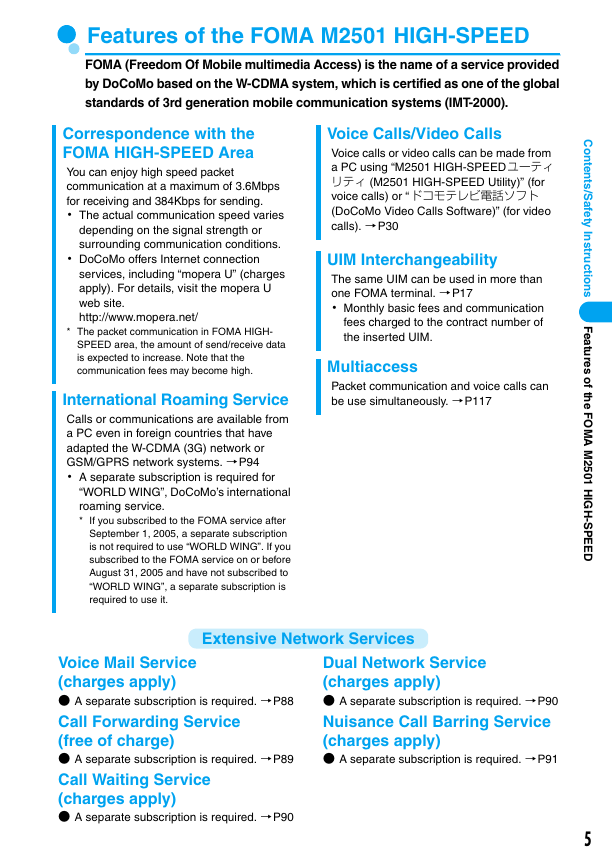
 2023年江西萍乡中考道德与法治真题及答案.doc
2023年江西萍乡中考道德与法治真题及答案.doc 2012年重庆南川中考生物真题及答案.doc
2012年重庆南川中考生物真题及答案.doc 2013年江西师范大学地理学综合及文艺理论基础考研真题.doc
2013年江西师范大学地理学综合及文艺理论基础考研真题.doc 2020年四川甘孜小升初语文真题及答案I卷.doc
2020年四川甘孜小升初语文真题及答案I卷.doc 2020年注册岩土工程师专业基础考试真题及答案.doc
2020年注册岩土工程师专业基础考试真题及答案.doc 2023-2024学年福建省厦门市九年级上学期数学月考试题及答案.doc
2023-2024学年福建省厦门市九年级上学期数学月考试题及答案.doc 2021-2022学年辽宁省沈阳市大东区九年级上学期语文期末试题及答案.doc
2021-2022学年辽宁省沈阳市大东区九年级上学期语文期末试题及答案.doc 2022-2023学年北京东城区初三第一学期物理期末试卷及答案.doc
2022-2023学年北京东城区初三第一学期物理期末试卷及答案.doc 2018上半年江西教师资格初中地理学科知识与教学能力真题及答案.doc
2018上半年江西教师资格初中地理学科知识与教学能力真题及答案.doc 2012年河北国家公务员申论考试真题及答案-省级.doc
2012年河北国家公务员申论考试真题及答案-省级.doc 2020-2021学年江苏省扬州市江都区邵樊片九年级上学期数学第一次质量检测试题及答案.doc
2020-2021学年江苏省扬州市江都区邵樊片九年级上学期数学第一次质量检测试题及答案.doc 2022下半年黑龙江教师资格证中学综合素质真题及答案.doc
2022下半年黑龙江教师资格证中学综合素质真题及答案.doc