Table of Contents
Get Started
Your Phone at a Glance
Set Up Your Phone
Activate Your Phone
Set Up Voicemail
Sprint Account Information and Help
Sprint Account Passwords
Manage Your Account
Sprint Support Services
Phone Basics
Your Phone’s Layout
Key Functions
Turn Your Phone On and Off
Battery and Charger
View the Display Screen
Navigate Through the Menus
Display Your Phone Number
Enter Text
Select a Text Input Mode
T9 Text Input
ABC Mode
Set Text Entry Options
Simple Data Exchange
Phone Calls & Settings
Make Phone Calls
Call Using the Phone Keypad
Call With the Phone Closed
Call From History
Call From Contacts
Call Using the Plus (+) Code
Call Using a Speed Dial Number
Call Using Abbreviated Dialing Features
Call a Phone Number With Pauses
Call a Phone Number in a Message
Call Emergency Numbers
Receive Phone Calls
Answer an Incoming Call With the Phone Open
Answer an Incoming Call With the Phone Closed
Answer an Incoming Call in Speakerphone Mode
Answer a Roam Call With Roaming Guards Enabled
Mute the Ringer and Stop the Vibration
Send an Incoming Call to Voicemail
Reject an Incoming Call
Reject an Incoming Call and Send a Message
In-call Options
End Phone Calls
Missed Call Notification
Voicemail
Set Up Voicemail
Voicemail Notification
New Voicemail Message Alerts
Retrieve Your Voicemail Messages
Phone Call Options
Caller ID
Call Waiting
3-Way Calling
Call Forwarding
Phone Call Settings
Call Answer Mode
Auto-Answer Mode
Alert Notification
Airplane Mode
TTY Use With Sprint Service
Hearing Aid Device Compatibility
Sprint Direct Connect
About Sprint Direct Connect
Before Making Your First Direct Connect Call
Your Direct Connect Number
Dial Direct Connect Numbers
Save a Direct Connect Number
Display Your Direct Connect Number
Make and Answer Direct Connect Calls
Make a Direct Connect Call by Entering a Number
Make a Direct Connect Call From Contacts
Make a Direct Connect Call From History
Make a Direct Connect Call Using a Speed Dial Number
Make a Direct Connect Call With the Phone Closed
Availability Notifications
Answer Direct Connect Calls
End a Direct Connect Call
Direct Connect Permissions
Call Alerts
Send a Call Alert
Reply to a Call Alert
Group Connect
Make Group Connect Calls
Group Connect Call Information
TeamDC
Set Up a TeamDC Group
Update TeamDC Groups
Make a TeamDC Call
Remove Yourself from a TeamDC Group
TeamDC Call Information
Opt-In TeamDC
Invites
Send an Invite
Reply to an Invite
Settings
Display Settings
Change the Screen Saver
Change the Brightness
Change the Backlight Settings
Set the Notification Pop-up
Select a Picture ID
Power Save Mode
Change the Clock/Calendar Display
Set a Custom Greeting
Change the Phone’s Menu Style
Change the Font Size
Display Language
Volume Settings
Adjust the Phone’s Volume Settings
Silence All
Ringer Settings
Ringers
Set Up Voice Guide
Select a Vibration Pattern
Messaging Settings
Set Clear Alerts Icon
Message Alerts
Set a Callback Number
Add a Customized Signature
Manage Preset Messages
Long Message Reassembly
Phone Setup Options
Navigation Key Shortcuts
Direct Connect Button
Keyguard
Headset Mode
Roaming
Roaming on Other Networks
Roaming Settings
Roaming Guards
Security Settings
Lock Your Phone
Limit Use
Delete Phone Content
Reset Your Phone and Phone Content
Security Features for Data Services
History
View History
The History List
History Icons
History Thread
History Details
History Options
Make a Call From History
Save the Information in Your History
Save a Number From History
Save a Group From History
Make a New Group Entry From History
Delete History
Contacts
About Contacts
View Contacts
The Contacts List
Contacts Details
View History From Contacts
Create a New Contacts Entry
Create a Personal Entry
Create a Group Entry
Save a Number Using the Phone Keypad
Edit a Contacts Entry
Edit a Contacts Entry
Delete a Contacts Entry
Add a Number to a Personal Entry
Assign a Ringer to a Personal Entry
Assign a Picture to a Personal Entry
Add Members to a Group Entry
Remove Members From a Group Entry
Find Contacts Entries
Find an Entry From Contacts
Find an Entry Using the Phone Keypad
Use Contacts Information in Other Applications
Assign Speed Dial Numbers
Secret Contacts Entries
Dial Sprint Services
Sprint Mobile Sync
Messaging
Text Messaging and Multimedia Messaging
Compose Messages
Access Messages
Threaded Messaging
Email
Calendar & Tools
Calendar
Add an Event to the Calendar
Add a To Do List Item to the Calendar
Calendar Alerts
View Events
Delete Events
Alarm
Bluetooth
Turn Bluetooth On and Off
Make Your Phone Discoverable
Bluetooth Menu
Pair Bluetooth Devices
View the Trusted Devices List
Trusted Devices List Menu
Send Items via Bluetooth
Voice Services
Automatic Speech Recognition (ASR)
Activate ASR
Make a Voice Call Using ASR
Send a Message Using ASR
Display a Contacts Entry’s Information Using ASR
Open Menus Using ASR
Check Phone Status Using ASR
ASR Settings
Manage Voice Memos
Record Voice Memos
Play Voice Memos
Voice Memo Options
Calculator
World Clock
Countdown Timer
Stopwatch
Web and Data
Data Services
Your User Name
Launch a Web Connection
Data Connection Status and Indicators
Browser
Learn to Navigate the Web
Browser Menu
Download Games, Ringers, and More
GPS Navigation
GPS Services
GPS Navigation
Sprint Family Locator
Copyrights
Index
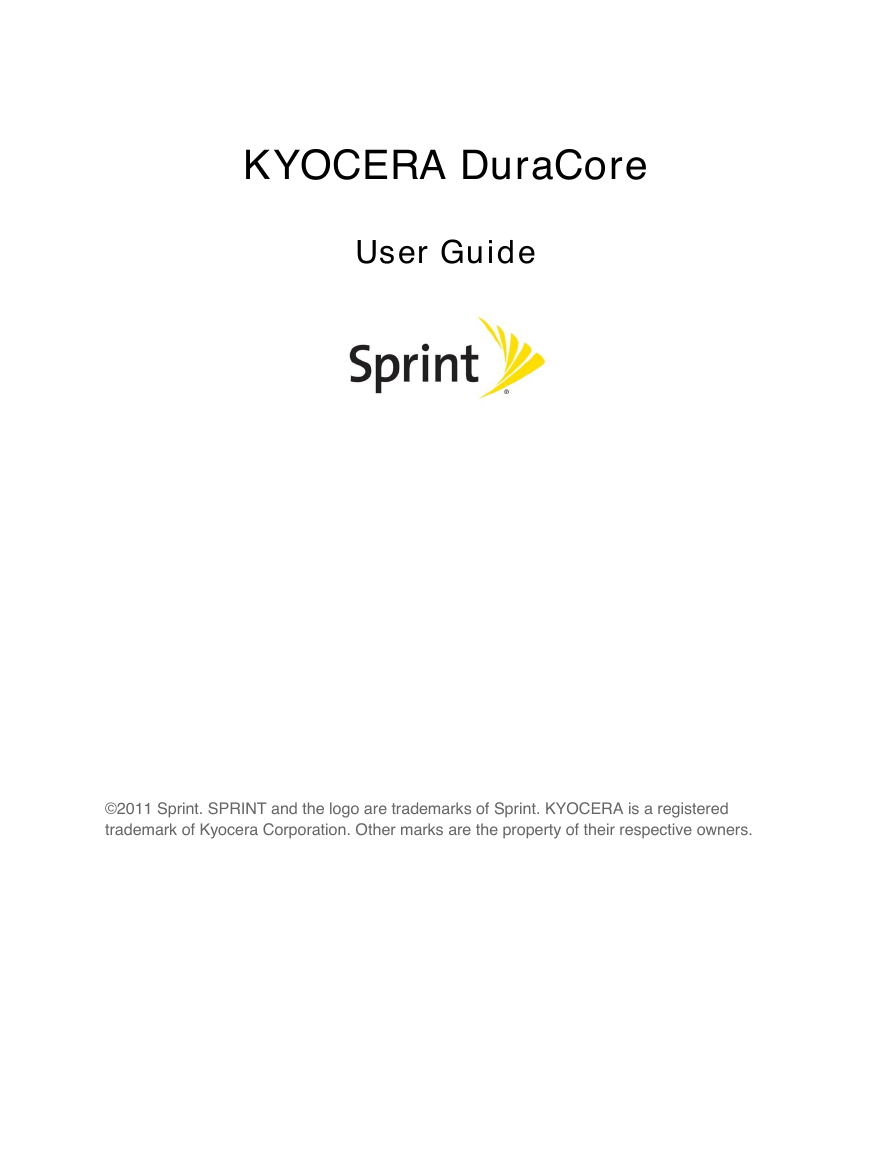
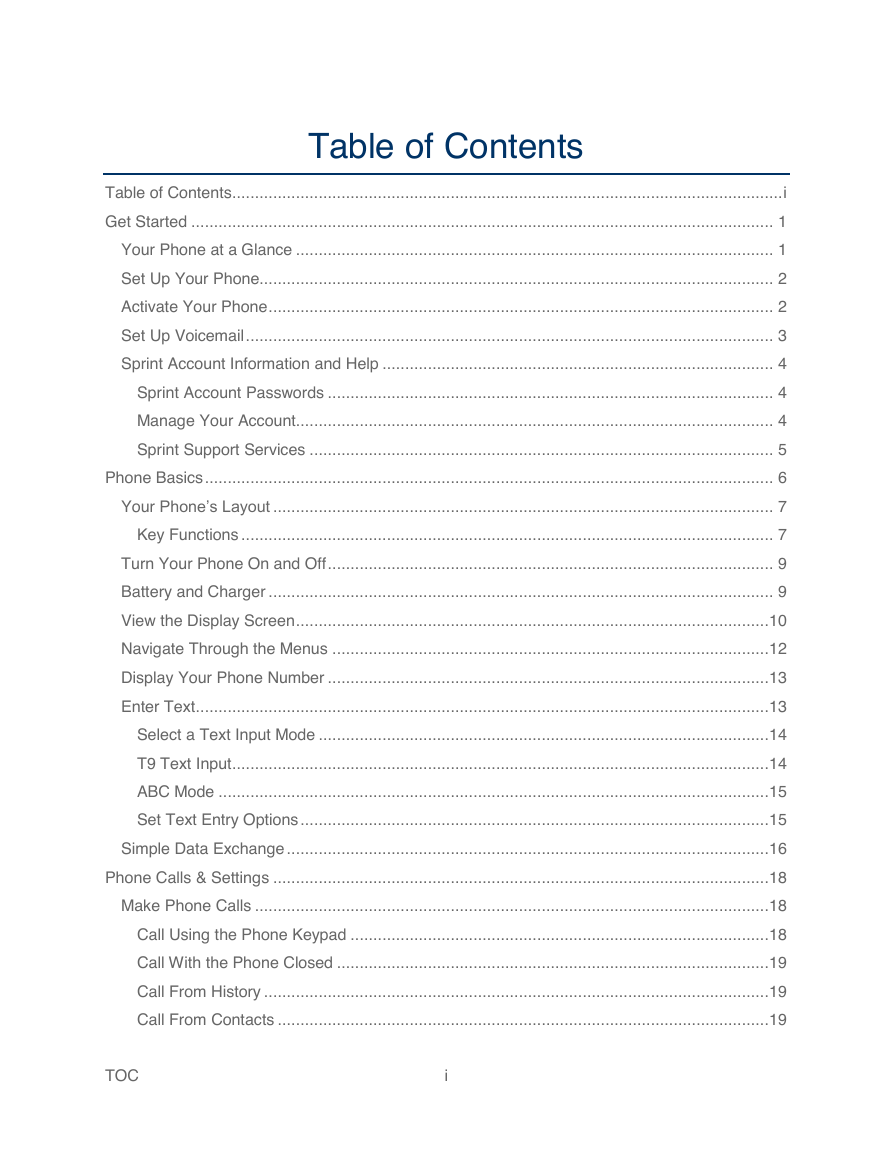
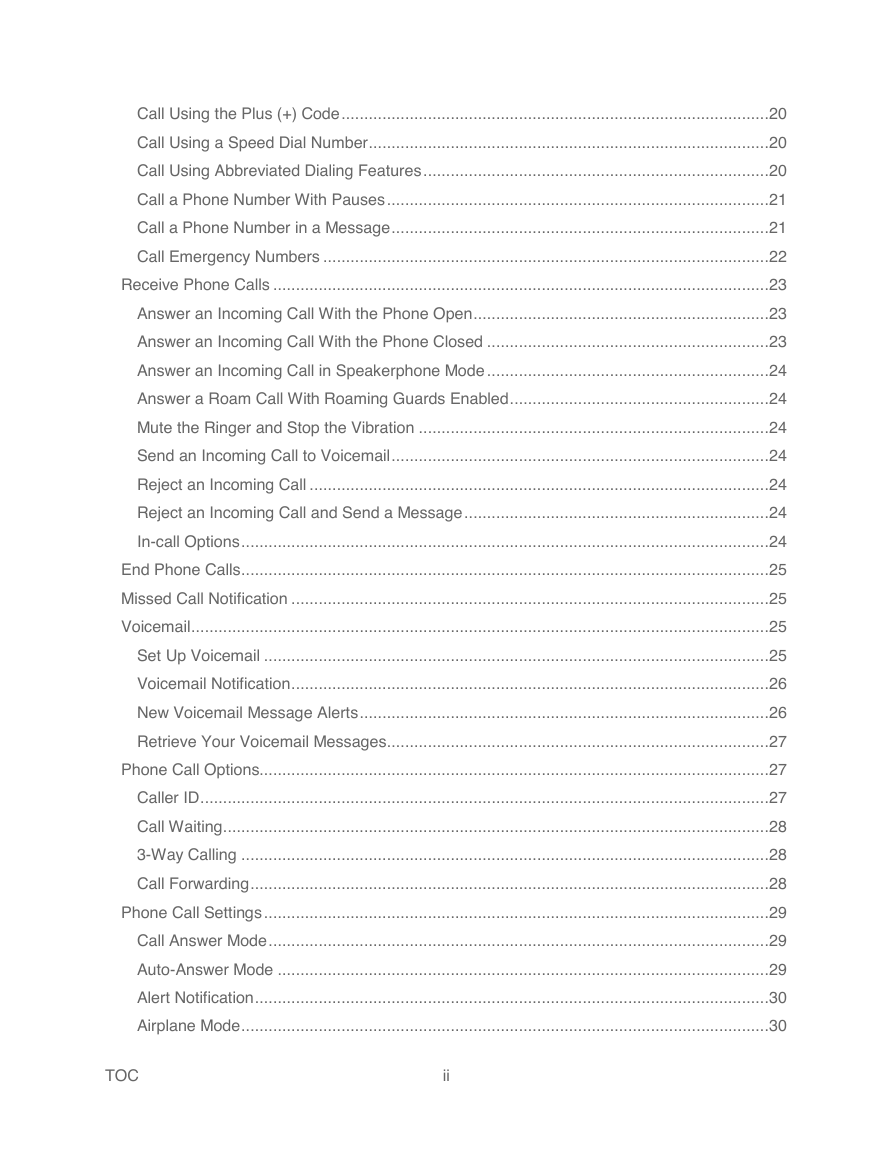
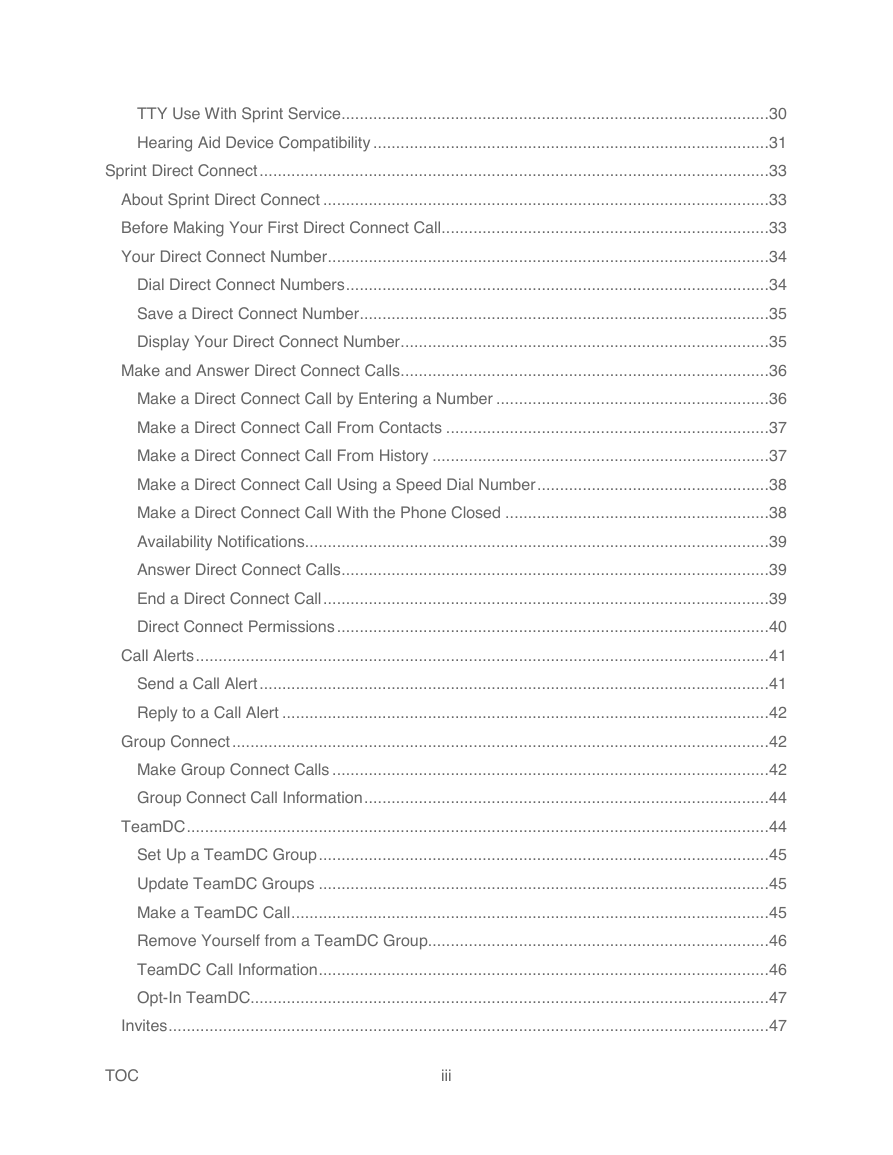
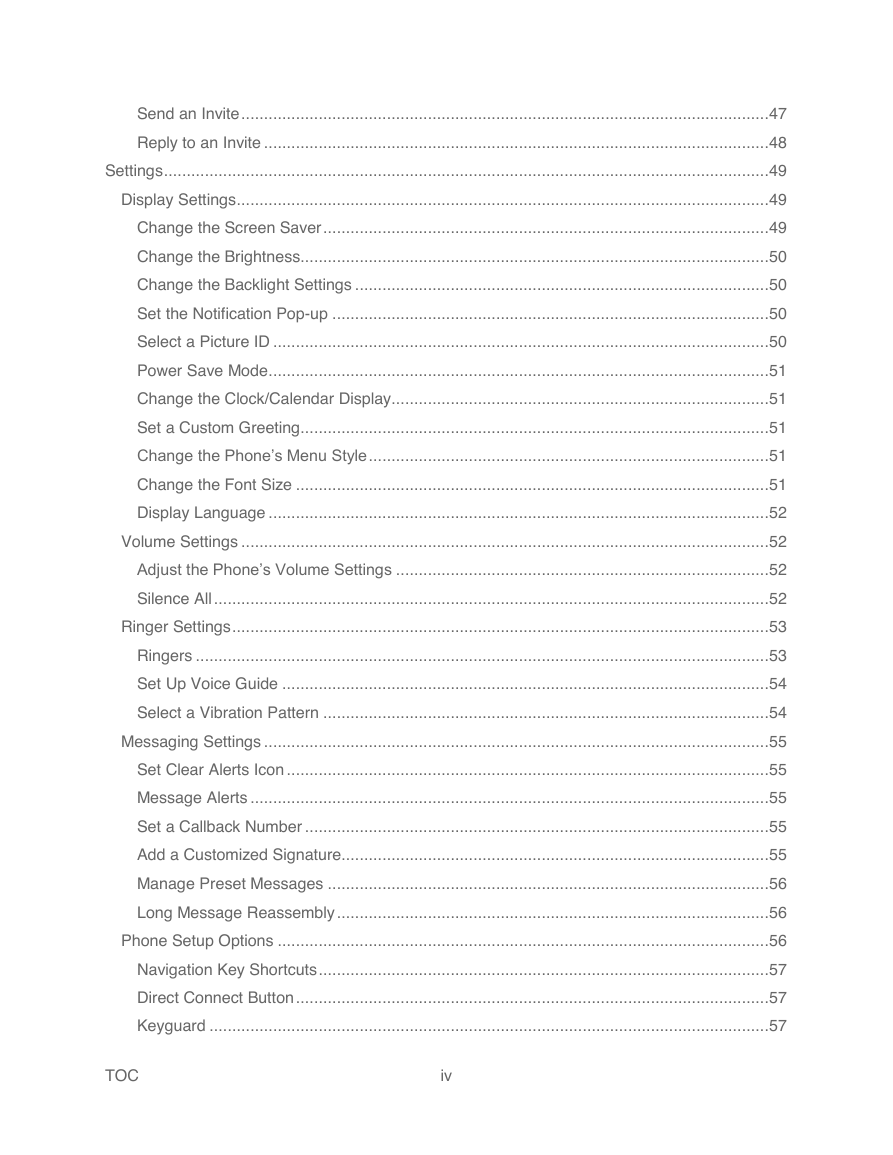
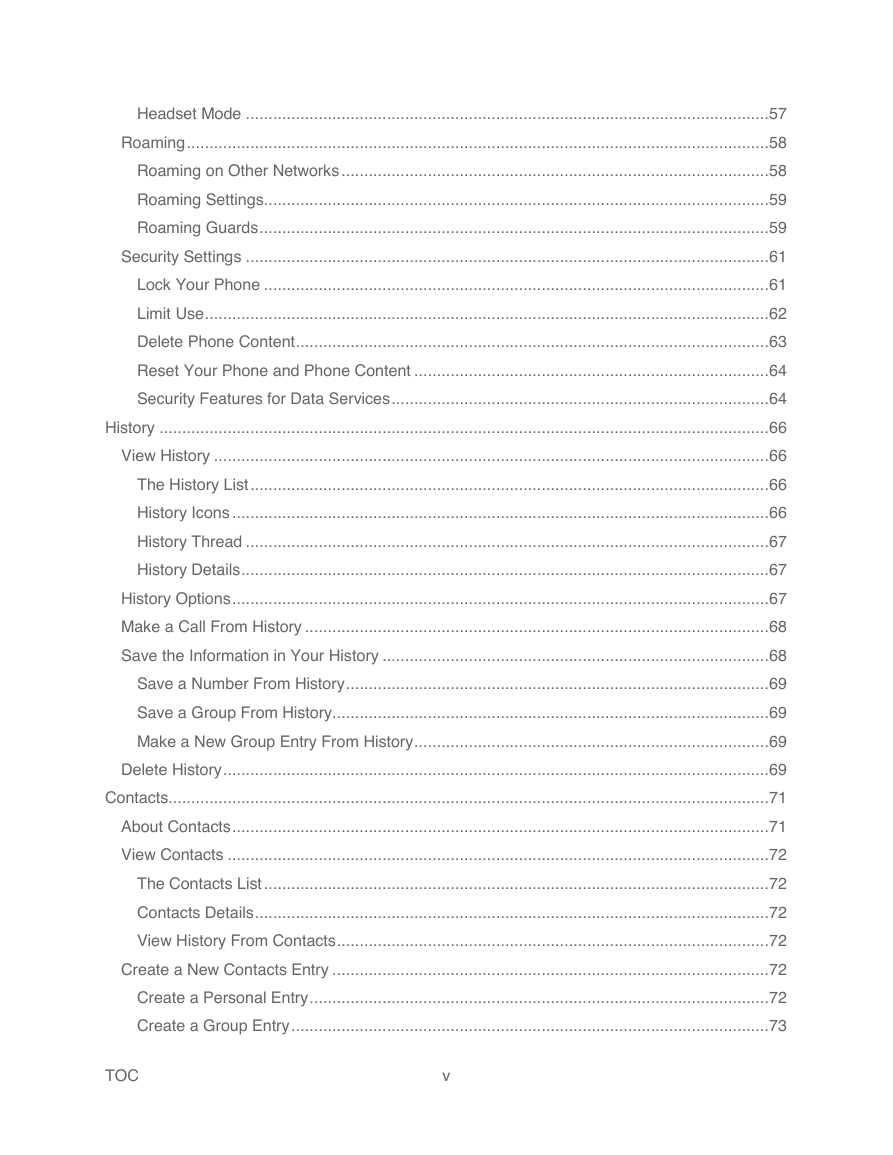
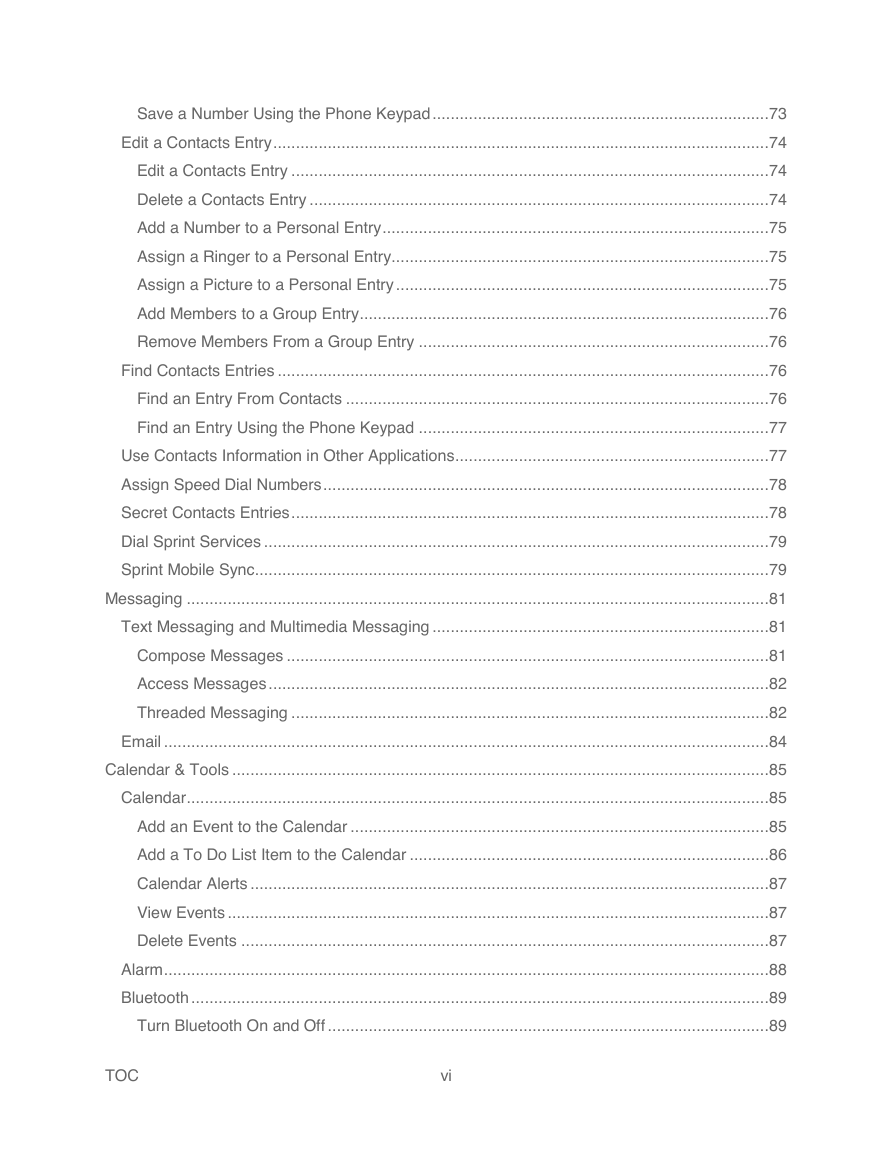
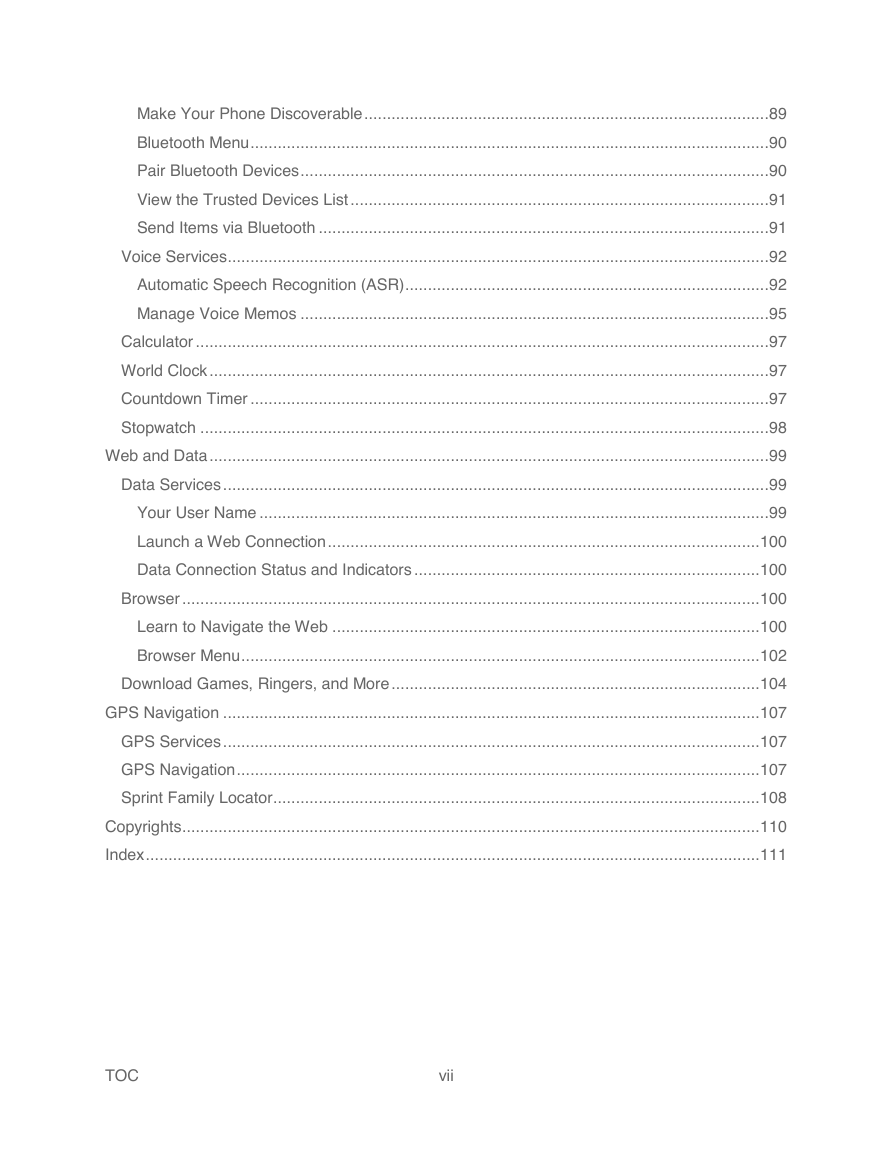
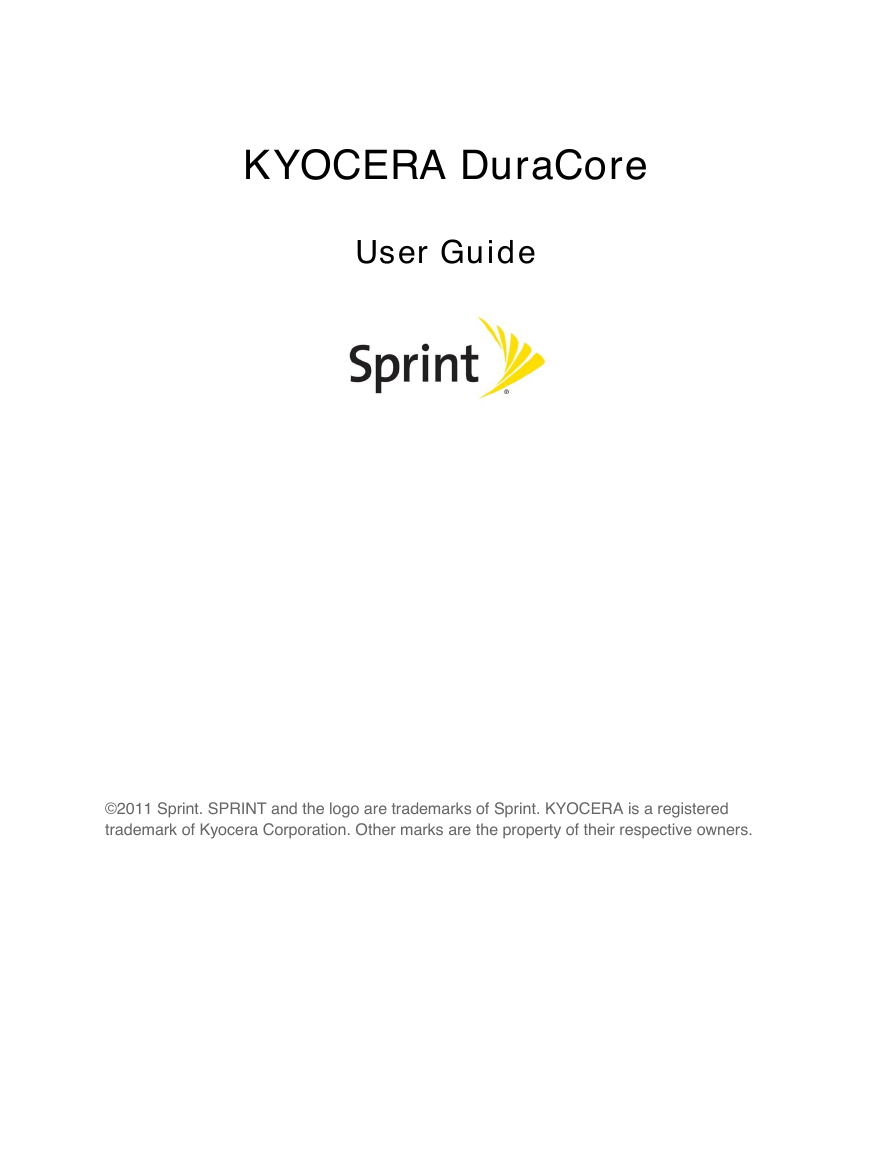
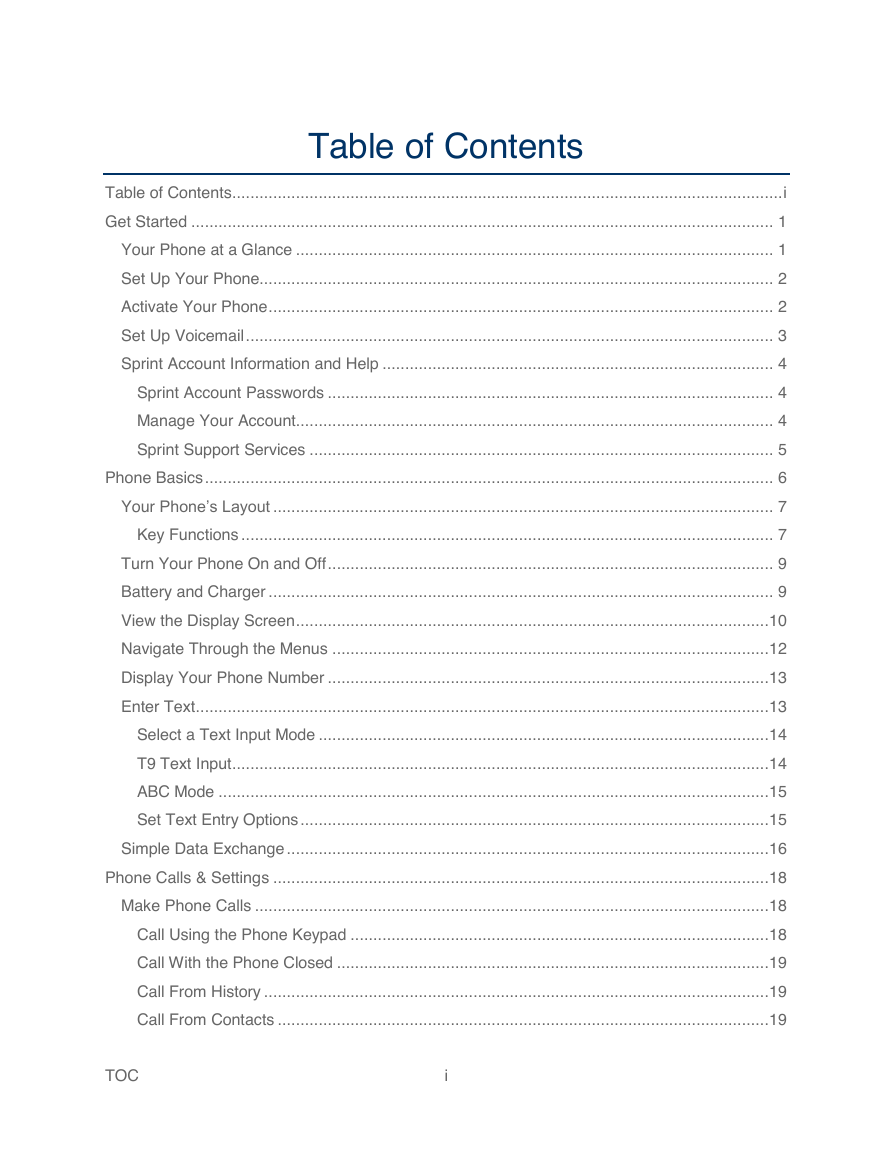
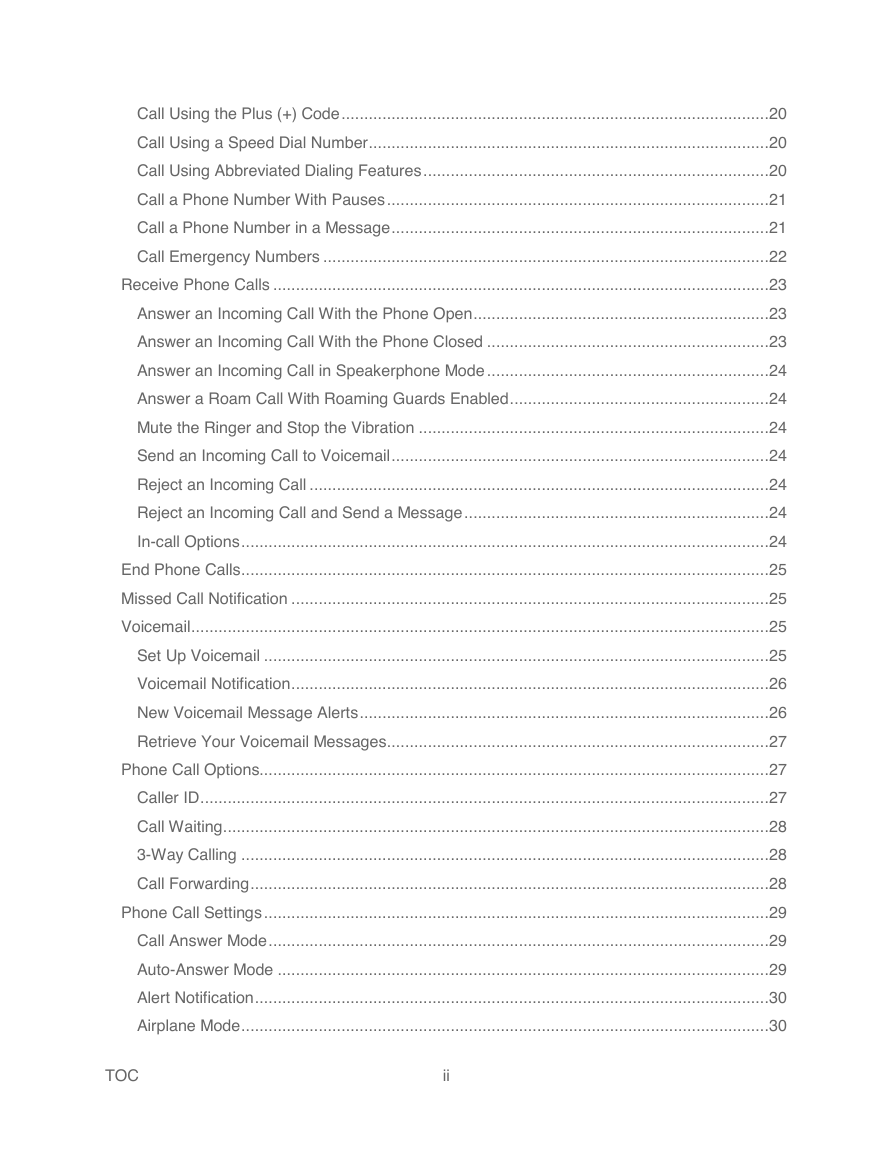
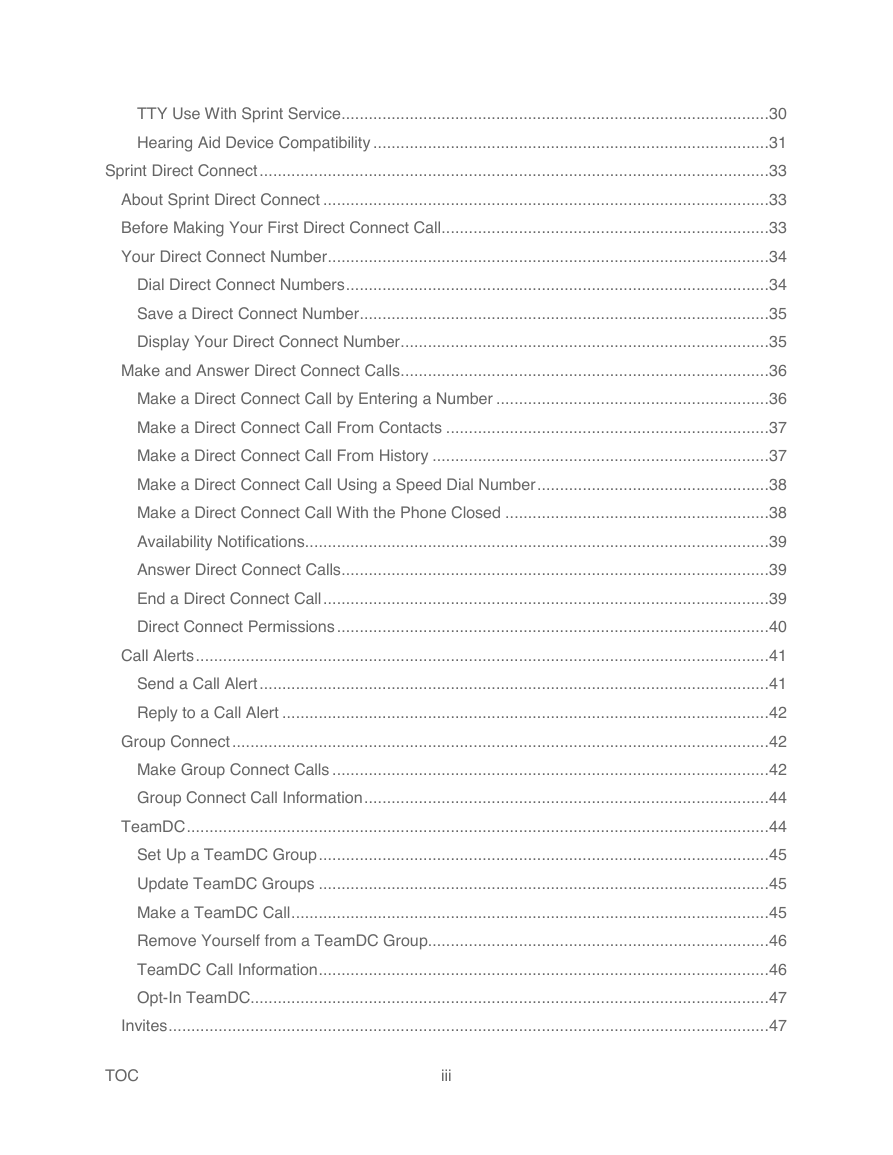
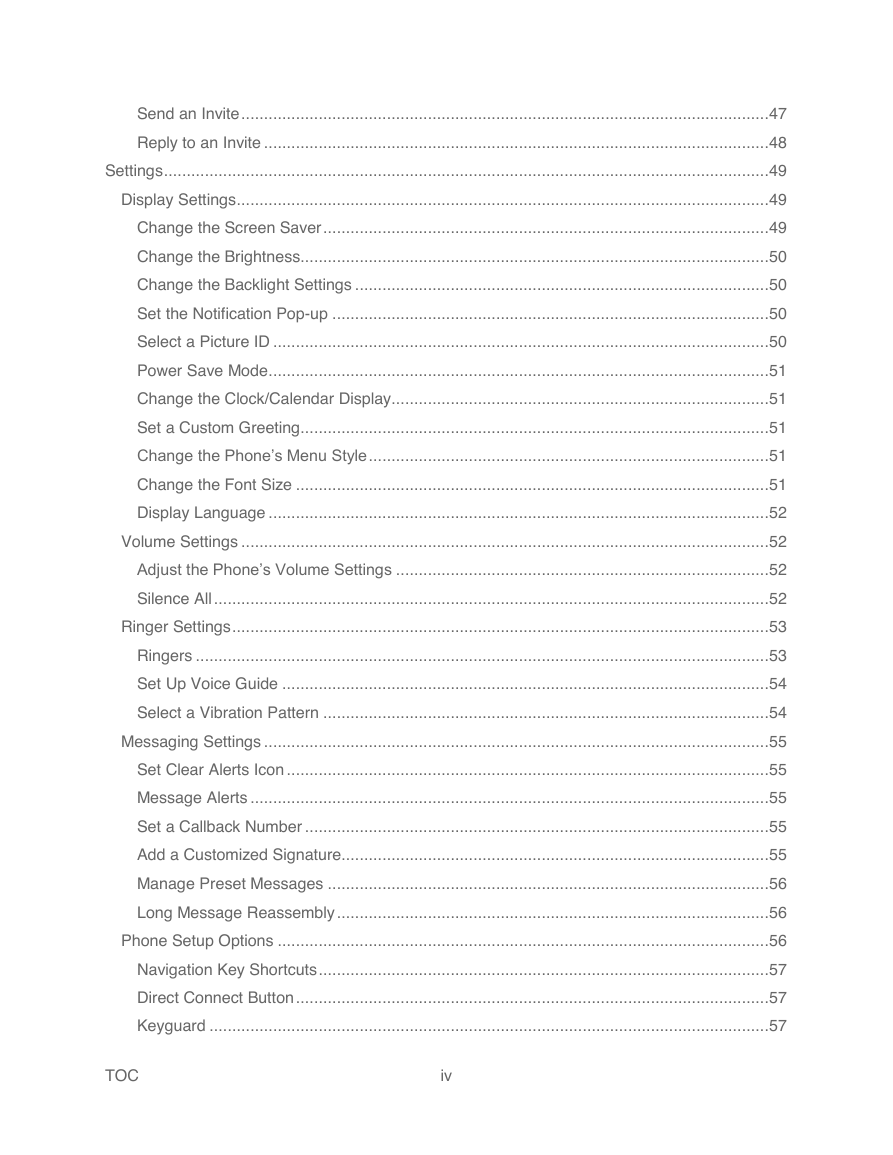
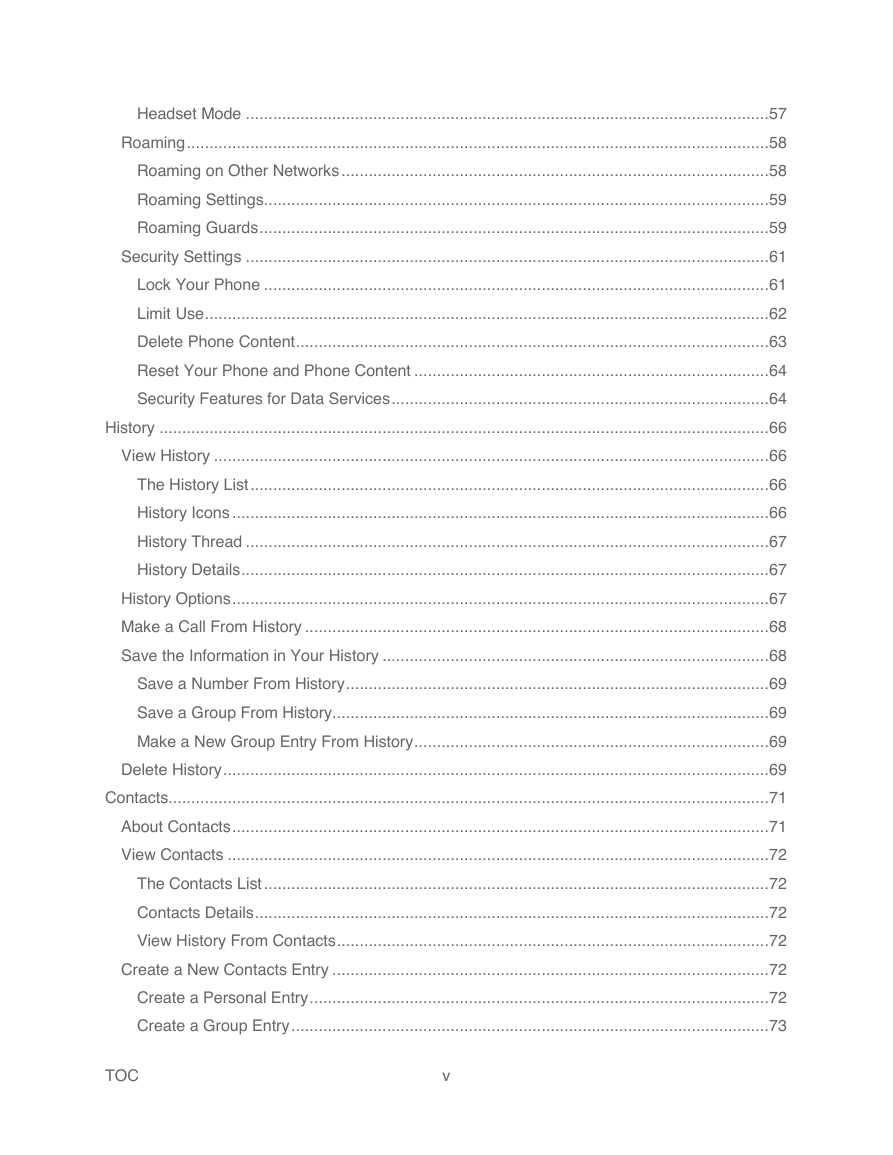
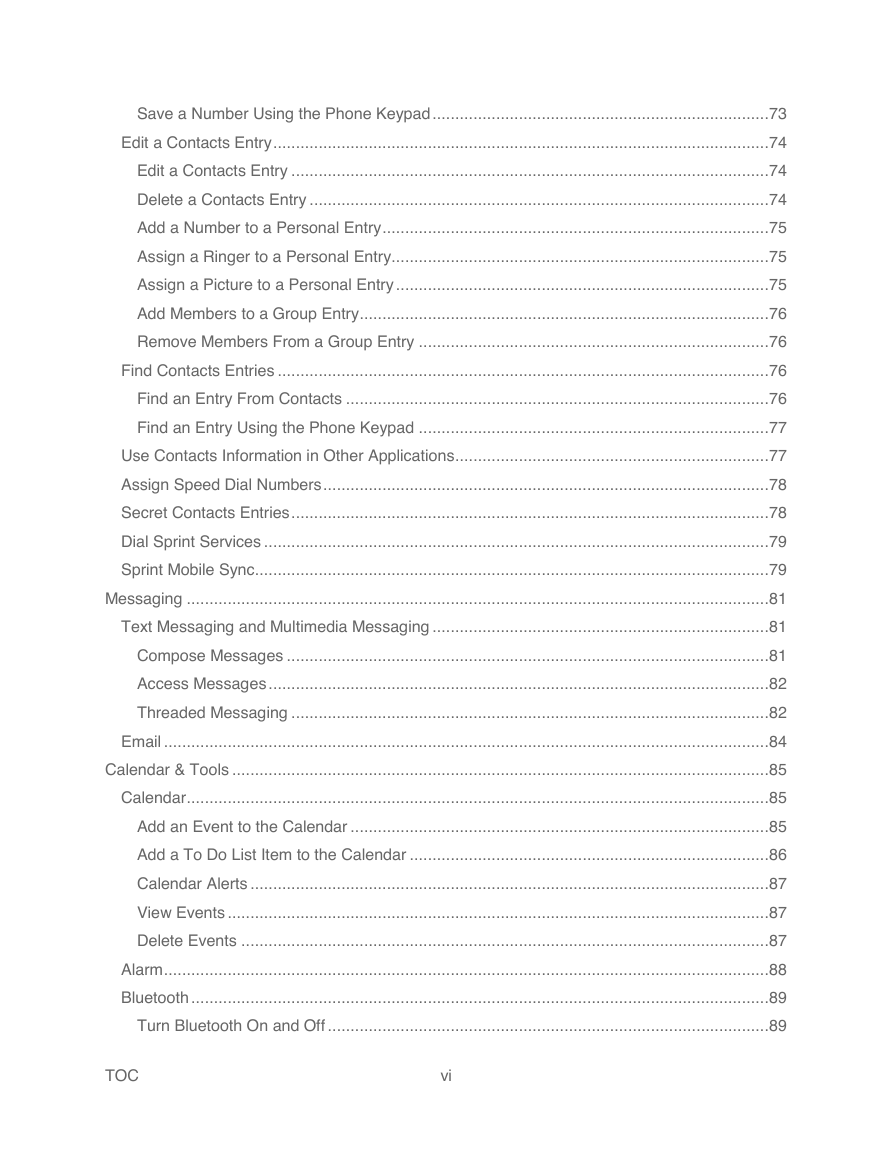
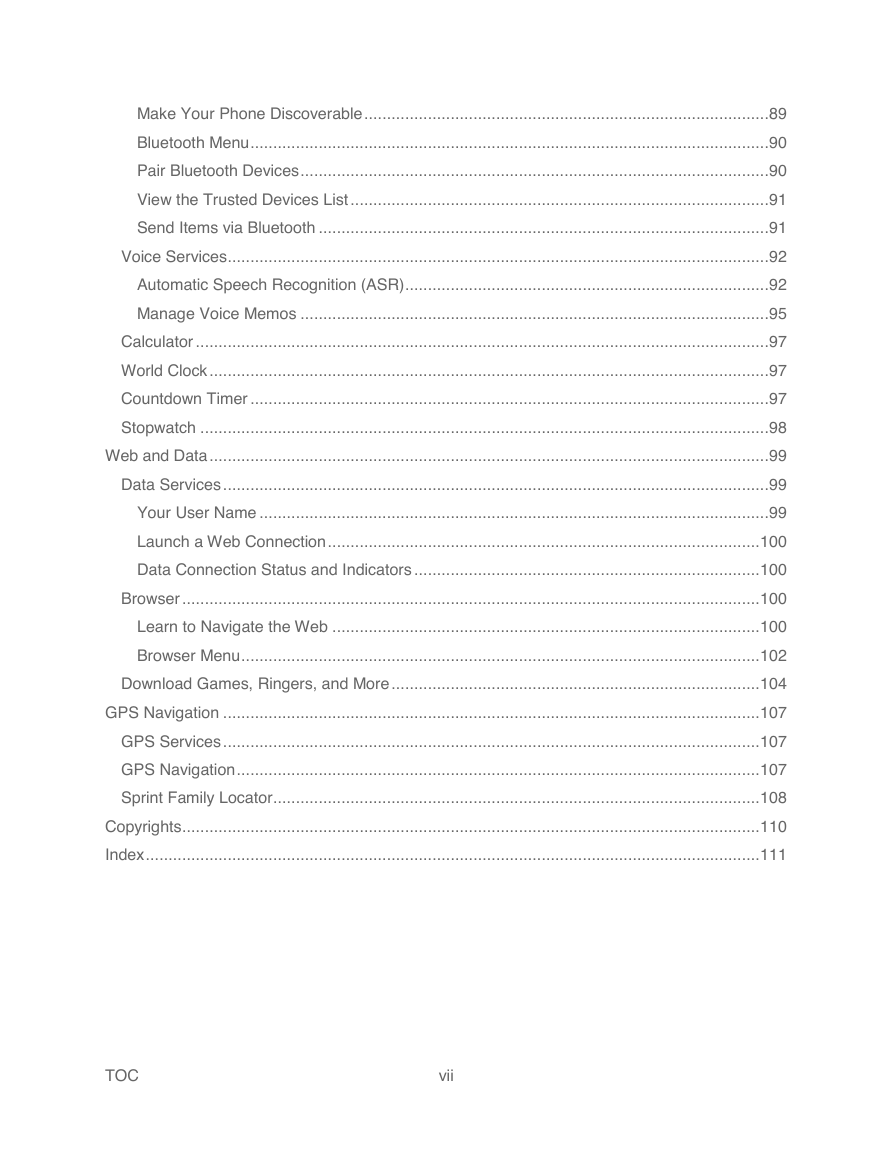
 2023年江西萍乡中考道德与法治真题及答案.doc
2023年江西萍乡中考道德与法治真题及答案.doc 2012年重庆南川中考生物真题及答案.doc
2012年重庆南川中考生物真题及答案.doc 2013年江西师范大学地理学综合及文艺理论基础考研真题.doc
2013年江西师范大学地理学综合及文艺理论基础考研真题.doc 2020年四川甘孜小升初语文真题及答案I卷.doc
2020年四川甘孜小升初语文真题及答案I卷.doc 2020年注册岩土工程师专业基础考试真题及答案.doc
2020年注册岩土工程师专业基础考试真题及答案.doc 2023-2024学年福建省厦门市九年级上学期数学月考试题及答案.doc
2023-2024学年福建省厦门市九年级上学期数学月考试题及答案.doc 2021-2022学年辽宁省沈阳市大东区九年级上学期语文期末试题及答案.doc
2021-2022学年辽宁省沈阳市大东区九年级上学期语文期末试题及答案.doc 2022-2023学年北京东城区初三第一学期物理期末试卷及答案.doc
2022-2023学年北京东城区初三第一学期物理期末试卷及答案.doc 2018上半年江西教师资格初中地理学科知识与教学能力真题及答案.doc
2018上半年江西教师资格初中地理学科知识与教学能力真题及答案.doc 2012年河北国家公务员申论考试真题及答案-省级.doc
2012年河北国家公务员申论考试真题及答案-省级.doc 2020-2021学年江苏省扬州市江都区邵樊片九年级上学期数学第一次质量检测试题及答案.doc
2020-2021学年江苏省扬州市江都区邵樊片九年级上学期数学第一次质量检测试题及答案.doc 2022下半年黑龙江教师资格证中学综合素质真题及答案.doc
2022下半年黑龙江教师资格证中学综合素质真题及答案.doc