StreetPilot® c310
owner’s manual
�
© Copyright 2005 Garmin Ltd. or its subsidiaries
Garmin International, Inc.
1200 East 151st Street,
Olathe, Kansas 66062, U.S.A.
Tel. 913/397.8200 or 800/800.1020
Fax 913/397.8282
Garmin (Europe) Ltd.
Unit 5, The Quadrangle,
Abbey Park Industrial Estate,
Romsey, SO51 9DL, U.K.
Tel. 44/0870.8501241
Fax 44/0870.8501251
Garmin Corporation
No. 68, Jangshu 2nd Road,
Shijr, Taipei County, Taiwan
Tel. 886/2.2642.9199
Fax 886/2.2642.9099
All rights reserved. Except as expressly provided herein, no part of this manual may be reproduced, copied, transmitted,
disseminated, downloaded or stored in any storage medium, for any purpose without the express prior written consent
of Garmin. Garmin hereby grants permission to download a single copy of this manual onto a hard drive or other
electronic storage medium to be viewed and to print one copy of this manual or of any revision hereto, provided that
such electronic or printed copy of this manual must contain the complete text of this copyright notice and provided
further that any unauthorized commercial distribution of this manual or any revision hereto is strictly prohibited.
Information in this document is subject to change without notice. Garmin reserves the right to change
or improve its products and to make changes in the content without obligation to notify any person or
organization of such changes or improvements. Visit the Garmin Web site (www.garmin.com) for current
updates and supplemental information concerning the use and operation of this and other Garmin products.
Garmin®, StreetPilot®, and MapSource® are registered trademarks of Garmin Ltd. or its subsidiaries and may not be
used without the express permission of Garmin.
June 2005
Part Number 190-00624-00 Rev. A
Printed in Taiwan
�
PREFACE
PREFACE
Congratulations on purchasing the Garmin® StreetPilot® c310. To
get the most out of your new navigation system, take the time to go
through this owner’s manual and learn how to use your unit.
Serial Number
Record the serial number (8-digit number on the back of the unit)
in case your c310 needs service or you want to buy more maps.
Serial Number: ___ ___ ___ ___ ___ ___ ___ ___
Contact Garmin
Contact Garmin if you have any questions or if you should
encounter any difficulty while using your StreetPilot c310.
In the U.S.A, contact Garmin Product Support by phone at
913/397.8200 or 800/800.1020, Monday–Friday, 8 AM–5 PM
Central Time; or by e-mail at sales@garmin.com.
In Europe, contact Garmin (Europe) Ltd. at 44/0870.8501241.
Quick Links
• To find an address, see page 4.
• To understand information on
the Map page, see page 11.
• To adjust the backlight
brightness, see page 15.
• To clean and store your unit,
see pages 25–26.
• To use the practice mode, see
page 18.
• To understand safe mode, see
page 18.
Garmin © 2005
i
c310 Owner’s Manual
�
TABLE OF CONTENTS
Preface .............................i
Serial Number ....................... i
Contact Garmin ..................... i
Find It and Go! ................1
Finding Your Destination ........ 1
Following Your Route ............. 2
Where To?
...3
Finding a Place by Spelling
the Name ........................ 3
The Where To? Menu ............. 3
Finding an Address ............... 4
Finding a Place Using the Map 5
Browse Map Tips .................. 5
Expanding Your Search .......... 6
My Locations
.............7
Saving Places You Find .......... 7
Finding Saved Places ............. 7
Understanding My Locations ... 7
Editing Saved Places ............. 8
Changing the Name ................. 8
Changing the Map Symbol ........ 8
Deleting Saved Places .............. 8
Setting a Home Location ........ 9
Going Home ............................ 9
Changing Your Home Location ... 9
Finding Recently Found Places 10
Deleting Recently Found Places 10
Viewing the Map
and Other Pages ..........11
Viewing the Map Page ......... 11
Trip Information Page .......... 12
Current Route Page ............. 13
Next Turn Page
and Voice Directions ......... 13
Adding a Detour to a Route .. 14
Stopping Your Route ........... 14
Customizing the c310 ....15
Adjusting the Brightness ...... 15
Changing the c310’s Settings 16
Changing Map Settings ........... 17
Changing System Settings ...... 18
Changing Time ..................... 19
Changing the Color Mode ........ 20
Changing Navigation .............. 21
Changing Language ............... 22
Appendix .......................23
Mounting the c310 on Your
Dashboard ...................... 23
Caring for Your c310 .......... 25
Using an SD Card ............... 27
Using the USB Drivers
and Cable ....................... 27
Updating the c310 Software
and Map Data ................. 28
Resetting Your c310 ............ 28
Technical Specifications ....... 29
Battery Information ........... 29
Changing the Fuse .............. 29
Charging the c310 .............. 29
Software License Agreement 30
Index ............................31
Garmin © 2005
ii
c310 Owner’s Manual
�
FIND IT AND GO!
FIND IT AND GO!
Use the Garmin StreetPilot c310 to find your destination and go to it!
Finding Your Destination
➊
➋
➌
Touch Where to?
Select a category.
Select a destination.
➍
➎
Touch
.
Enjoy the route!
Garmin © 2005
1
c310 Owner’s Manual
�
FIND IT AND GO!
Following Your Route
Follow the route to your destination using the Map page. As you travel, your c310 guides you to your
destination with vocal prompts, turn arrows on the map, and directions at the top of the Map page. If you
depart from the original route, your c310 voice announces that you are off-route and then provides new
route instructions.
Read the driving
instructions at
the top of the
page.
Your route is marked
with a red line.
Follow the arrows
as you take turns.
A checkered
flag marks your
destination.
For more information about using the Map page, see pages 11–14.
Garmin © 2005
2
c310 Owner’s Manual
�
WHERE TO?
WHERE TO?
Finding a Place by Spelling the Name
To enter the name of the place you are looking for, open
the Menu page. Touch Where to? > Spell Name.
➊
➋
Enter a place using
the on-screen
keyboard. Then
touch Done.
Select the place
you want to visit.
The Where To?
Menu
➊
➋
Touch Where to?
You can also spell the name of the place you are looking for to
narrow your search results list. If you do not see the place you
want to visit in your list of search results, you can search for the
place by selecting Spell.
Select a category.
Touch the arrows
to see more
categories.
Garmin © 2005
3
c310 Owner’s Manual
�
WHERE TO?
Finding an Address
To find an address, touch Where to? from the Menu page. Touch Address.
➊
➍
Select a state.
➋
➎
➌
Touch Search All
Cities.
Type the number
of the address and
touch Done.
Type the street
name until a list of
streets appears or
touch Done. Select
the street.
If necessary, touch
the address. Touch
.
Finding an
intersection is
very similar to finding
an address; touch
Intersection and enter
the two street names.
Garmin © 2005
4
c310 Owner’s Manual
�

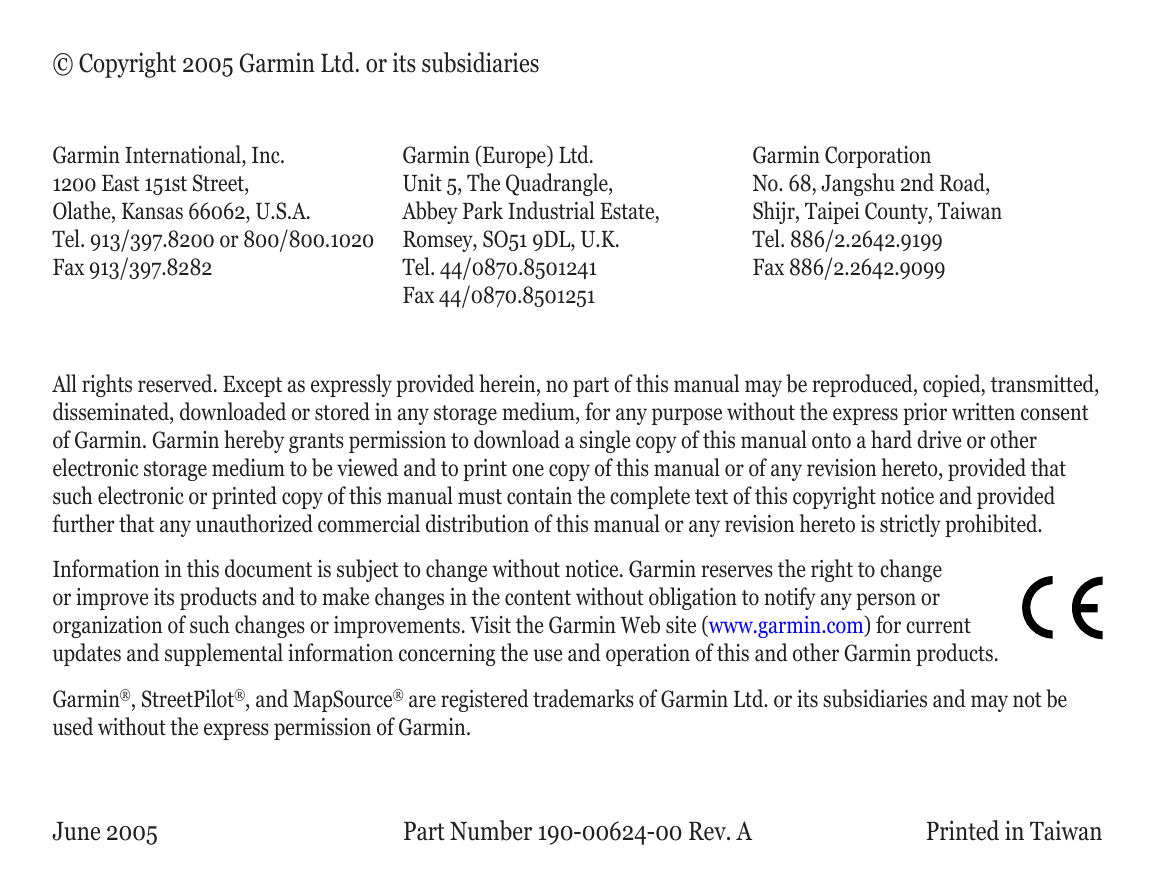
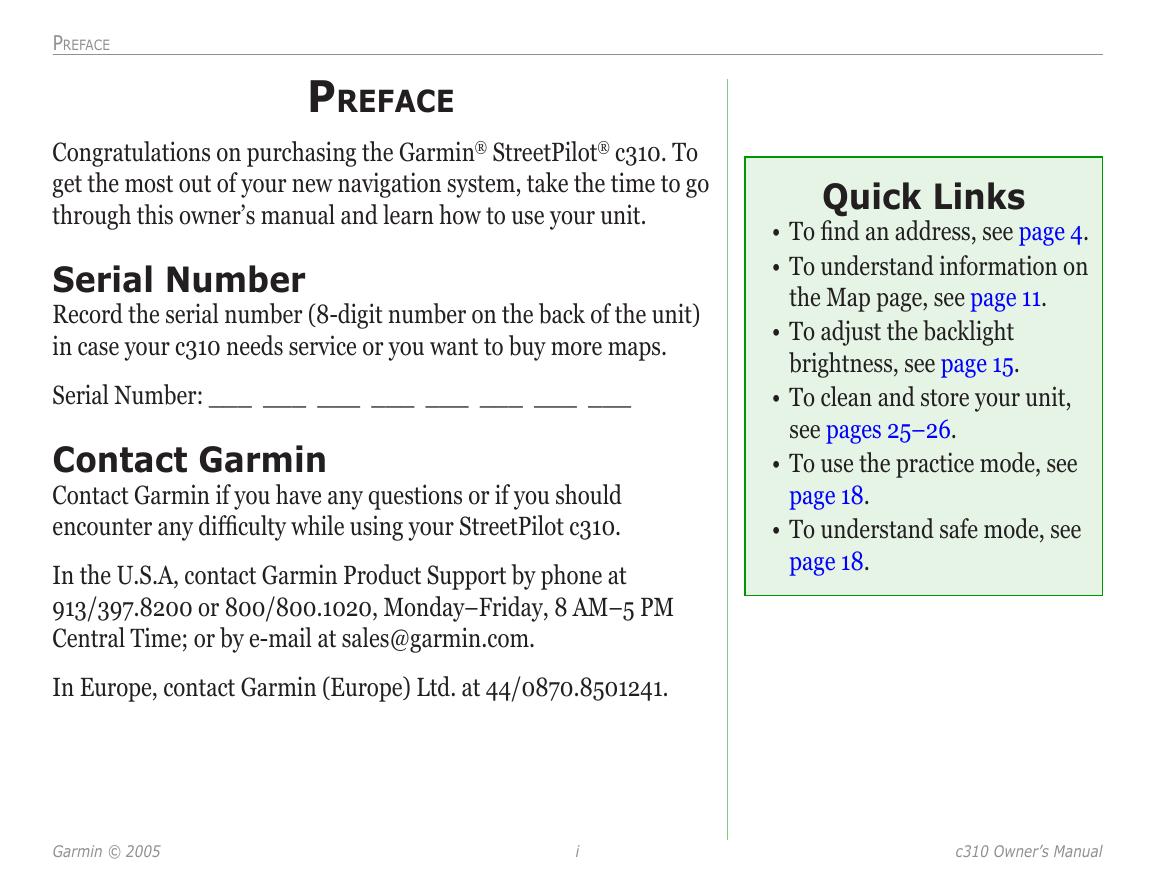
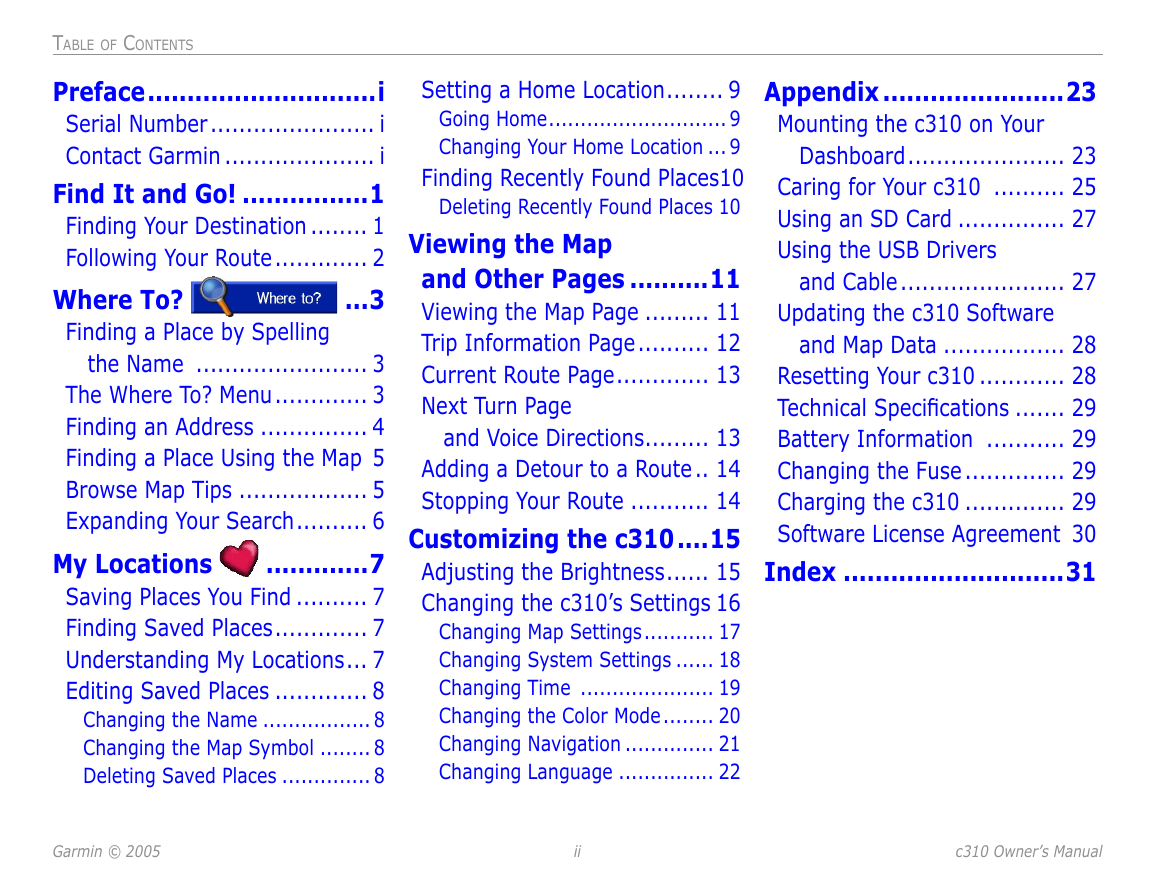
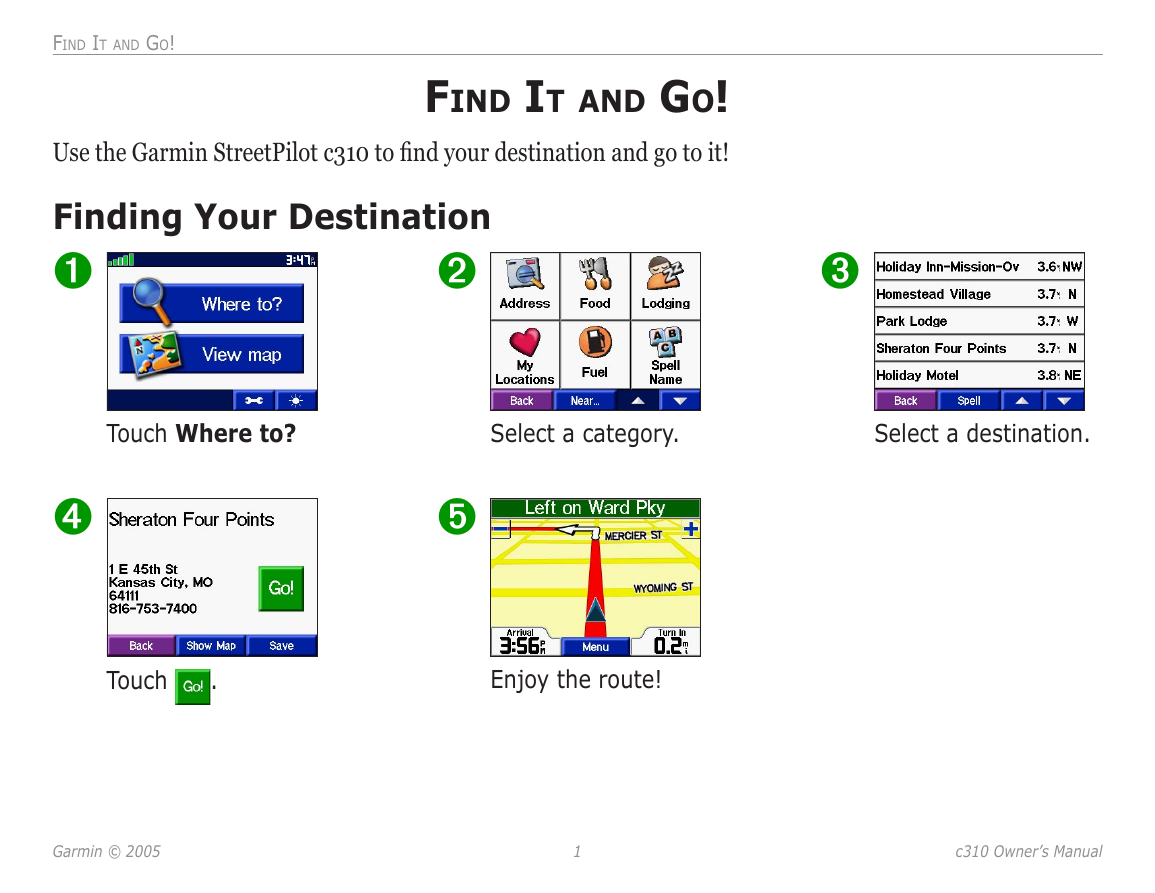
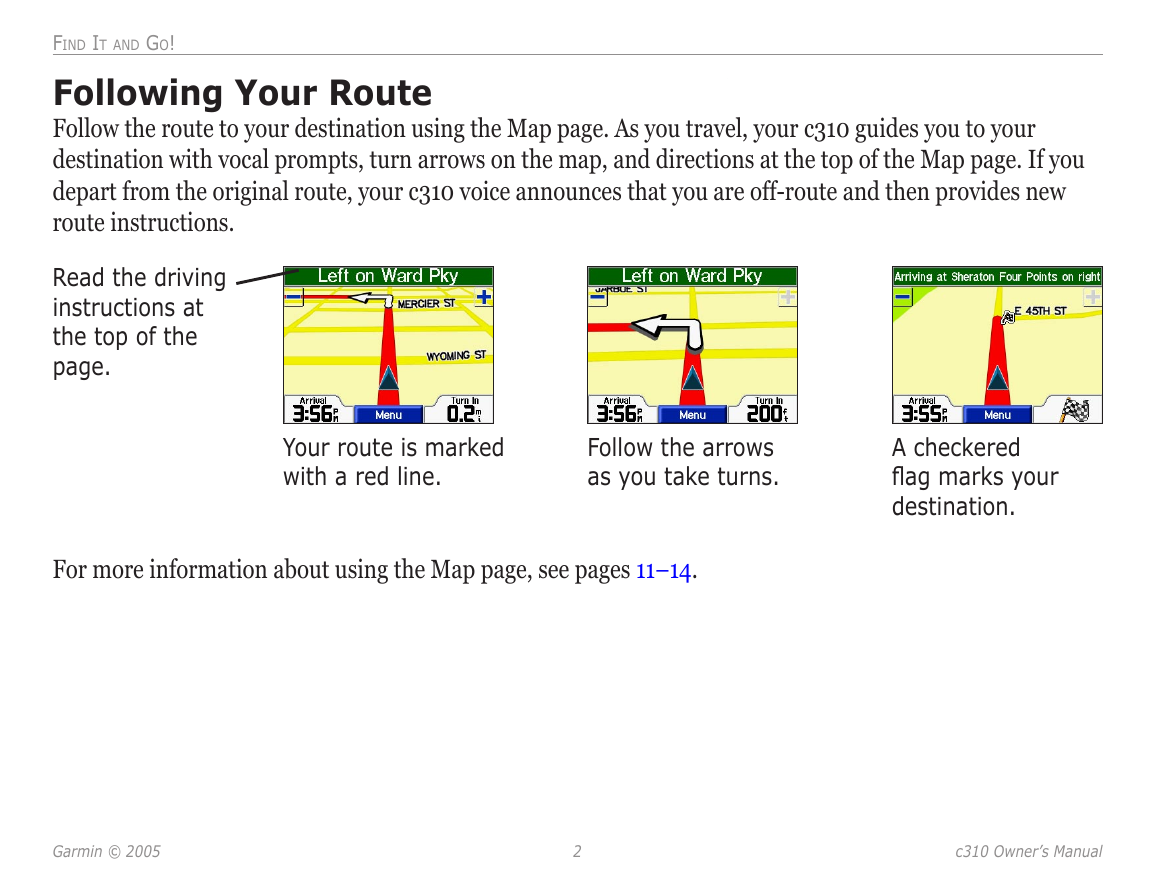
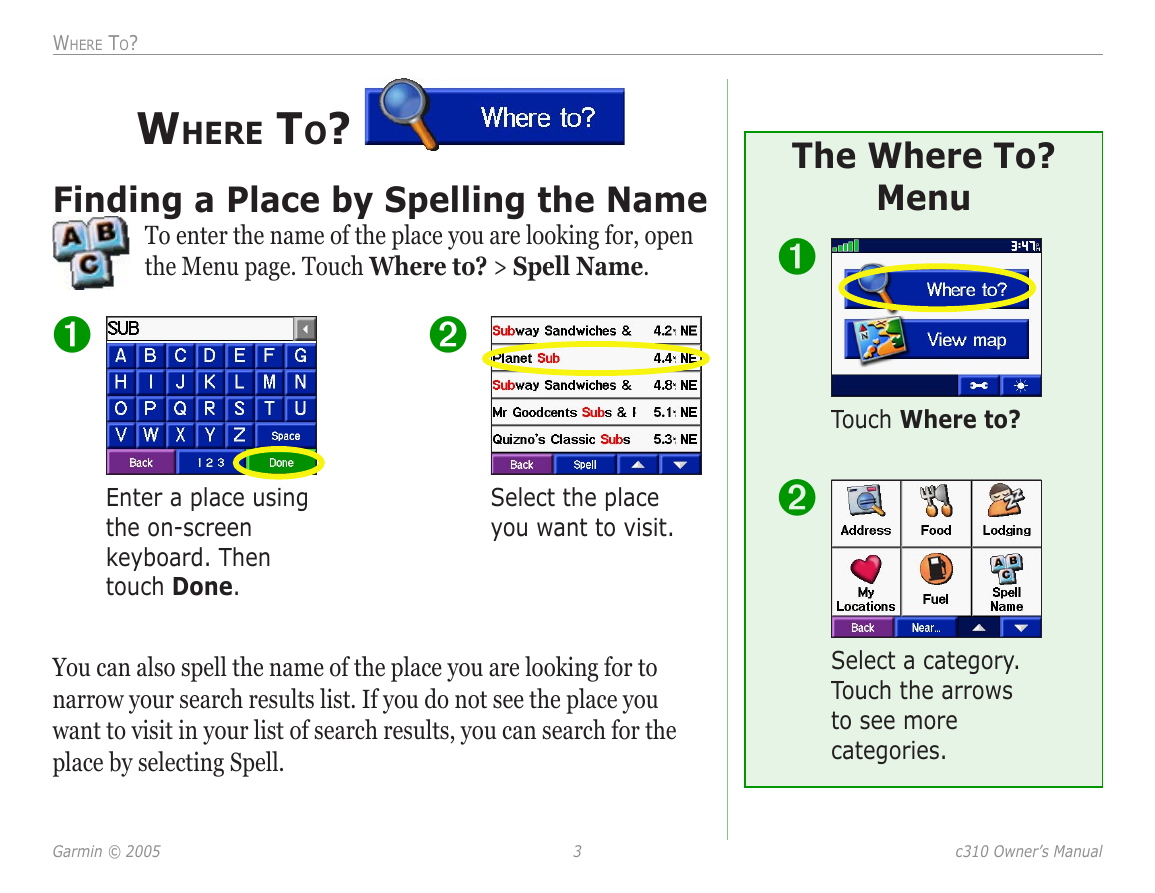
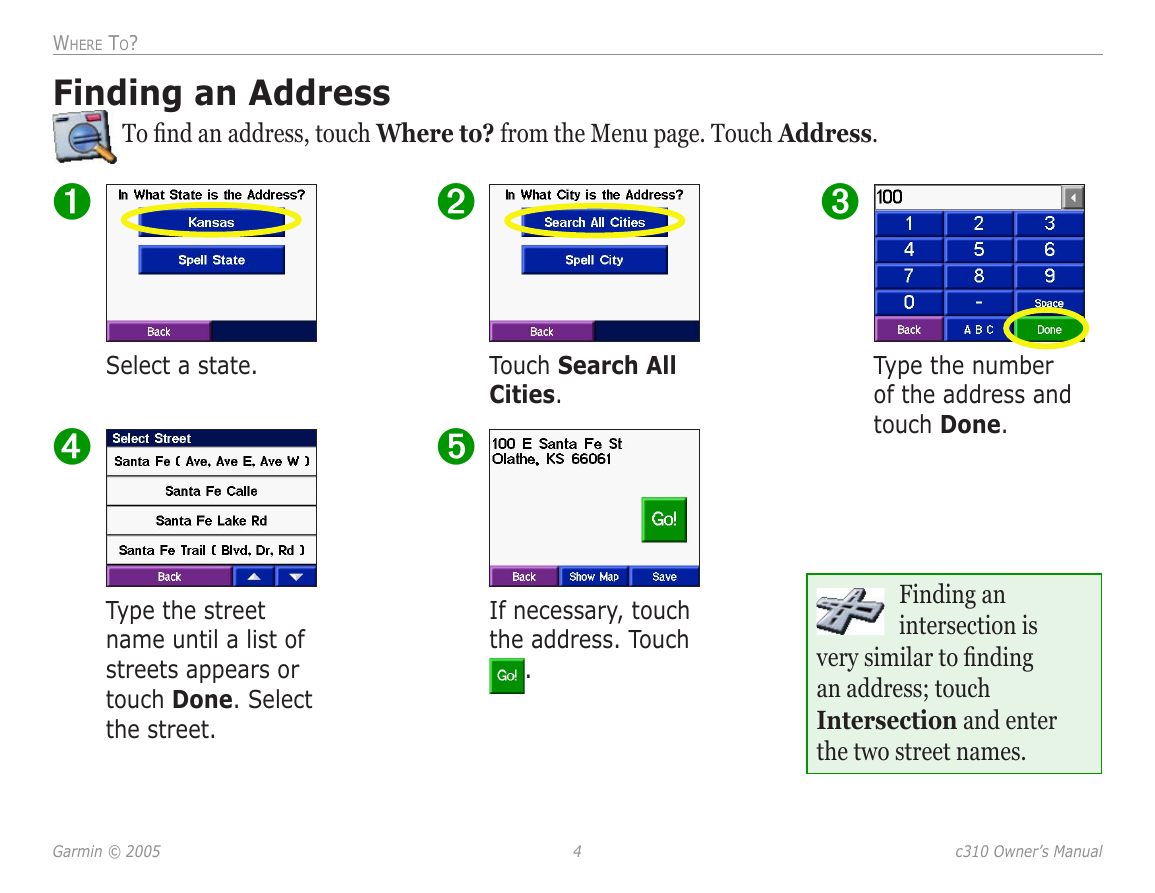

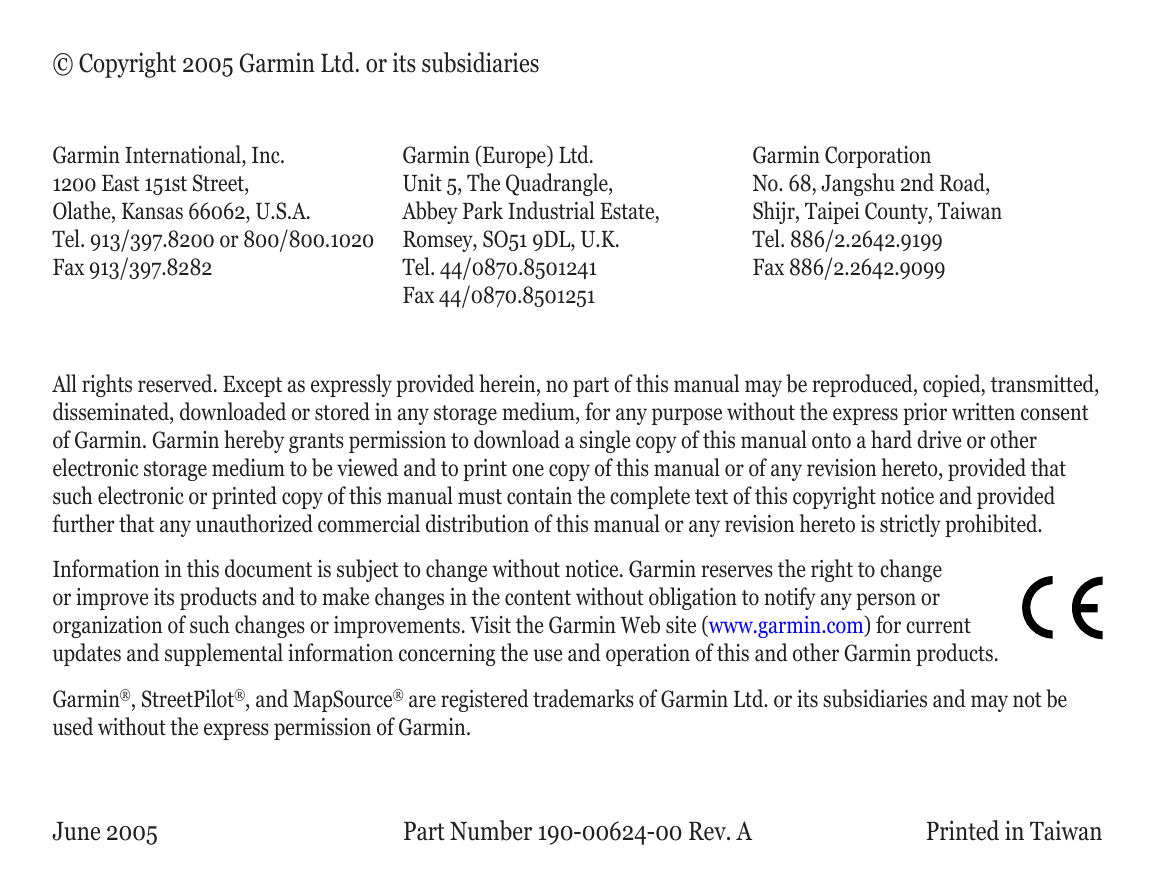
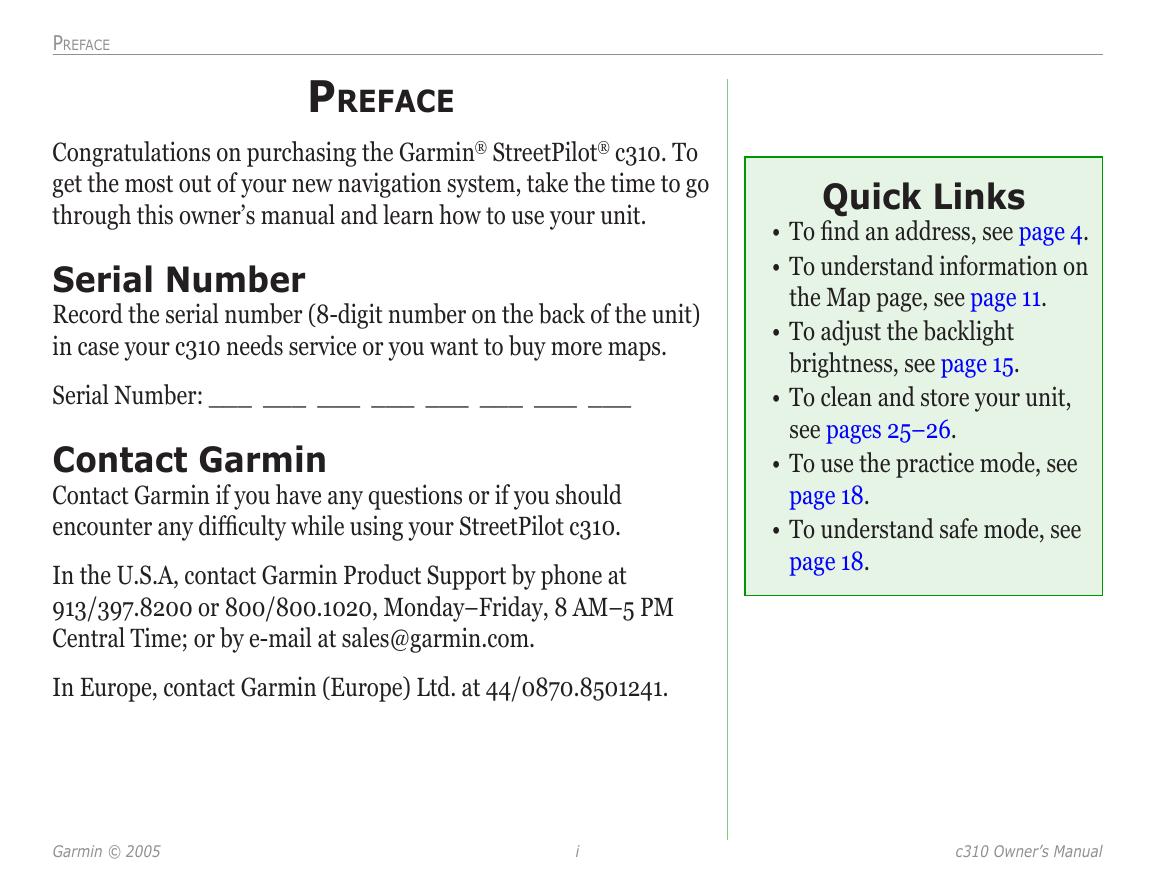
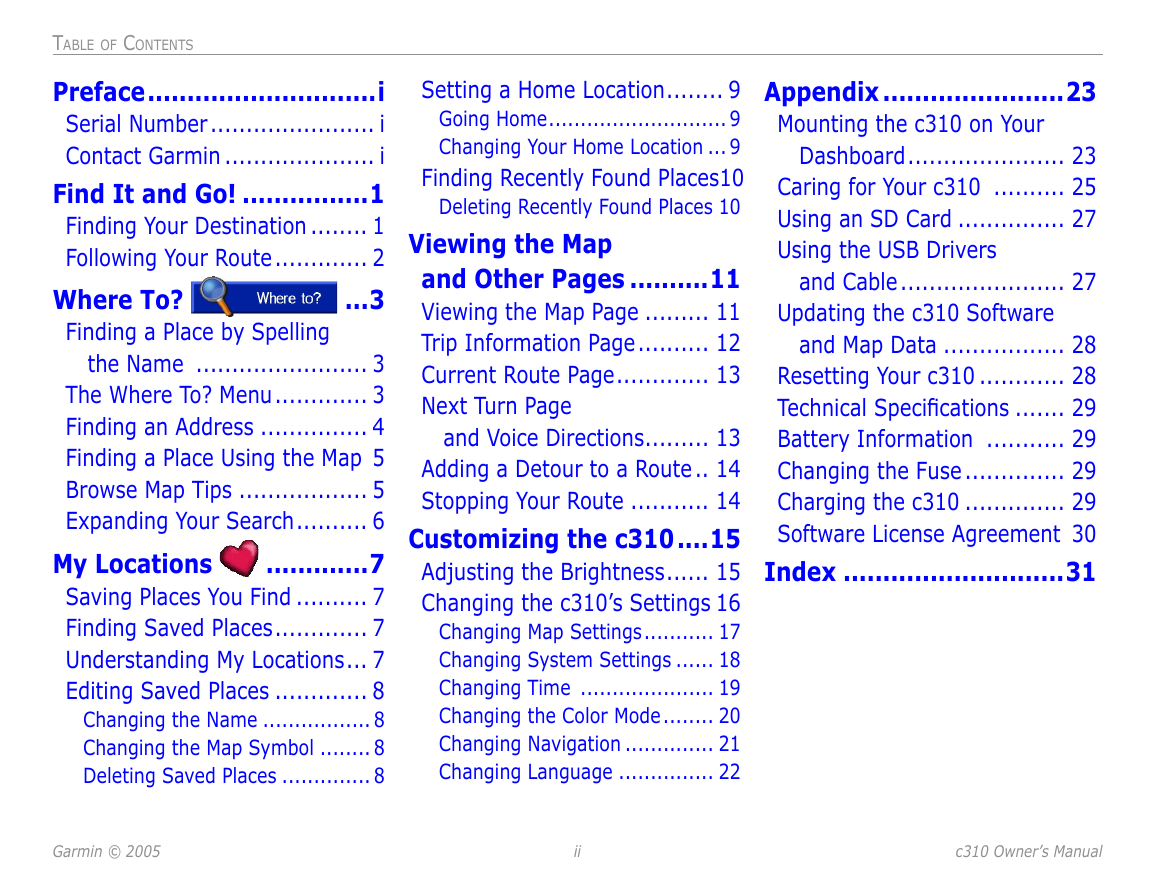
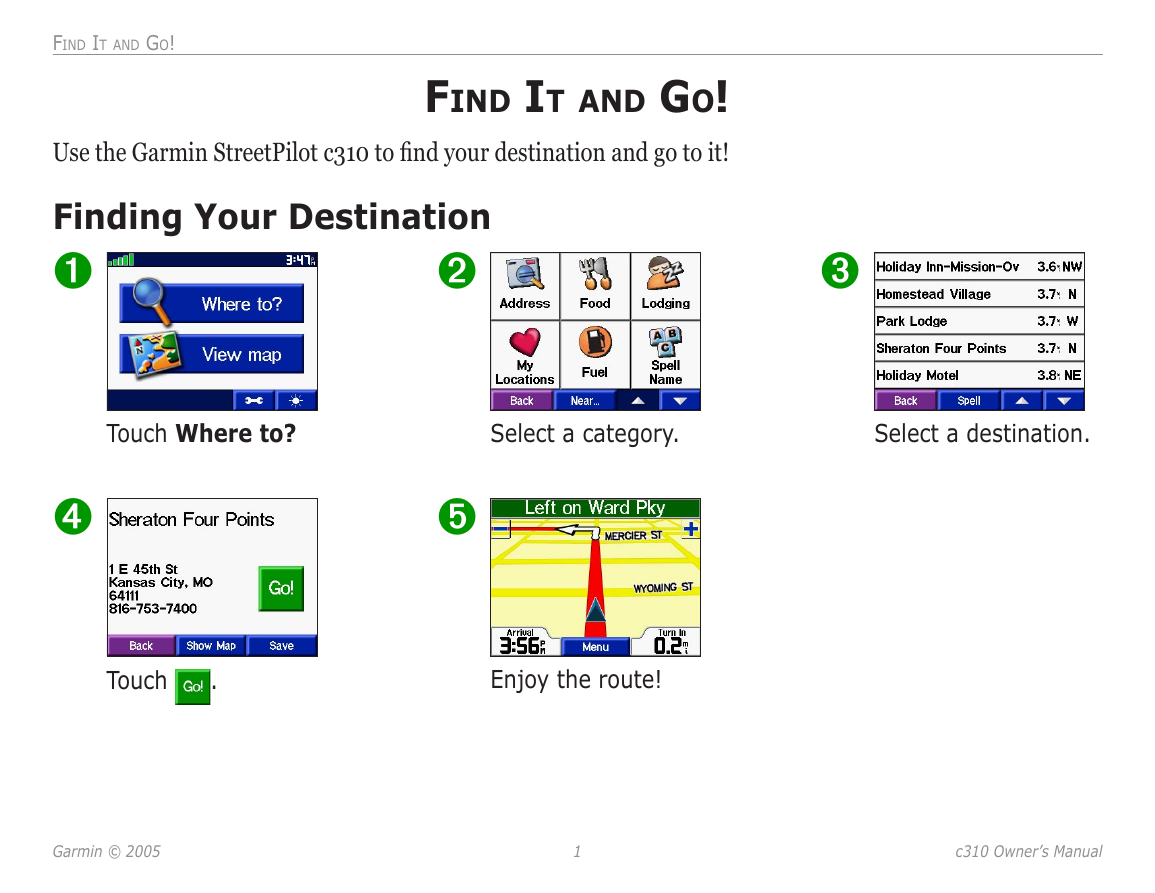
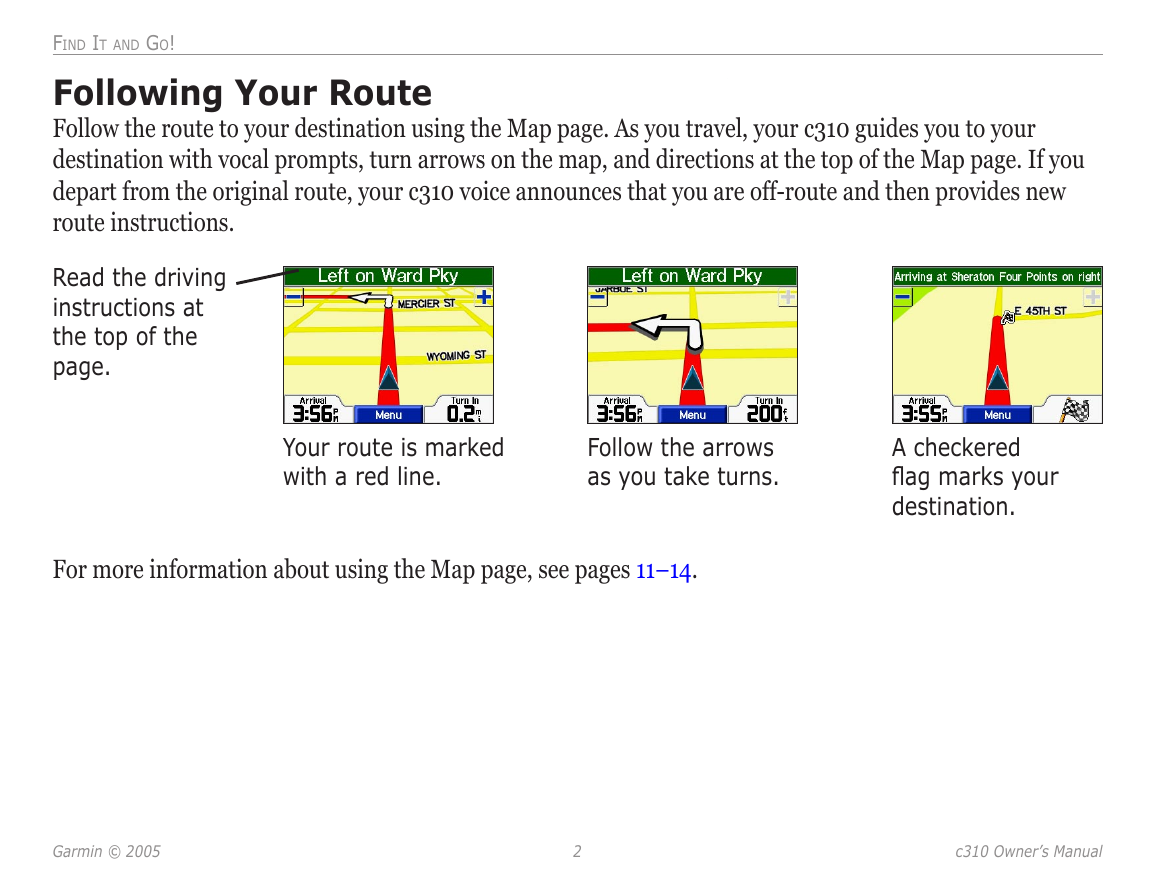
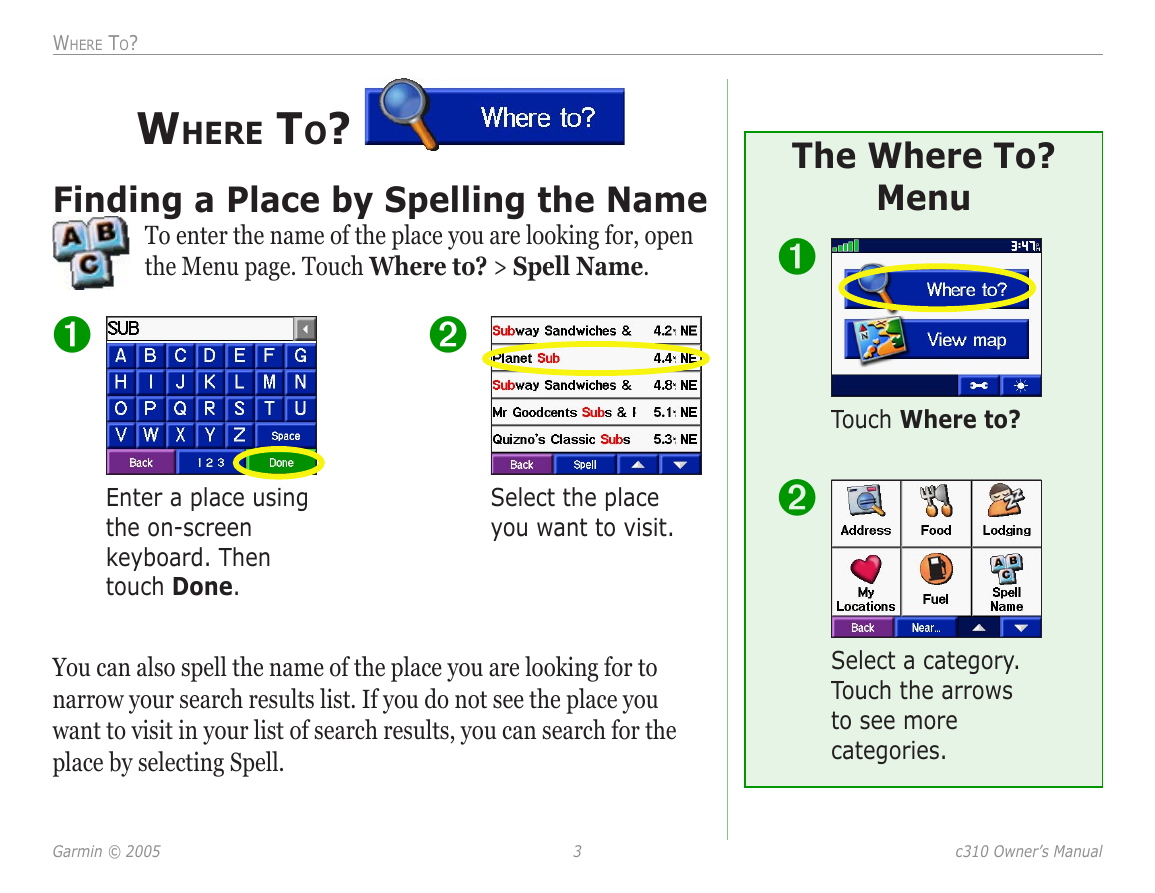
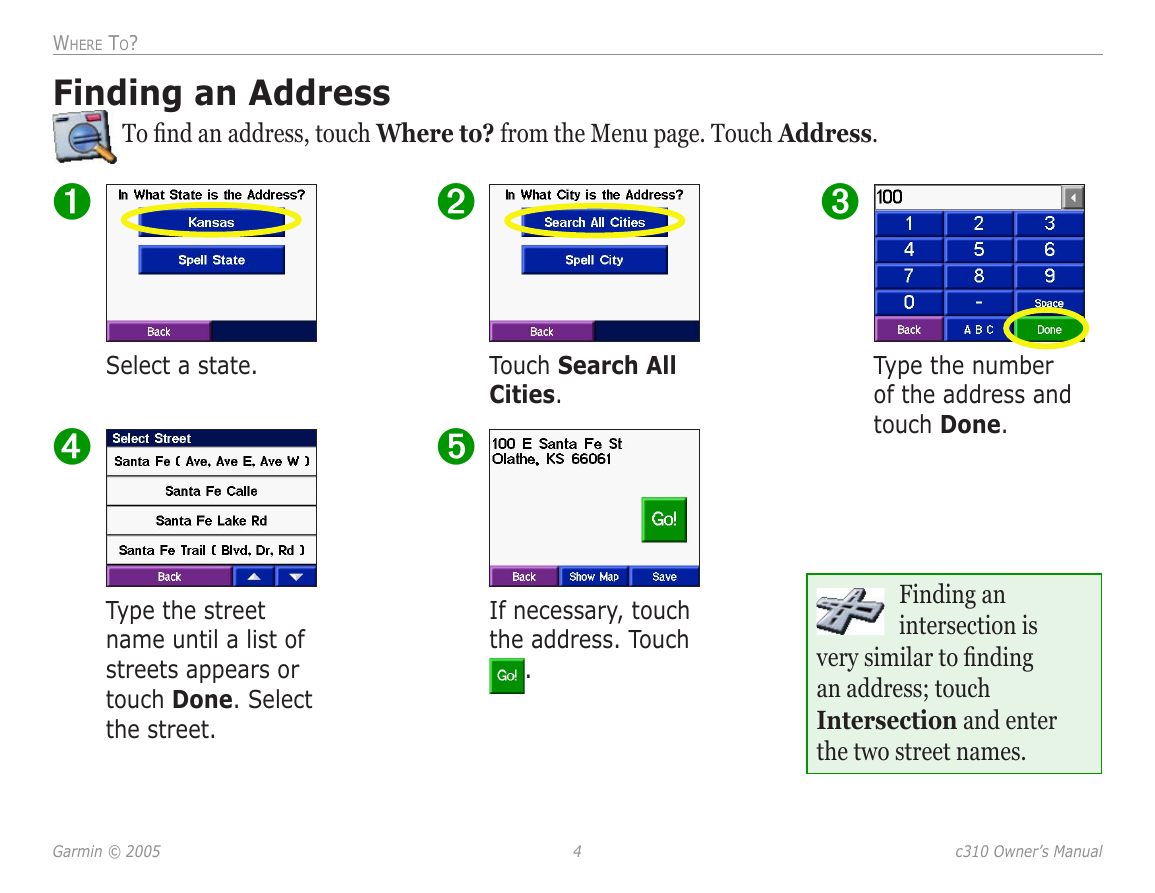
 2023年江西萍乡中考道德与法治真题及答案.doc
2023年江西萍乡中考道德与法治真题及答案.doc 2012年重庆南川中考生物真题及答案.doc
2012年重庆南川中考生物真题及答案.doc 2013年江西师范大学地理学综合及文艺理论基础考研真题.doc
2013年江西师范大学地理学综合及文艺理论基础考研真题.doc 2020年四川甘孜小升初语文真题及答案I卷.doc
2020年四川甘孜小升初语文真题及答案I卷.doc 2020年注册岩土工程师专业基础考试真题及答案.doc
2020年注册岩土工程师专业基础考试真题及答案.doc 2023-2024学年福建省厦门市九年级上学期数学月考试题及答案.doc
2023-2024学年福建省厦门市九年级上学期数学月考试题及答案.doc 2021-2022学年辽宁省沈阳市大东区九年级上学期语文期末试题及答案.doc
2021-2022学年辽宁省沈阳市大东区九年级上学期语文期末试题及答案.doc 2022-2023学年北京东城区初三第一学期物理期末试卷及答案.doc
2022-2023学年北京东城区初三第一学期物理期末试卷及答案.doc 2018上半年江西教师资格初中地理学科知识与教学能力真题及答案.doc
2018上半年江西教师资格初中地理学科知识与教学能力真题及答案.doc 2012年河北国家公务员申论考试真题及答案-省级.doc
2012年河北国家公务员申论考试真题及答案-省级.doc 2020-2021学年江苏省扬州市江都区邵樊片九年级上学期数学第一次质量检测试题及答案.doc
2020-2021学年江苏省扬州市江都区邵樊片九年级上学期数学第一次质量检测试题及答案.doc 2022下半年黑龙江教师资格证中学综合素质真题及答案.doc
2022下半年黑龙江教师资格证中学综合素质真题及答案.doc