Preface
Copyright
This publication, including all photographs, illustrations and software, is protected
under international copyright laws, with all rights reserved. Neither this manual, nor
any of the material contained herein, may be reproduced without written consent of
the author.
Version 3.0
Disclaimer
The information in this document is subject to change without notice. The manufac-
turer makes no representations or warranties with respect to the contents hereof and
specifically disclaims any implied warranties of merchantability or fitness for any
particular purpose. The manufacturer reserves the right to revise this publication and
to make changes from time to time in the content hereof without obligation of the
manufacturer to notify any person of such revision or changes.
Trademark Recognition
Microsoft, MS-DOS and Windows are registered trademarks of Microsoft Corp.
MMX, Pentium, Pentium-II, Pentium-III, Celeron are registered trademarks of Intel
Corporation.
Other product names used in this manual are the properties of their respective
owners and are acknowledged.
Federal Communications Commission (FCC)
This equipment has been tested and found to comply with the limits for a Class B
digital device, pursuant to Part 15 of the FCC Rules. These limits are designed to
provide reasonable protection against harmful interference in a residential installa-
tion. This equipment generates, uses, and can radiate radio frequency energy and, if
not installed and used in accordance with the instructions, may cause harmful inter-
ference to radio communications. However, there is no guarantee that interference
will not occur in a particular installation. If this equipment does cause harmful
interference to radio or television reception, which can be determined by turning the
equipment off and on, the user is encouraged to try to correct the interference by one
or more of the following measures:
•
•
•
•
Reorient or relocate the receiving antenna
Increase the separation between the equipment and the receiver
Connect the equipment onto an outlet on a circuit different from that to
which the receiver is connected
Consult the dealer or an experienced radio/TV technician for help
Shielded interconnect cables and a shielded AC power cable must be employed with
this equipment to ensure compliance with the pertinent RF emission limits govern-
ing this device. Changes or modifications not expressly approved by the system’s
manufacturer could void the user’s authority to operate the equipment.
Preface
�
ii
Declaration of Conformity
This device complies with part 15 of the FCC rules. Operation is subject to the
following conditions:
•
•
This device may not cause harmful interference, and
This device must accept any interference received, including interfer-
ence that may cause undesired operation
Canadian Department of Communications
This class B digital apparatus meets all requirements of the Canadian Interference-
causing Equipment Regulations.
Cet appareil numérique de la classe B respecte toutes les exigences du Réglement sur
le matériel brouilieur du Canada.
About the Manual
The manual consists of the following:
Chapter 1
Introducing the Motherboard
Chapter 2
Installing the Motherboard
Describes features of the
motherboard.
Go to page 1
Describes installation of
motherboard components.
Go to page 7
Chapter 3
Using BIOS
Provides information on using the
BIOS Setup Utility.
Go to page 29
Chapter 4
Using the Motherboard Soft-
ware
Describes the motherboard soft-
ware
Go to page 43
Preface
�
iii
Preface
Chapter 1
Introducing the Motherboard
TTTTTABLE OF CONTENTS
ABLE OF CONTENTS
ABLE OF CONTENTS
ABLE OF CONTENTS
ABLE OF CONTENTS
i
1
1
Introduction......................................................................................1
Feature...............................................................................................2
Motherboard Components.............................................................4
77777
Chapter 2
Installing the Motherboard 7
Safety Precautions...........................................................................7
Choosing a Computer Case............................................................7
Installing the Motherboard in a Case...........................................7
Checking Jumper Settings..............................................................8
Setting Jumpers...................................................................8
Checking Jumper Settings...................................................9
Jumper Settings...................................................................9
Installing Hardware.......................................................................10
Installing the Processor.....................................................10
Installing Memory Modules...............................................12
Expansion Slots.................................................................16
Connecting Optional Devices............................................18
Installing a Hard Disk Drive/CD-ROM/SATA Hard Drive..21
Installing a Floppy Diskette Drive.....................................22
Connecting I/O Devices...............................................................23
Connecting Case Components....................................................24
Front Panel Header...........................................................27
Chapter 3
Using BIOS
29
29
About the Setup Utility................................................................ 29
The Standard Configuration..............................................29
Entering the Setup Utility...................................................29
Using BIOS......................................................................................30
Standard CMOS Setup......................................................31
Advanced Setup.................................................................33
Advanced Chipset Setup....................................................34
�
iv
Integrated Peripherals............................................................35
Power Management Setup......................................................36
PCI/PnP Setup........................................................................37
PC Health Status....................................................................38
Frequency/Voltage Control.....................................................39
Load Default settings.............................................................40
Supervisor Password.............................................................40
User Password.......................................................................41
Save & Exit Setup...................................................................41
Exit Without Saving.................................................................41
Updating the BIOS..................................................................42
Chapter 4
Using the Motherboard Software
43 43 43 43 43
43
About the Software CD-ROM......................................................43
Auto-installing under Windows 2000/XP/Vista.........................43
Running Setup.........................................................................44
Manual Installation........................................................................48
Utility Software Reference............................................................48
�
1
Chapter 1
Introducing the Motherboard
Introduction
Thank you for choosing the 945GCT-M/1333 motherboard. This motherboard is a
high performance, enhanced function motherboard designed to support the LGA775
socket Intel® CoreTM 2 Duo/Pentium® Dual Core/Celeron® 4xx series processors for
high-end business or personal desktop markets.
The motherboard incorporates the 945GC Northbridge (NB) and ICH7 Southbridge
(SB) chipsets. The Northbridge supports a Front Side Bus (FSB) frequency of *1066/
800/533 MHz using a scalable FSB Vcc_CPU. The memory controller supports
DDR2 memory DIMM frequencies of 667/533/400. It supports two DDR2 Sockets
with up to maximum memory of 2 GB DDR2 Maximum memory bandwidth of 10.7
Gb/s in dual-channel interleaved mode assuming DDR2 667 MHz. High resolution
graphics via one PCI Express slot, intended for Graphics Interface, is fully compliant
to the PCI Express Base Specification revision 1.0a.
* Through BIOS setting, this board can support FSB 1333 MHz processors.
The ICH7 Southbridge supports two PCI slots which are PCI 2.3 compliant. It
implements an EHCI compliant interface that provides 480 Mb/s bandwidth for
eight USB 2.0 ports (four USB ports and two USB 2.0 headers support additional four
USB ports). One onboard IDE connector supports 2 IDE devices in Ultra ATA 100/
66/33 mode. The Southbridge integrates a Serial ATA host controller, supporting four
SATA ports with maximum transfer rate up to 3.0 Gb/s each.
The motherboard is equipped with advanced full set of I/O ports in the rear panel,
including PS/2 mouse and keyboard connectors, COM1, one VGA port, four USB
ports, one LAN port and audio jacks for microphone, line-in and line-out.
Introducing the Motherboard
�
2
Feature
Processor
The motherboard uses an LGA775 type of Intel® CoreTM 2 Duo/Pentium® Dual
Core/Celeron® 4xx series processors that carries the following features:
• Accommodates Intel® CoreTM 2 Duo/Pentium® Dual Core/Celeron® 4xx
series processors
Supports a system bus (FSB) of *1333/1066/800/533 MHz
Supports “Hyper-Threading” technology CPU
•
•
* Under ECS validation, this motherboard is capable to support FSB 1333 MHz.
“Hyper-Threading” technology enables the operating system into thinking it’s
hooked up to two processors, allowing two threads to be run in parallel, both on
separate “logical” processors within the same physical processor.
Chipset
The 945GC Northbridge (NB) and ICH7 Southbridge (SB) chipsets are based on
an innovative and scalable architecture with proven reliability and performance.
945GC (NB)
ICH7 (SB)
Memory
•
•
•
•
•
•
•
•
•
•
Supports 32-bit host bus addressing
2 GB/s point-to-point Direct Media Interface (DMI) to
ICH7 (1 GB/s)each direction.
Supports 256-Mb, 512-Mb and 1-Gb DDR2 technolo-
gies for x8 and x16 devices
Supports high quality 3D setup, Render Engine and
high-quality texture engine
Enhanced DMA Controller, interrupt controller, and
timer functions
Compliant with PCI Express Base Specification, Re-
vision 1.0a
Compliant with PCI 2.3 specification
Integrated SATA 3.0 Gb/s Host Controller
Integrated USB 2.0 Host Controller supporting up to
eight USB 2.0 ports
Integrated IDE controller supports Ultra ATA 100/66/
33
•
•
•
Supports DDR2 667/533/400 DDR2 SDRAM with Dual-channel archi-
tecture
Accommodates two unbuffered DIMMs
Up to 1 GB per DIMM with maximum memory size up to 2 GB
Audio
•
•
•
•
•
5.1 Channel High Definition Audio Codec
All DACs support 192K/96K/48K/44.1KHz sample rate
Software selectable 2.5V/3.75V VREFOUT
Meets Microsoft WHQL/WLP 2.x audio requirements
Direct Sound 3DTM compatible
Introducing the Motherboard
�
3
Onboard LAN (Optional)
The onboard LAN controller provides either of the following features:
•
•
•
•
•
•
Integrated Gigabit Ethernet Controller for PCI ExpressTM Applications
Integrated 10/100/1000 transceiver
Wake-On-LAN and remote wake-up support
Integrated Fast Ethernet Controller for PCI ExpressTM Applications
Integrated 10/100 transceiver
Wake-On-LAN and remote wake-up support
Expansion Options
The motherboard comes with the following expansion options:
•
•
•
•
•
•
One PCI Express x 16 Slot for Graphic Interface
One PCI Express x1 Slot
Two 32-bit PCI v2.3 compliant slots
One 40-pin IDE connector that support two IDE devices
One floppy disk drive interface
Four 7-pin SATA connectors
The motherboard supports UDMA bus mastering with transfer rates of 100/66/33
Mb/s.
Integrated I/O
The motherboard has a full set of I/O ports and connectors:
•
•
•
•
•
•
Two PS/2 ports for mouse and keyboard
One serial port
One VGA port
Four USB ports
One LAN port
Audio jacks for microphone, line-in and line-out
BIOS Firmware
This motherboard uses AMI BIOS that enables users to configure many system
features including the following:
•
•
•
•
Power management
Wake-up alarms
CPU parameters
CPU and memory timing
The firmware can also be used to set parameters for different processor clock
speeds.
1.Some hardware specifications and software items are subject to change
without prior notice.
2.Due to chipset limitation, we recommend that motherboard be oper-
ated in the ambiance between 0 and 50° C.
Introducing the Motherboard
�
4
Motherboard Components
Introducing the Motherboard
�

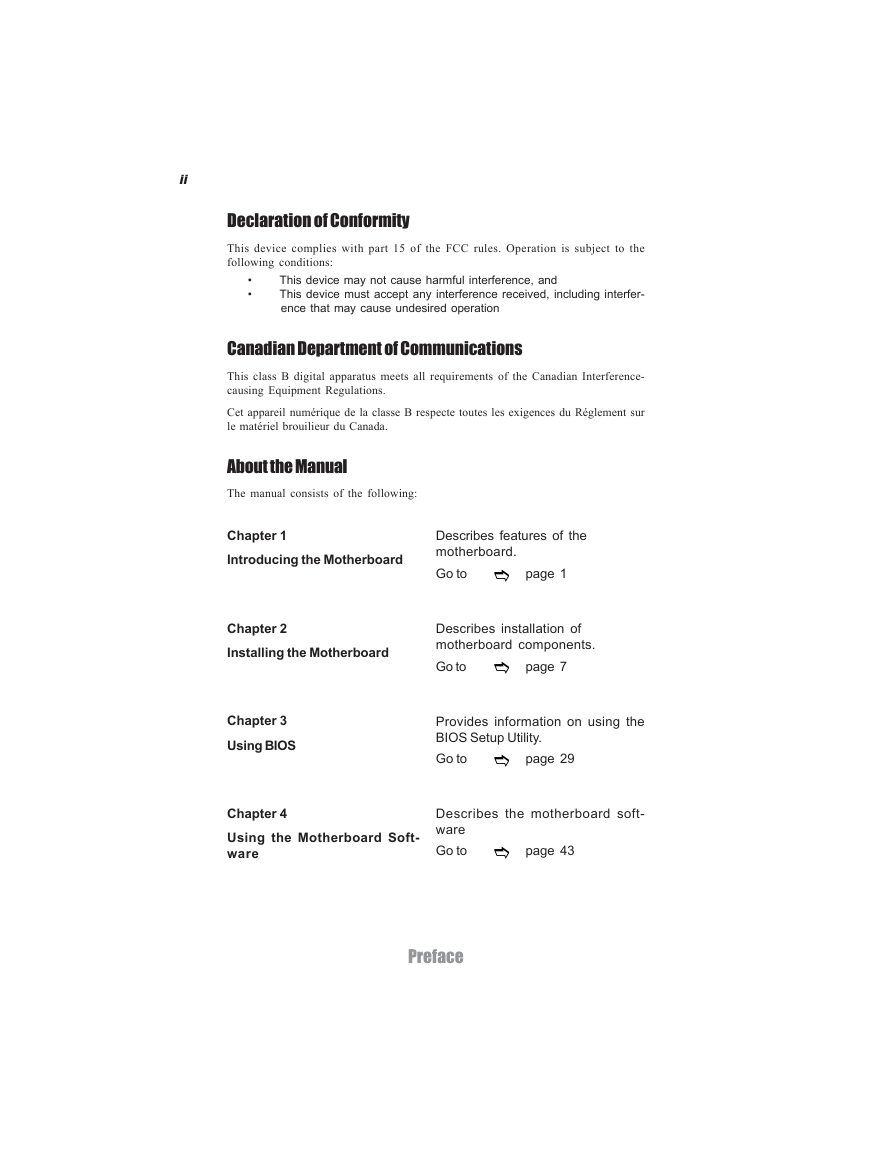

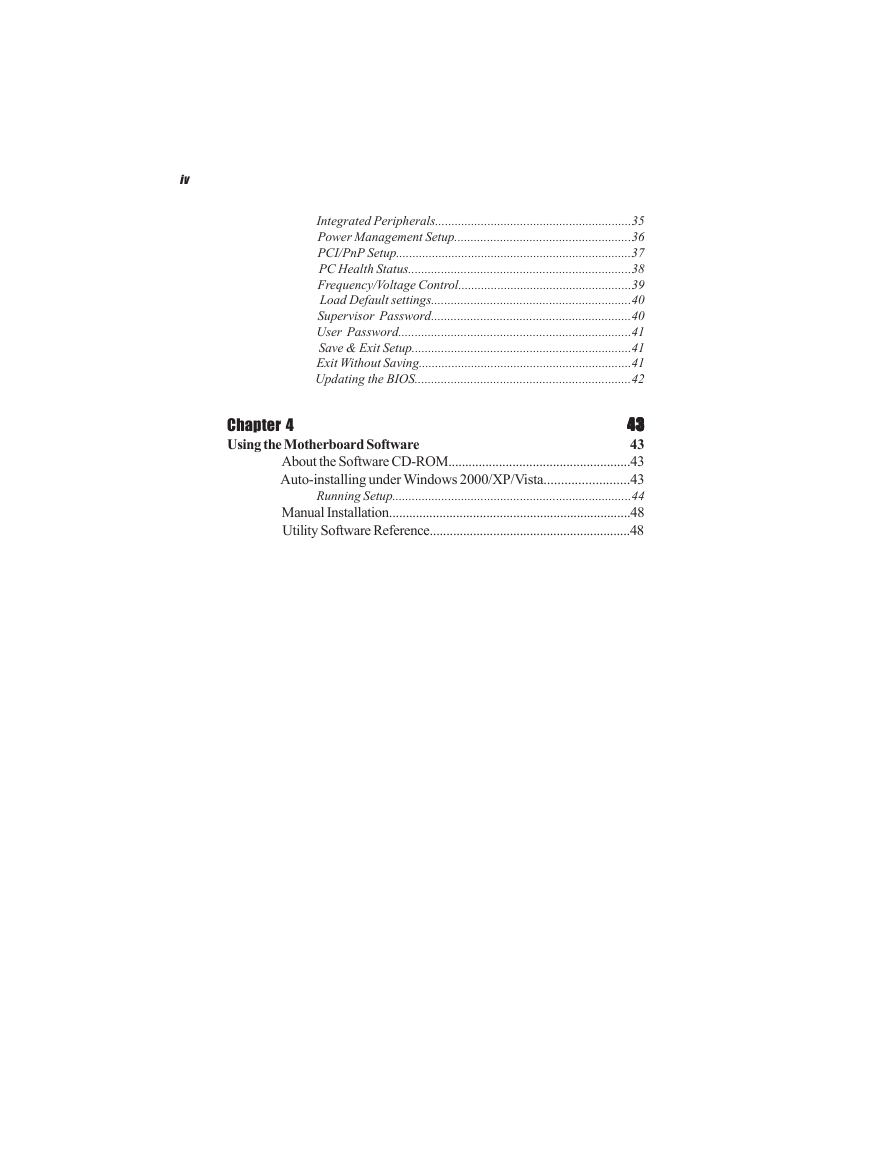

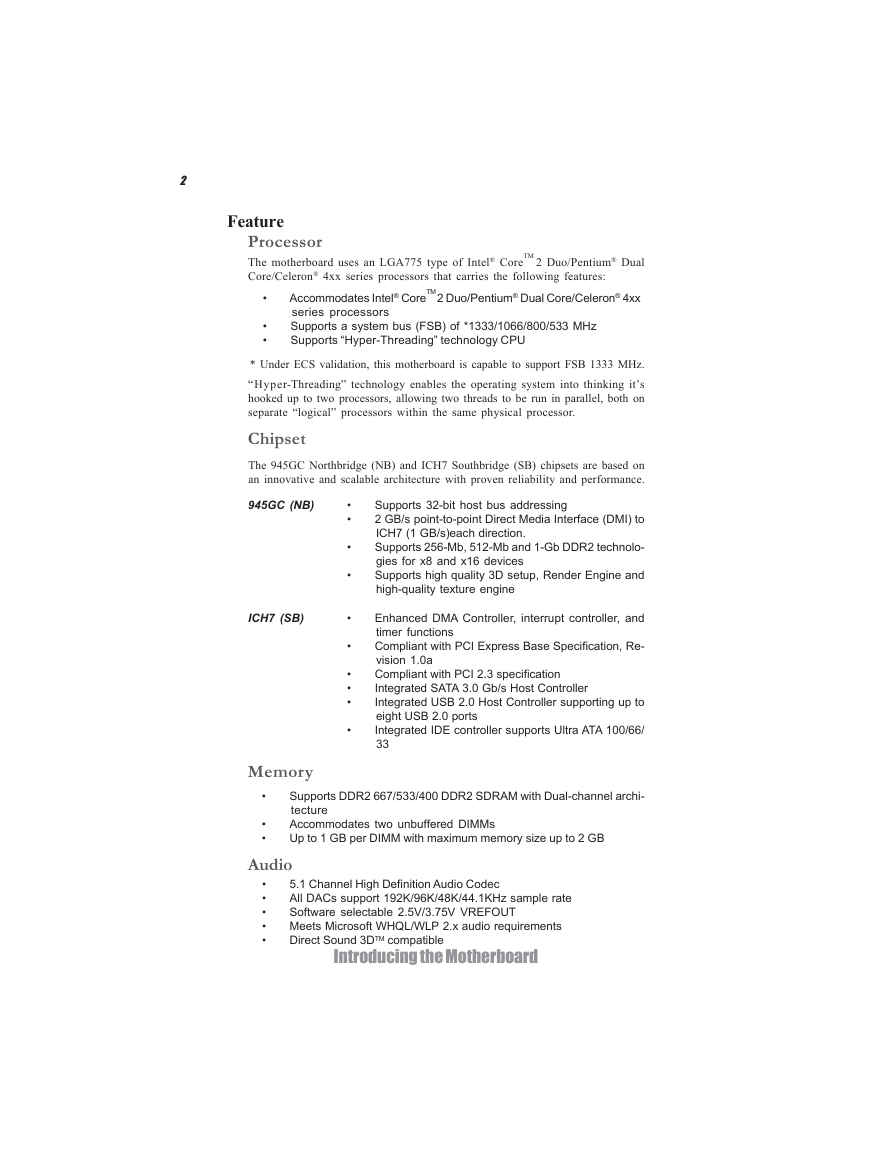
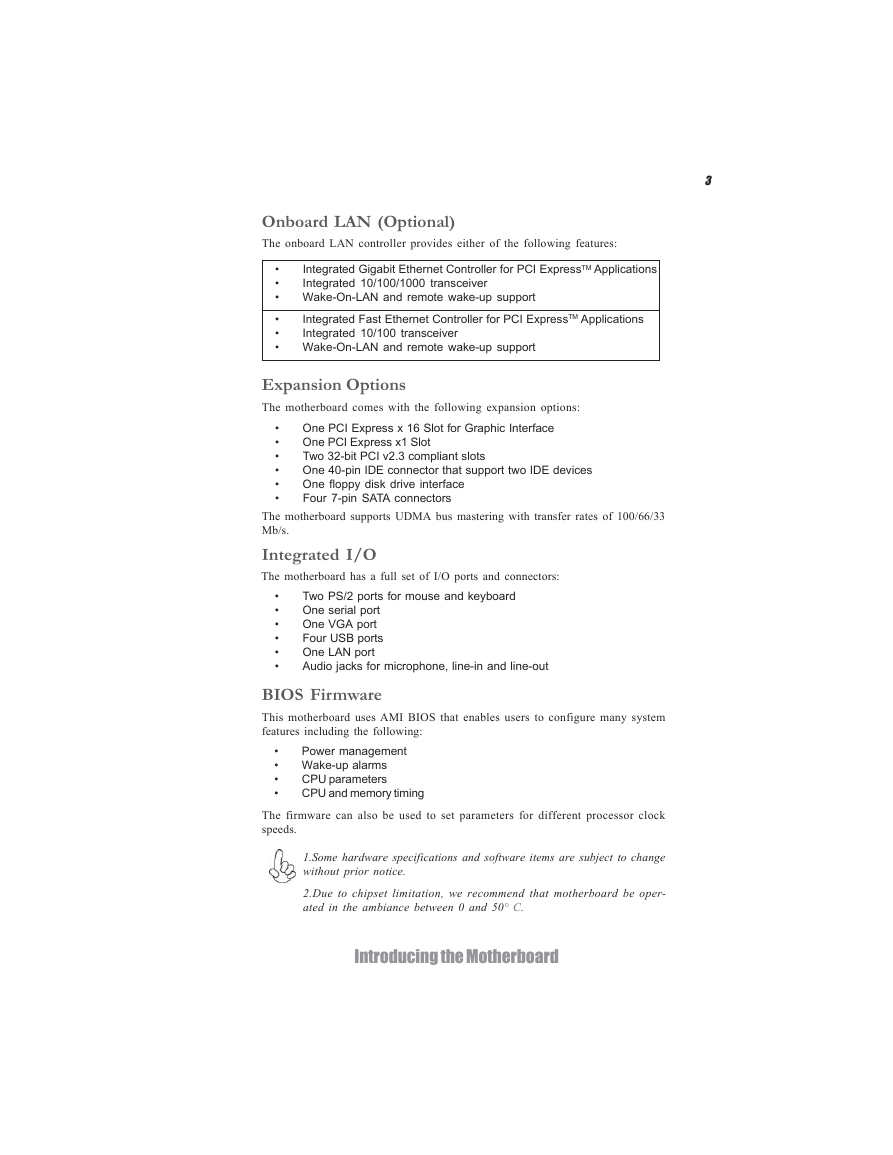
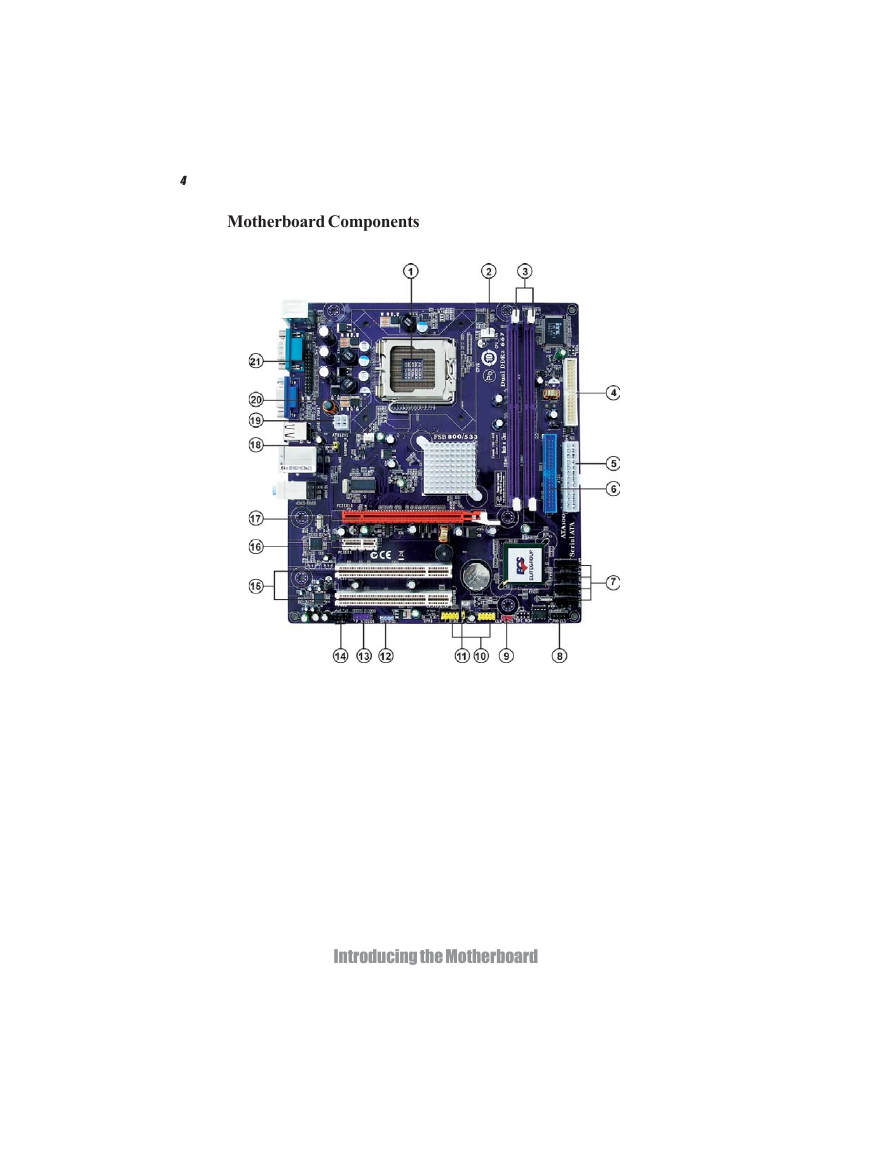

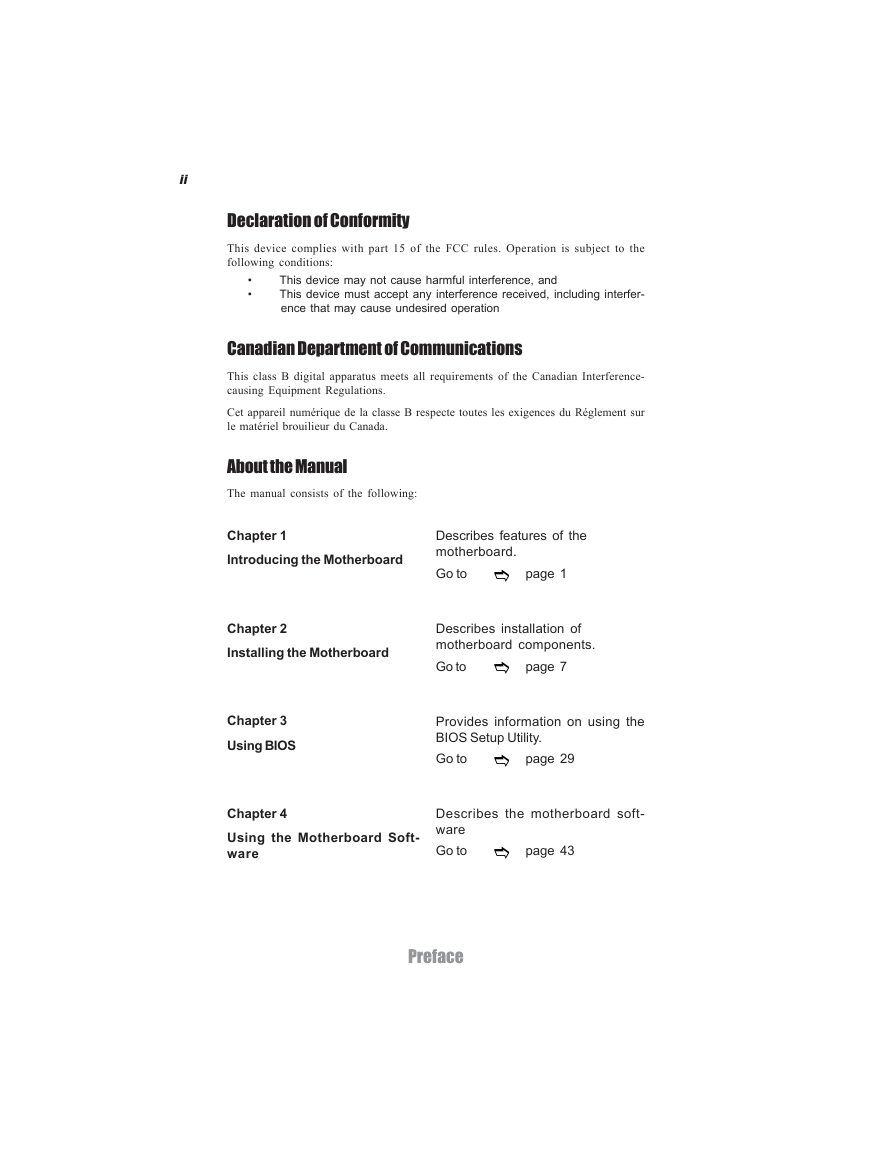

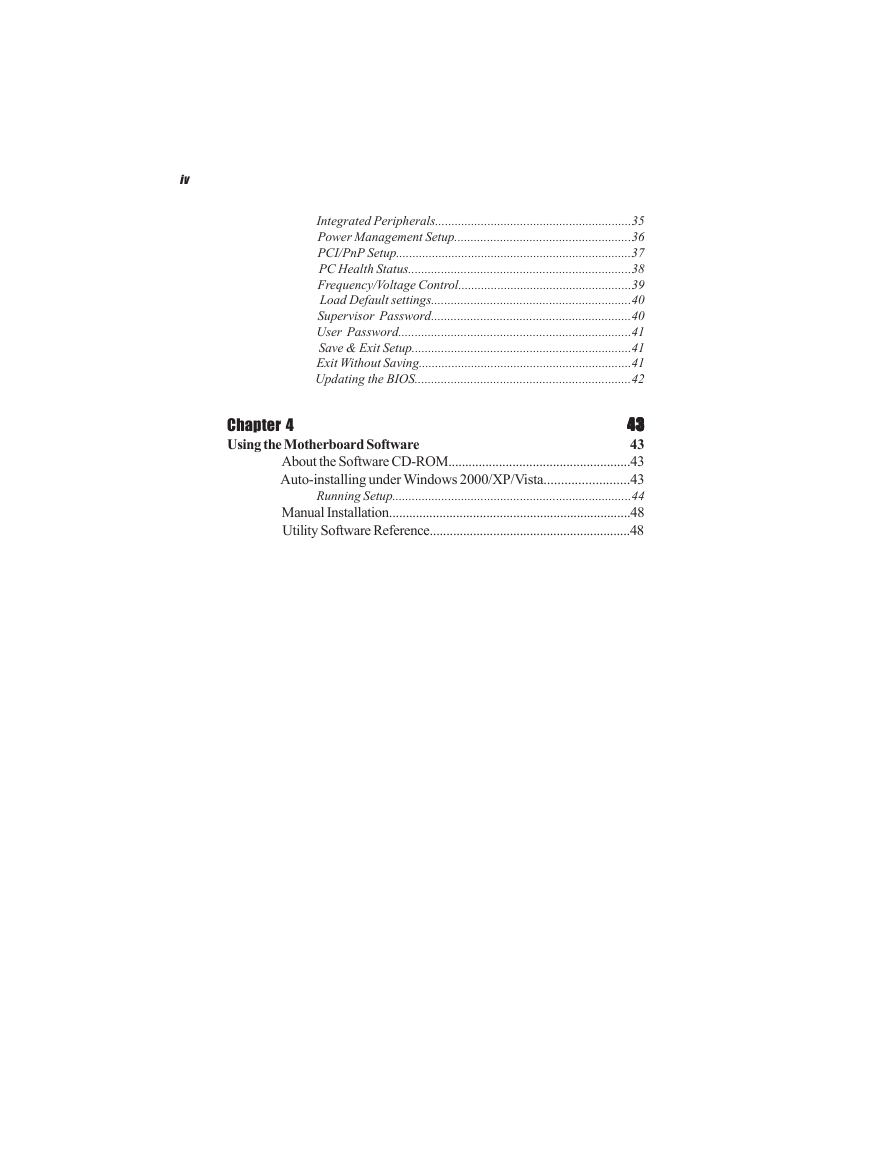

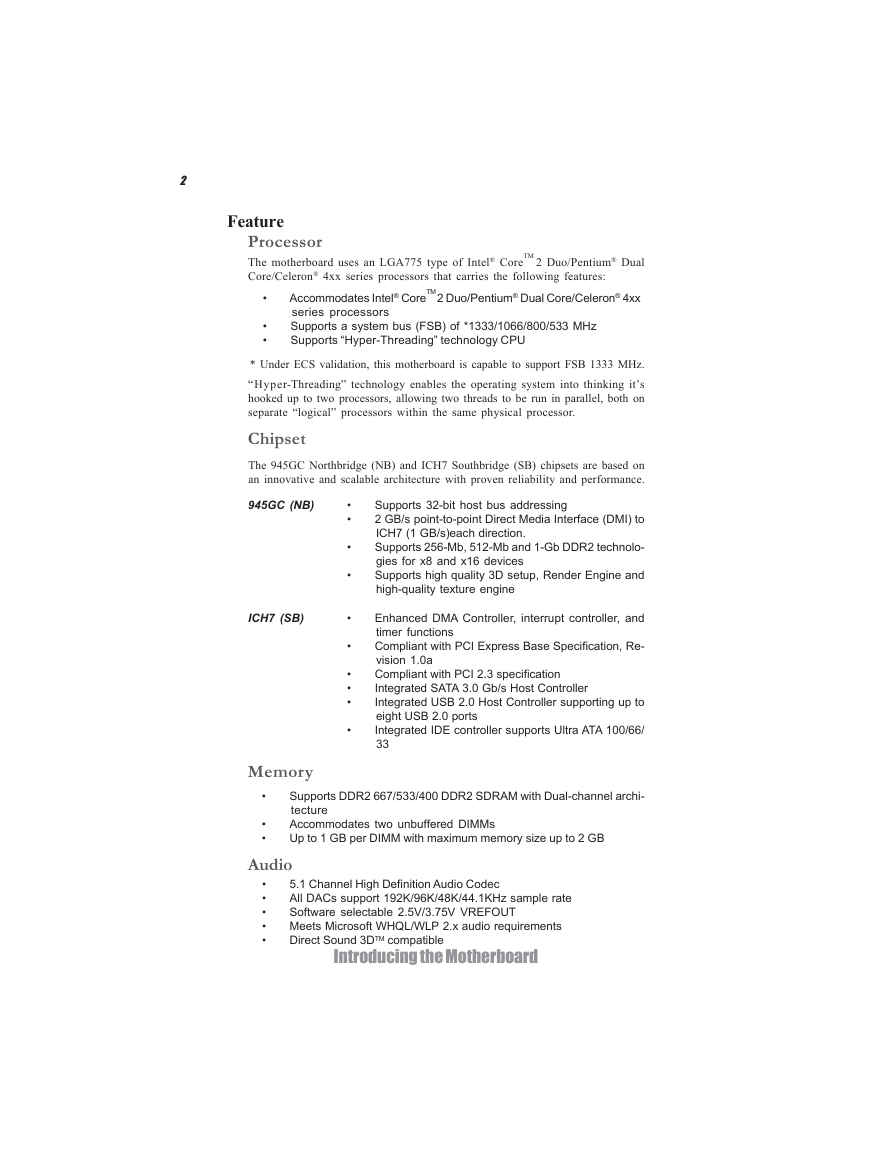
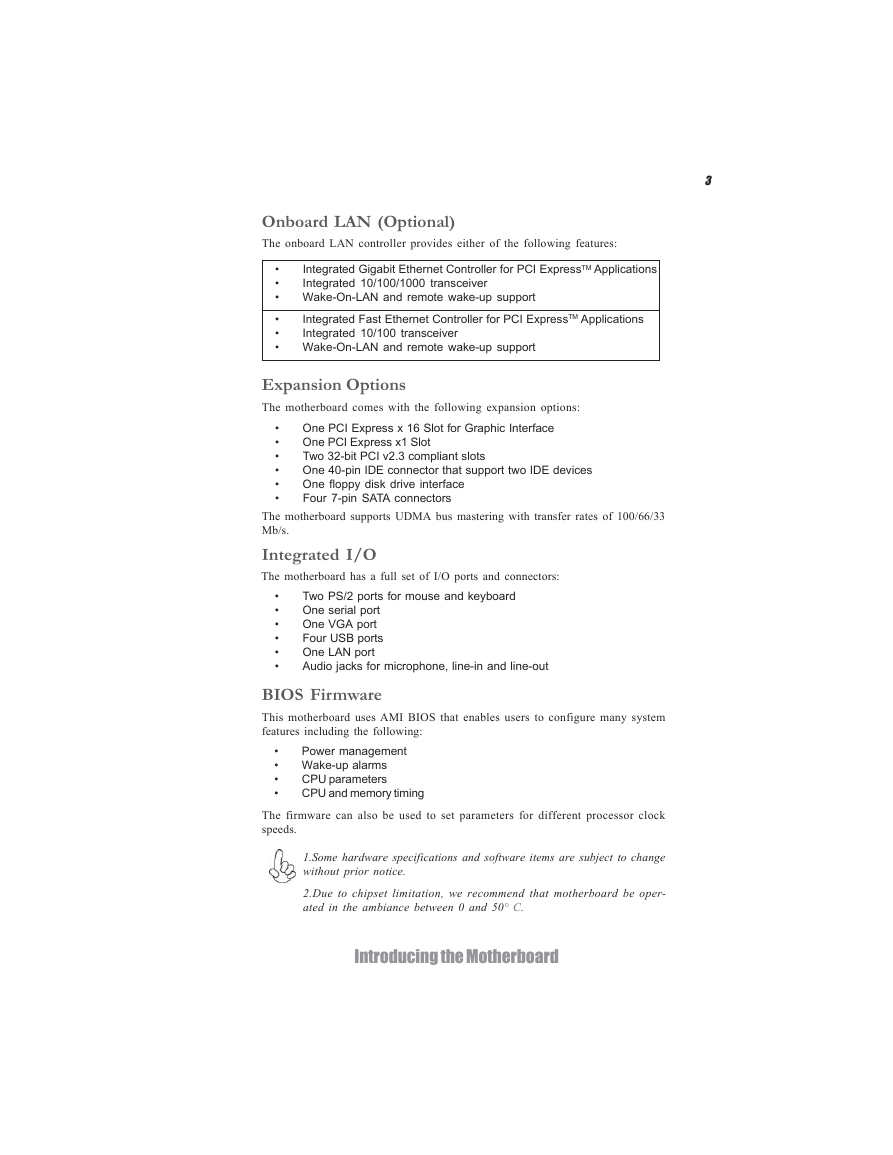
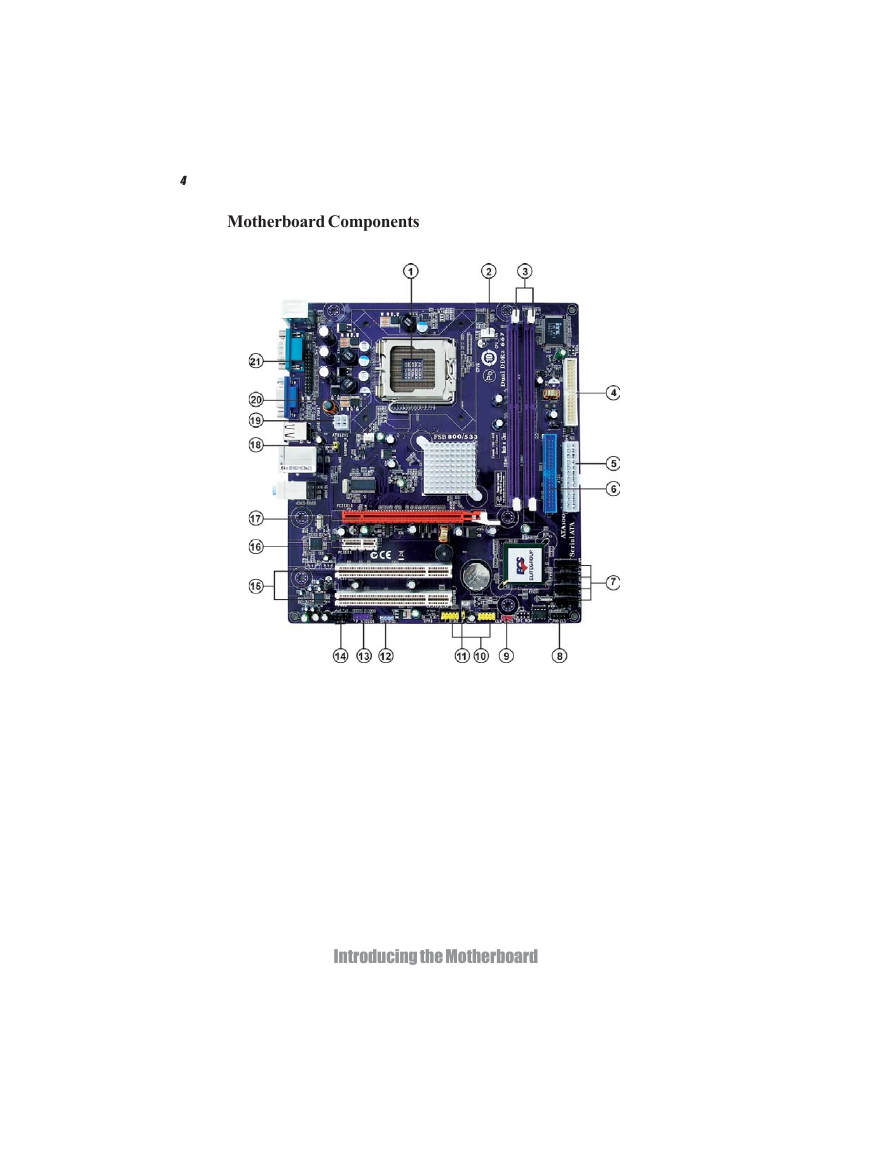
 2023年江西萍乡中考道德与法治真题及答案.doc
2023年江西萍乡中考道德与法治真题及答案.doc 2012年重庆南川中考生物真题及答案.doc
2012年重庆南川中考生物真题及答案.doc 2013年江西师范大学地理学综合及文艺理论基础考研真题.doc
2013年江西师范大学地理学综合及文艺理论基础考研真题.doc 2020年四川甘孜小升初语文真题及答案I卷.doc
2020年四川甘孜小升初语文真题及答案I卷.doc 2020年注册岩土工程师专业基础考试真题及答案.doc
2020年注册岩土工程师专业基础考试真题及答案.doc 2023-2024学年福建省厦门市九年级上学期数学月考试题及答案.doc
2023-2024学年福建省厦门市九年级上学期数学月考试题及答案.doc 2021-2022学年辽宁省沈阳市大东区九年级上学期语文期末试题及答案.doc
2021-2022学年辽宁省沈阳市大东区九年级上学期语文期末试题及答案.doc 2022-2023学年北京东城区初三第一学期物理期末试卷及答案.doc
2022-2023学年北京东城区初三第一学期物理期末试卷及答案.doc 2018上半年江西教师资格初中地理学科知识与教学能力真题及答案.doc
2018上半年江西教师资格初中地理学科知识与教学能力真题及答案.doc 2012年河北国家公务员申论考试真题及答案-省级.doc
2012年河北国家公务员申论考试真题及答案-省级.doc 2020-2021学年江苏省扬州市江都区邵樊片九年级上学期数学第一次质量检测试题及答案.doc
2020-2021学年江苏省扬州市江都区邵樊片九年级上学期数学第一次质量检测试题及答案.doc 2022下半年黑龙江教师资格证中学综合素质真题及答案.doc
2022下半年黑龙江教师资格证中学综合素质真题及答案.doc