Operation Manual
For the safe use of your camera, be sure to read the Safety Precautions thoroughly before use.
�
Using These Manuals
The two manuals included are for your Caplio G3.
Please read this first:
Quick Start guide (printed manual)
This booklet is designed to help you enjoy your Caplio G3
right away by providing quick explanations: "Getting Ready to
Shoot", "Shooting Images", "Viewing Images", and
"Connecting to Your PC."
Before using your camera, first read this manual.
Please read as needed:
Operation Manual (this manual).
This explains how to use all the functions of your Caplio G3.
To get the most out of your Caplio G3, please read it through once and refer to it whenever necessary.
Using This Guide
Term
File: Refers to a file of still image, movie, and voice data.
Symbols
The following symbols are used in this guide:
Important
This indicates important information
and restrictions.
Note
This indicates supplementary
explanations and useful tips on
camera operations.
Terms
This indicates an explanation of a
technical term.
Reference
This indicates page(s) relevant to a
particular function.
"p.xx" is used to refer you to pages in
this manual.
�
Table of Contents
Using These Manuals ................................................2
Using This Guide .......................................................2
Chapter 1 Using Your Camera
Section 1 Getting Started
Checking that everything is Packed...........................6
Names of Parts ..........................................................7
How to Use the Mode Dial .........................................8
Inserting the Batteries................................................9
Using the Rechargeable Battery..............................10
Inserting the rechargeable battery.....................10
Removing the rechargeable battery ..................10
Using the AC Adaptor ..............................................11
Setting up the AC adaptor .................................11
Removing the AC adaptor .................................12
Turning the Power On/Off ........................................13
To turn the camera On ......................................13
To turn the camera Off ......................................13
Setting the Date and Time .......................................14
Inserting the SD Memory Card ................................15
Inserting the SD Memory Card..........................15
Removing the SD Memory Card........................16
How to Use the LCD Monitor ...................................17
Screen Examples when Shooting Pictures........17
The Screen During Playback.............................20
Switching the Screen Display............................21
Button Functions......................................................22
Screens....................................................................23
The Basics of the Shooting Menu/Playback Menu 27
The Basics of the Setup Screen........................28
Section 2 Basic Shooting
How to Hold the Camera..........................................30
How to Focus...........................................................31
Shooting Still Images ...............................................33
Check the Focus and Shoot ..............................33
(Half-press)........................................................33
Capture the Moment Shooting (Full-press) .......34
When the Subject is not Centered on Your Composition
(Focus Lock).......................................................35
Shooting with Scenery-Matching .............................36
Combination of Scene Mode and Function..............38
Shooting with Multi-Shot ..........................................39
Making Multi-Shot Settings (CONT. MODE) .....40
Shooting with Multi-Shot....................................41
Shooting with S Multi-Shot ................................41
Shooting with M Multi-Shot................................41
Shooting Movies ......................................................42
Shooting with the Zoom ...........................................43
Shooting with the Digital Zoom ................................44
Shooting Close-ups (Macro Photo)..........................45
Recording Voice Memo............................................46
Section 3 Using Special Features for Improved Pho-
tography
Using the Flash........................................................48
Using the Self-Timer ................................................50
Shooting a Still Image with Sound
(Image With Sound) ........................................... 51
Changing the Exposure (EXPOSURE COMP.)....... 53
Using Natural and Artificial Lighting
(WHITE BALANCE)........................................... 55
Shooting Consecutively with Different White Balance
(WHITE BALANCE BRACKET).......................... 58
Choosing Picture Quality Mode/Image Size
(PIC QUALITY/SIZE).......................................... 60
About Picture Quality Mode .............................. 60
About Image Size.............................................. 60
Changing Picture Quality Mode/Image Size of a
Still Image ..................................................... 61
Changing the Image Size for Shooting in TEXT
Mode............................................................. 62
Changing the Image Size of a Movie ................ 63
Manual Focus Shooting (FOCUS)........................... 64
Manual Focus Shooting .................................... 64
Shooting at a Fixed Distance ............................ 65
Changing the Light Metering (PHOTOMETRY)....... 66
Sensitivity Settings (ISO SETTING) ........................ 68
Changing the Edge Quality of Still Images
(SHARPNESS)................................................... 69
Shooting Consecutively with Different Exposures
(AUTO BRACKET)............................................. 70
Setting the Exposure Time (TIME EXPOSURE) ..... 72
Shooting Pictures Automatically at Set Intervals
(INTERVAL) ....................................................... 73
Inserting the Date into a Still Image
(DATE IMPRINT)................................................ 75
Returning the Shooting Menu Settings to their Defaults
(RESTORE DEFAULTS).................................... 76
Displaying the Grid Guide on the LCD Monitor ....... 77
Changing Shading for Shooting Text (DENSITY).... 78
Section 4 Playing Back Still Images, Movies, and Sounds
Viewing the Photo You Just Took............................ 80
Displaying an Enlarged View of the Still Image
Displayed ...................................................... 81
Deleting the Displayed Still Image or Movie...... 82
Viewing a Still Image or Movie ................................ 83
Viewing Still Images Recorded on an SD Memory
Card .............................................................. 83
Viewing Still Images Recorded on Internal Memory84
Viewing Movies ................................................. 85
Adjusting the Movie Sound Volume .................. 85
Playing Back Sound ................................................ 86
Playing Back Sound .......................................... 86
Playing Back Sound recorded with a Still Image ... 87
Adjusting the Volume ........................................ 87
Viewing at a Glance................................................. 88
Enlarged Viewing..................................................... 89
Viewing an S Multi-Shot or M Multi-Shot Still Image in
Enlarged Display Mode ...................................... 90
Showing Photos in Order Automatically
(SLIDE SHOW) .................................................. 91
Viewing on a Television........................................... 92
�
Section 5 Deleting Still Images, Movies, and Sound
Deleting Unwanted Still Images/Movies/Sounds .....94
Deleting One Still Image....................................94
Deleting All Frames at Once..............................95
Deleting Multiple Frames at Once .....................96
Write-protecting Your Images (PROTECT)..............97
Protecting the Displayed Still Image..................97
Protecting All Still Images..................................99
Protecting Multiple Still Images, Movies, or Sounds
at Once........................................................100
Copying the Contents of Internal Memory to a Memory
Card (COPY TO CARD) ...................................101
Using a Printing Service (PRINT) ..........................102
Setting DPOF for the Still Image Displayed.....102
Setting DPOF for All Still Images.....................103
Setting DPOF for Multiple Still Images ............104
Changing the Image Size (Resize) ........................105
Section 6 Changing Camera Settings
Using the Software Provided .................................118
Software and OS Applicability Table ...............118
System Requirements............................................119
Preparing to Download Images to Your Computer 120
Installation..............................................................121
For Windows 98/98SE/Me/2000......................121
Uninstalling the Software
(For Windows 98/98SE/Me/2000) ...................122
For Windows XP..............................................123
Uninstalling the Software
(For Windows XP) ...........................................124
Installing Acrobat Reader.......................................125
Connecting the Camera to a Computer .................126
Downloading Pictures to Your Computer...............127
For Windows 98/98SE/Me/2000/XP................127
How to Use RICOH Gate La..................................128
The RICOH Gate La Window ..........................128
How to Use the Optional settings ....................129
Getting the SD Memory Card Ready for Use
(CARD FORMAT).............................................107
Formatting Internal Memory (IN FORMAT)............108
Changing Auto Power-Off Settings
(AUTO POWER OFF) ......................................109
Beep at Recording (BEEP SOUND) ......................110
Changing File Name Settings (SEQUENTIAL NO.)111
Changing Image Confirmation Time
(LCD CONFIRM.) .............................................112
Adjusting the Brightness of the LCD Monitor
(LCD BRIGHTNESS)........................................113
Changing Power-Save Mode Settings
(Power-Save)....................................................114
Changing the Display Language (LANGUAGE) ....115
Changing the Playback Method for Viewing on TV
(VIDEO OUT MODE)........................................116
Chapter 2 Playing back Images on a Com-
puter (Pictures/Movies)
Section 1 Downloading Images to a Computer
(For Windows)
How to Use the Background Illustration Settings. 130
For Downloading Images Directly to Your Computer
from an SD Memory Card ................................ 131
Images in a PC Card....................................... 131
Section 2 Downloading Images to a Computer
(For Macintosh)
Using the Software Provided ................................. 133
Software and OS Applicability Table............... 133
System Requirements ........................................... 134
Preparing to Download Images to Your Computer 135
Installation ............................................................. 136
For Mac OS 8.6 to 9.2.2.................................. 136
For Mac OS X 10.1.2 to 10.2.1 ....................... 137
Uninstalling the Software
(For Mac OS 8.6 to 9.2.2) ........................... 138
Uninstalling the Software
(For Mac OS X 10.1.2 to 10.2.1)................. 138
Connecting the Camera to a Computer................. 139
Downloading Pictures to Your Computer .............. 140
For Mac OS 8.6 to 9.2.2.................................. 141
For Mac OS X ................................................. 142
How to Use RICOH Gate La.................................. 143
The RICOH Gate La Window.......................... 143
How to Use Optional Settings ......................... 144
Section 3 Displaying Thumbnail Images
(How to Use DU-10)
Starting and Exiting DU-10 .................................... 146
DU-10 Window................................................ 146
Exiting DU-10 .................................................. 146
Thumbnail Display Description .............................. 147
Switching the Ordering of Images ......................... 148
Changing the Display Size .................................... 149
Viewing Images in a slide show............................. 150
To View a slide show ...................................... 150
Using Auto slide show..................................... 151
How to Use the slide show Dialog Box ........... 151
Viewing Image Information .................................... 152
Using the File Menu ........................................ 152
Using the Shortcut Menu................................. 152
Displaying the Viewer Screen................................ 153
Viewer Screen................................................. 153
Appendices
A. Specifications.................................................... 155
B. Optional Accessories ........................................ 157
C. SD Memory Card Recording Capacities........... 157
D. Using Your Camera Abroad.............................. 158
E. Cautions on Use................................................ 158
F. Care and Storage.............................................. 159
G. Troubleshooting................................................ 160
H. Error Messages................................................. 166
I. About the Warranty and Servicing...................... 167
Ricoh Service Offices ............................................ 170
�
Chapter 1 Using Your Camera
Section 1 Getting Started
This section explains how to get your camera ready, from taking it
out of the package to preparing to shoot.
�
Checking that everything is Packed
The following items should be included with the camera. Please make sure everything was packed.
Chapter 1 / Section 1 Getting Started
Caplio G3
CD-ROM
The software and the operation manual
are included on this CD-ROM.
AV Cable
USB Cable
AA Alkaline Batteries (2)
Handstrap
Warranty Card
Safety Precautions
Quick Start Guide
Attaching the hand strap to
the camera
Thread the tips of the strap through
the camera's strap attachment pegs
and attach them as shown.
Optional Accessories
AC Adaptor (AC-4a)
Rechargeable Battery (DB-43, DB-40)
Battery Charger(BJ-2)
Other products sold separately: PC Card Adaptor (FM-SD53)
In the unlikely event that something is missing or damaged, please contact the store where you purchased
the camera.
After checking the contents of the warranty card, please keep it in a safe place.
6
�
Names of Parts
It is necessary to know these in order to understand the explanations in this manual. Check the
following.
Chapter 1 / Section 1 Getting Started
TCamera
Front View
Rear View
Rear View
① Shutter release button
② Power button
③ Mode Dial
④ Flash
⑤ AF Window
⑥ Viewfinder
⑦ Speaker
⑧ Microphone
⑨ Terminal Cover
⑩ Lens
⑪ USB Terminal
⑫ Video Out Terminal
Right Side,
looking from the front
① Auto Focus Lamp
② Viewfinder
③ Flash Lamp
④ D(Delete)/T(Self-timer) Button
⑤ Z(Wide-angle)/9(Thumbnail Display) Button
⑥ z(Telephoto)/8(Enlarged View) Button
⑦ #/Q (Quick Review) Button
⑧ !/F(Flash) Button
⑨ $Button
⑩ "/N(Macro)Button
⑪ EButton
⑫ OButton
⑬ MButton
⑭ LCD Monitor
⑮ Battery/Card Cover
⑯ Strap Attachment Peg
⑰ Power (DC in) Cable Cover
⑱ Tripod Screw Hole (underside)
Bottom
Left Side, looking
from the front
7
�
How to Use the Mode Dial
The Mode Dial is on the top of the camera.
The Mode Dial is used to select the desired mode and operation for shooting and playback (still image
viewing).
Chapter 1 / Section 1 Getting Started
Turn the Mode Dial to the symbol of the
mode you want to use.
Mode Dial Symbols and Functions
Symbol
1 Setup Mode
Mode Name
Allows you to set and confirm camera settings.
Function
2
3
Voice Memo Mode Allows you to record sounds.
Allows you to record movies.
Movie Mode
4 Scene Mode
Allows you to optimize the camera settings for six different scences.
Allows you to shoot still images.
Allows you to play back your movies and still images or delete them.
Shooting Mode
Playback Mode
5
6
8
�


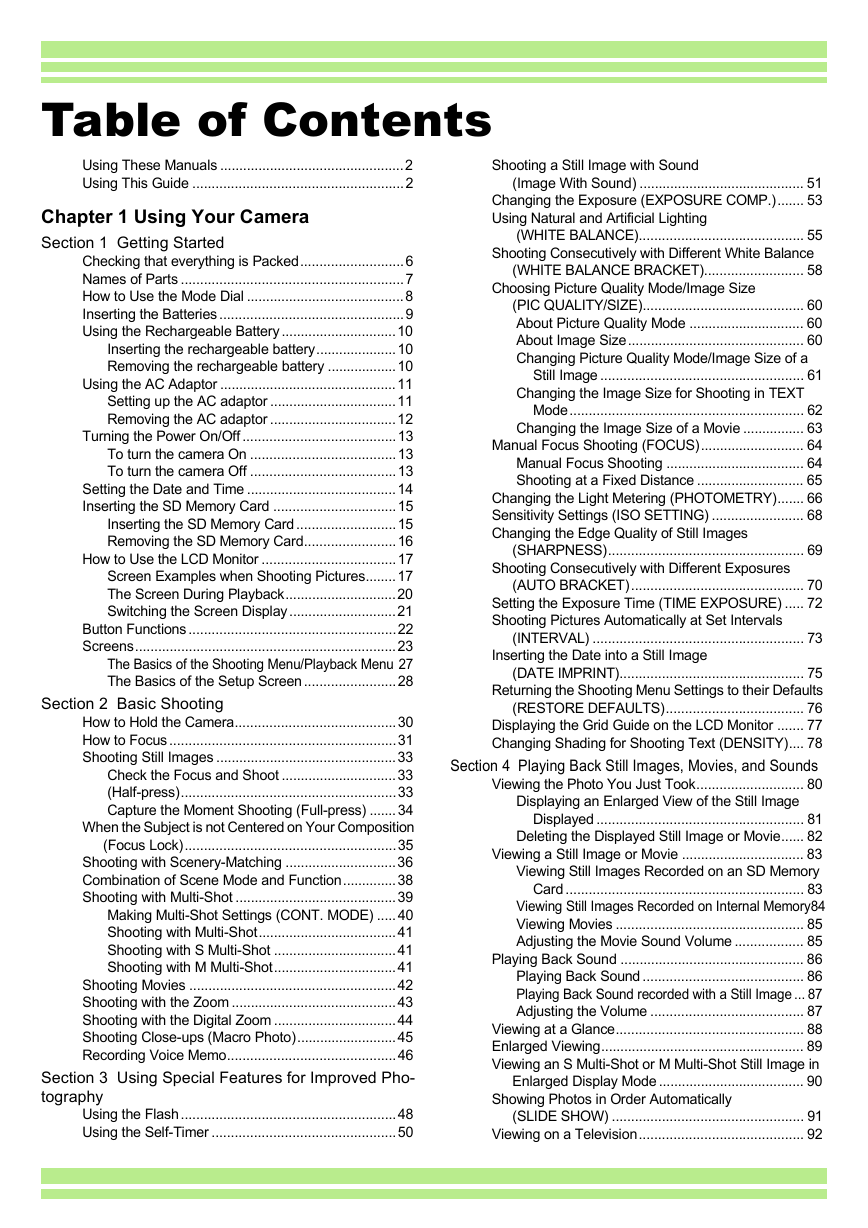

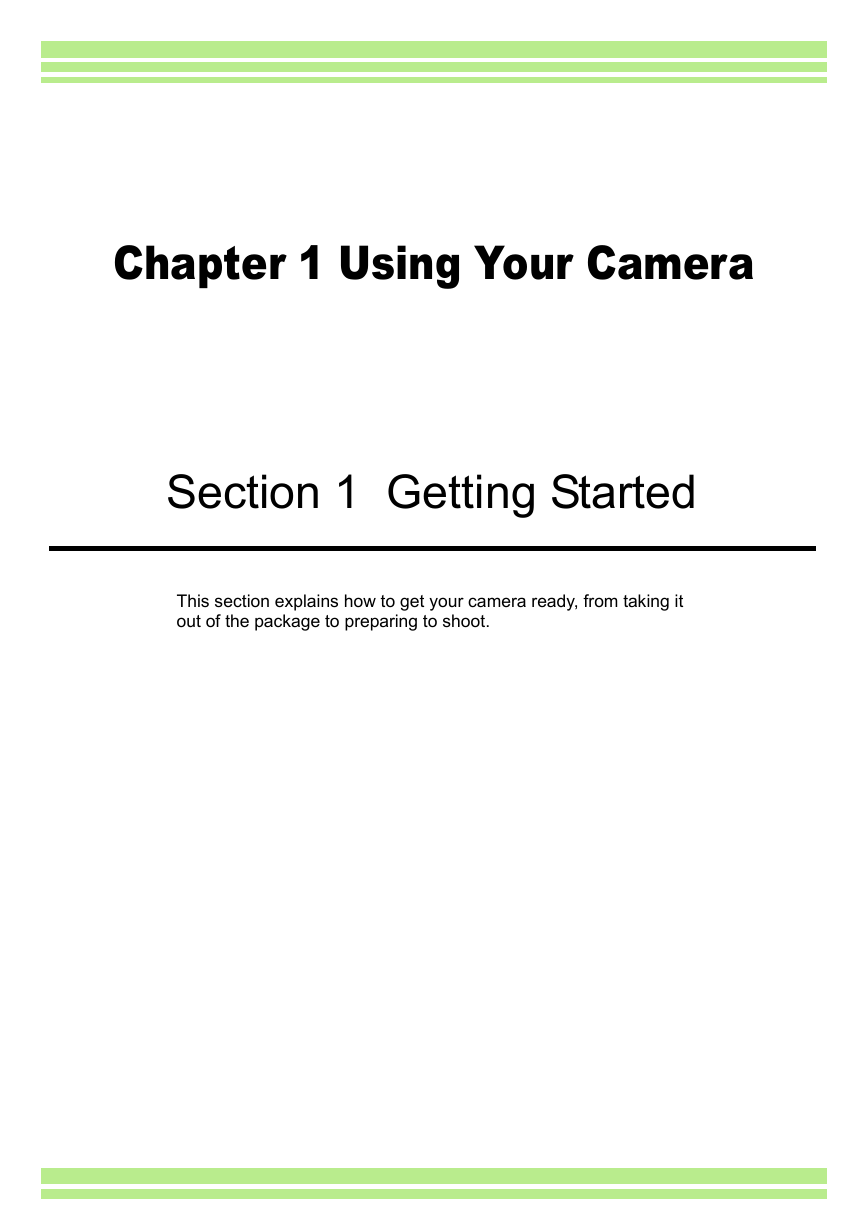


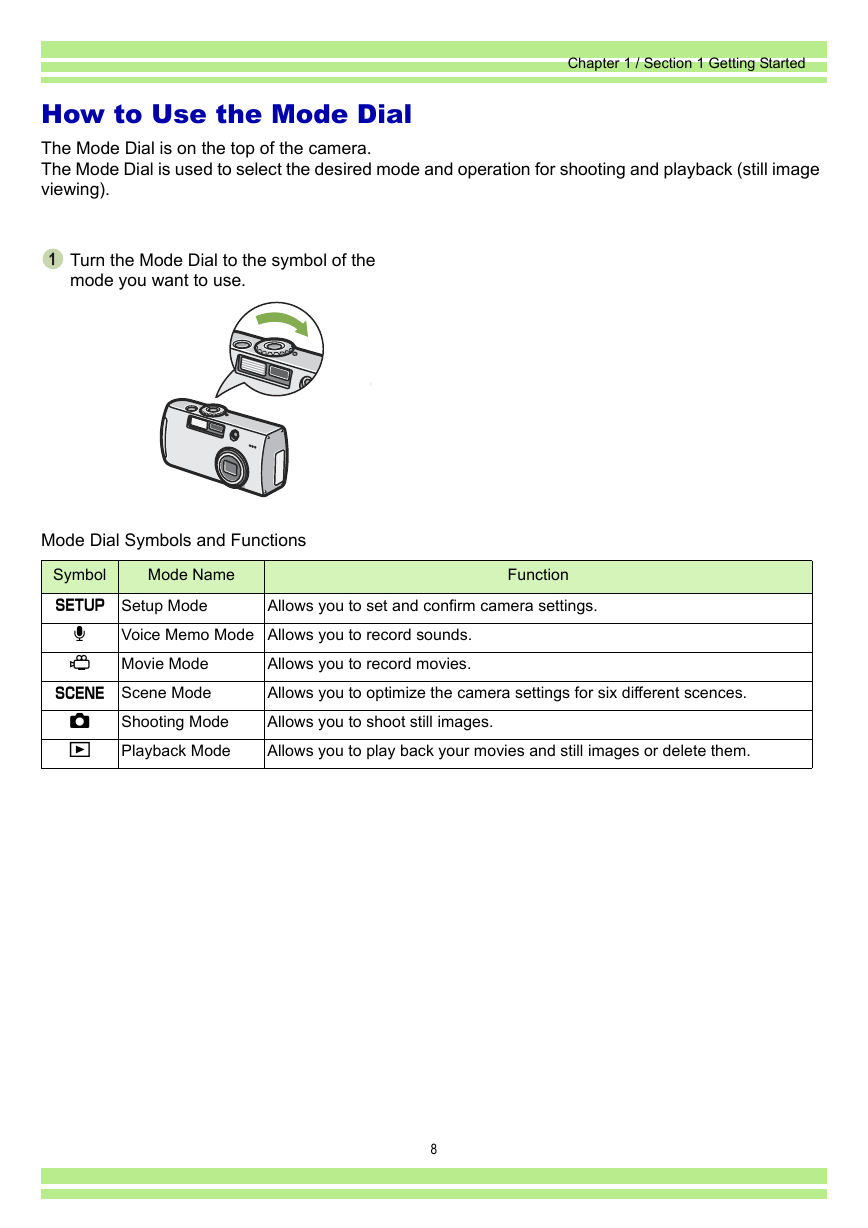


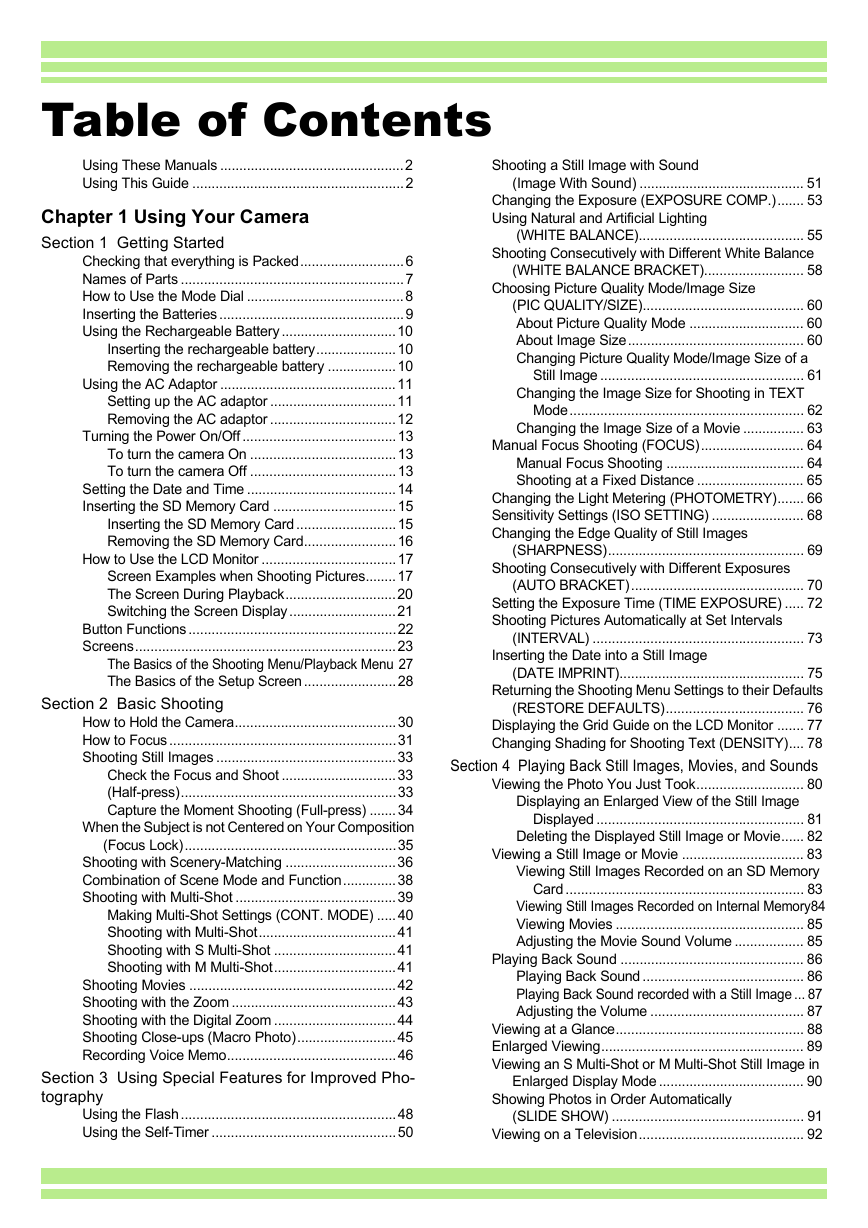

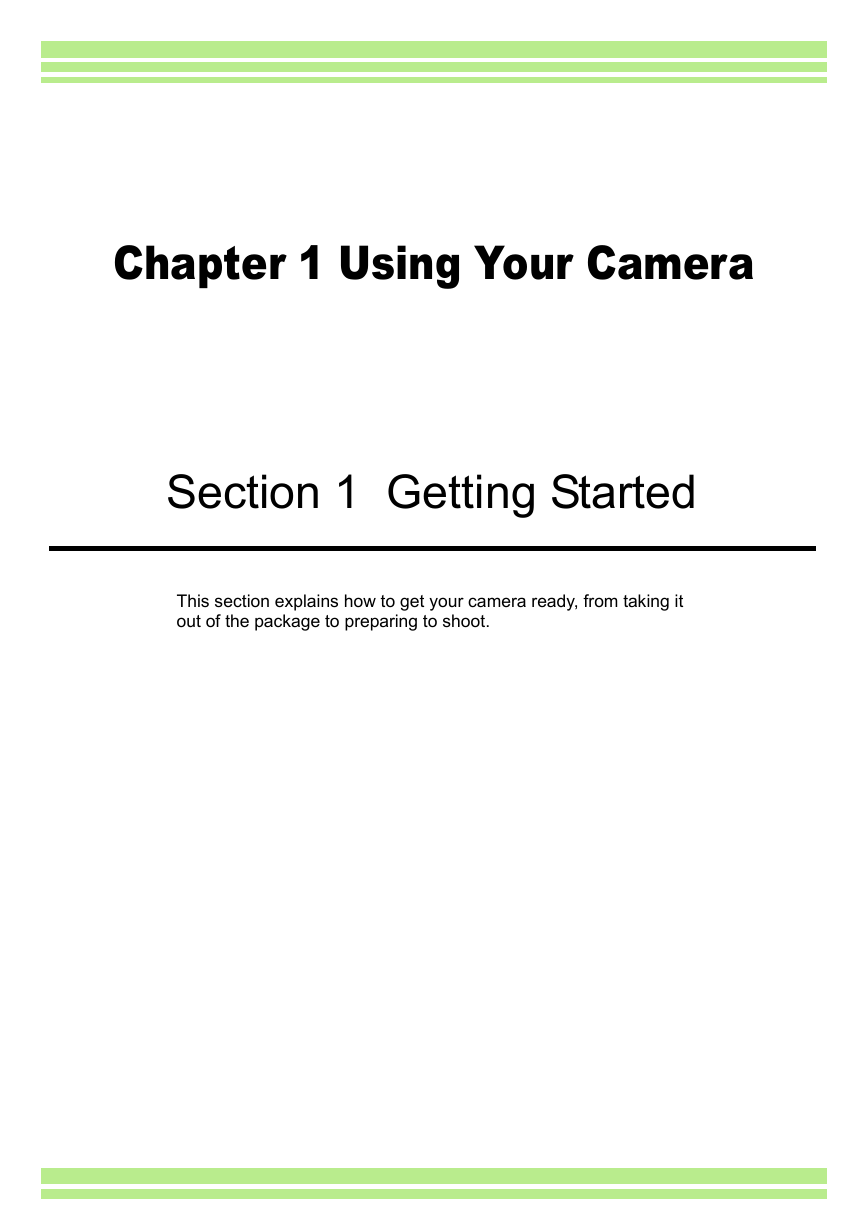


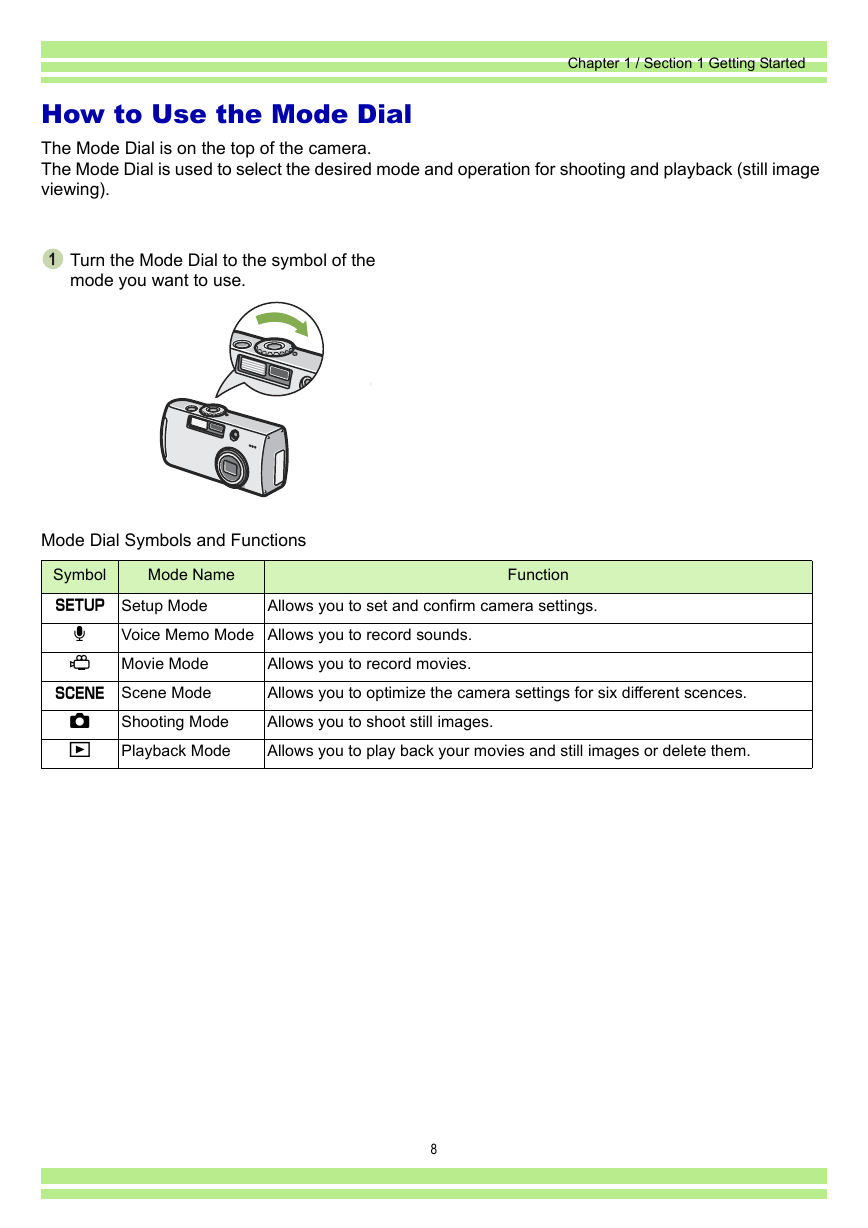
 2023年江西萍乡中考道德与法治真题及答案.doc
2023年江西萍乡中考道德与法治真题及答案.doc 2012年重庆南川中考生物真题及答案.doc
2012年重庆南川中考生物真题及答案.doc 2013年江西师范大学地理学综合及文艺理论基础考研真题.doc
2013年江西师范大学地理学综合及文艺理论基础考研真题.doc 2020年四川甘孜小升初语文真题及答案I卷.doc
2020年四川甘孜小升初语文真题及答案I卷.doc 2020年注册岩土工程师专业基础考试真题及答案.doc
2020年注册岩土工程师专业基础考试真题及答案.doc 2023-2024学年福建省厦门市九年级上学期数学月考试题及答案.doc
2023-2024学年福建省厦门市九年级上学期数学月考试题及答案.doc 2021-2022学年辽宁省沈阳市大东区九年级上学期语文期末试题及答案.doc
2021-2022学年辽宁省沈阳市大东区九年级上学期语文期末试题及答案.doc 2022-2023学年北京东城区初三第一学期物理期末试卷及答案.doc
2022-2023学年北京东城区初三第一学期物理期末试卷及答案.doc 2018上半年江西教师资格初中地理学科知识与教学能力真题及答案.doc
2018上半年江西教师资格初中地理学科知识与教学能力真题及答案.doc 2012年河北国家公务员申论考试真题及答案-省级.doc
2012年河北国家公务员申论考试真题及答案-省级.doc 2020-2021学年江苏省扬州市江都区邵樊片九年级上学期数学第一次质量检测试题及答案.doc
2020-2021学年江苏省扬州市江都区邵樊片九年级上学期数学第一次质量检测试题及答案.doc 2022下半年黑龙江教师资格证中学综合素质真题及答案.doc
2022下半年黑龙江教师资格证中学综合素质真题及答案.doc