Rikaline GPS-6032
High Sensitivity / Low Cost
-157dBm (-187dBw)
Bluetooth GPS
Mar. 04, 2005 V1.1
Rikaline International Corp.
14F, 171, ChengGong Rd., Sanchong City, Taipei 241, Taiwan, R.O.C
Phone: +886-2-8973-1899 Fax: +886-2-8973-1896
E-Mail: info@rikaline.com.tw Web: www.rikaline.com.tw
All Right Reserved
�
Next Generation GPS Bluetooth GPS GPS-6032 Operating Manual Rikaline
TABLE OF CONTENTS
0. Quick Use for First Time Setting
1. Introduction ………………………………………………………………………………………..
1.1 Overview ……………………………………………………………………………………..
1.2 Features ……………………………………………………………………………………..
1.3 Technical Specifications ………………………………………………………………..
……………………………………………………..
3
4
4
4
4
2. Operational Characteristics ……………………………………………………………….… 6
6
6
2.1 Initialization ………………………………………………………………………………….
2.2 Navigation ………………………………………………………………………………….
3. Hardware Interface ………………………………………………………………………….…… 7
3.1 Physical …………………………………………………………………………………….… 7
3.2 Hardware Interface …..……………………………………………………………….…… 7
3.3 Connector ………………………………………………………………………………….… 7
7
3.4 Accessories ………………………………………………………………………………….
7
3.5 Switch ………………………………………………………………………………………….
3.6 LED indicator ……………………………………………………….……….……………… 7
4. Bluetooth Connection ……………………………………………………………………….… 8
4.1 Browse Devices …………………………………………………………………………….
8
4.2 Browse Services …..………………………………………………………………………. 9
4.3 Application …………………………………………………………………………………… 10
4.4 Disconnect …………………………………………………………………………………… 10
5. Safety Statements ………………………………………………………………………………… 11
5.1 R&TTE / CE …….…………………………………………………………………………… 11
5.2 BQB ……………………………………………………………………………………………. 11
5.3 FCC ……………………………………………………………………………………………. 11
6. Warranty ………………………………………………………………………………..…………… 11
Appendix A Software Interface …………………………………………………………. 12
A.1 NMEA Transmitted Sentences …………………………………………………..… 12
Appendix B Earth Datum and Output Setting ………..……………………………… 15
B.1 Earth Datum ………..………………..…………………………………………………….. 15
B.2 Setting ……..……………………………..……………………………………………….… 15
Appendix C Detailed Specifications …….……………….…………………………… 16
C.1 Bluetooth Specifications ….…………………………………………………………….. 16
C.2 LED Status ……..…………………………….………………………………………….… 16
C.3 Switch ………………………………………………………………………………..……… 16
C.4 Battery ………………………………………………………………………………………… 16
Appendix D Trouble Shooting ………..……………..…………………………………….. 17
E.1 Trouble Shooting ……………………………………………………………….………… 17
Appendix E Ordering Information …………………………………………………….. 18
F.1 Product Options ……………………………………………………………….………… 18
F.2 Accessories ………………………………………………………………………….……… 18
Rikaline International Corp. 14F, 171, ChenGong Rd., Sanchong City, Taipei 241, Taiwan
Tel: ++886 2 8973 1899 Fax: ++886 2 8973 1896 E-Mail: info@rikaline.com.tw Web: www.rikaline.com.tw
2
�
Next Generation GPS Bluetooth GPS GPS-6032 Operating Manual Rikaline
0. Quick Use for First Time Setting
Please read this instruction carefully before use.
0.0 Standard Package
GPS Unit + 3 x Alkaline Battery + Cigarette Adapter + Document CD + Warranty Card + Easy-Place Pad +
Quick Use.
0.1 Activate the Bluetooth function in your PDA or PC
Before activating the Bluetooth function in your PDA/PC, please Switch ON GPS-6032 Receiver for paring and
check if your device is equipped with Bluetooth function. If not, you may need to acquire an optional CF
(PD-3005) or SD Bluetooth card.
NOTE: The pairing procedure is required for the first time only.
0.2 Automatically create a shortcut in Bluetooth Manager window
After the pairing complete, the system will automatically create a quick connect device, Rikaline in Bluetooth
Manager. In further use, you just need to click this device to connect our Bluetooth Receiver.
0.3 Check the Serial Port in Bluetooth Setting
After pairing with the Receiver complete, please click “Serial Port” to confirm the COM port. If you use PDA/PC
to pair the Receiver, please select “Outbound COM port”.
0.4 Set correct Serial Port in your map software
Activate your map function and select the correct serial port.
0.5 Switch off the Bluetooth function
Switch off the Bluetooth function before you turn off your PDA/PC, and Switch off Receiver will disconnect the
GPS function. If the BT GPS is on “AUTO” position, you do not need to take extra action.
0.6 Turn off your PDA or PC
0.7 Others
0.7.1 LED Indicator
ON
OFF
Recharging / System on Sufficient Power
Transmitting Mode
Position Fix
System Off
GPS not Powered
LED Status
1 Power (Red)
2 Bluetooth (Blue)
3 GPS (Green)
Flash
Low Power
Paring
Position not fix
0.7.2 Pass Word The pass word for paring is “0000”.
0.7.3 Manufacturing Setting
Datum: WGS84
Sentence: GGA, GLL, GSA, GSV, RMC, VTG
Baud Rate: Auto
0.7.4 GPS features
New generation sensitivity at -157dBm (-187dBw)
32-channel acquisition parallel
0.7.5 BT Feature
Sensitivity: -85
SPP profile
0.8.6 Overall Feature
Low power consumption: <80mA
Low Cost
Easy powered for extended use outdoors (Alkaline Battery, 3 x AAA)
Rikaline International Corp. 14F, 171, ChenGong Rd., Sanchong City, Taipei 241, Taiwan
Tel: ++886 2 8973 1899 Fax: ++886 2 8973 1896 E-Mail: info@rikaline.com.tw Web: www.rikaline.com.tw
3
�
Next Generation GPS Bluetooth GPS GPS-6032 Operating Manual Rikaline
1. Introduction
1.1 Overview
The Rikaline GPS-6032 Bluetooth GPS Receiver is a total solution GPS receiver with Bluetooth wireless
transmitting ability, designed based on next generation indoors GPS technology with super sensitivity at
-157dBm (-187dBw) and low power (<80mA) consumption. This revolutionary system provides you
unbelievable positioning sensitivity allowing you to have easy and quick position fix in urban canyon conditions.
You may use this device for strict needs of positioning applications such as car navigation, mapping, surveying,
security, agriculture and so on.
The GPS-6032 communicates with other electronic utilities wireless Bluetooth technology, It acquires 32
satellites parallel when cold start, and display the best 8 signals for power saving purpose.
1.2 Features
The GPS-6032 provides a host of features that makes it easy for integration and use.
1. Patent pending AUTO ON-OFF function makes you hands-free once you place the device in place.
2. Patent pending Easy-Place function makes the device placed without sliding around the car in a snap.
3. Wireless transmitting positioning status up to 10 meters.
4. High sensitivity receiver acquires 32 satellite signals parallel while providing first fast fix and low power
consumption.
distributor only)
5. Advanced design ideal for applications with soft touch and minimal space.
6. User initialization is not required.
7. Automatically baud rate setting, user does not need to do any selection.
8. FLASH based program memory: New software revisions upgradeable both for GPS and Bluetooth. (For
9. LED display status: The LED provides users visible operating status for Recharging, Battery power lever,
Bluetooth and GPS. No more extra device needed.
10. Low cost Alkaline battery for extended use outdoors.
1.3 Technology specifications
1.3.1 Physical Dimension
Single construction integrated antenna/receiver.
Size: 83.0(W) x 44.5(D) x 26.5(H) (mm)
3.27"(W) x 1.75"(D) x 1.04"(H).
Weight: 80g (battery included)
1.3.2 Environmental Characteristics
1) Operating temperature: -20oC to +85oC.
2) Storage temperature: -50oC to +100oC.
1.3.3 Electrical Characteristics
1)
Input Power:
External: +4.75 ~ 5.5 VDC
Battery: +3.6V
1.3.4 Performance
1.3.4.1 LED functions
1) Battery (Red)
Blinking: Low Battery
OFF: Full power or still sufficient
ON: Recharging or Switch is at “ON” position
We built 3 LEDs in the GPS-6032 Bluetooth GPS with functions as follows:
Rikaline International Corp. 14F, 171, ChenGong Rd., Sanchong City, Taipei 241, Taiwan
Tel: ++886 2 8973 1899 Fax: ++886 2 8973 1896 E-Mail: info@rikaline.com.tw Web: www.rikaline.com.tw
4
�
Next Generation GPS Bluetooth GPS GPS-6032 Operating Manual Rikaline
2) Bluetooth (Blue)
Blinking: Power on
ON: In Transmitting mode
3) GPS (Green)
ON: Position Fix
Blinking: System is on and position is not fix
1.3.4.2 GPS Functions
1) Acquisition: 32 satellites parallel.
2) Update rate: 1 second.
3) Acquisition time
Reacquisition 0.1 sec., averaged
Hot start
Warm start
Cold start
6 sec., averaged
30 sec., averaged
30 sec., averaged
4) Position accuracy:
Non DGPS (Differential GPS)
Position
Velocity
Time
< 5 meter (RMS)
0.1 meter / second, with SA off
1 microsecond synchronized GPS time
5) Dynamic Conditions:
Altitude
Velocity
Acceleration 4 G, max
Jerk
20 meters/second, max
18,000 meters (60,000 feet) max
515 meter / second (1000 knots) max
1.3.4.3 Bluetooth Functions
1) Transmits up to 10 meters.
2) Details specifications please refer to appendix D at page 19.
3) SPP Profile, V1.2
1.3.4.4 Battery
1) Continuous Operating: 9 Hours
2) Type: 3 x AAA Alkaline Battery.
1.3.5 Interfaces
1) RS-232 compatible level, with auto adjusted baud rate.
2) NMEA 0183 Version 2.2 ASCII output (GPGGA, GPGLL, GPGSA, GPGSV, GPRMC, GPVTG).
Rikaline International Corp. 14F, 171, ChenGong Rd., Sanchong City, Taipei 241, Taiwan
Tel: ++886 2 8973 1899 Fax: ++886 2 8973 1896 E-Mail: info@rikaline.com.tw Web: www.rikaline.com.tw
5
�
Next Generation GPS Bluetooth GPS GPS-6032 Operating Manual Rikaline
2. Operational characteristics
2.1 Initialization
After you place the battery into the housing, and put the switch at ON or AUTO, then the GPS-6032 is
ready to work for you. When you activate the Bluetooth function in your machine (PDA or PC) and get pairing
with GPS-6032, you may start GPS function. As soon as the initial self-test is complete, the GPS-6032 begins
the process of satellite acquisition and tracking automatically. Under normal circumstances, it takes
approximately 30 seconds to achieve a position fix at the first time, 30 seconds if ephemeris data is known.
After a position fix has been calculated, information about valid position, velocity and time is transmitted over
the output channel.
After the acquisition process is complete, the GPS-6032 sends valid navigation information over output
The GPS-6032 utilizes initial data, such as position, date, time and satellite orbital data, to achieve
maximum acquisition performance. If significant inaccuracy exists in the initial data, or the orbital data is
obsolete, it may take more time to achieve a navigation solution. The GPS-6032 Auto-locate feature is capable
of automatically determining a navigation solution without intervention from the host system.
2.2 Navigation
channels. These data include:
1) Latitude/longitude/altitude
2) Velocity
3) Date/time
4) Error estimates
5) Satellite and receiver status
Rikaline International Corp. 14F, 171, ChenGong Rd., Sanchong City, Taipei 241, Taiwan
Tel: ++886 2 8973 1899 Fax: ++886 2 8973 1896 E-Mail: info@rikaline.com.tw Web: www.rikaline.com.tw
6
�
Next Generation GPS Bluetooth GPS GPS-6032 Operating Manual Rikaline
3. Hardware interface
3.1 Physical
Size: 83.0(W) x 44.5(D) x 26.5(H) (mm)
3.27"(W) x 1.75"(D) x 1.04"(H).
Weight: 80g (battery included)
3.2 Hardware Interface
The GPS-6032 includes a new generation low power GPS module, a Bluetooth module and a Li-ION
rechargeable battery in a unique style gadget. Simply place it on the dashboard (with our patent pending
Easy-Place) of the car or any place which is not deeply covered by metal or other heavy material for
transmitting GPS signal to your notebook PC, PDA or other devices, which facilitated with Bluetooth functions.
3.3 Connector
Battery recharging connector: 4.0mm DC jack, with center “+” (positive).
3.4 Accessories
Standard:
80026: Easy-Place, 35mm round pad sticking on the dashboard or other place for hold GPS-6032
A-6024-40: Cigarette Adapter, DC Jack 4.0mm, 850mA, 5 meter
3.5 Switch Function
Switch
OFF
ON
Function
Off
On
AUTO
Auto
System power Off
For paring and operating of Bluetooth GPS.
1// Works on Auto ON-OFF function (Patent pending)
2// Automatically starts when Car Engine Starts (Through Cigarette Adapter).
3// Automatically switch off the power when Car Engine is off or un-plug the
Cigarette Adaptor.
3.6 LED Indicator
There are 3 LEDs indicating the state of the BT GPS
LED_Bluetooth
System state
1
2
3
4
5
6
7
STANDBY
PAIRING
CONNECTING
ACTIVE
BATTERY FULL
BATTERY LOW
BATTERY CHARGING
(Blue)
Flash
Flash
Flash
On
N/A
N/A
N/A
LED_GPS
(Green)
Flash
Flash
Flash
On: GPS fix
Flash: non-fix
N/A
N/A
N/A
LED_Battery
(Red)
On
On
On
On
Off: System off
On: system on
Off: System off
Flash: system on
ON
Rikaline International Corp. 14F, 171, ChenGong Rd., Sanchong City, Taipei 241, Taiwan
Tel: ++886 2 8973 1899 Fax: ++886 2 8973 1896 E-Mail: info@rikaline.com.tw Web: www.rikaline.com.tw
7
�
Next Generation GPS Bluetooth GPS GPS-6032 Operating Manual Rikaline
4. Bluetooth Connection
Please follow below instructions step by step: The pass word is “0000”
4.1 Browse Devices
Firstly, you need to find the device with which you want to establish connection.
Open “Bluetooth Manager” on your pocket PC.
Click “New”
Click “Connect”
Search Bluetooth device “Rikaline 6033”
Select “Explore a Bluetooth device”
Click “Next”
To find the Bluetooth device
Double click “Rikaline”
Click this refresh
button to find the
device if the device
is not in the device
window.
Found the Bluetooth device
Tap “Rikaline”
Rikaline International Corp. 14F, 171, ChenGong Rd., Sanchong City, Taipei 241, Taiwan
Tel: ++886 2 8973 1899 Fax: ++886 2 8973 1896 E-Mail: info@rikaline.com.tw Web: www.rikaline.com.tw
Fig. 1 Browse Service
8
�
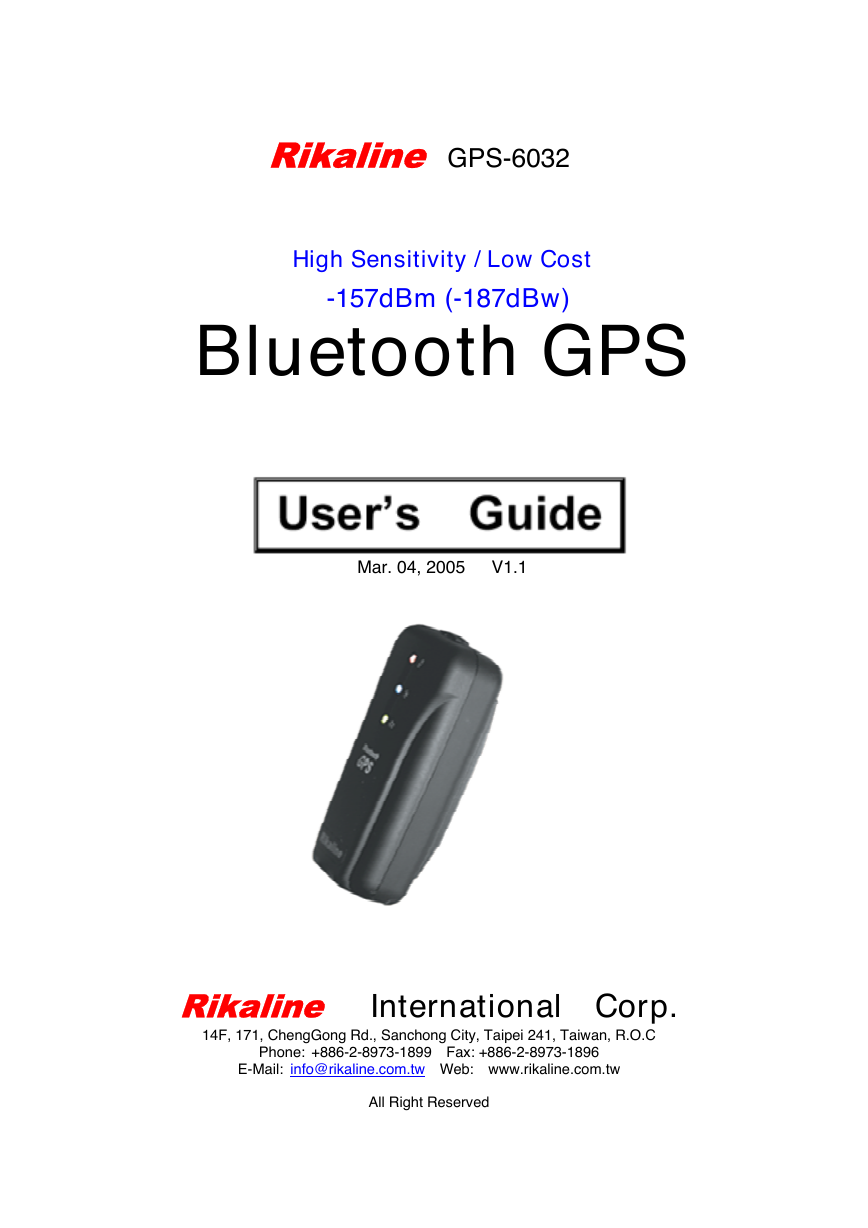
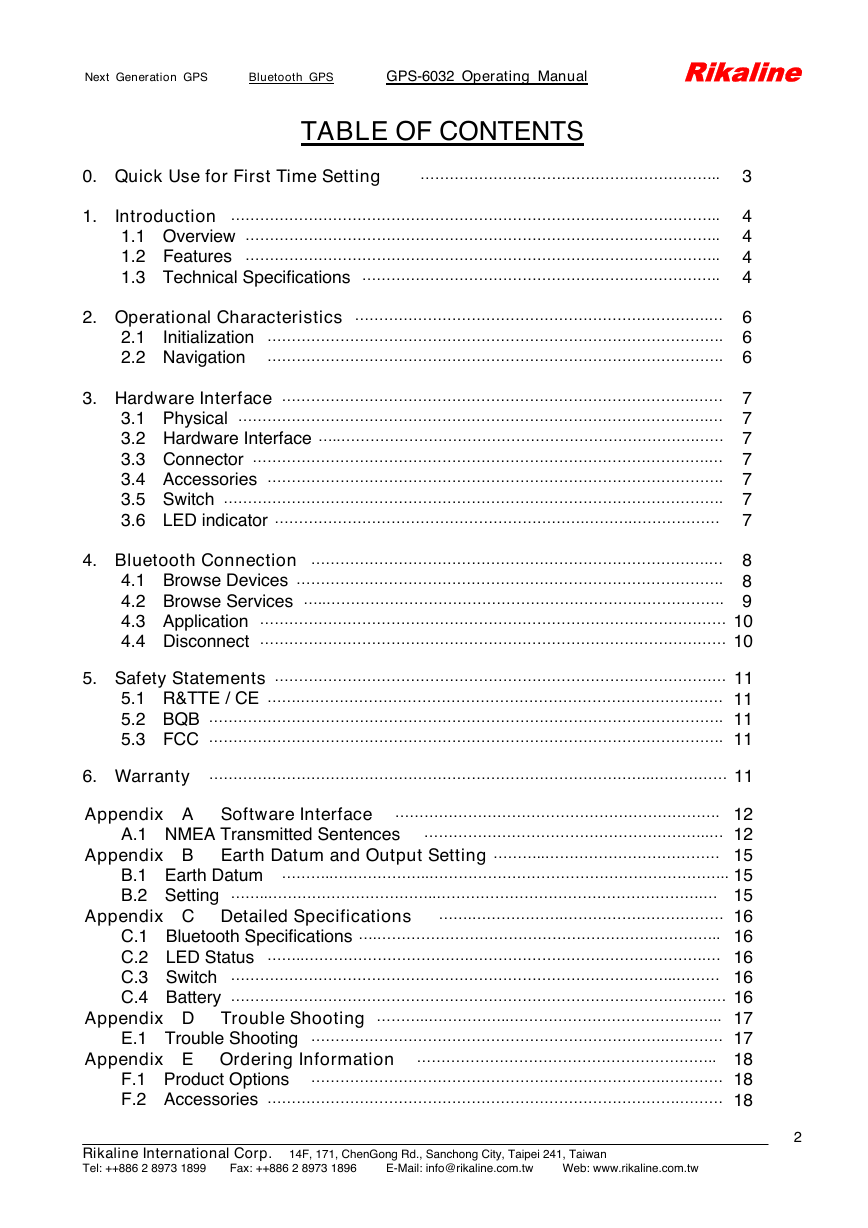
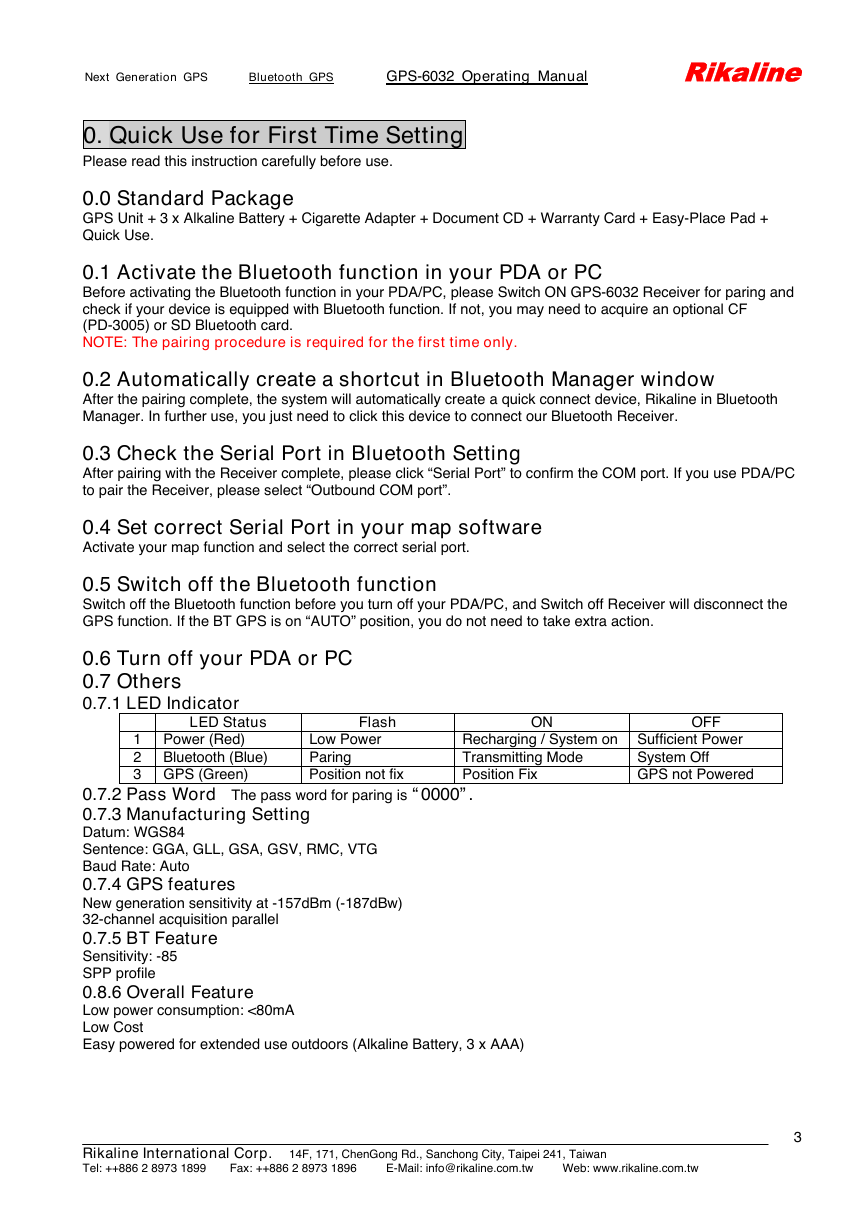
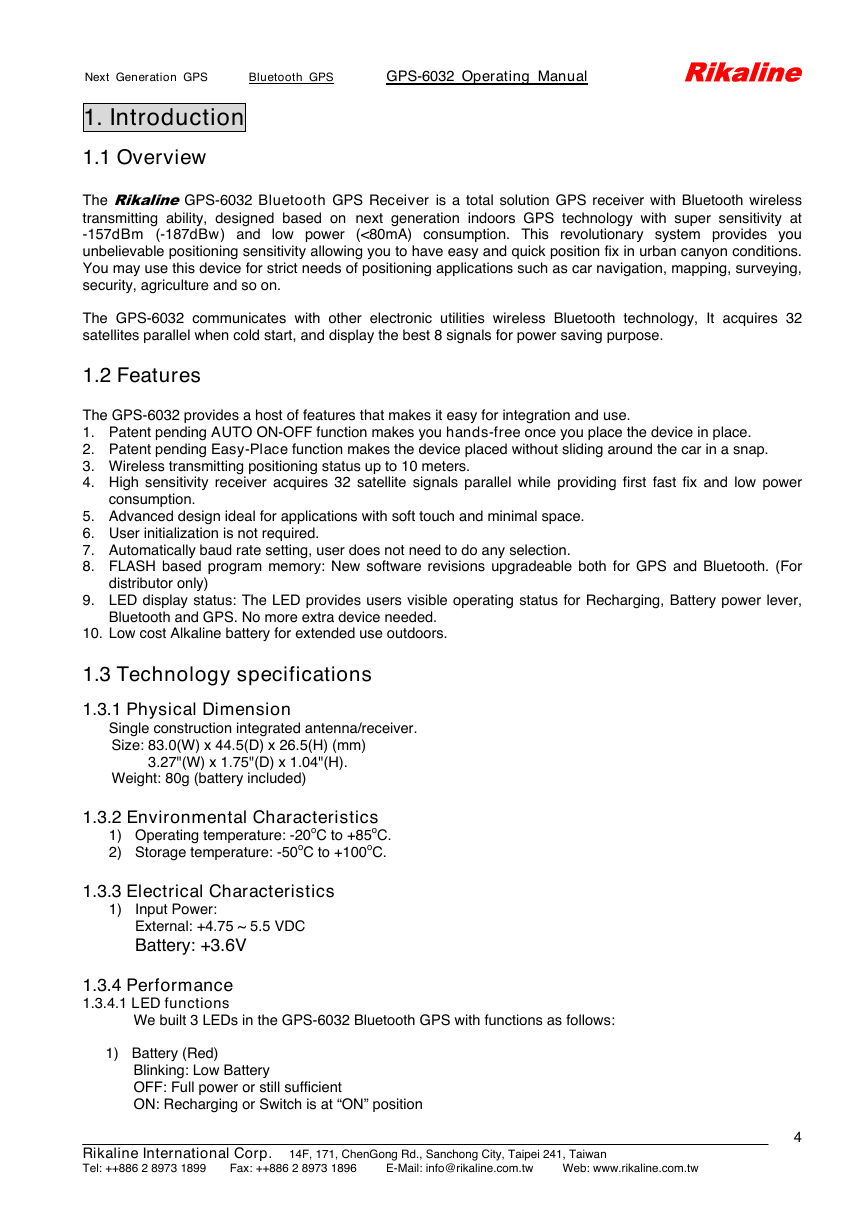
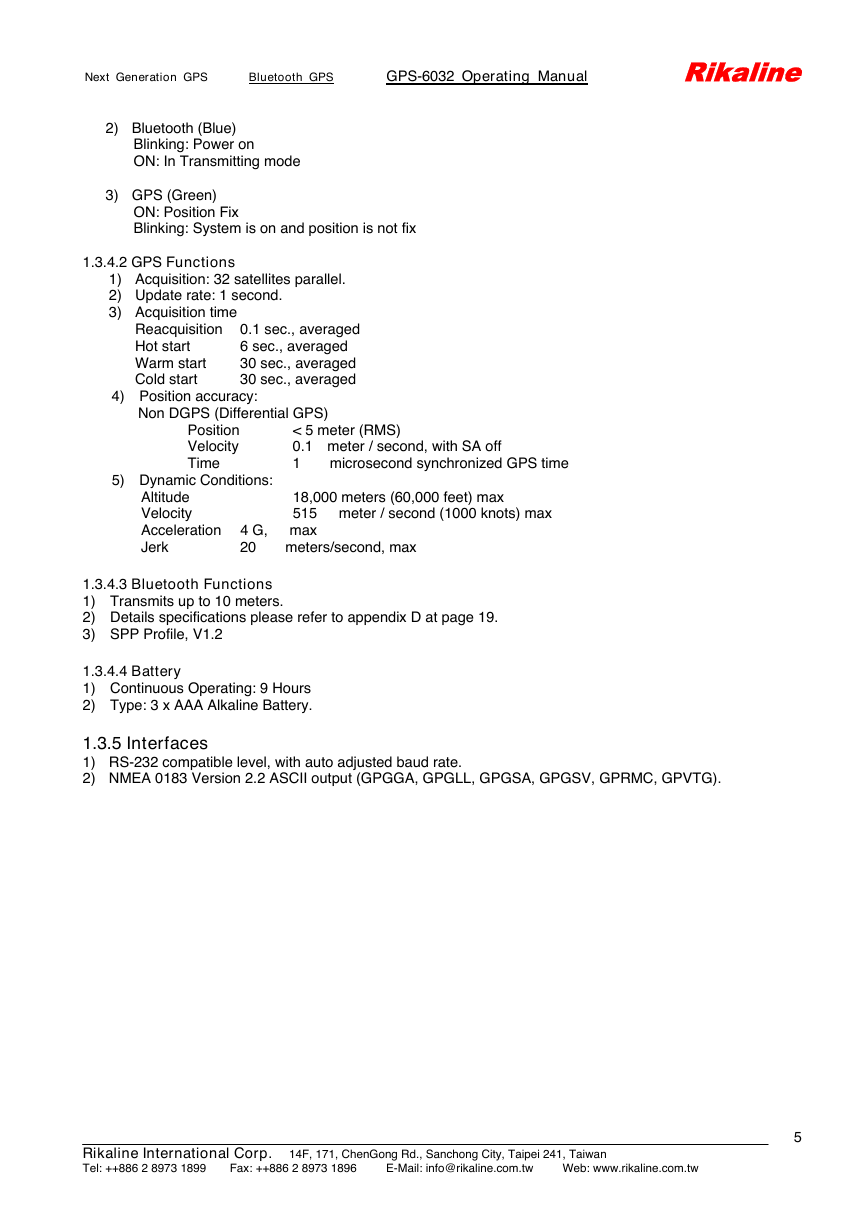

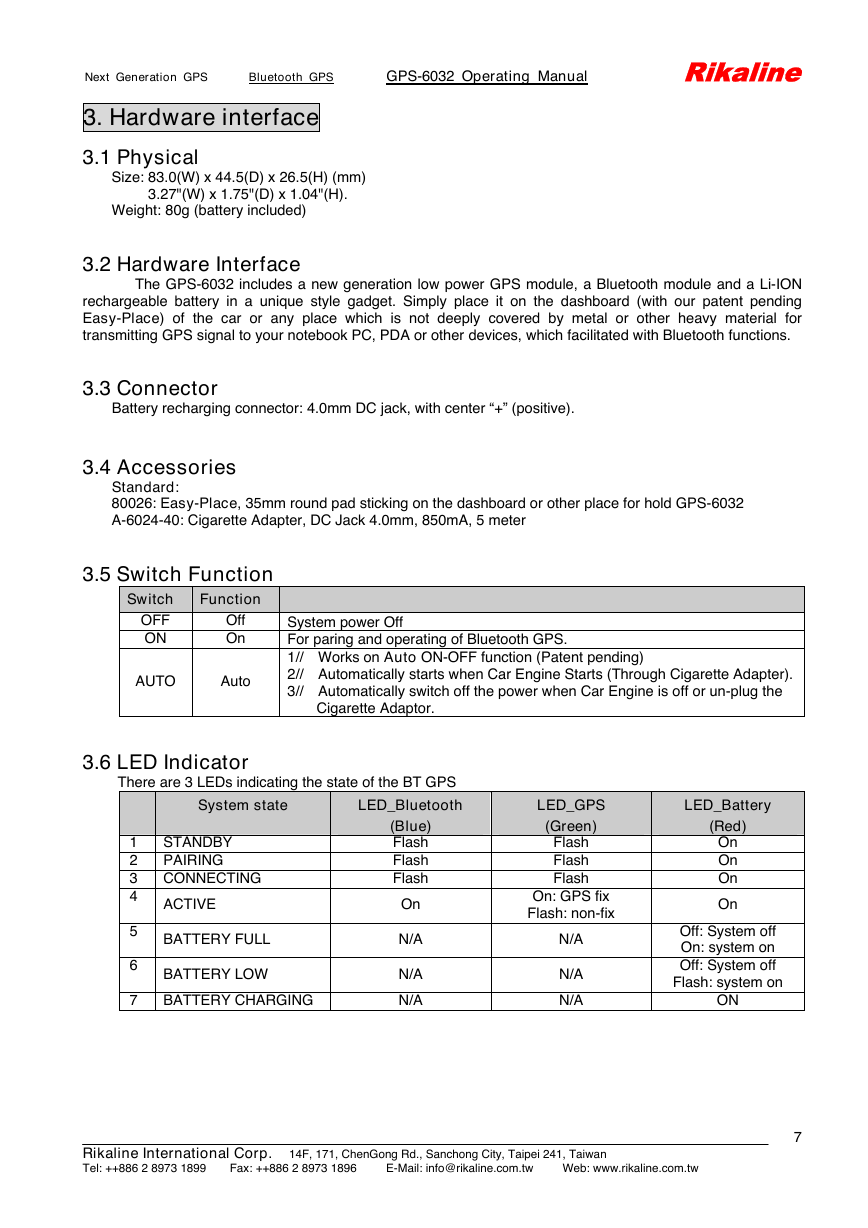
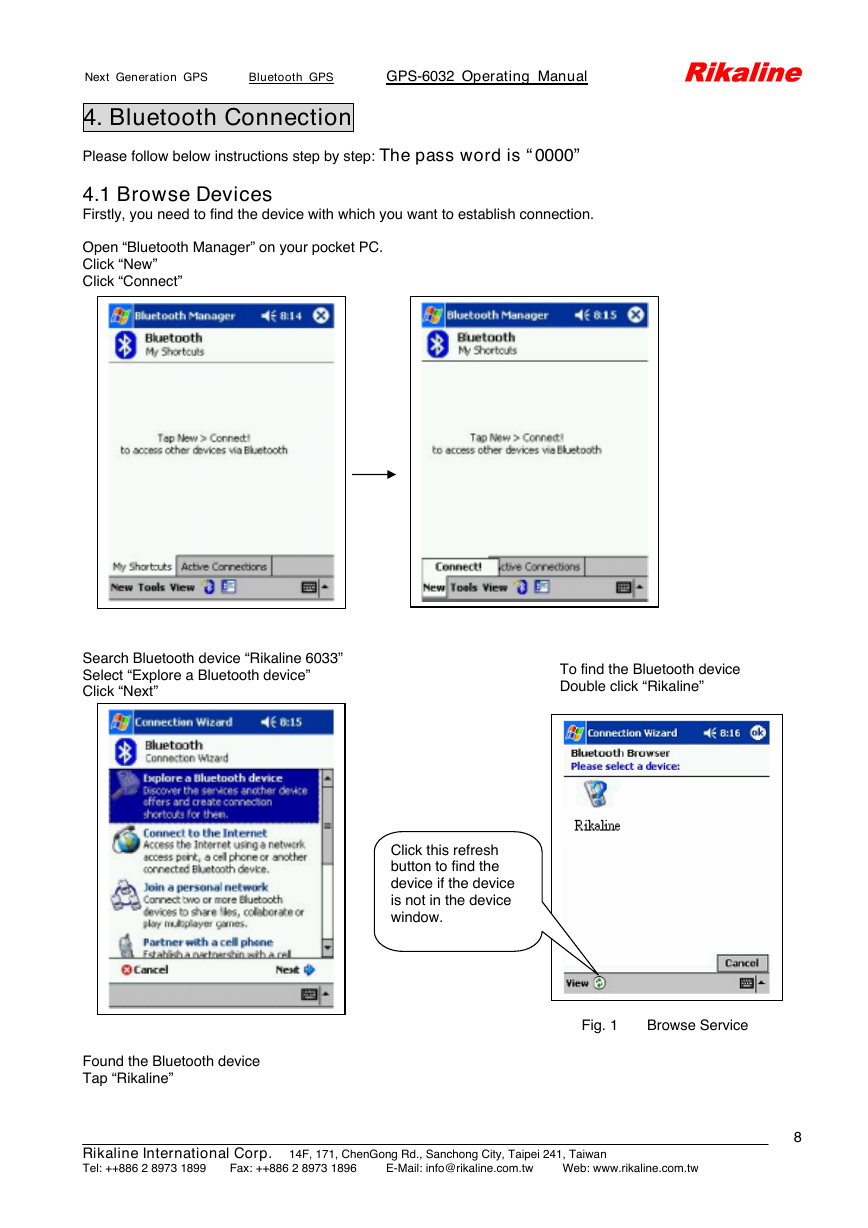
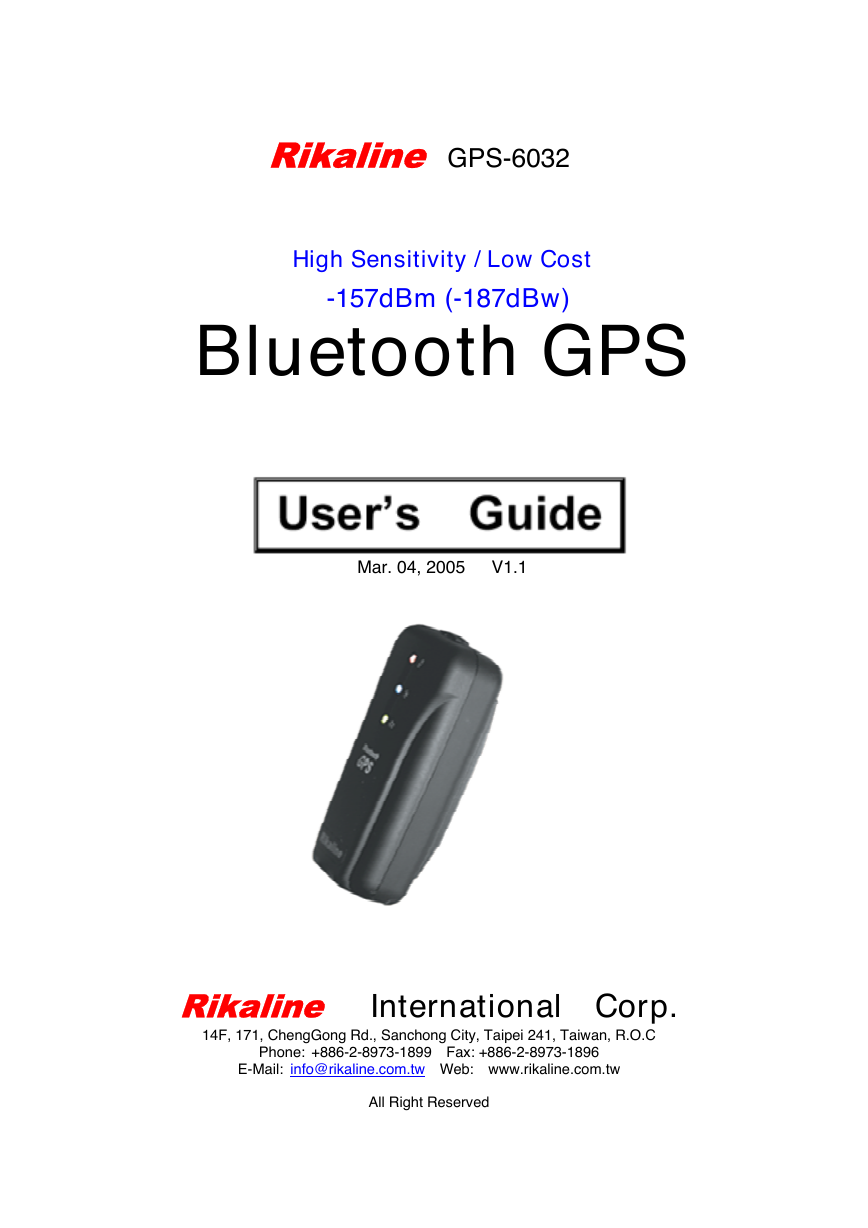
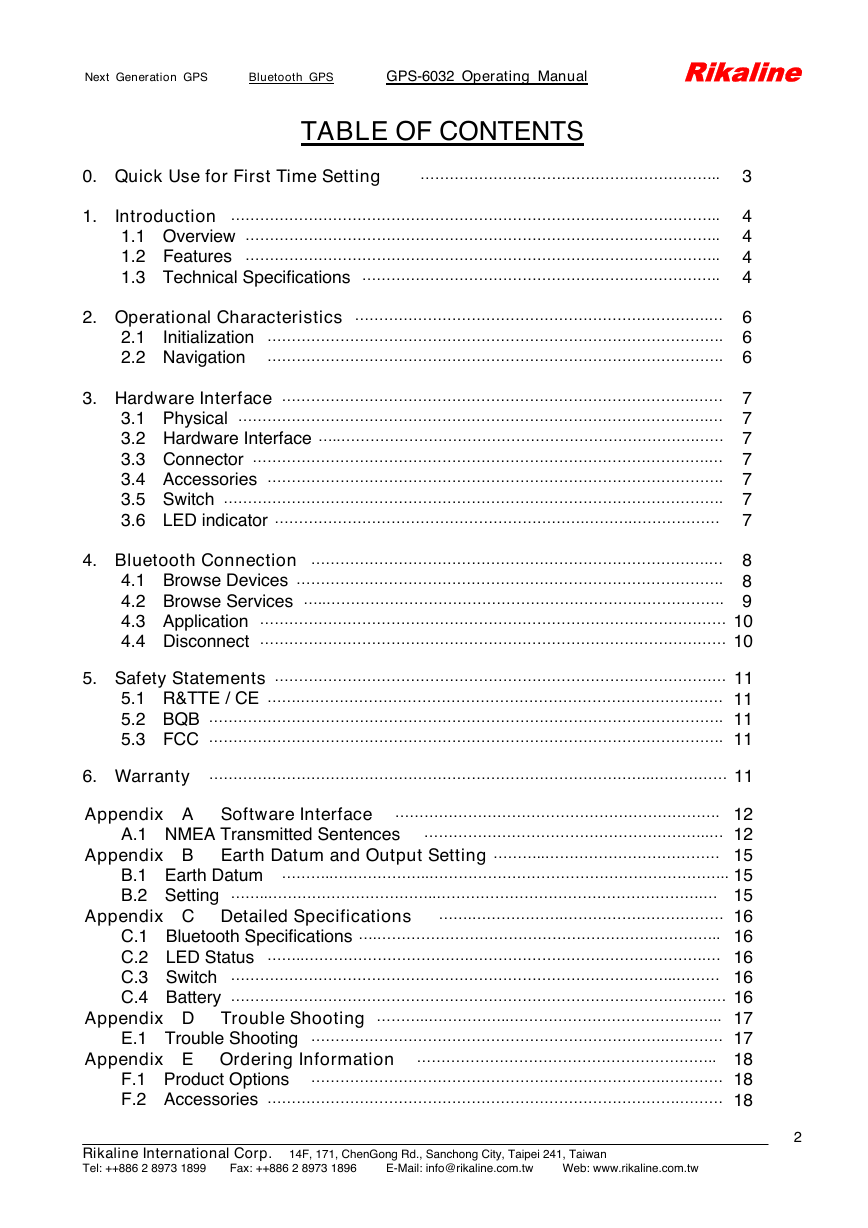
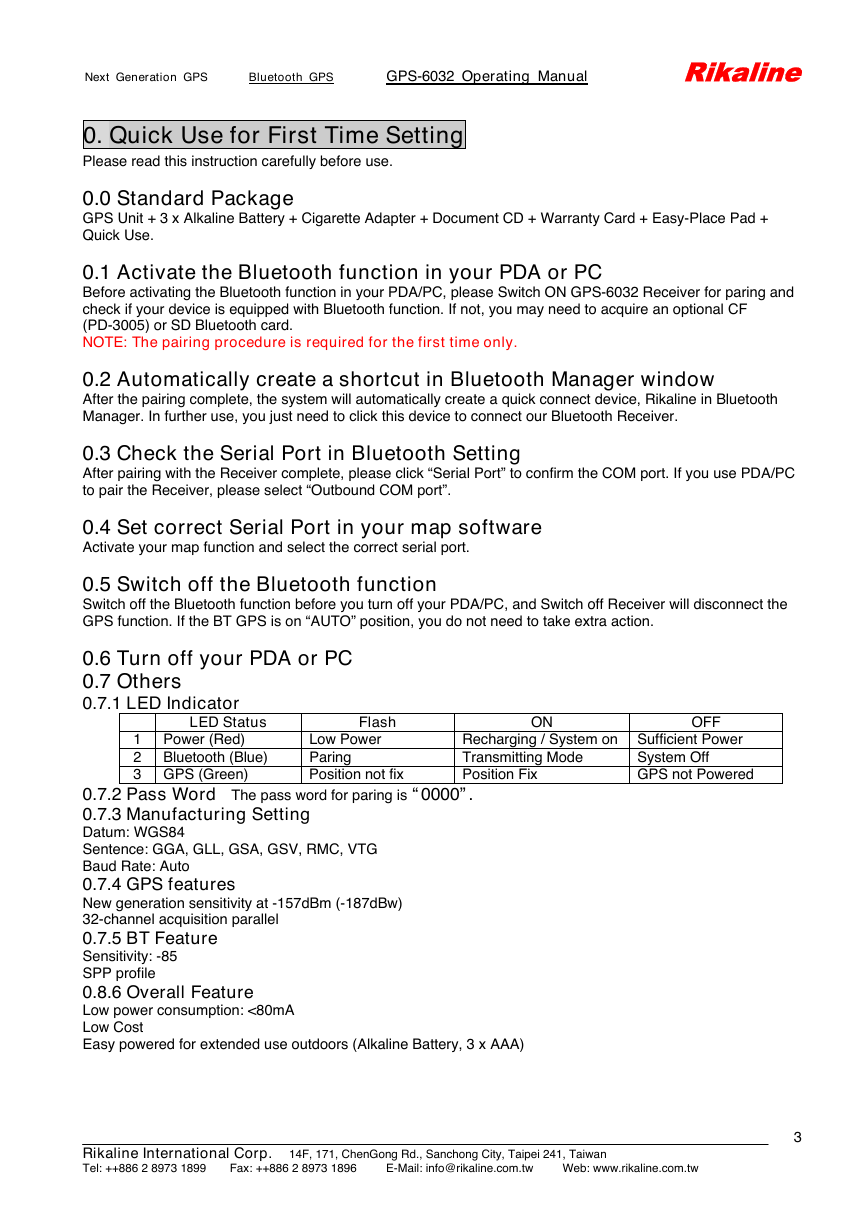
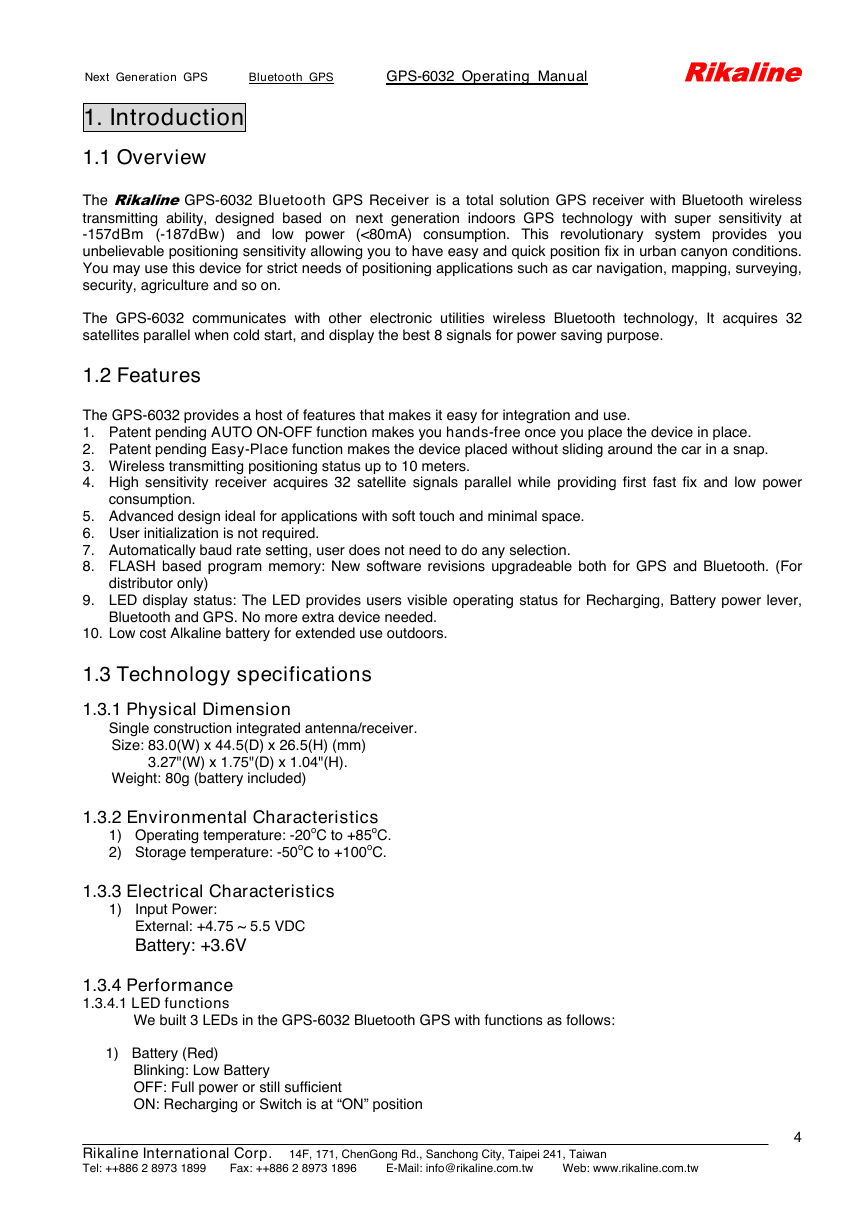
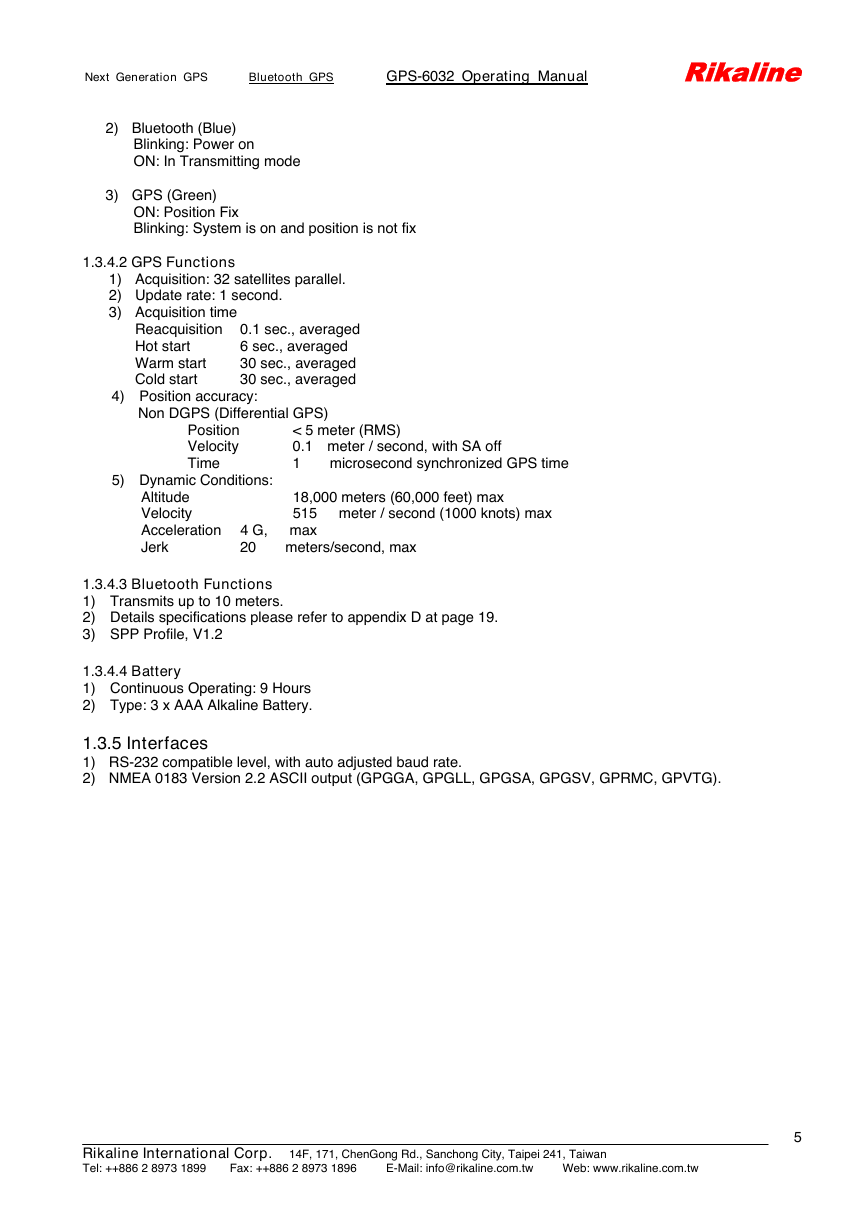

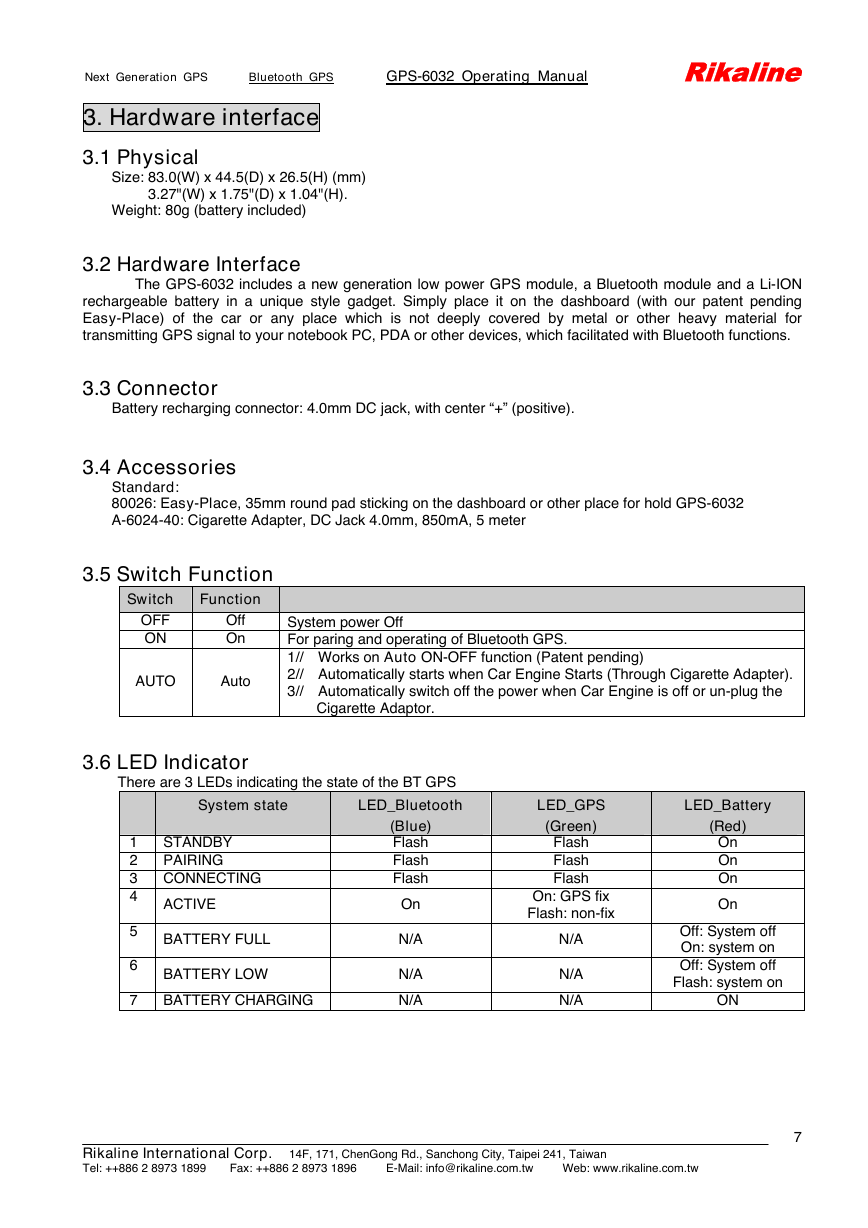
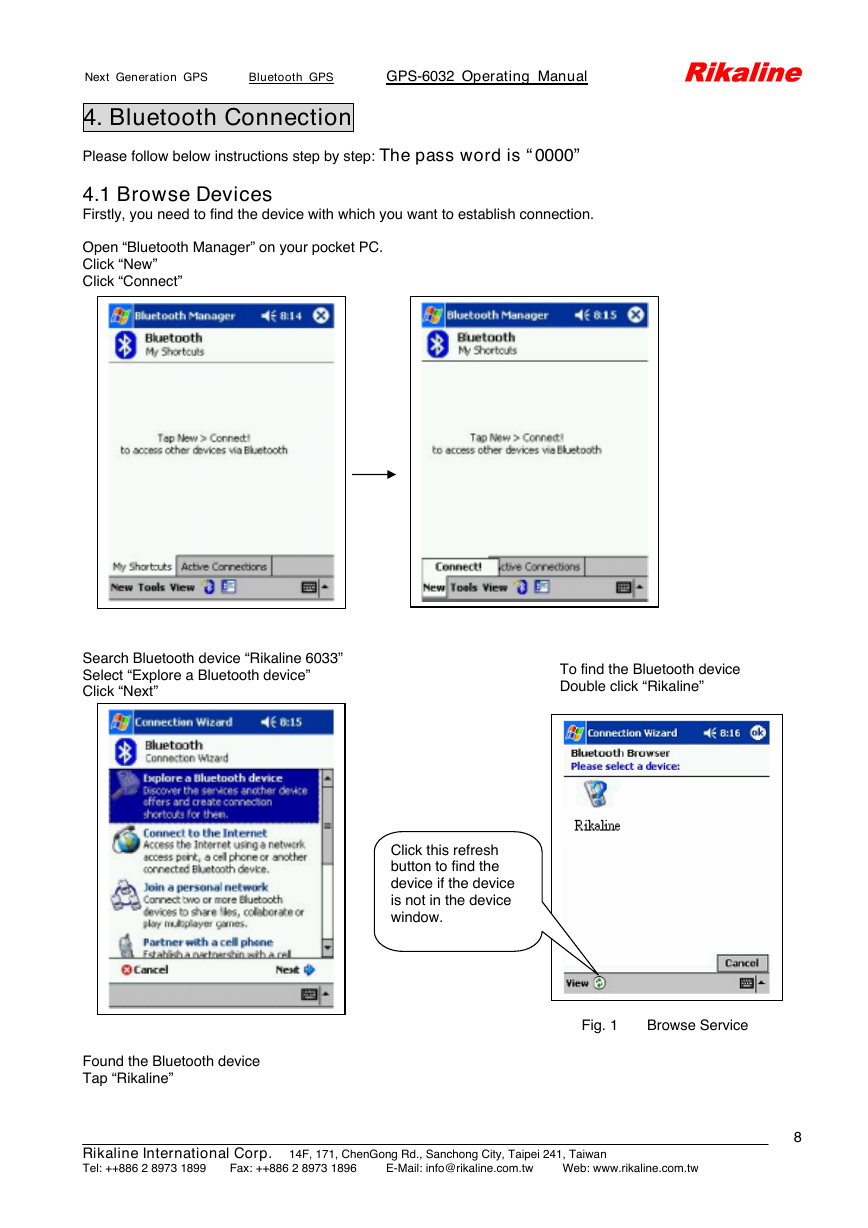
 2023年江西萍乡中考道德与法治真题及答案.doc
2023年江西萍乡中考道德与法治真题及答案.doc 2012年重庆南川中考生物真题及答案.doc
2012年重庆南川中考生物真题及答案.doc 2013年江西师范大学地理学综合及文艺理论基础考研真题.doc
2013年江西师范大学地理学综合及文艺理论基础考研真题.doc 2020年四川甘孜小升初语文真题及答案I卷.doc
2020年四川甘孜小升初语文真题及答案I卷.doc 2020年注册岩土工程师专业基础考试真题及答案.doc
2020年注册岩土工程师专业基础考试真题及答案.doc 2023-2024学年福建省厦门市九年级上学期数学月考试题及答案.doc
2023-2024学年福建省厦门市九年级上学期数学月考试题及答案.doc 2021-2022学年辽宁省沈阳市大东区九年级上学期语文期末试题及答案.doc
2021-2022学年辽宁省沈阳市大东区九年级上学期语文期末试题及答案.doc 2022-2023学年北京东城区初三第一学期物理期末试卷及答案.doc
2022-2023学年北京东城区初三第一学期物理期末试卷及答案.doc 2018上半年江西教师资格初中地理学科知识与教学能力真题及答案.doc
2018上半年江西教师资格初中地理学科知识与教学能力真题及答案.doc 2012年河北国家公务员申论考试真题及答案-省级.doc
2012年河北国家公务员申论考试真题及答案-省级.doc 2020-2021学年江苏省扬州市江都区邵樊片九年级上学期数学第一次质量检测试题及答案.doc
2020-2021学年江苏省扬州市江都区邵樊片九年级上学期数学第一次质量检测试题及答案.doc 2022下半年黑龙江教师资格证中学综合素质真题及答案.doc
2022下半年黑龙江教师资格证中学综合素质真题及答案.doc