Tooling Work Group
HL7 Tools: The Comprehensive Guide
Release 2.0.0
HL7 Tools: The Comprehensive Guide, Release 2
Wilfred Bonney
June 19, 2009
Revision History:
Version Date
V1.0.0
5/31/2006
Revision History
First draft for Tooling Committee discussion and approval.
V2.0.0
6/19/2009
Updated to include changes made to the HL7 tools as of May 2009.
© 2009 Health Level Seven, Inc.
Page 1 of 122
�
Tooling Work Group
Table of Contents
HL7 Tools: The Comprehensive Guide
Release 2.0.0
1.0 INTRODUCTION..................................................................................................................................................5
2.0 BASIC FOUNDATION......................................................................................................................................... 5
2.1 WHY HL7 STANDARD? ........................................................................................................................................5
2.2 UNDERSTANDING HL7 VERSION 3...................................................................................................................... 6
2.2.1 Advantages of HL7 Version 3...................................................................................................................... 7
2.2.2 A Family of Standards................................................................................................................................. 7
2.3 REFERENCE INFORMATION MODEL (RIM).......................................................................................................... 8
2.3.1 Backbone of the RIM....................................................................................................................................8
2.3.2 Is Act Sufficient?........................................................................................................................................ 10
2.4 UNDERSTANDING DATA TYPE SPECIFICATIONS................................................................................................ 11
2.4.1 Fundamental Data Types...........................................................................................................................11
2.4.1 Generic Data Types................................................................................................................................... 12
2.4.3 Quantity Data Types.................................................................................................................................. 13
2.4.4 Timing Specification Data Types...............................................................................................................14
2.4.5 Text and Multimedia Data Types...............................................................................................................15
2.4.6 Demographic Data Types.......................................................................................................................... 15
2.4.7 “Thing” Data Types.................................................................................................................................. 16
2.5 UNDERSTANDING VOCABULARY SPECIFICATIONS.............................................................................................19
3.0 GETTING STARTED......................................................................................................................................... 20
3.1 HARDWARE REQUIREMENTS..............................................................................................................................20
3.2 SOFTWARE REQUIREMENTS............................................................................................................................... 21
3.2.1 Supporting Software .................................................................................................................................. 21
3.2.2 HL7 Software Distribution.........................................................................................................................22
4.0 HL7 TOOL SUITE INSTALLATIONS.............................................................................................................23
4.1 INSTALLING DESIGN REPOSITORY..................................................................................................................... 23
4.2 INSTALLING ROSETREE......................................................................................................................................24
4.3 INSTALLING RMIM DESIGNER.......................................................................................................................... 30
4.4 INSTALLING PUBDB........................................................................................................................................... 37
4.5 INSTALLING V3 GENERATOR............................................................................................................................. 40
4.6 INSTALLING CMETINFO.................................................................................................................................... 43
5.0 METHODOLOGY BEHIND TOOLS............................................................................................................... 43
5.1 METHODOLOGY STEPS.......................................................................................................................................45
5.1.1 The Scope...................................................................................................................................................45
5.1.2 The Dynamic Model...................................................................................................................................46
5.1.3 The Static Model........................................................................................................................................ 47
6.0 DESIGN WALKTHROUGH .............................................................................................................................. 48
6.1 WHAT RIM CLASSES DO WE NEED?................................................................................................................ 48
6.2 USING STARTER DIAGRAM ................................................................................................................................ 49
6.3 DESIGNING FROM SCRATCH...............................................................................................................................50
6.3.1 Understanding Basic Shapes..................................................................................................................... 50
6.3.2 Attribute Conventions................................................................................................................................ 55
6.3.3 Artifacts Naming Convention.....................................................................................................................56
6.3.4 Dropping Your First Shape........................................................................................................................58
6.3.4 Steps for our RMIM Design.......................................................................................................................64
6.4 SAVING TO REPOSITORY.................................................................................................................................... 71
© 2009 Health Level Seven, Inc.
Page 2 of 122
�
Tooling Work Group
HL7 Tools: The Comprehensive Guide
Release 2.0.0
6.5 BUILDING HMD AND MESSAGE TYPE FROM OUR RMIM .................................................................................74
6.6 DOCUMENTING AS WE GO................................................................................................................................ 79
6.6.1 Populating the Domain Form ....................................................................................................................79
6.6.2 Populating the Topic Form........................................................................................................................80
6.6.3 Populating the Domain Storyboard Form .................................................................................................81
6.6.4 Populating the Application Roles Form.................................................................................................... 85
6.6.5 Populating the Trigger Event Form ...........................................................................................................88
6.6.6 Populating the RMIMs Form.....................................................................................................................90
6.6.7 Populating the Interaction Form ............................................................................................................... 92
6.6.8 Populating the State Form.........................................................................................................................95
6.6.9 Populating the Glossary Form.................................................................................................................. 96
6.6.10 Populating the Authors Form .................................................................................................................. 97
6.7 DESKTOP (LOCAL) PUBLISHING.........................................................................................................................98
6.8 GENERATING SCHEMAS................................................................................................................................... 102
7.0 FREQUENTLY ASKED QUESTIONS ........................................................................................................... 110
7.1 GENERAL..........................................................................................................................................................110
7.1.1 How do I gain access to the current HL7 tool suite?.............................................................................. 110
7.1.2 How do I install with different Windows versions or differing versions of support software? ............... 110
7.1.3 Do I have to become an HL7 member to use the HL7 tools?.................................................................. 110
7.1.4 Are the HL7 tools compatible with Microsoft Vista operating system? .................................................. 110
7.1.5 How do I gain access to the newly released Eclipse-based tools? ..........................................................111
7.1.6 What are the licenses used by HL7 tools? ............................................................................................... 111
7.1.7 What does MIF mean?.............................................................................................................................111
7.1.8 What does the terms: RIM, MIM, DMIM, RMIM and HMD mean in HL7?........................................... 111
7.1.9 What is the difference between Storyboard and Storyboard Example?.................................................. 112
7.1.10 What is a Receiver Responsibility? ........................................................................................................112
7.1.11 What is Cardinality?..............................................................................................................................112
7.1.12 How are “Clone Name”, “Formal Name” and “Fixed Name” related?............................................. 112
7.1.13 What does CMETs mean in HL7?..........................................................................................................112
7.2 RMIM DESIGNER.............................................................................................................................................113
7.2.1 Why does HL7 use Visio in RMIM design?............................................................................................. 113
7.2.2 Which version of Visio supports RMIM design?..................................................................................... 113
7.2.3 Can I use UML for my RMIM Design?....................................................................................................113
7.2.4 Why do I have to use the “UUDD_AAnnnnnnRRvv” naming convention?............................................ 113
7.2.5 How can I use my code system name or OID in the RMIM Designer? When I use them, the designer fails
to validate the model.........................................................................................................................................113
7.2.6 What is the purpose of entry points on RMIMs and DMIMs? .................................................................113
7.2.7 What is the difference between Required and Mandatory elements? ......................................................114
7.2.8 What is Blocking?.................................................................................................................................... 114
7.2.9 How do I achieve Renaming?.................................................................................................................. 114
7.2.10 How do I ensure that the connections glue is correct in my RMIM design?.........................................114
7.2.11 What is a Shadow?.................................................................................................................................114
7.2.12 What is a Traversal Path? What constraints are associated with it? ....................................................114
7.3 ROSETREE........................................................................................................................................................115
7.3.1 What will happen if, in opening RoseTree, I load All HMDs to XML?...................................................115
7.3.2 How do I browse the vocabulary content of the RIM from RoseTree? ....................................................115
7.3.3 How do I enable the Vocabulary search function under the edit menu?.................................................116
7.3.4 How do I extract an XML expression of the RIM from RoseTree? ..........................................................116
7.3.5 When I look at some of the branches in the RIM, I see there's a description. Down below, I also see
there's a "hxID(previous)" and an "In versions". If it says: In versions: RIM_0124/ does that mean the
description has now changed since the RIM 2.14 version? ..............................................................................116
7.4 PUBDB..............................................................................................................................................................117
7.4.1 Do I have to worry about using Structured Sort Names (SSN) for my topics?........................................117
© 2009 Health Level Seven, Inc.
Page 3 of 122
�
Tooling Work Group
HL7 Tools: The Comprehensive Guide
Release 2.0.0
7.4.2 Can I turn off the SSN Sorting?............................................................................................................... 117
7.4.3 How do I build multiple topics in PubDb?.............................................................................................. 117
7.4.4 I have installed Altova XMLSpy on my machine. However, I keep getting the error: “Unable to open Spy.
Choosing simple text editor instead.” What should I do?................................................................................ 117
7.4.5 When do you use “DM” and/or “DO” as domain artifact code?...........................................................117
7.4.6 In the data entry to the PubDb, am I required to have “DO” and/or “DM” artifact code?..................118
7.4.7 Where can I find the HMD’s and MT’s?................................................................................................. 118
7.4.8 Where is the DMIM descriptive text?...................................................................................................... 118
7.4.9 When you do the local publishing, you are required to put the images in a specified folder. Is there any
naming convention to follow for the images? ...................................................................................................118
7.4.10 Under what condition(s) are you required to export the publication XML file from the PubDb and place
it in the “DynamicModelFiles” folder of the V3 Generator?.......................................................................... 118
7.4.11 Publishing (using PubDb) and V3 schema generation (using V3 Generator), which one need to be done
first?..................................................................................................................................................................118
7.5 V3 GENERATOR ............................................................................................................................................... 119
7.5.1 Does V3 Generator works with all JRE Versions?..................................................................................119
7.5.2 How do I check which JRE Version is running on my machine?............................................................ 119
7.5.3 What needs to be modified in the configuration.txt?............................................................................... 119
7.5.4 If I want to generate schemas with “local CMETs”, is there more to be done than putting the relevant
HMDs in the CMET input folder?.................................................................................................................... 119
7.5.5 How does one get UV, UV01, UV02, to appear in the schema names as an element within the schema?
When I run on my own, these do not seem to be appearing?........................................................................... 119
7.5.6 What do I do with all the generated schemas?........................................................................................ 120
© 2009 Health Level Seven, Inc.
Page 4 of 122
�
Tooling Work Group
HL7 Tools: The Comprehensive Guide
Release 2.0.0
1.0 Introduction
During the course of developing HL7 Version 3, the organization has undertaken to develop or have had
volunteers develop a variety of tools that have proven useful for the development and interpretation of the
specifications. In each instance, the tools are licensed for use in the development of HL7 standards.
However, the evolution and continuous morphing of HL7 tools to satisfy the increasing number of tooling
requirements has resulted in complexity of using the tools. Today, many novice users are not sure what
tools they need to download and install for their Version 3 message development.
This document aims to provide a comprehensive guide for all the HL7 tools as of May 2009. The tools
covered in this guide include RoseTree, Design Repository, RMIM Designer, PubDb and V3 Generator. It
would be advantageous if users of this guide have already read the Documentation of HL7 Internal
Tooling Structure, Metadata and Semantics, Release 3, which is freely available at the URL:
http://hl7projects.hl7.nscee.edu/frs/download.php/623/hl7_toolsoverview-3.0.0.zip.
The primary topic covered in this tutorial guide is a detailed walkthrough of how HL7 Version 3 messaging
standards are built using the HL7 tool suite. This guide is partly based on the tutorials presented at both
HL7 Working Group Meetings and Educational Summits by George (Woody) Beeler, Jr., PhD, Lloyd
McKenzie and Abdul-Malik Shakir as well as information from the contents of HL7 Version 3 Normative
Editions.
Whereas the primary users of the current set of tools are HL7 members developing and publishing the
specifications, the target audience of this guide is for novice users, organizations implementing the
standard either as end users or as vendors, and organizations seeking to "profile" the standards for
adoption in a particular organization or realm of interest.
2.0 Basic Foundation
Action is the focus of healthcare messaging. The reason we want to automate health care data is to be
able to document the actions taken to treat a patient. For example:
A request or order for a test is an action
The report of the test result is an action
Creating a diagnosis based on test results is an action
Prescribing treatment based on the diagnosis is an action
In simple terms, a medical record is a record of each of the individual actions that make up the diagnosis,
treatment and care of a patient.
2.1 Why HL7 Standard?
Health Level Seven (HL7) is an American National Standards Institute (ANSI) accredited standards
developer. The mission of HL7 is to “provide a comprehensive framework and related standards for the
exchange, integration, sharing, and retrieval of electronic health information that supports clinical practice
and the management, delivery and evaluation of health services. Specifically, to create flexible, cost
© 2009 Health Level Seven, Inc.
Page 5 of 122
�
Tooling Work Group
HL7 Tools: The Comprehensive Guide
Release 2.0.0
effective standards, guidelines, and methodologies to enable healthcare information system
interoperability and sharing of electronic health records.”
HL7 messaging standards - the Application Protocol for Electronic Data Exchange in Healthcare
Environments - enable disparate healthcare applications to exchange clinical and administrative data.
The standard defines the data content and provides the layout of messages that are exchanged between
applications based upon a particular trigger event. A message is comprised of an ordered collection of
segments. A segment is an ordered collection of data elements that typically share a common subject.
The HL7 standard specifies which data elements are to be sent, the data type and suggested length of
each, and indicates whether the data element is required or optional and whether it may repeat. The
benefits of using the HL7 standard increases rapidly with the number of systems involved. The number of
interfaces between N systems is given by the formula (N2 - N)/2.
Figure 1: Linking systems to interface
Linking two systems only needs one interface, but linking 6 systems needs as many as 15 interfaces (i.e.
(62 – 6) / 2 = 15). Hence the problems grow exponentially with the number of systems needing to
exchange information. However, using the HL7 standard requires only one interface (shown in Figure 1)
for as many systems involved in the information exchange. The HL7 standard provides improved protocol
for interconnecting heterogeneous systems.
2.2 Understanding HL7 Version 3
To get a good grasp of the HL7 tool suite it is important that you familiarize yourself with the HL7 Version
3 Messaging Standard. Even as the first Version 2 standards were being accepted and implemented, HL7
began to seek a better way to develop standards. HL7 Version 2 used a quick-design approach to meet
immediate needs in the health care IT community. But it is an ad hoc design methodology that is difficult
to coordinate and control. Thus Version 3 was developed to compensate the limitations of V2 such as:
Too much optionality
Ambiguity (i.e. lacking definition)
Artifacts left to retain backward compatibility
Inability to specify or automate testing of conformance
Complicated and esoteric encoding rules
No standard vocabulary
HL7 Version 3.0 is a model-driven methodology based upon the Object Management Group’s Unified
Modeling Language (UML). It uses Reference Information Model (RIM), Data Type Specifications and
Vocabulary Specifications to derive the information component of V3 message specifications.
© 2009 Health Level Seven, Inc.
Page 6 of 122
�
Tooling Work Group
HL7 Tools: The Comprehensive Guide
Release 2.0.0
The HL7 Version 3.0 messaging standard is not a replacement for HL7 Version 2.x; it is an alternative
specification providing enhanced capabilities. New versions of HL7 V2.x will continue to be developed for
as long as it continues to address the needs of HL7 members and the healthcare community in general.
2.2.1 Advantages of HL7 Version 3
The essence of HL7 Version 3 is that it applies the best practices of software development to developing
standards – a model-based methodology. The model-based methodology ensures consistency in HL7
message specifications and enables mapping to and convergence with other healthcare standards. The
advantages of using HL7 Version 3 standards are enormous and important among them are:
It provides a single, common reference information model (RIM) to be used across HL7
It reduces optionality and maximizes reuse
It uses a formal design methodology (HL7 Development Framework- HDF) that is technology
independent (i.e. able to be used with whatever is the technology de jour)
It uses rigorous vocabulary definition that enables communication across entities and affiliations
It maintains a repository (database) of the semantic content to assure a single source, and enable
development of support tooling
It is designed for universal application (i.e. global standard adaptable to local needs)
It improves the quality of HL7 message specifications and includes support for conformance
validation.
It enables HL7 implementers to leverage emerging web services standards, conventions and
technologies
Tools support for documentation of constraints for both message definition and conformance
specifications
Tools support to auto-generate XML schemas for messages once the semantic content is final
(via ballot and conformance constraints)
2.2.2 A Family of Standards
HL7 Version 3 is the beginning of a new family of HL7 interoperability standards. They are based on
shared information model and terminology. The standards include:
Clinical Context Object Workgroup (CCOW)
Binds desktop components together
Clinical Document Architecture (CDA)
Common structure for persistent documents
Arden Syntax for Medical Logic
© 2009 Health Level Seven, Inc.
Page 7 of 122
�
Tooling Work Group
Formalism for expressing medical logic rules
HL7 Tools: The Comprehensive Guide
Release 2.0.0
Version 3 Messaging
Focus on data interchange for databases
Enhanced for compound structures such as Electronic Health Record (EHR) elements
2.3 Reference Information Model (RIM)
Before even thinking about using the HL7 tool suite, it is better to at least have an idea about the HL7
Reference Information Model (RIM). The RIM simply defines the structure and content of each HL7
specified interaction and basically designed to support informatical detail of clinical events, their results
and context.
The HL7 Reference Information Model (RIM) is a static model of health and health care information as
viewed within the scope of HL7 standards development activities. It is the combined consensus view of
information from the perspective of the HL7 working group and the HL7 international affiliates. The RIM is
the ultimate source from which the information-related content of all HL7 Version 3.0 protocol
specification standards is drawn. The RIM is modeled using the modeling syntax defined by the Object
Management Group’s Unified Modeling Language (UML).
Understanding the RIM is the key to better use the HL7 tool suite. However, for the purposes of this
document, we have summarized the six critical backbone classes of the RIM that you need to be aware of
before using the tools. For detailed information about the RIM, please visit the HL7.org website.
2.3.1 Backbone of the RIM
Figure 2 shows the six critical backbone classes of the RIM: Act, ActRelationship, Participation, Roles,
Entities and RoleLink. The descriptions of the six critical backbone of the RIM could be summarized as
follows:
Act: A record of something that is being done, has been done, can be done, or is intended or
requested to be done. Every happening is an Act (e.g. procedures, observations, medications,
supply, registration, etc.)
ActRelationship: Acts are related through an ActRelationship (e.g. composition, preconditions,
revisions, support, etc.)
Participation: Participation defines the context for an Act (e.g. author, performer, subject, location,
etc.) Participations represent performance while Roles represent competence. An association
between an Act and a Role with an Entity playing that Role.
Role: The participants are Roles (e.g. patient, provider, practitioner, specimen, employee etc.). A
competency of the Entity playing the Role as identified, defined, guaranteed, or acknowledged by
the Entity that scopes the Role. Each role is "played" by one Entity, called the "player" and is
"scoped" by another Entity, called the "scoper". Thus the Role of "patient" may be played by a
person and scoped by the provider organization from which the patient will receive services.
Similarly, the employer scopes an "employee" role.
© 2009 Health Level Seven, Inc.
Page 8 of 122
�
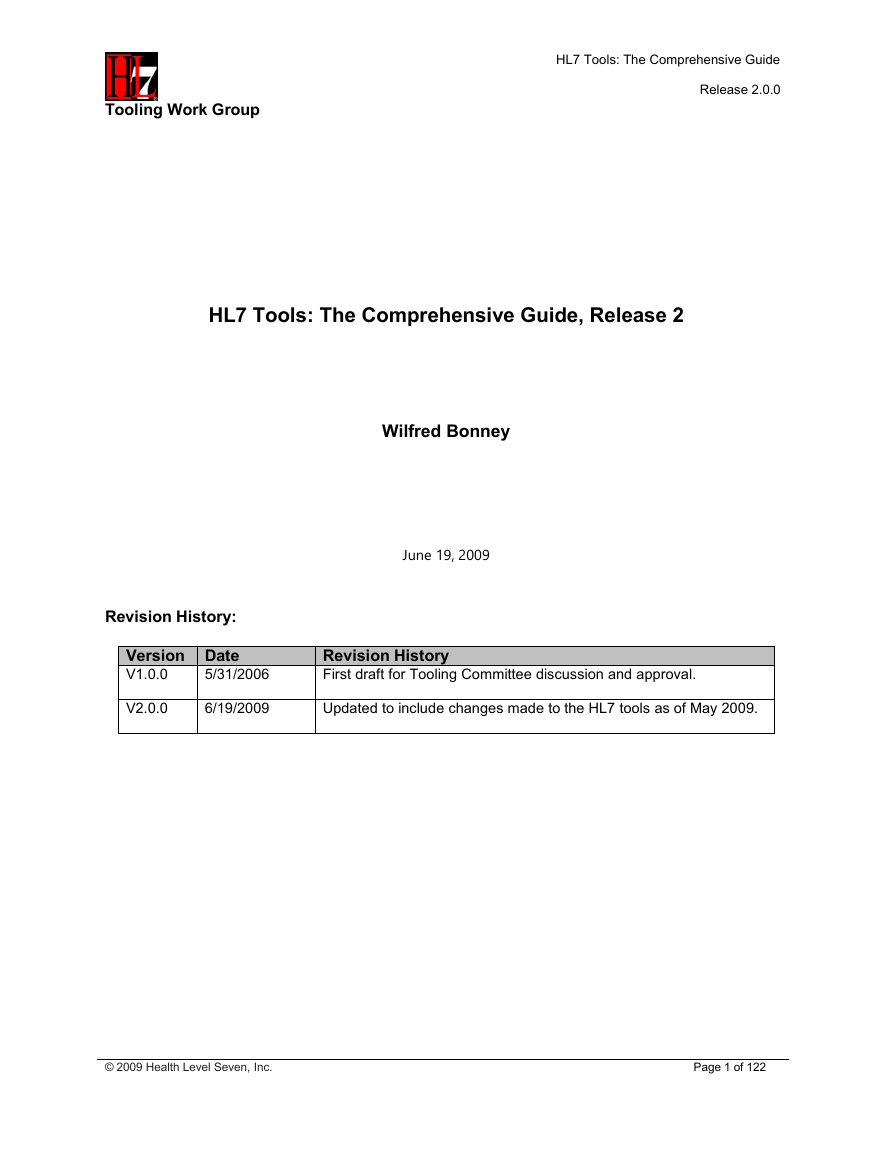
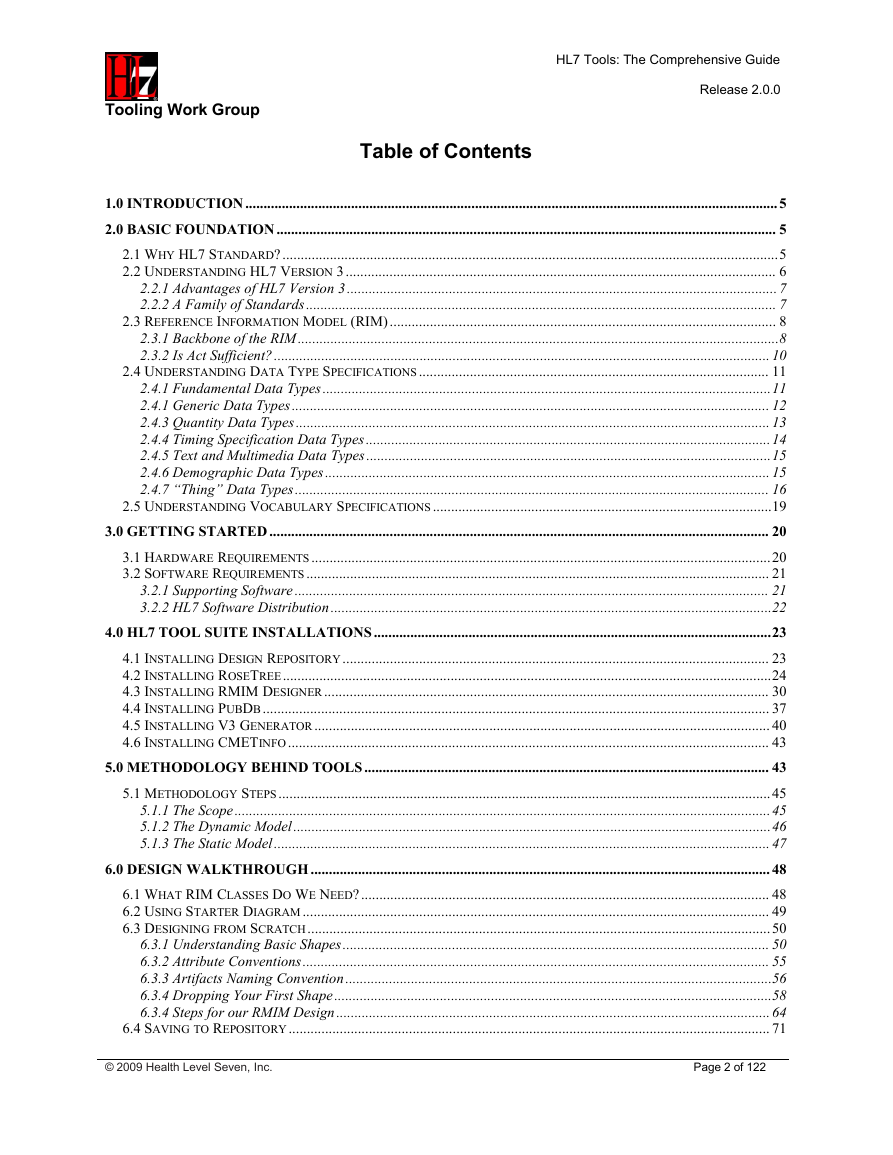
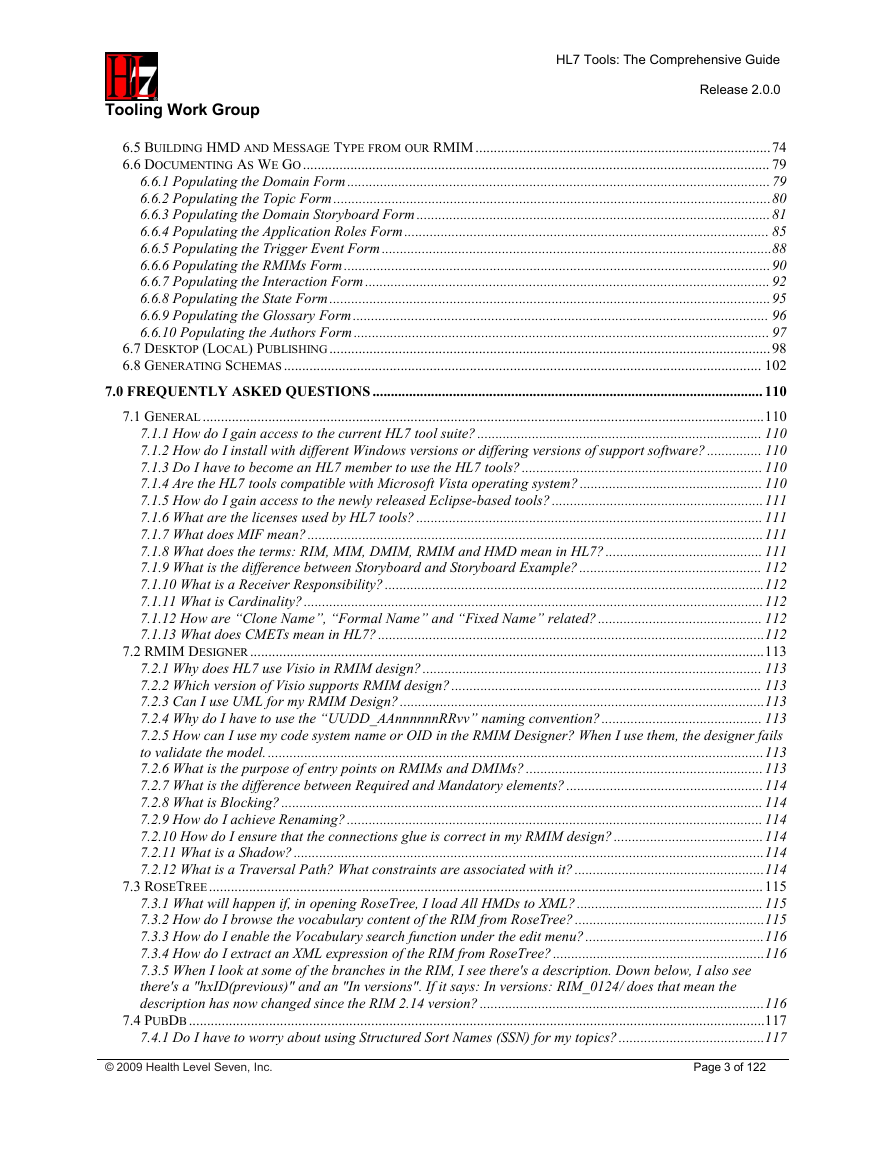

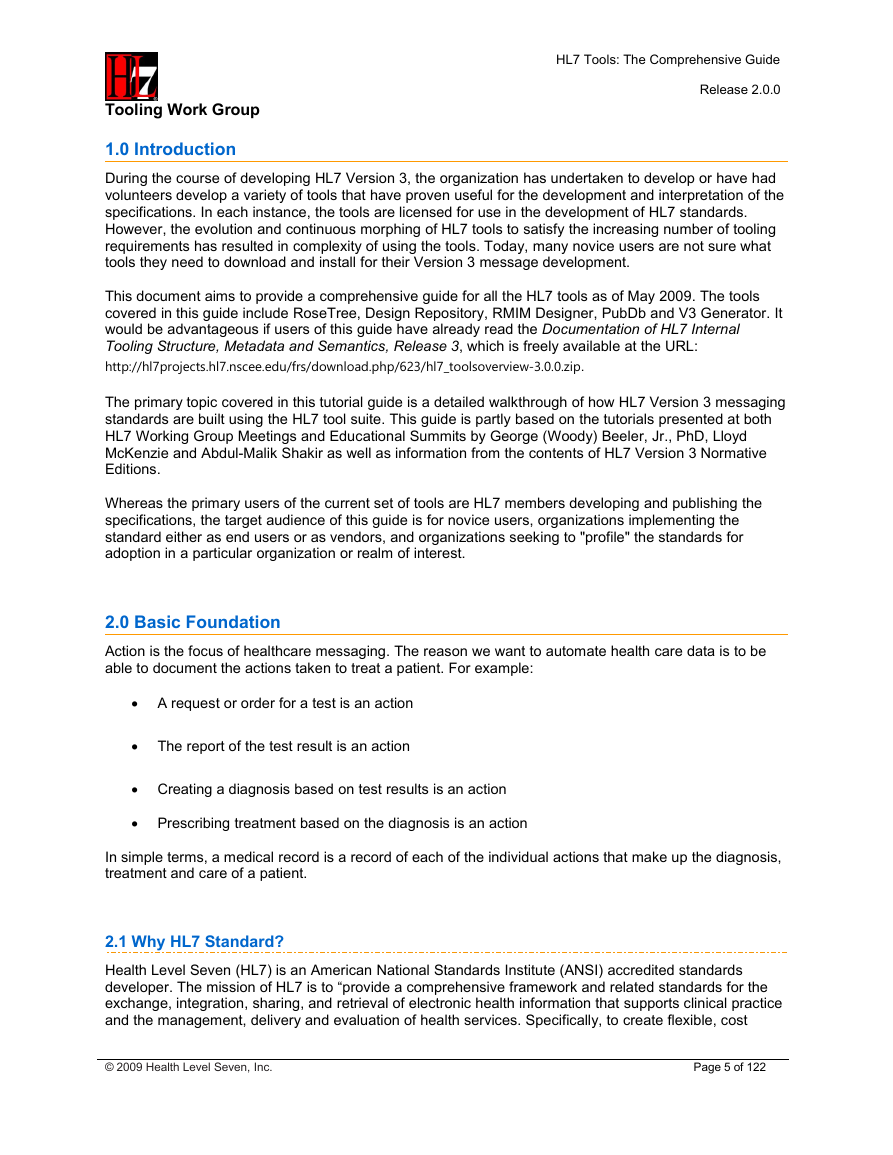

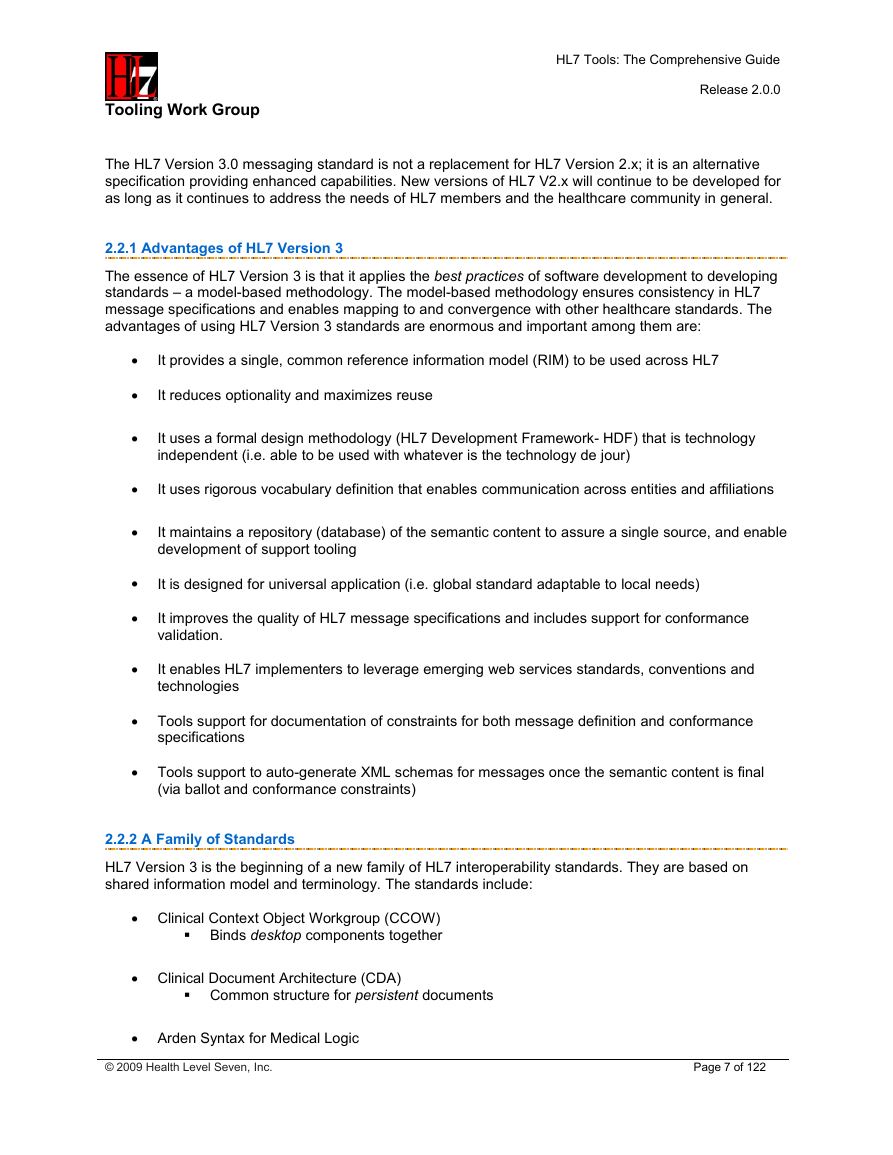
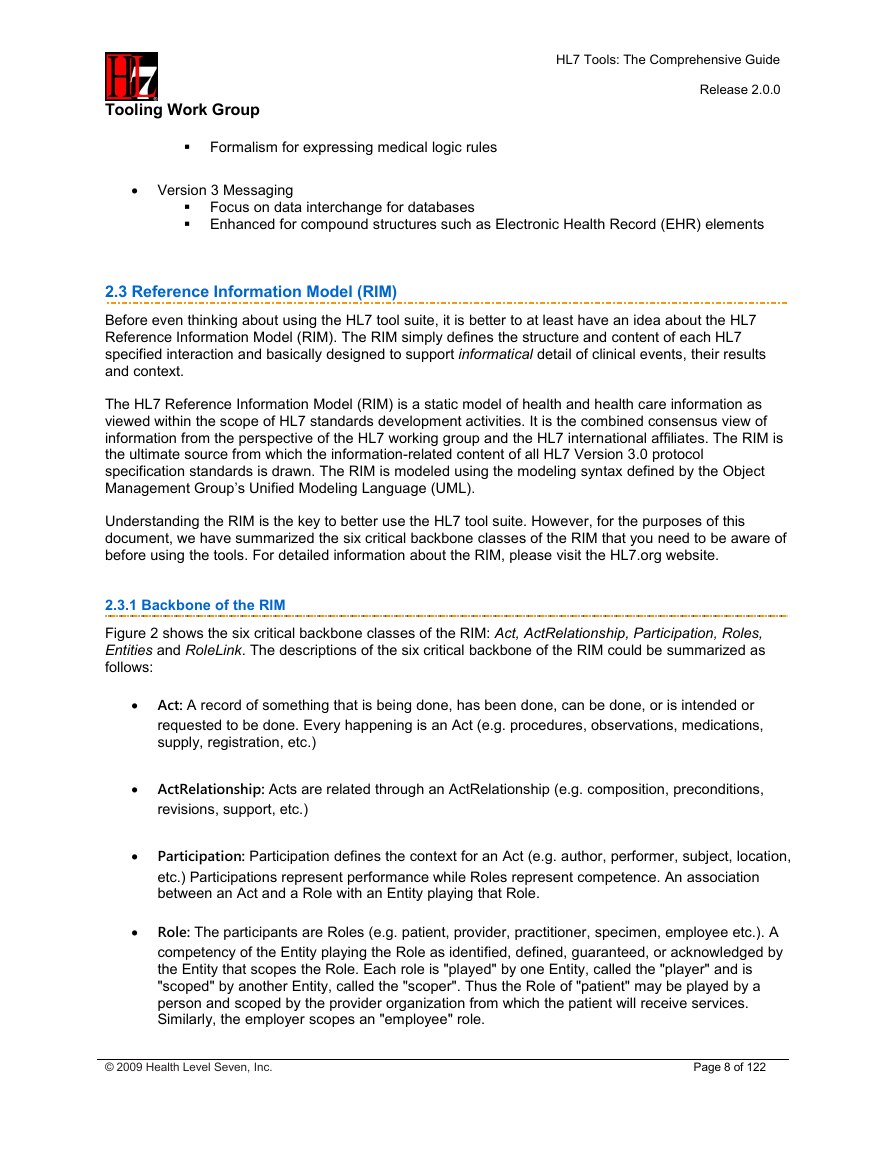
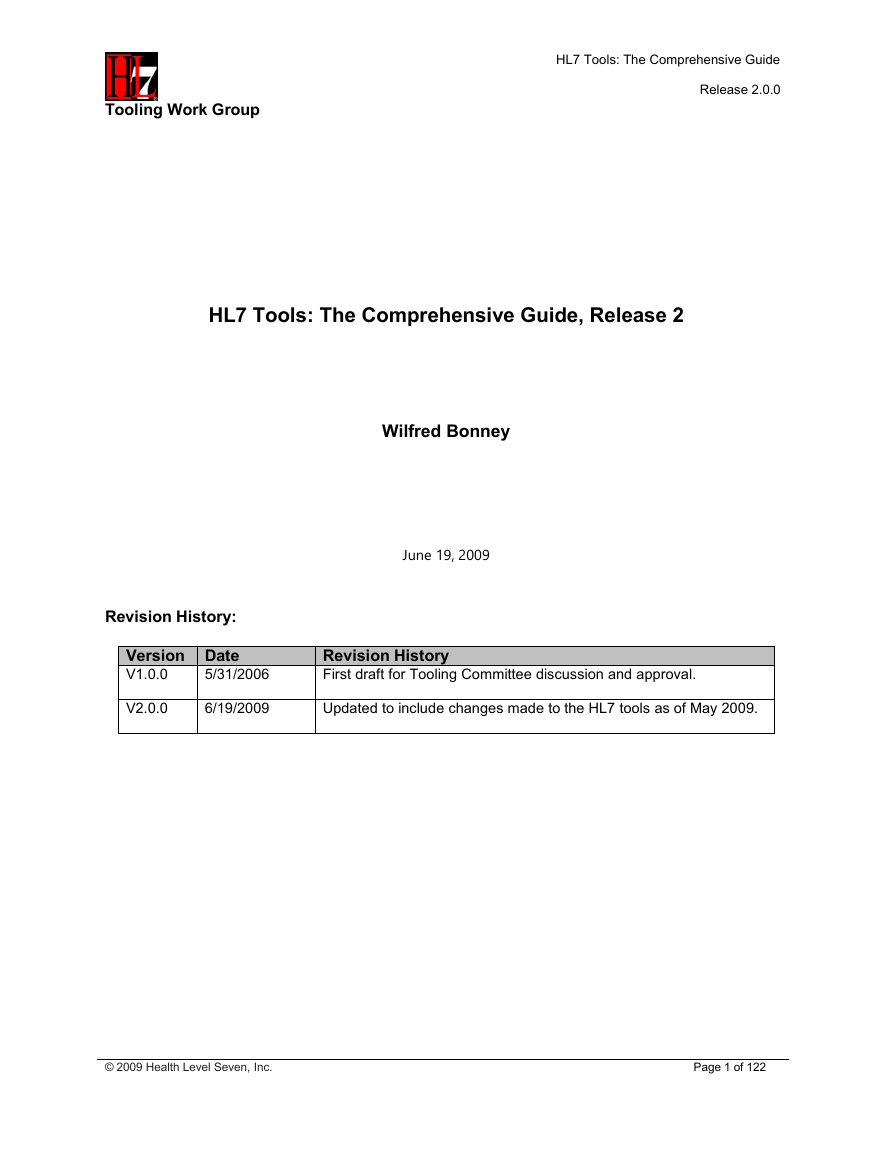
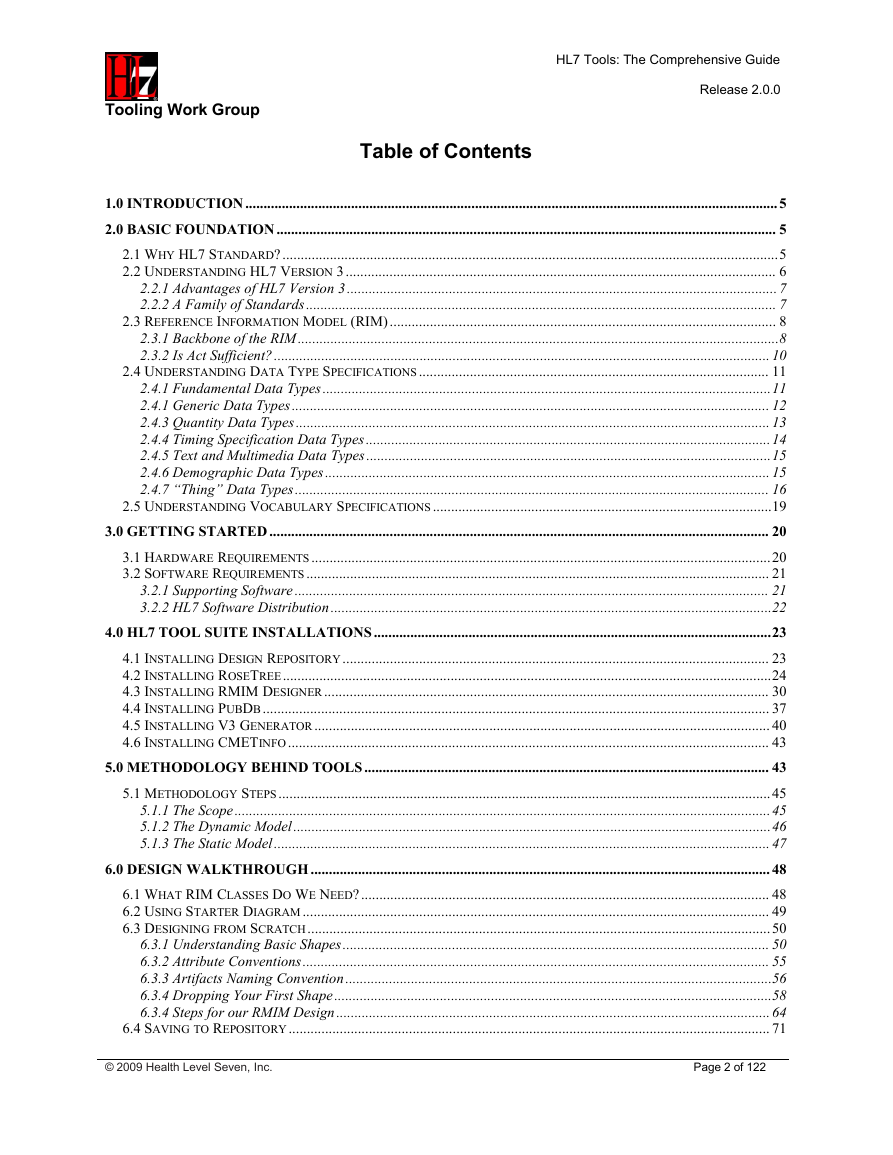
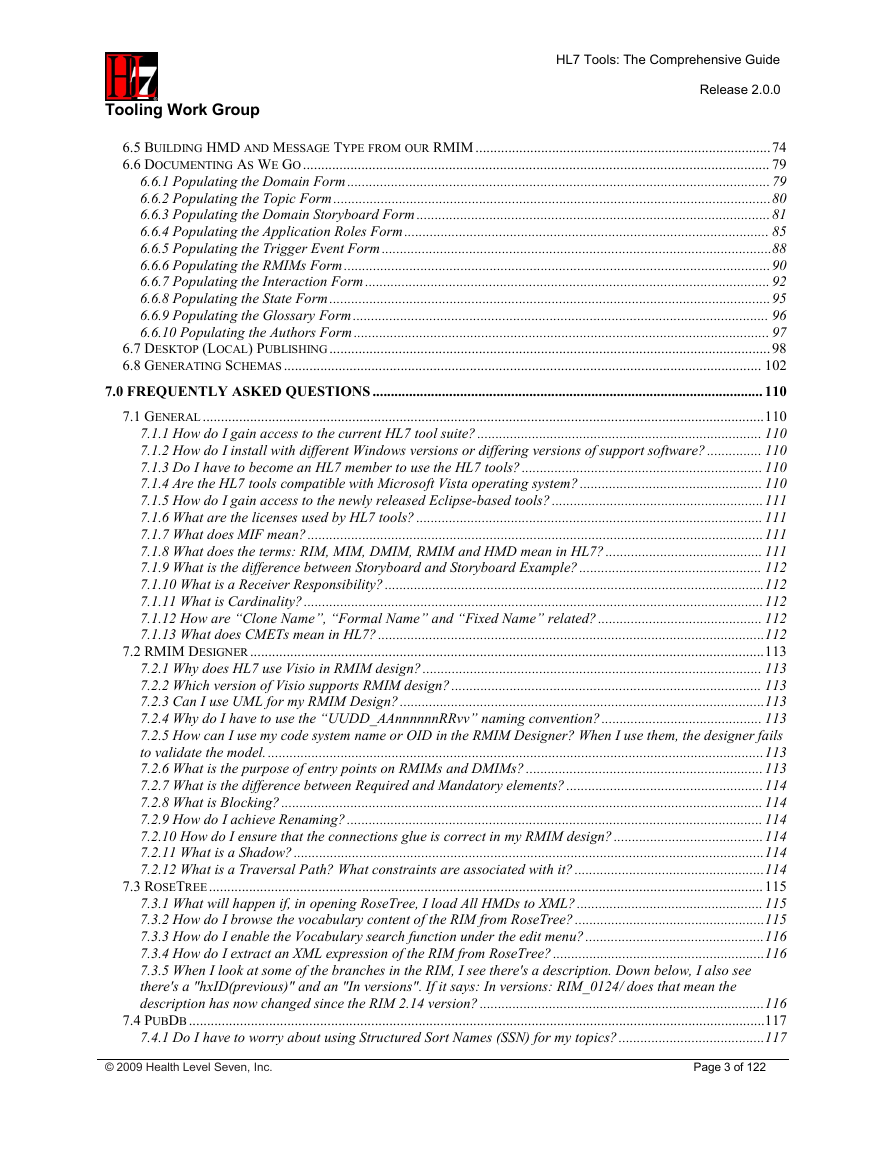

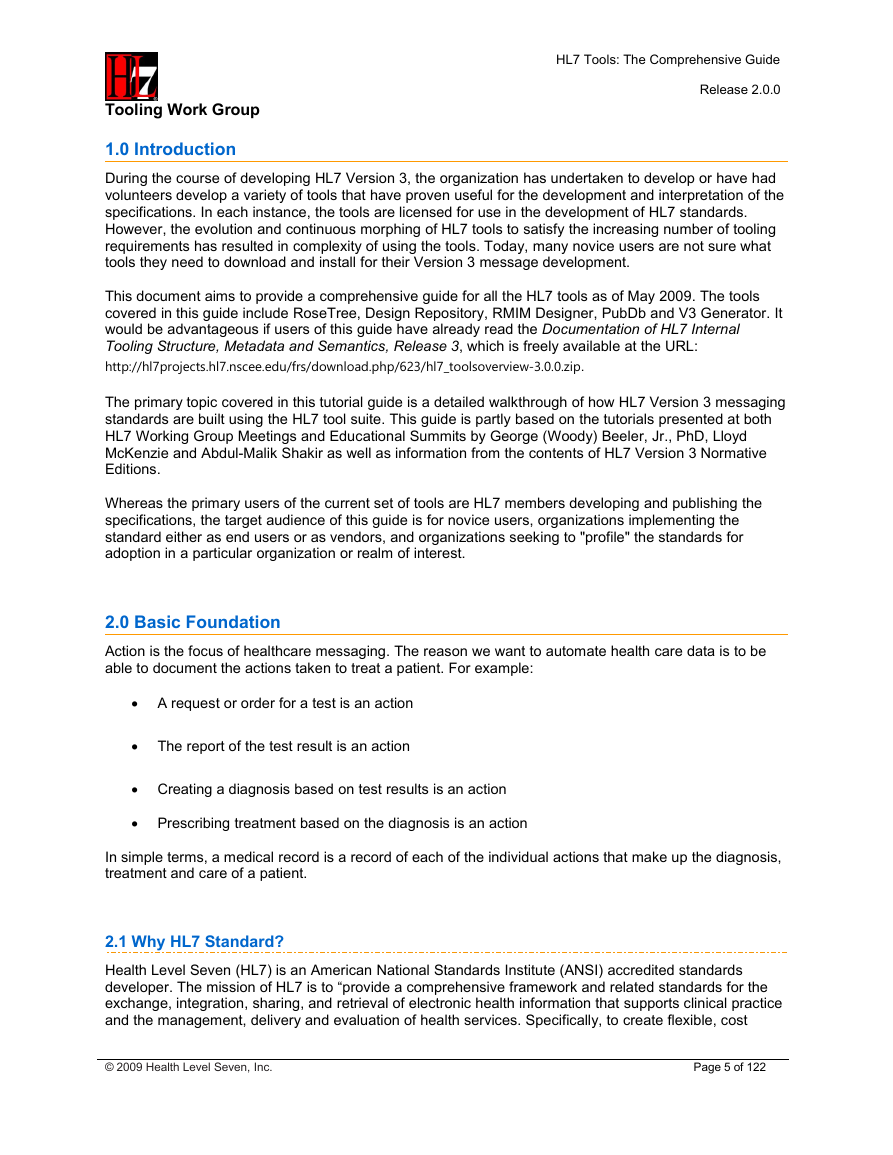

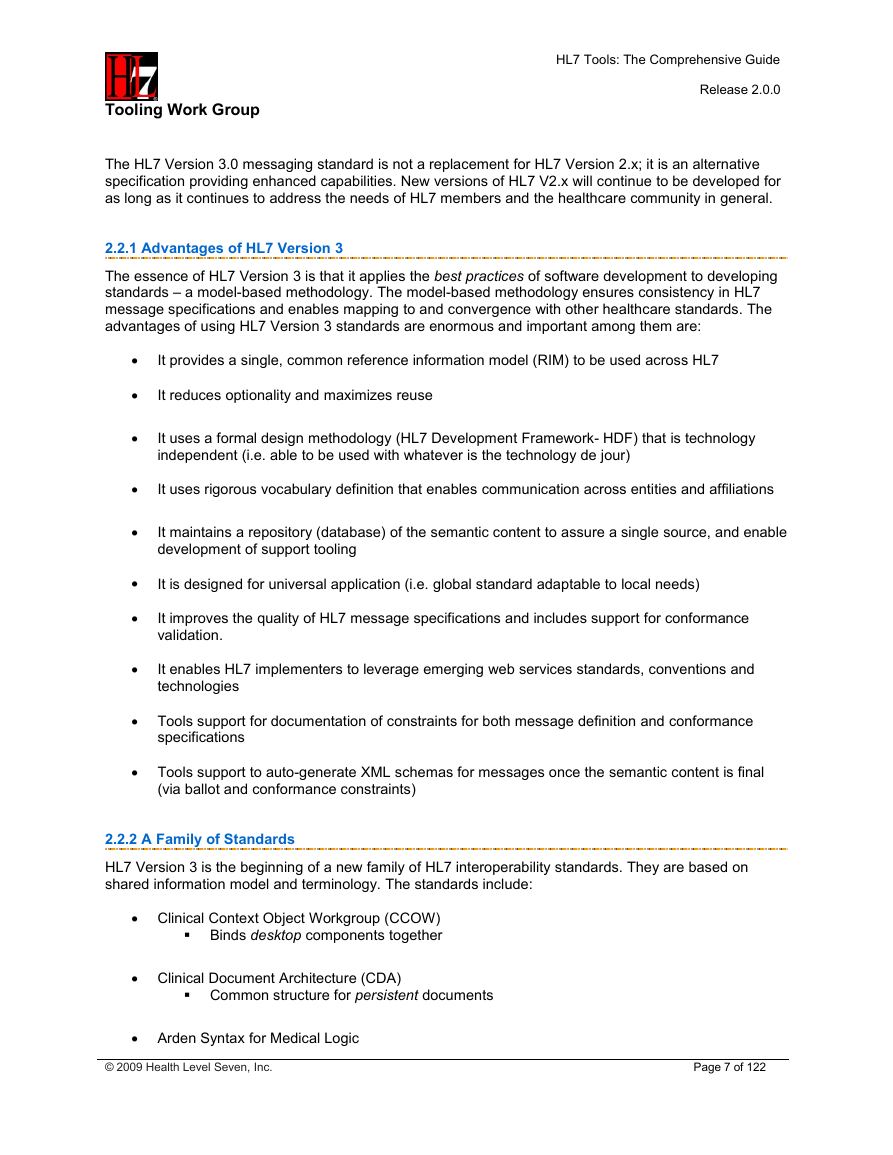
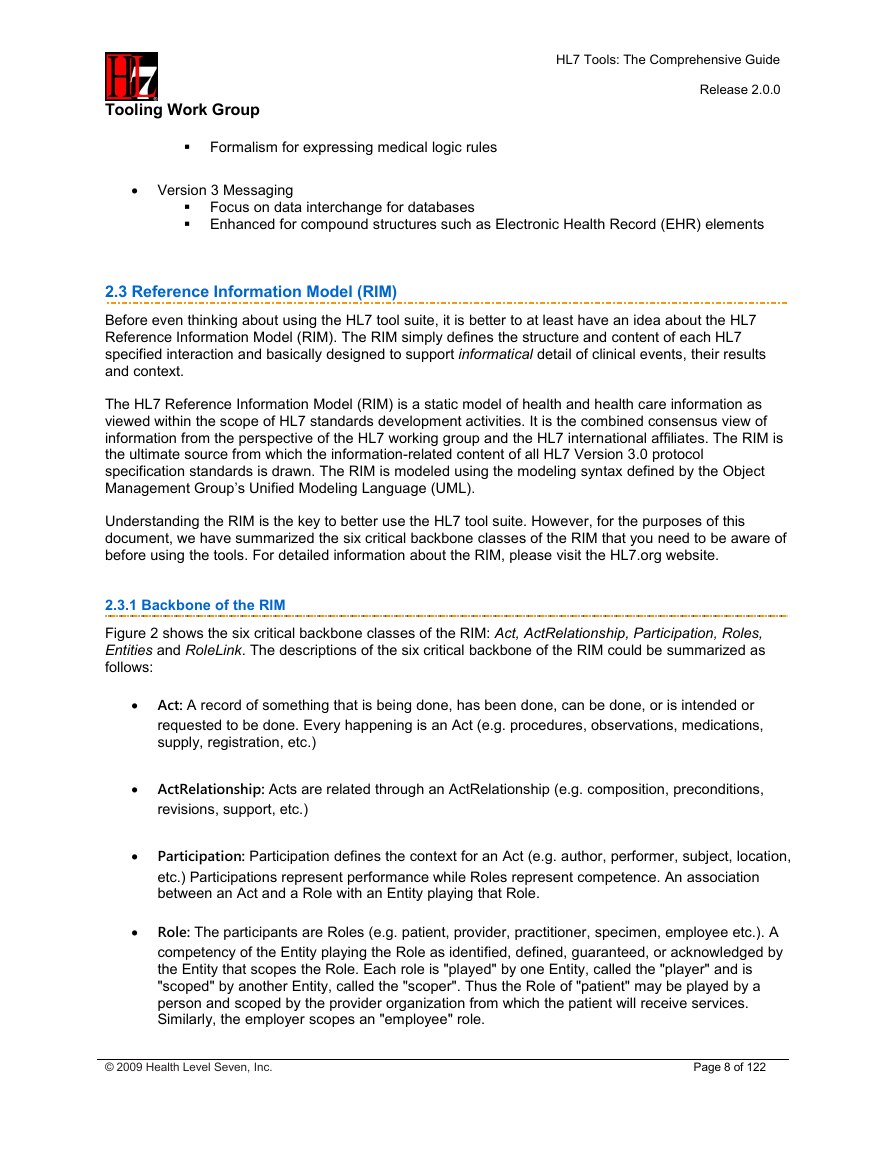
 2023年江西萍乡中考道德与法治真题及答案.doc
2023年江西萍乡中考道德与法治真题及答案.doc 2012年重庆南川中考生物真题及答案.doc
2012年重庆南川中考生物真题及答案.doc 2013年江西师范大学地理学综合及文艺理论基础考研真题.doc
2013年江西师范大学地理学综合及文艺理论基础考研真题.doc 2020年四川甘孜小升初语文真题及答案I卷.doc
2020年四川甘孜小升初语文真题及答案I卷.doc 2020年注册岩土工程师专业基础考试真题及答案.doc
2020年注册岩土工程师专业基础考试真题及答案.doc 2023-2024学年福建省厦门市九年级上学期数学月考试题及答案.doc
2023-2024学年福建省厦门市九年级上学期数学月考试题及答案.doc 2021-2022学年辽宁省沈阳市大东区九年级上学期语文期末试题及答案.doc
2021-2022学年辽宁省沈阳市大东区九年级上学期语文期末试题及答案.doc 2022-2023学年北京东城区初三第一学期物理期末试卷及答案.doc
2022-2023学年北京东城区初三第一学期物理期末试卷及答案.doc 2018上半年江西教师资格初中地理学科知识与教学能力真题及答案.doc
2018上半年江西教师资格初中地理学科知识与教学能力真题及答案.doc 2012年河北国家公务员申论考试真题及答案-省级.doc
2012年河北国家公务员申论考试真题及答案-省级.doc 2020-2021学年江苏省扬州市江都区邵樊片九年级上学期数学第一次质量检测试题及答案.doc
2020-2021学年江苏省扬州市江都区邵樊片九年级上学期数学第一次质量检测试题及答案.doc 2022下半年黑龙江教师资格证中学综合素质真题及答案.doc
2022下半年黑龙江教师资格证中学综合素质真题及答案.doc